
- •QoS Overview
- •“Do I Know This Already?” Quiz
- •QoS: Tuning Bandwidth, Delay, Jitter, and Loss Questions
- •Foundation Topics
- •QoS: Tuning Bandwidth, Delay, Jitter, and Loss
- •Bandwidth
- •The clock rate Command Versus the bandwidth Command
- •QoS Tools That Affect Bandwidth
- •Delay
- •Serialization Delay
- •Propagation Delay
- •Queuing Delay
- •Forwarding Delay
- •Shaping Delay
- •Network Delay
- •Delay Summary
- •QoS Tools That Affect Delay
- •Jitter
- •QoS Tools That Affect Jitter
- •Loss
- •QoS Tools That Affect Loss
- •Summary: QoS Characteristics: Bandwidth, Delay, Jitter, and Loss
- •Voice Basics
- •Voice Bandwidth Considerations
- •Voice Delay Considerations
- •Voice Jitter Considerations
- •Voice Loss Considerations
- •Video Basics
- •Video Bandwidth Considerations
- •Video Delay Considerations
- •Video Jitter Considerations
- •Video Loss Considerations
- •Comparing Voice and Video: Summary
- •IP Data Basics
- •Data Bandwidth Considerations
- •Data Delay Considerations
- •Data Jitter Considerations
- •Data Loss Considerations
- •Comparing Voice, Video, and Data: Summary
- •Foundation Summary
- •QoS Tools and Architectures
- •“Do I Know This Already?” Quiz
- •QoS Tools Questions
- •Differentiated Services Questions
- •Integrated Services Questions
- •Foundation Topics
- •Introduction to IOS QoS Tools
- •Queuing
- •Queuing Tools
- •Shaping and Policing
- •Shaping and Policing Tools
- •Congestion Avoidance
- •Congestion-Avoidance Tools
- •Call Admission Control and RSVP
- •CAC Tools
- •Management Tools
- •Summary
- •The Good-Old Common Sense QoS Model
- •GOCS Flow-Based QoS
- •GOCS Class-Based QoS
- •The Differentiated Services QoS Model
- •DiffServ Per-Hop Behaviors
- •The Class Selector PHB and DSCP Values
- •The Assured Forwarding PHB and DSCP Values
- •The Expedited Forwarding PHB and DSCP Values
- •The Integrated Services QoS Model
- •Foundation Summary
- •“Do I Know This Already?” Quiz Questions
- •CAR, PBR, and CB Marking Questions
- •Foundation Topics
- •Marking
- •IP Header QoS Fields: Precedence and DSCP
- •LAN Class of Service (CoS)
- •Other Marking Fields
- •Summary of Marking Fields
- •Class-Based Marking (CB Marking)
- •Network-Based Application Recognition (NBAR)
- •CB Marking show Commands
- •CB Marking Summary
- •Committed Access Rate (CAR)
- •CAR Marking Summary
- •Policy-Based Routing (PBR)
- •PBR Marking Summary
- •VoIP Dial Peer
- •VoIP Dial-Peer Summary
- •Foundation Summary
- •Congestion Management
- •“Do I Know This Already?” Quiz
- •Queuing Concepts Questions
- •WFQ and IP RTP Priority Questions
- •CBWFQ and LLQ Questions
- •Comparing Queuing Options Questions
- •Foundation Topics
- •Queuing Concepts
- •Output Queues, TX Rings, and TX Queues
- •Queuing on Interfaces Versus Subinterfaces and Virtual Circuits (VCs)
- •Summary of Queuing Concepts
- •Queuing Tools
- •FIFO Queuing
- •Priority Queuing
- •Custom Queuing
- •Weighted Fair Queuing (WFQ)
- •WFQ Scheduler: The Net Effect
- •WFQ Scheduling: The Process
- •WFQ Drop Policy, Number of Queues, and Queue Lengths
- •WFQ Summary
- •Class-Based WFQ (CBWFQ)
- •CBWFQ Summary
- •Low Latency Queuing (LLQ)
- •LLQ with More Than One Priority Queue
- •IP RTP Priority
- •Summary of Queuing Tool Features
- •Foundation Summary
- •Conceptual Questions
- •Priority Queuing and Custom Queuing
- •CBWFQ, LLQ, IP RTP Priority
- •Comparing Queuing Tool Options
- •“Do I Know This Already?” Quiz
- •Shaping and Policing Concepts Questions
- •Policing with CAR and CB Policer Questions
- •Shaping with FRTS, GTS, DTS, and CB Shaping
- •Foundation Topics
- •When and Where to Use Shaping and Policing
- •How Shaping Works
- •Where to Shape: Interfaces, Subinterfaces, and VCs
- •How Policing Works
- •CAR Internals
- •CB Policing Internals
- •Policing, but Not Discarding
- •Foundation Summary
- •Shaping and Policing Concepts
- •“Do I Know This Already?” Quiz
- •Congestion-Avoidance Concepts and RED Questions
- •WRED Questions
- •FRED Questions
- •Foundation Topics
- •TCP and UDP Reactions to Packet Loss
- •Tail Drop, Global Synchronization, and TCP Starvation
- •Random Early Detection (RED)
- •Weighted RED (WRED)
- •How WRED Weights Packets
- •WRED and Queuing
- •WRED Summary
- •Flow-Based WRED (FRED)
- •Foundation Summary
- •Congestion-Avoidance Concepts and Random Early Detection (RED)
- •Weighted RED (WRED)
- •Flow-Based WRED (FRED)
- •“Do I Know This Already?” Quiz
- •Compression Questions
- •Link Fragmentation and Interleave Questions
- •Foundation Topics
- •Payload and Header Compression
- •Payload Compression
- •Header Compression
- •Link Fragmentation and Interleaving
- •Multilink PPP LFI
- •Maximum Serialization Delay and Optimum Fragment Sizes
- •Frame Relay LFI Using FRF.12
- •Choosing Fragment Sizes for Frame Relay
- •Fragmentation with More Than One VC on a Single Access Link
- •FRF.11-C and FRF.12 Comparison
- •Foundation Summary
- •Compression Tools
- •LFI Tools
- •“Do I Know This Already?” Quiz
- •Foundation Topics
- •Call Admission Control Overview
- •Call Rerouting Alternatives
- •Bandwidth Engineering
- •CAC Mechanisms
- •CAC Mechanism Evaluation Criteria
- •Local Voice CAC
- •Physical DS0 Limitation
- •Max-Connections
- •Voice over Frame Relay—Voice Bandwidth
- •Trunk Conditioning
- •Local Voice Busyout
- •Measurement-Based Voice CAC
- •Service Assurance Agents
- •SAA Probes Versus Pings
- •SAA Service
- •Calculated Planning Impairment Factor
- •Advanced Voice Busyout
- •PSTN Fallback
- •SAA Probes Used for PSTN Fallback
- •IP Destination Caching
- •SAA Probe Format
- •PSTN Fallback Scalability
- •PSTN Fallback Summary
- •Resource-Based CAC
- •Resource Availability Indication
- •Gateway Calculation of Resources
- •RAI in Service Provider Networks
- •RAI in Enterprise Networks
- •RAI Operation
- •RAI Platform Support
- •Cisco CallManager Resource-Based CAC
- •Location-Based CAC Operation
- •Locations and Regions
- •Calculation of Resources
- •Automatic Alternate Routing
- •Location-Based CAC Summary
- •Gatekeeper Zone Bandwidth
- •Gatekeeper Zone Bandwidth Operation
- •Single-Zone Topology
- •Multizone Topology
- •Zone-per-Gateway Design
- •Gatekeeper in CallManager Networks
- •Zone Bandwidth Calculation
- •Gatekeeper Zone Bandwidth Summary
- •Integrated Services / Resource Reservation Protocol
- •RSVP Levels of Service
- •RSVP Operation
- •RSVP/H.323 Synchronization
- •Bandwidth per Codec
- •Subnet Bandwidth Management
- •Monitoring and Troubleshooting RSVP
- •RSVP CAC Summary
- •Foundation Summary
- •Call Admission Control Concepts
- •Local-Based CAC
- •Measurement-Based CAC
- •Resources-Based CAC
- •“Do I Know This Already?” Quiz
- •QoS Management Tools Questions
- •QoS Design Questions
- •Foundation Topics
- •QoS Management Tools
- •QoS Device Manager
- •QoS Policy Manager
- •Service Assurance Agent
- •Internetwork Performance Monitor
- •Service Management Solution
- •QoS Management Tool Summary
- •QoS Design for the Cisco QoS Exams
- •Four-Step QoS Design Process
- •Step 1: Determine Customer Priorities/QoS Policy
- •Step 2: Characterize the Network
- •Step 3: Implement the Policy
- •Step 4: Monitor the Network
- •QoS Design Guidelines for Voice and Video
- •Voice and Video: Bandwidth, Delay, Jitter, and Loss Requirements
- •Voice and Video QoS Design Recommendations
- •Foundation Summary
- •QoS Management
- •QoS Design
- •“Do I Know This Already?” Quiz
- •Foundation Topics
- •The Need for QoS on the LAN
- •Layer 2 Queues
- •Drop Thresholds
- •Trust Boundries
- •Cisco Catalyst Switch QoS Features
- •Catalyst 6500 QoS Features
- •Supervisor and Switching Engine
- •Policy Feature Card
- •Ethernet Interfaces
- •QoS Flow on the Catalyst 6500
- •Ingress Queue Scheduling
- •Layer 2 Switching Engine QoS Frame Flow
- •Layer 3 Switching Engine QoS Packet Flow
- •Egress Queue Scheduling
- •Catalyst 6500 QoS Summary
- •Cisco Catalyst 4500/4000 QoS Features
- •Supervisor Engine I and II
- •Supervisor Engine III and IV
- •Cisco Catalyst 3550 QoS Features
- •Cisco Catalyst 3524 QoS Features
- •CoS-to-Egress Queue Mapping for the Catalyst OS Switch
- •Layer-2-to-Layer 3 Mapping
- •Connecting a Catalyst OS Switch to WAN Segments
- •Displaying QoS Settings for the Catalyst OS Switch
- •Enabling QoS for the Catalyst IOS Switch
- •Enabling Priority Queuing for the Catalyst IOS Switch
- •CoS-to-Egress Queue Mapping for the Catalyst IOS Switch
- •Layer 2-to-Layer 3 Mapping
- •Connecting a Catalyst IOS Switch to Distribution Switches or WAN Segments
- •Displaying QoS Settings for the Catalyst IOS Switch
- •Foundation Summary
- •LAN QoS Concepts
- •Catalyst 6500 Series of Switches
- •Catalyst 4500/4000 Series of Switches
- •Catalyst 3550/3524 Series of Switches
- •QoS: Tuning Bandwidth, Delay, Jitter, and Loss
- •QoS Tools
- •Differentiated Services
- •Integrated Services
- •CAR, PBR, and CB Marking
- •Queuing Concepts
- •WFQ and IP RTP Priority
- •CBWFQ and LLQ
- •Comparing Queuing Options
- •Conceptual Questions
- •Priority Queuing and Custom Queuing
- •CBWFQ, LLQ, IP RTP Priority
- •Comparing Queuing Tool Options
- •Shaping and Policing Concepts
- •Policing with CAR and CB Policer
- •Shaping with FRTS, GTS, DTS, and CB Shaping
- •Shaping and Policing Concepts
- •Congestion-Avoidance Concepts and RED
- •WRED
- •FRED
- •Congestion-Avoidance Concepts and Random Early Detection (RED)
- •Weighted RED (WRED)
- •Flow-Based WRED (FRED)
- •Compression
- •Link Fragmentation and Interleave
- •Compression Tools
- •LFI Tools
- •Call Admission Control Concepts
- •Local-Based CAC
- •Measurement-Based CAC
- •Resources-Based CAC
- •QoS Management Tools
- •QoS Design
- •QoS Management
- •QoS Design
- •LAN QoS Concepts
- •Catalyst 6500 Series of Switches
- •Catalyst 4500/4000 Series of Switches
- •Catalyst 3550/3524 Series of Switches
- •Foundation Topics
- •QPPB Route Marking: Step 1
- •QPPB Per-Packet Marking: Step 2
- •QPPB: The Hidden Details
- •QPPB Summary
- •Flow-Based dWFQ
- •ToS-Based dWFQ
- •Distributed QoS Group–Based WFQ
- •Summary: dWFQ Options

|
|
Local Voice CAC 563 |
|
|
|
Table 8-6 |
Max-Connections CAC Evaluation Criteria |
|
|
|
|
|
Evaluation Criteria |
Value |
|
|
|
|
VoX supported |
All VoX that use dial peers |
|
|
|
|
Toll bypass or IP telephony |
Toll bypass only |
|
|
|
|
Platforms and releases |
All voice gateways and all Cisco IOS releases |
|
|
|
|
PBX trunk types supported |
All |
|
|
|
|
End to end, local, or IP cloud |
Local |
|
|
|
|
Per call, interface, or endpoint |
Per dial peer |
|
|
|
|
Topology awareness |
None |
|
|
|
|
Guarantees QoS for duration of call |
None |
|
|
|
|
Postdial delay |
None |
|
|
|
|
Messaging network overhead |
None |
|
|
|
Voice over Frame Relay—Voice Bandwidth
In a Voice over Frame Relay (VoFR) network, the frame-relay voice-bandwidth command is used in a Frame Relay map class to set aside the bandwidth required to successfully transport the desired number of calls. This method of bandwidth provisioning operates in much the same way as IP RTP Priority and Low Latency Queuing features that reserve bandwidth for traffic flows. Unlike LLQ or RTP Priority, the frame-relay voice-bandwidth command has the capability to provide CAC. Because VoFR operates at Layer 2, Frame Relay headers can be examined to determine whether a frame is carrying voice payload or data payload. The channel identification (CID) in the voice frames is used to identify which individual frames belong with the current voice conversations in progress. Because the frame-relay voice-bandwidth command sets aside a maximum bandwidth for voice conversation, and tracks the number of conversations in progress, the frame-relay voice-bandwidth command has the capability to deny the admission of an additional conversation if the maximum bandwidth allocated to voice will be exceeded.
This CAC feature only applies when VoFR is used, as defined in Frame Relay Forum Implementation Agreement FRF 11. VoFR does not use IP, UDP, and RTP to encapsulate the voice traffic. By eliminating the need for IP and RTP/UDP headers, VoFR reduces the amount of overhead needed to transport the voice payload, as show in the following formula:
Bandwidth per call = (Payload + L2) * 8 * pps
For example, a G.729 call using 50 pps requires 10.4 kbps, as shown in the following calculation:
Bandwidth per call = (20 + 6) * 8 * 50 = 10.4 kbps
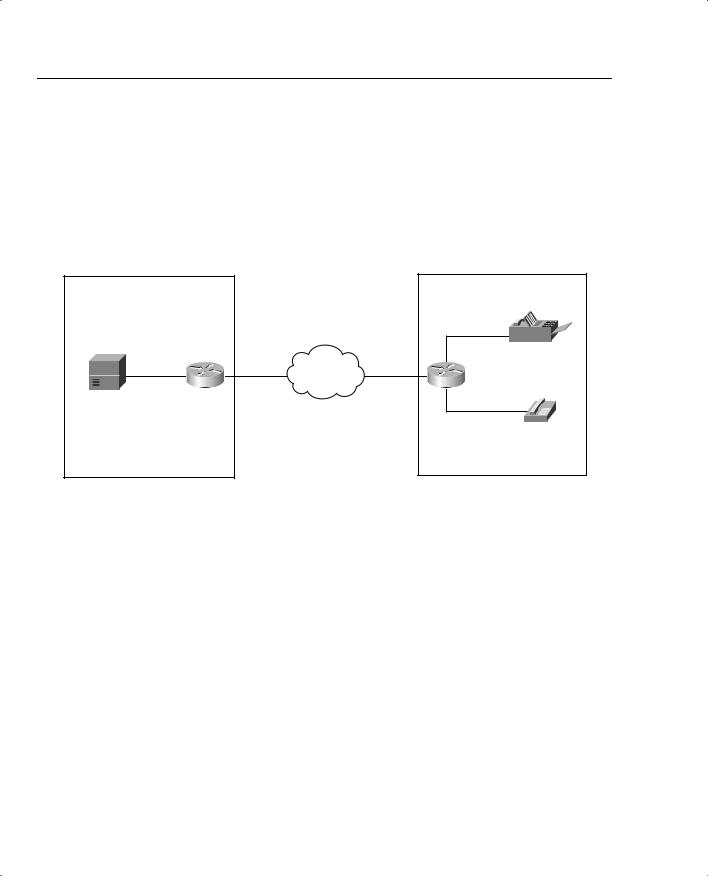
564 Chapter 8: Call Admission Control and QoS Signaling
For example, a G.711 call using 50 pps requires 69.6 kbps, as shown in the following calculation:
Bandwidth per call = (160 + 6) * 8 * 50 = 69.6 kbps
Figure 8-10 shows a host site connected to a remote site via a Frame Relay network. Assume that VoFR was selected to carry the voice payload and 6 simultaneous calls, using G.729 codec with 50 pps, are required to be successfully transported and protected.
Figure 8-10 Voice over Frame Relay (VoFR)
Host Site |
|
|
|
Remote Site |
|
|
256 kbps |
|
256 kbps |
4 Fax Machines |
|
|
Frame |
Extensions 12xx |
|||
T1 PRI |
Circuit |
Circuit |
|||
Relay |
|
||||
|
|
|
|
||
PBX |
|
|
|
|
|
Extensions 5xxx |
|
|
|
|
|
|
|
|
|
10 Telephones |
|
|
|
|
|
Extensions 12xx |
The bandwidth required to successfully support and protect six simultaneous calls is determined by the following formula:
Bandwidth required = Number of desired calls * Bandwidth per call
In the case of the network in Figure 8-10, the following bandwidth is required:
62.4 kbps = 6 calls * 10.4 kbps
After the bandwidth requirements have been determined, the requirement can be applied to the VoFR map class to establish voice conversations. If the bandwidth requirements are not applied to the VoFR map class, the Voice-Bandwidth size defaults to 0, resulting in CAC rejects for all call attempts because of insufficient bandwidth.
Example 8-8 demonstrates how CAC for VoFR is configured by provisioning 64 kbps to transport and protect voice conversations across the Frame Relay network.
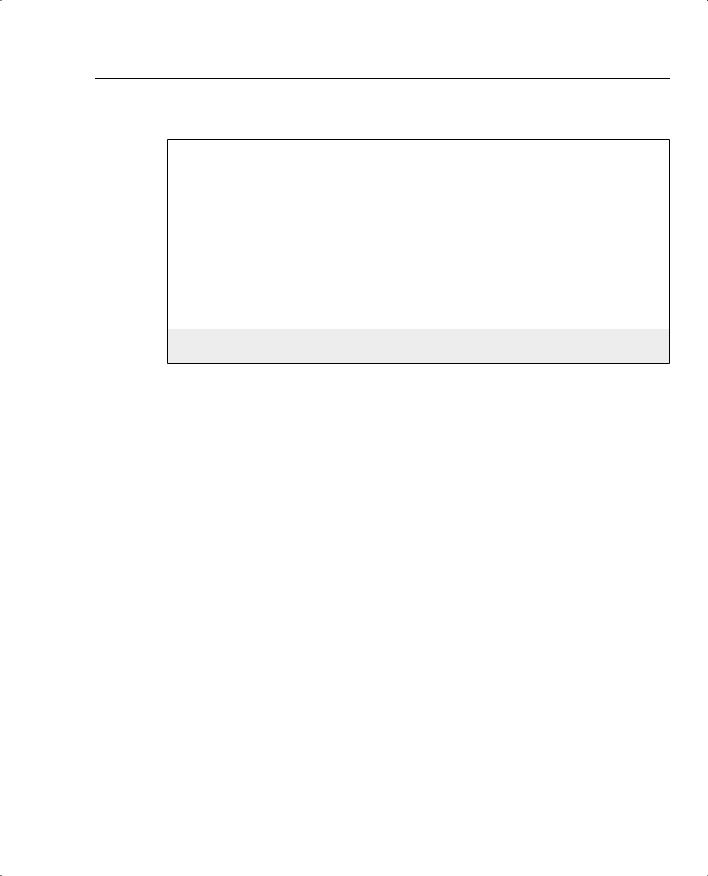
Local Voice CAC 565
Example 8-8 Frame Relay Voice Bandwidth
interface Serial0/0 encapsulation frame-relay no fair-queue
frame-relay traffic-shaping
!
interface Serial0/0.1 point-to-point frame-relay interface-dlci 100 class vofr
!
map-class frame vofr frame cir 256000 frame bc 2560 frame fragment 320 frame fair-queue
!64 kbps is enough for six G.729 calls at 10.4 kbps each. frame-relay voice-bandwidth 64000
You can implement this CAC method only if VoFR is a viable technology in your network.
Table 8-7 evaluates the VoFR Voice-Bandwidth mechanism against the CAC evaluation criteria described earlier in this chapter.
Table 8-7 VoFR Voice-Bandwidth CAC Evaluation Criteria
Evaluation Criteria |
Value |
|
|
VoX supported |
VoFR |
|
|
Toll bypass or IP telephony |
Toll bypass only |
|
|
Platforms and releases |
Cisco 2600s, 3600s, 3810, and 7200 router; Cisco IOS |
|
Release 12.0(4)T |
|
|
PBX trunk types supported |
All |
|
|
End to end, local, or IP cloud |
Local |
|
|
Per call, interface, or endpoint |
Per call, per PVC |
|
|
Topology awareness |
None |
|
|
Guarantees QoS for duration of call |
None |
|
|
Postdial delay |
None |
|
|
Messaging network overhead |
None |
|
|
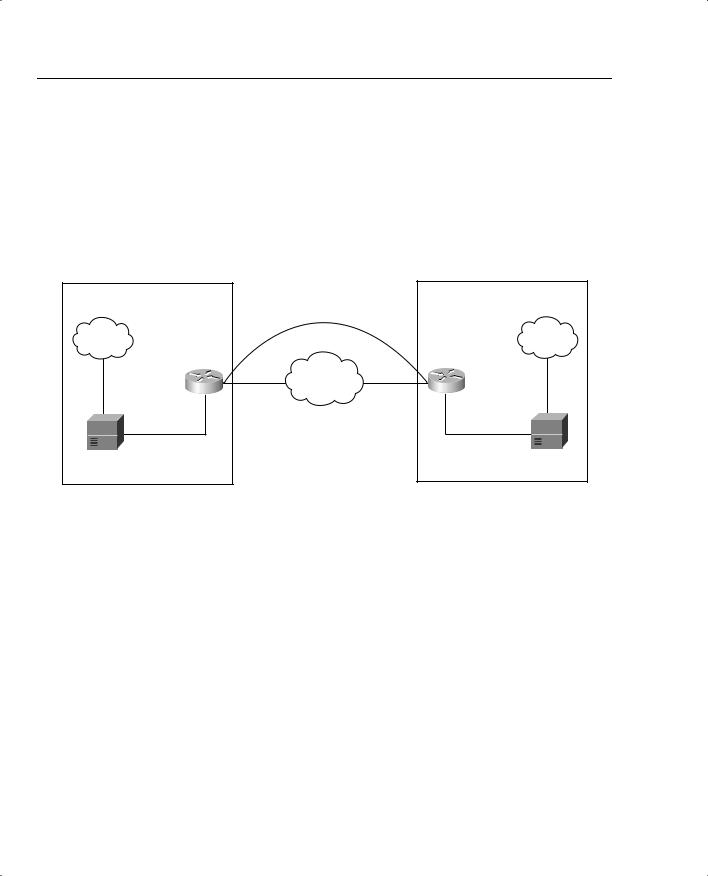
566 Chapter 8: Call Admission Control and QoS Signaling
Trunk Conditioning
Cisco IOS supports a function called a permanent trunk connection, sometimes called a connection trunk. A connection trunk creates a permanent trunk connection across the VoIP part of the network. To accomplish this, the connection trunk command is configured on a voice port to emulate a permanent connection across a packet network. The bandwidth required by the connection trunk is allocated at the creation of the trunk and remains reserved until the trunk is torn down. Figure 8-11 illustrates this concept.
Figure 8-11 Trunk Conditioning
Host Site |
Connection |
Remote Site |
|
|
|
|
Trunk |
|
PSTN |
|
PSTN |
256 kbps |
|
256 kbps |
Circuit |
Frame Relay |
Circuit |
|
|
|
T1 PRI |
|
|
PBX |
|
PBX |
Trunk conditioning is used to monitor the connection trunk state. If the connection trunk becomes unavailable, the originating gateway has the capability to signal the origination PBX and indicate that an alternate route must be found.
A unique attribute of trunk conditioning, compared to other CAC features, is that trunk conditioning has visibility into the condition of the POTS connection on the terminating side of the network and the condition of the WAN. In Figure 8-11, if there is a failure in either the WAN or the remote-side TDM connection, the originating gateway can detect this and signal the origination PBX, indicating that an alternate route must be found. This information is carried as part of the keepalive messages that are generated on connection trunk configurations.
You can tune the precise bit pattern that will be generated to the originating PBX. The ABCD bits can be configured to specific busy or out-of-service (OOS) indications that the originating PBX will recognize and act upon.
Trunk conditioning is therefore not a call-by-call feature, as are those discussed so far. It is a PBX trunk busy-back (or OOS) feature. If there is a failure in the WAN, the trunk to the originating PBX is taken out of service so that no calls can be made across that trunk until the WAN connectivity is recovered.

Local Voice CAC 567
The following example demonstrates how a connection trunk is configured between the host and remote sites. Example 8-9 shows the configuration of the master for the trunk.
Example 8-9 Connection Trunk Host Site
controller T1 1/0 framing esf linecode b8zs
ds0-group 1 timeslots 1 type e & m-wink-start ds0-group 2 timeslots 2 type e & m-wink-start clock source line
!--- The ds0-group command creates the logical voice-ports: !--- voice-port 1/0:1 and voice-port 1/0:2.
!
voice-port 1/0:1 connection trunk 2000
!"master side"
!This starts the Trunk connection using digits 2000 to match !a VoIP dial-peer. The digits are generated internally by the !router and are not received from the voice-port.
!
voice-port 1/0:2 connection trunk 2001
!
dial-peer voice 100 voip destination-pattern 200.
!matches connection trunk string 2000 and 2001 dtmf-relay h245-alphanumeric
session target ipv4:10.1.1.2 ip qos dscp cs5 media
!
dial-peer voice 1 pots destination-pattern 1000 port 1/0:1
!This dial-peer maps to the remote site's voice-port 1/0:1.
!
dial-peer voice 2 pots destination-pattern 1001 port 1/0:2
!This dial-peer maps to the remote site's voice-port 1/0:2.
!
interface Serial0/1
ip address 10.1.1.1 255.255.255.0
Example 8-10 shows the configuration of the slave for the trunk.

568 Chapter 8: Call Admission Control and QoS Signaling
Example 8-10 Connection Trunk Host Site
controller T1 1/0 framing esf linecode b8zs
ds0-group 1 timeslots 1 type e & m-wink-start ds0-group 2 timeslots 2 type e & m-wink-start clock source line
!
voice-port 1/0:1
connection trunk 1000 answer-mode
!"slave side"
!The answer-mode specifies that the router should not attempt to !initiate a trunk connection, but should wait for an incoming call !before establishing the trunk.
!
voice-port 1/0:2
connection trunk 1001 answer-mode
!
dial-peer voice 1 voip destination-pattern 100. dtmf-relay h245-alphanumeric session target ipv4:10.1.1.1 ip qos dscp cs5 media
!
dial-peer voice 2 pots destination-pattern 2000 port 1/0:1
!This dial-peer terminates the connection from the host site's voice-port 1/0:1.
!
dial-peer voice 3 pots destination-pattern 2001 port 1/0:2
!This dial-peer terminates the connection from the host site's voice-port 1/0:2.
!
interface Serial0/1
ip address 10.1.1.2 255.255.255.0 clockrate 128000
Trunk conditioning is limited in scope because it applies to connection trunk networks only.
Table 8-8 evaluates the trunk conditioning mechanism against the CAC evaluation criteria described earlier in this chapter.
