
- •QoS Overview
- •“Do I Know This Already?” Quiz
- •QoS: Tuning Bandwidth, Delay, Jitter, and Loss Questions
- •Foundation Topics
- •QoS: Tuning Bandwidth, Delay, Jitter, and Loss
- •Bandwidth
- •The clock rate Command Versus the bandwidth Command
- •QoS Tools That Affect Bandwidth
- •Delay
- •Serialization Delay
- •Propagation Delay
- •Queuing Delay
- •Forwarding Delay
- •Shaping Delay
- •Network Delay
- •Delay Summary
- •QoS Tools That Affect Delay
- •Jitter
- •QoS Tools That Affect Jitter
- •Loss
- •QoS Tools That Affect Loss
- •Summary: QoS Characteristics: Bandwidth, Delay, Jitter, and Loss
- •Voice Basics
- •Voice Bandwidth Considerations
- •Voice Delay Considerations
- •Voice Jitter Considerations
- •Voice Loss Considerations
- •Video Basics
- •Video Bandwidth Considerations
- •Video Delay Considerations
- •Video Jitter Considerations
- •Video Loss Considerations
- •Comparing Voice and Video: Summary
- •IP Data Basics
- •Data Bandwidth Considerations
- •Data Delay Considerations
- •Data Jitter Considerations
- •Data Loss Considerations
- •Comparing Voice, Video, and Data: Summary
- •Foundation Summary
- •QoS Tools and Architectures
- •“Do I Know This Already?” Quiz
- •QoS Tools Questions
- •Differentiated Services Questions
- •Integrated Services Questions
- •Foundation Topics
- •Introduction to IOS QoS Tools
- •Queuing
- •Queuing Tools
- •Shaping and Policing
- •Shaping and Policing Tools
- •Congestion Avoidance
- •Congestion-Avoidance Tools
- •Call Admission Control and RSVP
- •CAC Tools
- •Management Tools
- •Summary
- •The Good-Old Common Sense QoS Model
- •GOCS Flow-Based QoS
- •GOCS Class-Based QoS
- •The Differentiated Services QoS Model
- •DiffServ Per-Hop Behaviors
- •The Class Selector PHB and DSCP Values
- •The Assured Forwarding PHB and DSCP Values
- •The Expedited Forwarding PHB and DSCP Values
- •The Integrated Services QoS Model
- •Foundation Summary
- •“Do I Know This Already?” Quiz Questions
- •CAR, PBR, and CB Marking Questions
- •Foundation Topics
- •Marking
- •IP Header QoS Fields: Precedence and DSCP
- •LAN Class of Service (CoS)
- •Other Marking Fields
- •Summary of Marking Fields
- •Class-Based Marking (CB Marking)
- •Network-Based Application Recognition (NBAR)
- •CB Marking show Commands
- •CB Marking Summary
- •Committed Access Rate (CAR)
- •CAR Marking Summary
- •Policy-Based Routing (PBR)
- •PBR Marking Summary
- •VoIP Dial Peer
- •VoIP Dial-Peer Summary
- •Foundation Summary
- •Congestion Management
- •“Do I Know This Already?” Quiz
- •Queuing Concepts Questions
- •WFQ and IP RTP Priority Questions
- •CBWFQ and LLQ Questions
- •Comparing Queuing Options Questions
- •Foundation Topics
- •Queuing Concepts
- •Output Queues, TX Rings, and TX Queues
- •Queuing on Interfaces Versus Subinterfaces and Virtual Circuits (VCs)
- •Summary of Queuing Concepts
- •Queuing Tools
- •FIFO Queuing
- •Priority Queuing
- •Custom Queuing
- •Weighted Fair Queuing (WFQ)
- •WFQ Scheduler: The Net Effect
- •WFQ Scheduling: The Process
- •WFQ Drop Policy, Number of Queues, and Queue Lengths
- •WFQ Summary
- •Class-Based WFQ (CBWFQ)
- •CBWFQ Summary
- •Low Latency Queuing (LLQ)
- •LLQ with More Than One Priority Queue
- •IP RTP Priority
- •Summary of Queuing Tool Features
- •Foundation Summary
- •Conceptual Questions
- •Priority Queuing and Custom Queuing
- •CBWFQ, LLQ, IP RTP Priority
- •Comparing Queuing Tool Options
- •“Do I Know This Already?” Quiz
- •Shaping and Policing Concepts Questions
- •Policing with CAR and CB Policer Questions
- •Shaping with FRTS, GTS, DTS, and CB Shaping
- •Foundation Topics
- •When and Where to Use Shaping and Policing
- •How Shaping Works
- •Where to Shape: Interfaces, Subinterfaces, and VCs
- •How Policing Works
- •CAR Internals
- •CB Policing Internals
- •Policing, but Not Discarding
- •Foundation Summary
- •Shaping and Policing Concepts
- •“Do I Know This Already?” Quiz
- •Congestion-Avoidance Concepts and RED Questions
- •WRED Questions
- •FRED Questions
- •Foundation Topics
- •TCP and UDP Reactions to Packet Loss
- •Tail Drop, Global Synchronization, and TCP Starvation
- •Random Early Detection (RED)
- •Weighted RED (WRED)
- •How WRED Weights Packets
- •WRED and Queuing
- •WRED Summary
- •Flow-Based WRED (FRED)
- •Foundation Summary
- •Congestion-Avoidance Concepts and Random Early Detection (RED)
- •Weighted RED (WRED)
- •Flow-Based WRED (FRED)
- •“Do I Know This Already?” Quiz
- •Compression Questions
- •Link Fragmentation and Interleave Questions
- •Foundation Topics
- •Payload and Header Compression
- •Payload Compression
- •Header Compression
- •Link Fragmentation and Interleaving
- •Multilink PPP LFI
- •Maximum Serialization Delay and Optimum Fragment Sizes
- •Frame Relay LFI Using FRF.12
- •Choosing Fragment Sizes for Frame Relay
- •Fragmentation with More Than One VC on a Single Access Link
- •FRF.11-C and FRF.12 Comparison
- •Foundation Summary
- •Compression Tools
- •LFI Tools
- •“Do I Know This Already?” Quiz
- •Foundation Topics
- •Call Admission Control Overview
- •Call Rerouting Alternatives
- •Bandwidth Engineering
- •CAC Mechanisms
- •CAC Mechanism Evaluation Criteria
- •Local Voice CAC
- •Physical DS0 Limitation
- •Max-Connections
- •Voice over Frame Relay—Voice Bandwidth
- •Trunk Conditioning
- •Local Voice Busyout
- •Measurement-Based Voice CAC
- •Service Assurance Agents
- •SAA Probes Versus Pings
- •SAA Service
- •Calculated Planning Impairment Factor
- •Advanced Voice Busyout
- •PSTN Fallback
- •SAA Probes Used for PSTN Fallback
- •IP Destination Caching
- •SAA Probe Format
- •PSTN Fallback Scalability
- •PSTN Fallback Summary
- •Resource-Based CAC
- •Resource Availability Indication
- •Gateway Calculation of Resources
- •RAI in Service Provider Networks
- •RAI in Enterprise Networks
- •RAI Operation
- •RAI Platform Support
- •Cisco CallManager Resource-Based CAC
- •Location-Based CAC Operation
- •Locations and Regions
- •Calculation of Resources
- •Automatic Alternate Routing
- •Location-Based CAC Summary
- •Gatekeeper Zone Bandwidth
- •Gatekeeper Zone Bandwidth Operation
- •Single-Zone Topology
- •Multizone Topology
- •Zone-per-Gateway Design
- •Gatekeeper in CallManager Networks
- •Zone Bandwidth Calculation
- •Gatekeeper Zone Bandwidth Summary
- •Integrated Services / Resource Reservation Protocol
- •RSVP Levels of Service
- •RSVP Operation
- •RSVP/H.323 Synchronization
- •Bandwidth per Codec
- •Subnet Bandwidth Management
- •Monitoring and Troubleshooting RSVP
- •RSVP CAC Summary
- •Foundation Summary
- •Call Admission Control Concepts
- •Local-Based CAC
- •Measurement-Based CAC
- •Resources-Based CAC
- •“Do I Know This Already?” Quiz
- •QoS Management Tools Questions
- •QoS Design Questions
- •Foundation Topics
- •QoS Management Tools
- •QoS Device Manager
- •QoS Policy Manager
- •Service Assurance Agent
- •Internetwork Performance Monitor
- •Service Management Solution
- •QoS Management Tool Summary
- •QoS Design for the Cisco QoS Exams
- •Four-Step QoS Design Process
- •Step 1: Determine Customer Priorities/QoS Policy
- •Step 2: Characterize the Network
- •Step 3: Implement the Policy
- •Step 4: Monitor the Network
- •QoS Design Guidelines for Voice and Video
- •Voice and Video: Bandwidth, Delay, Jitter, and Loss Requirements
- •Voice and Video QoS Design Recommendations
- •Foundation Summary
- •QoS Management
- •QoS Design
- •“Do I Know This Already?” Quiz
- •Foundation Topics
- •The Need for QoS on the LAN
- •Layer 2 Queues
- •Drop Thresholds
- •Trust Boundries
- •Cisco Catalyst Switch QoS Features
- •Catalyst 6500 QoS Features
- •Supervisor and Switching Engine
- •Policy Feature Card
- •Ethernet Interfaces
- •QoS Flow on the Catalyst 6500
- •Ingress Queue Scheduling
- •Layer 2 Switching Engine QoS Frame Flow
- •Layer 3 Switching Engine QoS Packet Flow
- •Egress Queue Scheduling
- •Catalyst 6500 QoS Summary
- •Cisco Catalyst 4500/4000 QoS Features
- •Supervisor Engine I and II
- •Supervisor Engine III and IV
- •Cisco Catalyst 3550 QoS Features
- •Cisco Catalyst 3524 QoS Features
- •CoS-to-Egress Queue Mapping for the Catalyst OS Switch
- •Layer-2-to-Layer 3 Mapping
- •Connecting a Catalyst OS Switch to WAN Segments
- •Displaying QoS Settings for the Catalyst OS Switch
- •Enabling QoS for the Catalyst IOS Switch
- •Enabling Priority Queuing for the Catalyst IOS Switch
- •CoS-to-Egress Queue Mapping for the Catalyst IOS Switch
- •Layer 2-to-Layer 3 Mapping
- •Connecting a Catalyst IOS Switch to Distribution Switches or WAN Segments
- •Displaying QoS Settings for the Catalyst IOS Switch
- •Foundation Summary
- •LAN QoS Concepts
- •Catalyst 6500 Series of Switches
- •Catalyst 4500/4000 Series of Switches
- •Catalyst 3550/3524 Series of Switches
- •QoS: Tuning Bandwidth, Delay, Jitter, and Loss
- •QoS Tools
- •Differentiated Services
- •Integrated Services
- •CAR, PBR, and CB Marking
- •Queuing Concepts
- •WFQ and IP RTP Priority
- •CBWFQ and LLQ
- •Comparing Queuing Options
- •Conceptual Questions
- •Priority Queuing and Custom Queuing
- •CBWFQ, LLQ, IP RTP Priority
- •Comparing Queuing Tool Options
- •Shaping and Policing Concepts
- •Policing with CAR and CB Policer
- •Shaping with FRTS, GTS, DTS, and CB Shaping
- •Shaping and Policing Concepts
- •Congestion-Avoidance Concepts and RED
- •WRED
- •FRED
- •Congestion-Avoidance Concepts and Random Early Detection (RED)
- •Weighted RED (WRED)
- •Flow-Based WRED (FRED)
- •Compression
- •Link Fragmentation and Interleave
- •Compression Tools
- •LFI Tools
- •Call Admission Control Concepts
- •Local-Based CAC
- •Measurement-Based CAC
- •Resources-Based CAC
- •QoS Management Tools
- •QoS Design
- •QoS Management
- •QoS Design
- •LAN QoS Concepts
- •Catalyst 6500 Series of Switches
- •Catalyst 4500/4000 Series of Switches
- •Catalyst 3550/3524 Series of Switches
- •Foundation Topics
- •QPPB Route Marking: Step 1
- •QPPB Per-Packet Marking: Step 2
- •QPPB: The Hidden Details
- •QPPB Summary
- •Flow-Based dWFQ
- •ToS-Based dWFQ
- •Distributed QoS Group–Based WFQ
- •Summary: dWFQ Options
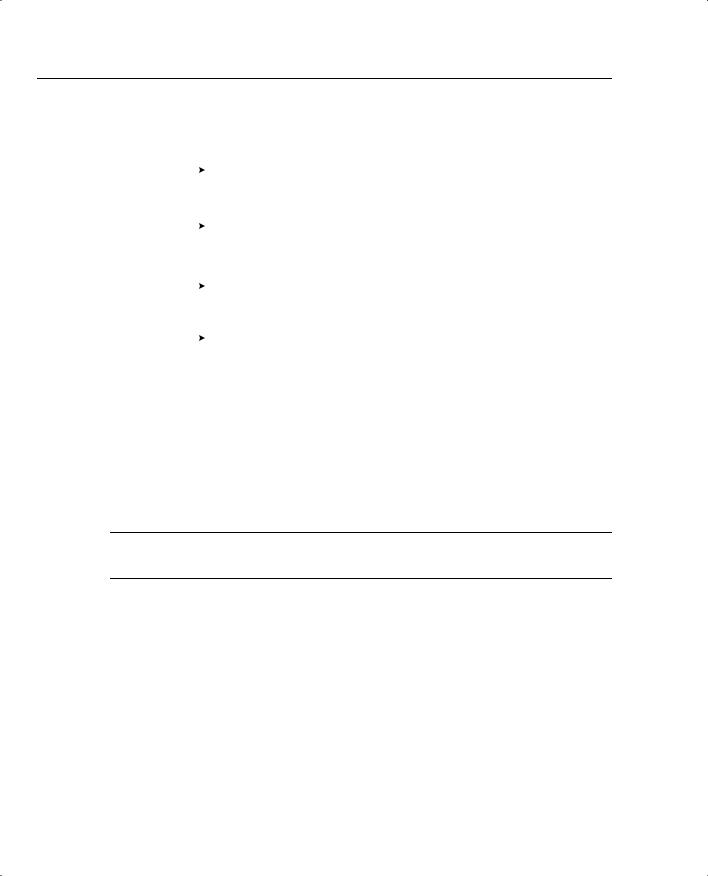
264 Chapter 4: Congestion Management
Figure 4-16 WFQ Sequence Number Assignment with Varying Precedence Values
|
|
|
|
|
|
Flow 1 |
|
1500 byte, |
|
|
Packet4 |
Packet3 |
Packet2 |
Packet1 |
|
Precedence 3 |
SN=48,576,000 |
SN=36,432,000 |
SN=24,288,000 |
SN=12,144,000 |
|||
|
|
|
|
|
|
|
|
|
|
|
|
|
|
Flow 2 |
|
1000 byte, |
|
|
Packet8 |
Packet7 |
Packet6 |
Packet5 |
|
|
|
SN=21,588,000 |
SN=16,191,000 |
SN=10,694,000 |
SN=5,397,000 |
||
Precedence 5 |
|||||||
|
|
|
|
||||
|
|
|
|
|
|
|
|
|
|
|
|
|
|
Flow 3 |
|
|
|
|
Packet12 |
Packet11 |
Packet10 |
Packet9 |
|
500 byte, |
|
|
SN=65,536,000 |
SN=48,576,000 |
SN=32,384,000 |
SN=16,192,000 |
|
|
|||||||
Precedence 0 |
|
|
|
|
|||
|
|
|
|
|
|
|
|
|
|
|
|
|
|
Flow 4 |
|
100 byte, |
|
|
Packet16 |
Packet15 |
Packet14 |
Packet13 |
|
|
|
SN=12,954,600 |
SN=9,715,200 |
SN=6,553,600 |
SN=3,238,400 |
||
Precedence 0 |
|||||||
|
|
|
|
||||
|
|
|
|
|
|
|
|
The SNs for Flow 1 and Flow 2 improve dramatically with the higher precedence values of 3 and 5, respectively. Flow 4 still gets relatively good service, even at precedence 0. Two packets from Flow 2, and one from Flow 1, will be serviced before Flow 4’s fourth packet
(SN 12,954,600), which is an example of how the higher precedence value gives the packets in this flow slightly better service. So, the lower-volume, but lower-precedence flows will have some degradation in service relative to the higher-volume, but higher-precedence flows.
NOTE For the record, the order the packets would exit the interface, assuming no other events occur, is 13, 5, 14, 15, 6, 1, 16, 7, 9, 2, 8, 3, 4, 11, 12.
Finally, a router using WFQ can experience a phenomenon called too fair. With many flows, WFQ will give some bandwidth to every flow. In the previous example, what happens if 200 new flows begin? Each of those new flows will get a relatively low SN, because the SN of the most recently sent packet is used in the formula. The packets that are already in the existing queues will have to wait on all the new packets. In an effort to give each flow some of the link bandwidth, WFQ may actually not give some or most of the flows enough bandwidth for them to survive.
WFQ Drop Policy, Number of Queues, and Queue Lengths
WFQ uses a slightly modified tail-drop policy for choosing when to drop packets. The decision is based on several factors, one being the SN of the packet.
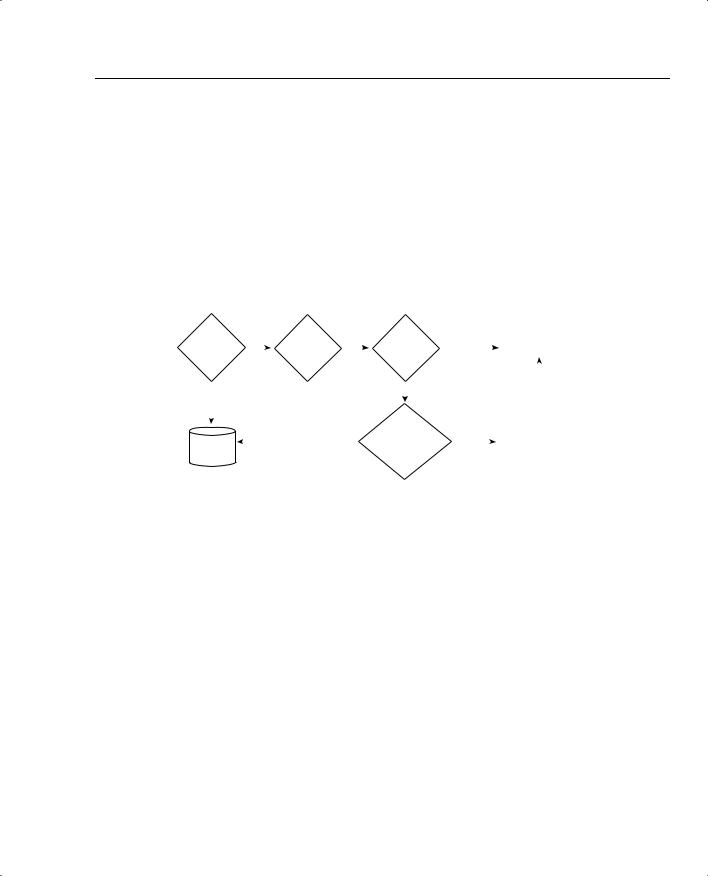
Queuing Tools 265
WFQ places an absolute limit on the number of packets enqueued among all queues; this value is called the hold-queue limit. If a new packet arrives, and the hold-queue limit has been reached, the packet is discarded. That part of the decision is based not on a single queue, but on the whole WFQ queuing system for the interface.
The next decision is based on an individual queue. If a packet needs to be placed into a queue, and that queue’s congestive discard threshold (CDT) has been reached, the packet may be thrown away. CDT is a little like a maximum queue length for each flow’s queue, but WFQ puts a little twist on how the concept is used (hence the use of another term, instead of just calling it the maximum queue length). To appreciate how the CDT is used, examine Figure 4-17.
Figure 4-17 WFQ Modified Tail Drop and Congestive Discard Threshold
Hold-queue |
No |
|
|
|
CDT |
No |
|
|
|
|||||||
|
|
|
Enqueue New Packet |
|||||||||||||
Calculate SN |
|
|
Exceeded for |
|||||||||||||
Limit |
|
|
||||||||||||||
|
|
|
|
|
|
|
|
|||||||||
Exceeded? |
|
|
|
|
This Queue? |
|
|
|
|
|
|
|
|
|||
|
|
|
|
|
|
|
|
|
|
|
|
|||||
|
|
|
|
|
|
|
|
|
|
|
|
|
|
|||
|
Yes |
|
|
|
|
|
Yes |
|
|
|
|
|
|
|
|
|
|
|
|
|
|
|
|
|
|
|
|
|
|
|
|||
|
|
|
|
|
|
|
|
|
|
|
|
|
|
|
|
|
|
|
|
|
No |
|
|
Is There a Higher |
Yes |
|
|
|
|
||||
|
|
|
|
|
|
|
|
|
|
|||||||
Packet |
|
|
|
|
SN Enqueued in |
|
Discard Highest |
|
||||||||
|
|
|
|
|
|
|
|
|
|
|
||||||
Discarded |
|
|
|
|
Another Queue? |
|
|
|
|
|
SN Packet |
|
||||
|
|
|
|
|
|
|
|
|
|
|
|
|
|
|
|
|
The hold-queue size limits the total number of packets in all of the flow or conversation queues. However, CDT limits the number of packets in each individual queue. If CDT packets are already in the queue into which a packet should be placed, WFQ considers discarding the new packet. Normally, the new packet is discarded. If a packet with a larger SN has already been enqueued in a different queue, however, WFQ instead discards the packet with the larger SN! It’s like going to Disneyland, getting in line, and then being told that a bunch of VIPs showed up, so you cannot ride the ride, and you will have to come back later. (Hopefully Disney would not take you out of the line and send you to the bit bucket, though!) In short, WFQ can discard a packet in another flow when the queue for a different flow has exceeded CDT but still has lower sequence numbers. You can configure the CDT to a value between 1 and 4096, inclusive.
Finally, WFQ can be configured for a maximum of 4096 queues, but interestingly, the actual value can only be a power of 2 between 16 and 4096, inclusive. The IOS restricts the values because WFQ performs a hash algorithm to classify traffic, and the hash algorithm only works when the number of queues is one of these valid values.

266 Chapter 4: Congestion Management
WFQ Configuration
Although WFQ requires a little deeper examination to understand all the underlying concepts, configuration is simple. IOS uses WFQ by default on all serial interfaces with bandwidths set at T/1 and E/1 speeds and below. None of WFQ’s parameters can be set for an individual queue, so at most, the WFQ configuration will be one or two lines long. An example configuration for WFQ follows Tables 4-6 and 4-7. Tables 4-6 and 4-7 list the configuration and exec commands related to WFQ respectively.
Table 4-6 |
Configuration Command Reference for WFQ |
|
|
|
|
|
Command |
Mode and Function |
|
|
|
|
fair-queue [congestive-discard-threshold [dynamic-queues |
Interface configuration mode; enables |
|
[reservable-queues]]] |
WFQ, sets the CDT, sets maximum |
|
|
number of queues, and sets the |
|
|
number reserved for RSVP use |
|
|
|
|
hold-queue length {in | out} |
Interface configuration mode; changes |
|
|
the length of the hold queue |
Table 4-7 |
|
|
Exec Command Reference for WFQ |
|
|
|
|
|
|
Command |
Function |
|
|
|
|
show queue interface-name interface-number [vc [vpi/] vci]] |
Lists information about the packets |
|
|
that are waiting in a queue on the |
|
|
interface |
|
|
|
|
show queueing [custom | fair | priority | random-detect |
Lists configuration and statistical |
|
[interface atm-subinterface [vc [[vpi/] vci]]]] |
information about the queuing tool on |
|
|
an interface |
|
|
|
In the next example, R3 uses WFQ on its S0/0 interface. R3 marks the packets as they enter E0/0, using CB marking. Two voice calls, plus one FTP download, and a large web page download generate the traffic. The web page is the same one used throughout the book, with competing frames on the left and right side of the page. Note that each of the two frames in the web page uses two separate TCP connections. The marking logic performed by CB marking is as follows:
•
•
•
•
VoIP payload—DSCP EF
HTTP traffic for web pages with “important” in the URL—DSCP AF21
HTTP traffic for web pages with “not” in the URL—DSCP AF23
All other—DSCP BE
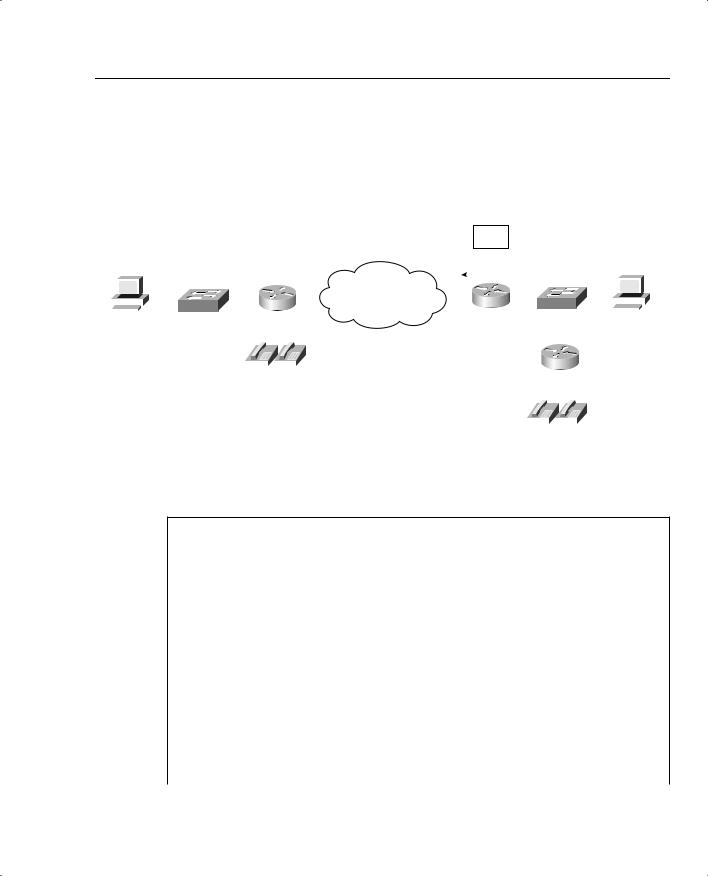
Queuing Tools 267
Repetitive examples do not help much with WFQ, because there is little to configure. Example 4-3 shows the basic configuration, followed by some show commands. After that, it shows a few of the optional parameters being set. The example uses the familiar network diagram, as repeated in Figure 4-18.
Figure 4-18 Sample WFQ Network—WFQ on R3’s S0/0 Interface
Note: All IP Addresses Begin 192.168 |
WFQ |
|
|
Client |
|
|
|
|
|
|
|
|
|
|
|
|
|
|
|
|
|
|
Server 1 |
|||||||||||||
|
|
|
|
|
1.252 |
|
|
|
|
|
2.252 |
|
|
|
|
|
|
|
|
|
|
|
|
|
|
|
|
|
|
|
|||
|
|
|
|
|
|
|
|
|
|
|
|
|
|
|
|
|
|
|
|
|
|
|
|
|
|
||||||||
|
|
|
|
|
|
|
|
|
|
|
|
|
|
|
|
|
|
|
|
|
|
|
|
|
|
|
|
|
|
|
|
|
|
|
|
|
|
|
|
SW1 |
R1 |
|
s0/0 |
s0/0 |
R3 |
E0/0 |
|
|
SW2 |
|
|
|
|
|
|||||||||||||
|
|
|
|
|
|
|
|
|
|
|
|||||||||||||||||||||||
|
|
|
|
|
|
|
|
|
|
|
|
|
|
|
|
|
|
|
|
|
|
|
|
|
|
|
|
|
|
|
|
||
1.100 |
|
|
|
|
|
|
|
|
|
|
|
|
|
|
|
|
|
|
|
|
|
3.100 |
|
|
|||||||||
|
|
|
|
|
|
|
|
|
|
|
|
|
|
|
|
|
|
|
|
|
|
|
|
|
|
|
3.254 |
|
|
|
|
|
|
|
|
|
|
|
|
|
|
|
|
|
|
|
|
|
|
|
|
|
|
|
|
|
|
|
|
|
|
|
|
|
|
||
|
|
|
|
|
|
|
|
|
|
|
|
|
|
|
|
|
|
|
|
|
|
|
R4 |
|
|
||||||||
|
101 |
102 |
|
|
|
|
|
||||||||||||||||||||||||||
|
|
|
|
|
|
|
|
|
|
|
|
|
|
|
|
|
|
|
|||||||||||||||
Five Total Flows Created By: |
|
|
|
|
|
|
|
|
|
|
|
|
|
|
|
|
|
|
|
|
|
|
|
|
|||||||||
Two G.729 Voice Calls |
|
|
|
|
|
|
|
|
|
|
|
|
|
|
|
|
|
|
|
|
|
|
|
|
|||||||||
One Web Page, with Split Frames Creating Two TCP Connections, |
|
|
|
|
|
|
|
|
|
|
|
|
|
|
|
|
|
|
|
||||||||||||||
|
|
|
|
|
|
|
|
|
|
|
|
|
|
|
|
|
|
|
|||||||||||||||
to the Browser at Client1 |
|
|
|
|
|
|
|
|
|
|
|
|
|
|
|
|
|
|
|
|
|
|
|
|
|||||||||
|
|
|
|
|
|
|
|
|
|
|
|
|
|
|
|
|
|
|
|
|
|
|
|
||||||||||
|
|
|
|
|
|
|
|
|
|
301 302 |
|
|
|
|
|
||||||||||||||||||
One FTP Download from Server1 to Client1 |
|
|
|
|
|
|
|
|
|
|
|||||||||||||||||||||||
Example 4-3 WFQ Configuration and show Commands
R3#conf t
Enter configuration commands, one per line. End with CNTL/Z. R3(config)#int s 0/0
R3(config-if)#fair-queue R3(config-if)#^Z
R3#sh int s 0/0
Serial0/0 is up, line protocol is up Hardware is PowerQUICC Serial
Description: connected to FRS port S0. Single PVC to R1. MTU 1500 bytes, BW 1544 Kbit, DLY 20000 usec,
reliability 255/255, txload 9/255, rxload 8/255 Encapsulation FRAME-RELAY, loopback not set Keepalive set (10 sec)
LMI enq sent 171, LMI stat recvd 163, LMI upd recvd 0, DTE LMI up LMI enq recvd 0, LMI stat sent 0, LMI upd sent 0
LMI DLCI 1023 LMI type is CISCO frame relay DTE
Broadcast queue 0/64, broadcasts sent/dropped 378/2, interface broadcasts 347 Last input 00:00:01, output 00:00:00, output hang never
Last clearing of "show interface" counters 00:28:46
Input queue: 0/75/0/0 (size/max/drops/flushes); Total output drops: 8249
continues
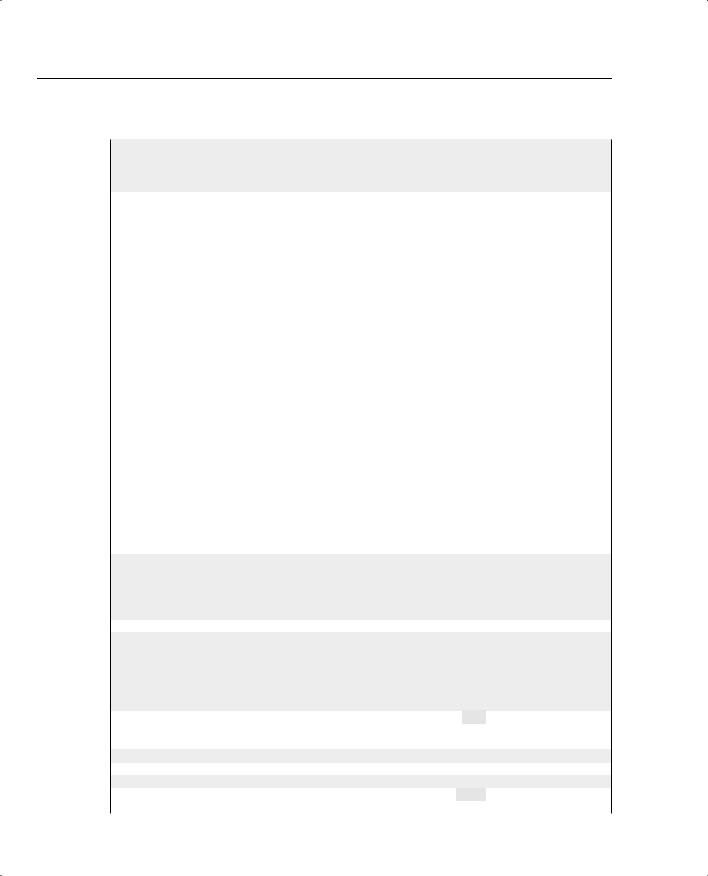
268 Chapter 4: Congestion Management
Example 4-3 WFQ Configuration and show Commands (Continued)
Queueing strategy: weighted fair
Output queue: 126/1000/64/8249 (size/max total/threshold/drops)
|
Conversations 6/7/256 (active/max active/max total) |
|
||||||
|
Reserved Conversations 0/0 (allocated/max allocated) |
|
||||||
|
Available Bandwidth 1158 |
kilobits/sec |
|
|
|
|||
|
5 minute input rate |
52000 bits/sec, 97 packets/sec |
|
|
||||
|
5 minute output rate 58000 bits/sec, 78 |
packets/sec |
|
|||||
|
36509 packets input, 2347716 bytes, 0 no buffer |
|
|
|||||
|
Received 0 broadcasts, 0 |
runts, 0 giants, 0 throttles |
|
|||||
|
1 input errors, 0 CRC, 1 |
frame, 0 overrun, 0 ignored, 0 abort |
||||||
|
28212 packets output, 2623792 bytes, |
0 underruns |
|
|||||
|
0 output errors, |
0 collisions, 5 interface resets |
|
|||||
|
0 output buffer failures, 0 output buffers swapped out |
|
||||||
|
10 carrier transitions |
|
|
|
|
|
|
|
|
DCD=up DSR=up |
DTR=up RTS=up CTS=up |
|
|
||||
R3#show queueing fair |
|
|
|
|
|
|
|
|
Current fair queue configuration: |
|
|
|
|
|
|||
|
Interface |
Discard |
|
Dynamic |
Reserved |
Link |
Priority |
|
|
|
threshold |
queues |
queues |
queues |
queues |
||
|
|
|
|
|
|
0 |
8 |
1 |
|
Serial0/0 |
64 |
|
256 |
|
|||
|
Serial0/1 |
64 |
|
256 |
|
0 |
8 |
1 |
R3#show queueing fair int s 0/0 |
|
|
|
|
|
|||
Current fair queue configuration: |
|
|
|
|
|
|||
|
Interface |
Discard |
|
Dynamic |
Reserved |
Link |
Priority |
|
|
|
threshold |
queues |
queues |
queues |
queues |
||
|
Serial0/0 |
64 |
|
256 |
|
0 |
8 |
1 |
R3# show queue s 0/0
Input queue: 0/75/0/0 (size/max/drops/flushes); Total output drops: 11027 Queueing strategy: weighted fair
Output queue: 79/1000/64/11027 (size/max total/threshold/drops) Conversations 4/8/256 (active/max active/max total) Reserved Conversations 0/0 (allocated/max allocated) Available Bandwidth 1158 kilobits/sec
!Next stanza lists info about one of the VoIP calls
(depth/weight/total drops/no-buffer drops/interleaves) 37/5397/1359/0/0
Conversation 15, linktype: ip, length: 64
source: 192.168.3.254, destination: 192.168.2.251, id: 0x013B, ttl: 253, TOS: 184 prot: 17, source port 16772, destination port 19232
!Next stanza lists info about one of the VoIP calls
(depth/weight/total drops/no-buffer drops/interleaves) 37/5397/1359/0/0 Conversation 125, linktype: ip, length: 64
source: 192.168.3.254, destination: 192.168.2.251, id: 0x0134, ttl: 253, TOS: 184 prot: 17, source port 16638, destination port 19476
!Next stanza lists info about one of the HTTP TCP connections (depth/weight/total drops/no-buffer drops/interleaves) 1/10794/36/0/0 Conversation 33, linktype: ip, length: 1404

Queuing Tools 269
Example 4-3 WFQ Configuration and show Commands (Continued)
source: 192.168.3.100, destination: 192.168.1.100, id: 0xFF50, ttl: 127, TOS: 72 prot: 6, source port 80, destination port 1067
!Next stanza lists info about one of the HTTP TCP connections (depth/weight/total drops/no-buffer drops/interleaves) 2/10794/34/0/0 Conversation 34, linktype: ip, length: 1404
source: 192.168.3.100, destination: 192.168.1.100, id: 0xFF53, ttl: 127, TOS: 88 prot: 6, source port 80, destination port 1068
!Notice the TOS values versus the weight in the last two stanzas!
R3#configure terminal
Enter configuration commands, one per line. End with CNTL/Z. R3(config)#int s 0/0
R3(config-if)#fair-queue 100 64 10 R3(config-if)#hold-queue 500 out
R3(config-if)#^Z
!
R3#show interface serial 0/0
Serial0/0 is up, line protocol is up Hardware is PowerQUICC Serial
Description: connected to FRS port S0. Single PVC to R1. MTU 1500 bytes, BW 1544 Kbit, DLY 20000 usec,
reliability 255/255, txload 9/255, rxload 8/255 Encapsulation FRAME-RELAY, loopback not set Keepalive set (10 sec)
LMI enq sent 198, LMI stat recvd 190, LMI upd recvd 0, DTE LMI up LMI enq recvd 0, LMI stat sent 0, LMI upd sent 0
LMI DLCI 1023 LMI type is CISCO frame relay DTE
Broadcast queue 0/64, broadcasts sent/dropped 442/2, interface broadcasts 406 Last input 00:00:01, output 00:00:00, output hang never
Last clearing of "show interface" counters 00:33:14
Input queue: 0/75/0/0 (size/max/drops/flushes); Total output drops: 12474 Queueing strategy: weighted fair
Output queue: 95/500/100/12474 (size/max total/threshold/drops) Conversations 5/6/64 (active/max active/max total)
Reserved Conversations 0/0 (allocated/max allocated)
Available Bandwidth 1158 kilobits/sec
! lines omitted for brevity
R3#show queueing fair
Current fair queue configuration:
Interface |
Discard |
Dynamic |
Reserved |
Link |
Priority |
|
threshold |
queues |
queues |
queues |
queues |
|
|
|
|
|
|
Serial0/0 |
100 |
64 |
10 |
8 |
1 |
Serial0/1 |
64 |
256 |
0 |
8 |
1 |
R3#sh queue s 0/0 |
|
|
|
|
|
Input queue: 0/75/0/0 (size/max/drops/flushes); Total output drops: 13567
continues
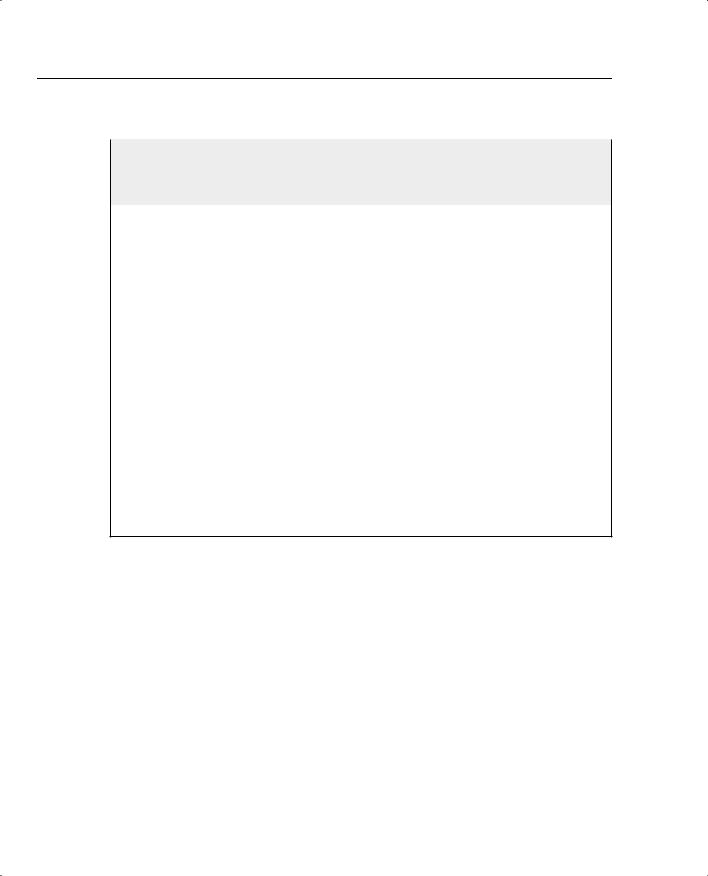
270 Chapter 4: Congestion Management
Example 4-3 WFQ Configuration and show Commands (Continued)
Queueing strategy: weighted fair
Output queue: 125/500/100/13567 (size/max total/threshold/drops)
Conversations 5/7/64 (active/max active/max total)
Reserved Conversations 0/0 (allocated/max allocated)
Available Bandwidth 1158 kilobits/sec
(depth/weight/total drops/no-buffer drops/interleaves) 61/5397/654/0/0 Conversation 61, linktype: ip, length: 64
source: 192.168.3.254, destination: 192.168.2.251, id: 0x0134, ttl: 253, TOS: 184 prot: 17, source port 16638, destination port 19476
(depth/weight/total drops/no-buffer drops/interleaves) 61/5397/653/0/0 Conversation 15, linktype: ip, length: 64
source: 192.168.3.254, destination: 192.168.2.251, id: 0x013B, ttl: 253, TOS: 184 prot: 17, source port 16772, destination port 19232
(depth/weight/total drops/no-buffer drops/interleaves) 1/10794/15/0/0 Conversation 34, linktype: ip, length: 1404
source: 192.168.3.100, destination: 192.168.1.100, id: 0x00A5, ttl: 127, TOS: 88 prot: 6, source port 80, destination port 1068
(depth/weight/total drops/no-buffer drops/interleaves) 1/10794/15/0/0 Conversation 33, linktype: ip, length: 1404
source: 192.168.3.100, destination: 192.168.1.100, id: 0x00A7, ttl: 127, TOS: 72 prot: 6, source port 80, destination port 1067
(depth/weight/total drops/no-buffer drops/interleaves) 1/32384/12/0/0 Conversation 29, linktype: ip, length: 1404
source: 192.168.3.100, destination: 192.168.1.100, id: 0x00A1, ttl: 127, TOS: 0 prot: 6, source port 1353, destination port 1065
To enable WFQ, the fair-queue interface subcommand is used. After enabling WFQ, the show interface command output shows the fact that WFQ is enabled. (See the highlighted portion of the first show interface command in Example 4-3.) Note that the hold queue default size of 1000 is shown in the show interface output as well. The show interface command and the show queueing fair commands both list the CDT (default 64), along with the maximum number of queues (256).
The most interesting show command for WFQ is the show queue command. Note that a summary section is listed first, followed by a stanza of output for each active flow. Each stanza lists statistics about the current size, number of drops, and so on. Each stanza also lists the details used for classification. For instance, each stanza of the first show queue command includes
a comment added by me. Knowing that two voice calls, one TCP connection for FTP, and two TCP connections for HTTP were being used, I could look at the source and destination addresses and ports numbers and decide which WFQ flows correlated to each of these user flows.
