
- •QoS Overview
- •“Do I Know This Already?” Quiz
- •QoS: Tuning Bandwidth, Delay, Jitter, and Loss Questions
- •Foundation Topics
- •QoS: Tuning Bandwidth, Delay, Jitter, and Loss
- •Bandwidth
- •The clock rate Command Versus the bandwidth Command
- •QoS Tools That Affect Bandwidth
- •Delay
- •Serialization Delay
- •Propagation Delay
- •Queuing Delay
- •Forwarding Delay
- •Shaping Delay
- •Network Delay
- •Delay Summary
- •QoS Tools That Affect Delay
- •Jitter
- •QoS Tools That Affect Jitter
- •Loss
- •QoS Tools That Affect Loss
- •Summary: QoS Characteristics: Bandwidth, Delay, Jitter, and Loss
- •Voice Basics
- •Voice Bandwidth Considerations
- •Voice Delay Considerations
- •Voice Jitter Considerations
- •Voice Loss Considerations
- •Video Basics
- •Video Bandwidth Considerations
- •Video Delay Considerations
- •Video Jitter Considerations
- •Video Loss Considerations
- •Comparing Voice and Video: Summary
- •IP Data Basics
- •Data Bandwidth Considerations
- •Data Delay Considerations
- •Data Jitter Considerations
- •Data Loss Considerations
- •Comparing Voice, Video, and Data: Summary
- •Foundation Summary
- •QoS Tools and Architectures
- •“Do I Know This Already?” Quiz
- •QoS Tools Questions
- •Differentiated Services Questions
- •Integrated Services Questions
- •Foundation Topics
- •Introduction to IOS QoS Tools
- •Queuing
- •Queuing Tools
- •Shaping and Policing
- •Shaping and Policing Tools
- •Congestion Avoidance
- •Congestion-Avoidance Tools
- •Call Admission Control and RSVP
- •CAC Tools
- •Management Tools
- •Summary
- •The Good-Old Common Sense QoS Model
- •GOCS Flow-Based QoS
- •GOCS Class-Based QoS
- •The Differentiated Services QoS Model
- •DiffServ Per-Hop Behaviors
- •The Class Selector PHB and DSCP Values
- •The Assured Forwarding PHB and DSCP Values
- •The Expedited Forwarding PHB and DSCP Values
- •The Integrated Services QoS Model
- •Foundation Summary
- •“Do I Know This Already?” Quiz Questions
- •CAR, PBR, and CB Marking Questions
- •Foundation Topics
- •Marking
- •IP Header QoS Fields: Precedence and DSCP
- •LAN Class of Service (CoS)
- •Other Marking Fields
- •Summary of Marking Fields
- •Class-Based Marking (CB Marking)
- •Network-Based Application Recognition (NBAR)
- •CB Marking show Commands
- •CB Marking Summary
- •Committed Access Rate (CAR)
- •CAR Marking Summary
- •Policy-Based Routing (PBR)
- •PBR Marking Summary
- •VoIP Dial Peer
- •VoIP Dial-Peer Summary
- •Foundation Summary
- •Congestion Management
- •“Do I Know This Already?” Quiz
- •Queuing Concepts Questions
- •WFQ and IP RTP Priority Questions
- •CBWFQ and LLQ Questions
- •Comparing Queuing Options Questions
- •Foundation Topics
- •Queuing Concepts
- •Output Queues, TX Rings, and TX Queues
- •Queuing on Interfaces Versus Subinterfaces and Virtual Circuits (VCs)
- •Summary of Queuing Concepts
- •Queuing Tools
- •FIFO Queuing
- •Priority Queuing
- •Custom Queuing
- •Weighted Fair Queuing (WFQ)
- •WFQ Scheduler: The Net Effect
- •WFQ Scheduling: The Process
- •WFQ Drop Policy, Number of Queues, and Queue Lengths
- •WFQ Summary
- •Class-Based WFQ (CBWFQ)
- •CBWFQ Summary
- •Low Latency Queuing (LLQ)
- •LLQ with More Than One Priority Queue
- •IP RTP Priority
- •Summary of Queuing Tool Features
- •Foundation Summary
- •Conceptual Questions
- •Priority Queuing and Custom Queuing
- •CBWFQ, LLQ, IP RTP Priority
- •Comparing Queuing Tool Options
- •“Do I Know This Already?” Quiz
- •Shaping and Policing Concepts Questions
- •Policing with CAR and CB Policer Questions
- •Shaping with FRTS, GTS, DTS, and CB Shaping
- •Foundation Topics
- •When and Where to Use Shaping and Policing
- •How Shaping Works
- •Where to Shape: Interfaces, Subinterfaces, and VCs
- •How Policing Works
- •CAR Internals
- •CB Policing Internals
- •Policing, but Not Discarding
- •Foundation Summary
- •Shaping and Policing Concepts
- •“Do I Know This Already?” Quiz
- •Congestion-Avoidance Concepts and RED Questions
- •WRED Questions
- •FRED Questions
- •Foundation Topics
- •TCP and UDP Reactions to Packet Loss
- •Tail Drop, Global Synchronization, and TCP Starvation
- •Random Early Detection (RED)
- •Weighted RED (WRED)
- •How WRED Weights Packets
- •WRED and Queuing
- •WRED Summary
- •Flow-Based WRED (FRED)
- •Foundation Summary
- •Congestion-Avoidance Concepts and Random Early Detection (RED)
- •Weighted RED (WRED)
- •Flow-Based WRED (FRED)
- •“Do I Know This Already?” Quiz
- •Compression Questions
- •Link Fragmentation and Interleave Questions
- •Foundation Topics
- •Payload and Header Compression
- •Payload Compression
- •Header Compression
- •Link Fragmentation and Interleaving
- •Multilink PPP LFI
- •Maximum Serialization Delay and Optimum Fragment Sizes
- •Frame Relay LFI Using FRF.12
- •Choosing Fragment Sizes for Frame Relay
- •Fragmentation with More Than One VC on a Single Access Link
- •FRF.11-C and FRF.12 Comparison
- •Foundation Summary
- •Compression Tools
- •LFI Tools
- •“Do I Know This Already?” Quiz
- •Foundation Topics
- •Call Admission Control Overview
- •Call Rerouting Alternatives
- •Bandwidth Engineering
- •CAC Mechanisms
- •CAC Mechanism Evaluation Criteria
- •Local Voice CAC
- •Physical DS0 Limitation
- •Max-Connections
- •Voice over Frame Relay—Voice Bandwidth
- •Trunk Conditioning
- •Local Voice Busyout
- •Measurement-Based Voice CAC
- •Service Assurance Agents
- •SAA Probes Versus Pings
- •SAA Service
- •Calculated Planning Impairment Factor
- •Advanced Voice Busyout
- •PSTN Fallback
- •SAA Probes Used for PSTN Fallback
- •IP Destination Caching
- •SAA Probe Format
- •PSTN Fallback Scalability
- •PSTN Fallback Summary
- •Resource-Based CAC
- •Resource Availability Indication
- •Gateway Calculation of Resources
- •RAI in Service Provider Networks
- •RAI in Enterprise Networks
- •RAI Operation
- •RAI Platform Support
- •Cisco CallManager Resource-Based CAC
- •Location-Based CAC Operation
- •Locations and Regions
- •Calculation of Resources
- •Automatic Alternate Routing
- •Location-Based CAC Summary
- •Gatekeeper Zone Bandwidth
- •Gatekeeper Zone Bandwidth Operation
- •Single-Zone Topology
- •Multizone Topology
- •Zone-per-Gateway Design
- •Gatekeeper in CallManager Networks
- •Zone Bandwidth Calculation
- •Gatekeeper Zone Bandwidth Summary
- •Integrated Services / Resource Reservation Protocol
- •RSVP Levels of Service
- •RSVP Operation
- •RSVP/H.323 Synchronization
- •Bandwidth per Codec
- •Subnet Bandwidth Management
- •Monitoring and Troubleshooting RSVP
- •RSVP CAC Summary
- •Foundation Summary
- •Call Admission Control Concepts
- •Local-Based CAC
- •Measurement-Based CAC
- •Resources-Based CAC
- •“Do I Know This Already?” Quiz
- •QoS Management Tools Questions
- •QoS Design Questions
- •Foundation Topics
- •QoS Management Tools
- •QoS Device Manager
- •QoS Policy Manager
- •Service Assurance Agent
- •Internetwork Performance Monitor
- •Service Management Solution
- •QoS Management Tool Summary
- •QoS Design for the Cisco QoS Exams
- •Four-Step QoS Design Process
- •Step 1: Determine Customer Priorities/QoS Policy
- •Step 2: Characterize the Network
- •Step 3: Implement the Policy
- •Step 4: Monitor the Network
- •QoS Design Guidelines for Voice and Video
- •Voice and Video: Bandwidth, Delay, Jitter, and Loss Requirements
- •Voice and Video QoS Design Recommendations
- •Foundation Summary
- •QoS Management
- •QoS Design
- •“Do I Know This Already?” Quiz
- •Foundation Topics
- •The Need for QoS on the LAN
- •Layer 2 Queues
- •Drop Thresholds
- •Trust Boundries
- •Cisco Catalyst Switch QoS Features
- •Catalyst 6500 QoS Features
- •Supervisor and Switching Engine
- •Policy Feature Card
- •Ethernet Interfaces
- •QoS Flow on the Catalyst 6500
- •Ingress Queue Scheduling
- •Layer 2 Switching Engine QoS Frame Flow
- •Layer 3 Switching Engine QoS Packet Flow
- •Egress Queue Scheduling
- •Catalyst 6500 QoS Summary
- •Cisco Catalyst 4500/4000 QoS Features
- •Supervisor Engine I and II
- •Supervisor Engine III and IV
- •Cisco Catalyst 3550 QoS Features
- •Cisco Catalyst 3524 QoS Features
- •CoS-to-Egress Queue Mapping for the Catalyst OS Switch
- •Layer-2-to-Layer 3 Mapping
- •Connecting a Catalyst OS Switch to WAN Segments
- •Displaying QoS Settings for the Catalyst OS Switch
- •Enabling QoS for the Catalyst IOS Switch
- •Enabling Priority Queuing for the Catalyst IOS Switch
- •CoS-to-Egress Queue Mapping for the Catalyst IOS Switch
- •Layer 2-to-Layer 3 Mapping
- •Connecting a Catalyst IOS Switch to Distribution Switches or WAN Segments
- •Displaying QoS Settings for the Catalyst IOS Switch
- •Foundation Summary
- •LAN QoS Concepts
- •Catalyst 6500 Series of Switches
- •Catalyst 4500/4000 Series of Switches
- •Catalyst 3550/3524 Series of Switches
- •QoS: Tuning Bandwidth, Delay, Jitter, and Loss
- •QoS Tools
- •Differentiated Services
- •Integrated Services
- •CAR, PBR, and CB Marking
- •Queuing Concepts
- •WFQ and IP RTP Priority
- •CBWFQ and LLQ
- •Comparing Queuing Options
- •Conceptual Questions
- •Priority Queuing and Custom Queuing
- •CBWFQ, LLQ, IP RTP Priority
- •Comparing Queuing Tool Options
- •Shaping and Policing Concepts
- •Policing with CAR and CB Policer
- •Shaping with FRTS, GTS, DTS, and CB Shaping
- •Shaping and Policing Concepts
- •Congestion-Avoidance Concepts and RED
- •WRED
- •FRED
- •Congestion-Avoidance Concepts and Random Early Detection (RED)
- •Weighted RED (WRED)
- •Flow-Based WRED (FRED)
- •Compression
- •Link Fragmentation and Interleave
- •Compression Tools
- •LFI Tools
- •Call Admission Control Concepts
- •Local-Based CAC
- •Measurement-Based CAC
- •Resources-Based CAC
- •QoS Management Tools
- •QoS Design
- •QoS Management
- •QoS Design
- •LAN QoS Concepts
- •Catalyst 6500 Series of Switches
- •Catalyst 4500/4000 Series of Switches
- •Catalyst 3550/3524 Series of Switches
- •Foundation Topics
- •QPPB Route Marking: Step 1
- •QPPB Per-Packet Marking: Step 2
- •QPPB: The Hidden Details
- •QPPB Summary
- •Flow-Based dWFQ
- •ToS-Based dWFQ
- •Distributed QoS Group–Based WFQ
- •Summary: dWFQ Options
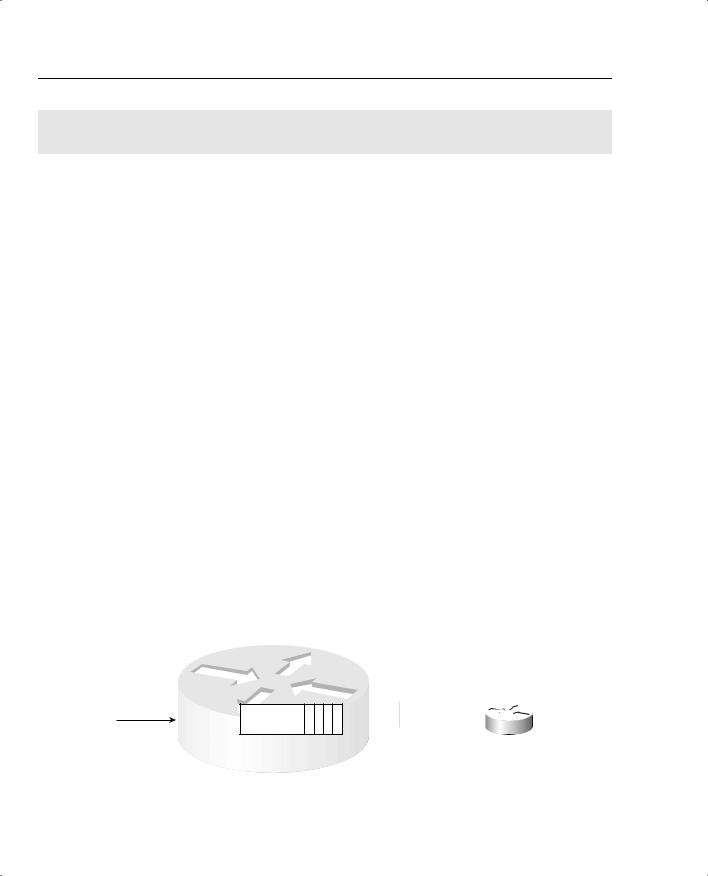
236 Chapter 4: Congestion Management
Foundation Topics
Queuing has an impact on all four QoS characteristics directly—bandwidth, delay, jitter, and packet loss. Many people, upon hearing the term “QoS,” immediately think of queuing, but QoS includes many more concepts and features than just queuing. Queuing is certainly the most often deployed and most important QoS tool.
This chapter begins by explaining the core concepts about queuing. Following that, each queuing tool is covered, including additional concepts specific to that tool, configuration, monitoring, and troubleshooting.
Queuing Concepts
Most people already understand many of the concepts behind queuing. First, this section explains the basics and defines a few terms. Afterward, some of the IOS-specific details are covered.
IOS stores packets in memory while processing the packet. When a router has completed all the required work except actually sending the packet, if the outgoing interface is currently busy, the router just keeps the packet in memory waiting on the interface to become available. To manage the set of packets sitting around in memory waiting to exit an interface, IOS creates a queue. A queue just organizes the packets waiting to exit an interface; the queue itself is nothing more than a series of pointers to the memory buffers that hold the individual packets that are waiting to exit the interface.
The most basic queuing scheme uses a single queue, with first-in, first-out (FIFO) scheduling. What does that mean? Well, when the IOS decides to take the next packet from the queue, of those packets still in the queue, it takes the one that arrived earlier than all the other packets in the queue. Figure 4-1 shows a router, with an interface using a single FIFO queue.
Figure 4-1 Single FIFO Queue
4 X 1500
Byte Packets Is there room in the queue?
R1
FIFO Output Queue
4 3 2 1 

 R2
R2

Queuing Concepts 237
Although a single FIFO queue seems to provide no QoS features at all, it actually does affect drop, delay, and jitter. Because there is only one queue, the router need not classify traffic to place it into different queues. Because there is only one queue, the router need not worry about how to decide from which queue it should take the next packet—there is only one choice. And because this single queue uses FIFO logic, the router need not reorder the packets inside the queue.
However, the size of the output queue affects delay, jitter, and loss. Because the queue has a finite size, it may fill. If it fills, and another packet needs to be added to the queue, tail drop would cause the packet to be dropped. One solution to the drops would be to lengthen the queue, which decreases the likelihood of tail drop. With a longer queue, however, the average delay increases, because packets may be enqueued behind a larger number of other packets. In most cases when the average delay increases, the average jitter increases as well. The following list summarizes the key concepts regarding queue length:
•With a longer queue length, the chance of tail drop decreases as compared with a shorter queue, but the average delay increases, with the average jitter typically increasing as well.
•With a shorter queue length, the chance of tail drop increases as compared with a longer queue, but the average delay decreases, with the average jitter typically decreasing as well.
•If the congestion is sustained such that the offered load of bytes trying to exit an interface exceeds the interface speed for long periods, drops will be just as likely whether the queue is short or long.
To appreciate most queuing concepts, you need to consider a queuing system with at least two queues. Consider Figure 4-2, which illustrates two FIFO output queues.
Figure 4-2 Dual FIFO Output Queues
|
|
|
|
|
|
R1 |
|
|
||||||
|
1 |
|
|
|
Output Queue 1 |
|
|
|
||||||
|
|
Into which queue |
|
|
3 |
2 |
1 |
|
|
|
4 |
|
||
4 X 1500 |
|
should I place |
|
|
|
|
|
|
|
|||||
|
|
|
|
|
|
|
|
|
|
|
||||
|
each packet? |
|
|
|
|
|
|
|
|
|
|
|
||
Byte Packets |
|
|
|
|
|
|
|
|
|
|
From which queue do I |
|
||
|
|
|
|
|
|
|
|
|
|
|
|
|
||
|
|
|
|
|
|
|
|
|
|
|
|
|
|
|
|
|
Is there room |
|
|
Output Queue 2 |
|
|
|
take the next packet? |
R2 |
||||
|
|
in the queue? |
|
|
|
|
|
4 |
|
|
|
|
|
|
|
2 |
|
|
|
|
|
|
|
|
|
||||
|
|
|
|
|
||||||||||
|
|
|
|
|
|
|
|
|
|
|
|
|
||
|
|
|
|
|
|
|
|
|
|
|
|
|
|
|
3Should I reorder packet inside a single queue?
Figure 4-2 illustrates the questions that are answered by the queuing tool. Step 1, the classification step, works like classification and marking tools, except the resulting action is to place a packet in a queue, as opposed to marking a packet. So, at step 1, the packet header is examined,
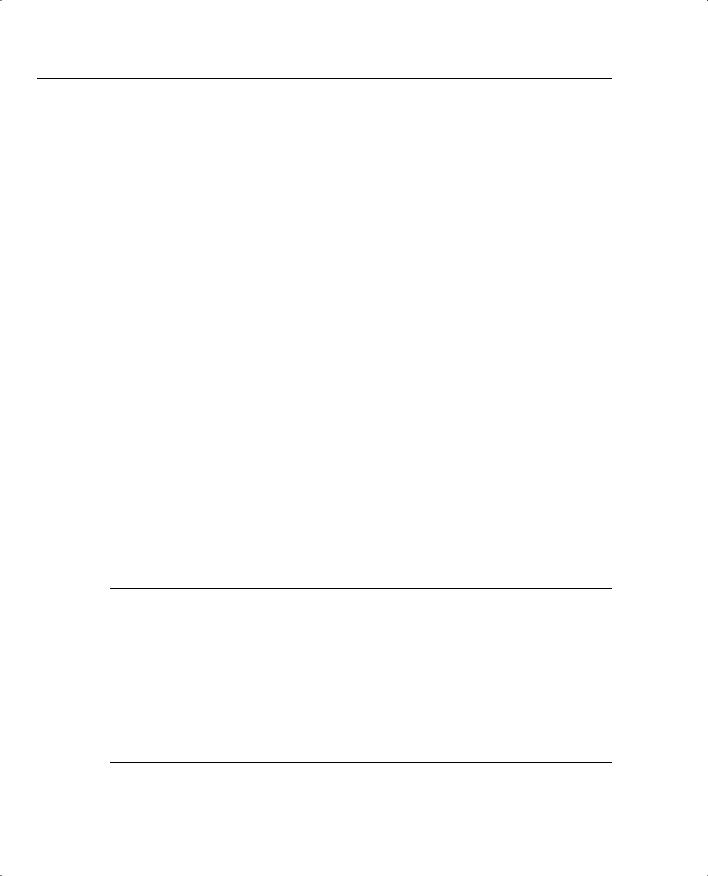
238 Chapter 4: Congestion Management
and depending on the matched values, the packet is placed into the appropriate queue. Before placing the packet in the queue, the router must make sure that space is available, as shown in step 2 in Figure 4-2. If no space is available, the packet is dropped. Inside each queue, the packets can be reordered (step 3): in this example, however, each queue uses FIFO logic inside each queue, so the packets would never be reordered inside the queue. Finally, the queuing system must choose to take the next packet for transmission from either Queue 1 or Queue 2 (step 4). The scheduler makes the decision at step 4.
Although the classification portion of each queuing tool is relatively obvious, consider two related points when thinking about classification by a queuing tool. First, with a QoS strategy that causes classification and marking to occur near the ingress edge of the network, the queuing tool may enqueue packets that have already been marked. So, the queuing tool can classify based on these marked fields, which was the whole point in marking them in the first place! Second, for each category of traffic for which you want to provide different queuing treatment, you need a different queue. For instance, you may want to classify traffic into six classes for queuing, so each class can get different treatment in a different queue. If the queuing tool only supports four different queues, you may need to consider a different queuing tool to support your QoS policy.
Inside each queue, the queuing methods use FIFO Queuing. The interesting logic for queuing occurs after the packets have been enqueued, when the router decides from which queue to take the next packet. Queue scheduling describes the process of the device, in this case a router, choosing which queue to service next. This process is also called a service algorithm, or a queue service algorithm. The scheduler may reserve amounts of bandwidth, or a percentage of link bandwidth, for a particular queue. The scheduler may always service one queue first, which means the packets in that queue will experience very low delay and jitter.
For the exams, you need to know what each queuing tool’s scheduler accomplishes; for some tools, however, you also need to know the internals of how the scheduler actually works.
NOTE Cisco leads the industry in making details about their products public (being the first large networking vendor to publish bug reports, for instance). However, Cisco must also protect their intellectual assets. So, for some of the newer queuing tools, Cisco has not yet published every detail about how the scheduling algorithm works. For some of the older queuing tools, the details are published. Frankly, the details of how the scheduling code works inside IOS might be interesting, but it is not really necessary for a deep understanding of what a queuing tool does. For the QoS exams, you need to know what each queuing tool’s scheduler accomplishes; for some tools, however, you also need to know the internals of how the scheduler actually works. When necessary, this book gives you plenty of details about the internal scheduling algorithms to help prepare you for the exams.
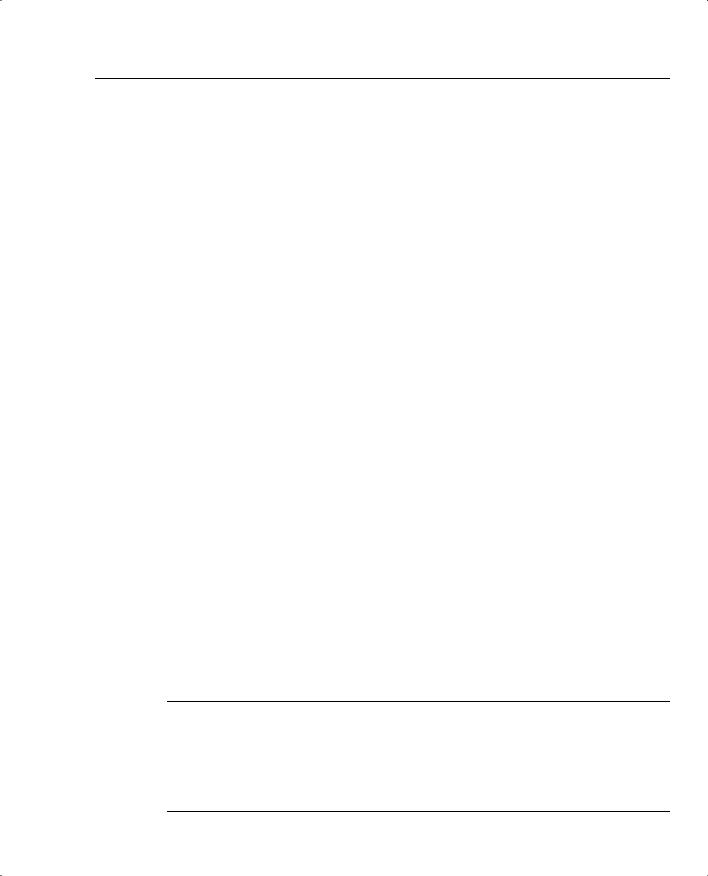
Queuing Concepts 239
A final comment about the core concepts of queuing: The size of each packet does not affect the length of the queue, or how many packets it can hold. A queue of length 10 holds ten 1500byte packets as easily as it holds ten 64-byte packets. Queues actually do not hold the packets themselves, but instead just hold pointers to the packets, whose contents are held in buffers.
Table 4-2 summarizes the key concepts of queuing. This table is used to compare the various queuing tools in the “Queuing Tools” section of this chapter.
Table 4-2 Key Concepts When Comparing Queuing Tools
|
|
QoS |
|
|
Characteristic |
Feature |
Definition |
Affected |
|
|
|
Classification |
The capability to examine packets to determine into |
None |
|
which queue the packet should be placed. Many |
|
|
options are available. |
|
|
|
|
Drop policy |
When the queue has been determined, the drop policy |
Loss |
|
defines the rules by which the router chooses to drop |
|
|
the packet. Tail drop, modified tail drop, WRED |
|
|
(Weighted Random Early Detect), and FRED (Flow- |
|
|
Based Random Early Detect) are the main options. |
|
|
|
|
Scheduling inside a single |
Inside a single queue, packets can be reordered. In |
Bandwidth, |
queue |
most cases, however, FIFO logic is used for packets |
delay, jitter, and |
|
inside each queue. |
loss |
|
|
|
Scheduling between |
The logic that defines how queuing chooses the next |
Bandwidth, |
different queues |
packet to take from the output queues and place it in |
delay, jitter, and |
|
the TX Queue (Transmit Queue). |
loss |
|
|
|
Maximum number of |
The maximum number of different queues the queuing |
None |
queues |
tools support, which in turn implies the maximum |
|
|
number of traffic classifications that can be treated |
|
|
differently by the queuing method. |
|
|
|
|
Maximum queue length |
The maximum number of packets in a single queue. |
Loss, delay |
|
|
|
Output Queues, TX Rings, and TX Queues
NOTE This section covers the concepts behind TX Rings and TX Queues. Interestingly, the DQOS exam 9E0-601 does not mention these topics at all, but the QoS exam does. For a true understanding of queuing inside IOS, however, you must understand these concepts. Therefore, for you DQOS exam takers, you might choose to just focus on the concepts about TX Queues and TX Rings, and not worry about memorization. As always, check the websites listed in the Introduction for any news about changes to the exams.

240 Chapter 4: Congestion Management
Packets do not move directly from an interface’s output queue to being transmitted out of an interface. Instead, the router moves the packet from the interface output queue to another small FIFO queue on each interface. Cisco calls this separate, final queue either the Transmit Queue (TX Queue) or Transmit Ring (TX Ring), depending on the model of the router. Regardless of which name is used, for the purposes of this book, the TX Queue and TX Ring concepts can be considered to be equivalent. I will use the two terms synonymously.
The TX Ring’s objective is to drive the link utilization to 100 percent when packets are waiting to exit an interface. The TX Queue holds outgoing packets so that the interface does not have to rely on the general-purpose processor in the router in order to start sending the next packet. The TX Queue can be accessed directly by the application-specific integrated circuits (ASICs) associated with an interface, so even if the general processor is busy, the interface can begin sending the next packet without waiting for the router CPU. Because the most constrained resource in a router is typically the bandwidth on the attached interfaces, particularly on WAN interfaces, the router hopes to always be able to send the next packet immediately when the interface finishes sending the last packet. The TX Queue provides a key component to reach that goal.
However, the existence of the TX Queue does impact queuing to some extent. Figure 4-3 depicts the TX Queue, along with a single FIFO Queuing output queue.
Figure 4-3 Single FIFO Output Queue, with a Single TX Queue
R1 — Serial 0
4 Packets |
|
|
TX Queue, Length 4, Not Controlled |
||||
|
|
by Queuing Tool |
|||||
Arriving |
Output Queue: Not Needed in This Case |
|
|
|
|
|
|
Packet 4 |
Packet 3 |
Packet 2 |
Packet 1 |
|
|||
when TX |
|
||||||
|
|
|
|||||
|
|
||||||
Queue Is |
|
|
|
|
|
|
|
|
|
|
|
|
|
|
|
Empty |
|
|
|
|
|
|
|
R1 — Serial 0
Packets Arriving |
|
|
|
|
|
|
|
TX Queue, Length 4, Not Controlled |
|
|||||
Output Queue: Controlled by Queuing Tool |
by Queuing Tool |
|
||||||||||||
when TX Queue Is |
|
|||||||||||||
|
|
|
|
|
|
|
|
|
|
|
|
|
||
Full, and Some |
|
|
|
|
Packet 7 |
Packet 6 |
Packet 5 |
|
|
Packet 4 |
Packet 3 |
Packet 2 |
Packet 1 |
|
|
|
|
|
|||||||||||
Packets in Software |
|
|
|
|
|
|
|
|
|
|
|
|
|
|
|
|
|
|
|
|
|
|
|
|
|
|
|
||
Queue |
|
|
|
|
|
|
|
|
|
|
|
|
|
|

Queuing Concepts 241
Two different examples are outlined in Figure 4-3. In the top part of the figure, the scenario begins with no packets in the output queue, and no packets in the TX Queue. Then, four packets arrive. With a TX Queue with room for four packets, all four packets are placed into the TX Queue.
In the second example, any new packets that arrive will be placed into the software queue. Assuming that the software queue and the TX Queue were empty before the seven packets shown in the figure arrived, the first four packets would have been placed in the TX queue, and the last three in the software queue. So, any new packets will be placed at the end of the software queue.
All the queuing tools in IOS create and manage interface output queues, not interface TX Queues or TX Rings. Each interface uses one TX Queue (or TX Ring), and the TX Queue is a FIFO queue, unaffected by the queuing configuration on the interface. In Figure 4-3, the packets are sent in the same order that they would have been sent if the TX Queue did not exist. In some cases, however, the TX Queue impacts the results of the queuing scheduler. For instance, consider Figure 4-4, where queuing is configured with two queues. In this scenario, seven packets arrive, numbered in the order in which they arrive. The output queuing configuration specifies that the first two packets (1 and 2) should be placed into Queue 2, and the next four packets (numbered 3 through 6) should be placed into Queue 1.
Many people assume that the router behaves as shown in the top part of Figure 4-4, with the queuing scheduler determining the order in which packets exit the interface. In reality, IOS behaves as shown in the bottom half of Figure 4-4. In the top half of the figure, if all six packets were to arrive instantaneously, all six packets would be placed into the appropriate output queue. If this particular queuing tool’s scheduler always serviced packets from Queue 1, and only serviced Queue 2 if Queue 1 was empty, the packets will leave in a different order than they arrived. In fact, packets 3 through 6 would exit in order, and then packets 1 and 2 would be sent. Ultimately, the order would just depend on the logic of the scheduling part of the queuing tool.
In this particular example, however, the packets would actually exit the interface in the same order that the packets were received because of the existence of the TX Queue. As mentioned earlier, when the router identifies the output interface for a packet, it checks the TX Queue for that interface. If space is available, the packet is placed in the TX Queue, and no output queuing is performed for that packet. In the example, because the scenario assumes that no other packets were waiting to exit R1’s S0/0 interface before these six packets arrive, the first two packets are placed in the TX Queue. When packet 3 arrives, S0/0’s TX Queue is full, so packets 3 through 6 are placed into an interface output queue, based on the queuing configuration for R1’s S0/0 interface. The queuing classification logic places packets 3 through 6 into Queue 1. The router drains the packets in order from the TX Queue, and moves packets 3, 4, 5, and 6, in order, from Queue 1 into the TX Queue. The actual order that the packets exit S0 is the same order as they arrived.
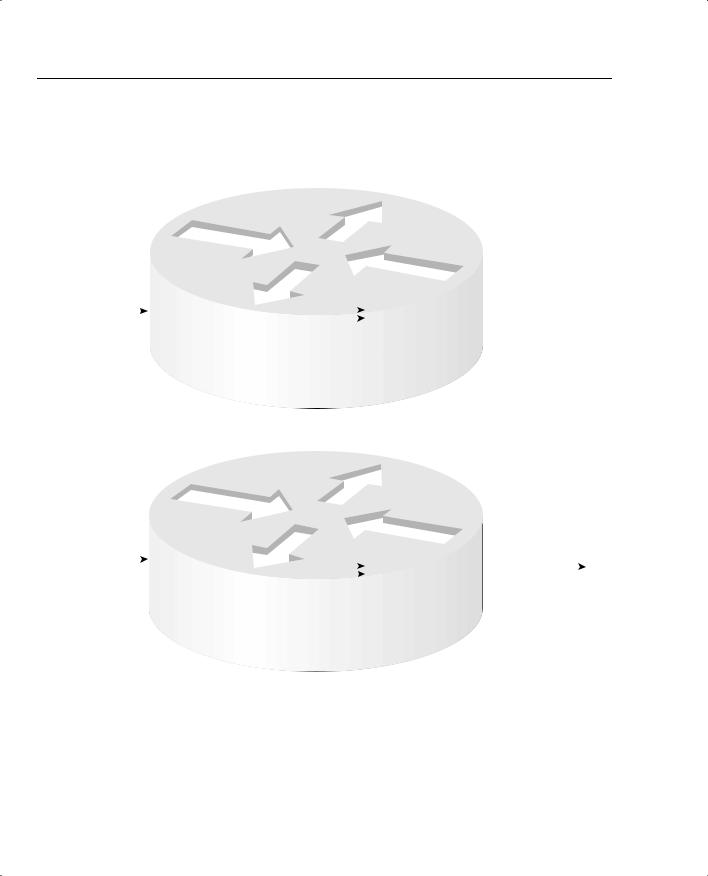
242 Chapter 4: Congestion Management
Figure 4-4 Output Queues, with Scheduler Always Servicing Queue 1 Rather Than Queue 2 When Packets Are in Queue 1
Assumed Behavior if
No TX Queue
R1 — Serial 0
Output Queue 1 — Preferred Queue
6 Packets: |
|
Packet 6 |
Packet 5 |
Packet 4 |
Packet 3 |
|
|
Scheduler Would Take |
|
First 2 to |
|
|
|
||||||
|
|
|
|
|
|
|
Packets 3-6 from Queue 1 |
||
Queue 2, |
|
|
|
|
|
|
|
|
|
|
|
|
|
|
|
|
|
Before Packets 1-2 from |
|
Next 4 to |
|
|
|
|
|
|
|
||
|
|
|
|
|
|
|
Queue 2 |
||
Queue 1 |
|
|
|
Packet 2 |
Packet 1 |
|
|
||
|
|
|
|
|
|
||||
|
|
|
|
|
|
|
|
|
|
Output Queue 2
Actual Behavior with TX Queue
|
|
|
R1 — Serial0 |
|
|
|
|
|
|
|
|||
6 Packets: |
Output Queue 1 |
|
|
|
|
|
|
|
|||||
First 2 to |
Packet 6 |
Packet 5 |
Packet 4 |
Packet 3 |
|
|
|
TX Queue, Length 2 |
|
||||
|
|
|
|
|
|
||||||||
Queue 2, |
|
|
|
|
|
|
|
|
|
|
Packet 2 |
Packet 1 |
|
|
|
|
|
|
|
|
|
|
|
||||
Next 4 to |
|
|
|
|
|
|
|
|
|
||||
|
|
|
|
|
|
|
|
|
|
|
|||
Queue 1 |
|
|
|
|
|
|
|
Packets Exit in Order |
|
||||
|
|
|
|
|
|
|
|
|
|
|
|||
|
|
|
|
|
|
|
|
|
|
They Arrived |
|
||
|
|
|
|
|
Output Queue 2 |
|
|||||||
IOS automatically attempts to minimize the impact of the TX Queue to the IOS queuing tools. The IOS maintains the original goal of always having a packet in the TX Queue, available for the interface to immediately send when the interface completes sending the previous packet.
When any form of output queuing tool is enabled on an interface, IOS reduces the size of the TX Queue to a very small value (typically 2). The smaller the value, the less impact the TX Queue has on the effects of the queuing method.
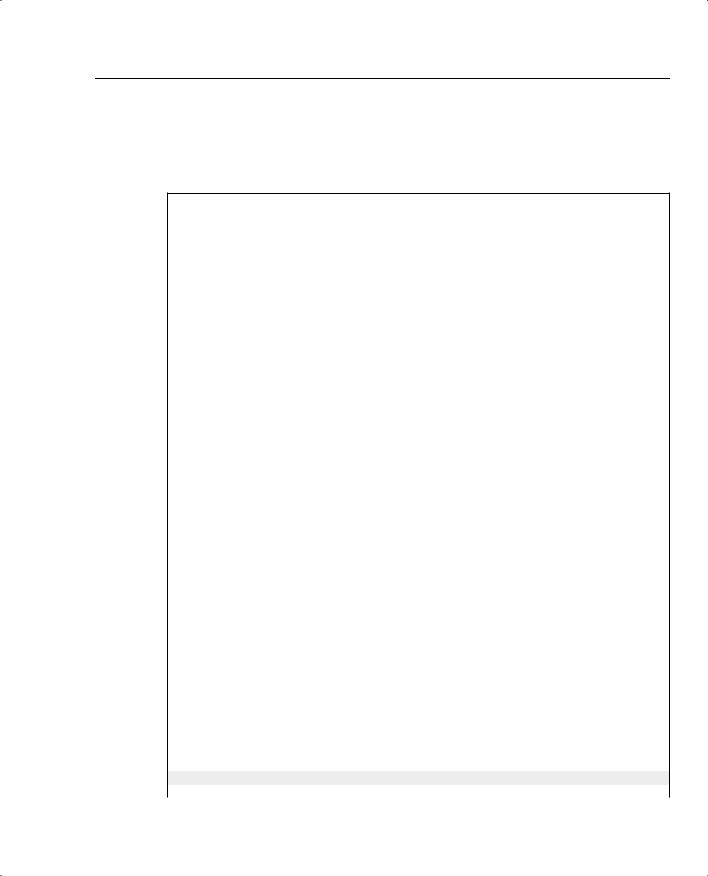
Queuing Concepts 243
In some cases, you may want to change the setting for the size of the TX Queue or TX Ring. You may also want to know the current setting. Example 4-1 lists several commands that enable you to examine the size of the TX Queue, and change the size.
Example 4-1 TX Queue Length: Finding the Length, and Changing the Length
R3#show controllers serial 0/0 |
|
|
||
Interface Serial0/0 |
|
|
|
|
Hardware is PowerQUICC |
MPC860 |
|
|
|
DCE V.35, clock rate 1300000 |
|
|
||
idb at 0x8108F318, driver data structure at 0x81096D8C |
||||
SCC Registers: |
|
|
|
|
General [GSMR]=0x2:0x00000030, Protocol-specific [PSMR]=0x8 |
||||
Events [SCCE]=0x0000, Mask [SCCM]=0x001F, |
Status [SCCS]=0x06 |
|||
Transmit on Demand [TODR]=0x0, Data Sync [DSR]=0x7E7E |
||||
Interrupt Registers: |
|
|
|
|
Config |
[CICR]=0x00367F80, Pending [CIPR]=0x00008000 |
|||
Mask |
[CIMR]=0x40204000, In-srv [CISR]=0x00000000 |
|||
Command register [CR]=0x600 |
|
|
||
Port A [PADIR]=0x1100, |
[PAPAR]=0xFFFF |
|
|
|
|
[PAODR]=0x0000, |
[PADAT]=0xEFFF |
|
|
Port B [PBDIR]=0x09C0F, [PBPAR]=0x0800E |
|
|
||
|
[PBODR]=0x0000E, [PBDAT]=0x3E77D |
|
|
|
Port C [PCDIR]=0x00C, [PCPAR]=0x000 |
|
|
||
|
[PCSO]=0xC20, |
[PCDAT]=0xFC0, [PCINT]=0x00F |
||
Receive Ring |
|
|
|
|
|
rmd(68012830): status 9000 length |
1F |
address 3D3FC84 |
|
|
rmd(68012838): status 9000 length |
42 |
address 3D41D04 |
|
|
rmd(68012840): status 9000 length |
F address 3D43D84 |
||
|
rmd(68012848): status 9000 length |
42 |
address 3D43084 |
|
|
rmd(68012850): status 9000 length |
42 |
address 3D3E904 |
|
|
rmd(68012858): status 9000 length |
157 address 3D43704 |
||
Transmit Ring |
|
|
|
|
|
tmd(680128B0): status 5C00 length |
40 |
address 3C01114 |
|
|
tmd(680128B8): status 5C00 length |
D address 3C00FD4 |
||
|
tmd(680128C0): status 5C00 length |
40 |
address 3C00FD4 |
|
|
tmd(680128C8): status 5C00 length |
D address 3C00E94 |
||
|
tmd(680128D0): status 5C00 length |
11A address 3D6E394 |
||
|
tmd(680128D8): status 5C00 length |
40 |
address 3C019D4 |
|
|
tmd(680128E0): status 5C00 length |
40 |
address 3C01ED4 |
|
|
tmd(680128E8): status 5C00 length |
D address 3D58BD4 |
||
|
tmd(680128F0): status 5C00 length |
40 |
address 3D58954 |
|
|
tmd(680128F8): status 5C00 length |
40 |
address 3D59214 |
|
|
tmd(68012900): status 5C00 length |
D address 3D59494 |
||
|
tmd(68012908): status 5C00 length |
40 |
address 3D59AD4 |
|
|
tmd(68012910): status 5C00 length |
40 |
address 3C00214 |
|
|
tmd(68012918): status 5C00 length |
D address 3C01C54 |
||
|
tmd(68012920): status 5C00 length |
40 |
address 3C005D4 |
|
|
tmd(68012928): status 7C00 length |
40 |
address 3C00714 |
|
tx_limited=0(16)
continues
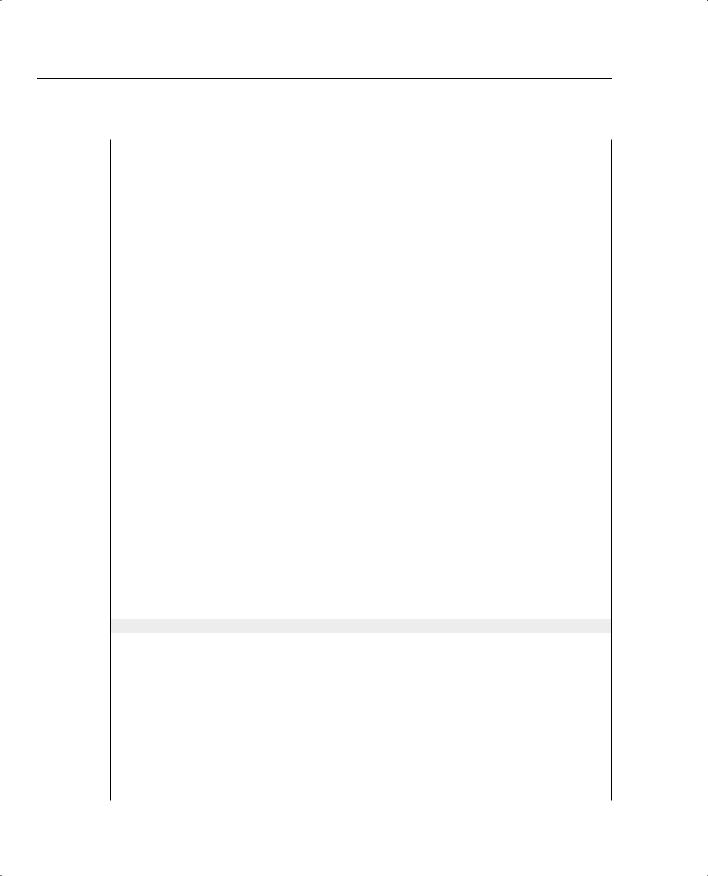
244 Chapter 4: Congestion Management
Example 4-1 TX Queue Length: Finding the Length, and Changing the Length (Continued)
SCC GENERAL PARAMETER RAM (at 0x68013C00)
Rx BD Base [RBASE]=0x2830, Fn Code [RFCR]=0x18
Tx BD Base [TBASE]=0x28B0, Fn Code [TFCR]=0x18
Max Rx Buff Len [MRBLR]=1548
Rx State [RSTATE]=0x18008440, BD Ptr [RBPTR]=0x2840
Tx State [TSTATE]=0x18000548, BD Ptr [TBPTR]=0x28C8
SCC HDLC PARAMETER RAM (at 0x68013C38)
CRC Preset [C_PRES]=0xFFFF, Mask [C_MASK]=0xF0B8
Errors: CRC [CRCEC]=0, Aborts [ABTSC]=0, Discards [DISFC]=0
Nonmatch Addr Cntr [NMARC]=0
Retry Count [RETRC]=0
Max Frame Length [MFLR]=1608
Rx Int Threshold [RFTHR]=0, Frame Cnt [RFCNT]=65454
User-defined Address 0000/0000/0000/0000
User-defined Address Mask 0x0000
buffer size 1524
PowerQUICC SCC specific errors:
0 input aborts on receiving flag sequence
0 throttles, 0 enables
0overruns
0transmitter underruns
0transmitter CTS losts
0aborted short frames
!!!!!!!!!!!!!!!!!!!!!!!!!!!!!!!!!!!!!!!!!!!!!!!!!!!!!!!!!!!!!!!!!
R3#conf t
Enter configuration commands, one per line. End with CNTL/Z. R3(config)#int s 0/0
R3(config-if)#priority-group 1
R3(config-if)#^Z
!!!!!!!!!!!!!!!!!!!!!!!!!!!!!!!!!!!!!!!!!!!!!!!!!!!!!!!!!!!!!!!!!!
R3#show controllers serial 0/0
01:03:09: %SYS-5-CONFIG_I: Configured from console by console Interface Serial0/0
!!!!! Lines omitted to save space tx_limited=1(2)
!!!!! Lines omitted to save space
!!!!!!!!!!!!!!!!!!!!!!!!!!!!!!!!!!!!!!!!!!!!!!!!!!!!!!!!!!!!!!!!!!
R3#conf t
Enter configuration commands, one per line. End with CNTL/Z. R3(config)#int s 0/0
R3(config-if)#no priority-group 1
R3(config-if)#tx-ring-limit 1 R3(config-if)#^Z
!!!!!!!!!!!!!!!!!!!!!!!!!!!!!!!!!!!!!!!!!!!!!!!!!!!!!!!!!!!!!!!!!!
R3#show controllers serial 0/0
Interface Serial0/0
! Lines omitted to save space
continues
