
- •QoS Overview
- •“Do I Know This Already?” Quiz
- •QoS: Tuning Bandwidth, Delay, Jitter, and Loss Questions
- •Foundation Topics
- •QoS: Tuning Bandwidth, Delay, Jitter, and Loss
- •Bandwidth
- •The clock rate Command Versus the bandwidth Command
- •QoS Tools That Affect Bandwidth
- •Delay
- •Serialization Delay
- •Propagation Delay
- •Queuing Delay
- •Forwarding Delay
- •Shaping Delay
- •Network Delay
- •Delay Summary
- •QoS Tools That Affect Delay
- •Jitter
- •QoS Tools That Affect Jitter
- •Loss
- •QoS Tools That Affect Loss
- •Summary: QoS Characteristics: Bandwidth, Delay, Jitter, and Loss
- •Voice Basics
- •Voice Bandwidth Considerations
- •Voice Delay Considerations
- •Voice Jitter Considerations
- •Voice Loss Considerations
- •Video Basics
- •Video Bandwidth Considerations
- •Video Delay Considerations
- •Video Jitter Considerations
- •Video Loss Considerations
- •Comparing Voice and Video: Summary
- •IP Data Basics
- •Data Bandwidth Considerations
- •Data Delay Considerations
- •Data Jitter Considerations
- •Data Loss Considerations
- •Comparing Voice, Video, and Data: Summary
- •Foundation Summary
- •QoS Tools and Architectures
- •“Do I Know This Already?” Quiz
- •QoS Tools Questions
- •Differentiated Services Questions
- •Integrated Services Questions
- •Foundation Topics
- •Introduction to IOS QoS Tools
- •Queuing
- •Queuing Tools
- •Shaping and Policing
- •Shaping and Policing Tools
- •Congestion Avoidance
- •Congestion-Avoidance Tools
- •Call Admission Control and RSVP
- •CAC Tools
- •Management Tools
- •Summary
- •The Good-Old Common Sense QoS Model
- •GOCS Flow-Based QoS
- •GOCS Class-Based QoS
- •The Differentiated Services QoS Model
- •DiffServ Per-Hop Behaviors
- •The Class Selector PHB and DSCP Values
- •The Assured Forwarding PHB and DSCP Values
- •The Expedited Forwarding PHB and DSCP Values
- •The Integrated Services QoS Model
- •Foundation Summary
- •“Do I Know This Already?” Quiz Questions
- •CAR, PBR, and CB Marking Questions
- •Foundation Topics
- •Marking
- •IP Header QoS Fields: Precedence and DSCP
- •LAN Class of Service (CoS)
- •Other Marking Fields
- •Summary of Marking Fields
- •Class-Based Marking (CB Marking)
- •Network-Based Application Recognition (NBAR)
- •CB Marking show Commands
- •CB Marking Summary
- •Committed Access Rate (CAR)
- •CAR Marking Summary
- •Policy-Based Routing (PBR)
- •PBR Marking Summary
- •VoIP Dial Peer
- •VoIP Dial-Peer Summary
- •Foundation Summary
- •Congestion Management
- •“Do I Know This Already?” Quiz
- •Queuing Concepts Questions
- •WFQ and IP RTP Priority Questions
- •CBWFQ and LLQ Questions
- •Comparing Queuing Options Questions
- •Foundation Topics
- •Queuing Concepts
- •Output Queues, TX Rings, and TX Queues
- •Queuing on Interfaces Versus Subinterfaces and Virtual Circuits (VCs)
- •Summary of Queuing Concepts
- •Queuing Tools
- •FIFO Queuing
- •Priority Queuing
- •Custom Queuing
- •Weighted Fair Queuing (WFQ)
- •WFQ Scheduler: The Net Effect
- •WFQ Scheduling: The Process
- •WFQ Drop Policy, Number of Queues, and Queue Lengths
- •WFQ Summary
- •Class-Based WFQ (CBWFQ)
- •CBWFQ Summary
- •Low Latency Queuing (LLQ)
- •LLQ with More Than One Priority Queue
- •IP RTP Priority
- •Summary of Queuing Tool Features
- •Foundation Summary
- •Conceptual Questions
- •Priority Queuing and Custom Queuing
- •CBWFQ, LLQ, IP RTP Priority
- •Comparing Queuing Tool Options
- •“Do I Know This Already?” Quiz
- •Shaping and Policing Concepts Questions
- •Policing with CAR and CB Policer Questions
- •Shaping with FRTS, GTS, DTS, and CB Shaping
- •Foundation Topics
- •When and Where to Use Shaping and Policing
- •How Shaping Works
- •Where to Shape: Interfaces, Subinterfaces, and VCs
- •How Policing Works
- •CAR Internals
- •CB Policing Internals
- •Policing, but Not Discarding
- •Foundation Summary
- •Shaping and Policing Concepts
- •“Do I Know This Already?” Quiz
- •Congestion-Avoidance Concepts and RED Questions
- •WRED Questions
- •FRED Questions
- •Foundation Topics
- •TCP and UDP Reactions to Packet Loss
- •Tail Drop, Global Synchronization, and TCP Starvation
- •Random Early Detection (RED)
- •Weighted RED (WRED)
- •How WRED Weights Packets
- •WRED and Queuing
- •WRED Summary
- •Flow-Based WRED (FRED)
- •Foundation Summary
- •Congestion-Avoidance Concepts and Random Early Detection (RED)
- •Weighted RED (WRED)
- •Flow-Based WRED (FRED)
- •“Do I Know This Already?” Quiz
- •Compression Questions
- •Link Fragmentation and Interleave Questions
- •Foundation Topics
- •Payload and Header Compression
- •Payload Compression
- •Header Compression
- •Link Fragmentation and Interleaving
- •Multilink PPP LFI
- •Maximum Serialization Delay and Optimum Fragment Sizes
- •Frame Relay LFI Using FRF.12
- •Choosing Fragment Sizes for Frame Relay
- •Fragmentation with More Than One VC on a Single Access Link
- •FRF.11-C and FRF.12 Comparison
- •Foundation Summary
- •Compression Tools
- •LFI Tools
- •“Do I Know This Already?” Quiz
- •Foundation Topics
- •Call Admission Control Overview
- •Call Rerouting Alternatives
- •Bandwidth Engineering
- •CAC Mechanisms
- •CAC Mechanism Evaluation Criteria
- •Local Voice CAC
- •Physical DS0 Limitation
- •Max-Connections
- •Voice over Frame Relay—Voice Bandwidth
- •Trunk Conditioning
- •Local Voice Busyout
- •Measurement-Based Voice CAC
- •Service Assurance Agents
- •SAA Probes Versus Pings
- •SAA Service
- •Calculated Planning Impairment Factor
- •Advanced Voice Busyout
- •PSTN Fallback
- •SAA Probes Used for PSTN Fallback
- •IP Destination Caching
- •SAA Probe Format
- •PSTN Fallback Scalability
- •PSTN Fallback Summary
- •Resource-Based CAC
- •Resource Availability Indication
- •Gateway Calculation of Resources
- •RAI in Service Provider Networks
- •RAI in Enterprise Networks
- •RAI Operation
- •RAI Platform Support
- •Cisco CallManager Resource-Based CAC
- •Location-Based CAC Operation
- •Locations and Regions
- •Calculation of Resources
- •Automatic Alternate Routing
- •Location-Based CAC Summary
- •Gatekeeper Zone Bandwidth
- •Gatekeeper Zone Bandwidth Operation
- •Single-Zone Topology
- •Multizone Topology
- •Zone-per-Gateway Design
- •Gatekeeper in CallManager Networks
- •Zone Bandwidth Calculation
- •Gatekeeper Zone Bandwidth Summary
- •Integrated Services / Resource Reservation Protocol
- •RSVP Levels of Service
- •RSVP Operation
- •RSVP/H.323 Synchronization
- •Bandwidth per Codec
- •Subnet Bandwidth Management
- •Monitoring and Troubleshooting RSVP
- •RSVP CAC Summary
- •Foundation Summary
- •Call Admission Control Concepts
- •Local-Based CAC
- •Measurement-Based CAC
- •Resources-Based CAC
- •“Do I Know This Already?” Quiz
- •QoS Management Tools Questions
- •QoS Design Questions
- •Foundation Topics
- •QoS Management Tools
- •QoS Device Manager
- •QoS Policy Manager
- •Service Assurance Agent
- •Internetwork Performance Monitor
- •Service Management Solution
- •QoS Management Tool Summary
- •QoS Design for the Cisco QoS Exams
- •Four-Step QoS Design Process
- •Step 1: Determine Customer Priorities/QoS Policy
- •Step 2: Characterize the Network
- •Step 3: Implement the Policy
- •Step 4: Monitor the Network
- •QoS Design Guidelines for Voice and Video
- •Voice and Video: Bandwidth, Delay, Jitter, and Loss Requirements
- •Voice and Video QoS Design Recommendations
- •Foundation Summary
- •QoS Management
- •QoS Design
- •“Do I Know This Already?” Quiz
- •Foundation Topics
- •The Need for QoS on the LAN
- •Layer 2 Queues
- •Drop Thresholds
- •Trust Boundries
- •Cisco Catalyst Switch QoS Features
- •Catalyst 6500 QoS Features
- •Supervisor and Switching Engine
- •Policy Feature Card
- •Ethernet Interfaces
- •QoS Flow on the Catalyst 6500
- •Ingress Queue Scheduling
- •Layer 2 Switching Engine QoS Frame Flow
- •Layer 3 Switching Engine QoS Packet Flow
- •Egress Queue Scheduling
- •Catalyst 6500 QoS Summary
- •Cisco Catalyst 4500/4000 QoS Features
- •Supervisor Engine I and II
- •Supervisor Engine III and IV
- •Cisco Catalyst 3550 QoS Features
- •Cisco Catalyst 3524 QoS Features
- •CoS-to-Egress Queue Mapping for the Catalyst OS Switch
- •Layer-2-to-Layer 3 Mapping
- •Connecting a Catalyst OS Switch to WAN Segments
- •Displaying QoS Settings for the Catalyst OS Switch
- •Enabling QoS for the Catalyst IOS Switch
- •Enabling Priority Queuing for the Catalyst IOS Switch
- •CoS-to-Egress Queue Mapping for the Catalyst IOS Switch
- •Layer 2-to-Layer 3 Mapping
- •Connecting a Catalyst IOS Switch to Distribution Switches or WAN Segments
- •Displaying QoS Settings for the Catalyst IOS Switch
- •Foundation Summary
- •LAN QoS Concepts
- •Catalyst 6500 Series of Switches
- •Catalyst 4500/4000 Series of Switches
- •Catalyst 3550/3524 Series of Switches
- •QoS: Tuning Bandwidth, Delay, Jitter, and Loss
- •QoS Tools
- •Differentiated Services
- •Integrated Services
- •CAR, PBR, and CB Marking
- •Queuing Concepts
- •WFQ and IP RTP Priority
- •CBWFQ and LLQ
- •Comparing Queuing Options
- •Conceptual Questions
- •Priority Queuing and Custom Queuing
- •CBWFQ, LLQ, IP RTP Priority
- •Comparing Queuing Tool Options
- •Shaping and Policing Concepts
- •Policing with CAR and CB Policer
- •Shaping with FRTS, GTS, DTS, and CB Shaping
- •Shaping and Policing Concepts
- •Congestion-Avoidance Concepts and RED
- •WRED
- •FRED
- •Congestion-Avoidance Concepts and Random Early Detection (RED)
- •Weighted RED (WRED)
- •Flow-Based WRED (FRED)
- •Compression
- •Link Fragmentation and Interleave
- •Compression Tools
- •LFI Tools
- •Call Admission Control Concepts
- •Local-Based CAC
- •Measurement-Based CAC
- •Resources-Based CAC
- •QoS Management Tools
- •QoS Design
- •QoS Management
- •QoS Design
- •LAN QoS Concepts
- •Catalyst 6500 Series of Switches
- •Catalyst 4500/4000 Series of Switches
- •Catalyst 3550/3524 Series of Switches
- •Foundation Topics
- •QPPB Route Marking: Step 1
- •QPPB Per-Packet Marking: Step 2
- •QPPB: The Hidden Details
- •QPPB Summary
- •Flow-Based dWFQ
- •ToS-Based dWFQ
- •Distributed QoS Group–Based WFQ
- •Summary: dWFQ Options

18 Chapter 1: QoS Overview
Table 1-5 Example Serialization and Propagation Delays with Figure 1-6 (Continued)
Step |
|
|
|
|
|
Number |
|
Clock |
Propagation |
Serialization delay |
Serialization Delay |
from |
Length |
Rate of |
Delay |
(125-Byte Packet; |
(1500-Byte Packet; |
Figure |
of Link |
Link |
(Milliseconds) |
Milliseconds) |
Milliseconds) |
|
|
|
|
|
|
4 |
5 km |
128 kbps |
.024 |
7.8 |
94 |
|
|
|
|
|
|
5 |
1000 km |
44.232 |
4.8 |
.02 |
.24 |
|
|
Mbps |
|
|
|
|
|
|
|
|
|
6 |
10 km |
1.544 |
.048 |
.65 |
7.8 |
|
|
Mbps |
|
|
|
|
|
|
|
|
|
If the link from Hannah to SW1 is 100 meters, for example, propagation is 100/(2.1 * 108), or
.48 microseconds. If the T3 between the two Frame Relay switches is 1000 kilometers, the delay is 1,000,000/(2.1 * 108), or 4.8 ms. Notice that propagation delay is not affected by clock rate on the link—even on the 56-kbps Frame Relay access link, at 1000 km (a long Frame Relay access link!), the propagation delay would only be 4.8 ms.
Queuing Delay
Packets experience queuing delay when they must wait for other packets to be sent. Most people think of queuing delay when they think of QoS, and most people think of queuing strategies and tools when they think of QoS tools—but queuing tools are just one category of QoS tool. Queuing delay consists of the time spent in the queues inside the device—typically just in output queues in a router, because input queuing is typically negligible in a router. However, the queuing time can be relatively large—hundreds of milliseconds, or maybe even more. Consider Figure 1-8, where R1 queues four 1500-byte packets that Hannah sent to Server1.
Figure 1-8 R1 Queues Four 1500-Byte Packets for Transmission
R1
4 X 1500 |
FIFO Output Queue |
|||||||||
|
|
|
|
|
|
56 kbps |
Link |
|||
Byte Packets |
|
4 |
3 |
2 |
1 |
|
||||
|
|
|
|
|
|
|
||||
|
|
|
|
|
|
|
|
|
|
|
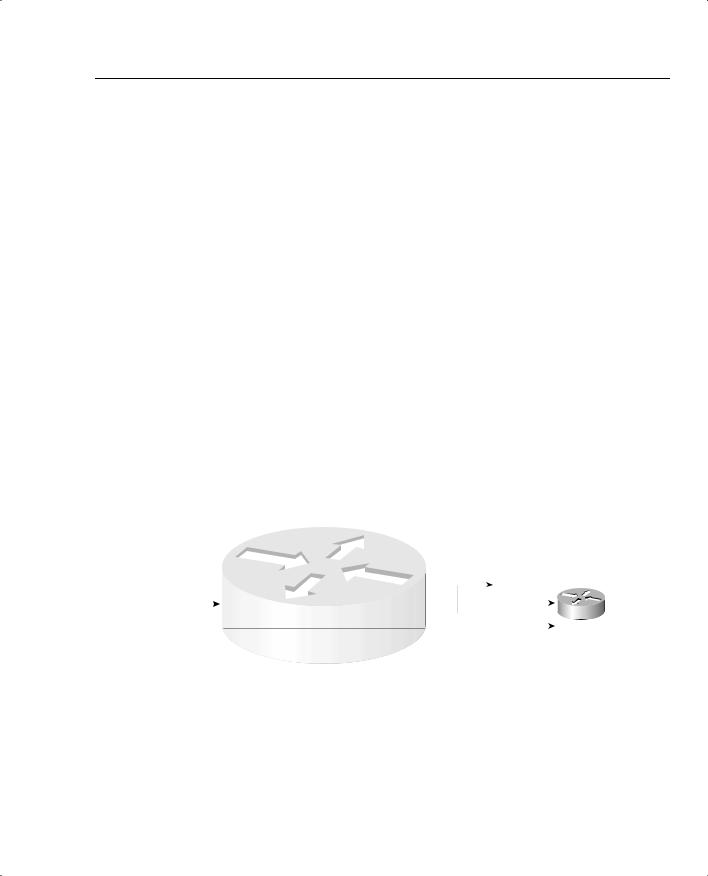
QoS: Tuning Bandwidth, Delay, Jitter, and Loss 19
Because it takes 1500 * 8 / 56,000, or 214 ms, to serialize each 1500-byte packet, the other packets need to either be stored in memory or discarded. Therefore, the router uses some memory to hold the packets. The simplest form of queuing is to use a single queue, serviced with first-in, first-out (FIFO) logic—as is shown in the figure. After 856 ms, all four packets would have been sent out the serial link. Assuming that the link was not busy when Hannah sent these four packets, how much queuing delay did each packet experience? Well, the first packet experienced no queuing delay. The second packet waited on the first, or 214 ms. The third packet waited on the first two—or 428 ms. And the fourth packet waited on the first three, for a total of 642 ms.
Queuing provides a useful function, because the second, third, and fourth packets would have had to have been discarded without queuing. However, too much of a good thing is not always good! Imagine that Hannah sends 100 * 1500-byte packets all at once. If the queue in R1 is large enough, R1 could queue all 100 packets. What would the delay be for the one-hundredth packet? Well, 99 * 214 ms per packet, or roughly 21 seconds! If Hannah uses TCP, then TCP has probably timed out, and re-sent the packets—causing more congestion and queuing delay. And what about another user’s packet that showed up right after Hannah’s 100 packets? Still more delay. So, some queuing helps prevent packet drops, but large queues can cause too much delay.
Figure 1-9 combines all the delay components covered so far into one small diagram. Consider the delay for the fourth of the four 1500-byte packets sent by Hannah. The figure lists the queuing, serialization, and propagation delays.
Figure 1-9 Delay Components: Three Components, Single Router (R1)
|
|
|
R1 |
|
|||||||
|
|
|
|
|
|
|
|
|
Serialization Delay: 214 ms |
|
|
4 X 1500 |
|
FIFO Output Queue |
|
|
|
||||||
|
|
|
|
|
|
1001101110101011 |
|
||||
Byte Packets |
|
|
4 |
3 |
2 |
1 |
|
||||
|
|
|
|
|
Propagation Delay: 4.8 ms |
R2 |
|||||
|
|
|
|
|
|
|
|
|
|||
|
|
|
|
|
|
|
|
|
|
||
|
|
|
|
|
|
|
|
|
|
|
|
|
|
4th Packet |
|
||||||||
|
|
642 ms Delay |
|
||||||||
The overall delay for a packet is the sum of all these delays from end to end. At R1, when all four packets have been received, the fourth packet experiences a total of about 860 ms of delay before it has been fully received at R2. And this example just shows the queuing delay in a single router (R1), and the serialization and propagation delay over a single link—end-to-end delay includes these delays at each router (queuing) and link (serialization and propagation) in the network.

20 Chapter 1: QoS Overview
Forwarding Delay
The term “forwarding delay” refers to the time taken to switch the packet inside the router or switch—simply put, the time required to forward the packet. This does not include all the time taken inside the router or switch; a more accurate view is to think of it as the time taken between examining the frame/packet on the input interface, and placing it in the output queue on the output interface. In other words, it does not include a queuing delay. It does include all the processing required between the time that a frame has been received in its entirety until the frame has either been queued on the output interface or has begun transmission on the output interface.
Cisco does not normally quote statistics about forwarding delay numbers for different models of routers with different types of internal processing. However, the higher volume of packets that a router can forward, and the higher volume of packets forwarded using a particular processing method, presumably the lower the forwarding delay.
Most delay components in LAN switches are small enough not to matter. However, switches incur forwarding delay, just like routers—most of the time. Some LAN switches use a “store- and-forward” forwarding logic, when the entire frame must be received before forwarding any part of the frame. However, some switches use cut-through or fragment-free forwarding, which means that the first bits of a frame are forwarded before the final bits are fully received. Technically, if you define forwarding delay as the time between receipt of the entire frame until that frame is queued for transmission, some LAN switches might actually have negative forwarding delay! It just depends on how you decide to define what parts of the overall delay end up being attributed. Forwarding delay is typically a small enough component to ignore in overall delay budget calculations, so this book does not punish you with further discussion about these details!
For more information on internal processing methods such as Cisco Express Forwarding (CEF), you can review the Cisco Press book Inside Cisco IOS Software Architecture.
Shaping Delay
Traffic shaping causes additional delays by serving queues more slowly than if traffic shaping were not used. Why should a router slow down sending packets if it does not have to? Well, traffic shaping helps match the overall forwarding rate of traffic when a carrier might discard traffic if the rates exceed the contracted rate. So, which is better?
•
•
Sending packets really fast and having them be dropped
Sending packets more slowly, but not having them be dropped
The right answer is—it depends! If you want to send more slowly, hoping that packets are not dropped, however, traffic shaping is the solution.

QoS: Tuning Bandwidth, Delay, Jitter, and Loss 21
Carriers can drop frames and packets inside their network for a variety of reasons. One of the most typical reasons is that most central-site routers use a fast access link, with remote sites using much slower links. If the central site uses a T1, and the remote site uses a 56-kbps link, frames may fill the queue inside the service provider’s network, waiting to go across the 56-kbps access link. Many other events can cause the carrier to drop packets; these reasons events explained more fully in Chapter 5, “Traffic Policing and Shaping.”
To understand the basic ideas behind shaping in a single router, consider Figure 1-10, where R2 has a 128-kbps access rate and a 64-kbps CIR on its VC to R3.
Figure 1-10 Traffic Shaping over the Frame Relay Network
|
|
R2 |
|
|
|
|
AR: 128 kbps |
|||||
|
|
|
|
|
|
|
|
|||||
|
|
|
|
|
|
|
|
CIR: 64 kbps |
||||
4 X 1500 |
|
|
|
|
|
|
Bc: 12,000 bits |
|||||
|
|
|
|
|
|
|
|
|
|
|
||
Byte Packets |
FIFO Output Queue |
|
|
|
|
|
|
|||||
from Local |
|
|
|
|
|
|
||||||
LAN User |
|
4 |
3 |
2 |
1 |
|
|
|
|
|
|
|
|
|
|
|
|
|
|
|
|
||||
|
|
|
|
|
|
R3 |
||||||
|
|
|
|
|
|
|
|
|
|
|
||
|
|
|
|
|
|
|
|
|
|
|
|
|
Suppose that the Frame Relay provider agrees to the 64-kbps CIR on the VC from R2 to R3, but the carrier tells you that they aggressively discard frames when you send more than 64 kbps. The access rate is 128 kbps. Therefore, you decide to shape, which means that R2 will want to average sending at 64 kbps, because sending faster than 64 kbps hurts more than it helps. In fact, in this particular instance, if R2 will send packets for this VC only half the time, the rate averages out to 64 kbps. Remember, bits can only be sent at the physical link speed, which is also called the access rate in Frame Relay. In effect, the router sends all packets at access rate, but the router purposefully delays sending packets, possibly even leaving the link idle, so that the rate over time averages to be about 64 kbps.
Chapter 5 will clear up the details. The key concept to keep in mind when reading other sections of this book is that traffic shaping introduces additional delay. Like many QoS features, shaping attempts to enhance one particular traffic characteristic (drops), but must sacrifice another traffic characteristic (delay) to do so.
NOTE To QoS test takers: Neither the QoS nor DQoS course books list shaping delay as a delay component. Because it does affect delay, however, it is included here.
