
- •QoS Overview
- •“Do I Know This Already?” Quiz
- •QoS: Tuning Bandwidth, Delay, Jitter, and Loss Questions
- •Foundation Topics
- •QoS: Tuning Bandwidth, Delay, Jitter, and Loss
- •Bandwidth
- •The clock rate Command Versus the bandwidth Command
- •QoS Tools That Affect Bandwidth
- •Delay
- •Serialization Delay
- •Propagation Delay
- •Queuing Delay
- •Forwarding Delay
- •Shaping Delay
- •Network Delay
- •Delay Summary
- •QoS Tools That Affect Delay
- •Jitter
- •QoS Tools That Affect Jitter
- •Loss
- •QoS Tools That Affect Loss
- •Summary: QoS Characteristics: Bandwidth, Delay, Jitter, and Loss
- •Voice Basics
- •Voice Bandwidth Considerations
- •Voice Delay Considerations
- •Voice Jitter Considerations
- •Voice Loss Considerations
- •Video Basics
- •Video Bandwidth Considerations
- •Video Delay Considerations
- •Video Jitter Considerations
- •Video Loss Considerations
- •Comparing Voice and Video: Summary
- •IP Data Basics
- •Data Bandwidth Considerations
- •Data Delay Considerations
- •Data Jitter Considerations
- •Data Loss Considerations
- •Comparing Voice, Video, and Data: Summary
- •Foundation Summary
- •QoS Tools and Architectures
- •“Do I Know This Already?” Quiz
- •QoS Tools Questions
- •Differentiated Services Questions
- •Integrated Services Questions
- •Foundation Topics
- •Introduction to IOS QoS Tools
- •Queuing
- •Queuing Tools
- •Shaping and Policing
- •Shaping and Policing Tools
- •Congestion Avoidance
- •Congestion-Avoidance Tools
- •Call Admission Control and RSVP
- •CAC Tools
- •Management Tools
- •Summary
- •The Good-Old Common Sense QoS Model
- •GOCS Flow-Based QoS
- •GOCS Class-Based QoS
- •The Differentiated Services QoS Model
- •DiffServ Per-Hop Behaviors
- •The Class Selector PHB and DSCP Values
- •The Assured Forwarding PHB and DSCP Values
- •The Expedited Forwarding PHB and DSCP Values
- •The Integrated Services QoS Model
- •Foundation Summary
- •“Do I Know This Already?” Quiz Questions
- •CAR, PBR, and CB Marking Questions
- •Foundation Topics
- •Marking
- •IP Header QoS Fields: Precedence and DSCP
- •LAN Class of Service (CoS)
- •Other Marking Fields
- •Summary of Marking Fields
- •Class-Based Marking (CB Marking)
- •Network-Based Application Recognition (NBAR)
- •CB Marking show Commands
- •CB Marking Summary
- •Committed Access Rate (CAR)
- •CAR Marking Summary
- •Policy-Based Routing (PBR)
- •PBR Marking Summary
- •VoIP Dial Peer
- •VoIP Dial-Peer Summary
- •Foundation Summary
- •Congestion Management
- •“Do I Know This Already?” Quiz
- •Queuing Concepts Questions
- •WFQ and IP RTP Priority Questions
- •CBWFQ and LLQ Questions
- •Comparing Queuing Options Questions
- •Foundation Topics
- •Queuing Concepts
- •Output Queues, TX Rings, and TX Queues
- •Queuing on Interfaces Versus Subinterfaces and Virtual Circuits (VCs)
- •Summary of Queuing Concepts
- •Queuing Tools
- •FIFO Queuing
- •Priority Queuing
- •Custom Queuing
- •Weighted Fair Queuing (WFQ)
- •WFQ Scheduler: The Net Effect
- •WFQ Scheduling: The Process
- •WFQ Drop Policy, Number of Queues, and Queue Lengths
- •WFQ Summary
- •Class-Based WFQ (CBWFQ)
- •CBWFQ Summary
- •Low Latency Queuing (LLQ)
- •LLQ with More Than One Priority Queue
- •IP RTP Priority
- •Summary of Queuing Tool Features
- •Foundation Summary
- •Conceptual Questions
- •Priority Queuing and Custom Queuing
- •CBWFQ, LLQ, IP RTP Priority
- •Comparing Queuing Tool Options
- •“Do I Know This Already?” Quiz
- •Shaping and Policing Concepts Questions
- •Policing with CAR and CB Policer Questions
- •Shaping with FRTS, GTS, DTS, and CB Shaping
- •Foundation Topics
- •When and Where to Use Shaping and Policing
- •How Shaping Works
- •Where to Shape: Interfaces, Subinterfaces, and VCs
- •How Policing Works
- •CAR Internals
- •CB Policing Internals
- •Policing, but Not Discarding
- •Foundation Summary
- •Shaping and Policing Concepts
- •“Do I Know This Already?” Quiz
- •Congestion-Avoidance Concepts and RED Questions
- •WRED Questions
- •FRED Questions
- •Foundation Topics
- •TCP and UDP Reactions to Packet Loss
- •Tail Drop, Global Synchronization, and TCP Starvation
- •Random Early Detection (RED)
- •Weighted RED (WRED)
- •How WRED Weights Packets
- •WRED and Queuing
- •WRED Summary
- •Flow-Based WRED (FRED)
- •Foundation Summary
- •Congestion-Avoidance Concepts and Random Early Detection (RED)
- •Weighted RED (WRED)
- •Flow-Based WRED (FRED)
- •“Do I Know This Already?” Quiz
- •Compression Questions
- •Link Fragmentation and Interleave Questions
- •Foundation Topics
- •Payload and Header Compression
- •Payload Compression
- •Header Compression
- •Link Fragmentation and Interleaving
- •Multilink PPP LFI
- •Maximum Serialization Delay and Optimum Fragment Sizes
- •Frame Relay LFI Using FRF.12
- •Choosing Fragment Sizes for Frame Relay
- •Fragmentation with More Than One VC on a Single Access Link
- •FRF.11-C and FRF.12 Comparison
- •Foundation Summary
- •Compression Tools
- •LFI Tools
- •“Do I Know This Already?” Quiz
- •Foundation Topics
- •Call Admission Control Overview
- •Call Rerouting Alternatives
- •Bandwidth Engineering
- •CAC Mechanisms
- •CAC Mechanism Evaluation Criteria
- •Local Voice CAC
- •Physical DS0 Limitation
- •Max-Connections
- •Voice over Frame Relay—Voice Bandwidth
- •Trunk Conditioning
- •Local Voice Busyout
- •Measurement-Based Voice CAC
- •Service Assurance Agents
- •SAA Probes Versus Pings
- •SAA Service
- •Calculated Planning Impairment Factor
- •Advanced Voice Busyout
- •PSTN Fallback
- •SAA Probes Used for PSTN Fallback
- •IP Destination Caching
- •SAA Probe Format
- •PSTN Fallback Scalability
- •PSTN Fallback Summary
- •Resource-Based CAC
- •Resource Availability Indication
- •Gateway Calculation of Resources
- •RAI in Service Provider Networks
- •RAI in Enterprise Networks
- •RAI Operation
- •RAI Platform Support
- •Cisco CallManager Resource-Based CAC
- •Location-Based CAC Operation
- •Locations and Regions
- •Calculation of Resources
- •Automatic Alternate Routing
- •Location-Based CAC Summary
- •Gatekeeper Zone Bandwidth
- •Gatekeeper Zone Bandwidth Operation
- •Single-Zone Topology
- •Multizone Topology
- •Zone-per-Gateway Design
- •Gatekeeper in CallManager Networks
- •Zone Bandwidth Calculation
- •Gatekeeper Zone Bandwidth Summary
- •Integrated Services / Resource Reservation Protocol
- •RSVP Levels of Service
- •RSVP Operation
- •RSVP/H.323 Synchronization
- •Bandwidth per Codec
- •Subnet Bandwidth Management
- •Monitoring and Troubleshooting RSVP
- •RSVP CAC Summary
- •Foundation Summary
- •Call Admission Control Concepts
- •Local-Based CAC
- •Measurement-Based CAC
- •Resources-Based CAC
- •“Do I Know This Already?” Quiz
- •QoS Management Tools Questions
- •QoS Design Questions
- •Foundation Topics
- •QoS Management Tools
- •QoS Device Manager
- •QoS Policy Manager
- •Service Assurance Agent
- •Internetwork Performance Monitor
- •Service Management Solution
- •QoS Management Tool Summary
- •QoS Design for the Cisco QoS Exams
- •Four-Step QoS Design Process
- •Step 1: Determine Customer Priorities/QoS Policy
- •Step 2: Characterize the Network
- •Step 3: Implement the Policy
- •Step 4: Monitor the Network
- •QoS Design Guidelines for Voice and Video
- •Voice and Video: Bandwidth, Delay, Jitter, and Loss Requirements
- •Voice and Video QoS Design Recommendations
- •Foundation Summary
- •QoS Management
- •QoS Design
- •“Do I Know This Already?” Quiz
- •Foundation Topics
- •The Need for QoS on the LAN
- •Layer 2 Queues
- •Drop Thresholds
- •Trust Boundries
- •Cisco Catalyst Switch QoS Features
- •Catalyst 6500 QoS Features
- •Supervisor and Switching Engine
- •Policy Feature Card
- •Ethernet Interfaces
- •QoS Flow on the Catalyst 6500
- •Ingress Queue Scheduling
- •Layer 2 Switching Engine QoS Frame Flow
- •Layer 3 Switching Engine QoS Packet Flow
- •Egress Queue Scheduling
- •Catalyst 6500 QoS Summary
- •Cisco Catalyst 4500/4000 QoS Features
- •Supervisor Engine I and II
- •Supervisor Engine III and IV
- •Cisco Catalyst 3550 QoS Features
- •Cisco Catalyst 3524 QoS Features
- •CoS-to-Egress Queue Mapping for the Catalyst OS Switch
- •Layer-2-to-Layer 3 Mapping
- •Connecting a Catalyst OS Switch to WAN Segments
- •Displaying QoS Settings for the Catalyst OS Switch
- •Enabling QoS for the Catalyst IOS Switch
- •Enabling Priority Queuing for the Catalyst IOS Switch
- •CoS-to-Egress Queue Mapping for the Catalyst IOS Switch
- •Layer 2-to-Layer 3 Mapping
- •Connecting a Catalyst IOS Switch to Distribution Switches or WAN Segments
- •Displaying QoS Settings for the Catalyst IOS Switch
- •Foundation Summary
- •LAN QoS Concepts
- •Catalyst 6500 Series of Switches
- •Catalyst 4500/4000 Series of Switches
- •Catalyst 3550/3524 Series of Switches
- •QoS: Tuning Bandwidth, Delay, Jitter, and Loss
- •QoS Tools
- •Differentiated Services
- •Integrated Services
- •CAR, PBR, and CB Marking
- •Queuing Concepts
- •WFQ and IP RTP Priority
- •CBWFQ and LLQ
- •Comparing Queuing Options
- •Conceptual Questions
- •Priority Queuing and Custom Queuing
- •CBWFQ, LLQ, IP RTP Priority
- •Comparing Queuing Tool Options
- •Shaping and Policing Concepts
- •Policing with CAR and CB Policer
- •Shaping with FRTS, GTS, DTS, and CB Shaping
- •Shaping and Policing Concepts
- •Congestion-Avoidance Concepts and RED
- •WRED
- •FRED
- •Congestion-Avoidance Concepts and Random Early Detection (RED)
- •Weighted RED (WRED)
- •Flow-Based WRED (FRED)
- •Compression
- •Link Fragmentation and Interleave
- •Compression Tools
- •LFI Tools
- •Call Admission Control Concepts
- •Local-Based CAC
- •Measurement-Based CAC
- •Resources-Based CAC
- •QoS Management Tools
- •QoS Design
- •QoS Management
- •QoS Design
- •LAN QoS Concepts
- •Catalyst 6500 Series of Switches
- •Catalyst 4500/4000 Series of Switches
- •Catalyst 3550/3524 Series of Switches
- •Foundation Topics
- •QPPB Route Marking: Step 1
- •QPPB Per-Packet Marking: Step 2
- •QPPB: The Hidden Details
- •QPPB Summary
- •Flow-Based dWFQ
- •ToS-Based dWFQ
- •Distributed QoS Group–Based WFQ
- •Summary: dWFQ Options

348 Chapter 5: Traffic Policing and Shaping
NOTE Some explanations describe CAR as using only a single token bucket. For the purposes of the exam, if you understand how the process works, as described in this section, you will know more than enough to answer the exam questions. Regardless of whether the actual software uses one or two buckets, the process works as generally described in this chapter.
CB Policing Internals
CB policing internals worked just like CAR internals before IOS 12.1(5)T, but with IOS 12.1(5)T, the underlying logic was changed. This section explains how CB policing works as of 12.1(5)T and beyond. As with the CAR discussion, this section first describes CB policing without Be, and then with Be.
|
CB Policing Without Be |
|
CB policing also uses token buckets. Bucket1 is the only token bucket used when Be = 0; |
|
Bucket1 holds the tokens granted based on the configured committed burst. Bucket2 is used |
|
when Be is greater than (>) 0, holding the tokens granted by Be. |
|
Unlike CAR, CB policing replenishes tokens in Bucket1 in response to policing a packet, as |
|
opposed to every Tc seconds. Every time a packet is policed, CB policing puts some tokens |
|
back into Bucket1. The number of tokens placed into Bucket1 is calculated as follows: |
|
(Current_packet_arrival_time – Previous_packet_arrival_time) × Police_rate |
|
---------------------------------------------------------------------------------------------------------------------------------------------------------------------------------------- |
|
8 |
|
|
NOTE |
Note that the arrival times’ units are in seconds, and the police rate is in bits per second, with |
|
the result being a number of tokens. Each token represents the right to send 1 byte. |
|
|
|
The idea behind the formula is simple—essentially, a small number of tokens are replenished |
|
before each packet is policed, with an end result of having tokens replenished at the policing |
|
rate. Suppose, for instance, that the police rate is 128,000 bps (which happens to equal 16,000 |
|
bytes per second.) If 1 second has elapsed since the last packet arrived, CB policing would |
|
replenish the bucket with 16,000 tokens. If 0.1 seconds had passed since the last packet had |
|
arrived, it would replenish the bucket with 0.1 seconds worth of tokens, or 1600 tokens. If |
|
.01 seconds had passed, it would replenish 160 tokens at that time. Essentially, Bucket1 is |
|
replenished with a prorated number of tokens based on how long ago it was last replenished. |
|
CB policing (with no Be) works just like CAR (with no Be) regarding the choice of whether a |
|
packet conforms or exceeds. CB policing compares the number of bytes in the packet to the |

Traffic-Policing and Traffic-Shaping Concepts 349
number of packets in Bucket1. (Remember, Be = 0 right now, meaning Bucket2 is not used.) CB policing’s decision is simple, as noted here:
•If the number of bytes in the packet is less than or equal to (<=) the number of tokens in Bucket1, the packet conforms. CB policing removes tokens from Bucket1 equal to the number of bytes in the packet, and performs the action for packets that conform to the contract.
•If the number of bytes in the packet is greater than (>) the number of tokens in Bucket1, the packet exceeds the contract. CB policing does not remove tokens from Bucket1, and performs the action for packets that exceed the contract.
Therefore, the logic with no Be in use is simple. Bucket1 gets replenished with tokens. If the packet conforms, CB policing either forwards, discards, or re-marks the packet, and some tokens are then removed from Bucket1. If the packet exceeds, CB policing either forwards, discards, or re-marks the packet, but no tokens are removed from Bucket1.
CB Policing with Be
CB policing uses a simpler algorithm than CAR when a Be value has been configured. CB policing categorizes packets into three groups: conform, exceed, and violate. By using three categories, a very simple and very useful algorithm can be used.
Just like with CAR, to understand how CB policing works is to understand how the buckets are filled and drained. CB policing continues to replenish Bucket1 when a packet arrives. If Bucket1 is full, the extra, or spilled tokens, replenish Bucket2. If Bucket2 fills, the excess tokens spill onto the ground and are wasted. Figure 5-16 shows the basic process:
Figure 5-16 Refilling Dual Token Buckets with CB Policing
Refill Bytes Upon Arrival of Packet, per Formula:
(New_packet_arrival_time - previous_packet_arrival_time) * Policed_rate / 8
$.25 Token
Spillage Falls
$.25 $.25 into Bucket2
Token Token
$.25 $.25 Bucket1 Token Token
Size:Bc
$.25
Token
$.25 Token
Spillage
$.25 $.25 Wasted
Token Token
Bucket2 |
$.25 |
$.25 |
Size:Be |
Token |
Token |
|
|
$.25 Token

350 Chapter 5: Traffic Policing and Shaping
With Bc and Be configured, CB policing uses dual token buckets, and the algorithm is simple:
1If the number of bytes in the packet is less than or equal to (<=) the number of tokens in Bucket1, the packet conforms. CB policing removes tokens from Bucket1 equal to the number of bytes in the packet, and performs the action for packets that conform to the contract.
2If the packet does not conform, and the number of bytes in the packet is less than or equal to (<=) the number of tokens in Bucket2, the packet exceeds. CB policing removes tokens from Bucket2 equal to the number of bytes in the packet, and performs the action for packets that exceed the contract.
3If the packet neither conforms nor exceeds, it violates the traffic contract. CB policing does not remove tokens from either bucket, and performs the action for packets that violate the contract.
Essentially, packets that fit within Bc conform, those that require the extra bytes allowed by Be exceed, and those that go beyond even Be are considered to violate the traffic contract.
Policing, but Not Discarding
Shapers queue excess packets, and policers discard excess packets. However, policers allow a sort of compromise, where the packets are not discarded, but they are marked so that if congestion occurs later, this particular packet is more likely to be discarded. Consider Figure 5-17, for instance, and the policing function on R1.
Figure 5-17 Marking Down Packets with Policing
Policing, Marking Down
Excess Traffic
|
|
ISP1 |
|
|
|
R2 |
R4 |
R6 |
|
McCoy |
|
|
Hatfield |
|
R1 |
|
Gunsmiths |
||
Ordinance, Inc. |
R5 |
|||
|
|
|||
|
|
|
Packet1, AF11
R3
Packet2, Marked
Down to AF13 by
R1’s Policer
In the figure, two packets travel over a route marked with dotted lines. Each is marked with DSCP AF11 as they enter R1. R1’s policer decides that Packet1 conforms, but that Packet2 exceeds the policing rate. R1’s policer re-marks Packet2 as AF13. DiffServ suggests that AF13 should be in the same queuing class as AF11, but with a higher drop preference than AF11. If no congestion occurs, both packets get through the network. If some congestion occurs, however, Packet2 has a higher chance of being discarded, because it has a DSCP that implies a higher preference to be dropped than does Packet1.

Traffic-Shaping Tools 351
Policing by marking down the packet provides a compromise option. The ISP can protect the network from being overrun by aggressively discarding marked-down packets at the onset of congestion. Customer satisfaction can be improved by letting the customers take advantage of the capacity when it is available.
The same concept, on a limited basis, can be applied in Frame Relay and ATM networks. Frame Relay headers include the discard eligibility (DE) bit, and ATM headers include the cell loss priority (CLP) bit. Each of these single bits can be used to imply that the frame or cell is a better frame or cell to discard when congestion occurs.
Traffic-Shaping Tools
In Chapter 4, you read about how each different queuing tool has significant differences with how their schedulers work. Conversely, the four shaping tools covered next all basically work the same way. In fact, the four shaping tools share much of the underlying shaping code in IOS. Although some features differ, and the configurations certainly differ, most of the core functions behave the same.
Because the shaping tools behave the same for the most part, to prepare for the QoS exams, pay particular attention when the tools do differ. For instance, Frame Relay traffic shaping (FRTS) allows FRF.12 fragmentation at the same time as shaping, but the other shaping tools do not.
Distributed traffic shaping (DTS) distributes processing to Versatile Interface Processor (VIP) cards in 7500 routers. Generic traffic shaping (GTS) and class-based shaping (CB shaping) both support a wide variety of interfaces on all Cisco router platforms. The similarities and differences are outlined in each shaping section in the chapter; make sure to review the tables comparing the tools as you prepare for the exams.
The following sections cover GTS first, CB shaping, DTS, and then FRTS.
Generic Traffic-Shaping Configuration
GTS performs traffic shaping using the same logic and features discussed in the introductory section of this chapter. It can be enabled on a large variety of interfaces. It can also adapt the rate based on BECN signals, and reflect BECNs on a VC after receiving a FECN. It supports a single queuing tool for the shaping queues: Weighted Fair Queuing (WFQ). It can also classify traffic, performing shaping on a subset of the traffic on an interface by classifying packets based on access-control lists (ACLs).
The only feature of GTS not already covered to some depth, other than configuration, is the concept of shaping a subset of the traffic on an interface or subinterface. GTS can classify traffic with an ACL; traffic permitted by the ACL is shaped based on the parameters specified on the same command. For instance, you could shape all FTP traffic to 32 kbps, and web traffic to 64 kbps.
Other than the material already covered, the only other thing really left to think about with GTS is how to configure it. Tables 5-7 and 5-8 list the configuration and show commands pertinent to GTS.

352 Chapter 5: Traffic Policing and Shaping
Table 5-7 |
Command Reference for Generic Traffic Shaping |
|
|
|
|
|
Command |
Mode and Function |
|
|
|
|
traffic-shape rate bit-rate [burst-size |
Interface configuration mode; enables GTS for a shaped |
|
[excess-burst-size]] |
rate, with optional Bc and Be settings, in bits |
|
|
|
|
traffic-shape group access-list bit-rate |
Interface configuration mode; enables GTS for a shaped |
|
[burst-size [excess-burst-size]] |
rate, only for traffic permitted by the referenced ACL, with |
|
|
optional Bc and Be settings, in bits |
|
|
|
|
traffic-shape adaptive bit-rate |
Interface configuration mode; enables adaptive shaping, |
|
|
and sets the minimum shaped rate |
|
|
|
|
traffic-shape fecn-adapt |
Interface configuration mode; enables the reflection of |
|
|
BECN signals upon receipt of an FECN |
Table 5-8 |
|
|
Exec Command Reference for Generic Traffic Shaping |
||
|
|
|
|
Command |
Function |
|
|
|
|
show traffic-shape [interface-type |
Lists information about the configuration details |
|
interface-number] |
|
|
|
|
|
show traffic-shape queue [interface- |
Lists statistics about the queuing tool used on the shaping |
|
number [dlci dlci-number]] |
queue |
|
|
|
|
show traffic-shape statistics [interface- |
Lists statistics about shaping operation |
|
type interface-number] |
|
|
|
|
|
The examples in this section use a familiar network diagram, as shown in Figure 5-18. The |
|
|
configuration shows R3, with a 128-kbps access rate, and a 64-kbps Frame Relay VC |
|
|
connecting to R1. Traffic from R3 to R1 is Shaped using the following criteria: |
|
•
•
•
•
•
Shape all traffic at a 64 kbps rate.
Use the default setting for Tc.
Enable the configuration per VC.
Use WFQ on the physical interface output queues.
Use WFQ on the shaping queues (only choice available).
In each example, the client downloads one web page, which has two frames inside the page. The web page uses two separate TCP connections to download two separate large JPG files that are shown in each of the two frames inside the browser window. The client also downloads a file using FTP. Additionally, a VoIP call is placed between extension 302 and 102. Example 5- 1 shows the configuration and some sample show commands.

|
|
|
|
|
|
|
|
|
|
|
|
|
|
|
|
|
|
Traffic-Shaping Tools 353 |
|||||||
|
|
|
|
|
|
|
|
|
|
|
|
|
|
|
|
|
|
|
|
|
|
|
|
|
|
Figure 5-18 Sample Network Used for GTS Configuration Examples |
|
|
|
|
|
|
|
|
|||||||||||||||||
|
|
|
|
|
|
|
|
|
|
|
|
|
|
|
|
|
|
|
|
|
|
|
|
||
|
|
|
|
|
|
|
|
|
|
|
|
|
|
|
GTS: |
|
|
|
|
|
|
|
|
||
|
Note: All IP Addresses Begin 192.168. |
|
|
|
Shape All Traffic to 64 kbps |
|
|||||||||||||||||||
|
Client1 |
|
|
|
|
|
|
|
|
|
|
|
|
|
|
Server1 |
|||||||||
|
|
|
|
|
|
|
|
|
|
|
|
|
|
|
|||||||||||
|
|
|
|
|
|
|
1.252 |
|
|
|
|
2.252 |
|
|
|
|
|
|
|
|
|
|
|
||
|
|
|
|
|
|
|
|
|
|
|
|
|
|
|
|
|
|
|
|
|
|
||||
|
|
|
|
|
|
|
|
|
|
|
|
|
|
|
|
|
|
|
|
|
|
||||
|
|
|
|
|
|
|
|
|
|
|
|
|
|
|
|
|
|
|
|
|
|
|
|
|
|
|
|
|
|
|
|
SW1 |
|
|
|
R1 |
|
s0/0 |
|
s0/0 R3 |
|
SW2 |
|
|
|
|
|
||||
|
|
|
|
|
|
|
|
|
|
|
|
|
|
||||||||||||
|
1.100 |
|
|
|
|
|
|
|
|
|
|
|
|
|
|
|
|
3.100 |
|
|
|||||
|
|
|
|
|
|
|
|
|
|
|
|
|
|
|
|
|
|
|
|
3.254 |
|
|
|
|
|
|
|
|
|
|
|
|
|
|
|
|
|
|
|
|
|
|
|
|
|
|
|
|
|
|
|
|
|
|
|
|
|
|
|
|
|
|
|
|
|
|
|
|
|
|
|
|
|
|
|
|
|
|
|
|
|
|
|
|
|
|
|
|
|
|
|
|
|
|
|
|
|
|
|
|
|
|
|
R4
101 102
301 302
Example 5-1 CB Shaping on R3, 64-kbps Shape Rate
interface serial0/0 bandwidth 64 load-interval 30 fair-queue
interface serial0/0.1 traffic-shape 64000
R3#show traffic-shape
Interface |
Se0/0.1 |
|
|
|
|
|
|
|
|
|
|||||
|
Access |
|
|
|
|
Byte |
|
|
|
|
Interval |
Increment |
Adapt |
||
|
Target |
Sustain |
Excess |
||||||||||||
VC |
List |
|
|
|
|
|
Limit |
|
|
|
|
(ms) |
(bytes) |
Active |
|
|
Rate |
|
bits/int |
bits/int |
|
||||||||||
- |
|
|
|
|
|
|
2000 |
|
|
|
|
125 |
1000 |
- |
|
|
|
64000 |
|
|
|
8000 |
8000 |
|
|||||||
R3#show traffic-shape statistics |
|
|
|
|
|
|
|
||||||||
|
|
|
Access Queue |
Packets |
Bytes |
|
|
|
|
||||||
|
|
|
Packets |
Bytes |
Shaping |
||||||||||
I/F |
|
|
List |
Depth |
|
|
|
|
|
|
|
|
|||
|
|
|
|
|
|
|
Delayed |
Delayed |
Active |
||||||
Se0/0.1 |
|
|
|
|
|
|
65 |
4285 |
687360 |
|
|
|
|
||
|
|
|
|
|
|
|
4248 |
680272 |
yes |
||||||
R3#show traffic-shape statistics serial 0/0.1 |
|
|
|
|
|||||||||||
|
|
|
Access Queue |
Packets |
Bytes |
Packets |
Bytes |
Shaping |
|||||||
I/F |
|
|
List |
Depth |
|
|
|
|
Delayed |
Delayed |
Active |
||||
Se0/0.1 |
|
|
|
|
|
|
41 |
4720 |
752636 |
4683 |
745548 |
yes |
|||
R3#show queue serial 0/0
Input queue: 0/75/0/0 (size/max/drops/flushes); Total output drops: 4227
Queueing strategy: weighted fair
continues

354 Chapter 5: Traffic Policing and Shaping
Example 5-1 CB Shaping on R3, 64-kbps Shape Rate (Continued)
Output queue: 0/1000/64/0 (size/max total/threshold/drops)
Conversations 0/7/256 (active/max active/max total)
Reserved Conversations 0/0 (allocated/max allocated)
Available Bandwidth 1158 kilobits/sec
R3#show traffic-shape queue serial 0/0.1
Traffic queued in shaping queue on Serial0/0.1
Queueing strategy: weighted fair
Queueing Stats: 64/1000/64/768 (size/max total/threshold/drops)
Conversations 3/4/16 (active/max active/max total)
Reserved Conversations 0/0 (allocated/max allocated)
Available Bandwidth 64 kilobits/sec
!Next one is a web connection
(depth/weight/total drops/no-buffer drops/interleaves) 61/32384/734/0/0 Conversation 14, linktype: ip, length: 1404
source: 192.168.3.100, destination: 192.168.1.100, id: 0xAA21, ttl: 127, TOS: 0 prot: 6, source port 80, destination port 3041
!Next one is VoIP
(depth/weight/total drops/no-buffer drops/interleaves) 1/32384/0/0/0 Conversation 0, linktype: ip, length: 188
source: 192.168.3.254, destination: 192.168.2.251, id: 0x0060, ttl: 254, TOS: 0 prot: 17, source port 19273, destination port 17641
!Next one is Passive FTP, not requiring port 20 on either side (depth/weight/total drops/no-buffer drops/interleaves) 2/32384/35/0/0 Conversation 11, linktype: ip, length: 1404
source: 192.168.3.100, destination: 192.168.1.100, id: 0xAA24, ttl: 127, TOS: 0 prot: 6, source port 4904, destination port 3043
The configuration itself is rather simple. You can configure GTS on the subinterface, or on the main interface in this case, because only one VC runs out of the interface. Because most installations tend to enable GTS on subinterfaces, the traffic-shape rate 64000 command was added to interface s0/0.1 to enable GTS for a shaping rate of 64 kbps. GTS only allows WFQ on the shaping queues, so no other configuration command is needed to enable WFQ. The fairqueue command on the physical interface enables WFQ just for the interface output queues.
Three show commands list information about GTS. First, immediately after the configuration, the show traffic-shape command lists basic configuration information, and the derived values for Bc and Be of 8000 bits each. Bc was derived by IOS using the formula Bc = Tc * CIR, which is just a variation on the Tc = Bc/CIR formula. The Tc value defaults to 125 ms, but interestingly, GTS can use different default Tc values, based on the configuration settings you use.
GTS uses WFQ for the shaping queues; the next command in the example, show traffic-shape queue, supplies the same output that the show queue command does for WFQ on an interface.

Traffic-Shaping Tools 355
Finally, the show traffic-shape statistics command lists basic statistics about GTS. The last column of output is particularly interesting, because it tells you whether shaping is currently active. IOS does not need to shape all the time, so this column just lists the current state when the command was issued. Shaping activates for three reasons:
•If adaptive shaping is currently reacting to BECNs by lowering the shaped rate
•If Bc and Be have been exceeded, causing packets to be delayed
•If Frame Relay fragmentation is enabled
Queuing occurs on the physical interface when the traffic load exceeds the interface clock rate, and shaping queues form when the traffic load exceeds the shaping rate. In this case, with a single VC, shaped at 64 kbps, and a 128-kbps clock rate on the physical interface, no queues should form on the physical interface. The offered load on the physical link should not exceed 64 kbps, because that is how much traffic the GTS will allow to pass through the only subinterface in the example. The output of the show queue and show traffic-shape queue commands in the example support these facts. The show queue command lists information about WFQ on the physical interface; it does not list any flows, because no congestion is occurring there. However, the show traffic-shape queue command lists information about WFQ’s performance with the shaping queues. In this case, it lists information about a VoIP call, and one FTP download.
This particular example reminds us of the importance of the queuing methods supported by the shaping tool. Because GTS only supports WFQ in conjunction with shaping, there is no lowlatency option, such as LLQ. The VoIP call in this particular example had a completely unusable quality level.
A second GTS configuration example is shown next. For the second configuration, imagine that the Frame Relay provider actually polices the VC from R3 to R1 at 96 kbps. You engineer the network to support a single G.729 VoIP call, which takes about 28 kbps. You decide that you want to be very careful about packet drops, latency, and jitter for this voice traffic, so you decide to shape all traffic except voice. To avoid drops inside the cloud, you shape the rest of the traffic to a rate of 64 kbps (so that the combined single VoIP call, and the shaped rate of 64 kbps, do not exceed the policing rate in the Frame Relay network). The next example shows the configuration, and the criteria for the configuration is as follows:
•
•
•
•
•
Shape non-VoIP traffic at 64 kbps.
Choose values so Tc is 50 ms.
Enable the configuration on the subinterface.
Use WFQ on the physical interface output queues.
Use WFQ on the shaping queues (the only choice available).
The traffic generated for this second example is the same type of traffic generated for the first— a single VoIP call, one web page downloaded with two frames inside the page (causing two

356 Chapter 5: Traffic Policing and Shaping
TCP connections), and an FTP get. Example 5-2 shows the configuration and some sample show commands.
Example 5-2 GTS on R3, 64 kbps for Non-Voice Traffic, Tc = 50 ms
interface serial0/0 bandwidth 64 load-interval 30 fair-queue
interface serial0/0.1
traffic-shape group 101 64000 3200
!
access-list 101 deny udp any range 16384 32767 any range 16384 32767 access-list 101 permit ip any any
R3#show traffic-shape |
|
|
|
|
|
|
|
||
Interface |
Se0/0.1 |
|
|
|
|
|
|
|
|
|
Access Target |
Byte |
|
|
|
|
Increment Adapt |
||
|
Sustain |
Excess |
Interval |
||||||
VC |
List |
Rate |
Limit |
|
|
|
|
(bytes) |
Active |
bits/int |
bits/int |
(ms) |
|
||||||
- |
101 |
64000 |
800 |
|
|
|
|
400 |
- |
3200 |
3200 |
50 |
|
||||||
R3#show traffic-shape statistics |
|
|
|
|
|
||||
|
|
Access Queue |
Packets |
Bytes |
Packets |
Bytes |
Shaping |
||
I/F |
|
List |
Depth |
|
|
Delayed |
Delayed |
Active |
|
Se0/0.1 |
|
101 |
0 |
94 |
120156 |
59 |
|
77376 |
no |
R3#show traffic-shape queue
Traffic queued in shaping queue on Serial0/0.1
Traffic shape group: 101
Queueing strategy: weighted fair
Queueing Stats: 3/1000/64/0 (size/max total/threshold/drops)
Conversations 1/2/16 (active/max active/max total)
Reserved Conversations 0/0 (allocated/max allocated)
Available Bandwidth 64 kilobits/sec
(depth/weight/total drops/no-buffer drops/interleaves) 3/32384/0/0/0 Conversation 11, linktype: ip, length: 1404
source: 192.168.3.100, destination: 192.168.1.100, id: 0xB077, ttl: 127, TOS: 0 prot: 6, source port 4904, destination port 3043
R3#show access-lists
Extended IP access list 101
deny udp any range 16384 32767 any range 16384 32767 (18638 matches) permit ip any any (1257 matches)
The configuration enables GTS by using the traffic-shape group 101 64000 3200 command. This command refers to ACL 101, which permits all traffic except VoIP traffic, implying that shaping occurs for all traffic except VoIP. The shaped rate of 64 kbps implies that the traffic permitted by the ACL will be shaped to 64 kbps. Also note that, according to the traffic-shape command, the Bc value was set to 3200, which should give a Tc of 3200/64,000, or 50 ms. The

|
Traffic-Shaping Tools 357 |
|
|
|
show traffic-shape command confirms the calculated Tc value, listing it as 50 ms. Also note |
|
that the Be value was set to 3200, because GTS defaults Be to be equal to Bc. |
|
|
NOTE |
All IOS shapers use bits as the unit when setting Bc and Be; both policers use bytes as the unit. |
|
|
|
The show access-lists command lists the number of packets permitted and denied by ACL 101. |
|
Because ACL 101 is used for matching by GTS, this also tells us how many packets were |
|
shaped by GTS, and how many were not. |
|
GTS supports several useful traffic-shaping features. It can be used on many types of interfaces, |
|
and it can shape a subset of the traffic by referencing ACLs. It can also adapt to BECNs, and |
|
reflect FECNs. However, GTS does have several drawbacks. It only supports WFQ in the |
|
shaping queues, and it cannot support FRF.12 fragmentation on Frame Relay subinterfaces. |
|
Table 5-9 summaries the key points for comparison between the various traffic-shaping tools, |
|
and lists whether GTS supports each. |
Table 5-9 |
Comparison of Traffic-Shaping Tools: GTS |
|
|
|
|
|
Feature |
GTS |
|
|
|
|
Supports ATM, FR, HDLC, PPP, and LAN interfaces |
Yes |
|
|
|
|
Can be enabled on interfaces and subinterfaces |
Yes |
|
|
|
|
Can be enabled per FR DLCI to support per-VC shaping on |
No |
|
multipoint interfaces |
|
|
|
|
|
Supports adaptive shaping |
Yes |
|
|
|
|
Supports concurrent FRF.12 Frame Relay fragmentation |
No |
|
|
|
|
Queuing methods allowed in shaping queue |
WFQ |
|
|
|
|
Concurrent queuing methods on physical interface |
All |
|
|
|
|
Can be configured using MQC commands |
No |
|
|
|
|
Can classify traffic to shape a subset of the traffic on an |
Yes |
|
interface/VC |
|
|
|
|
|
Default Tc |
Variable |
|
|
|
|
Distributes shaping processing to VIPs in 7500 series routers |
No |
|
|
|
Class-Based Shaping Configuration
The underlying processes of class-based (CB) shaping are the same as GTS. Just like GTS, CB shaping can be enabled on a large variety of interfaces. It can also adapt the rate based on BECN signals, and reflect BECNs on a VC after receiving an FECN. It can also perform shaping on a

358 Chapter 5: Traffic Policing and Shaping
subset of the traffic on an interface. Finally, the configuration is simple, because like all other QoS features starting with the words “class based,” CB shaping uses the Modular QoS command-line interface (MQC) for configuration.
However, CB shaping provides some significant functional improvements over GTS. First, CB shaping supports several queuing methods for the shaping queues, namely FIFO, WFQ, CBWFQ, and LLQ. With these additional queuing tools, multiservice traffic can be better supported. For instance, LLQ can be applied to the shaping queues, providing a low-latency service for voice and video traffic.
CB shaping can be configured to work just like GTS, but it has an option with which you can tell it to send even more traffic during each interval. To work just like GTS, you would configure CB shaping using the shape average command, with which you configure the shaping rate, and optionally the Bc and Be values, in bits. CB shaping sends Bc bits per Tc, or Bc + Be bits after periods of low activity, just like GTS.
Alternatively, you can tell CB shaping to send Bc + Be bits in every interval. To do so, just use the shape peak command rather than shape average.
The biggest difference between GTS and CB shaping lies in the MQC configuration. Tables 5-10 and 5-11 list the configuration and show commands pertinent to CB shaping.
Table 5-10 Command Reference for Class-Based Shaping
Command |
Mode and Function |
|
|
shape [average | peak] mean-rate [[burst- |
Policy-map class configuration mode; enables shaping |
size] [excess-burst-size]] |
for the class, setting the shaping rate, and optionally |
|
Bc and Be. The average option causes shaping as nor- |
|
mal; the peak option causes Bc + Be to be sent per Tc. |
|
|
Shape adaptive min-rate |
Policy-map class configuration mode; enables the |
|
minimum rate for adaptive shaping. The maximum |
|
rate is configured with the shape average or shape |
|
peak command. |
|
|
Shape fecn-adapt |
Policy-map class configuration mode; enables |
|
reflection of BECN signals upon receipt of an FECN. |
|
|
service-policy {input | output} policy-map- |
Interface or subinterface configuration mode; enables |
name |
CB shaping on the interface. |
|
|
class-map class-map-name |
Global config; names a class map, where classification |
|
options are configured. |
|
|
Match . . . |
class-map subcommand; defines specific classification |
|
parameters. |
|
|
match access-group {access-group | name |
class-map subcommand; references either numbered |
access-group-name} |
or named ACL. |
|
|

Traffic-Shaping Tools 359
Table 5-10 Command Reference for Class-Based Shaping (Continued)
Command |
Mode and Function |
|
|
match source-address mac address |
class-map subcommand; references the source MAC |
|
address that forwarded the packet to this router, |
|
typically the previous-hop router. |
|
|
match ip precedence ip-precedence-value |
class-map subcommand; references one or more IP |
[ip-precedence-value ip-precedence-value ip- |
precedence values. A packet with any of the listed |
precedence-value] |
values matches. |
|
|
match mpls experimental number |
class-map subcommand; references MPLS |
|
Experimental bits. |
|
|
match cos cos-value [cos-value cos-value |
class-map subcommand; references one or more class |
cos-value] |
of service (CoS) values. A packet with any of the listed |
|
values matches. |
|
|
match destination-address mac address |
class-map subcommand; references the destination |
|
MAC address of the device to which the packet will be |
|
forwarded next. |
|
|
match input-interface interface-name |
class-map subcommand; matches based on the inter- |
|
face in which the packet was received. |
|
|
match ip dscp ip-dscp-value [ip-dscp-value |
class-map subcommand; references one or more IP |
ip-dscp-value ip-dscp-value ip-dscp-value ip- |
DSCP values. A packet with any of the listed values |
dscp-value ip-dscp-value ip-dscp-value] |
matches. |
|
|
match ip rtp starting-port-number port- |
class-map subcommand; references a range of UDP |
range |
ports, only matching the even numbered ports, which |
|
carry voice payload. |
|
|
match qos-group qos-group-value |
class-map subcommand; matches based on QoS |
|
group. |
|
|
match protocol protocol-name |
class-map subcommand; matches based on NBAR- |
|
defined protocol types. |
|
|
match protocol citrix [app application- |
class-map subcommand; matches based on NBAR- |
name-string]. |
defined Citrix application types. |
|
|
match protocol http [url url-string | host |
class-map subcommand; matches based on NBAR- |
hostname-string | mime MIME-type] |
discovered details inside the host name or URL string. |
|
|
match any |
class-map subcommand; matches all packets. |
|
|
policy-map policy-map-name |
Global config; names a policy, which is a set of actions |
|
to perform. |
|
|
class name |
policy-map subcommand; identifies which packets on |
|
which to perform some action by referring to the |
|
classification logic in a class map. |
|
|
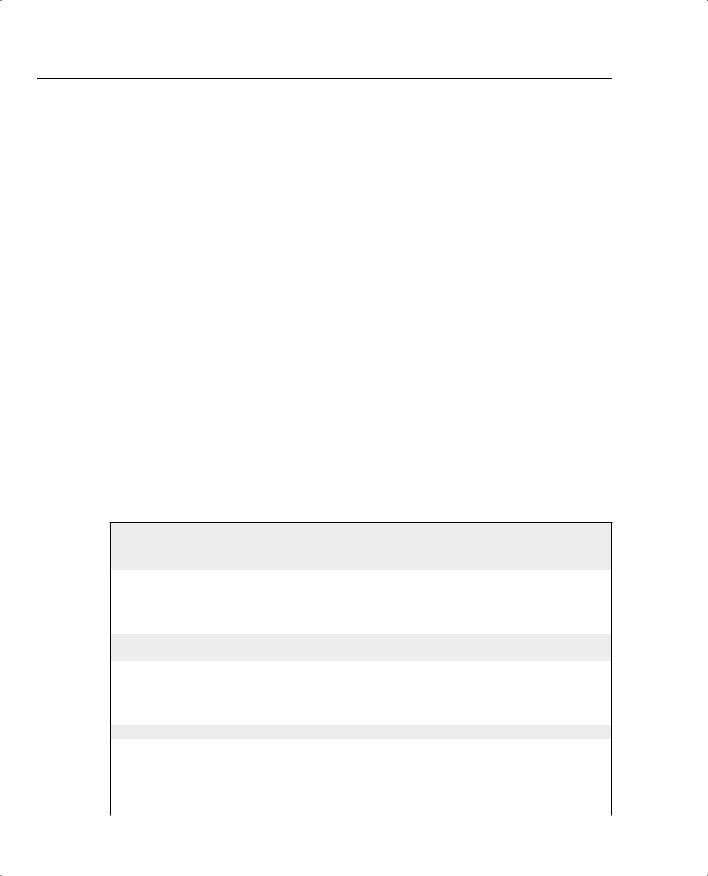
360 Chapter 5: Traffic Policing and Shaping
Table 5-11 Exec Command Reference for Class-Based Shaping
Command |
Function |
|
|
show policy-map policy-map-name |
Lists configuration information about all MQC-based |
|
QoS tools |
|
|
show policy-map interface-spec [input | |
Lists statistical information about the behavior of all |
output] [class class-name] |
MQC-based QoS tools |
|
|
For the sake of comparison, the following two examples use requirements very similar to the two examples for GTS. The first configuration shows R3, with a 128-kbps access rate, and a 64kbps Frame Relay VC connecting to R1. The criteria for the configuration is as follows:
•
•
•
•
•
Shape all traffic at a 64-kbps rate.
Use the default setting for Tc.
Enable the configuration on the subinterface.
Use WFQ on the physical interface.
Use the default queuing method for the shaping queues.
In each example, the client downloads one web page, which has two frames inside the page. The web page uses two separate TCP connections to download two separate large JPG files. The client also downloads a file using FTP get. In addition, a VoIP call is placed between extension 302 and 102. Example 5-3 shows the configuration and some sample show commands.
Example 5-3 CB Shaping on R3, 64-kbps Shape Rat
policy-map shape-all class class-default
shape average 64000
!
interface serial0/0 bandwidth 64 load-interval 30 fair-queue
interface serial0/0.1 service-policy output shape-all
R3#show queue serial 0/0
Input queue: 0/75/1/0 (size/max/drops/flushes); Total output drops: 5965
Queueing strategy: weighted fair
Output queue: 0/1000/64/90 (size/max total/threshold/drops)
Conversations 0/7/256 (active/max active/max total)
Reserved Conversations 0/0 (allocated/max allocated)
Available Bandwidth 1158 kilobits/sec
R3#show policy-map
Policy Map shape-all
Class class-default

Traffic-Shaping Tools 361
Example 5-3 CB Shaping on R3, 64-kbps Shape Rat (Continued)
Traffic Shaping
Average Rate Traffic Shaping
CIR 64000 (bps) Max. Buffers Limit 1000 (Packets)
R3#show policy-map interface s0/0.1
Serial0/0.1 |
|
|
|
|
|
|
Service-policy output: shape-all |
|
|
|
|
||
Class-map: class-default (match-any) |
|
|
|
|||
7718 packets, 837830 bytes |
|
|
|
|
||
30 second offered rate 69000 |
bps, drop rate 5000 |
bps |
|
|||
Match: any |
|
|
|
|
|
|
|
|
|
|
|
|
|
Traffic Shaping |
|
|
|
|
|
|
Target/Average |
Byte |
Sustain |
Excess |
Interval |
Increment |
|
|
Rate |
Limit |
bits/int |
bits/int |
(ms) |
(bytes) |
64000/64000 |
2000 |
8000 |
8000 |
125 |
1000 |
|
|
|
|
|
|
|
|
Adapt |
Queue |
Packets |
Bytes |
Packets |
Bytes |
Shaping |
Active Depth |
|
|
Delayed |
Delayed |
Active |
|
- |
56 |
6393 |
692696 |
6335 |
684964 |
yes |
|
|
|
|
|
|
|
The CB shaping configuration uses the default class (class-default), and a policy-map (shapeall), which is enabled on serial 0/0.1 using the service-policy output shape-all command. The command class-map class-default matches all packets. The command policy-map shape-all only refers to the class-default class—essentially, classification is configured, but it matches all traffic. Inside class class-default, the shape average 64000 command shapes the traffic to
64 kbps.
Just like with other MQC-based tools, the show policy-map and show policy-map interface serial0/0.1 commands provide all the interesting information about this example. In fact, the highlighted output from these commands in Example 5-3 looks strikingly similar to the output from the show traffic-shape commands used with GTS; remember, much of the underlying code is the same code. Note that show policy-map just lists the same information in the configuration, whereas show policy-map interface lists statistics, tells you whether shaping is currently active, and lists the computed values, such as Bc and Be in this case. Bc = Tc * CIR, or .125 seconds * 64,000 bps, or 8000 bits. Be defaults to the same size as Bc.
In this example, packets are enqueued on the subinterface due to shaping, but few packets are enqueued on the physical interface. With a 128-kbps clock rate, and a shaping rate for all traffic on the interface of 64 kbps, no congestion should occur on the physical interface.
By default, CB shaping uses simple FIFO Queuing for the shaping queue. A common misconception about CB shaping is that because the MQC commands are used, CBWFQ is automatically used—but that is not true! In this example, FIFO Queuing is used for the shaping queue.

362 Chapter 5: Traffic Policing and Shaping
A second CB shaping configuration example is shown next; the criteria and motivation are the same as the second GTS example. For the second configuration, imagine that the Frame Relay provider actually polices the VC from R3 to R1 at 96 kbps. You engineer the network to support a single G.729 VoIP call, which takes about 28 kbps. You decide that you want to be very careful about packet drops, latency, and jitter for this voice traffic, so you decide to shape all traffic except voice. To avoid drops inside the cloud, you shape the rest of the traffic to a rate of 64 kbps (so that the combined single VoIP call, and the Shaped rate of 64 kbps, do not exceed the policing rate in the Frame Relay network). The next example shows the configuration, and the criteria for the configuration is as follows:
•
•
•
Shape non-VoIP traffic at 64 kbps.
Choose values so Tc is 50 ms.
Enable the configuration on the subinterface.
In this case, a single VoIP call and one web page connection with two frames inside the page are used, plus an FTP get. Example 5-4 shows the configuration and some sample show commands.
Example 5-4 CB Shaping on R3, 64-kbps for Non-Voice Traffic, Tc = 50 ms
ip cef
!
class-map match-all voip-rtp match ip rtp 16384 16383
!
!
policy-map shape-non-voip class voip-rtp
class class-default shape average 64000 3200
!
interface serial0/0 bandwidth 64 load-interval 30 fair-queue
interface serial0/0.1
service-policy output shape-non-voip
R3#show policy-map
Policy Map shape-non-voip
Class voip-rtp
Class class-default
Traffic Shaping
Average Rate Traffic Shaping
CIR 64000 (bps) Max. Buffers Limit 1000 (Packets)
Bc 3200
R3#show policy-map interface serial 0/0.1

Traffic-Shaping Tools 363
Example 5-4 CB Shaping on R3, 64-kbps for Non-Voice Traffic, Tc = 50 ms (Continued)
Serial0/0.1
Service-policy output: shape-non-voip
Class-map: voip-rtp (match-all) 50379 packets, 3224256 bytes
30 second offered rate 25000 bps Match: ip rtp 16384 16383
Class-map: class-default (match-any) |
|
|
|
|||
5402 packets, 6634217 bytes |
|
|
|
|
||
30 second offered rate 66000 |
bps, drop rate 0 bps |
|
|
|||
Match: any |
|
|
|
|
|
|
Traffic Shaping |
|
|
|
|
|
|
Target/Average |
Byte |
Sustain |
Excess |
Interval |
Increment |
|
|
Rate |
Limit |
bits/int |
bits/int |
(ms) |
(bytes) |
|
|
|
|
|
|
|
64000/64000 |
800 |
3200 |
3200 |
50 |
400 |
|
Adapt |
Queue |
Packets |
Bytes |
Packets |
Bytes |
Shaping |
Active Depth |
|
|
Delayed |
Delayed |
Active |
|
|
|
|
|
|
|
|
- |
8 |
31 |
40168 |
30 |
38764 |
yes |
|
|
|
|
|
|
|
R3#show queue serial 0/0
Input queue: 0/75/0/0 (size/max/drops/flushes); Total output drops: 6083
Queueing strategy: weighted fair
Output queue: 0/1000/64/0 (size/max total/threshold/drops)
Conversations 0/7/256 (active/max active/max total)
Reserved Conversations 0/0 (allocated/max allocated)
Available Bandwidth 1158 kilobits/sec
The configuration in the example is relatively simple, but detailed. It begins with some familiar MQC commands configuring LLQ. The class-map match-all voip-rtp command creates a new class map, with parameters to match all VoIP payload traffic. The policy-map shape-non-voip command refers to class voip-rtp, with no parameters. With no parameters, no actions are taken for packets in the class, which includes no shaping action. Class class-default refers to the class that matches all traffic, with the shape average 64000 3200 command shaping to 64 kbps, with a Bc of 3200 bits. (CB shaping then calculates Tc as 3200/64000, or 50 ms.) Note that because class voip-rtp occurs first in the policy map, all VOIP traffic matches that class, and is not shaped.
The show policy-map command just restates the information in the configuration. Note the absence of commands under class voip-rtp—remember, no commands were added under the command class voip-rtp—effectively creating a “do nothing” class. The class class-default command matches all other traffic, shaping to 64 kbps. In the show policy-map interface s0/0.1 command, you see that shaping is enabled only for class class-default, but not for class voip-rtp.
This example has repeated the goals of the second GTS example. However, CB shaping can be used with much better effect, given the base requirements, by taking advantage of LLQ, which
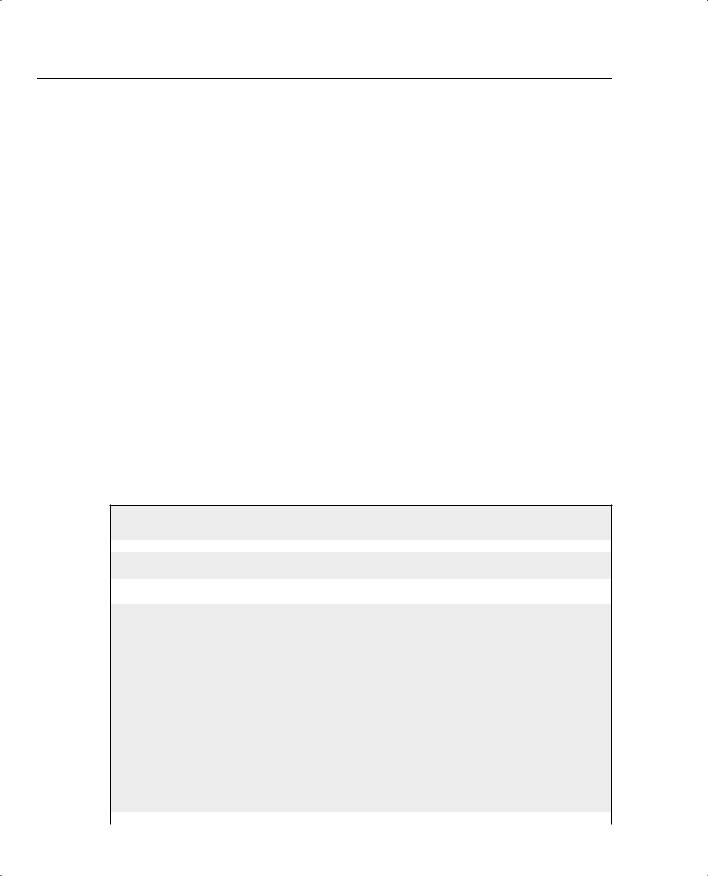
364 Chapter 5: Traffic Policing and Shaping
is not available with GTS. In the preceding example, the motivation to shape was based on the Frame Relay provider’s policing of the VC at 96 kbps. If the VoIP call was not active, the data still only gets 64 kbps worth of bandwidth! Although that’s great for the single voice call, it may not be a good choice for the data. The real requirement is for high-quality voice, with good treatment of the data as a secondary goal, knowing that the service provider is policing at
96 kbps.
A better solution is to use CB shaping’s capability to include CBWFQ or LLQ as the queuing tools for the shaping queues. In the first two examples, the shaping queue was a single FIFO queue, because no queuing was configured. In the next example, CB shaping will shape all traffic, including voice, at 96 kbps, but with LLQ used on the shaping queues to ensure good voice quality. To that end, this configuration forces Tc down to 10 ms, which is the recommended value for Tc when delay-sensitive voice and video traffic is shaped. The revised requirements are as follows:
•Ensure high-quality VoIP for one G.729 call, through low loss, low delay, and low jitter.
•Achieve VoIP loss goal by not exceeding the policing rate of the service provider.
•Achieve VoIP delay and jitter goal by using LLQ.
•Choose values so Tc is 10 ms.
•Shape all traffic, including voice, because LLQ will always take the voice traffic next anyway.
Example 5-5 shows the configuration.
Example 5-5 CB Shaping on R3, 96-kbps Shape Rate, with LLQ for Shaping Queues
ip cef
!
class-map match-all voip-rtp match ip rtp 16384 16383
!
!
!The following Policy map is used for queuing (LLQ)
policy-map queue-voip class voip-rtp
priority 32
class class-default fair-queue
!!!!!!!!!!!!!!!!!!!!!!!!!!!!!!!!!!!!!!!!!!!!!!!!!!!!!!!!!!!
!The following Policy map is used for Shaping;
!It refers to policy-map queue-voip
!
policy-map shape-all class class-default
shape average 96000 960 service-policy queue-voip
!

Traffic-Shaping Tools 365
Example 5-5 CB Shaping on R3, 96-kbps Shape Rate, with LLQ for Shaping Queues (Continued)
interface serial0/0 bandwidth 64 load-interval 30 fair-queue
interface serial0/0.1 service-policy output shape-all
R3#show policy-map
Policy Map shape-all
Class class-default
Traffic Shaping
Average Rate Traffic Shaping
CIR 96000 (bps) Max. Buffers Limit 1000 (Packets)
Bc 960
service-policy queue-voip
Policy Map queue-voip
Class voip-rtp
Weighted Fair Queueing
Strict Priority
Bandwidth 32 (kbps) Burst 800 (Bytes)
Class class-default
Weighted Fair Queueing
Flow based Fair Queueing Max Threshold 64 (packets)
R3#show policy-map interface serial 0/0.1 |
|
|
|
|||
Serial0/0.1 |
|
|
|
|
|
|
|
|
|
|
|
||
Service-policy output: shape-all |
|
|
|
|
||
Class-map: class-default (match-any) |
|
|
|
|||
5189 packets, 927835 bytes |
|
|
|
|
||
30 second offered rate 91000 |
bps, drop rate 0 bps |
|
||||
Match: any |
|
|
|
|
|
|
Traffic Shaping |
|
|
|
|
|
|
Target/Average |
Byte |
Sustain |
Excess |
Interval |
Increment |
|
|
Rate |
Limit |
bits/int |
bits/int |
(ms) |
(bytes) |
|
|
|
|
|
|
|
96000/96000 |
1200 |
960 |
960 |
10 |
120 |
|
Adapt |
Queue |
Packets |
Bytes |
Packets |
Bytes |
Shaping |
Active Depth |
|
|
Delayed |
Delayed |
Active |
|
|
|
|
|
|
|
|
- |
17 |
5172 |
910975 |
4002 |
831630 |
yes |
Service-policy : queue-voip Class-map: voip-rtp (match-all)
4623 packets, 295872 bytes
30 second offered rate 25000 bps, drop rate 0 bps Match: ip rtp 16384 16383
Weighted Fair Queueing Strict Priority
continues

366 Chapter 5: Traffic Policing and Shaping
Example 5-5 CB Shaping on R3, 96-kbps Shape Rate, with LLQ for Shaping Queues (Continued)
Output Queue: Conversation 24 Bandwidth 32 (kbps) Burst 800 (Bytes)
(pkts matched/bytes matched) 3528/225792 (total drops/bytes drops) 0/0
Class-map: class-default (match-any) 566 packets, 631963 bytes
30 second offered rate 65000 bps, drop rate 0 bps Match: any
Weighted Fair Queueing Flow Based Fair Queueing
Maximum Number of Hashed Queues 16
(total queued/total drops/no-buffer drops) 17/0/0
Example 5-5 contains a lot of interesting command output. It begins with the configuration, which is followed by several show commands. The configuration contains two policy maps; one configures shaping, and the other configures LLQ, which is applied to the packets held because of shaping.
Because the interaction between the two policy maps can be confusing, Figure 5-19 shows the general idea behind what is happening in the configuration.
Figure 5-19 Interaction Between Shaping Policy Map shape-all and Queuing Policy Map queue-voip
|
Toggles Based on |
||
|
Rules Shown in |
||
|
the Text |
|
|
Packet |
|
Bit Rate |
|
Routed |
|
|
|
|
Limit |
|
|
Out This |
|
x bps |
|
Interface |
|
: |
|
|
|
Down |
Yes |
|
|
|
|
|
Slow |
|
|
Shaping
Active?
No
Defined by policy-map queue-voip
Voice Payload –
Class voip-rtp
LLQ of 32 kbps
All Other traffic – class class-default WFQ All Other Traffic
Defined by policymap shape-all
|
Bit Rate |
|
Limit |
|
x bps |
Slow |
Down |
|
Drain at 96 kbps
Interface
TX Ring
Output Queue
AR 128 kbps
Scanning the figure from left to right, packets are first routed out the subinterface. Then the IOS checks to see whether shaping is active. Shaping becomes active when a single packet exceeds the traffic contract; shaping only becomes inactive when all the shaping queues are drained, and

Traffic-Shaping Tools 367
the ensuing packets are not exceeding the traffic contract. Therefore, the shaper must be involved at this step to decide whether to try to queue the packet into the shaping queue.
If the packet exceeds the contract, the shaper needs to queue the packet. In this case, instead of a single queue, you have a queuing system for the shaping queues as defined by policy map queue-voip. This policy map defines two queues, with one being a 32-kbps low-latency queue into which all payload is placed. This queue was created with the class voip-rtp command inside policy map queue-voip. Because queue-voip defines queuing, and no other details have been configured, all the rest of the packets go into a second queue, associated with the classdefault class. (WFQ is applied to the packets inside the class-default queue, by default, but it can be disabled.)
The next step in the process really shows how integrated the queuing and shaping functions are in with this configuration. After packets have been enqueued in one of the shaping queues, CB shaping must decide when to take a packet from a queue. However, the shaper does not decide which packet to take—the queuing logic as defined in policy map queue-voip determines which packet to dequeue next. Therefore, the shape average 96000 960 command tells CB shaping the rate and Bc values to use when deciding when it can next dequeue packets from the shaping queues. When CB shaping releases the next packet from the shaping queues, the packet is placed into the interface output queue, and it finally exits the serial interface.
The interaction between CB shaping, and the queuing tool used for the shaping queues (LLQ in this case) can be a bit confusing. In particular, the shaper must make the decision about whether to put a packet into the shaping queue, and then the shaper decides when the next packet can be taken from a shaping queue, and then the queuing scheduler decides which packet to service next from the shaping queues.
Now taking a closer look at the configuration. The policy-map shape-all command creates the shaping configuration, with the shape average 96000 960 command enabling shaping and defining a Bc so that Tc = 960/96,000, or 10 ms. Although a Bc of 960 bits may seem smaller than a typical packet, you would typically also use a fragmentation tool on this interface when VoIP is in the network. Fragmentation would happen to cause the largest frame size to be shorter than 960 bits. In addition, the service-policy queue-voip command enables LLQ inside the class-default class inside policy map shape-all—thereby enabling LLQ for the shaping queues.
A closer look at policy map queue-voip reveals two classes. The class voip-rtp command matches all VoIP payload, and is assigned 32 kbps with the priority 32 command, making it the low-latency queue. Remember, LLQ actually polices the traffic in the low-latency queue at this rate, so this queue can send only 32 kbps. Because all traffic is shaped at 96 kbps, 64 kbps remains, which is guaranteed for queuing; the class class-default command matches all other traffic, guaranteeing the remaining 64 kbps to the class.
Finally, the service-policy output shape-all subcommand on interface s 0/0.1 enables the policy on the subinterface, which enables CB shaping. Therefore, the CB shaping logic, and related LLQ logic, is applied to all packets exiting subinterface serial 0/0.1.

368 Chapter 5: Traffic Policing and Shaping
|
The show policy-map commands reflect the details in the configuration. The command lists |
|
policy-map shape-all as performing traffic shaping, and policy-map queue-voip as perform- |
|
ing LLQ. The show policy-map interface s0/0.1 command lists the shaping parameters and |
|
statistics, just like it did in the earlier examples. However, halfway through the command out- |
|
put, a new section has appeared, with details about policy-map shape-all’s use of the LLQ |
|
policy-map queue-voip. The same information seen in CBWFQ and LLQ show policy-map |
|
interface commands in Chapter 4 appears in this area, including packet rates and byte rates. |
|
This example allows the G.729 call to work well, because LLQ will always service the voip-rtp |
|
class when a packet is waiting. If no VoIP calls are up, however, the rest of the traffic can send |
|
at 96 kbps, the maximum sending rate for shaping. In other words, the rest of the traffic is |
|
guaranteed 64 kbps, with a maximum limit of the shaping rate. With LLQ, the VoIP always |
|
receives good treatment when the call is up, unless the VoIP traffic exceeds the LLQ policed |
|
rate of 32 kbps. |
|
CB shaping supports all the features that GTS supports, plus a few others. It can support |
|
CBWFQ and LLQ for the shaping queues, and of course MQC commands are used to configure |
|
it. However, neither CB shaping nor GTS support FRF.12 fragmentation on Frame Relay |
|
subinterfaces, and neither can be enabled per-VC on multipoint Frame Relay subinterfaces. |
|
|
NOTE |
Fragmentation is very important on slower-speed links when supporting voice and video as well |
|
as data over a link. The lack of support for Frame Relay fragmentation by GTS, CB shaping, |
|
and DTS seemingly makes FRTS the only reasonable option for shaping in networks with mul- |
|
tiservice traffic. However, GTS, CB shaping, and DTS can support another form of fragmenta- |
|
tion over Frame Relay, called “LFI using Multilink Point-to-Point Protocol over Frame Relay.” |
|
This feature is not covered on either of the QoS exams, but it is a reasonable alternative in real |
|
life, which also makes GTS, DTS, and CB shaping reasonable alternatives to FRTS on Frame |
|
Relay interfaces. |
|
|
Table 5-12 summaries the key points for comparison between GTS and CB shaping.
Table 5-12 Comparison of Traffic Shaping Tools: GTS and CB Shaping
Feature |
GTS |
CB Shaping |
|
|
|
Supports ATM, FR, HDLC, PPP, LAN interfaces |
Yes |
Yes |
|
|
|
Can be enabled on interfaces and subinterfaces |
Yes |
Yes |
|
|
|
Can be enabled per FR DLCI to support per-VC shaping |
No |
No |
on multipoint interfaces |
|
|
|
|
|
Supports adaptive shaping |
Yes |
Yes |
|
|
|
Supports concurrent FRF.12 Frame Relay fragmentation |
No |
No |
|
|
|

|
|
|
|
Traffic-Shaping Tools 369 |
|
|
|
|
|
Table 5-12 Comparison of Traffic Shaping Tools: GTS and CB Shaping (Continued) |
|
|||
|
|
|
|
|
|
Feature |
GTS |
|
CB Shaping |
|
|
|
|
|
|
Queuing methods allowed in shaping queue |
WFQ |
|
FIFO, WFQ, CBWFQ, LLQ |
|
|
|
|
|
|
Concurrent queuing methods on physical interface |
All |
|
All |
|
|
|
|
|
|
Can be configured using MQC commands |
No |
|
Yes |
|
|
|
|
|
|
Can classify traffic to shape a subset of the traffic on an |
Yes |
|
Yes |
|
interface/VC |
|
|
|
|
|
|
|
|
|
Default Tc |
Variable |
|
125 ms |
|
|
|
|
|
|
Distributes shaping processing to VIPs in 7500 series |
No |
|
No |
|
routers |
|
|
|
|
|
|
|
|
Distributed Traffic Shaping (DTS) Configuration
DTS shapes traffic identically to CB shaping, but with processing distributed to VIPs in a 7500 series router. In fact, DTS and CB shaping configurations are very similar, but with a few extra requirements. Distributed CEF must be configured for the interfaces on which DTS should operate. DTS also has a few idiosyncrasies that are not mentioned in either of the QoS courses, so they are unlikely to be on the exam.
If you want to read further about DTS, look for the “Cisco AVVID Enterprise Quality of Service Infrastructure Quality of Service Design” document at www.cisco.com/warp/customer/771/ srnd/qos_srnd.pdf. On pages 4 through 18 of that document, the text outlines some of the unique requirements for DTS that are beyond the scope of the QoS exams, but important in real networks. This document is a very good reference for QoS design recommendations across all QoS functions and Cisco product lines.
To configure DTS, just complete these listed tasks:
Step 1 Ensure VIP2-40 or better line cards are installed.
Step 2 For E3 or faster interfaces, use VIP2-50s or better.
Step 3 Configure dCEF globally and on the necessary interfaces.
Step 4 Configure CB shaping as shown in the preceding section.
Table 5-13 lists the comparison features for the shaping tools, with DTS highlighted.
Table 5-13 Comparison of Traffic Shaping Tools: GTS, CB Shaping, and DTS
Feature |
GTS |
CB Shaping |
DTS |
|
|
|
|
Supports ATM, FR, HDLC, PPP, LAN interfaces |
Yes |
Yes |
Yes |
|
|
|
|
Can be enabled on interfaces and subinterfaces |
Yes |
Yes |
Yes |
|
|
|
|
continues

370 Chapter 5: Traffic Policing and Shaping
Table 5-13 Comparison of Traffic Shaping Tools: GTS, CB Shaping, and DTS (Continued)
Feature |
GTS |
CB Shaping |
DTS |
|
|
|
|
Can be enabled per FR DLCI to support per-VC shaping |
No |
No |
No |
on multipoint interfaces |
|
|
|
|
|
|
|
Supports adaptive shaping |
Yes |
Yes |
Yes |
|
|
|
|
Supports concurrent FRF.12 Frame Relay fragmentation |
No |
No |
No |
|
|
|
|
Queuing methods allowed in shaping queue |
WFQ |
FIFO, WFQ, |
FIFO, WFQ, |
|
|
CBWFQ, |
CBWFQ, |
|
|
LLQ |
LLQ |
|
|
|
|
Concurrent queuing methods on physical interface |
All |
All |
All |
|
|
|
|
Can be configured using MQC commands |
No |
Yes |
Yes |
|
|
|
|
Can classify traffic to shape a subset of the traffic on an |
Yes |
Yes |
Yes |
interface/VC |
|
|
|
|
|
|
|
Default Tc |
Variable |
125 ms |
125 ms |
|
|
|
|
Distributes shaping processing to VIPs in 7500 series |
No |
No |
Yes |
routers |
|
|
|
|
|
|
|
Frame Relay Traffic Shaping (FRTS) Configuration
Frame Relay traffic shaping (FRTS) differs from the other three shaping tools in several significant ways. The most obvious difference is the most important—FRTS applies to Frame Relay only. But the basic shaping function is the same, with the same parameters—a shaped rate, which is often set to CIR; a Tc interval, which defaults to 125 ms; and the Bc value is either set, or calculated based on the Tc = Bc/CIR formula.
The first big difference between FRTS and the other shapers has to do with queuing tool support. FRTS does not allow any IOS queuing tool to be used on the physical interface when FRTS is configured for VCs on the interface. Even if a queuing tool has already been configured, IOS removes the configuration from the physical interface when FRTS is enabled. FRTS does supply the largest list of options for queuing tools for the shaping queue: FIFO, PQ, CQ, CBWFQ, LLQ, and WFQ are all available.
NOTE For you exam takers, be aware that at the time this book went to press the Cisco QoS course book incorrectly claims that FRTS supports WFQ on the physical interface; the DQOS course book does not say anything about queuing on the physical interface with FRTS.

Traffic-Shaping Tools 371
The next important difference is that FRTS supports concurrent Frame Relay fragmentation (FRF) using Frame Relay Forum Implementation Agreement 12, also known as FRF.12. With FRF.12, large packets are fragmented, with “large” being defined with configuration commands. Small packets are interleaved, so that a small packet does not have to wait on the long serialization delay associated with the longer original packets. Interestingly, to perform the interleaving feature, FRF uses two queues on the physical interface, with one of the queues holding small, unfragmented packets, and the other holding the fragments of large packets. The queue holding the unfragmented packets is treated like a low-latency queue, always being serviced first. Therefore, although FRTS does not allow any queuing tools on the physical interface, FRF.12 supplies the added benefit of at least a two-queue system, called dual-FIFO, to the physical interface.
FRTS, unlike the other shaping tools, cannot shape a subset of the traffic on an interface. Each of the other three shapers can be configured on one subinterface, and not the other, essentially enabling shaping on only some of the traffic leaving an interface. The other three shapers can also configure classification parameters, and shape only part of the traffic on a subinterface.
Unlike the other shapers, when FRTS is enabled on the physical interface, all traffic on the interface is shaped in some way. In fact, with FRTS enabled, each VC is shaped separately. However, you cannot enable FRTS for only a subset of the VCs on an interface, nor for a subset of the traffic exiting a single VC.
FRTS shapes all VCs on an interface after it has been enabled on that interface. To enable FRTS, add the frame-relay traffic-shape command under the physical interface. If you add no other configuration commands, FRTS uses default settings and shapes each individual VC. If you include additional configuration per VC, FRTS uses those parameters rather than the defaults. In any case, FRTS always shapes each VC separately after it has been enabled on the physical interface.
Unlike the other three shapers, FRTS can dynamically learn the CIR, Bc, and Be values configured per VC at the Frame Relay switch and use those settings for shaping. Cisco’s WAN switching products (from the Stratacom acquisition in the mid-1990s) use an Enhanced LMI (ELMI) feature, which IOS understands. Using ELMI, the switch just announces the CIR, Bc, and Be for each VC to the router. So, if you want to use FRTS only to shape to CIR, and the Frame Relay network uses Cisco switches, you can just enable FRTS and ELMI on the interface, and the rest (Bc, CIR, and so on) will be learned dynamically for each VC.
Finally, the biggest difference relates to FRTS configuration. The commands used differ totally from the other three tools. Tables 5-14 and 5-15 list the configuration and show commands pertinent to FRTS, respectively.

372 Chapter 5: Traffic Policing and Shaping
Table 5-14 Command Reference for Frame Relay Traffic Shaping
Command |
Mode and Function |
|
|
frame-relay traffic-shaping |
Interface subcommand; enables FRTS on the interface. |
|
|
class name |
Interface DLCI subcommand; enables a specific FRTS |
|
map class for the DLCI. |
|
|
frame-relay class name |
Interface or subinterface command; enables a specific |
|
FRTS map class for the interface or subinterface. |
|
|
map-class frame-relay map-class-name |
Global configuration mode; names a map class, and |
|
places CLI into map-class configuration mode |
|
|
frame-relay priority-group list-number |
Map-class configuration mode; enables PQ for the |
|
shaping queues associated with this map class |
|
|
frame-relay custom-queue-list list-number |
Map-class configuration mode; enables CQ for the |
|
shaping queues associated with this map class |
|
|
frame-relay fair-queue |
Map-class configuration mode; enables WFQ for the |
[congestive_discard_threshold |
shaping queues associated with this map class |
[number_dynamic_conversation_queues |
|
[number_reservable_conversation_queues |
|
[max_buffer_size_for_fair_queues]]]] |
|
|
|
service-policy {input | output} policy-map- |
Map-class configuration mode; enables LLQ or |
name |
CBWFQ on the shaping queues associated with the |
|
map class. |
|
|
frame-relay traffic-rate average [peak] |
Map-class configuration mode; sets the shaped rate, |
|
and the EIR*. Bc and Be are calculated from these, |
|
based on Tc of 125ms. |
|
|
frame-relay bc {in | out} bits |
Map-class configuration mode; sets the Bc value. |
|
Alternative configuration option to frame-relay |
|
traffic-rate. |
|
|
frame-relay be {in | out} bits |
Map-class configuration mode; sets the Be value. |
|
Alternative configuration option to frame-relay |
|
traffic-rate. |
|
|
frame-relay cir {in | out} bps |
Map-class configuration mode; sets the CIR value. |
|
Alternative configuration option to frame-relay |
|
traffic-rate. |
|
|
frame-relay adaptive-shaping {becn | |
Map-class configuration mode; enables adaptive |
foresight} |
shaping, specifying either BECN or Foresight for |
|
signaling. |
|
|
frame-relay mincir {in | out} bps |
Map-class configuration mode; sets the minimum CIR |
|
used for adaptive shaping. |
|
|

Traffic-Shaping Tools 373
Table 5-14 Command Reference for Frame Relay Traffic Shaping (Continued)
Command |
Mode and Function |
|
|
frame-relay tc milliseconds |
Map-class configuration mode; for 0 CIR VCs, sets the |
|
Tc value. |
|
|
frame-relay qos-autosense |
Interface configuration mode; uses ELMI to automati- |
|
cally discover CIR, Bc, and Be settings for each VC. |
|
|
*EIR = excess information rate
Table 5-15 Exec Command Reference for Frame Relay Traffic Shaping
Command |
Function |
|
|
show frame-relay pvc [interface interface] |
Shows PVC statistics, including shaping statistics |
[dlci] |
|
|
|
show traffic-shape [interface-type interface- |
Shows information about FRTS configuration per VC |
number] |
|
|
|
show traffic-shape queue [interface-number |
Shows information about the queuing tool used with |
[dlci dlci-number]] |
the shaping queue |
|
|
show traffic-shape statistics [interface-type |
Shows traffic-shaping statistics |
interface-number] |
|
|
|
For the sake of comparison, the first FRTS example follows the same requirements as the first GTS and CB shaping examples. The configuration shows R3, with a 128-kbps access rate, and a 64-kbps Frame Relay VC connecting to R1. The criteria for the configuration is as follows:
•
•
•
•
•
Shape all traffic at a 64-kbps rate.
Use the default setting for Tc.
Do not use a Be.
Enable the configuration on the subinterface.
Do not specify a particular queuing method for the shaping queue.
In each example, the client downloads one web page, which has two frames inside the page. The web page uses two separate TCP connections to download two separate large JPG files. The PC also downloads a file using FTP get. In addition, a VoIP call is placed between extension 302 and 102. Example 5-6 shows the configuration and some sample show commands.

374 Chapter 5: Traffic Policing and Shaping
Example 5-6 FRTS Configuration, 64 kbps, with Mostly Defaults
!
! Portions of Configuration omitted for Brevity
!
interface Serial0/0
description connected to FRS port S0. Single PVC to R1. no ip address
encapsulation frame-relay no fair-queue
clockrate 128000 frame-relay traffic-shaping
!
interface Serial0/0.1 point-to-point
description point-point subint global DLCI 103, connected via PVC to DLCI 101 ( R1)
ip address 192.168.2.253 255.255.255.0 frame-relay class shape-all-64 frame-relay interface-dlci 101
!
map-class frame-relay shape-all-64 frame-relay traffic-rate 64000 64000
R3#show frame-relay pvc
PVC Statistics for interface Serial0/0 (Frame Relay DTE)
|
Active |
Inactive |
Deleted |
Static |
Local |
2 |
0 |
0 |
0 |
Switched |
0 |
0 |
0 |
0 |
Unused |
0 |
0 |
0 |
0 |
DLCI = 101, DLCI USAGE = LOCAL, PVC STATUS = ACTIVE, INTERFACE = Serial0/0.1
input pkts 135486 |
output pkts 129093 |
in bytes 8648302 |
||
out bytes 17252015 |
dropped pkts |
5102 |
in pkts dropped 0 |
|
out pkts dropped 7876 |
|
out |
bytes dropped 1227684 |
|
late-dropped out pkts 7876 |
late-dropped out bytes 1227684 |
|||
in FECN pkts 0 |
in BECN pkts |
0 |
out FECN pkts 0 |
|
out BECN pkts 0 |
in DE pkts 0 |
|
out DE pkts 0 |
|
out bcast pkts 1441 |
out bcast bytes 117294 |
|
||
pvc create time 01:45:46, last time pvc status changed 01:30:01
R3#show frame-relay pvc 101
PVC Statistics for interface Serial0/0 (Frame Relay DTE)
DLCI = 101, DLCI USAGE = LOCAL, PVC STATUS = ACTIVE, INTERFACE = Serial0/0.1
input pkts 135152 |
output pkts 128787 |
in bytes 8626938 |
|||
out bytes 17210463 |
dropped pkts |
5060 |
in pkts dropped 0 |
||
out pkts dropped |
7834 |
|
out |
bytes dropped 1212912 |
|
late-dropped out |
pkts 7834 |
late-dropped out bytes 1212912 |
|||

Traffic-Shaping Tools 375
Example 5-6 FRTS Configuration, 64 kbps, with Mostly Defaults (Continued)
|
in FECN pkts 0 |
in BECN pkts 0 |
out FECN pkts 0 |
|
|||||
|
out BECN pkts 0 |
in DE pkts 0 |
|
out DE pkts 0 |
|
||||
|
out bcast pkts 1440 |
out bcast bytes 117230 |
|
|
|
||||
|
pvc create time 01:45:40, last time pvc status changed 01:29:54 |
|
|||||||
|
cir 64000 |
|
bc 64000 |
be 0 |
byte limit 1000 |
interval 125 |
|||
|
mincir 32000 |
byte increment 1000 |
Adaptive Shaping none |
|
|||||
|
pkts 96272 |
|
bytes 11677007 |
pkts delayed 58459 |
bytes delayed 9188174 |
||||
|
|
|
|
|
|
|
|
||
|
shaping active |
|
|
|
|
|
|
||
|
traffic shaping drops 2774 |
|
|
|
|
|
|||
|
Queueing strategy: fifo |
|
|
|
|
|
|||
|
Output queue 3/40, 678 drop, 3777 dequeued |
|
|
|
|||||
R3#show traffic-shape |
|
|
|
|
|
|
|||
Interface |
Se0/0.1 |
|
|
|
|
|
|
||
|
Access |
Target |
Byte |
Sustain |
Excess |
Interval |
Increment |
Adapt |
|
VC |
List |
|
Rate |
Limit |
bits/int |
bits/int |
(ms) |
(bytes) |
Active |
|
|
|
|
|
|
|
|
|
|
101 |
|
64000 |
1000 |
64000 |
0 |
125 |
1000 |
- |
|
R3#show traffic-shape statistics |
|
|
|
|
|||||
|
|
|
Access Queue |
Packets |
Bytes |
Packets |
Bytes |
Shaping |
|
I/F |
|
List |
Depth |
|
|
Delayed |
Delayed |
Active |
|
Se0/0.1 |
|
|
39 |
97123 |
11816731 |
59238 |
9317918 |
yes |
|
R3#show traffic-shape statistics serial 0/0.1 |
|
|
|
||||||
|
|
|
Access Queue |
Packets |
Bytes |
Packets |
Bytes |
Shaping |
|
I/F |
|
List |
Depth |
|
|
Delayed |
Delayed |
Active |
|
|
|
|
|
|
|
|
|
|
|
Se0/0.1 |
|
|
6 |
97584 |
11884637 |
59643 |
9379560 |
yes |
|
|
|
|
|
|
|
|
|
|
|
R3#show traffic-shape queue
Traffic queued in shaping queue on Serial0/0.1 dlci 101 Queueing strategy: fcfs
Queueing Stats: 23/40/959 (size/max total/drops) Packet 1, linktype: ip, length: 64, flags: 0x10000088
source: 192.168.3.254, destination: 192.168.2.251, id: 0x0384, ttl: 253, TOS: 0 prot: 17, source port 16704, destination port 19472
data: 0x4140 0x4C10 0x0028 0x0000 0x8012 0x16FD 0x4D91 0x0E64 0x22FC 0x03FE 0x1E90 0xC796 0x387A 0x5193
Packet 2, linktype: ip, length: 64, flags: 0x10000088
source: 192.168.3.254, destination: 192.168.2.251, id: 0x0384, ttl: 253, TOS: 0 prot: 17, source port 16704, destination port 19472
data: 0x4140 0x4C10 0x0028 0x0000 0x8012 0x16FE 0x4D91 0x0F04 0x22FC 0x03FE 0x144B 0x2EE8 0xC8C2 0x1483
Packet 3, linktype: ip, length: 64, flags: 0x10000088
source: 192.168.3.254, destination: 192.168.2.251, id: 0x0384, ttl: 253, TOS: 0 prot: 17, source port 16704, destination port 19472
continues

376 Chapter 5: Traffic Policing and Shaping
Example 5-6 FRTS Configuration, 64 kbps, with Mostly Defaults (Continued)
data: 0x4140 0x4C10 0x0028 0x0000 0x8012 0x16FF 0x4D91 0x0FA4 0x22FC 0x03FE 0xDCEA 0xB529 0x916A 0x5254
!
! Many lines omitted for brevity
!
FRTS configuration typically involves three separate steps, although only the first step is actually required.
1FRTS must be enabled on the physical interface with the frame-relay traffic-shape interface subcommand. This is the only required step.
2The shaping parameters—the shaping rate, Bc, and Be—need to be configured inside a FRTS map-class command.
3The shaping parameters defined in the map-class should be enabled on the interface, subinterface, or DLCI using the frame-relay class class-name command.
All three steps were used in Example 5-6. The frame-relay traffic-shape interface subcommand, under serial 0/0, enables FRTS. Next, the frame-relay class shape-all-64 subinterface subcommand tells the router to use the shaping parameters in the map-class called shape-all-64.
Finally, the map-class frame-relay shape-all-64 command creates a map class, with the frame-relay traffic-rate 64000 64000 command specifying the shaping rate of 64,000 bps. From the first 64000 parameter, FRTS calculates the Bc and Tc values. The second 64000 in the command sets the excess information rate (EIR), from which the Be is calculated; to have a burst greater than zero, the excess rate must be larger than the shaping rate.
The show frame-relay pvc command, which follows the configuration in the example, lists statistics about each Frame Relay permanent virtual circuit (PVC). However, the show framerelay pvc 101 command, with a specific VC listed, gives some basic information about FRTS operation on the VC. In this case, the output shows that shaping is active, which means that FRTS was actively shaping packets when this command was issued. (As with other shapers, FRTS shaping is active when packets are in the shaping queues, or as soon as a packet exceeds the traffic contract so that it should be placed in the queues.) The command also lists that the default queuing type of FIFO is used, along with some statistics about the number of packets tail dropped from the shaping queue.
The same show traffic-shape commands used with GTS also provide useful information for FRTS. The show traffic-shape command output shown in Example 5-6 lists the basic shaping settings. Remember, the frame-relay traffic-rate 64000 64000 command did not explicitly set Bc, Be, or Tc, but Bc and Be are shown in the show traffic-shape command output. The logic to derive the values works like this, with CIR representing the configured shaping rate:
•
•
•
Tc defaults to 125 ms
Bc = Tc * CIR (in this example, Bc = .125 * 64000 = 8000)
Be = Tc * (EIR – CIR)

Traffic-Shaping Tools 377
In this example, the shaping parameters are set as follows:
•
•
•
Tc defaults to 125 ms
Bc = .125 * 64000 = 8000
Be = .125 * (64000 – 64000) = 0
For each Tc of 125 ms, FRTS allows 8000 bits, so the overall rate becomes 64,000 bps.
Those of you who are thoroughly reading the command output may have noticed that the show traffic-shape command actually lists Bc as 64,000, not the 8000 bits suggested previously. Interestingly, when using the frame-relay traffic-rate command, the show traffic-shape
“Sustained Bits/interval” heading lists the bits per second. Internally, a 125-ms Tc value is really used, and a Bc of 8000 is really used—but the output of the command lists the number of bits that can be sent in a full second. The value of 1000 bytes under the heading “Increment (Bytes)” accurately lists the real Bc value used. (I did not believe it either; check out www.cisco.com/univercd/cc/td/doc/product/software/ios122/122cgcr/fwan_r/frcmds/ wrffr3.htm#xtocid24, and look for the frame-relay traffic-rate command, for some confirming comments.)
The show traffic-shape statistics and the show traffic-shape queue commands list the same basic information for FRTS as they did for GTS. One piece of terminology not seen with GTS, however, is that the default queuing type of FRTS shaping tools is called “FCFS” in the show command output. FCFS stands for first-come, first-served, which is just another term for FIFO.
You can configure basic FRTS shaping parameters in two ways. The first example, Example 5-6, used the traffic-shape rate command. Alternatively, you can use the frame-relay cir, framerelay Bc, and frame-relay Be commands to set FRTS shaping parameters inside an FRTS map class. In fact, if you want to manipulate Tc down to a smaller value, which you typically should do to support voice and video traffic, you must use these alternative commands. Remember, Tc = Bc/shaped rate, or Tc = Bc/CIR if you are shaping at the CIR. Example 5-7 lists two examples that use these additional FRTS commands, with show commands listing the changed Tc and Bc values. The commands are applied to R3, the same router as in Example 5-6.
Example 5-7 FRTS Configuration by Setting CIR, Bc to Manipulate Tc
R3#show running-config
!
!Portions of Configuration omitted for Brevity
map-class frame-relay shape-all-64-long frame-relay cir 64000
frame-relay bc 8000
!Portions of the configuration omitted for brevity
R3#
continues

378 Chapter 5: Traffic Policing and Shaping
Example 5-7 FRTS Configuration by Setting CIR, Bc to Manipulate Tc (Continued)
R3(config)#interface serial 0/0.1
R3(config-subif)#frame class shape-all-64-long
R3(config-subif)#^Z
R3#show traffic-shape
Interface |
Se0/0.1 |
|
|
|
|
|
|
|
|
|
|||
|
Access Target |
Byte |
Sustain |
Excess |
Interval |
Increment |
Adapt |
||||||
VC |
List |
|
Rate |
Limit |
bits/int |
bits/int |
(ms) |
(bytes) |
Active |
||||
101 |
|
|
|
|
1000 |
|
|
|
0 |
|
|
1000 |
- |
|
64000 |
|
8000 |
125 |
|||||||||
|
|
|
|
|
|
|
|
|
|
|
|
|
|
R3#configure terminal
Enter configuration commands, one per line. End with CNTL/Z.
!
R3(config)#map-class frame-relay shape-all-64-shortTC
R3(config-map-class)#frame-relay cir 64000 R3(config-map-class)#frame-relay bc 640 R3(config-map-class)#int s 0/0.1
R3(config-subif)#frame-relay class shape-all-64-shortTC
R3(config-subif)#^Z
R3#show traffic-shape
Interface |
Se0/0.1 |
|
|
|
|
|
|
|
|
|
|
Access Target |
Byte |
Sustain |
Excess |
Interval |
Increment |
Adapt |
|||
VC |
List |
Rate |
Limit |
bits/int |
bits/int |
(ms) |
(bytes) |
Active |
||
101 |
|
64000 |
80 |
|
|
0 |
|
|
80 |
- |
|
640 |
|
10 |
|||||||
|
|
|
|
|
|
|
|
|
|
|
Example 5-7 lists two configurations, with show command output listed after each configuration. In each case, the configuration commands enable you to explicitly set CIR, Bc, and Be, with Tc being calculated with the familiar Tc = Bc/CIR. In map-class frame-relay shape-all- 64-long, CIR and Bc are set to the same values as in the first FRTS configuration shown in Example 5-6. After the configuration section at the beginning of Example 5-7, this map class is enabled on interface S0/0.1; the show traffic-shape command now accurately lists the Bc value of 8000, and the shaping rate (as set by the frame-relay cir command) of 64,000 bps.
The second configuration in Example 5-7 uses the map-class frame-relay shape-all-64- shortTC command to set Bc to 1/100 of the CIR value, which yields a Tc = 640/64,000, or 10 ms. This map class shows how you would set values to lower Tc, which is particularly useful to reduce the delay waiting for the next Tc if you have multiservice traffic. The example shows the configuration being changed to use map-class shape-all-64-shortTC by adding the framerelay class shape-all-64-shortTC command. The show traffic-shape command follows, listing a Tc value of 10 ms.

Traffic-Shaping Tools 379
In Example 5-8, the lab network has a new remote site added, with a PC named Kris, and a router (R2) with a 64-kbps CIR VC to R3. Suppose that the Frame Relay provider actually polices each VC at 96 kbps. The criteria for the configuration is summarized as follows:
•
•
•
Shape all traffic from R3 to R1, and from R3 to R2, at 96 kbps.
Allow burst rates of 112 kbps on each VC.
Use default settings for Bc and Be.
In this case, traffic to site R1 consists of a single VoIP call, and one web connection with two frames inside the page. At site R2, PC Kris FTP transfers a large file from the FTP server near R3. Figure 5-20 shows the network, and Example 5-8 shows the configuration and some sample show command output.
Figure 5-20 Example Network with VCs from R3 to Two Remote Sites
|
|
|
|
|
|
|
|
|
|
FRTS: |
|
|
|
|
|
|
|
|
||
|
|
|
|
|
|
|
|
|
|
Shape All Traffic to 96 kbps |
|
|
|
|
|
|
|
|
||
Client1 |
|
|
|
|
|
|
|
Server1 |
||||||||||||
|
|
|
|
|
|
|
||||||||||||||
|
|
|
|
|
|
|
|
|
|
|
|
|
|
|
|
|
|
|
|
|
|
|
|
|
|
|
|
|
|
|
|
|
|
|
|
|
|
|
|
|
|
|
|
|
|
|
|
|
|
|
|
|
|
|
|
|
|
|
|
|
|
|
|
|
|
|
|
|
SW1 |
R1 |
s0/0 |
|
s0/0 R3 |
SW2 |
|
|
|
|
|
|
|
||
|
|
|
|
|
|
|
|
|
|
|
|
|
||||||||
|
Kris |
|
|
|
|
|
|
|
|
|
|
|
|
|
|
|||||
|
|
|
|
|
|
|
|
|
|
|
|
|
|
|
|
|
|
|
|
|
|
|
|
|
|
|
|
|
|
|
|
|
|
|
|
|
|
|
|
|
|
|
|
|
|
|
|
SW5 |
R2 |
s0/0 |
|
|
|
|
|
|
|
|
|
|
|
|
|
|
|
|
|
|
|
|
|
|
|
|
|
|
|
|
|
||||
Example 5-8 R3 FRTS Configuration on Two Different VCs, with Identical Settings
!
! Many lines omitted for brevity
!
interface Serial0/0
description connected to FRS port S0. Single PVC to R1. no ip address
encapsulation frame-relay load-interval 30
no fair-queue clockrate 128000
frame-relay class shape-all-96 frame-relay traffic-shaping
!
interface Serial0/0.1 point-to-point
description point-point subint global DLCI 103, connected via PVC to DLCI 101 (
continues
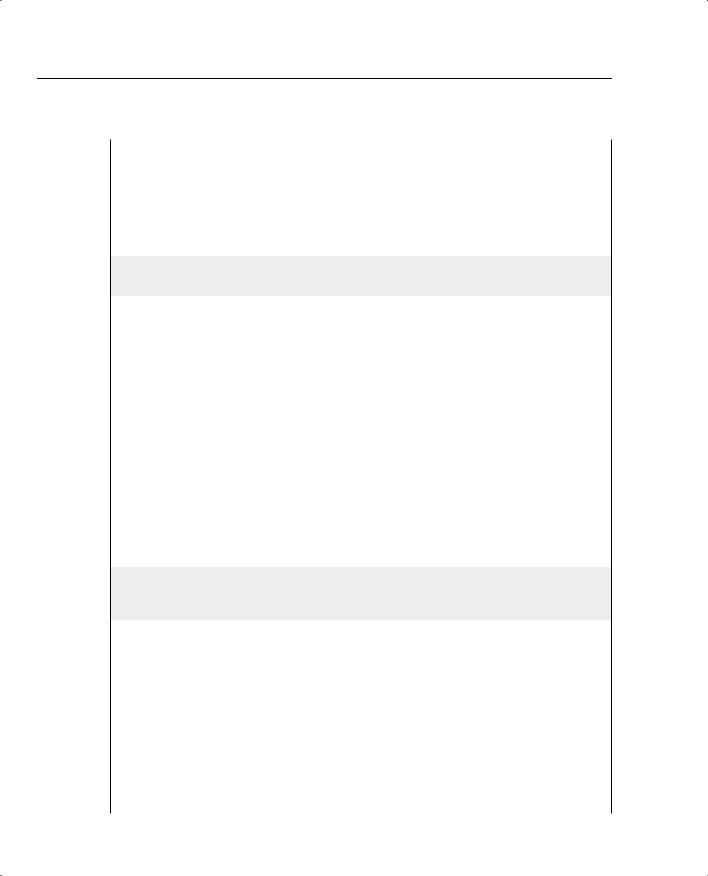
380 Chapter 5: Traffic Policing and Shaping
Example 5-8 R3 FRTS Configuration on Two Different VCs, with Identical Settings (Continued)
R1)
ip address 192.168.2.253 255.255.255.0 frame-relay interface-dlci 101
!
interface Serial0/0.2 point-to-point
description point-to-point subint connected to DLCI 102 (R2) ip address 192.168.23.253 255.255.255.0
frame-relay interface-dlci 102
!
map-class frame-relay shape-all-96 frame-relay traffic-rate 96000 112000 no frame-relay adaptive-shaping
!
! Lines omitted for brevity
!
R3#show frame pvc 101
PVC Statistics for interface Serial0/0 (Frame Relay DTE)
DLCI = 101, DLCI USAGE = LOCAL, PVC STATUS = ACTIVE, INTERFACE = Serial0/0.1
input pkts 251070 |
|
output pkts 239522 |
|
in bytes 16004601 |
||||
out bytes 34597106 |
dropped pkts |
15567 |
|
in pkts dropped 0 |
||||
out pkts dropped |
15567 |
|
out |
bytes |
dropped 3005588 |
|||
late-dropped out |
pkts 15567 |
late-dropped out bytes 3005588 |
||||||
in FECN pkts 0 |
|
|
in BECN pkts |
0 |
|
out FECN pkts 0 |
||
out BECN pkts 0 |
|
in DE pkts 0 |
|
|
out DE pkts 0 |
|||
out bcast pkts 1951 |
out bcast bytes 158000 |
|
|
|||||
pvc create time 02:22:11, last time pvc status changed 02:06:26 |
||||||||
cir 96000 |
bc |
96000 |
be 16000 |
byte limit 3500 |
interval 125 |
|||
mincir 48000 |
|
byte increment 1500 |
Adaptive Shaping none |
|||||
pkts 33292 |
bytes 4753889 |
pkts delayed |
19315 |
bytes delayed 3460327 |
||||
shaping inactive traffic shaping drops 0 Queueing strategy: fifo
Output queue 0/40, 747 drop, 18449 dequeued
R3#show frame pvc 102
PVC Statistics for interface Serial0/0 (Frame Relay DTE)
DLCI = 102, DLCI USAGE = LOCAL, PVC STATUS = ACTIVE, INTERFACE = Serial0/0.2
input pkts 4063 |
|
output pkts 3820 |
in bytes 250312 |
|||
out bytes 3863342 |
|
dropped pkts |
1206 |
in pkts dropped 1206 |
||
out pkts dropped |
0 |
out |
bytes dropped 0 |
|
||
in FECN pkts 0 |
|
|
in BECN pkts |
0 |
out |
FECN pkts 0 |
out BECN pkts 0 |
|
in DE pkts 0 |
|
out |
DE pkts 0 |
|
out bcast pkts 587 |
out bcast bytes 50380 |
|
|
|||
pvc create time 02:22:13, last time pvc status changed 02:05:29 |
||||||
cir 96000 |
bc |
96000 |
be 16000 |
byte limit 3500 interval 125 |
||

Traffic-Shaping Tools 381
Example 5-8 R3 FRTS Configuration on Two Different VCs, with Identical Settings (Continued)
|
mincir 48000 |
byte |
increment 1500 |
Adaptive Shaping none |
|
|
|||
|
pkts 2916 |
|
bytes 3802088 |
pkts delayed 1120 |
bytes delayed 1468724 |
||||
|
|
|
|
|
|
|
|
||
|
shaping active |
|
|
|
|
|
|
||
|
traffic shaping drops |
0 |
|
|
|
|
|
||
|
Queueing strategy: fifo |
|
|
|
|
|
|||
|
Output queue 0/40, 0 drop, 1120 dequeued |
|
|
|
|||||
R3#show traffic-shape |
|
|
|
|
|
|
|||
Interface |
Se0/0.1 |
|
|
|
|
|
|
||
|
Access |
Target |
Byte |
Sustain |
Excess |
Interval |
Increment |
Adapt |
|
VC |
List |
|
Rate |
Limit |
bits/int |
bits/int |
(ms) |
(bytes) |
Active |
|
|
|
|
|
|
|
|
|
|
101 |
|
96000 |
3500 |
96000 |
16000 |
125 |
1500 |
- |
|
Interface |
Se0/0.2 |
|
|
|
|
|
|
||
|
Access |
Target |
Byte |
Sustain |
Excess |
Interval |
Increment |
Adapt |
|
VC |
List |
|
Rate |
Limit |
bits/int |
bits/int |
(ms) |
(bytes) |
Active |
|
|
|
|
|
|
|
|
|
|
102 |
|
96000 |
3500 |
96000 |
16000 |
125 |
1500 |
- |
|
R3#show traffic-shape statistics |
|
|
|
|
|||||
|
|
|
|
|
|
|
|
|
|
|
|
|
Access Queue |
Packets |
Bytes |
Packets |
Bytes |
Shaping |
|
I/F |
|
List |
Depth |
|
|
Delayed |
Delayed |
Active |
|
Se0/0.1 |
|
|
18 |
34730 |
4920740 |
19737 |
3510580 |
yes |
|
Se0/0.2 |
|
|
0 |
3103 |
4065016 |
1191 |
1563968 |
yes |
|
|
|
|
|
|
|
|
|
|
|
The FRTS configuration in this example sets FRTS parameters in a map class, which is then enabled on a physical interface. FRTS always performs shaping on each VC separately; therefore, in this case, the shaping parameters per VC will be picked up from the map class that has been enabled on the physical interface. Notice that a new map class, map-class shape-all-96, is configured with a frame-relay traffic-rate 96000 112000 command to set the CIR and EIR values. The frame-relay class shape-all-96 command has been added to the physical interface, and not to the individual subinterfaces. FRTS includes a feature that I call the inheritance feature, which just means that if a subinterface does not have a frame-relay class command, it uses the frame-relay class configured on the physical interface. Similarly, on multipoint subinterfaces, if a map class has not been configured on a particular DLCI, it inherits the FRTS parameters from the map class configured on the subinterface.
The first two show commands after the configuration (show frame pvc 101 and show frame pvc 102) list both shaping parameters and operational statistics. The parameters are the same, because each subinterface picked up its parameters from the map class (shape-all-96) that was enabled on the physical interface. However, the operational statistics differ, because FRTS shapes each VC separately. The show traffic-shape commands that follow confirm the same settings are used on each of the two subinterfaces as well. And in case you still think that FRTS may be shaping all the subinterfaces together, the show traffic-shape statistics command lists the varying statistics for shaping on each VC at the end of the example.

382 Chapter 5: Traffic Policing and Shaping
FRTS uses a default setting of CIR = 56kbps, and Tc = 125 ms, if the frame-relay class command does not appear on the interface. In other words, if you enable FRTS on the physical interface with the frame-relay traffic-shape command, but do not enable a map class, FRTS still shapes each VC individually—but it does so with default parameters. So, be careful—pick a good set of default settings, put them in a map class, and enable it on the physical interface as in Example 5-8, just to be safe.
In Example 5-8, the G.729 voice call between R1 and R3 suffered, mainly due to the fact that shaping increases delay, and no effort was made to service the voice traffic more quickly. Suppose that the network engineer notices that IOS supports LLQ as an option for queuing in the shaping queues for FRTS. Therefore, he wants to solve the problem of poor voice quality by putting the voice call into a low-latency queue. With a shaping rate of 96 kbps, and with a single G.729 call, the voice call quality should improve. The criteria for the configuration is summarized as follows:
•Shape all traffic from R3 to R1, and from R3 to R2, at 96 kbps, respectively.
•Use LLQ for queuing on the VC to R1, with 30 kbps maximum in the low-latency queue.
•Configure Bc so that Tc = 10 ms.
•Use Be = 0.
In this case, traffic to site R1 consists of a single VoIP call, and one web connection with two frames inside the page. At site R2, PC Kris FTP transfers a large file from the FTP server near R3. Example 5-9 shows the configuration and some sample show commands.
Example 5-9 FRTS to Two Sites, with LLQ Used in the Shaping Queue to Site 1
R3#show running-config
!
! Many lines omitted for brevity
!
class-map match-all voip-rtp match ip rtp 16384 16383
!
policy-map voip-and-allelse class voip-rtp
priority 30
!
interface Serial0/0
description connected to FRS port S0. Single PVC to R1. no ip address
encapsulation frame-relay load-interval 30
no fair-queue clockrate 128000
frame-relay class shape-all-96 frame-relay traffic-shaping

Traffic-Shaping Tools 383
Example 5-9 FRTS to Two Sites, with LLQ Used in the Shaping Queue to Site 1 (Continued)
!
interface Serial0/0.1 point-to-point
description point-point subint global DLCI 103, connected via PVC to DLCI 101 ( R1)
ip address 192.168.2.253 255.255.255.0 frame-relay class shape-with-LLQ frame-relay interface-dlci 101
!
interface Serial0/0.2 point-to-point
description point-to-point subint connected to DLCI 102 (R2) ip address 192.168.23.253 255.255.255.0
frame-relay interface-dlci 102
!
! Note – No frame-relay class command on previous VC!
!
!
map-class frame-relay shape-all-96
frame-relay cir 96000 frame-relay bc 960 frame-relay be 0
!
map-class frame-relay shape-with-LLQ frame-relay cir 96000
frame-relay bc 960 frame-relay be 0
service-policy output voip-and-allelse
!
R3#show frame-relay pvc 101
PVC Statistics for interface Serial0/0 (Frame Relay DTE)
DLCI = 101, DLCI USAGE = LOCAL, PVC STATUS = ACTIVE, INTERFACE = Serial0/0.1
input pkts 18487 |
|
output pkts 17749 |
in bytes 1184282 |
||
out bytes 2639555 |
|
dropped pkts |
863 |
in pkts dropped 0 |
|
out pkts dropped |
863 |
out |
bytes dropped 115649 |
||
late-dropped out |
pkts 863 |
late-dropped |
out bytes 115649 |
||
in FECN pkts 0 |
|
|
in BECN pkts |
0 |
out FECN pkts 0 |
out BECN pkts 0 |
|
in DE pkts 0 |
|
out DE pkts 0 |
|
out bcast pkts 364 |
out bcast bytes 30272 |
|
|||
pvc create time 00:26:08, last time pvc status |
changed 00:24:49 |
||||
cir 96000 |
bc |
96000 |
be 16000 |
byte limit 3500 interval 125 |
|
mincir 48000 |
|
byte increment 1500 |
Adaptive |
Shaping none |
|
pkts 17718 |
bytes 2621259 |
pkts delayed 15671 |
bytes delayed 2238337 |
shaping active |
|
|
|
traffic shaping drops 0 |
|
|
|
|
|
|
|
service policy |
voip-and-allelse |
|
|
Serial0/0.1: DLCI 101 - |
|
|
|
|
|
|
|
Service-policy |
output: voip-and-allelse |
|
|
|
|
|
|
continues

384 Chapter 5: Traffic Policing and Shaping
Example 5-9 FRTS to Two Sites, with LLQ Used in the Shaping Queue to Site 1 (Continued)
Class-map: voip-rtp (match-all) 5101 packets, 326464 bytes
30 second offered rate 25000 bps, drop rate 0 bps Match: ip rtp 16384 16383
Weighted Fair Queueing
Strict Priority
Output Queue: Conversation 24 Bandwidth 30 (kbps) Burst 750 (Bytes)
(pkts matched/bytes matched) 4468/285952 (total drops/bytes drops) 0/0
Class-map: class-default (match-any) 386 packets, 412201 bytes
30 second offered rate 31000 bps, drop rate 0 bps Match: any
Output queue size 42/max total 600/drops 0
R3#show traffic-shape queue serial 0/0.1
Traffic queued in shaping queue on Serial0/0.1 dlci 101
Queueing strategy: weighted fair
Queueing Stats: 15/600/64/0 (size/max total/threshold/drops)
Conversations 4/8/16 (active/max active/max total)
Reserved Conversations 0/0 (allocated/max allocated)
Available Bandwidth 18 kilobits/sec
(depth/weight/total drops/no-buffer drops/interleaves) 5/0/0/0/0 Conversation 24, linktype: ip, length: 64
source: 192.168.3.254, destination: 192.168.2.251, id: 0x012F, ttl: 253, TOS: 0 prot: 17, source port 19018, destination port 17766
(depth/weight/total drops/no-buffer drops/interleaves) 3/32384/0/0/0 Conversation 2, linktype: ip, length: 1404
source: 192.168.3.100, destination: 192.168.1.100, id: 0x177B, ttl: 127, TOS: 0 prot: 6, source port 80, destination port 1148
(depth/weight/total drops/no-buffer drops/interleaves) 2/32384/0/0/0 Conversation 1, linktype: ip, length: 1404
source: 192.168.3.100, destination: 192.168.1.100, id: 0x1775, ttl: 127, TOS: 0 prot: 6, source port 80, destination port 1147
(depth/weight/total drops/no-buffer drops/interleaves) 5/32384/0/0/0 Conversation 12, linktype: ip, length: 1244
source: 192.168.3.100, destination: 192.168.1.100, id: 0x1758, ttl: 127, TOS: 0 prot: 6, source port 1176, destination port 1146
R3#sh traffic-shape queue s 0/0.2
Traffic queued in shaping queue on Serial0/0.2 dlci 102
Queueing strategy: fcfs

Traffic-Shaping Tools 385
Example 5-9 begins with the new FRTS and LLQ configuration. The policy-map voip-and- allelse command defines a policy map that puts all even RTP ports into a low-latency queue, with 32 kbps maximum, and all other traffic into the class-default class. LLQ is enabled inside a new FRTS map-class shape-with-LLQ command, with the service-policy output voip-and- allelse command enabling LLQ inside the map class. Any VC that uses the shape-with-LLQ map class will use the settings in that map class, including the LLQ configuration. In this case, the single VC on subinterface s 0/0.1 uses LLQ for the shaping queue because of the framerelay class shape-with-LLQ command.
The VC on subinterface S0/0.2 does not use map-class voip-and-allelse. Because no framerelay class command is configured on subinterface 0/0.2, FRTS uses the shaping parameters from map-class shape-all-64, because it is configured on physical interface s 0/0.
Immediately following the configuration, the show frame-relay pvc 101 command lists a large amount of new information. Essentially, IOS lists the same kinds of information normally seen with the show policy-map interface command in the show frame-relay pvc 101 command. Information about the MQC classes defined, and statistics about the packets in each class, is listed. Also note that the show traffic-shape queue s 0/0.2 at the end of the example reminds us that FCFS is used on the other subinterface.
If you take a step back from the configuration and show commands for a moment, it may be obvious that the two VCs, shaped at 96 kbps each, oversubscribe R3’s access link, which is clocked at 128 kbps. Because FRTS only supports FIFO Queuing on the physical interface, congestion still occurs there. Although adding LLQ to subinterface S0/0.1 helped the quality of the voice call, call quality still suffered due to drops and jitter caused by the oversubscribed FIFO output queue on the physical interface s 0/0.
The final solution to the voice quality problem in this case is to take advantage of the queuing feature introduced by FRF.12 fragmentation. Frame Relay fragmentation (FRF) can be used with FRTS. FRF actually creates a set of two queues on the physical interface, called dual-FIFO queues. Packets that are larger than the fragmentation size are fragmented and placed into one queue. Packets that are equal to, or smaller than, the fragmentation size are not fragmented, and placed into the other queue. IOS treats the nonfragmented frame queue as a priority queue—in other words, it is always serviced first. Therefore, if you want to give great service to small packets such as VoIP, FRF can provide the traditional benefits of fragmentation, and provide a priority queue for all small packets, including VoIP. Figure 5-21 outlines the basic idea, with FRTS on two subinterfaces.
Using FRF to create a two-queue PQ system works well with voice traffic, because the packets are generally small. However, video traffic includes too many larger packets to benefit substantially from FRF’s queuing feature, because the larger packets are fragmented and placed in the lower-priority queue. Chapter 7 shows the configuration for adding FRF to this network.
Other FRTS configuration items that might be on the exam include how to configure adaptive shaping, and how to enable FRTS parameters on a VC on a multipoint subinterface. Example 5-10 lists a simple map class configuration that enables adaptive shaping, with the configuration added to DLCI 101, but not DLCI 102, on multipoint subinterface S0/0.33.

386 Chapter 5: Traffic Policing and Shaping
Figure 5-21 Interaction Between Shaping Queues, and Frame Relay Fragmentation Queues
Shaping Queues for Subinterface 1
|
|
|
|
Bit Rate |
|
|
|
|
|
|
|
|
|
Limit |
|
|
|
|
|
|
Subint #1 |
|
|
x bps |
|
|
|
|
|
|
Shaping Queue1 |
|
Slow |
Down |
|
|
|
|
|
|
|
|
|
|
|
|
|||
|
Subint #1 |
|
|
|
|
|
|
|
|
|
Shaping Queue2 |
|
|
|
|
|
|
|
|
|
|
Shape |
to |
|
|
||||
|
|
|
|
96 kbps |
|
|
|||
|
|
|
|
||||||
Shaping Queues for Subinterface 2 |
|
|
|||||||
|
|
|
|
Bit Rate |
|
|
|
|
|
|
|
|
|
|
|
|
|
||
|
Subint #2 |
|
|
Limit |
|
|
|
|
|
|
Shaping Queue1 |
|
|
x bps |
|
|
|
|
|
|
|
|
|
|
|
|
|
||
|
|
|
|
|
|
|
|
|
|
|
|
|
Slow |
Down |
|
|
|
|
|
|
|
|
|
|
|||||
|
|
|
|
|
|
|
|||
|
Subint #2 |
|
|
|
|
|
|
|
|
|
|
|
|
|
|
|
|||
|
Shaping Queue2 |
|
|
|
|
|
|
|
|
|
|
Shape to |
|
|
|||||
|
|
|
|
|
|||||
|
|
|
|
||||||
|
|
|
64 kbps |
|
|
||||
Dual FIFO Interface Queues
Unfragmented
Frames; PQ-
Like Service
TX Ring
AR 128 kbps
Fragmented
Frames
Example 5-10 FRTS Adaptive Shaping and per-DLCI Configuration
R3#show running-config
!
! Many lines omitted for brevity
!
interface Serial0/0
description connected to FRS port S0. Single PVC to R1. no ip address
encapsulation frame-relay load-interval 30
no fair-queue clockrate 128000
frame-relay class shape-all-96 frame-relay traffic-shaping
!
interface Serial0/0.33 multipoint
description multipoint subint, w/ DLCIs 101 and 102 ip address 192.168.2.253 255.255.255.0
frame-relay interface-dlci 101 class my-adapt-shape-class frame-relay interface-dlci 102
!
map-class frame-relay shape-all-96 frame-relay traffic-rate 96000 112000
!
map-class frame-relay my-adapt-shape-class frame-relay traffic-rate 96000 112000 frame-relay adaptive-shaping becn frame-relay mincir 64000

Traffic-Shaping Tools 387
The map-class frame-relay my-adapt-shape-class command creates a new map class with adaptive FRTS enabled. With adaptive shaping, FRTS uses the shape rate as the maximum rate, and the rate configured on the frame-relay mincir command as the minimum rate. The new map-class my-adapt-shape-class command enables adaptive shaping with the frame-relay adaptive-shaping becn command, and sets the mincir with the frame-relay mincir 64000 command. The map class is enabled on DLCI 101, but not DLCI 102, on subinterface s0/0.33.
The example also shows how to enable a map class for a single DLCI. To enable an FRTS map class per DLCI, first enter subinterface configuration mode, and then issue the frame-relay interface-dlci command. This command places you into DLCI configuration mode, where the class my-adapt-shape-class command enables map class my-adapt-shape-class just for this DLCI. Note that after the frame-relay interface-dlci 102 command, there is no class command. So, on DLCI 102, the FRTS parameters in class shape-all-96, as configured on the physical interface, are used.
Table 5-16 summarizes the key points for comparison between the various traffic-shaping tools, highlighting FRTS.
Table 5-16 Comparison of Traffic Shaping Tools: GTS, CB Shaping, DTS, and FRTS
Feature |
GTS |
CB Shaping |
DTS |
FRTS |
|
|
|
|
|
Supports ATM, FR, HDLC, PPP, LAN |
Yes |
Yes |
Yes |
No |
interfaces |
|
|
|
|
|
|
|
|
|
Can be enabled on interfaces and |
Yes |
Yes |
Yes |
Yes |
subinterfaces |
|
|
|
|
|
|
|
|
|
Can be enabled per Frame Relay DLCI |
No |
No |
No |
Yes |
to support per-VC shaping on multipoint |
|
|
|
|
interfaces |
|
|
|
|
|
|
|
|
|
Supports adaptive shaping |
Yes |
Yes |
Yes |
Yes |
|
|
|
|
|
Supports concurrent FRF.12 Frame |
No |
No |
No |
Yes |
Relay fragmentation |
|
|
|
|
|
|
|
|
|
Queuing methods in shaping queue |
WFQ |
FIFO, WFQ, |
FIFO, WFQ, |
FIFO, WFQ, |
|
|
CBWFQ, |
CBWFQ, |
CBWFQ, |
|
|
LLQ |
LLQ |
LLQ, PQ, |
|
|
|
|
CQ |
|
|
|
|
|
Concurrent queuing methods on |
All |
All |
All |
FIFO, FRF* |
Physical interface |
|
|
|
|
|
|
|
|
|
Can be configured using MQC |
No |
Yes |
Yes |
No |
commands |
|
|
|
|
|
|
|
|
|
Can classify traffic to shape a subset of |
Yes |
Yes |
Yes |
No |
the traffic on an interface/VC |
|
|
|
|
|
|
|
|
|
continues

388 Chapter 5: Traffic Policing and Shaping
Table 5-16 Comparison of Traffic Shaping Tools: GTS, CB Shaping, DTS, and FRTS (Continued)
Feature |
GTS |
CB Shaping |
DTS |
FRTS |
|
|
|
|
|
Default Tc |
Variable |
125 ms |
125 ms |
125 ms |
|
|
|
|
|
Distributes shaping processing to VIPs |
No |
No |
Yes |
No |
in 7500 series routers |
|
|
|
|
|
|
|
|
|
*The Cisco QoS course claims WFQ is supported on the physical interface. In addition, FRF is not technically a queuing tool, although its feature of using two queues does achieve the same effect.
Traffic-Policing Tools
IOS supports two traffic-policing tools—committed access rate (CAR) and class-based policing (CB policing). Both tools perform the same basic function, but each has its differences that dictate when you can use them. CAR has two categories for packets: conform and exceed. CB policing has three categories: conform, exceed, and violate. CAR allows cascading or nesting of policing statements, which enables you to police all traffic on an interface at one high rate, and police subsets of the traffic at lower rates. CB policer uses MQC commands, and CAR does not.
Both tools support classification of packets, which allows each tool to police subsets of the traffic on an interface or subinterface. If you memorized all the classification options for CAR and CB marking from Chapter 3, you already know about the available classification options for CAR and CB policing, because they use the same options. Of course, no one needs to memorize such things except to cram for an exam, so Table 5-17 lists the matchable fields for classification with both tools.
Table 5-17 Classification Fields Used by CAR and CB Policing
Field |
Tool |
Comments |
|
|
|
Anything matched with an |
CAR, CB policing |
N/A |
IP ACL |
|
|
|
|
|
Source MAC Address |
CAR, CB policing |
CAR uses a special access-rate ACL; CB |
|
|
marking uses the match command. |
|
|
|
IP Precedence |
CAR, CB policing |
CAR uses a special access-rate ACL specific to |
|
|
CAR; CB marking uses the match command; |
|
|
Both can match a subset of values. |
|
|
|
MPLS Experimental |
CAR, CB policing |
CAR uses a special access-rate ACL specific to |
|
|
CAR; CB marking uses the match command. |
|
|
Both can match a subset of values. |
|
|
|
IP DSCP |
CAR, CB policing |
Can check for multiple values using multiple |
|
|
match commands. |
|
|
|
QoS Group |
CAR, CB policing |
The QoS Group field is used to tag packets |
|
|
internal to a single router. |
|
|
|

Traffic-Policing Tools 389
Table 5-17 Classification Fields Used by CAR and CB Policing (Continued)
Field |
Tool |
Comments |
|
|
|
Class of Service (CoS) |
CB policing |
Checks incoming ISL/802.1P CoS bits. Can |
|
|
match multiple values. |
|
|
|
Destination MAC Address |
CB policing |
N/A |
|
|
|
Input interface |
CB policing |
N/A |
|
|
|
RTP’s UDP port-number |
CB policing |
RTP uses even numbered UDP ports from |
range |
|
16384–32767 for voice payload. This matching |
|
|
option allows matching a subset of the port |
|
|
numbers, and it matches only the even-numbered |
|
|
ports. |
|
|
|
NBAR protocol types |
CB policing |
Refer to the coverage in Chapter 3 for more |
|
|
details. |
|
|
|
NBAR Citrix applications |
CB policing |
NBAR can recognize different types of Citrix |
|
|
applications; CB marking can use NBAR to |
|
|
classify based on these application types. |
|
|
|
Host Name and URL string |
CB policing |
NBAR can match URL strings using regular |
|
|
expressions, including the host name. CB |
|
|
marking can use NBAR to match these strings |
|
|
for classification. |
|
|
|
Each policer defines an action to take when a packet conforms, exceeds, or violates a traffic contract. Both support either dropping or transmitting the packet, of course. Both tools allow re-marking of QoS fields. In particular, note that CB policing allows for marking of the ATM CLP bit, which CAR does not. Table 5-18 lists the various actions supported by each policer.
Table 5-18 Policing Actions Used by CAR and CB Policing
|
|
|
CB |
Action Keyword |
Meaning |
CAR? |
Policer? |
|
|
|
|
drop |
Discards the packet |
Yes |
Yes |
|
|
|
|
transmit |
Forwards the packet |
Yes |
Yes |
|
|
|
|
set-prec-transmit |
Forwards the packet after marking the IP precedence |
Yes |
Yes |
|
value. |
|
|
|
|
|
|
set-qos-transmit |
Forwards the packet after marking the QoS group |
Yes |
Yes |
|
|
|
|
set-dscp-transmit |
Forwards the packet after marking the IP DSCP value |
Yes |
Yes |
|
|
|
|
set-mpls-exp-transmit |
Forwards the packet after marking the MPLS |
Yes |
Yes |
|
Experimental bits |
|
|
|
|
|
|
continues

390 Chapter 5: Traffic Policing and Shaping
Table 5-18 Policing Actions Used by CAR and CB Policing (Continued)
|
|
|
CB |
Action Keyword |
Meaning |
CAR? |
Policer? |
|
|
|
|
set-frde-transmit |
Forwards the packet after marking the Frame Relay |
No |
Yes |
|
discard eligibility (DE) bit |
|
|
|
|
|
|
set-clp-transmit |
Forwards the packet after marking the ATM cell loss |
No |
Yes |
|
priority (CLP) bit |
|
|
|
|
|
|
set-prec-continue |
Marks the IP precedence value, and continues to the |
Yes |
No |
|
next nested (cascaded) CAR command |
|
|
|
|
|
|
set-dscp-continue |
Marks the QoS group, and continues to the next |
Yes |
No |
|
nested (cascaded) CAR command |
|
|
|
|
|
|
set-mpls-exp-continue |
Marks the IP precedence value, and continues to the |
Yes |
No |
|
next nested (cascaded) CAR command |
|
|
|
|
|
|
set-qos-continue |
Marks the QoS group, and continues to the next |
Yes |
No |
|
nested (cascaded) CAR command |
|
|
|
|
|
|
continue |
Just continues to the next nested (cascaded) CAR |
Yes |
No |
|
command |
|
|
|
|
|
|
The following sections show several examples of CB policing and CAR, respectively, along with some show commands.
Class-Based Policing Configuration
CB policing performs policing using three separate actions for packets that conform, exceed, or violate the traffic contract. (The exact meanings of each of these three categories were covered in the “How Policing Works” section earlier in this chapter.) Generally speaking, CB policing considers packets that happen to arrive when enough Bc tokens are available as “conforming” packets. Packets that arrive when Bc is consumed, but Be is not, are considered “exceeding”; and packets that arrive after Bc and Be have been consumed are considered “violating” packets.
For each category (conform, exceed, violate), CB policing can use a variety of actions. Table 5-18 lists the action keywords used in the police command. In general, the choices are to drop the packet, transmit the packet, or to first re-mark some QoS field, and then transmit the packet.
CB policing uses MQC commands for configuration. Because it is class based, CB policing can police subsets of the traffic on the interface or subinterface on which it is enabled. CB policing uses the same familiar MQC classification commands that all the other MQC-based tools use; again, you only need to learn one more MQC command to know how to configure another MQC QoS feature.

Traffic-Policing Tools 391
The police command configures CB policing inside a policy map. On the police command, you define the policing rate in bps, the burst-normal in bytes, and the burst-max in bytes. Note that although Bc is represented by burst-normal in the command, the configured burst-max value is actually Bc + Be. To have no Be, you configure the burst-normal and burst-max values to the same number. To have a Be of x, configure the burst-max parameter to a value of x more than burst-normal. If neither burst-normal nor burst-max is configured, both values default to 1.5 second’s worth of traffic at the police rate; because the two settings default to the same number, no excess burst capability exists with default settings. (These settings become more obvious after looking at show command output.)
Two examples of configuration for CB policing follow Tables 5-19 and 5-21. Table 5-19 lists the CB policing configuration commands. Table 5-20 lists the actions that you can configure on the police command. Table 5-21 lists the CB policing show commands.
Table 5-19 Command Reference for Class-Based Policing
Command |
Mode and Function |
|
|
police bps burst-normal burst-max |
policy-map class subcommand; enables policing for the |
conform-action action exceed-action |
class, setting the police rate, Bc, and Bc + Be values, |
action [violate-action action] |
and actions taken. Actions are drop, set-clp-transmit, |
|
set-dscp-transmit, set-prec-transmit, set-qos- |
|
transmit, transmit. |
|
|
service-policy {input | output} policy- |
Interface or subinterface configuration mode; enables |
map-name |
CB shaping on the interface. |
|
|
class-map class-map-name |
Global config; names a class map, where classification |
|
options are configured. |
|
|
Match … |
class-map subcommand; defines specific classification |
|
parameters. |
|
|
match access-group {access-group | name |
Access-control list (ACL). |
access-group-name} |
|
|
|
match source-address mac address- |
Source MAC address. |
destination |
|
|
|
match ip precedence ip-precedence-value |
IP precedence. |
[ip-precedence-value ip-precedence-value |
|
ip-precedence-value] |
|
|
|
match mpls experimental number |
MPLS Experimental. |
|
|
match cos cos-value [cos-value cos-value |
CoS. |
cos-value] |
|
|
|
match destination-address mac address |
Destination MAC address. |
|
|
match input-interface interface-name |
Input interface. |
|
|
continues

392 Chapter 5: Traffic Policing and Shaping
Table 5-19 Command Reference for Class-Based Policing (Continued)
|
Command |
Mode and Function |
|
|
|
|
match ip dscp ip-dscp-value [ip-dscp- |
IP DSCP. |
|
value ip-dscp-value ip-dscp-value ip-dscp- |
|
|
value ip-dscp-value ip-dscp-value ip-dscp- |
|
|
value] |
|
|
|
|
|
match ip rtp starting-port-number port- |
RTP’s UDP port-number range. |
|
range |
|
|
|
|
|
match qos-group qos-group-value |
QoS group. |
|
|
|
|
match protocol protocol-name |
NBAR protocol types. |
|
|
|
|
match protocol citrix [app application- |
NBAR Citrix applications. |
|
name-string]. |
|
|
|
|
|
match protocol http [url url-string | host |
Host name and URL string. |
|
hostname-string | mime MIME-type] |
|
|
|
|
|
match any |
All packets. |
|
|
|
|
policy-map policy-map-name |
Global config; names a policy, which is a set of actions |
|
|
to perform. |
|
|
|
|
class name |
policy-map subcommand; identifies which packets on |
|
|
which to perform some action by referring to the |
|
|
classification logic in a class map. |
|
|
|
Table 5-20 Options for Actions Taken with the police Command |
||
|
|
|
|
Command |
Mode and Function |
|
|
|
|
drop |
Drops the packet |
|
|
|
|
set-dscp-transmit |
Sets the DSCP and transmits the packet |
|
|
|
|
set-prec-transmit |
Sets the IP precedence (0 to 7) and sends the packet |
|
|
|
|
set-qos-transmit |
Sets the QoS group ID (1 to 99) and sends the packet |
|
|
|
|
set-clp-transmit |
Sets the ATM CLP bit (ATM interfaces only) and sends |
|
|
the packet |
|
|
|
|
transmit |
Sends the packet |
|
|
|

|
|
Traffic-Policing Tools 393 |
|
|
|
Table 5-21 Exec Command Reference for Class-Based Policing |
||
|
|
|
|
Command |
Function |
|
|
|
|
show policy-map policy-map-name |
Lists configuration information about all MQC-based |
|
|
QoS tools |
|
|
|
|
show policy-map interface-spec [input | |
Lists statistical information about the behavior of all |
|
output] [class class-name] |
MQC-based QoS tools |
|
|
|
Before diving in to the first configuration example, you may find it helpful to briefly review the basics of policing. CB policing categories traffic into three groups when policing—one when packets conform, one when packets exceed, and one when packets violate the traffic contract. The policer considers packets that happen to arrive when enough tokens exist in the Bc token bucket to conform. Packets that arrive and require tokens from the Be bucket are considered to exceed, and packets for which there are not enough tokens in either Bc or Be are considered to violate the contract. For each grouping, you can configure a separate action.
The actions to take on each packet, whether it conforms, exceeds, or violates the contract, boil down to either dropping the packet, transmitting the packet, or re-marking and transmitting the packet. The drop and transmit options are pretty obvious. However, CB policing includes keywords such as set-prec-transmit and set-dscp-transmit, which allow the policer to transmit the packet, but first mark the IP Precedence or DSCP field with a lower value. You may recall from the “How Policing Works” section that marking down a packet can be useful because the marked-down packet can have a higher likelihood for discard later, but if no congestion occurs, the packet can be delivered.
You can use CB policing to police all traffic entering or exiting an interface. In the first example, router ISP-edge polices ingress traffic from an enterprise network. The criteria for the first CB policing example is as follows:
•
•
•
•
•
•
All traffic policed at 96 kbps at ingress to the ISP-edge router.
Bc of 1 second’s worth of traffic is allowed.
Be of 0.5 second’s worth of traffic is allowed.
Traffic that violates the contract is discarded.
Traffic that exceeds the contract is marked down to DSCP Be.
Traffic that conforms to the contract is forwarded with no re-marking.
Figure 5-22 shows the network in which the configuration is applied, and Example 5-11 shows the configuration.

394 Chapter 5: Traffic Policing and Shaping
Figure 5-22 Example Network for Policing Examples
PB Tents Enterprise Network
|
|
|
R4 |
Frame Relay Network |
|
|
|
Link1 |
Link2 |
|
|
AR 128 kbps |
AR 1.544 Mbps |
|
|
R2 |
R2 |
|
R3 |
FRS1 |
FRS2 |
|
|
|
|
|
Link3 |
|
CB Policing: |
|
FastE |
|
|
2 Mbps CIR |
|
|
Police All Traffic to 96 kbps |
||
|
|
||
|
|
ISP-R1 |
|
|
ISP |
|
|
Example 5-11 CB Policing at 96 kbps at ISP-edge Router
ISP-edge#show running-config
Building configuration...
!
!Lines omitted for brevity
!
ip cef
!
policy-map police-all class class-default
! note: the police command wraps around to a second line.
police cir 96000 bc 12000 be 18000 conform-action transmit exceed-action set-dscp- transmit 0 violate-action drop
!
interface Serial1/0
description connected to FRS port S1. Single PVC to R3. no ip address
encapsulation frame-relay load-interval 30
service-policy input police-all no fair-queue
clockrate 1300000
!

Traffic-Policing Tools 395
Example 5-11 CB Policing at 96 kbps at ISP-edge Router (Continued)
interface Serial1/0.1 point-to-point
description point-point subint global DLCI 101, connected via PVC to Ent-edge ip address 192.168.2.251 255.255.255.0
frame-relay interface-dlci 103
!
! Lines omitted for brevity
!
ISP-edge#show policy-map
Policy Map police-all
Class class-default
!note: the next output lines describes the police command, which
!wraps around to a second line.
police cir 96000 conform-burst 12000 excess-burst 18000 conform-action transmit exceed-action set-dscp-transmit 0 violate-action drop
ISP-edge#show policy-map interface s 1/0
Serial1/0
Service-policy input: police-all
Class-map: class-default (match-any) 8375 packets, 1446373 bytes
30 second offered rate 113000 bps, drop rate 15000 bps Match: any
police:
cir 96000 bps, conform-burst 12000, excess-burst 18000 conformed 8077 packets, 1224913 bytes; action: transmit exceeded 29 packets, 17948 bytes; action: set-dscp-transmit 0 violated 269 packets, 203512 bytes; action: drop
conformed 95000 bps, exceed 0 bps violate 20000 bps
The example takes advantage of the fact that in any policy map, all traffic that does not match a class gets placed into the class-default class. Because one design goal was to police all traffic, no explicit class maps were needed—all traffic matches the class-default class inside every policy map by default. Therefore, inside new policy map police-all, the police cir 96000 conform-burst 12000 excess-burst 18000 conform-action transmit exceed-action set-dscp- transmit 0 violate-action drop command enables policing for the class-default class.
The parameters of the police command set the policing rate to 96,000 bps, with 12,000 bytes of burst capability. The shaping tools configure Bc and Be as a number of bits; IOS policers configure these values as a number of bytes. The requirements for this example stated 1 second’s worth of Bc, and 12,000 bytes can be sent in 1 second with a CIR of 96,000 bps. The excessburst configuration parameter actually defines the Bc and Be value combined, in bytes. So, the value is configured at 18,000, which is 6000 bytes more than Bc. The stated goals asked for a Be of 0.5 seconds of traffic, and it does indeed take 0.5 seconds to send 6000 bytes at 96 kbps.

396 Chapter 5: Traffic Policing and Shaping
NOTE All IOS shapers use bits as the unit when setting Bc and Be; both policers use bytes as the unit.
In Example 5-11, the police command transmits packets that conform, marks down packets that exceed to a DSCP value of zero, and drops packets that violate the values. The show policymap command repeats the same details as shown in the configuration command, as highlighted in the example. The show policy-map interface s1/0 command lists statistics about the number of packets that conformed, exceeded, and violated the contract.
One of the advantages of CB policing is the ability to perform policing per class. The next example, Example 5-12, shows CB policing with web traffic classified and policed differently than the rest of the traffic. The criteria for the first CB policing example is as follows:
•Police web traffic at 80 kbps at ingress to the ISP-edge router. Transmit conforming and exceeding traffic, but discard violating traffic.
•Police all other traffic at 16 kbps at ingress to the ISP-edge router. Mark down exceeding and violating traffic to DSCP 0.
•Bc of 1 second’s worth of traffic is allowed.
•Be of 0.5 second’s worth of traffic is allowed.
Example 5-12 shows the configuration.
Example 5-12 CB Policing 80 kbps for Web Traffic, 16 kbps for the Rest with Markdown to Be, at ISP-edge Router
ISP-edge#show running-config
Building configuration...
!
!Lines omitted for brevity
!
ip cef
!
class-map match-all match-web match protocol http
!
policy-map police-web class match-web
police cir 80000 bc 10000 be 15000 conform-action transmit exceed-action transmit violate-action drop
class class-default
police cir 16000 bc 2000 be 3000 conform-action transmit exceed-action transmit violate-action set-dscp-transmit 0
!
interface Serial1/0
description connected to FRS port S1. Single PVC to R3. no ip address
ip nbar protocol-discovery

Traffic-Policing Tools 397
Example 5-12 CB Policing 80 kbps for Web Traffic, 16 kbps for the Rest with Markdown to Be, at ISP-edge
Router (Continued)
encapsulation frame-relay load-interval 30
service-policy input police-web no fair-queue
clockrate 1300000
!
interface Serial1/0.1 point-to-point
description point-point subint global DLCI 101, connected via PVC to DLCI 103 (R3) ip address 192.168.2.251 255.255.255.0
frame-relay interface-dlci 103
!
!
!Lines omitted for brevity
!
ISP-edge#show policy-map
Policy Map police-web
Class match-web
! note: the police command wraps around to a second line.
police cir 80000 conform-burst 10000 excess-burst 15000 conform-action transmit exceed-action transmit violate-action drop
Class class-default
! note: the police command wraps around to a second line.
police cir 16000 conform-burst 2000 excess-burst 3000 conform-action transmit exceed-action transmit violate-action set-dscp-transmit 0
ISP-edge#show policy-map interface s 1/0
Serial1/0
Service-policy input: police-web
Class-map: match-web (match-all) 736 packets, 900505 bytes
30 second offered rate 90000 bps, drop rate 14000 bps Match: protocol http
police:
cir 80000 bps, conform-burst 10000, excess-burst 15000 conformed 625 packets, 748645 bytes; action: transmit exceeded 13 packets, 14268 bytes; action: transmit violated 98 packets, 137592 bytes; action: drop conformed 75000 bps, exceed 0 bps violate 17000 bps
Class-map: class-default (match-any) 3751 packets, 241636 bytes
30 second offered rate 26000 bps, drop rate 0 bps Match: any
police:
cir 16000 bps, conform-burst 2000, excess-burst 3000
continues

398 Chapter 5: Traffic Policing and Shaping
Example 5-12 CB Policing 80 kbps for Web Traffic, 16 kbps for the Rest with Markdown to Be, at ISP-edge
Router (Continued)
conformed 2330 packets, 149928 bytes; action: transmit exceeded 46 packets, 2944 bytes; action: transmit
violated 1376 packets, 88808 bytes; action: set-dscp-transmit 0 conformed 16000 bps, exceed 0 bps violate 9000 bps
If you are becoming comfortable with MQC configurations now, this configuration should be relatively easy to decipher. The class-map match-all match-web command creates a new class, which matches all web traffic using NBAR. The policy-map police-web command creates a new policy map, which uses class match-web to classify web traffic, and class class-default to classify all other traffic. Inside each class, a police command is used, setting the parameters as outlined in the stated goals. For instance, the police cir 80000 bc 10000 be 15000 conformaction transmit exceed-action transmit violate-action drop command sets the rate at 80 kbps, with a 1-second Bc value of 10,000 bytes, and a configured Be of 15,000 bytes, which means that the actual Be, in terms of the additional amount beyond Bc, is 5000 bytes.
The show policy-map interface s1/0 command lists statistics as always, in this case showing the two classes in the policy map police-web. As you would expect, separate policing statistics are shown per class, because CB policing is enabled per class.
Table 5-22 summarizes the features of CB policing.
Table 5-22 CB Policing Features
Feature |
CB Policing |
|
|
Allows conform and exceed action categories |
Yes |
|
|
Allows violate action category |
Yes |
|
|
Polices either all traffic, or a subset through classification |
Yes |
|
|
Uses MQC for configuration |
Yes |
|
|
Allows nested or cascaded policing logic |
No |
|
|
Can be enabled per subinterface |
Yes |
|
|
Can be enabled per DLCI on multipoint subinterfaces |
No |
|
|
Committed Access Rate (CAR) Configuration
CAR has more similarities than differences when compared to CB policing. Both perform policing on all traffic on either an interface or subinterface. Both can classify traffic to police a subset of traffic as well. Both use the same units when configuring policing parameters—bits per second for the policing rate, bytes for the normal and Be values, with the configured Be value actually representing Bc + Be.

Traffic-Policing Tools 399
CAR differs from CB policing regarding four main features. The most obvious is that CAR uses the rate-limit command, which is not part of the MQC set of commands. CAR also uses only two categories for actions—conform and exceed—as opposed to the three categories (conform, exceed, and violate) supported by CB policing. The most significant difference is that CAR has a feature called cascaded or nested rate-limit commands. Finally, CAR does not use MQC for configuration. Each of these differing features are covered in the example configurations.
Most QoS tools that classify packets operate with logic similar to ACLs in that, when a packet is matched, the action(s) related to that matched statement are taken. With all MQC features, such as CB marking, CBWFQ, CB policing, and CB shaping, after a particular class has been matched, the action associated with that class inside the policy map is performed. For instance, all MQC policy maps end with the class-default class, which matches all packets; however, packets may have matched an earlier class, so that a packet would never fall through to the class-default class.
With CAR, a single packet can match multiple statements. By doing so, you can actually police progressively more specific subsets of the traffic on the interface or subinterface. For example, you can create logic such as the following:
•Police all traffic on the interface at 500 kbps; but before sending this traffic on its way . . .
—Police all web traffic at 400 kbps.
—Police all FTP traffic at 150 kbps
—Police all VoIP traffic at 200 kbps.
In other words, you can police a larger group of traffic, but also prevent one particular subset of that group from taking over all the available bandwidth. In the preceding example (Example 5-12), web traffic can only take 400 kbps of the traffic, but the overall rate can be 500 kbps. This section ends with a configuration example that polices a larger set of traffic, and subsets of the larger set.
Table 5-23 lists the configuration commands used with CAR, and Table 5-24 lists the options for the actions to be taken when CAR decides a packet either conforms to or exceeds the traffic contract. Table 5-25 lists the CAR show commands.
Table 5-23 Configuration Command Reference for CAR
Command |
Mode and Function |
|
|
rate-limit {input | output} [access-group |
Interface mode; configures classification, marking, |
[rate-limit] acl-index] bps burst-normal |
policing, and enables CAR on the interface |
burst-max conform-action conform-action |
|
exceed-action exceed-action |
|
|
|
access-list rate-limit acl-index |
Global mode; creates a CAR ACL, which can match IP |
{precedence | mac-address | exp mask |
precedence, MAC addresses, and MPLS Experimental |
mask} |
bits |
|
|

400 Chapter 5: Traffic Policing and Shaping
Table 5-24 Options for Actions Taken with the rate-limit Command
|
Command |
Mode and Function |
|
|
|
|
continue |
Evaluates the next rate-limit command |
|
|
|
|
drop |
Drops the packet |
|
|
|
|
set-dscp-continue |
Sets the differentiated services code point (DSCP) |
|
|
(0 to 63) and evaluates the next rate-limit command |
|
|
|
|
set-dscp-transmit |
Sends the DSCP and transmits the packet |
|
|
|
|
set-mpls-exp-continue |
Sets the MPLS Experimental bits (0 to 7) and evaluates |
|
|
the next rate-limit command |
|
|
|
|
set-mpls-exp-transmit |
Sets the MPLS Experimental bits (0 to 7) and sends the |
|
|
packet |
|
|
|
|
set-prec-continue |
Sets the IP precedence (0 to 7) and evaluates the next |
|
|
rate-limit command |
|
|
|
|
set-prec-transmit |
Sets the IP precedence (0 to 7) and sends the packet |
|
|
|
|
set-qos-continue |
Sets the QoS group ID (1 to 99) and evaluates the next |
|
|
rate-limit command |
|
|
|
|
set-qos-transmit |
Sets the QoS group ID (1 to 99) and sends the packet |
|
|
|
|
transmit |
Sends the packet |
|
|
|
Table 5-25 Exec Command Reference for CAR |
|
|
|
|
|
|
Command |
Function |
|
|
|
|
show interfaces [interface-type interface- |
Displays CAR statistics on the interface specified, or on |
|
number] rate-limit |
all interfaces if the interface is not specified |
|
|
|
|
show access-lists rate-limit [acl-index] |
Lists information about the configuration of rate-limit |
|
|
ACLs |
|
|
|
Like CB policing, you can use CAR to police all traffic entering or exiting an interface. In Example 5-13, router ISP-edge polices ingress traffic from an enterprise network. The criteria for the first CB policing example is as follows:
•All traffic policed at 96 kbps at ingress to the ISP-edge router.
•Bc of 1 second’s worth of traffic is allowed.
•Be of 0.5 second’s worth of traffic is allowed.
•Traffic that exceeds the contract is discarded.
•Traffic that conforms to the contract is forwarded with precedence reset to zero.

Traffic-Policing Tools 401
Figure 5-23 shows the network in which the configuration is applied, and Example 5-13 shows the configuration.
Figure 5-23 Example network for Policing Examples
PB Tents Enterprise Network
|
|
|
R4 |
Frame Relay Network |
|
|
|
Link1 |
Link2 |
|
|
AR 128 kbps |
AR 1.544 Mbps |
|
|
R2 |
R2 |
|
R3 |
FRS1 |
FRS2 |
|
|
|
|
|
Link3 |
|
CAR: |
|
FastE |
|
|
2 Mbps CIR |
|
|
Police All Traffic to 96 kbps |
||
|
|
||
|
|
ISP-R1 |
|
|
ISP |
|
|
Example 5-13 CB Policing at 96 kbps at ISP-edge Router
ISP-edge#show running-config
!
!Lines omitted for brevity
!
interface Serial1/0
description connected to FRS port S1. Single PVC to R3. no ip address
encapsulation frame-relay load-interval 30
no fair-queue clockrate 1300000
!
interface Serial1/0.1 point-to-point
description point-point subint global DLCI 101, connected via PVC to DLCI 103 (R3) ip address 192.168.2.251 255.255.255.0
! note: the rate-limit command wraps around to a second line.
continues

402 Chapter 5: Traffic Policing and Shaping
Example 5-13 CB Policing at 96 kbps at ISP-edge Router (Continued)
rate-limit input 96000 12000 18000 conform-action set-prec-transmit 0 exceed-action drop
frame-relay interface-dlci 103
!
!Lines omitted for brevity
!
ISP-edge#show interfaces s 1/0.1 rate-limit
Serial1/0.1 point-point subint global DLCI 101, connected via PVC to DLCI 103 (R3) Input
matches: all traffic
params: 96000 bps, 12000 limit, 18000 extended limit
conformed 2290 packets, 430018 bytes; action: set-prec-transmit 0 exceeded 230 packets, 67681 bytes; action: drop
last packet: 0ms ago, current burst: 13428 bytes
last cleared 00:02:16 ago, conformed 25000 bps, exceeded 3000 bps
ISP-edge#
The configuration requires a single rate-limit command under serial 1/0.1 on router ISP-edge. All the parameters are typed in the single command line: rate-limit input 96000 12000 18000 conform-action set-prec-transmit 0 exceed-action drop. The rate of 96 kbps is listed with a Bc of 12,000 bytes, and a Be of 6000 bytes. (Remember, the burst-excess parameter of 18,000 is actually Bc + Be.)
The show interfaces s1/0.1 rate-limit command lists the operational statistics, including numbers of bytes and packets that conformed and exceeded the contract. Interestingly, the two measured rates (conform and exceed) over time do not total more than the policing rate; it appears that the preemptive discarding of packets with the debt process during Be processing is having some good effect. In this particular network, only three concurrent TCP connections were used to create traffic, so just a few packets lost would reduce the TCP windows, and reduce traffic quickly.
Example 5-14 exhibits how to classify traffic with CAR using rate-limit ACLs, and how to use CAR with cascaded rate-limit commands. To classify traffic, CAR requires the use of either a normal ACL, or a rate-limit ACL. A rate-limit ACL can match MPLS Experimental bits, IP precedence, or MAC address. For CAR to match other IP header fields, you must use an IP ACL. In Example 5-14, the CAR configuration meets the requirements of the example for cascaded statements mentioned in the introduction to this section, repeated in the following list.
•Police all traffic on the interface at 496 kbps; but before sending this traffic on its way . . .
—Police all web traffic at 400kbps.
—Police all FTP traffic at 160kbps
—Police all VoIP traffic at 200 kbps.
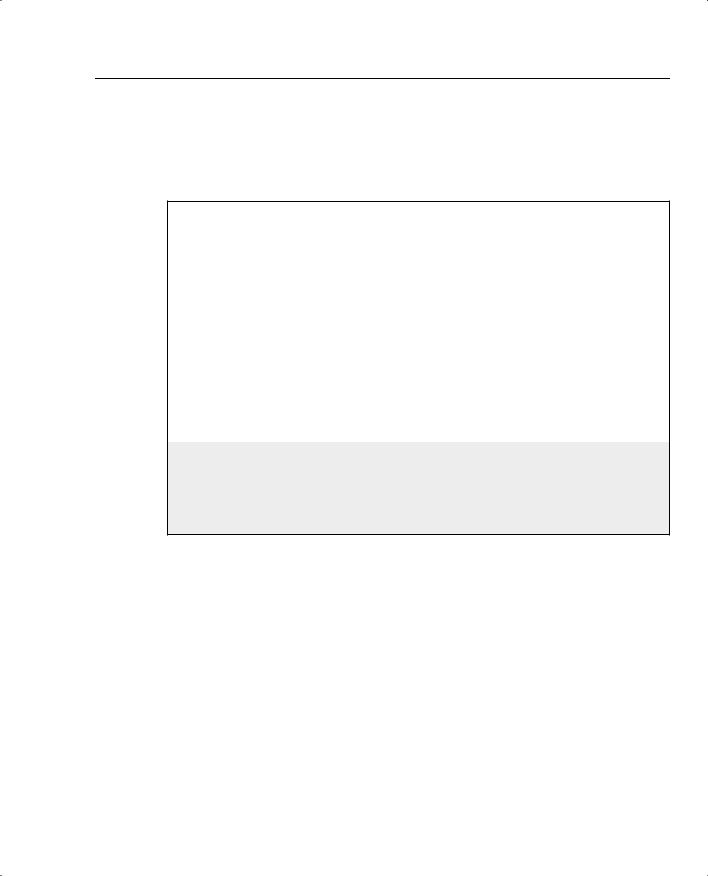
Traffic-Policing Tools 403
•Choose Bc and Be so that Bc has 1 second’s worth of traffic, and Be provides no additional burst capability over Bc.
Example 5-14 shows the configuration.
Example 5-14 Cascaded CAR rate-limit Commands, with Subclassifications
!
!Next ACL matches all web traffic
Access-list 101 permit tcp any eq www any Access-list 101 permit tcp any any eq www
!Next ACL matches all FTP traffic
!
access-list 102 permit tcp any eq ftp any access-list 102 permit tcp any any eq ftp access-list 102 permit tcp any eq ftp-data any access-list 102 permit tcp any any eq ftp-data
!
! Next ACL matches all VoIP traffic
!
access-list 103 permit udp any range 16384 32767 any range 16384 32767
!
interface s 0/0
rate-limit input 496000 62000 62000 conform-action continue exceed-action drop
rate-limit input access-group 101 400000 50000 50000 conform-action transmit exceedaction drop
rate-limit input access-group 102 160000 20000 20000 conform-action transmit exceedaction drop
rate-limit input access-group 103 200000 25000 25000 conform-action transmit exceedaction drop
The CAR configuration needs to refer to IP ACLs to classify the traffic, using three different IP ACLs in this case. ACL 101 matches all web traffic, ACL 102 matches all FTP traffic, and ACL 103 matches all VoIP traffic.
Under subinterface S1/0.1, four rate-limit commands are used. The first sets the rate for all traffic, dropping traffic that exceeds 496 kbps. However, the conform action is listed as
“continue”. This means that packets conforming to this statement are now compared to the next rate-limit statements, and when matching a statement, some other action is taken. For instance, web traffic matches the second rate-limit command, with a resulting action of either transmit or drop. VoIP traffic is actually compared with the next three rate-limit commands before matching the last rate-limit command. The following list characterizes the types of traffic, and which rate-limit commands they match, in the example.
•All traffic matches the first rate-limit command, and is either dropped or passed to the second rate-limit command.
•All web traffic matches the second rate-limit command, and is either transmitted or dropped.

404Chapter 5: Traffic Policing and Shaping
•All FTP traffic matches the third rate-limit command, and is either transmitted or dropped.
•All VoIP traffic matches the fourth rate-limit command, and is either transmitted or dropped.
•All other traffic is transmitted, because it did not match any more rate-limit commands.
You also may have noticed that the policing rates used in this example did not exactly match the values in the original problem statement at the beginning of this section. For instance, originally the requirement stated 500 kbps for all traffic; the configuration uses 496 kbps. CAR requires that the policing rate be a multiple of 8000, so the requirements were adjusted accordingly.
Table 5-26 summarizes the CAR features, comparing them with CB policing.
Table 5-26 CAR and CB Policing Features Compared
Feature |
CB Policing |
CAR |
|
|
|
Allows conform and exceed action categories |
Yes |
Yes |
|
|
|
Allows violate action category |
Yes |
No |
|
|
|
Polices either all traffic, or a subset through |
Yes |
Yes |
classification |
|
|
|
|
|
Uses MQC for configuration |
Yes |
No |
|
|
|
Allows nested or cascaded policing logic |
No |
Yes |
|
|
|
Can be enabled per subinterface |
Yes |
Yes |
|
|
|
Can be enabled per DLCI on multipoint |
No |
No |
subinterfaces |
|
|
|
|
|
Can set ATM CLP bit |
Yes |
No |
|
|
|
Can set FR DE bit |
Yes |
No |
|
|
|
