
- •QoS Overview
- •“Do I Know This Already?” Quiz
- •QoS: Tuning Bandwidth, Delay, Jitter, and Loss Questions
- •Foundation Topics
- •QoS: Tuning Bandwidth, Delay, Jitter, and Loss
- •Bandwidth
- •The clock rate Command Versus the bandwidth Command
- •QoS Tools That Affect Bandwidth
- •Delay
- •Serialization Delay
- •Propagation Delay
- •Queuing Delay
- •Forwarding Delay
- •Shaping Delay
- •Network Delay
- •Delay Summary
- •QoS Tools That Affect Delay
- •Jitter
- •QoS Tools That Affect Jitter
- •Loss
- •QoS Tools That Affect Loss
- •Summary: QoS Characteristics: Bandwidth, Delay, Jitter, and Loss
- •Voice Basics
- •Voice Bandwidth Considerations
- •Voice Delay Considerations
- •Voice Jitter Considerations
- •Voice Loss Considerations
- •Video Basics
- •Video Bandwidth Considerations
- •Video Delay Considerations
- •Video Jitter Considerations
- •Video Loss Considerations
- •Comparing Voice and Video: Summary
- •IP Data Basics
- •Data Bandwidth Considerations
- •Data Delay Considerations
- •Data Jitter Considerations
- •Data Loss Considerations
- •Comparing Voice, Video, and Data: Summary
- •Foundation Summary
- •QoS Tools and Architectures
- •“Do I Know This Already?” Quiz
- •QoS Tools Questions
- •Differentiated Services Questions
- •Integrated Services Questions
- •Foundation Topics
- •Introduction to IOS QoS Tools
- •Queuing
- •Queuing Tools
- •Shaping and Policing
- •Shaping and Policing Tools
- •Congestion Avoidance
- •Congestion-Avoidance Tools
- •Call Admission Control and RSVP
- •CAC Tools
- •Management Tools
- •Summary
- •The Good-Old Common Sense QoS Model
- •GOCS Flow-Based QoS
- •GOCS Class-Based QoS
- •The Differentiated Services QoS Model
- •DiffServ Per-Hop Behaviors
- •The Class Selector PHB and DSCP Values
- •The Assured Forwarding PHB and DSCP Values
- •The Expedited Forwarding PHB and DSCP Values
- •The Integrated Services QoS Model
- •Foundation Summary
- •“Do I Know This Already?” Quiz Questions
- •CAR, PBR, and CB Marking Questions
- •Foundation Topics
- •Marking
- •IP Header QoS Fields: Precedence and DSCP
- •LAN Class of Service (CoS)
- •Other Marking Fields
- •Summary of Marking Fields
- •Class-Based Marking (CB Marking)
- •Network-Based Application Recognition (NBAR)
- •CB Marking show Commands
- •CB Marking Summary
- •Committed Access Rate (CAR)
- •CAR Marking Summary
- •Policy-Based Routing (PBR)
- •PBR Marking Summary
- •VoIP Dial Peer
- •VoIP Dial-Peer Summary
- •Foundation Summary
- •Congestion Management
- •“Do I Know This Already?” Quiz
- •Queuing Concepts Questions
- •WFQ and IP RTP Priority Questions
- •CBWFQ and LLQ Questions
- •Comparing Queuing Options Questions
- •Foundation Topics
- •Queuing Concepts
- •Output Queues, TX Rings, and TX Queues
- •Queuing on Interfaces Versus Subinterfaces and Virtual Circuits (VCs)
- •Summary of Queuing Concepts
- •Queuing Tools
- •FIFO Queuing
- •Priority Queuing
- •Custom Queuing
- •Weighted Fair Queuing (WFQ)
- •WFQ Scheduler: The Net Effect
- •WFQ Scheduling: The Process
- •WFQ Drop Policy, Number of Queues, and Queue Lengths
- •WFQ Summary
- •Class-Based WFQ (CBWFQ)
- •CBWFQ Summary
- •Low Latency Queuing (LLQ)
- •LLQ with More Than One Priority Queue
- •IP RTP Priority
- •Summary of Queuing Tool Features
- •Foundation Summary
- •Conceptual Questions
- •Priority Queuing and Custom Queuing
- •CBWFQ, LLQ, IP RTP Priority
- •Comparing Queuing Tool Options
- •“Do I Know This Already?” Quiz
- •Shaping and Policing Concepts Questions
- •Policing with CAR and CB Policer Questions
- •Shaping with FRTS, GTS, DTS, and CB Shaping
- •Foundation Topics
- •When and Where to Use Shaping and Policing
- •How Shaping Works
- •Where to Shape: Interfaces, Subinterfaces, and VCs
- •How Policing Works
- •CAR Internals
- •CB Policing Internals
- •Policing, but Not Discarding
- •Foundation Summary
- •Shaping and Policing Concepts
- •“Do I Know This Already?” Quiz
- •Congestion-Avoidance Concepts and RED Questions
- •WRED Questions
- •FRED Questions
- •Foundation Topics
- •TCP and UDP Reactions to Packet Loss
- •Tail Drop, Global Synchronization, and TCP Starvation
- •Random Early Detection (RED)
- •Weighted RED (WRED)
- •How WRED Weights Packets
- •WRED and Queuing
- •WRED Summary
- •Flow-Based WRED (FRED)
- •Foundation Summary
- •Congestion-Avoidance Concepts and Random Early Detection (RED)
- •Weighted RED (WRED)
- •Flow-Based WRED (FRED)
- •“Do I Know This Already?” Quiz
- •Compression Questions
- •Link Fragmentation and Interleave Questions
- •Foundation Topics
- •Payload and Header Compression
- •Payload Compression
- •Header Compression
- •Link Fragmentation and Interleaving
- •Multilink PPP LFI
- •Maximum Serialization Delay and Optimum Fragment Sizes
- •Frame Relay LFI Using FRF.12
- •Choosing Fragment Sizes for Frame Relay
- •Fragmentation with More Than One VC on a Single Access Link
- •FRF.11-C and FRF.12 Comparison
- •Foundation Summary
- •Compression Tools
- •LFI Tools
- •“Do I Know This Already?” Quiz
- •Foundation Topics
- •Call Admission Control Overview
- •Call Rerouting Alternatives
- •Bandwidth Engineering
- •CAC Mechanisms
- •CAC Mechanism Evaluation Criteria
- •Local Voice CAC
- •Physical DS0 Limitation
- •Max-Connections
- •Voice over Frame Relay—Voice Bandwidth
- •Trunk Conditioning
- •Local Voice Busyout
- •Measurement-Based Voice CAC
- •Service Assurance Agents
- •SAA Probes Versus Pings
- •SAA Service
- •Calculated Planning Impairment Factor
- •Advanced Voice Busyout
- •PSTN Fallback
- •SAA Probes Used for PSTN Fallback
- •IP Destination Caching
- •SAA Probe Format
- •PSTN Fallback Scalability
- •PSTN Fallback Summary
- •Resource-Based CAC
- •Resource Availability Indication
- •Gateway Calculation of Resources
- •RAI in Service Provider Networks
- •RAI in Enterprise Networks
- •RAI Operation
- •RAI Platform Support
- •Cisco CallManager Resource-Based CAC
- •Location-Based CAC Operation
- •Locations and Regions
- •Calculation of Resources
- •Automatic Alternate Routing
- •Location-Based CAC Summary
- •Gatekeeper Zone Bandwidth
- •Gatekeeper Zone Bandwidth Operation
- •Single-Zone Topology
- •Multizone Topology
- •Zone-per-Gateway Design
- •Gatekeeper in CallManager Networks
- •Zone Bandwidth Calculation
- •Gatekeeper Zone Bandwidth Summary
- •Integrated Services / Resource Reservation Protocol
- •RSVP Levels of Service
- •RSVP Operation
- •RSVP/H.323 Synchronization
- •Bandwidth per Codec
- •Subnet Bandwidth Management
- •Monitoring and Troubleshooting RSVP
- •RSVP CAC Summary
- •Foundation Summary
- •Call Admission Control Concepts
- •Local-Based CAC
- •Measurement-Based CAC
- •Resources-Based CAC
- •“Do I Know This Already?” Quiz
- •QoS Management Tools Questions
- •QoS Design Questions
- •Foundation Topics
- •QoS Management Tools
- •QoS Device Manager
- •QoS Policy Manager
- •Service Assurance Agent
- •Internetwork Performance Monitor
- •Service Management Solution
- •QoS Management Tool Summary
- •QoS Design for the Cisco QoS Exams
- •Four-Step QoS Design Process
- •Step 1: Determine Customer Priorities/QoS Policy
- •Step 2: Characterize the Network
- •Step 3: Implement the Policy
- •Step 4: Monitor the Network
- •QoS Design Guidelines for Voice and Video
- •Voice and Video: Bandwidth, Delay, Jitter, and Loss Requirements
- •Voice and Video QoS Design Recommendations
- •Foundation Summary
- •QoS Management
- •QoS Design
- •“Do I Know This Already?” Quiz
- •Foundation Topics
- •The Need for QoS on the LAN
- •Layer 2 Queues
- •Drop Thresholds
- •Trust Boundries
- •Cisco Catalyst Switch QoS Features
- •Catalyst 6500 QoS Features
- •Supervisor and Switching Engine
- •Policy Feature Card
- •Ethernet Interfaces
- •QoS Flow on the Catalyst 6500
- •Ingress Queue Scheduling
- •Layer 2 Switching Engine QoS Frame Flow
- •Layer 3 Switching Engine QoS Packet Flow
- •Egress Queue Scheduling
- •Catalyst 6500 QoS Summary
- •Cisco Catalyst 4500/4000 QoS Features
- •Supervisor Engine I and II
- •Supervisor Engine III and IV
- •Cisco Catalyst 3550 QoS Features
- •Cisco Catalyst 3524 QoS Features
- •CoS-to-Egress Queue Mapping for the Catalyst OS Switch
- •Layer-2-to-Layer 3 Mapping
- •Connecting a Catalyst OS Switch to WAN Segments
- •Displaying QoS Settings for the Catalyst OS Switch
- •Enabling QoS for the Catalyst IOS Switch
- •Enabling Priority Queuing for the Catalyst IOS Switch
- •CoS-to-Egress Queue Mapping for the Catalyst IOS Switch
- •Layer 2-to-Layer 3 Mapping
- •Connecting a Catalyst IOS Switch to Distribution Switches or WAN Segments
- •Displaying QoS Settings for the Catalyst IOS Switch
- •Foundation Summary
- •LAN QoS Concepts
- •Catalyst 6500 Series of Switches
- •Catalyst 4500/4000 Series of Switches
- •Catalyst 3550/3524 Series of Switches
- •QoS: Tuning Bandwidth, Delay, Jitter, and Loss
- •QoS Tools
- •Differentiated Services
- •Integrated Services
- •CAR, PBR, and CB Marking
- •Queuing Concepts
- •WFQ and IP RTP Priority
- •CBWFQ and LLQ
- •Comparing Queuing Options
- •Conceptual Questions
- •Priority Queuing and Custom Queuing
- •CBWFQ, LLQ, IP RTP Priority
- •Comparing Queuing Tool Options
- •Shaping and Policing Concepts
- •Policing with CAR and CB Policer
- •Shaping with FRTS, GTS, DTS, and CB Shaping
- •Shaping and Policing Concepts
- •Congestion-Avoidance Concepts and RED
- •WRED
- •FRED
- •Congestion-Avoidance Concepts and Random Early Detection (RED)
- •Weighted RED (WRED)
- •Flow-Based WRED (FRED)
- •Compression
- •Link Fragmentation and Interleave
- •Compression Tools
- •LFI Tools
- •Call Admission Control Concepts
- •Local-Based CAC
- •Measurement-Based CAC
- •Resources-Based CAC
- •QoS Management Tools
- •QoS Design
- •QoS Management
- •QoS Design
- •LAN QoS Concepts
- •Catalyst 6500 Series of Switches
- •Catalyst 4500/4000 Series of Switches
- •Catalyst 3550/3524 Series of Switches
- •Foundation Topics
- •QPPB Route Marking: Step 1
- •QPPB Per-Packet Marking: Step 2
- •QPPB: The Hidden Details
- •QPPB Summary
- •Flow-Based dWFQ
- •ToS-Based dWFQ
- •Distributed QoS Group–Based WFQ
- •Summary: dWFQ Options

Foundation Summary 679
Foundation Summary
The “Foundation Summary” is a collection of tables and figures that provide a convenient review of many key concepts in this chapter. For those of you already comfortable with the topics in this chapter, this summary could help you recall a few details. For those of you who just read this chapter, this review should help solidify some key facts. For any of you doing your final prep before the exam, these tables and figures are a convenient way to review the day before the exam.
QPM needs to be able to communicate with the routers and switches, as well as learn about what devices are in the network. Figure 9-6 outlines the overall location and functions between the QPM server and the rest of the network.
Figure 9-6 QPM Server and Communication with Other Devices
Network Devices
Telnet |
COPS |
|
SNMP |
Cisco Works 2000 |
|
|
|
|
|
|
|
|
|
|
|
|
|
|
|
|
|
||
|
|
|
|
|
|
|
|
||
|
|
|
|
|
|
|
|
||
|
QPM |
|
|
||||||
Inventory |
|
LDAP Directory |
|||||||
|
|
|
|
|
|
||||
|
|
|
|
|
|
|
|
|
|

680 Chapter 9: Management Tools and QoS Design
Table 9-10 lists some of the types of SAA probes supported in IOS 12.2.
Table 9-10 Types of SAA Probes
Type of Probe |
Function |
|
|
ICMP echo |
Measures availability between a router and any other devices by sending ICMP |
|
echos (pings) |
|
|
IP Path echo |
Measures hop-by-hop response time by pinging each successive device in the route |
|
to the true destination of the probe. |
|
|
TCP connection |
Measures the time required to establish a TCP connection to a specified TCP port on |
|
a specified IP host. |
|
|
UDP echo |
Measures the round-trip time to send a packet to a specified UDP port number on a |
|
specified IP host |
|
|
UDP jitter |
Measures jitter, one-way delay, and packet loss in each direction |
|
|
FTP |
Measures time required to retrieve (FTP get) a specified file from a specified FTP |
|
server |
|
|
HTTP |
Tests the time taken to do DNS lookup to find a web server, TCP connection |
|
establishment time to the server, or the time required to download an object from |
|
the server |
|
|
DNS |
Measures the round-trip time between sending a DNS request and receiving a |
|
response |
|
|
DLSw |
Measures DLSw round-trip times, including DLSw stack delays, between a source |
|
and destination, without requiring an SAA agent on the destination host |
|
|
To meet the requirement to gather larger amounts of network performance information, SMS includes several components. Figure 9-7 shows the components, with an explanation of each component following the figure.
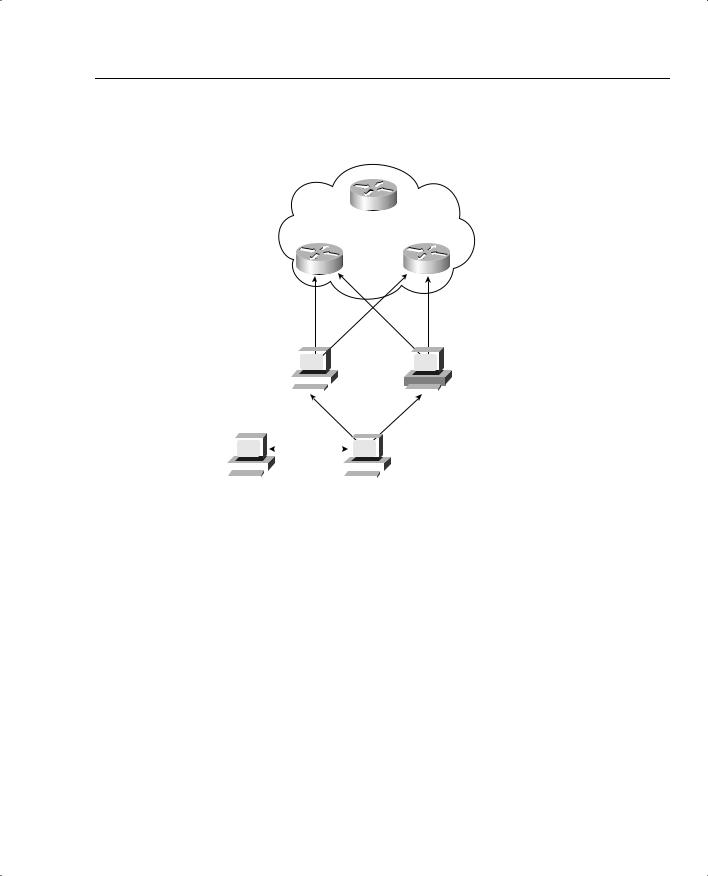
Foundation Summary 681
Figure 9-7 Service Management Solution Components
SAA Agents
Network Devices
|
Telnet/SNMP |
|
|
|
|
|
|
|
|
|
Telnet/SNMP |
|||||||||||
|
|
|
|
|
|
|
|
|
|
|
|
|
|
|
|
|
|
|
|
|||
|
|
|
|
|
|
|
|
|
|
|
|
|
|
|
|
|
|
|||||
|
Collection |
|
|
|
|
...... |
|
|
|
|
|
|
Collection |
|||||||||
|
Manager |
|
|
|
|
|
|
|
|
|
|
|
Manager |
|||||||||
|
|
|
|
|
|
|
|
|
|
|||||||||||||
|
(CM) |
|
|
|
|
|
HTTP/XML |
|
|
|
|
|
(CM) |
|||||||||
|
|
|
|
|||||||||||||||||||
End User |
|
|
|
|
|
|
|
|
||||||||||||||
|
|
Flows |
|
|
|
|
|
|
||||||||||||||
|
|
|
|
|
|
|
|
|
|
|
|
|
||||||||||
|
|
|
|
|
|
|
|
|
|
|
|
|
|
|
|
|
|
|
|
|
|
|
|
|
|
|
|
HTTP/XML |
|
|
|
|
|
|
Service Level Manager (SLM) |
||||||||||
|
|
|
|
|
|
|
|
|
|
|
||||||||||||
|
|
|
|
|
|
Flows |
|
|
|
|
|
|
and CiscoWorks 2000 |
|||||||||
|
|
|
|
|
|
|
|
|
|
|
|
|||||||||||
Table 9-11 lists many of the most important features of the various QoS management products and identifies which products support the features.
Table 9-11 Summary of QoS Management Tool Features
Feature |
QDM |
QPM |
IPM |
SMS |
SAA |
|
|
|
|
|
|
Supports a wide variety of routers |
Yes |
Yes |
Yes |
Yes |
Yes |
|
|
|
|
|
|
Supports a wide variety of switches |
No |
Yes |
No |
No |
No |
|
|
|
|
|
|
Free? |
Yes |
No |
No |
No |
No |
|
|
|
|
|
|
Allows network-wide QoS policy definition, followed by |
No |
Yes |
No |
No |
No |
automatic deployment of appropriate configurations |
|
|
|
|
|
|
|
|
|
|
|
Creates graphs of real-time performance |
Yes |
Yes** |
Yes |
No |
No |
|
|
|
|
|
|
Creates graphs of historical performance |
Yes* |
Yes |
Yes |
Yes |
No |
|
|
|
|
|
|
continues

682 Chapter 9: Management Tools and QoS Design
Table 9-11 Summary of QoS Management Tool Features (Continued)
Feature |
QDM |
QPM |
IPM |
SMS |
SAA |
|
|
|
|
|
|
Creates historical graphs to compared to service levels |
No |
No |
No |
Yes |
No |
|
|
|
|
|
|
Requires extra software loaded into router/switch Flash |
Yes |
No |
No |
No |
No |
memory |
|
|
|
|
|
|
|
|
|
|
|
End-user viewing of reports and configuration using a web |
Yes |
Yes |
Yes |
Yes |
No |
browser |
|
|
|
|
|
|
|
|
|
|
|
Manages only a single device from a browser |
Yes |
No |
No |
No |
No |
|
|
|
|
|
|
Manages entire network from one browser window |
No |
Yes |
Yes |
Yes |
No |
|
|
|
|
|
|
Creates configuration for router probes that measure latency |
No |
No |
Yes |
Yes |
No |
and jitter |
|
|
|
|
|
|
|
|
|
|
|
Implements the actual probes and responses when necessary |
No |
No |
No |
No |
Yes |
for measuring network performance |
|
|
|
|
|
|
|
|
|
|
|
*QDM supports historical trending for up to five days of policy history.
**Through the use of the CB-QOS MIB
Figure 9-8 outlines the four-step design process as suggested in the Cisco DQOS course.
Figure 9-8 Four Steps for QoS Design
Step 1
Determine Customer
Priorities/QoS Policy
Step 4 |
Monitor the |
|
Characterize |
Step 2 |
Network |
|
the Network |
||
|
|
|
||
|
|
|
|
|
Implement
the Policy
Step 3
You must decide on a delay budget for the voice calls, and then examine all the call paths to decide whether the delay budget can be met. The delay components, along with recommended overall delay budgets, are listed in Tables 9-12 and 9-13.

|
|
|
|
Foundation Summary 683 |
|
|
|
|
|
Table 9-12 One-Way Delay Budget Guidelines for Voice |
|
|||
|
|
|
|
|
|
One Way Delay (ms) |
|
Description |
|
|
|
|
|
|
|
0–150 |
|
ITU G.114 recommended acceptable range |
|
|
|
|
|
|
|
0–200 |
|
Cisco’s recommended acceptable range |
|
|
|
|
|
|
|
150–400 |
|
ITU G.114’s recommended range for degraded service |
|
|
|
|
|
|
|
400+ |
|
ITU G.114’s range of unacceptable delay in all cases |
|
|
|
|
|
|
Table 9-13 Delay Components, Variable and Fixed |
|
|
|
|
|
|
|
|
|
|
Delay |
Fixed or |
|
|
|
Component |
Variable |
Comments |
|
|
|
|
|
|
|
Codec |
Fixed |
Varies slightly based on codec and processing |
|
|
|
|
|
load; considered fixed in course books (and |
|
|
|
|
probably on exams). Typically around 10 ms. |
|
|
|
|
|
|
Packetization |
Fixed |
Some codecs require a 30-ms payload, but |
|
|
|
|
|
packetization delay does not vary for a single |
|
|
|
|
codec. Typically 20 ms, including when using |
|
|
|
|
G.711 and G.729. |
|
|
|
|
|
|
Propagation |
Variable |
Varies based on length of circuit. About |
|
|
|
|
|
5ms/100 km. |
|
|
|
|
|
|
Queuing |
Variable |
This is the most controllable delay component for |
|
|
|
|
|
packet voice. |
|
|
|
|
|
|
Serialization |
Fixed |
It is fixed for voice packets, because all voice |
|
|
|
|
|
packets are of equal length. It is variable based on |
|
|
|
|
packet size for all packets. The delay is based on |
|
|
|
|
the clock speed of the WAN circuit. |
|
|
|
|
|
|
Network |
Variable |
Least controllable variable component. Latency is |
|
|
|
|
|
potentially higher in a packet-switched network |
|
|
|
|
than in a leased line. |
|
|
|
|
|
|
De-jitter buffer (initial playout delay) |
Variable |
This component is variable because it can be |
|
|
|
|
|
configured for a different value. However, that |
|
|
|
|
value, once configured, remains fixed for all calls |
|
|
|
|
until another value is configured. In other words, |
|
|
|
|
the initial playout delay does not dynamically |
|
|
|
|
vary. |
|
|
|
|
|
