
- •QoS Overview
- •“Do I Know This Already?” Quiz
- •QoS: Tuning Bandwidth, Delay, Jitter, and Loss Questions
- •Foundation Topics
- •QoS: Tuning Bandwidth, Delay, Jitter, and Loss
- •Bandwidth
- •The clock rate Command Versus the bandwidth Command
- •QoS Tools That Affect Bandwidth
- •Delay
- •Serialization Delay
- •Propagation Delay
- •Queuing Delay
- •Forwarding Delay
- •Shaping Delay
- •Network Delay
- •Delay Summary
- •QoS Tools That Affect Delay
- •Jitter
- •QoS Tools That Affect Jitter
- •Loss
- •QoS Tools That Affect Loss
- •Summary: QoS Characteristics: Bandwidth, Delay, Jitter, and Loss
- •Voice Basics
- •Voice Bandwidth Considerations
- •Voice Delay Considerations
- •Voice Jitter Considerations
- •Voice Loss Considerations
- •Video Basics
- •Video Bandwidth Considerations
- •Video Delay Considerations
- •Video Jitter Considerations
- •Video Loss Considerations
- •Comparing Voice and Video: Summary
- •IP Data Basics
- •Data Bandwidth Considerations
- •Data Delay Considerations
- •Data Jitter Considerations
- •Data Loss Considerations
- •Comparing Voice, Video, and Data: Summary
- •Foundation Summary
- •QoS Tools and Architectures
- •“Do I Know This Already?” Quiz
- •QoS Tools Questions
- •Differentiated Services Questions
- •Integrated Services Questions
- •Foundation Topics
- •Introduction to IOS QoS Tools
- •Queuing
- •Queuing Tools
- •Shaping and Policing
- •Shaping and Policing Tools
- •Congestion Avoidance
- •Congestion-Avoidance Tools
- •Call Admission Control and RSVP
- •CAC Tools
- •Management Tools
- •Summary
- •The Good-Old Common Sense QoS Model
- •GOCS Flow-Based QoS
- •GOCS Class-Based QoS
- •The Differentiated Services QoS Model
- •DiffServ Per-Hop Behaviors
- •The Class Selector PHB and DSCP Values
- •The Assured Forwarding PHB and DSCP Values
- •The Expedited Forwarding PHB and DSCP Values
- •The Integrated Services QoS Model
- •Foundation Summary
- •“Do I Know This Already?” Quiz Questions
- •CAR, PBR, and CB Marking Questions
- •Foundation Topics
- •Marking
- •IP Header QoS Fields: Precedence and DSCP
- •LAN Class of Service (CoS)
- •Other Marking Fields
- •Summary of Marking Fields
- •Class-Based Marking (CB Marking)
- •Network-Based Application Recognition (NBAR)
- •CB Marking show Commands
- •CB Marking Summary
- •Committed Access Rate (CAR)
- •CAR Marking Summary
- •Policy-Based Routing (PBR)
- •PBR Marking Summary
- •VoIP Dial Peer
- •VoIP Dial-Peer Summary
- •Foundation Summary
- •Congestion Management
- •“Do I Know This Already?” Quiz
- •Queuing Concepts Questions
- •WFQ and IP RTP Priority Questions
- •CBWFQ and LLQ Questions
- •Comparing Queuing Options Questions
- •Foundation Topics
- •Queuing Concepts
- •Output Queues, TX Rings, and TX Queues
- •Queuing on Interfaces Versus Subinterfaces and Virtual Circuits (VCs)
- •Summary of Queuing Concepts
- •Queuing Tools
- •FIFO Queuing
- •Priority Queuing
- •Custom Queuing
- •Weighted Fair Queuing (WFQ)
- •WFQ Scheduler: The Net Effect
- •WFQ Scheduling: The Process
- •WFQ Drop Policy, Number of Queues, and Queue Lengths
- •WFQ Summary
- •Class-Based WFQ (CBWFQ)
- •CBWFQ Summary
- •Low Latency Queuing (LLQ)
- •LLQ with More Than One Priority Queue
- •IP RTP Priority
- •Summary of Queuing Tool Features
- •Foundation Summary
- •Conceptual Questions
- •Priority Queuing and Custom Queuing
- •CBWFQ, LLQ, IP RTP Priority
- •Comparing Queuing Tool Options
- •“Do I Know This Already?” Quiz
- •Shaping and Policing Concepts Questions
- •Policing with CAR and CB Policer Questions
- •Shaping with FRTS, GTS, DTS, and CB Shaping
- •Foundation Topics
- •When and Where to Use Shaping and Policing
- •How Shaping Works
- •Where to Shape: Interfaces, Subinterfaces, and VCs
- •How Policing Works
- •CAR Internals
- •CB Policing Internals
- •Policing, but Not Discarding
- •Foundation Summary
- •Shaping and Policing Concepts
- •“Do I Know This Already?” Quiz
- •Congestion-Avoidance Concepts and RED Questions
- •WRED Questions
- •FRED Questions
- •Foundation Topics
- •TCP and UDP Reactions to Packet Loss
- •Tail Drop, Global Synchronization, and TCP Starvation
- •Random Early Detection (RED)
- •Weighted RED (WRED)
- •How WRED Weights Packets
- •WRED and Queuing
- •WRED Summary
- •Flow-Based WRED (FRED)
- •Foundation Summary
- •Congestion-Avoidance Concepts and Random Early Detection (RED)
- •Weighted RED (WRED)
- •Flow-Based WRED (FRED)
- •“Do I Know This Already?” Quiz
- •Compression Questions
- •Link Fragmentation and Interleave Questions
- •Foundation Topics
- •Payload and Header Compression
- •Payload Compression
- •Header Compression
- •Link Fragmentation and Interleaving
- •Multilink PPP LFI
- •Maximum Serialization Delay and Optimum Fragment Sizes
- •Frame Relay LFI Using FRF.12
- •Choosing Fragment Sizes for Frame Relay
- •Fragmentation with More Than One VC on a Single Access Link
- •FRF.11-C and FRF.12 Comparison
- •Foundation Summary
- •Compression Tools
- •LFI Tools
- •“Do I Know This Already?” Quiz
- •Foundation Topics
- •Call Admission Control Overview
- •Call Rerouting Alternatives
- •Bandwidth Engineering
- •CAC Mechanisms
- •CAC Mechanism Evaluation Criteria
- •Local Voice CAC
- •Physical DS0 Limitation
- •Max-Connections
- •Voice over Frame Relay—Voice Bandwidth
- •Trunk Conditioning
- •Local Voice Busyout
- •Measurement-Based Voice CAC
- •Service Assurance Agents
- •SAA Probes Versus Pings
- •SAA Service
- •Calculated Planning Impairment Factor
- •Advanced Voice Busyout
- •PSTN Fallback
- •SAA Probes Used for PSTN Fallback
- •IP Destination Caching
- •SAA Probe Format
- •PSTN Fallback Scalability
- •PSTN Fallback Summary
- •Resource-Based CAC
- •Resource Availability Indication
- •Gateway Calculation of Resources
- •RAI in Service Provider Networks
- •RAI in Enterprise Networks
- •RAI Operation
- •RAI Platform Support
- •Cisco CallManager Resource-Based CAC
- •Location-Based CAC Operation
- •Locations and Regions
- •Calculation of Resources
- •Automatic Alternate Routing
- •Location-Based CAC Summary
- •Gatekeeper Zone Bandwidth
- •Gatekeeper Zone Bandwidth Operation
- •Single-Zone Topology
- •Multizone Topology
- •Zone-per-Gateway Design
- •Gatekeeper in CallManager Networks
- •Zone Bandwidth Calculation
- •Gatekeeper Zone Bandwidth Summary
- •Integrated Services / Resource Reservation Protocol
- •RSVP Levels of Service
- •RSVP Operation
- •RSVP/H.323 Synchronization
- •Bandwidth per Codec
- •Subnet Bandwidth Management
- •Monitoring and Troubleshooting RSVP
- •RSVP CAC Summary
- •Foundation Summary
- •Call Admission Control Concepts
- •Local-Based CAC
- •Measurement-Based CAC
- •Resources-Based CAC
- •“Do I Know This Already?” Quiz
- •QoS Management Tools Questions
- •QoS Design Questions
- •Foundation Topics
- •QoS Management Tools
- •QoS Device Manager
- •QoS Policy Manager
- •Service Assurance Agent
- •Internetwork Performance Monitor
- •Service Management Solution
- •QoS Management Tool Summary
- •QoS Design for the Cisco QoS Exams
- •Four-Step QoS Design Process
- •Step 1: Determine Customer Priorities/QoS Policy
- •Step 2: Characterize the Network
- •Step 3: Implement the Policy
- •Step 4: Monitor the Network
- •QoS Design Guidelines for Voice and Video
- •Voice and Video: Bandwidth, Delay, Jitter, and Loss Requirements
- •Voice and Video QoS Design Recommendations
- •Foundation Summary
- •QoS Management
- •QoS Design
- •“Do I Know This Already?” Quiz
- •Foundation Topics
- •The Need for QoS on the LAN
- •Layer 2 Queues
- •Drop Thresholds
- •Trust Boundries
- •Cisco Catalyst Switch QoS Features
- •Catalyst 6500 QoS Features
- •Supervisor and Switching Engine
- •Policy Feature Card
- •Ethernet Interfaces
- •QoS Flow on the Catalyst 6500
- •Ingress Queue Scheduling
- •Layer 2 Switching Engine QoS Frame Flow
- •Layer 3 Switching Engine QoS Packet Flow
- •Egress Queue Scheduling
- •Catalyst 6500 QoS Summary
- •Cisco Catalyst 4500/4000 QoS Features
- •Supervisor Engine I and II
- •Supervisor Engine III and IV
- •Cisco Catalyst 3550 QoS Features
- •Cisco Catalyst 3524 QoS Features
- •CoS-to-Egress Queue Mapping for the Catalyst OS Switch
- •Layer-2-to-Layer 3 Mapping
- •Connecting a Catalyst OS Switch to WAN Segments
- •Displaying QoS Settings for the Catalyst OS Switch
- •Enabling QoS for the Catalyst IOS Switch
- •Enabling Priority Queuing for the Catalyst IOS Switch
- •CoS-to-Egress Queue Mapping for the Catalyst IOS Switch
- •Layer 2-to-Layer 3 Mapping
- •Connecting a Catalyst IOS Switch to Distribution Switches or WAN Segments
- •Displaying QoS Settings for the Catalyst IOS Switch
- •Foundation Summary
- •LAN QoS Concepts
- •Catalyst 6500 Series of Switches
- •Catalyst 4500/4000 Series of Switches
- •Catalyst 3550/3524 Series of Switches
- •QoS: Tuning Bandwidth, Delay, Jitter, and Loss
- •QoS Tools
- •Differentiated Services
- •Integrated Services
- •CAR, PBR, and CB Marking
- •Queuing Concepts
- •WFQ and IP RTP Priority
- •CBWFQ and LLQ
- •Comparing Queuing Options
- •Conceptual Questions
- •Priority Queuing and Custom Queuing
- •CBWFQ, LLQ, IP RTP Priority
- •Comparing Queuing Tool Options
- •Shaping and Policing Concepts
- •Policing with CAR and CB Policer
- •Shaping with FRTS, GTS, DTS, and CB Shaping
- •Shaping and Policing Concepts
- •Congestion-Avoidance Concepts and RED
- •WRED
- •FRED
- •Congestion-Avoidance Concepts and Random Early Detection (RED)
- •Weighted RED (WRED)
- •Flow-Based WRED (FRED)
- •Compression
- •Link Fragmentation and Interleave
- •Compression Tools
- •LFI Tools
- •Call Admission Control Concepts
- •Local-Based CAC
- •Measurement-Based CAC
- •Resources-Based CAC
- •QoS Management Tools
- •QoS Design
- •QoS Management
- •QoS Design
- •LAN QoS Concepts
- •Catalyst 6500 Series of Switches
- •Catalyst 4500/4000 Series of Switches
- •Catalyst 3550/3524 Series of Switches
- •Foundation Topics
- •QPPB Route Marking: Step 1
- •QPPB Per-Packet Marking: Step 2
- •QPPB: The Hidden Details
- •QPPB Summary
- •Flow-Based dWFQ
- •ToS-Based dWFQ
- •Distributed QoS Group–Based WFQ
- •Summary: dWFQ Options
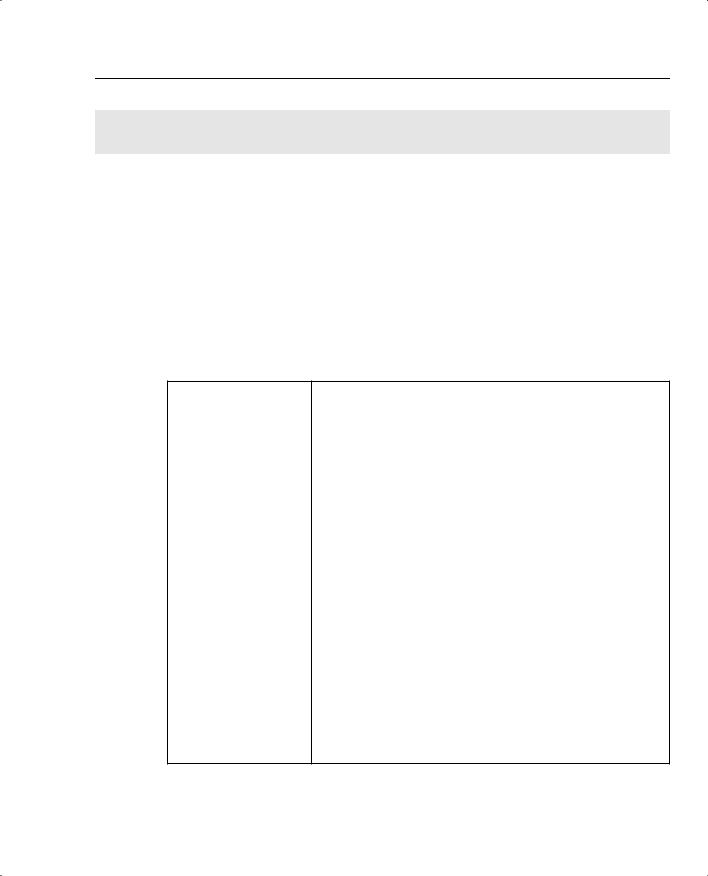
Foundation Summary 217
Foundation Summary
The “Foundation Summary” is a collection of tables and figures that provide a convenient review of many key concepts in this chapter. For those of you already comfortable with the topics in this chapter, this summary could help you recall a few details. For those of you who just read this chapter, this review should help solidify some key facts. For any of you doing your final prep before the exam, these tables and figures are a convenient way to review the day before the exam.
Table 3-19 shows the list of items that can be matched with an extended IP ACL. Table 3-20 lists the fields that can be matched by classification and marking tools without use of an ACL. Note that some header fields can be matched by an ACL or directly through some other style of configuration—in those cases, it is typically better to match the field directly, rather than with an ACL.
Table 3-19 IP Extended ACL Matchable Fields—IOS 12.2
Field |
Comments |
Source IP address |
A range of source IP addresses can be matched by using a wildcard |
|
mask. |
|
|
Destination IP address |
A range of source IP addresses can be matched by using a wildcard |
|
mask. |
|
|
IP Precedence |
Format of command uses names for precedence. The following table |
|
lists the decimal value for each name. |
|
Name |
|
IP precedence value |
routine
0 priority
1 immediate
2
flash
3
flash-override
4
continues

218 Chapter 3: Classification and Marking
Table 3-19 IP Extended ACL Matchable Fields—IOS 12.2 (Continued)
|
Field |
|
Comments |
|
|
|
|
|
|
|
IP Precedence (Continued) |
Critic |
|
|
|
|
|
5 |
|
|
|
|
internet |
|
|
|
|
6 |
|
|
|
|
network |
|
|
|
|
7 |
|
|
|
|
|
|
|
IP DSCP |
|
Format of the command allows use of differentiated services code point |
|
|
|
|
(DSCP) names, as well as decimal values. |
|
|
|
|
|
|
|
IP ToS |
|
Can check to see whether a single Type of Service (ToS) field bit is |
|
|
|
|
toggled on; keywords are normal (binary 0000), max-reliability |
|
|
|
|
(binary 1000), max-throughput (binary 0100), min-delay (binary |
|
|
|
|
0010), and min-monetary-cost (binary 0001). |
|
|
|
|
|
|
|
TCP ports |
|
Can check source and destination ports; can also check a range of port |
|
|
|
|
numbers, whether a port number is larger or smaller than a single value. |
|
|
|
|
|
|
|
TCP Established |
|
Although not typically useful for QoS classification, ACLs can match all |
|
|
|
|
TCP segments after the initial segment used for connection |
|
|
|
|
establishment. |
|
|
|
|
|
|
|
UDP |
|
Checks the source and destination ports; can also check a range of port |
|
|
|
|
numbers, whether a port number is larger or smaller than a single value. |
|
|
|
|
|
|
|
ICMP |
|
Checks a larger variety of ICMP messages and code types (for example, |
|
|
|
|
echo request and echo reply). |
|
|
|
|
|
|
|
IGMP |
|
Checks for Internet Group Management Protocol (IGMP) message |
|
|
|
|
types. |
|
|
|
|
|
|
Table 3-20 Fields Directly Matchable by Classification and Marking tools |
||||
|
|
|
|
|
|
Field |
Tool |
Comments |
|
|
|
|
|
|
|
Source MAC address |
CAR, CB marking |
Committed access rate (CAR) uses special “access- |
|
|
|
|
|
rate” ACLs; class-based (CB) marking uses the match |
|
|
|
|
command. |
|
|
|
|
|
|
IP Precedence |
CAR, CB marking |
CAR uses special “access-rate” ACLs specific to CAR; |
|
|
|
|
|
CB marking uses the match command; both can match |
|
|
|
|
a subset of values. |
|
|
|
|
|
|
MPLS Experimental |
CAR, CB marking |
CAR uses special “access-rate” ACLs specific to CAR; |
|
|
|
|
|
CB marking uses the match command; both can match |
|
|
|
|
a subset of values. |
|
|
|
|
|
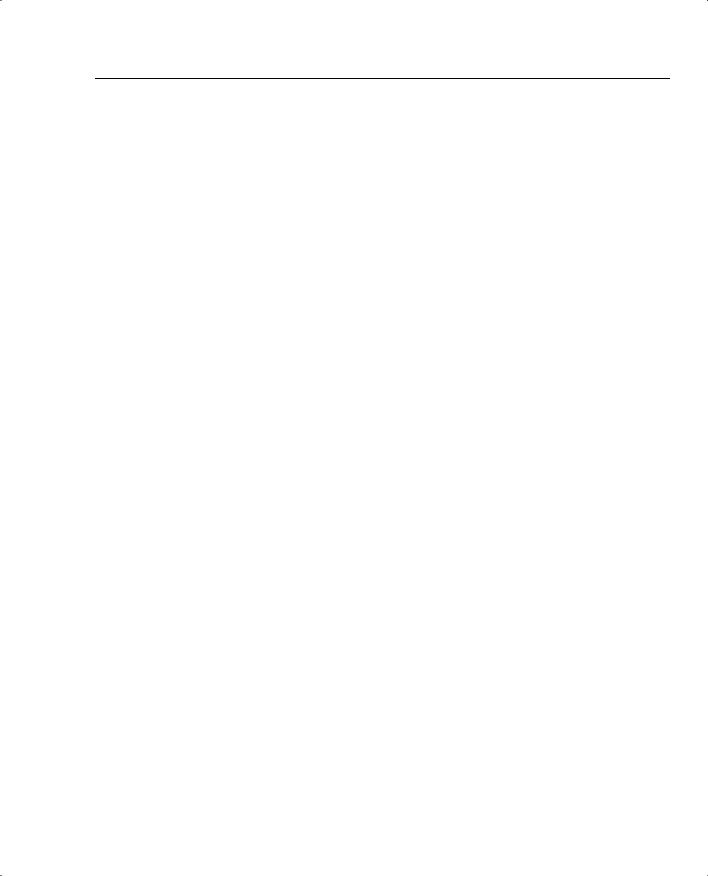
Foundation Summary 219
Table 3-20 Fields Directly Matchable by Classification and Marking tools (Continued)
Field |
Tool |
Comments |
|
|
|
CoS |
CB marking |
Checks incoming ISL/802.1P CoS bits. Can match |
|
|
multiple values. |
|
|
|
Destination MAC |
CB marking |
Checks for destination MAC address. Can match |
address |
|
multiple values. |
|
|
|
Input Interface |
CB marking |
Checks for input interface. Can match multiple values. |
|
|
|
IP DSCP |
CB marking |
Can check for multiple values using multiple match |
|
|
commands. |
|
|
|
RTP’s UDP port- |
CB marking |
RTP uses even-numbered UDP ports from 16,384 to |
number range |
|
32,767. This option allows matching a subset of these |
|
|
values, even-numbered ports only, because RTP only |
|
|
uses even-numbered ports. |
|
|
|
QoS Group |
CB marking |
The QoS Group field is used to tag packets internal to a |
|
|
single router. |
|
|
|
NBAR protocol types |
CB marking |
Refer to the “Network Based Application Recognition |
|
|
(NBAR)” section in this chapter for more details. |
|
|
|
NBAR Citrix |
CB marking |
NBAR can recognize different types of Citrix |
applications |
|
applications; CB marking can use NBAR to classify |
|
|
based on these application types. |
|
|
|
Host name and URL |
CB marking |
NBAR can also match URL strings, including the host |
string |
|
name, using regular expressions. CB marking can use |
|
|
NBAR to match these strings for classification. |
|
|
|
Outgoing Interface |
Policy-based |
Checks the routing table and finds all valid routes for |
|
routing (PBR) |
the packet; matches based on the outgoing interface. |
|
|
|
Next-Hop |
PBR |
Similar to the outgoing interface, but it checks the |
|
|
next-hop routers’ IP addresses. |
|
|
|
Metric |
PBR |
Checks the routing table entry for this packet, and |
|
|
compares the metric value to match the packet. |
|
|
|
Route type |
PBR |
Checks the routing table, looking at the source of the |
|
|
routing table entry that matches the packet. |
|
|
|
Dial Peer |
Dial peers |
Based on the dial peer and used to connect a VoIP call. |
|
|
|
Figure 3-22 outlines the two IP marking fields and their positions inside an IP header: The suggested values for these fields, and their names, are listed in Table 3-21.
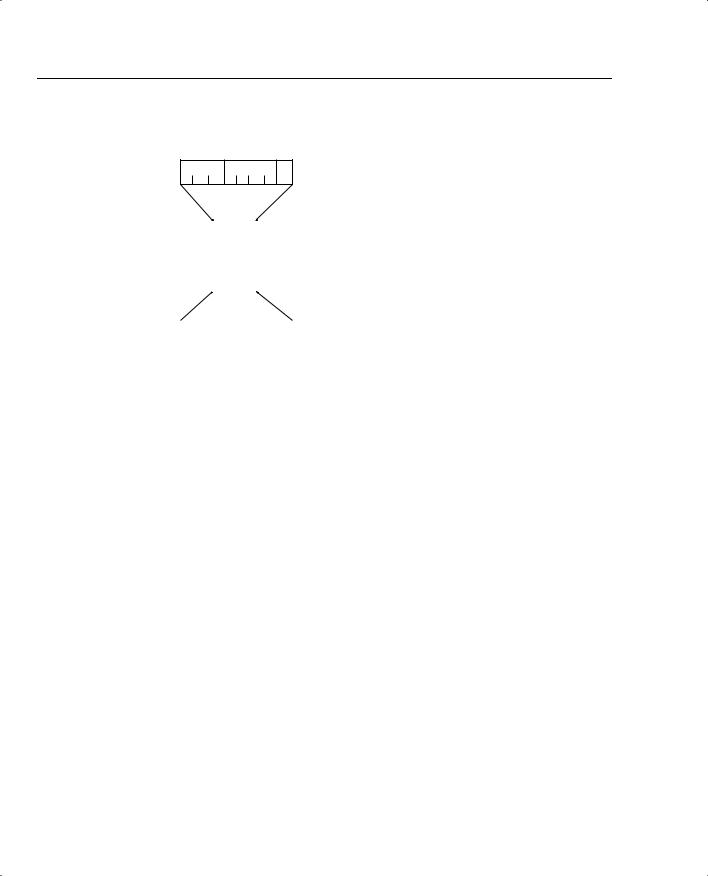
220 Chapter 3: Classification and Marking
Figure 3-22 IP Precedence and IP DSCP Fields
8 bits
Precedence TOS CU
IP Header, |
Byte 1 |
TOS Byte |
|
|
|
Bytes 3-20 |
||||||
Before DiffServ |
|
|
|
|
|
|
|
|
|
|
|
|
IP Header, |
|
|
|
|
|
|
|
|
|
|
|
|
|
|
|
|
|
|
|
|
|
|
|
||
Byte 1 |
DS Field* |
|
|
|
Bytes 3-20 |
|||||||
After DiffServ |
|
|
|
|||||||||
|
|
|
|
|
|
|
|
|
|
|
||
|
|
|
|
|
|
|
|
|
|
|
|
|
|
|
|
|
|
|
|
|
|
|
|
|
|
|
|
|
|
|
DSCP |
|
CU |
|
||||
|
|
|
|
|
|
|
|
|
|
|
|
|
|
|
|
|
|
|
|
|
|
|
|
|
|
|
|
|
|
|
|
8 bits |
|
|
|
|
||
Table 3-21 IP Precedence and DSCP—Popular Values and Names
Field and |
Binary |
|
|
Value (Decimal) |
Value |
Name |
Defined by This RFC |
|
|
|
|
Precedence 0 |
000 |
routine |
791 |
|
|
|
|
Precedence 1 |
001 |
priority |
791 |
|
|
|
|
Precedence 2 |
010 |
immediate |
791 |
|
|
|
|
Precedence 3 |
011 |
flash |
791 |
|
|
|
|
Precedence 4 |
100 |
flash override |
791 |
|
|
|
|
Precedence 5 |
101 |
critic |
791 |
|
|
|
|
Precedence 6 |
110 |
internetwork control |
791 |
|
|
|
|
Precedence 7 |
111 |
network control |
791 |
|
|
|
|
DSCP 0 |
000000 |
best effort or default |
2475 |
|
|
|
|
DSCP 8 |
001000 |
CS1 |
2475 |
|
|
|
|
DSCP 16 |
010000 |
CS2 |
2475 |
|
|
|
|
DSCP 24 |
011000 |
CS3 |
2475 |
|
|
|
|
DSCP 32 |
100000 |
CS4 |
2475 |
|
|
|
|
DSCP 40 |
101000 |
CS5 |
2475 |
|
|
|
|
DSCP 48 |
110000 |
CS6 |
2475 |
|
|
|
|
DSCP 56 |
111000 |
CS7 |
2475 |
|
|
|
|
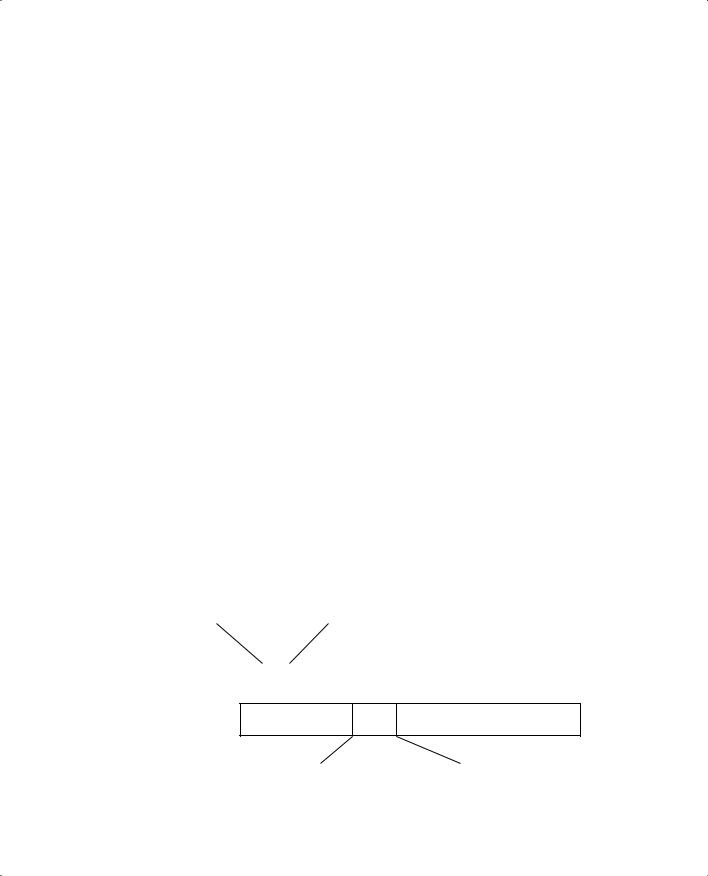
|
|
|
|
Foundation Summary 221 |
|
|
|
|
|
Table 3-21 IP Precedence and DSCP—Popular Values and Names (Continued) |
||||
|
|
|
|
|
|
Field and |
Binary |
|
|
|
Value (Decimal) |
Value |
Name |
Defined by This RFC |
|
|
|
|
|
|
DSCP 10 |
001010 |
AF11 |
2597 |
|
|
|
|
|
|
DSCP 12 |
001100 |
AF12 |
2597 |
|
|
|
|
|
|
DSCP 14 |
001110 |
AF13 |
2597 |
|
|
|
|
|
|
DSCP 18 |
010010 |
AF21 |
2597 |
|
|
|
|
|
|
DSCP 20 |
010100 |
AF22 |
2597 |
|
|
|
|
|
|
DSCP 22 |
010110 |
AF23 |
2597 |
|
|
|
|
|
|
DSCP 26 |
011010 |
AF31 |
2597 |
|
|
|
|
|
|
DSCP 28 |
011100 |
AF32 |
2597 |
|
|
|
|
|
|
DSCP 30 |
011110 |
AF33 |
2597 |
|
|
|
|
|
|
DSCP 34 |
100010 |
AF41 |
2597 |
|
|
|
|
|
|
DSCP 36 |
100100 |
AF42 |
2597 |
|
|
|
|
|
|
DSCP 38 |
100110 |
AF43 |
2597 |
|
|
|
|
|
|
DSCP 46 |
101110 |
EF |
2598 |
|
|
|
|
|
CS = Class Selector
AF = Assured Forwarding
EF = Expedited Forwarding
Figure 3-23 shows the general location of the CoS field inside ISL and 802.1P headers.
Figure 3-23 LAN Class Of Service Fields
ISL User Field (1 byte)
|
Frame Type |
|
CoS |
||||
|
|
|
|
|
|
|
|
|
|
|
|
|
|
|
|
ISL Header |
ISL Header (26 Bytes |
|
|
|
|
|
Original Frame |
|
|||||||||||||
|
|
|
|
|
|
|
|
|
|
|
|
|
|
|
|
|
|
|
|
|
|
802.1Q/P |
Dest. |
|
Src |
|
Ether |
|
Tag |
||||||||||||||
|
|
|
|||||||||||||||||||
|
|
Type |
|
||||||||||||||||||
Header |
|
|
|
|
|
|
|
|
|
|
|
|
|
|
|
|
|
|
|
||
|
|
|
|
|
|
|
|
|
|
|
|
|
|
|
|
|
|
|
|
|
|
|
|
|
|
|
|
|
|
|
|
|
|
|
|
|
|
|
|
|
|
|
|
|
|
|
|
|
|
|
|
|
|
|
|
|
|
|
|
|
|
|
|
|
|
|
|
|
|
User |
|
|
|
|
VLAN ID |
|
|
||||||||||
|
|
|
|
Priority |
|
|
|
|
|
||||||||||||
|
|
|
|
|
|
|
|
|
|
|
|
|
|
|
|
|
|
|
|||
|
|
|
|
|
|
|
|
|
|
|
|
|
|
|
|
|
|
|
|
|
|
802.1Q Tag Field (2 bytes)

222 Chapter 3: Classification and Marking
Table 3-22 summarizes the marking fields.
Table 3-22 Names of Marking Fields
Field |
Location |
Length |
Comments |
|
|
|
|
IP Precedence |
IP header |
3 bits |
Contained in the first 3 bits of the ToS |
|
|
|
byte. |
|
|
|
|
IP DSCP |
IP header |
6 bits |
Contained in the first 6 bits of the DS |
|
|
|
field, which replaces the ToS byte. |
|
|
|
|
DS |
IP header |
1 byte |
Replaces ToS byte per RFC 2475. |
|
|
|
|
ToS |
IP header |
1 byte |
Replaced by DS field per RFC 2475. |
|
|
|
|
ToS |
IP header |
4 bits |
A field inside the ToS byte; superseded |
|
|
|
by RFC 2475. |
|
|
|
|
CoS |
ISL and 802.1Q/P |
3 bits |
Cisco convention uses “CoS” to |
|
|
|
describe either trunking headers’ QoS |
|
|
|
field. |
|
|
|
|
Priority bits |
802.1Q/P |
3 bits |
The name used by IEEE 802.1P for the |
|
|
|
CoS bits. |
|
|
|
|
Discard Eligible (DE) |
Frame Relay |
1 bit |
Frame Relay switches may discard DE- |
|
header |
|
marked frames, avoiding discarding |
|
|
|
frames without DE marked, under |
|
|
|
congestion. |
|
|
|
|
Cell Loss Priority (CLP) |
ATM cell header |
1 bit |
ATM equivalent of the DE bit |
|
|
|
|
MPLS Experimental |
MPLS header |
3 bits |
Used to pass QoS marking information |
values(s) |
|
|
across an MPLS network. |
|
|
|
|
QoS Group |
Headers internal |
N/A |
Uses values between 1–99 inclusive. |
|
to IOS |
|
Used for marking only internal to a |
|
|
|
single router, specifically only on the |
|
|
|
GSR/ESR product lines. |
|
|
|
|
Table 3-23 lists the MQC commands used for CB marking. The table shows all the classification options available using the match command, and all the marking options available using the set command. Table 3-24 lists the show commands related to CB marking.
Table 3-23 Command Reference for Class-Based Marking
Command |
Mode and Function |
|
|
class-map class-map-name |
Global config; names a class map, where |
|
classification options are configured |
|
|
Match … |
Class-map subcommand; defines specific |
|
classification parameters |
|
|

Foundation Summary 223
Table 3-23 Command Reference for Class-Based Marking (Continued)
Command |
Mode and Function |
|
|
match access-group {access-group | name access- |
ACL |
group-name} |
|
|
|
match source-address mac address-destination |
Source MAC address |
|
|
match ip precedence ip-precedence-value [ip- |
IP precedence |
precedence-value ip-precedence-value ip-precedence- |
|
value] |
|
|
|
match mpls experimental number |
MPLS Experimental |
|
|
match cos cos-value [cos-value cos-value cos-value] |
CoS |
|
|
match destination-address mac address |
Destination MAC address |
|
|
match input-interface interface-name |
Input interface |
|
|
match ip dscp ip-dscp-value [ip-dscp-value ip-dscp- |
IP DSCP |
value ip-dscp-value ip-dscp-value ip-dscp-value ip- |
|
dscp-value ip-dscp-value] |
|
|
|
match ip rtp starting-port-number port-range |
RTP’s UDP port-number range |
|
|
match qos-group qos-group-value |
QoS group |
|
|
match protocol protocol-name |
NBAR protocol types |
|
|
match protocol citrix [app application-name-string] |
NBAR Citrix applications |
|
|
match protocol http [url url-string | host hostname- |
Host name and URL string |
string | mime MIME-type] |
|
|
|
match any |
All packets |
|
|
policy-map policy-map-name |
Global config; names a policy, which is a set |
|
of actions to perform. |
|
|
class class-name |
Policy-map subcommand; identifies which |
|
packets on which to perform some action by |
|
referring to the classification logic in a class |
|
map |
|
|
set |
For the class, marks (sets) particular QoS |
|
fields |
|
|
set ip precedence ip-precedence-value |
IP precedence |
|
|
set ip dscp ip-dscp-value |
IP DSCP |
|
|
set cos cos-value |
CoS |
|
|
set ip qos-group group-id |
QoS group |
|
|
set atm-clp |
ATM CLP bit |
|
|
Set fr-de |
Frame Relay DE bit |
|
|
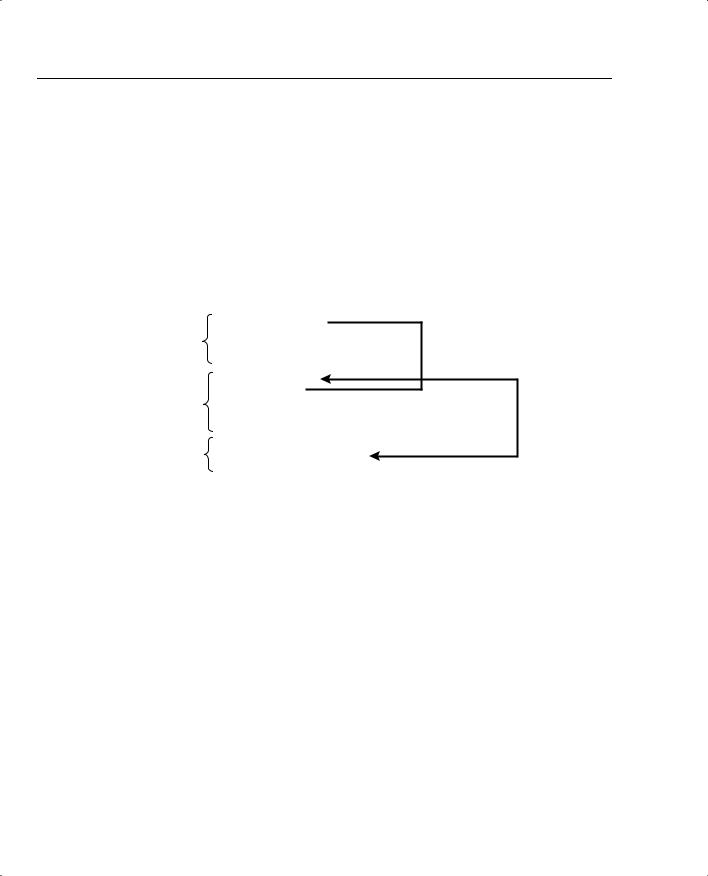
224 Chapter 3: Classification and Marking
Table 3-24 Exec Command Reference for Class-Based Marking
Command |
Function |
|
|
show policy-map policy-map-name |
Lists configuration information about all |
|
MQC-based QoS tools |
|
|
show policy-map interface-spec [input | output] |
Lists statistical information about the |
[class class-name] |
behavior of all MQC-based QoS tools |
|
|
Figure 3-24 shows the general flow of MQC commands.
Figure 3-24 MQC Commands and Their Correlation
Classification
Configuration
Action/PHB
Configuration
Enable on
Interface
Class-map myclass1
(matching parameters follow … )
Class-map myclass2
(matching parameters follow … )
Policy-map mypolicy
class myclass1
(Actions/PHB’s FOR THIS CLASS follow: marking, queuing, etc.) class myclass2
(Actions/PHB’s FOR THIS CLASS follow: marking, queuing, etc.)
Interface S 0/0
service-policy output mypolicy
Tables 3-25 and 3-26 list the NBAR configuration and exec commands, respectively.
Table 3-25 Configuration Command Reference for NBAR
Command |
Mode and Function |
|
|
ip nbar protocol-discovery |
Interface mode; enables NBAR for traffic |
|
entering the interface. |
|
|
ip nbar port-map protocol-name [tcp | udp] port- |
Global; tells NBAR to search for a protocol |
number |
using a different port number than the well- |
|
known port. Also defines ports to be used by |
|
custom packet description language modules |
|
(PDLM). |
|
|
ip nbar pdlm pdlm-name |
Global; extends the list of protocols |
|
recognized by NBAR by adding additional |
|
PDLMs. |
|
|
You can use CAR for policing, but instead of discarding packets, CAR can instead mark nonconforming packets with a value that increases the packets’ chances of being discarded when congestion occurs, as seen in Figure 3-25.
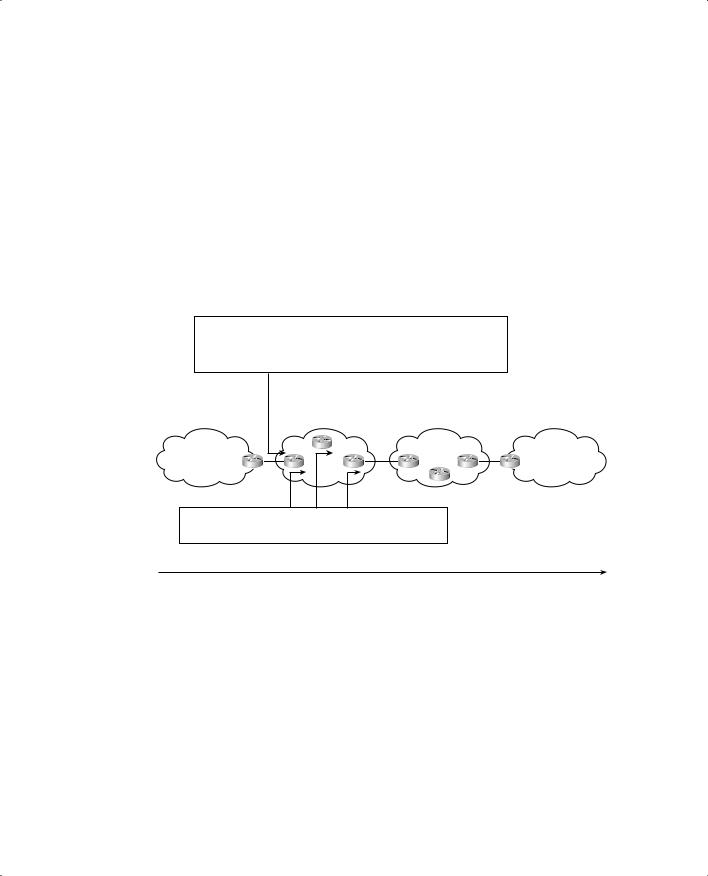
|
|
Foundation Summary 225 |
|
|
|
Table 3-26 Exec Command Reference for NBAR |
|
|
|
|
|
|
Command |
Function |
|
|
|
|
show ip nbar protocol-discovery [interface interface- |
Lists information about statistics for the |
|
spec] [stats {byte-count | bit-rate | packet- |
discovered protocols. Statistics can be listed |
|
count}][{protocol protocol-name | top-n number}] |
by interface, by protocol, or for just the top n |
|
|
protocols by volume. |
|
|
|
|
show ip nbar port-map [protocol-name] |
Lists the current ports in use by the |
|
|
discovered protocols. |
|
|
|
Figure 3-25 Policing: Excess Traffic Marked with Lower Value |
|
|
More Benign Policing:
-If McCoy sends less than X bps, with no bursts over Y bits, then mark with a low- discard-% value, and forward the traffic
-If McCoy sends more than X bps, or bursts over Y bits, then mark the packet with a high-discard-% value, and forward the traffic
McCoy |
|
ISP2 |
Hatfield |
|
ISP1 |
Gunsmiths |
|||
Ordinance, Inc. |
||||
|
Discard Policies:
-If congestion does not occur, send everything
-If congestion occurs, discard traffic marked with a high-discard-% value
Direction of Flow of Packets in This Example
Tables 3-27, 3-28, and 3-29 list the pertinent CAR configuration and exec commands, respectively.
Table 3-27 Configuration Command Reference for CAR
Command |
Mode and Function |
|
|
rate-limit {input | output} [access-group [rate-limit] |
Interface mode; configures classification, |
acl-index] bps burst-normal burst-max conform-action |
marking, policing, and enabling CAR on the |
conform-action exceed-action exceed-action |
interface |
|
|
access-list rate-limit acl-index {precedence | mac- |
Global mode; creates a CAR ACL, which |
address | exp mask mask} |
can match IP precedence, MAC addresses, |
|
and MPLS Experimental bits |
|
|

226 Chapter 3: Classification and Marking
Table 3-28 Possible Actions with CAR rate-limit Command
|
rate-limit Conform and |
|
|
|
Exceed Options |
Function |
|
|
|
|
|
|
Continue |
Evaluates the next rate-limit command |
|
|
|
|
|
|
Drop |
Drops the packet |
|
|
|
|
|
|
set-dscp-continue |
Sets the differentiated services code point (DSCP) (0–63) and evaluates |
|
|
|
the next rate-limit command |
|
|
|
|
|
|
set-dscp-transmit |
Sets the DSCP and transmits the packet |
|
|
|
|
|
|
set-mpls-exp-continue |
Sets the MPLS Experimental bits (0–7) and evaluates the next rate-limit |
|
|
|
command |
|
|
|
|
|
|
set-mpls-exp-transmit |
Sets the MPLS Experimental bits (0–7) and sends the packet |
|
|
|
|
|
|
set-prec-continue |
Sets the IP precedence (0–7) and evaluates the next rate-limit command |
|
|
|
|
|
|
set-prec-transmit |
Sets the IP precedence (0–7) and sends the packet |
|
|
|
|
|
|
set-qos-continue |
Sets the QoS group ID (1–99) and evaluates the next rate-limit |
|
|
|
command |
|
|
|
|
|
|
set-qos-transmit |
Sets the QoS group ID (1–99) and sends the packet |
|
|
|
|
|
|
Transmit |
Sends the packet |
|
|
|
|
|
Table 3-29 Exec Command Reference for CAR |
|
||
|
|
|
|
|
Command |
|
Function |
|
|
|
|
|
show interfaces [interface-type interface-number] |
Displays CAR statistics on the interface |
|
|
rate-limit |
|
specified, or on all interfaces if the interface |
|
|
|
is not specified |
|
|
|
|
|
show access-lists rate-limit [acl-index] |
Lists information about the configuration of |
|
|
|
|
rate-limit ACLs |
|
|
|
|
Policy-based routing (PBR) enables you to route a packet based on some other information besides the destination IP address. Figure 3-26 shows a simple example, where FTP traffic is directed over the longer path in the network.
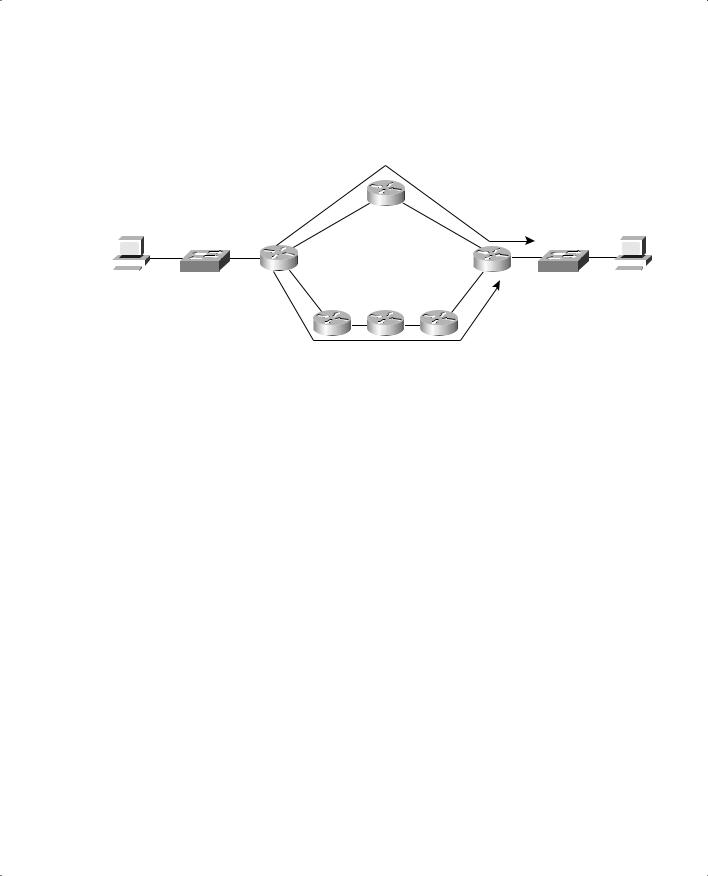
|
|
|
|
|
|
|
|
Foundation Summary 227 |
||||||
|
|
|
|
|
|
|
|
|
|
|
|
|
|
|
Figure 3-26 PBR: FTP Traffic Routed over Longer Path |
|
|
|
|
|
|
|
|
||||||
|
|
|
|
|
|
Routing Tables’ route |
|
|
|
|
|
|
|
|
|
|
|
|
|
|
R2 |
|
|
|
|
|
|
|
|
|
Client1 |
|
|
|
Server1 |
|||||||||
|
|
|
|
|
SW1 |
R1 |
R3 |
SW2 |
|
|
|
|
|
|
|
|
|
|
|
|
|
|
|
|
|
||||
|
|
|
|
|
|
|
|
|
|
|
||||
|
|
|
|
|
|
|
|
|
|
|
||||
|
|
|
|
|
||||||||||
R4 R5 R6
FTP Sent This Way Using PBR
Tables 3-30 and 3-31 list the pertinent PBR configuration and exec commands, respectively.
Table 3-30 Configuration Command Reference for PBR
Command |
Mode and Function |
|
|
ip local policy route-map map-tag |
Global; specifies that packets generated by this |
|
router should be candidates for policy routing |
|
|
ip policy route-map map-tag |
Interface subcommand; refers to a route map, |
|
which in turn classifies packets and specifies |
|
actions; actions include specifying a different |
|
route, and setting IP precedence |
|
|
route-map map-tag [permit | deny] [sequence- |
Global command; creates a route map entry |
number] |
|
|
|
match ip address {access-list-number | access- |
Route-map subcommand; used to match IP |
list-name} [... access-list-number | ... access-list- |
packets based on parameters that can be matched |
name] |
with an IP ACL |
|
|
match length minimum-length maximum-length |
Route-map subcommand; used to match IP |
|
packets based on their length |
|
|
set ip precedence number | name |
Route-map subcommand; sets IP precedence |
|
value using the decimal number of name |
|
|
continues

228 Chapter 3: Classification and Marking
Table 3-30 Configuration Command Reference for PBR (Continued)
|
Command |
|
Mode and Function |
|
|
|
|
|
set ip next-hop ip-address [...ip-address] |
Route-map subcommand; defines the IP |
|
|
|
|
address(es) of the next-hop router(s) to be used |
|
|
|
for forwarding packets that match this route map |
|
|
|
entry |
|
|
|
|
|
ip route-cache policy |
|
Global command; enables fast switching of PBR- |
|
|
|
routed packets |
|
|
|
|
|
Note: Not all PBR-related commands are shown in this table, but commands specifically related to marking are |
||
|
shown. |
|
|
Table 3-31 Exec Command Reference for PBR Marking |
|
||
|
|
|
|
|
Command |
Function |
|
|
|
|
|
|
show ip policy |
Lists configured PBR details, and statistics for numbers of packets |
|
|
|
matched by each clause. |
|
|
|
|
|
|
show route-map |
Lists statistical information about packets matched with a route map. |
|
|
|
PBR uses route maps to classify and mark traffic. |
|
|
|
|
|
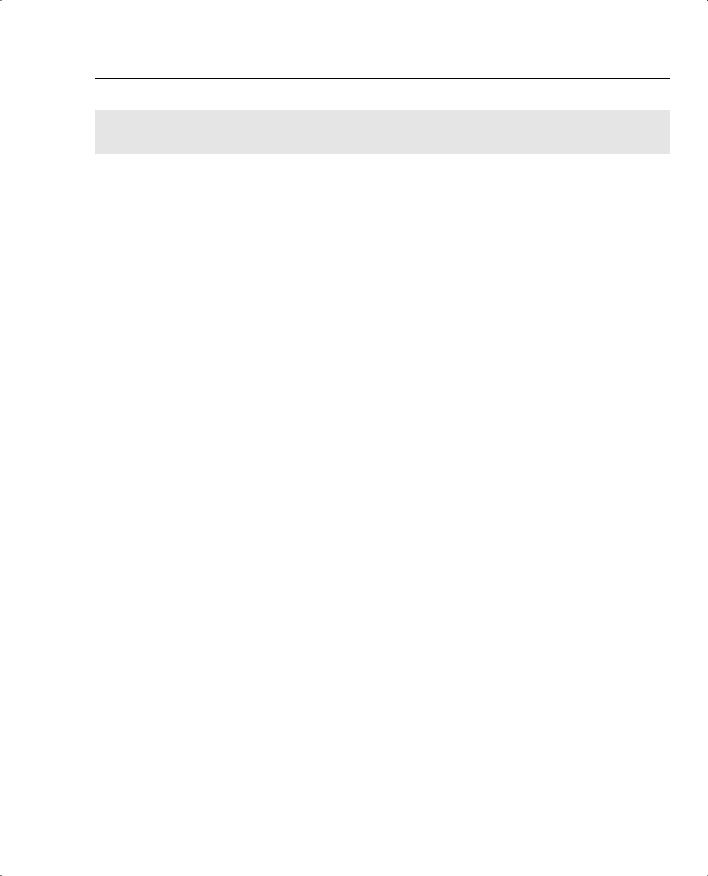
Q&A 229
Q&A
As mentioned in the Introduction, you have two choices for review questions. The questions that follow next give you a more difficult challenge than the exam itself by using an open-ended question format. By reviewing now with this more difficult question format, you can exercise your memory better, and prove your conceptual and factual knowledge of this chapter. You can find the answers to these questions in Appendix A.
The second option for practice questions is to use the CD-ROM included with this book. It includes a testing engine and more than 200 multiple-choice questions. You should use this CDROM nearer to the end of your preparation, for practice with the actual exam format. You can even customize the CD-ROM exam to include, or not include, the topics that are only on the CCIP QoS.
1Describe the difference between classification and marking.
2Describe, in general, how a queuing feature could take advantage of the work performed by a classification and marking feature.
3Characterize what must be true before the CoS field may be useful for marking packets.
4Most other QoS tools, besides classification and marking tools, also have a classification feature. Describe the advantage of classification, in terms of overall QoS design and policies, and explain why classification and marking is useful, in spite of the fact that other tools also classify the traffic.
5Which of the following classification and marking tools can classify based on the contents of an HTTP URL: class-based marking (CB marking), policy-based routing (PBR), committed access rate (CAR), network-based application recognition (NBAR), or dial peers?
6Describe the differences between IP extended ACLs as compared with NBAR for matching TCP and UDP port numbers.
7Which of the following classification and marking tools can classify based on the outgoing interface of the route used for a packet: class-based marking (CB marking), policy-based routing (PBR), committed access rate (CAR), network-based application recognition (NBAR), or dial peers?
8Which of the following classification and marking tools can classify based on the destination TCP port number of a packet, without using an IP ACL: class-based marking (CB marking), policy-based routing (PBR), committed access rate (CAR), network-based application recognition (NBAR), or dial peers?

230 Chapter 3: Classification and Marking
9Which of the following classification and marking tools can classify based on the DSCP, without using an IP ACL: class-based marking (CB marking), policy-based routing (PBR), committed access rate (CAR), network-based application recognition (NBAR), or dial peers?
10Which of the following classification and marking tools can classify based on either the source or destination MAC address: class-based marking (CB marking), policy-based routing (PBR), committed access rate (CAR), network-based application recognition (NBAR), or dial peers?
11Which of the following classification and marking tools can classify based on the even numbered UDP ports used for RTP traffic, with or without using an IP ACL: class-based marking (CB marking), policy-based routing (PBR), committed access rate (CAR), network-based application recognition (NBAR), or dial-peers?
12Which of the following QoS marking fields are carried inside an 802.1Q header: QoS, CoS, DE, ToS byte, User Priority, ToS bits, CLP, Precedence, QoS Group, DSCP, MPLS Experimental, or DS?
13Which of the following QoS marking fields are carried inside an IP header: QoS, CoS, DE, ToS byte, User Priority, ToS bits, CLP, Precedence, QoS Group, DSCP, MPLS Experimental, or DS?
14Which of the following QoS marking fields are never marked inside a frame that exits a router: QoS, CoS, DE, ToS byte, User Priority, ToS bits, CLP, Precedence, QoS Group, DSCP, MPLS Experimental, or DS?
15Describe the goal of marking near the edge of a network in light of the meaning of the term “trust boundary.”
16Define the meaning of MQC, and spell out what the acronym abbreviates.
17What configuration command lists the classification details when configuring CB marking? What configuration mode must you use to configure the command? What commands must you issue to place the configuration mode user into that mode?
18What configuration command lists the marking details when configuring CB marking? What configuration mode must you use to configure the command? What commands must you issue to place the configuration mode user into that mode?
19What configuration command enables CB marking? What configuration mode must you use to configure the command? What commands must you issue to place the configuration mode user into that mode?
20What configuration command lists the classification details when configuring CAR? What configuration mode must you use to configure the command? What commands must you issue to place the configuration mode user into that mode?

Q&A 231
21What configuration command lists the marking details when configuring CAR? What configuration mode must you use to configure the command? What commands must you issue to place the configuration mode user into that mode?
22What configuration command enables CAR? What configuration mode must you use to configure the command? What commands must you issue to place the configuration mode user into that mode?
23What configuration command lists the classification details when configuring PBR? What configuration mode must you use to configure the command? What commands must you issue to place the configuration mode user into that mode?
24What configuration command lists the marking details when configuring PBR? What configuration mode must you use to configure the command? What commands must you issue to place the configuration mode user into that mode?
25What configuration command enables PBR? What configuration mode must you use to configure the command? What commands must you issue to place the configuration mode user into that mode?
26Describe the process dial peers use to classify and mark traffic.
27What configuration command(s) lists the marking details when configuring dial peers? What configuration mode must you use to configure the command? What commands must you issue to place the configuration mode user into that mode?
28What QoS values can a dial peer mark?

This chapter covers the following exam topics specific to the DQOS and QoS exams:
DQOS Exam Topics
Congestion Management
•Identify and differentiate between the different IOS queuing techniques.
•Correctly apply each queuing technique to the appropriate application.
•Describe the difference between IP RTP Priority and Low Latency Queuing (LLQ).
•Configure WFQ, CBWFQ, and LLQ.
QoS Exam Topics
•Describe how queuing works on Cisco routers
•Describe FIFO Queuing (FQ) and its benefits and drawbacks
•Describe Priority Queuing (PQ) including its benefits and drawbacks
•Describe Custom Queuing (CQ) including its benefits and drawbacks
•Describe Weighted Fair Queuing (WFQ) including its benefits and drawbacks
•Configure Weighted Fair Queuing (WFQ) on Cisco routers
•Describe IP RTP Prioritization
•Configure IP RTP Prioritization on Cisco routers
•Configure the Modular QoS CLI to perform service policies
