
- •QoS Overview
- •“Do I Know This Already?” Quiz
- •QoS: Tuning Bandwidth, Delay, Jitter, and Loss Questions
- •Foundation Topics
- •QoS: Tuning Bandwidth, Delay, Jitter, and Loss
- •Bandwidth
- •The clock rate Command Versus the bandwidth Command
- •QoS Tools That Affect Bandwidth
- •Delay
- •Serialization Delay
- •Propagation Delay
- •Queuing Delay
- •Forwarding Delay
- •Shaping Delay
- •Network Delay
- •Delay Summary
- •QoS Tools That Affect Delay
- •Jitter
- •QoS Tools That Affect Jitter
- •Loss
- •QoS Tools That Affect Loss
- •Summary: QoS Characteristics: Bandwidth, Delay, Jitter, and Loss
- •Voice Basics
- •Voice Bandwidth Considerations
- •Voice Delay Considerations
- •Voice Jitter Considerations
- •Voice Loss Considerations
- •Video Basics
- •Video Bandwidth Considerations
- •Video Delay Considerations
- •Video Jitter Considerations
- •Video Loss Considerations
- •Comparing Voice and Video: Summary
- •IP Data Basics
- •Data Bandwidth Considerations
- •Data Delay Considerations
- •Data Jitter Considerations
- •Data Loss Considerations
- •Comparing Voice, Video, and Data: Summary
- •Foundation Summary
- •QoS Tools and Architectures
- •“Do I Know This Already?” Quiz
- •QoS Tools Questions
- •Differentiated Services Questions
- •Integrated Services Questions
- •Foundation Topics
- •Introduction to IOS QoS Tools
- •Queuing
- •Queuing Tools
- •Shaping and Policing
- •Shaping and Policing Tools
- •Congestion Avoidance
- •Congestion-Avoidance Tools
- •Call Admission Control and RSVP
- •CAC Tools
- •Management Tools
- •Summary
- •The Good-Old Common Sense QoS Model
- •GOCS Flow-Based QoS
- •GOCS Class-Based QoS
- •The Differentiated Services QoS Model
- •DiffServ Per-Hop Behaviors
- •The Class Selector PHB and DSCP Values
- •The Assured Forwarding PHB and DSCP Values
- •The Expedited Forwarding PHB and DSCP Values
- •The Integrated Services QoS Model
- •Foundation Summary
- •“Do I Know This Already?” Quiz Questions
- •CAR, PBR, and CB Marking Questions
- •Foundation Topics
- •Marking
- •IP Header QoS Fields: Precedence and DSCP
- •LAN Class of Service (CoS)
- •Other Marking Fields
- •Summary of Marking Fields
- •Class-Based Marking (CB Marking)
- •Network-Based Application Recognition (NBAR)
- •CB Marking show Commands
- •CB Marking Summary
- •Committed Access Rate (CAR)
- •CAR Marking Summary
- •Policy-Based Routing (PBR)
- •PBR Marking Summary
- •VoIP Dial Peer
- •VoIP Dial-Peer Summary
- •Foundation Summary
- •Congestion Management
- •“Do I Know This Already?” Quiz
- •Queuing Concepts Questions
- •WFQ and IP RTP Priority Questions
- •CBWFQ and LLQ Questions
- •Comparing Queuing Options Questions
- •Foundation Topics
- •Queuing Concepts
- •Output Queues, TX Rings, and TX Queues
- •Queuing on Interfaces Versus Subinterfaces and Virtual Circuits (VCs)
- •Summary of Queuing Concepts
- •Queuing Tools
- •FIFO Queuing
- •Priority Queuing
- •Custom Queuing
- •Weighted Fair Queuing (WFQ)
- •WFQ Scheduler: The Net Effect
- •WFQ Scheduling: The Process
- •WFQ Drop Policy, Number of Queues, and Queue Lengths
- •WFQ Summary
- •Class-Based WFQ (CBWFQ)
- •CBWFQ Summary
- •Low Latency Queuing (LLQ)
- •LLQ with More Than One Priority Queue
- •IP RTP Priority
- •Summary of Queuing Tool Features
- •Foundation Summary
- •Conceptual Questions
- •Priority Queuing and Custom Queuing
- •CBWFQ, LLQ, IP RTP Priority
- •Comparing Queuing Tool Options
- •“Do I Know This Already?” Quiz
- •Shaping and Policing Concepts Questions
- •Policing with CAR and CB Policer Questions
- •Shaping with FRTS, GTS, DTS, and CB Shaping
- •Foundation Topics
- •When and Where to Use Shaping and Policing
- •How Shaping Works
- •Where to Shape: Interfaces, Subinterfaces, and VCs
- •How Policing Works
- •CAR Internals
- •CB Policing Internals
- •Policing, but Not Discarding
- •Foundation Summary
- •Shaping and Policing Concepts
- •“Do I Know This Already?” Quiz
- •Congestion-Avoidance Concepts and RED Questions
- •WRED Questions
- •FRED Questions
- •Foundation Topics
- •TCP and UDP Reactions to Packet Loss
- •Tail Drop, Global Synchronization, and TCP Starvation
- •Random Early Detection (RED)
- •Weighted RED (WRED)
- •How WRED Weights Packets
- •WRED and Queuing
- •WRED Summary
- •Flow-Based WRED (FRED)
- •Foundation Summary
- •Congestion-Avoidance Concepts and Random Early Detection (RED)
- •Weighted RED (WRED)
- •Flow-Based WRED (FRED)
- •“Do I Know This Already?” Quiz
- •Compression Questions
- •Link Fragmentation and Interleave Questions
- •Foundation Topics
- •Payload and Header Compression
- •Payload Compression
- •Header Compression
- •Link Fragmentation and Interleaving
- •Multilink PPP LFI
- •Maximum Serialization Delay and Optimum Fragment Sizes
- •Frame Relay LFI Using FRF.12
- •Choosing Fragment Sizes for Frame Relay
- •Fragmentation with More Than One VC on a Single Access Link
- •FRF.11-C and FRF.12 Comparison
- •Foundation Summary
- •Compression Tools
- •LFI Tools
- •“Do I Know This Already?” Quiz
- •Foundation Topics
- •Call Admission Control Overview
- •Call Rerouting Alternatives
- •Bandwidth Engineering
- •CAC Mechanisms
- •CAC Mechanism Evaluation Criteria
- •Local Voice CAC
- •Physical DS0 Limitation
- •Max-Connections
- •Voice over Frame Relay—Voice Bandwidth
- •Trunk Conditioning
- •Local Voice Busyout
- •Measurement-Based Voice CAC
- •Service Assurance Agents
- •SAA Probes Versus Pings
- •SAA Service
- •Calculated Planning Impairment Factor
- •Advanced Voice Busyout
- •PSTN Fallback
- •SAA Probes Used for PSTN Fallback
- •IP Destination Caching
- •SAA Probe Format
- •PSTN Fallback Scalability
- •PSTN Fallback Summary
- •Resource-Based CAC
- •Resource Availability Indication
- •Gateway Calculation of Resources
- •RAI in Service Provider Networks
- •RAI in Enterprise Networks
- •RAI Operation
- •RAI Platform Support
- •Cisco CallManager Resource-Based CAC
- •Location-Based CAC Operation
- •Locations and Regions
- •Calculation of Resources
- •Automatic Alternate Routing
- •Location-Based CAC Summary
- •Gatekeeper Zone Bandwidth
- •Gatekeeper Zone Bandwidth Operation
- •Single-Zone Topology
- •Multizone Topology
- •Zone-per-Gateway Design
- •Gatekeeper in CallManager Networks
- •Zone Bandwidth Calculation
- •Gatekeeper Zone Bandwidth Summary
- •Integrated Services / Resource Reservation Protocol
- •RSVP Levels of Service
- •RSVP Operation
- •RSVP/H.323 Synchronization
- •Bandwidth per Codec
- •Subnet Bandwidth Management
- •Monitoring and Troubleshooting RSVP
- •RSVP CAC Summary
- •Foundation Summary
- •Call Admission Control Concepts
- •Local-Based CAC
- •Measurement-Based CAC
- •Resources-Based CAC
- •“Do I Know This Already?” Quiz
- •QoS Management Tools Questions
- •QoS Design Questions
- •Foundation Topics
- •QoS Management Tools
- •QoS Device Manager
- •QoS Policy Manager
- •Service Assurance Agent
- •Internetwork Performance Monitor
- •Service Management Solution
- •QoS Management Tool Summary
- •QoS Design for the Cisco QoS Exams
- •Four-Step QoS Design Process
- •Step 1: Determine Customer Priorities/QoS Policy
- •Step 2: Characterize the Network
- •Step 3: Implement the Policy
- •Step 4: Monitor the Network
- •QoS Design Guidelines for Voice and Video
- •Voice and Video: Bandwidth, Delay, Jitter, and Loss Requirements
- •Voice and Video QoS Design Recommendations
- •Foundation Summary
- •QoS Management
- •QoS Design
- •“Do I Know This Already?” Quiz
- •Foundation Topics
- •The Need for QoS on the LAN
- •Layer 2 Queues
- •Drop Thresholds
- •Trust Boundries
- •Cisco Catalyst Switch QoS Features
- •Catalyst 6500 QoS Features
- •Supervisor and Switching Engine
- •Policy Feature Card
- •Ethernet Interfaces
- •QoS Flow on the Catalyst 6500
- •Ingress Queue Scheduling
- •Layer 2 Switching Engine QoS Frame Flow
- •Layer 3 Switching Engine QoS Packet Flow
- •Egress Queue Scheduling
- •Catalyst 6500 QoS Summary
- •Cisco Catalyst 4500/4000 QoS Features
- •Supervisor Engine I and II
- •Supervisor Engine III and IV
- •Cisco Catalyst 3550 QoS Features
- •Cisco Catalyst 3524 QoS Features
- •CoS-to-Egress Queue Mapping for the Catalyst OS Switch
- •Layer-2-to-Layer 3 Mapping
- •Connecting a Catalyst OS Switch to WAN Segments
- •Displaying QoS Settings for the Catalyst OS Switch
- •Enabling QoS for the Catalyst IOS Switch
- •Enabling Priority Queuing for the Catalyst IOS Switch
- •CoS-to-Egress Queue Mapping for the Catalyst IOS Switch
- •Layer 2-to-Layer 3 Mapping
- •Connecting a Catalyst IOS Switch to Distribution Switches or WAN Segments
- •Displaying QoS Settings for the Catalyst IOS Switch
- •Foundation Summary
- •LAN QoS Concepts
- •Catalyst 6500 Series of Switches
- •Catalyst 4500/4000 Series of Switches
- •Catalyst 3550/3524 Series of Switches
- •QoS: Tuning Bandwidth, Delay, Jitter, and Loss
- •QoS Tools
- •Differentiated Services
- •Integrated Services
- •CAR, PBR, and CB Marking
- •Queuing Concepts
- •WFQ and IP RTP Priority
- •CBWFQ and LLQ
- •Comparing Queuing Options
- •Conceptual Questions
- •Priority Queuing and Custom Queuing
- •CBWFQ, LLQ, IP RTP Priority
- •Comparing Queuing Tool Options
- •Shaping and Policing Concepts
- •Policing with CAR and CB Policer
- •Shaping with FRTS, GTS, DTS, and CB Shaping
- •Shaping and Policing Concepts
- •Congestion-Avoidance Concepts and RED
- •WRED
- •FRED
- •Congestion-Avoidance Concepts and Random Early Detection (RED)
- •Weighted RED (WRED)
- •Flow-Based WRED (FRED)
- •Compression
- •Link Fragmentation and Interleave
- •Compression Tools
- •LFI Tools
- •Call Admission Control Concepts
- •Local-Based CAC
- •Measurement-Based CAC
- •Resources-Based CAC
- •QoS Management Tools
- •QoS Design
- •QoS Management
- •QoS Design
- •LAN QoS Concepts
- •Catalyst 6500 Series of Switches
- •Catalyst 4500/4000 Series of Switches
- •Catalyst 3550/3524 Series of Switches
- •Foundation Topics
- •QPPB Route Marking: Step 1
- •QPPB Per-Packet Marking: Step 2
- •QPPB: The Hidden Details
- •QPPB Summary
- •Flow-Based dWFQ
- •ToS-Based dWFQ
- •Distributed QoS Group–Based WFQ
- •Summary: dWFQ Options
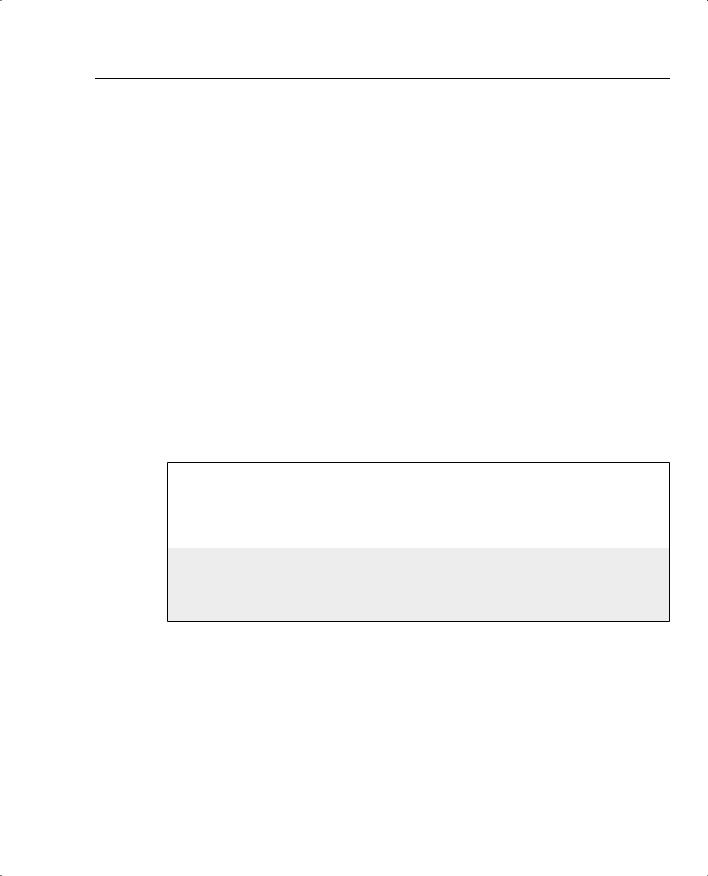
Resource-Based CAC 621
for DSBM status. The maximum configurable priority value is 128, however, so another interface configured with a higher priority could win the election and become the DSBM.
Table 8-23 lists the commands used to enable and define the DSBM in Example 8-20, which also shows the example SBM configuration.
Table 8-23 SBM Commands
Command |
Mode and Function |
|
|
ip rsvp bandwidth |
Enables RSVP on an interface |
|
|
ip rsvp dsbm candidate [priority] |
Configures the interface to participate as a contender in |
|
the DSBM dynamic election process, whose winner is |
|
based on the highest priority |
|
|
ip rsvp dsbm non-resv-send-limit rate |
Configures the average rate, in kbps, for the DSBM |
kbps |
candidate |
|
|
ip rsvp dsbm non-resv-send-limit burst |
Configures the maximum burst size, in KB, for the |
kilobytes |
DSBM candidate |
|
|
ip rsvp dsbm non-resv-send-limit peak |
Configures the peak rate, in kbps, for the DSBM |
kbps |
candidate |
|
|
Example 8-20 Enabling DSBM on an Ethernet Interface
interface Ethernet2
ip address 145.2.2.150 255.255.255.0 no ip directed-broadcast
ip pim sparse-dense-mode no ip mroute-cache media-type 10BaseT
ip rsvp bandwidth 7500 7500 ip rsvp dsbm candidate 100
ip rsvp dsbm non-resv-send-limit rate 500 ip rsvp dsbm non-resv-send-limit burst 1000 ip rsvp dsbm non-resv-send-limit peak 500
Monitoring and Troubleshooting RSVP
This section covers a few details about the commands used to troubleshoot RSVP installations. Table 8-24 lists other RSVP commands that can be useful in monitoring and troubleshooting RSVP.
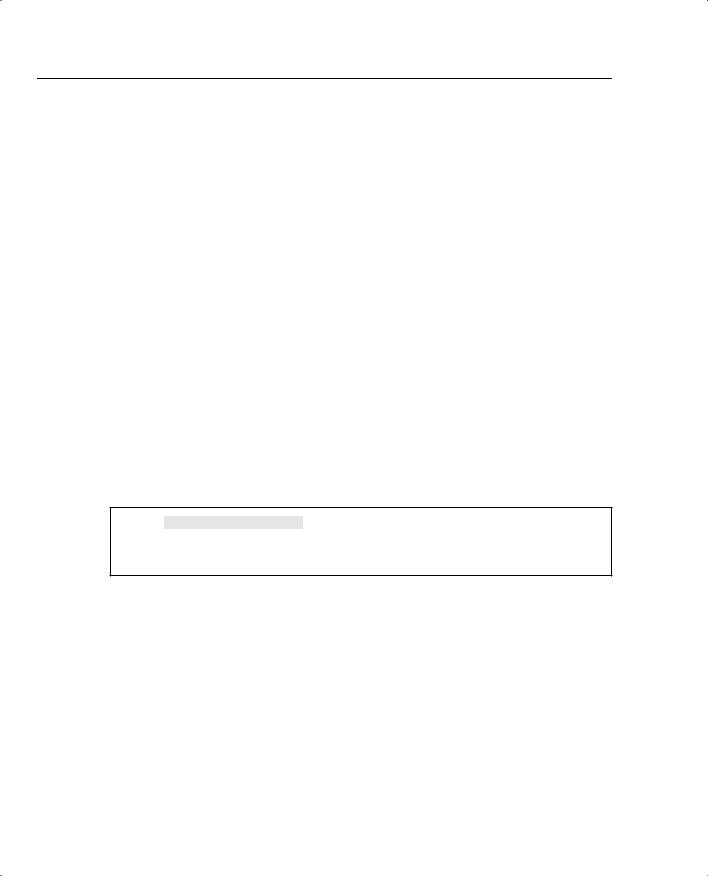
622 Chapter 8: Call Admission Control and QoS Signaling
Table 8-24 RSVP Monitoring and Troubleshooting Commands
Command |
Mode and Function |
|
|
show ip rsvp neighbor [interface-type |
Displays current RSVP neighbors |
interface-number] |
|
|
|
show ip rsvp request [interface-type |
Displays RSVP-related request information being |
interface-number] |
requested upstream |
|
|
show ip rsvp reservation [interface-type |
Displays RSVP-related receiver information currently |
interface-number] |
in the database |
|
|
show ip rsvp sbm [detail] [interface-name] |
Displays information about a SBM configured for a |
|
specific RSVP-enabled interface or for all RSVP- |
|
enabled interfaces on the router |
|
|
show ip rsvp sender [interface-type |
Displays Resource Reservation Protocol (RSVP) |
interface-number] |
PATH-related sender information currently in the |
|
database |
|
|
Verifying synchronization is the first step in troubleshooting RSVP. Without synchronization, RSVP has no means to prevent an H.323 gateway from moving into the alerting state and consuming resources that may not be available. To verify synchronization, use the show call rsvp-sync conf command.
Example 8-21 shows the output from the show call rsvp-sync conf command.
Example 8-21 The show call rsvp-sync Command
Router# show call rsvp-sync conf
VoIP QoS: RSVP/Voice Signaling Synchronization config:
Overture Synchronization is ON
Reservation Timer is set to 10 seconds
This output tells you that synchronization is enabled and the reservation timer will wait a maximum of 10 seconds for a reservation response.
To display statistics for calls that have attempted RSVP reservation, use the show call rsvpsync stats command.
Example 8-22 shows a sample output from the show call rsvp-sync stats command.
Example 8-22 The show call rsvp-sync stats Command Output
Router# show call rsvp-sync stats |
|
|||||
VoIP QoS:Statistics Information: |
|
|||||
|
|
|
||||
Number of calls for which QoS |
was initiated : |
18478 |
||||
Number |
of |
calls |
for which |
QoS |
was torn down : |
18478 |
Number |
of |
calls |
for which |
Reservation Success |
was notified : 0 |
|
|
|
|
|
|
|
|
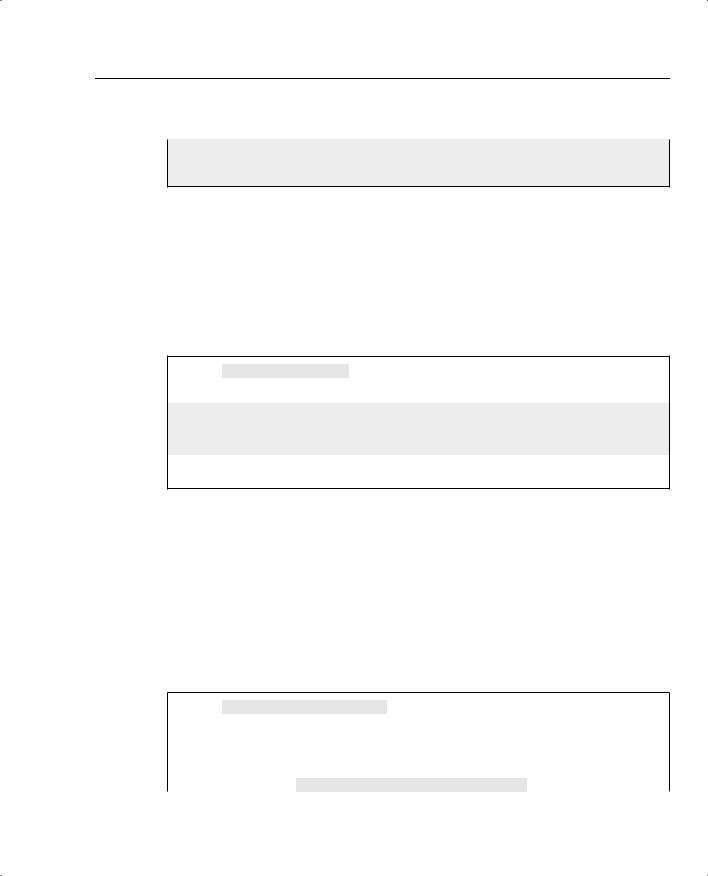
Resource-Based CAC 623
Example 8-22 The show call rsvp-sync stats Command Output (Continued)
Total Number of PATH Errors encountered : 0
Total Number of RESV Errors encountered : 0
Total Number of Reservation Timeouts encountered : 0
The show call rsvp-sync stats command offers a quick glance at reservation successes and failures on the router. A high number of errors or timeouts may indicate a network or configuration issue.
You can use the show ip rsvp installed command to display information about local interfaces configured for RSVP and the current reservations on the interfaces. In Example 8-23, the show ip rsvp installed command shows that Ethernet interface 2/1 has four reservations but serial interface 3/0 has none.
Example 8-23 The show ip rsvp installed Command
Router# show ip rsvp installed
RSVP:Ethernet2/1
BPS To From Protoc DPort Sport Weight Conversation 44K 145.20.0.202 145.10.0.201 UDP 1000 1000 0 264 44K 145.20.0.202 145.10.0.201 UDP 1001 1001 13 266 98K 145.20.0.202 145.10.0.201 UDP 1002 1002 6 265 1K 145.20.0.202 145.10.0.201 UDP 10 10 0 264 RSVP:Serial3/0 has no installed reservations Router#
The current amount of reserved bandwidth for this interface is 187 kbps, as shown in the following:
44 kbps + 44 kbps + 98 kbps + 1 kbps = 187 kbps
With this information, you have the ability to compare the actual bandwidth reserved versus the maximum bandwidth configured on Ethernet 2/1 using the ip rsvp bandwidth command. Reserved bandwidth approaching the maximum can result in RSVP rejections.
You can obtain more detail about current reservations with the show ip rsvp installed detail command. Example 8-24 shows an output of this command.
Example 8-24 Sample show ip rsvp installed detail Command Output
Router# show ip rsvp installed detail
RSVP:Ethernet2/1 has the following installed reservations
RSVP Reservation. Destination is 145.20.0.202, Source is 145.10.0.201, Protocol is UDP, Destination port is 1000, Source port is 1000
Reserved bandwidth:44K bits/sec, Maximum burst:1K bytes, Peak rate:44K bits/sec Resource provider for this flow:
WFQ on hw idb Se3/0: PRIORITY queue 264. Weight:0, BW 44 kbps
continues
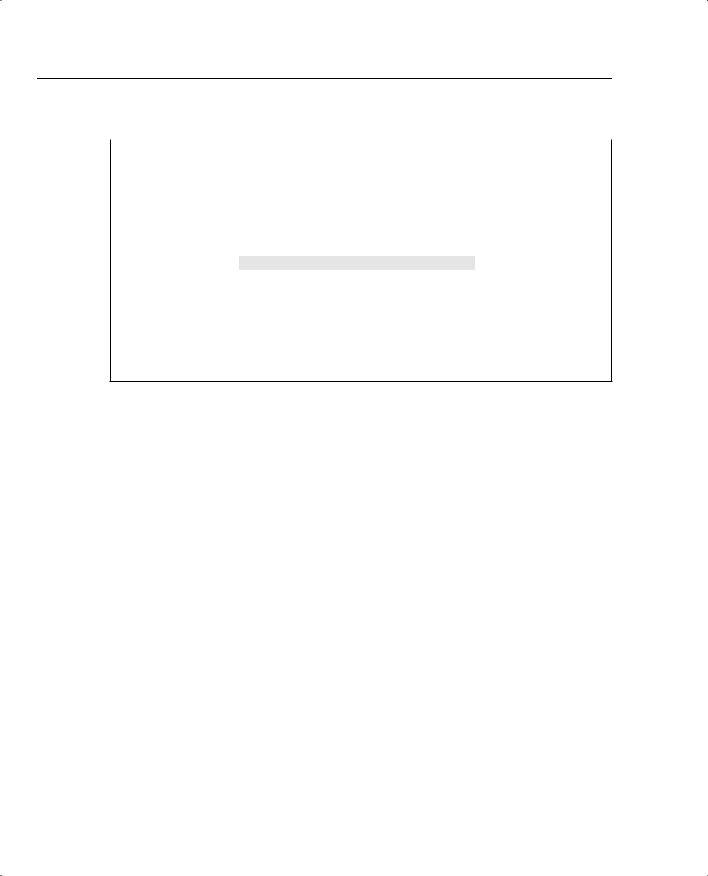
624 Chapter 8: Call Admission Control and QoS Signaling
Example 8-24 Sample show ip rsvp installed detail Command Output (Continued)
Conversation supports 1 reservations
Data given reserved service:316 packets (15800 bytes) Data given best-effort service:0 packets (0 bytes) Reserved traffic classified for 104 seconds
Long-term average bitrate (bits/sec):1212 reserved, 0M best-effort RSVP Reservation. Destination is 145.20.0.202, Source is 145.10.0.201, Protocol is UDP, Destination port is 1001, Source port is 1001
Reserved bandwidth:44K bits/sec, Maximum burst:3K bytes, Peak rate:44K bits/sec Resource provider for this flow:
WFQ on hw idb Se3/0: RESERVED queue 266. Weight:13, BW 44 kbps
Conversation supports 1 reservations
Data given reserved service:9 packets (450 bytes)
Data given best-effort service:0 packets (0 bytes)
Reserved traffic classified for 107 seconds
Long-term average bitrate (bits/sec):33 reserved, 0M best-effort
RSVP Reservation. Destination is 145.20.0.202, Source is 145.10.0.201,
Protocol is UDP, Destination port is 1002, Source port is 1002
Router#
In this example, the reservation on Ethernet 2/1 has met the criteria of the voice-like profile and has been admitted into the priority queue. (A weight of 0 identifies the flows that have matched the voice-like profile.) The reservation on Serial 3/0 has not met the criteria of the voice-like profile and so has been admitted to a reserved WFQ.
RSVP CAC Summary
Remember the following factors regarding the use of RSVP as a CAC mechanism:
•
•
•
In current Cisco IOS Software, H.323 synchronization is initiated by default.
RSVP packets (path and resv) travel as best-effort traffic.
WFQ must be enabled on an interface/PVC as a basis for LLQ.
RSVP is a true end-to-end CAC mechanism only if configured on every interface that a call traverses.
For the unique capability to serve as both an end-to-end CAC mechanisms, and to guarantee the QoS for the entire duration of the call, RSVP does incur some “costs” on the network, as follows:
•
•
•
Signaling (messaging and processing).
Per flow state (memory).
Postdial delays.

Resource-Based CAC 625
•RSVP does not provide for call redirection after call setup if a link in the network should fail. Another mechanism, such as dial-peer preferences, must be configured to serve this function.
•RSVP is not yet supported on the Cisco IP Phones.
Table 8-25 evaluates the RSVP mechanism against the CAC evaluation criteria described earlier in this chapter.
Table 8-25 RSVP CAC Evaluation Criteria
Evaluation Criteria |
Value |
|
|
VoX supported |
VoIP/H.323 only |
|
|
Toll bypass or IP telephony |
Currently Toll bypass only |
|
|
Platforms and releases |
Cisco IOS gateways in Release 12.1(5)T and 12.2 |
|
|
PBX trunk types supported |
All |
|
|
End to end, local, or IP cloud |
End to end between originating gateway and terminating |
|
gatekeeper (provided all intermediate nodes are RSVP |
|
configured) |
|
Could be used at WAN edge with DiffServ backbone |
|
|
Per call, interface, or endpoint |
Per call |
|
|
Topology awareness |
Yes |
|
|
Guarantees QoS for duration of call |
Yes |
|
|
Postdial delay |
Yes |
|
|
Messaging network overhead |
Path/resv and periodic keepalives |
|
|
