
- •QoS Overview
- •“Do I Know This Already?” Quiz
- •QoS: Tuning Bandwidth, Delay, Jitter, and Loss Questions
- •Foundation Topics
- •QoS: Tuning Bandwidth, Delay, Jitter, and Loss
- •Bandwidth
- •The clock rate Command Versus the bandwidth Command
- •QoS Tools That Affect Bandwidth
- •Delay
- •Serialization Delay
- •Propagation Delay
- •Queuing Delay
- •Forwarding Delay
- •Shaping Delay
- •Network Delay
- •Delay Summary
- •QoS Tools That Affect Delay
- •Jitter
- •QoS Tools That Affect Jitter
- •Loss
- •QoS Tools That Affect Loss
- •Summary: QoS Characteristics: Bandwidth, Delay, Jitter, and Loss
- •Voice Basics
- •Voice Bandwidth Considerations
- •Voice Delay Considerations
- •Voice Jitter Considerations
- •Voice Loss Considerations
- •Video Basics
- •Video Bandwidth Considerations
- •Video Delay Considerations
- •Video Jitter Considerations
- •Video Loss Considerations
- •Comparing Voice and Video: Summary
- •IP Data Basics
- •Data Bandwidth Considerations
- •Data Delay Considerations
- •Data Jitter Considerations
- •Data Loss Considerations
- •Comparing Voice, Video, and Data: Summary
- •Foundation Summary
- •QoS Tools and Architectures
- •“Do I Know This Already?” Quiz
- •QoS Tools Questions
- •Differentiated Services Questions
- •Integrated Services Questions
- •Foundation Topics
- •Introduction to IOS QoS Tools
- •Queuing
- •Queuing Tools
- •Shaping and Policing
- •Shaping and Policing Tools
- •Congestion Avoidance
- •Congestion-Avoidance Tools
- •Call Admission Control and RSVP
- •CAC Tools
- •Management Tools
- •Summary
- •The Good-Old Common Sense QoS Model
- •GOCS Flow-Based QoS
- •GOCS Class-Based QoS
- •The Differentiated Services QoS Model
- •DiffServ Per-Hop Behaviors
- •The Class Selector PHB and DSCP Values
- •The Assured Forwarding PHB and DSCP Values
- •The Expedited Forwarding PHB and DSCP Values
- •The Integrated Services QoS Model
- •Foundation Summary
- •“Do I Know This Already?” Quiz Questions
- •CAR, PBR, and CB Marking Questions
- •Foundation Topics
- •Marking
- •IP Header QoS Fields: Precedence and DSCP
- •LAN Class of Service (CoS)
- •Other Marking Fields
- •Summary of Marking Fields
- •Class-Based Marking (CB Marking)
- •Network-Based Application Recognition (NBAR)
- •CB Marking show Commands
- •CB Marking Summary
- •Committed Access Rate (CAR)
- •CAR Marking Summary
- •Policy-Based Routing (PBR)
- •PBR Marking Summary
- •VoIP Dial Peer
- •VoIP Dial-Peer Summary
- •Foundation Summary
- •Congestion Management
- •“Do I Know This Already?” Quiz
- •Queuing Concepts Questions
- •WFQ and IP RTP Priority Questions
- •CBWFQ and LLQ Questions
- •Comparing Queuing Options Questions
- •Foundation Topics
- •Queuing Concepts
- •Output Queues, TX Rings, and TX Queues
- •Queuing on Interfaces Versus Subinterfaces and Virtual Circuits (VCs)
- •Summary of Queuing Concepts
- •Queuing Tools
- •FIFO Queuing
- •Priority Queuing
- •Custom Queuing
- •Weighted Fair Queuing (WFQ)
- •WFQ Scheduler: The Net Effect
- •WFQ Scheduling: The Process
- •WFQ Drop Policy, Number of Queues, and Queue Lengths
- •WFQ Summary
- •Class-Based WFQ (CBWFQ)
- •CBWFQ Summary
- •Low Latency Queuing (LLQ)
- •LLQ with More Than One Priority Queue
- •IP RTP Priority
- •Summary of Queuing Tool Features
- •Foundation Summary
- •Conceptual Questions
- •Priority Queuing and Custom Queuing
- •CBWFQ, LLQ, IP RTP Priority
- •Comparing Queuing Tool Options
- •“Do I Know This Already?” Quiz
- •Shaping and Policing Concepts Questions
- •Policing with CAR and CB Policer Questions
- •Shaping with FRTS, GTS, DTS, and CB Shaping
- •Foundation Topics
- •When and Where to Use Shaping and Policing
- •How Shaping Works
- •Where to Shape: Interfaces, Subinterfaces, and VCs
- •How Policing Works
- •CAR Internals
- •CB Policing Internals
- •Policing, but Not Discarding
- •Foundation Summary
- •Shaping and Policing Concepts
- •“Do I Know This Already?” Quiz
- •Congestion-Avoidance Concepts and RED Questions
- •WRED Questions
- •FRED Questions
- •Foundation Topics
- •TCP and UDP Reactions to Packet Loss
- •Tail Drop, Global Synchronization, and TCP Starvation
- •Random Early Detection (RED)
- •Weighted RED (WRED)
- •How WRED Weights Packets
- •WRED and Queuing
- •WRED Summary
- •Flow-Based WRED (FRED)
- •Foundation Summary
- •Congestion-Avoidance Concepts and Random Early Detection (RED)
- •Weighted RED (WRED)
- •Flow-Based WRED (FRED)
- •“Do I Know This Already?” Quiz
- •Compression Questions
- •Link Fragmentation and Interleave Questions
- •Foundation Topics
- •Payload and Header Compression
- •Payload Compression
- •Header Compression
- •Link Fragmentation and Interleaving
- •Multilink PPP LFI
- •Maximum Serialization Delay and Optimum Fragment Sizes
- •Frame Relay LFI Using FRF.12
- •Choosing Fragment Sizes for Frame Relay
- •Fragmentation with More Than One VC on a Single Access Link
- •FRF.11-C and FRF.12 Comparison
- •Foundation Summary
- •Compression Tools
- •LFI Tools
- •“Do I Know This Already?” Quiz
- •Foundation Topics
- •Call Admission Control Overview
- •Call Rerouting Alternatives
- •Bandwidth Engineering
- •CAC Mechanisms
- •CAC Mechanism Evaluation Criteria
- •Local Voice CAC
- •Physical DS0 Limitation
- •Max-Connections
- •Voice over Frame Relay—Voice Bandwidth
- •Trunk Conditioning
- •Local Voice Busyout
- •Measurement-Based Voice CAC
- •Service Assurance Agents
- •SAA Probes Versus Pings
- •SAA Service
- •Calculated Planning Impairment Factor
- •Advanced Voice Busyout
- •PSTN Fallback
- •SAA Probes Used for PSTN Fallback
- •IP Destination Caching
- •SAA Probe Format
- •PSTN Fallback Scalability
- •PSTN Fallback Summary
- •Resource-Based CAC
- •Resource Availability Indication
- •Gateway Calculation of Resources
- •RAI in Service Provider Networks
- •RAI in Enterprise Networks
- •RAI Operation
- •RAI Platform Support
- •Cisco CallManager Resource-Based CAC
- •Location-Based CAC Operation
- •Locations and Regions
- •Calculation of Resources
- •Automatic Alternate Routing
- •Location-Based CAC Summary
- •Gatekeeper Zone Bandwidth
- •Gatekeeper Zone Bandwidth Operation
- •Single-Zone Topology
- •Multizone Topology
- •Zone-per-Gateway Design
- •Gatekeeper in CallManager Networks
- •Zone Bandwidth Calculation
- •Gatekeeper Zone Bandwidth Summary
- •Integrated Services / Resource Reservation Protocol
- •RSVP Levels of Service
- •RSVP Operation
- •RSVP/H.323 Synchronization
- •Bandwidth per Codec
- •Subnet Bandwidth Management
- •Monitoring and Troubleshooting RSVP
- •RSVP CAC Summary
- •Foundation Summary
- •Call Admission Control Concepts
- •Local-Based CAC
- •Measurement-Based CAC
- •Resources-Based CAC
- •“Do I Know This Already?” Quiz
- •QoS Management Tools Questions
- •QoS Design Questions
- •Foundation Topics
- •QoS Management Tools
- •QoS Device Manager
- •QoS Policy Manager
- •Service Assurance Agent
- •Internetwork Performance Monitor
- •Service Management Solution
- •QoS Management Tool Summary
- •QoS Design for the Cisco QoS Exams
- •Four-Step QoS Design Process
- •Step 1: Determine Customer Priorities/QoS Policy
- •Step 2: Characterize the Network
- •Step 3: Implement the Policy
- •Step 4: Monitor the Network
- •QoS Design Guidelines for Voice and Video
- •Voice and Video: Bandwidth, Delay, Jitter, and Loss Requirements
- •Voice and Video QoS Design Recommendations
- •Foundation Summary
- •QoS Management
- •QoS Design
- •“Do I Know This Already?” Quiz
- •Foundation Topics
- •The Need for QoS on the LAN
- •Layer 2 Queues
- •Drop Thresholds
- •Trust Boundries
- •Cisco Catalyst Switch QoS Features
- •Catalyst 6500 QoS Features
- •Supervisor and Switching Engine
- •Policy Feature Card
- •Ethernet Interfaces
- •QoS Flow on the Catalyst 6500
- •Ingress Queue Scheduling
- •Layer 2 Switching Engine QoS Frame Flow
- •Layer 3 Switching Engine QoS Packet Flow
- •Egress Queue Scheduling
- •Catalyst 6500 QoS Summary
- •Cisco Catalyst 4500/4000 QoS Features
- •Supervisor Engine I and II
- •Supervisor Engine III and IV
- •Cisco Catalyst 3550 QoS Features
- •Cisco Catalyst 3524 QoS Features
- •CoS-to-Egress Queue Mapping for the Catalyst OS Switch
- •Layer-2-to-Layer 3 Mapping
- •Connecting a Catalyst OS Switch to WAN Segments
- •Displaying QoS Settings for the Catalyst OS Switch
- •Enabling QoS for the Catalyst IOS Switch
- •Enabling Priority Queuing for the Catalyst IOS Switch
- •CoS-to-Egress Queue Mapping for the Catalyst IOS Switch
- •Layer 2-to-Layer 3 Mapping
- •Connecting a Catalyst IOS Switch to Distribution Switches or WAN Segments
- •Displaying QoS Settings for the Catalyst IOS Switch
- •Foundation Summary
- •LAN QoS Concepts
- •Catalyst 6500 Series of Switches
- •Catalyst 4500/4000 Series of Switches
- •Catalyst 3550/3524 Series of Switches
- •QoS: Tuning Bandwidth, Delay, Jitter, and Loss
- •QoS Tools
- •Differentiated Services
- •Integrated Services
- •CAR, PBR, and CB Marking
- •Queuing Concepts
- •WFQ and IP RTP Priority
- •CBWFQ and LLQ
- •Comparing Queuing Options
- •Conceptual Questions
- •Priority Queuing and Custom Queuing
- •CBWFQ, LLQ, IP RTP Priority
- •Comparing Queuing Tool Options
- •Shaping and Policing Concepts
- •Policing with CAR and CB Policer
- •Shaping with FRTS, GTS, DTS, and CB Shaping
- •Shaping and Policing Concepts
- •Congestion-Avoidance Concepts and RED
- •WRED
- •FRED
- •Congestion-Avoidance Concepts and Random Early Detection (RED)
- •Weighted RED (WRED)
- •Flow-Based WRED (FRED)
- •Compression
- •Link Fragmentation and Interleave
- •Compression Tools
- •LFI Tools
- •Call Admission Control Concepts
- •Local-Based CAC
- •Measurement-Based CAC
- •Resources-Based CAC
- •QoS Management Tools
- •QoS Design
- •QoS Management
- •QoS Design
- •LAN QoS Concepts
- •Catalyst 6500 Series of Switches
- •Catalyst 4500/4000 Series of Switches
- •Catalyst 3550/3524 Series of Switches
- •Foundation Topics
- •QPPB Route Marking: Step 1
- •QPPB Per-Packet Marking: Step 2
- •QPPB: The Hidden Details
- •QPPB Summary
- •Flow-Based dWFQ
- •ToS-Based dWFQ
- •Distributed QoS Group–Based WFQ
- •Summary: dWFQ Options

Cisco Catalyst Switch QoS Features 717
Table 10-11 Supported Receive and Transmit Queues of the Ethernet Modules for the Catalyst 6500 (Continued)
|
Module |
RX Queue |
TX Queue |
RX Queue |
TX Queue |
Ethernet Modules |
Description |
Type |
Type |
Size |
Size |
|
|
|
|
|
|
WS-X6416-GBIC |
16-port |
1p1q4t |
1p2q2t |
PQ: 9 KB |
PQ: 64 KB |
|
1000BASE-X with |
|
|
Q1: 64 KB |
Q2: 64 KB |
|
GBIC connectors |
|
|
|
Q1: 311 KB |
|
|
|
|
|
|
|
|
|
|
|
|
WS-X6416-GE-MT |
16-port |
1p1q4t |
1p2q2t |
PQ: 9 KB |
PQ: 64 KB |
|
1000BASE-SX |
|
|
Q1: 64 KB |
Q2: 64 KB |
|
with MT-RJ |
|
|
|
Q1: 311 KB |
|
connectors |
|
|
|
|
|
|
|
|
|
|
|
|
|
|
|
|
WS-X6316-GE-TX |
16-port |
1p1q4t |
1p2q2t |
PQ: 9 KB |
PQ: 64 KB |
|
1000BASE-T with |
|
|
Q1: 64 KB |
Q2: 64 KB |
|
RJ-45 connectors |
|
|
|
Q1: 311 KB |
|
|
|
|
|
|
|
|
|
|
|
|
WS-X6502-10GE |
1-port 10 Gigabit |
1p1q8t |
1p2q1t |
51 KB |
PQ: 15.3 MB |
|
Ethernet with OIM |
|
|
205 KB |
Q2: 17.9 MB |
|
connectors |
|
|
|
Q1: 30.7 MB |
|
|
|
|
|
|
|
|
|
|
|
|
WS-X6501-10GEX4 |
1-port 10 Gigabit |
1p1q8t |
1p2q1t |
51 KB |
PQ: 15.3 MB |
|
Ethernet with SC |
|
|
205 KB |
Q2: 17.9 MB |
|
connectors |
|
|
|
Q1: 30.7 MB |
|
|
|
|
|
|
|
|
|
|
|
|
OSM |
All optical services |
1p1q4t |
1p2q2t |
PQ: 9 KB |
PQ: 64 KB |
|
modules (Layer 2 |
|
|
Q1: 64 KB |
Q2: 64 KB |
|
Gigabit Ethernet |
|
|
|
Q1: 311 KB |
|
ports only) |
|
|
|
|
|
|
|
|
|
|
|
|
|
|
|
|
Cisco Catalyst 4500/4000 QoS Features
The Catalyst 4500 and 4000 series switches are modular and scalable, making these switches an excellent choice for wiring-closet installations, branch offices, Layer 3 distribution, or Layer 3 core installations for small and medium-sized networks. The modular design enables you to configure the switch based on the needs of your network. The addition of inline power positions the Catalyst 4500 and 4000 series switch as a natural choice for supporting devices that can take advantage of this feature, such as IP telephony and wireless access points.
QoS configuration on a Catalyst 4500 or Catalyst 4000 series switch depends on the supervisor engine module installed in the switch. Four supervisor engine modules are currently available for the Catalyst 4500 and Catalyst 4000 series of switches. Table 10-12 lists the 4500/4000 Catalyst switches that support each supervisor engine model.

718 Chapter 10: LAN QoS
Table 10-12 Catalyst 4500/4000 Supervisor Engine Matrix
Catalyst Switches |
Catalyst Switches |
Catalyst Switches |
Catalyst Switches |
That Support the |
That Support the |
That Support the |
That Support the |
Supervisor |
Supervisor |
Supervisor |
Supervisor |
Engine I |
Engine II |
Engine III |
Engine IV |
|
|
|
|
Catalyst 4003 |
Catalyst 4506 |
Catalyst 4506 |
Catalyst 4507 |
|
|
|
|
|
Catalyst 4503 |
Catalyst 4503 |
Catalyst 4506 |
|
|
|
|
|
Catalyst 4006 |
Catalyst 4006 |
Catalyst 4503 |
|
|
|
|
|
|
|
Catalyst 4006 |
|
|
|
|
Supervisor Engine I and II
The Supervisor Engine I and Supervisor Engine II modules use the Cisco Catalyst operating system.
With the Supervisor Engine I and Supervisor Engine II module, the Catalyst 4500 and 4000 series switches have a single receive queue serviced in a FIFO order. The transmit queue consists of two standard queues with a single drop threshold (2q1t). The two standard queues are scheduled on a round-robin basis. Admission to the queues is based on the 802.1p CoS value of the frame; however, the Catalyst switch with the Supervisor Engine I or the Supervisor Engine II module only examines 2 of the 3 CoS bits to determine the CoS value of a frame. This limitation means that CoS values must be mapped in pairs. To map a CoS value of 5 to the second queue, for instance, both CoS values of 4 and 5 must be mapped to Queue 2.
When QoS is enabled globally, but without any other configuration, CoS values 0 though 7 are assigned to Queue 1, whereas broadcast and multicast traffic is assigned to Queue 2. This can lead to performance degradation, because most user traffic (unicast traffic) ends up in a single queue. Therefore, it is useful to configure the switch to put some unicast traffic in the second queue. (The configuration required to remap CoS values to the second queue is discussed in the “CoS-to-Egress Queue Mapping for the Catalyst OS Switch” section of this chapter.) Table 10-13 lists the default queue assignment for the Catalyst 4500/4000 with a Supervisor I or II after QoS has been enabled.
Table 10-13 Catalyst 4500/4000 Supervisor I or II Default Queue Admission
Classification |
Queue |
|
|
CoS values 0 through 7 |
1 |
|
|
Multicast and broadcast traffic |
2 |
|
|
Trust on a Catalyst 4500/4000 Supervisor I or II is based on the QoS state. If QoS is enabled, the switch trusts all CoS values received on all ports.

|
|
Cisco Catalyst Switch QoS Features 719 |
|
|
|
|
Table 10-14 lists the available QoS features of a Catalyst 4500/4000 with a Supervisor II |
|
|
Engine. |
|
Table 10-14 Catalyst 4500/4000 Supervisor II QoS Features |
|
|
|
|
|
|
QoS Feature |
Setting on 4000/4500 with Sup II |
|
|
|
|
QoS Feature |
Setting on 4000/4500 with Sup II |
|
|
|
|
TX queue |
2q1t |
|
|
|
|
Scheduling |
Round-robin |
|
|
|
|
Trust |
Switch wide |
|
|
|
|
Extend trust |
Not available |
|
|
|
|
Classification |
CoS |
|
|
|
|
Operating system |
Catalyst OS |
|
|
|
Supervisor Engine III and IV
The Supervisor Engine III and Supervisor Engine IV modules use the Cisco IOS operating system.
The Supervisor Engine III and the Supervisor Engine IV modules introduce many enhanced QoS features to the Catalyst 4000 and Catalyst 4500 series switches. The transmit queue on both the Supervisor Engine III module and the Supervisor Engine IV module includes one priority queue and three standard queues with a single threshold (1p3q1t). By default, voice bearer traffic (typically marked as CoS 5 or DSCP 46) is mapped to the strict-priority queue, which resides in Queue 3. The standard queues are serviced on a WRR basis.
Admission to the queues is based on internal IP DSCP values. The Supervisor Engine III and the Supervisor Engine IV modules support a global mapping of these internal DSCP values— determined by input packet QoS state, port trust configuration, and policing—to output queues. Table 10-15 lists the default queue assignment for the Catalyst 4500/4000 with a Supervisor III or IV.
Table 10-15 Catalyst 4500/4000 Supervisor III or IV Default Queue Admission
Classification |
Queue |
|
|
DSCP 0–15 |
1 |
CoS 0–1 |
|
|
|
DSCP 16–31 |
2 |
CoS 2–3 |
|
|
|
continues
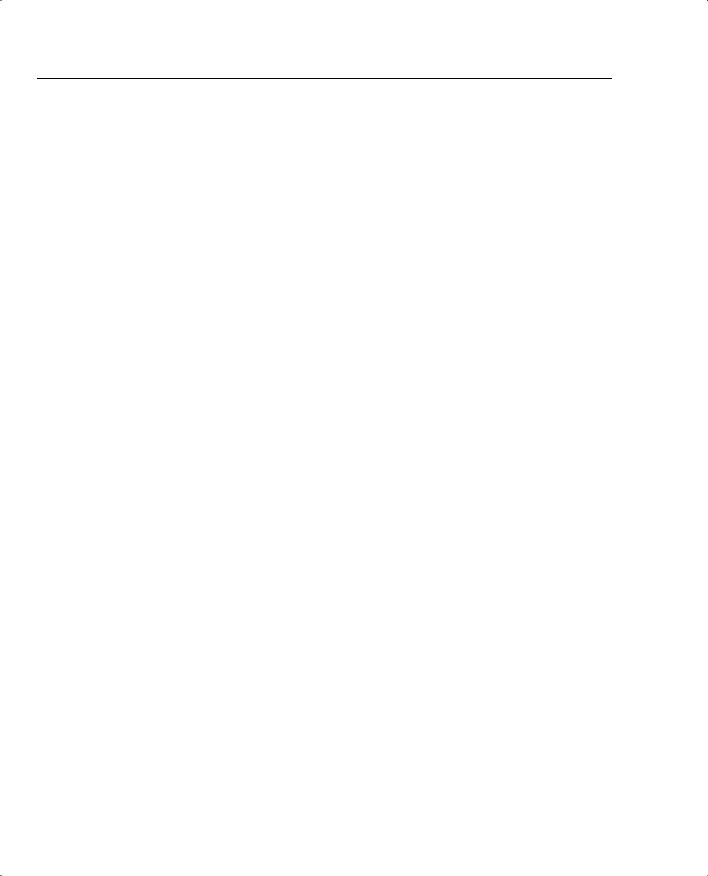
720 Chapter 10: LAN QoS
Table 10-15 Catalyst 4500/4000 Supervisor III or IV Default Queue Admission (Continued)
Classification |
Queue |
|
|
DSCP 32–47 |
3 |
CoS 4–5 |
|
|
|
DSCP 48–63 |
4 |
CoS 6–7 |
|
|
|
By default, all ports on a catalyst 4500/4000 are in the untrusted state after QoS has been enabled. Trust is enabled on a per-port basis, allowing more granular QoS control over the Supervisor I or II Engines. The Supervisor III and IV also add the capability to extend trust to the ASICs in the IP Phones, allowing the switch to trust the IP Phones, without having to trust the attached PC.
Because the Catalyst 4500/4000 Supervisor III and IV use the Cisco IOS operating system, they have the capability to classify traffic based on standard and extended IOS ACLs. This allows the switch to define traffic flows based on characteristics other than CoS, IP DSCP, or IP precedence, such as TCP port number, source address, and destination address.
The Supervisor Engine IV introduces an additional QoS feature called dynamic buffer limiting (DBL). DBL manages misbehaving traffic flows by tracking the buffering for each traffic flow and limiting the flow if excessive demands are placed on a buffer. A misbehaving flow is defined as a flow that uses all available bandwidth, consumes switch buffers, fills output queues, and does not respond to congestion feedback such as Random Early Detection (RED). A flow is defined as a source IP address, destination IP address, IP protocol, Layer 4 Transmission Control Protocol/User Datagram Protocol (TCP/UDP) ports, and VLAN. If the buffer usage of a flow exceeds a dynamically computed buffer limit, DBL constrains the flow’s buffering until the flow reaches a lower threshold. DBL is implemented at wire speed on all ports in the Catalyst family with Supervisor Engine IV.
The Supervisor Engine III and Supervisor Engine IV modules offer more granular control of QoS than their predecessors, which makes the newer modules a preferred choice for networks that carry real-time applications. Table 10-16 lists the available QoS features of a Catalyst 4500/ 4000 with a Supervisor III of IV engine.
Table 10-16 Catalyst 4500/4000 Supervisor III or IV QoS Features
QoS Feature |
Setting on 4000/4500 with Sup III or IV |
|
|
TX queue |
1p3q1t |
|
|
Scheduling |
1 priority queue |
|
3 WWR Queues |
|
|
Trust |
Per port |
|
|
Extend trust |
Per port to IP Phone |
|
|
