
- •QoS Overview
- •“Do I Know This Already?” Quiz
- •QoS: Tuning Bandwidth, Delay, Jitter, and Loss Questions
- •Foundation Topics
- •QoS: Tuning Bandwidth, Delay, Jitter, and Loss
- •Bandwidth
- •The clock rate Command Versus the bandwidth Command
- •QoS Tools That Affect Bandwidth
- •Delay
- •Serialization Delay
- •Propagation Delay
- •Queuing Delay
- •Forwarding Delay
- •Shaping Delay
- •Network Delay
- •Delay Summary
- •QoS Tools That Affect Delay
- •Jitter
- •QoS Tools That Affect Jitter
- •Loss
- •QoS Tools That Affect Loss
- •Summary: QoS Characteristics: Bandwidth, Delay, Jitter, and Loss
- •Voice Basics
- •Voice Bandwidth Considerations
- •Voice Delay Considerations
- •Voice Jitter Considerations
- •Voice Loss Considerations
- •Video Basics
- •Video Bandwidth Considerations
- •Video Delay Considerations
- •Video Jitter Considerations
- •Video Loss Considerations
- •Comparing Voice and Video: Summary
- •IP Data Basics
- •Data Bandwidth Considerations
- •Data Delay Considerations
- •Data Jitter Considerations
- •Data Loss Considerations
- •Comparing Voice, Video, and Data: Summary
- •Foundation Summary
- •QoS Tools and Architectures
- •“Do I Know This Already?” Quiz
- •QoS Tools Questions
- •Differentiated Services Questions
- •Integrated Services Questions
- •Foundation Topics
- •Introduction to IOS QoS Tools
- •Queuing
- •Queuing Tools
- •Shaping and Policing
- •Shaping and Policing Tools
- •Congestion Avoidance
- •Congestion-Avoidance Tools
- •Call Admission Control and RSVP
- •CAC Tools
- •Management Tools
- •Summary
- •The Good-Old Common Sense QoS Model
- •GOCS Flow-Based QoS
- •GOCS Class-Based QoS
- •The Differentiated Services QoS Model
- •DiffServ Per-Hop Behaviors
- •The Class Selector PHB and DSCP Values
- •The Assured Forwarding PHB and DSCP Values
- •The Expedited Forwarding PHB and DSCP Values
- •The Integrated Services QoS Model
- •Foundation Summary
- •“Do I Know This Already?” Quiz Questions
- •CAR, PBR, and CB Marking Questions
- •Foundation Topics
- •Marking
- •IP Header QoS Fields: Precedence and DSCP
- •LAN Class of Service (CoS)
- •Other Marking Fields
- •Summary of Marking Fields
- •Class-Based Marking (CB Marking)
- •Network-Based Application Recognition (NBAR)
- •CB Marking show Commands
- •CB Marking Summary
- •Committed Access Rate (CAR)
- •CAR Marking Summary
- •Policy-Based Routing (PBR)
- •PBR Marking Summary
- •VoIP Dial Peer
- •VoIP Dial-Peer Summary
- •Foundation Summary
- •Congestion Management
- •“Do I Know This Already?” Quiz
- •Queuing Concepts Questions
- •WFQ and IP RTP Priority Questions
- •CBWFQ and LLQ Questions
- •Comparing Queuing Options Questions
- •Foundation Topics
- •Queuing Concepts
- •Output Queues, TX Rings, and TX Queues
- •Queuing on Interfaces Versus Subinterfaces and Virtual Circuits (VCs)
- •Summary of Queuing Concepts
- •Queuing Tools
- •FIFO Queuing
- •Priority Queuing
- •Custom Queuing
- •Weighted Fair Queuing (WFQ)
- •WFQ Scheduler: The Net Effect
- •WFQ Scheduling: The Process
- •WFQ Drop Policy, Number of Queues, and Queue Lengths
- •WFQ Summary
- •Class-Based WFQ (CBWFQ)
- •CBWFQ Summary
- •Low Latency Queuing (LLQ)
- •LLQ with More Than One Priority Queue
- •IP RTP Priority
- •Summary of Queuing Tool Features
- •Foundation Summary
- •Conceptual Questions
- •Priority Queuing and Custom Queuing
- •CBWFQ, LLQ, IP RTP Priority
- •Comparing Queuing Tool Options
- •“Do I Know This Already?” Quiz
- •Shaping and Policing Concepts Questions
- •Policing with CAR and CB Policer Questions
- •Shaping with FRTS, GTS, DTS, and CB Shaping
- •Foundation Topics
- •When and Where to Use Shaping and Policing
- •How Shaping Works
- •Where to Shape: Interfaces, Subinterfaces, and VCs
- •How Policing Works
- •CAR Internals
- •CB Policing Internals
- •Policing, but Not Discarding
- •Foundation Summary
- •Shaping and Policing Concepts
- •“Do I Know This Already?” Quiz
- •Congestion-Avoidance Concepts and RED Questions
- •WRED Questions
- •FRED Questions
- •Foundation Topics
- •TCP and UDP Reactions to Packet Loss
- •Tail Drop, Global Synchronization, and TCP Starvation
- •Random Early Detection (RED)
- •Weighted RED (WRED)
- •How WRED Weights Packets
- •WRED and Queuing
- •WRED Summary
- •Flow-Based WRED (FRED)
- •Foundation Summary
- •Congestion-Avoidance Concepts and Random Early Detection (RED)
- •Weighted RED (WRED)
- •Flow-Based WRED (FRED)
- •“Do I Know This Already?” Quiz
- •Compression Questions
- •Link Fragmentation and Interleave Questions
- •Foundation Topics
- •Payload and Header Compression
- •Payload Compression
- •Header Compression
- •Link Fragmentation and Interleaving
- •Multilink PPP LFI
- •Maximum Serialization Delay and Optimum Fragment Sizes
- •Frame Relay LFI Using FRF.12
- •Choosing Fragment Sizes for Frame Relay
- •Fragmentation with More Than One VC on a Single Access Link
- •FRF.11-C and FRF.12 Comparison
- •Foundation Summary
- •Compression Tools
- •LFI Tools
- •“Do I Know This Already?” Quiz
- •Foundation Topics
- •Call Admission Control Overview
- •Call Rerouting Alternatives
- •Bandwidth Engineering
- •CAC Mechanisms
- •CAC Mechanism Evaluation Criteria
- •Local Voice CAC
- •Physical DS0 Limitation
- •Max-Connections
- •Voice over Frame Relay—Voice Bandwidth
- •Trunk Conditioning
- •Local Voice Busyout
- •Measurement-Based Voice CAC
- •Service Assurance Agents
- •SAA Probes Versus Pings
- •SAA Service
- •Calculated Planning Impairment Factor
- •Advanced Voice Busyout
- •PSTN Fallback
- •SAA Probes Used for PSTN Fallback
- •IP Destination Caching
- •SAA Probe Format
- •PSTN Fallback Scalability
- •PSTN Fallback Summary
- •Resource-Based CAC
- •Resource Availability Indication
- •Gateway Calculation of Resources
- •RAI in Service Provider Networks
- •RAI in Enterprise Networks
- •RAI Operation
- •RAI Platform Support
- •Cisco CallManager Resource-Based CAC
- •Location-Based CAC Operation
- •Locations and Regions
- •Calculation of Resources
- •Automatic Alternate Routing
- •Location-Based CAC Summary
- •Gatekeeper Zone Bandwidth
- •Gatekeeper Zone Bandwidth Operation
- •Single-Zone Topology
- •Multizone Topology
- •Zone-per-Gateway Design
- •Gatekeeper in CallManager Networks
- •Zone Bandwidth Calculation
- •Gatekeeper Zone Bandwidth Summary
- •Integrated Services / Resource Reservation Protocol
- •RSVP Levels of Service
- •RSVP Operation
- •RSVP/H.323 Synchronization
- •Bandwidth per Codec
- •Subnet Bandwidth Management
- •Monitoring and Troubleshooting RSVP
- •RSVP CAC Summary
- •Foundation Summary
- •Call Admission Control Concepts
- •Local-Based CAC
- •Measurement-Based CAC
- •Resources-Based CAC
- •“Do I Know This Already?” Quiz
- •QoS Management Tools Questions
- •QoS Design Questions
- •Foundation Topics
- •QoS Management Tools
- •QoS Device Manager
- •QoS Policy Manager
- •Service Assurance Agent
- •Internetwork Performance Monitor
- •Service Management Solution
- •QoS Management Tool Summary
- •QoS Design for the Cisco QoS Exams
- •Four-Step QoS Design Process
- •Step 1: Determine Customer Priorities/QoS Policy
- •Step 2: Characterize the Network
- •Step 3: Implement the Policy
- •Step 4: Monitor the Network
- •QoS Design Guidelines for Voice and Video
- •Voice and Video: Bandwidth, Delay, Jitter, and Loss Requirements
- •Voice and Video QoS Design Recommendations
- •Foundation Summary
- •QoS Management
- •QoS Design
- •“Do I Know This Already?” Quiz
- •Foundation Topics
- •The Need for QoS on the LAN
- •Layer 2 Queues
- •Drop Thresholds
- •Trust Boundries
- •Cisco Catalyst Switch QoS Features
- •Catalyst 6500 QoS Features
- •Supervisor and Switching Engine
- •Policy Feature Card
- •Ethernet Interfaces
- •QoS Flow on the Catalyst 6500
- •Ingress Queue Scheduling
- •Layer 2 Switching Engine QoS Frame Flow
- •Layer 3 Switching Engine QoS Packet Flow
- •Egress Queue Scheduling
- •Catalyst 6500 QoS Summary
- •Cisco Catalyst 4500/4000 QoS Features
- •Supervisor Engine I and II
- •Supervisor Engine III and IV
- •Cisco Catalyst 3550 QoS Features
- •Cisco Catalyst 3524 QoS Features
- •CoS-to-Egress Queue Mapping for the Catalyst OS Switch
- •Layer-2-to-Layer 3 Mapping
- •Connecting a Catalyst OS Switch to WAN Segments
- •Displaying QoS Settings for the Catalyst OS Switch
- •Enabling QoS for the Catalyst IOS Switch
- •Enabling Priority Queuing for the Catalyst IOS Switch
- •CoS-to-Egress Queue Mapping for the Catalyst IOS Switch
- •Layer 2-to-Layer 3 Mapping
- •Connecting a Catalyst IOS Switch to Distribution Switches or WAN Segments
- •Displaying QoS Settings for the Catalyst IOS Switch
- •Foundation Summary
- •LAN QoS Concepts
- •Catalyst 6500 Series of Switches
- •Catalyst 4500/4000 Series of Switches
- •Catalyst 3550/3524 Series of Switches
- •QoS: Tuning Bandwidth, Delay, Jitter, and Loss
- •QoS Tools
- •Differentiated Services
- •Integrated Services
- •CAR, PBR, and CB Marking
- •Queuing Concepts
- •WFQ and IP RTP Priority
- •CBWFQ and LLQ
- •Comparing Queuing Options
- •Conceptual Questions
- •Priority Queuing and Custom Queuing
- •CBWFQ, LLQ, IP RTP Priority
- •Comparing Queuing Tool Options
- •Shaping and Policing Concepts
- •Policing with CAR and CB Policer
- •Shaping with FRTS, GTS, DTS, and CB Shaping
- •Shaping and Policing Concepts
- •Congestion-Avoidance Concepts and RED
- •WRED
- •FRED
- •Congestion-Avoidance Concepts and Random Early Detection (RED)
- •Weighted RED (WRED)
- •Flow-Based WRED (FRED)
- •Compression
- •Link Fragmentation and Interleave
- •Compression Tools
- •LFI Tools
- •Call Admission Control Concepts
- •Local-Based CAC
- •Measurement-Based CAC
- •Resources-Based CAC
- •QoS Management Tools
- •QoS Design
- •QoS Management
- •QoS Design
- •LAN QoS Concepts
- •Catalyst 6500 Series of Switches
- •Catalyst 4500/4000 Series of Switches
- •Catalyst 3550/3524 Series of Switches
- •Foundation Topics
- •QPPB Route Marking: Step 1
- •QPPB Per-Packet Marking: Step 2
- •QPPB: The Hidden Details
- •QPPB Summary
- •Flow-Based dWFQ
- •ToS-Based dWFQ
- •Distributed QoS Group–Based WFQ
- •Summary: dWFQ Options
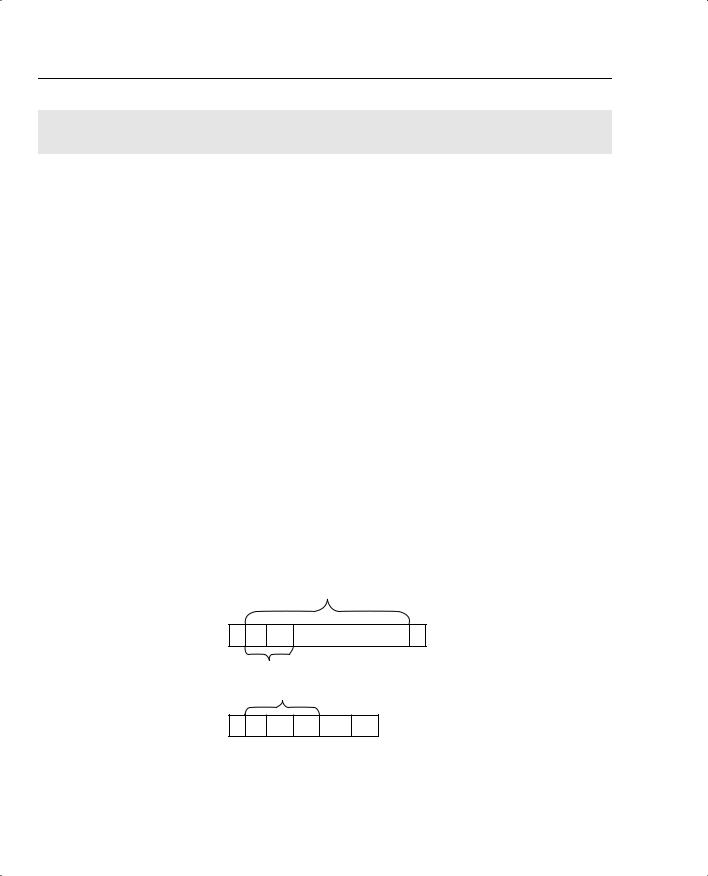
482 Chapter 7: Link-Efficiency Tools
Foundation Topics
Payload and Header Compression
Compression involves mathematical algorithms that encode the original packet into a smaller string of bytes. After sending the smaller encoded string to the other end of a link, the compression algorithm on the other end of the link reverses the process, reverting the packet back to its original state.
Over the years, many mathematicians and computer scientists have developed new compression algorithms that behave better or worse under particular conditions. For instance, each algorithm takes some amount of computation, some memory, and they result in saving some number
of bytes of data. In fact, you can compare compression algorithms by calculating the ratio of original number of bytes, divided by the compressed number of bytes—a value called the compression ratio. Depending on what is being compressed, the different compression algorithms have varying success with their compression ratios, and each uses different amounts of CPU and memory.
In Cisco routers, compression tools can be divided into two main categories: payload compression and header compression. Payload compression compresses headers and the user data, whereas header compression only compresses headers. As you might guess, payload compression can provide a larger compression ratio for larger packets with lots of user data in them, as compared to header compression tools. Conversely, header compression tools work well when the packets tend to be small, because headers comprise a large percentage of the packet. Figure 7-1 shows the fields compressed by payload compression, and by both types of header compression. (Note that the abbreviation DL stands for data link, representing the data-link header and trailer.)
Figure 7-1 Payload and Header Compression
Payload Compression
DL IP TCP |
Data |
DL |
TCP Header Compression
RTP Header Compression
DL IP UDP RTP Data DL
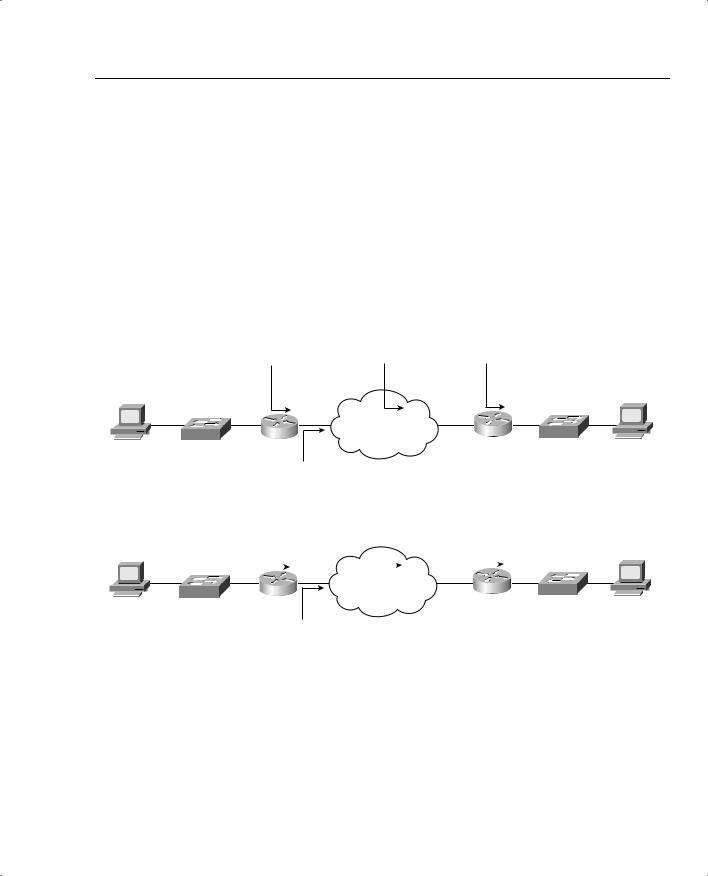
Payload and Header Compression 483
Both types of compression tools require CPU cycles and memory. Payload compression algorithms tend to take a little more computation and memory, just based on the fact that they have more bytes to process, as seen in Figure 7-1. With any of the compression tools, however, the computation time required to perform the compression algorithm certainly adds delay to the packet. The bandwidth gained by compression must be more important to you than the delay added by compression processing, otherwise you should choose not to use compression at all!
Figure 7-2 outlines an example showing the delays affected by compression. The compression and decompression algorithms take time, of course. However, serialization delay decreases, because the packets are now smaller. Queuing delay also decreases. In addition, on Frame Relay and ATM networks, the network delay decreases, because the network delay is affected by the amount of bits sent into the network.
Figure 7-2 Delay Versus Bandwidth with Compression
Without Compression
Client1
Forwarding Delay: |
Network Delay: |
Forwarding Delay: |
|
1 ms |
40 ms |
1 ms |
Total Delay: 57 ms |
Server 1
SW1 |
R1 |
R3 |
SW2 |
192.168.1.100
Serialization Delay: 15 ms
With Compression
Client1
Forwarding Delay: |
Network Delay: |
Forwarding Delay: |
|
||||||
(Including Compression): |
30 ms |
Including Decompression): |
Total Delay: 57 ms |
||||||
10 ms |
|
|
|
10 ms |
|
||||
|
|
|
|
|
|
|
|
|
Server 1 |
|
|
|
|
|
|
|
|
|
|
|
|
|
|
|
|
|
|
|
|
SW1 |
R1 |
R3 |
SW2 |
192.168.1.100
Serialization Delay: 7 ms
This example uses contrived numbers to make the relevant points. The example assumes a 2:1 compression ratio, with a 1500-byte packet, and 768-kbps access links on both ends. The various delay components in the top half of the figure, without compression, add up to 57 ms. In the lower figure, with compression, the delay is still 57 ms. Because a 2:1 compression ratio was achieved, twice as much traffic can be sent without adding delay—it seems like an obvious choice to use compression! However, compression uses CPU and memory, and it is difficult to predict how compression will work on a particular router in a particular network. Compression requires that you try it, monitor CPU utilization, look at the compression ratios, and experiment before just deciding to add it to all routers over an entire network. In addition, although this

484 Chapter 7: Link-Efficiency Tools
example shows no increase in delay, in most cases, just turning on software compression will probably increase delay slightly, but still with the benefit of increasing the amount of traffic you can send over the link.
Compression hardware minimizes the delay added by compression algorithms. Cisco offers several types of hardware compression cards that reduce the delay taken to compress the packets. Cisco offers compression service adapters on 7200, 7300, 7400, 7500 routers, compression advanced integration modules (AIMs) on 3660 and 2600 routers, and compression network modules for 3620s and 3640s. On 7500s with Versatile Interface Processors (VIPs), the compression work can be distributed to the VIP cards, even if no compression adapters are installed. Thankfully, when the compression cards are installed, IOS assumes that you want the compression to occur on the card by default, requiring you to specifically configure software compression if you do not want to use the compression hardware for some reason.
Payload Compression
Cisco IOS Software supplies three different options for point-to-point payload compression tools on serial links, namely Stacker, Microsoft Point-to-Point Compression (MPPC), and Predictor. Consider the following criteria when choosing between the payload compression options:
•
•
•
The types of data-link protocols supported
The efficiency of the compression algorithm used
Whether the device on the other end of the link supports the tool
Of course, when two Cisco routers are used on each end, compatibility is not an issue, although Cisco does recommend that you use the same IOS revision on each end of the link when using compression.
Stacker and MPPC both use the same Lempel-Ziv compression algorithm. Predictor compression is named after the compression algorithm it uses. Predictor tends to take slightly less CPU and memory than does Lempel-Ziv, but Lempel-Ziv typically produces a better compression ratio.
The final factor on which tools to use is whether the tool supports the data-link protocol you are using. Of the three options, Stacker supports more data-link protocols than the other two tools. Table 7-2 outlines the main points of comparison for the three payload compression tools.
Table 7-2 |
Point-to-Point Payload Compression Tools: Feature Comparison |
|
|
|
|
|
|
|
|
|
Feature |
Stacker |
MPPC |
Predictor |
|
|
|
|
|
|
Uses Lempel-Ziv (LZ) compression algorithm |
Yes |
Yes |
No |
|
|
|
|
|
|
Uses Predictor public domain compression algorithm |
No |
No |
Yes |
|
|
|
|
|
|
Supported on High-Level Data Link Control (HDLC) |
Yes |
No |
No |
|
|
|
|
|

Payload and Header Compression 485
Table 7-2 |
Point-to-Point Payload Compression Tools: Feature Comparison (Continued) |
|
|
|
|
|
|
|
|
|
Feature |
Stacker |
MPPC |
Predictor |
|
|
|
|
|
|
Supported on X.25 |
Yes |
No |
No |
|
|
|
|
|
|
Supported on Link Access Procedure, Balanced (LAPB) |
Yes |
No |
Yes |
|
|
|
|
|
|
Supported on Frame Relay |
Yes |
No |
No |
|
|
|
|
|
|
Supported on Point-to-Point Protocol (PPP) |
Yes |
Yes |
Yes |
|
|
|
|
|
|
Supported on ATM (using multilink PPP) |
Yes |
Yes |
Yes |
|
|
|
|
|
Cisco IOS Software supplies three different options for payload compression on Frame Relay VCs as well. Cisco IOS Software includes two proprietary options, called packet-by-packet and data stream, and one compression technique based on Frame Relay Forum Implementation Agreement 9 (FRF.9). FRF.9 compression and data-stream compression function basically the same, with the only real difference being that FRF.9 implies compatibility with non-Cisco devices. Both data stream and FRF.9 compression use the Stacker algorithm (which is based on the Lempel-Ziv algorithm), with the dictionary created by Stacker being built and expanded for all packets on a VC. (Lempel-Ziv works by defining small strings of bytes inside the original packet, assigning these strings a short binary code, sending the short binary code rather than the longer original. The table of short binary codes, and their longer associated string of bytes, is called a dictionary.) The packet-by-packet compression method also uses Stacker, but the compression dictionary built for each packet is discarded—hence the name packet-by-packet compression. Table 7-3 lists the three tools and their most important distinguishing features.
Table 7-3 Frame Relay Payload Compression Tools: Feature Comparison
Feature |
Packet-by-Packet |
FRF.9 |
Data Stream |
|
|
|
|
Uses Stacker compression algorithm |
Yes |
Yes |
Yes |
|
|
|
|
Builds compression dictionary over time for all |
No |
Yes |
Yes |
packets on a VC, not just per packet |
|
|
|
|
|
|
|
Cisco proprietary |
Yes |
No |
Yes |
|
|
|
|
Header Compression
Header compression algorithms take advantage of the fact that the headers are predictable. If you capture the frames sent across a link with a network analyzer, for instance, and look at IP packets from the same flow, you see that the IP headers do not change a lot, nor do the TCP headers, or UDP and RTP headers if RTP is used. Therefore, header compression can significantly reduce the size of the headers with a relatively small amount of computation. In fact, TCP header compression compresses the IP and TCP header (originally 40 bytes combined) down to between 3 and 5 bytes. Similarly, RTP header compression compresses the IP, UDP, and

486 Chapter 7: Link-Efficiency Tools
RTP headers (originally 40 bytes combined) to 2 to 4 bytes. The variation in byte size for RTP headers results from the presence of a UDP checksum. Without the checksum, the RTP header is 2 bytes; with the checksum, the RTP header is 4 bytes.
TCP header compression results in large compression ratios if the TCP packets are relatively small. If the packets have a minimum length (64 bytes), with 40 of those being the IP and TCP headers, the compressed packet is between 27 and 29 bytes! That gives a compression ratio of 64/27, or about 2.37, which is pretty good for a compression algorithm that uses relatively little CPU. However, a 1500-byte packet with TCP header compression saves 35 to 37 bytes of the original 1500-byte packet, providing a compression ratio of 1500/1497, or about 1.002, a relatively insignificant savings in this case.
RTP header compression typically provides a good compression result for voice traffic, because VoIP tends always to use small packets. For instance, G.729 codecs in Cisco routers uses 20 bytes of data, preceded by 40 bytes of IP, UDP, and RTP headers. After compression, the headers are down to 4 bytes, and the packet size falls from 60 bytes to 24 bytes! Table 7-4 lists some of the overall VoIP bandwidth requirements, and the results of RTP header compression.
Table 7-4 Bandwidth Requirements for Various Types of Voice Calls With and Without cRTP
|
Payload |
IP/UDP/RTP |
Layer 2 |
Layer 2 |
Total |
Codec |
Bandwidth |
Header size |
header Type |
header Size |
Bandwidth |
|
|
|
|
|
|
G.711 |
64 kbps |
40 bytes |
Ethernet |
14 |
85.6 |
|
|
|
|
|
|
G.711 |
64 kbps |
40 bytes |
MLPPP/FR |
6 |
82.4 |
|
|
|
|
|
|
G.711 |
64 kbps |
2 bytes (cRTP) |
MLPPP/FR |
6 |
67.2 |
|
|
|
|
|
|
G.729 |
8 kbps |
40 bytes |
Ethernet |
14 |
29.6 |
|
|
|
|
|
|
G.729 |
8 kbps |
40 bytes |
MLPPP/FR |
6 |
26.4 |
|
|
|
|
|
|
G.729 |
8 kbps |
2 bytes (cRTP) |
MLPPP/FR |
6 |
11.2 |
|
|
|
|
|
|
*For DQOS test takers: These numbers are extracted from the DQOS course, so you can study these numbers. Note, however, that the numbers in the table do not include the Layer 2 trailer overhead.
Payload Compression Configuration
Payload compression requires little configuration. You must enable compression on both ends of a point-to-point serial link, or on both ends of a Frame Relay VC for Frame Relay. The compress command enables compression on point-to-point links, with the frame-relay payload-compression command enabling compression over Frame Relay.

Payload and Header Compression 487
Table 7-5 lists the various configuration and show commands used with payload compression, followed by example configurations.
Table 7-5 Configuration Command Reference for Payload Compression
Command |
Mode and Function |
|
|
compress predictor |
Interface configuration mode; enables Predictor |
|
compression on one end of the link. |
|
|
compress stac |
Interface configuration mode; enables Stacker |
|
compression on one end of the link. |
|
|
compress mppc [ignore-pfc] |
Interface configuration mode; enables MPPC |
|
compression on one end of the link. |
|
|
compress stac [distributed | software] |
Interface configuration mode; on 7500s with VIPs, |
|
allows specification of whether the compression |
|
algorithm is executed in software on the VIP. |
|
|
compress {predictor | stac [csa slot | |
Interface configuration mode; On 7200s, allows |
software]} |
specification of Predictor or Stacker compression on |
|
a compression service adapter (CSA). |
|
|
compress stac caim element-number |
Interface configuration mode; enables Stacker |
|
compression using the specified compression AIM. |
|
|
frame-relay payload-compress {packet- |
Interface configuration mode; enables FRF.9 or |
by-packet | frf9 stac [hardware-options] | data- |
data-stream style compression on one end of a |
stream stac [hardware-options]} |
Frame Relay link. Hardware-options field includes |
|
the following options: software, distributed (for use |
|
w/VIPs), and CSA (7200s only). |
|
|
You can use the show compress command to verify that compression has been enabled on the interface and to display statistics about the compression behavior.
The first example uses the network described in Figure 7-3, with a PPP link between R1 and R3. The example uses the same familiar web browsing sessions, each of which downloads two JPGs. An FTP get transfers a file from the server to the client, and two voice calls between R1 and R4 are used.
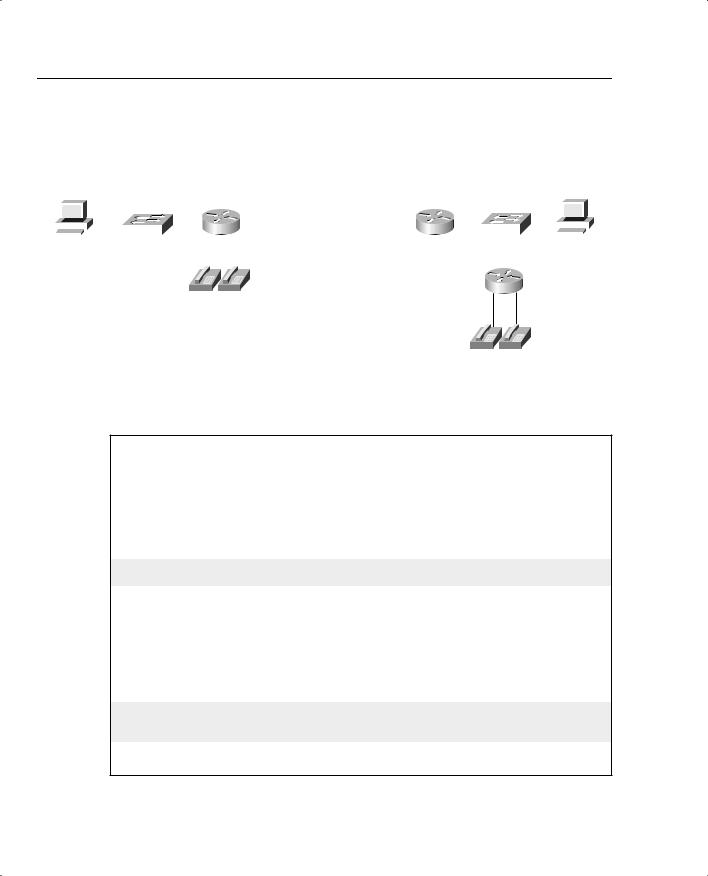
488 Chapter 7: Link-Efficiency Tools
Figure 7-3 The Network Used in PPP Payload Compression Examples
Note: All IP Addresses Begin 192.168.
Client1 |
|
|
|
|
|
|
|
|
|
Server1 |
||||||||||||||
|
|
|
|
|
12.251 |
12.253 |
|
|
|
|
|
|
|
|
||||||||||
|
|
1.251 |
|
|
|
|
|
|
|
|
|
|
||||||||||||
|
|
|
|
|
|
|
SW1 |
|
R1 |
|
s0/1 |
s0/1 R3 |
SW2 |
|
|
|
|
|
|
|||||
|
|
|
|
|
|
|
|
|
|
|
||||||||||||||
11.100 |
|
|
|
|
|
|
|
|
|
|
|
|
|
3.100 |
|
|
||||||||
|
|
|
|
|
|
|
|
|
|
|
|
|
|
|
|
|
|
3.254 |
|
|
|
|
|
|
|
|
|
|
|
|
|
|
|
|
|
|
|
|
|
|
|
|
|
|
|
|
|
|
|
|
|
|
|
|
|
|
|
|
|
|
|
|
|
|
|
|
|
|
|
|
|
|
|
|
|
|
|
|
|
|
|
|
|
|
|
|
|
|
|
|
|
|
|
|
|
|
|
|
|
R4
1001 1002
3001 3002
Example 7-1 shows the Stacker compression between R1 and R3.
Example 7-1 Stacker Payload Compression Between R1 and R3 (Output from R3)
R3#show running-config
Building configuration...
!
!Lines omitted for brevity
interface Serial0/1 bandwidth 128
ip address 192.168.12.253 255.255.255.0 encapsulation ppp
compress stacker clockrate 128000
!Portions omitted for brevity
!
r3#show compress
Serial0/1
Software compression enabled uncompressed bytes xmt/rcv 323994/5494 compressed bytes xmt/rcv 0/0
1 min avg ratio xmt/rcv 1.023/1.422
5 min avg ratio xmt/rcv 1.023/1.422
10 min avg ratio xmt/rcv 1.023/1.422 no bufs xmt 0 no bufs rcv 0
resyncs 2
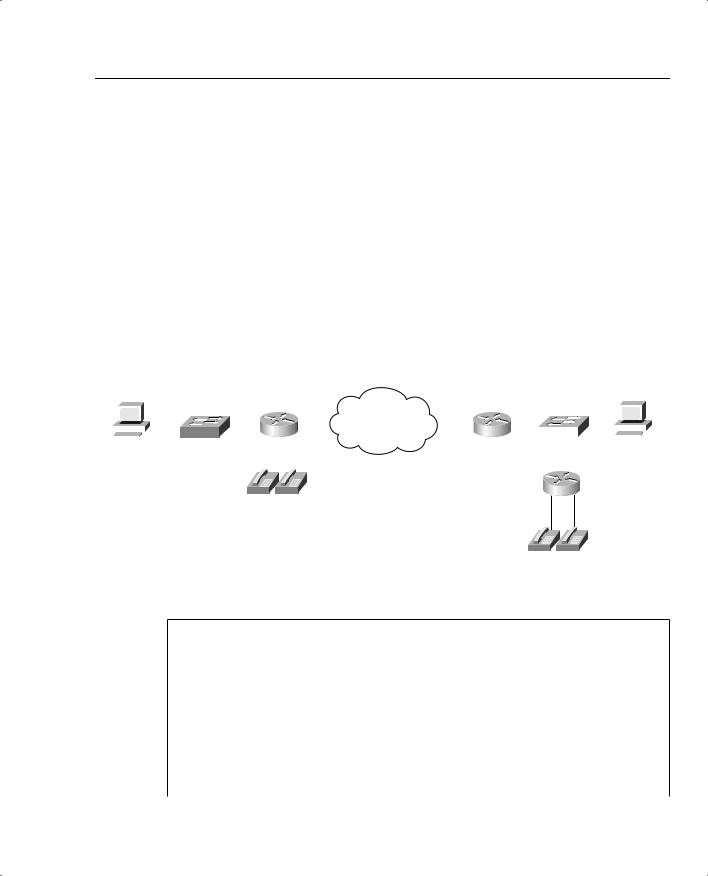
Payload and Header Compression 489
The configuration requires only one interface subcommand, compress stacker. You must enter this command on both ends of the serial link before compression will work. The show compress command lists statistics about how well compression is working. For instance, the 1-, 5-, and 10-minute compression ratios for both transmitted and received traffic are listed, which gives you a good idea of how much less bandwidth is being used because of compression.
You can easily configure the other two payload compression tools. Instead of the compress stacker command as in Example 7-1, just use the compress mppc or compress predictor command.
Example 7-2 shows FRF.9 payload compression. The configuration uses a point-to-point subinterface and the familiar network used on most of the other configuration examples in the book, as shown in Figure 7-4.
Figure 7-4 The Network Used in FRF.9 Payload Compression Example
Note: All IP Addresses Begin 192.168.
Client1 |
|
|
|
|
|
|
|
|
|
Server1 |
||||||||||||
|
|
|
2.252 |
|
|
|
|
|
|
|
|
|
||||||||||
|
|
1.252 |
|
|
|
|
|
|
|
|
|
|
|
|||||||||
|
|
|
|
|
|
SW1 |
R1 |
|
s0/0 |
s0/0 R3 |
SW2 |
|
|
|
|
|
|
|||||
|
|
|
|
|
|
|
|
|
|
|
||||||||||||
1.100 |
|
|
|
|
|
|
|
|
|
|
|
|
3.100 |
|
|
|||||||
|
|
|
|
|
|
|
|
|
|
|
|
|
|
|
|
3.254 |
|
|
|
|
|
|
|
|
|
|
|
|
|
|
|
|
|
|
|
|
|
|
|
|
|
|
|
|
|
|
|
|
|
|
|
|
|
|
|
|
|
|
|
|
|
|
|
|
|
|
|
|
|
|
|
|
|
|
|
|
|
|
|
|
|
|
|
|
|
|
|
|
|
|
|
R4
1001 1002
3001 3002
Example 7-2 FRF.9 Payload Compression Between R1 and R3 (Output from R3)
R3#show running-config
Building configuration...
!
! Lines omitted for brevity
!
interface Serial0/0 description Single PVC to R1. no ip address
encapsulation frame-relay IETF no ip mroute-cache load-interval 30
clockrate 128000
continues
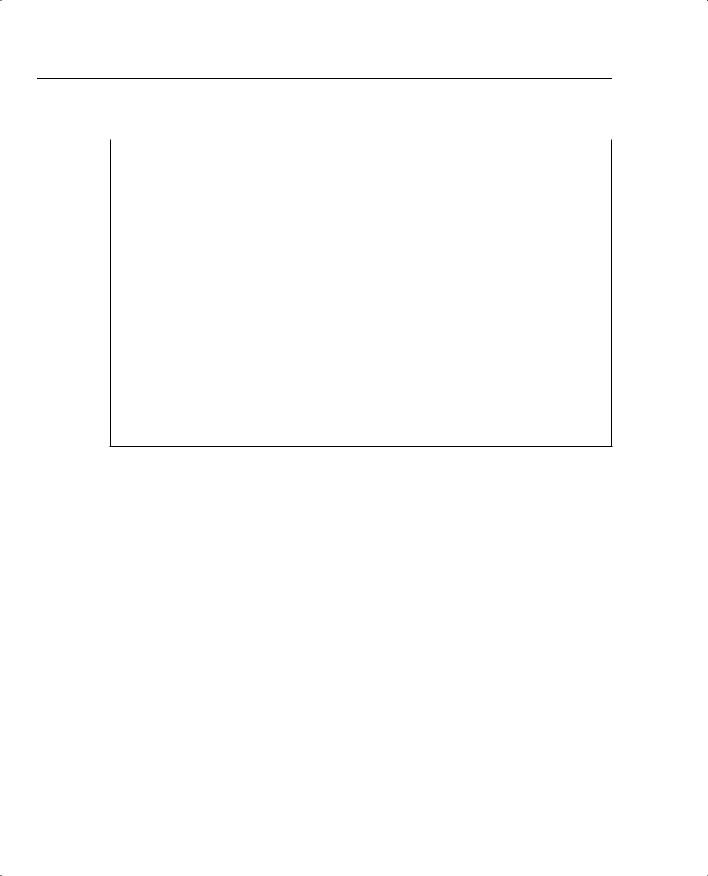
490 Chapter 7: Link-Efficiency Tools
Example 7-2 FRF.9 Payload Compression Between R1 and R3 (Output from R3) (Continued)
!
interface Serial0/0.1 point-to-point
description point-point subint global DLCI 103, connected via PVC to DLCI 101 (R1)
ip address 192.168.2.253 255.255.255.0 |
|
|
||
no ip mroute-cache |
|
|
|
|
frame-relay interface-dlci 101 IETF |
|
|
||
|
|
|||
frame-relay payload-compression FRF9 stac |
|
|||
! |
|
|
|
|
! Portions omitted for brevity |
|
|
||
! |
|
|
|
|
R3#show compress |
|
|
|
|
Serial0/0 - DLCI: 101 |
|
|
|
|
Software compression enabled |
|
|
||
uncompressed bytes xmt/rcv 6480/1892637 |
|
|||
compressed |
bytes xmt/rcv 1537/1384881 |
|
||
1 min avg ratio xmt/rcv 0.021/1.352 |
|
|
||
5 min avg ratio xmt/rcv 0.097/1.543 |
|
|
||
10 min avg ratio xmt/rcv 0.097/1.543 |
|
|
||
no bufs xmt 0 no bufs rcv 0 |
|
|
||
resyncs 1 |
|
|
|
|
Additional Stacker Stats: |
|
|
||
Transmit bytes: |
Uncompressed = |
0 Compressed = |
584 |
|
Received bytes: |
Compressed = |
959636 Uncompressed = |
0 |
|
Frame Relay payload compression takes a little more thought, although it may not be apparent from the example. On point-to-point subinterfaces, the frame-relay payload-compression FRF9 stac command enables FRF.9 compression on the VC associated with the subinterface. If a multipoint subinterface is used, or if no subinterfaces are used, however, you must enable compression as parameters on the frame-relay map command.
TCP and RTP Header Compression Configuration
Unlike payload compression, Cisco IOS Software does not have different variations on the compression algorithms for TCP and RTP header compression. To enable TCP or RTP compression, you just enable it on both sides of a point-to-point link, or on both sides of a Frame Relay VC.
Note that when enabling compression, it is best practice to enable the remote side of the WAN link before enabling the local side of the WAN link. This enables the administrator to retain control of WAN connectivity. If the local side of the WAN link is configured first, an out-of- band access must exist to access the remote side.
When configuring Frame Relay TCP or RTP header compression, the style of configuration differs based on whether you use point-to-point subinterfaces. On point-to-point subinterfaces, the frame-relay ip tcp or frame-relay ip rtp commands are used. If you use multipoint

Payload and Header Compression 491
subinterfaces, or use the physical interface, you must configure the same parameters on framerelay map commands.
Regardless of the type of data-link protocol in use, TCP and RTP compression commands allow the use of the passive keyword. The passive keyword means that the router attempts to perform compression only if the router on the other side of the link or VC compresses the traffic. The passive keyword enables you to deploy configurations on remote routers with the passive keyword, and then later add the compression configuration on the local router, at which time compression begins.
The TCP and RTP header compression configuration process, as mentioned, is very simple. Table 7-6 and Table 7-7 list the configuration and show commands, which are followed by a few example configurations.
Table 7-6 |
Configuration Command Reference for TCP and RTP Header Compression |
|
|
|
|
|
Command |
Mode and Function |
|
|
|
|
ip tcp header-compression [passive] |
Interface configuration mode; enables TCP header |
|
|
compression on point-to-point links |
|
|
|
|
ip rtp header-compression [passive] |
Interface configuration mode; enables RTP header |
|
|
compression on point-to-point links |
|
|
|
|
frame-relay ip tcp header-compression |
Interface/subinterface configuration mode; enables |
|
[passive] |
TCP header compression on point-to-point links |
|
|
|
|
frame-relay ip rtp header-compression |
Interface or subinterface configuration mode; enables |
|
[passive] |
RTP header compression on point-to-point links |
|
|
|
|
frame-relay map ip ip-address dlci |
Interface or subinterface configuration mode; enables |
|
[broadcast] tcp header-compression |
TCP header compression on the specific VC |
|
[active | passive] [connections number] |
identified in the map command |
|
|
|
|
frame-relay map ip ip-address dlci |
Interface or subinterface configuration mode; enables |
|
[broadcast] rtp header-compression |
RTP header compression on the specific VC |
|
[active | passive] [connections number] |
identified in the map command |
Table 7-7 |
|
|
Exec Command Reference for TCP and RTP Header Compression |
||
|
|
|
|
Command |
Function |
|
|
|
|
show frame-relay ip rtp header-compression |
Lists statistical information about RTP header |
|
[interface type number] |
compression over Frame Relay; can list information |
|
|
per interface |
|
|
|
|
show frame-relay ip tcp header-compression |
Lists statistical information about TCP header |
|
|
compression over Frame Relay |
|
|
|
continues
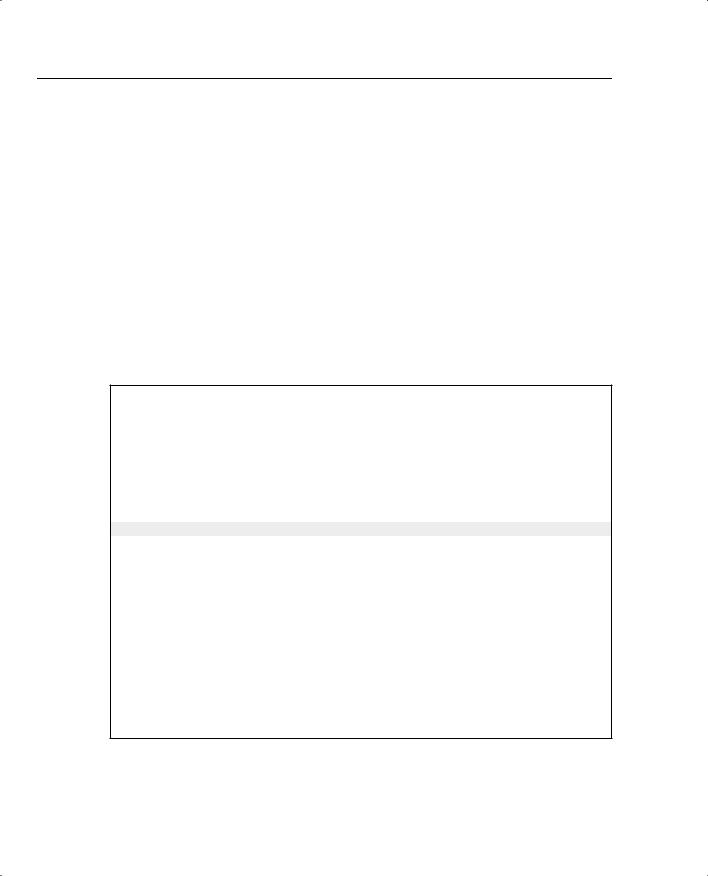
492 Chapter 7: Link-Efficiency Tools
Table 7-7 Exec Command Reference for TCP and RTP Header Compression (Continued)
Command |
Function |
|
|
show ip rtp header-compression [type |
Lists statistical information about RTP header |
number] [detail] |
compression over point-to-point links; can list |
|
information per interface |
|
|
show ip tcp header-compression |
Lists statistical information about TCP header |
|
compression over point-to-point links |
|
|
The first example uses the same point-to-point link used in the payload compression section, as shown earlier in Figure 7-3. In each example, the same familiar web browsing sessions are used, each downloading two JPGs. An FTP get transfers a file from the server to the client, and two voice calls between R1 and R4 are used.
Example 7-3 example shows TCP header compression on R3.
Example 7-3 TCP Header Compression on R3
R3#show running-config
Building configuration...
!
!Lines omitted for brevity
interface Serial0/1 bandwidth 128
ip address 192.168.12.253 255.255.255.0 encapsulation ppp
ip tcp header-compression clockrate 128000
!Portions omitted for brevity
!
R3#show ip tcp header-compression
TCP/IP header compression statistics:
Interface Serial0/1: |
|
|
|
||
Rcvd: |
252 |
total, |
246 |
compressed, |
0 errors |
|
0 dropped, |
0 buffer copies, 0 buffer failures |
|||
|
|
|
|
|
|
Sent: |
371 |
total, |
365 |
compressed, |
|
|
12995 bytes saved, 425880 bytes sent |
||||
|
1.3 |
efficiency |
improvement |
factor |
|
Connect: |
16 rx slots, 16 tx slots, |
|
|||
|
218 |
long searches, 6 misses 0 collisions, 0 negative cache hits |
|||
|
98% |
hit ratio, |
five minute |
miss rate 0 misses/sec, 1 max |
|
To enable TCP header compression, the ip tcp header-compression command was added to both serial interfaces on R1 and R3. The show ip tcp header-compression command lists statistics about how well TCP compression is working. For instance, 365 out of 371 packets sent
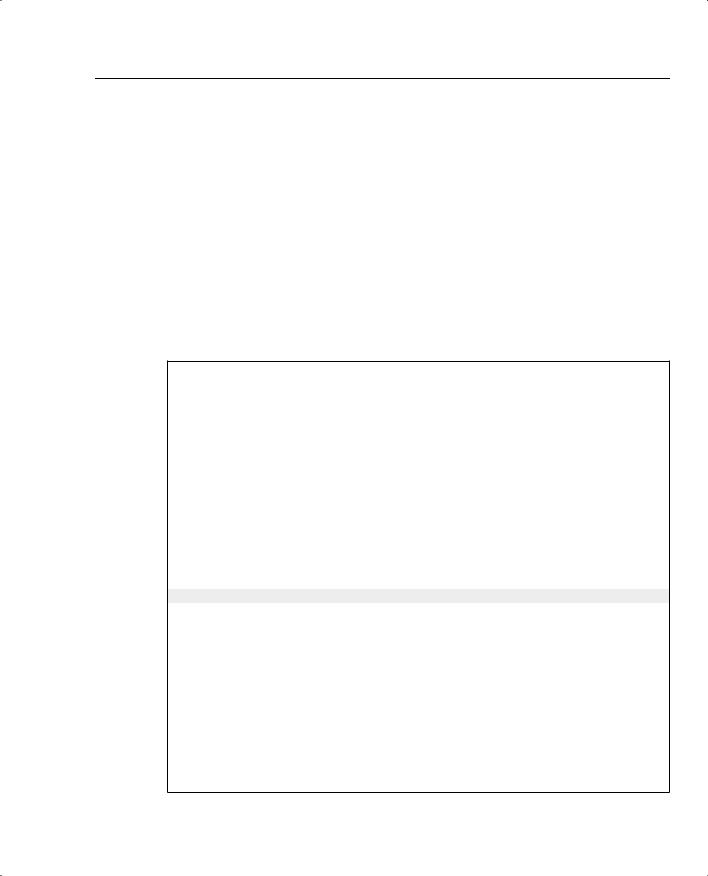
Payload and Header Compression 493
were compressed, with a savings of 12,995 bytes. Interestingly, to find the average number of bytes saved for each of the compressed packets, divide the number of bytes saved (12,995) by the number of packets compressed (365), which tells you the average number of bytes saved per packet was 35.6. For comparison, remember that TCP header compression reduces the 40 bytes of IP and TCP header down to between 3 and 5 bytes, meaning that TCP header compression should save between 35 and 37 bytes per packet, as is reflected by the output of the show ip tcp header-compression command.
To configure RTP header compression on point-to-point links, you perform a similar exercise as you did for TCP in Example 7-3, except you use the rtp keyword rather than the tcp keyword to enable RTP header compression. For a little variety, however, the next example shows RTP header compression, as enabled on a Frame Relay link between R3 and R1. The network used in this example matches Figure 7-4, shown in the Frame Relay payload compression example. Example 7-4 shows the configuration and statistics.
Example 7-4 Frame Relay RTP Header Compression on R3
R3#show running-config
Building configuration...
!
!Lines omitted for brevity
interface Serial0/0
description connected to FRS port S0. Single PVC to R1. no ip address
encapsulation frame-relay load-interval 30
clockrate 128000
interface Serial0/0.1 point-to-point
description point-point subint global DLCI 103, connected via PVC to DLCI 101 (R1) ip address 192.168.2.253 255.255.255.0
frame-relay interface-dlci 101 frame-relay ip rtp header-compression
!Portions omitted for brevity
!
R3#show frame-relay ip rtp header-compression
DLCI 101 |
Link/Destination info: point-to-point dlci |
|
Interface Serial0/0: |
|
|
Rcvd: |
18733 total, |
18731 compressed, 2 errors |
|
0 dropped, 0 |
buffer copies, 0 buffer failures |
|
|
|
Sent: |
16994 total, |
16992 compressed, |
|
645645 bytes |
saved, 373875 bytes sent |
|
2.72 efficiency improvement factor |
|
Connect: |
256 rx slots, 256 tx slots, |
|
|
0 long searches, 2 misses 0 collisions, 0 negative cache hits |
|
|
99% hit ratio, five minute miss rate 0 misses/sec, 0 max |
|
