
- •QoS Overview
- •“Do I Know This Already?” Quiz
- •QoS: Tuning Bandwidth, Delay, Jitter, and Loss Questions
- •Foundation Topics
- •QoS: Tuning Bandwidth, Delay, Jitter, and Loss
- •Bandwidth
- •The clock rate Command Versus the bandwidth Command
- •QoS Tools That Affect Bandwidth
- •Delay
- •Serialization Delay
- •Propagation Delay
- •Queuing Delay
- •Forwarding Delay
- •Shaping Delay
- •Network Delay
- •Delay Summary
- •QoS Tools That Affect Delay
- •Jitter
- •QoS Tools That Affect Jitter
- •Loss
- •QoS Tools That Affect Loss
- •Summary: QoS Characteristics: Bandwidth, Delay, Jitter, and Loss
- •Voice Basics
- •Voice Bandwidth Considerations
- •Voice Delay Considerations
- •Voice Jitter Considerations
- •Voice Loss Considerations
- •Video Basics
- •Video Bandwidth Considerations
- •Video Delay Considerations
- •Video Jitter Considerations
- •Video Loss Considerations
- •Comparing Voice and Video: Summary
- •IP Data Basics
- •Data Bandwidth Considerations
- •Data Delay Considerations
- •Data Jitter Considerations
- •Data Loss Considerations
- •Comparing Voice, Video, and Data: Summary
- •Foundation Summary
- •QoS Tools and Architectures
- •“Do I Know This Already?” Quiz
- •QoS Tools Questions
- •Differentiated Services Questions
- •Integrated Services Questions
- •Foundation Topics
- •Introduction to IOS QoS Tools
- •Queuing
- •Queuing Tools
- •Shaping and Policing
- •Shaping and Policing Tools
- •Congestion Avoidance
- •Congestion-Avoidance Tools
- •Call Admission Control and RSVP
- •CAC Tools
- •Management Tools
- •Summary
- •The Good-Old Common Sense QoS Model
- •GOCS Flow-Based QoS
- •GOCS Class-Based QoS
- •The Differentiated Services QoS Model
- •DiffServ Per-Hop Behaviors
- •The Class Selector PHB and DSCP Values
- •The Assured Forwarding PHB and DSCP Values
- •The Expedited Forwarding PHB and DSCP Values
- •The Integrated Services QoS Model
- •Foundation Summary
- •“Do I Know This Already?” Quiz Questions
- •CAR, PBR, and CB Marking Questions
- •Foundation Topics
- •Marking
- •IP Header QoS Fields: Precedence and DSCP
- •LAN Class of Service (CoS)
- •Other Marking Fields
- •Summary of Marking Fields
- •Class-Based Marking (CB Marking)
- •Network-Based Application Recognition (NBAR)
- •CB Marking show Commands
- •CB Marking Summary
- •Committed Access Rate (CAR)
- •CAR Marking Summary
- •Policy-Based Routing (PBR)
- •PBR Marking Summary
- •VoIP Dial Peer
- •VoIP Dial-Peer Summary
- •Foundation Summary
- •Congestion Management
- •“Do I Know This Already?” Quiz
- •Queuing Concepts Questions
- •WFQ and IP RTP Priority Questions
- •CBWFQ and LLQ Questions
- •Comparing Queuing Options Questions
- •Foundation Topics
- •Queuing Concepts
- •Output Queues, TX Rings, and TX Queues
- •Queuing on Interfaces Versus Subinterfaces and Virtual Circuits (VCs)
- •Summary of Queuing Concepts
- •Queuing Tools
- •FIFO Queuing
- •Priority Queuing
- •Custom Queuing
- •Weighted Fair Queuing (WFQ)
- •WFQ Scheduler: The Net Effect
- •WFQ Scheduling: The Process
- •WFQ Drop Policy, Number of Queues, and Queue Lengths
- •WFQ Summary
- •Class-Based WFQ (CBWFQ)
- •CBWFQ Summary
- •Low Latency Queuing (LLQ)
- •LLQ with More Than One Priority Queue
- •IP RTP Priority
- •Summary of Queuing Tool Features
- •Foundation Summary
- •Conceptual Questions
- •Priority Queuing and Custom Queuing
- •CBWFQ, LLQ, IP RTP Priority
- •Comparing Queuing Tool Options
- •“Do I Know This Already?” Quiz
- •Shaping and Policing Concepts Questions
- •Policing with CAR and CB Policer Questions
- •Shaping with FRTS, GTS, DTS, and CB Shaping
- •Foundation Topics
- •When and Where to Use Shaping and Policing
- •How Shaping Works
- •Where to Shape: Interfaces, Subinterfaces, and VCs
- •How Policing Works
- •CAR Internals
- •CB Policing Internals
- •Policing, but Not Discarding
- •Foundation Summary
- •Shaping and Policing Concepts
- •“Do I Know This Already?” Quiz
- •Congestion-Avoidance Concepts and RED Questions
- •WRED Questions
- •FRED Questions
- •Foundation Topics
- •TCP and UDP Reactions to Packet Loss
- •Tail Drop, Global Synchronization, and TCP Starvation
- •Random Early Detection (RED)
- •Weighted RED (WRED)
- •How WRED Weights Packets
- •WRED and Queuing
- •WRED Summary
- •Flow-Based WRED (FRED)
- •Foundation Summary
- •Congestion-Avoidance Concepts and Random Early Detection (RED)
- •Weighted RED (WRED)
- •Flow-Based WRED (FRED)
- •“Do I Know This Already?” Quiz
- •Compression Questions
- •Link Fragmentation and Interleave Questions
- •Foundation Topics
- •Payload and Header Compression
- •Payload Compression
- •Header Compression
- •Link Fragmentation and Interleaving
- •Multilink PPP LFI
- •Maximum Serialization Delay and Optimum Fragment Sizes
- •Frame Relay LFI Using FRF.12
- •Choosing Fragment Sizes for Frame Relay
- •Fragmentation with More Than One VC on a Single Access Link
- •FRF.11-C and FRF.12 Comparison
- •Foundation Summary
- •Compression Tools
- •LFI Tools
- •“Do I Know This Already?” Quiz
- •Foundation Topics
- •Call Admission Control Overview
- •Call Rerouting Alternatives
- •Bandwidth Engineering
- •CAC Mechanisms
- •CAC Mechanism Evaluation Criteria
- •Local Voice CAC
- •Physical DS0 Limitation
- •Max-Connections
- •Voice over Frame Relay—Voice Bandwidth
- •Trunk Conditioning
- •Local Voice Busyout
- •Measurement-Based Voice CAC
- •Service Assurance Agents
- •SAA Probes Versus Pings
- •SAA Service
- •Calculated Planning Impairment Factor
- •Advanced Voice Busyout
- •PSTN Fallback
- •SAA Probes Used for PSTN Fallback
- •IP Destination Caching
- •SAA Probe Format
- •PSTN Fallback Scalability
- •PSTN Fallback Summary
- •Resource-Based CAC
- •Resource Availability Indication
- •Gateway Calculation of Resources
- •RAI in Service Provider Networks
- •RAI in Enterprise Networks
- •RAI Operation
- •RAI Platform Support
- •Cisco CallManager Resource-Based CAC
- •Location-Based CAC Operation
- •Locations and Regions
- •Calculation of Resources
- •Automatic Alternate Routing
- •Location-Based CAC Summary
- •Gatekeeper Zone Bandwidth
- •Gatekeeper Zone Bandwidth Operation
- •Single-Zone Topology
- •Multizone Topology
- •Zone-per-Gateway Design
- •Gatekeeper in CallManager Networks
- •Zone Bandwidth Calculation
- •Gatekeeper Zone Bandwidth Summary
- •Integrated Services / Resource Reservation Protocol
- •RSVP Levels of Service
- •RSVP Operation
- •RSVP/H.323 Synchronization
- •Bandwidth per Codec
- •Subnet Bandwidth Management
- •Monitoring and Troubleshooting RSVP
- •RSVP CAC Summary
- •Foundation Summary
- •Call Admission Control Concepts
- •Local-Based CAC
- •Measurement-Based CAC
- •Resources-Based CAC
- •“Do I Know This Already?” Quiz
- •QoS Management Tools Questions
- •QoS Design Questions
- •Foundation Topics
- •QoS Management Tools
- •QoS Device Manager
- •QoS Policy Manager
- •Service Assurance Agent
- •Internetwork Performance Monitor
- •Service Management Solution
- •QoS Management Tool Summary
- •QoS Design for the Cisco QoS Exams
- •Four-Step QoS Design Process
- •Step 1: Determine Customer Priorities/QoS Policy
- •Step 2: Characterize the Network
- •Step 3: Implement the Policy
- •Step 4: Monitor the Network
- •QoS Design Guidelines for Voice and Video
- •Voice and Video: Bandwidth, Delay, Jitter, and Loss Requirements
- •Voice and Video QoS Design Recommendations
- •Foundation Summary
- •QoS Management
- •QoS Design
- •“Do I Know This Already?” Quiz
- •Foundation Topics
- •The Need for QoS on the LAN
- •Layer 2 Queues
- •Drop Thresholds
- •Trust Boundries
- •Cisco Catalyst Switch QoS Features
- •Catalyst 6500 QoS Features
- •Supervisor and Switching Engine
- •Policy Feature Card
- •Ethernet Interfaces
- •QoS Flow on the Catalyst 6500
- •Ingress Queue Scheduling
- •Layer 2 Switching Engine QoS Frame Flow
- •Layer 3 Switching Engine QoS Packet Flow
- •Egress Queue Scheduling
- •Catalyst 6500 QoS Summary
- •Cisco Catalyst 4500/4000 QoS Features
- •Supervisor Engine I and II
- •Supervisor Engine III and IV
- •Cisco Catalyst 3550 QoS Features
- •Cisco Catalyst 3524 QoS Features
- •CoS-to-Egress Queue Mapping for the Catalyst OS Switch
- •Layer-2-to-Layer 3 Mapping
- •Connecting a Catalyst OS Switch to WAN Segments
- •Displaying QoS Settings for the Catalyst OS Switch
- •Enabling QoS for the Catalyst IOS Switch
- •Enabling Priority Queuing for the Catalyst IOS Switch
- •CoS-to-Egress Queue Mapping for the Catalyst IOS Switch
- •Layer 2-to-Layer 3 Mapping
- •Connecting a Catalyst IOS Switch to Distribution Switches or WAN Segments
- •Displaying QoS Settings for the Catalyst IOS Switch
- •Foundation Summary
- •LAN QoS Concepts
- •Catalyst 6500 Series of Switches
- •Catalyst 4500/4000 Series of Switches
- •Catalyst 3550/3524 Series of Switches
- •QoS: Tuning Bandwidth, Delay, Jitter, and Loss
- •QoS Tools
- •Differentiated Services
- •Integrated Services
- •CAR, PBR, and CB Marking
- •Queuing Concepts
- •WFQ and IP RTP Priority
- •CBWFQ and LLQ
- •Comparing Queuing Options
- •Conceptual Questions
- •Priority Queuing and Custom Queuing
- •CBWFQ, LLQ, IP RTP Priority
- •Comparing Queuing Tool Options
- •Shaping and Policing Concepts
- •Policing with CAR and CB Policer
- •Shaping with FRTS, GTS, DTS, and CB Shaping
- •Shaping and Policing Concepts
- •Congestion-Avoidance Concepts and RED
- •WRED
- •FRED
- •Congestion-Avoidance Concepts and Random Early Detection (RED)
- •Weighted RED (WRED)
- •Flow-Based WRED (FRED)
- •Compression
- •Link Fragmentation and Interleave
- •Compression Tools
- •LFI Tools
- •Call Admission Control Concepts
- •Local-Based CAC
- •Measurement-Based CAC
- •Resources-Based CAC
- •QoS Management Tools
- •QoS Design
- •QoS Management
- •QoS Design
- •LAN QoS Concepts
- •Catalyst 6500 Series of Switches
- •Catalyst 4500/4000 Series of Switches
- •Catalyst 3550/3524 Series of Switches
- •Foundation Topics
- •QPPB Route Marking: Step 1
- •QPPB Per-Packet Marking: Step 2
- •QPPB: The Hidden Details
- •QPPB Summary
- •Flow-Based dWFQ
- •ToS-Based dWFQ
- •Distributed QoS Group–Based WFQ
- •Summary: dWFQ Options
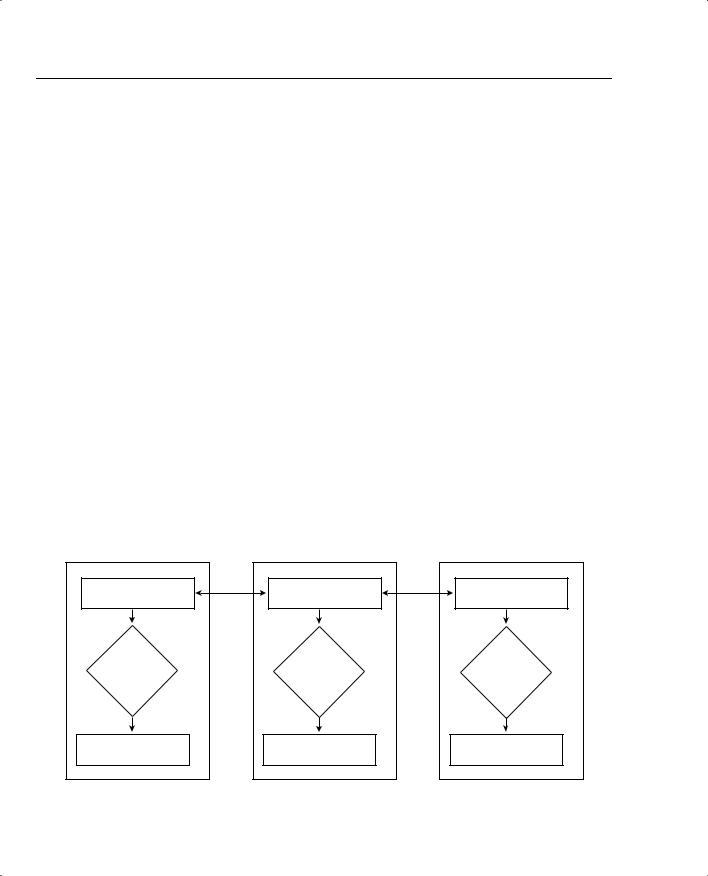
842 Appendix B: Topics on the CCIP QoS Exam
clause, clause 10, matches the community set by R3 by referring to IP community list 1 using the match community 1 command. The community list, created in the single global command ip community-list 1 permit 4:50, just matches all BGP routes whose community string contains 4:50. Route map mark-prec4-comm sets IP precedence 4 for BGP routes that match the community sting. The second route map clause, clause 20, matches all routes because no explicit match statement is configured, and sets the IP precedence to 0 for these routes.
The packet-marking function, as opposed to the route-marking function, is enabled by the bgppolicy interface subcommands, which are exactly the same as saw in Chapter 3 in Example 3-10.
QPPB: The Hidden Details
As mentioned earlier, QPPB confuses most people the first time they learn about it. Therefore, you should understand a bit more about it. The first aspect of QPPB you should understand pertains to what BGP updates contain in support of QPPB, and the second aspect of QPPB you should understand is what really happens when QPPB marks a route.
First, BGP updates do not include the IP precedence or QoS group value inside the BGP update. QPPB reacts to the information in a normal BGP update to perform QoS marking of BGP routes, and then in turn performs packet marking based on the marked routes. In other words, BGP RFCs did not add any specification for adding a QoS marking field to the information inside the update. Therefore, to mark based on BGP routes, QPPB uses preexisting fields in the BGP update, such as the autonomous system path and the community attribute. In fact, the BGP-4 RFCs added the community attribute to provide a flexible field for marking BGP routes for future unforeseen purposes, such as QPPB. Figure B-4 depicts the general idea:
Figure B-4 BGP Updates and QPPB Route Marking: No QoS-Marked Fields in BGP Update
R3 |
|
R2 |
|
R1 |
BGP Table Including |
BGP |
BGP Table Including |
BGP |
BGP Table Including |
Path Attributes |
Updates |
Path Attributes |
Updates |
Path Attributes |
Interpret |
|
Interpret |
|
Interpret |
BGP Info, |
|
BGP Info, |
|
BGP Info, |
Mark Route |
|
Mark Route |
|
Mark Route |
Routing Table, with |
|
Routing Table, with |
|
Routing Table, with |
Marked Routes |
|
Marked Routes |
|
Marked Routes |

Classification and Marking 843
When marking IP precedence in packets, QPPB marks the same field already covered in depth in this chapter—the first 3 bits of the ToS byte. When QPPB marks the QoS group, it actually marks a header that is added to the packet when passing through a 7500, GSR, or ESR series router. However, QPPB must mark the route first, and then mark the packet based on the route that matches the source or destination IP address in the packet. To understand what mark the route really means, you must take at least a cursory look at Cisco Express Forwarding (CEF).
IOS provides several different processing paths in software for forwarding packets. Process switching is one of those paths, and is the most processor-intensive path. Fast switching is another switching path still in use today. CEF is yet another switching or forwarding path, and CEF has been designed to be very efficient. Other switching paths have also been added over the years, some specific to particular hardware models. The one thing all these optimized forwarding paths have in common is that they optimize for the forwarding process by streamlining two functions: the process of matching the correct route in the routing table, and the process of building and adding the new data-link header to the packet.
CEF optimizes forwarding by creating a new table that includes entries for the routes in the routing table. This table is called the Forwarding Information Base (FIB). The FIB optimizes the process of locating a route by performing a table lookup in the FIB rather than the lessefficient table lookup of the routing table. In other words, CEF switching crunches the routing table into the FIB, and then uses the FIB to make the forwarding decisions. (This in itself is somewhat of an oversimplification of CEF; for more detail, refer to Vijay Bollapragada’s Inside Cisco IOS Software Architecture [Cisco Press, 2000].)
CEF optimizes the creation of new data-link headers by creating a table that contains the new data-link header associated with each next-hop IP address in the FIB. By doing so, when FIB table lookup is complete, the header can be added to the packet with little processing.
When QPPB marks a route, it actually marks either or both of the two fields inside each entry in the FIB. The FIB contains IP precedence and QoS group fields in order to support QPPB. Therefore, when CEF crunches the routing table to create FIB entries, when QPPB is configured, the appropriate FIB precedence and QoS group fields are set. Figure B-5 shows the general idea.

844 Appendix B: Topics on the CCIP QoS Exam
Figure B-5 “Marking the Route”: Marking the CEF FIB
R2
BGP Table Including
Path Attributes that
Imply a QoS Mark
IP Routing Table, with
No QoS Marked Values
Apply QPPB
Table-map
CEF FIB, with QoS
Marked Values
QPPB Summary
QPPB provides convenient classification and marking when BGP is already in use. Because QPPB bases classification decisions on BGP information, however, the classification process should consume less overhead per packet than the other generalized classification and marking tools.
Q&A for QPPB
1When configuring QPPB to set a precedence value of 4, describe the two places in which precedence 4 is set. Specifically, note when it is marked in routing updates that flow between routers, in user packets that flow between routers, and in tables in a single router.
Answer: QPPB marks the CEF FIB internally to a router. In this case, the FIB entry for some routes is marked with precedence 4, and user packets in turn are marked precedence 4 based on the FIB entry. The BGP routing updates never include the marked value of precedence 4.
2Imagine a router for which QPPB is enabled on interface E0. Describe the process that QPPB performs on this packet. Refer to the information that must be available to QPPB before the packet can be marked. Assume IP precedence is marked.
Answer: QPPB processes the incoming packet. Depending on the configuration, QPPB performs a table lookup on the source or destination IP address of the packet, as compared with the CEF FIB. The FIB entry may have a precedence value assigned to it. If so, QPPB marks the packet with that precedence value. QPPB must have already processed BGP routing information, and marked the FIB entry, before the packet can be marked.

Congestion Management (Queuing) 845
3What command enables QPPB packet marking on an interface, based on the source IP address of the packet, for packets entering the interface?
Answer: The bgp-policy source ip-prec-map interface subcommand enables QPPB for packets entering the interface.
4What command enables QPPB packet marking on an interface, based on the destination IP address of the packet, for packets exiting the interface?
Answer: QPPB only processes packets entering an interface, so this is a trick question. No command could perform the action of enabling a QPPB packet marking for packets exiting an interface.
5What RFC defines the BGP NLRI extensions that support QoS marking in BGP updates?
Answer: This is a trick question. The marked value is not carried in the BGP update; QPPB looks at existing BGP attributes, such as autonomous system path and community, and makes a choice to mark the routing (FIB) entry based on those existing BGP fields.
6What BGP path attributes can QPPB use for classification?
Answer: QPPB can match the BGP autonomous system path and community fields.
7What fields can QPPB mark?
Answer: QPPB can mark the IP Precedence or the QoS Group fields, and the IP ToS bits.
Congestion Management (Queuing)
Chapter 4, “Congestion Management,” of this book covers congestion management tools—in other words, queuing tools. The QoS exam covers several variations of Weighted Fair Queuing (WFQ) and the Modified Deficit Round-Robin (MDRR) tool that is useful on Gigabit Switch Routers (GSRs). These topics are covered next. Also included here is coverage of Priority Queuing (PQ) and Custom Queuing (CQ) configuration, which is also found only on the QoS exam.
PQ Configuration
PQ configuration resembles access-control list (ACL) configuration, except the result is to queue a packet rather than discarding it. Global commands are used to define the logic for classifying packets by matching header fields, and an interface subcommand is used to enable PQ on an interface. Example configurations for PQ follow Tables B-4 and B-5, which list the configuration and exec commands related to PQ, respectively.

846 Appendix B: Topics on the CCIP QoS Exam
Table B-4 |
Configuration Command Reference for PQ |
|
|
|
|
|
Command |
Mode and Function |
|
|
|
|
priority-list list-number protocol protocol- |
Global configuration command; creates a priority list |
|
name {high | medium | normal | low} queue- |
entry, sets classification first by protocol, and then |
|
keyword keyword-value |
further refines it with keywords. Also identifies the |
|
|
queue into which to place matched packets. (See |
|
|
Example B-5 for a list of keywords.) |
|
|
|
|
priority-list list-number interface interface- |
Global configuration command; creates a priority list |
|
type interface-number {high | medium | |
entry, sets classification based on the incoming |
|
normal | low} |
interface, and then identifies the queue into which to |
|
|
place matched packets. |
|
|
|
|
priority-list list-number queue-limit [high- |
Global configuration command; sets queue lengths |
|
limit [medium-limit [normal-limit [low-limit]]]] |
for the 4 queues, respectively. |
|
|
|
|
priority-list list-number default {high | |
Changes the default queue for packets that are not |
|
medium | normal | low} |
matched. |
|
|
|
|
priority-group list-number |
Interface subcommand; enables a priority list for |
|
|
packets exiting an interface. |
|
|
|
Table B-5 |
Exec Command Reference for PQ |
|
|
|
|
|
Command |
Function |
|
|
|
|
show queue interface-name interface-number |
Lists information about the packets that are waiting |
|
[vc [vpi/] vci]] |
in a queue on the interface |
|
|
|
|
show queueing [custom | fair | priority | |
Lists configuration and statistical information about |
|
random-detect [interface atm-subinterface |
the queuing tool on an interface |
|
[vc [[vpi/] vci]]]] |
|
|
|
|
|
To understand the core PQ configuration commands, examine Example B-5. In this example, |
|
|
R3 uses PQ on its S0/0 interface. The engineer configuring R3 decided that voice traffic could |
|
|
benefit from being placed into the High queue, so a simple QoS policy has been devised: |
|
•
•
All VoIP payload traffic is placed in the High queue.
All other traffic is placed in the Normal queue.
Figure B-6 shows the network in which the configuration is applied, and Example B-5 shows the configuration and the commands used. Note that all IP addresses in the example start with 192.168.
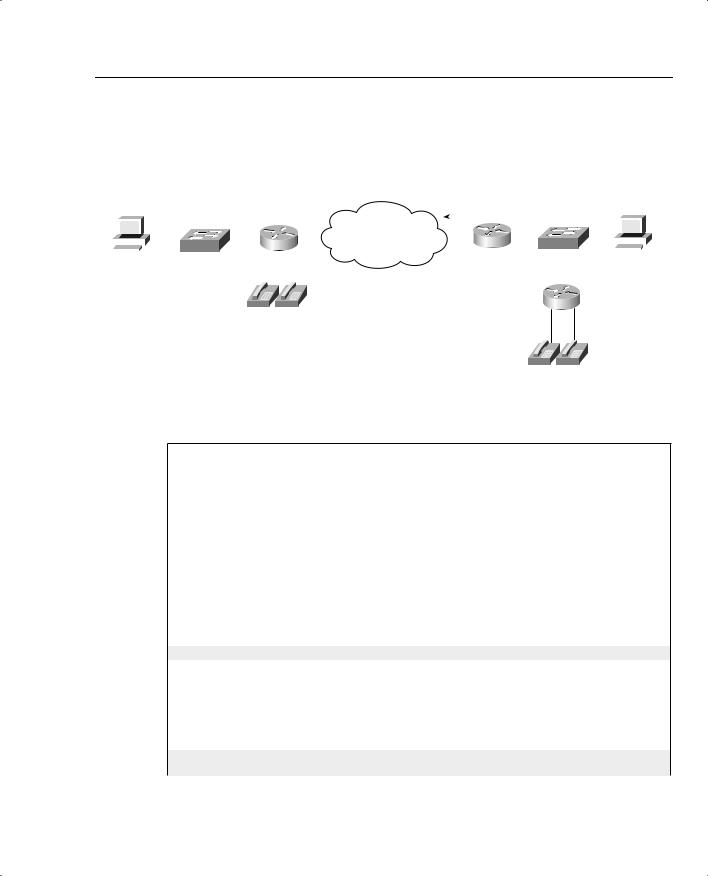
Congestion Management (Queuing) 847
Figure B-6 |
Network Used with PQ Configuration Examples |
|
|
|
|
|
|
|
|
|
|
|
||||||||||||||
|
|
|
|
|
|
|
|
|
|
|
|
|
|
|
|
|
|
|
|
|
|
|
|
|
|
|
|
|
|
|
|
|
|
|
|
|
|
|
|
|
|
|
Priority Queue: |
|
|
|
|
|
|
|
|
|
|
|
|
|
|
|
|
|
|
|
|
|
|
|
|
|
|
VoIP into High Queue |
|
|
|
|
|
|
|
|
||
|
Note: All IP Addresses Begin 192.168. |
|
|
|
All Else into Normal Queue |
|
|
|
|
|
|
|
|
|||||||||||||
|
|
|
|
|
|
|
|
|
Server1 |
|||||||||||||||||
|
Client1 |
|
1.252 |
|
|
|
|
2.252 |
|
|
|
|
|
|||||||||||||
|
|
|
|
|
|
|
|
|
|
|
|
|
|
|
|
|
|
|
|
|
|
|
||||
|
|
|
|
|
|
|
|
|
|
|
|
|
|
|
|
|
|
|
|
|
|
|
||||
|
|
|
|
|
|
|
|
|
|
|
|
|
|
|
|
|
|
|
|
|
|
|
|
|
|
|
|
|
|
|
|
|
|
SW1 |
|
|
|
R1 |
|
s0/0 |
|
s0/0 |
R3 |
SW2 |
|
|
|
|
|
|
|||
|
|
|
|
|
|
|
|
|
|
|
|
|
|
|
|
|||||||||||
|
|
|
|
|
|
|
|
|
|
|
|
|
|
|
|
|
|
|
|
|
3.100 |
|
|
|||
|
1.100 |
|
|
|
|
|
|
|
|
|
|
|
|
|
|
|
|
|
||||||||
|
|
|
|
|
|
|
|
|
|
|
|
|
|
|
|
|
|
|
|
3.254 |
|
|
|
|
|
|
|
|
|
|
|
|
|
|
|
|
|
|
|
|
|
|
|
|
|
|
|
|
|
|
|
|
|
|
|
|
|
|
|
|
|
|
|
|
|
|
|
|
|
|
|
|
|
|
|
|
|
|
|
|
|
|
|
|
|
|
|
|
|
|
|
|
|
|
|
|
|
|
|
|
|
|
|
|
|
|
|
R4
101 102
301 302
Example B-5 Priority Queuing, VoIP in High Queue, All Else in Normal Queue
R3#show running-config
Building configuration...
! Portions omitted for brevity
interface Ethernet0/0
description connected to SW2, where Server1 is connected ip address 192.168.3.253 255.255.255.0
load-interval 30
!
interface Serial0/0
description connected to FRS port S0. Single PVC to R1. no ip address
encapsulation frame-relay load-interval 30 priority-group 5 clockrate 64000
!
interface Serial0/0.1 point-to-point
description point-point subint global DLCI 103, connected via PVC to DLCI 101 (R1) ip address 192.168.2.253 255.255.255.0
frame-relay interface-dlci 101
!
access-list 120 permit udp any range 16384 32767 any range 16384 32767
!
continues
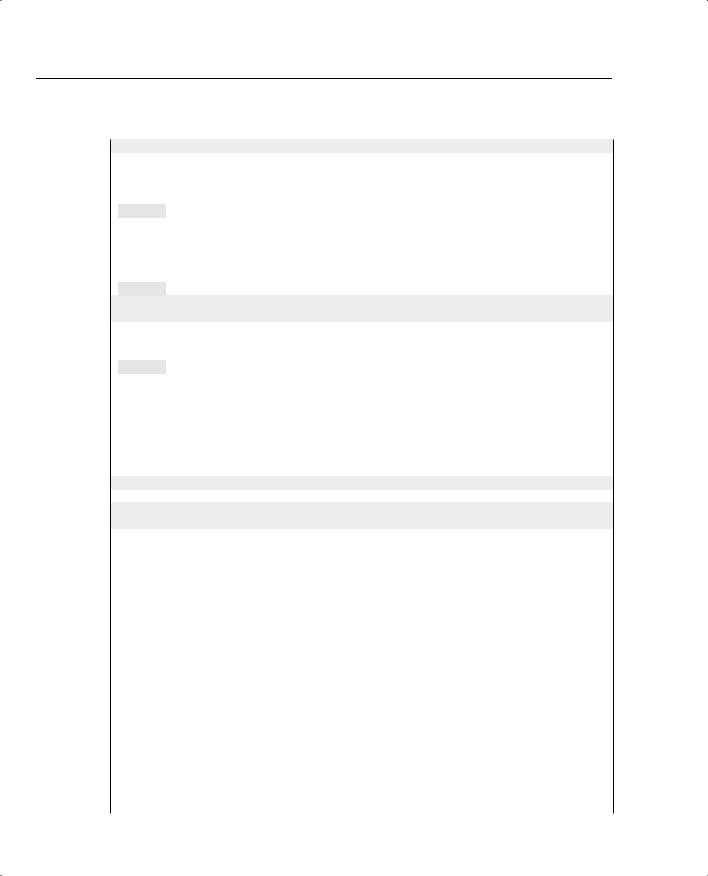
848 Appendix B: Topics on the CCIP QoS Exam
Example B-5 Priority Queuing, VoIP in High Queue, All Else in Normal Queue (Continued)
priority-list 5 protocol ip high list 120
R3#show queue serial 0/0
Output queue for Serial0/0 is 26/60
Packet 1, linktype: ip, length: 1404, flags: 0x88
source: 192.168.3.100, destination: 192.168.1.100, id: 0xF560, ttl: 127, TOS: 0 prot: 6, source port 2831, destination port 1668
data: 0x0B0F 0x0684 0x79EB 0x0D2A 0x05B4 0x0FF5 0x5010 0x4510 0x5BF8 0x0000 0x6076 0xEEFD 0xFBB6 0xCC72
Packet 2, linktype: ip, length: 724, flags: 0x88
source: 192.168.3.100, destination: 192.168.1.100, id: 0xF561, ttl: 127, TOS: 0 prot: 6, source port 80, destination port 1667
data: 0x0050 0x0683 0x79C1 0x0930 0x05B3 0xE88E 0x5010 0x41C5 0x276E 0x0000 0xDA9B 0x48F7 0x7F64 0x7313
Packet 3, linktype: ip, length: 724, flags: 0x88
source: 192.168.3.100, destination: 192.168.1.100, id: 0xF562, ttl: 127, TOS: 0 prot: 6, source port 80, destination port 1666
data: 0x0050 0x0682 0x79BC 0xE875 0x05B3 0xE2C6 0x5010 0x441A 0xA5A2 0x0000 0x8071 0x4239 0x5906 0xD18C
! Several lines omitted for brevity
R3#show queueing interface serial 0/0
Interface Serial0/0 queueing strategy: priority
Output queue utilization (queue/count) high/13593 medium/0 normal/206 low/0
R3#show queueing priority
Current DLCI priority queue configuration:
Current priority queue configuration:
List |
Queue |
Args |
|
5 |
high |
protocol ip |
list 120 |
|
|
|
|
R3#show int s 0/0
Serial0/0 is up, line protocol is up Hardware is PowerQUICC Serial
Description: connected to FRS port S0. Single PVC to R1. MTU 1500 bytes, BW 1544 Kbit, DLY 20000 usec,
reliability 255/255, txload 9/255, rxload 8/255 Encapsulation FRAME-RELAY, loopback not set Keepalive set (10 sec)
LMI enq sent 79, LMI stat recvd 70, LMI upd recvd 0, DTE LMI up LMI enq recvd 0, LMI stat sent 0, LMI upd sent 0
LMI DLCI 1023 LMI type is CISCO frame relay DTE
Broadcast queue 0/64, broadcasts sent/dropped 165/2, interface broadcasts 149 Last input 00:00:02, output 00:00:00, output hang never
Last clearing of "show interface" counters 00:13:25
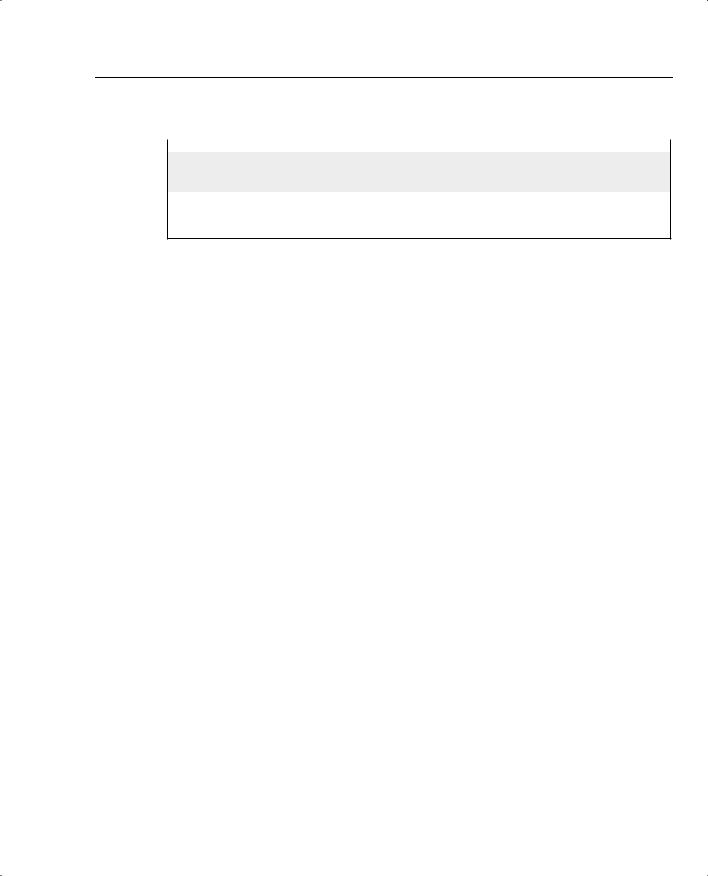
Congestion Management (Queuing) 849
Example B-5 Priority Queuing, VoIP in High Queue, All Else in Normal Queue (Continued)
Input queue: 0/75/0/0 (size/max/drops/flushes); Total output drops: 2 Queueing strategy: priority-list 5
Output queue (queue priority: size/max/drops):
high: 4/20/2, medium: 0/40/0, normal: 20/60/0, low: 0/80/0
!
! Lines omitted for brevity.
Example B-5 uses only one priority-list command in this case, putting voice traffic into the High queue and letting the rest of the traffic be placed in the Normal queue by default. The priority-list 5 protocol ip high list 120 command matches all IP packets that are permitted by ACL 120, which matches all VoIP User Datagram Protocol (UDP) ports. The priority-group 5 interface subcommand enables PQ on S0/0, linking PQ list 5 with the interface.
Two similar commands display some limited information about PQ. First, the show queue command lists brief information about packets currently in the queue. Notice that some information is listed for each packet in the queue; in Example B-5, a packet that was sent by the web server (source port 80) is highlighted. Also note that none of the stanzas describing the packets in the queue shows a voice packet, with UDP ports between 16384 and 32767. Because PQ always serves the High queue first, you would need to have more voice traffic being sent into the network than the speed of the interface before packets would ever actually back up into the High queue. Therefore, it is rare to see queue entries for packets in the High queue.
The show queueing interface command lists configuration information about PQ and statistical information about how many packets have been placed into each queue. Note that no packets have been placed into the Medium or Low queues, because priority-list 5 matches VoIP packets, placing them in the High queue, with all other packets defaulting to the Normal queue. The show queueing priority command lists information about the configuration of PQ.
Finally, the output of the show interfaces command states that PQ is in use, along with statistics about each queue. The current number of packets in each queue, the maximum length of each queue, and the cumulative number of tail drops is listed for each of the four queues.
Good QoS design calls for the marking of packets close to the source of the packet. The next example (Example B-6) accomplishes the same queuing goals as the preceding example, but in this case, PQ relies on the fact that the packets have been marked before reaching R3’s S0/0 interface. In a real network, the packets could be marked on one of the LAN switches, or in an IP Phone, or by the computers in the network. This example shows the packets being marked upon entering R3’s E0/0 interface, as shown in Example 3-1 in Chapter 3. Example B-6 shows the revised configuration based on the following criteria:
•All VoIP payload traffic has been marked with DSCP EF; place this traffic in the High queue.
•All other traffic has been marked with DSCP BE; place this traffic in the Normal queue.
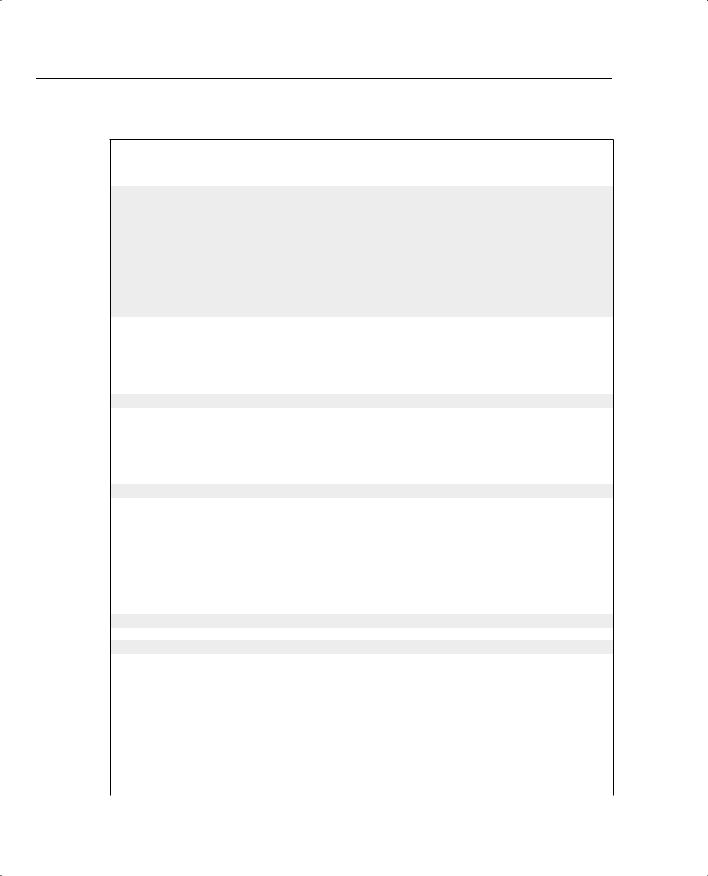
850 Appendix B: Topics on the CCIP QoS Exam
Example B-6 Priority Queuing, DSCP EF in High Queue, All Else in Normal Queue
R3#show running-config
!Portions omitted for brevity
!Next several lines are CB Marking configuration, not PQ configuration class-map match-all all-else
match any
class-map match-all voip-rtp match ip rtp 16384 16383
policy-map voip-and-be class voip-rtp
set ip dscp 46 class class-default
set ip dscp 0
interface Ethernet0/0
description connected to SW2, where Server1 is connected ip address 192.168.3.253 255.255.255.0
load-interval 30
service-policy input voip-and-be
interface Serial0/0
description connected to FRS port S0. Single PVC to R1. no ip address
encapsulation frame-relay load-interval 30
priority-group 6 clockrate 128000
interface Serial0/0.1 point-to-point
description point-point subint global DLCI 103, connected via PVC to DLCI 101 (R1) ip address 192.168.2.253 255.255.255.0
frame-relay interface-dlci 101
!Portions omitted for brevity
!
access-list 121 permit ip any any dscp ef
!
priority-list 6 protocol ip high list 121
!
! Portions omitted for brevity
R3#show queueing priority
Current DLCI priority queue configuration:
Current priority queue configuration:
List |
Queue |
Args |
|
6 |
high |
protocol ip |
list 121 |
R3#show interface s 0/0 |
|
||
Serial0/0 is up, line protocol is up

Congestion Management (Queuing) 851
Example B-6 Priority Queuing, DSCP EF in High Queue, All Else in Normal Queue (Continued)
Hardware is PowerQUICC Serial
Description: connected to FRS port S0. Single PVC to R1. MTU 1500 bytes, BW 1544 Kbit, DLY 20000 usec,
reliability 255/255, txload 20/255, rxload 6/255 Encapsulation FRAME-RELAY, loopback not set Keepalive set (10 sec)
LMI enq sent 29, LMI stat recvd 29, LMI upd recvd 0, DTE LMI up LMI enq recvd 0, LMI stat sent 0, LMI upd sent 0
LMI DLCI 1023 LMI type is CISCO frame relay DTE
Broadcast queue 0/64, broadcasts sent/dropped 68/0, interface broadcasts 63 Last input 00:00:01, output 00:00:00, output hang never
Last clearing of "show interface" counters 00:04:50
Input queue: 0/75/0/0 (size/max/drops/flushes); Total output drops: 751 Queueing strategy: priority-list 6
Output queue (queue priority: size/max/drops):
high: 0/20/0, medium: 0/40/0, normal: 4/60/751, low: 0/80/0
!
!Portions omitted for brevity.
In Example B-6, priority-list 6 contains a single entry, referring to ACL 121, which matches all IP packets with DSCP EF. The priority-group 6 command enables PQ on S0/0. Before the PQ configuration can actually do what the requirements suggest, the packets must be marked. The policy-map voip-and-be command matches VoIP packets based on their UDP port numbers, and marks them on ingress to interface e0/0. Note that unlike the preceding example, when an ACL matched all UDP ports between 16384 and 32767, this example matches only evennumbered ports, which are the ports actually used for VoIP payload. (The odd-numbered ports are used for voice signaling.) The match ip rtp 16384 16383 command matches the same range of port numbers as ACL 120, except it only matches the even (payload) ports.
PQ can only support four different classifications of packets, because it only has four queues. Example B-7 shows all four queues being used. The following criteria is used for queuing packets on R3’s S0/0 interface:
•VoIP payload is placed into the High queue.
•NetMeeting voice and video from Server1 to Client1 is placed in the Medium queue.
•Any HTTP traffic is placed into the Normal queue.
•All other traffic is placed into the low queue.
The same network used in the preceding example, as shown in Figure B-6, is used for this example, too.
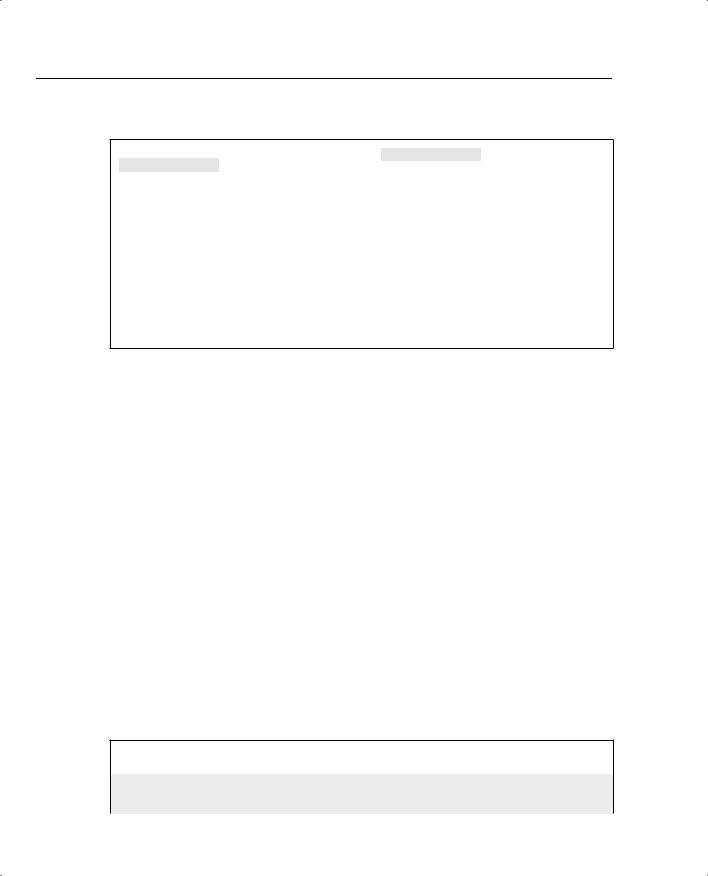
852 Appendix B: Topics on the CCIP QoS Exam
Example B-7 PQ Example: VoIP in High, NetMeeting in Medium, HTTP in Normal, and All Else in Low Queue
access-list 150 permit udp host 192.168.1.100 range 16384 32767 192.168.3.0 0.0.0.255
range 16384 32767
!
access-list 151 permit udp any range 16384 32768 any range 16384 32768
!
access-list 152 permit tcp any eq www any access-list 152 permit tcp any any eq www
!
priority-list 8 protocol ip medium list 150 priority-list 8 protocol ip high list 151 priority-list 8 protocol ip normal list 152 priority-list 8 default low
!
interface serial 0/0 priority-group 8
Note a couple of points from the example. First, there is no need to match the traffic that goes into the Low queue, because the priority-list 8 default low command makes the Low queue the default queue for unmatched packets. Second, note that ACL 152 matches web traffic from web servers, as well as to web servers. In this limited example, you only needed to check for packets from the web server when performing queuing on output of R3’s S0/0 interface. Because one day you might have traffic going to a web server exiting R3’s S0/0 interface, however, you might want to go ahead and match all web traffic as shown in the ACL.
Finally, one last example shows the equivalent configuration as shown in Example B-7, but with the assumption that the traffic had been marked before reaching R3’s S0/0 interface. Again, the packets are marked upon entering R3’s E0/0, using CB marking. The criteria used for the final example, whose configuration is shown in Example B-8, is as follows:
•VoIP payload is marked with DSCP EF (decimal 46); put this traffic in the High queue.
•NetMeeting voice and video from Server1 to Client1 has been marked with DSCP AF41 (decimal 34); place this traffic in the Medium queue.
•Any HTTP traffic has been marked with DSCP AF22 (decimal 20); place this traffic in the Normal queue.
•All other traffic has been marked with DSCP BE (decimal 0); place this traffic in the Low queue.
Example B-8 PQ Example: DSCP EF in High, DSCP AF41 in Medium, DSCP AF22 in Normal, and All Else in Low Queue
R3#show running-config
! Portions omitted for brevity class-map match-all http-all
match protocol http class-map match-all voip-rtp

Congestion Management (Queuing) 853
Example B-8 PQ Example: DSCP EF in High, DSCP AF41 in Medium, DSCP AF22 in Normal, and All Else in
Low Queue (Continued)
match ip rtp 16384 16383 class-map match-all NetMeet
match access-group NetMeet-ACL class-map match-all all-else
match any
!
policy-map laundry-list class voip-rtp
set ip dscp 46 class NetMeet
set ip dscp 34 class http-all
set ip dscp 20 class class-default
set ip dscp 0
!
interface Ethernet0/0
description connected to SW2, where Server1 is connected ip address 192.168.3.253 255.255.255.0
ip nbar protocol-discovery load-interval 30
service-policy input laundry-list
!
interface Serial0/0
description connected to FRS port S0. Single PVC to R1. no ip address
encapsulation frame-relay load-interval 30 priority-group 7 clockrate 128000
!
interface Serial0/0.1 point-to-point
description point-point subint global DLCI 103, connected via PVC to DLCI 101 (R1) ip address 192.168.2.253 255.255.255.0
frame-relay interface-dlci 101
!
ip access-list extended NetMeet-ACL
permit udp host 192.168.3.100 range 16384 32768192.168.1.0 0.0.0.255 range 16384 32768
!
access-list 130 permit ip any any dscp ef access-list 131 permit ip any any dscp af41 access-list 132 permit ip any any dscp af22 access-list 133 permit ip any any dscp default
!
priority-list 7 protocol ip high list 130 priority-list 7 protocol ip medium list 131 priority-list 7 protocol ip normal list 132 priority-list 7 protocol ip low list 133
continues

854 Appendix B: Topics on the CCIP QoS Exam
Example B-8 PQ Example: DSCP EF in High, DSCP AF41 in Medium, DSCP AF22 in Normal, and All Else in
Low Queue (Continued)
priority-list 7 default low
R3#show queueing int s 0/0
Interface Serial0/0 queueing strategy: priority
Output queue utilization (queue/count) high/42092 medium/1182 normal/52 low/3242
As seen in Example B-8, if the packets have already been marked, PQ can simply match the DSCP field. Routers that forward these packets later can also just configure PQ, and match the DSCP field. Note that PQ needs to refer to an ACL to match the DSCP field, whereas some other queuing tools can refer directly to the DSCP field without using an ACL. Another interesting point to note in this configuration is that the CB marking configuration used network-based application recognition (NBAR) with the match protocol http command to match all web traffic, and then set those packets with DSCP 20. Example B-7 showed why you might want to match all web traffic, but the configuration used two entries to match all web traffic (ACL 152). With NBAR, you can match all web traffic, regardless of whether it is coming from or going to a web server.
CQ Configuration
CQ configuration resembles PQ configuration. Global commands are used to define the logic for classifying packets by matching header fields, and an interface subcommand is used to enable CQ on an interface. Example configurations for CQ follow Tables B-6 and B-7, which list the configuration and exec commands related to CQ, respectively.
Table B-6 |
Configuration Command Reference for CQ |
|
|
|
|
|
Command |
Mode and Function |
|
|
|
|
queue-list list-number protocol protocol-name |
Global configuration command; creates a custom |
|
queue-number queue-keyword keyword-value |
queue list entry, sets classification first by protocol, |
|
|
and then further refines it with keywords. Also |
|
|
identifies the queue into which to place matched |
|
|
packets. (See Example B-9 for a list of keywords.) |
|
|
|
|
queue-list list-number interface interface-type |
Global configuration command; creates a custom |
|
interface-number queue-number |
queue list entry, sets classification based on |
|
|
incoming interface, and then identifies queue into |
|
|
which to place matched packets. |
|
|
|
|
queue-list list-number queue queue-number |
Global config command; sets the byte count for the |
|
byte-count byte-count-number |
specified queue, which is the number of bytes taken |
|
|
from this queue each pass. |
|
|
|
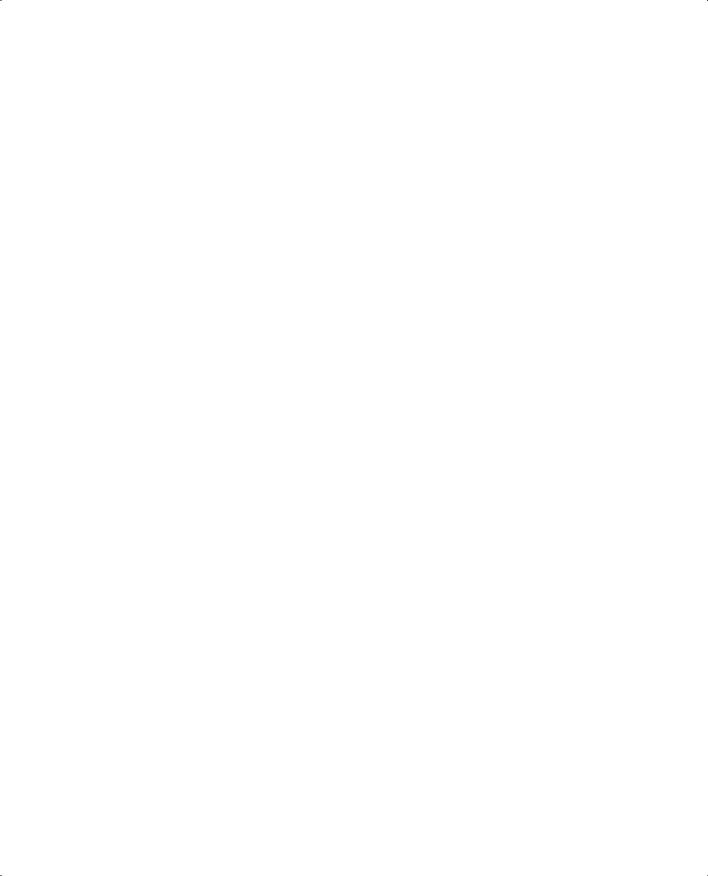
|
|
Congestion Management (Queuing) 855 |
|
|
|
|
|
Table B-6 |
Configuration Command Reference for CQ (Continued) |
||
|
|
|
|
|
Command |
Mode and Function |
|
|
|
|
|
|
queue-list list-number queue queue-number |
Global configuration command; sets queue lengths |
|
|
limit limit-number |
for the specified queue. |
|
|
|
|
|
|
queue-list list-number default queue-number |
Changes the default queue for packets that are not |
|
|
|
matched. |
|
|
|
|
|
|
custom-queue-list [list-number] |
Interface subcommand; enables a custom queue list |
|
|
|
for packets exiting an interface. |
|
|
|
|
|
Table B-7 |
Exec Command Reference for CQ |
|
|
|
|
|
|
|
Command |
Function |
|
|
|
|
|
|
show queue interface-name interface-number |
Lists information about the packets that are waiting |
|
|
[vc [vpi/] vci]] |
in a queue on the interface |
|
|
|
|
|
|
show queueing [custom | fair | priority | |
Lists configuration and statistical information about |
|
|
random-detect [interface atm-subinterface |
the queuing tool on an interface |
|
|
[vc [[vpi/] vci]]]] |
|
|
|
|
|
|
|
To understand the core CQ configuration commands, examine Example B-9. (This example |
||
|
is identical to Example B-5, shown in the “PQ Configuration” section earlier in this chapter, |
||
|
except that CQ is used rather than PQ.) In this example, R3 uses CQ on its S0/0 interface. The |
||
|
engineer configuring R3 decided that voice traffic could benefit from being given preferential |
||
|
queuing treatment, so a simple QoS policy has been devised, as noted in the following: |
||
•
•
•
All VoIP payload traffic is placed in Queue 2.
All other traffic is placed in Queue 1.
Assign about 2/3 of the bandwidth to the VoIP traffic.
Figure B-7 shows the network in which the configuration is applied, and Example B-9 shows the configuration and show commands:
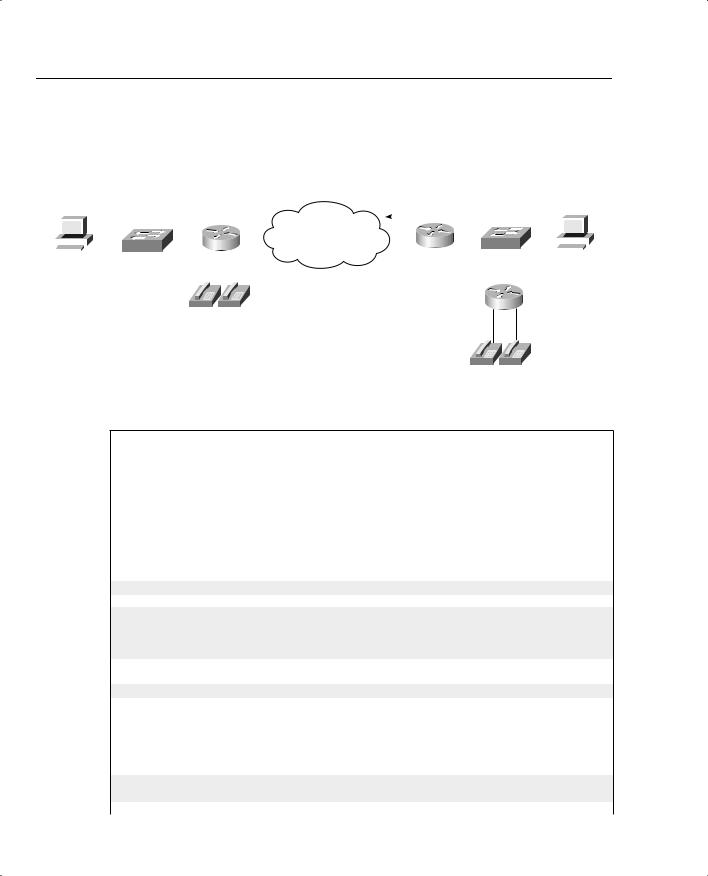
856 Appendix B: Topics on the CCIP QoS Exam
Figure B-7 |
Network Used with CQ Configuration Examples |
|
|
|
|
|
|
|
|
|
|
||||||||||||||
|
|
|
|
|
|
|
|
|
|
|
|
|
|
|
|
|
|
|
|
|
|
|
|
|
|
|
|
|
|
|
|
|
|
|
|
|
|
|
|
|
|
Custom Queue: |
|
|
|
|
|
|
|
|
|
|
|
|
|
|
|
|
|
|
|
|
|
|
|
|
|
VoIP into One Queue |
|
|
|
|
|
|
|
||
|
Note: All IP Addresses Begin 192.168. |
|
|
|
All Else into a Different Queue |
|
|
|
|
|
|
|
|||||||||||||
|
|
|
|
|
|
|
|
|
Server1 |
||||||||||||||||
|
Client1 |
|
|
|
|
|
|
|
|
|
|
|
|
|
|
||||||||||
|
|
|
|
|
|
|
|
1.252 |
|
|
|
|
2.252 |
|
|
|
|
|
|
|
|
|
|
||
|
|
|
|
|
|
|
|
|
|
|
|
|
|
|
|
|
|
|
|
|
|
||||
|
|
|
|
|
|
|
|
|
|
|
|
|
|
|
|
|
|
|
|
|
|
|
|
|
|
|
|
|
|
|
|
|
SW1 |
|
|
|
R1 |
|
s0/0 |
|
s0/0 |
R3 |
SW2 |
|
|
|
|
|
|||
|
|
|
|
|
|
|
|
|
|
|
|
|
|
|
|||||||||||
|
|
|
|
|
|
|
|
|
|
|
|
|
|
|
|
|
|
|
|
|
3.100 |
|
|
||
|
1.100 |
|
|
|
|
|
|
|
|
|
|
|
|
|
|
|
|
|
|||||||
|
|
|
|
|
|
|
|
|
|
|
|
|
|
|
|
|
|
|
|
3.254 |
|
|
|
|
|
|
|
|
|
|
|
|
|
|
|
|
|
|
|
|
|
|
|
|
|
|
|
|
|
|
|
|
|
|
|
|
|
|
|
|
|
|
|
|
|
|
|
|
|
|
|
|
|
|
|
|
|
|
|
|
|
|
|
|
|
|
|
|
|
|
|
|
|
|
|
|
|
|
|
|
|
|
|
R4
101 102
301 302
Example B-9 Custom Queuing: VoIP in High Queue, All Else in Normal Queue
R3(config)#queue-list 1 protocol ip 1 ?
|
fragments |
|
Prioritize |
fragmented IP packets |
|
|||
|
gt |
|
|
|
|
Classify packets greater than a specified |
size |
|
|
|
|
|
|
|
To specify |
an access list |
|
|
list |
|
|
|
||||
|
lt |
|
|
|
|
Classify packets less than a specified size |
||
|
|
|
|
|
Prioritize |
TCP packets 'to' or 'from' the |
specified port |
|
|
tcp |
|
|
|||||
|
udp |
|
|
|
Prioritize |
UDP packets 'to' or 'from' the |
specified port |
|
|
<cr> |
|
|
|
|
|
||
R3(config)#^Z |
|
|
|
|||||
R3#show running-config
access-list 120 permit udp any range 16383 32767 any range 16383 32767
!
queue-list 5 protocol ip 2 list 120 queue-list 5 queue 2 byte-count 5000 queue-list 5 queue 1 byte-count 2500 queue-list 5 queue 2 limit 30
!
interface serial0/0 custom-queue-list 5
!
R3#show queueing custom
Current custom queue configuration:
List |
Queue |
Args |
|
5 |
2 |
protocol ip |
list 120 |
51 byte-count 2500
52 byte-count 5000 limit 30
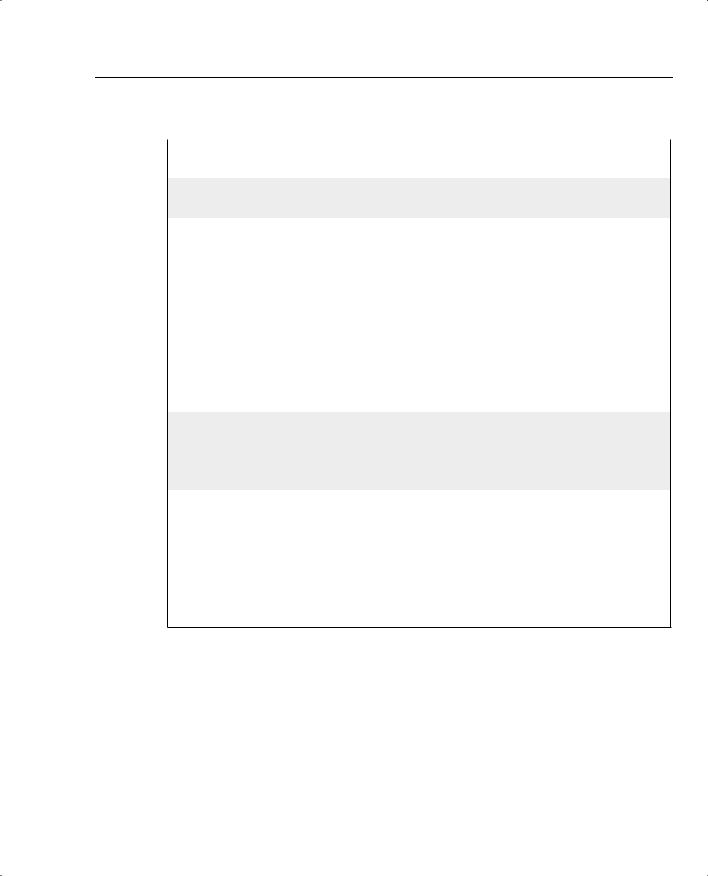
Congestion Management (Queuing) 857
Example B-9 Custom Queuing: VoIP in High Queue, All Else in Normal Queue (Continued)
R3#show queueing int s 0/0
Interface Serial0/0 queueing strategy: custom
Output queue utilization (queue/count)
0/15 1/91 2/3549 3/0 4/0 5/0 6/0 7/0 8/0 9/0 10/0 11/0 12/0 13/0 14/0 15/0 16/0
R3#show int s 0/0
Serial0/0 is up, line protocol is up Hardware is PowerQUICC Serial
Description: connected to FRS port S0. Single PVC to R1. MTU 1500 bytes, BW 1544 Kbit, DLY 20000 usec,
reliability 255/255, txload 9/255, rxload 8/255 Encapsulation FRAME-RELAY, loopback not set Keepalive set (10 sec)
LMI enq sent 1, LMI stat recvd 1, LMI upd recvd 0, DTE LMI up LMI enq recvd 0, LMI stat sent 0, LMI upd sent 0
LMI DLCI 1023 LMI type is CISCO frame relay DTE
Broadcast queue 0/64, broadcasts sent/dropped 4/0, interface broadcasts 3 Last input 00:00:00, output 00:00:00, output hang never
Last clearing of "show interface" counters 00:00:12
Input queue: 0/75/0/0 (size/max/drops/flushes); Total output drops: 282 Queueing strategy: custom-list 5
Output queues: (queue #: size/max/drops)
0: 0/20/0 1: 6/20/0 2: 28/30/282 3: 0/20/0 4: 0/20/0 5: 0/20/0 6: 0/20/0 7: 0/20/0 8: 0/20/0 9: 0/20/0 10: 0/20/0 11: 0/20/0 12: 0/20/0 13: 0/20/0 14: 0/20/0 15: 0/20/0 16: 0/20/0
5 minute input rate 52000 bits/sec, 102 packets/sec
5 minute output rate 60000 bits/sec, 73 packets/sec
1394 packets input, 89409 bytes, 0 no buffer
Received 0 broadcasts, 0 runts, 0 giants, 0 throttles
0 input errors, 0 CRC, 0 frame, 0 overrun, 0 ignored, 0 abort 1085 packets output, 102851 bytes, 0 underruns
0 output errors, 0 collisions, 0 interface resets
0 output buffer failures, 0 output buffers swapped out
0 carrier transitions
DCD=up DSR=up DTR=up RTS=up CTS=up
The configuration for this scenario only requires a few commands. The queue-list 5 protocol ip 2 list 120 command causes CQ to match all packets permitted by ACL 120 and to place these packets into Queue 2. CQ uses Queue 1 for unmatched packets, so no other classification commands are required. The byte count for each queue defaults to 1500 bytes; in this case, the criteria specified that CQ should give about 2/3 of the bandwidth to the VoIP traffic, so queue 2 was assigned a byte count of 5000, and Queue 1 a byte count of 2500. At a 64-kbps clock rate, each complete cycle takes a little less than a second. Finally, to enable CQ list 5, the customqueue interface subcommand was used.
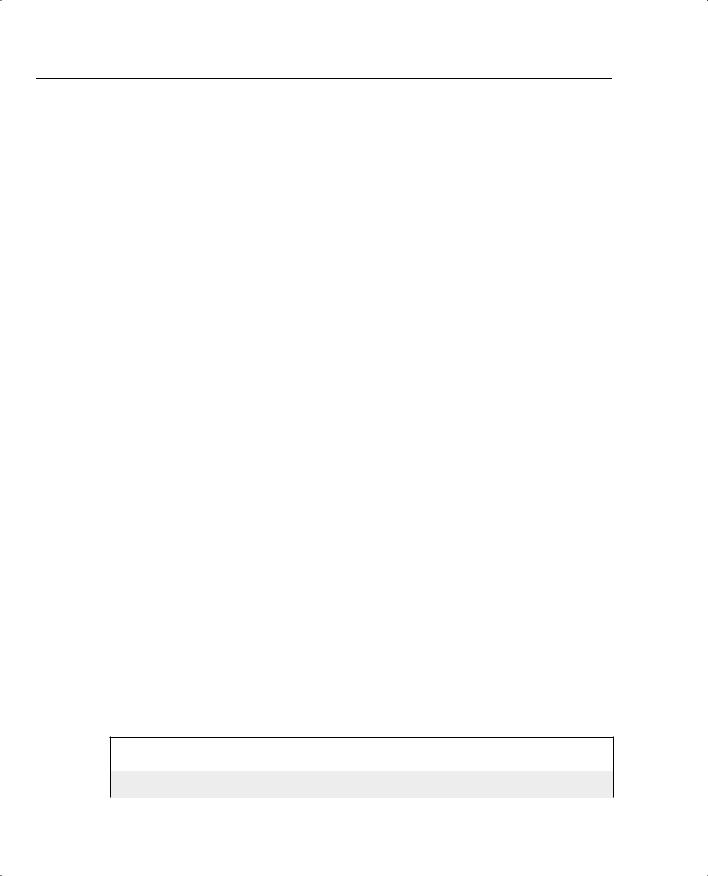
858 Appendix B: Topics on the CCIP QoS Exam
IOS uses the same show commands to display information about CQ as it does for PQ. The show queue command lists brief information about packets in the queue at the present time (not shown in the example). The show queueing interface command lists configuration information about CQ and statistical information about how many packets have been placed into each queue. In the example, Queue 2 has had a total of 3549 packets pass through it. Also note that no packets have been placed into Queues 3 through 16, because CQ list 5 does not classify packets into Queues 3 through 16. The show queueing custom command lists information about the configuration of CQ. The output of the show interfaces command states that CQ is in use, along with statistics about each queue. The current number of packets in each queue, the maximum length of each queue, and the cumulative number of tail drops are listed for each of the 16 queues.
You may have noticed that Queue 0 shows up in a couple of commands. CQ uses a special queue, Queue 0, which is used for important high-priority packets generated by the router. Routing protocol updates are considered high priority, for instance, so these packets are placed into Queue 0. CQ treats Queue 0 as a priority queue—that is, when packets are waiting in Queue 0, CQ interrupts its normal scheduling logic, takes the packet from Queue 0 next, and then resumes the scheduling process. CQ does not allow packets to be explicitly classified into Queue 0.
Stepping back from the configuration for a moment, consider the time required to service 2500 bytes from Queue 1, and then 5000 bytes from Queue 2, at 64 kbps. It requires roughly .875 seconds total, with roughly 310 ms to service Queue 1, and the rest to service Queue 2. So, if Queue 1 has many packets, the voice packet in Queue 2 that is the next packet to get serviced, after Queue 1 gets to send its 2500 bytes, has to wait an extra 310 ms! So, this example, although giving voice 2/3 of the bandwidth, does not actually give voice very good performance.
Good QoS design calls for the marking of packets close to the source of the packet. The next example accomplishes the same queuing goals as the preceding example, but CQ relies on the fact that the packets have been marked before reaching R3’s S0/0 interface. In a real network, the packets could be marked on one of the LAN switches; for review, however, this example shows the packets being marked upon entering R3’s E0/0 interface, just as shown in Example 3-1 in Chapter 3. Example B-10 shows the revised configuration based on the following criteria:
•All VoIP payload traffic has been marked with DSCP EF; place this traffic in Queue 1.
•All other traffic has been marked with DSCP BE; place this traffic in Queue 2.
•VoIP traffic is given about 2/3 of the bandwidth.
Example B-10 Custom Queuing: DSCP EF in Queue 1, All Else in Queue 2
ip cef
!
class-map match-all class-default match any

Congestion Management (Queuing) 859
Example B-10 Custom Queuing: DSCP EF in Queue 1, All Else in Queue 2 (Continued)
class-map match-all voip-rtp match ip rtp 16384 16383
!
!
policy-map voip-and-be class voip-rtp
set ip dscp 46 class all-else
set ip dscp 0
!
interface Ethernet0/0 service-policy input voip-and-be
!
interface Serial0/0 custom-queue-list 6 clockrate 64000
!
interface Serial0/0.1 point-to-point
description point-point subint global DLCI 103, connected via PVC to DLCI 101 (R1) ip address 192.168.2.253 255.255.255.0
frame-relay interface-dlci 101
!
! Portions omitted for brevity
!
access-list 121 permit ip any any dscp ef
!
queue-list 6 protocol ip 1 list 121 queue-list 6 queue 1 byte-count 5000 queue-list 6 queue 2 byte-count 2500 queue-list 6 default 2
R3#sh queueing int s 0/0
Interface Serial0/0 queueing strategy: custom
Output |
queue utilization (queue/count) |
|
||||
0/5 |
1/1012 2/30 3/0 |
4/0 |
5/0 |
6/0 7/0 |
8/0 |
|
9/0 |
10/0 11/0 12/0 |
13/0 |
14/0 |
15/0 16/0 |
||
R3#show |
queueing custom |
|
|
|
|
|
Current |
custom queue configuration: |
|
||||
List |
Queue |
Args |
|
|
|
|
6 |
2 |
default |
|
|
|
|
6 |
1 |
protocol ip |
|
list 121 |
||
61 byte-count 5000
62 byte-count 2500
continues
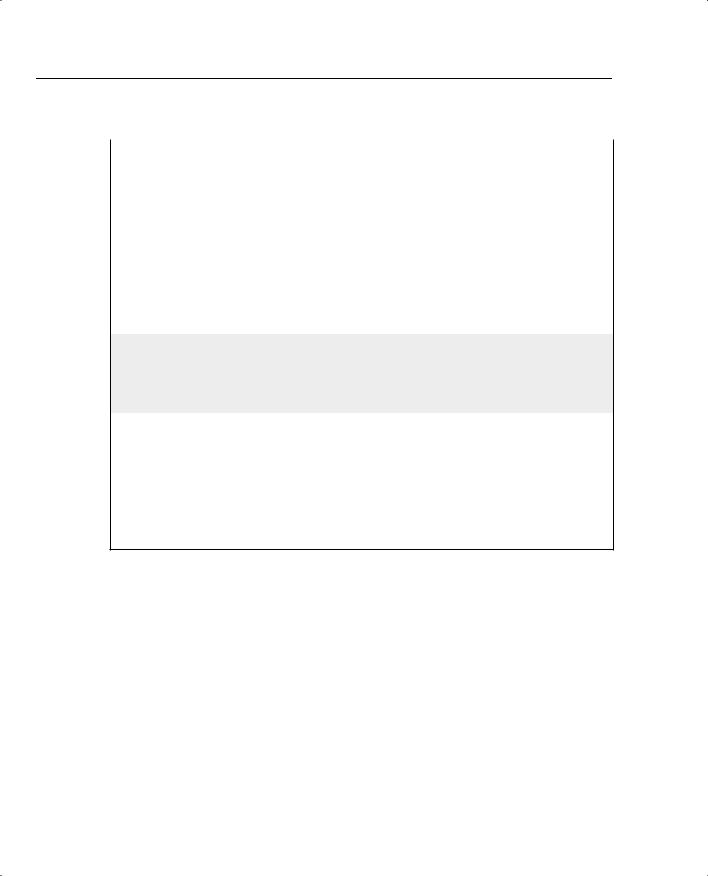
860 Appendix B: Topics on the CCIP QoS Exam
Example B-10 Custom Queuing: DSCP EF in Queue 1, All Else in Queue 2 (Continued)
R3#show int s 0/0
Serial0/0 is up, line protocol is up Hardware is PowerQUICC Serial
Description: connected to FRS port S0. Single PVC to R1. MTU 1500 bytes, BW 1544 Kbit, DLY 20000 usec,
reliability 255/255, txload 10/255, rxload 8/255 Encapsulation FRAME-RELAY, loopback not set Keepalive set (10 sec)
LMI enq sent 4, LMI stat recvd 4, LMI upd recvd 0, DTE LMI up LMI enq recvd 0, LMI stat sent 0, LMI upd sent 0
LMI DLCI 1023 LMI type is CISCO frame relay DTE
Broadcast queue 0/64, broadcasts sent/dropped 7/0, interface broadcasts 7 Last input 00:00:02, output 00:00:00, output hang never
Last clearing of "show interface" counters 00:00:33
Input queue: 0/75/0/0 (size/max/drops/flushes); Total output drops: 718 Queueing strategy: custom-list 6
Output queues: (queue #: size/max/drops)
0: 0/20/0 1: 16/20/718 2: 19/20/0 3: 0/20/0 4: 0/20/0 5: 0/20/0 6: 0/20/0 7: 0/20/0 8: 0/20/0 9: 0/20/0 10: 0/20/0 11: 0/20/0 12: 0/20/0 13: 0/20/0 14: 0/20/0 15: 0/20/0 16: 0/20/0
5 minute input rate 52000 bits/sec, 102 packets/sec
5 minute output rate 61000 bits/sec, 81 packets/sec
3533 packets input, 226737 bytes, 0 no buffer Received 0 broadcasts, 0 runts, 0 giants, 0 throttles
0 input errors, 0 CRC, 0 frame, 0 overrun, 0 ignored, 0 abort 2788 packets output, 260972 bytes, 0 underruns
0 output errors, 0 collisions, 0 interface resets
0 output buffer failures, 0 output buffers swapped out
0 carrier transitions
DCD=up DSR=up DTR=up RTS=up CTS=up
In Example B-10, queue-list 6 refers to ACL 121, which matches all IP packets with DSCP EF, and places these packets into Queue 1. The default queue is now Queue 2, based on the queuelist 6 default 2 command. The byte counts for the first two queues have been set to 5000 and 2500, respectively. The new CQ configuration is enabled on S0/0 with the custom-queue 6 command.
Example B-11 shows CQ with four queues, with classification as follows:
•
•
•
•
•
VoIP payload is placed into Queue 1.
NetMeeting voice and video from Server1 to Client1 is placed into Queue 2.
Any HTTP traffic is placed into Queue 3.
All other traffic is placed into Queue 4.
Give each of the 4 queues an equal amount of link bandwidth.
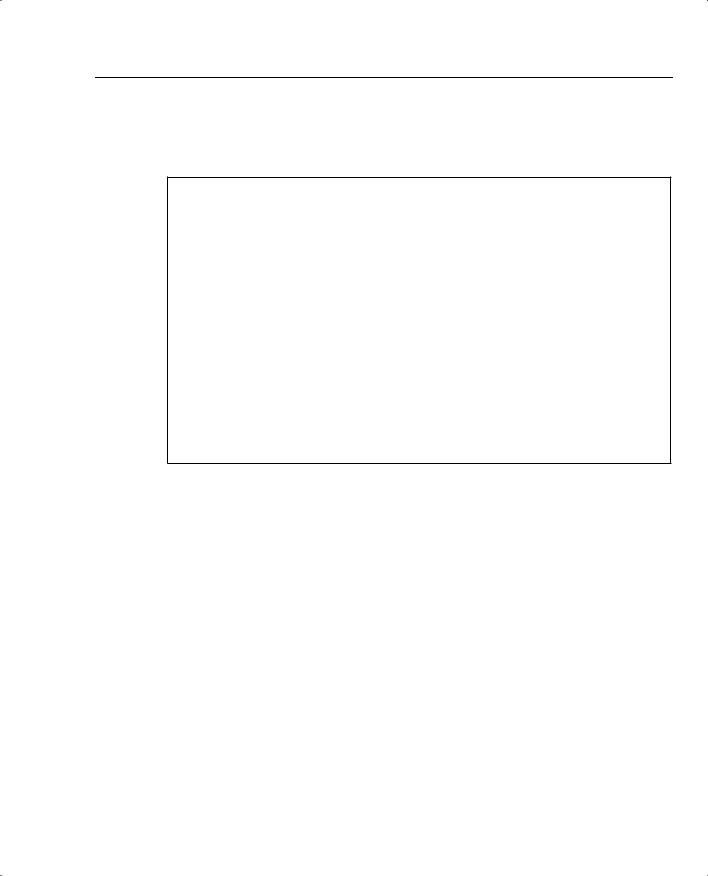
Congestion Management (Queuing) 861
The same network used in the preceding example, as shown in Figure B-7, is used for this example as well.
Example B-11 CQ Example: VoIP in Queue 1, NetMeeting in Queue 2, HTTP in Queue 3, and All Else in Queue 4
access-list 150 permit udp host 192.168.1.100 range 16384 32767 192.168.3.0 0.0.0.255 range 16384 32767
!
access-list 151 permit udp any range 16384 32768 any range 16384 32768
!
access-list 152 permit tcp any eq www any access-list 152 permit tcp any any eq www
!
queue-list 8 protocol ip 2 list 150 queue-list 8 protocol ip 1 list 151 queue-list 8 protocol ip 3 list 152
queue-list 8 queue 1 byte-count 2500 queue-list 8 queue 2 byte-count 2500 queue-list 8 queue 3 byte-count 2500 queue-list 8 queue 4 byte-count 2500 queue-list 8 default 4
!
interface serial 0/0 custom-queue 8
Distributed Weighted Fair Queuing (dWFQ)
IOS provides three streamlined WFQ options specifically designed for the Cisco 7500 series hardware architecture: distributed WFQ (dWFQ), ToS-based WFQ, and QoS group–based WFQ. The 7500 architecture includes distributed processing on line cards called Versatile Interface Processors (VIPs). Many functions that the general-purpose processor on the Route Switch Processor (RSP) card would normally perform by can instead be distributed to the processor on the VIPs. Distributing the processing can prove very helpful in typical 7500 series configurations that use a large number of line cards and interfaces, relieving processing burden from the general-purpose RSP processor.
You can use WFQ on 7500s without distributing the processing to the VIPs. To do so, just configure WFQ as described in the preceding section. However, Cisco created these other three distributed WFQ options specifically for 7500s, to address some specific needs. In particular, because 7500s tend to have faster WAN interfaces, Cisco created WFQ tools that run more efficiently in a higher-speed environment. One of the key goals of queuing is to reduce delay for the appropriate traffic; these distributed queuing tools are streamlined so that, even on the higher-speed interfaces on the 7500, the queuing process does not artificially delay any packets.
