
- •QoS Overview
- •“Do I Know This Already?” Quiz
- •QoS: Tuning Bandwidth, Delay, Jitter, and Loss Questions
- •Foundation Topics
- •QoS: Tuning Bandwidth, Delay, Jitter, and Loss
- •Bandwidth
- •The clock rate Command Versus the bandwidth Command
- •QoS Tools That Affect Bandwidth
- •Delay
- •Serialization Delay
- •Propagation Delay
- •Queuing Delay
- •Forwarding Delay
- •Shaping Delay
- •Network Delay
- •Delay Summary
- •QoS Tools That Affect Delay
- •Jitter
- •QoS Tools That Affect Jitter
- •Loss
- •QoS Tools That Affect Loss
- •Summary: QoS Characteristics: Bandwidth, Delay, Jitter, and Loss
- •Voice Basics
- •Voice Bandwidth Considerations
- •Voice Delay Considerations
- •Voice Jitter Considerations
- •Voice Loss Considerations
- •Video Basics
- •Video Bandwidth Considerations
- •Video Delay Considerations
- •Video Jitter Considerations
- •Video Loss Considerations
- •Comparing Voice and Video: Summary
- •IP Data Basics
- •Data Bandwidth Considerations
- •Data Delay Considerations
- •Data Jitter Considerations
- •Data Loss Considerations
- •Comparing Voice, Video, and Data: Summary
- •Foundation Summary
- •QoS Tools and Architectures
- •“Do I Know This Already?” Quiz
- •QoS Tools Questions
- •Differentiated Services Questions
- •Integrated Services Questions
- •Foundation Topics
- •Introduction to IOS QoS Tools
- •Queuing
- •Queuing Tools
- •Shaping and Policing
- •Shaping and Policing Tools
- •Congestion Avoidance
- •Congestion-Avoidance Tools
- •Call Admission Control and RSVP
- •CAC Tools
- •Management Tools
- •Summary
- •The Good-Old Common Sense QoS Model
- •GOCS Flow-Based QoS
- •GOCS Class-Based QoS
- •The Differentiated Services QoS Model
- •DiffServ Per-Hop Behaviors
- •The Class Selector PHB and DSCP Values
- •The Assured Forwarding PHB and DSCP Values
- •The Expedited Forwarding PHB and DSCP Values
- •The Integrated Services QoS Model
- •Foundation Summary
- •“Do I Know This Already?” Quiz Questions
- •CAR, PBR, and CB Marking Questions
- •Foundation Topics
- •Marking
- •IP Header QoS Fields: Precedence and DSCP
- •LAN Class of Service (CoS)
- •Other Marking Fields
- •Summary of Marking Fields
- •Class-Based Marking (CB Marking)
- •Network-Based Application Recognition (NBAR)
- •CB Marking show Commands
- •CB Marking Summary
- •Committed Access Rate (CAR)
- •CAR Marking Summary
- •Policy-Based Routing (PBR)
- •PBR Marking Summary
- •VoIP Dial Peer
- •VoIP Dial-Peer Summary
- •Foundation Summary
- •Congestion Management
- •“Do I Know This Already?” Quiz
- •Queuing Concepts Questions
- •WFQ and IP RTP Priority Questions
- •CBWFQ and LLQ Questions
- •Comparing Queuing Options Questions
- •Foundation Topics
- •Queuing Concepts
- •Output Queues, TX Rings, and TX Queues
- •Queuing on Interfaces Versus Subinterfaces and Virtual Circuits (VCs)
- •Summary of Queuing Concepts
- •Queuing Tools
- •FIFO Queuing
- •Priority Queuing
- •Custom Queuing
- •Weighted Fair Queuing (WFQ)
- •WFQ Scheduler: The Net Effect
- •WFQ Scheduling: The Process
- •WFQ Drop Policy, Number of Queues, and Queue Lengths
- •WFQ Summary
- •Class-Based WFQ (CBWFQ)
- •CBWFQ Summary
- •Low Latency Queuing (LLQ)
- •LLQ with More Than One Priority Queue
- •IP RTP Priority
- •Summary of Queuing Tool Features
- •Foundation Summary
- •Conceptual Questions
- •Priority Queuing and Custom Queuing
- •CBWFQ, LLQ, IP RTP Priority
- •Comparing Queuing Tool Options
- •“Do I Know This Already?” Quiz
- •Shaping and Policing Concepts Questions
- •Policing with CAR and CB Policer Questions
- •Shaping with FRTS, GTS, DTS, and CB Shaping
- •Foundation Topics
- •When and Where to Use Shaping and Policing
- •How Shaping Works
- •Where to Shape: Interfaces, Subinterfaces, and VCs
- •How Policing Works
- •CAR Internals
- •CB Policing Internals
- •Policing, but Not Discarding
- •Foundation Summary
- •Shaping and Policing Concepts
- •“Do I Know This Already?” Quiz
- •Congestion-Avoidance Concepts and RED Questions
- •WRED Questions
- •FRED Questions
- •Foundation Topics
- •TCP and UDP Reactions to Packet Loss
- •Tail Drop, Global Synchronization, and TCP Starvation
- •Random Early Detection (RED)
- •Weighted RED (WRED)
- •How WRED Weights Packets
- •WRED and Queuing
- •WRED Summary
- •Flow-Based WRED (FRED)
- •Foundation Summary
- •Congestion-Avoidance Concepts and Random Early Detection (RED)
- •Weighted RED (WRED)
- •Flow-Based WRED (FRED)
- •“Do I Know This Already?” Quiz
- •Compression Questions
- •Link Fragmentation and Interleave Questions
- •Foundation Topics
- •Payload and Header Compression
- •Payload Compression
- •Header Compression
- •Link Fragmentation and Interleaving
- •Multilink PPP LFI
- •Maximum Serialization Delay and Optimum Fragment Sizes
- •Frame Relay LFI Using FRF.12
- •Choosing Fragment Sizes for Frame Relay
- •Fragmentation with More Than One VC on a Single Access Link
- •FRF.11-C and FRF.12 Comparison
- •Foundation Summary
- •Compression Tools
- •LFI Tools
- •“Do I Know This Already?” Quiz
- •Foundation Topics
- •Call Admission Control Overview
- •Call Rerouting Alternatives
- •Bandwidth Engineering
- •CAC Mechanisms
- •CAC Mechanism Evaluation Criteria
- •Local Voice CAC
- •Physical DS0 Limitation
- •Max-Connections
- •Voice over Frame Relay—Voice Bandwidth
- •Trunk Conditioning
- •Local Voice Busyout
- •Measurement-Based Voice CAC
- •Service Assurance Agents
- •SAA Probes Versus Pings
- •SAA Service
- •Calculated Planning Impairment Factor
- •Advanced Voice Busyout
- •PSTN Fallback
- •SAA Probes Used for PSTN Fallback
- •IP Destination Caching
- •SAA Probe Format
- •PSTN Fallback Scalability
- •PSTN Fallback Summary
- •Resource-Based CAC
- •Resource Availability Indication
- •Gateway Calculation of Resources
- •RAI in Service Provider Networks
- •RAI in Enterprise Networks
- •RAI Operation
- •RAI Platform Support
- •Cisco CallManager Resource-Based CAC
- •Location-Based CAC Operation
- •Locations and Regions
- •Calculation of Resources
- •Automatic Alternate Routing
- •Location-Based CAC Summary
- •Gatekeeper Zone Bandwidth
- •Gatekeeper Zone Bandwidth Operation
- •Single-Zone Topology
- •Multizone Topology
- •Zone-per-Gateway Design
- •Gatekeeper in CallManager Networks
- •Zone Bandwidth Calculation
- •Gatekeeper Zone Bandwidth Summary
- •Integrated Services / Resource Reservation Protocol
- •RSVP Levels of Service
- •RSVP Operation
- •RSVP/H.323 Synchronization
- •Bandwidth per Codec
- •Subnet Bandwidth Management
- •Monitoring and Troubleshooting RSVP
- •RSVP CAC Summary
- •Foundation Summary
- •Call Admission Control Concepts
- •Local-Based CAC
- •Measurement-Based CAC
- •Resources-Based CAC
- •“Do I Know This Already?” Quiz
- •QoS Management Tools Questions
- •QoS Design Questions
- •Foundation Topics
- •QoS Management Tools
- •QoS Device Manager
- •QoS Policy Manager
- •Service Assurance Agent
- •Internetwork Performance Monitor
- •Service Management Solution
- •QoS Management Tool Summary
- •QoS Design for the Cisco QoS Exams
- •Four-Step QoS Design Process
- •Step 1: Determine Customer Priorities/QoS Policy
- •Step 2: Characterize the Network
- •Step 3: Implement the Policy
- •Step 4: Monitor the Network
- •QoS Design Guidelines for Voice and Video
- •Voice and Video: Bandwidth, Delay, Jitter, and Loss Requirements
- •Voice and Video QoS Design Recommendations
- •Foundation Summary
- •QoS Management
- •QoS Design
- •“Do I Know This Already?” Quiz
- •Foundation Topics
- •The Need for QoS on the LAN
- •Layer 2 Queues
- •Drop Thresholds
- •Trust Boundries
- •Cisco Catalyst Switch QoS Features
- •Catalyst 6500 QoS Features
- •Supervisor and Switching Engine
- •Policy Feature Card
- •Ethernet Interfaces
- •QoS Flow on the Catalyst 6500
- •Ingress Queue Scheduling
- •Layer 2 Switching Engine QoS Frame Flow
- •Layer 3 Switching Engine QoS Packet Flow
- •Egress Queue Scheduling
- •Catalyst 6500 QoS Summary
- •Cisco Catalyst 4500/4000 QoS Features
- •Supervisor Engine I and II
- •Supervisor Engine III and IV
- •Cisco Catalyst 3550 QoS Features
- •Cisco Catalyst 3524 QoS Features
- •CoS-to-Egress Queue Mapping for the Catalyst OS Switch
- •Layer-2-to-Layer 3 Mapping
- •Connecting a Catalyst OS Switch to WAN Segments
- •Displaying QoS Settings for the Catalyst OS Switch
- •Enabling QoS for the Catalyst IOS Switch
- •Enabling Priority Queuing for the Catalyst IOS Switch
- •CoS-to-Egress Queue Mapping for the Catalyst IOS Switch
- •Layer 2-to-Layer 3 Mapping
- •Connecting a Catalyst IOS Switch to Distribution Switches or WAN Segments
- •Displaying QoS Settings for the Catalyst IOS Switch
- •Foundation Summary
- •LAN QoS Concepts
- •Catalyst 6500 Series of Switches
- •Catalyst 4500/4000 Series of Switches
- •Catalyst 3550/3524 Series of Switches
- •QoS: Tuning Bandwidth, Delay, Jitter, and Loss
- •QoS Tools
- •Differentiated Services
- •Integrated Services
- •CAR, PBR, and CB Marking
- •Queuing Concepts
- •WFQ and IP RTP Priority
- •CBWFQ and LLQ
- •Comparing Queuing Options
- •Conceptual Questions
- •Priority Queuing and Custom Queuing
- •CBWFQ, LLQ, IP RTP Priority
- •Comparing Queuing Tool Options
- •Shaping and Policing Concepts
- •Policing with CAR and CB Policer
- •Shaping with FRTS, GTS, DTS, and CB Shaping
- •Shaping and Policing Concepts
- •Congestion-Avoidance Concepts and RED
- •WRED
- •FRED
- •Congestion-Avoidance Concepts and Random Early Detection (RED)
- •Weighted RED (WRED)
- •Flow-Based WRED (FRED)
- •Compression
- •Link Fragmentation and Interleave
- •Compression Tools
- •LFI Tools
- •Call Admission Control Concepts
- •Local-Based CAC
- •Measurement-Based CAC
- •Resources-Based CAC
- •QoS Management Tools
- •QoS Design
- •QoS Management
- •QoS Design
- •LAN QoS Concepts
- •Catalyst 6500 Series of Switches
- •Catalyst 4500/4000 Series of Switches
- •Catalyst 3550/3524 Series of Switches
- •Foundation Topics
- •QPPB Route Marking: Step 1
- •QPPB Per-Packet Marking: Step 2
- •QPPB: The Hidden Details
- •QPPB Summary
- •Flow-Based dWFQ
- •ToS-Based dWFQ
- •Distributed QoS Group–Based WFQ
- •Summary: dWFQ Options

272 Chapter 4: Congestion Management
WFQ works poorly for voice and interactive video traffic, because both need low delay and low jitter. WFQ does not provide a priority queue in order to minimize delay and jitter. Also delay can increase when too many concurrent flows occur, due to WFQ being “too fair,” allowing some bandwidth to each flow, which may cause the voice or video flows to not get enough bandwidth.
Table 4-9 summarizes some of the key features of WFQ.
Table 4-9 WFQ Functions and Features
WFQ Feature |
Explanation |
|
|
Classification |
Classifies without configuration, based on source/destination IP address/ |
|
port, protocol type (TCP|UDP), and ToS. |
|
|
Drop policy |
Modified tail drop. |
|
|
Number of queues |
4096. |
|
|
Maximum queue length |
Congestive discard threshold per queue (max 4096), with an overall |
|
limit based on the hold queue for all queues (max 4096). |
|
|
Scheduling inside a single |
FIFO. |
queue |
|
|
|
Scheduling among all |
Serves lowest sequence number (SN). The SN is assigned when the |
queues |
packet is placed into the queue, as a function of length and precedence. |
|
|
Class-Based WFQ (CBWFQ)
Like the other queuing tools with WFQ in the name, CBWFQ uses features that are similar to some other queuing tools, and completely different from others. CBWFQ is like CQ, in that it can be used to reserve minimum bandwidth for each queue, but it differs from CQ in that you can configure the actual percentage of traffic, rather than a byte count. CBWFQ is like WFQ in that CBWFQ can actually use WFQ inside one particular queue, but it differs from WFQ in that it does not keep up with flows for all the traffic.
Many people find it difficult to keep the details memorized. To help overcome confusion, the features of CBWFQ are covered in the next several pages. At the end of this section, some summary tables list the key features and compare CBWFQ to some of the other queuing tools. To begin the coverage, examine Figure 4-19, which outlines the typical queuing features in sequence.
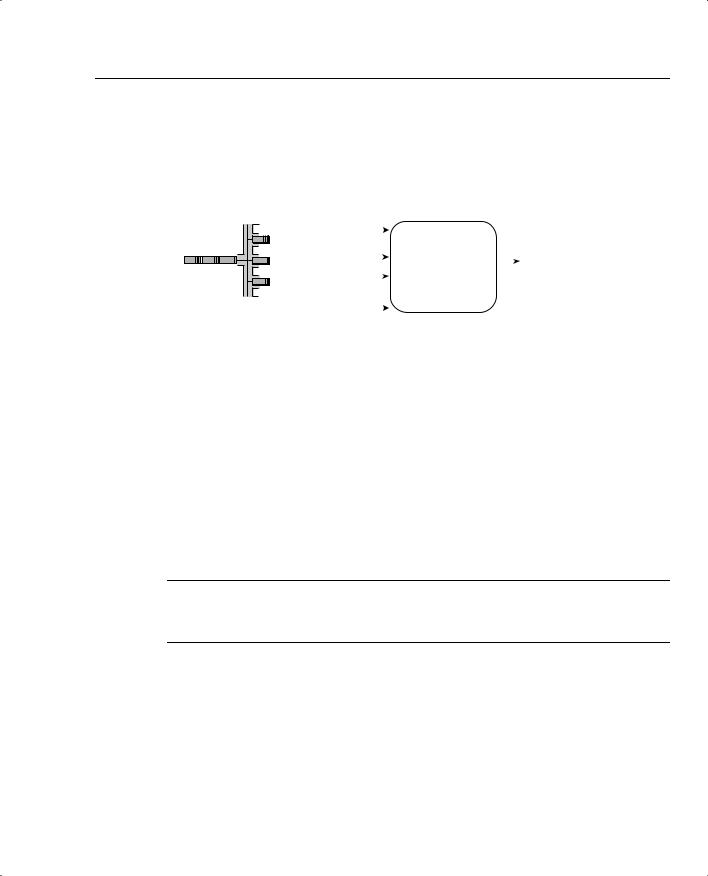
Queuing Tools 273
Figure 4-19 CBWFQ—Summary of Main Features
1) Classification
Same as CB Marking All IP ACL fields NBAR
Source/Destination MAC Input Interface
RTP Port Number Range CoS, DSCP, Precedence MPLS Experimental QoS Group
2)Drop Decision
3)Maximum Number of Queues
4)Maximum Queue Length
5) Scheduling Inside Queue |
|
6) Scheduler Logic |
|
|
|
||
|
|
|
|
|
|
|
|
|
Tail Drop or WRED |
|
|
Process: Not Published |
|
|
|
|
|
|
|
|
|
||
|
|
|
|
|
|
|
|
|
|
|
|
Result: Each queue |
|
|
|
|
64 Queues Max |
|
|
|
|
|
|
|
|
|
|
receives configured |
|
|
TX Queue/Ring |
|
|
|
|
|
|||
|
|
|
|
|
|
|
|
|
Max length 64 |
|
|
percentage bandwidth or |
|
|
|
|
|
|
configured specific |
|
|
|
|
|
|
|
|
|
|
|
|
|
|
|
|
bandwidth |
|
|
|
|
|
|
|
|
|
|
|
|
FIFO or WFQ |
|
|
|
|
|
|
|
|
|
|
|
|
|
|
|
|
|
|
|
|
|
|
|
Defaults: |
|
|
|
|
|
|
|
Tail Drop |
|
|
|
|
|
|
|
Queue size: 64 |
|
|
|
|
|
|
Starting left to right in the figure, CBWFQ classifies packets using the exact same set of fields that CB marking uses to classify packets. In fact, CBWFQ uses the exact same configuration commands, all of which are part of the Modular QoS CLI (MQC) commands described in Chapter 3, “Classification and Marking.” CBWFQ’s use of MQC makes learning the configuration for CBWFQ easy, assuming you remember how to configure CB marking from the preceding chapter. And unlike WFQ and dWFQ, which use flow-based classifiers, CBWFQ does not classify based on the flow, but on anything you can match with the MQC commands.
NOTE CBWFQ uses the terms “class” and “queue” to refer to the single queue that is associated with a class that can be defined with CBWFQ. The terms “class” and “queue” are often used interchangeably when describing CBWFQ.
CBWFQ supports two types of drop policy, namely tail drop and WRED. Chapter 6, “Congestion Avoidance Through Drop Policies,” covers WRED in detail, but the general idea is to discard packets before the queue actually fills, with the intent of making some TCP connections react to the lost packet and slow down sending packets. By having a few TCP connections slow down, the queue may not fill, reducing congestion.
You can enable WRED on any of the 64 queues available with CBWFQ. However, WRED is a good option for some queues, and not for others. If a queue holds on to VoIP payload, for example, you do not really want to drop any packets, because if you drop voice packets, the

274 Chapter 4: Congestion Management
voice quality degrades. In queues holding less-drop-sensitive traffic, such as data, WRED is a good option, but WRED works poorly in queues holding voice and video traffic.
CBWFQ supports 64 queues, with a maximum and default queue length of 64. All 64 queues can be configured, but one class queue, called class-default, is automatically configured. If the explicitly configured classification does not match a packet, IOS places the packet into the class-default class. You are allowed to change the configuration details regarding this default class, but this one class always exists.
So far, the other queuing tools in this chapter supported only FIFO logic inside a single queue. In fact, some of you may have been wondering why “step 5” was included in illustrations such as the one shown in Figure 4-19. Currently, CBWFQ can use either FIFO or WFQ inside the class-default queue. With Flow-Based WFQ in the class-default queue, when CBWFQ decides to take one or more packets from the queue, it takes the packet with the best sequence number (SN)—just like WFQ normally does.
CBWFQ provides a great advantage by allowing WFQ to be used in the class-default queue. You may recall that WFQ is actually a very good default choice for queuing, because it treats low-volume flows well, and many low-volume flows are also interactive flows. WFQ also treats packets with high precedence well. So, with CBWFQ, for the traffic you know about, you classify it, and reserve the right amount of bandwidth for the class. For the traffic you cannot characterize, you let it default into the class-default queue, where you can dynamically apply some fairness to the default traffic by using WFQ. The capability to reserve bandwidth for some packets, and fairly assign the rest of the bandwidth with WFQ, makes CBWFQ a very powerful queuing tool.
Finally, Cisco does tell us the general idea behind how the CBWFQ scheduler works. The scheduler gives a percentage of the bandwidth to each class, based on the configured values. For instance, four classes, including class-default, may be configured with bandwidth percentages that total 100 percent. The scheduler ensures that each queue receives that percentage of bandwidth. If some queues do not need their bandwidth for a short period, the bandwidth is spread across the other classes. Cisco does not really offer more details about how the scheduler works—so you do not need to worry more about how CDWFQ works for the exams!
Table 4-10 summarizes some of the key features of CBWFQ.
Table 4-10 CBWFQ Functions and Features
CBWFQ Feature |
Description |
|
|
Classification |
Classifies based on anything that MQC commands can match, just like |
|
CB marking. Includes all extended IP ACL fields, NBAR, incoming |
|
interface, CoS, precedence, DSCP, source/destination MAC, MPLS |
|
Experimental, QoS group, and RTP port numbers |
|
|
Drop policy |
Tail drop or WRED, configurable per queue. |
|
|
Number of queues |
64. |
|
|

|
|
Queuing Tools 275 |
|
|
|
Table 4-10 CBWFQ Functions and Features (Continued) |
||
|
|
|
|
CBWFQ Feature |
Description |
|
|
|
|
Maximum queue length |
64. |
|
|
|
|
Scheduling inside a single |
FIFO on 63 queues; FIFO or WFQ on class-default queue. |
|
queue |
|
|
|
|
|
Scheduling among all |
Algorithm is not published. The result of the scheduler provides a |
|
queues |
percentage guaranteed bandwidth to each queue. |
|
|
|
CBWFQ Configuration
CBWFQ configuration uses the same MQC commands as does CB marking, with a few additional commands added. If you remember how to configure CB marking from Chapter 3, CBWFQ configuration will be easy for you. The commands used for CP marking and CBWFQ configuration are repeated here in Tables 4-11 and 4-12.
Table 4-11 Command Reference for CBWFQ
Command |
Mode and Function |
|
|
class-map class-map-name |
Global config; names a class map, |
|
where classification options are |
|
configured. |
|
|
match … |
Class map subcommand; defines |
|
specific classification parameters. |
|
|
match access-group {access-group | name access-group- |
Access-control list (ACL). |
name} |
|
|
|
match source-address mac address |
Source MAC address. |
|
|
match ip precedence ip-precedence-value [ip-precedence- |
IP precedence. |
value ip-precedence-value ip-precedence-value] |
|
|
|
match mpls experimental number |
MPLS Experimental. |
|
|
match cos cos-value [cos-value cos-value cos-value] |
CoS. |
|
|
match destination-address mac address |
Destination MAC address. |
|
|
match input-interface interface-name |
Input interface. |
|
|
match ip dscp ip-dscp-value [ip-dscp-value ip-dscp-value |
IP DSCP. |
ip-dscp-value ip-dscp-value ip-dscp-value ip-dscp-value |
|
ip-dscp-value] |
|
|
|
match ip rtp starting-port-number port-range |
RTP’s UDP port number range. |
|
|
match qos-group qos-group-value |
QoS group. |
|
|
continues

276 Chapter 4: Congestion Management
Table 4-11 Command Reference for CBWFQ (Continued)
|
Command |
Mode and Function |
|
|
|
|
match protocol protocol-name |
NBAR protocol types. |
|
|
|
|
match protocol citrix [app application-name-string]. |
NBAR Citrix applications. |
|
|
|
|
match protocol http [url url-string | host hostname-string | |
Host name and URL string. |
|
mime MIME-type] |
|
|
|
|
|
match any |
Matches any and all packets. |
|
|
|
|
policy-map policy-map-name |
Global config; names a policy, which is |
|
|
a set of actions to perform. |
|
|
|
|
class name |
Policy map subcommand; identifies the |
|
|
packets to perform QoS actions on by |
|
|
referring to the classification logic in a |
|
|
class map |
|
|
|
|
bandwidth {bandwidth-kbps | percent percent} |
Class subcommand; sets literal or |
|
|
percentage bandwidth for the class. |
|
|
Must use either use actual bandwidth or |
|
|
percent on all classes in a single policy |
|
|
map. |
|
|
|
|
fair-queue [queue-limit queue-value] |
Class subcommand; enables WFQ in |
|
|
the class (class-default only). |
|
|
|
|
random-detect dscp dscpvalue min-threshold max- |
Class subcommand; enables DSCP- |
|
threshold [mark-probability-denominator] |
based WRED in the class. |
|
|
|
|
random-detect precedence precedence min-threshold max- |
Class subcommand; enables |
|
threshold mark-prob-denominator |
precedence-based WRED in the class. |
|
|
|
|
max-reserved-bandwidth percent |
Interface subcommand; defines the |
|
|
percentage of link bandwidth that can |
|
|
be reserved for CBWFQ queues besides |
|
|
class-default. |
|
|
|
Table 4-12 Exec Command Reference for CBWFQ |
|
|
|
|
|
|
Command |
Function |
|
|
|
|
show policy-map policy-map-name |
Lists configuration information about |
|
|
all MQC-based QoS tools |
|
|
|
|
show policy-map interface-spec [input | output] [class |
Lists statistical information about the |
|
class-name] |
behavior of all MQC-based QoS tools |
|
|
|
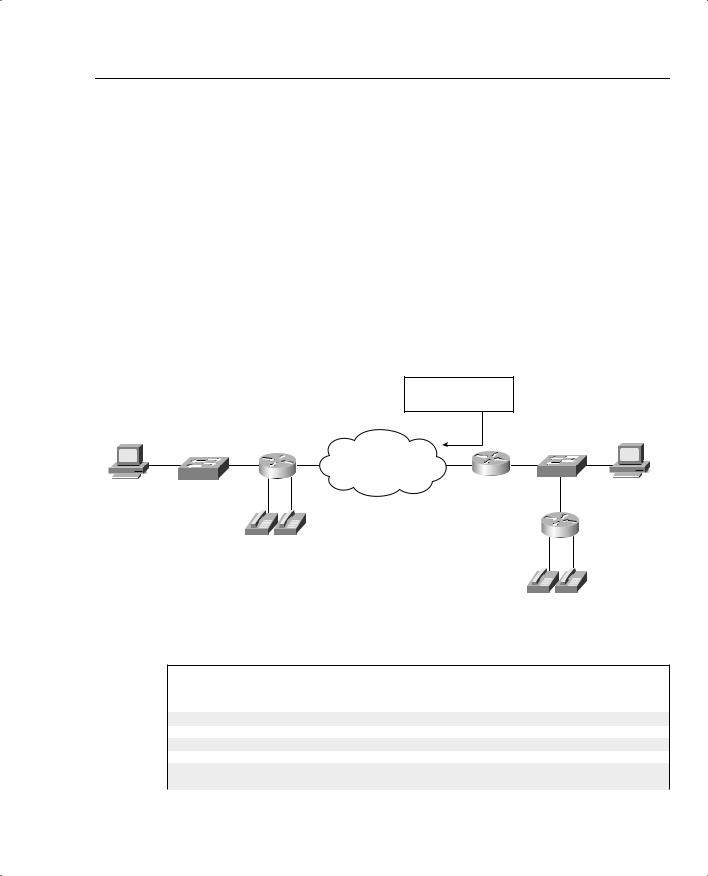
Queuing Tools 277
The remainder of this section includes several familiar lab scenarios, with example configurations and show commands. In the first CBWFQ example, R3 uses CBWFQ on its S0/0 interface. The engineer configuring R3 decided that voice traffic could benefit from being placed into a different queue than all other traffic, so a simple QoS policy has been devised, which includes the following:
•
•
•
•
All VoIP payload traffic is placed in a queue.
All other traffic is placed in another queue.
Give the VoIP traffic 50 percent of the bandwidth.
WFQ and WRED should be used on the non-VoIP traffic.
Figure 4-20 reminds you of the now-familiar example network, which shows the router in which the configuration is applied. Example 4-4 shows the configuration and show commands.
Figure 4-20 Network Used with CBWFQ Configuration Examples
CBWFQ:
VoIP in One Queue
All Else in Another Queue
Note: All IP Addresses Begin 192.168
Client1 |
|
|
|
|
|
Server 1 |
1.252 |
|
2.252 |
|
|
|
|
SW1 |
R1 |
s0/0 |
s0/0 |
R3 |
E0/0 |
SW2 |
1.100 |
|
|
|
|
|
3.100 |
|
|
|
|
|
|
3.254 |
R4
101 102
301 302
Example 4-4 CBWFQ, VoIP in High Queue, Everything Else in Normal Queue
R3#show running-config
Building configuration...
! Portions omitted for brevity
!
ip cef
!
class-map match-all voip-rtp match ip rtp 16384 16383
continues
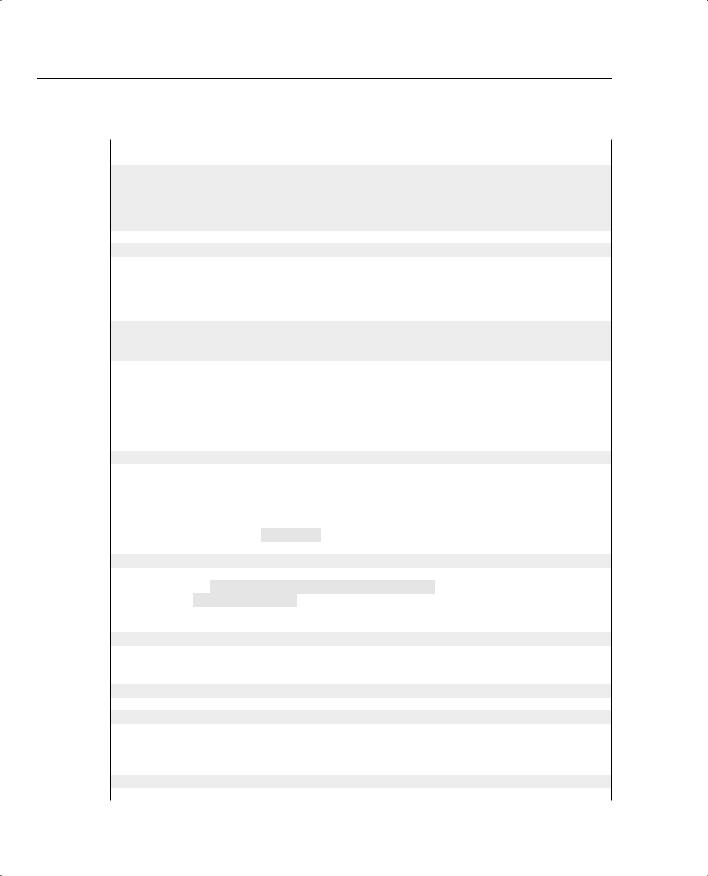
278 Chapter 4: Congestion Management
Example 4-4 CBWFQ, VoIP in High Queue, Everything Else in Normal Queue (Continued)
!
!
policy-map queue-voip class voip-rtp
bandwidth percent 50 class class-default
fair-queue
!Portions omitted for brevity
interface Serial0/0
description connected to FRS port S0. Single PVC to R1. no ip address
encapsulation frame-relay load-interval 30 bandwidth 128
service-policy output queue-voip clockrate 128000
interface Serial0/0.1 point-to-point
description point-point subint global DLCI 103, connected via PVC to DLCI 101 ( R1)
ip address 192.168.2.253 255.255.255.0 frame-relay interface-dlci 101
!Portions omitted for brevity
R3#show policy-map int s 0/0
Serial0/0
Service-policy output: queue-voip
Class-map: voip-rtp (match-all) 136435 packets, 8731840 bytes
30 second offered rate 51000 bps, drop rate 0 bps
Match: ip rtp 16384 16383
Weighted Fair Queueing
Output Queue: Conversation 265
Bandwidth 50 (%) Max Threshold 64 (packets) (pkts matched/bytes matched) 48550/3107200 (depth/total drops/no-buffer drops) 14/0/0
Class-map: class-default (match-any) 1958 packets, 1122560 bytes
30 second offered rate 59000 bps, drop rate 0 bps Match: any
Weighted Fair Queueing Flow Based Fair Queueing
Maximum Number of Hashed Queues 256
(total queued/total drops/no-buffer drops) 15/0/0

Queuing Tools 279
Example 4-4 CBWFQ, VoIP in High Queue, Everything Else in Normal Queue (Continued)
R3#show policy-map int s 0/0 output class class-default Serial0/0
Service-policy output: queue-voip
Class-map: class-default (match-any)
2217 packets, 1417985 bytes
30 second offered rate 71000 bps, drop rate 0 bps Match: any
Weighted Fair Queueing Flow Based Fair Queueing
Maximum Number of Hashed Queues 256
(total queued/total drops/no-buffer drops) 10/0/0
R3#show policy-map
Policy Map queue-voip
Class voip-rtp
Weighted Fair Queueing
Bandwidth 50 (%) Max Threshold 64 (packets)
Class class-default
Weighted Fair Queueing
Flow based Fair Queueing Max Threshold 64 (packets)
R3#show interface s 0/0
Serial0/0 is up, line protocol is up Hardware is PowerQUICC Serial
Description: connected to FRS port S0. Single PVC to R1. MTU 1500 bytes, BW 1544 Kbit, DLY 20000 usec,
reliability 255/255, txload 9/255, rxload 8/255 Encapsulation FRAME-RELAY, loopback not set
Keepalive set |
(10 sec) |
|
|
||
LMI enq sent |
132, |
LMI stat |
recvd 132, LMI upd recvd 0, DTE LMI up |
||
LMI enq recvd |
0, |
LMI stat sent |
0, LMI upd sent 0 |
||
LMI DLCI 1023 |
LMI |
type is CISCO |
frame relay DTE |
||
FR SVC disabled, |
LAPF state |
down |
|
||
Broadcast queue 0/64, broadcasts sent/dropped 307/0, interface broadcasts 285 Last input 00:00:02, output 00:00:00, output hang never
Last clearing of "show interface" counters 00:22:02
Input queue: 0/75/0/0 (size/max/drops/flushes); Total output drops: 0 Queueing strategy: weighted fair
Output queue: 16/1000/64/0 (size/max total/threshold/drops) Conversations 4/8/256 (active/max active/max total) Reserved Conversations 1/1 (allocated/max allocated) Available Bandwidth 1158 kilobits/sec
30 second input rate 52000 bits/sec, 102 packets/sec
30 second output rate 59000 bits/sec, 101 packets/sec
126301 packets input, 8141304 bytes, 0 no buffer Received 0 broadcasts, 0 runts, 0 giants, 0 throttles
0 input errors, 0 CRC, 0 frame, 0 overrun, 0 ignored, 0 abort 126197 packets output, 8550371 bytes, 0 underruns
0 output errors, 0 collisions, 2 interface resets
0 output buffer failures, 0 output buffers swapped out
continues
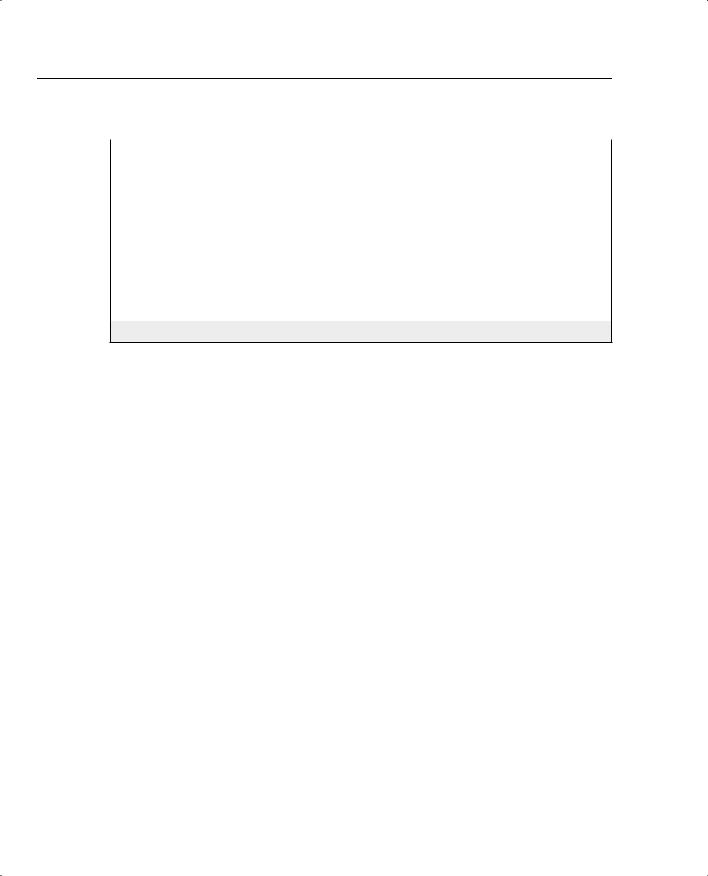
280 Chapter 4: Congestion Management
Example 4-4 CBWFQ, VoIP in High Queue, Everything Else in Normal Queue (Continued)
0 carrier transitions
DCD=up DSR=up DTR=up RTS=up CTS=up R3#configure terminal
Enter configuration commands, one per line. End with CNTL/Z. R3(config)#policy-map queue-voip
R3(config-pmap)#class class-default
R3(config-pmap-c)#no fair-queue R3(config-pmap-c)#^Z
R3#show policy-map
Policy Map queue-voip
Class voip-rtp
Weighted Fair Queueing
Bandwidth 50 (%) Max Threshold 64 (packets)
Class class-default
The configuration for CBWFQ requires many commands, but the logic is straightforward. class-map voip-rtp matches all VoIP payload by matching with the match ip rtp 16384 16383 command. The policy-map queue-voip policy assigns VoIP traffic 50 percent of the bandwidth based on the bandwidth percent 50 command. But 50 percent of what? Well, the actual bandwidth is derived from the percentage of the bandwidth configured on the bandwidth interface subcommand. In this case, the bandwidth is set to 128, so the voip-rtp class gets 64 kbps, which is enough for the two G.729a VoIP calls. Just like with CB marking, the service-policy output command enables the policy on the interface, in this case S0/0.
The show policy-map interface serial 0/0 command lists the most interesting statistical information about CBWFQ. (This paragraph, and the rest of the text that describes Example 4-4, explains the commands in the example in the same sequence as they are shown in the example.) It lists a stanza of information for each class, listing the configured matching parameters and bandwidth percentages. The offered rate of traffic that has been classified into each queue is listed, along with drop statistics. These values are useful when monitoring the configuration to decide whether the configuration values should be changed. Also note that in class-default, the output implies that Flow-Based WFQ is in use inside the queue.
The command also has other options that reduce the amount of output, which can be large. For instance, the show policy-map int s 0/0 output class class-default shown in the example lists only information about class class-default.
The show policy-map command just lists a summary of the configured policy maps. Interestingly, the class-default stanza of the command output lists Weighted Fair Queuing, and then says it is “flow based.” In this case, the command output is reminding you that inside the classdefault queue, Flow-Based WFQ is applied to each flow. For comparison, at the end of the example, the configuration has been changed to disable WFQ in the class-default queue. The show policy-map command no longer lists Flow-Based WFQ for class-default.
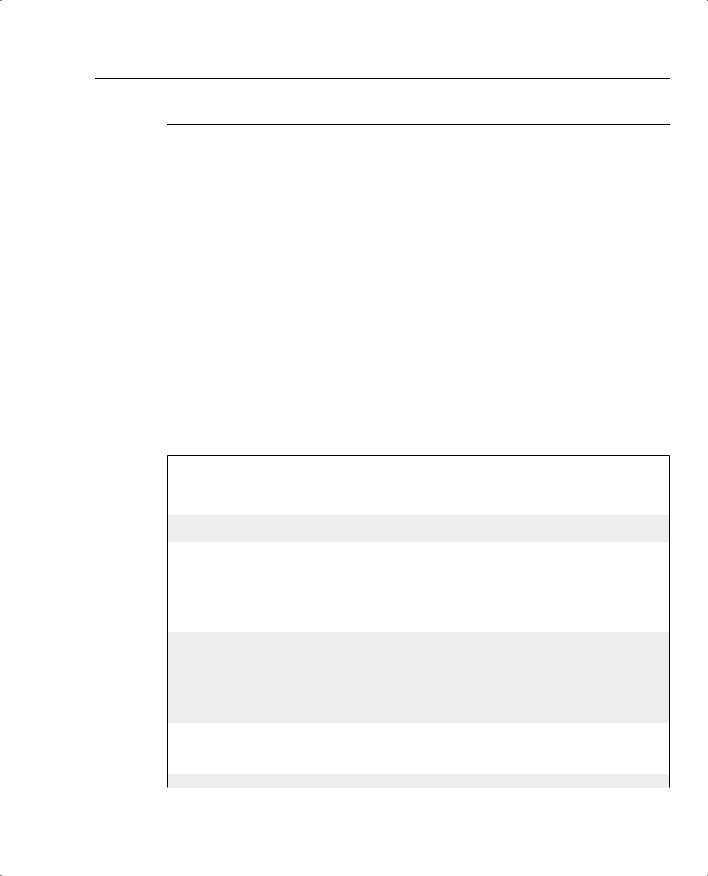
Queuing Tools 281
NOTE |
Although some of the CBWFQ command output references WFQ in sections describing queues |
|
other than class-default, CBWFQ does not use Flow-Based WFQ inside any of these queues. |
|
CBWFQ can only use Flow-Based WFQ inside one queue—the class-default queue. |
|
|
Good QoS design calls for the marking of packets close to the source of the packet. Example 4-5 accomplishes the same queuing goals as the preceding example, but CBWFQ relies on the fact that the packets have been marked before reaching R3’s S0/0 interface. In a real network, the packets could be marked on one of the LAN switches, or in an IP Phone, or by the computers in the network. This example shows the packets being marked upon entering R3’s E0/0 interface, just like Example 3-1 in Chapter 3. Example 4-5 shows the revised configuration based on the following criteria:
•All VoIP payload traffic has been marked with DSCP EF; place this traffic in a queue.
•All other traffic has been marked with DSCP BE; place this traffic in a different queue.
•Give the VoIP traffic 58 kbps of the bandwidth on the link.
•Use WRED and WFQ on the non-VoIP traffic.
Example 4-5 CBWFQ, DSCP EF in One Queue, Everything Else in Another Queue
R3#show running-config class-map match-all voip-rtp
match ip rtp 16384 16383
!
class-map match-all dscp-ef match ip dscp ef
!
!
policy-map voip-and-be class voip-rtp
set ip dscp 46 class class-default
set ip dscp 0
!
policy-map queue-on-dscp class dscp-ef
bandwidth 58 class class-default
random-detect dscp-based fair-queue
!
interface Ethernet0/0
description connected to SW2, where Server1 is connected ip address 192.168.3.253 255.255.255.0
service-policy input voip-and-be
continues
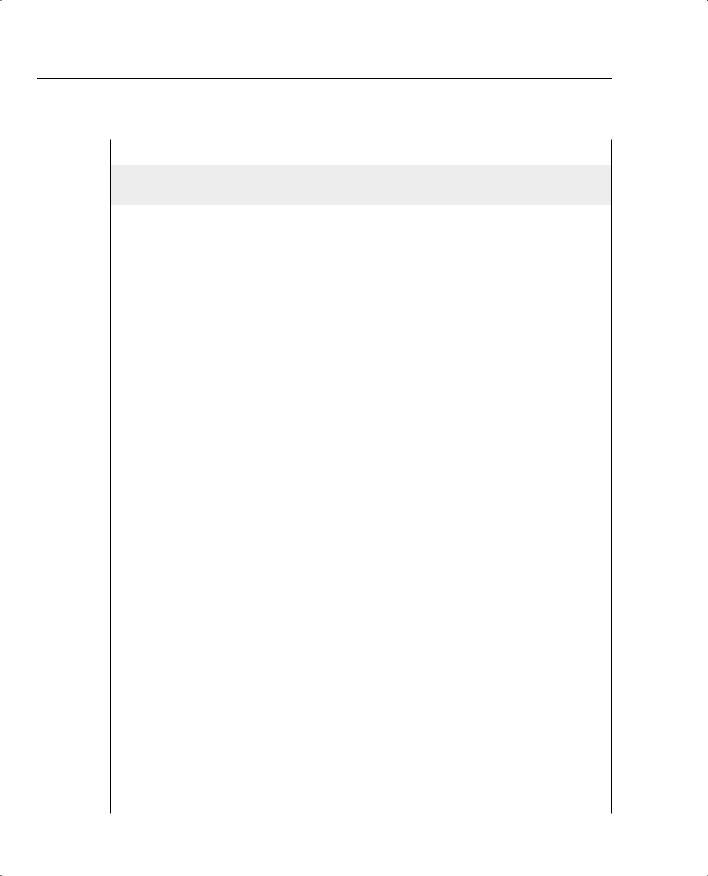
282 Chapter 4: Congestion Management
Example 4-5 CBWFQ, DSCP EF in One Queue, Everything Else in Another Queue (Continued)
!
interface serial0/0 clock rate 128000 bandwidth 128
service-policy output queue-on-dscp R3#
R3#show policy-map interface serial 0/0
Serial0/0
Service-policy output: queue-on-dscp
Class-map: dscp-ef (match-all) 8654 packets, 553856 bytes
30 second offered rate 51000 bps, drop rate 0 bps Match: ip dscp ef
Weighted Fair Queueing
Output Queue: Conversation 41
Bandwidth 58 (kbps) Max Threshold 64 (packets) (pkts matched/bytes matched) 8442/540288 (depth/total drops/no-buffer drops) 8/0/0
Class-map: class-default (match-any) 673 packets, 779357 bytes
30 second offered rate 71000 bps, drop rate 0 bps Match: any
Weighted Fair Queueing Flow Based Fair Queueing
Maximum Number of Hashed Queues 32
(total queued/total drops/no-buffer drops) 14/0/0
|
exponential weight: 9 |
|
|
|
|
|
dscp |
Transmitted |
Random drop |
Tail drop |
Minimum Maximum |
Mark |
|
|
pkts/bytes |
pkts/bytes |
pkts/bytes |
thresh |
thresh |
prob |
af11 |
0/0 |
0/0 |
0/0 |
32 |
40 |
1/10 |
af12 |
0/0 |
0/0 |
0/0 |
28 |
40 |
1/10 |
af13 |
0/0 |
0/0 |
0/0 |
24 |
40 |
1/10 |
af21 |
0/0 |
0/0 |
0/0 |
32 |
40 |
1/10 |
af22 |
0/0 |
0/0 |
0/0 |
28 |
40 |
1/10 |
af23 |
0/0 |
0/0 |
0/0 |
24 |
40 |
1/10 |
af31 |
0/0 |
0/0 |
0/0 |
32 |
40 |
1/10 |
af32 |
0/0 |
0/0 |
0/0 |
28 |
40 |
1/10 |
af33 |
0/0 |
0/0 |
0/0 |
24 |
40 |
1/10 |
af41 |
0/0 |
0/0 |
0/0 |
32 |
40 |
1/10 |
af42 |
0/0 |
0/0 |
0/0 |
28 |
40 |
1/10 |
af43 |
0/0 |
0/0 |
0/0 |
24 |
40 |
1/10 |
cs1 |
0/0 |
0/0 |
0/0 |
22 |
40 |
1/10 |
cs2 |
0/0 |
0/0 |
0/0 |
24 |
40 |
1/10 |
cs3 |
0/0 |
0/0 |
0/0 |
26 |
40 |
1/10 |
cs4 |
0/0 |
0/0 |
0/0 |
28 |
40 |
1/10 |
cs5 |
0/0 |
0/0 |
0/0 |
30 |
40 |
1/10 |
cs6 |
23/2219 |
0/0 |
0/0 |
32 |
40 |
1/10 |
cs7 |
0/0 |
0/0 |
0/0 |
34 |
40 |
1/10 |
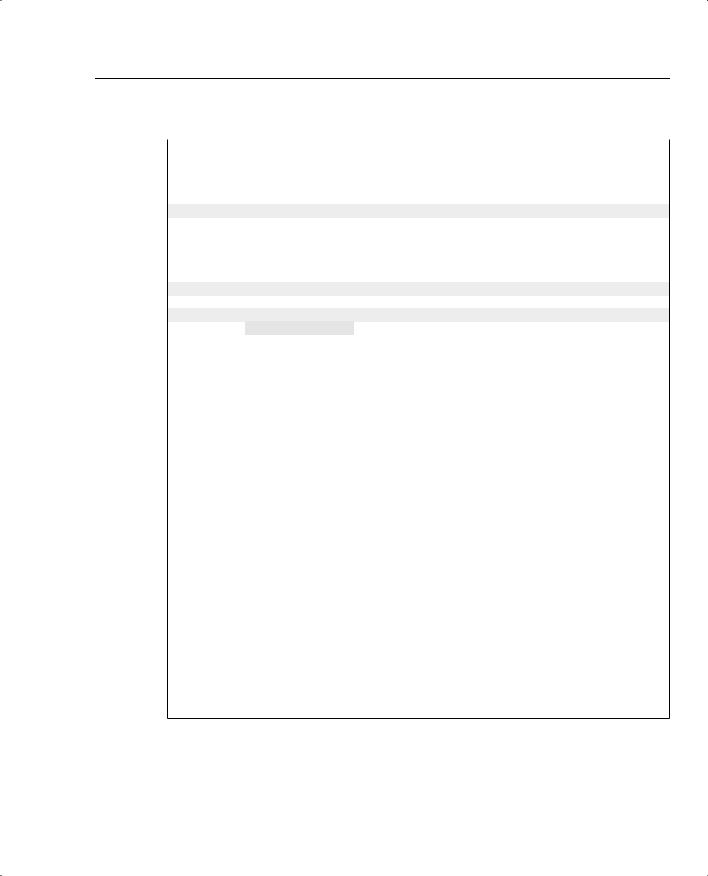
Queuing Tools 283
Example 4-5 CBWFQ, DSCP EF in One Queue, Everything Else in Another Queue (Continued)
ef |
0/0 |
0/0 |
0/0 |
36 |
40 |
1/10 |
rsvp |
0/0 |
0/0 |
0/0 |
36 |
40 |
1/10 |
default |
9/117 |
0/0 |
0/0 |
20 |
40 |
1/10 |
R3#show policy-map
Policy Map voip-and-be Class voip-rtp
set ip dscp ef Class class-default
set ip dscp default
Policy Map queue-on-dscp
Class dscp-ef
Weighted Fair Queueing
Bandwidth 58 (kbps) Max Threshold 64 (packets)
Class class-default |
|
|
|
Weighted Fair Queueing |
|
|
|
|
|
|
|
Flow based Fair Queueing |
|
|
|
exponential weight 9 |
|
|
|
dscp |
min-threshold |
max-threshold |
mark-probability |
---------------------------------------------------------- |
|||
af11 |
- |
- |
1/10 |
af12 |
- |
- |
1/10 |
af13 |
- |
- |
1/10 |
af21 |
- |
- |
1/10 |
af22 |
- |
- |
1/10 |
af23 |
- |
- |
1/10 |
af31 |
- |
- |
1/10 |
af32 |
- |
- |
1/10 |
af33 |
- |
- |
1/10 |
af41 |
- |
- |
1/10 |
af42 |
- |
- |
1/10 |
af43 |
- |
- |
1/10 |
cs1 |
- |
- |
1/10 |
cs2 |
- |
- |
1/10 |
cs3 |
- |
- |
1/10 |
cs4 |
- |
- |
1/10 |
cs5 |
- |
- |
1/10 |
cs6 |
- |
- |
1/10 |
cs7 |
- |
- |
1/10 |
ef |
- |
- |
1/10 |
rsvp |
- |
- |
1/10 |
default |
- |
- |
1/10 |
The configuration is again detailed, but straightforward. policy-map voip-and-be marks packets as they enter E0/0, matching and marking VoIP packets with DSCP EF, and matching and marking all other packets, marking them with DSCP BE. The class-map match-all dscp-ef command creates a class that matches all DSCP EF traffic. Policy-map queue-on-dscp refers

284 Chapter 4: Congestion Management
to class dscp-ef in order to match all VoIP traffic, giving the voice traffic 58 kbps with the bandwidth 58 command. CBWFQ uses tail drop in each class by default, so under the class classdefault command, the random-detect dscp-based command is used to enable WRED in the default class. In addition, of course, the service-policy command enables the service policy on the interface.
The show commands do not provide much new information, other than the statistics about WRED operation. The details about this part of the output are covered in Chapter 6.
You may have found it strange to see a configuration with classification and marking happening as the packet entered E0/0 in R3, and then another round of classification for packets exiting R3’s S0/0 interface. One of the great advantages of classification and marking is that after the packets are marked, the configuration of the tools providing each per-hop behavior (PHB) is simple. Another advantage is that after the packet has been marked, other devices can perform the simpler matching of just looking for DSCP or IP precedence.
If the QoS policy calls for applying PHBs only for packets exiting WAN interfaces, and the policy does not call for PHBs between packets entering and exiting LAN interfaces, the classification and marking, and the queuing, may be performed with a single configuration. Example 4-6 shows a similar configuration to the preceding example, but with both the marking and queuing performed for packets exiting R3’s S0/0 interface.
Example 4-6 CBWFQ and CB Marking Combined
R3#show running-config class-map match-all voip-rtp
match ip rtp 16384 16383
!
policy-map mark-and-queue class voip-rtp
set ip dscp ef bandwidth 58
class class-default set ip dscp 0 random-detect dscp fair-queue
!
interface Ethernet0/0
description connected to SW2, where Server1 is connected ! No service policy on E0/0!
!
interface serial0/0 clock rate 128000 bandwidth 128
service-policy output mark-and-queue
Two classes are used in this example: voip-rtp, which matches all VoIP payload UDP ports; and class-default, which matches all other packets. Inside policy-map mark-and-queue, each class
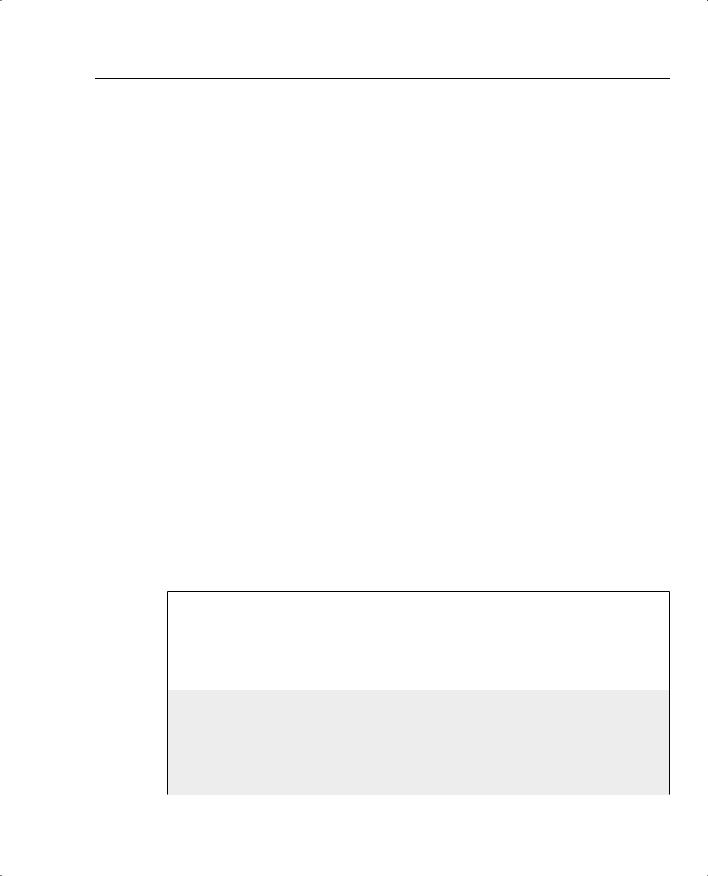
Queuing Tools 285
includes a set command to set the DSCP value. The voip-rtp class includes a bandwidth command to reserve bandwidth; class-default automatically gets 25 percent of the bandwidth. The service-policy output mark-and-queue command enables the policy for packets exiting R3’s S0/0 interface. In this example, you get the benefits of classification and marking, a shorter configuration, and only one classification step inside this router, reducing overhead. Also keep in mind that CEF must be enabled with the ip cef global command for CB marking to work at all.
The configuration section for CBWFQ ends with a final example that has a larger number of classes. The same familiar traffic flows are used—two VoIP calls, a NetMeeting video conference, HTTP with two different frames (important.jpg and not-so.jpg), and an FTP download. The configuration shows CB marking on ingress of R3’s E0/0, and CBWFQ on egress at R3’s S0/0. The criteria for each type of traffic is as follows:
•R3’s S0/0 is clocked at 128 kbps.
•VoIP payload is marked with DSCP EF, and placed in its own queue, using tail drop. This class gets 58 kbps.
•NetMeeting voice and video from Server1 to Client1 is marked with DSCP AF41, and placed in its own queue, using tail drop. This class gets 22 kbps.
•Any HTTP traffic whose URL contains the string “important” anywhere in the URL is marked with AF21, and placed in its own queue, using WRED. This class gets 20 kbps.
•Any HTTP traffic whose URL contains the string “not-so” anywhere in the URL is marked with AF23, and placed in its own queue, using WRED. This class gets 8 kbps.
•All other traffic is marked with DSCP BE, and placed in its own queue, using WRED and WFQ. This class gets the remaining 20 kbps.
Example 4-7 shows the configuration.
Example 4-7 CBWFQ—Classes for VoIP, NetMeeting, HTTP “important,” HTTP “not-so” Important, and
Everything Else
R3#show running-config
Building configuration...
! Portions omitted for brevity
!
ip cef
!
class-map match-all dscp-ef match ip dscp ef
class-map match-all dscp-af41 match ip dscp af41
class-map match-all dscp-af21 match ip dscp af21
class-map match-all dscp-af23 match ip dscp af23
continues
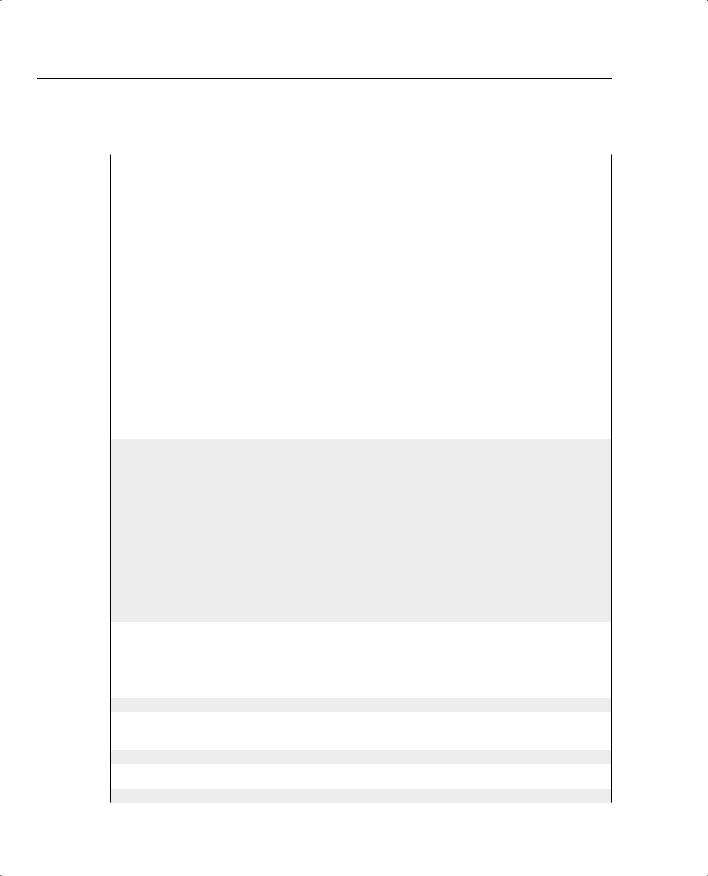
286 Chapter 4: Congestion Management
Example 4-7 CBWFQ—Classes for VoIP, NetMeeting, HTTP “important,” HTTP “not-so” Important, and
Everything Else (Continued)
!
class-map match-all http-impo
match protocol http url "*important*" class-map match-all http-not
match protocol http url "*not-so*" class-map match-all voip-rtp
match ip rtp 16384 16383 class-map match-all NetMeet match access-group 101
!
!
policy-map laundry-list class voip-rtp
set ip dscp ef class NetMeet
set ip dscp af41 class http-impo
set ip dscp af21 class http-not
set ip dscp af23 class class-default set ip dscp default policy-map queue-on-dscp
class dscp-ef bandwidth 58
class dscp-af41 bandwidth 22 class dscp-af21 bandwidth 20
random-detect dscp-based class dscp-af23
bandwidth 8 random-detect dscp-based
class class-default fair-queue
random-detect dscp-based
!
interface Ethernet0/0
description connected to SW2, where Server1 is connected ip address 192.168.3.253 255.255.255.0
ip nbar protocol-discovery half-duplex
service-policy input laundry-list
!
interface Serial0/0
description connected to FRS port S0. Single PVC to R1. bandwidth 128
no ip address encapsulation frame-relay load-interval 30
