
- •QoS Overview
- •“Do I Know This Already?” Quiz
- •QoS: Tuning Bandwidth, Delay, Jitter, and Loss Questions
- •Foundation Topics
- •QoS: Tuning Bandwidth, Delay, Jitter, and Loss
- •Bandwidth
- •The clock rate Command Versus the bandwidth Command
- •QoS Tools That Affect Bandwidth
- •Delay
- •Serialization Delay
- •Propagation Delay
- •Queuing Delay
- •Forwarding Delay
- •Shaping Delay
- •Network Delay
- •Delay Summary
- •QoS Tools That Affect Delay
- •Jitter
- •QoS Tools That Affect Jitter
- •Loss
- •QoS Tools That Affect Loss
- •Summary: QoS Characteristics: Bandwidth, Delay, Jitter, and Loss
- •Voice Basics
- •Voice Bandwidth Considerations
- •Voice Delay Considerations
- •Voice Jitter Considerations
- •Voice Loss Considerations
- •Video Basics
- •Video Bandwidth Considerations
- •Video Delay Considerations
- •Video Jitter Considerations
- •Video Loss Considerations
- •Comparing Voice and Video: Summary
- •IP Data Basics
- •Data Bandwidth Considerations
- •Data Delay Considerations
- •Data Jitter Considerations
- •Data Loss Considerations
- •Comparing Voice, Video, and Data: Summary
- •Foundation Summary
- •QoS Tools and Architectures
- •“Do I Know This Already?” Quiz
- •QoS Tools Questions
- •Differentiated Services Questions
- •Integrated Services Questions
- •Foundation Topics
- •Introduction to IOS QoS Tools
- •Queuing
- •Queuing Tools
- •Shaping and Policing
- •Shaping and Policing Tools
- •Congestion Avoidance
- •Congestion-Avoidance Tools
- •Call Admission Control and RSVP
- •CAC Tools
- •Management Tools
- •Summary
- •The Good-Old Common Sense QoS Model
- •GOCS Flow-Based QoS
- •GOCS Class-Based QoS
- •The Differentiated Services QoS Model
- •DiffServ Per-Hop Behaviors
- •The Class Selector PHB and DSCP Values
- •The Assured Forwarding PHB and DSCP Values
- •The Expedited Forwarding PHB and DSCP Values
- •The Integrated Services QoS Model
- •Foundation Summary
- •“Do I Know This Already?” Quiz Questions
- •CAR, PBR, and CB Marking Questions
- •Foundation Topics
- •Marking
- •IP Header QoS Fields: Precedence and DSCP
- •LAN Class of Service (CoS)
- •Other Marking Fields
- •Summary of Marking Fields
- •Class-Based Marking (CB Marking)
- •Network-Based Application Recognition (NBAR)
- •CB Marking show Commands
- •CB Marking Summary
- •Committed Access Rate (CAR)
- •CAR Marking Summary
- •Policy-Based Routing (PBR)
- •PBR Marking Summary
- •VoIP Dial Peer
- •VoIP Dial-Peer Summary
- •Foundation Summary
- •Congestion Management
- •“Do I Know This Already?” Quiz
- •Queuing Concepts Questions
- •WFQ and IP RTP Priority Questions
- •CBWFQ and LLQ Questions
- •Comparing Queuing Options Questions
- •Foundation Topics
- •Queuing Concepts
- •Output Queues, TX Rings, and TX Queues
- •Queuing on Interfaces Versus Subinterfaces and Virtual Circuits (VCs)
- •Summary of Queuing Concepts
- •Queuing Tools
- •FIFO Queuing
- •Priority Queuing
- •Custom Queuing
- •Weighted Fair Queuing (WFQ)
- •WFQ Scheduler: The Net Effect
- •WFQ Scheduling: The Process
- •WFQ Drop Policy, Number of Queues, and Queue Lengths
- •WFQ Summary
- •Class-Based WFQ (CBWFQ)
- •CBWFQ Summary
- •Low Latency Queuing (LLQ)
- •LLQ with More Than One Priority Queue
- •IP RTP Priority
- •Summary of Queuing Tool Features
- •Foundation Summary
- •Conceptual Questions
- •Priority Queuing and Custom Queuing
- •CBWFQ, LLQ, IP RTP Priority
- •Comparing Queuing Tool Options
- •“Do I Know This Already?” Quiz
- •Shaping and Policing Concepts Questions
- •Policing with CAR and CB Policer Questions
- •Shaping with FRTS, GTS, DTS, and CB Shaping
- •Foundation Topics
- •When and Where to Use Shaping and Policing
- •How Shaping Works
- •Where to Shape: Interfaces, Subinterfaces, and VCs
- •How Policing Works
- •CAR Internals
- •CB Policing Internals
- •Policing, but Not Discarding
- •Foundation Summary
- •Shaping and Policing Concepts
- •“Do I Know This Already?” Quiz
- •Congestion-Avoidance Concepts and RED Questions
- •WRED Questions
- •FRED Questions
- •Foundation Topics
- •TCP and UDP Reactions to Packet Loss
- •Tail Drop, Global Synchronization, and TCP Starvation
- •Random Early Detection (RED)
- •Weighted RED (WRED)
- •How WRED Weights Packets
- •WRED and Queuing
- •WRED Summary
- •Flow-Based WRED (FRED)
- •Foundation Summary
- •Congestion-Avoidance Concepts and Random Early Detection (RED)
- •Weighted RED (WRED)
- •Flow-Based WRED (FRED)
- •“Do I Know This Already?” Quiz
- •Compression Questions
- •Link Fragmentation and Interleave Questions
- •Foundation Topics
- •Payload and Header Compression
- •Payload Compression
- •Header Compression
- •Link Fragmentation and Interleaving
- •Multilink PPP LFI
- •Maximum Serialization Delay and Optimum Fragment Sizes
- •Frame Relay LFI Using FRF.12
- •Choosing Fragment Sizes for Frame Relay
- •Fragmentation with More Than One VC on a Single Access Link
- •FRF.11-C and FRF.12 Comparison
- •Foundation Summary
- •Compression Tools
- •LFI Tools
- •“Do I Know This Already?” Quiz
- •Foundation Topics
- •Call Admission Control Overview
- •Call Rerouting Alternatives
- •Bandwidth Engineering
- •CAC Mechanisms
- •CAC Mechanism Evaluation Criteria
- •Local Voice CAC
- •Physical DS0 Limitation
- •Max-Connections
- •Voice over Frame Relay—Voice Bandwidth
- •Trunk Conditioning
- •Local Voice Busyout
- •Measurement-Based Voice CAC
- •Service Assurance Agents
- •SAA Probes Versus Pings
- •SAA Service
- •Calculated Planning Impairment Factor
- •Advanced Voice Busyout
- •PSTN Fallback
- •SAA Probes Used for PSTN Fallback
- •IP Destination Caching
- •SAA Probe Format
- •PSTN Fallback Scalability
- •PSTN Fallback Summary
- •Resource-Based CAC
- •Resource Availability Indication
- •Gateway Calculation of Resources
- •RAI in Service Provider Networks
- •RAI in Enterprise Networks
- •RAI Operation
- •RAI Platform Support
- •Cisco CallManager Resource-Based CAC
- •Location-Based CAC Operation
- •Locations and Regions
- •Calculation of Resources
- •Automatic Alternate Routing
- •Location-Based CAC Summary
- •Gatekeeper Zone Bandwidth
- •Gatekeeper Zone Bandwidth Operation
- •Single-Zone Topology
- •Multizone Topology
- •Zone-per-Gateway Design
- •Gatekeeper in CallManager Networks
- •Zone Bandwidth Calculation
- •Gatekeeper Zone Bandwidth Summary
- •Integrated Services / Resource Reservation Protocol
- •RSVP Levels of Service
- •RSVP Operation
- •RSVP/H.323 Synchronization
- •Bandwidth per Codec
- •Subnet Bandwidth Management
- •Monitoring and Troubleshooting RSVP
- •RSVP CAC Summary
- •Foundation Summary
- •Call Admission Control Concepts
- •Local-Based CAC
- •Measurement-Based CAC
- •Resources-Based CAC
- •“Do I Know This Already?” Quiz
- •QoS Management Tools Questions
- •QoS Design Questions
- •Foundation Topics
- •QoS Management Tools
- •QoS Device Manager
- •QoS Policy Manager
- •Service Assurance Agent
- •Internetwork Performance Monitor
- •Service Management Solution
- •QoS Management Tool Summary
- •QoS Design for the Cisco QoS Exams
- •Four-Step QoS Design Process
- •Step 1: Determine Customer Priorities/QoS Policy
- •Step 2: Characterize the Network
- •Step 3: Implement the Policy
- •Step 4: Monitor the Network
- •QoS Design Guidelines for Voice and Video
- •Voice and Video: Bandwidth, Delay, Jitter, and Loss Requirements
- •Voice and Video QoS Design Recommendations
- •Foundation Summary
- •QoS Management
- •QoS Design
- •“Do I Know This Already?” Quiz
- •Foundation Topics
- •The Need for QoS on the LAN
- •Layer 2 Queues
- •Drop Thresholds
- •Trust Boundries
- •Cisco Catalyst Switch QoS Features
- •Catalyst 6500 QoS Features
- •Supervisor and Switching Engine
- •Policy Feature Card
- •Ethernet Interfaces
- •QoS Flow on the Catalyst 6500
- •Ingress Queue Scheduling
- •Layer 2 Switching Engine QoS Frame Flow
- •Layer 3 Switching Engine QoS Packet Flow
- •Egress Queue Scheduling
- •Catalyst 6500 QoS Summary
- •Cisco Catalyst 4500/4000 QoS Features
- •Supervisor Engine I and II
- •Supervisor Engine III and IV
- •Cisco Catalyst 3550 QoS Features
- •Cisco Catalyst 3524 QoS Features
- •CoS-to-Egress Queue Mapping for the Catalyst OS Switch
- •Layer-2-to-Layer 3 Mapping
- •Connecting a Catalyst OS Switch to WAN Segments
- •Displaying QoS Settings for the Catalyst OS Switch
- •Enabling QoS for the Catalyst IOS Switch
- •Enabling Priority Queuing for the Catalyst IOS Switch
- •CoS-to-Egress Queue Mapping for the Catalyst IOS Switch
- •Layer 2-to-Layer 3 Mapping
- •Connecting a Catalyst IOS Switch to Distribution Switches or WAN Segments
- •Displaying QoS Settings for the Catalyst IOS Switch
- •Foundation Summary
- •LAN QoS Concepts
- •Catalyst 6500 Series of Switches
- •Catalyst 4500/4000 Series of Switches
- •Catalyst 3550/3524 Series of Switches
- •QoS: Tuning Bandwidth, Delay, Jitter, and Loss
- •QoS Tools
- •Differentiated Services
- •Integrated Services
- •CAR, PBR, and CB Marking
- •Queuing Concepts
- •WFQ and IP RTP Priority
- •CBWFQ and LLQ
- •Comparing Queuing Options
- •Conceptual Questions
- •Priority Queuing and Custom Queuing
- •CBWFQ, LLQ, IP RTP Priority
- •Comparing Queuing Tool Options
- •Shaping and Policing Concepts
- •Policing with CAR and CB Policer
- •Shaping with FRTS, GTS, DTS, and CB Shaping
- •Shaping and Policing Concepts
- •Congestion-Avoidance Concepts and RED
- •WRED
- •FRED
- •Congestion-Avoidance Concepts and Random Early Detection (RED)
- •Weighted RED (WRED)
- •Flow-Based WRED (FRED)
- •Compression
- •Link Fragmentation and Interleave
- •Compression Tools
- •LFI Tools
- •Call Admission Control Concepts
- •Local-Based CAC
- •Measurement-Based CAC
- •Resources-Based CAC
- •QoS Management Tools
- •QoS Design
- •QoS Management
- •QoS Design
- •LAN QoS Concepts
- •Catalyst 6500 Series of Switches
- •Catalyst 4500/4000 Series of Switches
- •Catalyst 3550/3524 Series of Switches
- •Foundation Topics
- •QPPB Route Marking: Step 1
- •QPPB Per-Packet Marking: Step 2
- •QPPB: The Hidden Details
- •QPPB Summary
- •Flow-Based dWFQ
- •ToS-Based dWFQ
- •Distributed QoS Group–Based WFQ
- •Summary: dWFQ Options
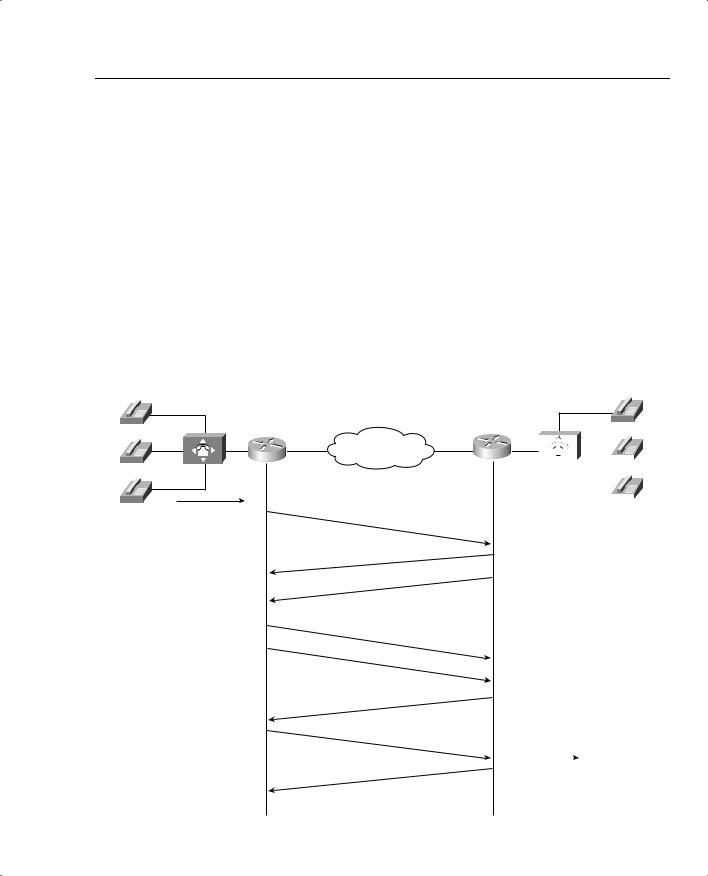
Resource-Based CAC 611
After the reservation for controlled-load service has been installed on the intermediary routers, the flow is established between the sending application and the receiving application.
RSVP/H.323 Synchronization
Voice gateways use H.323 signaling when setting up voice calls. To reserve network resources for voice calls with RSVP, RSVP in an H.323 environment operates by synchronizing its signaling with H.323 version 2 signaling. This synchronization ensures a bandwidth reservation is established in both directions before a call moves to the alerting, or ringing, H.323 state. RSVP and H.323 version 2 synchronization provides the voice gateways with the capability to modify H.323 responses based on current network conditions. These modifications allow a gateway to deny or reroute a call in the event that QoS cannot be guaranteed.
Figure 8-32 shows a call flow of the H.323 call setup messages and the RSVP reservation messages.
Figure 8-32 RSVP Call Setup for an H.323 Voice Call
Call Setup
R1 |
|
IP Network |
R2 |
|
|
|
|
|
|
|
|
|||||||
|
|
|
|
|
|
|
|
|
||||||||||
|
|
|
|
|
|
|
|
|
||||||||||
H.225 |
FastStart |
|
|
|
|
|
|
|
|
|||||||||
|
|
|
|
|
|
|
|
|
|
|
||||||||
|
|
|
|
|
|
|
|
|
|
|
||||||||
|
|
|
|
|
|
|
|
|
|
|
||||||||
|
|
|
|
|
|
|
|
|
|
|
||||||||
|
|
|
|
|
|
|
|
|
|
|
||||||||
|
|
|
|
|
|
|
|
|
|
|
||||||||
|
|
|
|
|
|
|
|
|
|
|
|
|
||||||
|
|
|
|
|
|
|
|
Setup |
|
|
|
|
|
|
|
|
|
|
|
H.225 Call |
Proceeding |
|
|
|
|
|
|
|
|
|
|
||||||
|
|
|
|
|
|
|
|
|
|
|
|
|
|
|
||||
|
RSVP |
PATH |
Message |
|
|
|
|
|
|
|
|
|
|
|||||
|
|
|
|
|
|
|
|
|
|
|
|
|
||||||
|
|
|
|
|
|
|
|
|
|
|
|
|
|
|
|
|
||
|
RSVP |
RESV |
|
|
|
|
|
|
|
|
|
|
|
|||||
|
|
|
|
|
|
|
Message |
|
|
|
|
|
|
|
|
|
|
|
|
RSVP |
|
|
|
|
|
|
|
|
|
|
|
|
|
|
|
||
|
|
|
PATH |
|
|
|
|
|
|
|
|
|
|
|
||||
|
|
|
|
|
|
|
Message |
|
|
|
|
|
|
|
|
|
|
|
|
RSVP |
RESV |
Message |
|
|
|
|
|
|
|
|
|
|
|||||
|
|
|
|
|
|
|
|
|
|
|
|
|||||||
|
|
|
|
|
|
|
|
|
|
|
|
|
|
|
|
|||
|
RSVP |
Reservation |
|
|
|
|
|
|
|
|
|
|
||||||
|
|
|
|
|
|
|
|
|
|
|
|
|||||||
|
|
|
|
|
|
|
|
Confirm |
|
|
|
|
|
|
|
|
|
|
|
H.225 |
Alerting |
or |
Connect |
|
Call Setup |
|
|
|
|||||||||
|
|
|
|
|
|
|||||||||||||
|
|
|
|
|
|
|
|
|
|
|
|
|
|
|||||
|
|
|
|
|
|
|
|
|
|
|
|
|
|
|
|
|
|
|

612 Chapter 8: Call Admission Control and QoS Signaling
In this example, the originating gateway initiates a call to the terminating gateway with an H.225 setup message. The terminating gateway responds with a call proceeding message. Because voice conversations require a bidirectional traffic stream, each gateway initiates a reservation request by sending an RSVP path message. An RSVP resv message is sent in response indicating that the requested reservation has been made. The originating gateway sends an RSVP resvconf message to the terminating gateway confirming the reservation. At this point, the terminating gateway proceeds with the H.323 call setup by sending an alerting message to the originating gateway.
RSVP Synchronization Configuration
To configure RSVP for use with H.323, you need to enable RSVP as normal and add a few commands to the H.323 dial peers. By default, RSVP is disabled on each interface to remain backward compatible with systems that do not implement RSVP. To enable RSVP for IP on an interface, use the ip rsvp bandwidth command. This command starts RSVP and sets the maximum bandwidth for all RSVP flows combined, and a single-flow bandwidth limit. The default maximum bandwidth is up to 75 percent of the bandwidth available on the interface. By default, a single flow has the capability to reserve the entire maximum bandwidth.
To configure a network to use RSVP, regardless of whether it is used for voice calls, you just configure the ip rsvp bandwidth command on every link in the network. You also need to configure a queuing tool that supports RSVP on each interface, namely WFQ, IP RTP Priority, or LLQ. Configuration details are listed later in this section.
To use RSVP to allow voice gateways to reserve bandwidth for voice calls, RSVP synchronization must be configured on the voice gateways. When doing so, each dial peer is configured with an accept QoS (acc-qos) value, and a request QoS (req-qos) value. Each of these two settings indicates the level of service that the dial peer will request, and the level that it will accept to make a reservation. Table 8-19 describes the available options for the acc-qos and req-qos commands.
Table 8-19 acc-qos and req-qos Command Options
acc-qos and req-qos |
|
Command Options |
Function |
|
|
best-effort |
Indicates that RSVP makes no bandwidth reservation. |
|
|
controlled-load |
Indicates that RSVP guarantees a single level of preferential service, |
|
presumed to correlate to a delay boundary. The controlled-load service |
|
uses admission (or capacity) control to ensure that preferential service is |
|
received even when the bandwidth is overloaded. |
|
|
guaranteed-delay |
Indicates that RSVP reserves bandwidth and guarantees a minimum bit |
|
rate and preferential queuing if the bandwidth reserved is not exceeded. |
|
|
This table was derived from the following: www.cisco.com/en/US/partner/products/sw/iosswrel/ps1834/products_feature_guide09186a008008045c.html.
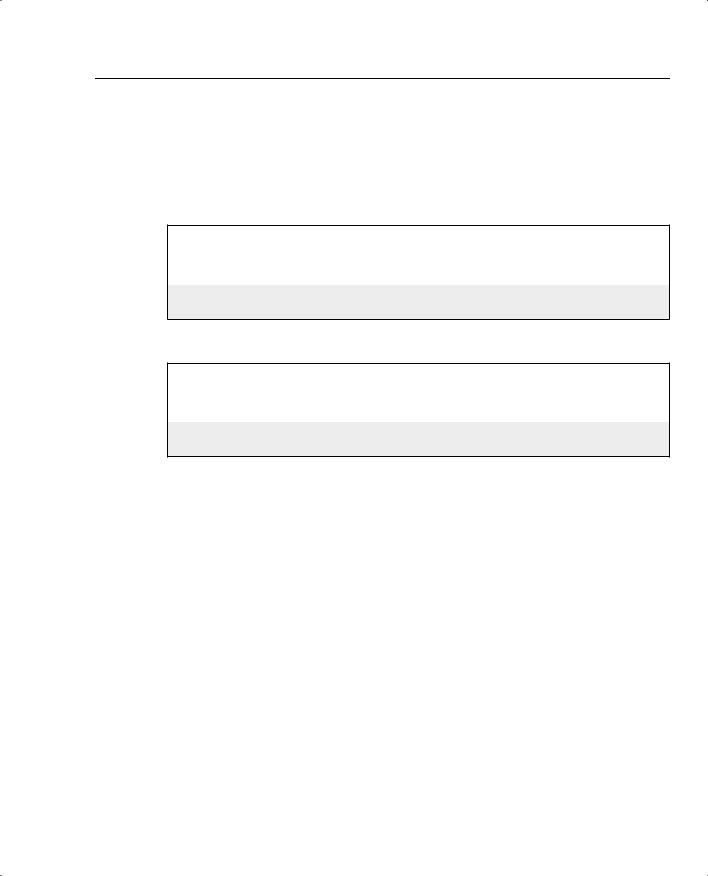
Resource-Based CAC 613
For instance, two voice gateways could be configured to request, and to only accept, guaranteed-delay service. That combinations make sense with voice CAC—voice calls need a particular amount of bandwidth, and they need low delay. Examples 8-15 and 8-16 demonstrate the requested QoS and acceptable QoS dial-peer configuration of the req-qos and acc-qos commands, respectively.
Example 8-15 Originating Gateway req-qos and acc-qos Dial-Peer Configuration
dial-peer voice 300 voip destination-pattern 3......
session target ipv4:10.1.1.1
!Configures RSVP CAC for voice calls using the dial peer. req-qos guaranteed-delay
acc-qos guaranteed-delay
Example 8-16 Terminating Gateway req-qos and acc-qos Dial-Peer Configuration
dial-peer voice 300 voip destination-pattern 3......
session target ipv4:10.1.1.2
!Configures RSVP CAC for voice calls using the dial peer. req-qos guaranteed-delay
acc-qos guaranteed-delay
RSVP and H.323 synchronization has an added oddity that is not obvious at first glance. H.323 call setup actually includes two sets of call setup messages: one for the voice that travels in one direction, and another set for the voice in another direction. Each of the two requires a separate RSVP reservation. In addition to that, depending on what has been configured on the originating and terminating gateways, the gateways may request a high level of service (for example, guaranteed load), and be willing to accept a lower level of service. So, Table 8-20 summarizes the results of nine call setup scenarios based on the QoS levels that can be configured in the VoIP dial peers at the originating and terminating gateways. This table does not include cases where the requested QoS is configured for best effort and the acceptable QoS is configured for a value other than best effort, because those configurations are considered invalid.
In Examples 8-15 and 8-16, the dial-peer configuration for both the originating and terminating gateway were configured for guaranteed-delay. Based on Table 8-20, the call will proceed only if both RSVP reservations succeed.

614 Chapter 8: Call Admission Control and QoS Signaling
Table 8-20 acc-qos and req-qos Call States
Originating Gateway |
Terminating Gateway |
|
||
Requested QoS |
Acceptable QoS |
Requested QoS |
Acceptable QoS |
Results |
|
|
|
|
|
Controlled-load or |
Controlled-load or |
Controlled-load or |
Controlled-load or |
Call proceeds |
guaranteed-delay |
guaranteed-delay |
guaranteed-delay |
guaranteed-delay |
only if both |
|
|
|
|
RSVP reserva- |
|
|
|
|
tions succeed. |
|
|
|
|
|
Controlled-load or |
Controlled-load or |
Controlled-load or |
Best-effort |
Call proceeds |
guaranteed-delay |
guaranteed-delay |
guaranteed-delay |
|
only if both |
|
|
|
|
RSVP reserva- |
|
|
|
|
tions succeed. |
|
|
|
|
|
Controlled-load or |
Controlled-load or |
Best-effort |
Best-effort |
Call is released. |
guaranteed-delay |
guaranteed-delay |
|
|
|
|
|
|
|
|
Controlled-load or |
Best-effort |
Controlled-load or |
Controlled-load or |
Call proceeds |
guaranteed-delay |
|
guaranteed-delay |
guaranteed-delay |
only if both |
|
|
|
|
RSVP reserva- |
|
|
|
|
tions succeed. |
|
|
|
|
|
Controlled-load or |
Best-effort |
Controlled-load or |
Best-effort |
Call proceeds |
guaranteed-delay |
|
guaranteed-delay |
|
regardless of |
|
|
|
|
RSVP results. If |
|
|
|
|
RSVP reserva- |
|
|
|
|
tion fails, call |
|
|
|
|
receives best- |
|
|
|
|
effort service. |
|
|
|
|
|
Controlled-load or |
Best-effort |
Best-effort |
Best-effort |
Call proceeds |
guaranteed-delay |
|
|
|
with best-effort |
|
|
|
|
service. |
|
|
|
|
|
Best-effort |
Best-effort |
Controlled-load or |
Controlled-load or |
Call is released. |
|
|
guaranteed-delay |
guaranteed-delay |
|
|
|
|
|
|
Best-effort |
Best-effort |
Controlled-load or |
Best-effort |
Call proceeds |
|
|
guaranteed-delay |
|
with best-effort |
|
|
|
|
service. |
|
|
|
|
|
Best-effort |
Best-effort |
Best-effort |
Best-effort |
Call proceeds |
|
|
|
|
with best-effort |
|
|
|
|
service. |
|
|
|
|
|

Resource-Based CAC 615
Classification for Voice Packets into LLQ
As you learned in previous chapters, LLQ is one of the most important Cisco QoS mechanisms to ensure quality for voice conversations, because it prioritizes voice packets over data packets at the router egress interface. For this to work, voice packets must be classified such that they are placed in the priority queue (PQ) portion of LLQ.
Cisco IOS provides the service levels that RSVP accepts by working in conjunction with IOS queuing tools. As a general Cisco IOS feature, RSVP has its own set of reserved queues within Class-Based Weighted Fair Queuing (CBWFQ) for traffic with RSVP reservations. So, RSVP can create hidden queues that compete with the explicitly defined CBWFQ queues, with the RSVP queues getting very low weights—and remember, with all WFQ-like features, lower weight means better service.
You would just configure CBWFQ, and then RSVP, and not consider the two features together. However, the performance of the voice flows with RSVP reservations would actually suffer. The reason is that the reserved hidden RSVP queues, although they have a low weight, are separate from the PQ feature of CBWFQ/LLQ. Packets in reserved RSVP queues do not get strict priority over packets from other queues. It has long been known that this treatment, a lowweight queue inside WFQ, is insufficient for voice quality over a congested interface. Therefore, when RSVP is configured for a voice call, the voice packets need to be classified into the PQ.
IOS solves the problem by having RSVP put voice-like traffic into the existing LLQ priority queue on the interface. RSVP uses a profile to classify a flow of packets as a voice flow. The profile considers packet sizes, arrival rates, and other parameters to determine whether a packet flow is considered a voice flow. The internal profile, named voice-like, is tuned to classify all voice traffic originating from a Cisco IOS gateway as a voice flow without the need for additional configuration. Therefore, while RSVP makes the reservations, it then in turn classifies voice-like traffic into the LLQ PQ, and other non-voice-like traffic with reservations into RSVP queues, as shown in Figure 8-33.
To perform the extra classification logic shown in the figure, RSVP is the first egress interface classifier to examine an arriving packet. If RSVP considers the packet a voice flow, the packet is put into the PQ portion of LLQ. If the flow does not conform to the voice profile voice-like, but is nevertheless an RSVP reserved flow, it is placed into the normal RSVP reserved queues. If the flow is neither a voice flow, nor a data RSVP flow, LLQ classifies the packet as it normally would.
Although RSVP voice traffic can be mixed with traffic specified in the priority class within a policy map, voice quality can suffer if both methods are implemented simultaneously. The two methods do not share bandwidth allocation and therefore will lead to an inefficient use of bandwidth on the interface. As bandwidth is defined in the configuration for the egress interfaces, all the bandwidth and priority classes will be allocated bandwidth at configuration time. No bandwidth is allocated to RSVP at configuration time because RSVP requests its bandwidth when the traffic flow begins. RSVP therefore gets allocated bandwidth from the pool that is left after the other features have already allocated their bandwidth.
