
- •QoS Overview
- •“Do I Know This Already?” Quiz
- •QoS: Tuning Bandwidth, Delay, Jitter, and Loss Questions
- •Foundation Topics
- •QoS: Tuning Bandwidth, Delay, Jitter, and Loss
- •Bandwidth
- •The clock rate Command Versus the bandwidth Command
- •QoS Tools That Affect Bandwidth
- •Delay
- •Serialization Delay
- •Propagation Delay
- •Queuing Delay
- •Forwarding Delay
- •Shaping Delay
- •Network Delay
- •Delay Summary
- •QoS Tools That Affect Delay
- •Jitter
- •QoS Tools That Affect Jitter
- •Loss
- •QoS Tools That Affect Loss
- •Summary: QoS Characteristics: Bandwidth, Delay, Jitter, and Loss
- •Voice Basics
- •Voice Bandwidth Considerations
- •Voice Delay Considerations
- •Voice Jitter Considerations
- •Voice Loss Considerations
- •Video Basics
- •Video Bandwidth Considerations
- •Video Delay Considerations
- •Video Jitter Considerations
- •Video Loss Considerations
- •Comparing Voice and Video: Summary
- •IP Data Basics
- •Data Bandwidth Considerations
- •Data Delay Considerations
- •Data Jitter Considerations
- •Data Loss Considerations
- •Comparing Voice, Video, and Data: Summary
- •Foundation Summary
- •QoS Tools and Architectures
- •“Do I Know This Already?” Quiz
- •QoS Tools Questions
- •Differentiated Services Questions
- •Integrated Services Questions
- •Foundation Topics
- •Introduction to IOS QoS Tools
- •Queuing
- •Queuing Tools
- •Shaping and Policing
- •Shaping and Policing Tools
- •Congestion Avoidance
- •Congestion-Avoidance Tools
- •Call Admission Control and RSVP
- •CAC Tools
- •Management Tools
- •Summary
- •The Good-Old Common Sense QoS Model
- •GOCS Flow-Based QoS
- •GOCS Class-Based QoS
- •The Differentiated Services QoS Model
- •DiffServ Per-Hop Behaviors
- •The Class Selector PHB and DSCP Values
- •The Assured Forwarding PHB and DSCP Values
- •The Expedited Forwarding PHB and DSCP Values
- •The Integrated Services QoS Model
- •Foundation Summary
- •“Do I Know This Already?” Quiz Questions
- •CAR, PBR, and CB Marking Questions
- •Foundation Topics
- •Marking
- •IP Header QoS Fields: Precedence and DSCP
- •LAN Class of Service (CoS)
- •Other Marking Fields
- •Summary of Marking Fields
- •Class-Based Marking (CB Marking)
- •Network-Based Application Recognition (NBAR)
- •CB Marking show Commands
- •CB Marking Summary
- •Committed Access Rate (CAR)
- •CAR Marking Summary
- •Policy-Based Routing (PBR)
- •PBR Marking Summary
- •VoIP Dial Peer
- •VoIP Dial-Peer Summary
- •Foundation Summary
- •Congestion Management
- •“Do I Know This Already?” Quiz
- •Queuing Concepts Questions
- •WFQ and IP RTP Priority Questions
- •CBWFQ and LLQ Questions
- •Comparing Queuing Options Questions
- •Foundation Topics
- •Queuing Concepts
- •Output Queues, TX Rings, and TX Queues
- •Queuing on Interfaces Versus Subinterfaces and Virtual Circuits (VCs)
- •Summary of Queuing Concepts
- •Queuing Tools
- •FIFO Queuing
- •Priority Queuing
- •Custom Queuing
- •Weighted Fair Queuing (WFQ)
- •WFQ Scheduler: The Net Effect
- •WFQ Scheduling: The Process
- •WFQ Drop Policy, Number of Queues, and Queue Lengths
- •WFQ Summary
- •Class-Based WFQ (CBWFQ)
- •CBWFQ Summary
- •Low Latency Queuing (LLQ)
- •LLQ with More Than One Priority Queue
- •IP RTP Priority
- •Summary of Queuing Tool Features
- •Foundation Summary
- •Conceptual Questions
- •Priority Queuing and Custom Queuing
- •CBWFQ, LLQ, IP RTP Priority
- •Comparing Queuing Tool Options
- •“Do I Know This Already?” Quiz
- •Shaping and Policing Concepts Questions
- •Policing with CAR and CB Policer Questions
- •Shaping with FRTS, GTS, DTS, and CB Shaping
- •Foundation Topics
- •When and Where to Use Shaping and Policing
- •How Shaping Works
- •Where to Shape: Interfaces, Subinterfaces, and VCs
- •How Policing Works
- •CAR Internals
- •CB Policing Internals
- •Policing, but Not Discarding
- •Foundation Summary
- •Shaping and Policing Concepts
- •“Do I Know This Already?” Quiz
- •Congestion-Avoidance Concepts and RED Questions
- •WRED Questions
- •FRED Questions
- •Foundation Topics
- •TCP and UDP Reactions to Packet Loss
- •Tail Drop, Global Synchronization, and TCP Starvation
- •Random Early Detection (RED)
- •Weighted RED (WRED)
- •How WRED Weights Packets
- •WRED and Queuing
- •WRED Summary
- •Flow-Based WRED (FRED)
- •Foundation Summary
- •Congestion-Avoidance Concepts and Random Early Detection (RED)
- •Weighted RED (WRED)
- •Flow-Based WRED (FRED)
- •“Do I Know This Already?” Quiz
- •Compression Questions
- •Link Fragmentation and Interleave Questions
- •Foundation Topics
- •Payload and Header Compression
- •Payload Compression
- •Header Compression
- •Link Fragmentation and Interleaving
- •Multilink PPP LFI
- •Maximum Serialization Delay and Optimum Fragment Sizes
- •Frame Relay LFI Using FRF.12
- •Choosing Fragment Sizes for Frame Relay
- •Fragmentation with More Than One VC on a Single Access Link
- •FRF.11-C and FRF.12 Comparison
- •Foundation Summary
- •Compression Tools
- •LFI Tools
- •“Do I Know This Already?” Quiz
- •Foundation Topics
- •Call Admission Control Overview
- •Call Rerouting Alternatives
- •Bandwidth Engineering
- •CAC Mechanisms
- •CAC Mechanism Evaluation Criteria
- •Local Voice CAC
- •Physical DS0 Limitation
- •Max-Connections
- •Voice over Frame Relay—Voice Bandwidth
- •Trunk Conditioning
- •Local Voice Busyout
- •Measurement-Based Voice CAC
- •Service Assurance Agents
- •SAA Probes Versus Pings
- •SAA Service
- •Calculated Planning Impairment Factor
- •Advanced Voice Busyout
- •PSTN Fallback
- •SAA Probes Used for PSTN Fallback
- •IP Destination Caching
- •SAA Probe Format
- •PSTN Fallback Scalability
- •PSTN Fallback Summary
- •Resource-Based CAC
- •Resource Availability Indication
- •Gateway Calculation of Resources
- •RAI in Service Provider Networks
- •RAI in Enterprise Networks
- •RAI Operation
- •RAI Platform Support
- •Cisco CallManager Resource-Based CAC
- •Location-Based CAC Operation
- •Locations and Regions
- •Calculation of Resources
- •Automatic Alternate Routing
- •Location-Based CAC Summary
- •Gatekeeper Zone Bandwidth
- •Gatekeeper Zone Bandwidth Operation
- •Single-Zone Topology
- •Multizone Topology
- •Zone-per-Gateway Design
- •Gatekeeper in CallManager Networks
- •Zone Bandwidth Calculation
- •Gatekeeper Zone Bandwidth Summary
- •Integrated Services / Resource Reservation Protocol
- •RSVP Levels of Service
- •RSVP Operation
- •RSVP/H.323 Synchronization
- •Bandwidth per Codec
- •Subnet Bandwidth Management
- •Monitoring and Troubleshooting RSVP
- •RSVP CAC Summary
- •Foundation Summary
- •Call Admission Control Concepts
- •Local-Based CAC
- •Measurement-Based CAC
- •Resources-Based CAC
- •“Do I Know This Already?” Quiz
- •QoS Management Tools Questions
- •QoS Design Questions
- •Foundation Topics
- •QoS Management Tools
- •QoS Device Manager
- •QoS Policy Manager
- •Service Assurance Agent
- •Internetwork Performance Monitor
- •Service Management Solution
- •QoS Management Tool Summary
- •QoS Design for the Cisco QoS Exams
- •Four-Step QoS Design Process
- •Step 1: Determine Customer Priorities/QoS Policy
- •Step 2: Characterize the Network
- •Step 3: Implement the Policy
- •Step 4: Monitor the Network
- •QoS Design Guidelines for Voice and Video
- •Voice and Video: Bandwidth, Delay, Jitter, and Loss Requirements
- •Voice and Video QoS Design Recommendations
- •Foundation Summary
- •QoS Management
- •QoS Design
- •“Do I Know This Already?” Quiz
- •Foundation Topics
- •The Need for QoS on the LAN
- •Layer 2 Queues
- •Drop Thresholds
- •Trust Boundries
- •Cisco Catalyst Switch QoS Features
- •Catalyst 6500 QoS Features
- •Supervisor and Switching Engine
- •Policy Feature Card
- •Ethernet Interfaces
- •QoS Flow on the Catalyst 6500
- •Ingress Queue Scheduling
- •Layer 2 Switching Engine QoS Frame Flow
- •Layer 3 Switching Engine QoS Packet Flow
- •Egress Queue Scheduling
- •Catalyst 6500 QoS Summary
- •Cisco Catalyst 4500/4000 QoS Features
- •Supervisor Engine I and II
- •Supervisor Engine III and IV
- •Cisco Catalyst 3550 QoS Features
- •Cisco Catalyst 3524 QoS Features
- •CoS-to-Egress Queue Mapping for the Catalyst OS Switch
- •Layer-2-to-Layer 3 Mapping
- •Connecting a Catalyst OS Switch to WAN Segments
- •Displaying QoS Settings for the Catalyst OS Switch
- •Enabling QoS for the Catalyst IOS Switch
- •Enabling Priority Queuing for the Catalyst IOS Switch
- •CoS-to-Egress Queue Mapping for the Catalyst IOS Switch
- •Layer 2-to-Layer 3 Mapping
- •Connecting a Catalyst IOS Switch to Distribution Switches or WAN Segments
- •Displaying QoS Settings for the Catalyst IOS Switch
- •Foundation Summary
- •LAN QoS Concepts
- •Catalyst 6500 Series of Switches
- •Catalyst 4500/4000 Series of Switches
- •Catalyst 3550/3524 Series of Switches
- •QoS: Tuning Bandwidth, Delay, Jitter, and Loss
- •QoS Tools
- •Differentiated Services
- •Integrated Services
- •CAR, PBR, and CB Marking
- •Queuing Concepts
- •WFQ and IP RTP Priority
- •CBWFQ and LLQ
- •Comparing Queuing Options
- •Conceptual Questions
- •Priority Queuing and Custom Queuing
- •CBWFQ, LLQ, IP RTP Priority
- •Comparing Queuing Tool Options
- •Shaping and Policing Concepts
- •Policing with CAR and CB Policer
- •Shaping with FRTS, GTS, DTS, and CB Shaping
- •Shaping and Policing Concepts
- •Congestion-Avoidance Concepts and RED
- •WRED
- •FRED
- •Congestion-Avoidance Concepts and Random Early Detection (RED)
- •Weighted RED (WRED)
- •Flow-Based WRED (FRED)
- •Compression
- •Link Fragmentation and Interleave
- •Compression Tools
- •LFI Tools
- •Call Admission Control Concepts
- •Local-Based CAC
- •Measurement-Based CAC
- •Resources-Based CAC
- •QoS Management Tools
- •QoS Design
- •QoS Management
- •QoS Design
- •LAN QoS Concepts
- •Catalyst 6500 Series of Switches
- •Catalyst 4500/4000 Series of Switches
- •Catalyst 3550/3524 Series of Switches
- •Foundation Topics
- •QPPB Route Marking: Step 1
- •QPPB Per-Packet Marking: Step 2
- •QPPB: The Hidden Details
- •QPPB Summary
- •Flow-Based dWFQ
- •ToS-Based dWFQ
- •Distributed QoS Group–Based WFQ
- •Summary: dWFQ Options
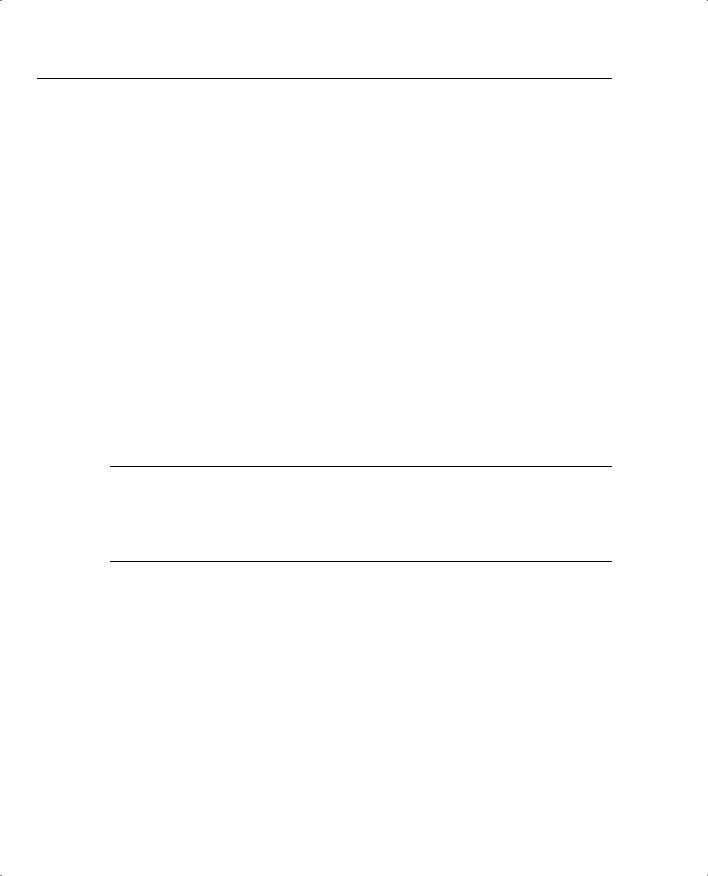
288 Chapter 4: Congestion Management
Table 4-13 CBWFQ Comparison to Other WFQ Tools
|
|
|
|
Max # of |
Tool |
Classification |
Drop Policy |
Weighting |
Queues |
|
|
|
|
|
WFQ |
Flow based |
Modified tail drop |
Based on IP Precedence |
4096 |
|
|
|
|
|
CBWFQ |
Class based, with |
Tail drop or WRED |
Configured as % of link |
64 |
|
very flexible options |
per queue |
bandwidth per queue, or just |
|
|
based on MQC |
|
as actual bandwidth |
|
|
|
|
|
|
Low Latency Queuing (LLQ)
Low Latency Queuing sounds like the best queuing tool possible, just based on the name. What packet wouldn’t want to experience low latency? As it turns out, for delay (latency) sensitive traffic, LLQ is indeed the queuing tool of choice.
LLQ is simple to understand and simple to configure, assuming you already understand CBWFQ. LLQ is not really a separate queuing tool, but rather a simple option of CBWFQ applied to one or more classes. CBWFQ treats these classes as strict-priority queues. In other words, CBWFQ always services packets in these classes if a packet is waiting, just as PQ does for the High queue.
NOTE This section uses examples with only a single LLQ class in most cases. However, you can have more than one low-latency priority queue at the same time. It is very important that you read the section titled “LLQ with More Than One Priority Queue,” just before the section about configuring LLQ. This section not only explains why you might want more than one lowlatency queue, but it also covers some important information for the exam.
LLQ introduces some new lingo that you may find a little tricky. From one perspective, something like PQ has been added to CBWFQ, so you can expect to read or hear phrases that refer to the low-latency queue as “the PQ.” Someone might say, “What did you put in the PQ?” What he really wants to know is what type of packets you classified and placed into the queue in which you enabled the LLQ feature of CBWFQ. In addition, the queue in which LLQ is enabled is sometimes just called “the LLQ.” Therefore, if you use CBWFQ, and use the priority command to enable LLQ in one of the classes, you are really using LLQ, and that one class with the priority command is “the LLQ” or “the PQ.”
Terminology aside, the simple addition of LLQ logic to CBWFQ is depicted in Figure 4-21.
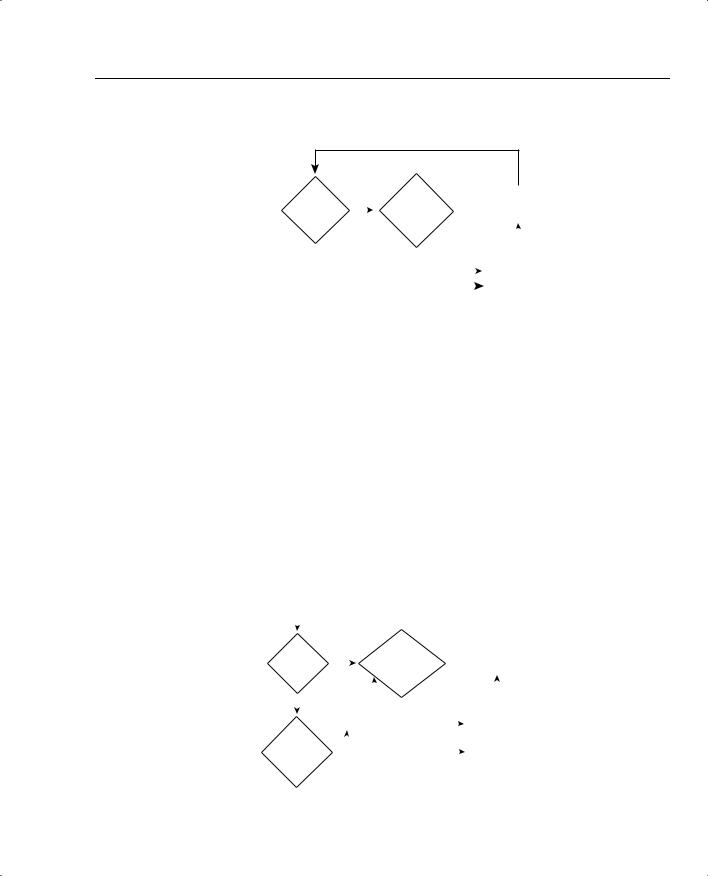
Queuing Tools 289
Figure 4-21 Servicing Queues with LLQ and CBWFQ
Any |
|
Pick Next |
Wait Until TX |
|||||
No |
Packet from |
Ring Has More |
||||||
Packets in |
||||||||
|
Other Non-LLQ |
Room |
||||||
LLQ? |
|
|||||||
|
Queues |
|
|
|||||
|
|
|
|
|
||||
|
Yes |
|
|
|
|
|
|
|
|
|
|
|
|
|
|
||
|
|
|
|
|
|
|||
|
|
|
|
|
|
|
|
|
|
|
|
|
|
|
Put Packet in |
||
|
|
|
|
|
|
TX Ring |
||
|
|
|
|
|
|
|||
|
|
|
|
|
|
|
|
|
Note that like PQ, the LLQ scheduler always checks the low-latency queue first, and takes a packet from that queue. If there are no packets in the low-latency queue, the normal, unpublished scheduler logic applies to the other non-low-latency queue queues, giving them their guaranteed bandwidth. For delay-sensitive traffic, the addition of a low-latency queue overcomes the one big negative of CBWFQ. In fact, with all the other queuing tools covered in this chapter so far, only PQ gave voice traffic the best quality. Of course, PQ had the negative side effect of almost destroying the performance of the lower-priority applications when the link was congested. With LLQ, you get the best of both worlds—low latency for the traffic in one queue, and guaranteed bandwidth for the traffic in other queues. Notice the thicker lines in Figure 4- 21. If you follow these lines, you can see a path through the logic for LLQ in which only the low-latency queue gets any service. How can LLQ guarantee the other queues their respective bandwidths, with logic that never lets those queues get serviced? Well, the real answer is that Figure 4-21 is only part of the story. To prevent LLQ from having the same problem as PQ, where packets in the highest-priority queue could dominate and take all the available bandwidth, LLQ’s scheduler actually operates as shown in Figure 4-22.
Figure 4-22 Services Queues with LLQ and CBWFQ—The Real Story
|
|
|
|
|
|
|
|
|
|
|
|
|
|
|
|
|
|
|
|
|
|
|
|
|
|
|
|
|
|
|
|
|
|
Any |
|
|
|
|
|
Pick Next Packet |
Wait Until TX |
|
||||||||
No |
Ring Has More |
|
||||||||||||||
Packets in |
|
|||||||||||||||
|
|
|
|
|
from Other Non- |
Room |
|
|||||||||
LLQ? |
|
|
|
|
|
|
||||||||||
|
|
|
|
|
|
|
|
|
|
|
|
|
||||
|
|
|
|
|
|
|
|
|
|
LLQ Queues |
|
|
|
|
||
|
Yes |
|
|
|
|
|
|
|
|
|
|
|
|
|
|
|
|
|
|
|
|
|
|
|
|
|
|
|
|
|
|
||
|
|
|
|
Discard |
|
|
|
|
|
|
|
|
||||
|
|
|
|
|
|
|
|
|
|
|
|
|||||
Packet |
|
Packet |
|
|
|
|
|
|
|
|
||||||
Yes |
|
|
|
|
|
|
Put Packet in TX |
|||||||||
|
|
|
|
|
||||||||||||
Exceeds |
|
|
|
|
|
|
|
|
|
|
Ring |
|||||
Policed |
|
|
|
|
|
|
|
|
|
|||||||
|
No |
|
|
|
|
|
|
|
|
|||||||
Bandwidth? |
|
|
|
|
|
|
|
|
|
|||||||
|
|
|
|
|
|
|
|
|
|
|
|
|
||||
|
|
|
|
|
|
|
|
|
|
|
|
|
||||

290 Chapter 4: Congestion Management
LLQ actually polices the PQ based on the configured bandwidth. By doing so, the packets in the queue that are forwarded still have very low latency, but LLQ also prevents the low-latency traffic from consuming more than its configured amount of bandwidth. By discarding excess traffic, LLQ can still provide bandwidth guarantees to the non-priority queues. The policing function works like policing as described in Chapter 5, but it is automatic in the low-latency queue—no additional policing configuration is required.
The policing function of LLQ takes care of protecting the other queues from the low-latency queue, but it does discard packets to accomplish that goal. Take a moment to reflect on the types of traffic that need to be classified into the low-latency queue. VoIP traffic, and in most cases, video traffic, need the low-latency, low-jitter performance of the low-latency queue. However, these are the same types of traffic that are most sensitive to dropped packets. So, although putting voice and interactive video into the low-latency queue may be good for queuing, discarding packets that exceed the configured rate for the queue would be harmful to those types of traffic. (Remember, interactive video needs low latency, but one-way video does not.)
The solution to the LLQ policing feature’s bad effect on VoIP and interactive video traffic lies outside the control of LLQ. The solution requires the engineer to use whatever means necessary to prevent more than the reserved bandwidth for a low-latency queue from getting introduced into the network. If the low-latency queue has 30 kbps reserved, for example, a single G.729 call will never cause the policer to discard a packet. If a second call occurs, the policer will discard packets, and both voice calls will sound bad. The solution requires some engineering, and some use of call admission control (CAC) tools, to prevent the low-latency queue from being oversubscribed.
LLQ Configuration
LLQ configuration requires one more command in addition to the commands used for CBWFQ configuration. Instead of using the bandwidth command on a class, use the priority command. This single additional command is listed in Table 4-24. The syntax for this command is as follows:
priority {bandwidth-kbps | percent percentage} [burst]
This class subcommand enables LLQ in this class, reserves bandwidth, and enables the policing function. You can also configure the burst for the policer with this command, and it defaults to 20 percent of the configured policing rate.
The priority command sets the guaranteed minimum bandwidth, which is also the maximum bandwidth! As mentioned earlier, LLQ polices the traffic in a class that uses the priority command and discards excess traffic. The burst parameter works just like bursts do for policing tools described in Chapter 5; refer to Chapter 5 for more details on the concepts behind policing.
In the following example, the final lab scenario used in the CBWFQ section is repeated, except that LLQ is also enabled. The class with VoIP traffic has reserved 58 kbps again, but this time using the priority command. With two VoIP calls, the voice sounds fine. The same familiar
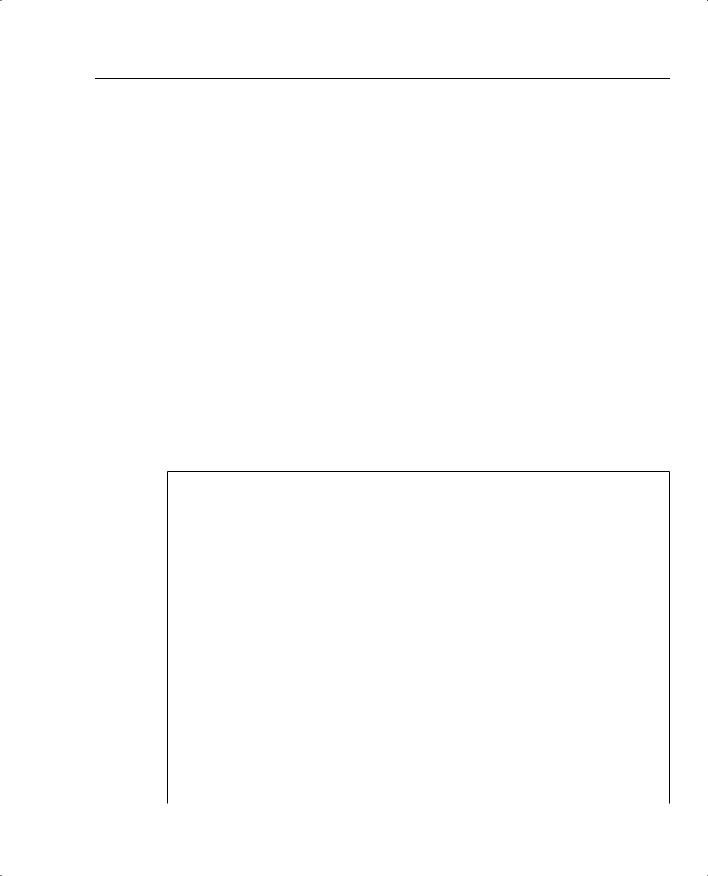
Queuing Tools 291
traffic flows are used—two VoIP calls, a NetMeeting video conference, HTTP with two different frames (important.jpg and not-so.jpg), and an FTP download. The configuration shows CB marking on ingress of R3’s E0/0, and CBWFQ on egress at R3’s S0/0. The criteria for each type of traffic is as follows:
•R3’s S0/0 is clocked at 128 kbps.
•VoIP payload is marked with DSCP EF, and placed in its own queue, using tail drop. This class gets 58 kbps.
•NetMeeting voice and video from Server1 to Client1 is marked with DSCP AF41, and placed in its own queue, using tail drop. This class gets 22 kbps.
•Any HTTP traffic whose URL contains the string “important” anywhere in the URL is marked with AF21, and placed in its own queue. This class gets 20 kbps.
•Any HTTP traffic whose URL contains the string “not-so” anywhere in the URL is marked with AF23, and placed in its own queue. This class gets 8 kbps.
•All other traffic is marked with DSCP BE, and placed in its own queue, using WRED and WFQ. This class gets the remaining 20 kbps.
Example 4-8 shows the configuration.
Example 4-8 LLQ for VoIP, CBWFQ for NetMeeting, HTTP “important,” HTTP “not-so” Important, and
Everything Else
R3#show running-config
Building configuration...
!
!Portions omitted for brevity
!
ip cef
!
class-map match-all dscp-ef match ip dscp ef
class-map match-all dscp-af41 match ip dscp af41
class-map match-all dscp-af21 match ip dscp af21
class-map match-all http-impo
match protocol http url "*important*" class-map match-all dscp-af23
match ip dscp af23 class-map match-all http-not
match protocol http url "*not-so*" class-map match-all voip-rtp
match ip rtp 16384 16383 class-map match-all NetMeet match access-group 101
!
!
continues
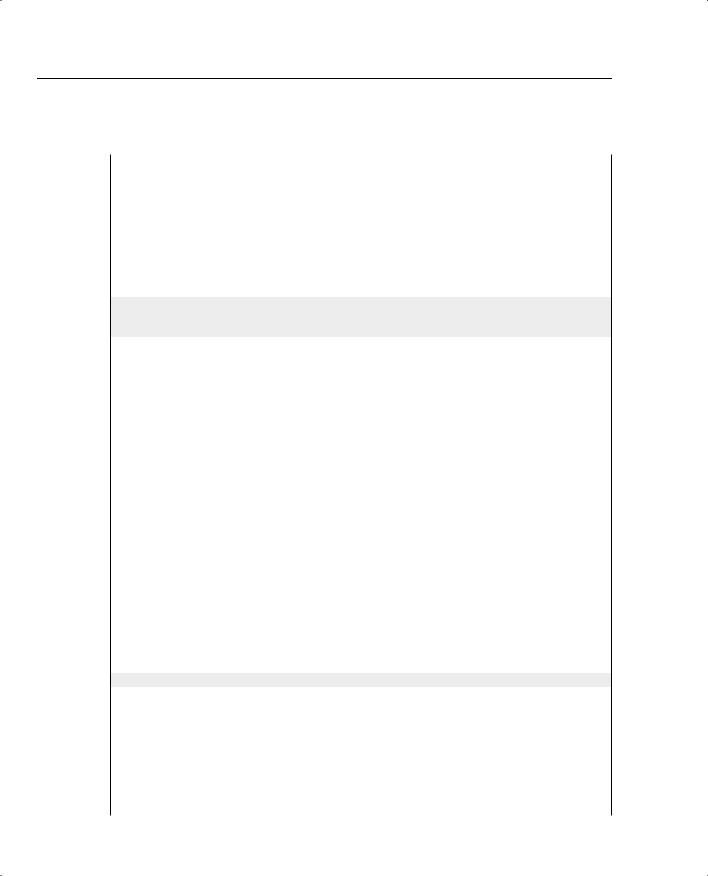
292 Chapter 4: Congestion Management
Example 4-8 LLQ for VoIP, CBWFQ for NetMeeting, HTTP “important,” HTTP “not-so” Important, and
Everything Else (Continued)
policy-map laundry-list class voip-rtp
set ip dscp ef class NetMeet
set ip dscp af41 class http-impo
set ip dscp af21 class http-not
set ip dscp af23 class class-default set ip dscp default policy-map queue-on-dscp
class dscp-ef priority 58
class dscp-af41 bandwidth 22 class dscp-af21 bandwidth 20
random-detect dscp-based class dscp-af23
bandwidth 8 random-detect dscp-based
class class-default fair-queue
random-detect dscp-based
!
interface Ethernet0/0
description connected to SW2, where Server1 is connected ip address 192.168.3.253 255.255.255.0
ip nbar protocol-discovery half-duplex
service-policy input laundry-list
!
interface Serial0/0
description connected to FRS port S0. Single PVC to R1. bandwidth 128
no ip address encapsulation frame-relay load-interval 30 max-reserved-bandwidth 85
service-policy output queue-on-dscp clockrate 128000
!
interface Serial0/0.1 point-to-point
description point-point subint global DLCI 103, connected via PVC to DLCI 101 ( R1)
ip address 192.168.2.253 255.255.255.0 frame-relay interface-dlci 101
!
access-list 101 permit udp host 192.168.3.100 range 16384 32767 192.168.1.0 0.0.0.255 range 16384 32767
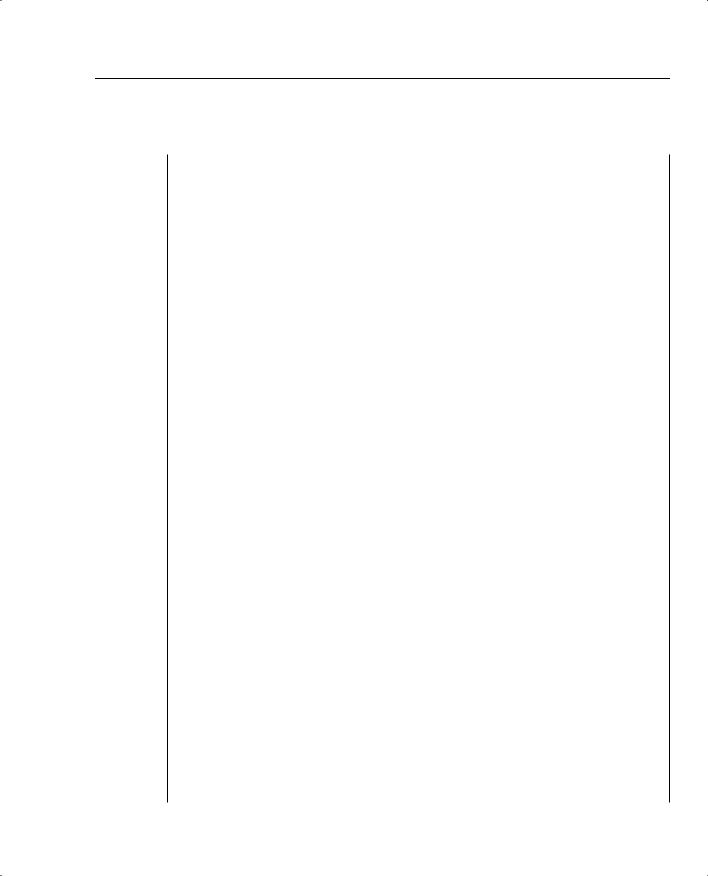
Queuing Tools 293
Example 4-8 LLQ for VoIP, CBWFQ for NetMeeting, HTTP “important,” HTTP “not-so” Important, and
Everything Else (Continued)
! portions omitted for brevity |
|
|
|||
R3#show policy-map queue-on-dscp |
|
|
|||
Policy Map queue-on-dscp |
|
|
|||
Class dscp-ef |
|
|
|
|
|
Weighted Fair Queueing |
|
|
|||
|
|
|
|||
Strict Priority |
|
|
|||
Bandwidth |
58 (kbps) Burst 1450 (Bytes) |
|
|||
Class dscp-af41 |
|
|
|
|
|
Weighted Fair Queueing |
|
|
|||
Bandwidth |
22 (kbps) Max Threshold 64 (packets) |
||||
Class dscp-af21 |
|
|
|
|
|
Weighted Fair Queueing |
|
|
|||
Bandwidth |
20 (kbps) Max Threshold 64 (packets) |
||||
Class dscp-af23 |
|
|
|
|
|
Weighted Fair Queueing |
|
|
|||
Bandwidth |
8 |
(kbps) Max Threshold 64 (packets) |
|||
Class class-default |
|
|
|
||
Weighted Fair Queueing |
|
|
|||
Flow based Fair Queueing |
|
|
|||
exponential |
weight 9 |
|
|
||
dscp |
min-threshold |
max-threshold |
mark-probability |
||
---------------------------------------------------------- |
|||||
af11 |
|
- |
|
- |
1/10 |
af12 |
|
- |
|
- |
1/10 |
af13 |
|
- |
|
- |
1/10 |
af21 |
|
- |
|
- |
1/10 |
af22 |
|
- |
|
- |
1/10 |
af23 |
|
- |
|
- |
1/10 |
af31 |
|
- |
|
- |
1/10 |
af32 |
|
- |
|
- |
1/10 |
af33 |
|
- |
|
- |
1/10 |
af41 |
|
- |
|
- |
1/10 |
af42 |
|
- |
|
- |
1/10 |
af43 |
|
- |
|
- |
1/10 |
cs1 |
|
- |
|
- |
1/10 |
cs2 |
|
- |
|
- |
1/10 |
cs3 |
|
- |
|
- |
1/10 |
cs4 |
|
- |
|
- |
1/10 |
cs5 |
|
- |
|
- |
1/10 |
cs6 |
|
- |
|
- |
1/10 |
cs7 |
|
- |
|
- |
1/10 |
ef |
|
- |
|
- |
1/10 |
rsvp |
|
- |
|
- |
1/10 |
default |
|
- |
|
- |
1/10 |
R3#show policy-map interface s 0/0 output class dscp-ef
Serial0/0
continues

294 Chapter 4: Congestion Management
Example 4-8 LLQ for VoIP, CBWFQ for NetMeeting, HTTP “important,” HTTP “not-so” Important, and
Everything Else (Continued)
Service-policy output: queue-on-dscp
Class-map: dscp-ef (match-all) 227428 packets, 14555392 bytes
30 second offered rate 52000 bps, drop rate 0 bps Match: ip dscp ef
Weighted Fair Queueing Strict Priority
Output Queue: Conversation 40 Bandwidth 58 (kbps) Burst 1450 (Bytes)
(pkts matched/bytes matched) 12194/780416 (total drops/bytes drops) 0/0
R3#configure terminal
Enter configuration commands, one per line. End with CNTL/Z.
R3(config)#policy-map queue-on-dscp
R3(config-pmap)#class dscp-ef
R3(config-pmap-c)#priority 48
R3(config-pmap-c)#^Z
R3#show policy-map interface s 0/0 output class dscp-ef
Serial0/0
Service-policy output: queue-on-dscp
Class-map: dscp-ef (match-all) 279830 packets, 17909120 bytes
30 second offered rate 51000 bps, drop rate 2000 bps Match: ip dscp ef
Weighted Fair Queueing Strict Priority
Output Queue: Conversation 40 Bandwidth 48 (kbps) Burst 1200 (Bytes)
(pkts matched/bytes matched) 64402/4121728 (total drops/bytes drops) 97/6208
R3#
The only change to this configuration, when compared with the CBWFQ configuration in Example 4-8 is that in the dscp-ef class, inside policy-map queue-on-dscp, the priority command rather than the bandwidth command was used to reserve bandwidth. As seen in the output from the show policy-map command, IOS now performs strict-priority queuing on the traffic in class dscp-ef. Also note that the show policy-map output shows a burst value was defined (1450 bytes), which is used by the policing function of LLQ. The default burst size is equal to 200 milliseconds of traffic; 58000 bits/second * .2 seconds equals 11600 bits, or 1450 bytes.
Note also the drops experienced by the voice traffic as shown with the show policy-map interface s 0/0 output class dscp-ef command. The low-latency queue in this example has
