
- •About the Authors
- •Dedication
- •Authors’ Acknowledgments
- •Table of Contents
- •Introduction
- •What’s Not (And What Is) in This Book
- •Mac attack!
- •Who Do We Think You Are?
- •How This Book Is Organized
- •Part I: AutoCAD 101
- •Part II: Let There Be Lines
- •Part III: If Drawings Could Talk
- •Part IV: Advancing with AutoCAD
- •Part V: On a 3D Spree
- •Part VI: The Part of Tens
- •But wait . . . there’s more!
- •Icons Used in This Book
- •A Few Conventions — Just in Case
- •Commanding from the keyboard
- •Tying things up with the Ribbon
- •Where to Go from Here
- •Why AutoCAD?
- •The Importance of Being DWG
- •Seeing the LT
- •Checking System Requirements
- •Suddenly, It’s 2013!
- •AutoCAD Does Windows (And Office)
- •And They’re Off: AutoCAD’s Opening Screens
- •Running with Ribbons
- •Getting with the Program
- •Looking for Mr. Status Bar
- •Let your fingers do the talking: The command window
- •The key(board) to AutoCAD success
- •Keeping tabs on palettes
- •Down the main stretch: The drawing area
- •Fun with F1
- •A Simple Setup
- •Drawing a (Base) Plate
- •Drawing rectangles on the right layers
- •Circling your plate
- •Nuts to you
- •Getting a Closer Look with Zoom and Pan
- •Modifying to Make It Merrier
- •Hip-hip-array!
- •Stretching out
- •Crossing your hatches
- •Following the Plot
- •A Setup Roadmap
- •Choosing your units
- •Weighing up your scales
- •Thinking annotatively
- •Thinking about paper
- •Defending your border
- •A Template for Success
- •Making the Most of Model Space
- •Setting your units
- •Making the drawing area snap-py (and grid-dy)
- •Setting linetype and dimension scales
- •Entering drawing properties
- •Making Templates Your Own
- •Setting Up a Layout in Paper Space
- •Will that be tabs or buttons?
- •View layouts Quick(View)ly
- •Creating a layout
- •Copying and changing layouts
- •Lost in paper space
- •Spaced out
- •A view(port) for drawing in
- •About Paper Space Layouts and Plotting
- •Managing Your Properties
- •Layer one on me!
- •Accumulating properties
- •Creating new layers
- •Manipulating layers
- •Using Named Objects
- •Using AutoCAD DesignCenter
- •Copying layers between drawings
- •Controlling Your Precision
- •Keyboard capers: Coordinate input
- •Understanding AutoCAD’s coordinate systems
- •Grab an object and make it snappy
- •Other Practical Precision Procedures
- •Introducing the AutoCAD Drawing Commands
- •The Straight and Narrow: Lines, Polylines, and Polygons
- •Toeing the line
- •Connecting the lines with polyline
- •Squaring off with rectangles
- •Choosing your sides with polygon
- •(Throwing) Curves
- •Going full circle
- •Arc-y-ology
- •Solar ellipses
- •Splines: The sketchy, sinuous curves
- •Donuts: The circles with a difference
- •Revision clouds on the horizon
- •Scoring Points
- •Commanding and Selecting
- •Command-first editing
- •Selection-first editing
- •Direct object manipulation
- •Choosing an editing style
- •Grab It
- •One-by-one selection
- •Selection boxes left and right
- •Perfecting Selecting
- •AutoCAD Groupies
- •Object Selection: Now You See It . . .
- •Get a Grip
- •About grips
- •A gripping example
- •Move it!
- •Copy, or a kinder, gentler Move
- •A warm-up stretch
- •Your AutoCAD Toolkit
- •The Big Three: Move, Copy, and Stretch
- •Base points and displacements
- •Move
- •Copy
- •Copy between drawings
- •Stretch
- •More Manipulations
- •Mirror
- •Rotate
- •Scale
- •Array
- •Offset
- •Slicing, Dicing, and Splicing
- •Trim and Extend
- •Break
- •Fillet and Chamfer and Blend
- •Join
- •When Editing Goes Bad
- •Zoom and Pan with Glass and Hand
- •The wheel deal
- •Navigating your drawing
- •Controlling your cube
- •Time to zoom
- •A View by Any Other Name . . .
- •Looking Around in Layout Land
- •Degenerating and Regenerating
- •Getting Ready to Write
- •Simply stylish text
- •Taking your text to new heights
- •One line or two?
- •Your text will be justified
- •Using the Same Old Line
- •Turning On Your Annotative Objects
- •Saying More in Multiline Text
- •Making it with Mtext
- •It slices; it dices . . .
- •Doing a number on your Mtext lists
- •Line up in columns — now!
- •Modifying Mtext
- •Gather Round the Tables
- •Tables have style, too
- •Creating and editing tables
- •Take Me to Your Leader
- •Electing a leader
- •Multi options for multileaders
- •How Do You Measure Up?
- •A Field Guide to Dimensions
- •The lazy drafter jumps over to the quick dimension commands
- •Dimension associativity
- •Where, oh where, do my dimensions go?
- •The Latest Styles in Dimensioning
- •Creating and managing dimension styles
- •Let’s get stylish!
- •Adjusting style settings
- •Size Matters
- •Details at other scales
- •Editing Dimensions
- •Editing dimension geometry
- •Editing dimension text
- •Controlling and editing dimension associativity
- •Batten Down the Hatches!
- •Don’t Count Your Hatches. . .
- •Size Matters!
- •We can do this the hard way. . .
- •. . . or we can do this the easy way
- •Annotative versus non-annotative
- •Pushing the Boundary (Of) Hatch
- •Your hatching has no style!
- •Hatch from scratch
- •Editing Hatch Objects
- •You Say Printing, We Say Plotting
- •The Plot Quickens
- •Plotting success in 16 steps
- •Get with the system
- •Configure it out
- •Preview one, two
- •Instead of fit, scale it
- •Plotting the Layout of the Land
- •Plotting Lineweights and Colors
- •Plotting with style
- •Plotting through thick and thin
- •Plotting in color
- •It’s a (Page) Setup!
- •Continuing the Plot Dialog
- •The Plot Sickens
- •Rocking with Blocks
- •Creating Block Definitions
- •Inserting Blocks
- •Attributes: Fill-in-the-Blank Blocks
- •Creating attribute definitions
- •Defining blocks that contain attribute definitions
- •Inserting blocks that contain attribute definitions
- •Edit attribute values
- •Extracting data
- •Exploding Blocks
- •Purging Unused Block Definitions
- •Arraying Associatively
- •Comparing the old and new ARRAY commands
- •Hip, hip, array!
- •Associatively editing
- •Going External
- •Becoming attached to your xrefs
- •Layer-palooza
- •Creating and editing an external reference file
- •Forging an xref path
- •Managing xrefs
- •Blocks, Xrefs, and Drawing Organization
- •Mastering the Raster
- •Attaching a raster image
- •Maintaining your image
- •Theme and Variations: Dynamic Blocks
- •Lights! Parameters!! Actions!!!
- •Manipulating dynamic blocks
- •Maintaining Design Intent
- •Defining terms
- •Forget about drawing with precision!
- •Constrain yourself
- •Understanding Geometric Constraints
- •Applying a little more constraint
- •AutoConstrain yourself!
- •Understanding Dimensional Constraints
- •Practice a little constraint
- •Making your drawing even smarter
- •Using the Parameters Manager
- •Dimensions or constraints — have it both ways!
- •The Internet and AutoCAD: An Overview
- •You send me
- •Send it with eTransmit
- •Rapid eTransmit
- •Bad reception?
- •Help from the Reference Manager
- •Design Web Format — Not Just for the Web
- •All about DWF and DWFx
- •Autodesk Design Review 2013
- •The Drawing Protection Racket
- •Autodesk Weather Forecast: Increasing Cloud
- •Working Solidly in the Cloud
- •Free AutoCAD!
- •Going once, going twice, going 123D
- •Your head planted firmly in the cloud
- •The pros
- •The cons
- •Cloudy with a shower of DWGs
- •AutoCAD 2013 cloud connectivity
- •Tomorrow’s Forecast
- •Understanding 3D Digital Models
- •Tools of the Trade
- •Warp speed ahead
- •Entering the third dimension
- •Untying the Ribbon and opening some palettes
- •Modeling from Above
- •Using 3D coordinate input
- •Using point filters
- •Object snaps and object snap tracking
- •Changing Planes
- •Displaying the UCS icon
- •Adjusting the UCS
- •Navigating the 3D Waters
- •Orbit à go-go
- •Taking a spin around the cube
- •Grabbing the SteeringWheels
- •Visualizing 3D Objects
- •Getting Your 3D Bearings
- •Creating a better 3D template
- •Seeing the world from new viewpoints
- •From Drawing to Modeling in 3D
- •Drawing basic 3D objects
- •Gaining a solid foundation
- •Drawing solid primitives
- •Adding the Third Dimension to 2D Objects
- •Creating 3D objects from 2D drawings
- •Modifying 3D Objects
- •Selecting subobjects
- •Working with gizmos
- •More 3D variants of 2D commands
- •Editing solids
- •Get the 2D Out of Here!
- •A different point of view
- •But wait! There’s more!
- •But wait! There’s less!
- •Do You See What I See?
- •Visualizing the Digital World
- •Adding Lighting
- •Default lighting
- •User-defined lights
- •Sunlight
- •Creating and Applying Materials
- •Defining a Background
- •Rendering a 3D Model
- •Autodesk Feedback Community
- •Autodesk Discussion Groups
- •Autodesk’s Own Bloggers
- •Autodesk University
- •The Autodesk Channel on YouTube
- •The World Wide (CAD) Web
- •Your Local ATC
- •Your Local User Group
- •AUGI
- •Books
- •Price
- •3D Abilities
- •Customization Options
- •Network Licensing
- •Express Tools
- •Parametrics
- •Standards Checking
- •Data Extraction
- •MLINE versus DLINE
- •Profiles
- •Reference Manager
- •And The Good News Is . . .
- •APERTURE
- •DIMASSOC
- •MENUBAR
- •MIRRTEXT
- •OSNAPZ
- •PICKBOX
- •REMEMBERFOLDERS
- •ROLLOVERTIPS
- •TOOLTIPS
- •VISRETAIN
- •And the Bonus Round
- •Index

Table of Contents |
|
Introduction.................................................................. |
1 |
What’s Not (And What Is) in This Book........................................................ |
2 |
Mac attack!.............................................................................................. |
3 |
Who Do We Think You Are?............................................................................ |
3 |
How This Book Is Organized........................................................................... |
4 |
Part I: AutoCAD 101................................................................................ |
4 |
Part II: Let There Be Lines..................................................................... |
5 |
Part III: If Drawings Could Talk............................................................. |
5 |
Part IV: Advancing with AutoCAD........................................................ |
5 |
Part V: On a 3D Spree............................................................................. |
6 |
Part VI: The Part of Tens....................................................................... |
6 |
But wait . . . there’s more!...................................................................... |
6 |
Icons Used in This Book.................................................................................. |
7 |
A Few Conventions — Just in Case................................................................ |
8 |
Commanding from the keyboard.......................................................... |
8 |
Tying things up with the Ribbon.......................................................... |
9 |
Where to Go from Here................................................................................... |
9 |
Part I: AutoCAD 101................................................... |
11 |
Chapter 1: Introducing AutoCAD and AutoCAD LT . . . . . . . . . . . . . . . . |
.13 |
Why AutoCAD?............................................................................................... |
15 |
The Importance of Being DWG..................................................................... |
16 |
Seeing the LT.................................................................................................. |
18 |
Checking System Requirements................................................................... |
19 |
Suddenly, It’s 2013!......................................................................................... |
21 |
Chapter 2: Le Tour de AutoCAD 2013 . . . . . . . . . . . . . . . . . . . . . . . . . . . . |
.23 |
AutoCAD Does Windows (And Office)......................................................... |
24 |
And They’re Off: AutoCAD’s Opening Screens........................................... |
25 |
Running with Ribbons.......................................................................... |
28 |
Getting with the Program.............................................................................. |
35 |
Looking for Mr. Status Bar................................................................... |
36 |
Let your fingers do the talking: The command window.................. |
43 |
The key(board) to AutoCAD success................................................. |
44 |
www.it-ebooks.info

x |
AutoCAD 2013 For Dummies |
|
|
|
|
|
|
||
|
Keeping tabs on palettes..................................................................... |
50 |
|
|
|
Down the main stretch: The drawing area........................................ |
51 |
|
|
|
Fun with F1...................................................................................................... |
53 |
|
|
|
Chapter 3: A Lap around the CAD Track . . . . . . . . . . . . . |
. . . . . . . . . . . . .55 |
|
|
|
A Simple Setup................................................................................................ |
57 |
|
|
|
Drawing a (Base) Plate.................................................................................. |
61 |
|
|
|
Drawing rectangles on the right layers.............................................. |
61 |
|
|
|
Circling your plate................................................................................ |
67 |
|
|
|
Nuts to you............................................................................................ |
69 |
|
|
|
Getting a Closer Look with Zoom and Pan.................................................. |
71 |
|
|
|
Modifying to Make It Merrier........................................................................ |
73 |
|
|
|
Hip-hip-array!........................................................................................ |
74 |
|
|
|
Stretching out....................................................................................... |
76 |
|
|
|
Crossing your hatches......................................................................... |
79 |
|
|
|
Following the Plot.......................................................................................... |
80 |
|
|
|
Chapter 4: Setup for Success . . . . . . . . . . . . . . . . . . . . . . |
. . . . . . . . . . . . .85 |
|
|
|
A Setup Roadmap........................................................................................... |
86 |
|
|
|
Choosing your units............................................................................. |
88 |
|
|
|
Weighing up your scales...................................................................... |
90 |
|
|
|
Thinking annotatively.......................................................................... |
91 |
|
|
|
Thinking about paper........................................................................... |
93 |
|
|
|
Defending your border........................................................................ |
96 |
|
|
|
A Template for Success................................................................................. |
96 |
|
|
|
Making the Most of Model Space................................................................. |
99 |
|
|
|
Setting your units................................................................................. |
99 |
|
|
|
Making the drawing area snap-py (and grid-dy)............................ |
101 |
|
|
|
Setting linetype and dimension scales............................................ |
103 |
|
|
|
Entering drawing properties............................................................. |
104 |
|
|
|
Making Templates Your Own..................................................................... |
105 |
|
|
|
Chapter 5: Planning for Paper . . . . . . . . . . . . . . . |
. . . . . . . . . 109.. . . . . . . . |
||
|
Setting Up a Layout in Paper Space........................................................... |
110 |
|
|
|
Will that be tabs or buttons?............................................................ |
110 |
|
|
|
View layouts Quick(View)ly.............................................................. |
111 |
|
|
|
Creating a layout................................................................................. |
113 |
|
|
|
Copying and changing layouts.......................................................... |
116 |
|
|
|
Lost in paper space............................................................................ |
117 |
|
|
|
Spaced out........................................................................................... |
118 |
|
|
|
A view(port) for drawing in............................................................... |
119 |
|
|
|
About Paper Space Layouts and Plotting.................................................. |
121 |
|
|
www.it-ebooks.info

|
Table of Contents |
xi |
|
|
|||
Part II: Let There Be Lines......................................... |
123 |
|
|
Chapter 6: Manage Your Properties . . . . . . . . . . . . . . . . . . |
. . . . . . . ..125. |
|
|
Managing Your Properties.......................................................................... |
126 |
|
|
Layer one on me!................................................................................ |
127 |
|
|
Accumulating properties................................................................... |
129 |
|
|
Creating new layers............................................................................ |
132 |
|
|
Manipulating layers............................................................................ |
138 |
|
|
Using Named Objects.................................................................................. |
140 |
|
|
Using AutoCAD DesignCenter........................................................... |
142 |
|
|
Copying layers between drawings................................................... |
144 |
|
|
Chapter 7: Preciseliness Is Next to CADliness . . . . . . . . . . . |
. . . . . . . .147 |
|
|
Controlling Your Precision......................................................................... |
147 |
|
|
Keyboard capers: Coordinate input................................................. |
150 |
|
|
Understanding AutoCAD’s coordinate systems............................. |
150 |
|
|
Grab an object and make it snappy................................................. |
154 |
|
|
Other Practical Precision Procedures....................................................... |
159 |
|
|
Chapter 8: Along the Straight and Narrow . . . . . . . . . |
. . . . . . 163. . . . . . . |
|
|
Introducing the AutoCAD Drawing Commands........................................ |
164 |
|
|
The Straight and Narrow: Lines, Polylines, and Polygons...................... |
166 |
|
|
Toeing the line.................................................................................... |
167 |
|
|
Connecting the lines with polyline................................................... |
169 |
|
|
Squaring off with rectangles............................................................. |
174 |
|
|
Choosing your sides with polygon................................................... |
175 |
|
|
Chapter 9: Dangerous Curves Ahead . . . . . . . . . . . . . . |
. . . . . . 177. . . . . . . |
|
|
(Throwing) Curves....................................................................................... |
178 |
|
|
Going full circle................................................................................... |
179 |
|
|
Arc-y-ology.......................................................................................... |
181 |
|
|
Solar ellipses....................................................................................... |
183 |
|
|
Splines: The sketchy, sinuous curves.............................................. |
185 |
|
|
Donuts: The circles with a difference.............................................. |
186 |
|
|
Revision clouds on the horizon........................................................ |
187 |
|
|
Scoring Points............................................................................................... |
189 |
|
|
Chapter 10: Get a Grip on Object Selection . . . . . . . . . . . . . . |
. . . . . . . .193 |
|
|
Commanding and Selecting......................................................................... |
193 |
|
|
Command-first editing....................................................................... |
194 |
|
|
Selection-first editing......................................................................... |
194 |
|
|
Direct object manipulation............................................................... |
194 |
|
|
Choosing an editing style.................................................................. |
194 |
|
|
www.it-ebooks.info

xii AutoCAD 2013 For Dummies
Grab It............................................................................................................ |
196 |
One-by-one selection.......................................................................... |
196 |
Selection boxes left and right........................................................... |
197 |
Perfecting Selecting..................................................................................... |
199 |
AutoCAD Groupies....................................................................................... |
203 |
Object Selection: Now You See It . . .......................................................... |
204 |
Get a Grip...................................................................................................... |
205 |
About grips.......................................................................................... |
206 |
A gripping example............................................................................ |
206 |
Move it!................................................................................................ |
209 |
Copy, or a kinder, gentler Move....................................................... |
210 |
A warm-up stretch.............................................................................. |
211 |
Chapter 11: Edit for Credit . . . . . . . . . . . . . . . . . . . . . . . . . . . . . . . . . . . . .215
Your AutoCAD Toolkit................................................................................. |
215 |
The Big Three: Move, Copy, and Stretch.................................................. |
219 |
Base points and displacements........................................................ |
219 |
Move..................................................................................................... |
220 |
Copy..................................................................................................... |
222 |
Copy between drawings.................................................................... |
223 |
Stretch.................................................................................................. |
224 |
More Manipulations..................................................................................... |
227 |
Mirror................................................................................................... |
227 |
Rotate................................................................................................... |
228 |
Scale..................................................................................................... |
229 |
Array.................................................................................................... |
230 |
Offset.................................................................................................... |
231 |
Slicing, Dicing, and Splicing........................................................................ |
233 |
Trim and Extend................................................................................. |
233 |
Break.................................................................................................... |
235 |
Fillet and Chamfer and Blend............................................................ |
236 |
Join....................................................................................................... |
238 |
When Editing Goes Bad............................................................................... |
241 |
Chapter 12: A Zoom with a View . . . . . . . . . . . . . . . . . . . . . . . . . . . . . . .243
Zoom and Pan with Glass and Hand.......................................................... |
243 |
The wheel deal.................................................................................... |
244 |
Navigating your drawing................................................................... |
245 |
Controlling your cube........................................................................ |
246 |
Time to zoom...................................................................................... |
248 |
A View by Any Other Name . . .................................................................... |
251 |
Looking Around in Layout Land................................................................. |
254 |
Degenerating and Regenerating................................................................. |
259 |
www.it-ebooks.info

|
|
Table of Contents |
xiii |
|
|
||
Part III: If Drawings Could Talk................................. |
261 |
|
|
Chapter 13: Text with Character . . . . . . . . . . . . . . . |
. . . . . . . . . . .263. . . . . |
|
|
Getting Ready to Write................................................................................ |
264 |
|
|
Simply stylish text.............................................................................. |
266 |
|
|
Taking your text to new heights....................................................... |
270 |
|
|
One line or two?.................................................................................. |
271 |
|
|
Your text will be justified.................................................................. |
272 |
|
|
Using the Same Old Line.............................................................................. |
273 |
|
|
Turning On Your Annotative Objects........................................................ |
276 |
|
|
Saying More in Multiline Text..................................................................... |
279 |
|
|
Making it with Mtext.......................................................................... |
279 |
|
|
It slices; it dices . . . ........................................................................... |
283 |
|
|
Doing a number on your Mtext lists................................................. |
284 |
|
|
Line up in columns — now!............................................................... |
286 |
|
|
Modifying Mtext.................................................................................. |
288 |
|
|
Gather Round the Tables............................................................................ |
288 |
|
|
Tables have style, too........................................................................ |
289 |
|
|
Creating and editing tables............................................................... |
290 |
|
|
Take Me to Your Leader.............................................................................. |
293 |
|
|
Electing a leader................................................................................. |
293 |
|
|
Multi options for multileaders.......................................................... |
295 |
|
|
Chapter 14: Entering New Dimensions . . . . . . . . . . . . . |
. . . . . . . . . . . . .297 |
|
|
How Do You Measure Up?........................................................................... |
298 |
|
|
A Field Guide to Dimensions....................................................................... |
301 |
|
|
The lazy drafter jumps over to the quick dimension |
|
||
commands....................................................................................... |
303 |
|
|
Dimension associativity..................................................................... |
304 |
|
|
Where, oh where, do my dimensions go?....................................... |
305 |
|
|
The Latest Styles in Dimensioning............................................................. |
306 |
|
|
Creating and managing dimension styles........................................ |
309 |
|
|
Let’s get stylish!.................................................................................. |
311 |
|
|
Adjusting style settings..................................................................... |
312 |
|
|
Size Matters................................................................................................... |
315 |
|
|
Details at other scales........................................................................ |
316 |
|
|
Editing Dimensions...................................................................................... |
318 |
|
|
Editing dimension geometry............................................................. |
318 |
|
|
Editing dimension text....................................................................... |
320 |
|
|
Controlling and editing dimension associativity |
............................ 321 |
|
|
www.it-ebooks.info
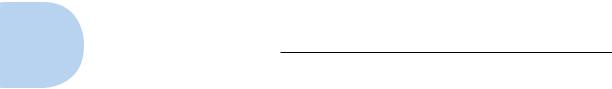
xiv |
AutoCAD 2013 For Dummies |
|
|
Chapter 15: Down the Hatch! . . . . . . . . . . . . . . . . . . . . . . . . |
. . . . . . . . . .323 |
|
Batten Down the Hatches!........................................................................... |
323 |
|
Don’t Count Your Hatches. . ...................................................................... |
325 |
|
Size Matters!.................................................................................................. |
329 |
|
We can do this the hard way. . ........................................................ |
329 |
|
. . . or we can do this the easy way................................................... |
329 |
|
Annotative versus non-annotative................................................... |
330 |
|
Pushing the Boundary (Of) Hatch.............................................................. |
331 |
|
Your hatching has no style!............................................................... |
332 |
|
Hatch from scratch............................................................................ |
333 |
|
Editing Hatch Objects.................................................................................. |
335 |
|
Chapter 16: The Plot Thickens . . . . . . . . . . . . . . . . . . . . . . . |
. . . . . . . . . .337 |
|
You Say Printing, We Say Plotting.............................................................. |
338 |
|
The Plot Quickens........................................................................................ |
338 |
|
Plotting success in 16 steps.............................................................. |
338 |
|
Get with the system........................................................................... |
343 |
|
Configure it out................................................................................... |
343 |
|
Preview one, two................................................................................ |
345 |
|
Instead of fit, scale it.......................................................................... |
346 |
|
Plotting the Layout of the Land.................................................................. |
348 |
|
Plotting Lineweights and Colors................................................................ |
350 |
|
Plotting with style............................................................................... |
351 |
|
Plotting through thick and thin........................................................ |
355 |
|
Plotting in color.................................................................................. |
358 |
|
It’s a (Page) Setup!........................................................................................ |
360 |
|
Continuing the Plot Dialog.......................................................................... |
361 |
|
The Plot Sickens........................................................................................... |
364 |
|
Part IV: Advancing with AutoCAD.............................. |
367 |
|
Chapter 17: The ABCs of Blocks . . . . . . . . . . . . . . . |
. . . . . . . . 369. . . . . . . . |
|
Rocking with Blocks..................................................................................... |
370 |
|
Creating Block Definitions........................................................................... |
372 |
|
Inserting Blocks............................................................................................ |
375 |
|
Attributes: Fill-in-the-Blank Blocks............................................................. |
379 |
|
Creating attribute definitions............................................................ |
379 |
|
Defining blocks that contain attribute definitions......................... |
382 |
|
Inserting blocks that contain attribute definitions........................ |
382 |
|
Edit attribute values........................................................................... |
383 |
|
Extracting data.................................................................................... |
384 |
|
Exploding Blocks.......................................................................................... |
384 |
|
Purging Unused Block Definitions.............................................................. |
385 |
www.it-ebooks.info

|
Table of Contents |
xv |
|
|
|||
Chapter 18: Everything from Arrays to Xrefs . . . . . . . . . . . . . . . . . . . . . |
387 |
|
|
Arraying Associatively................................................................................. |
389 |
|
|
Comparing the old and new ARRAY commands............................ |
390 |
|
|
Hip, hip, array!.................................................................................... |
391 |
|
|
Associatively editing.......................................................................... |
397 |
|
|
Going External.............................................................................................. |
399 |
|
|
Becoming attached to your xrefs..................................................... |
400 |
|
|
Layer-palooza...................................................................................... |
403 |
|
|
Creating and editing an external reference file............................... |
403 |
|
|
Forging an xref path........................................................................... |
404 |
|
|
Managing xrefs.................................................................................... |
406 |
|
|
Blocks, Xrefs, and Drawing Organization.................................................. |
407 |
|
|
Mastering the Raster.................................................................................... |
408 |
|
|
Attaching a raster image.................................................................... |
409 |
|
|
Maintaining your image..................................................................... |
410 |
|
|
You Say PDF, We Say DWF.......................................................................... |
411 |
|
|
Theme and Variations: Dynamic Blocks................................................... |
413 |
|
|
Now you see it..................................................................................... |
414 |
|
|
Lights! Parameters!! Actions!!!........................................................... |
417 |
|
|
Manipulating dynamic blocks........................................................... |
419 |
|
|
Chapter 19: Call the Parametrics! . . . . . . . . . . . . . . . . . . . . . . . . . . . . . . |
421 |
|
|
Maintaining Design Intent........................................................................... |
422 |
|
|
Defining terms..................................................................................... |
423 |
|
|
Forget about drawing with precision!.............................................. |
425 |
|
|
Constrain yourself.............................................................................. |
425 |
|
|
Understanding Geometric Constraints...................................................... |
425 |
|
|
Applying a little more constraint...................................................... |
427 |
|
|
AutoConstrain yourself!..................................................................... |
434 |
|
|
Understanding Dimensional Constraints.................................................. |
435 |
|
|
Practice a little constraint................................................................. |
436 |
|
|
Making your drawing even smarter................................................. |
439 |
|
|
Using the Parameters Manager......................................................... |
441 |
|
|
Dimensions or constraints — have it both ways!........................... |
444 |
|
|
Chapter 20: Drawing on the Internet . . . . . . . . . . . . . . . . . . . . . . . . . . . . |
449 |
|
|
The Internet and AutoCAD: An Overview................................................. |
449 |
|
|
You send me........................................................................................ |
450 |
|
|
Send it with eTransmit....................................................................... |
450 |
|
|
Rapid eTransmit................................................................................. |
451 |
|
|
FTP for you and me............................................................................ |
452 |
|
|
Bad reception?.................................................................................... |
453 |
|
|
Help from the Reference Manager.................................................... |
453 |
|
|
www.it-ebooks.info

xvi AutoCAD 2013 For Dummies
Design Web Format — Not Just for the Web............................................ |
455 |
All about DWF and DWFx................................................................... |
455 |
Autodesk Design Review 2013.......................................................... |
456 |
The Drawing Protection Racket................................................................. |
457 |
Autodesk Weather Forecast: Increasing Cloud........................................ |
457 |
Working Solidly in the Cloud...................................................................... |
458 |
Free AutoCAD!..................................................................................... |
458 |
Going once, going twice, going 123D................................................ |
462 |
Your head planted firmly in the cloud............................................. |
463 |
The pros............................................................................................... |
463 |
The cons.............................................................................................. |
464 |
Cloudy with a shower of DWGs........................................................ |
464 |
AutoCAD 2013 cloud connectivity.................................................... |
465 |
Tomorrow’s Forecast.................................................................................. |
468 |
Part V: On a 3D Spree............................................... |
469 |
Chapter 21: It’s a 3D World After All . . . . . . . . . . . . . . . . . . . . . . . . . . |
. .471 |
Understanding 3D Digital Models............................................................... |
472 |
Tools of the Trade........................................................................................ |
473 |
Warp speed ahead.............................................................................. |
474 |
Entering the third dimension............................................................ |
475 |
Untying the Ribbon and opening some palettes............................ |
476 |
Modeling from Above.................................................................................. |
477 |
Using 3D coordinate input................................................................. |
477 |
Using point filters............................................................................... |
478 |
Object snaps and object snap tracking........................................... |
478 |
Changing Planes........................................................................................... |
479 |
Displaying the UCS icon..................................................................... |
479 |
Adjusting the UCS............................................................................... |
480 |
Navigating the 3D Waters............................................................................ |
484 |
Orbit à go-go........................................................................................ |
486 |
Taking a spin around the cube......................................................... |
486 |
Grabbing the SteeringWheels........................................................... |
488 |
Visualizing 3D Objects................................................................................. |
488 |
Chapter 22: From Drawings to Models . . . . . . . . . . . . . . . . . . . . . . . . |
. .491 |
Is 3D for Me?................................................................................................. |
492 |
Getting Your 3D Bearings............................................................................ |
493 |
Creating a better 3D template........................................................... |
493 |
Seeing the world from new viewpoints............................................ |
498 |
From Drawing to Modeling in 3D................................................................ |
500 |
www.it-ebooks.info

|
Table of Contents |
xvii |
|
||
Drawing basic 3D objects.................................................................. |
500 |
|
Gaining a solid foundation................................................................ |
502 |
|
Drawing solid primitives.................................................................... |
503 |
|
Adding the Third Dimension to 2D Objects.............................................. |
504 |
|
Creating 3D objects from 2D drawings............................................ |
504 |
|
Modifying 3D Objects.................................................................................. |
508 |
|
Selecting subobjects.......................................................................... |
508 |
|
Working with gizmos.......................................................................... |
509 |
|
More 3D variants of 2D commands.................................................. |
510 |
|
Editing solids....................................................................................... |
510 |
|
Chapter 23: On a Render Bender . . . . . . . . . . . . . . . . |
. . . . . . . . . . . . .515. . |
|
Get the 2D Out of Here!................................................................................ |
516 |
|
A different point of view.................................................................... |
520 |
|
But wait! There’s more!...................................................................... |
521 |
|
AutoCAD’s top model......................................................................... |
522 |
|
But wait! There’s less!........................................................................ |
523 |
|
Do You See What I See?............................................................................... |
524 |
|
Visualizing the Digital World...................................................................... |
524 |
|
Adding Lighting............................................................................................ |
525 |
|
Default lighting.................................................................................... |
525 |
|
User-defined lights.............................................................................. |
526 |
|
Sunlight................................................................................................ |
529 |
|
Creating and Applying Materials................................................................ |
530 |
|
Defining a Background................................................................................. |
533 |
|
Rendering a 3D Model.................................................................................. |
535 |
|
Part VI: The Part of Tens........................................... |
537 |
|
Chapter 24: Ten Great AutoCAD Resources . . . . . . . . . |
. . . . . . . . . . . . .539 |
|
Autodesk Feedback Community................................................................. |
539 |
|
Autodesk Discussion Groups...................................................................... |
539 |
|
Autodesk’s Own Bloggers........................................................................... |
540 |
|
Autodesk University.................................................................................... |
540 |
|
The Autodesk Channel on YouTube.......................................................... |
540 |
|
The World Wide (CAD) Web....................................................................... |
540 |
|
Your Local ATC............................................................................................ |
541 |
|
Your Local User Group................................................................................ |
541 |
|
AUGI............................................................................................................... |
541 |
|
Books............................................................................................................. |
542 |
|
www.it-ebooks.info

xviii AutoCAD 2013 For Dummies |
|
Chapter 25: Ten (Or So) Differences between |
|
AutoCAD and AutoCAD LT . . . . . . . . . . . . . . . . . . . . |
. . . . 543.. . . . . . . . . . . |
Price............................................................................................................... |
543 |
3D Abilities.................................................................................................... |
543 |
Customization Options................................................................................ |
544 |
Network Licensing........................................................................................ |
544 |
Express Tools............................................................................................... |
544 |
Parametrics................................................................................................... |
545 |
Standards Checking..................................................................................... |
545 |
Data Extraction............................................................................................. |
545 |
MLINE versus DLINE.................................................................................... |
545 |
Profiles........................................................................................................... |
546 |
Reference Manager...................................................................................... |
546 |
And The Good News Is . . . ......................................................................... |
546 |
Chapter 26: Ten System Variables to Make Your Life Easier . |
. . . . . .547 |
APERTURE..................................................................................................... |
548 |
DIMASSOC..................................................................................................... |
548 |
MENUBAR...................................................................................................... |
548 |
MIRRTEXT..................................................................................................... |
549 |
OSNAPZ......................................................................................................... |
549 |
PICKBOX........................................................................................................ |
549 |
REMEMBERFOLDERS................................................................................... |
550 |
ROLLOVERTIPS............................................................................................ |
550 |
TOOLTIPS...................................................................................................... |
550 |
VISRETAIN..................................................................................................... |
551 |
And the Bonus Round.................................................................................. |
551 |
Index........................................................................ |
553 |
www.it-ebooks.info
