
- •About the Authors
- •Dedication
- •Authors’ Acknowledgments
- •Table of Contents
- •Introduction
- •What’s Not (And What Is) in This Book
- •Mac attack!
- •Who Do We Think You Are?
- •How This Book Is Organized
- •Part I: AutoCAD 101
- •Part II: Let There Be Lines
- •Part III: If Drawings Could Talk
- •Part IV: Advancing with AutoCAD
- •Part V: On a 3D Spree
- •Part VI: The Part of Tens
- •But wait . . . there’s more!
- •Icons Used in This Book
- •A Few Conventions — Just in Case
- •Commanding from the keyboard
- •Tying things up with the Ribbon
- •Where to Go from Here
- •Why AutoCAD?
- •The Importance of Being DWG
- •Seeing the LT
- •Checking System Requirements
- •Suddenly, It’s 2013!
- •AutoCAD Does Windows (And Office)
- •And They’re Off: AutoCAD’s Opening Screens
- •Running with Ribbons
- •Getting with the Program
- •Looking for Mr. Status Bar
- •Let your fingers do the talking: The command window
- •The key(board) to AutoCAD success
- •Keeping tabs on palettes
- •Down the main stretch: The drawing area
- •Fun with F1
- •A Simple Setup
- •Drawing a (Base) Plate
- •Drawing rectangles on the right layers
- •Circling your plate
- •Nuts to you
- •Getting a Closer Look with Zoom and Pan
- •Modifying to Make It Merrier
- •Hip-hip-array!
- •Stretching out
- •Crossing your hatches
- •Following the Plot
- •A Setup Roadmap
- •Choosing your units
- •Weighing up your scales
- •Thinking annotatively
- •Thinking about paper
- •Defending your border
- •A Template for Success
- •Making the Most of Model Space
- •Setting your units
- •Making the drawing area snap-py (and grid-dy)
- •Setting linetype and dimension scales
- •Entering drawing properties
- •Making Templates Your Own
- •Setting Up a Layout in Paper Space
- •Will that be tabs or buttons?
- •View layouts Quick(View)ly
- •Creating a layout
- •Copying and changing layouts
- •Lost in paper space
- •Spaced out
- •A view(port) for drawing in
- •About Paper Space Layouts and Plotting
- •Managing Your Properties
- •Layer one on me!
- •Accumulating properties
- •Creating new layers
- •Manipulating layers
- •Using Named Objects
- •Using AutoCAD DesignCenter
- •Copying layers between drawings
- •Controlling Your Precision
- •Keyboard capers: Coordinate input
- •Understanding AutoCAD’s coordinate systems
- •Grab an object and make it snappy
- •Other Practical Precision Procedures
- •Introducing the AutoCAD Drawing Commands
- •The Straight and Narrow: Lines, Polylines, and Polygons
- •Toeing the line
- •Connecting the lines with polyline
- •Squaring off with rectangles
- •Choosing your sides with polygon
- •(Throwing) Curves
- •Going full circle
- •Arc-y-ology
- •Solar ellipses
- •Splines: The sketchy, sinuous curves
- •Donuts: The circles with a difference
- •Revision clouds on the horizon
- •Scoring Points
- •Commanding and Selecting
- •Command-first editing
- •Selection-first editing
- •Direct object manipulation
- •Choosing an editing style
- •Grab It
- •One-by-one selection
- •Selection boxes left and right
- •Perfecting Selecting
- •AutoCAD Groupies
- •Object Selection: Now You See It . . .
- •Get a Grip
- •About grips
- •A gripping example
- •Move it!
- •Copy, or a kinder, gentler Move
- •A warm-up stretch
- •Your AutoCAD Toolkit
- •The Big Three: Move, Copy, and Stretch
- •Base points and displacements
- •Move
- •Copy
- •Copy between drawings
- •Stretch
- •More Manipulations
- •Mirror
- •Rotate
- •Scale
- •Array
- •Offset
- •Slicing, Dicing, and Splicing
- •Trim and Extend
- •Break
- •Fillet and Chamfer and Blend
- •Join
- •When Editing Goes Bad
- •Zoom and Pan with Glass and Hand
- •The wheel deal
- •Navigating your drawing
- •Controlling your cube
- •Time to zoom
- •A View by Any Other Name . . .
- •Looking Around in Layout Land
- •Degenerating and Regenerating
- •Getting Ready to Write
- •Simply stylish text
- •Taking your text to new heights
- •One line or two?
- •Your text will be justified
- •Using the Same Old Line
- •Turning On Your Annotative Objects
- •Saying More in Multiline Text
- •Making it with Mtext
- •It slices; it dices . . .
- •Doing a number on your Mtext lists
- •Line up in columns — now!
- •Modifying Mtext
- •Gather Round the Tables
- •Tables have style, too
- •Creating and editing tables
- •Take Me to Your Leader
- •Electing a leader
- •Multi options for multileaders
- •How Do You Measure Up?
- •A Field Guide to Dimensions
- •The lazy drafter jumps over to the quick dimension commands
- •Dimension associativity
- •Where, oh where, do my dimensions go?
- •The Latest Styles in Dimensioning
- •Creating and managing dimension styles
- •Let’s get stylish!
- •Adjusting style settings
- •Size Matters
- •Details at other scales
- •Editing Dimensions
- •Editing dimension geometry
- •Editing dimension text
- •Controlling and editing dimension associativity
- •Batten Down the Hatches!
- •Don’t Count Your Hatches. . .
- •Size Matters!
- •We can do this the hard way. . .
- •. . . or we can do this the easy way
- •Annotative versus non-annotative
- •Pushing the Boundary (Of) Hatch
- •Your hatching has no style!
- •Hatch from scratch
- •Editing Hatch Objects
- •You Say Printing, We Say Plotting
- •The Plot Quickens
- •Plotting success in 16 steps
- •Get with the system
- •Configure it out
- •Preview one, two
- •Instead of fit, scale it
- •Plotting the Layout of the Land
- •Plotting Lineweights and Colors
- •Plotting with style
- •Plotting through thick and thin
- •Plotting in color
- •It’s a (Page) Setup!
- •Continuing the Plot Dialog
- •The Plot Sickens
- •Rocking with Blocks
- •Creating Block Definitions
- •Inserting Blocks
- •Attributes: Fill-in-the-Blank Blocks
- •Creating attribute definitions
- •Defining blocks that contain attribute definitions
- •Inserting blocks that contain attribute definitions
- •Edit attribute values
- •Extracting data
- •Exploding Blocks
- •Purging Unused Block Definitions
- •Arraying Associatively
- •Comparing the old and new ARRAY commands
- •Hip, hip, array!
- •Associatively editing
- •Going External
- •Becoming attached to your xrefs
- •Layer-palooza
- •Creating and editing an external reference file
- •Forging an xref path
- •Managing xrefs
- •Blocks, Xrefs, and Drawing Organization
- •Mastering the Raster
- •Attaching a raster image
- •Maintaining your image
- •Theme and Variations: Dynamic Blocks
- •Lights! Parameters!! Actions!!!
- •Manipulating dynamic blocks
- •Maintaining Design Intent
- •Defining terms
- •Forget about drawing with precision!
- •Constrain yourself
- •Understanding Geometric Constraints
- •Applying a little more constraint
- •AutoConstrain yourself!
- •Understanding Dimensional Constraints
- •Practice a little constraint
- •Making your drawing even smarter
- •Using the Parameters Manager
- •Dimensions or constraints — have it both ways!
- •The Internet and AutoCAD: An Overview
- •You send me
- •Send it with eTransmit
- •Rapid eTransmit
- •Bad reception?
- •Help from the Reference Manager
- •Design Web Format — Not Just for the Web
- •All about DWF and DWFx
- •Autodesk Design Review 2013
- •The Drawing Protection Racket
- •Autodesk Weather Forecast: Increasing Cloud
- •Working Solidly in the Cloud
- •Free AutoCAD!
- •Going once, going twice, going 123D
- •Your head planted firmly in the cloud
- •The pros
- •The cons
- •Cloudy with a shower of DWGs
- •AutoCAD 2013 cloud connectivity
- •Tomorrow’s Forecast
- •Understanding 3D Digital Models
- •Tools of the Trade
- •Warp speed ahead
- •Entering the third dimension
- •Untying the Ribbon and opening some palettes
- •Modeling from Above
- •Using 3D coordinate input
- •Using point filters
- •Object snaps and object snap tracking
- •Changing Planes
- •Displaying the UCS icon
- •Adjusting the UCS
- •Navigating the 3D Waters
- •Orbit à go-go
- •Taking a spin around the cube
- •Grabbing the SteeringWheels
- •Visualizing 3D Objects
- •Getting Your 3D Bearings
- •Creating a better 3D template
- •Seeing the world from new viewpoints
- •From Drawing to Modeling in 3D
- •Drawing basic 3D objects
- •Gaining a solid foundation
- •Drawing solid primitives
- •Adding the Third Dimension to 2D Objects
- •Creating 3D objects from 2D drawings
- •Modifying 3D Objects
- •Selecting subobjects
- •Working with gizmos
- •More 3D variants of 2D commands
- •Editing solids
- •Get the 2D Out of Here!
- •A different point of view
- •But wait! There’s more!
- •But wait! There’s less!
- •Do You See What I See?
- •Visualizing the Digital World
- •Adding Lighting
- •Default lighting
- •User-defined lights
- •Sunlight
- •Creating and Applying Materials
- •Defining a Background
- •Rendering a 3D Model
- •Autodesk Feedback Community
- •Autodesk Discussion Groups
- •Autodesk’s Own Bloggers
- •Autodesk University
- •The Autodesk Channel on YouTube
- •The World Wide (CAD) Web
- •Your Local ATC
- •Your Local User Group
- •AUGI
- •Books
- •Price
- •3D Abilities
- •Customization Options
- •Network Licensing
- •Express Tools
- •Parametrics
- •Standards Checking
- •Data Extraction
- •MLINE versus DLINE
- •Profiles
- •Reference Manager
- •And The Good News Is . . .
- •APERTURE
- •DIMASSOC
- •MENUBAR
- •MIRRTEXT
- •OSNAPZ
- •PICKBOX
- •REMEMBERFOLDERS
- •ROLLOVERTIPS
- •TOOLTIPS
- •VISRETAIN
- •And the Bonus Round
- •Index
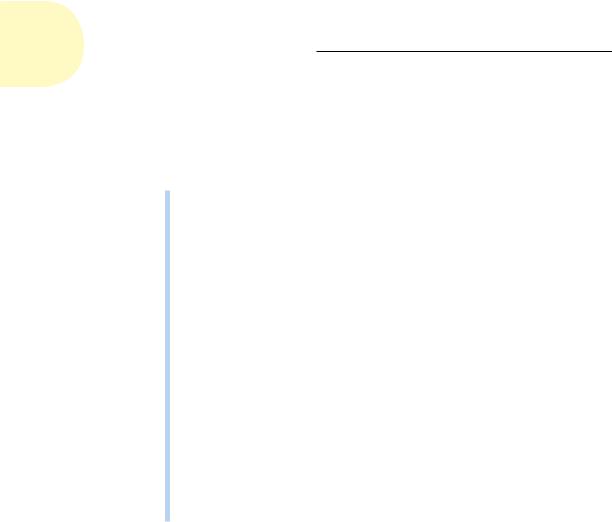
458 Part IV: Advancing with AutoCAD
in turn really just means a huge network of interconnected computers. Some organizations have put together a large number of computers — a “cloud” of them, if you will — and connected them through and to the Internet. Collectively, they have tremendous computing and storage capabilities.
So far, there are two fundamental uses for the cloud:
Computing: Application software can live and run on the cloud, so your computer simply becomes a keyboard and monitor with very long cords back to the cloud of computers. This can involve relatively simple applications, such as AutoCAD WS (covered a little later in this chapter), but the collective power of the cloud of computers makes it possible to do things that are impossible, or at least highly impractical, on stand-alone units.
Probably the best example of this is the entertainment industry. Before you start producing your own blockbuster computer-generated movie, do the math. AutoCAD can produce high-quality photorealistic images, but it can take anywhere from several minutes to a few hours to produce a single frame. Now you need 24 or 30 frames per second (fps; movies versus TV) for several hours. You soon hit geologic time frames. 3D movies like Avatar and How to Tame Your Dragon were produced on rendering farms containing 20,000 to 30,000 (that’s right; twenty to thirty thousand) computers. I have heard it claimed that if your personal computer costs one dollar per hour to run, several thousand cloud computers still cost you only about one dollar per hour.
File storage: Cloud servers can collectively contain literally tens of thousands of hard drives, each with many terabytes (TB) of storage capacity. A secondary benefit of cloud storage is collaboration. If you set things up properly, you can share your files instantly, live, with anyone anywhere in the world.
The term “infinite computing” has been applied to the cloud, which is obviously a little silly. (After all, if you cut an infinite line in half, how long is each piece?) On the other hand, the computing power and storage available today would have been beyond comprehension just a few years ago.
Working Solidly in the Cloud
Take a look at cloud computing, starting with one of the simplest applications.
Free AutoCAD!
No, this isn’t the rallying cry of demonstrators trying to liberate AutoCAD. You actually can run a baby version of AutoCAD for less than for free. Yes, over the years, a number of lower-cost AutoCAD clone programs have
www.it-ebooks.info
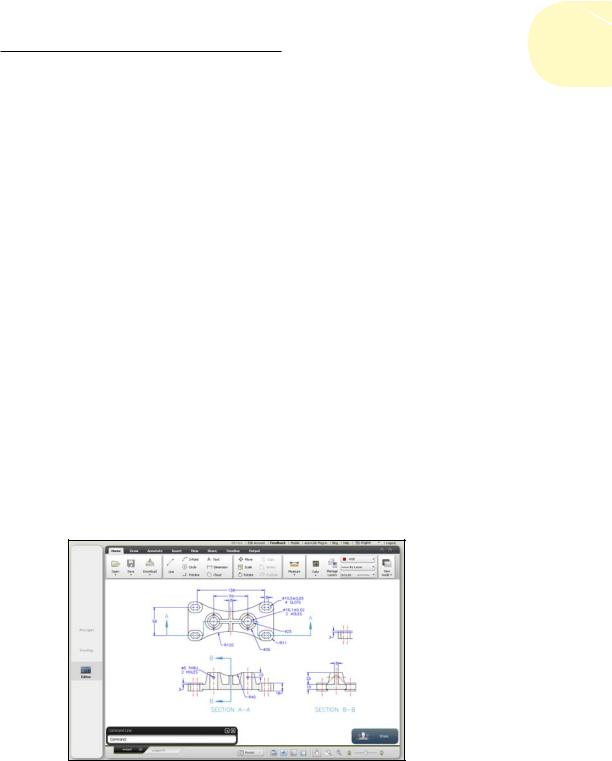
Chapter 20: Drawing on the Internet 459
appeared on the market with prices as low as free, but how can you run AutoCAD for less than that?
Answer? AutoCAD WS. It’s such a low-cost program that you don’t need a program or even a computer. The software itself and your drawing files live on an Autodesk web server (hence AutoCAD WS). All you need is an Internet-enabled device like a smartphone or tablet, plus a free app for it. Okay, so maybe it isn’t realistic to do full-time drawing creation on an iPhone, but one can be suitable for quickly reviewing drawings or checking on a specific dimension.
On the other hand, if you do want to run AutoCAD WS on your personal computer, you can simply access it through almost any web browser. You don’t need a plug-in for your browser, so you can even run it from Internet café stations.
AutoCAD WS has been available for a couple of years as an Autodesk Labs experimental project called Project Butterfly, but it was recently released as a mainstream product. What’s new about it is how it connects to AutoCAD 2013, which we cover a little later.
Try it yourself. Simply go to www.autocadws.com, create a free account even if you don’t have an AutoCAD license, and log in. You’ll find three sample drawings to play with. As you play with it, you’ll soon realize that AutoCAD WS isn’t quite full-blown AutoCAD. Realistically, it isn’t even AutoCAD LT. On the other hand, the price is right, and we think that you’ll be amazed at what it can do.
Disclaimer: Autodesk is always working on it, so we might state that certain things don’t work, but you’ll likely find they do by the time you try them.
When you open a drawing, you’re faced with a simplified version of the nowfamiliar Ribbon interface, as shown in Figure 20-3.
Figure 20-3: AutoCAD WS runs on the web, not your computer.
www.it-ebooks.info
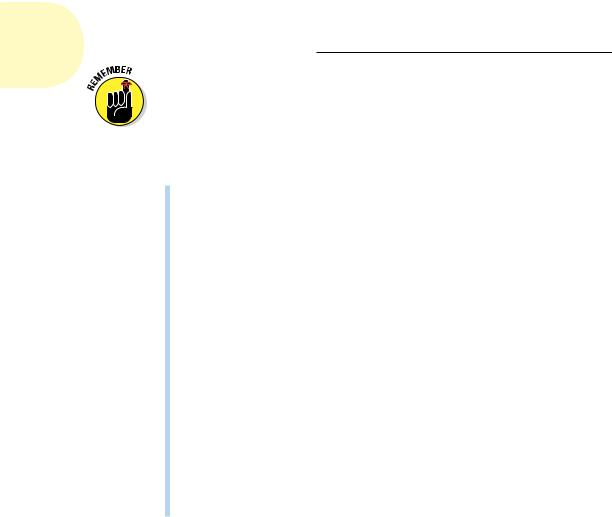
460 Part IV: Advancing with AutoCAD
Autodesk is continually upgrading AutoCAD WS. The following lists of what you can and cannot do in AutoCAD WS are always changing.
What you can do
Here’s a quick list of what you can do with AutoCAD WS:
Draw most 2D objects (including revision clouds).
Use object snaps and Ortho.
Use most of the editing commands, including Undo and Redo.
Create and manage layers.
Pan and zoom.
Switch between model pace and paper space layouts.
Insert and edit blocks.
Use many of the keyboard mnemonics: L for Line, C for Circle, M for Move, and so on.
Upload existing files from your computer.
Download AutoCAD WS files, which are standard AutoCAD DWG files.
Print files.
Create folders and move files between them.
XREFs are supported, including attached raster image files. See Chapter 18 for a discussion on XREF attachments. Plot styles, discussed in Chapter 16, are supported, but the style definition files have to be uploaded separately.
So far there doesn’t seem to be any limitation on the file space available to individual users. Better yet, you can upload and download any file type
(docs, spreadsheets, and so on), but you can only open file types supported by AutoCAD, which includes DWG, DXF, and several raster formats such as BMP and JPG. My brain hurts.
What AutoCAD WS can do that AutoCAD can’t
What you’ll probably find to be really surprising is that AutoCAD WS can do a few things that full AutoCAD can’t.
Does this scenario sound familiar? You’re trying to sell a component to someone, or are trying to buy a component from someone, or your company has another operation somewhere else, or you are a consultant, and you need to discuss the drawing with them. In the (so)-called good old days, you’d have snail mailed or couriered prints back and forth, with a turnaround time of several days for each iteration. These days you probably e-mail the files and
www.it-ebooks.info

Chapter 20: Drawing on the Internet 461
then phone the other party. You know the typical conversation: “No, the other hole on the other side!” So far, so good, but what if the recipient doesn’t own AutoCAD, or may not even be CAD-literate? AutoCAD WS to the rescue!
Just upload the file to AutoCAD WS, click the Share button, and enter one or more e-mail addresses. An e-mail invitation goes out to each person, inviting them to review the drawing. When the recipients click the link in their e-mail, they get signed into your account on AutoCAD WS, even if they don’t have an account. AutoCAD WS then opens the one drawing that you invited them to share. Two or more people can log in to the same drawing at the same time, and everyone can see everyone else’s cursor. Anyone can make changes, and a text chat box is available. But wait! There’s more! AutoCAD WS keeps a history of all changes. Just click to jump back and forth anywhere along the timeline. Try doing that in standard AutoCAD.
You can specify a variety of file rights when you issue the invitation. Perhaps you want some people to look but don’t touch or look but don’t download, or maybe you just want them to see a smaller cropped region of the drawing. You can also un-share a file.
What AutoCAD WS can’t do
As hinted earlier, there is a surprisingly short list of things that AutoCAD WS can’t do (yet).
You can’t create new files. However, as a work-around, simply upload a blank file, or erase everything from an existing one, and away you go.
3D objects (Chapters 21 and 22) don’t display on your web browser, but the 2D viewports created from them (Chapter 23) do display. 3D objects do display on your mobile device if you download the free app.
Hatching can be created, but can’t be edited. It loses its associativity (Chapter 15) if the boundary is edited.
Layer management (Chapter 6) is limited to changing the color of layers and to moving objects to different layers.
Parametrics (Chapter 19) can’t be applied or edited, and don’t update. On the other hand, they do survive a round trip, and upon returning, will update any changes made to the related objects.
Annotative objects (Chapters 13, 14, and 15) display only the configuration of the first scale factor applied to them, but they survive a round trip.
You may have noticed an almost complete absence of New in 2013 indicators in the book. The vast majority of what’s new in AutoCAD 2013 lands in this chapter and Chapter 23. About the only thing not totally new is AutoCAD WS, which we just covered, but even then its relationship to AutoCAD has changed. For all practical purposes, the rest of this chapter is New in 2013.
www.it-ebooks.info
