
- •Table of Contents
- •What’s New in EViews 5.0
- •What’s New in 5.0
- •Compatibility Notes
- •EViews 5.1 Update Overview
- •Overview of EViews 5.1 New Features
- •Preface
- •Part I. EViews Fundamentals
- •Chapter 1. Introduction
- •What is EViews?
- •Installing and Running EViews
- •Windows Basics
- •The EViews Window
- •Closing EViews
- •Where to Go For Help
- •Chapter 2. A Demonstration
- •Getting Data into EViews
- •Examining the Data
- •Estimating a Regression Model
- •Specification and Hypothesis Tests
- •Modifying the Equation
- •Forecasting from an Estimated Equation
- •Additional Testing
- •Chapter 3. Workfile Basics
- •What is a Workfile?
- •Creating a Workfile
- •The Workfile Window
- •Saving a Workfile
- •Loading a Workfile
- •Multi-page Workfiles
- •Addendum: File Dialog Features
- •Chapter 4. Object Basics
- •What is an Object?
- •Basic Object Operations
- •The Object Window
- •Working with Objects
- •Chapter 5. Basic Data Handling
- •Data Objects
- •Samples
- •Sample Objects
- •Importing Data
- •Exporting Data
- •Frequency Conversion
- •Importing ASCII Text Files
- •Chapter 6. Working with Data
- •Numeric Expressions
- •Series
- •Auto-series
- •Groups
- •Scalars
- •Chapter 7. Working with Data (Advanced)
- •Auto-Updating Series
- •Alpha Series
- •Date Series
- •Value Maps
- •Chapter 8. Series Links
- •Basic Link Concepts
- •Creating a Link
- •Working with Links
- •Chapter 9. Advanced Workfiles
- •Structuring a Workfile
- •Resizing a Workfile
- •Appending to a Workfile
- •Contracting a Workfile
- •Copying from a Workfile
- •Reshaping a Workfile
- •Sorting a Workfile
- •Exporting from a Workfile
- •Chapter 10. EViews Databases
- •Database Overview
- •Database Basics
- •Working with Objects in Databases
- •Database Auto-Series
- •The Database Registry
- •Querying the Database
- •Object Aliases and Illegal Names
- •Maintaining the Database
- •Foreign Format Databases
- •Working with DRIPro Links
- •Part II. Basic Data Analysis
- •Chapter 11. Series
- •Series Views Overview
- •Spreadsheet and Graph Views
- •Descriptive Statistics
- •Tests for Descriptive Stats
- •Distribution Graphs
- •One-Way Tabulation
- •Correlogram
- •Unit Root Test
- •BDS Test
- •Properties
- •Label
- •Series Procs Overview
- •Generate by Equation
- •Resample
- •Seasonal Adjustment
- •Exponential Smoothing
- •Hodrick-Prescott Filter
- •Frequency (Band-Pass) Filter
- •Chapter 12. Groups
- •Group Views Overview
- •Group Members
- •Spreadsheet
- •Dated Data Table
- •Graphs
- •Multiple Graphs
- •Descriptive Statistics
- •Tests of Equality
- •N-Way Tabulation
- •Principal Components
- •Correlations, Covariances, and Correlograms
- •Cross Correlations and Correlograms
- •Cointegration Test
- •Unit Root Test
- •Granger Causality
- •Label
- •Group Procedures Overview
- •Chapter 13. Statistical Graphs from Series and Groups
- •Distribution Graphs of Series
- •Scatter Diagrams with Fit Lines
- •Boxplots
- •Chapter 14. Graphs, Tables, and Text Objects
- •Creating Graphs
- •Modifying Graphs
- •Multiple Graphs
- •Printing Graphs
- •Copying Graphs to the Clipboard
- •Saving Graphs to a File
- •Graph Commands
- •Creating Tables
- •Table Basics
- •Basic Table Customization
- •Customizing Table Cells
- •Copying Tables to the Clipboard
- •Saving Tables to a File
- •Table Commands
- •Text Objects
- •Part III. Basic Single Equation Analysis
- •Chapter 15. Basic Regression
- •Equation Objects
- •Specifying an Equation in EViews
- •Estimating an Equation in EViews
- •Equation Output
- •Working with Equations
- •Estimation Problems
- •Chapter 16. Additional Regression Methods
- •Special Equation Terms
- •Weighted Least Squares
- •Heteroskedasticity and Autocorrelation Consistent Covariances
- •Two-stage Least Squares
- •Nonlinear Least Squares
- •Generalized Method of Moments (GMM)
- •Chapter 17. Time Series Regression
- •Serial Correlation Theory
- •Testing for Serial Correlation
- •Estimating AR Models
- •ARIMA Theory
- •Estimating ARIMA Models
- •ARMA Equation Diagnostics
- •Nonstationary Time Series
- •Unit Root Tests
- •Panel Unit Root Tests
- •Chapter 18. Forecasting from an Equation
- •Forecasting from Equations in EViews
- •An Illustration
- •Forecast Basics
- •Forecasting with ARMA Errors
- •Forecasting from Equations with Expressions
- •Forecasting with Expression and PDL Specifications
- •Chapter 19. Specification and Diagnostic Tests
- •Background
- •Coefficient Tests
- •Residual Tests
- •Specification and Stability Tests
- •Applications
- •Part IV. Advanced Single Equation Analysis
- •Chapter 20. ARCH and GARCH Estimation
- •Basic ARCH Specifications
- •Estimating ARCH Models in EViews
- •Working with ARCH Models
- •Additional ARCH Models
- •Examples
- •Binary Dependent Variable Models
- •Estimating Binary Models in EViews
- •Procedures for Binary Equations
- •Ordered Dependent Variable Models
- •Estimating Ordered Models in EViews
- •Views of Ordered Equations
- •Procedures for Ordered Equations
- •Censored Regression Models
- •Estimating Censored Models in EViews
- •Procedures for Censored Equations
- •Truncated Regression Models
- •Procedures for Truncated Equations
- •Count Models
- •Views of Count Models
- •Procedures for Count Models
- •Demonstrations
- •Technical Notes
- •Chapter 22. The Log Likelihood (LogL) Object
- •Overview
- •Specification
- •Estimation
- •LogL Views
- •LogL Procs
- •Troubleshooting
- •Limitations
- •Examples
- •Part V. Multiple Equation Analysis
- •Chapter 23. System Estimation
- •Background
- •System Estimation Methods
- •How to Create and Specify a System
- •Working With Systems
- •Technical Discussion
- •Vector Autoregressions (VARs)
- •Estimating a VAR in EViews
- •VAR Estimation Output
- •Views and Procs of a VAR
- •Structural (Identified) VARs
- •Cointegration Test
- •Vector Error Correction (VEC) Models
- •A Note on Version Compatibility
- •Chapter 25. State Space Models and the Kalman Filter
- •Background
- •Specifying a State Space Model in EViews
- •Working with the State Space
- •Converting from Version 3 Sspace
- •Technical Discussion
- •Chapter 26. Models
- •Overview
- •An Example Model
- •Building a Model
- •Working with the Model Structure
- •Specifying Scenarios
- •Using Add Factors
- •Solving the Model
- •Working with the Model Data
- •Part VI. Panel and Pooled Data
- •Chapter 27. Pooled Time Series, Cross-Section Data
- •The Pool Workfile
- •The Pool Object
- •Pooled Data
- •Setting up a Pool Workfile
- •Working with Pooled Data
- •Pooled Estimation
- •Chapter 28. Working with Panel Data
- •Structuring a Panel Workfile
- •Panel Workfile Display
- •Panel Workfile Information
- •Working with Panel Data
- •Basic Panel Analysis
- •Chapter 29. Panel Estimation
- •Estimating a Panel Equation
- •Panel Estimation Examples
- •Panel Equation Testing
- •Estimation Background
- •Appendix A. Global Options
- •The Options Menu
- •Print Setup
- •Appendix B. Wildcards
- •Wildcard Expressions
- •Using Wildcard Expressions
- •Source and Destination Patterns
- •Resolving Ambiguities
- •Wildcard versus Pool Identifier
- •Appendix C. Estimation and Solution Options
- •Setting Estimation Options
- •Optimization Algorithms
- •Nonlinear Equation Solution Methods
- •Appendix D. Gradients and Derivatives
- •Gradients
- •Derivatives
- •Appendix E. Information Criteria
- •Definitions
- •Using Information Criteria as a Guide to Model Selection
- •References
- •Index
- •Symbols
- •.DB? files 266
- •.EDB file 262
- •.RTF file 437
- •.WF1 file 62
- •@obsnum
- •Panel
- •@unmaptxt 174
- •~, in backup file name 62, 939
- •Numerics
- •3sls (three-stage least squares) 697, 716
- •Abort key 21
- •ARIMA models 501
- •ASCII
- •file export 115
- •ASCII file
- •See also Unit root tests.
- •Auto-search
- •Auto-series
- •in groups 144
- •Auto-updating series
- •and databases 152
- •Backcast
- •Berndt-Hall-Hall-Hausman (BHHH). See Optimization algorithms.
- •Bias proportion 554
- •fitted index 634
- •Binning option
- •classifications 313, 382
- •Boxplots 409
- •By-group statistics 312, 886, 893
- •coef vector 444
- •Causality
- •Granger's test 389
- •scale factor 649
- •Census X11
- •Census X12 337
- •Chi-square
- •Cholesky factor
- •Classification table
- •Close
- •Coef (coefficient vector)
- •default 444
- •Coefficient
- •Comparison operators
- •Conditional standard deviation
- •graph 610
- •Confidence interval
- •Constant
- •Copy
- •data cut-and-paste 107
- •table to clipboard 437
- •Covariance matrix
- •HAC (Newey-West) 473
- •heteroskedasticity consistent of estimated coefficients 472
- •Create
- •Cross-equation
- •Tukey option 393
- •CUSUM
- •sum of recursive residuals test 589
- •sum of recursive squared residuals test 590
- •Data
- •Database
- •link options 303
- •using auto-updating series with 152
- •Dates
- •Default
- •database 24, 266
- •set directory 71
- •Dependent variable
- •Description
- •Descriptive statistics
- •by group 312
- •group 379
- •individual samples (group) 379
- •Display format
- •Display name
- •Distribution
- •Dummy variables
- •for regression 452
- •lagged dependent variable 495
- •Dynamic forecasting 556
- •Edit
- •See also Unit root tests.
- •Equation
- •create 443
- •store 458
- •Estimation
- •EViews
- •Excel file
- •Excel files
- •Expectation-prediction table
- •Expected dependent variable
- •double 352
- •Export data 114
- •Extreme value
- •binary model 624
- •Fetch
- •File
- •save table to 438
- •Files
- •Fitted index
- •Fitted values
- •Font options
- •Fonts
- •Forecast
- •evaluation 553
- •Foreign data
- •Formula
- •forecast 561
- •Freq
- •DRI database 303
- •F-test
- •for variance equality 321
- •Full information maximum likelihood 698
- •GARCH 601
- •ARCH-M model 603
- •variance factor 668
- •system 716
- •Goodness-of-fit
- •Gradients 963
- •Graph
- •remove elements 423
- •Groups
- •display format 94
- •Groupwise heteroskedasticity 380
- •Help
- •Heteroskedasticity and autocorrelation consistent covariance (HAC) 473
- •History
- •Holt-Winters
- •Hypothesis tests
- •F-test 321
- •Identification
- •Identity
- •Import
- •Import data
- •See also VAR.
- •Index
- •Insert
- •Instruments 474
- •Iteration
- •Iteration option 953
- •in nonlinear least squares 483
- •J-statistic 491
- •J-test 596
- •Kernel
- •bivariate fit 405
- •choice in HAC weighting 704, 718
- •Kernel function
- •Keyboard
- •Kwiatkowski, Phillips, Schmidt, and Shin test 525
- •Label 82
- •Last_update
- •Last_write
- •Latent variable
- •Lead
- •make covariance matrix 643
- •List
- •LM test
- •ARCH 582
- •for binary models 622
- •LOWESS. See also LOESS
- •in ARIMA models 501
- •Mean absolute error 553
- •Metafile
- •Micro TSP
- •recoding 137
- •Models
- •add factors 777, 802
- •solving 804
- •Mouse 18
- •Multicollinearity 460
- •Name
- •Newey-West
- •Nonlinear coefficient restriction
- •Wald test 575
- •weighted two stage 486
- •Normal distribution
- •Numbers
- •chi-square tests 383
- •Object 73
- •Open
- •Option setting
- •Option settings
- •Or operator 98, 133
- •Ordinary residual
- •Panel
- •irregular 214
- •unit root tests 530
- •Paste 83
- •PcGive data 293
- •Polynomial distributed lag
- •Pool
- •Pool (object)
- •PostScript
- •Prediction table
- •Principal components 385
- •Program
- •p-value 569
- •for coefficient t-statistic 450
- •Quiet mode 939
- •RATS data
- •Read 832
- •CUSUM 589
- •Regression
- •Relational operators
- •Remarks
- •database 287
- •Residuals
- •Resize
- •Results
- •RichText Format
- •Robust standard errors
- •Robustness iterations
- •for regression 451
- •with AR specification 500
- •workfile 95
- •Save
- •Seasonal
- •Seasonal graphs 310
- •Select
- •single item 20
- •Serial correlation
- •theory 493
- •Series
- •Smoothing
- •Solve
- •Source
- •Specification test
- •Spreadsheet
- •Standard error
- •Standard error
- •binary models 634
- •Start
- •Starting values
- •Summary statistics
- •for regression variables 451
- •System
- •Table 429
- •font 434
- •Tabulation
- •Template 424
- •Tests. See also Hypothesis tests, Specification test and Goodness of fit.
- •Text file
- •open as workfile 54
- •Type
- •field in database query 282
- •Units
- •Update
- •Valmap
- •find label for value 173
- •find numeric value for label 174
- •Value maps 163
- •estimating 749
- •View
- •Wald test 572
- •nonlinear restriction 575
- •Watson test 323
- •Weighting matrix
- •heteroskedasticity and autocorrelation consistent (HAC) 718
- •kernel options 718
- •White
- •Window
- •Workfile
- •storage defaults 940
- •Write 844
- •XY line
- •Yates' continuity correction 321

Chapter 21. Discrete and Limited Dependent Variable
Models
The regression methods described in Chapter 15, “Basic Regression” and Chapter 16, “Additional Regression Methods” require that the dependent variable be observed on a continuous and unrestricted scale. It is quite common, however, for this condition to be violated, resulting in a non-continuous, or a limited dependent variable. We will distinguish between three types of these variables:
•qualitative (observed on a discrete or ordinal scale)
•censored or truncated
•integer valued
In this chapter, we discuss estimation methods for several qualitative and limited dependent variable models. EViews provides estimation routines for binary or ordered (probit, logit, gompit), censored or truncated (tobit, etc.), and integer valued (count data) models.
Standard introductory discussion for the models presented in this chapter may be found in Greene (1997), Johnston and DiNardo (1997), and Maddala (1983). Wooldridge (1996) provides an excellent reference for quasi-likelihood methods and count models.
Binary Dependent Variable Models
In this class of models, the dependent variable, y may take on only two values— y might be a dummy variable representing the occurrence of an event, or a choice between two alternatives. For example, you may be interested in modeling the employment status of each individual in your sample (whether employed or not). The individuals differ in age, educational attainment, race, marital status, and other observable characteristics, which we denote as x . The goal is to quantify the relationship between the individual characteristics and the probability of being employed.
Theory
Suppose that a binary dependent variable, y , takes on values of zero and one. A simple linear regression of y on x is not appropriate, since among other things, the implied model of the conditional mean places inappropriate restrictions on the residuals of the model. Furthermore, the fitted value of y from a simple linear regression is not restricted to lie between zero and one.
Instead, we adopt a specification that is designed to handle the specific requirements of binary dependent variables. Suppose that we model the probability of observing a value of one as:

622—Chapter 21. Discrete and Limited Dependent Variable Models
Pr( yi = 1 |
|
xi, β) = 1 − F( − xi′β) , |
(21.1) |
|
where F is a continuous, strictly increasing function that takes a real value and returns a value ranging from zero to one. The choice of the function F determines the type of
binary model. It follows that: |
|
Pr( yi = 0 xi, β) = F( − xi′ β) . |
(21.2) |
Given such a specification, we can estimate the parameters of this model using the method of maximum likelihood. The likelihood function is given by:
n |
|
l( β) = Σ yi log ( 1 − F( −xi′β )) + ( 1 − yi) log ( F( −xi′β) ) . |
(21.3) |
i = 0
The first order conditions for this likelihood are nonlinear so that obtaining parameter estimates requires an iterative solution. By default, EViews uses a second derivative method for iteration and computation of the covariance matrix of the parameter estimates. As discussed below, EViews allows you to override these defaults using the Options dialog (see “Second Derivative Methods” on page 956 for additional details on the estimation methods).
There are two alternative interpretations of this specification that are of interest. First, the binary model is often motivated as a latent variables specification. Suppose that there is an
unobserved latent variable y |
that is linearly related to |
x : |
i |
yi = xi′ β + ui |
|
|
(21.4) |
where ui is a random disturbance. Then the observed dependent variable is determined |
||||
by whether y |
exceeds a threshold value: |
|
||
i |
|
|
|
|
|
|
|
|
if yi > 0 |
|
yi |
|
1 |
|
|
= |
|
(21.5) |
|
|
|
|
0 |
if yi ≤ 0. |
|
|
|
|
|
In this case, the threshold is set to zero, but the choice of a threshold value is irrelevant, so long as a constant term is included in xi . Then :
Pr( yi = 1 xi, β) = Pr( yi > 0) = Pr( xi′β + ui > 0) = 1 − Fu( −xi′β) (21.6)
where Fu is the cumulative distribution function of u . Common models include probit (standard normal), logit (logistic), and gompit (extreme value) specifications for the F function.
In principle, the coding of the two numerical values of y is not critical since each of the binary responses only represents an event. Nevertheless, EViews requires that you code y as a zero-one variable. This restriction yields a number of advantages. For one, coding the

Estimating Binary Models in EViews—623
variable in this fashion implies that expected value of y is simply the probability that y = 1 :
E( yi xi, β) = 1 Pr( yi = 1 xi, β) + 0 Pr( yi = 0 xi, β)
(21.7)
= Pr( yi = 1 xi, β) .
This convention provides us with a second interpretation of the binary specification: as a conditional mean specification. It follows that we can write the binary model as a regression model:
yi = ( 1 − F( − xi′ β) ) + i , |
(21.8) |
where i is a residual representing the deviation of the binary yi from its conditional mean. Then:
E( i xi, β) = 0 (21.9) var( i xi, β) = F( −xi′β) ( 1 − F( −xi′β) ) .
We will use the conditional mean interpretation in our discussion of binary model residuals (see “Make Residual Series” on page 634).
Estimating Binary Models in EViews
To estimate a binary dependent variable model, choose Object/New Object… from the main menu and select the Equation object from the main menu. From the Equation Specification dialog, select the BINARY estimation method. The dialog will change to reflect your choice.
There are two parts to the binary model specification. First, in the Equation Specification field, you should type the name of the binary dependent variable followed by a list of regressors. You may not enter an explicit equation since binary estimation only supports specification by list. Next, select from among the three distributions for your error term:
Probit |
Pr( yi |
|
= 1 |
|
xi, β) = 1 − Φ( −xi′β) = Φ( xi′ β) |
||
|
|
||||||
|
where Φ is the cumulative distribution function of the |
||||||
|
standard normal distribution. |
||||||
|
|
|
|
|
|
|
|
Logit |
Pr( y |
|
= 1 |
|
x , β) = 1 − ( e−xi ′β ⁄ ( 1 + e−xi ′β)) |
||
|
|
||||||
|
|
i |
|
|
|
|
i |
|
|
|
|
|
|
|
= exi ′β ⁄ ( 1 + exi ′β) |
|
which is based upon the cumulative distribution function |
||||||
|
for the logistic distribution. |
||||||
|
|
|
|
|
|
|
|
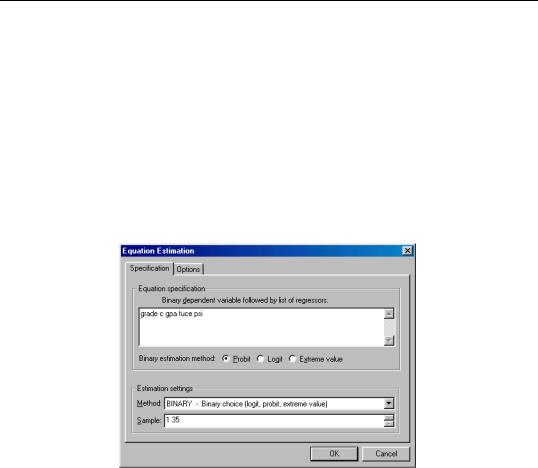
624—Chapter 21. Discrete and Limited Dependent Variable Models
Extreme value |
Pr( y |
|
= 1 |
|
x , β) = 1 − ( 1 − exp ( −e−xi ′β) ) |
|
|
||||
(Gompit) |
|
i |
|
|
i |
|
|
|
|
|
= exp ( −e−xi ′β) |
|
which is based upon the CDF for the Type-I extreme value |
||||
|
distribution. Note that this distribution is skewed. |
||||
|
|
|
|
|
|
For example, consider the probit specification example described in Greene (1997, p. 876) where we analyze the effectiveness of teaching methods on grades. The variable GRADE represents improvement on grades following exposure to the new teaching method PSI. Also controlling for alternative measures of knowledge (GPA and TUCE), we have the specification:
Once you have specified the model, click OK. EViews estimates the parameters of the model using iterative procedures, and will display information in the status line. EViews requires that the dependent variable be coded with the values zero-one with all other observations dropped from the estimation.
Following estimation, EViews displays results in the equation window. The top part of the estimation output is given by:
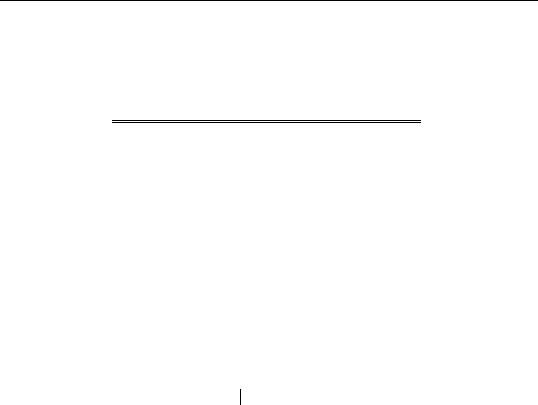
Estimating Binary Models in EViews—625
Dependent Variable: GRADE
Method: ML - Binary Probit
Date: 07/31/00 Time: 15:57
Sample: 1 32
Included observations: 32
Convergence achieved after 5 iterations
Covariance matrix computed using second derivatives
Variable |
Coefficient |
Std. Error |
z-Statistic |
Prob. |
|
|
|
|
|
C |
-7.452320 |
2.542472 |
-2.931131 |
0.0034 |
GPA |
1.625810 |
0.693882 |
2.343063 |
0.0191 |
TUCE |
0.051729 |
0.083890 |
0.616626 |
0.5375 |
PSI |
1.426332 |
0.595038 |
2.397045 |
0.0165 |
|
|
|
|
|
The header contains basic information regarding the estimation technique (ML for maximum likelihood) and the sample used in estimation, as well as information on the number of iterations required for convergence, and on the method used to compute the coefficient covariance matrix.
Displayed next are the coefficient estimates, asymptotic standard errors, z-statistics and corresponding p-values.
Interpretation of the coefficient values is complicated by the fact that estimated coefficients from a binary model cannot be interpreted as the marginal effect on the dependent variable. The marginal effect of xj on the conditional probability is given by:
∂E( yi |
xi, β) |
|
|
------------------------------ = f( −xi |
′ β) βj , |
(21.10) |
|
∂xij |
|
|
|
where f( x) = dF( x) ⁄ dx is the density function corresponding to F . Note that βj is weighted by a factor f that depends on the values of all of the regressors in x . The direction of the effect of a change in xj depends only on the sign of the βj coefficient. Positive values of βj imply that increasing xj will increase the probability of the response; negative values imply the opposite.
While marginal effects calculation is not provided as a built-in view or procedure, in “Forecast” on page 633, we show you how to use EViews to compute the marginal effects.
An alternative interpretation of the coefficients results from noting that the ratios of coefficients provide a measure of the relative changes in the probabilities:
βj |
∂E( yi |
|
xi, β) ⁄ ∂xij |
|
|
|
|
|
|
||||
----- = |
--------------------------------------------- |
|
|
|
. |
(21.11) |
∂E( yi |
|
xi, β) ⁄ ∂xik |
||||
βk |
|
|
|
|||
In addition to the summary statistics of the dependent variable, EViews also presents the following summary statistics:

626—Chapter 21. Discrete and Limited Dependent Variable Models
Mean dependent var |
0.343750 |
S.D. dependent var |
0.482559 |
S.E. of regression |
0.386128 |
Akaike info criterion |
1.051175 |
Sum squared resid |
4.174660 |
Schwarz criterion |
1.234392 |
Log likelihood |
-12.81880 |
Hannan-Quinn criter. |
1.111907 |
Restr. log likelihood |
-20.59173 |
Avg. log likelihood |
-0.400588 |
LR statistic (3 df) |
15.54585 |
McFadden R-squared |
0.377478 |
Probability(LR stat) |
0.001405 |
|
|
|
|
|
|
Obs with Dep=0 |
21 |
Total obs |
32 |
Obs with Dep=1 |
11 |
|
|
|
|
|
|
First, there are several familiar summary descriptive statistics: the mean and standard deviation of the dependent variable, standard error of the regression, and the sum of the squared residuals. The latter two measures are computed in the usual fashion using the residuals:
ei = |
yi − E( yi |
ˆ |
ˆ |
(21.12) |
xi, β) = |
yi − ( 1 − F( −xi′ β) ) . |
Additionally, there are several likelihood based statistics:
• |
ˆ |
Log likelihood is the maximized value of the log likelihood function l( β) . |
|
• |
ˆ |
Avg. log likelihood is the log likelihood l( β) divided by the number of observa- |
|
|
tions n . |
• Restr. log likelihood is the maximized log likelihood value, when all slope coeffi-
cients are restricted to zero, ( ˜ ) . Since the constant term is included, this specifica- l β
tion is equivalent to estimating the unconditional mean probability of “success”.
• The LR statistic tests the joint null hypothesis that all slope coefficients except the
− ( ( ˜ ) − ( ˆ ) )
constant are zero and is computed as 2 l β l β . This statistic, which is only reported when you include a constant in your specification, is used to test the overall significance of the model. The number in parentheses is the degrees of freedom, which is the number of restrictions under test.
•Probability(LR stat) is the p-value of the LR test statistic. Under the null hypothesis, the LR test statistic is asymptotically distributed as a χ2 variable, with degrees of
freedom equal to the number of restrictions under test.
− ( ˆ ) ⁄ ( ˜ )
• McFadden R-squared is the likelihood ratio index computed as 1 l β l β ,
where ( ˜ ) is the restricted log likelihood. As the name suggests, this is an analog l β
to the R2 reported in linear regression models. It has the property that it always lies between zero and one.
•The various information criteria are detailed in Appendix E, “Information Criteria”, beginning on page 971. For additional discussion, see Grasa (1989).

Estimating Binary Models in EViews—627
Estimation Options
The iteration limit and convergence criterion may be set in the usual fashion by clicking on the Options tab in the Equation Estimation dialog. In addition, there are options that are specific to binary models. These options are described below.
Robust Covariances
For binary dependent variable models, EViews allows you to estimate the standard errors using quasi-maximum likelihood (Huber/White) or generalized linear model (GLM) methods. See “Technical Notes” on page 667 for a discussion of these two methods.
Click on the Options tab to bring up the settings, check the Robust Covariance box and select one of the two methods. When you estimate the binary model using this option, the header in the equation output will indicate the method used to compute the coefficient covariance matrix.
Starting Values
As with other estimation procedures, EViews allows you to specify starting values. In the options menu, select one of the items from the combo box. You can use the default EViews values, or you can choose a fraction of those values, zero coefficients, or user supplied values. To employ the latter, enter the coefficients in the C coefficient vector, and select User Supplied in the combo box.
The EViews default values are selected using a sophisticated algorithm that is specialized for each type of binary model. Unless there is a good reason to choose otherwise, we recommend that you use the default values.
Estimation Algorithm
By default, EViews uses quadratic hill-climbing to obtain parameter estimates. This algorithm uses the matrix of analytic second derivatives of the log likelihood in forming iteration updates and in computing the estimated covariance matrix of the coefficients.
If you wish, you can employ a different estimation algorithm: Newton-Raphson also employs second derivatives (without the diagonal weighting); BHHH uses first derivatives to determine both iteration updates and the covariance matrix estimates (see Appendix C, “Estimation and Solution Options”, on page 956). To employ one of these latter methods, click on Options in the Equation specification dialog box, and select the desired method.
Estimation Problems
In general, estimation of binary models is quite straightforward, and you should experience little difficulty in obtaining parameter estimates. There are a few situations, however, where you may experience problems.

628—Chapter 21. Discrete and Limited Dependent Variable Models
First, you may get the error message “Dependent variable has no variance.” This error means that there is no variation in the dependent variable (the variable is always one or zero for all valid observations). This error most often occurs when EViews excludes the entire sample of observations for which y takes values other than zero or one, leaving too few observations for estimation.
You should make certain to recode your data so that the binary indicators take the values zero and one. This requirement is not as restrictive at it may first seem, since the recoding may easily be done using auto-series. Suppose, for example, that you have data where y takes the values 1000 and 2000. You could then use the boolean auto-series, “y=1000”, or perhaps, “y<1500”, as your dependent variable.
Second, you may receive an error message of the form “[xxxx] perfectly predicts binary response [success/failure]”, where xxxx is a sample condition. This error occurs when one of the regressors contains a separating value for which all of the observations with values below the threshold are associated with a single binary response, and all of the values above the threshold are associated with the alternative response. In this circumstance, the method of maximum likelihood breaks down.
For example, if all values of the explanatory variable x > 0 are associated with y = 1 , then x is a perfect predictor of the dependent variable, and EViews will issue an error message and stop the estimation procedure.
The only solution to this problem is to remove the offending variable from your specification. Usually, the variable has been incorrectly entered in the model, as when a researcher includes a dummy variable that is identical to the dependent variable (for discussion, see Greene, 1997).
Thirdly, you may experience the error, “Non-positive likelihood value observed for observation [xxxx].” This error most commonly arises when the starting values for estimation are poor. The default EViews starting values should be adequate for most uses. You may wish to check the Options dialog to make certain that you are not using user specified starting values, or you may experiment with alternative user-specified values.
Lastly, the error message “Near-singular matrix” indicates that EViews was unable to invert the matrix required for iterative estimation. This will occur if the model is not identified. It may also occur if the current parameters are far from the true values. If you believe the latter to be the case, you may wish to experiment with starting values or the estimation algorithm. The BHHH and quadratic hill-climbing algorithms are less sensitive to this particular problem than is Newton-Raphson.
Views of Binary Equations
EViews provides a number of standard views and procedures for binary models. For example, you can easily perform Wald or likelihood ratio tests by selecting View/Coefficient

Estimating Binary Models in EViews—629
Tests, and then choosing the appropriate test. In addition, EViews allows you to examine and perform tests using the residuals from your model. The ordinary residuals used in most calculations are described above—additional residual types are defined below. Note that some care should be taken in interpreting test statistics that use these residuals since some of the underlying test assumptions may not be valid in the current setting.
There are a number of additional specialized views and procedures which allow you to examine the properties and performance of your estimated binary model.
Categorical Regressor Stats
This view displays descriptive statistics (mean and standard deviation) for each regressor. The descriptive statistics are computed for the whole sample, as well as the sample broken down by the value of the dependent variable y .
Expectation-Prediction (Classification) Table
This view displays 2 × 2 tables of correct and incorrect classification based on a user specified prediction rule, and on expected value calculations. Click on View/Expectation-Pre- diction Table. EViews opens a dialog prompting you to specify a prediction cutoff value, p , lying between zero and one. Each observation will be classified as having a predicted probability that lies above or below this cutoff.
After you enter the cutoff value and click on OK, EViews will display four (bordered)
2 × 2 tables in the equation window. Each table corresponds to a contingency table of the predicted response classified against the observed dependent variable. The top two tables and associated statistics depict the classification results based upon the specified cutoff value:
Dependent Variable: GRADE
Method: ML - Binary Probit
Date: 07/31/00 Time: 15:57
Sample: 1 32
Included observations: 32
Prediction Evaluation (success cutoff C = 0.5)
|
|
|
|
Estimated Equation |
Constant Probability |
|||||
|
|
|
|
Dep=0 |
Dep=1 |
Total |
Dep=0 |
Dep=1 |
Total |
|
|
|
|
|
|
|
|
|
|
|
|
|
|
|
P(Dep=1)<=C |
18 |
3 |
21 |
21 |
11 |
32 |
|
|
|
|
P(Dep=1)>C |
3 |
8 |
11 |
0 |
0 |
0 |
|
|
|
|
Total |
21 |
11 |
32 |
21 |
11 |
32 |
|
|
|
|
Correct |
18 |
8 |
26 |
21 |
0 |
21 |
|
|
|
|
% Correct |
85.71 |
72.73 |
81.25 |
100.00 |
0.00 |
65.62 |
|
|
|
|
% Incorrect |
14.29 |
27.27 |
18.75 |
0.00 |
100.00 |
34.38 |
|
|
|
|
Total Gain* |
-14.29 |
72.73 |
15.62 |
|
|
|
|
|
|
|
Percent Gain** |
NA |
72.73 |
45.45 |
|
|
|
|
|
|
|
|
|
|
|
|
|
|
|
In the left-hand table, we classify observations as having predicted probabilities |
||||||||||
ˆ |
= |
|
ˆ |
|
|
|
|
|
|
|
pi |
1 − F( − xi′ β) that are above or below the specified cutoff value (here set to the |
|||||||||
default of 0.5). In the upper right-hand table, we classify observations using p , the sample

630—Chapter 21. Discrete and Limited Dependent Variable Models
proportion of y = 1 observations. This probability, which is constant across individuals, is the value computed from estimating a model that includes only the intercept term, C.
“Correct” classifications are obtained when the predicted probability is less than or equal to the cutoff and the observed y = 0 , or when the predicted probability is greater than the cutoff and the observed y = 1 . In the example above, 18 of the Dep=0 observations and 8 of the Dep=1 observations are correctly classified by the estimated model.
It is worth noting that in the statistics literature, what we term the expectation-prediction table is sometimes referred to as the classification table. The fraction of y = 1 observations that are correctly predicted is termed the sensitivity, while the fraction of y = 0 observations that are correctly predicted is known as specificity. In EViews, these two values, expressed in percentage terms, are labeled “% Correct”. Overall, the estimated model correctly predicts 81.25% of the observations (85.71% of the Dep=0 and 72.73% of the Dep=1 observations).
The gain in the number of correct predictions obtained in moving from the right table to the left table provides a measure of the predictive ability of your model. The gain measures are reported in both absolute percentage increases (Total Gain), and as a percentage of the incorrect classifications in the constant probability model (Percent Gain). In the example above, the restricted model predicts that all 21 individuals will have Dep=0. This prediction is correct for the 21 y = 0 observations, but is incorrect for the 11 y = 1 observations.
The estimated model improves on the Dep=1 predictions by 72.73 percentage points, but does more poorly on the Dep=0 predictions (-14.29 percentage points). Overall, the estimated equation is 15.62 percentage points better at predicting responses than the constant probability model. This change represents a 45.45 percent improvement over the 65.62 percent correct prediction of the default model.
The bottom portion of the equation window contains analogous prediction results based upon expected value calculations:
|
Estimated Equation |
Constant Probability |
||||
|
Dep=0 |
Dep=1 |
Total |
Dep=0 |
Dep=1 |
Total |
|
|
|
|
|
|
|
E(# of Dep=0) |
16.89 |
4.14 |
21.03 |
13.78 |
7.22 |
21.00 |
E(# of Dep=1) |
4.11 |
6.86 |
10.97 |
7.22 |
3.78 |
11.00 |
Total |
21.00 |
11.00 |
32.00 |
21.00 |
11.00 |
32.00 |
Correct |
16.89 |
6.86 |
23.74 |
13.78 |
3.78 |
17.56 |
% Correct |
80.42 |
62.32 |
74.20 |
65.62 |
34.38 |
54.88 |
% Incorrect |
19.58 |
37.68 |
25.80 |
34.38 |
65.62 |
45.12 |
Total Gain* |
14.80 |
27.95 |
19.32 |
|
|
|
Percent Gain** |
43.05 |
42.59 |
42.82 |
|
|
|
|
|
|
|
|
|
|
In the left-hand table, we compute the expected number of y = 0 and y = 1 observations in the sample. For example, E(# of Dep=0) is computed as:
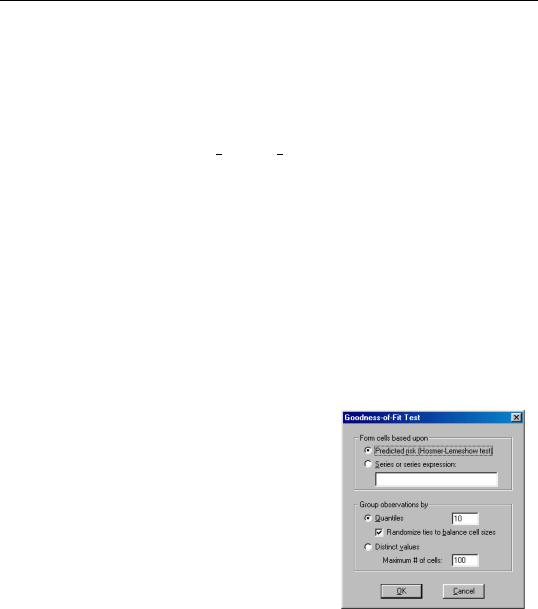
Estimating Binary Models in EViews—631
ΣPr( yi |
= 0 |
ˆ |
(21.13) |
xi, β) = ΣF( −xi′β ) , |
|||
i |
|
i |
|
where the cumulative distribution function F is for the normal, logistic, or extreme value distribution.
In the lower right-hand table, we compute the expected number of y = 0 and y = 1 observations for a model estimated with only a constant. For this restricted model, E(# of Dep=0) is computed as n( 1 − p) , where p is the sample proportion of y = 1 observations. EViews also reports summary measures of the total gain and the percent (of the incorrect expectation) gain.
Among the 21 individuals with y = 0 , the expected number of y = 0 observations in the estimated model is 16.89. Among the 11 observations with y = 1 , the expected number of y = 1 observations is 6.86. These numbers represent roughly a 19.32 percentage point (42.82 percent) improvement over the constant probability model.
Goodness-of-Fit Tests
This view allows you to perform Pearson χ2 -type tests of goodness-of-fit. EViews carries out two goodness-of-fit tests: Hosmer-Lemeshow (1989) and Andrews (1988a, 1988b). The idea underlying these tests is to compare the fitted expected values to the actual values by group. If these differences are “large”, we reject the model as providing an insufficient fit to the data.
Details on the two tests are described in the “Technical Notes” on page 667. Briefly, the tests differ in how the observations are grouped and in the asymptotic distribution of the test statistic. The Hos- mer-Lemeshow test groups observations on the basis of the predicted probability that y = 1 . The Andrews test is a more general test that groups observations on the basis of any series or series expression.
To carry out the test, select View/Goodness-of-Fit
Test…
You must first decide on the grouping variable. You
can select Hosmer-Lemeshow (predicted probability) grouping by clicking on the corresponding radio button, or you can select series grouping, and provide a series to be used in forming the groups.
Next, you need to specify the grouping rule. EViews allows you to group on the basis of either distinct values or quantiles of the grouping variable.

632—Chapter 21. Discrete and Limited Dependent Variable Models
If your grouping variable takes relatively few distinct values, you should choose the Distinct values grouping. EViews will form a separate group for each distinct value of the grouping variable. For example, if your grouping variable is TUCE, EViews will create a group for each distinct TUCE value and compare the expected and actual numbers of
y = 1 observations in each group. By default, EViews limits you to 100 distinct values. If the distinct values in your grouping series exceeds this value, EViews will return an error message. If you wish to evaluate the test for more than 100 values, you must explicitly increase the maximum number of distinct values.
If your grouping variable takes on a large number of distinct values, you should select Quantiles, and enter the number of desired bins in the edit field. If you select this method, EViews will group your observations into the number of specified bins, on the basis of the ordered values of the grouping series. For example, if you choose to group by TUCE, select Quantiles, and enter 10, EViews will form groups on the basis of TUCE deciles.
If you choose to group by quantiles and there are ties in the grouping variable, EViews may not be able to form the exact number of groups you specify unless tied values are assigned to different groups. Furthermore, the number of observations in each group may be very unbalanced. Selecting the randomize ties option randomly assigns ties to adjacent groups in order to balance the number of observations in each group.
Since the properties of the test statistics require that the number of observations in each group is “large”, some care needs to be taken in selecting a rule so that you do not end up with a large number of cells, each containing small numbers of observations.
By default, EViews will perform the test using Hosmer-Lemeshow grouping. The default grouping method is to form deciles. The test result using the default specification is given by:
