
- •INTRODUCTION TO ASICs
- •1.1 Types of ASICs
- •1.2 Design Flow
- •1.3 Case Study
- •1.4 Economics of ASICs
- •1.5 ASIC Cell Libraries
- •1.6 Summary
- •1.7 Problems
- •1.8 Bibliography
- •1.9 References
- •CMOS LOGIC
- •2.12 References
- •2.1 CMOS Transistors
- •2.2 The CMOS Process
- •2.3 CMOS Design Rules
- •2.4 Combinational Logic Cells
- •2.5 Sequential Logic Cells
- •2.6 Datapath Logic Cells
- •2.7 I/O Cells
- •2.8 Cell Compilers
- •2.9 Summary
- •2.10 Problems
- •2.11 Bibliography
- •ASIC LIBRARY DESIGN
- •3.1 Transistors as Resistors
- •3.3 Logical Effort
- •3.4 Library-Cell Design
- •3.5 Library Architecture
- •3.6 Gate-Array Design
- •3.7 Standard-Cell Design
- •3.8 Datapath-Cell Design
- •3.9 Summary
- •3.10 Problems
- •3.11 Bibliography
- •3.12 References
- •PROGRAMMABLE ASICs
- •4.1 The Antifuse
- •4.2 Static RAM
- •4.4 Practical Issues
- •4.5 Specifications
- •4.6 PREP Benchmarks
- •4.7 FPGA Economics
- •4.8 Summary
- •4.9 Problems
- •4.10 Bibliography
- •4.11 References
- •5.1 Actel ACT
- •5.2 Xilinx LCA
- •5.3 Altera FLEX
- •5.4 Altera MAX
- •5.5 Summary
- •5.6 Problems
- •5.7 Bibliography
- •5.8 References
- •6.1 DC Output
- •6.2 AC Output
- •6.3 DC Input
- •6.4 AC Input
- •6.5 Clock Input
- •6.6 Power Input
- •6.7 Xilinx I/O Block
- •6.8 Other I/O Cells
- •6.9 Summary
- •6.10 Problems
- •6.11 Bibliography
- •6.12 References
- •7.1 Actel ACT
- •7.2 Xilinx LCA
- •7.3 Xilinx EPLD
- •7.4 Altera MAX 5000 and 7000
- •7.5 Altera MAX 9000
- •7.6 Altera FLEX
- •7.7 Summary
- •7.8 Problems
- •7.9 Bibliography
- •7.10 References
- •8.1 Design Systems
- •8.2 Logic Synthesis
- •8.3 The Halfgate ASIC
- •8.3.4 Comparison
- •8.4 Summary
- •8.5 Problems
- •8.6 Bibliography
- •8.7 References
- •9.1 Schematic Entry
- •9.3 PLA Tools
- •9.4 EDIF
- •9.5 CFI Design Representation
- •9.6 Summary
- •9.7 Problems
- •9.8 Bibliography
- •9.9 References
- •VHDL
- •10.1 A Counter
- •10.2 A 4-bit Multiplier
- •10.3 Syntax and Semantics of VHDL
- •10.5 Entities and Architectures
- •10.6 Packages and Libraries
- •10.7 Interface Declarations
- •10.8 Type Declarations
- •10.9 Other Declarations
- •10.10 Sequential Statements
- •10.11 Operators
- •10.12 Arithmetic
- •10.13 Concurrent Statements
- •10.14 Execution
- •10.15 Configurations and Specifications
- •10.16 An Engine Controller
- •10.17 Summary
- •10.18 Problems
- •10.19 Bibliography
- •10.20 References
- •IEEE Language Reference Manual project
- •VERILOG HDL
- •11.1 A Counter
- •11.2 Basics of the Verilog Language
- •11.3 Operators
- •11.4 Hierarchy
- •11.5 Procedures and Assignments
- •11.6 Timing Controls and Delay
- •11.7 Tasks and Functions
- •11.8 Control Statements
- •11.9 Logic-Gate Modeling
- •11.10 Modeling Delay
- •11.11 Altering Parameters
- •11.12 A Viterbi Decoder
- •11.13 Other Verilog Features
- •11.14 Summary
- •11.15 Problems
- •11.16 Bibliography
- •11.17 References
- •12.2 A Comparator/MUX
- •12.3 Inside a Logic Synthesizer
- •12.6 VHDL and Logic Synthesis
- •12.8 Memory Synthesis
- •12.9 The Multiplier
- •12.10 The Engine Controller
- •12.13 Summary
- •12.14 Problems
- •12.15 Bibliography
- •12.16 References
- •SIMULATION
- •13.1 Types of Simulation
- •13.3 Logic Systems
- •13.4 How Logic Simulation
- •13.5 Cell Models
- •13.6 Delay Models
- •13.7 Static Timing Analysis
- •13.8 Formal Verification
- •13.9 Switch-Level Simulation
- •13.11 Summary
- •13.12 Problems
- •13.13 Bibliography
- •13.14 References
- •TEST
- •14.1 The Importance of Test
- •14.2 Boundary-Scan Test
- •14.3 Faults
- •14.4 Fault Simulation
- •14.6 Scan Test
- •14.7 Built-in Self-test
- •14.8 A Simple Test Example
- •14.10 Summary
- •14.11 Problems
- •14.12 Bibliography
- •14.13 References
- •15.1 Physical Design
- •15.3 System Partitioning
- •15.4 Estimating ASIC Size
- •15.5 Power Dissipation
- •15.6 FPGA Partitioning
- •15.7 Partitioning Methods
- •15.8 Summary
- •15.9 Problems
- •15.10 Bibliography
- •15.11 References
- •16.1 Floorplanning
- •16.2 Placement
- •16.3 Physical Design Flow
- •16.4 Information Formats
- •16.5 Summary
- •16.6 Problems
- •16.7 Bibliography
- •16.8 References
- •ROUTING
- •17.1 Global Routing
- •17.2 Detailed Routing
- •17.3 Special Routing
- •17.5 Summary
- •17.6 Problems
- •17.7 Bibliography
- •17.8 References
- •A.2 VHDL Syntax
- •A.3 BNF Index
- •A.5 References
- •B.2 Verilog HDL Syntax
- •B.3 BNF Index
- •B.4 Verilog HDL LRM
- •B.5 Bibliography
- •B.6 References
11.13 Other Verilog Features
This section covers some of the more advanced Verilog features. System tasks and functions are defined as part of the IEEE Verilog standard [Verilog LRM14].
11.13.1 Display Tasks
The following code illustrates the display system tasks [Verilog LRM 14.1]:
module test_display; // display system tasks:
initial begin $display ("string, variables, or expression"); /* format specifications work like printf in C:
%d=decimal %b=binary %s=string %h=hex %o=octal
%c=character %m=hierarchical name %v=strength %t=time format %e=scientific %f=decimal %g=shortest
examples: %d uses default width %0d uses minimum width
%7.3g uses 7 spaces with 3 digits after decimal point */
//$displayb, $displayh, $displayo print in b, h, o formats
//$write, $strobe, $monitor also have b, h, o versions
$write("write"); // as $display, but without newline at end of line $strobe("strobe"); // as $display, values at end of simulation cycle $monitor(v); // disp. @change of v (except v= $time,$stime,$realtime) $monitoron; $monitoroff; // toggle monitor mode on/off
end endmodule
11.13.2 File I/O Tasks
The following example illustrates the file I/O system tasks [Verilog LRM 14.2]:
module file_1; integer f1, ch; initial begin f1 = $fopen("f1.out"); if(f1==0) $stop(2); if(f1==2)$display("f1 open");
ch = f1|1; $fdisplay(ch,"Hello"); $fclose(f1); end endmodule
>vlog file_1.v
>vsim -c file_1
#Loading work.file_1 VSIM 1> run 10
#f1 open
#Hello
VSIM 2> q
> more f1.out Hello
>
The $fopen system task returns a 32-bit unsigned integer called a multichannel descriptor ( f1 in this example) unique to each file. The multichannel descriptor contains 32 flags, one for each of 32 possible channels or files (subject to limitations of the operating system). Channel 0 is the standard output (normally the screen), which is always open. The first call to $fopen opens channel 1 and sets bit 1 of the multichannel descriptor. Subsequent calls set higher bits. The file I/O system tasks: $fdisplay , $fwrite , $fmonitor , and $fstrobe ; correspond to their display counterparts. The first parameter for the file system tasks is a multichannel descriptor that may have multiple bits set. Thus, the preceding example writes the string "Hello" to the screen and to file1.out . The task $fclose closes a file and allows the channel to be reused.
The file I/O tasks $readmemb and $readmemh read a text file into a memory. The file may contain only spaces, new lines, tabs, form feeds, comments, addresses, and binary (for $readmemb ) or hex (for $readmemh ) numbers, as in the following example:
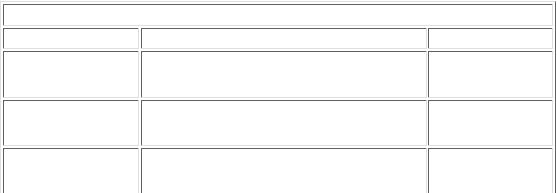
mem.dat
@2 1010_1111 @4 0101_1111 1010_1111 // @address in hex x1x1_zzzz 1111_0000 /* x or z is OK */
module load; reg [7:0] mem[0:7]; integer i; initial begin $readmemb("mem.dat", mem, 1, 6); // start_address=1, end_address=6 for (i= 0; i<8; i=i+1) $display("mem[%0d] %b", i, mem[i]);
end endmodule
> vsim -c load
#Loading work.load VSIM 1> run 10
#** Warning: $readmem (memory mem) file mem.dat line 2:
#More patterns than index range (hex 1:6)
# Time: 0 ns Iteration: 0 Instance:/
#mem[0] xxxxxxxx
#mem[1] xxxxxxxx
#mem[2] 10101111
#mem[3] xxxxxxxx
#mem[4] 01011111
#mem[5] 10101111
#mem[6] x1x1zzzz
#mem[7] xxxxxxxx VSIM 2> q
>
11.13.3 Timescale, Simulation, and Timing-Check Tasks
There are two timescale tasks, $printtimescale and $timeformat [Verilog LRM 14.3]. The $timeformat specifies the %t format specification for the display and file I/O system tasks as well as the time unit for delays entered interactively and from files. Here are examples of the timescale tasks:
// timescale tasks:
module a; initial $printtimescale(b.c1); endmodule module b; c c1 (); endmodule
`timescale 10 ns / 1 fs module c_dat; endmodule
`timescale 1 ms / 1 ns
module Ttime; initial $timeformat(-9, 5, " ns", 10); endmodule /* $timeformat [ ( n, p, suffix , min_field_width ) ] ;
units = 1 second ** (-n), n = 0->15, e.g. for n = 9, units = ns p = digits after decimal point for %t e.g. p = 5 gives 0.00000 suffix for %t (despite timescale directive)
min_field_width is number of character positions for %t */
The simulation control tasks are $stop and $finis h [Verilog LRM 14.4]:
module test_simulation_control; // simulation control system tasks: initial begin $stop; // enter interactive mode (default parameter 1) $finish(2); // graceful exit with optional parameter as follows:
// 0 = nothing 1 = time and location 2 = time, location, and statistics end endmodule
The timing-check tasks [Verilog LRM 14.5] are used in specify blocks. The following code and comments illustrate the definitions and use of timing-check system tasks. The arguments to the tasks are defined and explained in Table 11.11.
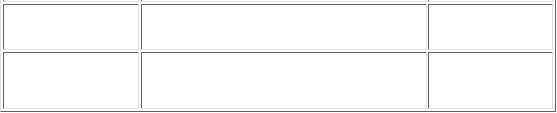
module timing_checks (data, clock, clock_1,clock_2);
input data,clock,clock_1,clock_2; reg tSU,tH,tHIGH,tP,tSK,tR; specify // timing check system tasks:
/* $setup (data_event, reference_event, limit [, notifier]); violation = (T_reference_event)-(T_data_event) < limit */ $setup(data, posedge clock, tSU);
/* $hold (reference_event, data_event, limit [, notifier]); violation =
(time_of_data_event)-(time_of_reference_event) < limit */ $hold(posedge clock, data, tH);
/* $setuphold (reference_event, data_event, setup_limit, hold_limit [, notifier]);
parameter_restriction = setup_limit + hold_limit > 0 */ $setuphold(posedge clock, data, tSU, tH);
/* $width (reference_event, limit, threshold [, notifier]); violation =
threshold < (T_data_event) - (T_reference_event) < limit reference_event = edge
data_event = opposite_edge_of_reference_event */ $width(posedge clock, tHIGH);
/* $period (reference_event, limit [, notifier]); violation = (T_data_event) - (T_reference_event) < limit reference_event = edge
data_event = same_edge_of_reference event */ $period(posedge clock, tP);
/* $skew (reference_event, data_event, limit [, notifier]); violation = (T_data_event) - (T_reference_event) > limit */ $skew(posedge clock_1, posedge clock_2, tSK);
/* $recovery (reference_event, data_event, limit, [, notifier]); violation = (T_data_event) - (T_reference_event) < limit */ $recovery(posedge clock, posedge clock_2, tR);
/* $nochange (reference_event, data_event, start_edge_offset, end_edge_offset [, notifier]);
reference_event = posedge | negedge
violation = change while reference high (posedge)/low (negedge) +ve start_edge_offset moves start of window later
+ve end_edge_offset moves end of window later */ $nochange (posedge clock, data, 0, 0); endspecify endmodule
You can use edge specifiers as parameters for the timing-check events (except for the reference event in $nochange):
edge_control_specifier ::= edge [edge_descriptor {, edge_descriptor}] edge_descriptor ::= 01 | 0x | 10 | 1x | x0 | x1
For example, 'edge [01, 0x, x1] clock' is equivalent to 'posedge clock' . Edge transitions with 'z' are treated the same as transitions with 'x' .
Here is a D flip-flop model that uses timing checks and a notifier register. The register, notifier, is changed when a timing-check task detects a violation and the last entry in the table then sets the flip-flop output to unknown.
primitive dff_udp(q, clock, data, notifier);
output q; reg q; |
input |
clock, data, notifier; |
|||||
table // clock |
data |
notifier:state: |
|
q |
|||
r |
0 |
? |
: |
? |
: |
0 |
; |
r |
1 |
? |
: |
? |
: |
1 |
; |
n |
? |
? |
: |
? |
: |
- ; |
|
? |
* |
? |
: |
? |
: |
- ; |
|

? ? * : ? : x ; endtable // notifier endprimitive
`timescale 100 fs / 1 fs
module dff(q, clock, data); output q; input clock, data; reg notifier; dff_udp(q1, clock, data, notifier); buf(q, q1);
specify
specparam tSU = 5, tH = 1, tPW = 20, tPLH = 4:5:6, tPHL = 4:5:6; (clock *> q) = (tPLH, tPHL);
$setup(data, posedge clock, tSU, notifier); // setup: data to clock $hold(posedge clock, data, tH, notifier); // hold: clock to data $period(posedge clock, tPW, notifier); // clock: period
endspecify endmodule
11.13.4 PLA Tasks
The PLA modeling tasks model two-level logic [Verilog LRM 14.6]. As an example, the following eqntott logic equations can be implemented using a PLA:
b1 = a1 & a2; b2 = a3 & a4 & a5 ; b3 = a5 & a6 & a7;
The following module loads a PLA model for the equations above (in AND logic) using the array format (the array format allows only '1' or '0' in the PLA memory, or personality array). The file array.dat is similar to the espresso input plane format.
array.dat
1100000
0011100
0000111
module pla_1 (a1,a2,a3,a4,a5,a6,a7,b1,b2,b3);
input a1, a2, a3, a4, a5, a6, a7 ; output b1, b2, b3; reg [1:7] mem[1:3]; reg b1, b2, b3;
initial begin $readmemb("array.dat", mem); #1; b1=1; b2=1; b3=1;
$async$and$array(mem,{a1,a2,a3,a4,a5,a6,a7},{b1,b2,b3}); end
initial $monitor("%4g",$time,,b1,,b2,,b3); endmodule
The next example illustrates the use of the plane format, which allows '1' , '0' , as well as '?' or 'z' (either may be used for don't care) in the personality array.
b1 = a1 & !a2; b2 = a3; b3 = !a1 & !a3; b4 = 1; module pla_2; reg [1:3] a, mem[1:4]; reg [1:4] b; initial begin
$async$and$plane(mem,{a[1],a[2],a[3]},{b[1],b[2],b[3],b[4]}); mem[1] = 3'b10?; mem[2] = 3'b??1; mem[3] = 3'b0?0; mem[4] = 3'b???; #10 a = 3'b111; #10 $displayb(a, " -> ", b);
#10 a = 3'b000; #10 $displayb(a, " -> ", b); #10 a = 3'bxxx; #10 $displayb(a, " -> ", b); #10 a = 3'b101; #10 $displayb(a, " -> ", b);
end endmodule
111 -> 0101
000 -> 0011 xxx -> xxx1 101 -> 1101
11.13.5 Stochastic Analysis Tasks
The stochastic analysis tasks model queues [Verilog LRM 14.7]. Each of the tasks return a status as shown in Table 11.12.

The following module illustrates the interface and parameters for these tasks:
module stochastic; initial begin // stochastic analysis system tasks: /* $q_initialize (q_id, q_type, max_length, status) ;
q_id is an integer that uniquely identifies the queue q_type 1=FIFO 2=LIFO
max_length is an integer defining the maximum number of entries */ $q_initialize (q_id, q_type, max_length, status) ;
/* $q_add (q_id, job_id, inform_id, status) ; job_id = integer input
inform_id = user-defined integer input for queue entry */ $q_add (q_id, job_id, inform_id, status) ;
/* $q_remove (q_id, job_id, inform_id, status) ; */ $q_remove (q_id, job_id, inform_id, status) ;
/* $q_full (q_id, status) ;
status = 0 = queue is not full, status = 1 = queue full */ $q_full (q_id, status) ;
/* $q_exam (q_id, q_stat_code, q_stat_value, status) ; q_stat_code is input request as follows:
1=current queue length 2=mean inter-arrival time 3=max. queue length 4=shortest wait time ever
5=longest wait time for jobs still in queue 6=ave. wait time in queue q_stat_value is output containing requested value */
$q_exam (q_id, q_stat_code, q_stat_value, status) ; end endmodule
11.13.6 Simulation Time Functions
The simulation time functions return the time as follows [Verilog LRM 14.8]:
module test_time; initial begin // simulation time system functions: $time ;
//returns 64-bit integer scaled to timescale unit of invoking module $stime ;
//returns 32-bit integer scaled to timescale unit of invoking module $realtime ;
//returns real scaled to timescale unit of invoking module
end endmodule
11.13.7Conversion Functions
The conversion functions for reals handle real numbers [Verilog LRM 14.9]:
module test_convert; // conversion functions for reals: integer i; real r; reg [63:0] bits;
initial begin #1 r=256;#1 i = $rtoi(r);
#1; r = $itor(2 * i) ; #1 bits = $realtobits(2.0 * r) ; #1; r = $bitstoreal(bits) ; end
initial $monitor("%3f",$time,,i,,r,,bits); /*
$rtoi converts reals to integers w/truncation e.g. 123.45 -> 123 $itor converts integers to reals e.g. 123 -> 123.0
$realtobits converts reals to 64-bit vector $bitstoreal converts bit pattern to real
Real numbers in these functions conform to IEEE Std 754. Conversion rounds to the nearest valid number. */
endmodule |
|
|
|
|
# 0.000000 |
x |
0 |
x |
|
# 1.000000 |
x |
256 |
x |
|
# |
2.000000 |
256 |
256 |
x |
# |
3.000000 |
256 |
512 |
x |
#4.000000 256 512 4652218415073722368
#5.000000 256 1024 4652218415073722368
Here is an example using the conversion functions in port connections:
module test_real;wire [63:0]a; driver d (a); receiver r (a); initial $monitor("%3g",$time,,a,,d.r1,,r.r2); endmodule module driver (real_net);
output real_net; real r1; wire [64:1] real_net = $realtobits(r1); initial #1 r1 = 123.456; endmodule
module receiver (real_net);
input real_net; wire [64:1] real_net; real r2; initial assign r2 = $bitstoreal(real_net); endmodule
# |
0 |
0 |
0 0 |
# |
1 |
4638387860618067575 |
123.456 123.456 |
11.13.8 Probability Distribution Functions
The probability distribution functions are as follows [Verilog LRM 14.10]:
module probability; // probability distribution functions: /* $random [ ( seed ) ] returns random 32-bit signed integer seed = register, integer, or time */
reg [23:0] r1,r2; integer r3,r4,r5,r6,r7,r8,r9; integer seed, start, \end , mean, standard_deviation; integer degree_of_freedom, k_stage;
initial begin seed=1; start=0; \end =6; mean=5; standard_deviation=2; degree_of_freedom=2; k_stage=1; #1; r1 = $random % 60; // random -59 to 59
r2 = {$random} % 60; // positive value 0-59 r3=$dist_uniform (seed, start, \end ) ; r4=$dist_normal (seed, mean, standard_deviation) ; r5=$dist_exponential (seed, mean) ; r6=$dist_poisson (seed, mean) ; r7=$dist_chi_square (seed, degree_of_freedom) ; r8=$dist_t (seed, degree_of_freedom) ; r9=$dist_erlang (seed, k_stage, mean) ; end
initial #2 $display ("%3f",$time,,r1,,r2,,r3,,r4,,r5); initial begin #3; $display ("%3f",$time,,r6,,r7,,r8,,r9); end /* All parameters are integer values.
Each function returns a pseudo-random number
e.g. $dist_uniform returns uniformly distributed random numbers mean, degree_of_freedom, k_stage
(exponential, poisson, chi-square, t, erlang) > 0.
seed = inout integer initialized by user, updated by function start, end ($dist_uniform) = integer bounding return values */
endmodule |
|
|
|
|
|
2.000000 |
8 |
57 |
0 |
4 |
9 |
3.000000 |
7 |
3 |
|
0 |
2 |

11.13.9 Programming Language Interface
The C language Programming Language Interface ( PLI) allows you to access the internal Verilog data structure [Verilog LRM17-23, A-E]. For example, you can use the PLI to implement the following extensions to a Verilog simulator:
●C language delay calculator for a cell library
●C language interface to a Verilog-based or other logic or fault simulator
●Graphical waveform display and debugging
●C language simulation models
●Hardware interfaces
There are three generations of PLI routines (see Appendix B for an example):
●Task/function (TF) routines (or utility routines), the first generation of the PLI, start with 'tf_' .
●Access (ACC) routines, the second generation of the PLI, start with the characters 'acc_' and access delay and logic values. There is some overlap between the ACC routines and TF routines.
●Verilog Procedural Interface (VPI) routines, the third generation of the PLI, start with the characters 'vpi_' and are a superset of the TF and ACC routines.
