
- •Table of Contents
- •Congratulations!
- •Scope
- •How to use this manual
- •Prerequisites
- •Conventions and Customer Service
- •What’s New!
- •Precise Point Positioning (PPP) processor
- •Software License
- •Warranty
- •Introduction and Installation
- •1.1 Waypoint Products Group Software Overview
- •1.2 Installation
- •1.2.1 What You Need To Start
- •1.2.2 CD Contents and Installation
- •1.2.3 Upgrading
- •1.3 Processing Modes and Solutions
- •1.4 Overview of the Products
- •1.4.1 GrafNav
- •1.4.2 GrafNet
- •1.4.3 GrafNav Lite
- •1.4.4 GrafNav / GrafNet Static
- •1.4.5 GrafMov
- •1.4.6 GrafNav Batch
- •1.4.7 Inertial Explorer
- •1.5 Utilities
- •1.5.1 Copy User Files
- •1.5.2 Download Service Data
- •1.5.3 GPS Data Logger
- •1.5.4 GPB Viewer
- •1.5.5 Mission Planner
- •1.5.6 Data Converter
- •GrafNav
- •2.1 GrafNav, GrafNav Lite and GrafNav / GrafNet Static Overview
- •2.2 Start a Project with GrafNav
- •2.3 File Menu
- •2.3.1 New Project
- •2.3.2 Open
- •2.3.3 Save Project
- •2.3.4 Save As
- •2.3.5 Print
- •2.3.6 Add Master Files
- •2.3.7 Add Remote Files
- •2.3.8 Alternate Precise / Correction Files
- •2.3.9 Show Master Files
- •2.3.10 Load
- •2.3.12 GPB Utilities
- •2.3.13 Remove Processing Files
- •2.3.15 Recent projects
- •2.3.16 Exit
- •2.4 View Menu
- •2.4.1 GPS Observations
- •2.4.2 Forward and Reverse Solutions
- •2.4.3 Processing History
- •2.4.4 Processing Summary
- •2.4.5 Return Status
- •2.4.6 Features
- •2.4.7 Objects
- •2.4.8 ASCII File (s)
- •2.4.10 Current CFG File
- •2.5 Process Menu
- •2.5.1 Process GNSS (differential)
- •2.5.2 Process PPP (single point)
- •2.5.3 Combine Solutions
- •2.5.4 Launch Batch Processor
- •2.5.5 Stop Auto Run
- •2.5.6 Load GNSS Solution
- •2.5.7 Load PPP Solution
- •2.5.8 Load Any Solution
- •2.5.9 Import Solutions and Setting
- •2.6 Settings Menu
- •2.6.1 GNSS Processing
- •2.6.2 PPP Processing
- •2.6.3 Coordinate
- •2.6.4 Individual
- •2.6.5 Datum
- •2.6.6 DEM Plotting
- •2.6.7 Photogrammetry
- •2.6.8 Manage Profiles
- •2.6.9 Compare Configuration Files
- •2.6.10 Preferences
- •2.7 Output Menu
- •2.7.1 Plot GPS Data
- •2.7.3 Plot Master / Remote Satellite Lock
- •2.7.4 Export Wizard
- •2.7.5 Write Coordinates
- •2.7.6 View Coordinates
- •2.7.7 Export Binary Values
- •2.7.8 Write Combined File
- •2.7.9 Build HTML Report
- •2.7.10 Export to Google Earth
- •2.7.11 Show Map Window
- •2.7.12 Processing Window
- •2.8 Tools Menu
- •2.8.1 Zoom In & Zoom Out
- •2.8.2 Distance & Azimuth Tool
- •2.8.3 Move Pane
- •2.8.4 Find Epoch Time
- •2.8.5 Datum Manager
- •2.8.6 Geoid
- •2.8.7 Grid/Map Projection
- •2.8.8 Convert Coordinate File
- •2.8.9 Time Conversion
- •2.8.10 Favourites Manager
- •2.8.11 Mission Planner
- •2.8.12 Download Service Data
- •2.9 Window Menu
- •2.9.1 Cascade
- •2.9.2 Tile
- •2.9.3 Next and Previous
- •2.9.4 Close Window
- •2.9.5 Close All Windows
- •2.10 Help Menu
- •2.10.1 Help Topics
- •2.10.2 www.novatel.com
- •2.10.3 About GrafNav
- •GrafNet
- •3.1 GrafNet Overview
- •3.1.1 Types of Networks
- •3.1.2 Solution Types
- •3.1.3 Computing Coordinates
- •3.2 Start a Project with GrafNet
- •3.2.1 Fix Bad Baselines
- •3.2.2 Unfixable Data
- •3.3 File
- •3.3.1 New Project
- •3.3.2 Open Project
- •3.3.3 Save Project
- •3.3.4 Save As
- •3.3.5 Print
- •3.3.6 Add / Remove Observations
- •3.3.7 Add / Remove Control Points
- •3.3.8 Add / Remove Check Points
- •3.3.9 Alternate Ephemeris / Correction Files
- •3.3.10 Remove Processing Files
- •3.3.11 Import Project Files
- •3.3.12 View
- •3.3.13 Convert
- •3.3.14 GPB Utilities
- •3.3.15 Recent projects
- •3.3.16 Exit
- •3.4 Process Menu
- •3.4.1 Processing Sessions
- •3.4.2 Rescanning Solution Files
- •3.4.3 Ignore Trivial Sessions
- •3.4.4 Unignore All Sessions
- •3.4.5 Compute Loop Ties
- •3.4.6 Network Adjustment
- •3.4.7 View Traverse Solution
- •3.4.8 View Processing Report
- •3.4.9 View All Sessions
- •3.4.10 View All Observations
- •3.4.11 View All Stations
- •3.5 Options Menu
- •3.5.1 Global Settings
- •3.5.3 Datum Options
- •3.5.4 Grid Options
- •3.5.5 Geoid Options
- •3.5.6 Preferences
- •3.6 Output Menu
- •3.6.1 Export Wizard
- •3.6.2 Write Coordinates
- •3.6.3 View Coordinates
- •3.6.4 Export DXF
- •3.6.5 Show Map Window
- •3.6.6 Show Data Window
- •3.6.7 Baselines Window
- •3.6.8 Processing Window
- •3.7 Tools Menu
- •3.8 Help Menu
- •GrafNav Batch
- •4.1 Overview of GrafNav Batch
- •4.1.1 Getting Started with GrafNav Batch
- •4.2 File Menu
- •4.2.1 New Project
- •4.2.2 Open Project
- •4.2.3 Save Project
- •4.2.4 Save As
- •4.2.5 Print
- •4.2.6 Add Baselines
- •4.2.8 Add Combined Baselines
- •4.2.9 Import CFG Files
- •4.2.10 Edit Selected Baseline Settings
- •4.2.11 Removing Selected Baselines
- •4.2.12 View ASCII Files
- •4.2.13 View Raw GPS Data
- •4.2.14 Convert GPS Data
- •4.2.15 GPB Utilities
- •4.2.16 Remove Process Files
- •4.2.17 Recent Projects
- •4.2.18 Exit
- •4.3 Process Menu
- •4.3.1 Process All Baselines
- •4.3.2 Process Selected
- •4.3.3 GrafNav on Selected Baselines
- •4.3.4 View Selected Processing Summary
- •4.3.5 Load All Solutions
- •4.3.6 Load Selected Solutions
- •4.4 Settings Menu
- •4.4.1 Global
- •4.4.2 Selected
- •4.4.3 Copy Processing Options
- •4.4.4 Load into Selected From
- •4.4.5 Manage
- •4.4.6 Preferences
- •4.5 Output Menu
- •4.5.1 Plot Selected GPS Data
- •4.5.2 View Selected Map
- •4.5.3 Export All
- •4.5.4 Export Selected
- •4.6 Tools Menu
- •4.7 Windows
- •4.8 Help Menu
- •GrafMov
- •5.1 Overview of GrafMov
- •5.2 Getting Started with GrafMov
- •5.3 File Menu
- •5.3.1 Add Master File
- •5.4 View Menu
- •5.5 Process Menu
- •5.6 Setting Menu
- •5.6.1 Moving Baseline Options
- •5.7 Output Menu
- •5.7.1 Plot GPS Data
- •5.8 Tools Menu
- •5.9 Interactive Windows
- •5.10 Help Menu
- •AutoNav
- •6.1 Overview of AutoNav
- •6.2 Getting Started with AutoNav
- •6.3 Base Station Files
- •6.4 Remote Files
- •6.5 Interactive Windows
- •File Formats
- •7.1 Overview of the File Formats
- •7.2 CFG File
- •7.3 GPS Data Files
- •7.3.1 GPB File
- •7.3.2 STA File
- •7.3.3 Old Station File Format
- •7.3.4 EPP File
- •7.4 Output Files
- •7.4.1 FML & RML Files
- •7.4.2 FSS & RSS Files
- •7.4.3 FWD & REV Files
- •7.4.4 FBV & RBV Files
- •Utilities
- •8.1 Utilities Overview
- •8.2 GPB Viewer Overview
- •8.2.1 File
- •8.2.2 Move
- •8.2.3 Edit
- •8.3 Concatenate, Splice and Resample Overview
- •8.3.1 Concatenate, Splice and Resample GPB Files
- •8.4 GPS Data Converter Overview
- •8.4.1 Convert Raw GPS data to GPB
- •8.4.2 Supported Receivers
- •8.5 GPS Data Logger Overview
- •8.5.1 Getting Started with WLOG
- •8.5.2 File
- •8.5.3 Display
- •8.5.4 Plot
- •8.5.5 Zoom Menu
- •8.5.6 Events Menu
- •8.6 WinCE Data Logger Overview
- •8.6.1 Installing CELOG
- •8.6.2 Getting Started with CELOG
- •8.6.3 Variable Display File
- •FAQ and Tips
- •9.1 Overview of FAQ and Tips
- •9.2 General FAQ and Tips
- •9.2.1 How can I store Master Station Coordinates?
- •9.2.2 How can I obtain Master Station Coordinates?
- •9.2.3 How can I customize output formats?
- •9.2.4 How can I download base station data?
- •9.3 Kinematic Processing FAQ and Tips
- •9.3.2 Should I combine forward and reverse solutions?
- •9.3.3 How can I use static / kinematic flags?
- •9.3.4 How do I eliminate problem satellites?
- •9.3.5 How do I set the measurement standard deviations?
- •9.3.6 How do I control bad data?
- •9.3.7 How do I avoid missing epochs?
- •9.3.8 Should I avoid using RINEX for kinematic data?
- •9.3.9 How do I process kinematic data logged during an ionospheric storm?
- •9.3.10 How do I process long kinematic baselines?
- •9.4 Integer Ambiguity Determination Tips
- •9.4.1 How can I detect and fix incorrect integer fixes?
- •9.4.2 How can I help KAR/ARTK find a solution?
- •9.4.3 How can I use KAR and ARTK to improve poor combined separations?
- •9.5 Static Processing FAQ and Tips
- •9.5.1 Can I use GrafNet for static batch processing?
- •9.5.2 Can I use kinematic processing on static baselines?
- •9.5.3 Using KAR or ARTK in GrafNet
- •9.5.4 How can I optimize the fixed static solution?
- •9.5.5 How can I refine L1/L2 integer solutions?
- •9.5.6 Can I use a larger interval for static processing?
- •9.5.7 How do I process static data logged during ionospheric storms?
- •9.5.8 How do I process long static baselines?
- •9.6.1 How should I choose a processing mode?
- •9.6.2 How important are base station coordinates?
- •9.6.3 How can I use the MB Plots?
- •9.6.4 How do I select a data interval?
- •9.6.6 How should I decide which base stations to use?
- •9.6.7 How do I deal with problematic baselines?
- •9.6.9 How can I use the fixed static solution?
- •9.6.10 What is the best way to process data with large base to rover separations?
- •9.6.11 How can I speed up processing?
- •9.7 PPP (Precise Point Positioning)
- •9.7.1 What is Precise Point Positioning?
- •9.7.2 How does PPP differ from differential processing?
- •9.7.3 How accurate is PPP?
- •9.7.4 What is PPP used for?
- •9.7.5 Who should use PPP?
- •9.7.6 Are there any limitations to PPP?
- •9.8 Common Inquiries
- •9.8.1 How can I determine the quality of a final solution?
- •9.8.2 How do I copy user files?
- •9.8.3 How do I update manufacturer files?
- •9.8.4 How do I produce local coordinates?
- •9.8.5 How do I define a local cartesian coordinate system?
- •9.8.6 How do I define a local coordinate grid?
- •9.8.7 How do I process an aerial survey with camera event marks?
- •9.9 Digital Elevation Models (DEM) FAQ and Tips
- •9.9.1 Why would I use a DEM?
- •9.9.2 What are the DEM sources?
- •9.9.3 What DEM formats are supported by GrafNav?
- •9.9.4 How do I handle large DEMs?
- •9.10 Datum FAQ and Tips
- •9.10.1 What are the available datums - related features?
- •9.10.2 How are datums handled within the software?
- •9.10.3 How do I make additional datums available?
- •9.10.4 How do I enter a 7-parameter transformation?
- •9.10.6 How do I use NADCON conversion files?
- •9.10.7 How do I prevent corruption from conversion errors?
- •9.11 Projections FAQ and Tips
- •9.11.1 What features are available with map projections?
- •9.12 Geoid FAQ and Tips
- •9.12.1 What are the available geoid - related features?
- •9.12.2 How can I create a WPG file?
- •A: Output Variables
- •B: Antenna Measurements Diagram
- •C: Summary of Commands
- •Index

Chapter 9 |
FAQ and Tips |
|
|
9.4.3How can I use KAR and ARTK to improve poor combined separations?
Even for long baseline airborne processing, 5-10 cm accuracies are sometimes needed that is, large photogrammetric scales or LIDAR. However, after initial processing, the forward/reverse separation may only show 20-30 cm. The forward/reverse separation is not an absolute indicator of accuracy, but a very tight separation provides for a very nice level of comfort. This section describes how 20-30 cm separations can be improved. If it took a great deal of effort just to achieve 20-30 cm, then improving upon this may be bleak. Regardless, here are some tips:
•Make sure that a fixed integer (ambiguity) solution is obtained for as much of the mission as possible because fixed integers solutions are usually necessary to achieve 5-10 cm accuracies. This can be observed by plotting the Float/Fixed Ambiguity Status plot for both the forward and reverse directions. If there is a larger separation and only one of the solutions that is, forward or reverse, has the fixed ambiguity solution, then this is not a significant problem if you are sure that the fixed integer solution that is, KAR/fixed static, is correct.
•Manually engage at times where base or remote distance is small but forward/reverse separation is outside tolerance.
•Enable the Engage on event of poor DD_DOP option on the Engage tab under the Settings | Individual |
KAR/ARTK. This will be helpful if large DOPs are observed. View the DD_DOP plot for values over 1525, which can cause instabilities. You may also need to check the Message Log file (FML/RML), as epochs with extremely poor DOPs are skipped and not visible on the data plots.
•In MB processing especially, try engaging when close to a base station. Use the Engage if distance < tolerance1, reset if > tolerance2 option on the Engage tab under Settings | Individual | KAR..
•For KAR, increasing either the KAR time or the KAR distance-dependent time (min/10 km) can help as well, since KAR can sometimes pick the wrong L1 or L2 lane resulting in a 10-20 cm error. In some cases, lowering the time can help too.
•For KAR, try enabling the Stricter RMS tolerance option.
•For KAR, try forcing the use of the Ionospheric Correction model under L2 Noise Model (or lower the Automatic distance tolerance) under the Advanced Settings button. The ionospheric corrections will be more properly estimated. For ARTK, try disabling the Rewind back to time of engagement. In addition, try both the Default and Engage Only settings under Criteria for accepting new fixes.
•Try using a stricter carrier phase level in the Outlier Detection/Rejection section under Settings |
Individual | Measurements.
•If static data is available, using the fixed static solution can be helpful. If the baseline is not too long (<15km), try disabling the ionospheric correction.
9.5Static Processing FAQ and Tips
If there is a problem with a static baseline in GrafNet, it is a good idea to export it into GrafNav by right-clicking on it and selecting GrafNav. This allows for control over many more processing options, and gives access to additional plots for a more detailed analysis. Once inside GrafNav, many of the previously mentioned techniques are equally applicable.
9.5.1Can I use GrafNet for static batch processing?
If you have numerous static baselines with a single base, using GrafNet is much faster to setup and process. If problems develop with the receiver at the base station, try downloading the nearest CORS/IGS station, or even the nearest few CORS/IGS stations, and use the GrafNav Batch processor to get a combined solution from multiple base stations. See Chapter 4 on Page 179 for more information.
268 |
GrafNav / GrafNet 8.10 User Guide Rev 4 |

FAQ and Tips |
Chapter 9 |
|
|
|
|
9.5.2Can I use kinematic processing on static baselines?
If data has static sessions defined, and there is even a small amount of movement, the L1 carrier will suffer. This may cause a fixed solution to fail or a float/quick to deliver poor results. To compensate for the small movement, you may want to process the data in kinematic mode, which gives better results if there was movement in the antenna.
Changing the entire remote file to kinematic can be accomplished within the GPB Viewer. Alternatively, you can process the data in static mode, but select the Engage while in STATIC mode option.
9.5.3Using KAR or ARTK in GrafNet
KAR and ARTK can be more forgiving than the fixed static solution. Although this mode of processing cannot be enabled explicitly within GrafNet, you can launch GrafNav for a specific baseline by right-clicking on it and selecting GrafNav. Within Grafnav, ensure that Float solution or KAR selected under the Process tab. In addition, enable integer ambiguity resolution and be sure that the Engage while in STATIC mode option is enabled under the Engage tab. The processed solution is shown in GrafNet.
9.5.4How can I optimize the fixed static solution?
Like in KAR, an ionospheric L2 noise model is available. This can greatly increase the range of fixed integer solutions, especially with longer observations. With such long occupations, enabling the iono-free solutions in GrafNav can further improve accuracies. In GrafNet, this is performed by default for the iono noise model.
For both GrafNav and GrafNet, the automatic noise model works very well. However, on days with heavy ionosphere, switching to the iono L2 noise model can be helpful. Having longer static occupation times can be extremely helpful under these conditions.
On longer baselines, fixed solutions usually fail as a result of RMS rejections. Conversely, poor reliabilities are usually the cause of failure on short baselines. In either situation, engaging the Reduce as float solution accuracy improves option is helpful. This is possible for both GrafNav and GrafNet under the Fixed Static tab of the processing options. If the float or iono-free float is fairly accurate that is, +/- 10 cm, then using a user-defined search area size is helpful as well. Values as small as 20 cm can be used.
9.5.5How can I refine L1/L2 integer solutions?
The Refine L1/L2 integer solutions option can be beneficial for obtaining the proper static fix. However, sometimes it can actually result in one or more satellites resolving the incorrect integer. Try processing with and without this option enabled.
9.5.6Can I use a larger interval for static processing?
You may have collected data at a high rate such as 1 Hz. Such high data rates, while necessary for kinematic positioning, are detrimental to static processing, for two reasons. The first reason is that carrier phase measurements are correlated over time periods of 10 seconds or more. Since each epoch is considered an independent set of measurements in the static computation, time correlation is not modeled. This results in statistics being overly optimistic when processing using the higher data rate. Although ten independent measurements are more accurate than one, if they all have a systematic bias that is much larger than the random error that is, epoch-to-epoch white noise, which is possible on GPS signals over short periods, one measurement is essentially as good as ten. The second reason, which is a result of the first, is that the floating solution will converge too quickly, making it very sensitive to erroneous measurements at the start.
The solution to this problem is to simply process at an interval of 15 or 30 seconds. This will produce essentially the same coordinate values as with a higher data interval, but with a much more accurate estimated standard deviations. In GrafNet, the network adjustment’s variance factor will be much closer to unity. Both GrafNav and GrafNet have options for setting the processing data interval.
GrafNav / GrafNet 8.10 User Guide Rev 4 |
269 |

Chapter 9 |
FAQ and Tips |
|
|
9.5.7How do I process static data logged during ionospheric storms?
Ionospheric activity peaks in 1999-2000, and data over even 10-15 km can sometimes be hard to process if ionospheric activity peaked in 1999-2000, and baselines over even 10-15 km can sometimes be hard to process if ionospheric activity is high. Since the effect of the ionosphere on electromagnetic signals is frequency dependent, dual frequency data can be used to combat ionospheric problems very effectively. By default, GrafNet does not use L2 phase data to correct for the ionosphere because noise can be added to shorter baselines. In order for ionospheric processing to be enabled, a dual frequency receiver is required at both ends of the baseline.
In GrafNet, only the iono-free model can be used. It is enabled from the General tab of the processing options by selecting Iono-free solution under Static Solution Type. This is a float solution, meaning that non-integer ambiguities are solved. As a result, observation times of at least 30 minutes should be used. On longer baselines, several hours are suggested. It is also suggested that if short and long baselines are combined in a GrafNet network, the use of a fixed solution can give better results on the shorter baselines.
To detect if there is bad ionospheric data, process with a float static solution and use single frequency. If processing in GrafNav, ensure that KAR is disabled. Once the data is processed, view the L1 Phase RMS plot. If the data is littered with peaks over 0.05 meters, then there may be ionospheric problems. The ionosphere should not show up on baselines less than 5 km.
9.5.8How do I process long static baselines?
Fixed solutions may be susceptible to ionospheric errors that are produced on long baseline lengths. This may result in a failed solution (for example, high RMS value and/or low reliability) or an incorrect fix. In such cases, the ionofree solution or float solution should be used for dual and single frequencies respectively.
The maximum distance for fixed solutions varies from data set to data set. For dual frequency, maximum fixed solution distances are usually 30-50 km, but may be less during ionospheric storms. For single frequency, this distance is closer to 10-15 km. In both cases, longer fixed solution distances can be achieved but with varying degrees of success.
For single frequency, the float solution is the only alternative. It should be used if the fixed fails in both forward and reverse directions. If not, then the solution must be manually re-processed by right-clicking on the baseline in the Sessions window of the Data Manager. The float solution is more accurate if the fixed solution has determined an incorrect integer ambiguity solution.
For dual frequency, the iono-free solution is normally superior to the float. The only time that this is not the case on long baselines is if the L2 signal from the GPS receiver has either many slips or data errors. In such a case, the float solution is better. For long observation periods on very long baselines, the iono-free may in fact be more accurate than the passed L1/L2 fixed solution. This is because the ionospheric error has been removed. On short baselines, the ionofree solution should not be used.
For either frequency, the inclusion of the precise ephemeris is also important. This can be downloaded at no charge from IGS using the Download Service Data utility. See Section 2.8.12, on Page 140 for help. The SP3 file can be imported into GrafNet via File | Alternate Ephemeris/Correction Files. Normal precise ephemeris files, which are the most accurate, take approximately one week to become available. However, slightly less accurate rapid orbits are also available within one or two days.
The different modes of processing are selected under the General tab of the processing options. If long and short baselines are mixed, then it may be necessary to process the short baselines using Fixed solution and the long ones with the Iono-free solution or Float solution.
9.6How do I process a multi-base project?
Many GPS post-processing applications utilize multiple base stations, and processing can be handled in two ways:
270 |
GrafNav / GrafNet 8.10 User Guide Rev 4 |
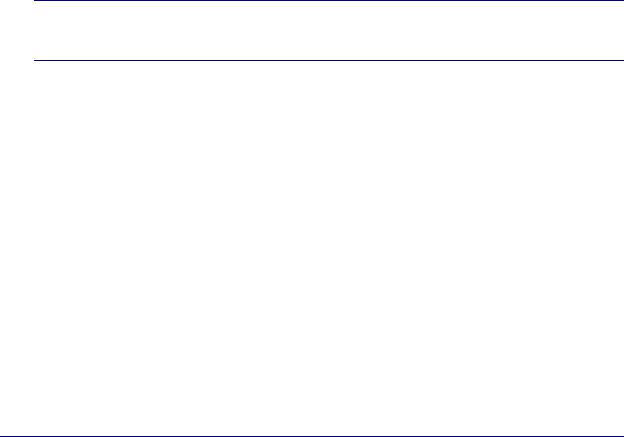
FAQ and Tips |
Chapter 9 |
|
|
|
|
•Sequential manner, where baselines are processed separately and combined afterwards. This requires the use of GrafNav Batch. Despite the introduction of a multi-base processor, this capability is still supported.
•Process all bases simultaneously in a combined multi-base Kalman filter (MB-KF). Processing in this manner is possible through both GrafNav and GrafNav Batch.
9.6.1How should I choose a processing mode?
Generally, you have several options:
•Use the older sequential method exclusively
•Use the MB-KF method exclusively
•Use both of the above methods, which is possible via GrafNav Batch
•Use the combined MB-KF first, and follow up with the sequential method if needed Generally, this last option is preferable for the following reasons:
•The sequential method, although requiring less CPU effort to compute a solution, does require more operator intervention, especially in terms of analysis and the number of user iterations required to reach an optimal solution.
•Since the MB-KF uses all of the bases at once, KAR can be much more effective if lock is lost in the project area.
•Cycle slips on base receivers, although not common, are much better handled by the MB-KF as well. For these reasons, the older sequential method should only be used if necessary.
9.6.2How important are base station coordinates?
The use of incorrect base station coordinates is the most common error in MB processing. The averaged coordinate values that are loaded by default are not acceptable for processing. See section Section 9.2, on Page 261 for tips on computing precise base station coordinates.
Latitude, longitude and height errors, especially for MB-KF processing, must not be larger than 5 cm, and accuracies should be much better than this. In addition to correct coordinates, the correct antenna height must also be entered. All values should be double-checked. The best approach is to utilize GrafNet to quickly run a network adjustment using the all the base station data. Use the iono-free float if baseline separations are longer than 20 km. Process at a longer interval (15 or 30 s) and check each of the coordinates given. Be sure that the antenna heights in GrafNet match those in GrafNav.
The effect of incorrect coordinates depends on the method and is as follows:
For the sequential method, one of two phenomena will occur:
1.Smaller errors will show up as a bias in the separation plot for the combined baseline.
2.If the error is larger, the outlier rejection algorithm will reject one baseline, but not necessarily the same one throughout the trajectory, for each epoch. For this reason, it is important to check the number of outlier rejections after combining multiple baselines in GrafNav Batch. See Section 4.3.7, on Page 185 for help.
For the MB-KF, the effect is much more obscure, and it is most apparent in the MB Phase RMS and SD plot. A very obvious ramping or “saw-tooth” effect is visible. See Figure 6 for an example. For this reason, it is very important to always view this plot in addition to the separation.
GrafNav / GrafNet 8.10 User Guide Rev 4 |
271 |
