
- •Table of Contents
- •Congratulations!
- •Scope
- •How to use this manual
- •Prerequisites
- •Conventions and Customer Service
- •What’s New!
- •Precise Point Positioning (PPP) processor
- •Software License
- •Warranty
- •Introduction and Installation
- •1.1 Waypoint Products Group Software Overview
- •1.2 Installation
- •1.2.1 What You Need To Start
- •1.2.2 CD Contents and Installation
- •1.2.3 Upgrading
- •1.3 Processing Modes and Solutions
- •1.4 Overview of the Products
- •1.4.1 GrafNav
- •1.4.2 GrafNet
- •1.4.3 GrafNav Lite
- •1.4.4 GrafNav / GrafNet Static
- •1.4.5 GrafMov
- •1.4.6 GrafNav Batch
- •1.4.7 Inertial Explorer
- •1.5 Utilities
- •1.5.1 Copy User Files
- •1.5.2 Download Service Data
- •1.5.3 GPS Data Logger
- •1.5.4 GPB Viewer
- •1.5.5 Mission Planner
- •1.5.6 Data Converter
- •GrafNav
- •2.1 GrafNav, GrafNav Lite and GrafNav / GrafNet Static Overview
- •2.2 Start a Project with GrafNav
- •2.3 File Menu
- •2.3.1 New Project
- •2.3.2 Open
- •2.3.3 Save Project
- •2.3.4 Save As
- •2.3.5 Print
- •2.3.6 Add Master Files
- •2.3.7 Add Remote Files
- •2.3.8 Alternate Precise / Correction Files
- •2.3.9 Show Master Files
- •2.3.10 Load
- •2.3.12 GPB Utilities
- •2.3.13 Remove Processing Files
- •2.3.15 Recent projects
- •2.3.16 Exit
- •2.4 View Menu
- •2.4.1 GPS Observations
- •2.4.2 Forward and Reverse Solutions
- •2.4.3 Processing History
- •2.4.4 Processing Summary
- •2.4.5 Return Status
- •2.4.6 Features
- •2.4.7 Objects
- •2.4.8 ASCII File (s)
- •2.4.10 Current CFG File
- •2.5 Process Menu
- •2.5.1 Process GNSS (differential)
- •2.5.2 Process PPP (single point)
- •2.5.3 Combine Solutions
- •2.5.4 Launch Batch Processor
- •2.5.5 Stop Auto Run
- •2.5.6 Load GNSS Solution
- •2.5.7 Load PPP Solution
- •2.5.8 Load Any Solution
- •2.5.9 Import Solutions and Setting
- •2.6 Settings Menu
- •2.6.1 GNSS Processing
- •2.6.2 PPP Processing
- •2.6.3 Coordinate
- •2.6.4 Individual
- •2.6.5 Datum
- •2.6.6 DEM Plotting
- •2.6.7 Photogrammetry
- •2.6.8 Manage Profiles
- •2.6.9 Compare Configuration Files
- •2.6.10 Preferences
- •2.7 Output Menu
- •2.7.1 Plot GPS Data
- •2.7.3 Plot Master / Remote Satellite Lock
- •2.7.4 Export Wizard
- •2.7.5 Write Coordinates
- •2.7.6 View Coordinates
- •2.7.7 Export Binary Values
- •2.7.8 Write Combined File
- •2.7.9 Build HTML Report
- •2.7.10 Export to Google Earth
- •2.7.11 Show Map Window
- •2.7.12 Processing Window
- •2.8 Tools Menu
- •2.8.1 Zoom In & Zoom Out
- •2.8.2 Distance & Azimuth Tool
- •2.8.3 Move Pane
- •2.8.4 Find Epoch Time
- •2.8.5 Datum Manager
- •2.8.6 Geoid
- •2.8.7 Grid/Map Projection
- •2.8.8 Convert Coordinate File
- •2.8.9 Time Conversion
- •2.8.10 Favourites Manager
- •2.8.11 Mission Planner
- •2.8.12 Download Service Data
- •2.9 Window Menu
- •2.9.1 Cascade
- •2.9.2 Tile
- •2.9.3 Next and Previous
- •2.9.4 Close Window
- •2.9.5 Close All Windows
- •2.10 Help Menu
- •2.10.1 Help Topics
- •2.10.2 www.novatel.com
- •2.10.3 About GrafNav
- •GrafNet
- •3.1 GrafNet Overview
- •3.1.1 Types of Networks
- •3.1.2 Solution Types
- •3.1.3 Computing Coordinates
- •3.2 Start a Project with GrafNet
- •3.2.1 Fix Bad Baselines
- •3.2.2 Unfixable Data
- •3.3 File
- •3.3.1 New Project
- •3.3.2 Open Project
- •3.3.3 Save Project
- •3.3.4 Save As
- •3.3.5 Print
- •3.3.6 Add / Remove Observations
- •3.3.7 Add / Remove Control Points
- •3.3.8 Add / Remove Check Points
- •3.3.9 Alternate Ephemeris / Correction Files
- •3.3.10 Remove Processing Files
- •3.3.11 Import Project Files
- •3.3.12 View
- •3.3.13 Convert
- •3.3.14 GPB Utilities
- •3.3.15 Recent projects
- •3.3.16 Exit
- •3.4 Process Menu
- •3.4.1 Processing Sessions
- •3.4.2 Rescanning Solution Files
- •3.4.3 Ignore Trivial Sessions
- •3.4.4 Unignore All Sessions
- •3.4.5 Compute Loop Ties
- •3.4.6 Network Adjustment
- •3.4.7 View Traverse Solution
- •3.4.8 View Processing Report
- •3.4.9 View All Sessions
- •3.4.10 View All Observations
- •3.4.11 View All Stations
- •3.5 Options Menu
- •3.5.1 Global Settings
- •3.5.3 Datum Options
- •3.5.4 Grid Options
- •3.5.5 Geoid Options
- •3.5.6 Preferences
- •3.6 Output Menu
- •3.6.1 Export Wizard
- •3.6.2 Write Coordinates
- •3.6.3 View Coordinates
- •3.6.4 Export DXF
- •3.6.5 Show Map Window
- •3.6.6 Show Data Window
- •3.6.7 Baselines Window
- •3.6.8 Processing Window
- •3.7 Tools Menu
- •3.8 Help Menu
- •GrafNav Batch
- •4.1 Overview of GrafNav Batch
- •4.1.1 Getting Started with GrafNav Batch
- •4.2 File Menu
- •4.2.1 New Project
- •4.2.2 Open Project
- •4.2.3 Save Project
- •4.2.4 Save As
- •4.2.5 Print
- •4.2.6 Add Baselines
- •4.2.8 Add Combined Baselines
- •4.2.9 Import CFG Files
- •4.2.10 Edit Selected Baseline Settings
- •4.2.11 Removing Selected Baselines
- •4.2.12 View ASCII Files
- •4.2.13 View Raw GPS Data
- •4.2.14 Convert GPS Data
- •4.2.15 GPB Utilities
- •4.2.16 Remove Process Files
- •4.2.17 Recent Projects
- •4.2.18 Exit
- •4.3 Process Menu
- •4.3.1 Process All Baselines
- •4.3.2 Process Selected
- •4.3.3 GrafNav on Selected Baselines
- •4.3.4 View Selected Processing Summary
- •4.3.5 Load All Solutions
- •4.3.6 Load Selected Solutions
- •4.4 Settings Menu
- •4.4.1 Global
- •4.4.2 Selected
- •4.4.3 Copy Processing Options
- •4.4.4 Load into Selected From
- •4.4.5 Manage
- •4.4.6 Preferences
- •4.5 Output Menu
- •4.5.1 Plot Selected GPS Data
- •4.5.2 View Selected Map
- •4.5.3 Export All
- •4.5.4 Export Selected
- •4.6 Tools Menu
- •4.7 Windows
- •4.8 Help Menu
- •GrafMov
- •5.1 Overview of GrafMov
- •5.2 Getting Started with GrafMov
- •5.3 File Menu
- •5.3.1 Add Master File
- •5.4 View Menu
- •5.5 Process Menu
- •5.6 Setting Menu
- •5.6.1 Moving Baseline Options
- •5.7 Output Menu
- •5.7.1 Plot GPS Data
- •5.8 Tools Menu
- •5.9 Interactive Windows
- •5.10 Help Menu
- •AutoNav
- •6.1 Overview of AutoNav
- •6.2 Getting Started with AutoNav
- •6.3 Base Station Files
- •6.4 Remote Files
- •6.5 Interactive Windows
- •File Formats
- •7.1 Overview of the File Formats
- •7.2 CFG File
- •7.3 GPS Data Files
- •7.3.1 GPB File
- •7.3.2 STA File
- •7.3.3 Old Station File Format
- •7.3.4 EPP File
- •7.4 Output Files
- •7.4.1 FML & RML Files
- •7.4.2 FSS & RSS Files
- •7.4.3 FWD & REV Files
- •7.4.4 FBV & RBV Files
- •Utilities
- •8.1 Utilities Overview
- •8.2 GPB Viewer Overview
- •8.2.1 File
- •8.2.2 Move
- •8.2.3 Edit
- •8.3 Concatenate, Splice and Resample Overview
- •8.3.1 Concatenate, Splice and Resample GPB Files
- •8.4 GPS Data Converter Overview
- •8.4.1 Convert Raw GPS data to GPB
- •8.4.2 Supported Receivers
- •8.5 GPS Data Logger Overview
- •8.5.1 Getting Started with WLOG
- •8.5.2 File
- •8.5.3 Display
- •8.5.4 Plot
- •8.5.5 Zoom Menu
- •8.5.6 Events Menu
- •8.6 WinCE Data Logger Overview
- •8.6.1 Installing CELOG
- •8.6.2 Getting Started with CELOG
- •8.6.3 Variable Display File
- •FAQ and Tips
- •9.1 Overview of FAQ and Tips
- •9.2 General FAQ and Tips
- •9.2.1 How can I store Master Station Coordinates?
- •9.2.2 How can I obtain Master Station Coordinates?
- •9.2.3 How can I customize output formats?
- •9.2.4 How can I download base station data?
- •9.3 Kinematic Processing FAQ and Tips
- •9.3.2 Should I combine forward and reverse solutions?
- •9.3.3 How can I use static / kinematic flags?
- •9.3.4 How do I eliminate problem satellites?
- •9.3.5 How do I set the measurement standard deviations?
- •9.3.6 How do I control bad data?
- •9.3.7 How do I avoid missing epochs?
- •9.3.8 Should I avoid using RINEX for kinematic data?
- •9.3.9 How do I process kinematic data logged during an ionospheric storm?
- •9.3.10 How do I process long kinematic baselines?
- •9.4 Integer Ambiguity Determination Tips
- •9.4.1 How can I detect and fix incorrect integer fixes?
- •9.4.2 How can I help KAR/ARTK find a solution?
- •9.4.3 How can I use KAR and ARTK to improve poor combined separations?
- •9.5 Static Processing FAQ and Tips
- •9.5.1 Can I use GrafNet for static batch processing?
- •9.5.2 Can I use kinematic processing on static baselines?
- •9.5.3 Using KAR or ARTK in GrafNet
- •9.5.4 How can I optimize the fixed static solution?
- •9.5.5 How can I refine L1/L2 integer solutions?
- •9.5.6 Can I use a larger interval for static processing?
- •9.5.7 How do I process static data logged during ionospheric storms?
- •9.5.8 How do I process long static baselines?
- •9.6.1 How should I choose a processing mode?
- •9.6.2 How important are base station coordinates?
- •9.6.3 How can I use the MB Plots?
- •9.6.4 How do I select a data interval?
- •9.6.6 How should I decide which base stations to use?
- •9.6.7 How do I deal with problematic baselines?
- •9.6.9 How can I use the fixed static solution?
- •9.6.10 What is the best way to process data with large base to rover separations?
- •9.6.11 How can I speed up processing?
- •9.7 PPP (Precise Point Positioning)
- •9.7.1 What is Precise Point Positioning?
- •9.7.2 How does PPP differ from differential processing?
- •9.7.3 How accurate is PPP?
- •9.7.4 What is PPP used for?
- •9.7.5 Who should use PPP?
- •9.7.6 Are there any limitations to PPP?
- •9.8 Common Inquiries
- •9.8.1 How can I determine the quality of a final solution?
- •9.8.2 How do I copy user files?
- •9.8.3 How do I update manufacturer files?
- •9.8.4 How do I produce local coordinates?
- •9.8.5 How do I define a local cartesian coordinate system?
- •9.8.6 How do I define a local coordinate grid?
- •9.8.7 How do I process an aerial survey with camera event marks?
- •9.9 Digital Elevation Models (DEM) FAQ and Tips
- •9.9.1 Why would I use a DEM?
- •9.9.2 What are the DEM sources?
- •9.9.3 What DEM formats are supported by GrafNav?
- •9.9.4 How do I handle large DEMs?
- •9.10 Datum FAQ and Tips
- •9.10.1 What are the available datums - related features?
- •9.10.2 How are datums handled within the software?
- •9.10.3 How do I make additional datums available?
- •9.10.4 How do I enter a 7-parameter transformation?
- •9.10.6 How do I use NADCON conversion files?
- •9.10.7 How do I prevent corruption from conversion errors?
- •9.11 Projections FAQ and Tips
- •9.11.1 What features are available with map projections?
- •9.12 Geoid FAQ and Tips
- •9.12.1 What are the available geoid - related features?
- •9.12.2 How can I create a WPG file?
- •A: Output Variables
- •B: Antenna Measurements Diagram
- •C: Summary of Commands
- •Index
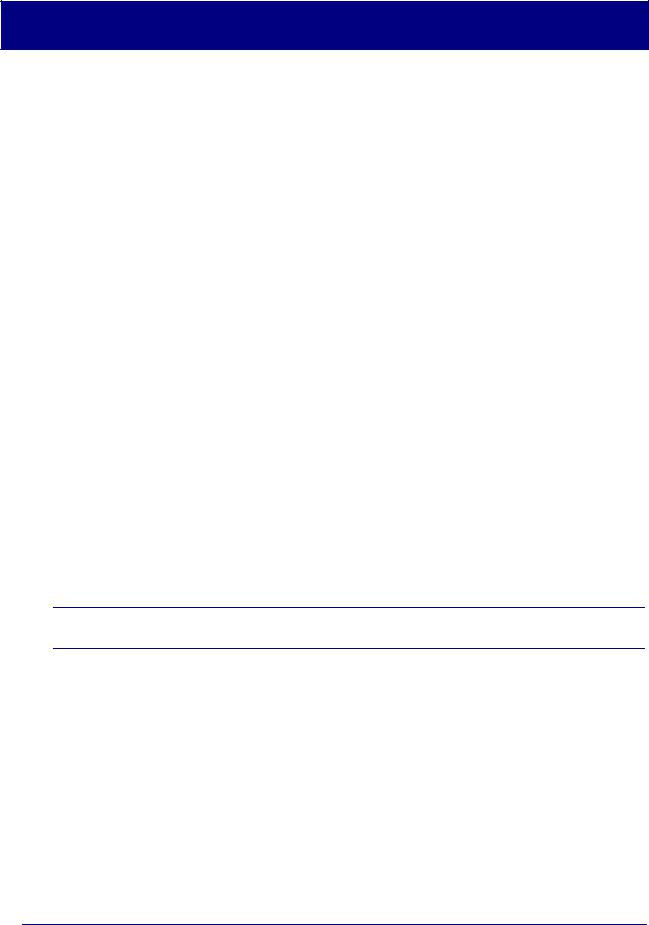
Foreword
Congratulations!
Congratulations on purchasing a Waypoint Products Group’s (Waypoint) software package. GrafNav / GrafNet is a Windows-based suite of programs that provide GNSS (Global Navigation Satellite System) data post-processing. Whether you have bought GrafNav / GrafNet, GrafMov, GrafNav Lite or GrafNav Static, this manual will help you install and navigate your software.
Scope
This manual contains information on the installation and operation of Waypoint’s GrafNav/GrafNet, GrafNav Lite and GrafNav/GrafNet Static software packages to allow you to effectively navigate and post-process GNSS data. This manual also includes components and upgrades of packages including GrafNav Batch, GrafMov and AutoNav. It is beyond the scope of this manual to provide details on service or repair, see Conventions and Customer Service on Page 15 for customer support.
How to use this manual
This manual is based on the menus in the interface of Waypoint’s software. It is intended to be used in conjunction with the most recent revision of the GrafNav/GrafNet User Guide found at http://www.novatel.com/products/ waypoint_grafnav.htm and the corresponding version of Waypoint’s Inertial Explorer software.
Prerequisites
To run Waypoint software packages, your personal computer must meet or exceed this minimum configuration:
Operating System
Windows 2000, XP or Vista.
Hard Drive Space
55 MB of available space on the hard disk.
Processor
A Pentium or Xeon processor is required. Simultaneous forward/reverse processing is possible on dual CPU (Central Processing Unit) and Xeon systems. At least 256 MB of RAM is also required.
Although previous experience with Windows is not necessary to use Waypoint software packages, familiarity with certain actions that are customary in Windows will assist in the usage of the program. This manual has been written with the expectation that you already have a basic familiarity with Windows.
Conventions and Customer Service
This manual covers the full performance capabilities of GrafNav / GrafNet GNSS data post processing software. The conventions include the following:
This is a notebox that contains important information before you use a command or log, or to give additional information afterwards.
The term “master” refers to the reference station and the base station. The term “remote” refers to a rover station.
This manual contains shaded boxes on the outside of the pages. These boxes contain procedures, screen shots and quick references.
If the software was purchased through a vendor, please contact them for support. Otherwise, for software updates and customer service, contact Waypoint using the following methods:
Call: (403) 295-4900
Fax: (403) 295-4901
Email: wpsupport@novatel.com Web: http://www.novatel.com/ Write:NovAtel Inc.
Customer Service Department 1120-68 Avenue NE
Calgary AB Canada, T2E 8S5
GrafNav / GrafNet 8.10 User Guide Rev 4 |
15 |

Foreword
What’s New!
Version 8.10– GrafNav/GrafNet, GrafNav Lite and GrafMov
Major improvements:
8.10 uses NovAtel’s AdvanceTM RTK (ARTK) on-the-fly (OTF) engine that fixes carrier phase ambiguities faster at longer distance than GrafNav’s KAR algorithm. ARTK also has fewer failed fixes than KAR and produces a lower separation between forward and reverse trajectories.
PPP processing accuracy has been improved by up to 40% by refining the solution with an additional pass and by applying higher order corrections.
For high altitude or long distance data sets much of the tropospheric error can be removed by the addition of a Kalman filter bias state. Such methods have often had problems in differential mode, and we have solved this problem by using GrafNav’s PPP processor to compute the tropospheric bias trajectory for each base station.This tool can also be used to check the base station coordinates.
In multi-base mode, base stations can be rejected if the base-remote distance is longer than a user set tolerance. Satellites with low C/N0 can be rejected from the filter.
User interface improvements:
The map window and plot windows can be zoomed in and out with the mouse wheel and maps can be displayed with a white background and can be copied to the clipboard. In GrafNav and GrafNav Batch users can create groups of plots that can be displayed using one operation. Multiple plots can also be selected and for all plots, time and y-axis ranges can be applied from one plot to others.
For GrafNav, there is now an API/DLL that has many of the same capabilities as command line the command line interface, but the calling application is provided complete feedback during processing and exporting. The export wizard has improved time zone selection for local times and ½ hour time zones are now supported.
A variety of HTML reports can now be generated including from the command line and API. GrafNav command line (and API) permits users to save all processing messages to a single log for later review. GrafNav and GrafNet project data can be automatically displayed in Google Earth.
In GrafNet, the network adjustment can now execute automatically on completion of processing and it now supports station names as long as 12 characters.
The Favorites Manager has been significantly improved such that nearby stations are shown in a list along with the distance and datum. Furthermore, antenna attributes can be stored and selected.
There is now support for stereographic map projection and Processing files can now be deleted recursively in subdirectories from a specified path.
Version 8.10 has full support for ITRF2005 and improved software registration
Decoder improvements:
•For Leica 1200, better handling of outdated ephemerides
•For NovAtel OEMV, BESTPOS trajectory can be exported to a GrafNav compatible format
•For Trimble DAT, better handling of station names and more than 12 satellites
•In GPB2RIN, command line version now available and some bug fixes.
Version 7.80 – GrafNav/GrafNet, GrafNav Lite and GrafMov
Precise Point Positioning (PPP) processor
Version 7.80 features a new embedded precise point positioning (PPP) processor, which permits dual frequency single point carrier phase processing without a base station. Although accuracies can vary depending on age of data, time length of collection, satellite geometry, frequency of cycle slips, receiver type, measurement quality and other factors, users can expect 10-40 cm kinematic accuracies and 2-10 cm static accuracies. See http://www.novatel.com/ Documents/Waypoint/Reports/PPPReport.pdf for more information.
With 7.80, precise ephemeris and clock files (necessary for PPP) can be downloaded the next day from directly within GrafNav with the click of a button. The new version processes forward, reverse and combines the directions. PPP is fully integrated into GrafNav permitting same plotting, display and export capabilities.
16 |
GrafNav / GrafNet 8.10 User Guide Rev 4 |

Foreword
New features – GLONASS
Enhanced GLONASS processing enables both GPS and GLONASS satellites to be used in KAR (Kinematic Ambiguity Resolution). This results in faster and more reliable KAR fixes and cleaner trajectory processing. The old style “float ambiguity mode” is still preserved as an option. Overall, GLONASS processing accuracies are improved over previous versions.
Mission Planner now has support for GLONASS, can download GPS and GLONASS almanacs easily (GLONASS almanacs can also be obtained from OEMV-3) and offers better support for GPS almanacs.
Version 7.80 offers full support for GLONASS in GPB to RINEX and RINEX to GPB data converters. It also has GNSS data loggers for Windows and Windows CE that now support GLONASS tracking for Javad and NovAtel. GLONASS data is now extracted from NovAtel OEMV-3 and Leica 1200 (GG) receivers
Other New features
This version now has full L2C support in processor and NovAtel OEMV, Leica 1200 and RINEX decoders. The Export Wizard now permits CurveFit trajectory output which computes position, velocity and acceleration from carrier phase trajectory. This can be used for smoothing, more accurate acceleration and velocity output and for interpolation. The sun’s azimuth can now be exported along with its elevation
Version 7.80 has easier “point and click” access to antenna names related to RINEX files making it easier to select antenna types and faster key checking and processing; especially with USB keys. There is now a horizontal position difference between the beginning and end of static sessions (with Move-To-Static) that can be exported along with vertical difference, which is especially helpful for seismic applications.
OEM4/OEMV decoder now transfers a fixed position entry into a GrafNav base position. The Thales B-File decoder rejects SBAS satellites for receivers operating with latest firmware. Javad decoder can extract data into the new GPB format and permits the clock bias to be recomputed, while Doppler can also be recomputed.
Download program now supports more stations, permits the downloading of hourly files for CORS (if available) and supports YUMA and AGL almanacs. It also supports multiple sources for precise orbits and clocks attempting to download the most desirable files first.
GPBView fully supports GLONASS and L2C (for instance Doppler recomputed function and will now export a Google Earth KML file under the Save ASCII option.
WLOG now displays locktime and SNR values for both L1 and L2, if available (only the L1 values were displayed previously)
Bug Fixes
•When loading DEM input files, “deg min” and “deg min sec” inputs work
•Antenna heights are properly read in for static sessions
•GPGSA output string writes out all PRN numbers (under the Save ASCII option of the
GPBViewer)
•Improved handling of multiple SP3 and clock files
•Strange behavior from distance and azimuth tool has been corrected.
•Corrected problem in GrafNet where processing direction not saved properly
GrafNav / GrafNet 8.10 User Guide Rev 4 |
17 |

Foreword
18 |
GrafNav / GrafNet 8.10 User Guide Rev 4 |
