
- •Contents
- •Figures and Tables
- •Introduction to the Aqua Human Interface Guidelines
- •The Benefits of Applying the Interface Guidelines
- •Deciding What to Do First
- •Tools and Resources for Applying the Guidelines
- •If You Have a Need Not Covered by the Guidelines
- •Human Interface Design
- •Human Interface Design Principles
- •Metaphors
- •See-and-Point
- •Direct Manipulation
- •User Control
- •Feedback and Communication
- •Consistency
- •WYSIWYG (What You See Is What You Get)
- •Forgiveness
- •Perceived Stability
- •Aesthetic Integrity
- •Modelessness
- •Knowledge of Your Audience
- •Worldwide Compatibility
- •Cultural Values
- •Language Differences
- •Default Alignment of Interface Elements
- •Resources
- •Universal Accessibility
- •Visual Disabilities
- •Hearing Disabilities
- •Physical Disabilities
- •The Dock
- •The Dock’s Onscreen Position
- •Dock Notification Behavior
- •Dock Menus
- •Clicking in the Dock
- •Menus
- •Menu Elements
- •Menu Titles
- •Menu Items
- •Grouping Items in Menus
- •Hierarchical Menus (Submenus)
- •Menu Behavior
- •Scrolling Menus
- •Toggled Menu Items
- •Sticky Menus
- •Standard Pull-Down Menus (The Menu Bar)
- •The Apple Menu
- •The Application Menu
- •The Application Menu Title
- •The Application Menu Contents
- •The File Menu
- •The Edit Menu
- •The View Menu
- •The Window Menu
- •The Help Menu
- •Menu Bar Status Items
- •Other Menus
- •Contextual Menus
- •Using Special Characters and Text Styles in Menus
- •Using Symbols in Menus
- •Using Text Styles and Fonts in Menus
- •Using Ellipses in Menus and Buttons
- •Windows
- •Window Layering
- •Window Appearance and Behavior
- •Textured Windows
- •Opening and Naming Windows
- •Positioning Windows
- •Closing Windows
- •Moving Windows
- •Resizing and Zooming Windows
- •Active and Inactive Windows
- •Click-Through
- •Scroll Bars and Scrolling Windows
- •Automatic Scrolling
- •Minimizing and Expanding Windows
- •Windows With Changeable Panes
- •Special Windows
- •Drawers
- •When to Use Drawers
- •Drawer Behavior
- •Utility Windows
- •The About Window
- •Dialogs
- •Types of Dialogs and When to Use Them
- •Document-Modal Dialogs (Sheets)
- •Sheet Behavior
- •When to Use Sheets
- •When Not to Use Sheets
- •Alerts
- •Dialog Behavior
- •Accepting Changes
- •The Open Dialog
- •Saving, Closing, and Quitting Behavior
- •Save Dialogs
- •Closing a Document With Unsaved Changes
- •Saving Documents During a Quit Operation
- •Saving a Document With the Same Name as an Existing Document
- •The Choose Dialog
- •The Printing Dialogs
- •Controls
- •Control Behavior and Appearance
- •Push Buttons
- •Push Button Specifications
- •Radio Buttons and Checkboxes
- •Radio Button and Checkbox Specifications
- •Selections Containing More Than One Checkbox State
- •Pop-Up Menus
- •Pop-Up Menu Specifications
- •Command Pop-Down Menus
- •Command Pop-Down Menu Specifications
- •Combination Boxes
- •Combo Box Specifications
- •The Text Entry Field
- •The Scrolling List
- •Placards
- •Bevel Buttons
- •Bevel Button Specifications
- •Toolbars
- •Pop-Up Icon Buttons and Pop-Up Bevel Buttons
- •Slider Controls
- •Slider Control Specifications
- •Tab Controls
- •Tab Control Specifications
- •Progress Indicators
- •Text Fields and Scrolling Lists
- •Tools for Creating Lists
- •Text Input Field Specifications
- •Scrolling List Specifications
- •Image Wells
- •Disclosure Triangles
- •Layout Guidelines
- •Group Boxes
- •Sample Dialog Layouts
- •Using Small Versions of Controls
- •User Input
- •The Mouse and Other Pointing Devices
- •Using the Mouse
- •Clicking
- •Double-Clicking
- •Pressing
- •Dragging
- •The Keyboard
- •The Functions of Specific Keys
- •Character Keys
- •Modifier Keys
- •Arrow Keys
- •Function Keys
- •Key Combinations Reserved by the System
- •Recommended Keyboard Equivalents
- •Creating Your Own Keyboard Equivalents
- •Keyboard Focus and Navigation
- •Full Keyboard Access Mode
- •Type-Ahead and Auto-Repeat
- •Selecting
- •Selection Methods
- •Selection by Clicking
- •Selection by Dragging
- •Changing a Selection With Shift-Click
- •Changing a Selection With Command-Click
- •Selections in Text
- •Selecting With the Mouse
- •What Constitutes a Word
- •Selecting Text With the Arrow Keys
- •Selections in Graphics
- •Selections in Arrays and Tables
- •Editing Text
- •Inserting Text
- •Deleting Text
- •Replacing a Selection
- •Intelligent Cut and Paste
- •Editing Text Fields
- •Entering Passwords
- •Fonts
- •Icons
- •Icon Genres and Families
- •Application Icons
- •User Application Icons
- •Viewer, Player, and Accessory Icons
- •Utility Icons
- •Non-Application Icons
- •Document Icons
- •Icons for Preferences and Plug-ins
- •Icons for Hardware and Removable Media
- •Toolbar Icons
- •Icon Perspectives and Materials
- •Conveying an Emotional Quality in Icons
- •Suggested Process for Creating Aqua Icons
- •Tips for Designing Aqua Icons
- •Drag and Drop
- •Drag and Drop Design Overview
- •Drag and Drop Semantics
- •Move Versus Copy
- •When to Check the Option Key State
- •Selection Feedback
- •Single-Gesture Selection and Dragging
- •Background Selections
- •Drag Feedback
- •Destination Feedback
- •Windows
- •Text
- •Multiple Dragged Items
- •Automatic Scrolling
- •Using the Trash as a Destination
- •Drop Feedback
- •Finder Icons
- •Graphics
- •Text
- •Transferring a Selection
- •Feedback for an Invalid Drop
- •Clippings
- •Language
- •Style
- •Terminology
- •Developer Terms and User Terms
- •Labels for Interface Elements
- •Capitalization of Interface Elements
- •Using Contractions in the Interface
- •Writing Good Alert Messages
- •User Help and Assistants
- •Apple’s Philosophy of Help
- •Help Viewer
- •Providing Access to Help
- •Help Tags
- •Help Tag Guidelines
- •Setup Assistants
- •Files
- •Installing Files
- •Where to Put Files
- •Handling Plug-ins
- •Naming Files and Showing Filename Extensions
- •Displaying Pathnames
- •Speech Recognition and Synthesis
- •Speech Recognition
- •Speakable Items
- •The Speech Recognition Interface
- •Speech-Recognition Errors
- •Guidelines for Implementing Speech Recognition
- •Speech Synthesis
- •Guidelines for Implementing Speech Synthesis
- •Spoken Dialogues and Delegation
- •General Considerations
- •Installation and File Location
- •Graphic Design
- •Menus
- •Pop-Up Menus
- •Windows
- •Utility Windows
- •Scrolling
- •Dialogs
- •Feedback and Alerts
- •The Mouse
- •Keyboard Equivalents
- •Text
- •Icons
- •User Documentation
- •Help Tags
- •Document Revision History
- •Glossary
- •Index
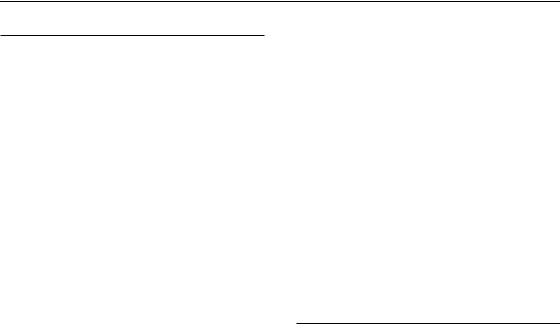
Index
A
About command (application menu) 55 About windows 92–93
accessibility, as design principle 37–39 actions in menus 46
active windows
appearance of controls 81 background selections in 222 dragging to 222, 226
Add to Favorites button 104, 108 AddressBook framework 23 alert dialogs 95, 98, 268
alert message text, writing 232 anti-aliased text 198 Appearance Manager
and disclosure triangles 148 using, for Aqua compliance 24
Apple Developer Connection 24 Apple Help 235–238
Apple Help Viewer 237 Apple key. See Command key Apple menu 53
Apple Publications Style Guide (APSG) 229 AppleScript and task automation 237 application fonts 197
application icons 204–207
adding permanently to the Dock 44 in alert dialogs 99
classifying 202
in the Dock 43, 44, 88 notification behavior of 42
Application Kit 96, 119 application menu 54–56
application-modal dialogs 96, 96–99 application-support files 245
application-wide commands (application menu) 55
Apply button 120
applying guidelines 22
Arrange in Front command (Window menu) 62 arrow keys 170–174
appropriate uses for 170 behaviors of 172
extending text selection with 173 and keyboard navigation 184 moving the insertion point with 171 with Shift key 173
arrows, spinning 143 ATSUI 199
attributes in menus 47–48 audience, knowledge of 33 automatic scrolling 87, 225 automatic typing. See type-ahead automation, of user tasks 236 auto-repeat 185
B
background selections 222, 226 background, striped 130 Backspace key. See Delete key
benefits of applying Aqua guidelines 22 bevel buttons 131–136
as pop-up menus 134 specifications 131
Bold command (Format menu) 180 boldface fonts 198
boxes About 92
checkboxes 122–124 combination 128–130, 144 group 151–154
Bring All to Front command (Window menu) 62, 113
bullets in menus 66
297
© Apple Computer, Inc. June 2002

I N D E X
buttons
Add to Favorites 104, 108 bevel 131–136
Cancel 120 default 120, 122 Help 238 pop-up bevel 134 pop-up icon 134
push 120–121, 231 radio 122
Review Changes 112
C
Cancel button 120
capitalization, of interface elements 231 Caps Lock key 169
caution icons 100 centering windows 76–78 character keys 166–169 characters in menus 65–67
chasing arrows. See spinning arrows checkboxes 122–124
checklists for creating applications 261–271 alert dialogs 268
dialogs 267 documentation 271
general considerations 261–262 graphic design 263
help tags 271 icons 270
keyboard equivalents 269 menus 263
mouse events 269 pop-up menus 264 scrolling 266
text 270
user documentation 271 utility windows 266 windows 265
checkmarks in menus 51, 65 Choose dialogs 114–115 Clear command 60
298
Clear key 168 clicking 164, 186 click-through 82–85 Clipboard 59–61, 220
clippings in drag-and-drop operations 219, 227 close button 70, 93
Close command (File menu) 57, 179 Close dialogs 105
cloverleaf symbol. See Command key Cocoa
guidelines for interface elements 119 color coding 38
Colors window 63 column view lists 145
combination boxes 128–130, 144 Command key 170
command pop-down menus 127 Command-, 55, 180 Command-~ 62, 82 Command-A 61, 180 Command-B 180
Command-C 60, 180
Command-click 188 Command-D 179 Command–Down Arrow 172 Command-F 180 Command-G 180 Command-I 180
Command-key equivalents 176–184 Command–Left Arrow 172, 177 Command-M 179 Command–modifier key–Space bar 177 Command-N 179
Command-O 102, 179 Command–Option–Space bar 177 Command-P 180
Command-Q 179 Command–Right Arrow 172, 177 Command-S 179
commands, menu
About (application menu) 55 application-wide items (application menu) 55
Arrange in Front (Window menu) |
62 |
Bold (Format menu) 180 |
|
Bring All to Front (Window menu) |
62, 113 |
© Apple Computer, Inc. June 2002
I N D E X
commands, menu (continued) Close (File menu) 57, 179 Copy (Edit menu) 60, 180 Cut (Edit menu) 60, 180 Find (Edit menu) 61, 180 Find Again (Edit menu) 180 Hide (application menu) 56 Italic (Format menu) 180
Minimize (Window menu) 179 New (File menu) 57, 179 Open (File menu) 57, 102, 179
Open Font dialog (Format menu) 180 Open Recent (File menu) 57, 102 Page Setup (File menu) 58
Paste (Edit menu) 60, 180 Print (File menu) 58, 180
Quit (application menu) 56, 179 Redo (Edit menu)) 59
Save (File menu) 58, 179 Save As (File menu) 58 Select All (Edit menu) 61, 180
Services (application menu) 55 Underline (Format menu) 180 Undo (Edit menu) 59, 180, 220 Undo/Redo (Edit menu) 60 Zoom (Window menu) 62
Command–Space bar 177 Command-T 180 Command-U 180 Command–Up Arrow 172 Command-V 60, 180 Command-W 179 Command-X 60, 180 Command-Z 60, 180
compatibility, as design principle 33 confirmation dialogs 220 consistency
as design principle 30 of user experience 22
containers for drag-and-drop operations 220 contextual menus 64, 238
continuous selection 187
Control key 170 Control Manager 119
Control-F1 key combination 184 Control-F2 key combination 178 Control-F3 key combination 178 Control-F4 key combination 178 Control-F5 key combination 178 Control-F6 key combination 178 controls 119–148
appearance of 120–148 behavior of 120–148 bevel buttons 131–136 checkboxes 122–124
click-through behavior of 82 close button 70, 93 disclosure triangles 148 grouping in dialogs 151–154 image wells 147
layout guidelines for 149–157 minimize button 70, 88 pop-up bevel buttons 134 pop-up icon buttons 134 pop-up menus 124–126 progress indicators 141
push buttons 120–121, 231 radio buttons 122
resize control 70 scroll bars 85–87 scrolling lists 146 sliders 87, 137
small versions of 160–161 tabs 88, 138–141, 157
using in utility windows 160–161 window controls 70–71, 85–87, 92 zoom button 70, 80
copy and paste 220
Copy command (Edit menu) 60, 180 copy operations with drag and drop 220 cultural considerations 34
cut and paste 194, 220
Cut command (Edit menu) 60, 180
299
© Apple Computer, Inc. June 2002

I N D E X
D
dashes
in checkboxes 124 in menus 65
data browser 144
data loss, preventing in drag-and-drop operations 221
default button 120, 122 default directories 245–248
default keyboard access mode 184
default location for saving documents 106, 245–248
default titles for new documents 74 Delete (Backspace) key 168
design principles 22, 27–39 aesthetic integrity 31 consistency 30
direct manipulation 28 feedback and dialog 29 forgiveness 31 modelessness 32 perceived stability 31 see-and-point 28
use of metaphors 27 user control 29 WYSIWYG 30
Desktop directory 247 desktop, dragging to 227
destination feedback, for drag-and-drop operations 223–225
destinations for drag-and-drop operations 220 developer resources 21
developer terms, terminology for 230 dialogs 95–118
advanced options in 117 alert 95, 98, 268
application modal 96, 96–99 behavior of 101–118 changes in, accepting 101 checklist for creating 267 Choose 114–115
Close 105 confirmation 220
displaying filename extensions in 105
300
document modal 96–98 error checking in 102 expanded Save 107–108 grouping items in 151–154 icons in 99
laying out 149 localizing 36
minimal Save 106–107 modeless 91, 95, 197 Open 102
Page Setup 115–118 pop-up menus in 124
positioning controls in 149–160 Print 58, 115–118
Quit 105, 110–113 save 105–113 sheets 96–98
text in 197
types and usage of 95–99 using tabs in 157 writing text for 232–233
diamonds in menus 66
digital camera images, storing 248 dimmed items 31, 47
direct manipulation, as design principle 28 directories, user domain 245–248 disabilities 37–39
disabled items. See dimmed items disclosure triangles 107, 148 discontinuous selection 187 display name 75, 250
Dock 41–44
activating windows from 44 animating icons in 42 application icons in 43, 44, 88 icon badging in 42
icon genres and 202 icon menus 43
icon notification behavior in 42 and positioning of windows 76, 77
document names 144 document updates 21 document windows
defined 69 opening 74
© Apple Computer, Inc. June 2002
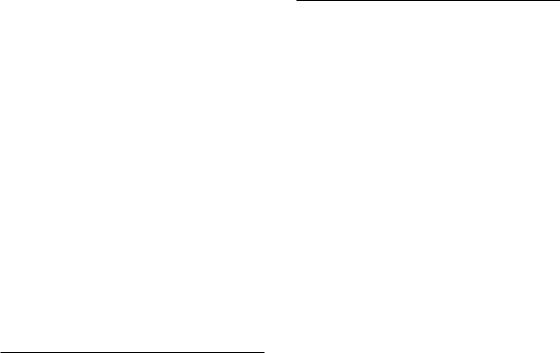
I N D E X
document windows (continued) unsaved changes in 71 untitled 74
documentation, checklist for creating 271 document-modal dialogs (sheets) 96–98 Documents directory 248
documents, storing 248 double-clicking 164, 190 Down Arrow key 172 drag feedback 223 Drag Manager 220, 223
drag-and-drop operations 219–227 clippings in 227
common operations and results 221 copying data in 220
destination feedback for 223–225 drag feedback for 223
drop feedback for 225–227 feedback for 222–227 Finder and 221, 226 moving data in 220 overview of 219
preventing data loss with 221 windows and 220, 222, 223–224
dragging 165, 187
See also drag-and-drop operations drawers 88–91
Drop Box (Public directory) 248 drop feedback 225–227 dynamic menu items 49
See also toggled menu items
E
Edit menu 59–61
editable text fields. See text input fields editing text 193–195
ellipses character
in menus and buttons 230 ellipsis character
in menus and buttons 67 in scrolling lists 144
emphasized system fonts 198 End key 174–176
Enter key 167
error checking in dialogs 102 error messages. See alert dialogs Escape (Esc) key 168, 184 expanded Save dialog 107–108
extensions. See filename extensions, printing dialog extensions
F
feedback and dialog, as design principle 29 feedback for drag-and-drop operations 222–227
drag 223 drop 225–227
for invalid drops 227 selection 222
file location 245–248 File menu 56–58
filename extensions 249–250 in dialogs 105, 106, 108 in documents 74–75
files, installing 245–247 file-system paths 251
Find Again command (Edit menu) 180 Find command (Edit menu) 61, 180 Finder
as destination for drag-and-drop operations 221, 226
drag-and-drop clippings in 227 progress feedback for drag and drop 226
Finder icons
See also icons
in drag-and-drop operations 226 drop feedback for 226
focus, keyboard 182–184 Font menu 67
Fonts window 63 fonts, standard 197–198
foreign languages 34–37 forgiveness, as design principle 31
Forward Delete (Del) key 168, 174–176 full keyboard access mode 178, 184 function keys 174–176
301
© Apple Computer, Inc. June 2002
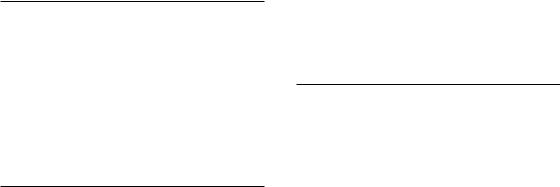
I N D E X
G
global compatibility, as design principle 33 graphic design in applications, checklist for
creating 263
graying out. See dimmed items group boxes 151–154 grouping items
in dialogs 151–154 in menus 47, 65
H
hardware, icons for 209 headings, text in 198 hearing disabilities 38 help balloons. See help tags Help button 238
Help Center 237 Help key 174–176 Help menu 63, 237 help systems 235–243
accessing 237
Apple’s philosophy of 235 help tags 198, 238–241, 271 Help Viewer 237 searching within 236 setup assistants 241–243
help tags 238–241 checklist for creating 271 text in 198
Help Viewer 237
Hide command (application menu) 56 hierarchical menus 48
highlighting
in destination regions 223
Finder icons in drag and drop 226 of selections 185–192
text in drag-and-drop operations 226 Home key 174–176
hot spots 163
302
HTML, displaying in Help Viewer 237 human interface design principles. See design
principles
I
icons 201–218
application icons. See application icons caution 100
checklist for creating 270
conveying with emotional qualities 216 design tips for 218
in dialogs 99 in Dock 42–44 families of 202
Finder, in drag-and-drop operations 226 genres of 202
non-application 207–210 notification behavior of 42 perspective for 213–215 as pop-up menus 134 proxy 72
for setup assistants 241 steps to create 216
in toolbars 211 types of 202–212
image wells 147 images, storing 248 inactive windows
clicking in 82–85 controls in 81 dragging from 222, 226 dragging to 224
initial capital style 231
insertion indicator for dragged text 224 insertion points 171, 174, 224 installing files 245–247
intelligent cut and paste 194 Interface Builder 24
interface design principles. See design principles
© Apple Computer, Inc. June 2002

I N D E X
interface elements capitalization of 231 default alignment of 149
guidelines for Carbon developers 119 guidelines for Cocoa developers 119 help tags and 235
labels for 230 localizing 34 terminology for 230
international considerations 33, 35, 177 Internet preferences 248
invalid drops, feedback for 227 Italic command (Format menu) 180
J
Java tools for applying Aqua guidelines 24
K
keyboard equivalents 176–184 checklist for creating 269 creating your own 180
for international systems 177 reserved and recommended 179
keyboard focus 182–184 keyboard navigation 182 keyboards 166–182
keys
arrow 170–174, 184 character 166–169 function 174–176 modifier 166, 169–170
kMenuAttrAutoDisable attribute 52 kUtilityWindowClass utility window 69
L
label font 198 labels
capitalization of 232 for checkboxes 122 for combo boxes 128 for pop-up menus 124 for push buttons 120 for radio buttons 122 for tabs 139 terminology for 230
language 229–234
alert messages, writing 232 design principles for 34 style and usage 229, 273–283
terminology in the interface 230–232 translation considerations 35
layering of windows 61, 70, 113 laying out dialogs 149–157 Left Arrow key 172
Library directory 247 lists 144, 146
localization of interface elements 34
M
Mac OS X developer documentation website 24 magnifying the screen 38
MDEF (standard system menu definition procedure) 50
menu bars 52–63 menu elements 45–48 menu items 46–51
capitalization of 46, 231 dynamic 49
grouping of 47–48 naming of 46
text styles in 67 toggled 50
Menu Manager 52 menu titles 46, 231 menus 45–67
Apple 53 application 54–56
attribute groups in 47–48 behavior of 49–51
303
© Apple Computer, Inc. June 2002
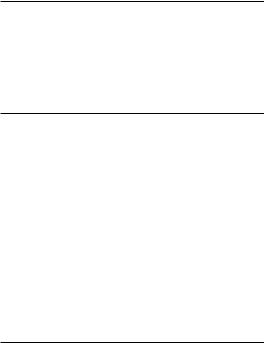
I N D E X
menus (continued) checklist for creating 263 checkmarks in 51, 65 command pop-down 127 contextual 64, 238 dashes in 65
Edit 59–61
File 56–58 Font 67
grouping items in 48 Help 63, 237 hierarchical 48
nonstandard characters in 65–67 pop-up 124–126, 264
pull-down 52–63 scrolling 50 separators in 48 sticky 51
Style 67 symbols in 65
text styles in 65–67 View 61
Window 61
metaphors, use of as design principle 27 MIDI files, storing 248
minimal Save dialog 106–107 minimize button 70, 88 MLTE 199
modeless dialogs 91, 95, 197 modelessness, as design principle 32 modifier keys 166, 169–170 monitors and window size 78 mouse devices 164–165
mouse events, checklist for handling 269 Mouse Keys 39
mouse-down events
Option key modifier with 221
single-gesture selection and dragging and 222 move operations with drag and drop 220 Movies directory 248
moving windows 80
multiple windows for the same document 97, 109
Music directory 248 music files, storing 248
304
N
Navigation Services 103
New command (File menu) 57
NSDrawer class 89
O
onscreen elements. See interface elements onscreen help. See help systems onscreen zooming 38
Open command (File menu) 57, 102 Open dialogs 102
Open Font dialog command (Format menu) 180 Open Recent command (File menu) 57, 102 Option key
drag-and-drop operations and 220–221 uses of 169
Option–Arrow key combinations 172
P
Page Down key 86, 174–176
Page Setup command (File menu) 58 Page Setup dialog 115–118
Page Up key 86, 174–176 palettes. See utility windows panes 88, 115–118, 138–141 passwords, entering 196
Paste command (Edit menu) 60, 180 pasteboard. See Clipboard pathnames 251
PDEs (printing dialog extensions) 115 perceived stability, as design principle 31 physical disabilities 39
Pictures directory 248 placards 130
Plain command 66 plug-ins 249 plug-ins, icons for 209 pointers 163
© Apple Computer, Inc. June 2002

I N D E X
pointing devices 163 pop-up bevel buttons 134 pop-up icon buttons 134
pop-up menus 124–126, 130, 264 See also combination boxes
preferences dialogs 55
Preferences command 55, 180 preferences, icons for 209 pressing the mouse button 165
principles of human interface design. See design principles
Print command (File menu) 58, 180 Print dialog 58, 115–118
printing dialog extensions (PDEs) 115 priorities for implementing the guidelines 23
programming tools for applying Aqua guidelines 24
Programming With the Appearance Manager 24 progress feedback for drag-and-drop operations
226
progress indicators 141 proxy icons 72
Public directory 248 pull-down menus 45–67
behavior of 49–51 elements of 46
push buttons 120–121 capitalization of labels 231 specifications for 121 stacking 121
Q
QuickTime and Apple Help 237
Quit command (application menu) 56 quit operations, dialogs for 110–113
R
radio buttons 122
range-selection for drag-and-drop operations 222
recessed buttons. See image wells Redo command (Edit menu) 59
region-dependent information, storing 36 relevance control 143
removable media, icons for 209 replace document dialog 113 Reset button 150
resize control 70
resources for storing region-dependent information 36
Return key 167
Review Changes button 112 Right Arrow key 172
S
Save a Copy command, avoiding |
58 |
||||
Save As command (File menu) |
58 |
||||
Save command (File menu) |
58, 179 |
||||
save dialogs 105–113 |
|
|
|
|
|
Save To command, avoiding |
58 |
|
|||
screen-zooming feature |
177 |
|
|
|
|
scroll arrows 85 |
|
|
|
|
|
scroll bars 85–87 |
|
|
|
|
|
See also sliders |
|
|
|
|
|
scroll tracks 85 |
|
|
|
|
|
scrollers 85 |
|
|
|
|
|
scrolling lists |
|
|
|
|
|
defined 144 |
|
|
|
|
|
specifications for 146 |
|
|
|
|
|
versus pop-up menus |
130 |
|
|
||
versus sliders |
144 |
|
|
|
|
scrolling menus |
50 |
|
|
|
|
scrolling windows 85–87 |
|
|
|
||
automatically |
87 |
|
|
|
|
checklist for proper behavior |
266 |
||||
by position 86 |
|
|
|
|
|
by unit 86 |
|
|
|
|
|
by windowful |
86 |
|
|
|
|
see-and-point, as design principle |
28 |
||||
Select All command (Edit menu) |
61, 180 |
||||
305
© Apple Computer, Inc. June 2002

I N D E X
selecting 185–192 in arrays 192
changing selections 173, 187–188 by clicking 186
by dragging 187 graphics 192
in tables 192 in text 189–192
word boundaries and 190
selection feedback, and dragging 222, 226 sentence style capitalization 231 separators, menu 48
Services command (application menu) 55 setup assistants 241–243
Sharing preferences 248
sheets (document-modal dialogs) 96–98 Shift key 169, 173
Shift-Command-~ 62, 82 Shift–Command–arrow key combinations 174 Shift–Option–arrow key combinations 173 Shift-Tab key 184
shortcuts, keyboard. See keyboard equivalents Show Colors command 63
Show Fonts command 63
single-gesture selection and dragging 222 Sites directory 248
sliders 87, 137
See also scroll bars
small versions of controls 120, 160–161 smart cut and paste 194
sound files, storing 248 Space bar 167, 184
speech recognition and synthesis 253–260 spinning arrows 143
standard fonts 197–198
standard pull-down menus 52–63 standard state of a window 80
standard system menu definition procedure (MDEF) 50
static text fields 144 Sticky Keys 39 sticky menus 51
strings and word boundaries 189
style and usage of language 229, 273–283
306
Style menu 67
styled text in menus 65–67 submenus. See hierarchical menus symbols in menus 65
system fonts 197
T
tab controls 88, 138–141, 157 Tab key 167, 184
tables, selecting text in 192 target audience, knowledge of 33 terminology 230–232, 273–283 text
See also fonts; labels in alerts 98 anti-aliasing 198
checklist for working with 270 design principles for displaying 35 destination feedback in 224
drop feedback in 226 global support of 35 in labels 198
text editing 193–195 deleting 193 inserting 193
intelligent cut and paste 194 and keyboard focus 182
for localization 35 replacing selections 194 in text entry fields 195
using Shift and arrow keys 173 text input fields 144, 195
See also combination boxes text styles in menus 65–67 text-to-speech converters 35 tick marks in slider controls 137 title bars 70
title style capitalization 231 titles for menus 46
toggled menu items 50
See also dynamic menu items tool palettes. See utility windows
© Apple Computer, Inc. June 2002
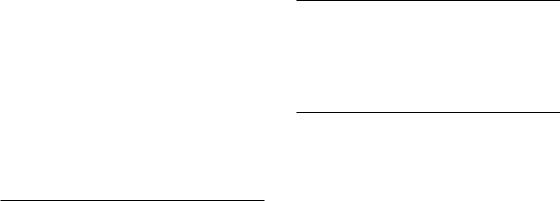
I N D E X
toolbars 133–134 |
|
commands for 61 |
|
customizing 61 |
|
icons in 211 |
|
tools for applying Aqua guidelines |
24 |
Trash icon 41 |
|
Trash, as drag-and-drop destination |
225 |
triangles, disclosure 148 |
|
triple-clicking 190 truncating pathnames 251 type-ahead 185
U
unavailable items. See dimmed items Underline command (Format menu) 180
Undo/Redo command (Edit menu) 60, 180, 220 Unicode 35
universal accessibility, as design principle 37–39 unsaved changes, handling on Close or Quit 109 Up Arrow key 172
updates to this book 21
user control, as design principle 29
user documentation, checklist for creating 271 user domain directories 245–248
user input 163–195 editing text 193–195 keyboards 166–182 mouse devices 164–165
non-Roman script systems 172 pointing devices 163
selecting 185–192
user state of a window 80
user terms, terminology for 230 user-created files, default locations 248 user-friendly language 230
utility windows 91–92 checklist for creating 266 defined 69
using small controls in 160–161
V
video files, storing 248 View menu 61
visual disabilities 38
W
Web Sharing 248 window controls
close button 70, 93 in utility windows 92
minimize button 70, 88 proxy icons 72
scroll bars 85–87 zoom button 70, 81
Window menu 61 windows 69–93
See also alert dialogs; dialogs activating from the Dock 44 active 81
appearance 70–88
automatic scrolling in 87, 225 behavior 70–88
checklist for 265 closing 79
controls for 70–71, 85–87, 92 displaying on multiple monitors 78 document 69
as drag-and-drop destinations 220, 222, 223–224, 226
expanding 44, 88
in relation to the Dock 41 inactive 81
layering of 61, 70, 113 minimizing 88 modeless 92–93 moving 80
multiple views of same document 97, 109 naming 74–75
307
© Apple Computer, Inc. June 2002

I N D E X
windows (continued) nondocument 77 opening 74 positioning of 76 resizing 80 scrolling 85–87 special 88–93 standard state 80 titles for 74
user state 81 zooming 80
words, selecting 189
worldwide compatibility, as design principle 33 WYSIWYG, as design principle 30
Z
zoom button 70, 81
in utility windows 92
Zoom command (Window menu) 62 zoomback behavior 227
zooming feature 38, 177
308
© Apple Computer, Inc. June 2002
