
- •Contents
- •Preface
- •About This Manual
- •Other Information Sources
- •Syntax Conventions
- •Text Command Syntax
- •About the Graphical User Interface
- •Using Menus
- •Using Forms
- •Introduction to Ambit BuildGates Synthesis
- •Separately Licensed Software Products
- •Low Power Synthesis
- •Physically Knowledgeable Synthesis
- •Datapath Synthesis
- •AC_Shell / DC_Shell Equivalencies
- •Getting Started
- •Invoking Ambit BuildGates Synthesis
- •Exiting Ambit BuildGates Synthesis
- •Files Used in Ambit BuildGates Synthesis Software
- •Key Bindings and Mouse Operations
- •Using the GUI
- •Main Menu Functions
- •File Menu Options
- •Edit Menu Options
- •View Menu Options
- •Commands Menu Options
- •Reports Menu Options
- •Window Menu Options
- •Help Menu Options
- •The Tool Bar
- •The Browsers
- •The Module Browser
- •The Variable Browser
- •Work Area Tools
- •HDL and Tcl Editors
- •Constraints Tool
- •The Schematic Viewer
- •Distributed Processing
- •Update Mode
- •The ac_shell Console
- •The Status Bar
- •Flow Procedures
- •Typical Synthesis Flow
- •Read the Libraries
- •Read the Design Data
- •Build Generic Netlist
- •Set Constraints
- •Optimize the Design
- •Generate Reports
- •Save Final Netlist
- •Viewing the Schematic Design
- •How to Use the Schematic Viewer
- •Keyboard Shortcuts
- •Mouse Operations
- •Objects in the Schematic Database
- •Accessing Context-Sensitive Pop-Up Menus
- •Highlighting Path Between Pins
- •Viewing Bus Properties
- •The Schematic Tool Bar
- •The Module Title Bar
- •Searching for an Object
- •Grouping Instances
- •Dissolving Instances
- •Creating a Unique Module
- •Displaying Logic Cones
- •Extracting Logic Cones
- •Displaying Port Constraints
- •Printing a Schematic
- •Setting Constraints
- •Setting a Hierarchical Context
- •Units in Constraints
- •Timing Constraints
- •Timing Analysis
- •Setting up Timing Context
- •Clock Insertion Delay Time
- •Data Arrival Time
- •External Delay
- •Multicycle Paths
- •Setting Drive Cell for Input Ports
- •Setting Drive Resistance
- •Slew Related Commands
- •Technology and Design Rule Constraints
- •Operating Conditions
- •Estimating Capacitance and Resistance
- •Port Capacitance
- •Capacitance Limit
- •Fanout
- •Fanout Limit
- •External Sources and Sinks
- •Wire Capacitance
- •Wire Resistance
- •Wire Load Model Selection
- •Optimizing Before Place and Route
- •Running do_optimize Command
- •Top-Down Optimization
- •Bottom-Up Optimization
- •Deriving Constraints from Context
- •Time Budgeting
- •Preserving Module Contents
- •Uniquifying Instances
- •Collapsing Hierarchy
- •Incremental Optimization
- •Applying Timing Corrections
- •Optimizing with Logic Transforms
- •Introduction to Transforms
- •Logic Optimization Steps
- •Optimizing Generic Logic
- •Mapping and Unmapping of Generic Logic
- •Constraint-Driven Optimizing
- •Summary Listing of Transform Commands
- •Optimizing After Place and Route
- •Timing Analysis
- •Backannotating
- •A Script Showing the Backannotation of a Design
- •Reading SDF Data
- •Optimizing to Correct Late and Early Slack
- •Report Generation
- •Report Header
- •Timing Reports
- •Area Reports
- •Sample Area Report
- •Library Reports
- •Hierarchy Reports
- •Sample Hierarchy Report
- •Design Rule Violations Reports
- •Sample Design Rule Violations Report
- •VHDL Library Reports
- •Sample VHDL Library Report
- •End Point Slack and Path Histogram Reports
- •Fanin and Fanout Reports
- •Sample Fanin Report
- •Finite State Machine Reports
- •Sample FSM Report
- •Customizing Report Column Width
- •Using Tcl within ac_shell and pks_shell
- •The Tcl Language
- •Procedures
- •Tcl Variables and Control Structures
- •Variables
- •Syntax
- •Tcl Commands
- •get_names Command
- •Abbreviating Commands
- •Searching for Commands
- •Accessing Environment Variables
- •Returning Unix Command Values
- •Error Handling
- •Quick Reference

Ambit BuildGates Synthesis User Guide
Using the GUI
Main Menu Functions
Figure 3-3 diagrams the main menu functions.
Figure 3-3 Main Menu Function Flow
Main Screen
Main Menu
|
|
|
|
|
|
|
|
|
|
|
|
|
|
|
|
|
|
|
|
|
|
|
|
|
|
|
|
|
|
|
|
|
|
|
|
|
|
|
|
|
|
|
|
|
|
|
|
View |
|
|
|
Reports |
|
|
|
|
|
|
||||
|
|
|
|
|
|
|
|
|
|
|
|
|
|
|
|
|
|
|
|
|
|
|
|
|
|
|
|
|
|
|
|
|
|
|
|
|
|
|
|
||
|
|
|
Edit |
|
|
Commands |
|
|
Window |
|
|
|||||||||
|
|
|
|
|
|
|
|
|
|
|
|
|
|
|
|
|
|
|
|
|
|
|
|
|
|
|
|
|
|
|
|
|
|
|
|
|
|
|
|
|
|
File |
|
|
|
|
|
|
|
|
|
|
|
|
|
|
|
Help |
||||
|
|
|
|
|
|
|
|
|
|
|
|
|
|
|
|
|
|
|
|
|
Each of these functions has a menu associated with it and is explained in the following sections.
For a cross-reference between the main menu commands and ac_shell command line commands, refer to Appendix B, “Quick Reference”.
September 2000 |
37 |
Product Version 4.0 |

Ambit BuildGates Synthesis User Guide
Using the GUI
File Menu Options
Figure 3-4 diagrams the file menu functions and Table 3-1 defines the options.
Figure 3-4 File Menu Function Flow
Main Screen
Main Menu
File
|
|
|
|
|
|
|
|
|
|
|
|
|
|
|
|
|
|
|
|
|
|
|
|
|
|
|
|
Save |
|
|
|
|
Save |
|
|
|
|
|
|||||
|
|
|
|
|
|
|
|
|
Console Log |
|
|
|
|
|
|||||||
|
|
|
|
|
|
|
|
|
|
|
|
|
|
|
|
|
|||||
|
|
|
|
|
|
|
|
|
|
|
|
|
|
|
|
|
|
|
|
|
|
|
|
|
|
|
|
|
|
|
|
|
|
|
|
|
|
|
|
|
|||
|
|
Open |
|
|
|
Save |
|
|
|
Printer |
|
|
|||||||||
|
|
|
|
|
Preferences |
|
|
|
Setup |
|
|
||||||||||
|
|
|
|
|
|
|
|
|
|
|
|
|
|
||||||||
|
|
|
|
|
|
|
|
|
|
|
|
|
|
|
|
|
|
|
|
|
|
New |
|
|
|
|
|
|
|
|
|
|
|
|
|
|
|
|
Exit |
||||
|
|
|
|
|
|
|
|
|
|
|
|
|
|
|
|
|
|
|
|
|
|
Table 3-1 File Menu Options
Option |
Definition |
|
|
New |
Clear the current database information so that a new design |
|
database can be loaded. After selecting New, use View–Open |
|
to specify the new database file. |
Open |
Open a database file and load the design data for synthesis. |
|
Figure 3-5 provides a sample Open File dialog box. (Same |
|
function as the Open icon on the Tool Bar; see “The Tool Bar” on |
|
page 71.) |
|
Specify the type of file with the buttons on the right, and specify |
|
the file location in the dialog box on the left. |
Save |
Save the database to an ADB, Verilog, or VHDL file. (Same |
|
function as the Save icon on the Tool Bar; see “The Tool Bar” on |
|
page 71.) |
|
|
September 2000 |
38 |
Product Version 4.0 |

|
Ambit BuildGates Synthesis User Guide |
|
|
Using the GUI |
|
|
|
|
Table 3-1 File Menu Options, continued |
||
|
|
|
Option |
Definition |
|
|
|
|
Save Preferences |
Save the preferences changed on the General Preferences and |
|
|
Schematic Preferences option windows; see “General |
|
|
Preferences Options” on page 43 and “Schematic Preferences |
|
|
Options” on page 50, respectively. |
|
Save Console Log |
Save to a file the contents of the ac_shell console. |
|
Printer Setup |
Enter the printer command. |
|
|
The default printer is defined by the Unix printer environment |
|
|
variable. |
|
Exit |
Close the BuildGates synthesis application. |
|
|
|
|
Figure 3-5 Sample Open Database File Screen
September 2000 |
39 |
Product Version 4.0 |

Ambit BuildGates Synthesis User Guide
Using the GUI
Edit Menu Options
Figure 3-6 diagrams the edit menu functions and Table 3-2 defines the options.
Figure 3-6 Edit Menu Function Flow
Main Screen
Main Menu
Edit
|
|
|
|
|
|
|
|
|
|
|
|
|
|
|
|
|
|
|
|
|
|
|
|
|
|
|
|
Cut |
|
Copy |
|
Paste |
|
Clear |
|
User |
|||||
|
|
|
|
Command |
|||||||||
|
|
|
|
|
|
|
|
|
|
|
|
||
|
|
|
|
|
|
|
|
|
|
|
|
|
|
Table 3-2 Edit Menu Options
Option |
Definition |
|
|
Cut |
Cut and copy to the clipboard the text highlighted on the ac_shell |
|
console. (Same function as the Cut icon on the Tool Bar; see “The |
|
Tool Bar” on page 71.) |
Copy |
Copy to the clipboard the text highlighted on the ac_shell console. |
|
(Same function as the Copy icon on the Tool Bar; see “The Tool Bar” |
|
on page 71.) |
Paste |
Paste the text stored in the clipboard into the ac_shell console. |
|
(Same function as the Paste icon on the Tool Bar; see “The Tool Bar” |
|
on page 71.) |
Clear |
Clear the content of the ac_shell console. (Same function as the |
|
Clear icon on the Tool Bar; see “The Tool Bar” on page 71.) |
User Command |
Define a command and add it as an option to an existing menu. |
|
Figure 3-7 provides a sample User Command window. |
|
■ Enter the menu name to which the command is added. |
|
■ Enter the command name (label) to be displayed on the menu. |
|
■ Enter the command syntax. |
|
|
September 2000 |
40 |
Product Version 4.0 |
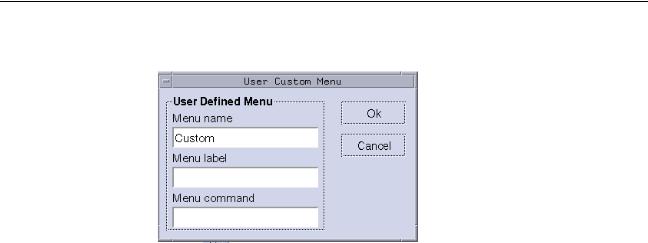
Ambit BuildGates Synthesis User Guide
Using the GUI
Figure 3-7 User Command Window
September 2000 |
41 |
Product Version 4.0 |
