
- •CONTENTS
- •1.1 Introduction
- •1.2 What Is a Computer?
- •1.3 Programs
- •1.4 Operating Systems
- •1.5 Java, World Wide Web, and Beyond
- •1.6 The Java Language Specification, API, JDK, and IDE
- •1.7 A Simple Java Program
- •1.8 Creating, Compiling, and Executing a Java Program
- •1.9 (GUI) Displaying Text in a Message Dialog Box
- •2.1 Introduction
- •2.2 Writing Simple Programs
- •2.3 Reading Input from the Console
- •2.4 Identifiers
- •2.5 Variables
- •2.7 Named Constants
- •2.8 Numeric Data Types and Operations
- •2.9 Problem: Displaying the Current Time
- •2.10 Shorthand Operators
- •2.11 Numeric Type Conversions
- •2.12 Problem: Computing Loan Payments
- •2.13 Character Data Type and Operations
- •2.14 Problem: Counting Monetary Units
- •2.15 The String Type
- •2.16 Programming Style and Documentation
- •2.17 Programming Errors
- •2.18 (GUI) Getting Input from Input Dialogs
- •3.1 Introduction
- •3.2 boolean Data Type
- •3.3 Problem: A Simple Math Learning Tool
- •3.4 if Statements
- •3.5 Problem: Guessing Birthdays
- •3.6 Two-Way if Statements
- •3.7 Nested if Statements
- •3.8 Common Errors in Selection Statements
- •3.9 Problem: An Improved Math Learning Tool
- •3.10 Problem: Computing Body Mass Index
- •3.11 Problem: Computing Taxes
- •3.12 Logical Operators
- •3.13 Problem: Determining Leap Year
- •3.14 Problem: Lottery
- •3.15 switch Statements
- •3.16 Conditional Expressions
- •3.17 Formatting Console Output
- •3.18 Operator Precedence and Associativity
- •3.19 (GUI) Confirmation Dialogs
- •4.1 Introduction
- •4.2 The while Loop
- •4.3 The do-while Loop
- •4.4 The for Loop
- •4.5 Which Loop to Use?
- •4.6 Nested Loops
- •4.7 Minimizing Numeric Errors
- •4.8 Case Studies
- •4.9 Keywords break and continue
- •4.10 (GUI) Controlling a Loop with a Confirmation Dialog
- •5.1 Introduction
- •5.2 Defining a Method
- •5.3 Calling a Method
- •5.4 void Method Example
- •5.5 Passing Parameters by Values
- •5.6 Modularizing Code
- •5.7 Problem: Converting Decimals to Hexadecimals
- •5.8 Overloading Methods
- •5.9 The Scope of Variables
- •5.10 The Math Class
- •5.11 Case Study: Generating Random Characters
- •5.12 Method Abstraction and Stepwise Refinement
- •6.1 Introduction
- •6.2 Array Basics
- •6.3 Problem: Lotto Numbers
- •6.4 Problem: Deck of Cards
- •6.5 Copying Arrays
- •6.6 Passing Arrays to Methods
- •6.7 Returning an Array from a Method
- •6.8 Variable-Length Argument Lists
- •6.9 Searching Arrays
- •6.10 Sorting Arrays
- •6.11 The Arrays Class
- •7.1 Introduction
- •7.2 Two-Dimensional Array Basics
- •7.3 Processing Two-Dimensional Arrays
- •7.4 Passing Two-Dimensional Arrays to Methods
- •7.5 Problem: Grading a Multiple-Choice Test
- •7.6 Problem: Finding a Closest Pair
- •7.7 Problem: Sudoku
- •7.8 Multidimensional Arrays
- •8.1 Introduction
- •8.2 Defining Classes for Objects
- •8.3 Example: Defining Classes and Creating Objects
- •8.4 Constructing Objects Using Constructors
- •8.5 Accessing Objects via Reference Variables
- •8.6 Using Classes from the Java Library
- •8.7 Static Variables, Constants, and Methods
- •8.8 Visibility Modifiers
- •8.9 Data Field Encapsulation
- •8.10 Passing Objects to Methods
- •8.11 Array of Objects
- •9.1 Introduction
- •9.2 The String Class
- •9.3 The Character Class
- •9.4 The StringBuilder/StringBuffer Class
- •9.5 Command-Line Arguments
- •9.6 The File Class
- •9.7 File Input and Output
- •9.8 (GUI) File Dialogs
- •10.1 Introduction
- •10.2 Immutable Objects and Classes
- •10.3 The Scope of Variables
- •10.4 The this Reference
- •10.5 Class Abstraction and Encapsulation
- •10.6 Object-Oriented Thinking
- •10.7 Object Composition
- •10.8 Designing the Course Class
- •10.9 Designing a Class for Stacks
- •10.10 Designing the GuessDate Class
- •10.11 Class Design Guidelines
- •11.1 Introduction
- •11.2 Superclasses and Subclasses
- •11.3 Using the super Keyword
- •11.4 Overriding Methods
- •11.5 Overriding vs. Overloading
- •11.6 The Object Class and Its toString() Method
- •11.7 Polymorphism
- •11.8 Dynamic Binding
- •11.9 Casting Objects and the instanceof Operator
- •11.11 The ArrayList Class
- •11.12 A Custom Stack Class
- •11.13 The protected Data and Methods
- •11.14 Preventing Extending and Overriding
- •12.1 Introduction
- •12.2 Swing vs. AWT
- •12.3 The Java GUI API
- •12.4 Frames
- •12.5 Layout Managers
- •12.6 Using Panels as Subcontainers
- •12.7 The Color Class
- •12.8 The Font Class
- •12.9 Common Features of Swing GUI Components
- •12.10 Image Icons
- •13.1 Introduction
- •13.2 Exception-Handling Overview
- •13.3 Exception-Handling Advantages
- •13.4 Exception Types
- •13.5 More on Exception Handling
- •13.6 The finally Clause
- •13.7 When to Use Exceptions
- •13.8 Rethrowing Exceptions
- •13.9 Chained Exceptions
- •13.10 Creating Custom Exception Classes
- •14.1 Introduction
- •14.2 Abstract Classes
- •14.3 Example: Calendar and GregorianCalendar
- •14.4 Interfaces
- •14.5 Example: The Comparable Interface
- •14.6 Example: The ActionListener Interface
- •14.7 Example: The Cloneable Interface
- •14.8 Interfaces vs. Abstract Classes
- •14.9 Processing Primitive Data Type Values as Objects
- •14.10 Sorting an Array of Objects
- •14.11 Automatic Conversion between Primitive Types and Wrapper Class Types
- •14.12 The BigInteger and BigDecimal Classes
- •14.13 Case Study: The Rational Class
- •15.1 Introduction
- •15.2 Graphical Coordinate Systems
- •15.3 The Graphics Class
- •15.4 Drawing Strings, Lines, Rectangles, and Ovals
- •15.5 Case Study: The FigurePanel Class
- •15.6 Drawing Arcs
- •15.7 Drawing Polygons and Polylines
- •15.8 Centering a String Using the FontMetrics Class
- •15.9 Case Study: The MessagePanel Class
- •15.10 Case Study: The StillClock Class
- •15.11 Displaying Images
- •15.12 Case Study: The ImageViewer Class
- •16.1 Introduction
- •16.2 Event and Event Source
- •16.3 Listeners, Registrations, and Handling Events
- •16.4 Inner Classes
- •16.5 Anonymous Class Listeners
- •16.6 Alternative Ways of Defining Listener Classes
- •16.7 Problem: Loan Calculator
- •16.8 Window Events
- •16.9 Listener Interface Adapters
- •16.10 Mouse Events
- •16.11 Key Events
- •16.12 Animation Using the Timer Class
- •17.1 Introduction
- •17.2 Buttons
- •17.3 Check Boxes
- •17.4 Radio Buttons
- •17.5 Labels
- •17.6 Text Fields
- •17.7 Text Areas
- •17.8 Combo Boxes
- •17.9 Lists
- •17.10 Scroll Bars
- •17.11 Sliders
- •17.12 Creating Multiple Windows
- •18.1 Introduction
- •18.2 Developing Applets
- •18.3 The HTML File and the <applet> Tag
- •18.4 Applet Security Restrictions
- •18.5 Enabling Applets to Run as Applications
- •18.6 Applet Life-Cycle Methods
- •18.7 Passing Strings to Applets
- •18.8 Case Study: Bouncing Ball
- •18.9 Case Study: TicTacToe
- •18.10 Locating Resources Using the URL Class
- •18.11 Playing Audio in Any Java Program
- •18.12 Case Study: Multimedia Animations
- •19.1 Introduction
- •19.2 How is I/O Handled in Java?
- •19.3 Text I/O vs. Binary I/O
- •19.4 Binary I/O Classes
- •19.5 Problem: Copying Files
- •19.6 Object I/O
- •19.7 Random-Access Files
- •20.1 Introduction
- •20.2 Problem: Computing Factorials
- •20.3 Problem: Computing Fibonacci Numbers
- •20.4 Problem Solving Using Recursion
- •20.5 Recursive Helper Methods
- •20.6 Problem: Finding the Directory Size
- •20.7 Problem: Towers of Hanoi
- •20.8 Problem: Fractals
- •20.9 Problem: Eight Queens
- •20.10 Recursion vs. Iteration
- •20.11 Tail Recursion
- •APPENDIXES
- •INDEX

2.11 Numeric Type Conversions 41
i is incremented by 1, and the new value of i is returned and used in the multiplication. Thus newNum becomes 110.
Here is another example:
double x = 1.0; double y = 5.0;
double z = x–– + (++y);
After all three lines are executed, y becomes 6.0, z becomes 7.0, and x becomes 0.0.
The increment operator ++ and the decrement operator —— can be applied to all integer and floating-point types. These operators are often used in loop statements. A loop statement is a construct that controls how many times an operation or a sequence of operations is performed in succession. This construct, and the topic of loop statements, are introduced in Chapter 4, “Loops.”
 Tip
Tip
Using increment and decrement operators makes expressions short, but it also makes them complex and difficult to read. Avoid using these operators in expressions that modify multiple variables or the same variable multiple times, such as this one: int k = ++i + i.
2.11 Numeric Type Conversions
Can you perform binary operations with two operands of different types? Yes. If an integer |
|
and a floating-point number are involved in a binary operation, Java automatically converts |
|
the integer to a floating-point value. So, 3 * 4.5 is same as 3.0 * 4.5. |
|
You can always assign a value to a numeric variable whose type supports a larger range of |
|
values; thus, for instance, you can assign a long value to a float variable. You cannot, how- |
|
ever, assign a value to a variable of a type with smaller range unless you use type casting. |
|
Casting is an operation that converts a value of one data type into a value of another data type. |
|
Casting a variable of a type with a small range to a variable of a type with a larger range is |
|
known as widening a type. Casting a variable of a type with a large range to a variable of a |
widening a type |
type with a smaller range is known as narrowing a type. Widening a type can be performed |
narrowing a type |
automatically without explicit casting. Narrowing a type must be performed explicitly. |
|
The syntax is the target type in parentheses, followed by the variable’s name or the value to |
type casting |
be cast. For example, the following statement |
|
System.out.println((int)1.7); |
|
displays 1. When a double value is cast into an int value, the fractional part is truncated. |
|
The following statement |
|
System.out.println((double)1 / 2); |
|
displays 0.5, because 1 is cast to 1.0 first, then 1.0 is divided by 2. However, the statement |
|
System.out.println(1 / 2); |
|
displays 0, because 1 and 2 are both integers and the resulting value should also be an integer. |
|
 Caution
Caution
Casting is necessary if you are assigning a value to a variable of a smaller type range, such as |
possible loss of precision |
assigning a double value to an int variable. A compile error will occur if casting is not used in |
|
situations of this kind. Be careful when using casting. Loss of information might lead to |
|
inaccurate results. |
|
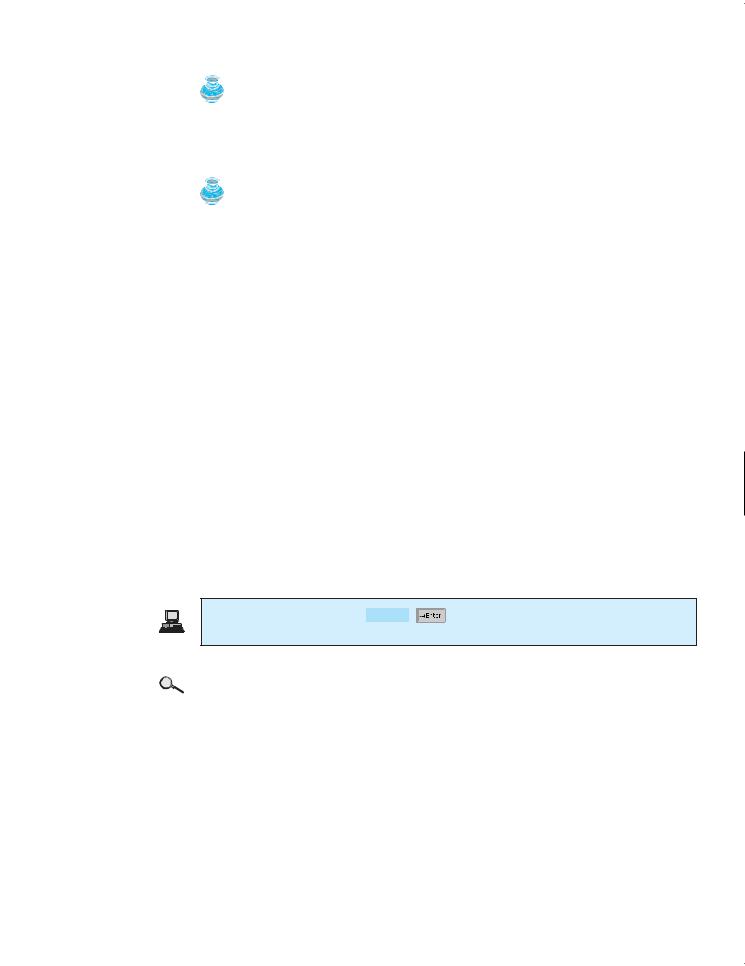
42 Chapter 2 |
Elementary Programming |
|||
|
|
Note |
||
|
|
Casting does not change the variable being cast. For example, d is not changed after casting in |
||
|
|
the following code: |
||
|
|
double d = 4.5; |
||
|
|
int i = (int)d; // i becomes 4, but d is not changed, still 4.5 |
||
|
|
Note |
||
|
|
To assign a variable of the int type to a variable of the short or byte type, explicit casting |
||
|
|
must be used. For example, the following statements have a compile error: |
||
|
|
int i = 1; |
||
|
|
byte b = i; // Error because explicit casting is required |
||
|
|
However, so long as the integer literal is within the permissible range of the target variable, |
||
|
|
explicit casting is not needed to assign an integer literal to a variable of the short or byte type. |
||
|
|
Please refer to §2.8.2, “Numeric Literals.” |
||
|
Listing 2.7 gives a program that displays the sales tax with two digits after the decimal point. |
|||
|
LISTING 2.7 SalesTax.java |
|||
|
1 |
import java.util.Scanner; |
||
|
2 |
|
|
|
|
3 |
public class SalesTax { |
||
|
4 |
public static void main(String[] args) { |
||
|
5 |
Scanner input = new Scanner(System.in); |
||
|
6 |
|
|
|
|
7 |
System.out.print("Enter purchase amount: "); |
||
|
8 |
double purchaseAmount = input.nextDouble(); |
||
|
9 |
|
|
|
casting |
10 |
double tax = purchaseAmount * 0.06; |
||
|
11 |
System.out.println("Sales tax is " + (int) |
(tax * 100) / 100.0) |
; |
|
12 |
} |
|
|
|
13 |
} |
|
|
Enter purchase amount: 197.55
Sales tax is 11.85
|
|
line# |
purchaseAmount |
tax |
output |
||
|
|
|
|
|
|
|
|
|
|
8 |
197.55 |
|
|
|
|
|
10 |
|
|
11.853 |
|
|
|
|
11 |
|
|
|
11.85 |
|
|
|
|
|
|
||||
formatting numbers |
|
Variable purchaseAmount is 197.55 (line 8). The sales tax is 6% of the purchase, so the |
|||||
|
tax is evaluated as 11.853 (line 10). Note that |
|
|
|
|||
|
|
tax * 100 is 1185.3 |
|
|
|
||
|
|
(int)(tax * 100) |
is 1185 |
|
|
|
|
|
|
(int)(tax * 100) |
/ 100.0 is 11.85 |
|
|
|
|
So, the statement in line 11 displays the tax 11.85 with two digits after the decimal point.
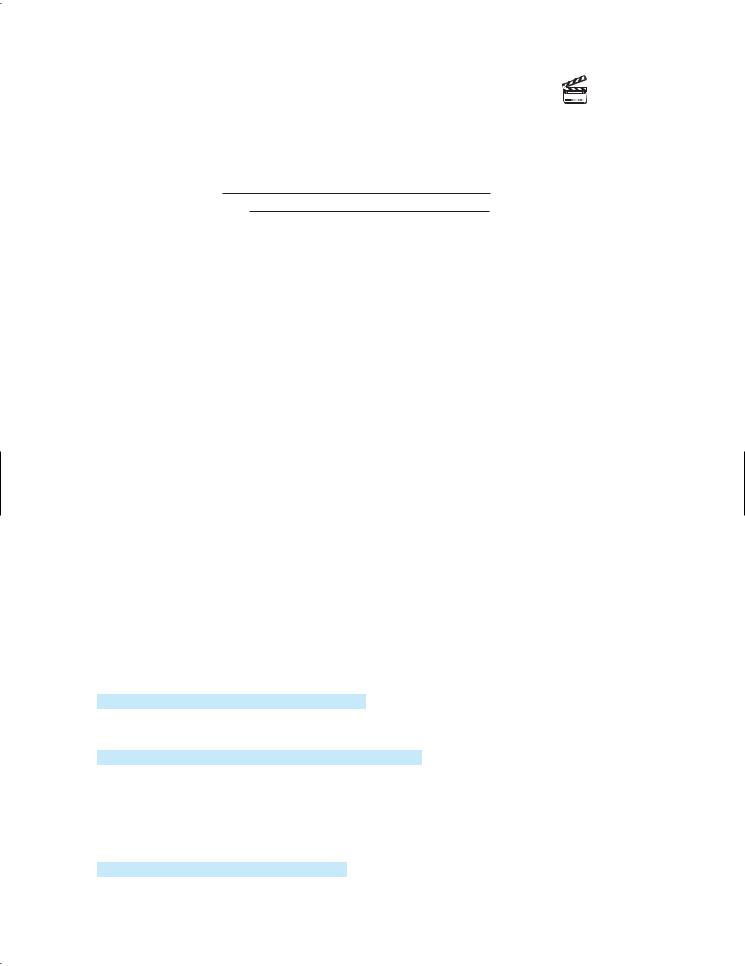
2.12 Problem: Computing Loan Payments 43
2.12 Problem: Computing Loan Payments
The problem is to write a program that computes loan payments. The loan can be a car loan, a student loan, or a home mortgage loan. The program lets the user enter the interest rate, number of years, and loan amount, and displays the monthly and total payments.
The formula to compute the monthly payment is as follows:
|
|
loanAmount * monthlyInterestRate |
monthlyPayment = |
- |
1 |
1 |
11 + monthlyInterestRate2numberOfYears* 12 |
You don’t have to know how this formula is derived. Nonetheless, given the monthly interest
rate, number of years, and loan amount, you can use it to compute the monthly payment.
In the formula, you have to compute 11 + monthlyInterestRate2numberOfYears* 12. The pow(a, b) method in the Math class can be used to compute ab. The Math class, which comes with the Java API, is available to all Java programs. For example,
System.out.println(Math.pow(2, 3)); // Display 8 System.out.println(Math.pow(4, 0.5)); // Display 4
11 + monthlyInterestRate2numberOfYears* 12 can be computed using Math.pow(1 + monthlyInterestRate, numberOfYears * 12).
Video Note
Program computations
pow(a, b) method
Here are the steps in developing the program:
1.Prompt the user to enter the annual interest rate, number of years, and loan amount.
2.Obtain the monthly interest rate from the annual interest rate.
3.Compute the monthly payment using the preceding formula.
4.Compute the total payment, which is the monthly payment multiplied by 12 and multiplied by the number of years.
5.Display the monthly payment and total payment.
Listing 2.8 gives the complete program.
LISTING 2.8 ComputeLoan.java
1 |
import java.util.Scanner; |
|
import class |
2 |
|
|
|
3 |
public class ComputeLoan { |
|
|
4 |
public static void main(String[] args) { |
|
|
5// Create a Scanner
6 |
Scanner input = new Scanner(System.in); |
create a Scanner |
7 |
|
|
8// Enter yearly interest rate
9System.out.print("Enter yearly interest rate, for example 8.25: ");
10 |
double annualInterestRate = input.nextDouble(); |
enter interest rate |
11 |
|
|
12// Obtain monthly interest rate
13double monthlyInterestRate = annualInterestRate / 1200;
15// Enter number of years
16System.out.print(
17"Enter number of years as an integer, for example 5: ");
18 |
int numberOfYears = input.nextInt(); |
enter years |
19 |
|
|
20// Enter loan amount
21System.out.print("Enter loan amount, for example 120000.95: ");
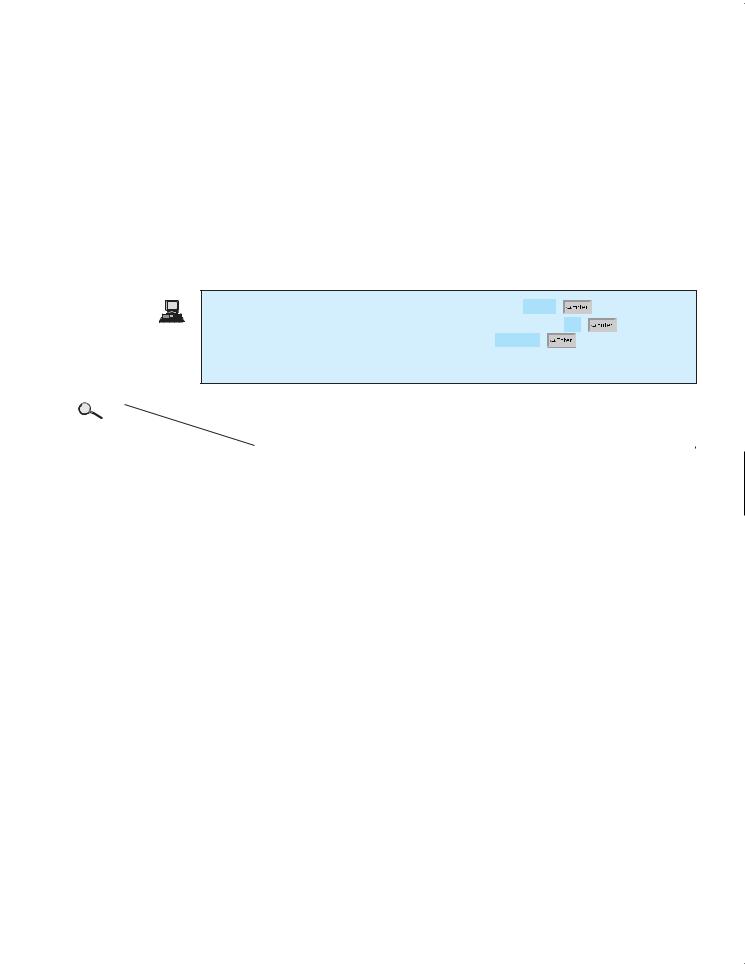
44 Chapter 2 |
Elementary Programming |
||||||
|
|
|
|
||||
enter loan amount |
22 |
|
double loanAmount = input.nextDouble(); |
|
|||
|
23 |
|
|
|
|
|
|
|
24 |
|
// Calculate payment |
||||
monthlyPayment |
25 |
|
double |
monthlyPayment |
= loanAmount * monthlyInterestRate / (1 |
||
|
26 |
|
- 1 / Math.pow(1 + monthlyInterestRate, numberOfYears * 12)); |
||||
totalPayment |
27 |
|
double |
totalPayment |
= monthlyPayment * numberOfYears * 12; |
||
|
28 |
|
|
|
|
|
|
|
29 |
|
// Display results |
||||
|
30 |
System.out.println("The monthly payment is " + |
|||||
casting |
31 |
|
(int)(monthlyPayment * 100) / 100.0); |
||||
|
32 |
System.out.println("The total payment is " + |
|||||
casting |
33 |
|
(int)(totalPayment * 100) / 100.0); |
||||
34}
35}
Enter yearly interest rate, for example 8.25: 5.75
Enter number of years as an integer, for example 5: 15
Enter loan amount, for example 120000.95: 250000
The monthly payment is 2076.02
The total payment is 373684.53
|
|
|
line# |
10 |
13 |
18 |
22 |
25 |
27 |
|
|
|
|
variables |
|
|
|
|
|
|
|
|
|
|
|
|
|
|
|
|
|
|
|
|
|
|
|
annualInterestRate |
|
5.75 |
|
|
|
|
|
|
|
|
|
|
|
|
|
|
|
|
|||
|
|
monthlyInterestRate |
|
|
0.0047916666666 |
|
|
|
|
|
|
|
|
numberOfYears |
|
|
|
15 |
|
|
|
|
|
|
|
loanAmount |
|
|
|
|
|
250000 |
|
|
|
|
|
monthlyPayment |
|
|
|
|
|
2076.0252175 |
|
|
|
|
|
totalPayment |
|
|
|
|
|
|
|
373684.539 |
|
|
|
|
|
|
|||||||
|
|
|
Line 10 reads the yearly interest rate, which is converted into monthly interest rate in line |
||||||||
|
|
|
13. If you entered an input other than a numeric value, a runtime error would occur. |
||||||||
|
|
|
Choose the most appropriate data type for the variable. For example, numberOfYears is |
||||||||
|
|
|
best declared as an int (line 18), although it could be declared as a long, float, or double. |
||||||||
|
|
|
Note that byte might be the most appropriate for numberOfYears. For simplicity, however, |
||||||||
|
|
|
the examples in this book will use int for integer and double for floating-point values. |
||||||||
|
|
|
The formula for computing the monthly payment is translated into Java code in lines 25–27. |
||||||||
|
|
|
Casting is used in lines 31 and 33 to obtain a new monthlyPayment and totalPayment |
||||||||
|
|
|
with two digits after the decimal point. |
|
|
|
|
|
|||
|
|
|
The program uses the Scanner class, imported in line 1. The program also uses the Math class; |
||||||||
java.lang package |
why isn’t it imported? The Math class is in the java.lang package. All classes in the java.lang |
||||||||||
|
|
|
package are implicitly imported. So, there is no need to explicitly import the Math class. |
||||||||
|
|
|
2.13 |
Character Data Type and Operations |
|
|
|||||
char type |
The character data type, char, is used to represent a single character. A character literal is |
||||||||||
|
|
|
enclosed in single quotation marks. Consider the following code: |
|
|
||||||
char letter = 'A'; char numChar = '4';
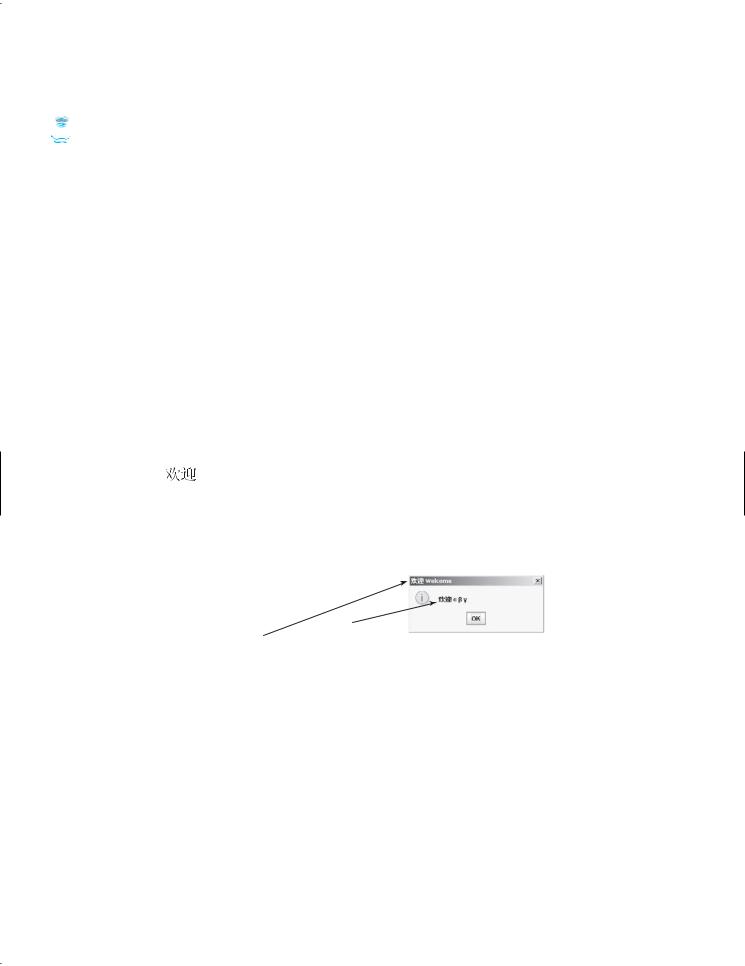
2.13 Character Data Type and Operations 45
The first statement assigns character A to the char variable letter. The second statement assigns digit character 4 to the char variable numChar.
 Caution
Caution
A string literal must be enclosed in quotation marks. A character literal is a single character |
char literal |
enclosed in single quotation marks. So "A" is a string, and 'A' is a character. |
|
2.13.1Unicode and ASCII code
Computers use binary numbers internally. A character is stored in a computer as a sequence of |
character encoding |
|
0s and 1s. Mapping a character to its binary representation is called encoding. There are differ- |
|
|
ent ways to encode a character. How characters are encoded is defined by an encoding scheme. |
|
|
Java supports Unicode, an encoding scheme established by the Unicode Consortium to |
Unicode |
|
support the interchange, processing, and display of written texts in the world’s diverse lan- |
|
|
guages. Unicode was originally designed as a 16-bit character encoding. The primitive data |
original Unicode |
|
type char was intended to take advantage of this design by providing a simple data type that |
|
|
could hold any character. However, it turned out that the 65,536 characters possible in a 16- |
|
|
bit encoding are not sufficient to represent all the characters in the world. The Unicode stan- |
|
|
dard therefore has been extended to allow up to 1,112,064 characters. Those characters that |
|
|
go beyond the original 16-bit limit are called supplementary characters. Java supports sup- |
supplementary Unicode |
|
plementary characters. The processing and representing of supplementary characters are |
|
|
beyond the scope of this book. For simplicity, this book considers only the original 16-bit |
|
|
Unicode characters. These characters can be stored in a char type variable. |
|
|
A 16-bit Unicode takes two bytes, preceded by \u, expressed in four hexadecimal digits that |
|
|
run from '\u0000' to '\uFFFF'. For example, the word “welcome” is translated into Chinese |
|
|
using two characters, |
. The Unicodes of these two characters are “\u6B22\u8FCE”. |
|
Listing 2.9 gives a program that displays two Chinese characters and three Greek letters.
LISTING 2.9 DisplayUnicode.java
1 import javax.swing.JOptionPane;
2
3 public class DisplayUnicode {
4public static void main(String[] args) {
5JOptionPane.showMessageDialog(null,
6 "\u6B22\u8FCE \u03b1 \u03b2 \u03b3",
7"\u6B22\u8FCE Welcome",
8 |
JOptionPane.INFORMATION_MESSAGE); |
9 |
} |
10 |
} |
If no Chinese font is installed on your system, you will not be able to see the Chinese characters. The Unicodes for the Greek letters a b g are \u03b1 \u03b2 \u03b3.
Most computers use ASCII (American Standard Code for Information Interchange), a 7-bit ASCII encoding scheme for representing all uppercase and lowercase letters, digits, punctuation
marks, and control characters. Unicode includes ASCII code, with '\u0000' to '\u007F' corresponding to the 128 ASCII characters. (See Appendix B, “The ASCII Character Set,” for a list of ASCII characters and their decimal and hexadecimal codes.) You can use ASCII characters such as 'X', '1', and '$' in a Java program as well as Unicodes. Thus, for example, the following statements are equivalent:
char letter = 'A';
char letter = '\u0041'; // Character A's Unicode is 0041
Both statements assign character A to char variable letter.

46 Chapter 2
char increment and decrement
backslash
Elementary Programming
 Note
Note
The increment and decrement operators can also be used on char variables to get the next or preceding Unicode character. For example, the following statements display character b.
char ch = 'a'; System.out.println(++ch);
2.13.2Escape Sequences for Special Characters
Suppose you want to print a message with quotation marks in the output. Can you write a statement like this?
System.out.println("He said "Java is fun"");
No, this statement has a syntax error. The compiler thinks the second quotation character is the end of the string and does not know what to do with the rest of characters.
To overcome this problem, Java defines escape sequences to represent special characters, as shown in Table 2.6. An escape sequence begins with the backslash character (\) followed by a character that has a special meaning to the compiler.
TABLE 2.6 Java Escape Sequences
Character Escape Sequence |
Name |
Unicode Code |
|
|
|
\b |
Backspace |
\u0008 |
\t |
Tab |
\u0009 |
\n |
Linefeed |
\u000A |
\f |
Formfeed |
\u000C |
\r |
Carriage Return |
\u000D |
\\ |
Backslash |
\u005C |
\' |
Single Quote |
\u0027 |
\" |
Double Quote |
\u0022 |
So, now you can print the quoted message using the following statement:
System.out.println("He said \"Java is fun\"");
The output is
He said "Java is fun"
2.13.3Casting between char and Numeric Types
A char can be cast into any numeric type, and vice versa. When an integer is cast into a char, only its lower 16 bits of data are used; the other part is ignored. For example:
char ch = (char)0XAB0041; // |
the lower 16 bits hex code 0041 is |
// |
assigned to ch |
System.out.println(ch); // |
ch is character A |
When a floating-point value is cast into a char, the floating-point value is first cast into an int, which is then cast into a char.
char ch = (char)65.25; |
// |
decimal 65 is assigned to ch |
System.out.println(ch); |
// |
ch is character A |
