
- •CONTENTS
- •1.1 Introduction
- •1.2 What Is a Computer?
- •1.3 Programs
- •1.4 Operating Systems
- •1.5 Java, World Wide Web, and Beyond
- •1.6 The Java Language Specification, API, JDK, and IDE
- •1.7 A Simple Java Program
- •1.8 Creating, Compiling, and Executing a Java Program
- •1.9 (GUI) Displaying Text in a Message Dialog Box
- •2.1 Introduction
- •2.2 Writing Simple Programs
- •2.3 Reading Input from the Console
- •2.4 Identifiers
- •2.5 Variables
- •2.7 Named Constants
- •2.8 Numeric Data Types and Operations
- •2.9 Problem: Displaying the Current Time
- •2.10 Shorthand Operators
- •2.11 Numeric Type Conversions
- •2.12 Problem: Computing Loan Payments
- •2.13 Character Data Type and Operations
- •2.14 Problem: Counting Monetary Units
- •2.15 The String Type
- •2.16 Programming Style and Documentation
- •2.17 Programming Errors
- •2.18 (GUI) Getting Input from Input Dialogs
- •3.1 Introduction
- •3.2 boolean Data Type
- •3.3 Problem: A Simple Math Learning Tool
- •3.4 if Statements
- •3.5 Problem: Guessing Birthdays
- •3.6 Two-Way if Statements
- •3.7 Nested if Statements
- •3.8 Common Errors in Selection Statements
- •3.9 Problem: An Improved Math Learning Tool
- •3.10 Problem: Computing Body Mass Index
- •3.11 Problem: Computing Taxes
- •3.12 Logical Operators
- •3.13 Problem: Determining Leap Year
- •3.14 Problem: Lottery
- •3.15 switch Statements
- •3.16 Conditional Expressions
- •3.17 Formatting Console Output
- •3.18 Operator Precedence and Associativity
- •3.19 (GUI) Confirmation Dialogs
- •4.1 Introduction
- •4.2 The while Loop
- •4.3 The do-while Loop
- •4.4 The for Loop
- •4.5 Which Loop to Use?
- •4.6 Nested Loops
- •4.7 Minimizing Numeric Errors
- •4.8 Case Studies
- •4.9 Keywords break and continue
- •4.10 (GUI) Controlling a Loop with a Confirmation Dialog
- •5.1 Introduction
- •5.2 Defining a Method
- •5.3 Calling a Method
- •5.4 void Method Example
- •5.5 Passing Parameters by Values
- •5.6 Modularizing Code
- •5.7 Problem: Converting Decimals to Hexadecimals
- •5.8 Overloading Methods
- •5.9 The Scope of Variables
- •5.10 The Math Class
- •5.11 Case Study: Generating Random Characters
- •5.12 Method Abstraction and Stepwise Refinement
- •6.1 Introduction
- •6.2 Array Basics
- •6.3 Problem: Lotto Numbers
- •6.4 Problem: Deck of Cards
- •6.5 Copying Arrays
- •6.6 Passing Arrays to Methods
- •6.7 Returning an Array from a Method
- •6.8 Variable-Length Argument Lists
- •6.9 Searching Arrays
- •6.10 Sorting Arrays
- •6.11 The Arrays Class
- •7.1 Introduction
- •7.2 Two-Dimensional Array Basics
- •7.3 Processing Two-Dimensional Arrays
- •7.4 Passing Two-Dimensional Arrays to Methods
- •7.5 Problem: Grading a Multiple-Choice Test
- •7.6 Problem: Finding a Closest Pair
- •7.7 Problem: Sudoku
- •7.8 Multidimensional Arrays
- •8.1 Introduction
- •8.2 Defining Classes for Objects
- •8.3 Example: Defining Classes and Creating Objects
- •8.4 Constructing Objects Using Constructors
- •8.5 Accessing Objects via Reference Variables
- •8.6 Using Classes from the Java Library
- •8.7 Static Variables, Constants, and Methods
- •8.8 Visibility Modifiers
- •8.9 Data Field Encapsulation
- •8.10 Passing Objects to Methods
- •8.11 Array of Objects
- •9.1 Introduction
- •9.2 The String Class
- •9.3 The Character Class
- •9.4 The StringBuilder/StringBuffer Class
- •9.5 Command-Line Arguments
- •9.6 The File Class
- •9.7 File Input and Output
- •9.8 (GUI) File Dialogs
- •10.1 Introduction
- •10.2 Immutable Objects and Classes
- •10.3 The Scope of Variables
- •10.4 The this Reference
- •10.5 Class Abstraction and Encapsulation
- •10.6 Object-Oriented Thinking
- •10.7 Object Composition
- •10.8 Designing the Course Class
- •10.9 Designing a Class for Stacks
- •10.10 Designing the GuessDate Class
- •10.11 Class Design Guidelines
- •11.1 Introduction
- •11.2 Superclasses and Subclasses
- •11.3 Using the super Keyword
- •11.4 Overriding Methods
- •11.5 Overriding vs. Overloading
- •11.6 The Object Class and Its toString() Method
- •11.7 Polymorphism
- •11.8 Dynamic Binding
- •11.9 Casting Objects and the instanceof Operator
- •11.11 The ArrayList Class
- •11.12 A Custom Stack Class
- •11.13 The protected Data and Methods
- •11.14 Preventing Extending and Overriding
- •12.1 Introduction
- •12.2 Swing vs. AWT
- •12.3 The Java GUI API
- •12.4 Frames
- •12.5 Layout Managers
- •12.6 Using Panels as Subcontainers
- •12.7 The Color Class
- •12.8 The Font Class
- •12.9 Common Features of Swing GUI Components
- •12.10 Image Icons
- •13.1 Introduction
- •13.2 Exception-Handling Overview
- •13.3 Exception-Handling Advantages
- •13.4 Exception Types
- •13.5 More on Exception Handling
- •13.6 The finally Clause
- •13.7 When to Use Exceptions
- •13.8 Rethrowing Exceptions
- •13.9 Chained Exceptions
- •13.10 Creating Custom Exception Classes
- •14.1 Introduction
- •14.2 Abstract Classes
- •14.3 Example: Calendar and GregorianCalendar
- •14.4 Interfaces
- •14.5 Example: The Comparable Interface
- •14.6 Example: The ActionListener Interface
- •14.7 Example: The Cloneable Interface
- •14.8 Interfaces vs. Abstract Classes
- •14.9 Processing Primitive Data Type Values as Objects
- •14.10 Sorting an Array of Objects
- •14.11 Automatic Conversion between Primitive Types and Wrapper Class Types
- •14.12 The BigInteger and BigDecimal Classes
- •14.13 Case Study: The Rational Class
- •15.1 Introduction
- •15.2 Graphical Coordinate Systems
- •15.3 The Graphics Class
- •15.4 Drawing Strings, Lines, Rectangles, and Ovals
- •15.5 Case Study: The FigurePanel Class
- •15.6 Drawing Arcs
- •15.7 Drawing Polygons and Polylines
- •15.8 Centering a String Using the FontMetrics Class
- •15.9 Case Study: The MessagePanel Class
- •15.10 Case Study: The StillClock Class
- •15.11 Displaying Images
- •15.12 Case Study: The ImageViewer Class
- •16.1 Introduction
- •16.2 Event and Event Source
- •16.3 Listeners, Registrations, and Handling Events
- •16.4 Inner Classes
- •16.5 Anonymous Class Listeners
- •16.6 Alternative Ways of Defining Listener Classes
- •16.7 Problem: Loan Calculator
- •16.8 Window Events
- •16.9 Listener Interface Adapters
- •16.10 Mouse Events
- •16.11 Key Events
- •16.12 Animation Using the Timer Class
- •17.1 Introduction
- •17.2 Buttons
- •17.3 Check Boxes
- •17.4 Radio Buttons
- •17.5 Labels
- •17.6 Text Fields
- •17.7 Text Areas
- •17.8 Combo Boxes
- •17.9 Lists
- •17.10 Scroll Bars
- •17.11 Sliders
- •17.12 Creating Multiple Windows
- •18.1 Introduction
- •18.2 Developing Applets
- •18.3 The HTML File and the <applet> Tag
- •18.4 Applet Security Restrictions
- •18.5 Enabling Applets to Run as Applications
- •18.6 Applet Life-Cycle Methods
- •18.7 Passing Strings to Applets
- •18.8 Case Study: Bouncing Ball
- •18.9 Case Study: TicTacToe
- •18.10 Locating Resources Using the URL Class
- •18.11 Playing Audio in Any Java Program
- •18.12 Case Study: Multimedia Animations
- •19.1 Introduction
- •19.2 How is I/O Handled in Java?
- •19.3 Text I/O vs. Binary I/O
- •19.4 Binary I/O Classes
- •19.5 Problem: Copying Files
- •19.6 Object I/O
- •19.7 Random-Access Files
- •20.1 Introduction
- •20.2 Problem: Computing Factorials
- •20.3 Problem: Computing Fibonacci Numbers
- •20.4 Problem Solving Using Recursion
- •20.5 Recursive Helper Methods
- •20.6 Problem: Finding the Directory Size
- •20.7 Problem: Towers of Hanoi
- •20.8 Problem: Fractals
- •20.9 Problem: Eight Queens
- •20.10 Recursion vs. Iteration
- •20.11 Tail Recursion
- •APPENDIXES
- •INDEX

2.9 Problem: Displaying the Current Time 37
|
Listing 2.5 gives a program that converts a Fahrenheit degree to Celsius using the formula |
|
||
celsius = A95 B1fahrenheit - 322. |
|
|||
LISTING 2.5 FahrenheitToCelsius.java |
|
|||
1 |
import java.util.Scanner; |
|
||
2 |
|
|
|
|
3 |
public class FahrenheitToCelsius { |
|
||
4 |
public static void main(String[] args) { |
|
||
5 |
Scanner input = new Scanner(System.in); |
|
||
6 |
|
|
|
|
7 |
System.out.print("Enter a degree in Fahrenheit: "); |
|
||
8 |
double fahrenheit = input.nextDouble(); |
|
||
9 |
|
|
|
|
10 |
// Convert Fahrenheit to Celsius |
|
||
11 |
double celsius = |
(5.0 / 9) |
* (fahrenheit - 32); |
divide |
12System.out.println("Fahrenheit " + fahrenheit + " is " +
13celsius + " in Celsius");
14}
15}
Enter a degree in Fahrenheit: 100
Fahrenheit 100.0 is 37.77777777777778 in Celsius
line# |
fahrenheit |
celsius |
|
|
|
||
|
|
|
|
|
|
|
|
|
8 |
100 |
|
|
|
|
|
11 |
|
37.77777777777778 |
|
|
|
|
|
|
|
|
|
|
|
||
|
Be careful when applying division. Division of two integers yields an integer in Java. |
5 |
is trans- |
integer vs. decimal division |
|||
lated to 5.0 / 9 instead of 5 / 9 in line 11, |
because 5 / 9 yields 0 in Java. |
9 |
|
|
|||
|
|
|
|||||
2.9 Problem: Displaying the Current Time
The problem is to develop a program that displays the current time in GMT (Greenwich Mean Time) in the format hour:minute:second, such as 13:19:8.
The currentTimeMillis method in the System class returns the current time in milliseconds elapsed since the time 00:00:00 on January 1, 1970 GMT, as shown in Figure 2.2. This time is known as the Unix epoch, because 1970 was the year when the Unix operating system was formally introduced.
Video Note
Use operators / and %
currentTimeMillis
Unix epoch
|
Elapsed |
|
time |
|
Time |
Unix Epoch |
Current Time |
01-01-1970 |
System.currentTimeMillis() |
00:00:00 GMT |
|
FIGURE 2.2 The System.currentTimeMillis() returns the number of milliseconds since the Unix epoch.
You can use this method to obtain the current time, and then compute the current second, minute, and hour as follows.

38Chapter 2 Elementary Programming
1.Obtain the total milliseconds since midnight, Jan 1, 1970, in totalMilliseconds by invoking System.currentTimeMillis() (e.g., 1203183086328 milliseconds).
2.Obtain the total seconds totalSeconds by dividing totalMilliseconds by 1000 (e.g., 1203183086328 milliseconds / 1000 = 1203183086 seconds).
3.Compute the current second from totalSeconds % 60 (e.g., 1203183086 seconds % 60 = 26, which is the current second).
4.Obtain the total minutes totalMinutes by dividing totalSeconds by 60 (e.g.,
1203183086 seconds / 60 = 20053051 minutes).
5.Compute the current minute from totalMinutes % 60 (e.g., 20053051 minutes % 60 = 31, which is the current minute).
6.Obtain the total hours totalHours by dividing totalMinutes by 60 (e.g.,
20053051 minutes / 60 = 334217 hours).
7.Compute the current hour from totalHours % 24 (e.g., 334217 hours % 24 = 17, which is the current hour).
Listing 2.6 gives the complete program.
LISTING 2.6 ShowCurrentTime.java
|
1 |
public class ShowCurrentTime { |
|
2 |
public static void main(String[] args) { |
|
3 |
// Obtain the total milliseconds since midnight, Jan 1, 1970 |
totalMilliseconds |
4 |
long totalMilliseconds = System.currentTimeMillis(); |
|
5 |
|
|
6 |
// Obtain the total seconds since midnight, Jan 1, 1970 |
totalSeconds |
7 |
long totalSeconds = totalMilliseconds / 1000; |
|
8 |
|
|
9 |
// Compute the current second in the minute in the hour |
currentSecond |
10 |
long currentSecond = (int)(totalSeconds % 60); |
|
11 |
|
|
12 |
// Obtain the total minutes |
totalMinutes |
13 |
long totalMinutes = totalSeconds / 60; |
|
14 |
|
|
15 |
// Compute the current minute in the hour |
currentMinute |
16 |
long currentMinute = totalMinutes % 60; |
|
17 |
|
|
18 |
// Obtain the total hours |
totalHours |
19 |
long totalHours = totalMinutes / 60; |
|
20 |
|
|
21 |
// Compute the current hour |
currentHour |
22 |
long currentHour = totalHours % 24; |
|
23 |
|
|
24 |
// Display results |
|
25 |
System.out.println("Current time is " + currentHour + ":" |
|
26 |
+ currentMinute + ":" + currentSecond + " GMT"); |
|
27 |
} |
|
28 |
} |
Current time is 17:31:26 GMT
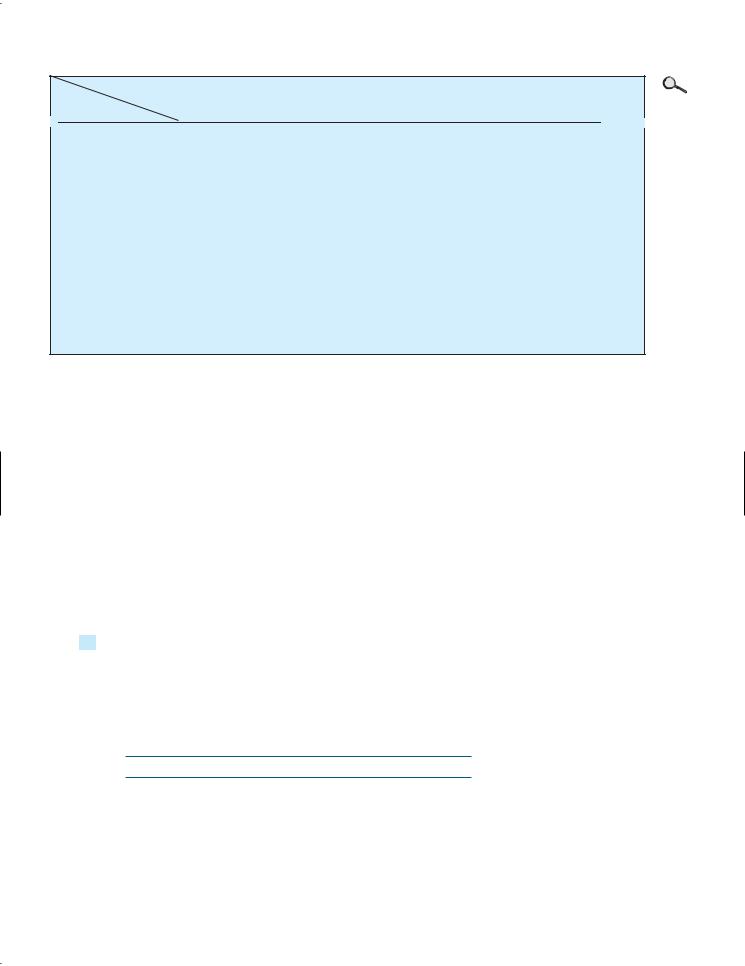
|
|
|
|
|
2.10 |
Shorthand Operators 39 |
|
line# |
4 |
7 |
10 |
13 |
16 |
19 |
22 |
variables |
|
|
|
|
|
|
|
totalMilliseconds |
1203183086328 |
|
|
|
|
|
|
totalSeconds |
|
1203183086 |
|
|
|
|
|
currentSecond |
|
|
26 |
|
|
|
|
totalMinutes |
|
|
|
20053051 |
|
|
|
currentMinute |
|
|
|
|
31 |
|
|
totalHours |
|
|
|
|
|
334217 |
|
currentHour |
|
|
|
|
|
|
17 |
When System.currentTimeMillis() (line 4) is invoked, it returns the difference, measured in milliseconds, between the current GMT and midnight, January 1, 1970 GMT. This method returns the milliseconds as a long value. So, all the variables are declared as the long type in this program.
2.10 Shorthand Operators
Very often the current value of a variable is used, modified, and then reassigned back to the same variable. For example, the following statement adds the current value of i with 8 and assigns the result back to i:
i = i + 8;
Java allows you to combine assignment and addition operators using a shorthand operator. For example, the preceding statement can be written as:
i += 8;
The += is called the addition assignment operator. Other shorthand operators are shown in addition assignment operator Table 2.4.
TABLE 2.4 Shorthand Operators
Operator Name |
Example |
Equivalent |
+= |
Addition assignment |
i += 8 |
|
-= |
Subtraction assignment |
i -= 8 |
|
*= |
Multiplication assignment |
i *= 8 |
|
/= |
Division assignment |
i /= |
8 |
%= |
Remainder assignment |
i %= |
8 |
i = i + 8 i = i – 8 i = i * 8 i = i / 8 i = i % 8

40 Chapter 2 Elementary Programming
 Caution
Caution
There are no spaces in the shorthand operators. For example, + = should be +=.
 Note
Note
Like the assignment operator (=), the operators (+=, -=, *=, /=, %=) can be used to form an assignment statement as well as an expression. For example, in the following code, x += 2 is a statement in the first line and an expression in the second line.
x += 2 ; // Statement System.out.println(x += 2); // Expression
There are two more shorthand operators for incrementing and decrementing a variable by 1. These are handy, because that’s often how much the value needs to be changed. The two operators are ++ and ––. For example, the following code increments i by 1 and decrements j by 1.
int i = 3, j = 3; i++; // i becomes 4 j——; // j becomes 2
The ++ and —— operators can be used in prefix or suffix mode, as shown in Table 2.5.
TABLE 2.5 Increment and Decrement Operators
Operator |
Name |
Description |
Example (assume i = 1) |
|
|
|
|
++var |
preincrement |
Increment var by 1 and |
int j = ++i; // j is 2, |
|
|
use the new var value |
// i is 2 |
var++ |
postincrement |
Increment var by 1, but |
int j = i++; // j is 1, |
|
|
use the original var value |
// i is 2 |
--var |
predecrement |
Decrement var by 1 and |
int j = --i; // j is 0, |
|
|
use the new var value |
// i is 0 |
var-- |
postdecrement |
Decrement var by 1 and |
int j = ++i; // j is 1, |
|
|
use the original var value |
// i is 0 |
|
If the operator is before (prefixed to) the variable, the variable is incremented or decremented |
||||||
|
by 1, then the new value of the variable is returned. If the operator is after (suffixed to) the vari- |
||||||
|
able, then the variable is incremented or decremented by 1, but the original old value of the vari- |
||||||
|
able is returned. Therefore, the prefixes ++x and ——x are referred to, respectively, as the |
||||||
preincrement, predecrement |
preincrement operator and the predecrement operator; and the suffixes x++ and x—— are referred |
||||||
postincrement, postdecrement |
to, respectively, as the postincrement operator and the postdecrement operator. The prefix form |
||||||
|
of ++ (or ——) and the suffix form of ++ (or ——) are the same if they are used in isolation, but they |
||||||
|
cause different effects when used in an expression. The following code illustrates this: |
||||||
|
int i = 10; |
|
|
||||
|
|
|
|
Same effect as |
|
int newNum = 10 * i; |
|
|
int newNum = 10 * i++; |
||||||
|
|
|
|
||||
|
|
|
|
|
|
i = i + 1; |
|
|
|
|
|
|
|
|
|
In this case, i is incremented by 1, then the old value of i is returned and used in the multiplication. So newNum becomes 100. If i++ is replaced by ++i as follows,
int |
i = 10; |
|
Same effect as |
|
|
|
int |
newNum = 10 * (++i); |
|
|
i = i + 1; |
|
|
|
|
|
||||
|
|
|
|
|
int newNum |
= 10 * i; |
|
|
|
|
|
|
|
