
- •CONTENTS
- •1.1 Introduction
- •1.2 What Is a Computer?
- •1.3 Programs
- •1.4 Operating Systems
- •1.5 Java, World Wide Web, and Beyond
- •1.6 The Java Language Specification, API, JDK, and IDE
- •1.7 A Simple Java Program
- •1.8 Creating, Compiling, and Executing a Java Program
- •1.9 (GUI) Displaying Text in a Message Dialog Box
- •2.1 Introduction
- •2.2 Writing Simple Programs
- •2.3 Reading Input from the Console
- •2.4 Identifiers
- •2.5 Variables
- •2.7 Named Constants
- •2.8 Numeric Data Types and Operations
- •2.9 Problem: Displaying the Current Time
- •2.10 Shorthand Operators
- •2.11 Numeric Type Conversions
- •2.12 Problem: Computing Loan Payments
- •2.13 Character Data Type and Operations
- •2.14 Problem: Counting Monetary Units
- •2.15 The String Type
- •2.16 Programming Style and Documentation
- •2.17 Programming Errors
- •2.18 (GUI) Getting Input from Input Dialogs
- •3.1 Introduction
- •3.2 boolean Data Type
- •3.3 Problem: A Simple Math Learning Tool
- •3.4 if Statements
- •3.5 Problem: Guessing Birthdays
- •3.6 Two-Way if Statements
- •3.7 Nested if Statements
- •3.8 Common Errors in Selection Statements
- •3.9 Problem: An Improved Math Learning Tool
- •3.10 Problem: Computing Body Mass Index
- •3.11 Problem: Computing Taxes
- •3.12 Logical Operators
- •3.13 Problem: Determining Leap Year
- •3.14 Problem: Lottery
- •3.15 switch Statements
- •3.16 Conditional Expressions
- •3.17 Formatting Console Output
- •3.18 Operator Precedence and Associativity
- •3.19 (GUI) Confirmation Dialogs
- •4.1 Introduction
- •4.2 The while Loop
- •4.3 The do-while Loop
- •4.4 The for Loop
- •4.5 Which Loop to Use?
- •4.6 Nested Loops
- •4.7 Minimizing Numeric Errors
- •4.8 Case Studies
- •4.9 Keywords break and continue
- •4.10 (GUI) Controlling a Loop with a Confirmation Dialog
- •5.1 Introduction
- •5.2 Defining a Method
- •5.3 Calling a Method
- •5.4 void Method Example
- •5.5 Passing Parameters by Values
- •5.6 Modularizing Code
- •5.7 Problem: Converting Decimals to Hexadecimals
- •5.8 Overloading Methods
- •5.9 The Scope of Variables
- •5.10 The Math Class
- •5.11 Case Study: Generating Random Characters
- •5.12 Method Abstraction and Stepwise Refinement
- •6.1 Introduction
- •6.2 Array Basics
- •6.3 Problem: Lotto Numbers
- •6.4 Problem: Deck of Cards
- •6.5 Copying Arrays
- •6.6 Passing Arrays to Methods
- •6.7 Returning an Array from a Method
- •6.8 Variable-Length Argument Lists
- •6.9 Searching Arrays
- •6.10 Sorting Arrays
- •6.11 The Arrays Class
- •7.1 Introduction
- •7.2 Two-Dimensional Array Basics
- •7.3 Processing Two-Dimensional Arrays
- •7.4 Passing Two-Dimensional Arrays to Methods
- •7.5 Problem: Grading a Multiple-Choice Test
- •7.6 Problem: Finding a Closest Pair
- •7.7 Problem: Sudoku
- •7.8 Multidimensional Arrays
- •8.1 Introduction
- •8.2 Defining Classes for Objects
- •8.3 Example: Defining Classes and Creating Objects
- •8.4 Constructing Objects Using Constructors
- •8.5 Accessing Objects via Reference Variables
- •8.6 Using Classes from the Java Library
- •8.7 Static Variables, Constants, and Methods
- •8.8 Visibility Modifiers
- •8.9 Data Field Encapsulation
- •8.10 Passing Objects to Methods
- •8.11 Array of Objects
- •9.1 Introduction
- •9.2 The String Class
- •9.3 The Character Class
- •9.4 The StringBuilder/StringBuffer Class
- •9.5 Command-Line Arguments
- •9.6 The File Class
- •9.7 File Input and Output
- •9.8 (GUI) File Dialogs
- •10.1 Introduction
- •10.2 Immutable Objects and Classes
- •10.3 The Scope of Variables
- •10.4 The this Reference
- •10.5 Class Abstraction and Encapsulation
- •10.6 Object-Oriented Thinking
- •10.7 Object Composition
- •10.8 Designing the Course Class
- •10.9 Designing a Class for Stacks
- •10.10 Designing the GuessDate Class
- •10.11 Class Design Guidelines
- •11.1 Introduction
- •11.2 Superclasses and Subclasses
- •11.3 Using the super Keyword
- •11.4 Overriding Methods
- •11.5 Overriding vs. Overloading
- •11.6 The Object Class and Its toString() Method
- •11.7 Polymorphism
- •11.8 Dynamic Binding
- •11.9 Casting Objects and the instanceof Operator
- •11.11 The ArrayList Class
- •11.12 A Custom Stack Class
- •11.13 The protected Data and Methods
- •11.14 Preventing Extending and Overriding
- •12.1 Introduction
- •12.2 Swing vs. AWT
- •12.3 The Java GUI API
- •12.4 Frames
- •12.5 Layout Managers
- •12.6 Using Panels as Subcontainers
- •12.7 The Color Class
- •12.8 The Font Class
- •12.9 Common Features of Swing GUI Components
- •12.10 Image Icons
- •13.1 Introduction
- •13.2 Exception-Handling Overview
- •13.3 Exception-Handling Advantages
- •13.4 Exception Types
- •13.5 More on Exception Handling
- •13.6 The finally Clause
- •13.7 When to Use Exceptions
- •13.8 Rethrowing Exceptions
- •13.9 Chained Exceptions
- •13.10 Creating Custom Exception Classes
- •14.1 Introduction
- •14.2 Abstract Classes
- •14.3 Example: Calendar and GregorianCalendar
- •14.4 Interfaces
- •14.5 Example: The Comparable Interface
- •14.6 Example: The ActionListener Interface
- •14.7 Example: The Cloneable Interface
- •14.8 Interfaces vs. Abstract Classes
- •14.9 Processing Primitive Data Type Values as Objects
- •14.10 Sorting an Array of Objects
- •14.11 Automatic Conversion between Primitive Types and Wrapper Class Types
- •14.12 The BigInteger and BigDecimal Classes
- •14.13 Case Study: The Rational Class
- •15.1 Introduction
- •15.2 Graphical Coordinate Systems
- •15.3 The Graphics Class
- •15.4 Drawing Strings, Lines, Rectangles, and Ovals
- •15.5 Case Study: The FigurePanel Class
- •15.6 Drawing Arcs
- •15.7 Drawing Polygons and Polylines
- •15.8 Centering a String Using the FontMetrics Class
- •15.9 Case Study: The MessagePanel Class
- •15.10 Case Study: The StillClock Class
- •15.11 Displaying Images
- •15.12 Case Study: The ImageViewer Class
- •16.1 Introduction
- •16.2 Event and Event Source
- •16.3 Listeners, Registrations, and Handling Events
- •16.4 Inner Classes
- •16.5 Anonymous Class Listeners
- •16.6 Alternative Ways of Defining Listener Classes
- •16.7 Problem: Loan Calculator
- •16.8 Window Events
- •16.9 Listener Interface Adapters
- •16.10 Mouse Events
- •16.11 Key Events
- •16.12 Animation Using the Timer Class
- •17.1 Introduction
- •17.2 Buttons
- •17.3 Check Boxes
- •17.4 Radio Buttons
- •17.5 Labels
- •17.6 Text Fields
- •17.7 Text Areas
- •17.8 Combo Boxes
- •17.9 Lists
- •17.10 Scroll Bars
- •17.11 Sliders
- •17.12 Creating Multiple Windows
- •18.1 Introduction
- •18.2 Developing Applets
- •18.3 The HTML File and the <applet> Tag
- •18.4 Applet Security Restrictions
- •18.5 Enabling Applets to Run as Applications
- •18.6 Applet Life-Cycle Methods
- •18.7 Passing Strings to Applets
- •18.8 Case Study: Bouncing Ball
- •18.9 Case Study: TicTacToe
- •18.10 Locating Resources Using the URL Class
- •18.11 Playing Audio in Any Java Program
- •18.12 Case Study: Multimedia Animations
- •19.1 Introduction
- •19.2 How is I/O Handled in Java?
- •19.3 Text I/O vs. Binary I/O
- •19.4 Binary I/O Classes
- •19.5 Problem: Copying Files
- •19.6 Object I/O
- •19.7 Random-Access Files
- •20.1 Introduction
- •20.2 Problem: Computing Factorials
- •20.3 Problem: Computing Fibonacci Numbers
- •20.4 Problem Solving Using Recursion
- •20.5 Recursive Helper Methods
- •20.6 Problem: Finding the Directory Size
- •20.7 Problem: Towers of Hanoi
- •20.8 Problem: Fractals
- •20.9 Problem: Eight Queens
- •20.10 Recursion vs. Iteration
- •20.11 Tail Recursion
- •APPENDIXES
- •INDEX

9.8 (GUI) File Dialogs 329
LISTING 9.9 ReplaceText.java
1 import java.io.*;
2 import java.util.*;
3
4 public class ReplaceText {
5 public static void main(String[] args) throws Exception {
6// Check command-line parameter usage
7 |
if (args.length != 4) { |
check command usage |
8System.out.println(
9"Usage: java ReplaceText sourceFile targetFile oldStr newStr");
10System.exit(0);
11}
12
13// Check if source file exists
14File sourceFile = new File(args[0]);
15 |
if |
(!sourceFile.exists() |
) { |
source file exists? |
16System.out.println("Source file " + args[0] + " does not exist");
17System.exit(0);
18}
19
20// Check if target file exists
21File targetFile = new File(args[1]);
22 |
if |
(targetFile.exists() |
) { |
target file exists? |
23System.out.println("Target file " + args[1] + " already exists");
24System.exit(0);
25}
26 |
|
|
|
|
|
|
27 |
// Create a Scanner for input and a PrintWriter for output |
|
||||
28 |
|
Scanner input = new Scanner(sourceFile); |
|
create a Scanner |
||
29 |
PrintWriter output = new PrintWriter(targetFile); |
create a PrintWriter |
||||
30 |
|
|
|
|
|
|
31 |
while |
(input.hasNext() |
) { |
|
has next? |
|
32 |
|
String s1 = input.nextLine(); |
read a line |
|||
33String s2 = s1.replaceAll(args[2], args[3]);
34output.println(s2);
35}
36 |
|
|
37 |
input.close(); |
close file |
38output.close();
39}
40}
9.8(GUI) File Dialogs
Java provides the javax.swing.JFileChooser class for displaying a file dialog, as shown in Figure 9.19. From this dialog box, the user can choose a file.
Listing 9.10 gives a program that prompts the user to choose a file and displays its contents on the console.
LISTING 9.10 ReadFileUsingJFileChooser.java
1 import java.util.Scanner;
2 import javax.swing.JFileChooser;
3
4 public class ReadFileUsingJFileChooser {
5public static void main(String[] args) throws Exception {
6 |
|
JFileChooser fileChooser = new JFileChooser(); |
create a JFileChooser |
||
7 |
if |
(fileChooser.showOpenDialog(null) |
|
display file chooser |
|
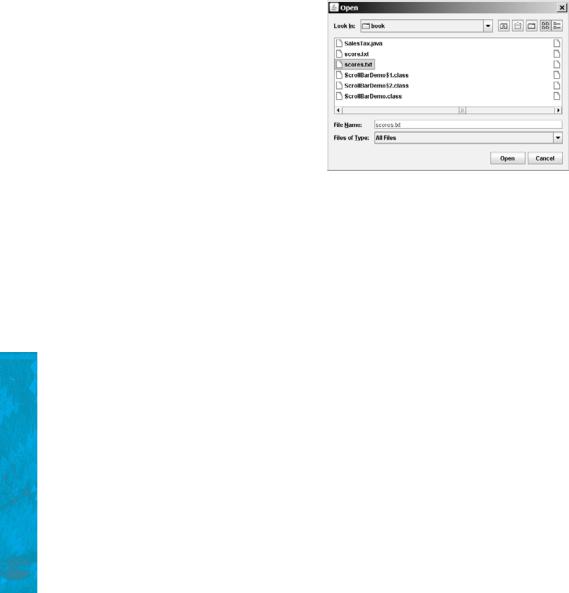
330 Chapter 9 |
Strings and Text I/O |
|||||
|
|
|
||||
check status |
8 |
== |
JFileChooser.APPROVE_OPTION) |
{ |
||
|
9 |
// Get the selected file |
||||
getSelectedFile |
10 |
java.io.File file = |
fileChooser.getSelectedFile() |
; |
||
|
11 |
|
|
|
|
|
|
12 |
// Create a Scanner for the file |
||||
|
13 |
Scanner input = new Scanner(file); |
||||
|
14 |
|
|
|
|
|
|
15 |
// Read text from the file |
||||
|
16 |
while (input.hasNext()) { |
||||
|
17 |
System.out.println(input.nextLine()); |
||||
|
18 |
} |
|
|
|
|
|
19 |
|
|
|
|
|
20// Close the file
21input.close();
22}
23else {
24System.out.println("No file selected");
25}
26}
27}
|
|
FIGURE 9.19 JFileChooser can be used to display a file dialog for opening a file. |
||
|
showOpenDialog |
The program creates a JFileChooser in line 6. The showOpenDialog(null) method dis- |
||
|
|
plays a dialog box, as shown in Figure 9.19. The method returns an int value, either |
||
|
APPROVE_OPTION |
APPROVE_OPTION or CANCEL_OPTION, which indicates whether the Open button or the |
||
|
|
Cancel button was clicked. |
||
|
getSelectedFile |
|
The getSelectedFile() method (line 10) returns the selected file from the file dialog |
|
|
|
box. Line 13 creates a scanner for the file. The program continuously reads the lines from the |
||
|
|
file and displays them to the console (lines 16–18). |
||
|
|
|
CHAPTER SUMMARY |
|
|
|
|
||
|
|
1. |
Strings are objects encapsulated in the String class. A string can be constructed |
|
|
|
|
|
using one of the 11 constructors or using a string literal shorthand initializer. |
|
|
2. |
A String object is immutable; its contents cannot be changed. To improve efficiency |
|
|
|
|
|
and save memory, the JVM stores two literal strings that have the same character |
|
|
|
|
sequence in a unique object. This unique object is called an interned string object. |
|
|
3. |
You can get the length of a string by invoking its length() method, retrieve a char- |
|
|
|
|
|
acter at the specified index in the string using the charAt(index) method, and use |
|
|
|
|
the indexOf and lastIndexOf methods to find a character or a substring in a string. |
|
|
|
|
|

Review Questions 331
4.You can use the concat method to concatenate two strings, or the plus (+) sign to concatenate two or more strings.
5.You can use the substring method to obtain a substring from the string.
6.You can use the equals and compareTo methods to compare strings. The equals method returns true if two strings are equal, and false if they are not equal. The compareTo method returns 0, a positive integer, or a negative integer, depending on whether one string is equal to, greater than, or less than the other string.
7.The Character class is a wrapper class for a single character. The Character class provides useful static methods to determine whether a character is a letter (isLetter(char)), a digit (isDigit(char)), uppercase (isUpperCase(char)), or lowercase (isLowerCase(char)).
8.The StringBuilder/StringBuffer class can be used to replace the String class. The String object is immutable, but you can add, insert, or append new contents into a StringBuilder/StringBuffer object. Use String if the string contents do not require any change, and use StringBuilder/StringBuffer if they change.
9.You can pass strings to the main method from the command line. Strings passed to the main program are stored in args, which is an array of strings. The first string is represented by args[0], and args.length is the number of strings passed.
10.The File class is used to obtain file properties and manipulate files. It does not contain the methods for creating a file or for reading/writing data from/to a file.
11.You can use Scanner to read string and primitive data values from a text file and use PrintWriter to create a file and write data to a text file.
12.The JFileChooser class can be used to display files graphically.
REVIEW QUESTIONS
Section 9.2
9.1Suppose that s1, s2, s3, and s4 are four strings, given as follows:
String s1 |
= "Welcome to Java"; |
|
String s2 |
= s1; |
|
String |
s3 |
= new String("Welcome to Java"); |
String |
s4 |
= "Welcome to Java"; |
What are the results of the following expressions?
(1) |
s1 |
== s2 |
(9) s1.indexOf('j') |
|
(2) |
s2 |
== s3 |
(10) |
s1.indexOf("to") |
(3) |
s1.equals(s2) |
(11) |
s1.lastIndexOf('a') |
|
(4) |
s2.equals(s3) |
(12) |
s1.lastIndexOf("o", 15) |
|
(5) |
s1.compareTo(s2) |
(13) |
s1.length() |
|
(6) |
s2.compareTo(s3) |
(14) |
s1.substring(5) |
|
(7) |
s1 |
== s4 |
(15) |
s1.substring(5, 11) |
(8) |
s1.charAt(0) |
(16) |
s1.startsWith("Wel") |
|

332Chapter 9 Strings and Text I/O
(17)s1.endsWith("Java") (21) s1.replace('o', 'T')
(18) |
s1.toLowerCase() |
(22) |
s1.replaceAll("o", "T") |
(19) |
s1.toUpperCase() |
(23) |
s1.replaceFirst("o", "T") |
(20) |
" Welcome ".trim() |
(24) |
s1.toCharArray() |
To create a string “Welcome to Java”, you may use a statement like this:
String s = "Welcome to Java";
or
String s = new String("Welcome to Java);
Which one is better? Why?
9.2Suppose that s1 and s2 are two strings. Which of the following statements or expressions are incorrect?
String s = new String("new string"); String s3 = s1 + s2;
String s3 = s1 - s2; s1 == s2;
s1 >= s2; s1.compareTo(s2); int i = s1.length(); char c = s1(0);
char c = s1.charAt(s1.length());
9.3What is the printout of the following code?
String s1 = "Welcome to Java";
String s2 = s1.replace("o", "abc");
System.out.println(s1);
System.out.println(s2);
9.4Let s1 be " Welcome " and s2 be " welcome ". Write the code for the following statements:
■Check whether s1 is equal to s2 and assign the result to a Boolean variable isEqual.
■Check whether s1 is equal to s2, ignoring case, and assign the result to a Boolean variable isEqual.
■Compare s1 with s2 and assign the result to an int variable x.
■Compare s1 with s2, ignoring case, and assign the result to an int variable x.
■Check whether s1 has prefix "AAA" and assign the result to a Boolean variable b.
■Check whether s1 has suffix "AAA" and assign the result to a Boolean variable b.
■Assign the length of s1 to an int variable x.
■Assign the first character of s1 to a char variable x.
■Create a new string s3 that combines s1 with s2.
■Create a substring of s1 starting from index 1.
■Create a substring of s1 from index 1 to index 4.
■Create a new string s3 that converts s1 to lowercase.
■Create a new string s3 that converts s1 to uppercase.
■Create a new string s3 that trims blank spaces on both ends of s1.
■Replace all occurrences of character e with E in s1 and assign the new string to s3.
■ Split "Welcome to Java and HTML" into an array tokens delimited by a space.
■Assign the index of the first occurrence of character e in s1 to an int variable x.
■Assign the index of the last occurrence of string abc in s1 to an int variable x.
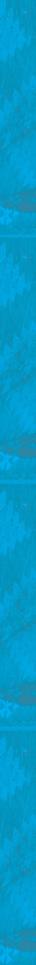
Review Questions 333
9.5Does any method in the String class change the contents of the string?
9.6Suppose string s is created using new String(); what is s.length()?
9.7How do you convert a char, an array of characters, or a number to a string?
9.8Why does the following code cause a NullPointerException?
1 public class Test {
2 private String text;
3
4public Test(String s) {
5 |
|
String text = s; |
|
6 |
} |
|
|
7 |
|
|
|
8 |
public static void main(String[] args) { |
||
9Test test = new Test("ABC");
10System.out.println(test.text.toLowerCase());
11}
12}
9.9What is wrong in the following program?
1 |
public class Test { |
||
2 |
String |
text; |
|
3 |
|
|
|
4 |
public |
void |
Test(String s) { |
5this.text = s;
6 |
} |
7 |
|
8 |
public static void main(String[] args) { |
9Test test = new Test("ABC");
10System.out.println(test);
11}
12}
Section 9.3
9.10How do you determine whether a character is in lowercase or uppercase?
9.11How do you determine whether a character is alphanumeric?
Section 9.4
9.12What is the difference between StringBuilder and StringBuffer?
9.13How do you create a string builder for a string? How do you get the string from a string builder?
9.14Write three statements to reverse a string s using the reverse method in the
StringBuilder class.
9.15Write a statement to delete a substring from a string s of 20 characters, starting at index 4 and ending with index 10. Use the delete method in the StringBuilder class.
9.16What is the internal structure of a string and a string builder?
9.17Suppose that s1 and s2 are given as follows:
StringBuilder s1 = new StringBuilder("Java");
StringBuilder s2 = new StringBuilder("HTML");
Show the value of s1 after each of the following statements. Assume that the statements are independent.

334 Chapter 9 Strings and Text I/O
(1) |
s1.append(" is fun"); |
(7) |
s1.deleteCharAt(3); |
(2) |
s1.append(s2); |
(8) |
s1.delete(1, 3); |
(3) s1.insert(2, "is fun"); |
(9) |
s1.reverse(); |
|
(4) |
s1.insert(1, s2); |
(10) |
s1.replace(1, 3, "Computer"); |
(5) |
s1.charAt(2); |
(11) |
s1.substring(1, 3); |
(6) |
s1.length(); |
(12) |
s1.substring(2); |
9.18Show the output of the following program:
public class Test {
public static void main(String[] args) { String s = "Java";
StringBuilder builder = new StringBuilder(s); change(s, builder);
System.out.println(s);
System.out.println(builder);
}
private static void change(String s, StringBuilder builder) { s = s + " and HTML";
builder.append(" and HTML");
}
}
Section 9.5
9.19This book declares the main method as
public static void main(String[] args)
Can it be replaced by one of the following lines?
public static void main(String args[])
public static void main(String[] x)
public static void main(String x[])
static void main(String x[])
9.20Show the output of the following program when invoked using
1.java Test I have a dream
2.java Test "1 2 3"
3.java Test
4.java Test "*"
5.java Test *
public class Test {
public static void main(String[] args) { System.out.println("Number of strings is " + args.length); for (int i = 0; i < args.length; i++)
System.out.println(args[i]);
}
}
Section 9.6
9.21What is wrong about creating a File object using the following statement?
new File("c:\book\test.dat");

Programming Exercises 335
9.22How do you check whether a file already exists? How do you delete a file? How do you rename a file? Can you find the file size (the number of bytes) using the File class?
9.23Can you use the File class for I/O? Does creating a File object create a file on the disk?
Section 9.7
9.24How do you create a PrintWriter to write data to a file? What is the reason to declare throws Exception in the main method in Listing 9.7, WriteData.java? What would happen if the close() method were not invoked in Listing 9.7?
9.25Show the contents of the file temp.txt after the following program is executed.
public class Test {
public static void main(String[] args) throws Exception { java.io.PrintWriter output = new
java.io.PrintWriter("temp.txt"); output.printf("amount is %f %e\r\n", 32.32, 32.32);
output.printf("amount is %5.4f %5.4e\r\n", 32.32, 32.32); output.printf("%6b\r\n", (1 > 2)); output.printf("%6s\r\n", "Java");
output.close();
}
}
9.26How do you create a Scanner to read data from a file? What is the reason to define throws Exception in the main method in Listing 9.8, ReadData.java? What would happen if the close() method were not invoked in Listing 9.8?
9.27What will happen if you attempt to create a Scanner for a nonexistent file? What will happen if you attempt to create a PrintWriter for an existing file?
9.28Is the line separator the same on all platforms? What is the line separator on Windows?
9.29Suppose you enter 45 57.8 789, then press the Enter key. Show the contents of the variables after the following code is executed.
Scanner input = new Scanner(System.in); int intValue = input.nextInt();
double doubleValue = input.nextDouble(); String line = input.nextLine();
9.30Suppose you enter 45, the Enter key, 57.8, the Enter key, 789, the Enter key. Show the contents of the variables after the following code is executed.
Scanner input = new Scanner(System.in); int intValue = input.nextInt();
double doubleValue = input.nextDouble(); String line = input.nextLine();
PROGRAMMING EXERCISES
Sections 9.2–9.3
9.1* (Checking SSN) Write a program that prompts the user to enter a social security number in the format DDD-DD-DDDD, where D is a digit. The program displays "Valid SSN" for a correct social security number and "Invalid SSN" otherwise.

336 Chapter 9 Strings and Text I/O
9.2** (Checking substrings) You can check whether a string is a substring of another string by using the indexOf method in the String class. Write your own method for this function. Write a program that prompts the user to enter two strings, and check whether the first string is a substring of the second.
9.3** (Checking password) Some Websites impose certain rules for passwords. Write a method that checks whether a string is a valid password. Suppose the password rule is as follows:
■A password must have at least eight characters.
■A password consists of only letters and digits.
■A password must contain at least two digits.
Write a program that prompts the user to enter a password and displays "Valid
Password" if the rule is followed or "Invalid Password" otherwise.
9.4(Occurrences of a specified character) Write a method that finds the number of occurrences of a specified character in the string using the following header:
public static int count(String str, char a)
For example, count("Welcome", 'e') returns 2. Write a test program that prompts the user to enter a string followed by a character and displays the number of occurrences of the character in the string.
9.5** (Occurrences of each digit in a string) Write a method that counts the occurrences of each digit in a string using the following header:
public static int[] count(String s)
The method counts how many times a digit appears in the string. The return value is an array of ten elements, each of which holds the count for a digit. For example, after executing int[] counts = count("12203AB3"), counts[0] is 1, counts[1] is 1, counts[2] is 2, counts[3] is 2.
Write a test program that prompts the user to enter a string and displays the number of occurrences of each digit in the string.
9.6* (Counting the letters in a string) Write a method that counts the number of letters in a string using the following header:
public static int countLetters(String s)
Write a test program that prompts the user to enter a string and displays the number of letters in the string.
9.7* (Phone keypads) The international standard letter/number mapping found on the telephone is shown below:
1 |
2 |
3 |
|
ABC |
DEF |
4 |
5 |
6 |
GHI |
JKL |
MNO |
7 |
8 |
9 |
PQRS |
TUV |
WXYZ |
|
0 |
|
Write a method that returns a number, given an uppercase letter, as follows:
public static int getNumber(char uppercaseLetter)
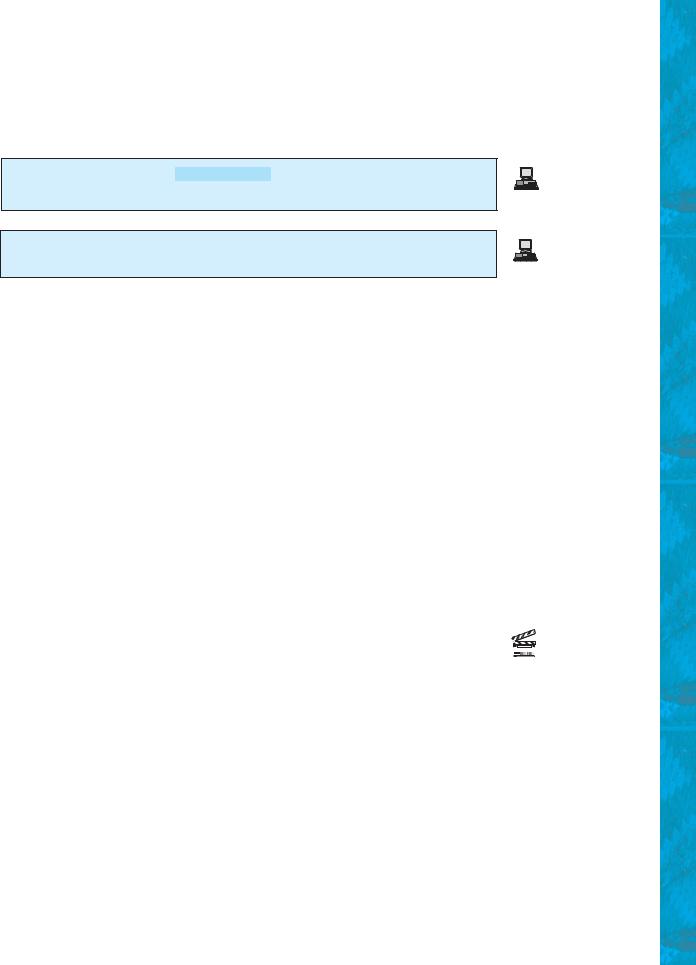
Programming Exercises 337
Write a test program that prompts the user to enter a phone number as a string. The input number may contain letters. The program translates a letter (upperor lowercase) to a digit and leaves all other characters intact. Here is a sample run of the program:
Enter a string: 1-800-Flowers 1-800-3569377
Enter a string: 1800flowers 18003569377
9.8* (Binary to decimal) Write a method that parses a binary number as a string into a decimal integer. The method header is as follows:
public static int binaryToDecimal(String binaryString)
For example, binary string 10001 is 17 (1 * 24 + 0 * 23 + 0 * 22 + 0 * 2
+ 1 = 17). So, binaryToDecimal("10001") returns 17. Note that
Integer.parseInt("10001", 2) parses a binary string to a decimal value. Do not use this method in this exercise.
Write a test program that prompts the user to enter a binary string and displays the corresponding decimal integer value.
Section 9.4
9.9** (Binary to hex) Write a method that parses a binary number into a hex number. The method header is as follows:
public static String binaryToHex(String binaryValue)
Write a test program that prompts the user to enter a binary number and displays the corresponding hexadecimal value.
9.10** (Decimal to binary) Write a method that parses a decimal number into a binary number as a string. The method header is as follows:
public static String decimalToBinary(int value)
Write a test program that prompts the user to enter a decimal integer value and displays the corresponding binary value.
9.11** (Sorting characters in a string) Write a method that returns a sorted string using the following header:
public static String sort(String s)
For example, sort("acb") returns abc.
Write a test program that prompts the user to enter a string and displays the sorted string.
9.12** (Anagrams) Write a method that checks whether two words are anagrams. Two words are anagrams if they contain the same letters in any order. For example, "silent" and "listen" are anagrams. The header of the method is as follows:
Video Note
Number conversion
public static boolean isAnagram(String s1, String s2)

338 Chapter 9 Strings and Text I/O
Write a test program that prompts the user to enter two strings and, if they are anagrams, displays "anagram", otherwise displays "not anagram".
Section 9.5
9.13* (Passing a string to check palindromes) Rewrite Listing 9.1 by passing the string as a command-line argument.
9.14* (Summing integers) Write two programs. The first program passes an unspecified number of integers as separate strings to the main method and displays their total. The second program passes an unspecified number of integers delimited by one space in a string to the main method and displays their total. Name the two programs Exercise9_14a and Exercise9_14b, as shown in Figure 9.20.
FIGURE 9.20 The program adds all the numbers passed from the command line.
9.15* (Finding the number of uppercase letters in a string) Write a program that passes a string to the main method and displays the number of uppercase letters in a string.
Sections 9.7–9.8
9.16** (Reformatting Java source code) Write a program that converts the Java source code from the next-line brace style to the end-of-line brace style. For example, the Java source in (a) below uses the next-line brace style. Your program converts it to the end-of-line brace style in (b).
public class Test |
|
public class Test { |
{ |
|
public static void main(String[] args) { |
public static void main(String[] args) |
|
// Some statements |
{ |
|
} |
// Some statements |
|
} |
} |
|
|
} |
|
|
|
|
|
(a) Next-line brace style |
|
(b) End-of-line brace style |
Your program can be invoked from the command line with the Java source-code file as the argument. It converts the Java source code to a new format. For example, the following command converts the Java source-code file Test.java to the end-of-line brace style.
java Exercise9_16 Test.java
9.17* (Counting characters, words, and lines in a file) Write a program that will count the number of characters (excluding control characters '\r' and '\n'), words, and lines, in a file. Words are separated by spaces, tabs, carriage return, or line-feed

Programming Exercises 339
characters. The file name should be passed as a command-line argument, as shown in Figure 9.21.
FIGURE 9.21 The program displays the number of characters, words, and lines in the given file.
9.18* (Processing scores in a text file) Suppose that a text file Exercise9_18.txt contains an unspecified number of scores. Write a program that reads the scores from the file and displays their total and average. Scores are separated by blanks.
9.19* (Writing/Reading data) Write a program to create a file named Exercise9_19.txt if it does not exist. Write 100 integers created randomly into the file using text I/O. Integers are separated by spaces in the file. Read the data back from the file and display the sorted data.
9.20** (Replacing text) Listing 9.9, ReplaceText.java, gives a program that replaces text in a source file and saves the change into a new file. Revise the program to save the change into the original file. For example, invoking
java Exercise9_20 file oldString newString
replaces oldString in the source file with newString.
9.21** (Removing text) Write a program that removes all the occurrences of a specified string from a text file. For example, invoking
java Exercise9_21 John filename
removes string John from the specified file.
Comprehensive
9.22** (Guessing the capitals) Write a program that repeatedly prompts the user to enter a capital for a state, as shown in Figure 9.22(a). Upon receiving the user input, the program reports whether the answer is correct, as shown in Figure 9.22(b). Assume that 50 states and their capitals are stored in a two-dimensional array, as shown in Figure 9.23. The program prompts the user to answer all ten states’ capitals and displays the total correct count.
(a) |
(b) |
FIGURE 9.22 The program prompts the user to enter the capital in (a) and reports the correctness of the answer.

340 Chapter 9 Strings and Text I/O
Alabama |
Montgomery |
Alaska |
Juneau |
Arizona |
Phoenix |
... |
... |
... |
... |
|
|
FIGURE 9.23 A two-dimensional array stores states and their capitals.
9.23** (Implementing the String class) The String class is provided in the Java library. Provide your own implementation for the following methods (name the new class MyString1):
public MyString1(char[] chars); public char charAt(int index); public int length();
public MyString1 substring(int begin, int end); public MyString1 toLowerCase();
public boolean equals(MyString1 s); public static MyString1 valueOf(int i);
9.24** (Implementing the String class) The String class is provided in the Java library. Provide your own implementation for the following methods (name the new class MyString2):
public MyString2(String s); public int compare(String s);
public MyString2 substring(int begin); public MyString2 toUpperCase();
public char[] toChars();
public static MyString2 valueOf(boolean b);
9.25(Implementing the Character class) The Character class is provided in the Java library. Provide your own implementation for this class. Name the new class
MyCharacter.
9.26** (Implementing the StringBuilder class) The StringBuilder class is provided in the Java library. Provide your own implementation for the following methods (name the new class MyStringBuilder1):
public MyStringBuilder1(String s);
public MyStringBuilder1 append(MyStringBuilder1 s); public MyStringBuilder1 append(int i);
public int length();
public char charAt(int index);
public MyStringBuilder1 toLowerCase();
public MyStringBuilder1 substring(int begin, int end); public String toString();
9.27** (Implementing the StringBuilder class) The StringBuilder class is provided in the Java library. Provide your own implementation for the following methods (name the new class MyStringBuilder2):
public MyStringBuilder2();
public MyStringBuilder2(char[] chars); public MyStringBuilder2(String s);
public MyStringBuilder2 insert(int offset, MyStringBuilder2 s);
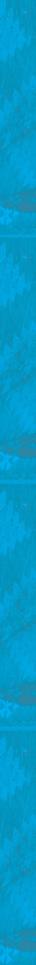
Programming Exercises 341
public MyStringBuilder2 reverse();
public MyStringBuilder2 substring(int begin); public MyStringBuilder2 toUpperCase();
9.28* (Common prefix) Write a method that returns the common prefix of two strings. For example, the common prefix of "distance" and "disinfection" is "dis". The header of the method is as follows:
public static String prefix(String s1, String s2)
If the two strings have no common prefix, the method returns an empty string.
Write a main method that prompts the user to enter two strings and display their common prefix.
9.29** (New string split method) The split method in the String class returns an array of strings consisting of the substrings split by the delimiters. However, the delimiters are not returned. Implement the following new method that returns an array of strings consisting of the substrings split by the matches, including the matches.
public static String[] split(String s, String regex)
For example, split("ab#12#453", "#") returns ab, #, 12, #, 453 in an array of String, and split("a?b?gf#e", "[?#]") returns a, b, ?, b, gf, #, and e in an array of String.
9.30** (Financial: credit card number validation) Rewrite Exercise 5.31 using a string input for credit card number. Redesign the program using the following method:
/** Return true if the card number is valid */ public static boolean isValid(String cardNumber)
/** Get the result from Step 2 */
public static int sumOfDoubleEvenPlace(String cardNumber)
/** Return this number if it is a single digit; otherwise, * return the sum of the two digits */
public static int getDigit(int number)
/** Return sum of odd place digits in number */ public static int sumOfOddPlace(String cardNumber)
9.31*** (Game: hangman) Write a hangman game that randomly generates a word and prompts the user to guess one letter at a time, as shown in the sample run. Each letter in the word is displayed as an asterisk. When the user makes a correct guess, the actual letter is then displayed. When the user finishes a word, display the number of misses and ask the user whether to continue for another word. Declare an array to store words, as follows:
// Use any words you wish
String[] words = {"write", "that", ...};
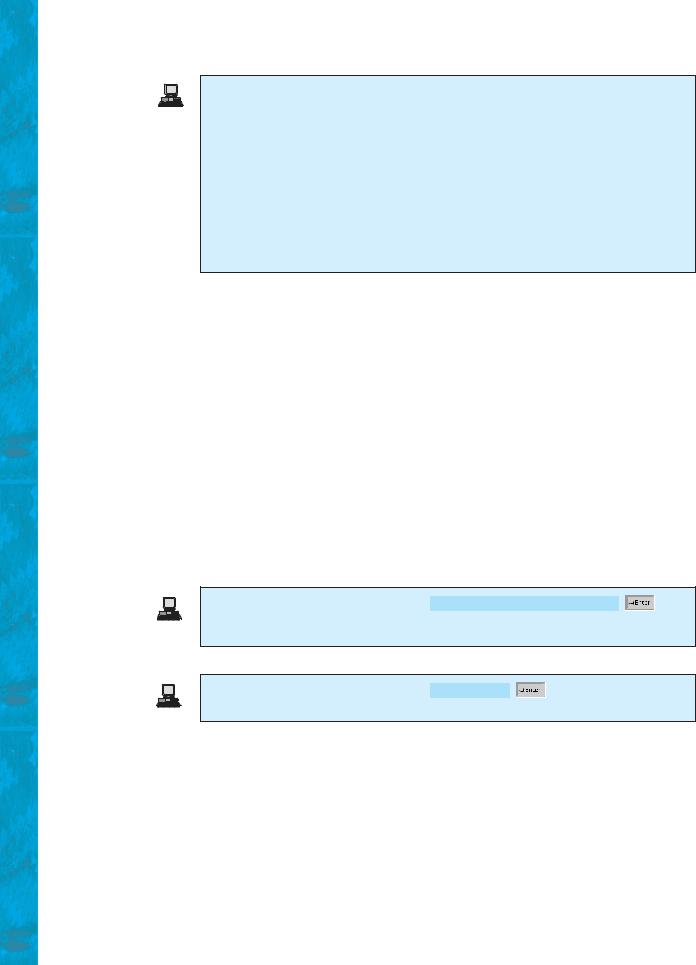
342 Chapter 9 Strings and Text I/O
(Guess) Enter a letter in word ******* > p (Guess) Enter a letter in word p****** > r (Guess) Enter a letter in word pr**r** > p
pis already in the word
(Guess) Enter a letter in word pr**r** > o (Guess) Enter a letter in word pro*r** > g (Guess) Enter a letter in word progr** > n
nis not in the word
(Guess) Enter a letter in word progr** > m (Guess) Enter a letter in word progr*m > a The word is program. You missed 1 time
Do you want to guess for another word? Enter y or n>
9.32** (Checking ISBN) Use string operations to simplify Exercise 3.9. Enter the first 9 digits of an ISBN number as a string.
9.33*** (Game: hangman) Rewrite Exercise 9.31. The program reads the words stored in a text file named Exercise9_33.txt. Words are delimited by spaces.
9.34** (Replacing text) Revise Exercise9_20 to replace a string in a file with a new string for all files in the specified directory using the following command:
java Exercise9_34 dir oldString newString
9.35* (Bioinformatics: finding genes) Biologists use a sequence of letters A, C, T, and G to model a genome. A gene is a substring of a genome that starts after a triplet ATG and ends before a triplet TAG, TAA, or TGA. Furthermore, the length of a gene string is a multiple of 3 and the gene does not contain any of the triplets ATG, TAG, TAA, and TGA. Write a program that prompts the user to enter a genome and displays all genes in the genome. If no gene is found in the input sequence, displays no gene. Here are the sample runs:
Enter a genome string: TTATGTTTTAAGGATGGGGCGTTAGTT
TTT
GGGCGT
Enter a genome string: TGTGTGTATAT no gene is found
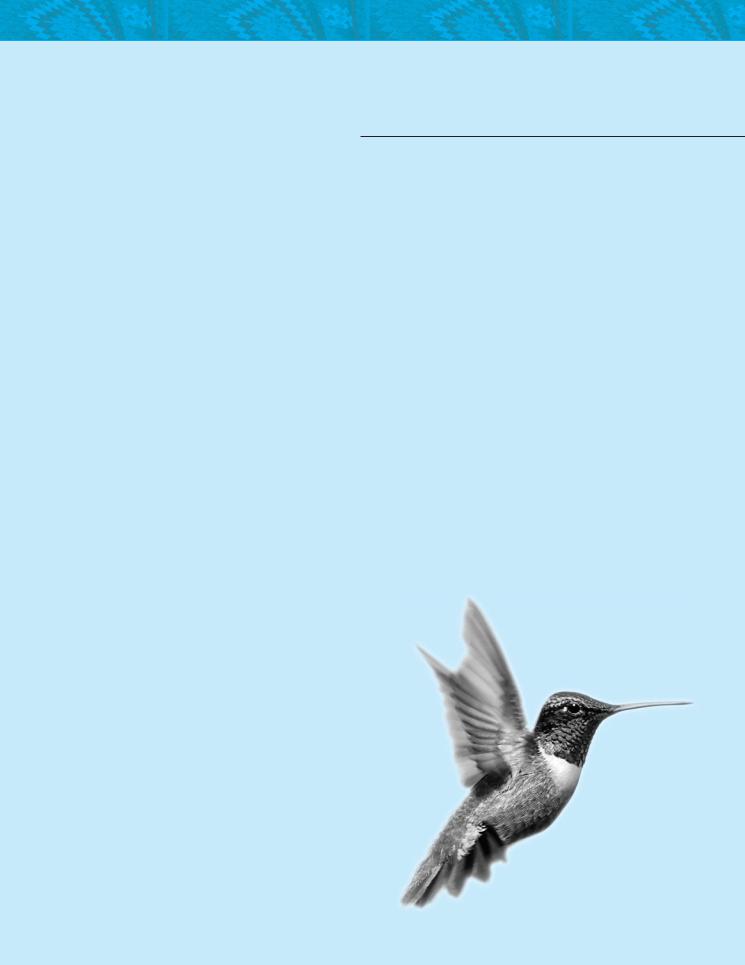
CHAPTER 10
THINKING IN OBJECTS
Objectives
■To create immutable objects from immutable classes to protect the contents of objects (§10.2).
■To determine the scope of variables in the context of a class (§10.3).
■To use the keyword this to refer to the calling object itself (§10.4).
■To apply class abstraction to develop software (§10.5).
■To explore the differences between the procedural paradigm and object-oriented paradigm (§10.6).
■To develop classes for modeling composition relationships (§10.7).
■To design programs using the object-oriented paradigm (§§10.8–10.10).
■To design classes that follow the class-design guidelines (§10.11).
