
- •CONTENTS
- •1.1 Introduction
- •1.2 What Is a Computer?
- •1.3 Programs
- •1.4 Operating Systems
- •1.5 Java, World Wide Web, and Beyond
- •1.6 The Java Language Specification, API, JDK, and IDE
- •1.7 A Simple Java Program
- •1.8 Creating, Compiling, and Executing a Java Program
- •1.9 (GUI) Displaying Text in a Message Dialog Box
- •2.1 Introduction
- •2.2 Writing Simple Programs
- •2.3 Reading Input from the Console
- •2.4 Identifiers
- •2.5 Variables
- •2.7 Named Constants
- •2.8 Numeric Data Types and Operations
- •2.9 Problem: Displaying the Current Time
- •2.10 Shorthand Operators
- •2.11 Numeric Type Conversions
- •2.12 Problem: Computing Loan Payments
- •2.13 Character Data Type and Operations
- •2.14 Problem: Counting Monetary Units
- •2.15 The String Type
- •2.16 Programming Style and Documentation
- •2.17 Programming Errors
- •2.18 (GUI) Getting Input from Input Dialogs
- •3.1 Introduction
- •3.2 boolean Data Type
- •3.3 Problem: A Simple Math Learning Tool
- •3.4 if Statements
- •3.5 Problem: Guessing Birthdays
- •3.6 Two-Way if Statements
- •3.7 Nested if Statements
- •3.8 Common Errors in Selection Statements
- •3.9 Problem: An Improved Math Learning Tool
- •3.10 Problem: Computing Body Mass Index
- •3.11 Problem: Computing Taxes
- •3.12 Logical Operators
- •3.13 Problem: Determining Leap Year
- •3.14 Problem: Lottery
- •3.15 switch Statements
- •3.16 Conditional Expressions
- •3.17 Formatting Console Output
- •3.18 Operator Precedence and Associativity
- •3.19 (GUI) Confirmation Dialogs
- •4.1 Introduction
- •4.2 The while Loop
- •4.3 The do-while Loop
- •4.4 The for Loop
- •4.5 Which Loop to Use?
- •4.6 Nested Loops
- •4.7 Minimizing Numeric Errors
- •4.8 Case Studies
- •4.9 Keywords break and continue
- •4.10 (GUI) Controlling a Loop with a Confirmation Dialog
- •5.1 Introduction
- •5.2 Defining a Method
- •5.3 Calling a Method
- •5.4 void Method Example
- •5.5 Passing Parameters by Values
- •5.6 Modularizing Code
- •5.7 Problem: Converting Decimals to Hexadecimals
- •5.8 Overloading Methods
- •5.9 The Scope of Variables
- •5.10 The Math Class
- •5.11 Case Study: Generating Random Characters
- •5.12 Method Abstraction and Stepwise Refinement
- •6.1 Introduction
- •6.2 Array Basics
- •6.3 Problem: Lotto Numbers
- •6.4 Problem: Deck of Cards
- •6.5 Copying Arrays
- •6.6 Passing Arrays to Methods
- •6.7 Returning an Array from a Method
- •6.8 Variable-Length Argument Lists
- •6.9 Searching Arrays
- •6.10 Sorting Arrays
- •6.11 The Arrays Class
- •7.1 Introduction
- •7.2 Two-Dimensional Array Basics
- •7.3 Processing Two-Dimensional Arrays
- •7.4 Passing Two-Dimensional Arrays to Methods
- •7.5 Problem: Grading a Multiple-Choice Test
- •7.6 Problem: Finding a Closest Pair
- •7.7 Problem: Sudoku
- •7.8 Multidimensional Arrays
- •8.1 Introduction
- •8.2 Defining Classes for Objects
- •8.3 Example: Defining Classes and Creating Objects
- •8.4 Constructing Objects Using Constructors
- •8.5 Accessing Objects via Reference Variables
- •8.6 Using Classes from the Java Library
- •8.7 Static Variables, Constants, and Methods
- •8.8 Visibility Modifiers
- •8.9 Data Field Encapsulation
- •8.10 Passing Objects to Methods
- •8.11 Array of Objects
- •9.1 Introduction
- •9.2 The String Class
- •9.3 The Character Class
- •9.4 The StringBuilder/StringBuffer Class
- •9.5 Command-Line Arguments
- •9.6 The File Class
- •9.7 File Input and Output
- •9.8 (GUI) File Dialogs
- •10.1 Introduction
- •10.2 Immutable Objects and Classes
- •10.3 The Scope of Variables
- •10.4 The this Reference
- •10.5 Class Abstraction and Encapsulation
- •10.6 Object-Oriented Thinking
- •10.7 Object Composition
- •10.8 Designing the Course Class
- •10.9 Designing a Class for Stacks
- •10.10 Designing the GuessDate Class
- •10.11 Class Design Guidelines
- •11.1 Introduction
- •11.2 Superclasses and Subclasses
- •11.3 Using the super Keyword
- •11.4 Overriding Methods
- •11.5 Overriding vs. Overloading
- •11.6 The Object Class and Its toString() Method
- •11.7 Polymorphism
- •11.8 Dynamic Binding
- •11.9 Casting Objects and the instanceof Operator
- •11.11 The ArrayList Class
- •11.12 A Custom Stack Class
- •11.13 The protected Data and Methods
- •11.14 Preventing Extending and Overriding
- •12.1 Introduction
- •12.2 Swing vs. AWT
- •12.3 The Java GUI API
- •12.4 Frames
- •12.5 Layout Managers
- •12.6 Using Panels as Subcontainers
- •12.7 The Color Class
- •12.8 The Font Class
- •12.9 Common Features of Swing GUI Components
- •12.10 Image Icons
- •13.1 Introduction
- •13.2 Exception-Handling Overview
- •13.3 Exception-Handling Advantages
- •13.4 Exception Types
- •13.5 More on Exception Handling
- •13.6 The finally Clause
- •13.7 When to Use Exceptions
- •13.8 Rethrowing Exceptions
- •13.9 Chained Exceptions
- •13.10 Creating Custom Exception Classes
- •14.1 Introduction
- •14.2 Abstract Classes
- •14.3 Example: Calendar and GregorianCalendar
- •14.4 Interfaces
- •14.5 Example: The Comparable Interface
- •14.6 Example: The ActionListener Interface
- •14.7 Example: The Cloneable Interface
- •14.8 Interfaces vs. Abstract Classes
- •14.9 Processing Primitive Data Type Values as Objects
- •14.10 Sorting an Array of Objects
- •14.11 Automatic Conversion between Primitive Types and Wrapper Class Types
- •14.12 The BigInteger and BigDecimal Classes
- •14.13 Case Study: The Rational Class
- •15.1 Introduction
- •15.2 Graphical Coordinate Systems
- •15.3 The Graphics Class
- •15.4 Drawing Strings, Lines, Rectangles, and Ovals
- •15.5 Case Study: The FigurePanel Class
- •15.6 Drawing Arcs
- •15.7 Drawing Polygons and Polylines
- •15.8 Centering a String Using the FontMetrics Class
- •15.9 Case Study: The MessagePanel Class
- •15.10 Case Study: The StillClock Class
- •15.11 Displaying Images
- •15.12 Case Study: The ImageViewer Class
- •16.1 Introduction
- •16.2 Event and Event Source
- •16.3 Listeners, Registrations, and Handling Events
- •16.4 Inner Classes
- •16.5 Anonymous Class Listeners
- •16.6 Alternative Ways of Defining Listener Classes
- •16.7 Problem: Loan Calculator
- •16.8 Window Events
- •16.9 Listener Interface Adapters
- •16.10 Mouse Events
- •16.11 Key Events
- •16.12 Animation Using the Timer Class
- •17.1 Introduction
- •17.2 Buttons
- •17.3 Check Boxes
- •17.4 Radio Buttons
- •17.5 Labels
- •17.6 Text Fields
- •17.7 Text Areas
- •17.8 Combo Boxes
- •17.9 Lists
- •17.10 Scroll Bars
- •17.11 Sliders
- •17.12 Creating Multiple Windows
- •18.1 Introduction
- •18.2 Developing Applets
- •18.3 The HTML File and the <applet> Tag
- •18.4 Applet Security Restrictions
- •18.5 Enabling Applets to Run as Applications
- •18.6 Applet Life-Cycle Methods
- •18.7 Passing Strings to Applets
- •18.8 Case Study: Bouncing Ball
- •18.9 Case Study: TicTacToe
- •18.10 Locating Resources Using the URL Class
- •18.11 Playing Audio in Any Java Program
- •18.12 Case Study: Multimedia Animations
- •19.1 Introduction
- •19.2 How is I/O Handled in Java?
- •19.3 Text I/O vs. Binary I/O
- •19.4 Binary I/O Classes
- •19.5 Problem: Copying Files
- •19.6 Object I/O
- •19.7 Random-Access Files
- •20.1 Introduction
- •20.2 Problem: Computing Factorials
- •20.3 Problem: Computing Fibonacci Numbers
- •20.4 Problem Solving Using Recursion
- •20.5 Recursive Helper Methods
- •20.6 Problem: Finding the Directory Size
- •20.7 Problem: Towers of Hanoi
- •20.8 Problem: Fractals
- •20.9 Problem: Eight Queens
- •20.10 Recursion vs. Iteration
- •20.11 Tail Recursion
- •APPENDIXES
- •INDEX

2.5 Variables 29
The code for importing the Scanner class (line 1) and creating a Scanner object (line 6) are the same as in the preceding example as well as in all new programs you will write.
Line 9 prompts the user to enter three numbers. The numbers are read in lines 10–12. You may enter three numbers separated by spaces, then press the Enter key, or enter each number followed by a press of the Enter key, as shown in the sample runs of this program.
2.4 Identifiers
As you see in Listing 2.3, ComputeAverage, main, input, number1, number2, number3, and so on are the names of things that appear in the program. Such names are called identifiers. All identifiers must obey the following rules:
■ An identifier is a sequence of characters that consists of letters, digits, underscores identifier naming rules (_), and dollar signs ($).
■ An identifier must start with a letter, an underscore (_), or a dollar sign ($). It cannot start with a digit.
■ An identifier cannot be a reserved word. (See Appendix A, “Java Keywords,” for a list of reserved words.)
■ An identifier cannot be true, false, or null.
■ An identifier can be of any length.
For example, $2, ComputeArea, area, radius, and showMessageDialog are legal identifiers, whereas 2A and d+4 are not because they do not follow the rules. The Java compiler detects illegal identifiers and reports syntax errors.
 Note
Note
Since Java is case sensitive, area, Area, and AREA are all different identifiers. case sensitive
 Tip
Tip
Identifiers are for naming variables, constants, methods, classes, and packages. Descriptive iden- |
descriptive names |
tifiers make programs easy to read. |
|
 Tip
Tip
Do not name identifiers with the $ character. By convention, the $ character should be used only |
the $ character |
in mechanically generated source code. |
|
2.5 Variables
As you see from the programs in the preceding sections, variables are used to store values to why called variables? be used later in a program. They are called variables because their values can be changed. In
the program in Listing 2.2, radius and area are variables of double-precision, floatingpoint type. You can assign any numerical value to radius and area, and the values of radius and area can be reassigned. For example, you can write the code shown below to compute the area for different radii:
//Compute the first area radius = 1.0;
area = radius * radius * 3.14159;
System.out.println("The area is " + area + " for radius " + radius);
//Compute the second area
radius = 2.0;
area = radius * radius * 3.14159;
System.out.println("The area is " + area + " for radius " + radius);

30 Chapter 2 Elementary Programming
Variables are for representing data of a certain type. To use a variable, you declare it by telling the compiler its name as well as what type of data it can store. The variable declaration tells the compiler to allocate appropriate memory space for the variable based on its data type. The syntax for declaring a variable is
datatype variableName;
declaring variables |
Here are some examples of variable declarations: |
|
|
int count; |
// Declare count to be an integer variable; |
|
double radius; |
// Declare radius to be a double variable; |
double interestRate; // Declare interestRate to be a double variable;
The examples use the data types int, double, and char. Later you will be introduced to additional data types, such as byte, short, long, float, char, and boolean.
|
If variables are of the same type, they can be declared together, as follows: |
|
datatype variable1, variable2, ..., variablen; |
|
The variables are separated by commas. For example, |
|
int i, j, k; // Declare i, j, and k as int variables |
|
Note |
naming variables |
By convention, variable names are in lowercase. If a name consists of several words, concatenate |
|
all of them and capitalize the first letter of each word except the first. Examples of variables are |
|
radius and interestRate. |
initializing variables |
Variables often have initial values. You can declare a variable and initialize it in one step. |
|
Consider, for instance, the following code: |
|
int count = 1; |
This is equivalent to the next two statements:
int count; x = 1;
You can also use a shorthand form to declare and initialize variables of the same type together. For example,
int i = 1, j = 2;
 Tip
Tip
A variable must be declared before it can be assigned a value. A variable declared in a method must be assigned a value before it can be used.
Whenever possible, declare a variable and assign its initial value in one step. This will make the program easy to read and avoid programming errors.
assignment statement assignment operator
2.6 Assignment Statements and Assignment
Expressions
After a variable is declared, you can assign a value to it by using an assignment statement. In Java, the equal sign (=) is used as the assignment operator. The syntax for assignment statements is as follows:
variable = expression;

2.7 Named Constants 31
An expression represents a computation involving values, variables, and operators that, expression taking them together, evaluates to a value. For example, consider the following code:
int x = 1; |
|
|
|
// Assign 1 to variable x |
||
double radius |
= |
1.0; |
// Assign 1.0 |
to variable radius |
||
x = 5 * (3 |
/ 2) |
+ 3 * 2; |
// |
Assign the |
value of the expression to x |
|
x = y + 1; |
|
|
|
// |
Assign the |
addition of y and 1 to x |
area = radius |
* |
radius * 3.14159; // Compute area |
||||
A variable can also be used in an expression. For example,
x = x + 1;
In this assignment statement, the result of x + 1 is assigned to x. If x is 1 before the statement is executed, then it becomes 2 after the statement is executed.
To assign a value to a variable, the variable name must be on the left of the assignment operator. Thus, 1 = x would be wrong.
 Note
Note
In mathematics, x = 2 * x + 1 denotes an equation. However, in Java, x = 2 * x + 1 is an assignment statement that evaluates the expression 2 * x + 1 and assigns the result to x.
In Java, an assignment statement is essentially an expression that evaluates to the value to be assigned to the variable on the left-hand side of the assignment operator. For this reason, an
assignment statement is also known as an assignment expression. For example, the following assignment expression statement is correct:
System.out.println(x = 1);
which is equivalent to
x = 1; System.out.println(x);
The following statement is also correct:
i = j = k = 1;
which is equivalent to
k = 1; j = k; i = j;
 Note
Note
In an assignment statement, the data type of the variable on the left must be compatible with the data type of the value on the right. For example, int x = 1.0 would be illegal, because the data type of x is int. You cannot assign a double value (1.0) to an int variable without using type casting. Type casting is introduced in §2.11 “Numeric Type Conversions.”
2.7 Named Constants
The value of a variable may change during the execution of a program, but a named constant
or simply constant represents permanent data that never changes. In our ComputeArea pro- constant gram, p is a constant. If you use it frequently, you don’t want to keep typing 3.14159;
instead, you can declare a constant for p. Here is the syntax for declaring a constant:
final datatype CONSTANTNAME = VALUE;
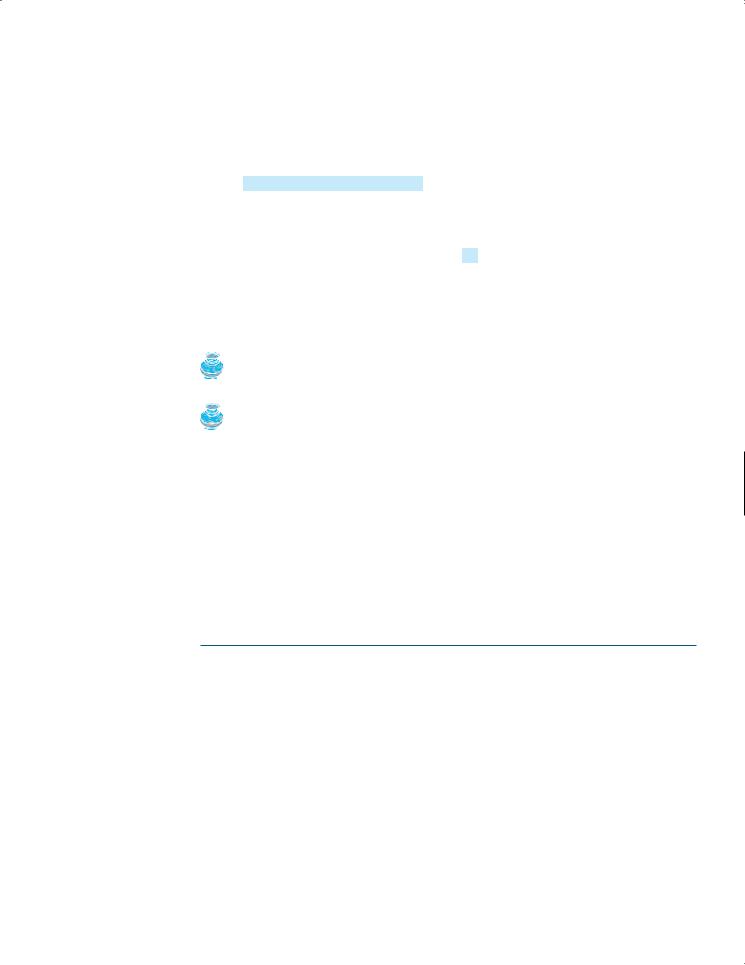
32 Chapter 2 Elementary Programming
A constant must be declared and initialized in the same statement. The word final is a Java keyword for declaring a constant. For example, you can declare p as a constant and rewrite Listing 2.1 as follows:
// ComputeArea.java: Compute the area of a circle public class ComputeArea {
public static void main(String[] args) {
final double PI = 3.14159; // Declare a constant
//Assign a radius double radius = 20;
//Compute area
double area = radius * radius * PI ;
|
// Display results |
|
System.out.println("The area for the circle of radius " + |
|
radius + " is " + area); |
|
} |
|
} |
|
Caution |
naming constants |
By convention, constants are named in uppercase: PI, not pi or Pi. |
|
Note |
benefits of constants |
There are three benefits of using constants: (1) you don’t have to repeatedly type the same value; |
|
(2) if you have to change the constant value (e.g., from 3.14 to 3.14159 for PI), you need to |
|
change it only in a single location in the source code; (3) a descriptive name for a constant makes |
|
the program easy to read. |
2.8 Numeric Data Types and Operations
Every data type has a range of values. The compiler allocates memory space for each variable or constant according to its data type. Java provides eight primitive data types for numeric values, characters, and Boolean values. This section introduces numeric data types.
Table 2.2 lists the six numeric data types, their ranges, and their storage sizes.
TABLE 2.2 Numeric Data Types
Name |
|
|
|
|
|
|
Range |
Storage Size |
|
|
|
|
|
|
|
|
|
|
|
byte |
- |
7 |
|
|
7 |
–1 (127) |
|
8-bit signed |
|
|
2 1- 1282 to 2 |
|
|
|
|||||
short |
- |
15 |
1 |
|
|
15 |
|
|
16-bit signed |
|
2 |
- 327682 to 2 –1 (32767) |
|
||||||
int |
- |
31 |
1 |
- 21474836482 to 2 |
31 |
–1 (2147483647) |
32-bit signed |
||
|
2 |
|
|
||||||
long |
- 263 to 263–1 |
|
|
|
|
64-bit signed |
|||
|
(i.e., |
- 9223372036854775808 |
|
||||||
|
to 9223372036854775807) |
|
|
||||||
float |
Negative range: - 3.4028235E + 38 to - 1.4E –45 |
32-bit IEEE 754 |
|||||||
|
Positive range: 1.4E–45 to 3.4028235E + 38 |
|
|||||||
double |
Negative range: - 1.7976931348623157E + 308 to - 4.9E–324 |
64-bit IEEE 754 |
|||||||
|
Positive range: 4.9E - 324 to 1.7976931348623157E + 308 |
|
|||||||
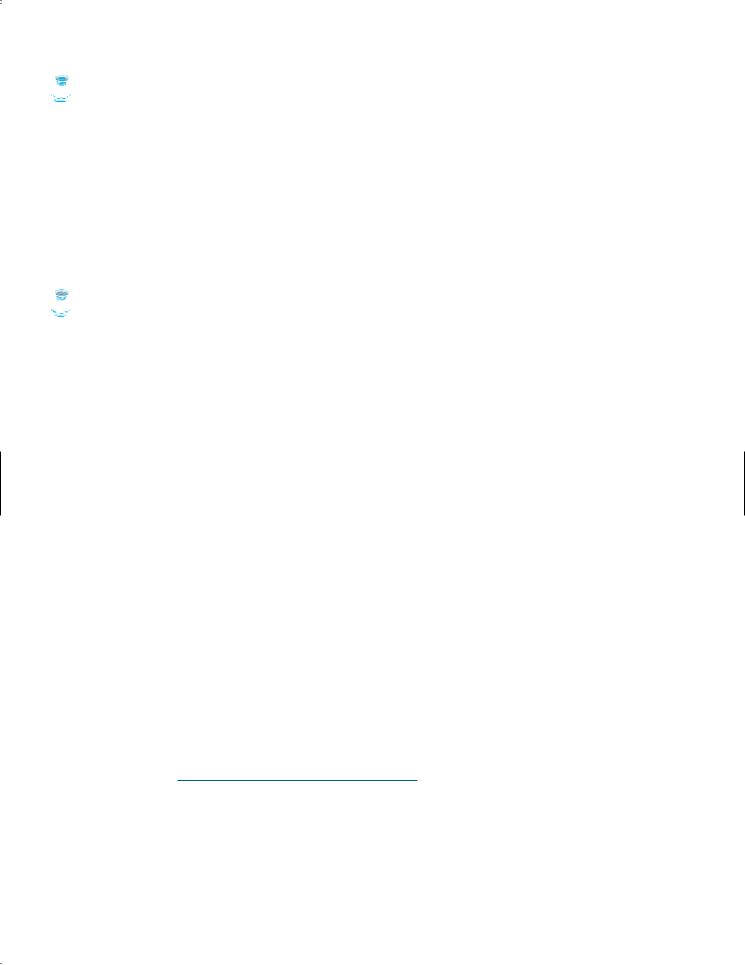
2.8 Numeric Data Types and Operations 33
 Note
Note
IEEE 754 is a standard approved by the Institute of Electrical and Electronics Engineers for representing floating-point numbers on computers. The standard has been widely adopted. Java has adopted the 32-bit IEEE 754 for the float type and the 64-bit IEEE 754 for the double type. The IEEE 754 standard also defines special values as given in Appendix E, “Special Floating-Point Values.”
Java uses four types for integers: byte, short, int, and long. Choose the type that is most |
integer types |
appropriate for your variable. For example, if you know an integer stored in a variable is |
|
within a range of byte, declare the variable as a byte. For simplicity and consistency, we will |
|
use int for integers most of the time in this book. |
|
Java uses two types for floating-point numbers: float and double. The double type is |
floating point |
twice as big as float. So, the double is known as double precision, float as single precision. |
|
Normally you should use the double type, because it is more accurate than the float type. |
|
 Caution
Caution
When a variable is assigned a value that is too large (in size) to be stored, it causes overflow. For |
what is overflow? |
example, executing the following statement causes overflow, because the largest value that can |
|
be stored in a variable of the int type is 2147483647. 2147483648 is too large. |
|
int value = 2147483647 + 1; // value will actually be -2147483648 |
|
Likewise, executing the following statement causes overflow, because the smallest value that can |
|
be stored in a variable of the int type is -2147483648. -2147483649 is too large in size to |
|
be stored in an int variable. |
|
int value = -2147483648 - 1; // value will actually be 2147483647 |
|
Java does not report warnings or errors on overflow. So be careful when working with numbers |
|
close to the maximum or minimum range of a given type. |
|
When a floating-point number is too small (i.e., too close to zero) to be stored, it causes |
|
underflow. Java approximates it to zero. So normally you should not be concerned with underflow. |
what is underflow? |
2.8.1Numeric Operators
The operators for numeric data types include the standard arithmetic operators: addition (+), subtraction (–), multiplication (*), division (/), and remainder (%), as shown in Table 2.3.
When both operands of a division are integers, the result of the division is an integer. The fractional part is truncated. For example, 5 / 2 yields 2, not 2.5, and –5 / 2 yields -2, not –2.5. To perform regular mathematical division, one of the operands must be a floating-point number. For example, 5.0 / 2 yields 2.5.
The % operator yields the remainder after division. The left-hand operand is the dividend and the right-hand operand the divisor. Therefore, 7 % 3 yields 1, 12 % 4 yields 0, 26 % 8 yields 2, and 20 % 13 yields 7.
operators +, -, *, /, %
integer division
TABLE 2.3 Numeric Operators
Name |
Meaning |
Example |
Result |
|
|
|
|
+ |
Addition |
34 + 1 |
35 |
- |
Subtraction |
34.0–0.1 |
33.9 |
* |
Multiplication |
300 * 30 |
9000 |
/ |
Division |
1.0 / 2.0 |
0.5 |
% |
Remainder |
20 % 3 |
2 |
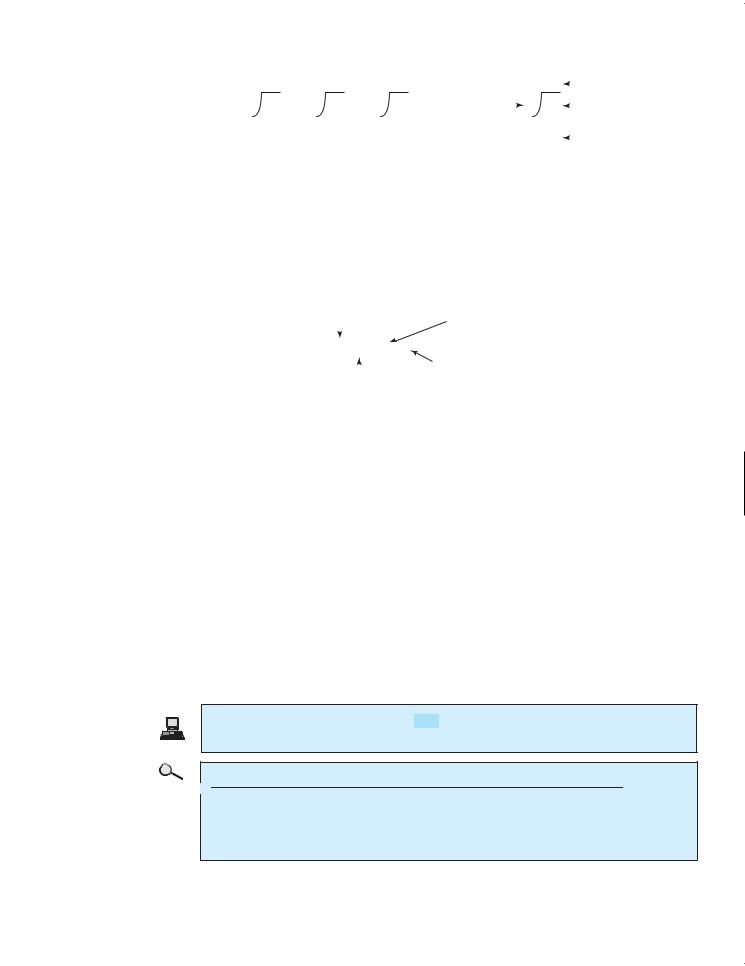
34 Chapter 2 Elementary Programming |
|
|
|
|
|
|
|
|
|
|
|||
2 |
|
|
3 |
3 |
Divisor |
1 |
|
|
Quotient |
||||
|
|
|
|
||||||||||
3 7 |
4 |
12 |
8 26 |
|
13 20 |
|
|
Dividend |
|||||
|
|
|
|||||||||||
|
6 |
|
|
12 |
|
24 |
|
|
13 |
|
|
|
|
1 |
|
|
0 |
2 |
|
7 |
|
|
Remainder |
||||
|
|
|
|
|
|||||||||
The % operator is often used for positive integers but can be used also with negative integers and floating-point values. The remainder is negative only if the dividend is negative. For example, -7 % 3 yields -1, -12 % 4 yields 0, -26 % -8 yields -2, and 20 % -13 yields 7.
Remainder is very useful in programming. For example, an even number % 2 is always 0 and an odd number % 2 is always 1. So you can use this property to determine whether a number is even or odd. If today is Saturday, it will be Saturday again in 7 days. Suppose you and your friends are going to meet in 10 days. What day is in 10 days? You can find that the day is Tuesday using the following expression:
Day 6 in a week is Saturday
|
|
|
|
|
|
|
|
|
|
|
|
A week has 7 days |
||
|
|
|
|
|
|
|
|
|
|
|
|
|
|
|
|
|
|
|
(6 + 10) % 7 is 2 |
||||||||||
|
|
|
|
|
|
|
|
|
|
|
Day 2 in a week is Tuesday |
|||
|
|
|
|
|
|
|
|
|||||||
|
|
|
|
|
|
|
|
|
|
|
Note: Day 0 in a week is Sunday |
|||
|
|
|
|
After 10 days |
||||||||||
|
|
Listing 2.4 gives a program that obtains minutes and remaining seconds from an amount of |
||||||||||||
|
time in seconds. For example, 500 seconds contains 8 minutes and 20 seconds. |
|||||||||||||
|
LISTING 2.4 DisplayTime.java |
|||||||||||||
|
|
|||||||||||||
import Scanner |
1 |
import java.util.Scanner; |
|
|||||||||||
create a Scanner |
2 |
|
|
|
|
|
|
|
|
|
|
|
|
|
|
3 |
|
public class DisplayTime { |
|||||||||||
|
4 |
|
public static void main(String[] args) { |
|||||||||||
|
5 |
|
|
Scanner input = new Scanner(System.in); |
|
|||||||||
|
6 |
|
|
// Prompt the user for input |
||||||||||
|
7 |
|
|
System.out.print("Enter an integer for seconds: "); |
||||||||||
read an integer |
8 |
|
|
int seconds = |
input.nextInt() |
; |
|
|||||||
|
9 |
|
|
|
|
|
|
|
|
|
|
|
|
|
divide |
10 |
|
|
int minutes = |
seconds / 60 |
; // Find minutes in seconds |
||||||||
remainder |
11 |
|
|
int remainingSeconds = |
seconds % 60 |
; // Seconds remaining |
||||||||
12System.out.println(seconds + " seconds is " + minutes +
13" minutes and " + remainingSeconds + " seconds");
14}
15}
Enter an integer for seconds: 500  500 seconds is 8 minutes and 20 seconds
500 seconds is 8 minutes and 20 seconds
line# |
seconds |
minutes |
remainingSeconds |
8 |
500 |
|
|
10 |
|
8 |
|
11 |
|
|
20 |
The nextInt() method (line 8) reads an integer for seconds. Line 4 obtains the minutes using seconds / 60. Line 5 (seconds % 60) obtains the remaining seconds after taking away the minutes.
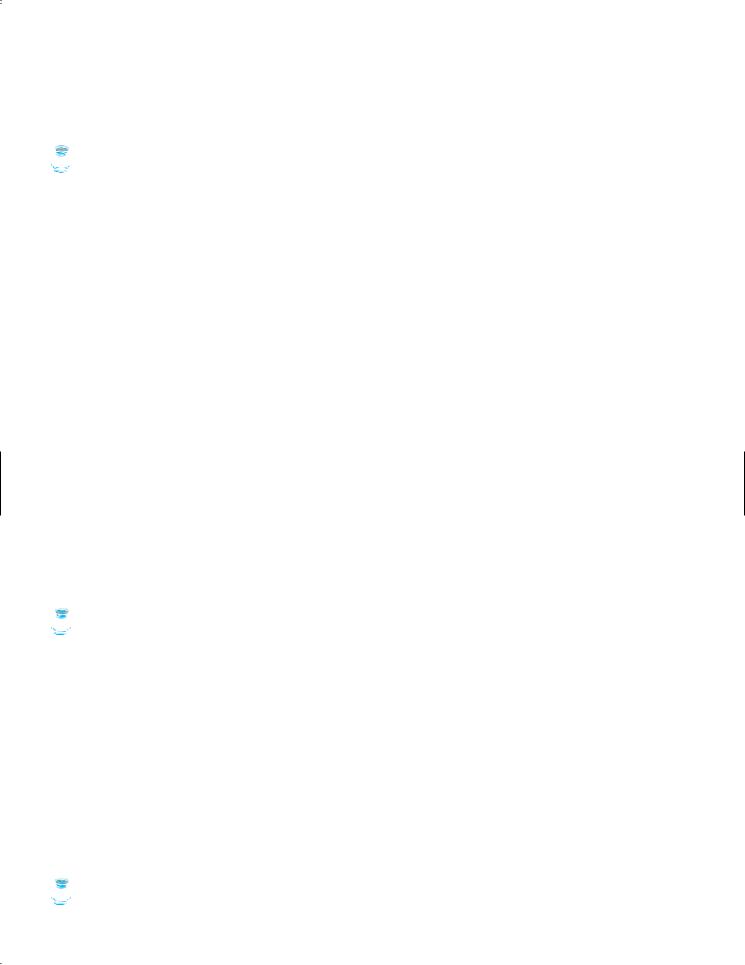
2.8 Numeric Data Types and Operations 35
The + and - operators can be both unary and binary. A unary operator has only one |
unary operator |
operand; a binary operator has two. For example, the - operator in -5 is a unary operator |
binary operator |
to negate number 5, whereas the - operator in 4 - 5 is a binary operator for subtracting 5 |
|
from 4. |
|
 Note
Note
Calculations involving floating-point numbers are approximated because these numbers are not |
floating-point approximation |
||
stored with complete accuracy. For example, |
|
||
System.out.println(1.0 |
- |
0.1 - 0.1 - 0.1 - 0.1 - 0.1); |
|
displays 0.5000000000000001, not 0.5, and |
|
||
System.out.println(1.0 |
- |
0.9); |
|
displays 0.09999999999999998, not 0.1. Integers are stored precisely. Therefore, calculations with integers yield a precise integer result.
2.8.2Numeric Literals
A literal is a constant value that appears directly in a program. For example, 34 and 0.305 literal are literals in the following statements:
int numberOfYears = 34; double weight = 0.305;
Integer Literals
An integer literal can be assigned to an integer variable as long as it can fit into the variable. A compile error will occur if the literal is too large for the variable to hold. The statement byte b = 128, for example, will cause a compile error, because 128 cannot be stored in a variable of the byte type. (Note that the range for a byte value is from - 128 to 127.)
An integer literal is assumed to be of the int type, whose value is between - 231 1- 21474836482and 231 - 1 121474836472. To denote an integer literal of the long type, append the letter L or l to it (e.g., 2147483648L). L is preferred because l (lowercase L) can easily be confused with 1 (the digit one). To write integer 2147483648 in a Java program, you have to write it as 2147483648L, because 2147483648 exceeds the range for the int value.
 Note
Note
By default, an integer literal is a decimal integer number. To denote an octal integer literal, use a leading 0 (zero), and to denote a hexadecimal integer literal, use a leading 0x or 0X (zero x). For example, the following code displays the decimal value 65535 for hexadecimal number FFFF.
System.out.println(0xFFFF);
Hexadecimal numbers, binary numbers, and octal numbers are introduced in Appendix F, “Number Systems.”
long literal
octal and hex literals
Floating-Point Literals
Floating-point literals are written with a decimal point. By default, a floating-point literal is |
|
treated as a double type value. For example, 5.0 is considered a double value, not a float |
|
value. You can make a number a float by appending the letter f or F, and you can make a |
|
number a double by appending the letter d or D. For example, you can use 100.2f or |
suffix d or D |
100.2F for a float number, and 100.2d or 100.2D for a double number. |
suffix f or F |
 Note
Note
The double type values are more accurate than the float type values. For example, |
double vs. float |

36 Chapter 2 Elementary Programming
System.out.println("1.0 / 3.0 is " + 1.0 / 3.0);
displays 1.0 / 3.0 is 0.3333333333333333.
System.out.println("1.0F / 3.0F is " + 1.0F / 3.0F);
displays 1.0F / 3.0F is 0.33333334.
Scientific Notation
Floating-point literals can also be specified in scientific notation; for example, 1.23456e+2, the same as 1.23456e2, is equivalent to 1.23456 * 102 = 123.456, and 1.23456e-2 is equivalent to 1.23456 * 10-2 = 0.0123456. E (or e) represents an exponent and can be in either lowercase or uppercase.
 Note
Note
why called floating-point? The float and double types are used to represent numbers with a decimal point. Why are they called floating-point numbers? These numbers are stored in scientific notation. When a number such as 50.534 is converted into scientific notation, such as 5.0534e+1, its decimal point is moved (i.e., floated) to a new position.
2.8.3Evaluating Java Expressions
Writing a numeric expression in Java involves a straightforward translation of an arithmetic expression using Java operators. For example, the arithmetic expression
3 + 4x |
|
101y - 521a + b + c2 |
|
4 |
|
9 + x |
|
|
|
- |
|
+ |
9a |
|
+ |
|
b |
5 |
x |
x |
y |
|||||
can be translated into a Java expression as:
(3 + 4 * x) / 5 – 10 * (y - 5) * (a + b + c) / x + 9 * (4 / x + (9 + x) / y)
Though Java has its own way to evaluate an expression behind the scene, the result of a Java expression and its corresponding arithmetic expression are the same. Therefore, you can evaluating an expression safely apply the arithmetic rule for evaluating a Java expression. Operators contained within pairs of parentheses are evaluated first. Parentheses can be nested, in which case the expression in the inner parentheses is evaluated first. Multiplication, division, and remainder operators are applied next. If an expression contains several multiplication, division, and remainder operators, they are applied from left to right. Addition and subtraction operators are applied last. If an expression contains several addition and subtraction operators, they are applied
from left to right. Here is an example of how an expression is evaluated:
3 + 4 * 4 + 5 * (4 + 3) - 1
 (1) inside parentheses first
(1) inside parentheses first
3 + 4 * 4 + 5 * 7 – 1
(2) multiplication
3 + 16 + 5 * 7 – 1
(3) multiplication
3 + 16 + 35 – 1
 (4) addition
(4) addition
19 + 35 – 1
(5) addition
54 – 1
(6) subtraction
53
