
- •CONTENTS
- •1.1 Introduction
- •1.2 What Is a Computer?
- •1.3 Programs
- •1.4 Operating Systems
- •1.5 Java, World Wide Web, and Beyond
- •1.6 The Java Language Specification, API, JDK, and IDE
- •1.7 A Simple Java Program
- •1.8 Creating, Compiling, and Executing a Java Program
- •1.9 (GUI) Displaying Text in a Message Dialog Box
- •2.1 Introduction
- •2.2 Writing Simple Programs
- •2.3 Reading Input from the Console
- •2.4 Identifiers
- •2.5 Variables
- •2.7 Named Constants
- •2.8 Numeric Data Types and Operations
- •2.9 Problem: Displaying the Current Time
- •2.10 Shorthand Operators
- •2.11 Numeric Type Conversions
- •2.12 Problem: Computing Loan Payments
- •2.13 Character Data Type and Operations
- •2.14 Problem: Counting Monetary Units
- •2.15 The String Type
- •2.16 Programming Style and Documentation
- •2.17 Programming Errors
- •2.18 (GUI) Getting Input from Input Dialogs
- •3.1 Introduction
- •3.2 boolean Data Type
- •3.3 Problem: A Simple Math Learning Tool
- •3.4 if Statements
- •3.5 Problem: Guessing Birthdays
- •3.6 Two-Way if Statements
- •3.7 Nested if Statements
- •3.8 Common Errors in Selection Statements
- •3.9 Problem: An Improved Math Learning Tool
- •3.10 Problem: Computing Body Mass Index
- •3.11 Problem: Computing Taxes
- •3.12 Logical Operators
- •3.13 Problem: Determining Leap Year
- •3.14 Problem: Lottery
- •3.15 switch Statements
- •3.16 Conditional Expressions
- •3.17 Formatting Console Output
- •3.18 Operator Precedence and Associativity
- •3.19 (GUI) Confirmation Dialogs
- •4.1 Introduction
- •4.2 The while Loop
- •4.3 The do-while Loop
- •4.4 The for Loop
- •4.5 Which Loop to Use?
- •4.6 Nested Loops
- •4.7 Minimizing Numeric Errors
- •4.8 Case Studies
- •4.9 Keywords break and continue
- •4.10 (GUI) Controlling a Loop with a Confirmation Dialog
- •5.1 Introduction
- •5.2 Defining a Method
- •5.3 Calling a Method
- •5.4 void Method Example
- •5.5 Passing Parameters by Values
- •5.6 Modularizing Code
- •5.7 Problem: Converting Decimals to Hexadecimals
- •5.8 Overloading Methods
- •5.9 The Scope of Variables
- •5.10 The Math Class
- •5.11 Case Study: Generating Random Characters
- •5.12 Method Abstraction and Stepwise Refinement
- •6.1 Introduction
- •6.2 Array Basics
- •6.3 Problem: Lotto Numbers
- •6.4 Problem: Deck of Cards
- •6.5 Copying Arrays
- •6.6 Passing Arrays to Methods
- •6.7 Returning an Array from a Method
- •6.8 Variable-Length Argument Lists
- •6.9 Searching Arrays
- •6.10 Sorting Arrays
- •6.11 The Arrays Class
- •7.1 Introduction
- •7.2 Two-Dimensional Array Basics
- •7.3 Processing Two-Dimensional Arrays
- •7.4 Passing Two-Dimensional Arrays to Methods
- •7.5 Problem: Grading a Multiple-Choice Test
- •7.6 Problem: Finding a Closest Pair
- •7.7 Problem: Sudoku
- •7.8 Multidimensional Arrays
- •8.1 Introduction
- •8.2 Defining Classes for Objects
- •8.3 Example: Defining Classes and Creating Objects
- •8.4 Constructing Objects Using Constructors
- •8.5 Accessing Objects via Reference Variables
- •8.6 Using Classes from the Java Library
- •8.7 Static Variables, Constants, and Methods
- •8.8 Visibility Modifiers
- •8.9 Data Field Encapsulation
- •8.10 Passing Objects to Methods
- •8.11 Array of Objects
- •9.1 Introduction
- •9.2 The String Class
- •9.3 The Character Class
- •9.4 The StringBuilder/StringBuffer Class
- •9.5 Command-Line Arguments
- •9.6 The File Class
- •9.7 File Input and Output
- •9.8 (GUI) File Dialogs
- •10.1 Introduction
- •10.2 Immutable Objects and Classes
- •10.3 The Scope of Variables
- •10.4 The this Reference
- •10.5 Class Abstraction and Encapsulation
- •10.6 Object-Oriented Thinking
- •10.7 Object Composition
- •10.8 Designing the Course Class
- •10.9 Designing a Class for Stacks
- •10.10 Designing the GuessDate Class
- •10.11 Class Design Guidelines
- •11.1 Introduction
- •11.2 Superclasses and Subclasses
- •11.3 Using the super Keyword
- •11.4 Overriding Methods
- •11.5 Overriding vs. Overloading
- •11.6 The Object Class and Its toString() Method
- •11.7 Polymorphism
- •11.8 Dynamic Binding
- •11.9 Casting Objects and the instanceof Operator
- •11.11 The ArrayList Class
- •11.12 A Custom Stack Class
- •11.13 The protected Data and Methods
- •11.14 Preventing Extending and Overriding
- •12.1 Introduction
- •12.2 Swing vs. AWT
- •12.3 The Java GUI API
- •12.4 Frames
- •12.5 Layout Managers
- •12.6 Using Panels as Subcontainers
- •12.7 The Color Class
- •12.8 The Font Class
- •12.9 Common Features of Swing GUI Components
- •12.10 Image Icons
- •13.1 Introduction
- •13.2 Exception-Handling Overview
- •13.3 Exception-Handling Advantages
- •13.4 Exception Types
- •13.5 More on Exception Handling
- •13.6 The finally Clause
- •13.7 When to Use Exceptions
- •13.8 Rethrowing Exceptions
- •13.9 Chained Exceptions
- •13.10 Creating Custom Exception Classes
- •14.1 Introduction
- •14.2 Abstract Classes
- •14.3 Example: Calendar and GregorianCalendar
- •14.4 Interfaces
- •14.5 Example: The Comparable Interface
- •14.6 Example: The ActionListener Interface
- •14.7 Example: The Cloneable Interface
- •14.8 Interfaces vs. Abstract Classes
- •14.9 Processing Primitive Data Type Values as Objects
- •14.10 Sorting an Array of Objects
- •14.11 Automatic Conversion between Primitive Types and Wrapper Class Types
- •14.12 The BigInteger and BigDecimal Classes
- •14.13 Case Study: The Rational Class
- •15.1 Introduction
- •15.2 Graphical Coordinate Systems
- •15.3 The Graphics Class
- •15.4 Drawing Strings, Lines, Rectangles, and Ovals
- •15.5 Case Study: The FigurePanel Class
- •15.6 Drawing Arcs
- •15.7 Drawing Polygons and Polylines
- •15.8 Centering a String Using the FontMetrics Class
- •15.9 Case Study: The MessagePanel Class
- •15.10 Case Study: The StillClock Class
- •15.11 Displaying Images
- •15.12 Case Study: The ImageViewer Class
- •16.1 Introduction
- •16.2 Event and Event Source
- •16.3 Listeners, Registrations, and Handling Events
- •16.4 Inner Classes
- •16.5 Anonymous Class Listeners
- •16.6 Alternative Ways of Defining Listener Classes
- •16.7 Problem: Loan Calculator
- •16.8 Window Events
- •16.9 Listener Interface Adapters
- •16.10 Mouse Events
- •16.11 Key Events
- •16.12 Animation Using the Timer Class
- •17.1 Introduction
- •17.2 Buttons
- •17.3 Check Boxes
- •17.4 Radio Buttons
- •17.5 Labels
- •17.6 Text Fields
- •17.7 Text Areas
- •17.8 Combo Boxes
- •17.9 Lists
- •17.10 Scroll Bars
- •17.11 Sliders
- •17.12 Creating Multiple Windows
- •18.1 Introduction
- •18.2 Developing Applets
- •18.3 The HTML File and the <applet> Tag
- •18.4 Applet Security Restrictions
- •18.5 Enabling Applets to Run as Applications
- •18.6 Applet Life-Cycle Methods
- •18.7 Passing Strings to Applets
- •18.8 Case Study: Bouncing Ball
- •18.9 Case Study: TicTacToe
- •18.10 Locating Resources Using the URL Class
- •18.11 Playing Audio in Any Java Program
- •18.12 Case Study: Multimedia Animations
- •19.1 Introduction
- •19.2 How is I/O Handled in Java?
- •19.3 Text I/O vs. Binary I/O
- •19.4 Binary I/O Classes
- •19.5 Problem: Copying Files
- •19.6 Object I/O
- •19.7 Random-Access Files
- •20.1 Introduction
- •20.2 Problem: Computing Factorials
- •20.3 Problem: Computing Fibonacci Numbers
- •20.4 Problem Solving Using Recursion
- •20.5 Recursive Helper Methods
- •20.6 Problem: Finding the Directory Size
- •20.7 Problem: Towers of Hanoi
- •20.8 Problem: Fractals
- •20.9 Problem: Eight Queens
- •20.10 Recursion vs. Iteration
- •20.11 Tail Recursion
- •APPENDIXES
- •INDEX

13.6 The finally Clause 445
3try {
4 CircleWithException c1 = new CircleWithException(5);
5 CircleWithException c2 = new CircleWithException(-5);
6CircleWithException c3 = new CircleWithException(0);
7}
8catch (IllegalArgumentException ex) {
9System.out.println(ex);
10 |
} |
11 |
|
12System.out.println("Number of objects created: " +
13CircleWithException.getNumberOfObjects());
14}
15}
java.lang.IllegalArgumentException: Radius cannot be negative Number of objects created: 1
try
catch
The original Circle class remains intact except that the class name is changed to
CircleWithException, a new constructor CircleWithException(newRadius) is added, and the setRadius method now declares an exception and throws it if the radius is negative.
The setRadius method declares to throw IllegalArgumentException in the method header (lines 25–32 in CircleWithException.java). The CircleWithException class would still compile if the throws IllegalArgumentException clause were removed from the method declaration, since it is a subclass of RuntimeException and every method can throw RuntimeException (unchecked exception) regardless of whether it is declared in the method header.
The test program creates three CircleWithException objects, c1, c2, and c3, to test how to handle exceptions. Invoking new CircleWithException(-5) (line 5 in Listing 13.9) causes the setRadius method to be invoked, which throws an IllegalArgumentException, because the radius is negative. In the catch block, the type of the object ex is IllegalArgumentException, which matches the exception object thrown by the setRadius method. So, this exception is caught by the catch block.
The exception handler prints a short message, ex.toString() (line 9), about the exception, using System.out.println(ex).
Note that the execution continues in the event of the exception. If the handlers had not caught the exception, the program would have abruptly terminated.
The test program would still compile if the try statement were not used, because the method throws an instance of IllegalArgumentException, a subclass of RuntimeException (unchecked exception). If a method throws an exception other than RuntimeException and Error, the method must be invoked within a try-catch block.
13.6 The finally Clause
Occasionally, you may want some code to be executed regardless of whether an exception occurs or is caught. Java has a finally clause that can be used to accomplish this objective. The syntax for the finally clause might look like this:
try { statements;
}
catch (TheException ex) { handling ex;
}

446 Chapter 13 Exception Handling
finally { finalStatements;
}
The code in the finally block is executed under all circumstances, regardless of whether an exception occurs in the try block or is caught. Consider three possible cases:
■If no exception arises in the try block, finalStatements is executed, and the next statement after the try statement is executed.
■If a statement causes an exception in the try block that is caught in a catch block, the rest of statements in the try block are skipped, the catch block is executed, and the finally clause is executed. The next statement after the try statement is executed.
■If one of the statements causes an exception that is not caught in any catch block, the other statements in the try block are skipped, the finally clause is executed, and the exception is passed to the caller of this method.
|
The finally block executes even if there is a return statement prior to reaching the |
|||
|
finally block. |
|||
|
|
Note |
||
omitting catch block |
|
The catch block may be omitted when the finally clause is used. |
||
|
A common use of the finally clause is in I/O programming. To ensure that a file is closed |
|||
|
under all circumstances, you may place a file closing statement in the finally block, as |
|||
|
shown in Listing 13.10. |
|||
|
LISTING 13.10 FinallyDemo.java |
|||
|
1 |
public class FinallyDemo { |
||
|
2 |
public static void main(String[] args) { |
||
|
3 |
|
java.io.PrintWriter output = null; |
|
|
4 |
|
|
|
try |
5 |
|
try { |
|
6// Create a file
|
7 |
|
|
output = new java.io.PrintWriter("text.txt"); |
||||
|
8 |
|
|
|
|
|
|
|
|
9 |
|
|
// Write formatted output to the file |
||||
|
10 |
|
|
output.println("Welcome to Java"); |
|
|||
|
11 |
} |
|
|
|
|
|
|
catch |
12 |
|
catch (java.io.IOException ex) { |
|
|
|||
|
13 |
|
|
ex.printStackTrace(); |
||||
|
14 |
} |
|
|
|
|
|
|
finally |
15 |
|
finally { |
|
|
|
||
|
16 |
|
|
// Close the file |
||||
|
17 |
|
|
if (output != null) output.close(); |
|
|||
|
18 |
} |
|
|
|
|
|
|
|
19 |
|
|
|
|
|
|
|
|
20 |
|
System.out.println("End of program"); |
|||||
|
21 |
} |
|
|
|
|
|
|
|
22 |
} |
|
|
|
|
|
|
The statements in lines 7 and 10 may throw an IOException, so they are placed inside a try block. The statement output.close() closes the PrintWriter object output in the finally block. This statement is executed regardless of whether an exception occurs in the try block or is caught.

13.9 Chained Exceptions 447
13.7 When to Use Exceptions
The try block contains the code that is executed in normal circumstances. The catch block contains the code that is executed in exceptional circumstances. Exception handling separates error-handling code from normal programming tasks, thus making programs easier to read and to modify. Be aware, however, that exception handling usually requires more time and resources, because it requires instantiating a new exception object, rolling back the call stack, and propagating the exception through the chain of methods invoked to search for the handler.
An exception occurs in a method. If you want the exception to be processed by its caller, you should create an exception object and throw it. If you can handle the exception in the method where it occurs, there is no need to throw or use exceptions.
In general, common exceptions that may occur in multiple classes in a project are candidates for exception classes. Simple errors that may occur in individual methods are best handled locally without throwing exceptions.
When should you use a try-catch block in the code? Use it when you have to deal with unexpected error conditions. Do not use a try-catch block to deal with simple, expected situations. For example, the following code
try { System.out.println(refVar.toString());
}
catch (NullPointerException ex) { System.out.println("refVar is null");
}
is better replaced by
if (refVar != null) System.out.println(refVar.toString());
else
System.out.println("refVar is null");
Which situations are exceptional and which are expected is sometimes difficult to decide. The point is not to abuse exception handling as a way to deal with a simple logic test.
13.8 Rethrowing Exceptions
Java allows an exception handler to rethrow the exception if the handler cannot process the exception or simply wants to let its caller be notified of the exception. The syntax may look like this:
try { statements;
}
catch (TheException ex) {
perform operations before exits; throw ex;
}
The statement throw ex rethrows the exception to the caller so that other handlers in the caller get a chance to process the exception ex.
13.9 Chained Exceptions
In the preceding section, the catch block rethrows the original exception. Sometimes, you may need to throw a new exception (with additional information) along with the original exception.

448 Chapter 13 |
Exception Handling |
||||||
|
This is called chained exceptions. Listing 13.11 illustrates how to create and throw chained |
||||||
|
exceptions. |
||||||
|
LISTING 13.11 ChainedExceptionDemo.java |
||||||
|
1 |
public class ChainedExceptionDemo { |
|||||
|
2 |
public static void main(String[] args) { |
|||||
|
3 |
|
try { |
||||
|
4 |
|
|
method1(); |
|||
|
5 |
} |
|
|
|
|
|
|
6 |
|
catch (Exception ex) { |
||||
stack trace |
7 |
|
|
ex.printStackTrace(); |
|
||
|
8 |
} |
|
|
|
|
|
|
9 |
} |
|
|
|
|
|
|
10 |
|
|
|
|
|
|
|
11 |
public static void method1() throws Exception { |
|||||
|
12 |
|
try { |
||||
|
13 |
|
|
method2(); |
|||
|
14 |
} |
|
|
|
|
|
|
15 |
|
catch (Exception ex) { |
||||
chained exception |
16 |
|
|
throw new Exception("New info from method1", ex); |
|
||
|
17 |
} |
|
|
|
|
|
|
18 |
} |
|
|
|
|
|
|
19 |
|
|
|
|
|
|
|
20 |
public static void method2() throws Exception { |
|||||
throw exception |
21 |
|
throw new Exception("New info from method2"); |
|
|
||
|
22 |
} |
|
|
|
|
|
|
23 |
} |
|
|
|
|
|
java.lang.Exception: New info from method1
at ChainedExceptionDemo.method1(ChainedExceptionDemo.java:16) at ChainedExceptionDemo.main(ChainedExceptionDemo.java:4)
Caused by: java.lang.Exception: New info from method2
at ChainedExceptionDemo.method2(ChainedExceptionDemo.java:21) at ChainedExceptionDemo.method1(ChainedExceptionDemo.java:13)
... 1 more
The main method invokes method1 (line 4), method1 invokes method2 (line 13), and method2 throws an exception (line 21). This exception is caught in the catch block in method1 and is wrapped in a new exception in line 16. The new exception is thrown and caught in the catch block in the main method in line 4. The sample output shows the output from the printStackTrace() method in line 7. The new exception thrown from method1 is displayed first, followed by the original exception thrown from method2.
Video Note
Create custom exception classes
13.10 Creating Custom Exception Classes
Java provides quite a few exception classes. Use them whenever possible instead of creating your own exception classes. However, if you run into a problem that cannot be adequately described by the predefined exception classes, you can create your own exception class, derived from Exception or from a subclass of Exception, such as IOException.
In Listing 13.8, CircleWithException.java, the setRadius method throws an exception if the radius is negative. Suppose you wish to pass the radius to the handler. In that case, you may create a custom exception class, as shown in Listing 13.12.
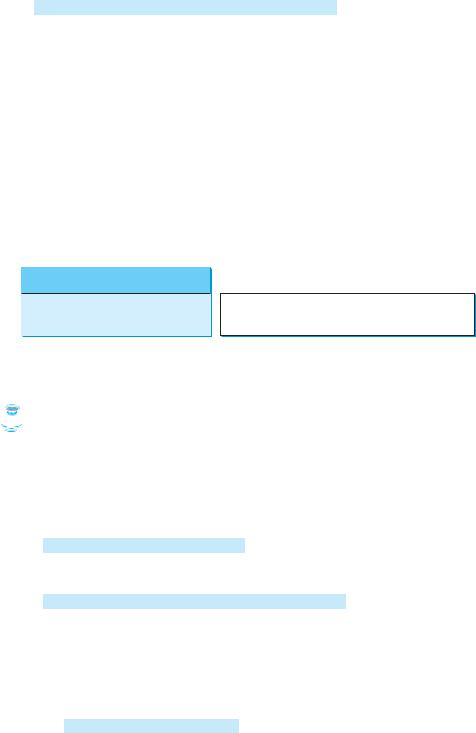
13.10 Creating Custom Exception Classes 449
LISTING 13.12 InvalidRadiusException.java
1 |
public class |
InvalidRadiusException extends Exception |
{ |
extends Exception |
2 |
private double radius; |
|
||
3 |
|
|
|
|
4/** Construct an exception */
5 public InvalidRadiusException(double radius) {
6 super("Invalid radius " + radius);
7this.radius = radius;
8 |
} |
9 |
|
10/** Return the radius */
11public double getRadius() {
12return radius;
13}
14}
This custom exception class extends java.lang.Exception (line 1). The Exception class extends java.lang.Throwable. All the methods (e.g., getMessage(), toString(), and printStackTrace()) in Exception are inherited from Throwable. The Exception class contains four constructors. Among them, the following two constructors are often used:
java.lang.Exception
+Exception()
+Exception(message: String) Constructs an exception with the specified message.
Line 6 invokes the superclass’s constructor with a message. This message will be set in the exception object and can be obtained by invoking getMessage() on the object.
 Tip
Tip
Most exception classes in the Java API contain two constructors: a no-arg constructor and a constructor with a message parameter.
To create an InvalidRadiusException, you have to pass a radius. So, the setRadius method in Listing 13.8 can be modified as follows:
/** Set a new radius */
public void setRadius(double newRadius) throws InvalidRadiusException {
if (newRadius >= 0) radius = newRadius;
else
throw new InvalidRadiusException(newRadius);
}
The following code creates a circle object and sets its radius to –5.
try {
CircleWithException1 c = new CircleWithException1(4); c.setRadius(-5);
}
catch (InvalidRadiusException ex ) {
System.out.println("The invalid radius is " + ex.getRadius());
}
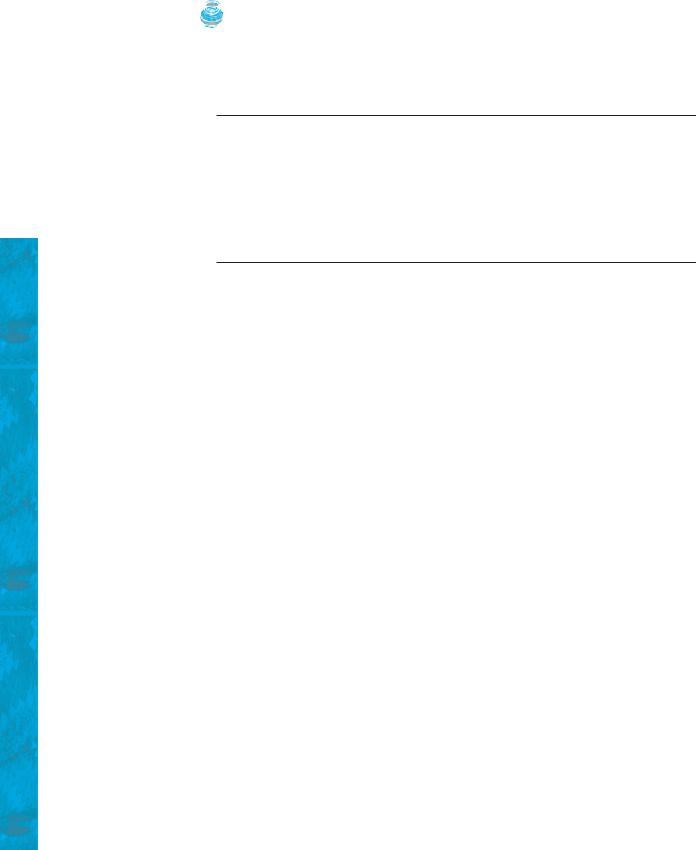
450 Chapter 13 |
Exception Handling |
|
Invoking setRadius(-5) throws an InvalidRadiusException, which is caught by the |
|
handler. The handler displays the radius in the exception object ex. |
|
Tip |
checked custom exception |
Can you define a custom exception class by extending RuntimeException? Yes, but it is not a |
|
good way to go, because it makes your custom exception unchecked. It is better to make a custom |
|
exception checked, so that the complier can force these exceptions to be caught in your program. |
KEY TERMS
chained exception |
448 |
exception propagation |
441 |
checked exception |
438 |
throw exception 436 |
|
declare exception |
439 |
unchecked exception |
438 |
exception 438 |
|
|
|
CHAPTER SUMMARY
1.Exception handling enables a method to throw an exception to its caller.
2.A Java exception is an instance of a class derived from java.lang.Throwable. Java provides a number of predefined exception classes, such as Error, Exception,
RuntimeException, ClassNotFoundException, NullPointerException, and ArithmeticException. You can also define your own exception class by extending Exception.
3.Exceptions occur during the execution of a method. RuntimeException and Error are unchecked exceptions; all other exceptions are checked.
4.When declaring a method, you have to declare a checked exception if the method might throw it, thus telling the compiler what can go wrong.
5.The keyword for declaring an exception is throws, and the keyword for throwing an exception is throw.
6.To invoke the method that declares checked exceptions, you must enclose the method call in a try statement. When an exception occurs during the execution of the method, the catch block catches and handles the exception.
7.If an exception is not caught in the current method, it is passed to its caller. The process is repeated until the exception is caught or passed to the main method.
8.Various exception classes can be derived from a common superclass. If a catch block catches the exception objects of a superclass, it can also catch all the exception objects of the subclasses of that superclass.
9.The order in which exceptions are specified in a catch block is important. A compile error will result if you do not specify an exception object of a class before an exception object of the superclass of that class.
10.When an exception occurs in a method, the method exits immediately if it does not catch the exception. If the method is required to perform some task before exiting, you can catch the exception in the method and then rethrow it to the real handler.
11.The code in the finally block is executed under all circumstances, regardless of whether an exception occurs in the try block or is caught.
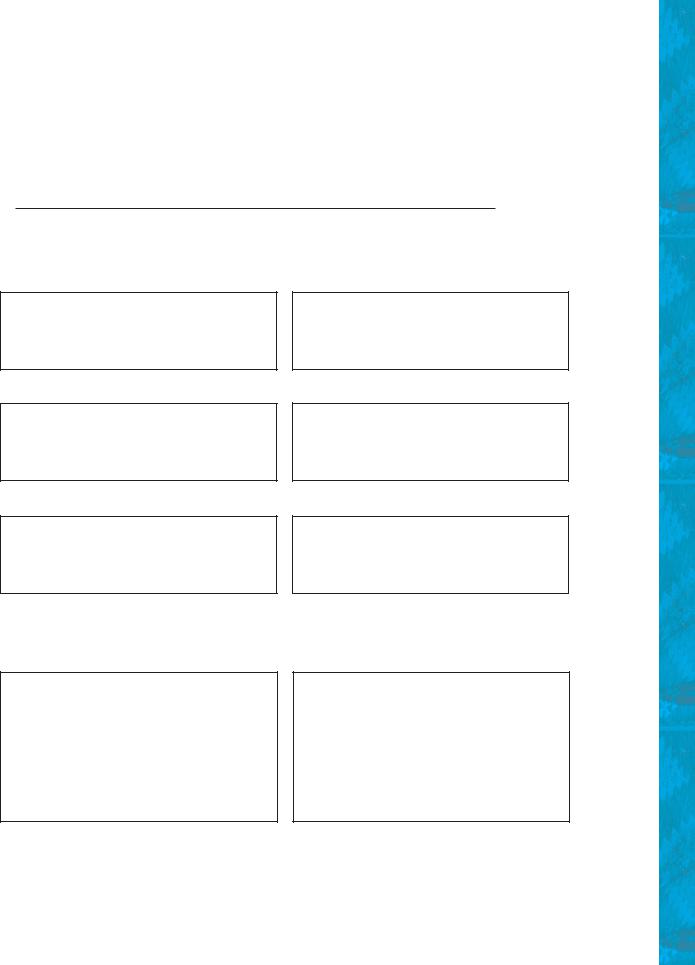
Review Questions 451
12.Exception handling separates error-handling code from normal programming tasks, thus making programs easier to read and to modify.
13.Exception handling should not be used to replace simple tests. You should test simple exceptions whenever possible, and reserve exception handling for dealing with situations that cannot be handled with if statements.
REVIEW QUESTIONS
Sections 13.1–13.3
13.1Describe the Java Throwable class, its subclasses, and the types of exceptions. What RuntimeException will the following programs throw, if any?
public class Test {
public static void main(String[] args) { System.out.println(1 / 0);
}
}
(a)
public class Test {
public static void main(String[] args) { String s = "abc"; System.out.println(s.charAt(3));
}
}
(c)
public class Test {
public static void main(String[] args) { Object o = null; System.out.println(o.toString());
}
}
(e)
public class Test {
public static void main(String[] args) { int[] list = new int[5]; System.out.println(list[5]);
}
}
(b)
public class Test {
public static void main(String[] args) { Object o = new Object();
String d = (String)o;
}
}
(d)
public class Test {
public static void main(String[] args) { System.out.println(1.0 / 0);
}
}
(f)
13.2Show the output of the following code.
public class Test {
public static void main(String[] args) { for (int i = 0; i < 2; i++) {
System.out.print(i + " "); try {
System.out.println(1 / 0);
}
catch (Exception ex) {
}
}
}
}
(a)
public class Test {
public static void main(String[] args) { try {
for (int i = 0; i < 2; i++) { System.out.print(i + " "); System.out.println(1 / 0);
}
}
catch (Exception ex) {
}
}
}
(b)
13.3Point out the problem in the following code. Does the code throw any exceptions?
long value = Long.MAX_VALUE + 1; System.out.println(value);

452Chapter 13 Exception Handling
13.4What is the purpose of declaring exceptions? How do you declare an exception, and where? Can you declare multiple exceptions in a method header?
13.5What is a checked exception, and what is an unchecked exception?
13.6How do you throw an exception? Can you throw multiple exceptions in one throw statement?
13.7What is the keyword throw used for? What is the keyword throws used for?
13.8What does the JVM do when an exception occurs? How do you catch an exception?
13.9What is the printout of the following code?
public class Test |
{ |
public static void main(String[] args) { |
|
try { |
|
int value = |
30; |
if (value < |
40) |
throw new |
Exception("value is too small"); |
}
catch (Exception ex) { System.out.println(ex.getMessage());
}
System.out.println("Continue after the catch block");
}
}
What would be the printout if the line
int value = 30;
were changed to
int value = 50;
13.10Suppose that statement2 causes an exception in the following try-catch block:
try { statement1; statement2; statement3;
}
catch (Exception1 ex1) {
}
catch (Exception2 ex2) {
}
statement4;
Answer the following questions:
■Will statement3 be executed?
■If the exception is not caught, will statement4 be executed?
■If the exception is caught in the catch block, will statement4 be executed?
■If the exception is passed to the caller, will statement4 be executed?
13.11What is displayed when the following program is run?
public class Test {
public static void main(String[] args) {

Review Questions 453
try {
int[] list = new int[10]; System.out.println("list[10] is " + list[10]);
}
catch (ArithmeticException ex) { System.out.println("ArithmeticException");
}
catch (RuntimeException ex) { System.out.println("RuntimeException");
}
catch (Exception ex) { System.out.println("Exception");
}
}
}
13.12 What is displayed when the following program is run?
public class Test {
public static void main(String[] args) { try {
method();
System.out.println("After the method call");
}
catch (ArithmeticException ex) { System.out.println("ArithmeticException");
}
catch (RuntimeException ex) { System.out.println("RuntimeException");
}
catch (Exception e) { System.out.println("Exception");
}
}
static void method() throws Exception { System.out.println(1 / 0);
}
}
13.13 What is displayed when the following program is run?
public class Test {
public static void main(String[] args) { try {
method();
System.out.println("After the method call");
}
catch (RuntimeException ex) { System.out.println("RuntimeException in main");
}
catch (Exception ex) { System.out.println("Exception in main");
}
}
static void method() throws Exception { try {
String s ="abc"; System.out.println(s.charAt(3));
}

454 Chapter 13 Exception Handling
catch (RuntimeException ex) { System.out.println("RuntimeException in method()");
}
catch (Exception ex) { System.out.println("Exception in method()");
}
}
}
13.14What does the method getMessage() do?
13.15What does the method printStackTrace do?
13.16Does the presence of a try-catch block impose overhead when no exception occurs?
13.17Correct a compile error in the following code:
public void m(int value) { if (value < 40)
throw new Exception("value is too small");
}
Sections 13.4–13.10
13.18 Suppose that statement2 causes an exception in the following statement:
try { statement1; statement2; statement3;
}
catch (Exception1 ex1) {
}
catch (Exception2 ex2) {
}
catch (Exception3 ex3) { throw ex3;
}
finally { statement4;
};
statement5;
Answer the following questions:
■Will statement5 be executed if the exception is not caught?
■If the exception is of type Exception3, will statement4 be executed, and will statement5 be executed?
13.19Suppose the setRadius method throws the RadiusException defined in §13.7. What is displayed when the following program is run?
public class Test {
public static void main(String[] args) { try {
method();
System.out.println("After the method call");
}
catch (RuntimeException ex) { System.out.println("RuntimeException in main");
}
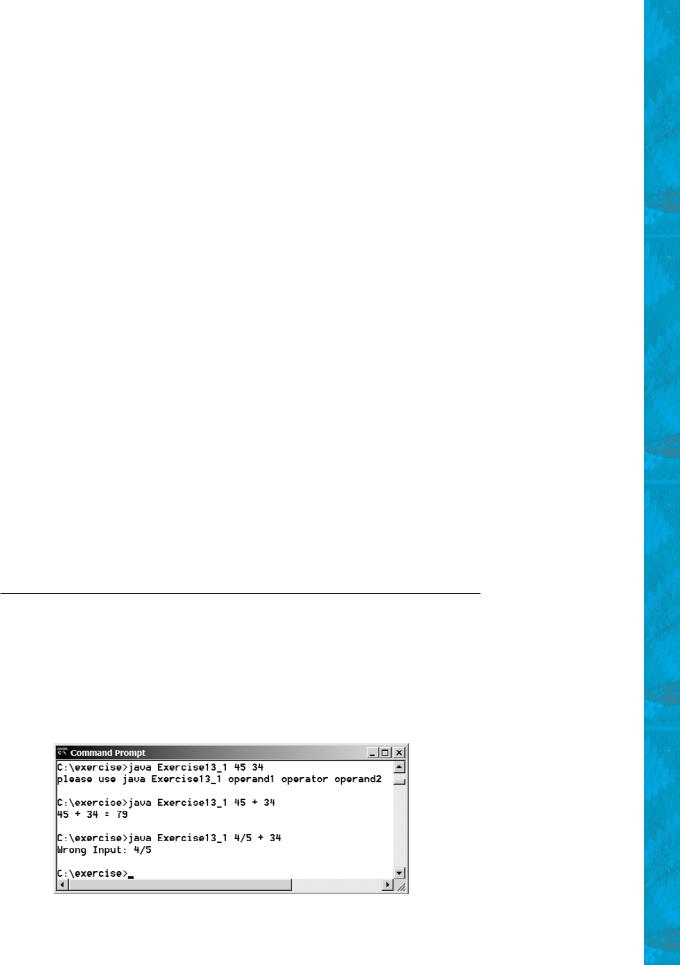
Programming Exercises 455
catch (Exception ex) { System.out.println("Exception in main");
}
}
static void method() throws Exception { try {
Circle c1 = new Circle(1); c1.setRadius(-1); System.out.println(c1.getRadius());
}
catch (RuntimeException ex) { System.out.println("RuntimeException in method()");
}
catch (Exception ex) { System.out.println("Exception in method()"); throw ex;
}
}
}
13.20 The following method checks whether a string is a numeric string:
public static boolean isNumeric(String token) { try {
Double.parseDouble(token); return true;
}
catch (java.lang.NumberFormatException ex) { return false;
}
}
Is it correct? Rewrite it without using exceptions.
PROGRAMMING EXERCISES
Sections 13.2–13.10
13.1* (NumberFormatException) Listing 9.5, Calculator.java, is a simple commandline calculator. Note that the program terminates if any operand is nonnumeric. Write a program with an exception handler that deals with nonnumeric operands; then write another program without using an exception handler to achieve the same objective. Your program should display a message that informs the user of the wrong operand type before exiting (see Figure 13.6).
FIGURE 13.6 The program performs arithmetic operations and detects input errors.

456 Chapter 13 Exception Handling
13.2* (NumberFormatException) Write a program that prompts the user to read two integers and displays their sum. Your program should prompt the user to read the number again if the input is incorrect.
13.3* (ArrayIndexOutBoundsException) Write a program that meets the following requirements:
■Create an array with 100 randomly chosen integers.
■Prompt the user to enter the index of the array, then display the corresponding element value. If the specified index is out of bounds, display the message Out of Bounds.
13.4* (IllegalArgumentException) Modify the Loan class in Listing 10.2 to throw IllegalArgumentException if the loan amount, interest rate, or number of years is less than or equal to zero.
13.5* (IllegalTriangleException) Exercise 11.1 defined the Triangle class with three sides. In a triangle, the sum of any two sides is greater than the other side. The Triangle class must adhere to this rule. Create the IllegalTriangleException class, and modify the constructor of the Triangle class to throw an IllegalTriangleException object if a triangle is created with sides that violate the rule, as follows:
/** Construct a triangle with the specified sides */ public Triangle(double side1, double side2, double side3)
throws IllegalTriangleException { // Implement it
}
Video Note
HexFormatException
13.6* (NumberFormatException) Listing 9.2 implements the hexToDecimal(String hexString) method, which converts a hex string into a decimal number. Implement the hexToDecimal method to throw a NumberFormatException if the string is not a hex string.
13.7* (NumberFormatException) Exercise 9.8 specifies the binaryToDecimal- (String binaryString) method, which converts a binary string into a decimal number. Implement the binaryToDecimal method to throw a NumberFormatException if the string is not a binary string.
13.8* (HexFormatException) Exercise 13.6 implements the hexToDecimal method to throw a NumberFormatException if the string is not a hex string. Define a custom exception called HexFormatException. Implement the hexToDecimal method to throw a HexFormatException if the string is not a hex string.
13.9* (BinaryFormatException) Exercise 13.7 implements the binaryToDecimal method to throw a BinaryFormatException if the string is not a binary string. Define a custom exception called BinaryFormatException. Implement the binaryToDecimal method to throw a BinaryFormatException if the string is not a binary string.
13.10* (OutOfMemoryError) Write a program that causes the JVM to throw an OutOfMemoryError and catches and handles this error.

CHAPTER 14
ABSTRACT CLASSES
AND INTERFACES
Objectives
■To design and use abstract classes (§14.2).
■To process a calendar using the Calendar and GregorianCalendar classes (§14.3).
■To specify common behavior for objects using interfaces (§14.4).
■To define interfaces and define classes that implement interfaces (§14.4).
■To define a natural order using the Comparable interface (§14.5).
■To enable objects to listen for action events using the ActionListener interface (§14.6).
■To make objects cloneable using the Cloneable interface (§14.7).
■To explore the similarities and differences between an abstract class and an interface (§14.8).
■To create objects for primitive values using the wrapper classes (Byte, Short, Integer, Long, Float, Double, Character, and Boolean) (§14.9).
■To create a generic sort method (§14.10).
■To simplify programming using automatic conversion between primitive types and wrapper class types (§14.11).
■To use the BigInteger and BigDecimal classes for computing very large numbers with arbitrary precisions (§14.12).
■To design the Rational class for defining the Rational type (§14.13).
