
- •CONTENTS
- •1.1 Introduction
- •1.2 What Is a Computer?
- •1.3 Programs
- •1.4 Operating Systems
- •1.5 Java, World Wide Web, and Beyond
- •1.6 The Java Language Specification, API, JDK, and IDE
- •1.7 A Simple Java Program
- •1.8 Creating, Compiling, and Executing a Java Program
- •1.9 (GUI) Displaying Text in a Message Dialog Box
- •2.1 Introduction
- •2.2 Writing Simple Programs
- •2.3 Reading Input from the Console
- •2.4 Identifiers
- •2.5 Variables
- •2.7 Named Constants
- •2.8 Numeric Data Types and Operations
- •2.9 Problem: Displaying the Current Time
- •2.10 Shorthand Operators
- •2.11 Numeric Type Conversions
- •2.12 Problem: Computing Loan Payments
- •2.13 Character Data Type and Operations
- •2.14 Problem: Counting Monetary Units
- •2.15 The String Type
- •2.16 Programming Style and Documentation
- •2.17 Programming Errors
- •2.18 (GUI) Getting Input from Input Dialogs
- •3.1 Introduction
- •3.2 boolean Data Type
- •3.3 Problem: A Simple Math Learning Tool
- •3.4 if Statements
- •3.5 Problem: Guessing Birthdays
- •3.6 Two-Way if Statements
- •3.7 Nested if Statements
- •3.8 Common Errors in Selection Statements
- •3.9 Problem: An Improved Math Learning Tool
- •3.10 Problem: Computing Body Mass Index
- •3.11 Problem: Computing Taxes
- •3.12 Logical Operators
- •3.13 Problem: Determining Leap Year
- •3.14 Problem: Lottery
- •3.15 switch Statements
- •3.16 Conditional Expressions
- •3.17 Formatting Console Output
- •3.18 Operator Precedence and Associativity
- •3.19 (GUI) Confirmation Dialogs
- •4.1 Introduction
- •4.2 The while Loop
- •4.3 The do-while Loop
- •4.4 The for Loop
- •4.5 Which Loop to Use?
- •4.6 Nested Loops
- •4.7 Minimizing Numeric Errors
- •4.8 Case Studies
- •4.9 Keywords break and continue
- •4.10 (GUI) Controlling a Loop with a Confirmation Dialog
- •5.1 Introduction
- •5.2 Defining a Method
- •5.3 Calling a Method
- •5.4 void Method Example
- •5.5 Passing Parameters by Values
- •5.6 Modularizing Code
- •5.7 Problem: Converting Decimals to Hexadecimals
- •5.8 Overloading Methods
- •5.9 The Scope of Variables
- •5.10 The Math Class
- •5.11 Case Study: Generating Random Characters
- •5.12 Method Abstraction and Stepwise Refinement
- •6.1 Introduction
- •6.2 Array Basics
- •6.3 Problem: Lotto Numbers
- •6.4 Problem: Deck of Cards
- •6.5 Copying Arrays
- •6.6 Passing Arrays to Methods
- •6.7 Returning an Array from a Method
- •6.8 Variable-Length Argument Lists
- •6.9 Searching Arrays
- •6.10 Sorting Arrays
- •6.11 The Arrays Class
- •7.1 Introduction
- •7.2 Two-Dimensional Array Basics
- •7.3 Processing Two-Dimensional Arrays
- •7.4 Passing Two-Dimensional Arrays to Methods
- •7.5 Problem: Grading a Multiple-Choice Test
- •7.6 Problem: Finding a Closest Pair
- •7.7 Problem: Sudoku
- •7.8 Multidimensional Arrays
- •8.1 Introduction
- •8.2 Defining Classes for Objects
- •8.3 Example: Defining Classes and Creating Objects
- •8.4 Constructing Objects Using Constructors
- •8.5 Accessing Objects via Reference Variables
- •8.6 Using Classes from the Java Library
- •8.7 Static Variables, Constants, and Methods
- •8.8 Visibility Modifiers
- •8.9 Data Field Encapsulation
- •8.10 Passing Objects to Methods
- •8.11 Array of Objects
- •9.1 Introduction
- •9.2 The String Class
- •9.3 The Character Class
- •9.4 The StringBuilder/StringBuffer Class
- •9.5 Command-Line Arguments
- •9.6 The File Class
- •9.7 File Input and Output
- •9.8 (GUI) File Dialogs
- •10.1 Introduction
- •10.2 Immutable Objects and Classes
- •10.3 The Scope of Variables
- •10.4 The this Reference
- •10.5 Class Abstraction and Encapsulation
- •10.6 Object-Oriented Thinking
- •10.7 Object Composition
- •10.8 Designing the Course Class
- •10.9 Designing a Class for Stacks
- •10.10 Designing the GuessDate Class
- •10.11 Class Design Guidelines
- •11.1 Introduction
- •11.2 Superclasses and Subclasses
- •11.3 Using the super Keyword
- •11.4 Overriding Methods
- •11.5 Overriding vs. Overloading
- •11.6 The Object Class and Its toString() Method
- •11.7 Polymorphism
- •11.8 Dynamic Binding
- •11.9 Casting Objects and the instanceof Operator
- •11.11 The ArrayList Class
- •11.12 A Custom Stack Class
- •11.13 The protected Data and Methods
- •11.14 Preventing Extending and Overriding
- •12.1 Introduction
- •12.2 Swing vs. AWT
- •12.3 The Java GUI API
- •12.4 Frames
- •12.5 Layout Managers
- •12.6 Using Panels as Subcontainers
- •12.7 The Color Class
- •12.8 The Font Class
- •12.9 Common Features of Swing GUI Components
- •12.10 Image Icons
- •13.1 Introduction
- •13.2 Exception-Handling Overview
- •13.3 Exception-Handling Advantages
- •13.4 Exception Types
- •13.5 More on Exception Handling
- •13.6 The finally Clause
- •13.7 When to Use Exceptions
- •13.8 Rethrowing Exceptions
- •13.9 Chained Exceptions
- •13.10 Creating Custom Exception Classes
- •14.1 Introduction
- •14.2 Abstract Classes
- •14.3 Example: Calendar and GregorianCalendar
- •14.4 Interfaces
- •14.5 Example: The Comparable Interface
- •14.6 Example: The ActionListener Interface
- •14.7 Example: The Cloneable Interface
- •14.8 Interfaces vs. Abstract Classes
- •14.9 Processing Primitive Data Type Values as Objects
- •14.10 Sorting an Array of Objects
- •14.11 Automatic Conversion between Primitive Types and Wrapper Class Types
- •14.12 The BigInteger and BigDecimal Classes
- •14.13 Case Study: The Rational Class
- •15.1 Introduction
- •15.2 Graphical Coordinate Systems
- •15.3 The Graphics Class
- •15.4 Drawing Strings, Lines, Rectangles, and Ovals
- •15.5 Case Study: The FigurePanel Class
- •15.6 Drawing Arcs
- •15.7 Drawing Polygons and Polylines
- •15.8 Centering a String Using the FontMetrics Class
- •15.9 Case Study: The MessagePanel Class
- •15.10 Case Study: The StillClock Class
- •15.11 Displaying Images
- •15.12 Case Study: The ImageViewer Class
- •16.1 Introduction
- •16.2 Event and Event Source
- •16.3 Listeners, Registrations, and Handling Events
- •16.4 Inner Classes
- •16.5 Anonymous Class Listeners
- •16.6 Alternative Ways of Defining Listener Classes
- •16.7 Problem: Loan Calculator
- •16.8 Window Events
- •16.9 Listener Interface Adapters
- •16.10 Mouse Events
- •16.11 Key Events
- •16.12 Animation Using the Timer Class
- •17.1 Introduction
- •17.2 Buttons
- •17.3 Check Boxes
- •17.4 Radio Buttons
- •17.5 Labels
- •17.6 Text Fields
- •17.7 Text Areas
- •17.8 Combo Boxes
- •17.9 Lists
- •17.10 Scroll Bars
- •17.11 Sliders
- •17.12 Creating Multiple Windows
- •18.1 Introduction
- •18.2 Developing Applets
- •18.3 The HTML File and the <applet> Tag
- •18.4 Applet Security Restrictions
- •18.5 Enabling Applets to Run as Applications
- •18.6 Applet Life-Cycle Methods
- •18.7 Passing Strings to Applets
- •18.8 Case Study: Bouncing Ball
- •18.9 Case Study: TicTacToe
- •18.10 Locating Resources Using the URL Class
- •18.11 Playing Audio in Any Java Program
- •18.12 Case Study: Multimedia Animations
- •19.1 Introduction
- •19.2 How is I/O Handled in Java?
- •19.3 Text I/O vs. Binary I/O
- •19.4 Binary I/O Classes
- •19.5 Problem: Copying Files
- •19.6 Object I/O
- •19.7 Random-Access Files
- •20.1 Introduction
- •20.2 Problem: Computing Factorials
- •20.3 Problem: Computing Fibonacci Numbers
- •20.4 Problem Solving Using Recursion
- •20.5 Recursive Helper Methods
- •20.6 Problem: Finding the Directory Size
- •20.7 Problem: Towers of Hanoi
- •20.8 Problem: Fractals
- •20.9 Problem: Eight Queens
- •20.10 Recursion vs. Iteration
- •20.11 Tail Recursion
- •APPENDIXES
- •INDEX
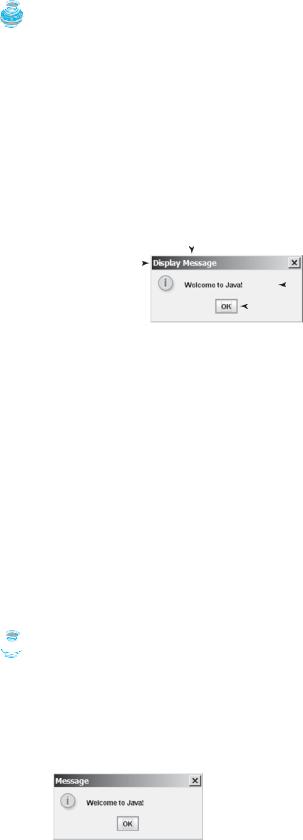
16 Chapter 1 |
Introduction to Computers, Programs, and Java |
||||||
|
Pedagogical Note |
||||||
|
Instructors may require students to use packages for organizing programs. For example, you may |
||||||
|
place all programs in this chapter in a package named chapter1. For instructions on how to use |
||||||
using package |
packages, please see Supplement I.F, “Using Packages to Organize the Classes in the Text.” |
||||||
|
1.9 (GUI) Displaying Text in a Message Dialog Box |
||||||
|
The program in Listing 1.1 displays the text on the console, as shown in Figure 1.12. You can |
||||||
|
rewrite the program to display the text in a message dialog box. To do so, you need to use the |
||||||
JOptionPane |
showMessageDialog method in the JOptionPane class. JOptionPane is one of the many |
||||||
|
predefined classes in the Java system that you can reuse rather than “reinventing the wheel.” |
||||||
showMessageDialog |
You can use the showMessageDialog method to display any text in a message dialog box, |
||||||
|
as shown in Figure 1.13. The new program is given in Listing 1.4. |
||||||
|
|
|
Title |
||||
|
Title bar |
|
|
|
|
|
Message |
|
|
|
|
|
|
||
|
|
|
|
|
|
||
|
|
||||||
|
|
|
|
|
|
|
|
|
|
|
|
|
|
|
|
|
|
|
|
|
|
|
Click the OK button to |
|
|
|
|
|
|
|
|
|
|
|
|
|
|
|
dismiss the dialog box |
FIGURE 1.13 “Welcome to Java!” is displayed in a message box.
LISTING 1.4 WelcomeInMessageDialogBox.java
block comment |
1 |
/* |
|
This application program displays Welcome to Java! |
||
|
2 |
* |
|
in |
a message dialog box. |
|
|
3 |
*/ |
|
|
|
|
import |
4 |
import |
javax.swing.JOptionPane; |
|
||
|
5 |
|
|
|
|
|
|
6 |
public |
class WelcomeInMessageDialogBox { |
|||
main method |
7 |
|
public static void main(String[] args) { |
|||
|
8 |
|
// |
Display Welcome to Java! in a message dialog box |
||
display message |
9 |
|
|
JOptionPane.showMessageDialog(null, "Welcome to Java!"); |
||
|
10 |
|
} |
|
|
|
|
11 |
} |
|
|
|
|
This program uses a Java class JOptionPane (line 9). Java’s predefined classes are grouped package into packages. JOptionPane is in the javax.swing package. JOptionPane is imported to the program using the import statement in line 4 so that the compiler can locate the class
without the full name javax.swing.JOptionPane.
 Note
Note
If you replace JOptionPane on line 9 with javax.swing.JOptionPane, you don’t need to import it in line 4. javax.swing.JOptionPane is the full name for the JOptionPane class.
The showMessageDialog method is a static method. Such a method should be invoked by using the class name followed by a dot operator (.) and the method name with arguments. Methods will be introduced in Chapter 5, “Methods.” The showMessageDialog method can be invoked with two arguments, as shown below.
JOptionPane.showMessageDialog(null,  "Welcome to Java!");
"Welcome to Java!");

The first argument can always be null. null is a Java keyword that will be fully introduced in Chapter 8, “Objects and Classes.” The second argument is a string for text to be displayed.
There are several ways to use the showMessageDialog method. For the time being, you need to know only two ways. One is to use a statement, as shown in the example:
JOptionPane.showMessageDialog(null, x);
where x is a string for the text to be displayed. The other is to use a statement like this one:
JOptionPane.showMessageDialog(null, x, y, JOptionPane.INFORMATION_MESSAGE);
where x is a string for the text to be displayed, and y is a string for the title of the message box. The fourth argument can be JOptionPane.INFORMATION_MESSAGE, which causes the icon (  ) to be displayed in the message box, as shown in the following example.
) to be displayed in the message box, as shown in the following example.
Key Terms 17
two versions of showMessageDialog
JOptionPane.showMessageDialog(null,  "Welcome to Java!",
"Welcome to Java!",
"Display Message", JOptionPane.INFORMATION_MESSAGE);
Note
There are two types of import statements: specific import and wildcard import. The specific |
specific import |
import specifies a single class in the import statement. For example, the following statement |
|
imports JOptionPane from package javax.swing. |
|
import javax.swing.JOptionPane; |
|
The wildcard import imports all the classes in a package. For example, the following statement |
wildcard import |
imports all classes from package javax.swing. |
|
import javax.swing.*; |
|
The information for the classes in an imported package is not read in at compile time or runtime |
|
unless the class is used in the program. The import statement simply tells the compiler where to |
|
locate the classes. There is no performance difference between a specific import and a wildcard |
no performance difference |
import declaration. |
|
Note
Recall that you have used the System class in the statement System.out.println(”Welcome |
|
to Java”); in Listing 1.1. The System class is not imported because it is in the java.lang |
java.lang |
package. All the classes in the java.lang package are implicitly imported in every Java program. |
implicitly imported |
KEY TERMS
.class file |
14 |
byte 3 |
|
|
|
.java file |
14 |
bytecode |
14 |
|
|
assembly language 5 |
bytecode verifier 15 |
||||
bit |
3 |
|
cable modem |
5 |
|
block 12 |
|
central processing unit (CPU) 2 |
|||
block comment 11 |
class loader |
15 |
|||
bus |
2 |
|
comment |
11 |
|
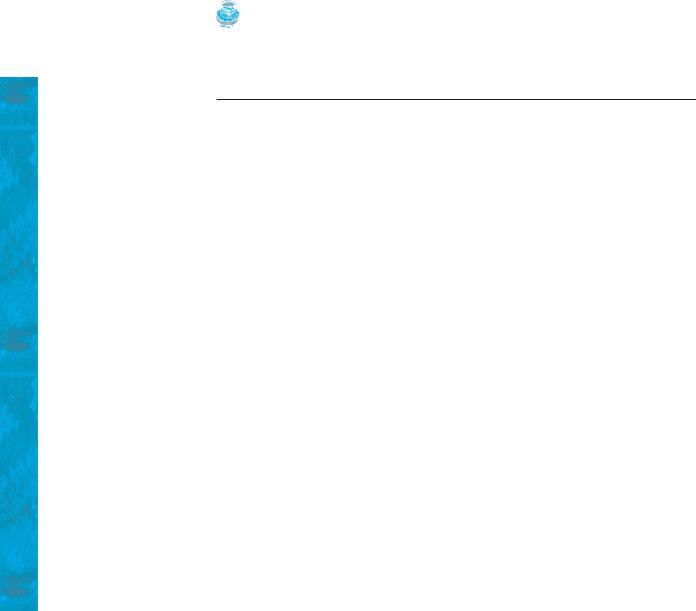
18 Chapter 1 Introduction to Computers, Programs, and Java
compiler |
7 |
|
|
|
console |
11 |
|
|
|
dot pitch |
5 |
|
|
|
DSL (digital subscriber line) |
5 |
|||
hardware |
2 |
|
|
|
high-level language |
6 |
|
||
Integrated Development Environment |
||||
(IDE) |
10 |
|
|
|
java command |
15 |
|
|
|
javac command 15 |
|
|||
Java Development Toolkit (JDK) 10 |
||||
Java Virtual Machine (JVM) |
14 |
|||
keyword (or reserved word) |
11 |
|||
line comment |
11 |
|
|
|
machine language |
5 |
|
||
main method |
11 |
|
|
|
memory |
3 |
modem |
5 |
network interface card (NIC) 5 operating system (OS) 7
pixel 5 |
|
|
program |
5 |
|
programming |
5 |
|
resolution |
5 |
|
software |
5 |
|
source code 7 |
|
|
source file |
14 |
|
specific import |
17 |
|
storage devices |
4 |
|
statement |
11 |
|
wildcard import |
17 |
|
|
Note |
Supplement I.A |
The above terms are defined in the present chapter. Supplement I.A, “Glossary,” lists all the |
|
key terms and descriptions in the book, organized by chapters. |
CHAPTER SUMMARY
1.A computer is an electronic device that stores and processes data.
2.A computer includes both hardware and software.
3.Hardware is the physical aspect of the computer that can be seen.
4.Computer programs, known as software, are the invisible instructions that control the hardware and make it perform tasks.
5.Computer programming is the writing of instructions (i.e., code) for computers to perform.
6.The central processing unit (CPU) is a computer’s brain. It retrieves instructions from memory and executes them.
7.Computers use zeros and ones because digital devices have two stable states, referred to by convention as zero and one.
8.A bit is a binary digit 0 or 1.
9.A byte is a sequence of 8 bits.
10.A kilobyte is about 1000 bytes, a megabyte about 1 million bytes, a gigabyte about 1 billion bytes, and a terabyte about 1000 gigabytes.
11.Memory stores data and program instructions for the CPU to execute.
12.A memory unit is an ordered sequence of bytes.
13.Memory is volatile, because information is lost when the power is turned off.
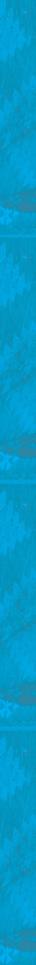
Chapter Summary 19
14.Programs and data are permanently stored on storage devices and are moved to memory when the computer actually uses them.
15.The machine language is a set of primitive instructions built into every computer.
16.Assembly language is a low-level programming language in which a mnemonic is used to represent each machine-language instruction.
17.High-level languages are English-like and easy to learn and program.
18.A program written in a high-level language is called a source program.
19.A compiler is a software program that translates the source program into a machinelanguage program.
20.The operating system (OS) is a program that manages and controls a computer’s activities.
21.Java is platform independent, meaning that you can write a program once and run it anywhere.
22. Java programs can be embedded in HTML pages and downloaded by Web browsers to bring live animation and interaction to Web clients.
23.Java source files end with the .java extension.
24.Every class is compiled into a separate bytecode file that has the same name as the class and ends with the .class extension.
25.To compile a Java source-code file from the command line, use the javac command.
26.To run a Java class from the command line, use the java command.
27.Every Java program is a set of class definitions. The keyword class introduces a class definition. The contents of the class are included in a block.
28.A block begins with an opening brace ({) and ends with a closing brace (}). Methods are contained in a class.
29.A Java program must have a main method. The main method is the entry point where the program starts when it is executed.
30.Every statement in Java ends with a semicolon (;), known as the statement terminator.
31.Reserved words, or keywords, have a specific meaning to the compiler and cannot be used for other purposes in the program.
32.In Java, comments are preceded by two slashes (//) on a line, called a line comment, or enclosed between /* and */ on one or several lines, called a block comment.
33.Java source programs are case sensitive.
34.There are two types of import statements: specific import and wildcard import. The specific import specifies a single class in the import statement. The wildcard import imports all the classes in a package.

20 Chapter 1 Introduction to Computers, Programs, and Java
REVIEW QUESTIONS
 Note
Note
Answers to review questions are on the Companion Website.
Sections 1.2–1.4
1.1Define hardware and software.
1.2List the main components of the computer.
1.3Define machine language, assembly language, and high-level programming language.
1.4What is a source program? What is a compiler?
1.5What is the JVM?
1.6What is an operating system?
Sections 1.5–1.6
1.7Describe the history of Java. Can Java run on any machine? What is needed to run Java on a computer?
1.8What are the input and output of a Java compiler?
1.9List some Java development tools. Are tools like NetBeans and Eclipse different languages from Java, or are they dialects or extensions of Java?
1.10What is the relationship between Java and HTML?
Sections 1.7–1.9
1.11Explain the Java keywords. List some Java keywords you learned in this chapter.
1.12Is Java case sensitive? What is the case for Java keywords?
1.13What is the Java source filename extension, and what is the Java bytecode filename extension?
1.14What is a comment? Is the comment ignored by the compiler? How do you denote a comment line and a comment paragraph?
1.15What is the statement to display a string on the console? What is the statement to display the message “Hello world” in a message dialog box?
1.16The following program is wrong. Reorder the lines so that the program displays morning followed by afternoon.
public static void main(String[] args) {
}
public class Welcome { System.out.println("afternoon"); System.out.println("morning");
}
1.17Identify and fix the errors in the following code:
1 public class Welcome {
2public void Main(String[] args) {
3System.out.println('Welcome to Java!);
4 |
} |
5 |
) |
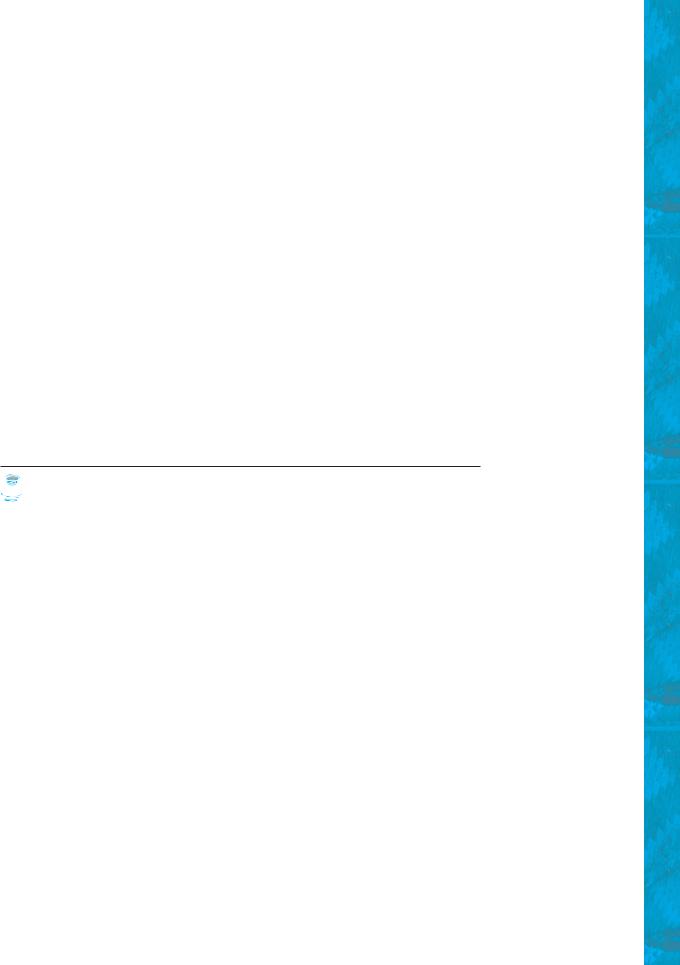
Programming Exercises 21
1.18What is the command to compile a Java program? What is the command to run a Java program?
1.19If a NoClassDefFoundError occurs when you run a program, what is the cause of the error?
1.20If a NoSuchMethodError occurs when you run a program, what is the cause of the error?
1.21Why does the System class not need to be imported?
1.22Are there any performance differences between the following two import statements?
import javax.swing.JOptionPane;
import javax.swing.*;
1.23Show the output of the following code:
public class Test {
public static void main(String[] args) { System.out.println("3.5 * 4 / 2 – 2.5 is "); System.out.println(3.5 * 4 / 2 – 2.5);
}
}
PROGRAMMING EXERCISES
 Note
Note
Solutions to even-numbered exercises are on the Companion Website. Solutions to all exer-
cises are on the Instructor Resource Website. The level of difficulty is rated easy (no star), level of difficulty moderate (*), hard (**), or challenging (***).
1.1(Displaying three messages) Write a program that displays Welcome to Java,
Welcome to Computer Science, and Programming is fun.
1.2(Displaying five messages) Write a program that displays Welcome to Java five times.
1.3* (Displaying a pattern) Write a program that displays the following pattern:
|
J |
A |
V |
|
V |
A |
|
J |
A A |
|
V |
V |
A A |
J |
J |
AAAAA |
|
V V |
|
AAAAA |
J J |
A |
|
A |
V |
A |
A |
1.4(Printing a table) Write a program that displays the following table:
a |
a^2 |
a^3 |
1 |
1 |
1 |
2 |
4 |
8 |
3 |
9 |
27 |
4 |
16 |
64 |
1.5 |
(Computing |
expressions) Write a program that displays the result of |
|||
|
|
9.5 * 4.5 |
- 2.5 * 3 |
. |
|
|
45.5 |
- |
3.5 |
||
|
|
||||

22 Chapter 1 Introduction to Computers, Programs, and Java
1.6 (Summation of a series) Write a program that displays the result of
1 + 2 + 3 + 4 + 5 + 6 + 7 + 8 + 9.
1.7(Approximating p) p can be computed using the following formula:
|
|
|
|
1 |
1 |
1 |
|
|
1 |
|
1 |
|
1 |
|
|
|
|
|
|
|
|
||||||
|
|
|
|
|
|
p = 4 * a1 - |
|
+ |
|
- |
|
|
+ |
|
|
- |
|
+ |
|
+ |
Á b |
|
|
|
|
|
|
|
|
|
|
|
|
3 |
5 |
7 |
9 |
11 |
13 |
|
|
|
|
|
|
||||||||||
Write |
a |
program that displays |
the |
|
result |
of |
4 * a1 - |
1 |
+ |
1 |
- |
1 |
+ |
||||||||||||||
|
3 |
5 |
7 |
||||||||||||||||||||||||
1 |
- |
1 |
+ |
1 |
b. Use 1.0 instead of |
1 in your program. |
|
|
|
|
|
|
|
|
|||||||||||||
9 |
11 |
|
13 |
|
|
|
|
|
|
|
|
||||||||||||||||
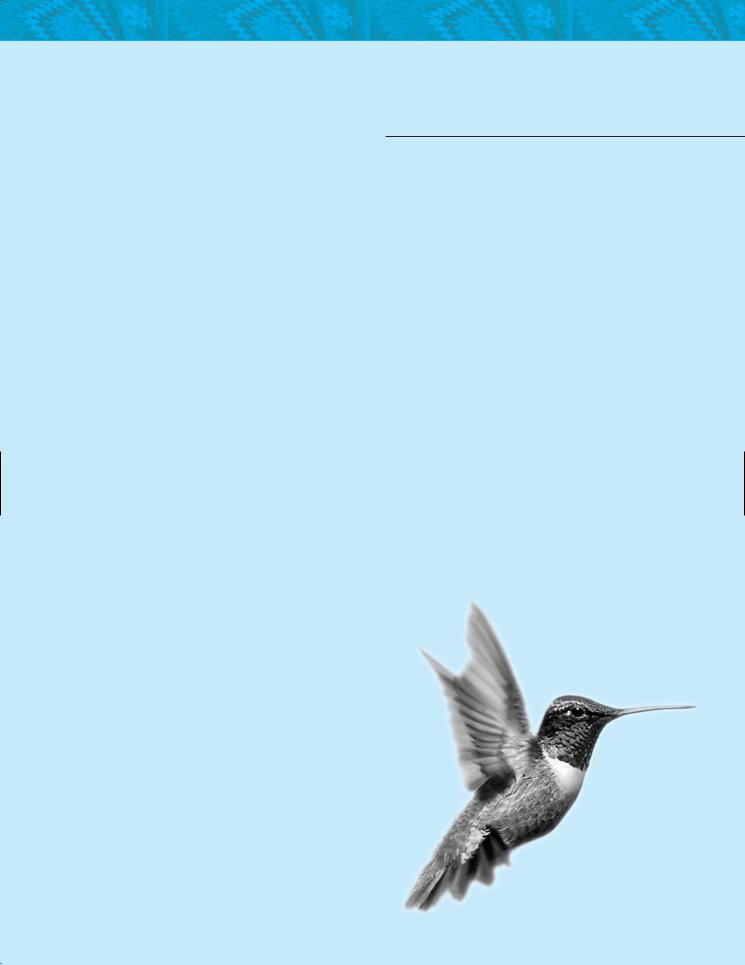
CHAPTER 2
ELEMENTARY PROGRAMMING
Objectives
■To write Java programs to perform simple calculations (§2.2).
■To obtain input from the console using the Scanner class (§2.3).
■To use identifiers to name variables, constants, methods, and classes (§2.4).
■To use variables to store data (§§2.5–2.6).
■To program with assignment statements and assignment expressions (§2.6).
■To use constants to store permanent data (§2.7).
■To declare Java primitive data types: byte, short, int, long, float, double, and char (§2.8.1).
■To use Java operators to write numeric expressions (§§2.8.2–2.8.3).
■To display the current time (§2.9).
■To use shorthand operators (§2.10).
■To cast the value of one type to another type (§2.11).
■To compute loan payments (§2.12).
■To represent characters using the char type (§2.13).
■To compute monetary changes (§2.14).
■To represent a string using the String type (§2.15).
■To become familiar with Java documentation, programming style, and naming conventions (§2.16).
■To distinguish syntax errors, runtime errors, and logic errors and debug errors (§2.17).
■(GUI) To obtain input using the JOptionPane input dialog boxes (§2.18).
