
- •CONTENTS
- •1.1 Introduction
- •1.2 What Is a Computer?
- •1.3 Programs
- •1.4 Operating Systems
- •1.5 Java, World Wide Web, and Beyond
- •1.6 The Java Language Specification, API, JDK, and IDE
- •1.7 A Simple Java Program
- •1.8 Creating, Compiling, and Executing a Java Program
- •1.9 (GUI) Displaying Text in a Message Dialog Box
- •2.1 Introduction
- •2.2 Writing Simple Programs
- •2.3 Reading Input from the Console
- •2.4 Identifiers
- •2.5 Variables
- •2.7 Named Constants
- •2.8 Numeric Data Types and Operations
- •2.9 Problem: Displaying the Current Time
- •2.10 Shorthand Operators
- •2.11 Numeric Type Conversions
- •2.12 Problem: Computing Loan Payments
- •2.13 Character Data Type and Operations
- •2.14 Problem: Counting Monetary Units
- •2.15 The String Type
- •2.16 Programming Style and Documentation
- •2.17 Programming Errors
- •2.18 (GUI) Getting Input from Input Dialogs
- •3.1 Introduction
- •3.2 boolean Data Type
- •3.3 Problem: A Simple Math Learning Tool
- •3.4 if Statements
- •3.5 Problem: Guessing Birthdays
- •3.6 Two-Way if Statements
- •3.7 Nested if Statements
- •3.8 Common Errors in Selection Statements
- •3.9 Problem: An Improved Math Learning Tool
- •3.10 Problem: Computing Body Mass Index
- •3.11 Problem: Computing Taxes
- •3.12 Logical Operators
- •3.13 Problem: Determining Leap Year
- •3.14 Problem: Lottery
- •3.15 switch Statements
- •3.16 Conditional Expressions
- •3.17 Formatting Console Output
- •3.18 Operator Precedence and Associativity
- •3.19 (GUI) Confirmation Dialogs
- •4.1 Introduction
- •4.2 The while Loop
- •4.3 The do-while Loop
- •4.4 The for Loop
- •4.5 Which Loop to Use?
- •4.6 Nested Loops
- •4.7 Minimizing Numeric Errors
- •4.8 Case Studies
- •4.9 Keywords break and continue
- •4.10 (GUI) Controlling a Loop with a Confirmation Dialog
- •5.1 Introduction
- •5.2 Defining a Method
- •5.3 Calling a Method
- •5.4 void Method Example
- •5.5 Passing Parameters by Values
- •5.6 Modularizing Code
- •5.7 Problem: Converting Decimals to Hexadecimals
- •5.8 Overloading Methods
- •5.9 The Scope of Variables
- •5.10 The Math Class
- •5.11 Case Study: Generating Random Characters
- •5.12 Method Abstraction and Stepwise Refinement
- •6.1 Introduction
- •6.2 Array Basics
- •6.3 Problem: Lotto Numbers
- •6.4 Problem: Deck of Cards
- •6.5 Copying Arrays
- •6.6 Passing Arrays to Methods
- •6.7 Returning an Array from a Method
- •6.8 Variable-Length Argument Lists
- •6.9 Searching Arrays
- •6.10 Sorting Arrays
- •6.11 The Arrays Class
- •7.1 Introduction
- •7.2 Two-Dimensional Array Basics
- •7.3 Processing Two-Dimensional Arrays
- •7.4 Passing Two-Dimensional Arrays to Methods
- •7.5 Problem: Grading a Multiple-Choice Test
- •7.6 Problem: Finding a Closest Pair
- •7.7 Problem: Sudoku
- •7.8 Multidimensional Arrays
- •8.1 Introduction
- •8.2 Defining Classes for Objects
- •8.3 Example: Defining Classes and Creating Objects
- •8.4 Constructing Objects Using Constructors
- •8.5 Accessing Objects via Reference Variables
- •8.6 Using Classes from the Java Library
- •8.7 Static Variables, Constants, and Methods
- •8.8 Visibility Modifiers
- •8.9 Data Field Encapsulation
- •8.10 Passing Objects to Methods
- •8.11 Array of Objects
- •9.1 Introduction
- •9.2 The String Class
- •9.3 The Character Class
- •9.4 The StringBuilder/StringBuffer Class
- •9.5 Command-Line Arguments
- •9.6 The File Class
- •9.7 File Input and Output
- •9.8 (GUI) File Dialogs
- •10.1 Introduction
- •10.2 Immutable Objects and Classes
- •10.3 The Scope of Variables
- •10.4 The this Reference
- •10.5 Class Abstraction and Encapsulation
- •10.6 Object-Oriented Thinking
- •10.7 Object Composition
- •10.8 Designing the Course Class
- •10.9 Designing a Class for Stacks
- •10.10 Designing the GuessDate Class
- •10.11 Class Design Guidelines
- •11.1 Introduction
- •11.2 Superclasses and Subclasses
- •11.3 Using the super Keyword
- •11.4 Overriding Methods
- •11.5 Overriding vs. Overloading
- •11.6 The Object Class and Its toString() Method
- •11.7 Polymorphism
- •11.8 Dynamic Binding
- •11.9 Casting Objects and the instanceof Operator
- •11.11 The ArrayList Class
- •11.12 A Custom Stack Class
- •11.13 The protected Data and Methods
- •11.14 Preventing Extending and Overriding
- •12.1 Introduction
- •12.2 Swing vs. AWT
- •12.3 The Java GUI API
- •12.4 Frames
- •12.5 Layout Managers
- •12.6 Using Panels as Subcontainers
- •12.7 The Color Class
- •12.8 The Font Class
- •12.9 Common Features of Swing GUI Components
- •12.10 Image Icons
- •13.1 Introduction
- •13.2 Exception-Handling Overview
- •13.3 Exception-Handling Advantages
- •13.4 Exception Types
- •13.5 More on Exception Handling
- •13.6 The finally Clause
- •13.7 When to Use Exceptions
- •13.8 Rethrowing Exceptions
- •13.9 Chained Exceptions
- •13.10 Creating Custom Exception Classes
- •14.1 Introduction
- •14.2 Abstract Classes
- •14.3 Example: Calendar and GregorianCalendar
- •14.4 Interfaces
- •14.5 Example: The Comparable Interface
- •14.6 Example: The ActionListener Interface
- •14.7 Example: The Cloneable Interface
- •14.8 Interfaces vs. Abstract Classes
- •14.9 Processing Primitive Data Type Values as Objects
- •14.10 Sorting an Array of Objects
- •14.11 Automatic Conversion between Primitive Types and Wrapper Class Types
- •14.12 The BigInteger and BigDecimal Classes
- •14.13 Case Study: The Rational Class
- •15.1 Introduction
- •15.2 Graphical Coordinate Systems
- •15.3 The Graphics Class
- •15.4 Drawing Strings, Lines, Rectangles, and Ovals
- •15.5 Case Study: The FigurePanel Class
- •15.6 Drawing Arcs
- •15.7 Drawing Polygons and Polylines
- •15.8 Centering a String Using the FontMetrics Class
- •15.9 Case Study: The MessagePanel Class
- •15.10 Case Study: The StillClock Class
- •15.11 Displaying Images
- •15.12 Case Study: The ImageViewer Class
- •16.1 Introduction
- •16.2 Event and Event Source
- •16.3 Listeners, Registrations, and Handling Events
- •16.4 Inner Classes
- •16.5 Anonymous Class Listeners
- •16.6 Alternative Ways of Defining Listener Classes
- •16.7 Problem: Loan Calculator
- •16.8 Window Events
- •16.9 Listener Interface Adapters
- •16.10 Mouse Events
- •16.11 Key Events
- •16.12 Animation Using the Timer Class
- •17.1 Introduction
- •17.2 Buttons
- •17.3 Check Boxes
- •17.4 Radio Buttons
- •17.5 Labels
- •17.6 Text Fields
- •17.7 Text Areas
- •17.8 Combo Boxes
- •17.9 Lists
- •17.10 Scroll Bars
- •17.11 Sliders
- •17.12 Creating Multiple Windows
- •18.1 Introduction
- •18.2 Developing Applets
- •18.3 The HTML File and the <applet> Tag
- •18.4 Applet Security Restrictions
- •18.5 Enabling Applets to Run as Applications
- •18.6 Applet Life-Cycle Methods
- •18.7 Passing Strings to Applets
- •18.8 Case Study: Bouncing Ball
- •18.9 Case Study: TicTacToe
- •18.10 Locating Resources Using the URL Class
- •18.11 Playing Audio in Any Java Program
- •18.12 Case Study: Multimedia Animations
- •19.1 Introduction
- •19.2 How is I/O Handled in Java?
- •19.3 Text I/O vs. Binary I/O
- •19.4 Binary I/O Classes
- •19.5 Problem: Copying Files
- •19.6 Object I/O
- •19.7 Random-Access Files
- •20.1 Introduction
- •20.2 Problem: Computing Factorials
- •20.3 Problem: Computing Fibonacci Numbers
- •20.4 Problem Solving Using Recursion
- •20.5 Recursive Helper Methods
- •20.6 Problem: Finding the Directory Size
- •20.7 Problem: Towers of Hanoi
- •20.8 Problem: Fractals
- •20.9 Problem: Eight Queens
- •20.10 Recursion vs. Iteration
- •20.11 Tail Recursion
- •APPENDIXES
- •INDEX

302 Chapter 9 Strings and Text I/O
|
9.1 |
Introduction |
problem |
Often you encounter problems that involve string processing and file input and output. Sup- |
|
|
pose you need to write a program that replaces all occurrences of a word in a file with a new |
|
|
word. How do you accomplish this? This chapter introduces strings and text files, which will |
|
|
enable you to solve problems of this type. (Since no new concepts are introduced here, |
|
|
instructors may assign this chapter for students to study on their own.) |
|
|
9.2 |
The String Class |
|
A string is a sequence of characters. In many languages, strings are treated as an array of char- |
|
|
acters, but in Java a string is an object. The String class has 11 constructors and more than |
|
|
40 methods for manipulating strings. Not only is it very useful in programming, but also it is |
|
|
a good example for learning classes and objects. |
|
|
9.2.1 |
Constructing a String |
|
You can create a string object from a string literal or from an array of characters. To create a |
|
|
string from a string literal, use a syntax like this one: |
|
|
String newString = new String(stringLiteral); |
|
|
The argument stringLiteral is a sequence of characters enclosed inside double quotes. |
|
|
The following statement creates a String object message for the string literal "Welcome |
|
|
to Java": |
|
|
String message = new String("Welcome to Java"); |
|
string literal object |
Java treats a string literal as a String object. So, the following statement is valid: |
|
|
String message = "Welcome to Java"; |
|
You can also create a string from an array of characters. For example, the following statements create the string “Good Day”:
char[] charArray = {'G', 'o', 'o', 'd', ' ', 'D', 'a', 'y'}; String message = new String(charArray);
string variable, string object, string value
immutable
 Note
Note
A String variable holds a reference to a String object that stores a string value. Strictly speaking, the terms String variable, String object, and string value are different, but most of the time the distinctions between them can be ignored. For simplicity, the term string will often be used to refer to String variable, String object, and string value.
9.2.2Immutable Strings and Interned Strings
A String object is immutable; its contents cannot be changed. Does the following code change the contents of the string?
String s = "Java"; s = "HTML";
The answer is no. The first statement creates a String object with the content “Java” and assigns its reference to s. The second statement creates a new String object with the content “HTML” and assigns its reference to s. The first String object still exists after the assignment, but it can no longer be accessed, because variable s now points to the new object, as shown in Figure 9.1.

|
|
|
|
|
|
|
|
|
|
|
|
|
|
|
|
9.2 The String Class 303 |
After executing String s = "Java"; |
|
After executing s = "HTML"; |
|
|||||||||||||
|
|
|
|
|
|
|
|
|
|
|
|
|
|
|
|
This string object is |
s |
|
|
|
|
: String |
s |
|
|
|
|
: String |
|||||
|
|
|
|
|
|
|
|
|||||||||
|
|
|
|
|
|
|
|
|
|
|
|
|
|
|
|
now unreferenced |
|
|
|
|
|
String object for "Java" |
|
|
|
|
|
String object for "Java" |
|||||
Contents cannot be changed |
|
|
|
|
|
|
|
|
|
|||||||
|
|
|
|
|
: String |
|
||||||||||
|
|
|
|
|
|
|
|
|
|
|
|
|
|
|||
|
|
|
|
|
|
|
|
|
|
|
|
|
|
|
|
|
|
|
|
|
|
|
|
|
|
|
|
|
|
String object for "HTML" |
|
||
|
|
|
|
|
|
|
|
|
|
|
|
|
|
|
|
|
FIGURE 9.1 Strings are immutable; once created, their contents cannot be changed.
Since strings are immutable and are ubiquitous in programming, the JVM uses a unique |
|
||||||||||||||
instance for string literals with the same character sequence in order to improve efficiency and |
|
||||||||||||||
save memory. Such an instance is called interned. For example, the following statements: |
interned string |
||||||||||||||
String s1 |
= |
|
; |
s1 |
|
|
|
|
|
|
|
|
|
|
|
"Welcome to Java" |
|
|
|
|
|
: String |
|
|
|||||||
|
|
|
|
|
s3 |
|
|
|
|
|
|
|
|||
|
|
|
|
|
|
|
|
|
|
|
|
|
|
|
|
String s2 |
= new String("Welcome to Java"); |
|
|
|
|
|
Interned string object for |
|
|
||||||
|
|
|
|
|
|
|
|
||||||||
String s3 |
= |
|
|
; |
|
|
|
|
|
|
"Welcome to Java" |
|
|
||
"Welcome to Java" |
|
|
|
|
|
|
|
|
|
|
|
||||
|
|
|
|
|
|
|
|
|
|
|
|||||
System.out.println("s1 == s2 is " + (s1 == s2)); s2 |
|
|
|
|
|
: String |
|
|
|||||||
|
|
|
|
||||||||||||
|
|
|
|
|
|||||||||||
System.out.println("s1 == s3 is " + (s1 == s3)); |
|
|
|
|
|
|
|
|
|
|
|
||||
|
|
|
|
|
|
A string object for |
|
||||||||
|
|
|
|
|
|
|
|
|
|
|
|
||||
"Welcome to Java"
display
s1 == s2 is false
s1 == s3 is true
In the preceding statements, s1 and s3 refer to the same interned string “Welcome to Java”, therefore s1 == s3 is true. However, s1 == s2 is false, because s1 and s2 are two different string objects, even though they have the same contents.
9.2.3String Comparisons
The String class provides the methods for comparing strings, as shown in Figure 9.2.
java.lang.String
+equals(s1: String): boolean
+equalsIgnoreCase(s1: String): boolean
+compareTo(s1: String): int
+compareToIgnoreCase(s1: String): int
+regionMatches(index: int, s1: String, s1Index: int, len: int): boolean
+regionMatches(ignoreCase: boolean, index: int, s1: String, s1Index: int, len: int): boolean
+startsWith(prefix: String): boolean
+endsWith(suffix: String): boolean
FIGURE 9.2 The String class contains the methods for comparing strings.

304 Chapter 9 |
Strings and Text I/O |
|
How do you compare the contents of two strings? You might attempt to use the == opera- |
|
tor, as follows: |
== |
if (string1 == string2) |
|
System.out.println("string1 and string2 are the same object"); |
|
else |
|
System.out.println("string1 and string2 are different objects"); |
|
However, the == operator checks only whether string1 and string2 refer to the same |
|
object; it does not tell you whether they have the same contents. Therefore, you cannot use the |
|
== operator to find out whether two string variables have the same contents. Instead, you |
|
should use the equals method. The code given below, for instance, can be used to compare |
|
two strings: |
string1.equals(string2) if (string1.equals(string2))
System.out.println("string1 and string2 have the same contents"); else
System.out.println("string1 and string2 are not equal");
For example, the following statements display true and then false.
String s1 = new String("Welcome to Java");
String s2 = "Welcome to Java";
String s3 = "Welcome to C++";
System.out.println(s1.equals(s2)); // true
System.out.println(s1.equals(s3)); // false
The compareTo method can also be used to compare two strings. For example, consider the following code:
s1.compareTo(s2) s1.compareTo(s2)
The method returns the value 0 if s1 is equal to s2, a value less than 0 if s1 is lexicographically (i.e., in terms of Unicode ordering) less than s2, and a value greater than 0 if s1 is lexicographically greater than s2.
The actual value returned from the compareTo method depends on the offset of the first two distinct characters in s1 and s2 from left to right. For example, suppose s1 is "abc" and s2 is "abg", and s1.compareTo(s2) returns -4. The first two characters (a vs. a) from s1 and s2 are compared. Because they are equal, the second two characters (b vs. b) are compared. Because they are also equal, the third two characters (c vs. g) are compared. Since the character c is 4 less than g, the comparison returns -4.
 Caution
Caution
Syntax errors will occur if you compare strings by using comparison operators, such as >, >=, <, or <=. Instead, you have to use s1.compareTo(s2).
 Note
Note
The equals method returns true if two strings are equal and false if they are not. The compareTo method returns 0, a positive integer, or a negative integer, depending on whether one string is equal to, greater than, or less than the other string.
The String class also provides equalsIgnoreCase, compareToIgnoreCase, and regionMatches methods for comparing strings. The equalsIgnoreCase and compareToIgnoreCase methods ignore the case of the letters when comparing two strings. The regionMatches method compares portions of two strings for equality. You can also use str.startsWith(prefix) to check whether string str starts with a specified prefix, and str.endsWith(suffix) to check whether string str ends with a specified suffix.
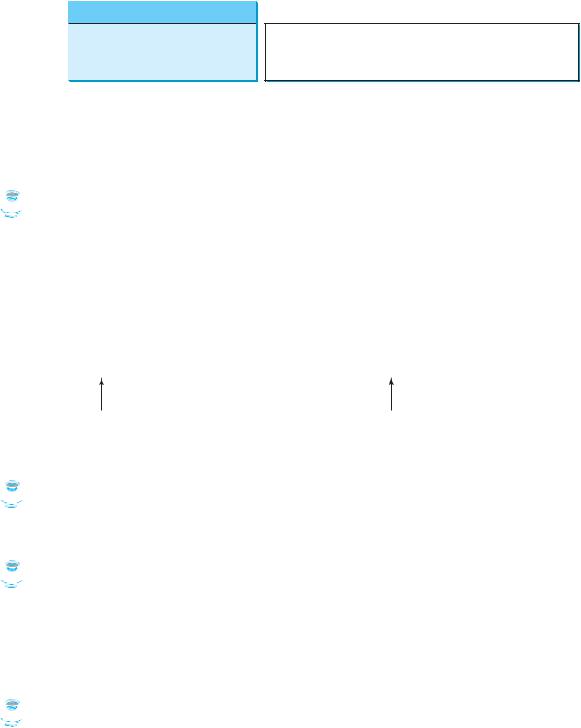
9.2 The String Class 305
9.2.4String Length, Characters, and Combining Strings
The String class provides the methods for obtaining length, retrieving individual characters, and concatenating strings, as shown in Figure 9.3.
java.lang.String
+length(): int +charAt(index: int): char +concat(s1: String): String
FIGURE 9.3 The String class contains the methods for getting string length, individual characters, and combining strings.
You can get the length of a string by invoking its length() method. For example, length() message.length() returns the length of the string message.
 Caution
Caution
length is a method in the String class but is a property of an array object. So you have to use |
length() |
s.length() to get the number of characters in string s, and a.length to get the number of |
|
elements in array a. |
|
The s.charAt(index) method can be used to retrieve a specific character in a string s, charAt(index) where the index is between 0 and s.length()–1. For example, message.charAt(0)
returns the character W, as shown in Figure 9.4.
Indices |
0 |
1 |
2 |
3 |
4 |
5 |
6 |
7 |
8 |
9 |
10 |
11 |
12 |
13 |
14 |
Message |
W |
e |
l |
c |
o |
m |
e |
|
t |
o |
|
J |
a |
v |
a |
|
|
|
|
|
|
|
|
|
|
|
|
|
|
|
|
message.charAt(0) message.length() is 15 message.charAt(14)
FIGURE 9.4 A String object is represented using an array internally.
 Note
Note
When you use a string, you often know its literal value. For convenience, Java allows you to use
the string literal to refer directly to strings without creating new variables. Thus, "Welcome to string literal Java".charAt(0) is correct and returns W.
 Note
Note
A string value is represented using a private array variable internally. The array cannot be accessed outside of the String class. The String class provides many public methods, such as length() and charAt(index), to retrieve the array information. This is a good example of
encapsulation: the data field of the class is hidden from the user through the private modifier, and encapsulating string thus the user cannot directly manipulate it. If the array were not private, the user would be able to
change the string content by modifying the array. This would violate the tenet that the String class is immutable.
 Caution
Caution
Attempting to access characters in a string s out of bounds is a common programming error. To |
string index range |
avoid it, make sure that you do not use an index beyond s.length() – 1. For example, |
|
s.charAt(s.length()) would cause a StringIndexOutOfBoundsException. |
|
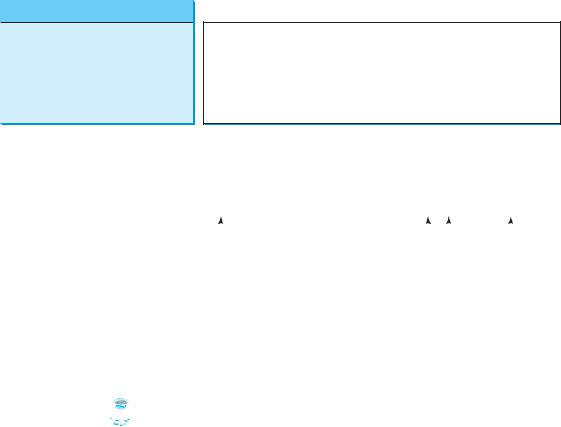
306 Chapter 9 Strings and Text I/O
You can use the concat method to concatenate two strings. The statement shown below, for example, concatenates strings s1 and s2 into s3:
s1.concat(s2) |
String s3 = s1.concat(s2); |
Since string concatenation is heavily used in programming, Java provides a convenient way to accomplish it. You can use the plus (+) sign to concatenate two or more strings. So the above statement is equivalent to
s1 + s2 |
String s3 = s1 + s2; |
The following code combines the strings message, " and ", and "HTML" into one string:
String myString = message + " and " + "HTML";
Recall that the + sign can also concatenate a number with a string. In this case, the number is converted into a string and then concatenated. Note that at least one of the operands must be a string in order for concatenation to take place.
9.2.5Obtaining Substrings
You can obtain a single character from a string using the charAt method, as shown in Figure 9.3. You can also obtain a substring from a string using the substring method in the String class, as shown in Figure 9.5.
java.lang.String
+substring(beginIndex: int): String
+substring(beginIndex: int, endIndex: int): String
FIGURE 9.5 The String class contains the methods for obtaining substrings.
Indices |
0 |
1 |
2 |
3 |
4 |
5 |
6 |
7 |
8 |
9 |
10 |
11 |
12 |
13 |
14 |
|||||
Message |
W |
e |
l |
c |
o |
m |
e |
|
t |
o |
|
|
J |
a |
v |
a |
||||
|
|
|
|
|
|
|
|
|
|
|
|
|
|
|
|
|
|
|
|
|
|
|
|
|
|
|
|
|
|
|
|
|
|
|
|
|
|
|
|
|
|
|
|
|
|
|
|
|
|
|
|
|
|
|
|
|
|
|
|
|
|
|
|
|
|
|
|
|
|
|
|
|
|
|
|
|
|
|
|
|
|
|
|
message.substring(0, 11) message.substring(11)
FIGURE 9.6 The substring method obtains a substring from a string.
For example,
String message = "Welcome to Java".substring(0, 11) + "HTML";
The string message now becomes "Welcome to HTML".
 Note
Note
beginIndex <= endIndex If beginIndex is endIndex, substring(beginIndex, endIndex) returns an empty string with length 0. If beginIndex 7 endIndex, it would be a runtime error.
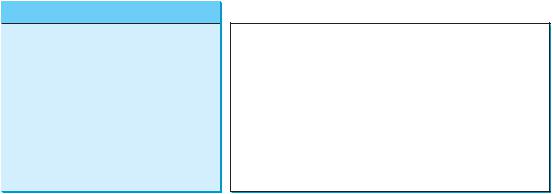
9.2 The String Class 307
9.2.6Converting, Replacing, and Splitting Strings
The String class provides the methods for converting, replacing, and splitting strings, as shown in Figure 9.7.
java.lang.String
+toLowerCase(): String +toUpperCase(): String +trim(): String
+replace(oldChar: char, newChar: char): String
+replaceFirst(oldString: String, newString: String): String
+replaceAll(oldString: String, newString: String): String
+split(delimiter: String): String[]
Returns a new string with all characters converted to lowercase.
Returns a new string with all characters converted to uppercase.
Returns a new string with blank characters trimmed on both sides.
Returns a new string that replaces all matching characters in this string with the new character.
Returns a new string that replaces the first matching substring in this string with the new substring.
Returns a new string that replaces all matching substrings in this string with the new substring.
Returns an array of strings consisting of the substrings split by the delimiter.
FIGURE 9.7 The String class contains the methods for converting, replacing, and splitting strings.
Once a string is created, its contents cannot be changed. The methods toLowerCase, toUpperCase, trim, replace, replaceFirst, and replaceAll return a new string derived from the original string (without changing the original string!). The toLowerCase and toUpperCase methods return a new string by converting all the characters in the string to lowercase or uppercase. The trim method returns a new string by eliminating blank characters from both ends of the string. Several versions of the replace methods are provided to replace a character or a substring in the string with a new character or a new substring.
For example,
"Welcome". |
toLowerCase() |
returns a new string, welcome. |
toLowerCase() |
|||||||||||
"Welcome". |
|
|
returns a new string, WELCOME. |
|
||||||||||
toUpperCase() |
toUpperCase() |
|||||||||||||
" Welcome ". |
|
returns a new string, Welcome. |
|
|||||||||||
trim() |
trim() |
|||||||||||||
"Welcome". |
|
|
|
|
|
|
|
returns a new string, WAlcomA. |
|
|||||
replace('e', 'A') |
replace |
|||||||||||||
"Welcome". |
|
|
|
|
|
|
|
|
returns a new string, WABlcome. |
|
||||
replaceFirst("e", "AB") |
replaceFirst |
|||||||||||||
"Welcome". |
|
|
|
|
|
|
returns a new string, WABlcomAB. |
|
||||||
replace("e", "AB") |
replace |
|||||||||||||
"Welcome". |
|
|
|
|
|
|
|
|
|
returns a new string, WABcome. |
|
|||
replace("el", "AB") |
replace |
|||||||||||||
The split method can be used to extract tokens from a string with the specified delimiters. split For example, the following code
String[] tokens = "Java#HTML#Perl".split("#", 0); for (int i = 0; i < tokens.length; i++)
System.out.print(tokens[i] + " "); displays
Java HTML Perl
9.2.7 Matching, Replacing and Splitting by Patterns
You can match, replace, or split a string by specifying a pattern. This is an extremely useful
and powerful feature, commonly known as regular expression. Regular expressions seem regular expression complex to beginning students. For this reason, two simple patterns are used in this section.
Please refer to Supplement III.H, “Regular Expressions,” for further studies.
308 Chapter 9 |
Strings and Text I/O |
||||||||
matches(regex) |
Let us begin with the matches method in the String class. At first glance, the matches |
||||||||
|
method is very similar to the equals method. For example, the following two statements |
||||||||
|
both evaluate to true. |
||||||||
|
"Java".matches("Java"); |
||||||||
|
"Java".equals("Java"); |
||||||||
|
However, the matches method is more powerful. It can match not only a fixed string, but also |
||||||||
|
a set of strings that follow a pattern. For example, the following statements all evaluate to |
||||||||
|
true: |
||||||||
|
|
||||||||
|
"Java is fun".matches( |
"Java.*" |
) |
||||||
|
"Java is cool".matches( |
"Java.*" |
) |
||||||
|
"Java is powerful".matches( |
"Java.*" |
) |
||||||
|
"Java.*" in the preceding statements is a regular expression. It describes a string pattern |
||||||||
|
that begins with Java followed by any zero or more characters. Here, the substring |
.* |
matches |
||||||
|
any zero or more characters. |
||||||||
|
The replaceAll, replaceFirst, and split methods can be used with a regular |
||||||||
|
expression. For example, the following statement returns a new string that replaces $, +, or # |
||||||||
|
in "a+b$#c" with the string NNN. |
||||||||
replaceAll(regex) |
String s = "a+b$#c".replaceAll("[$+#]", "NNN"); |
||||||||
|
System.out.println(s); |
||||||||
|
Here the regular expression [$+#] specifies a pattern that matches $, +, or #. So, the output is |
||||||||
|
aNNNbNNNNNNc. |
||||||||
|
The following statement splits the string into an array of strings delimited by punctuation |
||||||||
|
marks. |
||||||||
split(regex) |
String[] tokens = "Java,C?C#,C++".split("[.,:;?]"); |
||||||||
|
for (int i = 0; i < tokens.length; i++) |
||||||||
|
System.out.println(tokens[i]); |
||||||||
|
Here the regular expression [.,:;?] specifies a pattern that matches ., ,, :, ;, or ?. Each of |
||||||||
|
these characters is a delimiter for splitting the string. So, the string is split into Java, C, C#, |
||||||||
|
and C++, which are stored into array tokens. |
||||||||
|
9.2.8 Finding a Character or a Substring in a String |
|
The String class provides several overloaded indexOf and lastIndexOf methods to find |
|
a character or a substring in a string, as shown in Figure 9.8. |
|
For example, |
indexOf |
"Welcome to Java".indexOf('W') returns 0. |
|
"Welcome to Java".indexOf('o') returns 4. |
|
"Welcome to Java".indexOf('o', 5) returns 9. |
|
"Welcome to Java".indexOf("come") returns 3. |
|
"Welcome to Java".indexOf("Java", 5) returns 11. |
|
"Welcome to Java".indexOf("java", 5) returns -1. |
lastIndexOf |
"Welcome to Java".lastIndexOf('W') returns 0. |
|
"Welcome to Java".lastIndexOf('o') returns 9. |
|
"Welcome to Java".lastIndexOf('o', 5) returns 4. |
|
"Welcome to Java".lastIndexOf("come") returns 3. |
|
"Welcome to Java".lastIndexOf("Java", 5) returns -1. |
|
"Welcome to Java".lastIndexOf("Java") returns 11. |
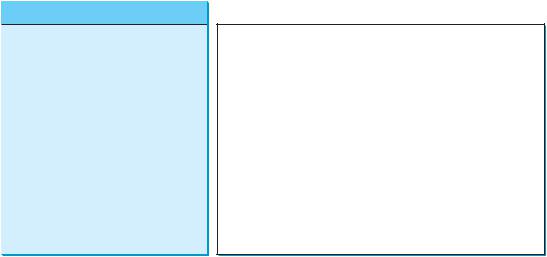
9.2 The String Class 309
java.lang.String
+indexOf(ch: char): int
+indexOf(ch: char, fromIndex: int): int
+indexOf(s: String): int
+indexOf(s: String, fromIndex: int): int
+lastIndexOf(ch: int): int
+lastIndexOf(ch: int, fromIndex: int): int
+lastIndexOf(s: String): int
+lastIndexOf(s: String, fromIndex: int): int
FIGURE 9.8 The String class contains the methods for matching substrings.
9.2.9Conversion between Strings and Arrays
Strings are not arrays, but a string can be converted into an array, and vice versa. To convert a string to an array of characters, use the toCharArray method. For example, the following statement converts the string "Java" to an array.
char[] chars = "Java".toCharArray(); |
toCharArray |
So chars[0] is 'J', chars[1] is 'a', chars[2] is 'v', and chars[3] is 'a'. |
|
You can also use the getChars(int srcBegin, int srcEnd, char[] dst, int dst- |
|
Begin) method to copy a substring of the string from index srcBegin to index srcEnd-1 |
|
into a character array dst starting from index dstBegin. For example, the following code |
|
copies a substring “3720” in ”CS3720” from index 2 to index 6-1 into the character array |
|
dst starting from index 4. |
|
char[] dst = {'J', 'A', 'V', 'A', '1', '3', '0', '1'}; |
getChars |
"CS3720".getChars(2, 6, dst, 4); |
|
Thus dst becomes 5'J', 'A', 'V', 'A', '3', '7', '2', '0'6. |
|
To convert an array of characters into a string, use the String(char[]) constructor or |
|
the valueOf(char[]) method. For example, the following statement constructs a string |
|
from an array using the String constructor. |
|
String str = new String(new char[]{'J', 'a', 'v', 'a'}); |
|
The next statement constructs a string from an array using the valueOf method. |
|
String str = String.valueOf(new char[]{'J', 'a', 'v', 'a'}); |
valueOf |
9.2.10 Converting Characters and Numeric Values to Strings
The static valueOf method can be used to convert an array of characters into a string. There overloaded valueOf are several overloaded versions of the valueOf method that can be used to convert a charac-
ter and numeric values to strings with different parameter types, char, double, long, int, and float, as shown in Figure 9.9.
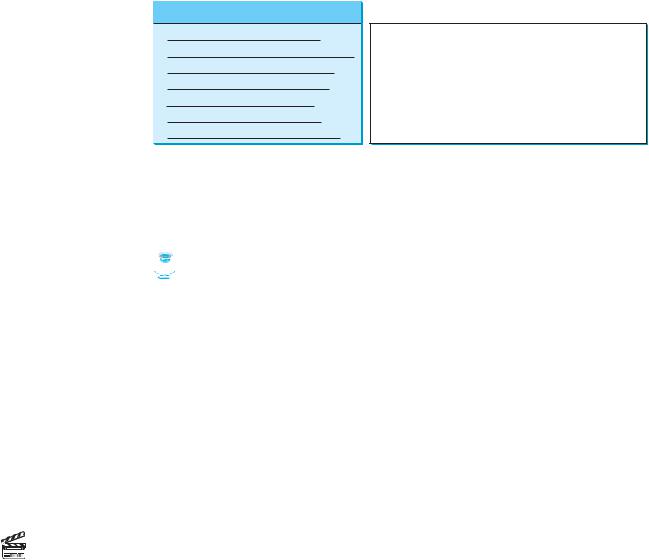
310 Chapter 9 Strings and Text I/O
java.lang.String
+valueOf(c: char): String +valueOf(data: char[]): String +valueOf(d: double): String +valueOf(f: float): String +valueOf(i: int): String +valueOf(l: long): String +valueOf(b: boolean): String
Returns a string consisting of the character c.
Returns a string consisting of the characters in the array. Returns a string representing the double value. Returns a string representing the float value.
Returns a string representing the int value. Returns a string representing the long value. Returns a string representing the boolean value.
FIGURE 9.9 The String class contains the static methods for creating strings from primitive type values.
For example, to convert a double value 5.44 to a string, use String.valueOf(5.44). The return value is a string consisting of the characters '5', '.', '4', and '4'.
 Note
Note
Use Double.parseDouble(str) or Integer.parseInt(str) to convert a string to a double value or an int value.
9.2.11Formatting Strings
The String class contains the static format method in the String class to create a formatted string. The syntax to invoke this method is
String.format(format, item1, item2, ..., itemk)
This method is similar to the printf method except that the format method returns a formatted string, whereas the printf method displays a formatted string. For example,
String s = String.format("%5.2f", 45.556);
creates a formatted string "45.56".
Video Note
Check palindrome
9.2.12Problem: Checking Palindromes
A string is a palindrome if it reads the same forward and backward. The words “mom,” “dad,” and “noon,” for instance, are all palindromes.
The problem is to write a program that prompts the user to enter a string and reports whether the string is a palindrome. One solution is to check whether the first character in the string is the same as the last character. If so, check whether the second character is the same as the second-to-last character. This process continues until a mismatch is found or all the characters in the string are checked, except for the middle character if the string has an odd number of characters.
To implement this idea, use two variables, say low and high, to denote the position of two characters at the beginning and the end in a string s, as shown in Listing 9.1 (lines 22, 25). Initially, low is 0 and high is s.length() – 1. If the two characters at these positions match, increment low by 1 and decrement high by 1 (lines 31–32). This process continues until (low >= high) or a mismatch is found.
LISTING 9.1 CheckPalindrome.java
1 import java.util.Scanner;
2
3 public class CheckPalindrome {
4 /** Main method */

9.2 The String Class 311
5 public static void main(String[] args) {
6// Create a Scanner
7 |
Scanner input = new Scanner(System.in); |
|
||
8 |
|
|
|
|
9 |
// Prompt the user to enter a string |
|
||
10 |
System.out.print("Enter a string: "); |
|
||
11 |
|
String s = input.nextLine(); |
|
input string |
12 |
|
|
|
|
13if (isPalindrome(s))
14System.out.println(s + " is a palindrome");
15else
16System.out.println(s + " is not a palindrome");
17}
18
19/** Check if a string is a palindrome */
20public static boolean isPalindrome(String s ) {
21// The index of the first character in the string
22 |
int low = 0; |
low index |
||
23 |
|
|
|
|
24 |
// The index of the last character in the string |
|
||
25 |
int high = |
s.length() |
- 1; |
high index |
26 |
|
|
|
|
27while (low < high) {
28if (s.charAt(low) != s.charAt(high))
29return false; // Not a palindrome
31 |
low++; |
update indices |
32high--;
33}
34
35return true; // The string is a palindrome
36}
37}
Enter a string: noon noon is a palindrome
Enter a string: moon  moon is not a palindrome
moon is not a palindrome
The nextLine() method in the Scanner class (line 11) reads a line into s. isPalindrome(s) checks whether s is a palindrome (line 13).
9.2.13Problem: Converting Hexadecimals to Decimals
Section 5.7 gives a program that converts a decimal to a hexadecimal. This section presents a program that converts a hex number into a decimal.
Given a hexadecimal number hnhn- 1hn- 2 Á h2h1h0, the equivalent decimal value is
hn * 16n + hn- 1 * 16n- 1 + hn- 2 * 16n- 2 + Á + h2 * 162 + h1 * 161 + h0 * 160
For example, the hex number AB8C is
10 * 163 + 11 * 162 + 8 * 161 + 12 * 160 = 43916
Our program will prompt the user to enter a hex number as a string and convert it into a decimal using the following method:
public static int hexToDecimal(String hex)

312 Chapter 9 Strings and Text I/O
A brute-force approach is to convert each hex character into a decimal number, multiply it by 16i for a hex digit at the i’s position, and add all the items together to obtain the equivalent decimal value for the hex number.
Note that
hn * 16n + hn- 1 * 16n- 1 + hn- 2 * 16n- 2 + Á + h1 * 161 + h0 * 160 = ( Á ((hn * 16 + hn- 1) * 16 + hn- 2) * 16 + Á + h1) * 16 + h0
This observation leads to the following efficient algorithm for converting a hex string to a decimal number:
int decimalValue = 0;
for (int i = 0; i < hex.length(); i++) { char hexChar = hex.charAt(i);
decimalValue = decimalValue * 16 + hexCharToDecimal(hexChar);
}
Here is a trace of the algorithm for hex number AB8C:
|
i |
hexChar |
hexCharToDecimal(hexChar) |
decimalValue |
|
|
|
|
|
before the loop |
|
|
|
0 |
after the 1st iteration |
0 |
A |
10 |
10 |
after the 2nd iteration |
1 |
B |
11 |
10 * 16 + 11 |
after the 3rd iteration |
2 |
8 |
8 |
(10 * 16 + 11) * 16 + 8 |
after the 4th iteration |
3 |
C |
12 |
((10 * 16 + 11) * 16 + 8) * 16 + 12 |
Listing 9.2 gives the complete program.
LISTING 9.2 HexToDecimalConversion.java
1 import java.util.Scanner;
2
3 public class HexToDecimalConversion {
|
4 |
/** Main method */ |
|||
|
5 |
public static void main(String[] args) { |
|||
|
6 |
// Create a Scanner |
|||
|
7 |
Scanner input = new Scanner(System.in); |
|||
|
8 |
|
|
|
|
|
9 |
// Prompt the user to enter a string |
|||
|
10 |
System.out.print("Enter a hex number: "); |
|||
input string |
11 |
String hex = input.nextLine(); |
|||
|
12 |
|
|
|
|
|
13 |
System.out.println("The decimal value for hex number " |
|||
hex to decimal |
14 |
+ hex + " is " + |
hexToDecimal(hex.toUpperCase()) |
); |
|
|
15 |
} |
|
|
|
|
16 |
|
|
|
|
|
17 |
public static int hexToDecimal(String hex) { |
|
|
|
|
18 |
int decimalValue = 0; |
|||
|
19 |
for (int i = 0; i < hex.length(); i++) { |
|||
|
20 |
char hexChar = hex.charAt(i); |
|||
|
21 |
decimalValue = decimalValue * 16 + hexCharToDecimal(hexChar); |
|||
|
22 |
} |
|
|
|
|
23 |
|
|
|
|
