
- •CONTENTS
- •1.1 Introduction
- •1.2 What Is a Computer?
- •1.3 Programs
- •1.4 Operating Systems
- •1.5 Java, World Wide Web, and Beyond
- •1.6 The Java Language Specification, API, JDK, and IDE
- •1.7 A Simple Java Program
- •1.8 Creating, Compiling, and Executing a Java Program
- •1.9 (GUI) Displaying Text in a Message Dialog Box
- •2.1 Introduction
- •2.2 Writing Simple Programs
- •2.3 Reading Input from the Console
- •2.4 Identifiers
- •2.5 Variables
- •2.7 Named Constants
- •2.8 Numeric Data Types and Operations
- •2.9 Problem: Displaying the Current Time
- •2.10 Shorthand Operators
- •2.11 Numeric Type Conversions
- •2.12 Problem: Computing Loan Payments
- •2.13 Character Data Type and Operations
- •2.14 Problem: Counting Monetary Units
- •2.15 The String Type
- •2.16 Programming Style and Documentation
- •2.17 Programming Errors
- •2.18 (GUI) Getting Input from Input Dialogs
- •3.1 Introduction
- •3.2 boolean Data Type
- •3.3 Problem: A Simple Math Learning Tool
- •3.4 if Statements
- •3.5 Problem: Guessing Birthdays
- •3.6 Two-Way if Statements
- •3.7 Nested if Statements
- •3.8 Common Errors in Selection Statements
- •3.9 Problem: An Improved Math Learning Tool
- •3.10 Problem: Computing Body Mass Index
- •3.11 Problem: Computing Taxes
- •3.12 Logical Operators
- •3.13 Problem: Determining Leap Year
- •3.14 Problem: Lottery
- •3.15 switch Statements
- •3.16 Conditional Expressions
- •3.17 Formatting Console Output
- •3.18 Operator Precedence and Associativity
- •3.19 (GUI) Confirmation Dialogs
- •4.1 Introduction
- •4.2 The while Loop
- •4.3 The do-while Loop
- •4.4 The for Loop
- •4.5 Which Loop to Use?
- •4.6 Nested Loops
- •4.7 Minimizing Numeric Errors
- •4.8 Case Studies
- •4.9 Keywords break and continue
- •4.10 (GUI) Controlling a Loop with a Confirmation Dialog
- •5.1 Introduction
- •5.2 Defining a Method
- •5.3 Calling a Method
- •5.4 void Method Example
- •5.5 Passing Parameters by Values
- •5.6 Modularizing Code
- •5.7 Problem: Converting Decimals to Hexadecimals
- •5.8 Overloading Methods
- •5.9 The Scope of Variables
- •5.10 The Math Class
- •5.11 Case Study: Generating Random Characters
- •5.12 Method Abstraction and Stepwise Refinement
- •6.1 Introduction
- •6.2 Array Basics
- •6.3 Problem: Lotto Numbers
- •6.4 Problem: Deck of Cards
- •6.5 Copying Arrays
- •6.6 Passing Arrays to Methods
- •6.7 Returning an Array from a Method
- •6.8 Variable-Length Argument Lists
- •6.9 Searching Arrays
- •6.10 Sorting Arrays
- •6.11 The Arrays Class
- •7.1 Introduction
- •7.2 Two-Dimensional Array Basics
- •7.3 Processing Two-Dimensional Arrays
- •7.4 Passing Two-Dimensional Arrays to Methods
- •7.5 Problem: Grading a Multiple-Choice Test
- •7.6 Problem: Finding a Closest Pair
- •7.7 Problem: Sudoku
- •7.8 Multidimensional Arrays
- •8.1 Introduction
- •8.2 Defining Classes for Objects
- •8.3 Example: Defining Classes and Creating Objects
- •8.4 Constructing Objects Using Constructors
- •8.5 Accessing Objects via Reference Variables
- •8.6 Using Classes from the Java Library
- •8.7 Static Variables, Constants, and Methods
- •8.8 Visibility Modifiers
- •8.9 Data Field Encapsulation
- •8.10 Passing Objects to Methods
- •8.11 Array of Objects
- •9.1 Introduction
- •9.2 The String Class
- •9.3 The Character Class
- •9.4 The StringBuilder/StringBuffer Class
- •9.5 Command-Line Arguments
- •9.6 The File Class
- •9.7 File Input and Output
- •9.8 (GUI) File Dialogs
- •10.1 Introduction
- •10.2 Immutable Objects and Classes
- •10.3 The Scope of Variables
- •10.4 The this Reference
- •10.5 Class Abstraction and Encapsulation
- •10.6 Object-Oriented Thinking
- •10.7 Object Composition
- •10.8 Designing the Course Class
- •10.9 Designing a Class for Stacks
- •10.10 Designing the GuessDate Class
- •10.11 Class Design Guidelines
- •11.1 Introduction
- •11.2 Superclasses and Subclasses
- •11.3 Using the super Keyword
- •11.4 Overriding Methods
- •11.5 Overriding vs. Overloading
- •11.6 The Object Class and Its toString() Method
- •11.7 Polymorphism
- •11.8 Dynamic Binding
- •11.9 Casting Objects and the instanceof Operator
- •11.11 The ArrayList Class
- •11.12 A Custom Stack Class
- •11.13 The protected Data and Methods
- •11.14 Preventing Extending and Overriding
- •12.1 Introduction
- •12.2 Swing vs. AWT
- •12.3 The Java GUI API
- •12.4 Frames
- •12.5 Layout Managers
- •12.6 Using Panels as Subcontainers
- •12.7 The Color Class
- •12.8 The Font Class
- •12.9 Common Features of Swing GUI Components
- •12.10 Image Icons
- •13.1 Introduction
- •13.2 Exception-Handling Overview
- •13.3 Exception-Handling Advantages
- •13.4 Exception Types
- •13.5 More on Exception Handling
- •13.6 The finally Clause
- •13.7 When to Use Exceptions
- •13.8 Rethrowing Exceptions
- •13.9 Chained Exceptions
- •13.10 Creating Custom Exception Classes
- •14.1 Introduction
- •14.2 Abstract Classes
- •14.3 Example: Calendar and GregorianCalendar
- •14.4 Interfaces
- •14.5 Example: The Comparable Interface
- •14.6 Example: The ActionListener Interface
- •14.7 Example: The Cloneable Interface
- •14.8 Interfaces vs. Abstract Classes
- •14.9 Processing Primitive Data Type Values as Objects
- •14.10 Sorting an Array of Objects
- •14.11 Automatic Conversion between Primitive Types and Wrapper Class Types
- •14.12 The BigInteger and BigDecimal Classes
- •14.13 Case Study: The Rational Class
- •15.1 Introduction
- •15.2 Graphical Coordinate Systems
- •15.3 The Graphics Class
- •15.4 Drawing Strings, Lines, Rectangles, and Ovals
- •15.5 Case Study: The FigurePanel Class
- •15.6 Drawing Arcs
- •15.7 Drawing Polygons and Polylines
- •15.8 Centering a String Using the FontMetrics Class
- •15.9 Case Study: The MessagePanel Class
- •15.10 Case Study: The StillClock Class
- •15.11 Displaying Images
- •15.12 Case Study: The ImageViewer Class
- •16.1 Introduction
- •16.2 Event and Event Source
- •16.3 Listeners, Registrations, and Handling Events
- •16.4 Inner Classes
- •16.5 Anonymous Class Listeners
- •16.6 Alternative Ways of Defining Listener Classes
- •16.7 Problem: Loan Calculator
- •16.8 Window Events
- •16.9 Listener Interface Adapters
- •16.10 Mouse Events
- •16.11 Key Events
- •16.12 Animation Using the Timer Class
- •17.1 Introduction
- •17.2 Buttons
- •17.3 Check Boxes
- •17.4 Radio Buttons
- •17.5 Labels
- •17.6 Text Fields
- •17.7 Text Areas
- •17.8 Combo Boxes
- •17.9 Lists
- •17.10 Scroll Bars
- •17.11 Sliders
- •17.12 Creating Multiple Windows
- •18.1 Introduction
- •18.2 Developing Applets
- •18.3 The HTML File and the <applet> Tag
- •18.4 Applet Security Restrictions
- •18.5 Enabling Applets to Run as Applications
- •18.6 Applet Life-Cycle Methods
- •18.7 Passing Strings to Applets
- •18.8 Case Study: Bouncing Ball
- •18.9 Case Study: TicTacToe
- •18.10 Locating Resources Using the URL Class
- •18.11 Playing Audio in Any Java Program
- •18.12 Case Study: Multimedia Animations
- •19.1 Introduction
- •19.2 How is I/O Handled in Java?
- •19.3 Text I/O vs. Binary I/O
- •19.4 Binary I/O Classes
- •19.5 Problem: Copying Files
- •19.6 Object I/O
- •19.7 Random-Access Files
- •20.1 Introduction
- •20.2 Problem: Computing Factorials
- •20.3 Problem: Computing Fibonacci Numbers
- •20.4 Problem Solving Using Recursion
- •20.5 Recursive Helper Methods
- •20.6 Problem: Finding the Directory Size
- •20.7 Problem: Towers of Hanoi
- •20.8 Problem: Fractals
- •20.9 Problem: Eight Queens
- •20.10 Recursion vs. Iteration
- •20.11 Tail Recursion
- •APPENDIXES
- •INDEX
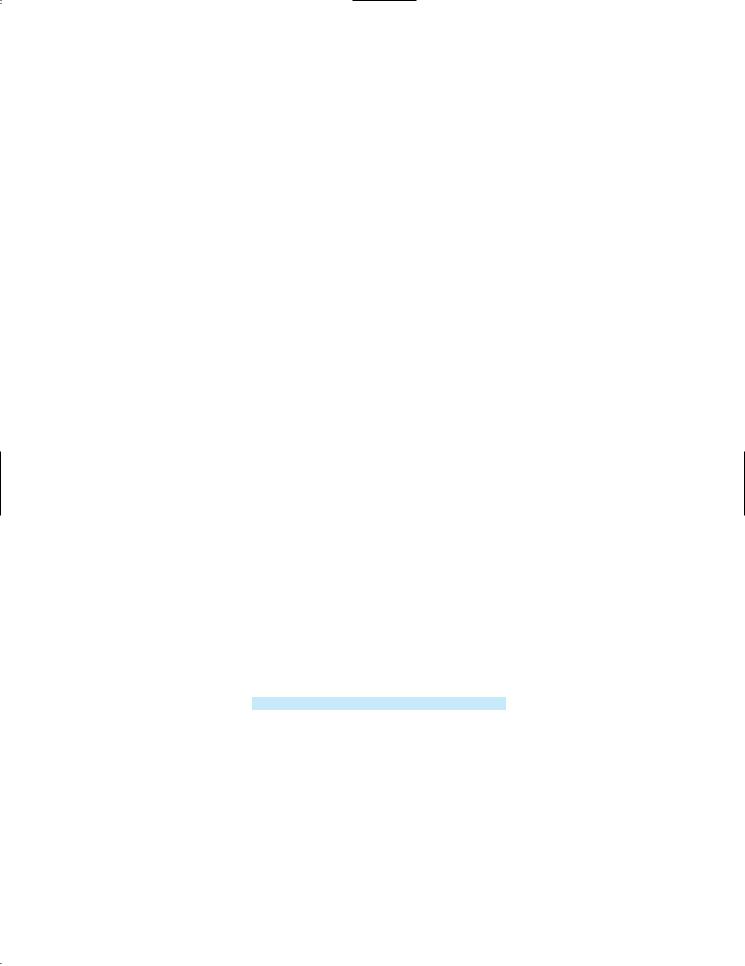
216 Chapter 6 |
Single-Dimensional Arrays |
|||||
|
|
|
|
|||
pass an array arg |
4 |
|
printMax(new double[]{1, 2, 3}); |
|
||
|
5 |
} |
|
|
|
|
|
6 |
|
|
|
|
|
a variable-length arg |
7 |
public static void printMax( |
double... numbers) |
{ |
||
parameter |
8 |
|
if (numbers.length == 0) { |
|||
|
9 |
|
System.out.println("No argument passed"); |
|||
|
10 |
|
return; |
|||
|
11 |
} |
|
|
|
|
|
12 |
|
|
|
|
|
|
13 |
|
double result = numbers[0]; |
|||
|
14 |
|
|
|
|
|
|
15 |
|
for (int i = 1; i < numbers.length; i++) |
|||
|
16 |
|
if (numbers[i] > result) |
|||
|
17 |
|
result = numbers[i]; |
|||
|
18 |
|
|
|
|
|
19System.out.println("The max value is " + result);
20}
21}
Line 3 invokes the printMax method with a variable-length argument list passed to the array numbers. If no arguments are passed, the length of the array is 0 (line 8).
Line 4 invokes the printMax method with an array.
|
6.9 Searching Arrays |
|
Searching is the process of looking for a specific element in an array—for example, discover- |
|
ing whether a certain score is included in a list of scores. Searching is a common task in com- |
linear search |
puter programming. Many algorithms and data structures are devoted to searching. This |
binary search |
section discusses two commonly used approaches, linear search and binary search. |
|
6.9.1 The Linear Search Approach |
|
The linear search approach compares the key element key sequentially with each element in |
|
the array. It continues to do so until the key matches an element in the array or the array is |
|
exhausted without a match being found. If a match is made, the linear search returns the index |
|
of the element in the array that matches the key. If no match is found, the search returns -1. |
|
The linearSearch method in Listing 6.6 gives the solution: |
|
LISTING 6.6 LinearSearch.java |
1 public class LinearSearch {
2/** The method for finding a key in the list */
3 public static int linearSearch(int[] list, int key) { 4 for (int i = 0; i < list.length; i++) {
5if (key == list[i])
6 |
|
return i; |
|
[0] [1] [2] … |
||||||
7 |
|
} |
list |
|
|
|
|
|
|
|
|
|
|
|
|
|
|
|
|||
8 |
|
return -1; |
|
|
|
|
|
|
|
|
|
key Compare key with list[i] for i = 0, 1, … |
|||||||||
9 |
} |
|
||||||||
10 } |
|
|
|
|
|
|
|
|
|
|
To better understand this method, trace it with the following statements:
int[] |
list = {1, 4, 4, 2, 5, -3, 6, 2}; |
|
|
int i |
= linearSearch(list, 4); // Returns |
1 |
|
int j |
= linearSearch(list, |
-4); // Returns |
-1 |
int k |
= linearSearch(list, |
-3); // Returns |
5 |
The linear search method compares the key with each element in the array. The elements can be in any order. On average, the algorithm will have to compare half of the elements in an
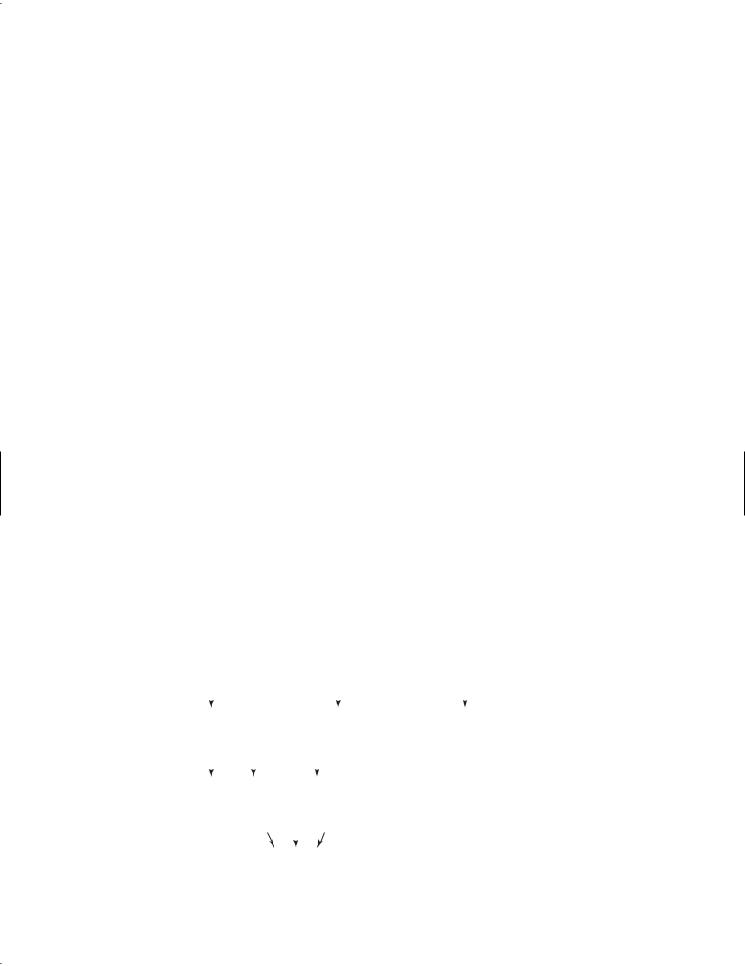
6.9 Searching Arrays 217
array before finding the key, if it exists. Since the execution time of a linear search increases linearly as the number of array elements increases, linear search is inefficient for a large array.
6.9.2The Binary Search Approach
Binary search is the other common search approach for a list of values. For binary search to work, the elements in the array must already be ordered. Assume that the array is in ascending order. The binary search first compares the key with the element in the middle of the array. Consider the following three cases:
■If the key is less than the middle element, you need to continue to search for the key only in the first half of the array.
■If the key is equal to the middle element, the search ends with a match.
■If the key is greater than the middle element, you need to continue to search for the key only in the second half of the array.
Clearly, the binary search method eliminates half of the array after each comparison. Sometimes you eliminate half of the elements, and sometimes you eliminate half plus one. Suppose that the array has n elements. For convenience, let n be a power of 2. After the first comparison, n/2 elements are left for further search; after the second comparison, (n/2)/2 elements are left. After the kth comparison, n/2k elements are left for further search. When k = log2n, only one element is left in the array, and you need only one more comparison. Therefore, in
the worst case when using the binary search approach, you need log n+1 comparisons to find
2 1 102
an element in the sorted array. In the worst case for a list of 1024 2 elements, binary
search requires only 11 comparisons, whereas a linear search requires 1023 comparisons in the worst case.
The portion of the array being searched shrinks by half after each comparison. Let low and high denote, respectively, the first index and last index of the array that is currently being searched. Initially, low is 0 and high is list.length–1. Let mid denote the index of the middle element. So mid is (low + high)/2. Figure 6.9 shows how to find key 11 in the list 52, 4, 7, 10, 11, 45, 50, 59, 60, 66, 69, 70, 796 using binary search.
You now know how the binary search works. The next task is to implement it in Java. Don’t rush to give a complete implementation. Implement it incrementally, one step at a time. You may start with the first iteration of the search, as shown in Figure 6.10(a). It compares the key with the middle element in the list whose low index is 0 and high index is list.length - 1.
key is 11 |
|
low |
|
|
|
|
|
|
|
|
mid |
|
|
|
|
|
high |
|||||
|
|
|
|
|
|
|
|
|
|
|
|
|
|
|
|
|
|
|
|
|||
key 50 |
|
[0] |
[1] |
[2] |
[3] |
[4] |
[5] |
[6] |
[7] |
[8] |
[9] |
[10] [11] [12] |
|
|||||||||
|
|
|
|
|
|
|
|
|
|
|
|
|
|
|
|
|
|
|
|
|
|
|
|
list |
|
2 |
4 |
7 |
10 |
11 |
45 |
50 |
59 |
60 |
66 |
69 |
70 |
79 |
|
||||||
|
|
low |
|
mid |
|
|
high |
|
|
|
|
|
|
|
|
|||||||
|
|
|
|
|
|
|
|
|
|
|
|
|
|
|
|
|
|
|
|
|
||
|
|
|
|
|
|
|
|
|
|
|
|
|
|
|
|
|
|
|
|
|
|
|
|
|
[0] |
[1] |
[2] |
[3] |
[4] |
[5] |
|
|
|
|
|
|
|
|
|
|
|||||
key 7 |
|
|
|
|
|
|
|
|
|
|
|
|
|
|
|
|
|
|
|
|
|
|
list |
|
2 |
4 |
7 |
10 |
11 |
45 |
|
|
|
|
|
|
|
|
|
|
|||||
|
|
|
|
|
|
|
low |
mid |
high |
|
|
|
|
|
|
|
|
|||||
|
|
|
|
|
|
|
|
|
|
|
|
|
|
|
|
|
|
|
|
|
||
|
|
|
|
|
|
|
|
|
|
|
|
|
|
|
|
|
|
|
|
|
|
|
|
|
|
|
|
|
|
|
[3] |
[4] |
[5] |
|
|
|
|
|
|
|
|
|
|
||
|
list |
|
|
|
|
|
|
|
|
|
|
|
|
|
|
|
|
|
|
|
|
|
key 11 |
|
|
|
|
|
|
10 |
11 |
45 |
|
|
|
|
|
|
|
|
|
|
|||
FIGURE 6.9 Binary search eliminates half of the list from further consideration after each comparison.

218 Chapter 6 Single-Dimensional Arrays
If key < list[mid], set the high index to mid - 1; if key == list[mid], a match is found and return mid; if key > list[mid], set the low index to mid + 1.
public static int binarySearch( int[] list, int key) {
int low = 0;
int high = list.length - 1;
int mid = (low + high) / 2; if (key < list[mid])
high = mid - 1;
else if (key == list[mid])
return mid; else
low = mid + 1;
}
public static int binarySearch( int[] list, int key) {
int low = 0;
int high = list.length - 1;
while (high >= low) {
int mid = (low + high) / 2; if (key < list[mid])
high = mid - 1;
else if (key == list[mid]) return mid;
else
low = mid + 1;
}
return -1; // Not found
}
(a) Version 1 |
(b) Version 2 |
FIGURE 6.10 Binary search is implemented incrementally.
|
Next consider implementing the method to perform search repeatedly by adding a loop, as |
|
shown in Figure 6.10(b). The search ends if the key is found, or if the key is not found when |
|
low > high. |
why not -1? |
When the key is not found, low is the insertion point where a key would be inserted to |
|
maintain the order of the list. It is more useful to return the insertion point than -1. The |
|
method must return a negative value to indicate that the key is not in the list. Can it simply |
|
return –low? No. If key is less than list[0], low would be 0. -0 is 0. This would indicate |
|
that key matches list[0]. A good choice is to let the method return –low – 1 if the key is |
|
not in the list. Returning –low – 1 indicates not only that the key is not in the list, but also |
|
where the key would be inserted. |
|
The complete program is given in Listing 6.7. |
LISTING 6.7 BinarySearch.java
|
1 |
public class BinarySearch { |
||||||||
|
2 |
/** Use binary search to find the key in the list */ |
||||||||
|
3 |
public static int binarySearch(int[] list, int key) { |
||||||||
|
4 |
|
int low = 0; |
|||||||
|
5 |
int high = list.length - 1; |
||||||||
|
6 |
|
|
|
|
|
|
|
|
|
|
7 |
|
while (high >= low) { |
|
||||||
|
8 |
|
|
|
int mid = (low + high) / 2; |
|
||||
|
9 |
|
|
if (key < list[mid]) |
||||||
first half |
10 |
|
|
|
high = mid - 1; |
|||||
|
11 |
|
|
else if (key == list[mid]) |
||||||
|
12 |
|
|
|
|
return mid; |
|
|
|
|
|
13 |
|
|
else |
||||||
second half |
14 |
|
|
|
low = mid + 1; |
|||||
|
15 |
|
} |
|
|
|
|
|
|
|
|
16 |
|
|
|
|
|
|
|
|
|
|
17 |
|
return –low - 1; |
// Now high < low, key not found |
||||||
|
18 |
} |
|
|
|
|
|
|
|
|
|
19 |
} |
|
|
|
|
|
|
|
|
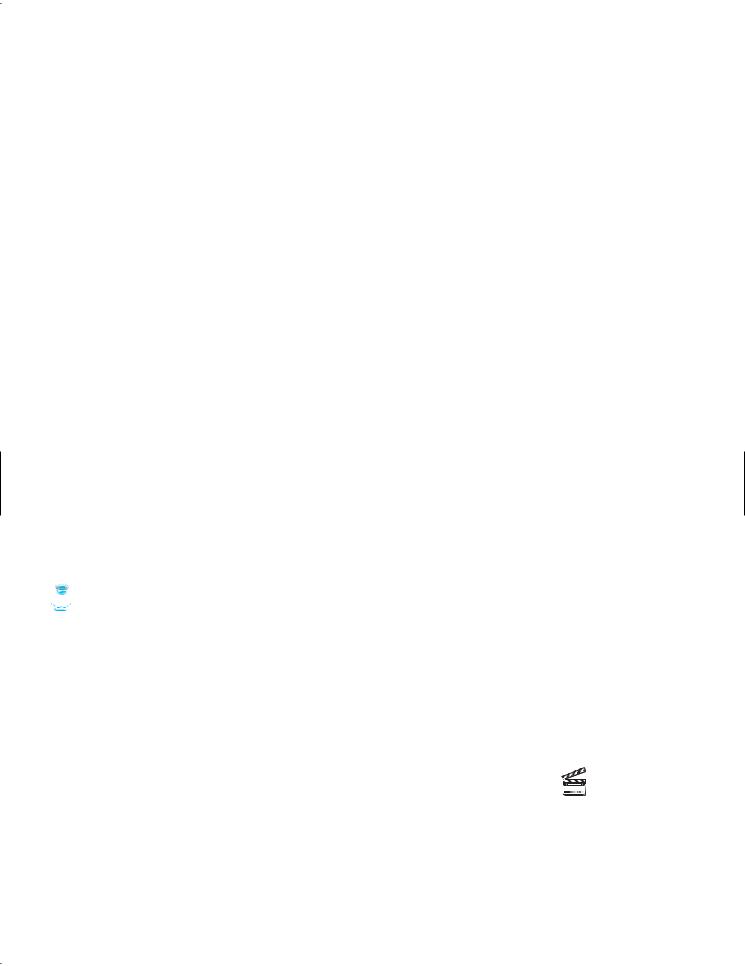
6.10 Sorting Arrays 219
The binary search returns the index of the search key if it is contained in the list (line 12). Otherwise, it returns –low – 1 (line 17).
What would happens if we replaced (high >= low) in line 7 with (high > low)? The search would miss a possible matching element. Consider a list with just one element. The search would miss the element.
Does the method still work if there are duplicate elements in the list? Yes, as long as the elements are sorted in increasing order. The method returns the index of one of the matching elements if the element is in the list.
To better understand this method, trace it with the following statements and identify low and high when the method returns.
int[] list = {2, 4, 7, 10, 11, 45, 50, 59, 60, 66, 69, 70, 79}; int i = BinarySearch.binarySearch(list, 2); // Returns 0
int j = BinarySearch.binarySearch(list, 11); // Returns 4 int k = BinarySearch.binarySearch(list, 12); // Returns –6 int l = BinarySearch.binarySearch(list, 1); // Returns –1 int m = BinarySearch.binarySearch(list, 3); // Returns –2
Here is the table that lists the low and high values when the method exits and the value returned from invoking the method.
Method |
Low |
High |
Value Returned |
|
|
|
|
binarySearch(list, 2) |
0 |
1 |
0 |
binarySearch(list, 11) |
3 |
5 |
4 |
binarySearch(list, 12) |
5 |
4 |
- 6 |
binarySearch(list, 1) |
0 |
- 1 |
- 1 |
binarySearch(list, 3) |
1 |
0 |
- 2 |
 Note
Note
Linear search is useful for finding an element in a small array or an unsorted array, but it is ineffi- |
|
cient for large arrays. Binary search is more efficient, but it requires that the array be presorted. |
binary search benefits |
6.10 Sorting Arrays
Sorting, like searching, is a common task in computer programming. Many different algorithms have been developed for sorting. This section introduces two simple, intuitive sorting algorithms: selection sort and insertion sort.
6.10.1Selection Sort
Suppose that you want to sort a list in ascending order. Selection sort finds the smallest number in the list and places it first. It then finds the smallest number remaining and places it next to first, and so on, until only a single number remains. Figure 6.11 shows how to sort a list 52, 9, 5, 4, 8, 1, 66 using selection sort.
You know how the selection-sort approach works. The task now is to implement it in Java. Beginners find it difficult to develop a complete solution on the first attempt. Start by writing the code for the first iteration to find the largest element in the list and swap it with the last element, and then observe what would be different for the second iteration, the third, and so on. The insight this gives will enable you to write a loop that generalizes all the iterations.
Video Note
Selection sort

220 Chapter 6 Single-Dimensional Arrays
The solution can be described as follows:
for (int i = 0; i < list.length - 1; i++) {
select the smallest element in list[i..list.length-1]; swap the smallest with list[i], if necessary;
//list[i] is in its correct position.
//The next iteration apply on list[i+1..list.length-1]
}
Listing 6.8 implements the solution.
LISTING 6.8 SelectionSort.java
|
|
1 |
public class SelectionSort { |
||||
|
|
2 |
/** The method for sorting the numbers */ |
||||
|
|
3 |
public static void selectionSort(double[] list) { |
||||
|
|
4 |
|
for (int i = 0; i < list.length - 1; i++) { |
|
||
|
|
5 |
|
|
// Find the minimum in the list[i..list.length-1] |
||
|
|
6 |
|
|
double currentMin = list[i]; |
||
|
|
7 |
|
|
int currentMinIndex = i; |
||
|
|
8 |
|
|
|
|
|
select |
|
9 |
|
|
for (int j = i + 1; j < list.length; j++) { |
|
|
|
|
10 |
|
|
if (currentMin > list[j]) { |
||
|
|
11 |
|
|
currentMin = list[j]; |
||
|
|
12 |
|
|
currentMinIndex = j; |
||
|
|
13 |
} |
|
|
||
|
|
14 |
} |
|
|
||
|
|
15 |
|
|
|
|
|
|
|
16 |
|
|
// Swap list[i] with list[currentMinIndex] if necessary; |
||
swap |
|
17 |
|
|
if (currentMinIndex != i) { |
||
|
|
18 |
|
|
list[currentMinIndex] = list[i]; |
||
|
|
19 |
|
|
list[i] = currentMin; |
||
|
|
20 |
} |
|
|
||
|
|
21 |
} |
|
|
|
|
|
|
22 |
} |
|
|
|
|
|
|
23 |
} |
|
|
|
|
The selectionSort(double[] list) method sorts any array of double elements. The method is implemented with a nested for loop. The outer loop (with the loop control variable i) (line 4) is iterated in order to find the smallest element in the list, which ranges from list[i] to list[list.length-1], and exchange it with list[i].
The variable i is initially 0. After each iteration of the outer loop, list[i] is in the right place. Eventually, all the elements are put in the right place; therefore, the whole list is sorted.
To understand this method better, trace it with the following statements:
double[] list = {1, 9, 4.5, 6.6, 5.7, -4.5}; SelectionSort.selectionSort(list);
6.10.2Insertion Sort
Suppose that you want to sort a list in ascending order. The insertion-sort algorithm sorts a list of values by repeatedly inserting a new element into a sorted sublist until the whole list is sorted. Figure 6.12 shows how to sort the list 52, 9, 5, 4, 8, 1, 66 using insertion sort.
The algorithm can be described as follows:
for (int i = 1; i < list.length; i++) {
insert list[i] into a sorted sublist list[0..i-1] so that list[0..i] is sorted.
}
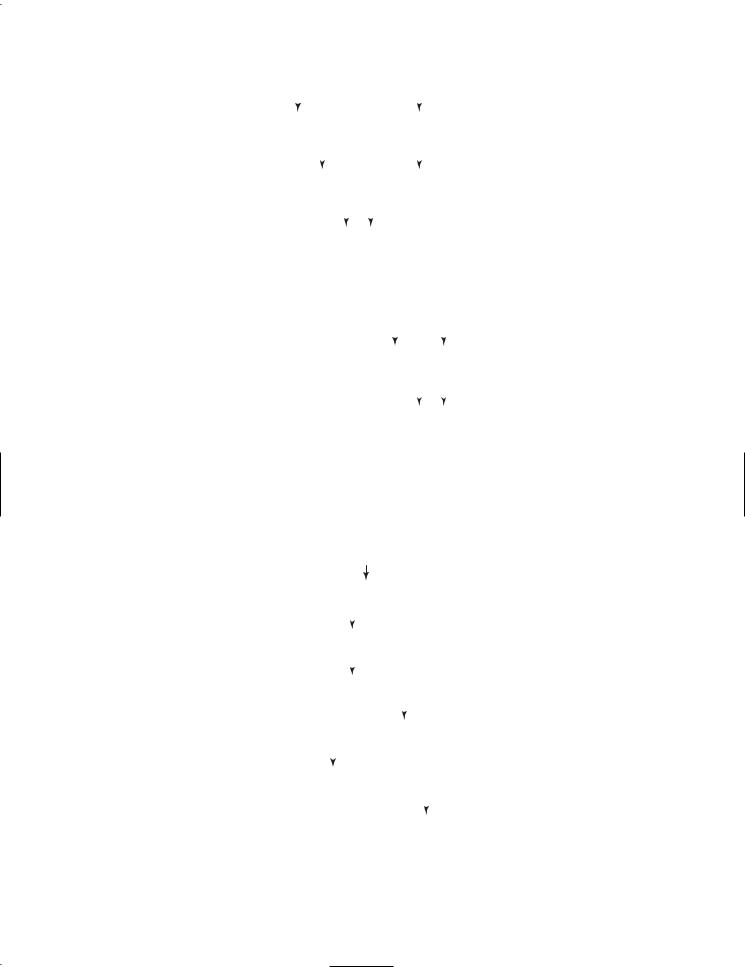
|
|
|
|
|
|
|
|
|
|
|
|
|
|
|
6.10 Sorting Arrays 221 |
|
|
|
|
|
|
|
swap |
|
|
|
|
|
|
|
|||
Step 1: (the smallest) and swap it |
|
|
|
|
|
|
|
|
|
|
|
6 |
|
|||
|
|
|
|
|
|
|
|
|
|
|
|
|
||||
2 |
9 |
5 |
4 |
8 |
1 |
|
||||||||||
with 2 (the first) in the list |
|
|
|
|
|
|
|
|
|
|
|
|
|
|
|
|
|
|
|
|
|
|
|
|
swap |
|
|
|
|
|
|||
The number 1 is now in the |
|
|
|
|
|
|
|
|
|
|
|
|
6 |
Select 2 (the smallest) and swap it |
||
|
|
|
|
|
|
|
|
|
|
|
|
|||||
|
|
|
|
|
|
|
|
|
|
2 |
||||||
correct position and thus no |
1 |
9 |
5 |
4 |
8 |
with 9 (the first) in the remaining |
||||||||||
longer needs to be considered. |
|
|
|
|
|
|
|
|
|
|
|
|
|
|
list |
|
|
|
|
|
|
|
swap |
|
|
|
|
|
|
|
|||
The number 2 is now in the |
|
|
|
|
|
|
|
|
|
|
9 |
6 |
Select 4 (the smallest) and swap it |
|||
|
|
|
|
|
|
|
|
|
|
|||||||
|
|
|
|
|
|
|
|
|
|
|||||||
correct position and thus no |
1 |
2 |
5 |
4 |
8 |
with 5 (the first) in the remaining |
||||||||||
longer needs to be considered. |
|
|
|
|
|
|
|
|
|
|
|
|
|
|
list |
|
The number 4 is now in the |
1 |
2 |
4 |
5 |
8 |
9 |
6 |
5 is the smallest and in the right |
||||||||
correct position and thus no |
||||||||||||||||
position. No swap is necessary |
||||||||||||||||
longer needs to be considered. |
|
|
|
|
|
|
|
|
|
|
|
|
|
|
||
|
|
|
|
|
|
|
|
|
|
|
|
|
|
|
||
|
|
|
|
|
|
|
|
|
|
|
swap |
|
|
|
||
The number 5 is now in the |
|
|
|
|
|
|
|
|
|
|
|
|
|
|
Select 6 (the smallest) and swap it |
|
|
|
|
|
|
|
|
|
|
|
|
|
|
|
|||
|
|
|
|
|
|
|
|
|
|
9 |
6 |
|||||
correct position and thus no |
1 |
2 |
4 |
5 |
8 |
with 8 (the first) in the remaining |
||||||||||
longer needs to be considered. |
|
|
|
|
|
|
|
|
|
|
|
|
|
|
list |
|
|
|
|
|
|
|
|
|
|
|
|
|
swap |
|
|||
The number 6 is now in the |
|
|
|
|
|
|
|
|
|
|
|
|
|
|
Select 8 (the smallest) and swap it |
|
|
|
|
|
|
|
|
|
|
|
|
|
|
|
|||
|
|
|
|
|
|
|
|
|
|
9 |
8 |
|||||
correct position and thus no |
1 |
2 |
4 |
5 |
6 |
with 9 (the first) in the remaining |
||||||||||
longer needs to be considered. |
|
|
|
|
|
|
|
|
|
|
|
|
|
|
list |
|
The number 8 is now in the |
|
|
|
|
|
|
|
|
|
|
|
|
|
|
Since there is only one element |
|
correct position and thus no |
1 |
2 |
4 |
5 |
6 |
8 |
9 |
remaining in the list, sort is |
||||||||
longer needs to be considered. |
|
|
|
|
|
|
|
|
|
|
|
|
|
|
completed |
|
FIGURE 6.11 Selection sort repeatedly selects the smallest number and swaps it with the first number in the list.
Step 1: Initially, the sorted sublist contains the |
2 |
9 |
5 |
4 |
8 |
1 |
6 |
||||
first element in the list. Insert 9 to the sublist. |
|
|
|
|
|
|
|
|
|
|
|
Step 2: The sorted sublist is {2, 9}. Insert 5 to |
|
|
|
4 |
8 |
1 |
6 |
||||
|
|
|
|
||||||||
2 |
9 |
|
|
||||||||
5 |
|||||||||||
the sublist. |
|
|
|
|
|
|
|
|
|
|
|
Step 3: The sorted sublist is {2, 5, 9}. Insert 4 to |
|
|
|
|
8 |
1 |
6 |
||||
|
|
9 |
|
|
|||||||
2 |
5 |
|
|
||||||||
4 |
|
||||||||||
the sublist. |
|
|
|
|
|
|
|
|
|
|
|
Step 4: The sorted sublist is {2, 4, 5, 9}. Insert 8 |
|
|
|
|
|
1 |
6 |
||||
|
|
|
|
|
|
|
|
||||
|
|
|
|
|
|
|
|
||||
2 |
4 |
5 |
9 |
8 |
|||||||
to the sublist. |
|
|
|
|
|
|
|
|
|
|
|
Step 5: The sorted sublist is {2, 4, 5, 8, 9}. Insert |
|
|
|
|
|
|
6 |
||||
|
|
|
|
|
|
|
|
|
|
||
|
|
|
|
|
|
|
|
|
|
||
2 |
4 |
5 |
8 |
9 |
1 |
||||||
1 to the sublist. |
|
|
|
|
|
|
|
|
|
|
|
Step 6: The sorted sublist is {1, 2, 4, 5, 8, 9}. |
|
|
|
|
|
|
|
||||
|
|
|
|
|
|
|
|
|
|
|
|
|
|
|
|
|
|
|
|
|
|
|
|
1 |
2 |
4 |
5 |
8 |
9 |
6 |
|||||
Insert 6 to the sublist. |
|
|
|
|
|
|
|
|
|
|
|
Step 7: The entire list is now sorted |
1 |
2 |
4 |
5 |
6 |
8 |
9 |
||||
FIGURE 6.12 Insertion sort repeatedly inserts a new element into a sorted sublist.
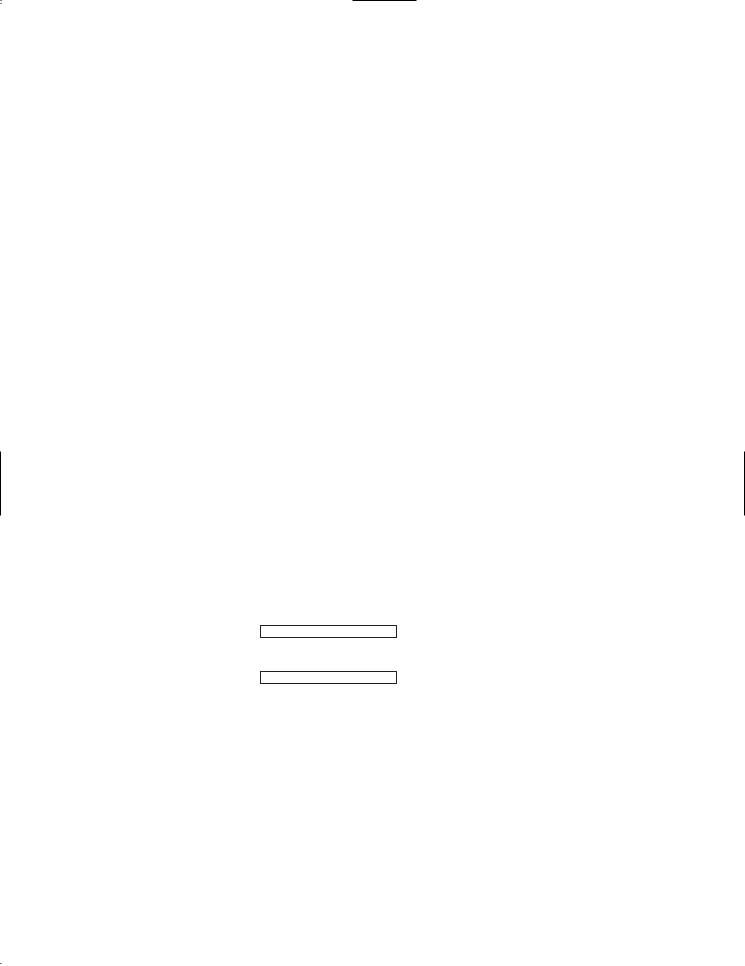
222 Chapter 6 Single-Dimensional Arrays
To insert list[i] into list[0..i-1], save list[i] into a temporary variable, say currentElement. Move list[i-1] to list[i] if list[i-1] > currentElement, move list[i-2] to list[i-1] if list[i-2] > currentElement, and so on, until list[i-k] <= currentElement or k > i (we pass the first element of the sorted list). Assign currentElement to list[i-k+1]. For example, to insert 4 into 52, 5, 96 in Step 3 in Figure 6.13, move list[2] (9) to list[3] since 9 > 4, move list[1] (5) to list[2] since 5 > 4. Finally, move currentElement (4) to list[1].
The algorithm can be expanded and implemented as in Listing 6.9.
LISTING 6.9 InsertionSort.java
1 public class InsertionSort {
|
2 |
/** The method for sorting the numbers */ |
||||||||
|
3 |
public static void insertionSort(double[] list) { |
||||||||
|
4 |
|
for (int i = 1; i < list.length; i++) { |
|||||||
|
5 |
|
|
/** insert list[i] into a sorted sublist list[0..i-1] so that |
||||||
|
6 |
|
|
|
|
list[0..i] is sorted. */ |
||||
|
7 |
|
|
double currentElement = list[i]; |
||||||
|
8 |
|
|
int k; |
|
|
|
|
||
shift |
9 |
|
|
for (k = i - 1; k >= 0 && list[k] > currentElement; k--) { |
|
|||||
|
10 |
|
|
|
list[k + 1] = list[k]; |
|||||
|
11 |
|
} |
|
|
|
|
|
|
|
|
12 |
|
|
|
|
|
|
|
|
|
|
13 |
|
|
// Insert the current element into list[k + 1] |
||||||
insert |
14 |
|
|
list[k + 1] = currentElement; |
|
|
||||
|
15 |
|
} |
|
|
|
|
|
|
|
|
16 |
} |
|
|
|
|
|
|
|
|
|
17 |
} |
|
|
|
|
|
|
|
|
|
|
|
[0][1][2][3][4][5][6] |
|
|
|
||||
|
|
list |
|
|
|
|
|
Step 1: Save 4 to a temporary variable currentElement |
||
|
|
|
2 |
5 |
9 |
4 |
||||
|
|
|
[0][1][2][3][4][5][6] |
|
|
|
||||
|
|
list |
|
|
|
|
|
Step 2: Move list[2] to list[3] |
||
|
|
|
2 |
5 |
|
9 |
||||
|
|
|
[0][1][2][3][4][5][6] |
|
|
|
||||
|
|
list |
2 |
|
5 |
9 |
Step 3: Move list[1] to list[2] |
|||
|
|
|
[0][1][2][3][4][5][6] |
|
|
|
||||
|
|
list |
2 |
4 |
5 |
9 |
Step 4: Assign currentElement to list[1] |
|||
FIGURE 6.13 A new element is inserted into a sorted sublist.
The insertionSort(double[] list) method sorts any array of double elements. The method is implemented with a nested for loop. The outer loop (with the loop control variable i) (line 4) is iterated in order to obtain a sorted sublist, which ranges from list[0] to list[i]. The inner loop (with the loop control variable k) inserts list[i] into the sublist from list[0] to list[i-1].
To better understand this method, trace it with the following statements:
double[] list = {1, 9, 4.5, 6.6, 5.7, -4.5}; InsertionSort.insertionSort(list);
