
- •CONTENTS
- •1.1 Introduction
- •1.2 What Is a Computer?
- •1.3 Programs
- •1.4 Operating Systems
- •1.5 Java, World Wide Web, and Beyond
- •1.6 The Java Language Specification, API, JDK, and IDE
- •1.7 A Simple Java Program
- •1.8 Creating, Compiling, and Executing a Java Program
- •1.9 (GUI) Displaying Text in a Message Dialog Box
- •2.1 Introduction
- •2.2 Writing Simple Programs
- •2.3 Reading Input from the Console
- •2.4 Identifiers
- •2.5 Variables
- •2.7 Named Constants
- •2.8 Numeric Data Types and Operations
- •2.9 Problem: Displaying the Current Time
- •2.10 Shorthand Operators
- •2.11 Numeric Type Conversions
- •2.12 Problem: Computing Loan Payments
- •2.13 Character Data Type and Operations
- •2.14 Problem: Counting Monetary Units
- •2.15 The String Type
- •2.16 Programming Style and Documentation
- •2.17 Programming Errors
- •2.18 (GUI) Getting Input from Input Dialogs
- •3.1 Introduction
- •3.2 boolean Data Type
- •3.3 Problem: A Simple Math Learning Tool
- •3.4 if Statements
- •3.5 Problem: Guessing Birthdays
- •3.6 Two-Way if Statements
- •3.7 Nested if Statements
- •3.8 Common Errors in Selection Statements
- •3.9 Problem: An Improved Math Learning Tool
- •3.10 Problem: Computing Body Mass Index
- •3.11 Problem: Computing Taxes
- •3.12 Logical Operators
- •3.13 Problem: Determining Leap Year
- •3.14 Problem: Lottery
- •3.15 switch Statements
- •3.16 Conditional Expressions
- •3.17 Formatting Console Output
- •3.18 Operator Precedence and Associativity
- •3.19 (GUI) Confirmation Dialogs
- •4.1 Introduction
- •4.2 The while Loop
- •4.3 The do-while Loop
- •4.4 The for Loop
- •4.5 Which Loop to Use?
- •4.6 Nested Loops
- •4.7 Minimizing Numeric Errors
- •4.8 Case Studies
- •4.9 Keywords break and continue
- •4.10 (GUI) Controlling a Loop with a Confirmation Dialog
- •5.1 Introduction
- •5.2 Defining a Method
- •5.3 Calling a Method
- •5.4 void Method Example
- •5.5 Passing Parameters by Values
- •5.6 Modularizing Code
- •5.7 Problem: Converting Decimals to Hexadecimals
- •5.8 Overloading Methods
- •5.9 The Scope of Variables
- •5.10 The Math Class
- •5.11 Case Study: Generating Random Characters
- •5.12 Method Abstraction and Stepwise Refinement
- •6.1 Introduction
- •6.2 Array Basics
- •6.3 Problem: Lotto Numbers
- •6.4 Problem: Deck of Cards
- •6.5 Copying Arrays
- •6.6 Passing Arrays to Methods
- •6.7 Returning an Array from a Method
- •6.8 Variable-Length Argument Lists
- •6.9 Searching Arrays
- •6.10 Sorting Arrays
- •6.11 The Arrays Class
- •7.1 Introduction
- •7.2 Two-Dimensional Array Basics
- •7.3 Processing Two-Dimensional Arrays
- •7.4 Passing Two-Dimensional Arrays to Methods
- •7.5 Problem: Grading a Multiple-Choice Test
- •7.6 Problem: Finding a Closest Pair
- •7.7 Problem: Sudoku
- •7.8 Multidimensional Arrays
- •8.1 Introduction
- •8.2 Defining Classes for Objects
- •8.3 Example: Defining Classes and Creating Objects
- •8.4 Constructing Objects Using Constructors
- •8.5 Accessing Objects via Reference Variables
- •8.6 Using Classes from the Java Library
- •8.7 Static Variables, Constants, and Methods
- •8.8 Visibility Modifiers
- •8.9 Data Field Encapsulation
- •8.10 Passing Objects to Methods
- •8.11 Array of Objects
- •9.1 Introduction
- •9.2 The String Class
- •9.3 The Character Class
- •9.4 The StringBuilder/StringBuffer Class
- •9.5 Command-Line Arguments
- •9.6 The File Class
- •9.7 File Input and Output
- •9.8 (GUI) File Dialogs
- •10.1 Introduction
- •10.2 Immutable Objects and Classes
- •10.3 The Scope of Variables
- •10.4 The this Reference
- •10.5 Class Abstraction and Encapsulation
- •10.6 Object-Oriented Thinking
- •10.7 Object Composition
- •10.8 Designing the Course Class
- •10.9 Designing a Class for Stacks
- •10.10 Designing the GuessDate Class
- •10.11 Class Design Guidelines
- •11.1 Introduction
- •11.2 Superclasses and Subclasses
- •11.3 Using the super Keyword
- •11.4 Overriding Methods
- •11.5 Overriding vs. Overloading
- •11.6 The Object Class and Its toString() Method
- •11.7 Polymorphism
- •11.8 Dynamic Binding
- •11.9 Casting Objects and the instanceof Operator
- •11.11 The ArrayList Class
- •11.12 A Custom Stack Class
- •11.13 The protected Data and Methods
- •11.14 Preventing Extending and Overriding
- •12.1 Introduction
- •12.2 Swing vs. AWT
- •12.3 The Java GUI API
- •12.4 Frames
- •12.5 Layout Managers
- •12.6 Using Panels as Subcontainers
- •12.7 The Color Class
- •12.8 The Font Class
- •12.9 Common Features of Swing GUI Components
- •12.10 Image Icons
- •13.1 Introduction
- •13.2 Exception-Handling Overview
- •13.3 Exception-Handling Advantages
- •13.4 Exception Types
- •13.5 More on Exception Handling
- •13.6 The finally Clause
- •13.7 When to Use Exceptions
- •13.8 Rethrowing Exceptions
- •13.9 Chained Exceptions
- •13.10 Creating Custom Exception Classes
- •14.1 Introduction
- •14.2 Abstract Classes
- •14.3 Example: Calendar and GregorianCalendar
- •14.4 Interfaces
- •14.5 Example: The Comparable Interface
- •14.6 Example: The ActionListener Interface
- •14.7 Example: The Cloneable Interface
- •14.8 Interfaces vs. Abstract Classes
- •14.9 Processing Primitive Data Type Values as Objects
- •14.10 Sorting an Array of Objects
- •14.11 Automatic Conversion between Primitive Types and Wrapper Class Types
- •14.12 The BigInteger and BigDecimal Classes
- •14.13 Case Study: The Rational Class
- •15.1 Introduction
- •15.2 Graphical Coordinate Systems
- •15.3 The Graphics Class
- •15.4 Drawing Strings, Lines, Rectangles, and Ovals
- •15.5 Case Study: The FigurePanel Class
- •15.6 Drawing Arcs
- •15.7 Drawing Polygons and Polylines
- •15.8 Centering a String Using the FontMetrics Class
- •15.9 Case Study: The MessagePanel Class
- •15.10 Case Study: The StillClock Class
- •15.11 Displaying Images
- •15.12 Case Study: The ImageViewer Class
- •16.1 Introduction
- •16.2 Event and Event Source
- •16.3 Listeners, Registrations, and Handling Events
- •16.4 Inner Classes
- •16.5 Anonymous Class Listeners
- •16.6 Alternative Ways of Defining Listener Classes
- •16.7 Problem: Loan Calculator
- •16.8 Window Events
- •16.9 Listener Interface Adapters
- •16.10 Mouse Events
- •16.11 Key Events
- •16.12 Animation Using the Timer Class
- •17.1 Introduction
- •17.2 Buttons
- •17.3 Check Boxes
- •17.4 Radio Buttons
- •17.5 Labels
- •17.6 Text Fields
- •17.7 Text Areas
- •17.8 Combo Boxes
- •17.9 Lists
- •17.10 Scroll Bars
- •17.11 Sliders
- •17.12 Creating Multiple Windows
- •18.1 Introduction
- •18.2 Developing Applets
- •18.3 The HTML File and the <applet> Tag
- •18.4 Applet Security Restrictions
- •18.5 Enabling Applets to Run as Applications
- •18.6 Applet Life-Cycle Methods
- •18.7 Passing Strings to Applets
- •18.8 Case Study: Bouncing Ball
- •18.9 Case Study: TicTacToe
- •18.10 Locating Resources Using the URL Class
- •18.11 Playing Audio in Any Java Program
- •18.12 Case Study: Multimedia Animations
- •19.1 Introduction
- •19.2 How is I/O Handled in Java?
- •19.3 Text I/O vs. Binary I/O
- •19.4 Binary I/O Classes
- •19.5 Problem: Copying Files
- •19.6 Object I/O
- •19.7 Random-Access Files
- •20.1 Introduction
- •20.2 Problem: Computing Factorials
- •20.3 Problem: Computing Fibonacci Numbers
- •20.4 Problem Solving Using Recursion
- •20.5 Recursive Helper Methods
- •20.6 Problem: Finding the Directory Size
- •20.7 Problem: Towers of Hanoi
- •20.8 Problem: Fractals
- •20.9 Problem: Eight Queens
- •20.10 Recursion vs. Iteration
- •20.11 Tail Recursion
- •APPENDIXES
- •INDEX

5.11 Case Study: Generating Random Characters 175
 Tip
Tip
You can view the complete documentation for the Math class online at http://java.sun.com/ javase/6/docs/api/index.html, as shown in Figure 5.7.
 Note
Note
Not all classes need a main method. The Math class and JOptionPane class do not have main methods. These classes contain methods for other classes to use.
5.11 Case Study: Generating Random Characters
Computer programs process numerical data and characters. You have seen many examples that involve numerical data. It is also important to understand characters and how to process them. This section presents an example for generating random characters.
As introduced in §2.13, every character has a unique Unicode between 0 and FFFF in hexadecimal (65535 in decimal). To generate a random character is to generate a random integer between 0 and 65535 using the following expression (note that since 0 <= Math.random() < 1.0, you have to add 1 to 65535):
(int)(Math.random() * (65535 + 1))
Now let us consider how to generate a random lowercase letter. The Unicodes for lowercase letters are consecutive integers starting from the Unicode for 'a', then that for 'b', 'c', Á , and 'z'. The Unicode for 'a' is
(int)'a'
So a random integer between (int)'a' and (int)'z' is
(int)((int)'a' + Math.random() * ((int)'z' - (int)'a' + 1)
As discussed in §2.13.3, all numeric operators can be applied to the char operands. The char operand is cast into a number if the other operand is a number or a character. Thus the preceding expression can be simplified as follows:
'a' + Math.random() * ('z' - 'a' + 1)
and a random lowercase letter is
(char)('a' + Math.random() * ('z' - 'a' + 1))
To generalize the foregoing discussion, a random character between any two characters ch1 and ch2 with ch1 < ch2 can be generated as follows:
(char)(ch1 + Math.random() * (ch2 – ch1 + 1))
This is a simple but useful discovery. Let us create a class named RandomCharacter in Listing 5.10 with five overloaded methods to get a certain type of character randomly. You can use these methods in your future projects.
LISTING 5.10 RandomCharacter.java
1 public class RandomCharacter {
2/** Generate a random character between ch1 and ch2 */
3 |
public static char getRandomCharacter(char |
ch1, char ch2) |
{ |
getRandomCharacter |
4 |
return (char)(ch1 + Math.random() * (ch2 |
- ch1 + 1)); |
|
|
5}

176 Chapter 5 Methods
|
6 |
|
|
|
|
|
|
|
7 |
|
/** Generate a random lowercase letter */ |
||||
getRandomLowerCase |
8 |
|
public static char getRandomLowerCaseLetter() |
{ |
|||
Letter() |
9 |
|
return getRandomCharacter('a', 'z'); |
||||
|
10 |
} |
|
|
|
|
|
|
11 |
|
|
|
|
|
|
|
12 |
|
/** Generate a random uppercase letter */ |
||||
getRandomUpperCase |
13 |
|
public static char getRandomUpperCaseLetter() |
{ |
|||
Letter() |
14 |
|
return getRandomCharacter('A', 'Z'); |
||||
|
15 |
} |
|
|
|
|
|
|
16 |
|
|
|
|
|
|
|
17 |
|
/** Generate a random digit character */ |
||||
getRandomDigit |
18 |
|
public static char getRandomDigitCharacter() |
{ |
|||
Character() |
19 |
|
return getRandomCharacter('0', '9'); |
||||
|
20 |
} |
|
|
|
|
|
|
21 |
|
|
|
|
|
|
|
22 |
|
/** Generate a random character */ |
||||
getRandomCharacter() |
23 |
|
public static char getRandomCharacter() |
{ |
|
|
|
|
24 |
|
return getRandomCharacter('\u0000', '\uFFFF'); |
||||
|
25 |
} |
|
|
|
|
|
|
26 |
} |
|
|
|
|
|
|
Listing 5.11 gives a test program that displays 175 random lowercase letters. |
||||||
LISTING 5.11 TestRandomCharacter.java
|
|
|
|
|
1 |
public class TestRandomCharacter { |
||
|
|
|
|
|
2 |
/** Main method */ |
||
|
|
|
|
|
3 |
public static void main(String[] args) { |
||
constants |
4 |
final int NUMBER_OF_CHARS = 175; |
||||||
|
|
|
|
|
5 |
final int CHARS_PER_LINE = 25; |
||
|
|
|
|
|
6 |
|
|
|
|
|
|
|
|
7 |
// Print random characters between 'a' and 'z', 25 chars per line |
||
|
|
|
|
|
8 |
for (int i = 0; i < NUMBER_OF_CHARS; i++) { |
||
lower-case letter |
9 |
char ch = |
RandomCharacter.getRandomLowerCaseLetter() |
; |
||||
|
|
|
|
|
10 |
if ((i + 1) % CHARS_PER_LINE == 0) |
||
|
|
|
|
|
11 |
System.out.println(ch); |
||
|
|
|
|
|
12 |
else |
||
|
|
|
|
|
13 |
System.out.print(ch); |
||
|
|
|
|
|
14 |
} |
|
|
|
|
|
|
|
15 |
} |
|
|
|
|
|
|
|
16 |
} |
|
|
|
|
|
|
|
|
|
||
|
|
|
|
|
|
gmjsohezfkgtazqgmswfclrao |
||
|
|
|
|
|
|
pnrunulnwmaztlfjedmpchcif |
||
|
|
|
|
|
|
|||
|
|
|
|
|
|
lalqdgivxkxpbzulrmqmbhikr |
||
|
|
|
|
|
|
lbnrjlsopfxahssqhwuuljvbe |
||
|
|
|
|
|
|
xbhdotzhpehbqmuwsfktwsoli |
||
|
|
|
|
|
|
cbuwkzgxpmtzihgatdslvbwbz |
||
|
|
|
|
|
|
bfesoklwbhnooygiigzdxuqni |
||
|
|
|
|
|
|
|||
|
|
|
|
|
Line 9 invokes getRandomLowerCaseLetter() defined in the RandomCharacter class. |
|||
|
|
|
|
|
Note that getRandomLowerCaseLetter() does not have any parameters, but you still have |
|||
parentheses required |
to use the parentheses when defining and invoking the method. |
|||||||
5.12 Method Abstraction and Stepwise Refinement
|
The key to developing software is to apply the concept of abstraction. You will learn many lev- |
method abstraction |
els of abstraction from this book. Method abstraction is achieved by separating the use of a |
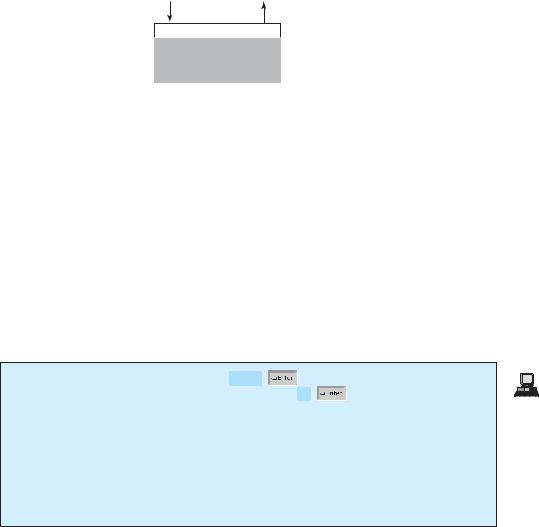
5.12 Method Abstraction and Stepwise Refinement 177
method from its implementation. The client can use a method without knowing how it is implemented. The details of the implementation are encapsulated in the method and hidden from the
client who invokes the method. This is known as information hiding or encapsulation. If you information hiding decide to change the implementation, the client program will not be affected, provided that you
do not change the method signature. The implementation of the method is hidden from the client in a “black box,” as shown in Figure 5.8.
Optional arguments |
Optional return |
for input |
value |
Method Header
 Black box
Black box
Method Body
FIGURE 5.8 The method body can be thought of as a black box that contains the detailed implementation for the method.
You have already used the System.out.print method to display a string, the JOptionPane.showInputDialog method to read a string from a dialog box, and the max method to find the maximum number. You know how to write the code to invoke these methods in your program, but as a user of these methods, you are not required to know how they are implemented.
The concept of method abstraction can be applied to the process of developing programs. When writing a large program, you can use the divide-and-conquer strategy, also known as stepwise refinement, to decompose it into subproblems. The subproblems can be further decomposed into smaller, more manageable problems.
Suppose you write a program that displays the calendar for a given month of the year. The program prompts the user to enter the year and the month, then displays the entire calendar for the month, as shown in the following sample run:
divide and conquer stepwise refinement
Enter full year (e.g., 2001): 2006
Enter month in number between 1 and 12: 6
June 2006
—————————————————————————————————-
Sun |
Mon |
Tue |
Wed |
Thu |
Fri |
Sat |
|
|
|
|
1 |
2 |
3 |
4 |
5 |
6 |
7 |
8 |
9 |
10 |
11 |
12 |
13 |
14 |
15 |
16 |
17 |
18 |
19 |
20 |
21 |
22 |
23 |
24 |
25 |
26 |
27 |
28 |
29 |
30 |
|
Let us use this example to demonstrate the divide-and-conquer approach.
5.12.1Top-Down Design
How would you get started on such a program? Would you immediately start coding? Beginning programmers often start by trying to work out the solution to every detail. Although details are important in the final program, concern for detail in the early stages may block the problem-solving process. To make problem solving flow as smoothly as possible, this example begins by using method abstraction to isolate details from design and only later implements the details.
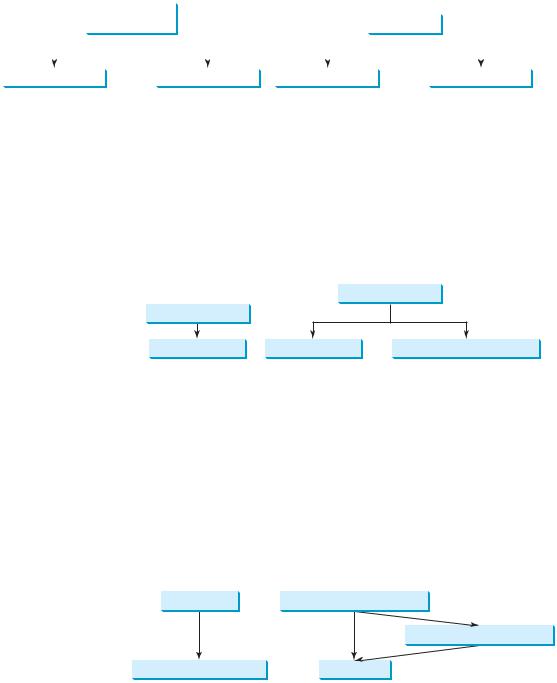
178 Chapter 5 Methods
For this example, the problem is first broken into two subproblems: get input from the user, and print the calendar for the month. At this stage, you should be concerned with what the subproblems will achieve, not with how to get input and print the calendar for the month. You can draw a structure chart to help visualize the decomposition of the problem (see Figure 5.9(a)).
|
|
printCalendar |
|
|
|
|
|
|
|
|
|
|
|
|||
|
|
|
|
|
|
|
printMonth |
|
|
|||||||
|
|
|
(main) |
|
|
|
|
|
|
|
||||||
|
|
|
|
|
|
|
|
|
|
|
|
|
|
|
|
|
|
|
|
|
|
|
|
|
|
|
|
|
|
|
|
||
|
|
|
|
|
|
|
|
|
||||||||
readInput |
|
|
printMonth |
|
printMonthTitle |
|
|
printMonthBody |
||||||||
|
|
|
(a) |
|
|
|
|
|
|
(b) |
||||||
FIGURE 5.9 The structure chart shows that the printCalendar problem is divided into two subproblems, readInput and printMonth, and that printMonth is divided into two smaller subproblems, printMonthTitle and printMonthBody.
The problem of printing the calendar for a given month can be broken into two subproblems: print the month title, and print the month body, as shown in Figure 5.9(b). The month title consists of three lines: month and year, a dash line, and the names of the seven days of the week. You need to get the month name (e.g., January) from the numeric month (e.g., 1). This is accomplished in getMonthName (see Figure 5.10(a)).
printMonthBody
printMonthTitle
getMonthName getStartDay
(a) |
(b) |
FIGURE 5.10 (a) To printMonthTitle, you need getMonthName. (b) The printMonthBody problem is refined into several smaller problems.
In order to print the month body, you need to know which day of the week is the first day of the month (getStartDay) and how many days the month has (getNumberOfDaysInMonth), as shown in Figure 5.10(b). For example, December 2005 has 31 days, and December 1, 2005, is Thursday.
How would you get the start day for the first date in a month? There are several ways to do so. For now, we’ll use the following approach. Assume you know that the start day (startDay1800 = 3) for Jan 1, 1800, was Wednesday. You could compute the total number of
getStartDay getTotalNumberOfDays
getNumberOfDaysInMonth
getTotalNumberOfDays isLeapYear
(a) |
(b) |
FIGURE 5.11 (a) To getStartDay, you need getTotalNumberOfDays. (b) The getTotalNumberOfDays problem is refined into two smaller problems.
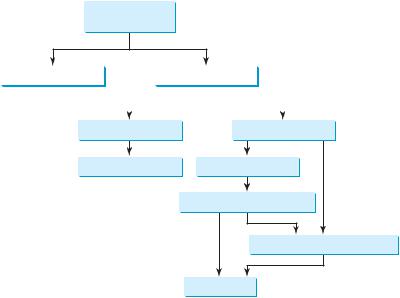
5.12 Method Abstraction and Stepwise Refinement 179
days (totalNumberOfDays) between Jan 1, 1800, and the first date of the calendar month. The start day for the calendar month is (totalNumberOfDays + startDay1800) % 7, since every week has seven days. So the getStartDay problem can be further refined as getTotalNumberOfDays, as shown in Figure 5.11(a).
To get the total number of days, you need to know whether the year is a leap year and the number of days in each month. So getTotalNumberOfDays is further refined into two subproblems: isLeapYear and getNumberOfDaysInMonth, as shown in Figure 5.11(b). The complete structure chart is shown in Figure 5.12.
printCalendar (main)
readInput |
|
|
printMonth |
|
|
|
|
|
|
|
|
|
|
|
|
|
|
printMonthTitle printMonthBody
getMonthName getStartDay
getTotalNumberOfDays
getNumberOfDaysInMonth
isLeapYear
FIGURE 5.12 The structure chart shows the hierarchical relationship of the subproblems in the program.
5.12.2Top-Down or Bottom-Up Implementation
Now we turn our attention to implementation. In general, a subproblem corresponds to a method in the implementation, although some are so simple that this is unnecessary. You would need to decide which modules to implement as methods and which to combine in other methods. Decisions of this kind should be based on whether the overall program will be easier to read as a result of your choice. In this example, the subproblem readInput can be simply implemented in the main method.
You can use either a “top-down” or a “bottom-up” approach. The top-down approach imple- top-down approach ments one method in the structure chart at a time from the top to the bottom. Stubs can be used for
the methods waiting to be implemented. A stub is a simple but incomplete version of a method. stub The use of stubs enables you to quickly build the framework of the program. Implement the main method first, then use a stub for the printMonth method. For example, let printMonth display
the year and the month in the stub. Thus, your program may begin like this:
public class PrintCalendar { /** Main method */
public static void main(String[] args) { Scanner input = new Scanner(System.in);
// Prompt the user to enter year System.out.print("Enter full year (e.g., 2001): "); int year = input.nextInt();
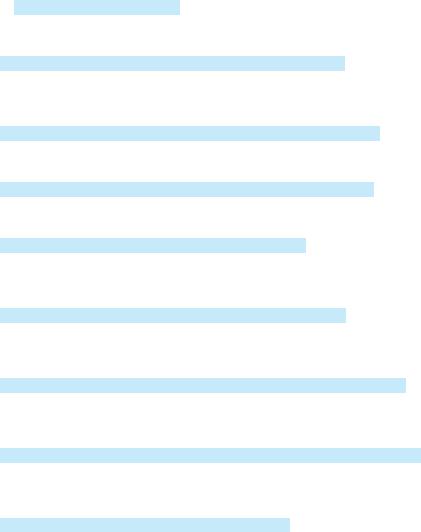
180 Chapter 5 Methods
// Prompt the user to enter month
System.out.print("Enter month as number between 1 and 12: "); int month = input.nextInt();
// Print calendar for the month of the year printMonth(year, month);
}
/** A stub for printMonth may look like this */ public static void printMonth(int year, int month) {
System.out.print(month + " " + year);
}
/** A stub for printMonthTitle may look like this */ public static void printMonthTitle(int year, int month) {
}
/** A stub for getMonthBody may look like this */
public static void printMonthBody(int year, int month) {
}
/** A stub for getMonthName may look like this */ public static String getMonthName(int month) {
return "January"; // A dummy value
}
/** A stub for getMonthName may look like this */ public static int getStartDay(int year, int month) {
return 1; // A dummy value
}
/** A stub for getTotalNumberOfDays may look like this */ public static int getTotalNumberOfDays(int year, int month) {
return 10000; // A dummy value
}
/** A stub for getNumberOfDaysInMonth may look like this */ public static int getNumberOfDaysInMonth(int year, int month) {
return 31; // A dummy value
}
/** A stub for getTotalNumberOfDays may look like this */ public static boolean isLeapYear(int year) {
return true; // A dummy value
}
}
Compile and test the program, and fix any errors. You can now implement the printMonth method. For methods invoked from the printMonth method, you can again use stubs.
bottom-up approach The bottom-up approach implements one method in the structure chart at a time from the bottom to the top. For each method implemented, write a test program to test it. The top-down and bottom-up approaches are both fine. Both approaches implement methods incrementally, help to isolate programming errors, and make debugging easy. Sometimes they can be used together.
5.12.3Implementation Details
The isLeapYear(int year) method can be implemented using the following code:
return (year % 400 == 0 || (year % 4 == 0 && year % 100 != 0));

5.12 Method Abstraction and Stepwise Refinement 181
Use the following facts to implement getTotalNumberOfDaysInMonth(int year, int month):
■January, March, May, July, August, October, and December have 31 days.
■April, June, September, and November have 30 days.
■February has 28 days during a regular year and 29 days during a leap year. A regular year, therefore, has 365 days, a leap year 366 days.
To implement getTotalNumberOfDays(int year, int month), you need to compute the total number of days (totalNumberOfDays) between January 1, 1800, and the first day of the calendar month. You could find the total number of days between the year 1800 and the calendar year and then figure out the total number of days prior to the calendar month in the calendar year. The sum of these two totals is totalNumberOfDays.
To print a body, first pad some space before the start day and then print the lines for every week.
The complete program is given in Listing 5.12.
LISTING 5.12 PrintCalendar.java
1 import java.util.Scanner;
2
3 public class PrintCalendar {
4/** Main method */
5 public static void main(String[] args) {
6 Scanner input = new Scanner(System.in);
7
8// Prompt the user to enter year
9 System.out.print("Enter full year (e.g., 2001): ");
10 int year = input.nextInt();
11
12// Prompt the user to enter month
13System.out.print("Enter month in number between 1 and 12: ");
14int month = input.nextInt();
15
16// Print calendar for the month of the year
17printMonth(year, month);
18}
19
20/** Print the calendar for a month in a year */
21public static void printMonth(int year, int month) {
22// Print the headings of the calendar
23printMonthTitle(year, month);
24
25// Print the body of the calendar
26printMonthBody(year, month);
27}
28
29/** Print the month title, e.g., May, 1999 */
30public static void printMonthTitle(int year, int month) {
31 |
System.out.println(" |
" + getMonthName(month) |
32+ " " + year);
33System.out.println("———————————————————————————————");
34System.out.println(" Sun Mon Tue Wed Thu Fri Sat");
35}
36
37/** Get the English name for the month */
38public static String getMonthName(int month) {
39String monthName = " ";
printMonth
printMonthTitle
getMonthName
182 Chapter 5 Methods
|
40 |
|
switch |
(month) { |
|
|
|
|
|
|
|
|
|
41 |
|
case |
1: monthName = "January"; break; |
||||||||
|
42 |
|
case |
2: monthName = "February"; break; |
||||||||
|
43 |
|
case |
3: monthName = "March"; break; |
||||||||
|
44 |
|
case |
4: monthName = "April"; break; |
||||||||
|
45 |
|
case |
5: monthName = "May"; break; |
||||||||
|
46 |
|
case |
6: monthName = "June"; break; |
||||||||
|
47 |
|
case |
7: monthName = "July"; break; |
||||||||
|
48 |
|
case |
8: monthName = "August"; break; |
||||||||
|
49 |
|
case |
9: monthName = "September"; break; |
||||||||
|
50 |
|
case |
10: monthName = "October"; break; |
||||||||
|
51 |
|
case |
11: monthName = "November"; break; |
||||||||
|
52 |
|
case |
12: monthName = "December"; |
||||||||
|
53 |
} |
|
|
|
|
|
|
|
|
|
|
|
54 |
|
|
|
|
|
|
|
|
|
|
|
|
55 |
|
return monthName; |
|
|
|
|
|
|
|
||
|
56 |
} |
|
|
|
|
|
|
|
|
|
|
|
57 |
|
|
|
|
|
|
|
|
|
|
|
|
58 |
/** Print month body */ |
|
|
|
|
|
|
|
|||
getMonthBody |
59 |
|
public static void printMonthBody(int year, int month) |
{ |
||||||||
|
60 |
|
// Get start day of the week for the first date in the month |
|||||||||
|
61 |
|
int startDay = |
getStartDay(year, month) |
; |
|
||||||
|
62 |
|
|
|
|
|
|
|
|
|
|
|
|
63 |
|
// Get number of days in the month |
|||||||||
|
64 |
|
int numberOfDaysInMonth = |
getNumberOfDaysInMonth(year, month) |
; |
|||||||
|
65 |
|
|
|
|
|
|
|
|
|
|
|
|
66 |
|
// Pad space before the first day of the month |
|||||||||
|
67 |
|
int i = 0; |
|
|
|
|
|
|
|
||
|
68 |
|
for (i = 0; i < startDay; i++) |
|||||||||
|
69 |
|
System.out.print(" |
"); |
|
|
|
|
|
|||
|
70 |
|
|
|
|
|
|
|
|
|
|
|
|
71 |
|
for (i = 1; i <= numberOfDaysInMonth; i++) { |
|||||||||
|
72 |
|
System.out.printf("%4d", i); |
|||||||||
|
73 |
|
|
|
|
|
|
|
|
|
|
|
|
74 |
|
if ((i + startDay) % 7 == 0) |
|||||||||
|
75 |
|
System.out.println(); |
|||||||||
|
76 |
} |
|
|
|
|
|
|
|
|
|
|
|
77 |
|
|
|
|
|
|
|
|
|
|
|
|
78 |
|
System.out.println(); |
|
|
|
|
|
|
|
||
|
79 |
} |
|
|
|
|
|
|
|
|
|
|
|
80 |
|
|
|
|
|
|
|
|
|
|
|
|
81 |
/** Get the start day of month/1/year */ |
||||||||||
getStartDay |
82 |
|
public static int getStartDay(int year, int month) { |
|
|
|
||||||
|
83 |
|
final int START_DAY_FOR_JAN_1_1800 = 3; |
|||||||||
|
84 |
|
// Get total number of days from 1/1/1800 to month/1/year |
|||||||||
|
85 |
|
int totalNumberOfDays = getTotalNumberOfDays(year, month); |
|||||||||
|
86 |
|
|
|
|
|
|
|
|
|
|
|
|
87 |
|
// Return the start day for month/1/year |
|||||||||
|
88 |
|
return (totalNumberOfDays + START_DAY_FOR_JAN_1_1800) % 7; |
|||||||||
|
89 |
} |
|
|
|
|
|
|
|
|
|
|
|
90 |
|
|
|
|
|
|
|
|
|
|
|
|
91 |
/** Get the total number of days since January 1, 1800 */ |
||||||||||
getTotalNumberOfDays |
92 |
|
public static int getTotalNumberOfDays(int year, int month) |
{ |
|
|||||||
|
93 |
|
int total = 0; |
|
|
|
|
|
|
|
||
|
94 |
|
|
|
|
|
|
|
|
|
|
|
|
95 |
|
// Get the total days from 1800 to 1/1/year |
|||||||||
|
96 |
|
for (int i = 1800; i < year; i++) |
|||||||||
|
97 |
|
if (isLeapYear(i)) |
|
|
|
|
|
|
|
||

Key Terms 183
98total = total + 366;
99else
100total = total + 365;
102// Add days from Jan to the month prior to the calendar month
103for (int i = 1; i < month; i++)
104total = total + getNumberOfDaysInMonth(year, i);
106return total;
107}
109/** Get the number of days in a month */
110 |
public static |
int getNumberOfDaysInMonth(int |
year, int month) |
{ |
getNumberOfDaysInMonth |
||
111 |
if (month |
== 1 || month == |
3 || month == 5 |
|| month == 7 || |
|
|
|
112 |
month == |
8 |
|| month == 10 |
|| month == 12) |
|
|
|
113 |
return 31; |
|
|
|
|
|
|
114 |
|
|
|
|
|
|
|
115if (month == 4 || month == 6 || month == 9 || month == 11)
116return 30;
117
118 if (month == 2) return isLeapYear(year) ? 29 : 28; 119
120return 0; // If month is incorrect
121}
122 |
|
|
|
123 |
/** Determine if it is a leap year */ |
|
|
124 |
public static boolean isLeapYear(int year) |
{ |
isLeapYear |
125return year % 400 == 0 || (year % 4 == 0 && year % 100 != 0);
126}
127}
The program does not validate user input. For instance, if the user enters either a month not in the range between 1 and 12 or a year before 1800, the program displays an erroneous calendar. To avoid this error, add an if statement to check the input before printing the calendar.
This program prints calendars for a month but could easily be modified to print calendars for a whole year. Although it can print months only after January 1800, it could be modified to trace the day of a month before 1800.
 Note
Note
Method abstraction modularizes programs in a neat, hierarchical manner. Programs written as collections of concise methods are easier to write, debug, maintain, and modify. This writing style also promotes method reusability.
Tip |
incremental development and |
testing |
When implementing a large program, use the top-down or bottom-up approach. Do not write the entire program at once. Using these approaches seems to take more development time (because you repeatedly compile and run the program), but it actually saves time and makes debugging easier.
KEY TERMS
actual parameter |
157 |
formal parameter (i.e., parameter) 157 |
|
argument 157 |
|
information hiding |
177 |
ambiguous invocation 170 |
method 156 |
|
|
divide and conquer |
177 |
method abstraction |
176 |

184 Chapter 5 Methods
method overloading 169 method signature 157 modifier 157 pass-by-value 163 parameter 157
return type 170 return value 157
scope of variable 171 stepwise refinement 177 stub 179
CHAPTER SUMMARY
1.Making programs modular and reusable is one of the central goals in software engineering. Java provides many powerful constructs that help to achieve this goal. Methods are one such construct.
2.The method header specifies the modifiers, return value type, method name, and parameters of the method. The static modifier is used for all the methods in this chapter.
3.A method may return a value. The returnValueType is the data type of the value the method returns. If the method does not return a value, the returnValueType is the keyword void.
4.The parameter list refers to the type, order, and number of the parameters of a method. The method name and the parameter list together constitute the method signature. Parameters are optional; that is, a method may contain no parameters.
5.A return statement can also be used in a void method for terminating the method and returning to the method’s caller. This is useful occasionally for circumventing the normal flow of control in a method.
6.The arguments that are passed to a method should have the same number, type, and order as the parameters in the method signature.
7.When a program calls a method, program control is transferred to the called method. A called method returns control to the caller when its return statement is executed or when its method-ending closing brace is reached.
8.A value-returning method can also be invoked as a statement in Java. In this case, the caller simply ignores the return value.
9.Each time a method is invoked, the system stores parameters and local variables in a space known as a stack. When a method calls another method, the caller’s stack space is kept intact, and new space is created to handle the new method call. When a method finishes its work and returns to its caller, its associated space is released.
10.A method can be overloaded. This means that two methods can have the same name, as long as their method parameter lists differ.
11.A variable declared in a method is called a local variable. The scope of a local variable starts from its declaration and continues to the end of the block that contains the variable. A local variable must be declared and initialized before it is used.

Review Questions 185
12.Method abstraction is achieved by separating the use of a method from its implementation. The client can use a method without knowing how it is implemented. The details of the implementation are encapsulated in the method and hidden from the client who invokes the method. This is known as information hiding or encapsulation.
13.Method abstraction modularizes programs in a neat, hierarchical manner. Programs written as collections of concise methods are easier to write, debug, maintain, and modify than would otherwise be the case. This writing style also promotes method reusability.
14.When implementing a large program, use the top-down or bottom-up coding approach. Do not write the entire program at once. This approach seems to take more time for coding (because you are repeatedly compiling and running the program), but it actually saves time and makes debugging easier.
REVIEW QUESTIONS
Sections 5.2–5.4
5.1What are the benefits of using a method? How do you define a method? How do you invoke a method?
5.2What is the return type of a main method?
5.3Can you simplify the max method in Listing 5.1 using the conditional operator?
5.4True or false? A call to a method with a void return type is always a statement itself, but a call to a value-returning method is always a component of an expression.
5.5What would be wrong with not writing a return statement in a value-returning method? Can you have a return statement in a void method? Does the return statement in the following method cause syntax errors?
public static void xMethod(double x, double y) { System.out.println(x + y);
return x + y;
}
5.6Define the terms parameter, argument, and method signature.
5.7Write method headers for the following methods:
■Computing a sales commission, given the sales amount and the commission rate.
■Printing the calendar for a month, given the month and year.
■Computing a square root.
■Testing whether a number is even, and returning true if it is.
■Printing a message a specified number of times.
■Computing the monthly payment, given the loan amount, number of years, and annual interest rate.
■Finding the corresponding uppercase letter, given a lowercase letter.
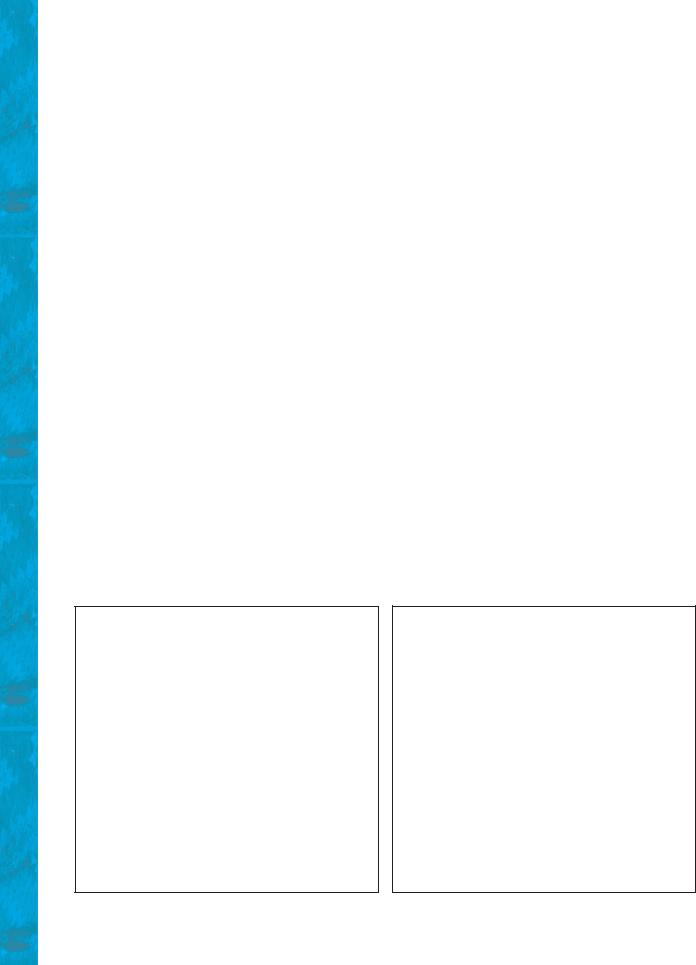
186 Chapter 5 Methods
5.8Identify and correct the errors in the following program:
1 public class Test {
2 public static method1(int n, m) {
3n += m;
4method2(3.4);
5 |
} |
6 |
|
7 |
public static int method2(int n) { |
8if (n > 0) return 1;
9 else if (n == 0) return 0;
10else if (n < 0) return –1;
11}
12}
5.9Reformat the following program according to the programming st yle and documentation guidelines proposed in §2.16, “Programming Style and Documentation.” Use the next-line brace style.
public class Test {
public static double method1(double i,double j)
{
while (i<j) { j--;
}
return j;
}
}
Sections 5.5–5.7
5.10How is an argument passed to a method? Can the argument have the same name as its parameter?
5.11What is pass-by-value? Show the result of the following programs:
public class Test {
public static void main(String[] args) { int max = 0;
max(1, 2, max); System.out.println(max);
}
public static void max(
int value1, int value2, int max) { if (value1 > value2)
max = value1; else
max = value2;
}
}
public class Test {
public static void main(String[] args) {
int i = 1;
while (i <= 6) { method1(i, 2); i++;
}
}
public static void method1( int i, int num) {
for (int j = 1; j <= i; j++) {
System.out.print(num + " "); num *= 2;
}
System.out.println();
}
}
(a) |
(b) |
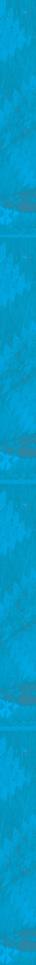
|
|
Review Questions 187 |
|
|
|
|
|
public class Test { |
|
public class Test { |
|
public static void main(String[] args) { |
|
public static void main(String[] args) { |
|
// Initialize times |
|
int i = 0; |
|
int times = 3; |
|
while (i <= 4) { |
|
System.out.println("Before the call," |
|
method1(i); |
|
+ " variable times is " + times); |
|
i++; |
|
|
|
} |
|
// Invoke nPrintln and display times |
|
|
|
nPrintln("Welcome to Java!", times); |
|
System.out.println("i is " + i); |
|
System.out.println("After the call," |
|
} |
|
+ " variable times is " + times); |
|
|
|
} |
|
public static void method1(int i) { |
|
|
|
do { |
|
// Print the message n times |
|
if (i % 3 != 0) |
|
public static void nPrintln( |
|
System.out.print(i + " "); |
|
String message, int n) { |
|
i--; |
|
while (n > 0) { |
|
} |
|
System.out.println("n = " + n); |
|
while (i >= 1); |
|
System.out.println(message); |
|
|
|
n--; |
|
System.out.println(); |
|
} |
|
} |
|
} |
|
} |
|
} |
|
|
|
|
|
|
|
(c) |
|
(d) |
|
5.12For (a) in the preceding question, show the contents of the stack just before the method max is invoked, just as max is entered, just before max is returned, and right after max is returned.
Section 5.8
5.13What is method overloading? Is it permissible to define two methods that have the same name but different parameter types? Is it permissible to define two methods in a class that have identical method names and parameter lists but different return value types or different modifiers?
5.14What is wrong in the following program?
public class Test {
public static void method(int x) {
}
public static int method(int y) { return y;
}
}
Section 5.9
5.15Identify and correct the errors in the following program:
1 public class Test {
2 public static void main(String[] args) {
3nPrintln("Welcome to Java!", 5);
4 |
} |
5 |
|
6 |
public static void nPrintln(String message, int n) { |
7 |
int n = 1; |

188 Chapter 5 Methods
8for (int i = 0; i < n; i++)
9 System.out.println(message);
10}
11}
Section 5.10
5.16True or false? The argument for trigonometric methods represents an angle in radians.
5.17Write an expression that returns a random integer between 34 and 55. Write an expression that returns a random integer between 0 and 999. Write an expression that returns a random number between 5.5 and 55.5. Write an expression that returns a random lowercase letter.
5.18Evaluate the following method calls:
(a)Math.sqrt(4)
(b)Math.sin(2 * Math.PI)
(c)Math.cos(2 * Math.PI)
(d)Math.pow(2, 2)
(e)Math.log(Math.E)
(f)Math.exp(1)
(g)Math.max(2, Math.min(3, 4))
(h)Math.rint1- 2.52
(i)Math.ceil1- 2.52
(j)Math.floor1- 2.52
(k)Math.round1- 2.5F2
(l)Math.round1- 2.52
(m)Math.rint(2.5)
(n)Math.ceil(2.5)
(o)Math.floor(2.5)
(p)Math.round(2.5F)
(q)Math.round(2.5)
(r)Math.round(Math.abs1- 2.52)
5.1(Math: pentagonal numbers) A pentagonal number is defined as n13n - 12/2 for n = 1, 2, Á , and so on. So, the first few numbers are 1, 5, 12, 22, Á . Write the following method that returns a pentagonal number:
5.2*
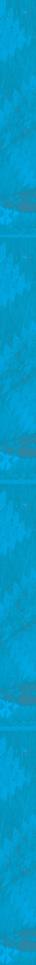
Programming Exercises 189
5.3** (Palindrome integer) Write the following two methods
//Return the reversal of an integer, i.e. reverse(456) returns 654 public static int reverse(int number)
//Return true if number is palindrome
public static boolean isPalindrome(int number)
Use the reverse method to implement isPalindrome. A number is a palindrome if its reversal is the same as itself. Write a test program that prompts the user to enter an integer and reports whether the integer is a palindrome.
5.4* (Displaying an integer reversed) Write the following method to display an integer in reverse order:
public static void reverse(int number)
For example, reverse(3456) displays 6543. Write a test program that prompts the user to enter an integer and displays its reversal.
5.5* (Sorting three numbers) Write the following method to display three numbers in increasing order:
public static void displaySortedNumbers( double num1, double num2, double num3)
5.6* (Displaying patterns) Write a method to display a pattern as follows:
1
2 1
3 2 1
...
n n-1 ... 3 2 1
The method header is
public static void displayPattern(int n)
5.7* (Financial application: computing the future investment value) Write a method that computes future investment value at a given interest rate for a specified number of years. The future investment is determined using the formula in Exercise 2.13.
Use the following method header:
public static double futureInvestmentValue(
double investmentAmount, double monthlyInterestRate, int years)
For example, futureInvestmentValue(10000, 0.05/12, 5) returns 12833.59. Write a test program that prompts the user to enter the investment amount (e.g., 1000) and the interest rate (e.g., 9%) and prints a table that displays future value
for the years from 1 to 30, as shown below:
The amount invested: 1000
Annual interest rate: 9%
Years Future Value
11093.80
2 |
1196.41 |
... |
|
2913467.25
3014730.57

190 Chapter 5 Methods
5.8
(Conversions between Celsius and Fahrenheit) Write a class that contains the following two methods:
/** Converts from Celsius to Fahrenheit */
public static double celsiusToFahrenheit(double celsius)
/** Converts from Fahrenheit to Celsius */
public static double fahrenheitToCelsius(double fahrenheit)
The formula for the conversion is:
fahrenheit = (9.0 / 5) * celsius + 32
Write a test program that invokes these methods to display the following tables:
Celsius |
Fahrenheit |
Fahrenheit |
Celsius |
40.0 |
104.0 |
120.0 |
48.89 |
39.0 |
102.2 |
110.0 |
43.33 |
... |
|
|
|
32.0 |
89.6 |
40.0 |
4.44 |
31.0 |
87.8 |
30.0 |
-1.11 |
5.9(Conversions between feet and meters) Write a class that contains the following two methods:
/** Converts from feet to meters */
public static double footToMeter(double foot)
/** Converts from meters to feet */
public static double meterToFoot(double meter)
The formula for the conversion is:
meter = 0.305 * foot
Write a test program that invokes these methods to display the following tables:
Feet |
Meters |
Meters |
Feet |
1.0 |
0.305 |
20.0 |
65.574 |
2.0 |
0.61 |
25.0 |
81.967 |
... |
|
|
|
9.0 |
2.745 |
60.0 |
196.721 |
10.0 |
3.05 |
65.0 |
213.115 |
5.10(Using the isPrime Method) Listing 5.7, PrimeNumberMethod.java, provides the isPrime(int number) method for testing whether a number is prime. Use this method to find the number of prime numbers less than 10000.
5.11(Financial application: computing commissions) Write a method that computes the commission, using the scheme in Exercise 4.39. The header of the method is as follows:
public static double computeCommission(double salesAmount)

Programming Exercises 191
Write a test program that displays the following table:
Sales Amount |
Commission |
10000 |
900.0 |
15000 |
1500.0 |
... |
|
95000 |
11100.0 |
100000 |
11700.0 |
5.12(Displaying characters) Write a method that prints characters using the following header:
public static void printChars(char ch1, char ch2, int numberPerLine)
This method prints the characters between ch1 and ch2 with the specified numbers per line. Write a test program that prints ten characters per line from '1' to 'Z'.
5.13* (Summing series) Write a method to compute the following series:
m1i2 = |
1 |
+ |
2 |
+ Á + |
i |
2 |
3 |
i + 1 |
Write a test program that displays the following table:
i |
m(i) |
1 |
0.5000 |
2 |
1.1667 |
... |
|
1916.4023
2017.3546
5.14* (Computing series) Write a method to compute the following series:
m1i2 = 4a1 - |
1 |
+ |
1 |
- |
1 |
+ |
1 |
- |
1 |
+ Á + |
1 |
- |
1 |
b |
3 |
5 |
7 |
9 |
11 |
2i - 1 |
2i + 1 |
Write a test program that displays the following table:
im(i)
10 |
3.04184 |
20 |
3.09162 |
... |
|
90 |
3.13048 |
100 |
3.13159 |
5.15* (Financial application: printing a tax table) Listing 3.6 gives a program to compute tax. Write a method for computing tax using the following header:
public static double computetax(int status, double taxableIncome)
Use this method to write a program that prints a tax table for taxable income from $50,000 to $60,000 with intervals of $50 for all four statuses, as follows:
Taxable |
Single |
Married |
Married |
Head of |
Income |
|
Joint |
Separate |
a House |
50000 |
8688 |
6665 |
8688 |
7353 |
50050 |
8700 |
6673 |
8700 |
7365 |
... |
|
|
|
|
59950 |
11175 |
8158 |
11175 |
9840 |
60000 |
11188 |
8165 |
11188 |
9853 |
Video Note
Compute p

192 Chapter 5 Methods
5.16* (Number of days in a year) Write a method that returns the number of days in a year using the following header:
public static int numberOfDaysInAYear(int year)
Write a test program that displays the number of days in year from 2000 to 2010.
Sections 5.10–5.11
5.17* (Displaying matrix of 0s and 1s) Write a method that displays an n-by-n matrix using the following header:
public static void printMatrix(int n)
Each element is 0 or 1, which is generated randomly. Write a test program that prints a 3-by-3 matrix that may look like this:
0 1 0
0 0 0
1 1 1
5.18(Using the Math.sqrt method) Write a program that prints the following table using the sqrt method in the Math class.
Number |
SquareRoot |
0 |
0.0000 |
2 |
1.4142 |
... |
|
18 |
4.2426 |
20 |
4.4721 |
5.19* (The MyTriangle class) Create a class named MyTriangle that contains the following two methods:
/** Returns true if the sum of any two sides is * greater than the third side. */
public static boolean isValid(
double side1, double side2, double side3)
/** Returns the area of the triangle. */ public static double area(
double side1, double side2, double side3)
Write a test program that reads three sides for a triangle and computes the area if the input is valid. Otherwise, it displays that the input is invalid. The formula for computing the area of a triangle is given in Exercise 2.21.
5.20(Using trigonometric methods) Print the following table to display the sin value and cos value of degrees from 0 to 360 with increments of 10 degrees. Round the value to keep four digits after the decimal point.
Degree |
Sin |
Cos |
0 |
0.0000 |
1.0000 |
10 |
0.1736 |
0.9848 |
... |
|
|
350 |
-0.1736 |
0.9848 |
360 |
0.0000 |
1.0000 |
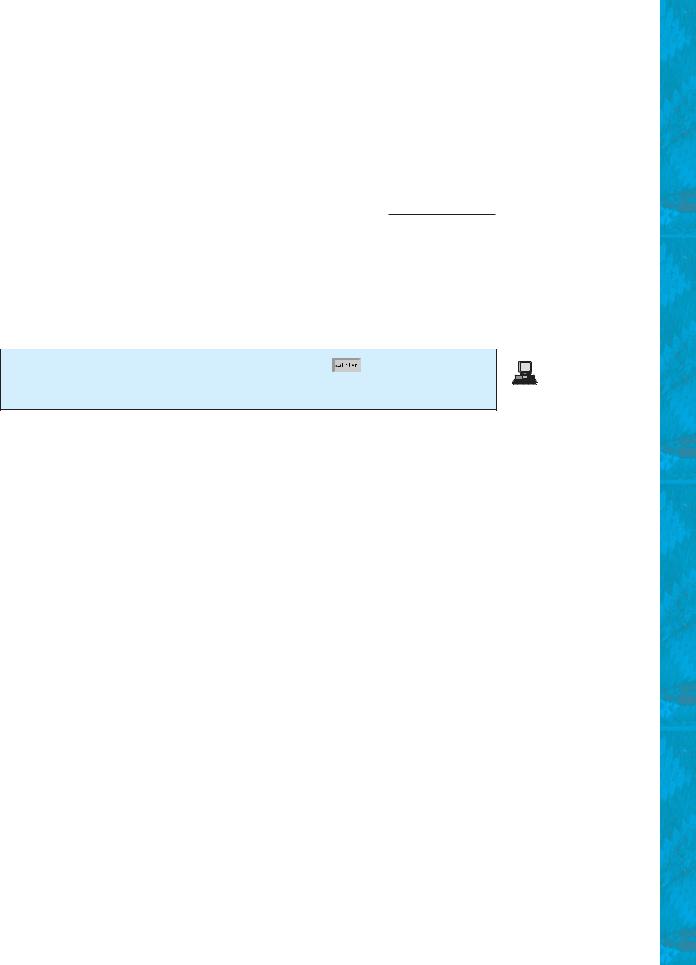
Programming Exercises 193
5.21** (Statistics: computing mean and standard deviation) In business applications, you are often asked to compute the mean and standard deviation of data. The mean is simply the average of the numbers. The standard deviation is a statistic that tells you how tightly all the various data are clustered around the mean in a set of data. For example, what is the average age of the students in a class? How close are the ages? If all the students are the same age, the deviation is 0. Write a program that prompts the user to enter ten numbers, and displays the mean and standard deviations of these numbers using the following formula:
|
|
|
|
|
|
|
|
|
|
|
|
|
|
|
|
|
n |
2 |
|
|
an |
xi |
|
x1 + x2 + |
+ xn |
|
|
|
|
e |
an |
xi2 - |
¢ia= 1xi≤ |
|
|
||||
|
|
|
|
|
|
n |
|
|
|||||||||||
|
i |
1 |
|
|
|
|
|
|
|
i |
|
1 |
|
|
|
||||
mean = |
|
= |
|
= |
|
Á |
|
deviation |
= |
|
= |
|
|
|
|
||||
|
n |
|
|
n |
|
|
|
|
n - 1 |
|
|
||||||||
Here is a sample run: |
|
|
|
|
|
|
|
|
|
|
|
|
|
||||||
|
|
|
|
|
|
|
|
|
|
|
|
|
|||||||
|
|
|
|
|
|
|
|
|
|
|
|
|
|
|
|
|
|
|
|
Enter ten numbers: |
1 2 3 4.5 5.6 6 7 8 9 10 |
|
|
|
|
|
|
|
|
|
|
|
|||||||
The mean is 5.61 |
|
|
|
|
|
|
|
|
|
|
|
|
|
|
|
||||
The standard deviation is 2.99794
5.22** (Math: approximating the square root) Implement the sqrt method. The square root of a number, num, can be approximated by repeatedly performing a calculation using the following formula:
nextGuess = (lastGuess + (num / lastGuess)) / 2
When nextGuess and lastGuess are almost identical, nextGuess is the approximated square root.
The initial guess can be any positive value (e.g., 1). This value will be the starting value for lastGuess. If the difference between nextGuess and lastGuess is less than a very small number, such as 0.0001, you can claim that nextGuess is the approximated square root of num. If not, nextGuess becomes lastGuess and the approximation process continues.
Sections 5.10–5.11
5.23* (Generating random characters) Use the methods in RandomCharacter in Listing 5.10 to print 100 uppercase letters and then 100 single digits, printing ten per line.
5.24** (Displaying current date and time) Listing 2.9, ShowCurrentTime.java, displays the current time. Improve this example to display the current date and time. The calendar example in Listing 5.12, PrintCalendar.java, should give you some ideas on how to find year, month, and day.
5.25** (Converting milliseconds to hours, minutes, and seconds) Write a method that converts milliseconds to hours, minutes, and seconds using the following header:
public static String convertMillis(long millis)
The method returns a string as hours:minutes:seconds. For example, convertMillis(5500) returns a string 0:0:5, convertMillis(100000) returns a string 0:1:40, and convertMillis(555550000) returns a string 154:19:10.
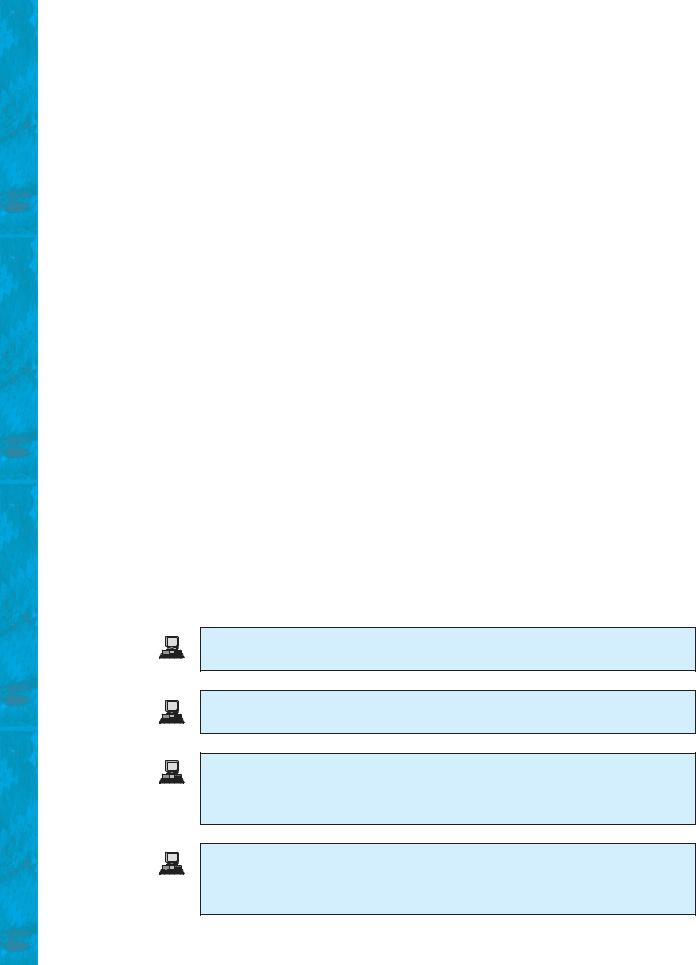
194 Chapter 5 Methods
Comprehensive
5.26** (Palindromic prime) A palindromic prime is a prime number and also palindromic. For example, 131 is a prime and also a palindromic prime. So are 313 and 757. Write a program that displays the first 100 palindromic prime numbers. Display 10 numbers per line and align the numbers properly, as follows:
2 |
3 |
5 |
7 |
11 |
101 |
131 |
151 |
181 |
191 |
313 |
353 |
373 |
383 |
727 |
757 |
787 |
797 |
919 |
929 |
... |
|
|
|
|
|
|
|
|
|
5.27** (Emirp) An emirp (prime spelled backward) is a nonpalindromic prime number whose reversal is also a prime. For example, 17 is a prime and 71 is a prime. So, 17 and 71 are emirps. Write a program that displays the first 100 emirps. Display 10 numbers per line and align the numbers properly, as follows:
13 |
17 |
31 |
37 |
71 |
73 |
79 |
97 |
107 |
113 |
149 |
157 |
167 |
179 |
199 |
311 |
337 |
347 |
359 |
389 |
... |
|
|
|
|
|
|
|
|
|
5.28** (Mersenne prime) A prime number is called a Mersenne prime if it can be written in the form 2p - 1 for some positive integer p. Write a program that finds all Mersenne primes with p … 31 and displays the output as follows:
p2^p - 1
23
37
531
...
5.29** (Game: craps) Craps is a popular dice game played in casinos. Write a program to play a variation of the game, as follows:
Roll two dice. Each die has six faces representing values 1, 2, Á , and 6, respectively. Check the sum of the two dice. If the sum is 2, 3, or 12 (called craps), you lose; if the sum is 7 or 11 (called natural), you win; if the sum is another value (i.e., 4, 5, 6, 8, 9, or 10), a point is established. Continue to roll the dice until either a 7 or the same point value is rolled. If 7 is rolled, you lose. Otherwise, you win.
Your program acts as a single player. Here are some sample runs.
You rolled 5 + 6 = 11
You win
You rolled 1 + 2 = 3
You lose
You rolled 4 + 4 = 8 point is 8
You rolled 6 + 2 = 8 You win
You rolled 3 + 2 = 5 point is 5
You rolled 2 + 5 = 7 You lose
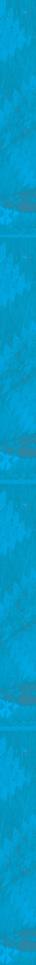
Programming Exercises 195
5.30** (Twin primes) Twin primes are a pair of prime numbers that differ by 2. For example, 3 and 5 are twin primes, 5 and 7 are twin primes, and 11 and 13 are twin primes. Write a program to find all twin primes less than 1000. Display the output as follows:
(3, 5)
(5, 7)
...
5.31** (Financial: credit card number validation) Credit card numbers follow certain patterns. A credit card number must have between 13 and 16 digits. It must start with:
■4 for Visa cards
■5 for Master cards
■37 for American Express cards
■6 for Discover cards
In 1954, Hans Luhn of IBM proposed an algorithm for validating credit card numbers. The algorithm is useful to determine whether a card number is entered correctly or whether a credit card is scanned correctly by a scanner. All credit card numbers are generated following this validity check, commonly known as the Luhn check or the Mod 10 check, which can be described as follows (for illustration, consider the card number 4388576018402626):
1.Double every second digit from right to left. If doubling of a digit results in a two-digit number, add up the two digits to get a single-digit number.
2 * 2 = 4
2 * 2 = 4
4 * 2 = 8
1 * 2 = 2 6 * 2 = 12 (1 + 2 = 3)
5 * 2 = 10 (1 + 0 = 1) 8 * 2 = 16 (1 + 6 = 7) 4 * 2 = 8
2.Now add all single-digit numbers from Step 1. 4 + 4 + 8 + 2 + 3 + 1 + 7 + 8 = 37
3.Add all digits in the odd places from right to left in the card number. 6 + 6 + 0 + 8 + 0 + 7 + 8 + 3 = 38
4.Sum the results from Step 2 and Step 3. 37 + 38 = 75
5.If the result from Step 4 is divisible by 10, the card number is valid; otherwise, it is invalid. For example, the number 4388576018402626 is invalid, but the number 4388576018410707 is valid.
Write a program that prompts the user to enter a credit card number as a long integer. Display whether the number is valid or invalid. Design your program to use the following methods:
/** Return true if the card number is valid */ public static boolean isValid(long number)
/** Get the result from Step 2 */
public static int sumOfDoubleEvenPlace(long number)
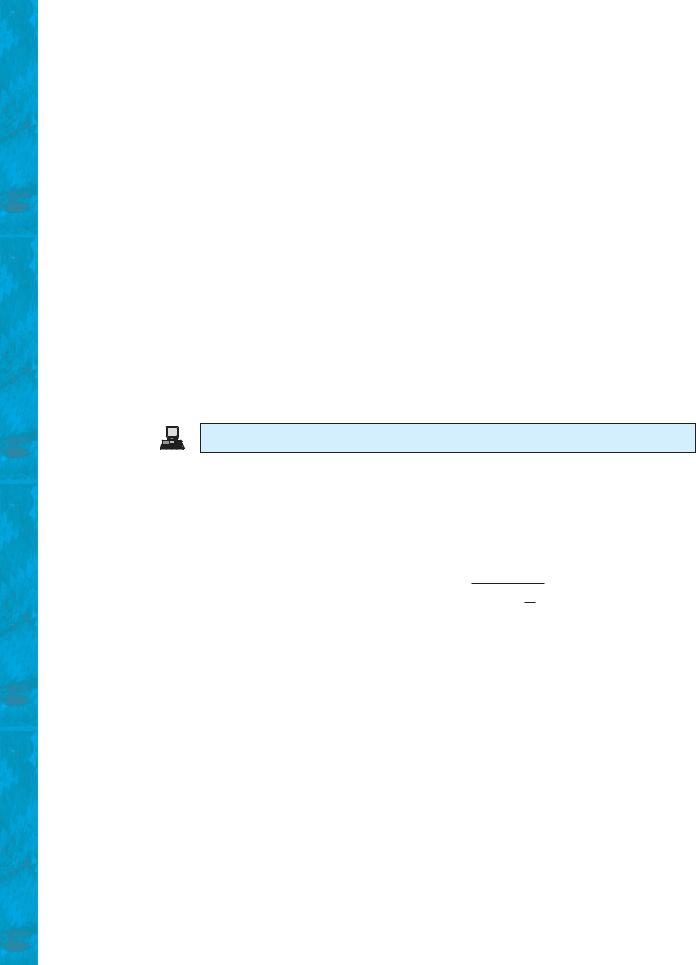
196 Chapter 5 Methods
/** Return this number if it is a single digit, otherwise, return * the sum of the two digits */
public static int getDigit(int number)
/** Return sum of odd place digits in number */ public static int sumOfOddPlace(long number)
/** Return true if the digit d is a prefix for number */ public static boolean prefixMatched(long number, int d)
/** Return the number of digits in d */ public static int getSize(long d)
/** Return the first k number of digits from number. If the * number of digits in number is less than k, return number. */ public static long getPrefix(long number, int k)
5.32** (Game: chance of winning at craps) Revise Exercise 5.29 to run it 10000 times and display the number of winning games.
5.33*** (Current date and time) Invoking System.currentTimeMillis() returns the elapse time in milliseconds since midnight of January 1, 1970. Write a program that displays the date and time. Here is a sample run:
Current date and time is May 16, 2009 10:34:23
5.34** (Printing calendar) Exercise 3.21 uses Zeller’s congruence to calculate the day of the week. Simplify Listing 5.12, PrintCalendar.java, using Zeller’s algorithm to get the start day of the month.
5.35(Geometry: area of a pentagon) The area of a pentagon can be computed using the following formula:
5 * s2
Area =
4 * tan apb
5
Write a program that prompts the user to enter the side of a pentagon and displays its area.
5.36* (Geometry: area of a regular polygon) A regular polygon is an n-sided polygon in which all sides are of the same length and all angles have the same degree (i.e., the polygon is both equilateral and equiangular). The formula for computing the area of a regular polygon is
Area = |
n * s2 |
. |
|||
|
|
p |
|||
|
4 * |
tan a |
|
b |
|
|
n |
|
|||
Write a method that returns the area of a regular polygon using the following header:
public static double area(int n, double side)
Write a main method that prompts the user to enter the number of sides and the side of a regular polygon and displays its area.
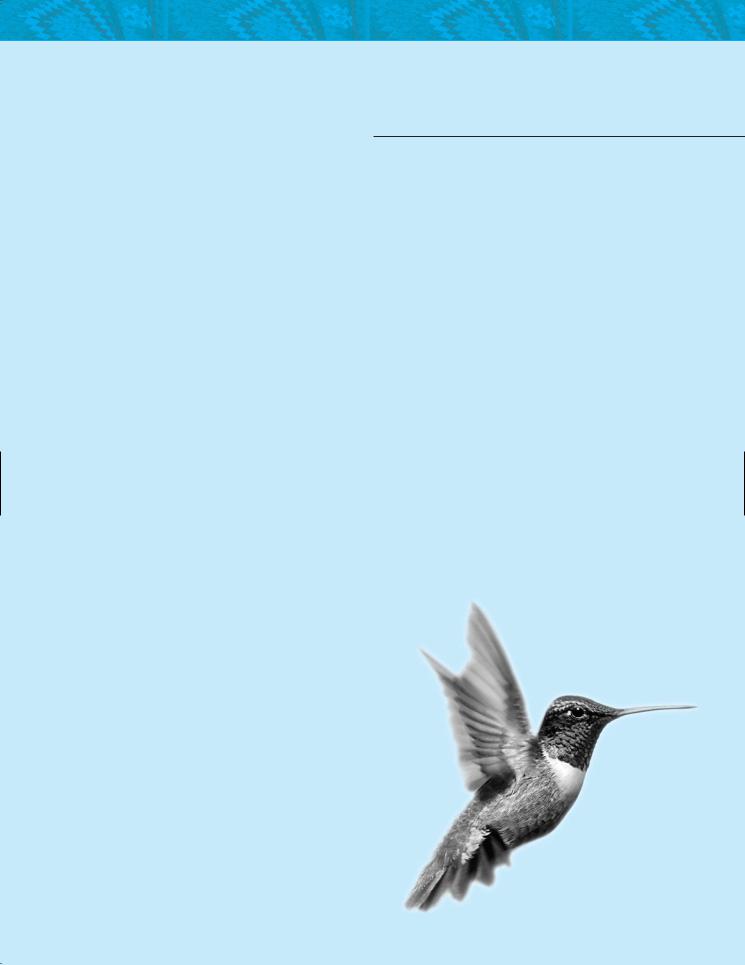
CHAPTER 6
SINGLE-DIMENSIONAL ARRAYS
Objectives
■To describe why arrays are necessary in programming (§6.1).
■To declare array reference variables and create arrays (§§6.2.1–6.2.2).
■To initialize the values in an array (§6.2.3).
■To access array elements using indexed variables (§6.2.4).
■To declare, create, and initialize an array using an array initializer (§6.2.5).
■To program common array operations (displaying arrays, summing all elements, finding min and max elements, random shuffling, shifting elements) (§6.2.6).
■To simplify programming using the for-each loops (§6.2.7).
■To apply arrays in the LottoNumbers and DeckOfCards problems (§§6.3–6.4).
■To copy contents from one array to another (§6.5).
■To develop and invoke methods with array arguments and return value (§6.6–6.7).
■To define a method with variable-length argument list (§6.8).
■To search elements using the linear (§6.9.1) or binary (§6.9.2) search algorithm.
■To sort an array using the selection sort (§6.10.1)
■To sort an array using the insertion sort (§6.10.2).
■To use the methods in the Arrays class (§6.11).
