
- •Warning and Disclaimer
- •Feedback Information
- •Trademark Acknowledgments
- •About the Author
- •About the Technical Reviewers
- •Dedication
- •Acknowledgments
- •Contents at a Glance
- •Contents
- •Icons Used in This Book
- •Command Syntax Conventions
- •Cisco’s Motivation: Certifying Partners
- •Format of the CCNA Exams
- •What’s on the CCNA Exams
- •ICND Exam Topics
- •Cross-Reference Between Exam Topics and Book Parts
- •CCNA Exam Topics
- •INTRO and ICND Course Outlines
- •Objectives and Methods
- •Book Features
- •How This Book Is Organized
- •Part I: LAN Switching
- •Part II: TCP/IP
- •Part III: Wide-Area Networks
- •Part IV: Network Security
- •Part V: Final Preparation
- •Part VI: Appendixes
- •How to Use These Books to Prepare for the CCNA Exam
- •For More Information
- •Part I: LAN Switching
- •“Do I Know This Already?” Quiz
- •Foundation Topics
- •Brief Review of LAN Switching
- •The Forward-Versus-Filter Decision
- •How Switches Learn MAC Addresses
- •Forwarding Unknown Unicasts and Broadcasts
- •LAN Switch Logic Summary
- •Basic Switch Operation
- •Foundation Summary
- •Spanning Tree Protocol
- •“Do I Know This Already?” Quiz
- •Foundation Topics
- •Spanning Tree Protocol
- •What IEEE 802.1d Spanning Tree Does
- •How Spanning Tree Works
- •Electing the Root and Discovering Root Ports and Designated Ports
- •Reacting to Changes in the Network
- •Spanning Tree Protocol Summary
- •Optional STP Features
- •EtherChannel
- •PortFast
- •Rapid Spanning Tree (IEEE 802.1w)
- •RSTP Link and Edge Types
- •RSTP Port States
- •RSTP Port Roles
- •RSTP Convergence
- •Edge-Type Behavior and PortFast
- •Link-Type Shared
- •Link-Type Point-to-Point
- •An Example of Speedy RSTP Convergence
- •Basic STP show Commands
- •Changing STP Port Costs and Bridge Priority
- •Foundation Summary
- •Foundation Summary
- •Virtual LANs and Trunking
- •“Do I Know This Already?” Quiz
- •Foundation Topics
- •Review of Virtual LAN Concepts
- •Trunking with ISL and 802.1Q
- •ISL and 802.1Q Compared
- •VLAN Trunking Protocol (VTP)
- •How VTP Works
- •VTP Pruning
- •Foundation Summary
- •Part II: TCP/IP
- •IP Addressing and Subnetting
- •“Do I Know This Already?” Quiz
- •Foundation Topics
- •IP Addressing Review
- •IP Subnetting
- •Analyzing and Interpreting IP Addresses and Subnets
- •Math Operations Used to Answer Subnetting Questions
- •Converting IP Addresses from Decimal to Binary and Back Again
- •The Boolean AND Operation
- •How Many Hosts and How Many Subnets?
- •What Is the Subnet Number, and What Are the IP Addresses in the Subnet?
- •Finding the Subnet Number
- •Finding the Subnet Broadcast Address
- •Finding the Range of Valid IP Addresses in a Subnet
- •Finding the Answers Without Using Binary
- •Easier Math with Easy Masks
- •Which Subnet Masks Meet the Stated Design Requirements?
- •What Are the Other Subnet Numbers?
- •Foundation Summary
- •“Do I Know This Already?” Quiz
- •Foundation Topics
- •Extended ping Command
- •Distance Vector Concepts
- •Distance Vector Loop-Avoidance Features
- •Route Poisoning
- •Split Horizon
- •Split Horizon with Poison Reverse
- •Hold-Down Timer
- •Triggered (Flash) Updates
- •RIP and IGRP
- •IGRP Metrics
- •Examination of RIP and IGRP debug and show Commands
- •Issues When Multiple Routes to the Same Subnet Exist
- •Administrative Distance
- •Foundation Summary
- •“Do I Know This Already?” Quiz
- •Foundation Topics
- •Link-State Routing Protocol and OSPF Concepts
- •Steady-State Operation
- •Loop Avoidance
- •Scaling OSPF Through Hierarchical Design
- •OSPF Areas
- •Stub Areas
- •Summary: Comparing Link-State and OSPF to Distance Vector Protocols
- •Balanced Hybrid Routing Protocol and EIGRP Concepts
- •EIGRP Loop Avoidance
- •EIGRP Summary
- •Foundation Summary
- •“Do I Know This Already?” Quiz
- •Foundation Topics
- •Route Summarization and Variable-Length Subnet Masks
- •Route Summarization Concepts
- •VLSM
- •Route Summarization Strategies
- •Sample “Best” Summary on Seville
- •Sample “Best” Summary on Yosemite
- •Classless Routing Protocols and Classless Routing
- •Classless and Classful Routing Protocols
- •Autosummarization
- •Classful and Classless Routing
- •Default Routes
- •Classless Routing
- •Foundation Summary
- •Advanced TCP/IP Topics
- •“Do I Know This Already?” Quiz
- •Foundation Topics
- •Scaling the IP Address Space for the Internet
- •CIDR
- •Private Addressing
- •Network Address Translation
- •Static NAT
- •Dynamic NAT
- •Overloading NAT with Port Address Translation (PAT)
- •Translating Overlapping Addresses
- •Miscellaneous TCP/IP Topics
- •Internet Control Message Protocol (ICMP)
- •ICMP Echo Request and Echo Reply
- •Destination Unreachable ICMP Message
- •Time Exceeded ICMP Message
- •Redirect ICMP Message
- •Secondary IP Addressing
- •FTP and TFTP
- •TFTP
- •MTU and Fragmentation
- •Foundation Summary
- •Part III: Wide-Area Networks
- •“Do I Know This Already?” Quiz
- •Foundation Topics
- •Review of WAN Basics
- •Physical Components of Point-to-Point Leased Lines
- •Data-Link Protocols for Point-to-Point Leased Lines
- •HDLC and PPP Compared
- •Looped Link Detection
- •Enhanced Error Detection
- •Authentication Over WAN Links
- •PAP and CHAP Authentication
- •Foundation Summary
- •“Do I Know This Already?” Quiz
- •Foundation Topics
- •ISDN Protocols and Design
- •Typical Uses of ISDN
- •ISDN Channels
- •ISDN Protocols
- •ISDN BRI Function Groups and Reference Points
- •ISDN PRI Function Groups and Reference Points
- •BRI and PRI Encoding and Framing
- •PRI Encoding
- •PRI Framing
- •BRI Framing and Encoding
- •DDR Step 1: Routing Packets Out the Interface to Be Dialed
- •DDR Step 2: Determining the Subset of the Packets That Trigger the Dialing Process
- •DDR Step 3: Dialing (Signaling)
- •DDR Step 4: Determining When the Connection Is Terminated
- •ISDN and DDR show and debug Commands
- •Multilink PPP
- •Foundation Summary
- •Frame Relay
- •“Do I Know This Already?” Quiz
- •Foundation Topics
- •Frame Relay Protocols
- •Frame Relay Standards
- •Virtual Circuits
- •LMI and Encapsulation Types
- •DLCI Addressing Details
- •Network Layer Concerns with Frame Relay
- •Layer 3 Addressing with Frame Relay
- •Frame Relay Layer 3 Addressing: One Subnet Containing All Frame Relay DTEs
- •Frame Relay Layer 3 Addressing: One Subnet Per VC
- •Frame Relay Layer 3 Addressing: Hybrid Approach
- •Broadcast Handling
- •Frame Relay Service Interworking
- •A Fully-Meshed Network with One IP Subnet
- •Frame Relay Address Mapping
- •A Partially-Meshed Network with One IP Subnet Per VC
- •A Partially-Meshed Network with Some Fully-Meshed Parts
- •Foundation Summary
- •Part IV: Network Security
- •IP Access Control List Security
- •“Do I Know This Already?” Quiz
- •Foundation Topics
- •Standard IP Access Control Lists
- •IP Standard ACL Concepts
- •Wildcard Masks
- •Standard IP ACL: Example 2
- •Extended IP Access Control Lists
- •Extended IP ACL Concepts
- •Extended IP Access Lists: Example 1
- •Extended IP Access Lists: Example 2
- •Miscellaneous ACL Topics
- •Named IP Access Lists
- •Controlling Telnet Access with ACLs
- •ACL Implementation Considerations
- •Foundation Summary
- •Part V: Final Preparation
- •Final Preparation
- •Suggestions for Final Preparation
- •Preparing for the Exam Experience
- •Final Lab Scenarios
- •Scenario 1
- •Scenario 1, Part A: Planning
- •Solutions to Scenario 1, Part A: Planning
- •Scenario 2
- •Scenario 2, Part A: Planning
- •Solutions to Scenario 2, Part A: Planning
- •Part VI: Appendixes
- •Glossary
- •Answers to the “Do I Know This Already?” Quizzes and Q&A Questions
- •Chapter 1
- •“Do I Know This Already?” Quiz
- •Chapter 2
- •“Do I Know This Already?” Quiz
- •Chapter 3
- •“Do I Know This Already?” Quiz
- •Chapter 4
- •“Do I Know This Already?” Quiz
- •Chapter 5
- •“Do I Know This Already?” Quiz
- •Chapter 6
- •“Do I Know This Already?” Quiz
- •Chapter 7
- •“Do I Know This Already?” Quiz
- •Chapter 8
- •“Do I Know This Already?” Quiz
- •Chapter 9
- •“Do I Know This Already?” Quiz
- •Chapter 10
- •“Do I Know This Already?” Quiz
- •Chapter 11
- •“Do I Know This Already?” Quiz
- •Chapter 12
- •“Do I Know This Already?” Quiz
- •Using the Simulation Software for the Hands-on Exercises
- •Accessing NetSim from the CD
- •Hands-on Exercises Available with NetSim
- •Scenarios
- •Labs
- •Listing of the Hands-on Exercises
- •How You Should Proceed with NetSim
- •Considerations When Using NetSim
- •Routing Protocol Overview
- •Comparing and Contrasting IP Routing Protocols
- •Routing Through the Internet with the Border Gateway Protocol
- •RIP Version 2
- •The Integrated IS-IS Link State Routing Protocol
- •Summary of Interior Routing Protocols
- •Numbering Ports (Interfaces)
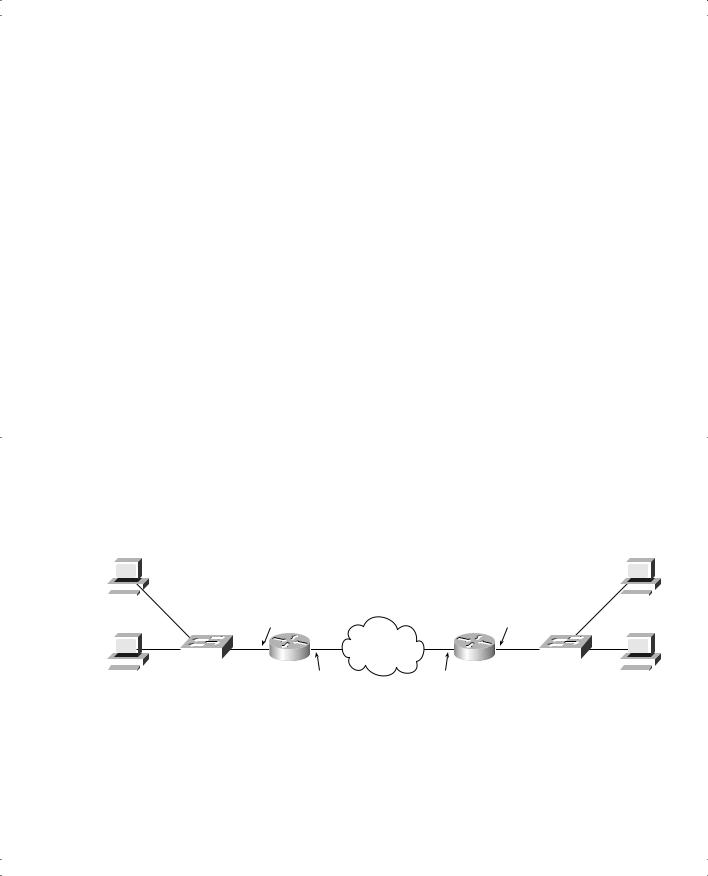
ISDN Configuration and Dial-on-Demand Routing 339
DDR can be used to cause the router to dial or to receive a dialed call on asynchronous serial interfaces, synchronous serial interfaces, and ISDN BRI and PRI interfaces. All examples in this chapter use ISDN.
The following list identifies the four key concepts behind Legacy DDR configuration. The first two concepts are not actually related to the dial process, but they relate to the process of choosing when to dial and when not to dial. The other two concepts relate to dialing, or signaling.
The term signaling is used in ISDN to describe the processes of call setup and teardown. Many people say “dial” or “dialing” instead of signaling, but it means the same thing.
Here are the four key concepts behind how Legacy DDR works:
1.Route packets out the interface to be dialed.
2.Determine the subset of the packets that trigger the dialing process.
3.Dial (signal).
4.Determine when the connection is terminated.
DDR Step 1: Routing Packets Out the Interface to Be Dialed
Figure 10-5 provides the backdrop for these discussions. In these discussions, the SanFrancisco router dials into the main site in LosAngeles.
Figure 10-5 Sample DDR Network
Clark |
|
|
|
|
|
|
|
|
Dad |
|||||||||||
|
|
|
|
|
|
|
|
|
LosAngeles |
|
|
SanFrancisco |
|
|
|
|
|
|
||
|
|
|
|
|
|
|
|
|
|
|
|
|
|
|
|
|
||||
|
|
|
|
|
|
|
|
|
|
|
|
|
|
|
|
|
||||
|
|
|
|
|
|
|
|
|
|
|
|
|
|
|
|
|
||||
172.16.3.2 |
|
|
172.16.1.2 |
|||||||||||||||||
|
|
|
|
|
|
|
|
|||||||||||||
Lois |
172.16.3.3 |
|
|
172.16.1.3 |
|
Mom |
||||||||||||||
|
|
|
|
|
|
|
|
|||||||||||||
|
|
|
|
|
|
|
|
|
|
ISDN |
|
|
|
|
|
|
|
|
|
|
|
|
|
|
|
|
|
|
|
|
|
|
|
|
|
|
|
|
|
|
|
|
|
|
|
|
|
|
|
|
|
Cloud |
|
|
|
|
|
|
|
|
|
|
|
|
|
|
|
|
|
172.16.3.0/24 |
BRI2 |
|
BRI0 |
172.16.1.0/24 |
|
|
|
|
|
|
|||
172.16.3.1 |
|
|
172.16.2.0/24 |
|
|
|
172.16.1.1 |
|||||||||||||
172.16.2.1 |
172.16.2.2 |
|
|
|
||||||||||||||||
|
|
|
|
|
|
|
|
|
|
|
|
|
|
|
|
|||||
|
|
|
|
|
|
|
|
|
|
|
|
|
|
|
|
|
||||
The router must choose when to dial. The first step in this process relates to the following fact:
DDR does not dial until some traffic is directed (routed) out the dial interface.
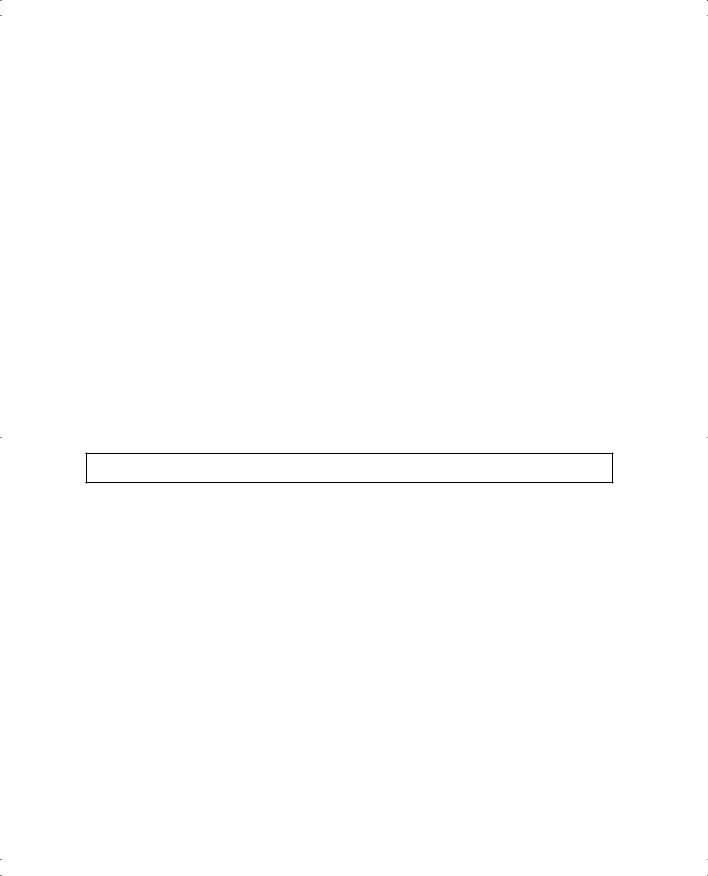
340 Chapter 10: ISDN and Dial-on-Demand Routing
The router needs to route packets so that they are queued to go out the dial interface. Cisco’s design for DDR defines that the router receives some user-generated traffic and, through normal routing processes, decides to route the traffic out the interface to be dialed. The router (SanFrancisco) can receive a packet that must be routed out BRI0; routing the packet out BRI0 triggers the Cisco IOS software, causing the dial to occur.
Of course, routing protocols cannot learn routes over a BRI line that is not normally up! In Figure 10-5, for example, SanFrancisco has no routes to 172.16.3.0/24 learned via a routing protocol, because no B channel call has been placed yet. Therefore, static routes must be configured on SanFrancisco, pointing to subnets in LosAngeles. Then, packets are routed out the interface, which can trigger a dial of a B channel to LosAngeles.
All routable protocols can be configured to trigger the dial by routing packets of that type out the interface. Because IP is so popular, it is used in the upcoming examples.
To begin the process of building a DDR configuration, IP routes are added to the configuration so that packets can be directed out BRI0 on SanFrancisco, as shown in Example 10-1. This static route points out interface BRI0, because SanFrancisco's BRI0 interface is in the same subnet as 172.16.2.1.
Example 10-1 Defining a Static Route to Send Packets Out the ISDN BRI Interface
! SanFrancisco static routes
ip route 172.16.3.0 255.255.255.0 172.16.2.1
DDR Step 2: Determining the Subset of the Packets That Trigger the Dialing Process
Together, Steps 1 and 2 of Legacy DDR logic determine when to dial a circuit. These combined steps are typically called triggering the dial. In Step 1, a packet is routed out an interface to be dialed, but that alone does not necessarily cause the dial to occur. The Cisco IOS software allows Step 2 to define a subset of the packets routed in Step 1 to actually cause the route to dial. The logic flow is shown in Figure 10-6.
The choice in Step 2 is simply put like this: “Is this packet, which is being routed out this dial interface, worthy of causing the dial to occur?” Cisco calls packets that are worthy of causing the device to dial interesting packets. Cisco does not name packets that are not worthy of causing the dial; in effect, they are “boring.” Only interesting packets cause the dial to occur, but when the circuit is up, both interesting and boring traffic can flow across the link.
The network engineer has control over what causes the dial, meaning that he or she also controls when the router spends the company’s money. Providers typically charge a base fee for the ISDN line, plus incremental charges per minute of use for a B channel.
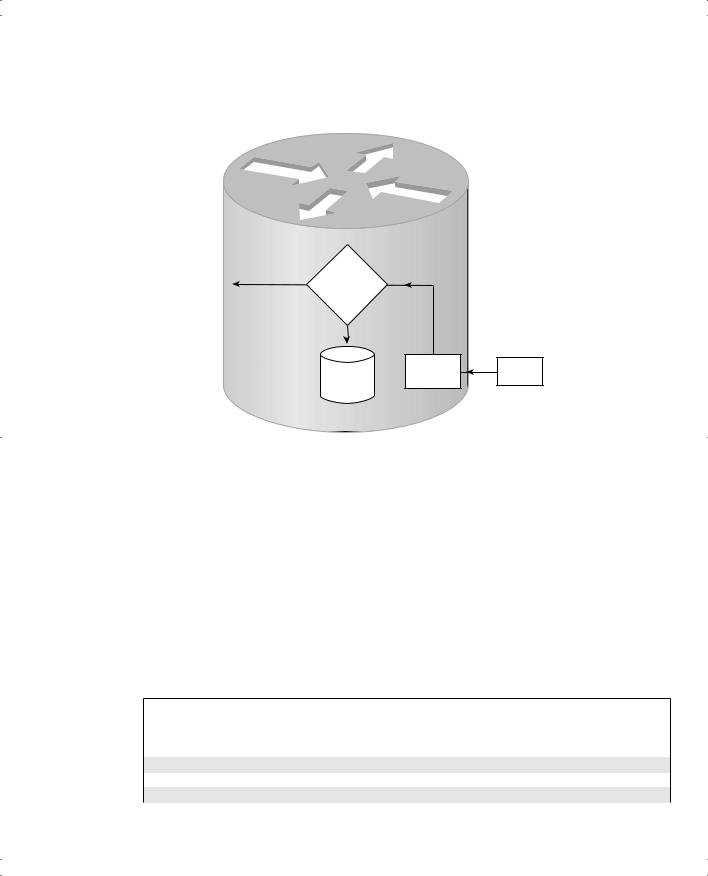
ISDN Configuration and Dial-on-Demand Routing 341
Figure 10-6 DDR Logic for Triggering the Data
Cisco Router
Trigger |
|
|
|
Dial |
Interesting |
|
|
Yes |
Traffic? |
|
|
|
No |
|
|
|
Bit |
Routing |
Packet |
|
Process |
||
|
Bucket |
|
|
|
|
|
Two different methods can be used to define interesting packets. In the first method, interesting is defined as all packets of one or more Layer 3 protocols (for example, all IP packets). In that case, any user in SanFrancisco can send a packet to any host in 172.16.3.0/24 and trigger the dial connection. That might be exactly what is desired, or it might not be. The second method allows you to define packets as interesting if they are permitted by an access list. IP access control lists (ACLs), covered in Chapter 12, “IP Access Control List Security,” create matching logic to match packets. ACLs consider the packets either permitted or denied. With DDR, if the access list permits the packet, it is considered interesting.
Example 10-2 shows additional configuration on SanFrancisco, with two alternatives. One shows all IP packets being considered interesting, and the other shows all packets to the Web server Lois (refer to Figure 10-5) considered interesting.
Example 10-2 Defining Interesting Packets to Activate the Circuit from SanFrancisco to LosAngeles
ip route 172.16.3.0 255.255.255.0 172.16.2.1
!
access-list 101 permit tcp any host 172.16.3.1 eq 80
!
dialer-list 1 protocol ip permit
!
dialer-list 2 protocol ip list 101
continues
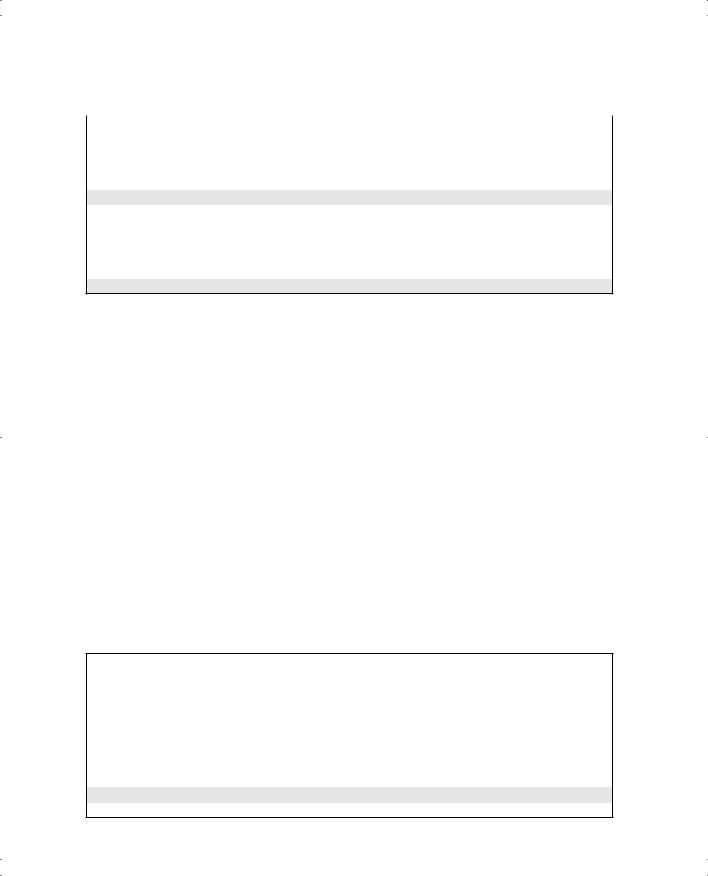
342 Chapter 10: ISDN and Dial-on-Demand Routing
Example 10-2 Defining Interesting Packets to Activate the Circuit from SanFrancisco to LosAngeles (Continued)
!
interface bri 0 encapsulation ppp
ip address 172.16.2.2 255.255.255.0
!Use this one if all IP is considered interesting ...
dialer-group 1
!
!OR use next statement to trigger for web to server Lois
!Note: If you typed the next command, it would replace the dialer-group 1
!command; only one dialer-group is allowed per interface!
!
dialer-group 2
The dialer-group interface subcommand enables the logic that determines what is interesting. It refers to a dialer-list, which can refer to either an entire protocol suite (as seen in dialer-list 1) or an access list (as seen in dialer-list 2). With dialer-group 1 under interface BRI0, any IP traffic that tries to exit the interface is considered interesting and causes a dial to occur.
The other dialer list in the example, dialer-list 2, refers to IP access list number 101. If the access list matches a packet that has been routed out interface BRI0, the router dials. If the ACL matching logic does not match the packet, the dial does not occur. This allows you to choose specific subsets of IP traffic that cause the dial to occur. (Chapter 12 has more information on Cisco ACLs.)
DDR Step 3: Dialing (Signaling)
Before the router can dial, or signal, to set up a call, it needs to know the phone number of the other router. With the network shown in Figure 10-5, the configuration is straightforward. The command is dialer string string, where string is the phone number. Example 10-3 completes the DDR configuration associated with Figure 10-5 that allows the dial to occur.
Example 10-3 SanFrancisco Configuration: Dialing Can Now Occur
ip route 172.16.3.0 255.255.255.0 172.16.2.1
!
access-list 101 permit tcp any host 172.16.3.1 eq 80
!
dialer-list 2 protocol ip list 101
!
interface bri 0
ip address 172.16.2.2 255.255.255.0 encapsulation ppp
dialer string 14045551234 dialer-group 2
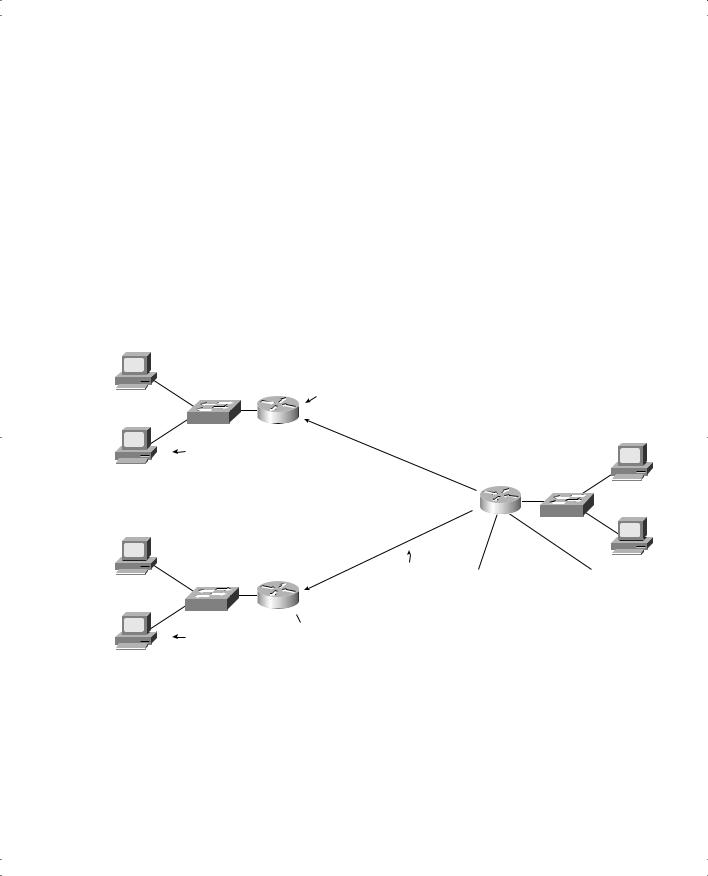
ISDN Configuration and Dial-on-Demand Routing 343
The only new command added here is dialer string, which shows the phone number that is to be used to signal a connection. The signaling occurs on the BRI’s D channel using Q.931 signaling.
With only one site to dial, you can simply configure a single dial string. However, with multiple remote sites, the router needs to know each site’s phone number. It also needs to know which phone number to use when calling each site.
For example, Figure 10-7 adds a third site, GothamCity, to the network. Example 10-4 adds a configuration to San Francisco so that an FTP connection from Mom or Dad to the FTP server running on Commissioner (near GothamCity) is considered interesting traffic for causing dial connections to GothamCity.
Figure 10-7 Mapping Between the Next Hop and the Dial String
Clark
LosAngeles
Lois
BRI0
172.16.3.0/24
172.16.2.1
Route |
|
|
to |
|
|
172. |
|
|
16. |
|
|
|
3. |
|
|
|
0/24 |
SanFrancisco
Dad
Commissioner
Barbara
GothamCity
172.16.2.2 
|
|
|
.0/24 |
|
|
4 |
|
|
|
. |
|
|
16 |
|
|
|
. |
|
|
|
172 |
|
|
to |
|
|
|
Route |
172.16.2.0/24 |
||
|
|||
 BRI0 172.16.4.0/24 172.16.2.3
BRI0 172.16.4.0/24 172.16.2.3
Mom
BRI0  172.16.1.0/24
172.16.1.0/24
Map 172.16.2.1 to Dial String 1
Map 172.16.2.3 to Dial String 2
SanFrancisco now must know two phone numbers, as well as when to dial each number. DDR links the number to be dialed to the route that was used to route the packet out the interface. Because the static routes direct the router to send the packet to either 172.16.2.1 (LosAngeles) or 172.16.2.3 (GothamCity), all that is needed is a mapping between these next-hop addresses and their respective ISDN telephone numbers. The dialer map command does exactly that.
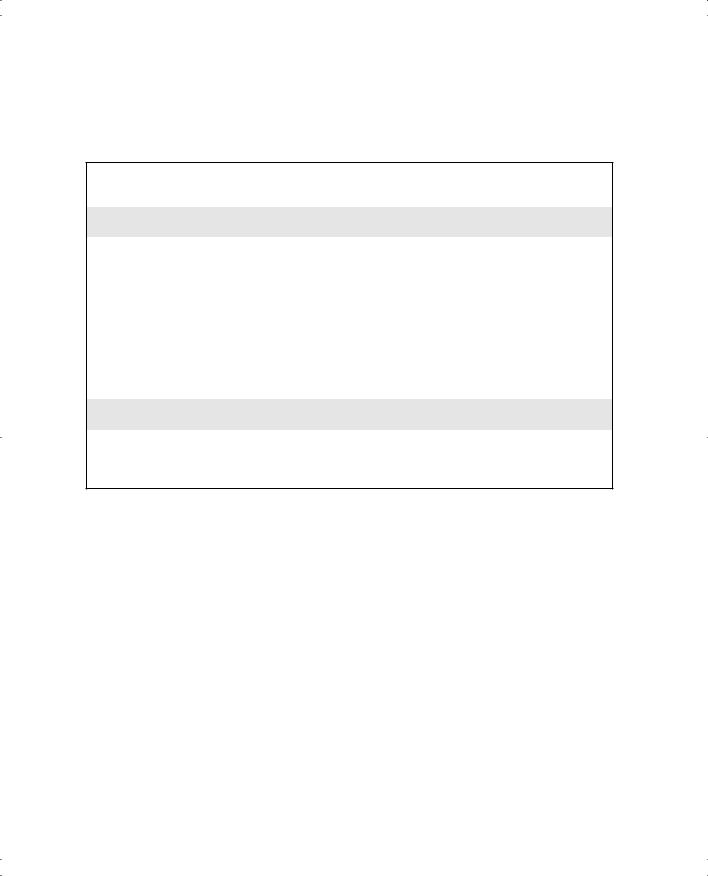
344 Chapter 10: ISDN and Dial-on-Demand Routing
Example 10-4 shows the mostly complete configuration. CHAP configuration has been added in this step as well.
Example 10-4 SanFrancisco Configuration: Two Dial-To Sites with a Dialer Map in Use
ip route 172.16.3.0 255.255.255.0 172.16.2.1 ip route 172.16.4.0 255.255.255.0 172.16.2.3
!Added usernames for CHAP support! username LosAngeles password Clark username GothamCity password Bruce
access-list 101 permit tcp any host 172.16.3.1 eq 80
!Added next statement to make The Client’s FTP connection interesting! access-list 101 permit tcp any host 172.16.4.1 eq 21
dialer-list 2 protocol ip list 101
interface bri 0
ip address 172.16.2.2 255.255.255.0 encapsulation ppp
ppp authentication chap
dialer map ip 172.16.2.1 broadcast name LosAngeles 14045551234 dialer map ip 172.16.2.3 broadcast name GothamCity 19999999999 dialer-group 2
!
router igrp 6 network 172.16.0.0
The dialer map commands imply that if the interesting packet were routed to 172.16.2.1, the dial to LosAngeles would occur. Similarly, if an interesting packet were routed to 172.16.2.3, the dial to GothamCity would occur. The definition of interesting is expanded to include packets to the FTP server in GothamCity.
Two other important configuration elements are included in Example 10-4. First, CHAP authentication is configured. PAP or CHAP is required if you’re dialing to more than one site with ISDN—and PAP and CHAP require PPP. Notice that the usernames and password used with the two remote routers are shown near the top of the configuration. Because SanFrancisco gets CHAP challenges from two different remote sites, it must somehow know which router is sending the CHAP request. So, the username that SanFrancisco expects from the other router is based on the name parameter in the dialer map command.
You should also note the importance of the broadcast keyword on the dialer map commands. Just as with any other point-to-point serial link, there is no true data-link broadcast. If a broadcast must be sent on the interface after the circuit has been created, you must use the broadcast keyword to tell the interface to forward the packet across the link.
