
- •Warning and Disclaimer
- •Feedback Information
- •Trademark Acknowledgments
- •About the Author
- •About the Technical Reviewers
- •Dedication
- •Acknowledgments
- •Contents at a Glance
- •Contents
- •Icons Used in This Book
- •Command Syntax Conventions
- •Cisco’s Motivation: Certifying Partners
- •Format of the CCNA Exams
- •What’s on the CCNA Exams
- •ICND Exam Topics
- •Cross-Reference Between Exam Topics and Book Parts
- •CCNA Exam Topics
- •INTRO and ICND Course Outlines
- •Objectives and Methods
- •Book Features
- •How This Book Is Organized
- •Part I: LAN Switching
- •Part II: TCP/IP
- •Part III: Wide-Area Networks
- •Part IV: Network Security
- •Part V: Final Preparation
- •Part VI: Appendixes
- •How to Use These Books to Prepare for the CCNA Exam
- •For More Information
- •Part I: LAN Switching
- •“Do I Know This Already?” Quiz
- •Foundation Topics
- •Brief Review of LAN Switching
- •The Forward-Versus-Filter Decision
- •How Switches Learn MAC Addresses
- •Forwarding Unknown Unicasts and Broadcasts
- •LAN Switch Logic Summary
- •Basic Switch Operation
- •Foundation Summary
- •Spanning Tree Protocol
- •“Do I Know This Already?” Quiz
- •Foundation Topics
- •Spanning Tree Protocol
- •What IEEE 802.1d Spanning Tree Does
- •How Spanning Tree Works
- •Electing the Root and Discovering Root Ports and Designated Ports
- •Reacting to Changes in the Network
- •Spanning Tree Protocol Summary
- •Optional STP Features
- •EtherChannel
- •PortFast
- •Rapid Spanning Tree (IEEE 802.1w)
- •RSTP Link and Edge Types
- •RSTP Port States
- •RSTP Port Roles
- •RSTP Convergence
- •Edge-Type Behavior and PortFast
- •Link-Type Shared
- •Link-Type Point-to-Point
- •An Example of Speedy RSTP Convergence
- •Basic STP show Commands
- •Changing STP Port Costs and Bridge Priority
- •Foundation Summary
- •Foundation Summary
- •Virtual LANs and Trunking
- •“Do I Know This Already?” Quiz
- •Foundation Topics
- •Review of Virtual LAN Concepts
- •Trunking with ISL and 802.1Q
- •ISL and 802.1Q Compared
- •VLAN Trunking Protocol (VTP)
- •How VTP Works
- •VTP Pruning
- •Foundation Summary
- •Part II: TCP/IP
- •IP Addressing and Subnetting
- •“Do I Know This Already?” Quiz
- •Foundation Topics
- •IP Addressing Review
- •IP Subnetting
- •Analyzing and Interpreting IP Addresses and Subnets
- •Math Operations Used to Answer Subnetting Questions
- •Converting IP Addresses from Decimal to Binary and Back Again
- •The Boolean AND Operation
- •How Many Hosts and How Many Subnets?
- •What Is the Subnet Number, and What Are the IP Addresses in the Subnet?
- •Finding the Subnet Number
- •Finding the Subnet Broadcast Address
- •Finding the Range of Valid IP Addresses in a Subnet
- •Finding the Answers Without Using Binary
- •Easier Math with Easy Masks
- •Which Subnet Masks Meet the Stated Design Requirements?
- •What Are the Other Subnet Numbers?
- •Foundation Summary
- •“Do I Know This Already?” Quiz
- •Foundation Topics
- •Extended ping Command
- •Distance Vector Concepts
- •Distance Vector Loop-Avoidance Features
- •Route Poisoning
- •Split Horizon
- •Split Horizon with Poison Reverse
- •Hold-Down Timer
- •Triggered (Flash) Updates
- •RIP and IGRP
- •IGRP Metrics
- •Examination of RIP and IGRP debug and show Commands
- •Issues When Multiple Routes to the Same Subnet Exist
- •Administrative Distance
- •Foundation Summary
- •“Do I Know This Already?” Quiz
- •Foundation Topics
- •Link-State Routing Protocol and OSPF Concepts
- •Steady-State Operation
- •Loop Avoidance
- •Scaling OSPF Through Hierarchical Design
- •OSPF Areas
- •Stub Areas
- •Summary: Comparing Link-State and OSPF to Distance Vector Protocols
- •Balanced Hybrid Routing Protocol and EIGRP Concepts
- •EIGRP Loop Avoidance
- •EIGRP Summary
- •Foundation Summary
- •“Do I Know This Already?” Quiz
- •Foundation Topics
- •Route Summarization and Variable-Length Subnet Masks
- •Route Summarization Concepts
- •VLSM
- •Route Summarization Strategies
- •Sample “Best” Summary on Seville
- •Sample “Best” Summary on Yosemite
- •Classless Routing Protocols and Classless Routing
- •Classless and Classful Routing Protocols
- •Autosummarization
- •Classful and Classless Routing
- •Default Routes
- •Classless Routing
- •Foundation Summary
- •Advanced TCP/IP Topics
- •“Do I Know This Already?” Quiz
- •Foundation Topics
- •Scaling the IP Address Space for the Internet
- •CIDR
- •Private Addressing
- •Network Address Translation
- •Static NAT
- •Dynamic NAT
- •Overloading NAT with Port Address Translation (PAT)
- •Translating Overlapping Addresses
- •Miscellaneous TCP/IP Topics
- •Internet Control Message Protocol (ICMP)
- •ICMP Echo Request and Echo Reply
- •Destination Unreachable ICMP Message
- •Time Exceeded ICMP Message
- •Redirect ICMP Message
- •Secondary IP Addressing
- •FTP and TFTP
- •TFTP
- •MTU and Fragmentation
- •Foundation Summary
- •Part III: Wide-Area Networks
- •“Do I Know This Already?” Quiz
- •Foundation Topics
- •Review of WAN Basics
- •Physical Components of Point-to-Point Leased Lines
- •Data-Link Protocols for Point-to-Point Leased Lines
- •HDLC and PPP Compared
- •Looped Link Detection
- •Enhanced Error Detection
- •Authentication Over WAN Links
- •PAP and CHAP Authentication
- •Foundation Summary
- •“Do I Know This Already?” Quiz
- •Foundation Topics
- •ISDN Protocols and Design
- •Typical Uses of ISDN
- •ISDN Channels
- •ISDN Protocols
- •ISDN BRI Function Groups and Reference Points
- •ISDN PRI Function Groups and Reference Points
- •BRI and PRI Encoding and Framing
- •PRI Encoding
- •PRI Framing
- •BRI Framing and Encoding
- •DDR Step 1: Routing Packets Out the Interface to Be Dialed
- •DDR Step 2: Determining the Subset of the Packets That Trigger the Dialing Process
- •DDR Step 3: Dialing (Signaling)
- •DDR Step 4: Determining When the Connection Is Terminated
- •ISDN and DDR show and debug Commands
- •Multilink PPP
- •Foundation Summary
- •Frame Relay
- •“Do I Know This Already?” Quiz
- •Foundation Topics
- •Frame Relay Protocols
- •Frame Relay Standards
- •Virtual Circuits
- •LMI and Encapsulation Types
- •DLCI Addressing Details
- •Network Layer Concerns with Frame Relay
- •Layer 3 Addressing with Frame Relay
- •Frame Relay Layer 3 Addressing: One Subnet Containing All Frame Relay DTEs
- •Frame Relay Layer 3 Addressing: One Subnet Per VC
- •Frame Relay Layer 3 Addressing: Hybrid Approach
- •Broadcast Handling
- •Frame Relay Service Interworking
- •A Fully-Meshed Network with One IP Subnet
- •Frame Relay Address Mapping
- •A Partially-Meshed Network with One IP Subnet Per VC
- •A Partially-Meshed Network with Some Fully-Meshed Parts
- •Foundation Summary
- •Part IV: Network Security
- •IP Access Control List Security
- •“Do I Know This Already?” Quiz
- •Foundation Topics
- •Standard IP Access Control Lists
- •IP Standard ACL Concepts
- •Wildcard Masks
- •Standard IP ACL: Example 2
- •Extended IP Access Control Lists
- •Extended IP ACL Concepts
- •Extended IP Access Lists: Example 1
- •Extended IP Access Lists: Example 2
- •Miscellaneous ACL Topics
- •Named IP Access Lists
- •Controlling Telnet Access with ACLs
- •ACL Implementation Considerations
- •Foundation Summary
- •Part V: Final Preparation
- •Final Preparation
- •Suggestions for Final Preparation
- •Preparing for the Exam Experience
- •Final Lab Scenarios
- •Scenario 1
- •Scenario 1, Part A: Planning
- •Solutions to Scenario 1, Part A: Planning
- •Scenario 2
- •Scenario 2, Part A: Planning
- •Solutions to Scenario 2, Part A: Planning
- •Part VI: Appendixes
- •Glossary
- •Answers to the “Do I Know This Already?” Quizzes and Q&A Questions
- •Chapter 1
- •“Do I Know This Already?” Quiz
- •Chapter 2
- •“Do I Know This Already?” Quiz
- •Chapter 3
- •“Do I Know This Already?” Quiz
- •Chapter 4
- •“Do I Know This Already?” Quiz
- •Chapter 5
- •“Do I Know This Already?” Quiz
- •Chapter 6
- •“Do I Know This Already?” Quiz
- •Chapter 7
- •“Do I Know This Already?” Quiz
- •Chapter 8
- •“Do I Know This Already?” Quiz
- •Chapter 9
- •“Do I Know This Already?” Quiz
- •Chapter 10
- •“Do I Know This Already?” Quiz
- •Chapter 11
- •“Do I Know This Already?” Quiz
- •Chapter 12
- •“Do I Know This Already?” Quiz
- •Using the Simulation Software for the Hands-on Exercises
- •Accessing NetSim from the CD
- •Hands-on Exercises Available with NetSim
- •Scenarios
- •Labs
- •Listing of the Hands-on Exercises
- •How You Should Proceed with NetSim
- •Considerations When Using NetSim
- •Routing Protocol Overview
- •Comparing and Contrasting IP Routing Protocols
- •Routing Through the Internet with the Border Gateway Protocol
- •RIP Version 2
- •The Integrated IS-IS Link State Routing Protocol
- •Summary of Interior Routing Protocols
- •Numbering Ports (Interfaces)

474 Chapter 13: Final Preparation
Scenario 2
Part A of the final review scenario begins with some planning guidelines that include planning IP addresses and the location of IP standard access lists. After you complete Part A, Part B of Scenario 2 asks you to configure the three routers to implement the planned design and a few other features. Finally, in Part C of Scenario 2, some errors have been introduced into the network, and you are asked to examine router command output to find them. Part C also lists some questions relating to the user interface and protocol specifications.
Scenario 2, Part A: Planning
Your job is to deploy a new network with three sites, as shown in Figure 13-2. The decision to use Frame Relay has already been made, and the products have been chosen. To complete Part A, perform the following tasks:
1.Plan the IP addressing and subnets used in this network. Class B network 170.1.0.0 has been assigned by the Network Information Center (NIC). The maximum number of hosts per subnet is 300. Assign IP addresses to the PCs as well. Use Tables 13-3 and 13-4 to record your answers.
2.Plan the location and logic of IP access lists to filter for the following criteria:
—Access to servers in PC11 and PC12 is allowed for web and FTP clients from anywhere else.
—All other traffic to or from PC11 and PC12 is not allowed.
—No IP traffic between the Ethernets off R2 and R3 is allowed.
—All other IP traffic between any sites is allowed.
3.After choosing your subnet numbers, calculate the broadcast addresses and the range of valid IP addresses in each subnet. Use Table 13-5 if convenient.

Scenario 2 475
Figure 13-2 Scenario 13-2 Network Diagram
Server 1 |
Server 2 |
||||||||
|
|
|
|
|
|
|
|
|
|
|
|
|
|
|
|
|
|
|
|
|
|
|
|
|
|
|
|
|
|
|
|
|
|
|
|
|
|
|
|
|
|
|
|
|
|
|
|
|
|
|
PC11 |
|
|
|
|
|
|
|
|
|
|
|
|
|
|
|
|
|
|
|
|
|
|
R1 |
|
|
|
|
|
PC12 |
|||||||||||||||||
|
|
|
|
|
|
|
|
|
|
|
|
|
|
|
|
|
|
|
|
|
|
|
|
|
|
||||||||||||||||||||||
|
|
|
|
|
|
|
|
|
|
|
|
|
|
|
|
|
|
|
|
|
|
|
|
|
|
|
|
|
|
|
|
|
|
|
|
||||||||||||
|
|
|
|
|
|
|
|
|
|
|
|
DLCI 301 |
|
|
s0 |
|
|
|
|
|
|
|
|
|
|
|
|
||||||||||||||||||||
|
|
|
|
|
|
|
|
|
|
|
|
|
|
|
|
|
|
|
|
|
|
|
|
|
|
||||||||||||||||||||||
|
|
|
|
|
|
|
|
|
|
|
|
|
|
|
|
|
|
|
|
|
|
|
|
|
|||||||||||||||||||||||
|
|
|
|
|
|
|
|
|
|
|
|
|
|
|
|
|
|
|
|
|
|
|
|
|
|
|
|
|
|
|
|
|
|
|
|
|
|
Frame Relay |
|||||||||
|
|
|
|
|
|
|
|
|
|
|
|
|
|
|
|
|
|
|
|
|
|
|
|
|
|
|
|
|
|
|
|
|
|
|
|
|
|
Partial Mesh |
|||||||||
|
DLCI 302 |
|
|
|
s0 |
|
|
|
|
|
|
|
|
|
|
s0 |
|
DLCI 304 |
|||||||||||||||||||||||||||||
|
|
|
|
|
|
|
|
|
|
|
|
|
|
|
|
|
s0 |
|
|
DLCI 303 |
|
|
R4 |
||||||||||||||||||||||||
|
|
|
|
|
|
|
|
|
|
|
R2 |
|
|
|
R3 |
|
|
||||||||||||||||||||||||||||||
|
|
|
|
|
|
|
|
|
|
|
|
|
|
|
|
|
|
|
|
|
|
|
|
|
|||||||||||||||||||||||
|
|
|
|
|
|
|
|
|
|
|
|
|
|
|
|
|
|
|
|
|
|
||||||||||||||||||||||||||
|
|
|
|
|
|
|
|
|
|
|
|
|
|
|
|
|
|
|
|
|
|
|
|
|
|
|
|
|
|
|
|
|
|
|
|
||||||||||||
|
|
|
|
|
|
|
|
|
|
|
|
|
|
|
|
|
|
|
|
|
|
|
|
|
|
|
|
|
|
|
|
|
|
|
|
|
|
|
|
|
|
|
|
|
|
|
|
|
|
|
|
|
|
|
|
|
|
|
|
|
|
|
|
|
|
|
|
|
|
|
|
|
|
|
|
|
|
|
|
|
|
|
|
|
|
|
|
|
|
|
|
|
|
|
|
|
|
|
|
|
|
|
|
|
|
|
|
|
|
|
|
|
|
|
|
|
|
|
|
|
|
|
|
|
|
|
|
|
|
|
|
|
|
|
|
|
|
|
|
|
|
|
|
|
|
|
|
|
|
|
|
|
|
|
|
|
|
|
|
|
|
|
|
|
|
|
|
|
|
|
|
|
|
|
|
|
|
|
|
|
|
|
|
|
|
|
|
|
|
|
|
|
|
|
|
|
|
|
|
|
|
|
|
|
|
|
|
|
|
|
|
|
|
|
|
|
|
|
|
|
|
|
|
|
|
|
|
|
|
|
|
|
|
|
|
|
|
|
|
|
|
|
|
|
|
|
|
|
|
|
|
|
|
|
|
|
|
|
|
|
|
|
|
|
|
|
|
|
|
|
|
|
|
|
|
|
|
|
|
|
|
|
|
|
|
|
|
|
|
|
|
|
|
|
|
|
|
|
|
|
|
|
|
|
|
|
|
|
|
|
|
|
|
|
|
|
|
|
|
|
|
|
|
|
|
|
|
|
|
|
|
|
|
|
|
|
|
|
|
|
|
|
|
|
|
|
|
|
|
|
|
|
|
|
|
|
|
|
|
|
|
|
|
|
|
|
|
|
|
|
|
|
|
|
|
|
|
|
|
|
|
|
|
PC21 Server 3 PC31 PC32 PC41 PC42
Table 13-3 Scenario 2, Part A: IP Subnet Planning Chart
Geographic Location of Subnet/Network |
Subnet Mask |
Subnet Number |
|
|
|
Ethernet off R1 |
|
|
|
|
|
Ethernet off R2 |
|
|
|
|
|
Ethernet off R3 |
|
|
|
|
|
Ethernet off R4 |
|
|
|
|
|
Virtual circuit between R1 and R2 |
|
|
|
|
|
Virtual circuit between R1 and R3 |
|
|
|
|
|
Virtual circuit between R1 and R4 |
|
|
|
|
|
Server 1 internal |
|
|
|
|
|
Server 2 internal |
|
|
|
|
|
Server 3 internal |
|
|
|
|
|

476 Chapter 13: Final Preparation
Table 13-4 Scenario 2, Part A: IP Address Planning Chart
Host |
Address |
|
|
PC11 |
|
|
|
PC12 |
|
|
|
PC21 |
|
|
|
PC31 |
|
|
|
PC32 |
|
|
|
PC41 |
|
|
|
PC42 |
|
|
|
R1-E0 |
|
|
|
R1-S0-sub ____ |
|
|
|
R1-S0-sub ____ |
|
|
|
R1-S0-sub ____ |
|
|
|
R2-E0 |
|
|
|
R2-S0-sub ____ |
|
|
|
R3-E0 |
|
|
|
R3-S0-sub ____ |
|
|
|
R4-E0 |
|
|
|
R4-S0-sub ____ |
|
|
|
Server 1 |
|
|
|
Server 2 |
|
|
|
Server 3 |
|
|
|
Table 13-5 Scenario 2, Part A: Subnets, Broadcast Addresses, and Range of Valid Addresses
Subnet Number |
Subnet Broadcast Address |
Range of Valid Addresses |
|
|
|
|
|
|
|
|
|
|
|
|
|
|
|
|
|
|
|
|
|
|
|
|
|
|
|
|
|
|

Scenario 2 477
Solutions to Scenario 2, Part A: Planning
The IP subnet design includes the use of mask 255.255.254.0. The same mask is used throughout the network. Therefore, at least 9 host bits are needed, because at least one subnet contains 300 hosts (see Table 13-6).
Table 13-6 |
Scenario 2, Part A: Completed IP Subnet Planning Chart |
|
|
|
|
|
|
|
Geographic Location of Subnet/Network |
Subnet Mask |
Subnet Number |
|
|
|
|
|
Ethernet off R1 |
255.255.254.0 |
170.1.2.0 |
|
|
|
|
|
Ethernet off R2 |
255.255.254.0 |
170.1.4.0 |
|
|
|
|
|
Ethernet off R3 |
255.255.254.0 |
170.1.6.0 |
|
|
|
|
|
Ethernet off R4 |
255.255.254.0 |
170.1.8.0 |
|
|
|
|
|
Virtual circuit between R1 and R2 |
255.255.254.0 |
170.1.10.0 |
|
|
|
|
|
Virtual circuit between R1 and R3 |
255.255.254.0 |
170.1.12.0 |
|
|
|
|
|
Virtual circuit between R1 and R4 |
255.255.254.0 |
170.1.14.0 |
|
|
|
|
The choice of IP addresses can conform to any standard you like, as long as the addresses are in the correct subnets. Refer to Table 13-8 for the list of valid addresses for the subnets chosen. Table 13-7 uses a convention in which the numbers reflect the number of the PC. For the routers, the convention uses addresses in the second half of the range of addresses in each subnet. This convention is simply a reminder of the addresses that are valid in this subnetting scheme.
Table 13-7 Scenario 2, Part A: Completed IP Address Planning Chart
Host |
Address |
|
|
PC11 |
170.1.2.11 |
|
|
PC12 |
170.1.2.12 |
|
|
PC21 |
170.1.4.21 |
|
|
PC31 |
170.1.6.31 |
|
|
PC32 |
170.1.6.32 |
|
|
PC41 |
170.1.8.41 |
|
|
PC42 |
170.1.8.42 |
|
|
R1-E0 |
170.1.3.1 |
|
|
R1-S0-sub 2 |
170.1.10.1 |
|
|
R1-S0-sub 3 |
170.1.12.1 |
|
|
continues

478 Chapter 13: Final Preparation
Table 13-7 Scenario 2, Part A: Completed IP Address Planning Chart (Continued)
Host |
Address |
|
|
R1-S0-sub 4 |
170.1.14.1 |
|
|
R2-E0 |
170.1.5.2 |
|
|
R2-S0-sub 2 |
170.1.10.2 |
|
|
R3-E0 |
170.1.7.3 |
|
|
R3-S0-sub 3 |
170.1.12.3 |
|
|
R4-E0 |
170.1.9.4 |
|
|
R4-S0-sub 4 |
170.1.14.4 |
|
|
Server 1 |
170.1.2.101 |
|
|
Server 2 |
170.1.2.102 |
|
|
Server 3 |
170.1.4.103 |
|
|
The IP access lists can effectively be placed in several places. Stopping packets in one of the two directions succeeds in stopping users from connecting to the servers. For the first set of criteria, an access list stopping packets from entering the serial interface of R1, thus stopping packets destined for PC11 and PC12, suffices. For the second criteria to disallow traffic between Site 2 and Site 3, the access lists are also placed in R1. The access lists stop the packets earlier in their life if they are placed in R2 and R3, but the traffic is minimal, because no true application traffic will ever be successfully generated between IP hosts at Sites 2 and 3.
The design shown here calls for all filtered packets to be filtered via access lists enabled on subinterfaces on R1’s S0 interface. Other options are valid as well. Remember, the strategy outlined in the Cisco ICND course suggests that denying packets as close to the source as possible when using extended access lists is the best option.
Table 13-8 shows the answers, which include the subnet numbers, their corresponding broadcast addresses, and the range of valid assignable IP addresses.
Table 13-8 Scenario 2, Part A: Completed IP Subnet Planning Chart
Subnet Number |
Subnet Broadcast Address |
Range of Valid Addresses (Last 2 Bytes) |
|
|
|
170.1.2.0 |
170.1.3.255 |
2.1 through 3.254 |
|
|
|
170.1.4.0 |
170.1.5.255 |
4.1 through 5.254 |
|
|
|
170.1.6.0 |
170.1.7.255 |
6.1 through 7.254 |
|
|
|
170.1.8.0 |
170.1.9.255 |
8.1 through 9.254 |
|
|
|
170.1.10.0 |
170.1.11.255 |
10.1 through 11.254 |
|
|
|
170.1.12.0 |
170.1.13.255 |
12.1 through 13.254 |
|
|
|
170.1.14.0 |
170.1.15.255 |
14.1 through 15.254 |
|
|
|

Scenario 2 479
Scenario 2, Part B: Configuration
The next step is to deploy the network designed in Part A. Use the solutions to Scenario 2, Part A to help identify the IP addresses, access lists, and encapsulations to be used. For Part B, perform the following tasks:
Step 1 Configure IP to be routed. Use IP IGRP as the routing protocol. Use IGRP autonomous system number 1.
Step 2 Configure Frame Relay using point-to-point subinterfaces. R1’s attached Frame Relay switch uses LMI type ANSI. Cisco encapsulation should be used for all routers, except for the VC between R1 and R4.
Solutions to Scenario 2, Part B: Configuration
Examples 13-9 through 13-12 show the configurations for Tasks 1, 2, and 3 for Part B of Scenario 2.
Example 13-9 R1 Configuration
interface serial0 encapsulation frame-relay
interface serial 0.2 point-to-point ip address 170.1.10.1 255.255.254.0 frame-relay interface-dlci 302
ip access-group 102 in
!
interface serial 0.3 point-to-point ip address 170.1.12.1 255.255.254.0 frame-relay interface-dlci 303
ip access-group 103 in
!
interface serial 0.4 point-to-point ip address 170.1.14.1 255.255.254.0 frame-relay interface-dlci 304 ietf ip access-group 104 in
!
interface ethernet 0
ip address 170.1.3.1 255.255.254.0
!
router igrp 1 network 170.1.0.0
!
access-list 102 permit tcp any host 170.1.2.11 eq ftp access-list 102 permit tcp any host 170.1.2.11 eq www access-list 102 permit tcp any host 170.1.2.12 eq ftp access-list 102 permit tcp any host 170.1.2.12 eq www access-list 102 deny ip any host 170.1.2.11 access-list 102 deny ip any host 170.1.2.12
continues

480 Chapter 13: Final Preparation
Example 13-9 R1 Configuration (Continued)
access-list 102 deny ip 170.1.4.0 0.0.1.255 170.1.6.0 0.0.1.255 access-list 102 permit ip any any
access-list 103 permit tcp any host 170.1.2.11 eq ftp access-list 103 permit tcp any host 170.1.2.11 eq www access-list 103 permit tcp any host 170.1.2.12 eq ftp access-list 103 permit tcp any host 170.1.2.12 eq www access-list 103 deny ip any host 170.1.2.11 access-list 103 deny ip any host 170.1.2.12
access-list 103 deny ip 170.1.6.0 0.0.1.255 170.1.4.0 0.0.1.255 access-list 103 permit ip any any
access-list 104 permit tcp any host 170.1.2.11 eq ftp access-list 104 permit tcp any host 170.1.2.11 eq www access-list 104 permit tcp any host 170.1.2.12 eq ftp access-list 104 permit tcp any host 170.1.2.12 eq www access-list 104 deny ip any host 170.1.2.11 access-list 104 deny ip any host 170.1.2.12 access-list 104 permit ip any any
Example 13-10 R2 Configuration
interface serial0 encapsulation frame-relay
interface serial 0.1 point-to-point ip address 170.1.10.2 255.255.254.0 frame-relay interface-dlci 301
!
interface ethernet 0
ip address 170.1.5.2 255.255.254.0
!
router igrp 1 network 170.1.0.0
!
Example 13-11 R3 Configuration
interface serial0 encapsulation frame-relay
interface serial 0.1 point-to-point ip address 170.1.12.3 255.255.254.0 frame-relay interface-dlci 301
!
interface ethernet 0
ip address 170.1.7.3 255.255.254.0
!
router igrp 1 network 170.1.0.0

Scenario 2 481
Example 13-12 R4 Configuration
interface serial0
encapsulation frame-relay ietf interface serial 0.1 point-to-point ip address 170.1.14.4 255.255.254.0 frame-relay interface-dlci 301
!
interface ethernet 0
ip address 170.1.9.4 255.255.254.0
!
router igrp 1 network 170.1.0.0
Three different access lists are shown on R1. List 102 is used for packets entering subinterface 2. List 103 is used for packets entering subinterface 3, and list 104 is used for packets entering subinterface 4. Lists 102 and 103 check for packets between Sites 2 and 3, and they also check for packets to PC11 and PC12. The mask used to check all hosts in subnets 170.1.4.0 and 170.1.6.0 is rather tricky. The mask represents 23 binary 0s and nine binary 1s, meaning that the first 23 bits of the number in the access list must match the first 23 bits in the source or destination address in the packet. This matches all hosts in each subnet, because there are 23 combined network and subnet bits.
The Frame Relay configuration is relatively straightforward. The LMI type is autosensed. The encapsulation of ietf between R1 and R4 is configured in two ways. First, R1 uses the ietf keyword on the frame-relay interface-dlci command. On R4, the encapsulation command lists the ietf option, implying ietf encapsulation for all VCs on this serial interface.
Scenario 2, Part C: Verification and Questions
The CCNA exam tests your memory of the kinds of information you can find in the output of various show commands. Using Examples 13-13 through 13-16 as references, answer the questions following the examples.
Example 13-13 Scenario 2, Part C: R1 show and debug Output
R1#show ip interface brief |
|
|
|
|
Interface |
IP-Address |
OK? Method |
Status |
Protocol |
Serial0 |
unassigned |
YES unset |
up |
up |
Serial0.2 |
170.1.10.1 |
YES NVRAM |
up |
up |
Serial0.3 |
170.1.12.1 |
YES NVRAM |
up |
up |
Serial0.4 |
170.1.14.1 |
YES NVRAM |
up |
up |
Serial1 |
unassigned |
YES unset |
administratively down down |
|
Ethernet0 |
170.1.3.1 |
YES NVRAM |
up |
up |
R1#show cdp neighbor detail
continues

482 Chapter 13: Final Preparation
Example 13-13 Scenario 2, Part C: R1 show and debug Output (Continued)
-------------------------
Device ID: R2
Entry address(es):
IP address: 170.1.10.2
Platform: cisco 2500, Capabilities: Router
Interface: Serial0.2, Port ID (outgoing port): Serial0.1
Holdtime : 132 sec
Version :
Cisco Internetwork Operating System Software
IOS (tm) 2500 Software (C2500-DS-L), Version 12.2(1), RELEASE SOFTWARE (fc2) Copyright 1986-2001 by cisco Systems, Inc.
Compiled Fri 27-Apr-01 14:43 by cmong
advertisement version: 2
-------------------------
Device ID: R3
Entry address(es):
IP address: 170.1.12.3
Platform: Cisco 2500, Capabilities: Router
Interface: Serial0.3, Port ID (outgoing port): Serial0.1
Holdtime : 148 sec
Version :
Cisco Internetwork Operating System Software
IOS (tm) 2500 Software (C2500-DS-L), Version 12.2(1), RELEASE SOFTWARE (fc2) Copyright 1986-2001 by cisco Systems, Inc.
Compiled Fri 27-Apr-01 14:43 by cmong
advertisement version: 2
-------------------------
Device ID: R4
Entry address(es):
IP address: 170.1.14.4
Platform: Cisco 2500, Capabilities: Router
Interface: Serial0.4, Port ID (outgoing port): Serial0.1
Holdtime : 149 sec
Version :
Cisco Internetwork Operating System Software
IOS (tm) 2500 Software (C2500-DS-L), Version 12.2(1), RELEASE SOFTWARE (fc2) Copyright 1986-2001 by cisco Systems, Inc.
Compiled Fri 27-Apr-01 14:43 by cmong
advertisement version: 2

Scenario 2 483
Example 13-13 Scenario 2, Part C: R1 show and debug Output (Continued)
R1#
R1#debug ip igrp transactions
IGRP protocol debugging |
is on |
R1# |
|
IGRP: received update from 170.1.14.4 on Serial0.4 |
|
subnet 170.1.8.0, |
metric 8539 (neighbor 688) |
IGRP: sending update to |
255.255.255.255 via Serial0.2 (170.1.10.1) |
subnet 170.1.8.0, |
metric=8539 |
subnet 170.1.14.0, metric=8476 |
|
subnet 170.1.12.0, metric=8476 |
|
subnet 170.1.2.0, |
metric=688 |
subnet 170.1.6.0, |
metric=8539 |
IGRP: sending update to |
255.255.255.255 via Serial0.3 (170.1.12.1) |
subnet 170.1.10.0, metric=8476 |
|
subnet 170.1.8.0, |
metric=8539 |
subnet 170.1.14.0, metric=8476 |
|
subnet 170.1.2.0, |
metric=688 |
subnet 170.1.4.0, |
metric=8539 |
IGRP: sending update to |
255.255.255.255 via Serial0.4 (170.1.14.1) |
subnet 170.1.10.0, metric=8476 |
|
subnet 170.1.12.0, metric=8476 |
|
subnet 170.1.2.0, |
metric=688 |
subnet 170.1.6.0, |
metric=8539 |
subnet 170.1.4.0, |
metric=8539 |
IGRP: sending update to |
255.255.255.255 via Ethernet0 (170.1.3.1) |
subnet 170.1.10.0, metric=8476 |
|
subnet 170.1.8.0, |
metric=8539 |
subnet 170.1.14.0, metric=8476 |
|
subnet 170.1.12.0, metric=8476 |
|
subnet 170.1.6.0, |
metric=8539 |
subnet 170.1.4.0, |
metric=8539 |
IGRP: received update from 170.1.10.2 on Serial0.2 |
|
subnet 170.1.4.0, |
metric 8539 (neighbor 688) |
IGRP: received update from 170.1.12.3 on Serial0.3 |
|
subnet 170.1.6.0, |
metric 8539 (neighbor 688) |
R1# |
|
R1#undebug all
All possible debugging has been turned off
Example 13-14 Scenario 2, Part C: R2 show and debug Output
R2#show interfaces
Serial0 is up, line protocol is up
Hardware is HD64570
MTU 1500 bytes, BW 56 Kbit, DLY 20000 usec, reliability 255/255, txload 1/255, rxload 1/255
Encapsulation FRAME-RELAY, loopback not set, keepalive set (10 sec)
continues
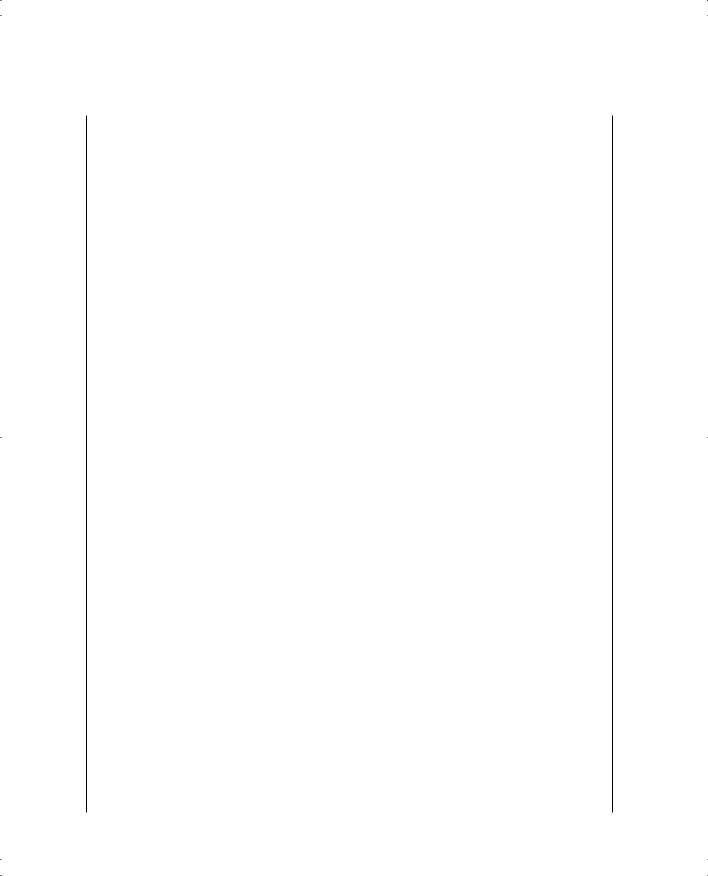
484 Chapter 13: Final Preparation
Example 13-14 Scenario 2, Part C: R2 show and debug Output (Continued)
LMI enq sent 144, LMI stat recvd 138, LMI upd recvd 0, DTE LMI up LMI enq recvd 0, LMI stat sent 0, LMI upd sent 0
LMI DLCI 0 LMI type is ANSI Annex D frame relay DTE
Broadcast queue 0/64, broadcasts sent/dropped 73/0, interface broadcasts 48 Last input 00:00:04, output 00:00:04, output hang never
Last clearing of "show interface" counters never
Input queue: 0/75/0/0 (size/max/drops/flushes); Total output drops: 0 Queueing strategy: weighted fair
Output queue: 0/1000/64/0 (size/max total/threshold/drops)
Conversations 0/0/256 (active/max active/max total)
Reserved Conversations 0/0 (allocated/max allocated)
Available Bandwidth 42 kilobits/sec
5 minute input rate 0 bits/sec, 0 packets/sec
5 minute output rate 0 bits/sec, 0 packets/sec
232 packets input, 17750 bytes, 0 no buffer
Received 1 broadcasts, 0 runts, 0 giants, 0 throttles
0 input errors, 0 CRC, 0 frame, 0 overrun, 0 ignored, 0 abort 225 packets output, 12563 bytes, 0 underruns
0 output errors, 0 collisions, 4 interface resets
0 output buffer failures, 0 output buffers swapped out
12 carrier transitions
DCD=up DSR=up DTR=up RTS=up CTS=up --More--
Serial0.1 is up, line protocol is up
Hardware is HD64570
Internet address is 170.1.10.2/23
MTU 1500 bytes, BW 1544 Kbit, DLY 20000 usec, reliability 255/255, txload 1/255, rxload 1/255
Encapsulation FRAME-RELAY --More--
Serial1 is administratively down, line protocol is down
Hardware is HD64570
MTU 1500 bytes, BW 1544 Kbit, DLY 20000 usec, reliability 255/255, txload 1/255, rxload 1/255
Encapsulation PPP, loopback not set, keepalive set (10 sec)
LCP Closed
Closed: CDPCP, LLC2
Last input never, output never, output hang never
Last clearing of "show interface" counters never
Input queue: 0/75/0/0 (size/max/drops/flushes); Total output drops: 0 Queueing strategy: weighted fair
Output queue: 0/1000/64/0 (size/max total/threshold/drops)
Conversations 0/1/256 (active/max active/max total)
Reserved Conversations 0/0 (allocated/max allocated)
Available Bandwidth 1158 kilobits/sec
5 minute input rate 0 bits/sec, 0 packets/sec
5 minute output rate 0 bits/sec, 0 packets/sec
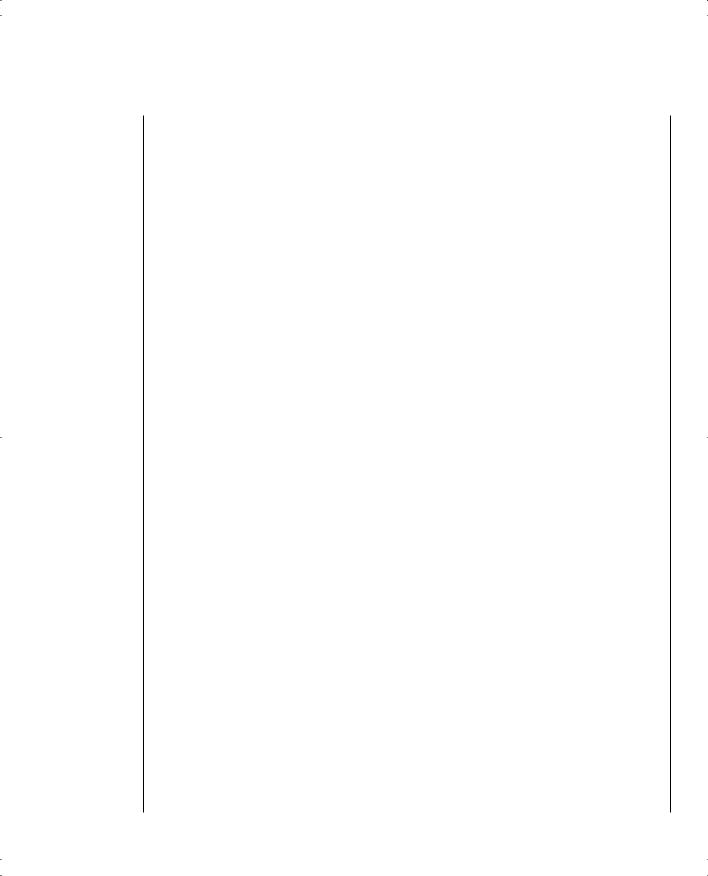
Scenario 2 485
Example 13-14 Scenario 2, Part C: R2 show and debug Output (Continued)
0 packets input, 0 bytes, 0 no buffer
Received 0 broadcasts, 0 runts, 0 giants, 0 throttles
0 input errors, 0 CRC, 0 frame, 0 overrun, 0 ignored, 0 abort 0 packets output, 0 bytes, 0 underruns
0 output errors, 0 collisions, 5 interface resets
0 output buffer failures, 0 output buffers swapped out
0 carrier transitions
DCD=down DSR=down DTR=down RTS=down CTS=down --More--
Ethernet0 is up, line protocol is up
Hardware is TMS380, address is 0000.0c89.b170 (bia 0000.0c89.b170)
Internet address is 170.1.5.2/23
MTU 1500 bytes, BW 10000 Kbit, DLY 1000 usec, reliability 255/255, txload 1/255, rxload 1/255
Encapsulation ARPA, loopback not set, keepalive set (10 sec)
ARP type: ARPA, ARP Timeout 4:00:00
Last input 00:00:00, output 00:00:01, output hang never
Last clearing of "show interface" counters never
Queuing strategy: fifo
Output queue 0/40, 0 drops; input queue 0/75, 0 drops 5 minute input rate 0 bits/sec, 0 packets/sec
5 minute output rate 0 bits/sec, 0 packets/sec
583 packets input, 28577 bytes, 0 no buffer
Received 486 broadcasts, 0 runts, 0 giants, 0 throttles
0 input errors, 0 CRC, 0 frame, 0 overrun, 0 ignored, 0 abort 260 packets output, 31560 bytes, 0 underruns
0 output errors, 0 collisions, 2 interface resets
0 output buffer failures, 0 output buffers swapped out
6 transitions
R2#show frame-relay pvc
PVC Statistics for interface Serial0 (Frame Relay DTE)
DLCI = 301, DLCI USAGE = LOCAL, PVC STATUS = ACTIVE, INTERFACE = Serial0.1
input pkts 102 |
output pkts 82 |
in |
bytes 16624 |
out bytes 11394 |
dropped pkts 0 |
in |
FECN pkts 0 |
in BECN pkts 0 |
out FECN pkts 0 |
out BECN pkts 0 |
|
in DE pkts 0 |
out DE pkts 0 |
|
|
out bcast pkts 76 |
out bcast bytes 10806 |
|
|
pvc create time 00:25:09, last time pvc status changed 00:23:15 |
|||
R2#show frame-relay lmi |
|
|
|
LMI Statistics for interface Serial0 (Frame Relay DTE) |
LMI TYPE = ANSI |
||
Invalid Unnumbered info 0 |
Invalid Prot Disc 0 |
|
|
continues

486 Chapter 13: Final Preparation
Example 13-14 Scenario 2, Part C: R2 show and debug Output (Continued)
Invalid dummy Call Ref 0 Invalid Status Message 0 Invalid Information ID 0 Invalid Report Request 0 Num Status Enq. Sent 151 Num Update Status Rcvd 0
Invalid Msg Type 0
Invalid Lock Shift 0 Invalid Report IE Len 0 Invalid Keep IE Len 0 Num Status msgs Rcvd 145 Num Status Timeouts 7
Example 13-15 Scenario 2, Part C: R3 show and debug Output
R3#show ip arp |
|
|
|
|
|
Protocol |
Address |
Age (min) |
Hardware Addr |
Type |
Interface |
Internet |
170.1.7.3 |
- |
0000.0c89.b1b0 |
SNAP |
Ethernet0 |
R3#show ip route
Codes: C - connected, S - static, I - IGRP, R - RIP, M - mobile, B - BGP D - EIGRP, EX - EIGRP external, O - OSPF, IA - OSPF inter area N1 - OSPF NSSA external type 1, N2 - OSPF NSSA external type 2 E1 - OSPF external type 1, E2 - OSPF external type 2, E - EGP
i - IS-IS, L1 - IS-IS level-1, L2 - IS-IS level-2, ia - IS-IS inter area * - candidate default, U - per-user static route, o - ODR
P - periodic downloaded static route
Gateway of last resort is not set
170.1.0.0/23 is subnetted, 7 subnets
I170.1.10.0 [100/10476] via 170.1.12.1, 00:00:57, Serial0.1
I170.1.8.0 [100/10539] via 170.1.12.1, 00:00:57, Serial0.1
I170.1.14.0 [100/10476] via 170.1.12.1, 00:00:57, Serial0.1 C 170.1.12.0 is directly connected, Serial0.1
I170.1.2.0 [100/8539] via 170.1.12.1, 00:00:57, Serial0.1
C170.1.6.0 is directly connected, Ethernet0
I 170.1.4.0 [100/10539] via 170.1.12.1, 00:00:57, Serial0.1
R3#trace 170.1.9.4
Type escape sequence to abort.
Tracing the route to 170.1.9.4
1 170.1.12.1 40 msec 40 msec 44 msec
2 170.1.14.4 80 msec * 80 msec
R3#trace 170.1.5.2
Type escape sequence to abort.
Tracing the route to 170.1.5.2
1 170.1.12.1 40 msec 40 msec 40 msec

Scenario 2 487
Example 13-15 Scenario 2, Part C: R3 show and debug Output (Continued)
2 170.1.10.2 72 msec * 72 msec
R3#ping 170.1.5.2
Type escape sequence to abort.
Sending 5, 100-byte ICMP Echos to 170.1.5.2, timeout is 2 seconds:
!!!!!
Success rate is 100 percent (5/5), round-trip min/avg/max = 136/136/140 ms
R3#ping
Protocol [ip]:
Target IP address: 170.1.5.2
Repeat count [5]:
Datagram size [100]:
Timeout in seconds [2]:
Extended commands [n]: y
Source address or interface: 170.1.7.3
Type of service [0]:
Set DF bit in IP header? [no]:
Validate reply data? [no]:
Data pattern [0xABCD]:
Loose, Strict, Record, Timestamp, Verbose[none]:
Sweep range of sizes [n]:
Type escape sequence to abort.
Sending 5, 100-byte ICMP Echos to 170.1.5.2, timeout is 2 seconds:
UUUUU
Success rate is 0 percent (0/5)
R3#show frame-relay lmi
LMI Statistics for interface Serial0 (Frame Relay DTE) LMI TYPE = CISCO
Invalid Unnumbered info 0 |
Invalid Prot Disc 0 |
Invalid dummy Call Ref 0 |
Invalid Msg Type 0 |
Invalid Status Message 0 |
Invalid Lock Shift 0 |
Invalid Information ID 0 |
Invalid Report IE Len 0 |
Invalid Report Request 0 |
Invalid Keep IE Len 0 |
Num Status Enq. Sent 172 |
Num Status msgs Rcvd 172 |
Num Update Status Rcvd 0 |
Num Status Timeouts 0 |
R3#show frame-relay map
Serial0.1 (up): point-to-point dlci, dlci 301(0x12D,0x48D0), broadcast status defined, active

488 Chapter 13: Final Preparation
Example 13-16 Scenario 2, Part C: R4 show and debug Output
R4#show ip interface brief |
|
|
|
|
Interface |
IP-Address |
OK? Method |
Status |
Protocol |
Serial0 |
unassigned |
YES unset |
up |
up |
Serial0.1 |
170.1.14.4 |
YES NVRAM |
up |
up |
Serial1 |
unassigned |
YES unset |
administratively down down |
|
Ethernet0 |
170.1.9.4 |
YES NVRAM |
up |
up |
R4#show cdp neighbor detail |
|
|
|
|
------------------------- |
|
|
|
|
Device ID: R1 |
|
|
|
|
Entry address(es): |
|
|
|
|
IP address: 170.1.14.1 |
|
|
|
|
Platform: Cisco 2500, |
Capabilities: Router |
|
|
|
Interface: Serial0.1, |
Port ID (outgoing port): Serial0.4 |
|
||
Holdtime : 178 sec |
|
|
|
|
Version :
Cisco Internetwork Operating System Software
IOS (tm) 2500 Software (C2500-DS-L), Version 12.2(1), RELEASE SOFTWARE (fc2) Copyright 1986-2001 by cisco Systems, Inc.
Compiled Fri 27-Apr-01 14:43 by cmong
advertisement version: 2
R4#show frame-relay pvc
PVC Statistics for interface Serial0 (Frame Relay DTE)
DLCI = 301, DLCI USAGE = LOCAL, PVC STATUS = ACTIVE, INTERFACE = Serial0.1
input pkts |
85 |
output pkts 63 |
in bytes 14086 |
out bytes 8464 |
dropped pkts 0 |
in FECN pkts 0 |
|
in BECN pkts 0 |
out FECN pkts 0 |
out BECN pkts 0 |
|
in DE pkts |
0 |
out DE pkts 0 |
|
out bcast pkts 53 |
out bcast bytes 7614 |
|
|
pvc create |
time 00:18:40, last time pvc status changed 00:18:40 |
||
Using Examples 13-13 through 13-16 as references, answer the following questions:
1.The ping of 170.1.5.2 (R2’s E0 interface) from R3 was successful (refer to Example 1315). Why was it successful if the access lists in R1 are enabled as shown in its configuration?
2.What show commands can be executed on R4 to display R1’s IP addresses?
3.What command lists the IP subnet numbers to which R2 is connected?

Scenario 2 489
4.What commands list the routing metrics used for IP subnets?
5.If you do not know the enable password, how can you see what access lists are used?
6.What does ICMP stand for?
7.Describe how R2 learns that R1’s IP address is 170.1.10.1.
8.What does DLCI stand for? How big can a DLCI be?
9.What additional configuration is needed on R3 to get routing updates to flow over the VC to R1?
10.What show command lists Frame Relay PVCs and the IP addresses on the other end of the PVC in this network?
11.What show command lists the status of the VC between R1 and R2?
12.What do ISDN, BRI, and PRI stand for?
13.Give examples of two ISDN reference points.
Solutions to Scenario 2, Part C: Verification and Questions
The answers to the questions for Scenario 2, Part C are as follows:
1.The ping command uses the outgoing interface’s IP address as the source address in the packet, which in this case is 170.1.12.3. Access lists 102 and 103 check the source and destination IP addresses, looking for the subnets on the Ethernet segments. Therefore, the packet is not matched. If you look further in Example 13-15 to see the extended ping with source IP address 170.1.7.3 (R3’s E0 IP address), you see that it fails. This is because the extended ping calls for the use of 170.1.7.3 as the source IP address.
2.The show ip route command (refer to Example 13-15) lists the IP addresses of the neighboring routers. Because only point-to-point subinterfaces are in use, the show frame-relay map command (refer to Example 13-15) does not show details of the neighboring routers’ Layer 3 addresses. The show cdp neighbor detail command (refer to Example 13-16) also shows information about IP addresses.
3.The show ip route command lists these numbers (refer to Example 13-15). Routes with a C in the left column signify connected subnets.
4.The show ip route command lists the metric values (refer to Example 13-15). The metric value for each IP subnet is the second of the two numbers in brackets.
5.Use the show access-lists command.
6.ICMP stands for Internet Control Message Protocol.

490Chapter 13: Final Preparation
7.The Inverse ARP process is not used when the subinterface is a point-to-point subinterface. Therefore, R2 can learn of R1’s IP and IPX addresses only with CDP, or by looking at the source addresses of the IPX RIP and IP IGRP routing updates.
8.DLCI stands for data-link connection identifier. Lengths between 10 and 14 bits are defined. A 10-bit number is the most typically implemented size.
9.No other configuration is necessary; this is a trick question. This is the kind of misdirection you might see on the exam. Read the questions slowly, and read them twice.
10.The show frame-relay pvc command lists the PVCs. When multipoint subinterfaces are used, or when no subinterfaces are used for Frame Relay configuration, the show framerelay map command lists the IP addresses. The show ip route command, or the show cdp neighbor detail command, can be used to see the addresses in either case.
11.The show frame-relay pvc command displays the status.
12.ISDN stands for Integrated Services Digital Network. BRI stands for Basic Rate Interface. PRI stands for Primary Rate Interface.
13.A reference point is an interface between function groups. R, S, T, and U are the reference points. S and T are combined in many cases and together are called the S/T
reference point.


