
- •Warning and Disclaimer
- •Feedback Information
- •Trademark Acknowledgments
- •About the Author
- •About the Technical Reviewers
- •Dedication
- •Acknowledgments
- •Contents at a Glance
- •Contents
- •Icons Used in This Book
- •Command Syntax Conventions
- •Cisco’s Motivation: Certifying Partners
- •Format of the CCNA Exams
- •What’s on the CCNA Exams
- •ICND Exam Topics
- •Cross-Reference Between Exam Topics and Book Parts
- •CCNA Exam Topics
- •INTRO and ICND Course Outlines
- •Objectives and Methods
- •Book Features
- •How This Book Is Organized
- •Part I: LAN Switching
- •Part II: TCP/IP
- •Part III: Wide-Area Networks
- •Part IV: Network Security
- •Part V: Final Preparation
- •Part VI: Appendixes
- •How to Use These Books to Prepare for the CCNA Exam
- •For More Information
- •Part I: LAN Switching
- •“Do I Know This Already?” Quiz
- •Foundation Topics
- •Brief Review of LAN Switching
- •The Forward-Versus-Filter Decision
- •How Switches Learn MAC Addresses
- •Forwarding Unknown Unicasts and Broadcasts
- •LAN Switch Logic Summary
- •Basic Switch Operation
- •Foundation Summary
- •Spanning Tree Protocol
- •“Do I Know This Already?” Quiz
- •Foundation Topics
- •Spanning Tree Protocol
- •What IEEE 802.1d Spanning Tree Does
- •How Spanning Tree Works
- •Electing the Root and Discovering Root Ports and Designated Ports
- •Reacting to Changes in the Network
- •Spanning Tree Protocol Summary
- •Optional STP Features
- •EtherChannel
- •PortFast
- •Rapid Spanning Tree (IEEE 802.1w)
- •RSTP Link and Edge Types
- •RSTP Port States
- •RSTP Port Roles
- •RSTP Convergence
- •Edge-Type Behavior and PortFast
- •Link-Type Shared
- •Link-Type Point-to-Point
- •An Example of Speedy RSTP Convergence
- •Basic STP show Commands
- •Changing STP Port Costs and Bridge Priority
- •Foundation Summary
- •Foundation Summary
- •Virtual LANs and Trunking
- •“Do I Know This Already?” Quiz
- •Foundation Topics
- •Review of Virtual LAN Concepts
- •Trunking with ISL and 802.1Q
- •ISL and 802.1Q Compared
- •VLAN Trunking Protocol (VTP)
- •How VTP Works
- •VTP Pruning
- •Foundation Summary
- •Part II: TCP/IP
- •IP Addressing and Subnetting
- •“Do I Know This Already?” Quiz
- •Foundation Topics
- •IP Addressing Review
- •IP Subnetting
- •Analyzing and Interpreting IP Addresses and Subnets
- •Math Operations Used to Answer Subnetting Questions
- •Converting IP Addresses from Decimal to Binary and Back Again
- •The Boolean AND Operation
- •How Many Hosts and How Many Subnets?
- •What Is the Subnet Number, and What Are the IP Addresses in the Subnet?
- •Finding the Subnet Number
- •Finding the Subnet Broadcast Address
- •Finding the Range of Valid IP Addresses in a Subnet
- •Finding the Answers Without Using Binary
- •Easier Math with Easy Masks
- •Which Subnet Masks Meet the Stated Design Requirements?
- •What Are the Other Subnet Numbers?
- •Foundation Summary
- •“Do I Know This Already?” Quiz
- •Foundation Topics
- •Extended ping Command
- •Distance Vector Concepts
- •Distance Vector Loop-Avoidance Features
- •Route Poisoning
- •Split Horizon
- •Split Horizon with Poison Reverse
- •Hold-Down Timer
- •Triggered (Flash) Updates
- •RIP and IGRP
- •IGRP Metrics
- •Examination of RIP and IGRP debug and show Commands
- •Issues When Multiple Routes to the Same Subnet Exist
- •Administrative Distance
- •Foundation Summary
- •“Do I Know This Already?” Quiz
- •Foundation Topics
- •Link-State Routing Protocol and OSPF Concepts
- •Steady-State Operation
- •Loop Avoidance
- •Scaling OSPF Through Hierarchical Design
- •OSPF Areas
- •Stub Areas
- •Summary: Comparing Link-State and OSPF to Distance Vector Protocols
- •Balanced Hybrid Routing Protocol and EIGRP Concepts
- •EIGRP Loop Avoidance
- •EIGRP Summary
- •Foundation Summary
- •“Do I Know This Already?” Quiz
- •Foundation Topics
- •Route Summarization and Variable-Length Subnet Masks
- •Route Summarization Concepts
- •VLSM
- •Route Summarization Strategies
- •Sample “Best” Summary on Seville
- •Sample “Best” Summary on Yosemite
- •Classless Routing Protocols and Classless Routing
- •Classless and Classful Routing Protocols
- •Autosummarization
- •Classful and Classless Routing
- •Default Routes
- •Classless Routing
- •Foundation Summary
- •Advanced TCP/IP Topics
- •“Do I Know This Already?” Quiz
- •Foundation Topics
- •Scaling the IP Address Space for the Internet
- •CIDR
- •Private Addressing
- •Network Address Translation
- •Static NAT
- •Dynamic NAT
- •Overloading NAT with Port Address Translation (PAT)
- •Translating Overlapping Addresses
- •Miscellaneous TCP/IP Topics
- •Internet Control Message Protocol (ICMP)
- •ICMP Echo Request and Echo Reply
- •Destination Unreachable ICMP Message
- •Time Exceeded ICMP Message
- •Redirect ICMP Message
- •Secondary IP Addressing
- •FTP and TFTP
- •TFTP
- •MTU and Fragmentation
- •Foundation Summary
- •Part III: Wide-Area Networks
- •“Do I Know This Already?” Quiz
- •Foundation Topics
- •Review of WAN Basics
- •Physical Components of Point-to-Point Leased Lines
- •Data-Link Protocols for Point-to-Point Leased Lines
- •HDLC and PPP Compared
- •Looped Link Detection
- •Enhanced Error Detection
- •Authentication Over WAN Links
- •PAP and CHAP Authentication
- •Foundation Summary
- •“Do I Know This Already?” Quiz
- •Foundation Topics
- •ISDN Protocols and Design
- •Typical Uses of ISDN
- •ISDN Channels
- •ISDN Protocols
- •ISDN BRI Function Groups and Reference Points
- •ISDN PRI Function Groups and Reference Points
- •BRI and PRI Encoding and Framing
- •PRI Encoding
- •PRI Framing
- •BRI Framing and Encoding
- •DDR Step 1: Routing Packets Out the Interface to Be Dialed
- •DDR Step 2: Determining the Subset of the Packets That Trigger the Dialing Process
- •DDR Step 3: Dialing (Signaling)
- •DDR Step 4: Determining When the Connection Is Terminated
- •ISDN and DDR show and debug Commands
- •Multilink PPP
- •Foundation Summary
- •Frame Relay
- •“Do I Know This Already?” Quiz
- •Foundation Topics
- •Frame Relay Protocols
- •Frame Relay Standards
- •Virtual Circuits
- •LMI and Encapsulation Types
- •DLCI Addressing Details
- •Network Layer Concerns with Frame Relay
- •Layer 3 Addressing with Frame Relay
- •Frame Relay Layer 3 Addressing: One Subnet Containing All Frame Relay DTEs
- •Frame Relay Layer 3 Addressing: One Subnet Per VC
- •Frame Relay Layer 3 Addressing: Hybrid Approach
- •Broadcast Handling
- •Frame Relay Service Interworking
- •A Fully-Meshed Network with One IP Subnet
- •Frame Relay Address Mapping
- •A Partially-Meshed Network with One IP Subnet Per VC
- •A Partially-Meshed Network with Some Fully-Meshed Parts
- •Foundation Summary
- •Part IV: Network Security
- •IP Access Control List Security
- •“Do I Know This Already?” Quiz
- •Foundation Topics
- •Standard IP Access Control Lists
- •IP Standard ACL Concepts
- •Wildcard Masks
- •Standard IP ACL: Example 2
- •Extended IP Access Control Lists
- •Extended IP ACL Concepts
- •Extended IP Access Lists: Example 1
- •Extended IP Access Lists: Example 2
- •Miscellaneous ACL Topics
- •Named IP Access Lists
- •Controlling Telnet Access with ACLs
- •ACL Implementation Considerations
- •Foundation Summary
- •Part V: Final Preparation
- •Final Preparation
- •Suggestions for Final Preparation
- •Preparing for the Exam Experience
- •Final Lab Scenarios
- •Scenario 1
- •Scenario 1, Part A: Planning
- •Solutions to Scenario 1, Part A: Planning
- •Scenario 2
- •Scenario 2, Part A: Planning
- •Solutions to Scenario 2, Part A: Planning
- •Part VI: Appendixes
- •Glossary
- •Answers to the “Do I Know This Already?” Quizzes and Q&A Questions
- •Chapter 1
- •“Do I Know This Already?” Quiz
- •Chapter 2
- •“Do I Know This Already?” Quiz
- •Chapter 3
- •“Do I Know This Already?” Quiz
- •Chapter 4
- •“Do I Know This Already?” Quiz
- •Chapter 5
- •“Do I Know This Already?” Quiz
- •Chapter 6
- •“Do I Know This Already?” Quiz
- •Chapter 7
- •“Do I Know This Already?” Quiz
- •Chapter 8
- •“Do I Know This Already?” Quiz
- •Chapter 9
- •“Do I Know This Already?” Quiz
- •Chapter 10
- •“Do I Know This Already?” Quiz
- •Chapter 11
- •“Do I Know This Already?” Quiz
- •Chapter 12
- •“Do I Know This Already?” Quiz
- •Using the Simulation Software for the Hands-on Exercises
- •Accessing NetSim from the CD
- •Hands-on Exercises Available with NetSim
- •Scenarios
- •Labs
- •Listing of the Hands-on Exercises
- •How You Should Proceed with NetSim
- •Considerations When Using NetSim
- •Routing Protocol Overview
- •Comparing and Contrasting IP Routing Protocols
- •Routing Through the Internet with the Border Gateway Protocol
- •RIP Version 2
- •The Integrated IS-IS Link State Routing Protocol
- •Summary of Interior Routing Protocols
- •Numbering Ports (Interfaces)

Miscellaneous TCP/IP Topics 277
As you can see in the output of show ip nat translations, three translations have been added to the NAT table. Before this command, host 10.1.1.1 creates two Telnet connections to 170.1.1.1, and host 10.1.1.2 creates a single Telnet connection. Three entries are created— one for each unique combination of inside local IP address and port.
Miscellaneous TCP/IP Topics
The TCP/IP protocol has a large variety of component protocols, such as IP, ARP, TCP, and UDP. In fact, this chapter is the fifth chapter in this book (and the eighth between my two CCNA books) that is either entirely or mostly devoted to TCP/IP topics. As you wind down your reading about TCP/IP topics, a small number of important, but unrelated, topics still need to be covered. These topics are discussed in this final section.
Internet Control Message Protocol (ICMP)
TCP/IP includes ICMP, a protocol designed to help manage and control the operation of
a TCP/IP network. The ICMP protocol provides a wide variety of information about a network’s health and operational status. Control Message is the most descriptive part of the name. ICMP helps control and manage IP’s work and therefore is considered part of TCP/IP’s network layer. Because ICMP helps control IP, it can provide useful troubleshooting information. In fact, the ICMP messages sit inside an IP packet, with no transport layer header at all—so it is truly an extension of the TCP/IP network layer.
RFC 792 defines ICMP. The following excerpt from RFC 792 describes the protocol well:
Occasionally a gateway (router) or destination host will communicate with a source host, for example, to report an error in datagram processing. For such purposes, this protocol, the Internet Control Message Protocol (ICMP), is used. ICMP uses the basic support of IP as if it were a higher level protocol; however, ICMP is actually an integral part of IP and must be implemented by every IP module.
ICMP uses messages to accomplish its tasks. Many of these messages are used in even the smallest IP network. Table 8-7 lists several ICMP messages. They are described in more detail following Table 8-7.
Table 8-7 ICMP Message Types
Message |
Description |
|
|
Destination Unreachable |
Tells the source host that there is a problem delivering a packet. |
|
|
Time Exceeded |
The time that it takes a packet to be delivered has expired, so the |
|
packet has been discarded. |
|
|
Redirect |
The router sending this message has received a packet for which |
|
another router has a better route. The message tells the sender to |
|
use the better route. |
|
|
Echo |
Used by the ping command to verify connectivity. |
|
|
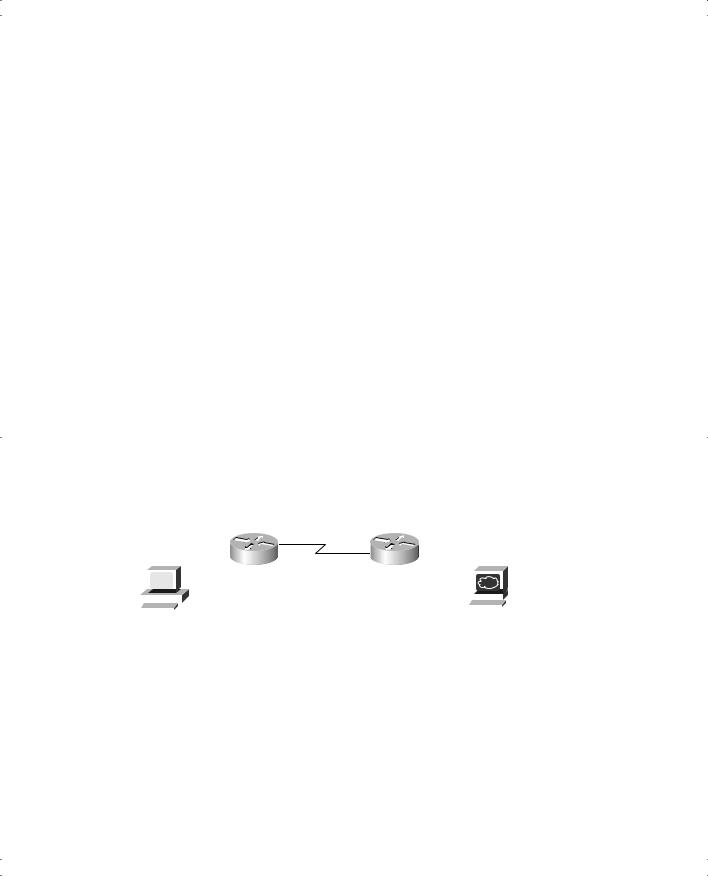
278 Chapter 8: Advanced TCP/IP Topics
ICMP Echo Request and Echo Reply
The ICMP Echo Request and Echo Reply messages are sent and received by the ping command. In fact, when people say they sent a ping packet, they really mean that they sent an ICMP Echo Request. These two messages are self-explanatory. The Echo Request simply means that the host to which it is addressed should reply to the packet. The Echo Reply is the ICMP message type that should be used in the reply. The Echo Request includes some data that can be specified by the ping command; whatever data is sent in the Echo Request is sent back in the Echo Reply.
The ping command itself supplies many creative ways to use Echo Requests and Replies. For instance, the ping command lets you specify the length as well as the source and destination addresses, and it also lets you set other fields in the IP header. Chapter 5, “RIP, IGRP, and
Static Route Concepts and Configuration,” shows an example of the extended ping command that lists the various options.
Destination Unreachable ICMP Message
The ICMP Destination Unreachable message is sent when a message cannot be delivered completely to the application at the destination host. Because packet delivery can fail for many reasons, there are five separate unreachable functions (codes) using this single ICMP unreachable message. All five code types pertain directly to an IP, TCP, or UDP feature. The network shown in Figure 8-11 helps you understand them.
Figure 8-11 Sample Network for Discussing ICMP Unreachable Codes
10.1.1.0/24 |
|
10.1.2.0/24 |
|
|
|||||||||
|
|
|
|
|
|
|
A |
B |
|
|
|
|
|
|
|
|
|
|
|
|
|
10.1.3.0/24 |
|
|
|
|
|
|
|
|
|
|
|
|
|
|
|
|
|
Web |
|
|
|
|
|
|
|
|
|
|
|
|
|
||
|
|
|
|
|
|
|
|
|
|
|
|
|
|
|
|
|
|
|
|
|
|
|
|
|
|
|
|
|
|
|
|
|
|
|
|
|
|
|
|
|
|
|
|
|
|
|
|
|
|
|
|
|
|
|
|
|
|
|
|
|
|
|
|
|
|
|
|
|
|
|
|
|
|
|
|
|
|
|
|
|
|
||
|
|
|
|
|
|
|
|
|
|
|
|
|
|
|
Fred |
10.1.2.14 |
|||||||||||
Assume that Fred is trying to connect to the web server, called Web. (Web uses HTTP, which in turn uses TCP as the transport layer protocol.) Three of the ICMP unreachable codes can possibly be used by Routers A and B. The other two codes are used by the web server. These ICMP codes are sent to Fred as a result of the packet originally sent by Fred.

Miscellaneous TCP/IP Topics 279
Table 8-8 summarizes the more common ICMP unreachable codes. After the table, the text explains how each ICMP code might be needed for the network in Figure 13-3.
Table 8-8 ICMP Unreachable Codes
|
|
What It Typically Is |
Unreachable Code |
When It Is Used |
Sent By |
|
|
|
Network unreachable |
There is no match in a routing table for the |
Router |
|
packet’s destination. |
|
|
|
|
Host unreachable |
The packet can be routed to a router |
Router |
|
connected to the destination subnet, but the |
|
|
host is not responding. |
|
|
|
|
Can’t fragment |
The packet has the Don’t Fragment bit set, |
Router |
|
and a router must fragment to forward the |
|
|
packet. |
|
|
|
|
Protocol unreachable |
The packet is delivered to the destination |
Endpoint host |
|
host, but the transport layer protocol is not |
|
|
available on that host. |
|
|
|
|
Port unreachable |
The packet is delivered to the destination |
Endpoint host |
|
host, but the destination port has not been |
|
|
opened by an application. |
|
|
|
|
The following list explains each code in Table 8-8 in greater detail using the network in Figure 8-11 as an example:
■Network unreachable—Router A uses this code if it does not have a route telling it where to forward the packet. In this case, Router A needs a route to subnet 10.1.2.0. Router A sends Fred the ICMP Destination Unreachable message with the code “network unreachable” in response to Fred’s packet destined for 10.1.2.14.
■Host unreachable—This code implies that the single destination host is unavailable. If Router A has a route to 10.1.2.0, the packet is delivered to Router B. However, if the web server is down, Router B does not get an ARP reply from the web. Router B sends
Fred the ICMP Destination Unreachable message with the code “host unreachable” in response to Fred’s packet destined for 10.1.2.14.
■Can’t fragment—This code is the last of the three ICMP unreachable codes that a router might send. Fragmentation defines the process in which a router needs to forward a packet, but the outgoing interface allows only packets that are smaller than the forwarded packet. The router can break the packet into pieces. However, if Router A or B needs to fragment the packet, but the Do Not Fragment bit is set in the IP header, the router discards the packet. Router A or B sends Fred the ICMP Destination Unreachable message with the code “can’t fragment” in response to Fred’s packet destined for 10.1.2.14.

280Chapter 8: Advanced TCP/IP Topics
■Protocol unreachable—If the packet successfully arrives at the web server, two other unreachable codes are possible. One implies that the protocol above IP, typically TCP or UDP, is not running on that host. This is highly unlikely, because most operating systems that use TCP/IP use a single software package that provides IP, TCP, and UDP functions. But if the host receives the IP packet and TCP or UDP is unavailable, the web server host sends Fred the ICMP Destination Unreachable message with the code “protocol unreachable” in response to Fred’s packet destined for 10.1.2.14.
■Port unreachable—The final code field value is more likely today. If the server is up but the web server software is not running, the packet can get to the server but cannot be delivered to the web server software. The web server host sends Fred the ICMP Destination Unreachable message with the code “port unreachable” in response to Fred’s packet destined for 10.1.2.14.
One key to troubleshooting with the ping command is understanding the various codes the command uses to signify the various responses it can receive. Table 8-9 lists the various codes that the Cisco IOS software ping command can supply.
Table 8-9 Codes That the ping Command Receives in Response to Its ICMP Echo Request
ping Command Code |
Description |
|
|
! |
ICMP Echo Reply received |
|
|
. |
Nothing was received before the ping command timed out |
|
|
U |
ICMP unreachable (destination) received |
|
|
N |
ICMP unreachable (network) received |
|
|
P |
ICMP unreachable (port) received |
|
|
Q |
ICMP source quench received |
|
|
M |
ICMP Can’t Fragment message received |
|
|
? |
Unknown packet received |
|
|
Time Exceeded ICMP Message
The ICMP Time Exceeded message notifies a host when a packet it sent has been discarded because it was “out of time.” Packets are not actually timed, but to prevent them from being forwarded forever when there is a routing loop, each IP header uses a Time to Live (TTL)
field. Routers decrement TTL by 1 every time they forward a packet; if a router decrements TTL to 0, it throws away the packet. This prevents packets from rotating forever. Figure 8- 12 shows the basic process.
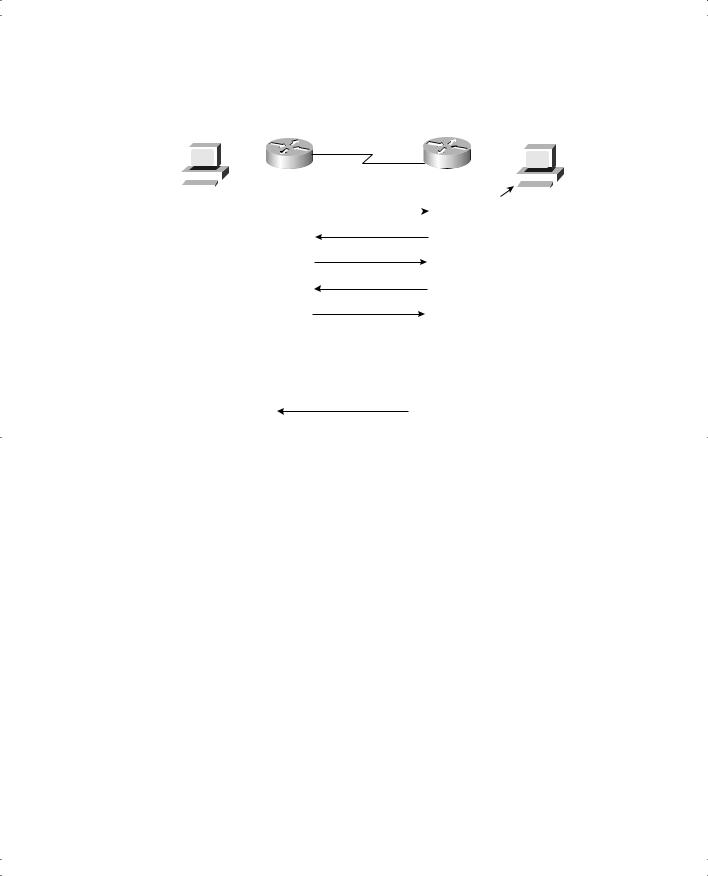
Miscellaneous TCP/IP Topics 281
Figure 8-12 TTL Decremented to 0
|
Fred |
10.1.3.254 |
|
|
|
|
Barney |
|||||||
|
|
|
|
|
|
|
|
|
|
|||||
|
|
|
|
|
|
A |
B |
|
|
|
|
|
|
|
|
|
|
|
|
|
|
||||||||
|
|
|
|
|
10.1.3.253 |
|
|
|
|
|
|
|
||
|
|
|
|
|
|
|
TTL = 5 |
|
|
|
|
|
|
|
|
|
|
|
|
|
|
|
|
|
|
|
|
|
|
|
|
|
|
|
|
|
|
10.1.2.14 |
|
|
||||
|
|
|
|
|
|
|
|
|
|
|
|
|
|
|
TTL = 4
TTL = 3
TTL = 2
TTL = 1
TTL Minus 1 Is 0!
Stop! Discard
Packet.
ICMP Time Exceeded,
TTL Exceeded
As you can see in the figure, the router that discards the packet also sends an ICMP Time Exceeded message, with a Code field of “time exceeded to the host that sent the packet.” That way, the sender knows that the packet was not delivered. Getting a Time Exceeded message can also help you when you troubleshoot a network. Hopefully, you do not get too many of these; otherwise, you have routing problems.
The IOS trace command uses the Time Exceeded message and the IP TTL field to its advantage. By purposefully sending IP packets (with a UDP transport layer) with the TTL set to 1, an ICMP Time Exceeded message is returned by the first router in the route. That’s because that router decrements TTL to 0, causing it to discard the packet, and also sends the
Time Exceeded message. The trace command learns the first router’s IP address by receiving the Time Exceeded message from that router. (The trace command actually sends three successive packets with TTL = 1.) The trace command then sends another set of three IP packets, this time with TTL = 2. These messages make it through the first router but are discarded by the second router because the TTL is decremented to 0. The original packets sent by the host trace command use a destination UDP port number that is very unlikely to be used so that the destination host will return a Port Unreachable message. The ICMP Port Unreachable message signifies that the packets reached the true destination host without having time exceeded, so the trace command knows that the packets are getting to the true endpoint. Figure 8-13 outlines this process. Router A uses the trace command to try to find
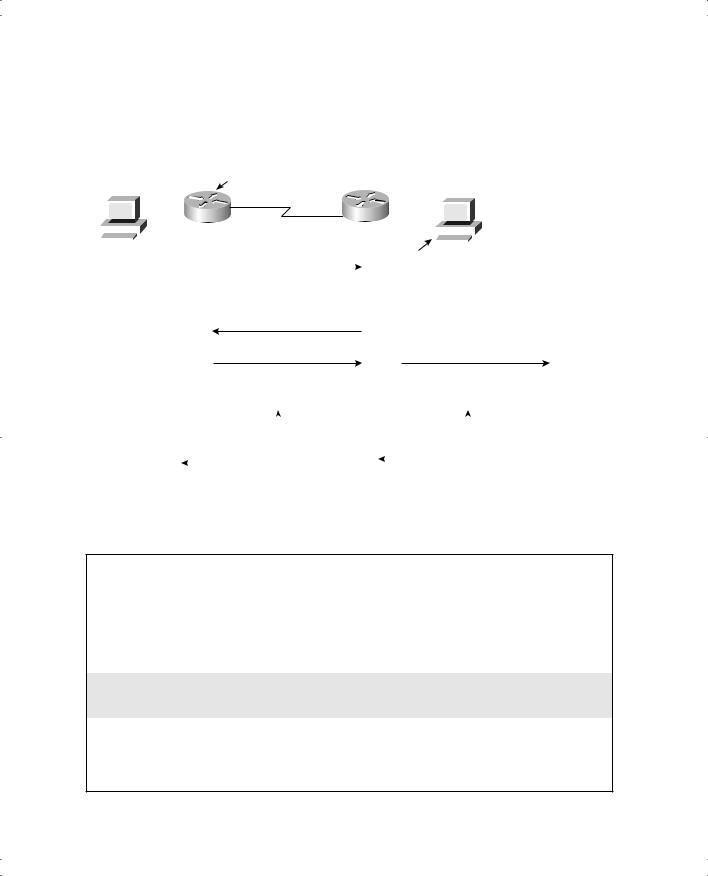
282 Chapter 8: Advanced TCP/IP Topics
the route to Barney. Example 8-4 shows this trace command on Router A, with debug messages from Router B, showing the three resulting Time Exceeded messages.
Figure 8-13 Cisco IOS Software trace Command: Messages Generated
|
Fred |
trace 10.1.2.14 |
|
|
|
|
|
|
|
Barney |
|||||||||
|
|
10.1.3.254 |
|
|
|
|
|
|
|||||||||||
|
|
|
|
|
|
A |
|
|
B |
|
|
|
|
|
|
|
|||
|
|
|
|
|
|
|
|
10.1.3.253 |
|
|
|
|
|
|
|
|
|||
|
|
|
|
|
|
|
|
|
|||||||||||
|
|
|
|
|
|
|
|
|
|
|
|
|
|
|
|
|
|
||
|
|
|
|
|
|
|
|
|
|
|
|
|
|
|
|
|
|
|
|
|
|
|
|
|
|
|
|
|
|
|
|
|
|
|
|
|
|
|
|
|
|
|
|
|
|
|
|
|
|
|
|
|
10.1.2.14 |
|
|
|
|||
|
|
|
|
|
|
|
|
|
|
|
|
|
|||||||
|
|
|
|
|
|
|
|
|
|
|
|||||||||
|
|
|
|
|
TTL = 1 |
|
IP |
UDP |
Data |
|
|
|
|
|
|
|
|
|
|
|
|
|
|
|
|
|
|
|
|
|
|
|
|
|
|
|
|
|
|
ICMP TTL Exceeded
(Repeat Two More Times)
TTL = 2 |
IP |
UDP |
Data |
TTL = 1 |
IP |
UDP |
Data |
||||
|
|
|
|
|
|
|
|
|
|
|
|
Destination Port Randomized |
|
|
|
Destination Port Randomized |
|
|
|
|
|||
|
|
|
|
|
|
|
|||||
|
|
|
|
|
|
|
|||||
ICMP Port Unreachable |
|
ICMP Port Unreachable |
|
|
|
(Repeat Two More Times) |
|
|
Example 8-4 ICMP debug on Router B When Running the trace Command on Router A
RouterA#trace 10.1.2.14
Type escape sequence to abort.
Tracing the route to 10.1.2.14
1 10.1.3.253 8 msec 4 msec 4 msec
2 10.1.2.14 12 msec 8 msec 4 msec RouterA#
!
! Moving to Router B now
!
RouterB#debug ip icmp
RouterB#
ICMP: time exceeded (time to live) sent to 10.1.3.251 (dest was 10.1.2.14) ICMP: time exceeded (time to live) sent to 10.1.3.251 (dest was 10.1.2.14) ICMP: time exceeded (time to live) sent to 10.1.3.251 (dest was 10.1.2.14)
