
- •About the Authors
- •Dedication
- •Contents at a Glance
- •Table of Contents
- •Introduction
- •About This Book
- •System Requirements
- •How This Book Is Organized
- •Part I: Wireless Networking Fundamentals
- •Part II: Making Plans
- •Part III: Installing a Wireless Network
- •Part IV: Using a Wireless Network
- •Part V: The Part of Tens
- •Icons Used in This Book
- •Where to Go from Here
- •Nothing but Net(work): Why You Need (Or Want) One
- •File sharing
- •Printer and peripheral sharing
- •Internet connection sharing
- •Home arcades and wireless to go
- •Wired versus Wireless
- •Installing wired home networks
- •Installing wireless home networks
- •Picking a Wireless Standard
- •Planning Your Wireless Home Network
- •Workstations and servers
- •Network infrastructure
- •Network interface adapters
- •Get the (Access) Point?
- •Industry Standards
- •Who or What Is Bluetooth?
- •Wi-Fi versus Bluetooth
- •Piconets, Masters, and Slaves
- •Wirelessly synching your PDAs
- •Wireless printing and data transfer
- •Integrating HPNA and HomePlug with Your Wireless Home Network
- •Home Phoning (ET Got It Backward!)
- •Network Power(line)!
- •Deciding What Is Connected to the Network
- •Counting network devices
- •Choosing wired or wireless
- •Choosing a wireless technology
- •Choosing an access point
- •Deciding where to install the AP
- •Adding printers
- •Adding entertainment and more
- •Connecting to the Internet
- •Budgeting for Your Wireless Network
- •Pricing access points
- •Pricing wireless network adapters
- •A sample budget
- •Planning Security
- •Selecting Access Points
- •Certification and Standards Support
- •Compatibility and Form Factor
- •DHCP servers
- •Gateways, NAT, and cable/DSL routers
- •Switches
- •Print servers
- •Operational Features
- •Security
- •Range and Coverage Issues
- •Manageability
- •Web-based configuration
- •Software programming
- •Telnetting to your device
- •Upgradeable firmware
- •Price
- •Warranties
- •Customer and Technical Support
- •Before Getting Started, Get Prepared
- •Setting Up the Access Point
- •Preparing to install a wireless AP
- •Installing the AP
- •Configuring AP parameters
- •Changing the AP Configuration
- •Installing device drivers and client software
- •PC Cards and mini-PCI cards
- •Compact Flash cards
- •PCI and ISA cards
- •USB adapters
- •Modifying Wireless Network Adapters
- •Synchronizing and Internet Access
- •Wireless Zero Configuration with XP
- •Easy installation
- •Automatic network connections
- •Tracking Your Network’s Performance
- •Apple AirPort Hardware
- •Pick an AirPort Card, any card
- •Apple AirPort Software Updates
- •AirPort 2.0 software
- •AirPort 2.0.4 software
- •AirPort 2.0.5 software
- •AirPort 2.1.1 software
- •OS 9 Wireless Networks
- •Installing AirPort software on Mac OS 9
- •Upgrading AirPort Base Station firmware on OS 9
- •OS X Wireless Networks
- •Installing the AirPort software on OS X
- •Upgrading AirPort Base Station firmware on OS X
- •Adding another computer to your AirPort network on OS X
- •Connection sharing
- •Routers and gateways
- •Sharing dialup Internet connections
- •Obtaining an IP Address Automatically
- •Windows 9x
- •Windows 2000
- •Windows XP
- •Setting Up Internet Connection Sharing
- •Windows 98 SE and Windows Me
- •Windows 2000
- •Windows XP
- •Mac OS X v. 10.2 (Jaguar)
- •Assessing the Risks
- •General Internet security
- •Airlink security
- •How about a bit more about WEP?
- •What’s wrong with WEP?
- •Clamping Down on Your Wireless Home Network’s Security
- •Getting rid of the defaults
- •Enabling WEP
- •Closing your network
- •Looking into the Crystal Ball
- •Waiting for WPA
- •The future: 802.11i
- •A Networking Review
- •Basic networking terminology
- •Setting up a workgroup
- •Will You Be My Neighbor?
- •Sharing a document or folder on Windows 95/98/Me
- •Enabling sharing on Windows 2000/XP
- •Setting permissions
- •Accessing shared files
- •Be Economical: Share Those Peripherals
- •Setting up a print server
- •Sharing other peripherals
- •PC Gaming Hardware Requirements
- •Networking Requirements for PC Gaming
- •Console online gaming services and equipment
- •Console wireless networking equipment
- •Dealing with Router Configurations
- •Getting an IP address
- •Dealing with port forwarding
- •Setting Up a Demilitarized Zone (DMZ)
- •Wireless Home Entertainment Gear
- •Expanding Your Home Entertainment Center with Wireless Adapters
- •The Home Media Player
- •The Home Theater PC
- •Internet Content for Your Media Players and HTPCs
- •Making a Connection to Your Car
- •Your car’s path to wireless enlightenment
- •Synching your car stereo with home
- •Getting online with your own car PC
- •Picking wireless gear for your car
- •Using your PDA as a remote control
- •Whole home 802.11-based IR coverage
- •See me, feel me, hear me, touch me
- •Discovering Bluetooth Basics
- •Bluetooth Mobile Phones
- •Bluetooth PDAs
- •Other Bluetooth Devices
- •Printers
- •Digital cameras
- •Keyboards and meeses (that’s plural for mouse!)
- •Bluetooth adapters
- •Discovering Public Hot Spots
- •Freenets and open access points
- •For-pay services
- •Using T-Mobile Hot Spots
- •Using Wayport Hot Spots
- •Using Boingo Hot Spots
- •Tools for Finding Hot Spots
- •Netstumbler.com
- •Boingo
- •Check the Obvious
- •Move the Access Point
- •Move the Antenna(s)
- •Change Channels
- •Check for Dual-Band Interference
- •Check for New Obstacles
- •Install Another Antenna
- •Add a Signal Booster
- •Add a Repeater or Bridge
- •Check Your Cordless Phone Frequencies
- •Your Bath
- •Your Car
- •Your Exercise Gear
- •Your Home Appliances
- •Your Musical Instruments
- •Your Pets
- •Your Phones
- •Your Robots
- •Your Wearing Apparel
- •CNET.com
- •802.11 Planet
- •Broadband Wireless Exchange Magazine
- •80211b.weblogger.com
- •PC Magazine
- •Electronic House Magazine
- •Home Automation Magazine
- •Practically Networked
- •ExtremeTech.com
- •Network World
- •Other Cool Sites
- •Index

Chapter 13: Networking Your Entertainment Center 249
The simplefi and HomeRF
The current version of the simplefi uses a system called HomeRF, which was a competitor to 802.11. HomeRF is now defunct, and Motorola will be soon converting the simplefi to 802.11.
If you’re shopping for a simplefi, make sure that you get one of these newer versions, which should be on the market by mid-2003.
If the source content resides in the personal computing center:
Buy a wireless media player. Some A/V gear is complemented by a media player whose main goal is to coordinate the flow of audio, video, and other data between the PC/Internet environment and the entertainment system. A good example of this is the $249 PRISMIQ MediaPlayer (www.prismiq.com), which sits atop any television, stereo, or entertainment center and links to any computer via a wireless home network (or other Ethernet connection). It eliminates the requirement to be physically present at the PC in order to experience digital movies, MP3 audio, and digital pictures stored on the PC. The PRISMIQ MediaPlayer also connects to the Internet through the home network for relaxed, TVbased Web surfing, instant messaging, personalized TV-displayed news, and easy access to emerging next-generation broadband services. We introduce you to some of the leading media players on the market in a few moments.
Buy a home theater PC. A high-powered PC designed to interact with the entertainment center is a perfect complement to your home. Instead of spending money on a new DVD player, why not use that CD/DVD player in your PC? In place of a bunch of home-created CDs, why not just leave them on a high-capacity hard drive on your PC and let the songs play through your stereo whenever you want? We talk about the home theater PC shortly.
Wireless Home Entertainment Gear
The ideal would be if all your stereo equipment came with 802.11 chips inboard so that they could just hop onto your wireless backbone (a technogeek way of talking about your wireless signal footprint in your home) and get to work. Although we think that’s not all that unlikely as technology moves forward, it’s not the case today.
Instead, what you find today is that a lot of home entertainment accessories are going wireless, like your MP3 players and portable speakers. One of the most major pieces of your home entertainment system going wireless is your

250 Part IV: Using a Wireless Network
TV’s set top box. Typically, to distribute video around the house, you had to wire a home with coaxial cable. The cable companies know that they don’t make much (if any) money on that part of the equation, so they would just as soon run a cable into the home gateway set top box and then use wireless signals from there. Want to watch TV by the pool? No problem — your wireless TV signal can help you out. We expect that satellite, cable, and telephone company video set top boxes will all sport wireless options fairly soon. Instead of being hard-wired to your cable box, you can just pick up your TV (outfitted with a compatible wireless adapter) and carry it to the pool. And with your wireless remote control controlling the set top box back inside the house, you’ll think you were in heaven. (Just keep the TV out of the hot tub, or you might really be in heaven.)
In Chapter 14, we introduce you to the next wave of remote controls — 802.11b-based remotes that control signals in other rooms. Right now, these signals actually go to infrared (IR) devices that mimic an IR remote control in that room. In the near term, you’ll see onboard wireless interfaces in the set top boxes themselves, which will again allow remote control and access to files.
But alas, for now, only a few pieces of audio and video gear have standardsbased wireless interfaces. You’re starting to see video projectors sport 802.11b interfaces; for example, NEC Solutions (America), Inc. is shipping the first MT Series generation of portable projectors to offer the NEC ImageXpress networking technology option. With NEC ImageXpress, the MT60 Series of projectors can communicate continuously and in real time from a PC to the projector through a wireless system via 802.11b. The wireless option makes it easy to connect to the video projector from anywhere nearby, without the hassles of cables to trip over. Although this particular projector can double for home or office use, a lot of home theater projectors are moving towards wireless connectivity, too.
SONICblue (which at the time of this writing was unfortunately going through bankruptcy proceedings and was divesting the subsidiary that makes this product) has a wireless-enabled Go-Video D2730 DVD player (www.sonic blue.com; $299) and is the first player of its kind to be able to stream video files through a wireless network to a consumer electronics component. It supports Ethernet 10/100 through an RJ-45 wired interface as well as 802.11 through a Personal Computer Memory Card International Association (PCMCIA) Card/bus card slot where you can plug in 802.11b, 802.11a, 802.11g, and a Home Phoneline Networking Alliance (HPNA) card. The D2730 can play MP3 and WMA audio files, JPEG image files, and MPEG1 and MPEG2 video files.
Yamaha has an 802.11b-enabled audio server called the MusicCAST (see Figure 13-1). This system consists of a couple of pieces. The server is the centerpiece of the system and uses a large computer hard drive and a built-in CD

Chapter 13: Networking Your Entertainment Center 251
drive to rip (convert to MP3) all your CDs and store the music. The server then uses 802.11b to send streaming music files to separate receivers throughout your home. The receivers contain built-in audio amplifiers, so you can plug a set of standard stereo speakers into them. Or if you have an existing stereo system in the room where the receiver is located, you can plug the receiver directly into that unit and use the speakers that you’ve already got. The MusicCAST system isn’t cheap — the price of a server and a single receiver is about $2,800, and additional receivers (for other rooms in the house) go for about $800.
Figure 13-1:
The Yamaha MusicCAST enables whole-home audio through wireless.
Expanding Your Home Entertainment Center with Wireless Adapters
Nothing is worse than having a great piece of entertainment gear that you want to get onto your home network, but the nearest outlet is yards away, and you don’t have a cable long enough to plug it in. So you can forgive Danny when he had his brand new, networking-capable ReQuest, Inc.
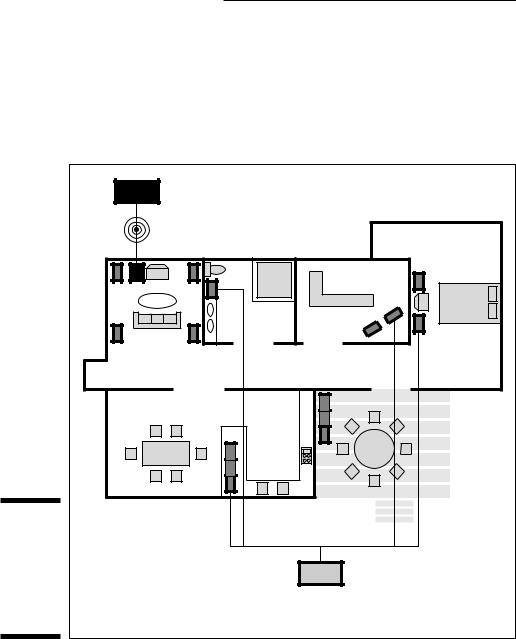
252 Part IV: Using a Wireless Network
AudioReQuest system (www.request.com) with no Ethernet connection near it to plug it into. The AudioReQuest — a digital music server; see Figure 13-2 to see how the server sends music throughout the house — is a great example of the type of network-enabled audio gear coming down the pike. Capable of storing as many CDs as you have (you can add additional storage by their swappable hard drives or getting higher capacity units), this is the ultimate in CD listening pleasure.
Figure 13-2:
Wirelessly serving up digital music around the house with AudioReQuest.
The server: Stores and broadcasts music wirelessly throughout the home.
The client: Retrieves music stored on server, enables access to music from anyone within the home.

Chapter 13: Networking Your Entertainment Center 253
And with a device like the AudioReQuest TV Navigator Interface, you can use your TV screen as the interface to your music collection. A bright, TV screenbased user interface enables you to select and play your music, create playlists from albums and artists stored in the system, and enjoy pulsating music-driven graphics on the TV set’s display. That’s a lot better than a twoline liquid crystal display (LCD) screen. And it’s easy to use — loading (ripping) a new CD into the system is as easy as opening the CD tray and closing it. The AudioReQuest determines whether the CD is already loaded in your system and then looks up the name of the album and artist in its internal database of 650,000 albums; if the system can’t find the CD, it checks a master database on the Internet.
The AudioReQuest has an onboard internal Web server that allows access to this music from wherever you want, be it in the house or over the Internet. You can also add other units to the system and network them. Danny has one unit in his house in Maine and another in his house in Connecticut, and they stay synchronized. What’s more, multiple units enable you to have a backup of your collection in case your hard drive crashes.
Higher-end ReQuest units also support WAV and FLAK (lossless compression — meaning you’ll get higher fidelity audio quality) protocols for those who want audio fidelity. (These protocols take up more space on the hard drive but preserve the nuances of the music.)
It’s truly the future of music in the entertainment center. An entry-level AudioReQuest Nitro system costs about $2,500 and scales up from there depending on storage capacity and extra features. This is the box that you put in your home if you’re serious about music!
The AudioReQuest also has onboard networking installed, just like your PC, with an Ethernet outlet for interconnecting with your home network. The only problem? No wireless connectivity, as we mention above. But because the AudioReQuest has an Ethernet outlet, it’s easy to use a wireless bridge (which we discuss in Chapter 12) to bring it onboard to your wireless home network. Danny’s using a D-Link (www.d-link.com) DWL-810 Wireless Ethernet Bridge (802.11b) to link it into his wireless network.
(As soon as he finishes this book, Danny’s going to extend his AudioReQuest to syncing with his car stereos, too — over wireless computer network connections.)
Entertainment devices such as the Microsoft Xbox (www.xbox.com) and ReplayTV (www.replaytv.com) can also connect to a network with the D- Link Wireless Ethernet Bridge via their built-in Ethernet ports. The Ethernet bridge works because Danny has an Ethernet port on his audio server. But what about situations where there is no networking outlet option at all (no USB, no Ethernet, no onboard wireless)?
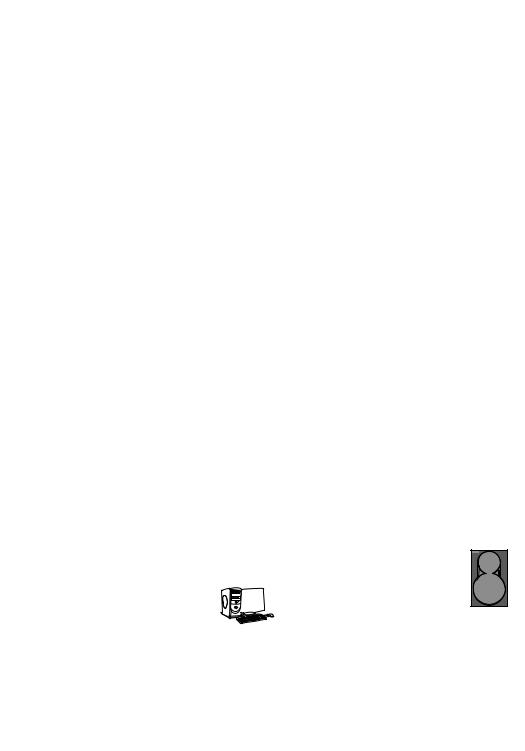
254 Part IV: Using a Wireless Network
Not a problem. A new slew of wireless networking gear sports RCA jacks — the same jacks used to connect your sources into your receiver. These make it easy to connect non-audio gear into the home entertainment network. These wireless audio transmitters will transmit audio from your PC to your stereo without the use of cables.
Right now, most of this gear is using proprietary signaling — not Bluetooth or 802.11 — to transmit their signals. As a result, the signals are mostly point-to- point, linking a PC, say, with your entertainment center. As we write, 802.11b products are coming on the market that enable any compatible device in range to pick up the signals, making your entertainment center more accessible by lots of devices, from your PC to your audio server in your car. Get an 802.11-based product if you have the choice.
For instance, the RCA Model RD 900W Lyra Wireless (www.rca.com; $99) device sends crystal-clear digital audio from your PC to your stereo, as depicted in Figure 13-3. Just plug it into your PC’s USB jack on the one end and the entertainment center’s RCA jacks on the other, and you’re ready to go. Unfortunately, as of this printing, the Lyra uses 900 MHz technology, not standardized 802.11 chips, to accomplish this. Jensen’s Matrix Internet Audio Transmitter (www.jensen.com) Model JW901 works the same way: a 900 MHz connection between the PC and stereo. X10’s Entertainment Anywhere (www.x10.com) uses a proprietary 2.4 MHz signal.


 PC
PC
USB/ Ethernet |
RCA |
|
jacks |
||
|
Receiver |
Figure 13-3: |
Connecting PCs and entertainment |
|
Linking a PC |
||
centers via wireless |
||
with any |
||
|
||
piece of |
|
|
stereo gear. |
|
|
|
|
|
|
|
