
- •About the Authors
- •Dedication
- •Contents at a Glance
- •Table of Contents
- •Introduction
- •About This Book
- •System Requirements
- •How This Book Is Organized
- •Part I: Wireless Networking Fundamentals
- •Part II: Making Plans
- •Part III: Installing a Wireless Network
- •Part IV: Using a Wireless Network
- •Part V: The Part of Tens
- •Icons Used in This Book
- •Where to Go from Here
- •Nothing but Net(work): Why You Need (Or Want) One
- •File sharing
- •Printer and peripheral sharing
- •Internet connection sharing
- •Home arcades and wireless to go
- •Wired versus Wireless
- •Installing wired home networks
- •Installing wireless home networks
- •Picking a Wireless Standard
- •Planning Your Wireless Home Network
- •Workstations and servers
- •Network infrastructure
- •Network interface adapters
- •Get the (Access) Point?
- •Industry Standards
- •Who or What Is Bluetooth?
- •Wi-Fi versus Bluetooth
- •Piconets, Masters, and Slaves
- •Wirelessly synching your PDAs
- •Wireless printing and data transfer
- •Integrating HPNA and HomePlug with Your Wireless Home Network
- •Home Phoning (ET Got It Backward!)
- •Network Power(line)!
- •Deciding What Is Connected to the Network
- •Counting network devices
- •Choosing wired or wireless
- •Choosing a wireless technology
- •Choosing an access point
- •Deciding where to install the AP
- •Adding printers
- •Adding entertainment and more
- •Connecting to the Internet
- •Budgeting for Your Wireless Network
- •Pricing access points
- •Pricing wireless network adapters
- •A sample budget
- •Planning Security
- •Selecting Access Points
- •Certification and Standards Support
- •Compatibility and Form Factor
- •DHCP servers
- •Gateways, NAT, and cable/DSL routers
- •Switches
- •Print servers
- •Operational Features
- •Security
- •Range and Coverage Issues
- •Manageability
- •Web-based configuration
- •Software programming
- •Telnetting to your device
- •Upgradeable firmware
- •Price
- •Warranties
- •Customer and Technical Support
- •Before Getting Started, Get Prepared
- •Setting Up the Access Point
- •Preparing to install a wireless AP
- •Installing the AP
- •Configuring AP parameters
- •Changing the AP Configuration
- •Installing device drivers and client software
- •PC Cards and mini-PCI cards
- •Compact Flash cards
- •PCI and ISA cards
- •USB adapters
- •Modifying Wireless Network Adapters
- •Synchronizing and Internet Access
- •Wireless Zero Configuration with XP
- •Easy installation
- •Automatic network connections
- •Tracking Your Network’s Performance
- •Apple AirPort Hardware
- •Pick an AirPort Card, any card
- •Apple AirPort Software Updates
- •AirPort 2.0 software
- •AirPort 2.0.4 software
- •AirPort 2.0.5 software
- •AirPort 2.1.1 software
- •OS 9 Wireless Networks
- •Installing AirPort software on Mac OS 9
- •Upgrading AirPort Base Station firmware on OS 9
- •OS X Wireless Networks
- •Installing the AirPort software on OS X
- •Upgrading AirPort Base Station firmware on OS X
- •Adding another computer to your AirPort network on OS X
- •Connection sharing
- •Routers and gateways
- •Sharing dialup Internet connections
- •Obtaining an IP Address Automatically
- •Windows 9x
- •Windows 2000
- •Windows XP
- •Setting Up Internet Connection Sharing
- •Windows 98 SE and Windows Me
- •Windows 2000
- •Windows XP
- •Mac OS X v. 10.2 (Jaguar)
- •Assessing the Risks
- •General Internet security
- •Airlink security
- •How about a bit more about WEP?
- •What’s wrong with WEP?
- •Clamping Down on Your Wireless Home Network’s Security
- •Getting rid of the defaults
- •Enabling WEP
- •Closing your network
- •Looking into the Crystal Ball
- •Waiting for WPA
- •The future: 802.11i
- •A Networking Review
- •Basic networking terminology
- •Setting up a workgroup
- •Will You Be My Neighbor?
- •Sharing a document or folder on Windows 95/98/Me
- •Enabling sharing on Windows 2000/XP
- •Setting permissions
- •Accessing shared files
- •Be Economical: Share Those Peripherals
- •Setting up a print server
- •Sharing other peripherals
- •PC Gaming Hardware Requirements
- •Networking Requirements for PC Gaming
- •Console online gaming services and equipment
- •Console wireless networking equipment
- •Dealing with Router Configurations
- •Getting an IP address
- •Dealing with port forwarding
- •Setting Up a Demilitarized Zone (DMZ)
- •Wireless Home Entertainment Gear
- •Expanding Your Home Entertainment Center with Wireless Adapters
- •The Home Media Player
- •The Home Theater PC
- •Internet Content for Your Media Players and HTPCs
- •Making a Connection to Your Car
- •Your car’s path to wireless enlightenment
- •Synching your car stereo with home
- •Getting online with your own car PC
- •Picking wireless gear for your car
- •Using your PDA as a remote control
- •Whole home 802.11-based IR coverage
- •See me, feel me, hear me, touch me
- •Discovering Bluetooth Basics
- •Bluetooth Mobile Phones
- •Bluetooth PDAs
- •Other Bluetooth Devices
- •Printers
- •Digital cameras
- •Keyboards and meeses (that’s plural for mouse!)
- •Bluetooth adapters
- •Discovering Public Hot Spots
- •Freenets and open access points
- •For-pay services
- •Using T-Mobile Hot Spots
- •Using Wayport Hot Spots
- •Using Boingo Hot Spots
- •Tools for Finding Hot Spots
- •Netstumbler.com
- •Boingo
- •Check the Obvious
- •Move the Access Point
- •Move the Antenna(s)
- •Change Channels
- •Check for Dual-Band Interference
- •Check for New Obstacles
- •Install Another Antenna
- •Add a Signal Booster
- •Add a Repeater or Bridge
- •Check Your Cordless Phone Frequencies
- •Your Bath
- •Your Car
- •Your Exercise Gear
- •Your Home Appliances
- •Your Musical Instruments
- •Your Pets
- •Your Phones
- •Your Robots
- •Your Wearing Apparel
- •CNET.com
- •802.11 Planet
- •Broadband Wireless Exchange Magazine
- •80211b.weblogger.com
- •PC Magazine
- •Electronic House Magazine
- •Home Automation Magazine
- •Practically Networked
- •ExtremeTech.com
- •Network World
- •Other Cool Sites
- •Index

Chapter 2: From a to g and b-yond |
31 |
The term gateway gets used a lot by different folks with different ideas about what such a device is. Although our definition is the most common (and, in our opinion, correct), you might see some vendors selling devices that they call Internet gateways that don’t have all the functions that we describe. For example, some access points and routers that don’t have built-in broadband modems are also called gateways. We don’t consider these to be Internet gateways because they actually link to the WAN modem. They are more of a modem gateway, but no one uses that term — it just is not as catchy as an Internet gateway. We call them wireless gateways to keep everyone honest. So keep these subtle differences in mind when you’re shopping.
Network interface adapters
Wireless networking is based on radio signals. Each computer or station on a wireless network has its own radio that sends and receives data over the network. Like in wired networks, a station can be a client or a server. Most stations on a home wireless network are desktop personal computers with a wireless network adapter, but they could also be a portable device, such as a laptop or a PDA.
Each workstation on the network has a network interface card or adapter that links the workstation to the network (we discuss these in Chapter 1). This is true for wireless and wireline (wired) networks. In some instances, such as where the wireless functionality is embedded in the device, the network interface adapter is merely internal and pre-installed in the machine. In other instances, these are internal and external adapters that are either ordered with your workstation or device, or which you add during the installation process. We describe these options in the following sections.
Figure 2-2 shows an external wireless networking adapter that is designed for attachment to a computer’s Universal Serial Bus (USB) port, and Figure 2-3 shows an internal wireless networking adapter designed for installation in a desktop computer.
Figure 2-2:
Awireless network
adapter that attaches to a computer’s USB port.
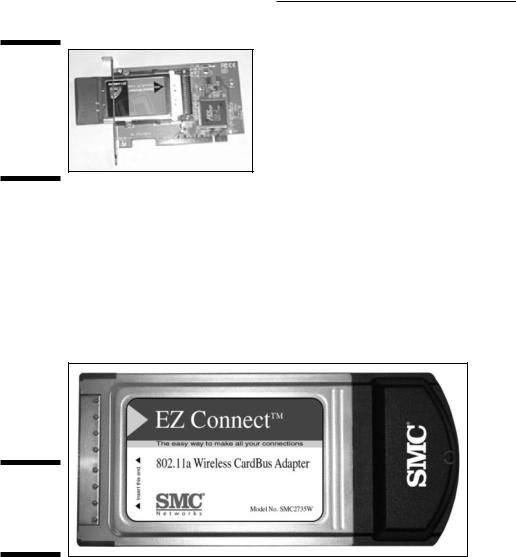
32 |
Part I: Wireless Networking Fundamentals |
Figure 2-3:
Awireless network
adapter for installation inside a desktop computer.
PC Cards
When you want to add wireless networking capability to a laptop computer, your first choice for a wireless network interface should probably be a Personal Computer Memory Card International Association (PCMIA) card (also called a PC Card; shown in Figure 2-4). Nearly all Windows and some Mac notebook/laptops have PCMCIA ports that are compatible with these cards. (An AirPort card is a special type of PC Card. In Chapter 8, we tell you more about the AirPort card and how to set up a wireless Mac network.)
Figure 2-4:
A PC Card wireless network adapter.
All wireless PC Cards must have an antenna so that the built-in radio can communicate with an access point. Most have a built-in patch antenna that’s enclosed in a plastic casing that protrudes from the PC while the card is fully inserted. At least one manufacturer offers a retractable antenna that’s less likely to get damaged when not in use.
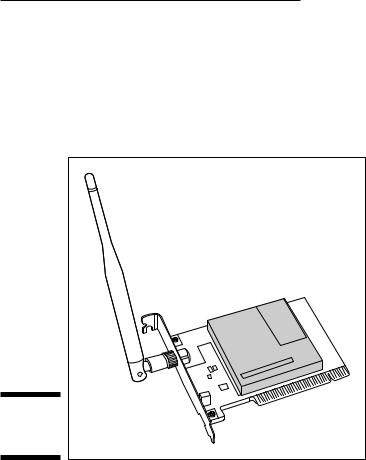
Chapter 2: From a to g and b-yond |
33 |
PCI adapters
Nearly all desktop PCs have at least one Peripheral Component Interconnect (PCI) slot. This PCI slot is used to install all sorts of add-in cards, including network connectivity. Most wireless NIC manufacturers offer a wireless PCI adapter — a version of their product that can be installed in a PCI slot (see Figure 2-5).
Figure 2-5:
A wireless
PCI adapter.
Some wireless PCI adapters are cards that adapt a PC Card for use in a PCI slot. The newest designs, however, use a mini-PCI Card that’s mounted on a full-size PCI Card with a removable dipole antenna attached to the back of the card.
USB adapters
The USB standard has over the last several years become the most widely used method of connecting peripherals to a personal computer. First popularized in the Apple iMac, USB supports a data transfer rate many times faster than a typical network connection and is, therefore, a good candidate for connecting an external wireless network adapter to either a laptop or a desktop computer. Several wireless networking hardware vendors offer USB wireless network adapters. They are easy to connect, transport, and reposition in order to get better reception.
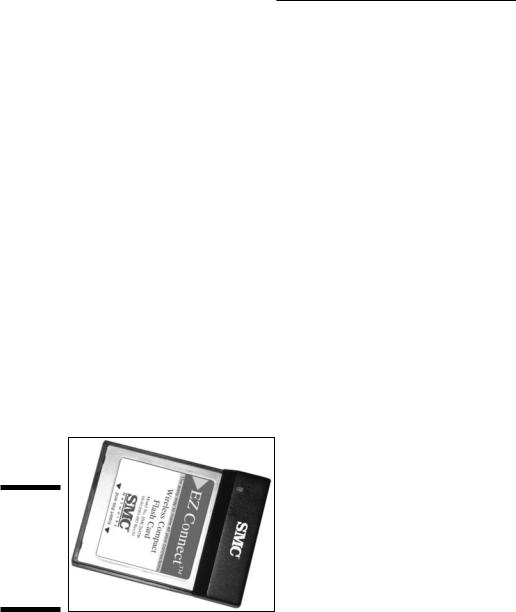
34 |
Part I: Wireless Networking Fundamentals |
Most computers built in the last two or three years have at least one (and usually two) USB port(s). If your computer has a USB port and you purchased a wireless USB network interface adapter, see Chapter 7 for more on setting up that adapter.
USB wireless NICs are sometimes a better choice than PC Cards or PCI cards because you can more easily move the device around to get a better signal, kinda like adjusting the rabbit ears on an old TV. If a computer doesn’t have a PC Card slot but does have a USB port, you either need to install a PCI adapter or select a USB wireless network adapter.
Note that there are two forms of USB adapters: ones that have cables and ones that don’t. The cabled USB adapters allow for positioning of the antenna; the non-cabled ones directly connect in a fixed way into the back of your computer, and are designed for economy of size. You might hear either of these form factors referred to as dongles. (See Chapter 5 for more about form factors.)
CF cards
With the growing popularity of handheld personal digital assistant (PDA) computers, the newest category of wireless network adapters uses a Compact Flash (CF) interface to enable connection to PDAs. With a Compact Flash card, such as that from SMC shown in Figure 2-6, you can connect a Pocket PC to a wireless home network. (For more about PDAs and how they can enhance your wireless home network experience, check out Chapter 1.)
Figure 2-6:
A Compact Flash card wireless network interface card.
CF cards are small, 11⁄2"-wide electronic modules that you insert into a CF card slot. The CF card slot where you insert the card is an 11⁄2" slot in the top edge of the Pocket PC. Compact Flash refers to the technology used to store software or other data on the device. Many users employ CF cards to expand the memory in their Pocket PCs and for many other PDA add-ons.
