
- •About the Authors
- •Dedication
- •Contents at a Glance
- •Table of Contents
- •Introduction
- •About This Book
- •System Requirements
- •How This Book Is Organized
- •Part I: Wireless Networking Fundamentals
- •Part II: Making Plans
- •Part III: Installing a Wireless Network
- •Part IV: Using a Wireless Network
- •Part V: The Part of Tens
- •Icons Used in This Book
- •Where to Go from Here
- •Nothing but Net(work): Why You Need (Or Want) One
- •File sharing
- •Printer and peripheral sharing
- •Internet connection sharing
- •Home arcades and wireless to go
- •Wired versus Wireless
- •Installing wired home networks
- •Installing wireless home networks
- •Picking a Wireless Standard
- •Planning Your Wireless Home Network
- •Workstations and servers
- •Network infrastructure
- •Network interface adapters
- •Get the (Access) Point?
- •Industry Standards
- •Who or What Is Bluetooth?
- •Wi-Fi versus Bluetooth
- •Piconets, Masters, and Slaves
- •Wirelessly synching your PDAs
- •Wireless printing and data transfer
- •Integrating HPNA and HomePlug with Your Wireless Home Network
- •Home Phoning (ET Got It Backward!)
- •Network Power(line)!
- •Deciding What Is Connected to the Network
- •Counting network devices
- •Choosing wired or wireless
- •Choosing a wireless technology
- •Choosing an access point
- •Deciding where to install the AP
- •Adding printers
- •Adding entertainment and more
- •Connecting to the Internet
- •Budgeting for Your Wireless Network
- •Pricing access points
- •Pricing wireless network adapters
- •A sample budget
- •Planning Security
- •Selecting Access Points
- •Certification and Standards Support
- •Compatibility and Form Factor
- •DHCP servers
- •Gateways, NAT, and cable/DSL routers
- •Switches
- •Print servers
- •Operational Features
- •Security
- •Range and Coverage Issues
- •Manageability
- •Web-based configuration
- •Software programming
- •Telnetting to your device
- •Upgradeable firmware
- •Price
- •Warranties
- •Customer and Technical Support
- •Before Getting Started, Get Prepared
- •Setting Up the Access Point
- •Preparing to install a wireless AP
- •Installing the AP
- •Configuring AP parameters
- •Changing the AP Configuration
- •Installing device drivers and client software
- •PC Cards and mini-PCI cards
- •Compact Flash cards
- •PCI and ISA cards
- •USB adapters
- •Modifying Wireless Network Adapters
- •Synchronizing and Internet Access
- •Wireless Zero Configuration with XP
- •Easy installation
- •Automatic network connections
- •Tracking Your Network’s Performance
- •Apple AirPort Hardware
- •Pick an AirPort Card, any card
- •Apple AirPort Software Updates
- •AirPort 2.0 software
- •AirPort 2.0.4 software
- •AirPort 2.0.5 software
- •AirPort 2.1.1 software
- •OS 9 Wireless Networks
- •Installing AirPort software on Mac OS 9
- •Upgrading AirPort Base Station firmware on OS 9
- •OS X Wireless Networks
- •Installing the AirPort software on OS X
- •Upgrading AirPort Base Station firmware on OS X
- •Adding another computer to your AirPort network on OS X
- •Connection sharing
- •Routers and gateways
- •Sharing dialup Internet connections
- •Obtaining an IP Address Automatically
- •Windows 9x
- •Windows 2000
- •Windows XP
- •Setting Up Internet Connection Sharing
- •Windows 98 SE and Windows Me
- •Windows 2000
- •Windows XP
- •Mac OS X v. 10.2 (Jaguar)
- •Assessing the Risks
- •General Internet security
- •Airlink security
- •How about a bit more about WEP?
- •What’s wrong with WEP?
- •Clamping Down on Your Wireless Home Network’s Security
- •Getting rid of the defaults
- •Enabling WEP
- •Closing your network
- •Looking into the Crystal Ball
- •Waiting for WPA
- •The future: 802.11i
- •A Networking Review
- •Basic networking terminology
- •Setting up a workgroup
- •Will You Be My Neighbor?
- •Sharing a document or folder on Windows 95/98/Me
- •Enabling sharing on Windows 2000/XP
- •Setting permissions
- •Accessing shared files
- •Be Economical: Share Those Peripherals
- •Setting up a print server
- •Sharing other peripherals
- •PC Gaming Hardware Requirements
- •Networking Requirements for PC Gaming
- •Console online gaming services and equipment
- •Console wireless networking equipment
- •Dealing with Router Configurations
- •Getting an IP address
- •Dealing with port forwarding
- •Setting Up a Demilitarized Zone (DMZ)
- •Wireless Home Entertainment Gear
- •Expanding Your Home Entertainment Center with Wireless Adapters
- •The Home Media Player
- •The Home Theater PC
- •Internet Content for Your Media Players and HTPCs
- •Making a Connection to Your Car
- •Your car’s path to wireless enlightenment
- •Synching your car stereo with home
- •Getting online with your own car PC
- •Picking wireless gear for your car
- •Using your PDA as a remote control
- •Whole home 802.11-based IR coverage
- •See me, feel me, hear me, touch me
- •Discovering Bluetooth Basics
- •Bluetooth Mobile Phones
- •Bluetooth PDAs
- •Other Bluetooth Devices
- •Printers
- •Digital cameras
- •Keyboards and meeses (that’s plural for mouse!)
- •Bluetooth adapters
- •Discovering Public Hot Spots
- •Freenets and open access points
- •For-pay services
- •Using T-Mobile Hot Spots
- •Using Wayport Hot Spots
- •Using Boingo Hot Spots
- •Tools for Finding Hot Spots
- •Netstumbler.com
- •Boingo
- •Check the Obvious
- •Move the Access Point
- •Move the Antenna(s)
- •Change Channels
- •Check for Dual-Band Interference
- •Check for New Obstacles
- •Install Another Antenna
- •Add a Signal Booster
- •Add a Repeater or Bridge
- •Check Your Cordless Phone Frequencies
- •Your Bath
- •Your Car
- •Your Exercise Gear
- •Your Home Appliances
- •Your Musical Instruments
- •Your Pets
- •Your Phones
- •Your Robots
- •Your Wearing Apparel
- •CNET.com
- •802.11 Planet
- •Broadband Wireless Exchange Magazine
- •80211b.weblogger.com
- •PC Magazine
- •Electronic House Magazine
- •Home Automation Magazine
- •Practically Networked
- •ExtremeTech.com
- •Network World
- •Other Cool Sites
- •Index
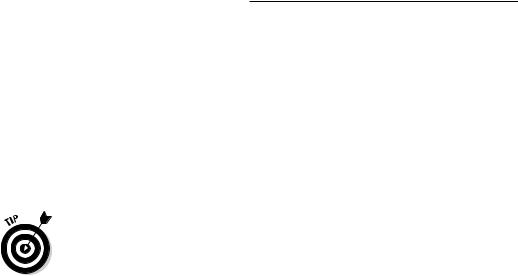
188 Part III: Installing a Wireless Network
he (theoretically) won’t be able to make heads nor tails of it. It’ll be gibberish. So even though your data is beamed right through the side of the house into that snooper’s PC, it will arrive in an unreadable form.
WEP also has a second security function: Not only does it encrypt your data being transmitted over the airlink, it also can be used to authenticate users connecting to the access point. In other words, not only do you need a WEP key to decode data transmitted over the airlink, but you also need a WEP key to get your computer connected to the access point in the first place. If an access point has WEP enabled and you don’t have the key, you can try and try, but you’ll never get connected to it.
Although the WEP key itself is a long series of numbers and letters, you often don’t have to make up this key yourself. (It’s harder than you think to just spew out some random numbers and letters.) Instead, you just have to enter a pass phrase (some regular English words that you can remember), and the software will use this pass phrase to generate the key for you.
How about a bit more about WEP?
WEP encrypts your data so that no one can read it unless they have the key. That’s the theory behind WEP, anyway. WEP has been a part of Wi-Fi networks from the beginning. (The developers of Wi-Fi were initially focused on the business market, where data security has always been a big priority.) The name itself belies the intentions of the system’s developers; they wanted to make wireless networks as secure as wired networks.
In order for WEP to work, you must activate WEP on all the Wi-Fi devices in your network via the client software or configuration program that came with the hardware. And every device on your network must use the same WEP key to gain access to the network. (We talk a bit more about how to turn on WEP in the “Clamping Down on Your Wireless Home Network’s Security” section of this chapter.)
For the most part, WEP is WEP is WEP. In other words, it doesn’t matter which vendor made your access point or which vendor made your laptop’s PC card network adapter — the implementation of WEP is standardized across vendors. Keep this one difference in mind, however: WEP key length. Encryption keys are categorized by the number of bits (1s or 0s) used to create the key. Most Wi-Fi equipment these days uses 128-bit WEP keys, but some early gear (like the first generation of the Apple AirPort equipment) supported only a 64-bit WEP key.
A few access points and network adapters on the market even support longer keys, such as equipment from D-Link, which can support a 256-bit key. Keep in mind that the longest standard (and common) key is 128 bits. Most equipment enables you to decide how long to make your WEP key; you can often choose

Chapter 10: Securing Your Wireless Home Network 189
between 64 and 128 bits. Generally, for security purposes, you should pick the longest key available. If, however, you have some older gear that can’t support longer WEP key lengths, you can use a shorter key. If you have one network adapter that can handle only 64-bit keys but you’ve got an access point that can handle 128-bit keys, you need to set up the access point to use the shorter, 64-bit key length.
You can almost always use a shorter-than-maximum key length (like using a 64-bit key in a 128-bit-capable system), but you can’t go the other way. So if you set your access point up to use a 128-bit key, your older 64-bit network adapter won’t be able to connect to it.
What’s wrong with WEP?
WEP sounds like a pretty good deal, doesn’t it? It keeps your data safe while it’s floating through the ether by encrypting it, and it keeps others off your access point by not authenticating them. In fact, it’s pretty good. Notice that we didn’t say that WEP is great or superb or awesome. Just pretty good.
We’re actually being somewhat generous. With the proper tools and enough network traffic to analyze, a dedicated network cracker can break WEP (or independently figure out the WEP key by using some mathematical techniques) in a relatively short time. In the business environment, where a ton of traffic is traveling over the wireless network and valuable business secrets are part of this traffic, this is a pretty big deal. The math to break WEP is pretty hard (you’re not going to do it in your head), but plenty of freely available tools
are on the Web that let a computer do it relatively quickly.
We’re being generous with WEP because we strongly believe that in the home environment — particularly in the suburbs and other less-than-densely populated areas — the chances of you having someone who can pick up your signals AND be motivated to go through all the trouble of breaking your WEP code are pretty darn slim. No one’s ever tried to do it to us, and we don’t know any folks who have had this happen to them at home. So we don’t sweat it all that much.
But we do think that WEP needs to be improved. We use wireless networks at work too, and we’d like additional security. The final section of this chapter, “Looking into the Crystal Ball,” talks about some newer systems that are on the way which will complement or supplant WEP entirely and offer greater security.
We’re writing Wireless Home Networking For Dummies here, not Secure Office Wireless Networks For Dummies. More sophisticated security systems are available now for business networks that can improve upon the security of a wireless LAN. Many of these systems rely upon using stronger encryption
