
- •About the Authors
- •Dedication
- •Contents at a Glance
- •Table of Contents
- •Introduction
- •About This Book
- •System Requirements
- •How This Book Is Organized
- •Part I: Wireless Networking Fundamentals
- •Part II: Making Plans
- •Part III: Installing a Wireless Network
- •Part IV: Using a Wireless Network
- •Part V: The Part of Tens
- •Icons Used in This Book
- •Where to Go from Here
- •Nothing but Net(work): Why You Need (Or Want) One
- •File sharing
- •Printer and peripheral sharing
- •Internet connection sharing
- •Home arcades and wireless to go
- •Wired versus Wireless
- •Installing wired home networks
- •Installing wireless home networks
- •Picking a Wireless Standard
- •Planning Your Wireless Home Network
- •Workstations and servers
- •Network infrastructure
- •Network interface adapters
- •Get the (Access) Point?
- •Industry Standards
- •Who or What Is Bluetooth?
- •Wi-Fi versus Bluetooth
- •Piconets, Masters, and Slaves
- •Wirelessly synching your PDAs
- •Wireless printing and data transfer
- •Integrating HPNA and HomePlug with Your Wireless Home Network
- •Home Phoning (ET Got It Backward!)
- •Network Power(line)!
- •Deciding What Is Connected to the Network
- •Counting network devices
- •Choosing wired or wireless
- •Choosing a wireless technology
- •Choosing an access point
- •Deciding where to install the AP
- •Adding printers
- •Adding entertainment and more
- •Connecting to the Internet
- •Budgeting for Your Wireless Network
- •Pricing access points
- •Pricing wireless network adapters
- •A sample budget
- •Planning Security
- •Selecting Access Points
- •Certification and Standards Support
- •Compatibility and Form Factor
- •DHCP servers
- •Gateways, NAT, and cable/DSL routers
- •Switches
- •Print servers
- •Operational Features
- •Security
- •Range and Coverage Issues
- •Manageability
- •Web-based configuration
- •Software programming
- •Telnetting to your device
- •Upgradeable firmware
- •Price
- •Warranties
- •Customer and Technical Support
- •Before Getting Started, Get Prepared
- •Setting Up the Access Point
- •Preparing to install a wireless AP
- •Installing the AP
- •Configuring AP parameters
- •Changing the AP Configuration
- •Installing device drivers and client software
- •PC Cards and mini-PCI cards
- •Compact Flash cards
- •PCI and ISA cards
- •USB adapters
- •Modifying Wireless Network Adapters
- •Synchronizing and Internet Access
- •Wireless Zero Configuration with XP
- •Easy installation
- •Automatic network connections
- •Tracking Your Network’s Performance
- •Apple AirPort Hardware
- •Pick an AirPort Card, any card
- •Apple AirPort Software Updates
- •AirPort 2.0 software
- •AirPort 2.0.4 software
- •AirPort 2.0.5 software
- •AirPort 2.1.1 software
- •OS 9 Wireless Networks
- •Installing AirPort software on Mac OS 9
- •Upgrading AirPort Base Station firmware on OS 9
- •OS X Wireless Networks
- •Installing the AirPort software on OS X
- •Upgrading AirPort Base Station firmware on OS X
- •Adding another computer to your AirPort network on OS X
- •Connection sharing
- •Routers and gateways
- •Sharing dialup Internet connections
- •Obtaining an IP Address Automatically
- •Windows 9x
- •Windows 2000
- •Windows XP
- •Setting Up Internet Connection Sharing
- •Windows 98 SE and Windows Me
- •Windows 2000
- •Windows XP
- •Mac OS X v. 10.2 (Jaguar)
- •Assessing the Risks
- •General Internet security
- •Airlink security
- •How about a bit more about WEP?
- •What’s wrong with WEP?
- •Clamping Down on Your Wireless Home Network’s Security
- •Getting rid of the defaults
- •Enabling WEP
- •Closing your network
- •Looking into the Crystal Ball
- •Waiting for WPA
- •The future: 802.11i
- •A Networking Review
- •Basic networking terminology
- •Setting up a workgroup
- •Will You Be My Neighbor?
- •Sharing a document or folder on Windows 95/98/Me
- •Enabling sharing on Windows 2000/XP
- •Setting permissions
- •Accessing shared files
- •Be Economical: Share Those Peripherals
- •Setting up a print server
- •Sharing other peripherals
- •PC Gaming Hardware Requirements
- •Networking Requirements for PC Gaming
- •Console online gaming services and equipment
- •Console wireless networking equipment
- •Dealing with Router Configurations
- •Getting an IP address
- •Dealing with port forwarding
- •Setting Up a Demilitarized Zone (DMZ)
- •Wireless Home Entertainment Gear
- •Expanding Your Home Entertainment Center with Wireless Adapters
- •The Home Media Player
- •The Home Theater PC
- •Internet Content for Your Media Players and HTPCs
- •Making a Connection to Your Car
- •Your car’s path to wireless enlightenment
- •Synching your car stereo with home
- •Getting online with your own car PC
- •Picking wireless gear for your car
- •Using your PDA as a remote control
- •Whole home 802.11-based IR coverage
- •See me, feel me, hear me, touch me
- •Discovering Bluetooth Basics
- •Bluetooth Mobile Phones
- •Bluetooth PDAs
- •Other Bluetooth Devices
- •Printers
- •Digital cameras
- •Keyboards and meeses (that’s plural for mouse!)
- •Bluetooth adapters
- •Discovering Public Hot Spots
- •Freenets and open access points
- •For-pay services
- •Using T-Mobile Hot Spots
- •Using Wayport Hot Spots
- •Using Boingo Hot Spots
- •Tools for Finding Hot Spots
- •Netstumbler.com
- •Boingo
- •Check the Obvious
- •Move the Access Point
- •Move the Antenna(s)
- •Change Channels
- •Check for Dual-Band Interference
- •Check for New Obstacles
- •Install Another Antenna
- •Add a Signal Booster
- •Add a Repeater or Bridge
- •Check Your Cordless Phone Frequencies
- •Your Bath
- •Your Car
- •Your Exercise Gear
- •Your Home Appliances
- •Your Musical Instruments
- •Your Pets
- •Your Phones
- •Your Robots
- •Your Wearing Apparel
- •CNET.com
- •802.11 Planet
- •Broadband Wireless Exchange Magazine
- •80211b.weblogger.com
- •PC Magazine
- •Electronic House Magazine
- •Home Automation Magazine
- •Practically Networked
- •ExtremeTech.com
- •Network World
- •Other Cool Sites
- •Index

48 |
Part I: Wireless Networking Fundamentals |
Who or What Is Bluetooth?
One of the most often talked about wireless standards, besides Wi-Fi, is Bluetooth. The Bluetooth wireless technology, named for the tenth-century Danish King Harald Blatand “Bluetooth,” was invented by the L.M. Ericsson company of Sweden in 1994. King Harald helped unite his part of the world during a conflict around 960 AD. Ericsson intended for Bluetooth technology to unite the mobile world. In 1998, Ericsson, IBM, Intel, Nokia, and Toshiba founded the Bluetooth Special Interest Group (SIG), Inc. to develop an open specification for always-on, short-range wireless connectivity based on Ericsson’s Bluetooth technology. Their specification was publicly released on July 26, 1999. The Bluetooth SIG now includes 3Com, Agere, Ericsson, IBM, Intel, Microsoft, Motorola, Nokia, Toshiba, and nearly 2,000 other companies. Dozens of Bluetooth-enabled products are already on the market, with many more on the way.
Sometimes a network of devices communicating via Bluetooth is described as a personal area network (PAN) to distinguish it from a network of computers often called a local area network (LAN). In March 2002, the Institute for Electrical and Electronics Engineers (IEEE) approved IEEE 802.15.1, a standard for wireless PANs (WPANs), which was adapted from portions of the Bluetooth wireless specification. IEEE 802.15.1 is fully compliant with the Bluetooth v1.1 specification. As IEEE worked toward the 802.15 standard, the Bluetooth SIG simultaneously has been working on Bluetooth Version 3.0. Any new Bluetooth standard will likely also become an updated IEEE 802.15 standard. (Read more at the Bluetooth Web site at www.bluetooth.com.)
The following is a small sampling of existing Bluetooth products:
Microsoft Wireless IntelliMouse Explorer for Bluetooth (a wireless mouse)
Microsoft Wireless Optical Desktop for Bluetooth (wireless multimedia center keyboard and mouse)
Sony digital video camera recorder
HP Deskjet 995c printer
HP iPAQ H5450 Pocket PC with Bluetooth (and Wi-Fi) onboard
Ericsson Bluetooth Phone Adapter
Motorola Bluetooth Handsfree Car Kit
Belkin Bluetooth Universal Serial Bus (USB) Adapter

Chapter 3: Bluetooth, HPNA, and HomePlug |
49 |
Although originally intended as a wireless replacement for cables, Bluetooth is being applied to make it possible for a wide range of devices to communicate with each other wirelessly with minimal user intervention. The technology is designed to be low-cost and low-power to appeal to a broad audience and to conserve a device’s battery life.
The projected growth plans for Bluetooth are phenomenal. It is expected that the number of devices enabled with Bluetooth will jump from near nothing in 2000 to nearly 1.4 billion units (yup, billion with a b) in 2005, according to industry analyst firm In-Stat/MDR.
Wi-Fi versus Bluetooth
Wi-Fi and Bluetooth are designed to coexist in the network, and although they certainly have overlapping applications, each has its distinct zones of advantage.
The biggest differences between Wi-Fi and Bluetooth are
Distance: Bluetooth is lower powered, which means its signal can only go short distances (up to 30 feet). 802.11 technologies can cover your home, and in some cases more, depending on the antenna that you use. Note: New software for Bluetooth devices is enabling the creation of mesh networks in the home, where interconnected Bluetooth devices can create a large mesh network that can be interconnected to the Internet — thereby creating a network similar to an 802.11b network in the home, for instance.
Application: Bluetooth is designed as a replacement of cables: that is, trying to get rid of that huge tangle of cables that link your mouse, printer, monitor, scanner, and other devices on your desk and around your home. In fact, the first Bluetooth device was a Bluetooth headset, eliminating that annoying cable to the telephone that got in the way of typing. New cars are also becoming outfitted with Bluetooth so that you can use your cell phone in your car, with your car’s stereo speakers and an onboard microphone serving as your hands-free capability. Pretty neat, huh?
Wi-Fi (IEEE 802.11a, 802.11b, and 802.11g) and Bluetooth are similar in certain respects: They both enable wireless communication between electronic devices but are more complementary than direct competitors. Wi-Fi technology is most often used to create a wireless network of personal computers that can be located anywhere in a home or business. Bluetooth devices usually communicate with other Bluetooth devices in relatively close proximity.
50 |
Part I: Wireless Networking Fundamentals |
The easiest way to distinguish Wi-Fi from Bluetooth is to focus on what each replaces:
Wi-Fi is wireless Ethernet. Wi-Fi is a wireless version of the Ethernet communication protocol and is intended to replace networking cable that would otherwise be run through walls and ceilings to connect computers in multiple rooms or even multiple floors of a building.
Bluetooth replaces peripheral cables. Bluetooth wireless technology operates at short distances — usually about 10 meters — most often replaces cables that connect peripheral devices, such as a printer, keyboard, mouse, or personal digital assistant (PDA) to your computer.
Bluetooth replaces IrDA. Bluetooth can also be used to replace another wireless technology — Infrared Data Association (IrDA) wireless technology — that’s already found in most laptop computers, PDAs, and even many printers. Although IR signals are very secure and aren’t bothered with radio frequency (RF) interference, IrDA’s usefulness is hindered by infrared’s requirement for line-of-sight proximity of devices. Just like how your TV’s remote control must be pointed directly at your TV to work, the infrared ports on two PDAs must be lined up to trade data, and your laptop has to be “pointing” at the printer to print over the infrared connection. Because Bluetooth uses radio waves rather than light waves, line-of-sight proximity is not required.
Like Wi-Fi, Bluetooth offers wireless access to LANs, including Internet access. Bluetooth devices can potentially access the Public Switched Telephone Network (PSTN: you know, the phone system) and mobile telephone networks. Bluetooth should be able to thrive alongside Wi-Fi by making possible such innovative solutions as a hands-free mobile phone headset, print-to-fax, and automatic PDA, laptop, and cell phone/address book synchronization.
Piconets, Masters, and Slaves
Communication between Bluetooth devices is similar in concept to the ad hoc mode of Wi-Fi wireless networks (which we describe in Chapter 2). A Bluetooth device automatically and spontaneously forms informal WPANs, called piconets, with from one to seven other Bluetooth devices that have the same Bluetooth profile. Piconets get their name from merging the prefix pico (probably from the Italian word piccolo [small]) and network. A capability called unconscious connectivity enables these devices to connect and disconnect almost without any user intervention.
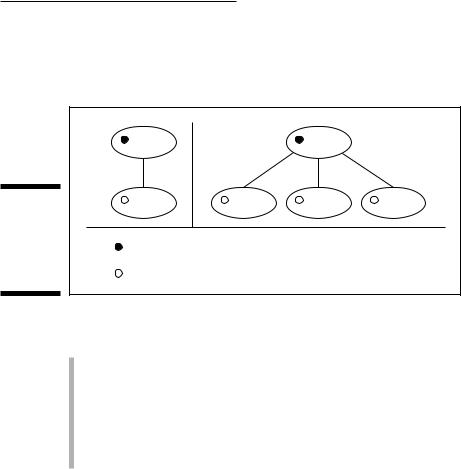
Chapter 3: Bluetooth, HPNA, and HomePlug |
51 |
A particular Bluetooth device can be a member of any number of piconets at any moment in time (see Figure 3-1). Each piconet has one master, the device that first initiates the connection. Other participants in a piconet are slaves.
Figure 3-1: |
|
Piconets |
|
have one |
|
master and |
Master |
at least one |
Slave |
slave. |
The three types of Bluetooth connections are
Data-only: When communicating data, a master can manage connections with up to seven slaves.
Voice-only: When the Bluetooth piconet is used for voice communication (for example, a wireless phone connection), the master can handle no more than three slaves.
Data and voice: A piconet transmitting both data and voice can exist between only two Bluetooth devices at a time.
Each Bluetooth device can, in full compliance with the Bluetooth standard, join more than one piconet at a time. A group of more than one piconet with one or more devices in common is a scatternet. Figure 3-2 depicts a scatternet made up of several piconets.
The amount of information sent in each packet over a Bluetooth connection and the type of error correction used determine the data rate that a connection can deliver. Bluetooth devices can send data over a piconet by using 16 different types of packets. Sending more information in each packet (that is, sending longer packets) causes a faster data rate. Conversely, more robust error correction causes a slower data rate. Any application that uses a Bluetooth connection will determine the type of packet used and, therefore, the data rate.
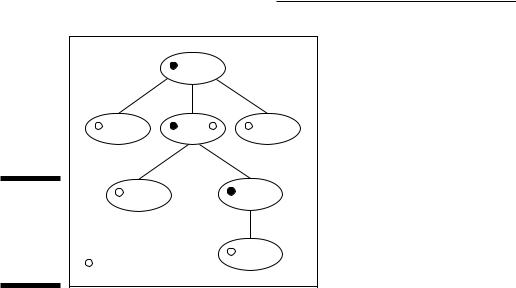
52 |
Part I: Wireless Networking Fundamentals |
Figure 3-2:
A Bluetooth scatternet
comprises  Master
Master
several
piconets. Slave
In order to maintain the security of the data that you send over a Bluetooth link, the Bluetooth standard includes several layers of security. First, the two Bluetooth devices that are connecting use a process called authentication to identify each other. After the authentication process is done (sometimes called pairing in the Bluetooth world), the devices can begin sharing information. The data being sent across the radio link is encrypted (scrambled) so that only other authenticated devices have the key that can decrypt (unscramble) the data.
Both Wi-Fi (the IEEE 802.11b and g versions) and Bluetooth use the 2.4 GHz frequency radio band, but note the significant differences in how these technologies use the band. Bluetooth radios transmit a signal strength that complies with transmission regulations in most countries and is designed to connect at distances from 10 centimeters to 10 meters through walls and other obstacles — although like any radio wave, Bluetooth transmissions can be weakened by certain kinds of construction material, such as steel or heavy concrete. Although Bluetooth devices can employ a transmission power that produces a range in excess of 100 meters, you can assume that most Bluetooth devices are designed for use within 10 meters of other compatible devices, which is fine for the applications for which Bluetooth is intended, such as replacing short run cables.

Chapter 3: Bluetooth, HPNA, and HomePlug |
53 |
To make full use of the 2.4 GHz frequency radio band and to reduce the likelihood of interference, Bluetooth uses a transmission protocol that hops 1,600 times per second between 79 discrete 1 MHz-wide channels from 2.402 GHz to 2.484 GHz. Each piconet establishes its own random hopping pattern so that you can have many piconets in the same vicinity without mutual interference. If interference does occur, each piconet switches to a different channel and tries again. Even though Wi-Fi (IEEE 802.11b/g) and Bluetooth both use the 2.4 GHz band, both protocols use hopping schemes that should result in little, if any, mutual interference.
Integrating Bluetooth in
Your Wireless Network
Products that are the first to take advantage of Bluetooth technology include the following:
Mobile phones
Cordless phones
PDAs
Bluetooth adapters for PCs
Bluetooth hands-free car kits
Video cameras
Refrigerators
Microwaves
Data projectors
Scanners
Printers
You can get a great idea of all the various ways that Bluetooth can be used in your network by going to the official Bluetooth products Web site at www. bluetooth.com/tech/products.asp. We also go into great detail about some of the more common ways that you’ll use Bluetooth in Chapter 15.
One of the more interesting and promising applications of Bluetooth technology is for cell phones. Bring your Bluetooth-enabled phone home and dock it in a power station near your PC, and it will instantly log onto your home wireless network via a Bluetooth connection to a nearby PC or Bluetooth access
