
- •About the Authors
- •Dedication
- •Contents at a Glance
- •Table of Contents
- •Introduction
- •About This Book
- •System Requirements
- •How This Book Is Organized
- •Part I: Wireless Networking Fundamentals
- •Part II: Making Plans
- •Part III: Installing a Wireless Network
- •Part IV: Using a Wireless Network
- •Part V: The Part of Tens
- •Icons Used in This Book
- •Where to Go from Here
- •Nothing but Net(work): Why You Need (Or Want) One
- •File sharing
- •Printer and peripheral sharing
- •Internet connection sharing
- •Home arcades and wireless to go
- •Wired versus Wireless
- •Installing wired home networks
- •Installing wireless home networks
- •Picking a Wireless Standard
- •Planning Your Wireless Home Network
- •Workstations and servers
- •Network infrastructure
- •Network interface adapters
- •Get the (Access) Point?
- •Industry Standards
- •Who or What Is Bluetooth?
- •Wi-Fi versus Bluetooth
- •Piconets, Masters, and Slaves
- •Wirelessly synching your PDAs
- •Wireless printing and data transfer
- •Integrating HPNA and HomePlug with Your Wireless Home Network
- •Home Phoning (ET Got It Backward!)
- •Network Power(line)!
- •Deciding What Is Connected to the Network
- •Counting network devices
- •Choosing wired or wireless
- •Choosing a wireless technology
- •Choosing an access point
- •Deciding where to install the AP
- •Adding printers
- •Adding entertainment and more
- •Connecting to the Internet
- •Budgeting for Your Wireless Network
- •Pricing access points
- •Pricing wireless network adapters
- •A sample budget
- •Planning Security
- •Selecting Access Points
- •Certification and Standards Support
- •Compatibility and Form Factor
- •DHCP servers
- •Gateways, NAT, and cable/DSL routers
- •Switches
- •Print servers
- •Operational Features
- •Security
- •Range and Coverage Issues
- •Manageability
- •Web-based configuration
- •Software programming
- •Telnetting to your device
- •Upgradeable firmware
- •Price
- •Warranties
- •Customer and Technical Support
- •Before Getting Started, Get Prepared
- •Setting Up the Access Point
- •Preparing to install a wireless AP
- •Installing the AP
- •Configuring AP parameters
- •Changing the AP Configuration
- •Installing device drivers and client software
- •PC Cards and mini-PCI cards
- •Compact Flash cards
- •PCI and ISA cards
- •USB adapters
- •Modifying Wireless Network Adapters
- •Synchronizing and Internet Access
- •Wireless Zero Configuration with XP
- •Easy installation
- •Automatic network connections
- •Tracking Your Network’s Performance
- •Apple AirPort Hardware
- •Pick an AirPort Card, any card
- •Apple AirPort Software Updates
- •AirPort 2.0 software
- •AirPort 2.0.4 software
- •AirPort 2.0.5 software
- •AirPort 2.1.1 software
- •OS 9 Wireless Networks
- •Installing AirPort software on Mac OS 9
- •Upgrading AirPort Base Station firmware on OS 9
- •OS X Wireless Networks
- •Installing the AirPort software on OS X
- •Upgrading AirPort Base Station firmware on OS X
- •Adding another computer to your AirPort network on OS X
- •Connection sharing
- •Routers and gateways
- •Sharing dialup Internet connections
- •Obtaining an IP Address Automatically
- •Windows 9x
- •Windows 2000
- •Windows XP
- •Setting Up Internet Connection Sharing
- •Windows 98 SE and Windows Me
- •Windows 2000
- •Windows XP
- •Mac OS X v. 10.2 (Jaguar)
- •Assessing the Risks
- •General Internet security
- •Airlink security
- •How about a bit more about WEP?
- •What’s wrong with WEP?
- •Clamping Down on Your Wireless Home Network’s Security
- •Getting rid of the defaults
- •Enabling WEP
- •Closing your network
- •Looking into the Crystal Ball
- •Waiting for WPA
- •The future: 802.11i
- •A Networking Review
- •Basic networking terminology
- •Setting up a workgroup
- •Will You Be My Neighbor?
- •Sharing a document or folder on Windows 95/98/Me
- •Enabling sharing on Windows 2000/XP
- •Setting permissions
- •Accessing shared files
- •Be Economical: Share Those Peripherals
- •Setting up a print server
- •Sharing other peripherals
- •PC Gaming Hardware Requirements
- •Networking Requirements for PC Gaming
- •Console online gaming services and equipment
- •Console wireless networking equipment
- •Dealing with Router Configurations
- •Getting an IP address
- •Dealing with port forwarding
- •Setting Up a Demilitarized Zone (DMZ)
- •Wireless Home Entertainment Gear
- •Expanding Your Home Entertainment Center with Wireless Adapters
- •The Home Media Player
- •The Home Theater PC
- •Internet Content for Your Media Players and HTPCs
- •Making a Connection to Your Car
- •Your car’s path to wireless enlightenment
- •Synching your car stereo with home
- •Getting online with your own car PC
- •Picking wireless gear for your car
- •Using your PDA as a remote control
- •Whole home 802.11-based IR coverage
- •See me, feel me, hear me, touch me
- •Discovering Bluetooth Basics
- •Bluetooth Mobile Phones
- •Bluetooth PDAs
- •Other Bluetooth Devices
- •Printers
- •Digital cameras
- •Keyboards and meeses (that’s plural for mouse!)
- •Bluetooth adapters
- •Discovering Public Hot Spots
- •Freenets and open access points
- •For-pay services
- •Using T-Mobile Hot Spots
- •Using Wayport Hot Spots
- •Using Boingo Hot Spots
- •Tools for Finding Hot Spots
- •Netstumbler.com
- •Boingo
- •Check the Obvious
- •Move the Access Point
- •Move the Antenna(s)
- •Change Channels
- •Check for Dual-Band Interference
- •Check for New Obstacles
- •Install Another Antenna
- •Add a Signal Booster
- •Add a Repeater or Bridge
- •Check Your Cordless Phone Frequencies
- •Your Bath
- •Your Car
- •Your Exercise Gear
- •Your Home Appliances
- •Your Musical Instruments
- •Your Pets
- •Your Phones
- •Your Robots
- •Your Wearing Apparel
- •CNET.com
- •802.11 Planet
- •Broadband Wireless Exchange Magazine
- •80211b.weblogger.com
- •PC Magazine
- •Electronic House Magazine
- •Home Automation Magazine
- •Practically Networked
- •ExtremeTech.com
- •Network World
- •Other Cool Sites
- •Index

8Part I: Wireless Networking Fundamentals
Nothing but Net(work): Why You Need (Or Want) One
Wireless home networking is not just about linking computers and the Internet with each other. Although that is important — nay, critical — in today’s network-focused environment, it’s not the whole enchilada. Of the many benefits for wireless in the home, most have one thing in common: sharing. When you connect the computers in your house through a network, you can share files, printers, scanners, and high-speed Internet connections between them. In addition, you can play multi-user games over your network, access public wireless networks while away from home, check wireless cameras, or even enjoy your MP3s in your stereo system from work (really!).
Reading Wireless Home Networking For Dummies will help you understand how to create a whole home wireless network to reach the nooks and crannies of your house. Wireless home networks don’t have to be all about your PC. The big initial reason why people have wanted to put a wireless network in their home has been to “unwire” the PC, especially laptops, to enable more freedom of access in the home. But just about every major consumer goods manufacturer is hard at work wirelessly enabling their devices so that they, too, can talk to other devices in the home.
Along these lines, we encourage you to think of your home wireless network as another utility network in your house. Just like electricity. Just like water. Instead of having outlets or spigots, your connection is in the air floating around your head. If you have a device that has the right protocols and passwords — and is in range — it can log onto this wireless backbone in your home. Over this backbone can ride data, running between computers and the Internet; MP3s, going from your stereo to your car; videos, from the Internet to your TV set; and more. As you find more and more consumer devices sporting wireless interfaces, you can be happy that you’ve got a home wireless network for them to log onto and link to your other devices and network connections . . . and your PC!
File sharing
As you probably know, computer files are created any time that you use a computer. If you use a word processing program such as Microsoft Word to write a document, Word saves the document on your computer’s hard drive as an electronic file. Similarly, if you balance your checkbook by using Intuit Quicken, this software saves your financial data onto the computer’s drive in an electronic file.

Chapter 1: Introducing Wireless Home Networking |
9 |
A computer network lets you share those electronic files between two or more computers. For example, you can create a Word document on your computer, and your spouse, roommate, child, sibling, or whoever can pull the same document up on his/her computer screen over the network. With the right programs, you can even view the same documents at the same time!
But here’s where you get into semantics — what’s a computer? Your car has more computing and networking capability than the early moon rockets. Your stereo is increasingly looking like a computer with a black matte finish. Even your refrigerator and microwave are getting on-board
computing capabilities — and they all have files and information that needs to be shared.
The old way of moving files between computers and computing devices involved copying the files to a floppy disk and then carrying the disk to the other computer. Computer geeks call this method of copying/transferring files the SneakerNet approach. In contrast, copying files between computers is easy to do over a home network with no need for floppy disks (or sneakers). It’s almost as simple as copying files from your computer’s hard drive to a floppy disk.
What’s interesting is that more computers and devices are getting used to talking to one another over networks in an automated fashion. A common application is synchronization, where two devices will talk to one another and make the appropriate updates to each other’s stored information so that they are current with one another. Rockford Corporation (www.omnifimedia.com), for instance, offers MP3 servers for cars that have wireless connectivity built in so that when your car returns home, it can “talk” to your home wireless network and computers and add any new CDs to its hard drives that your spouse might have added while you were gone. So you always have your music at your fingertips — literally.
Printer and peripheral sharing
Businesses with computer networks have discovered a major benefit: sharing printers. Companies invest in high-speed, high-capacity printers that are shared by many employees. Sometimes an entire department shares a single printer or perhaps a cluster of printers co-located in an area of the office set aside for printers, copy machines, and fax machines.
Just like in a business network, all the computers on your home network can share the printers on your network. The cost-benefit of shared printers in a home network is certainly not as dramatic as it would be for a business, but the opportunity to save money by sharing printers is clearly one of the real benefits of setting up a home network. Figure 1-1 depicts a network through which three personal computers can share the same printer.
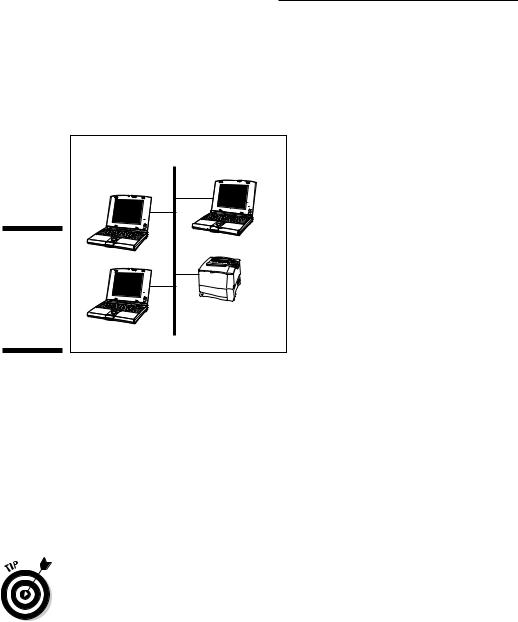
10 |
Part I: Wireless Networking Fundamentals |
Other peripherals, such as extra storage for your computers or for all those MP3s that someone in the household might be downloading, also are great to share. Anything connected to your PCs or which has a network port (we talk about these in great detail throughout the book) can be shared anywhere on your wireless network.
|
Network |
|
|
PC |
|
Figure 1-1: |
|
|
Share and |
|
|
share alike: |
|
|
Share one |
|
|
printer via |
Printer |
|
your home |
||
|
||
network. |
|
Internet connection sharing
Another driving reason behind many homeowners’ interest in home networking is a desire to share an Internet connection. As the Internet becomes a critical part of day-to-day living — from kids doing their homework to managing your bank account — it’s only natural that more than one person in the household wants to get online at the same time. And with the sudden interest in broadband connections (cable, digital subscriber line (DSL), and satellite modems) for Internet connections, we can guess that the demand at home has only soared.
High-speed (broadband) Internet service is very appealing. Not only is the connection to the Internet up to 50 times or more faster than a dialup connection, with sharing enabled over your wireless network, all the computers connected to the network can access the Internet at one time through the same broadband service for one monthly fee (roughly $50 a month or even less in some areas). And you can surf and talk on the phone at the same time. No more having your dialup connection tie up your phone line!
Modem types
Your wireless network helps you distribute information throughout the home. It’s agnostic as to how you access your outside-of-home networks, like the Internet. Whether you use a dialup connection or broadband, your wireless home network will be applicable.

Chapter 1: Introducing Wireless Home Networking 11
Dialup modem: A device that connects to the Internet by dialing an Internet service provider (ISP), such as America Online (AOL) or EarthLink, over a standard phone line.
Cable modem: Modems that connect to the Internet through the same cable as cable TV. Cable modems connect to the Internet at much higher speeds than dialup modems and can be left connected to the Internet all day, every day.
DSL modem: Digital subscriber line modems do use your phone line, but they permit the phone to be free for other purposes — voice calls, faxes, and so on — even while the DSL modem is in use. DSL modems also connect to the Internet at much higher speeds than dialup modems and can be left connected 24x7.
Satellite modem: Satellite modems tie into your satellite dish and give you two-way communications even if you’re in the middle of the woods. Although they’re typically not as fast as cable modems and DSL links, they are better than dialup and available just about anywhere in the continental United States.
Phone jacks versus a network
Most homes built in the last 20 years have a phone jack (outlet) in the wall in every room in the house where you’d likely use your computer. Consequently, connecting your computer to the Internet via a dialup modem over a telephone line doesn’t require a network. You simply run a phone line from your computer’s modem to the phone jack in the wall and you’re in business.
However, without a network or Internet connection sharing turned on at the computer, the connection cannot be shared between computers; only one computer can use a given phone line at any given time. Not good.
With a wireless home network, we can help you extend that modem connection throughout the home. The same is true with your broadband modem — it can be shared throughout the home.
Sure, you could have more than one cable or DSL modem in your house, but don’t bother. Because of their speed (bandwidth), cable and DSL modems can easily handle the Internet traffic generated by many individual computers, just like a 50-lane interstate can handle lots of cars at once. Use a network to connect multiple computers to a cable modem or DSL modem to share an Internet connection.
When configuring your PCs on a network, you can buy equipment that lets you connect multiple computers to a regular or high-speed modem through the phone lines — or even through the power lines — in your house. The most popular method for connecting computers to a broadband modem,
