
- •maranGraphics
- •CREDITS
- •ACKNOWLEDGMENTS
- •ABOUT THE AUTHORS
- •AUTHORS’ ACKNOWLEDGMENTS
- •TABLE OF CONTENTS
- •HOW TO USE THIS BOOK
- •INTRODUCTION TO C#
- •START VISUAL STUDIO .NET
- •OPEN A NEW C# PROJECT
- •OPEN A C# WEB PROJECT
- •SET JSCRIPT .NET AS THE DEFAULT SCRIPT LANGUAGE
- •EXPLORE THE CLASS VIEW WINDOW
- •VIEW THE CONTENTS WINDOW
- •GET HELP USING THE INDEX WINDOW
- •SEARCH FOR HELP
- •ADD COMPONENTS FROM THE TOOLBOX
- •ADD A TASK TO THE TASK LIST
- •CHANGE FORM PROPERTIES IN THE PROPERTIES WINDOW
- •ADD A CUSTOM TOOLBAR
- •DELETE A TOOLBAR
- •CHANGE THE VISUAL STUDIO ENVIRONMENT
- •MANAGE OPEN WINDOWS
- •OPEN A PROJECT
- •VIEW THE MAIN METHOD
- •COMBINE PROGRAM TYPES
- •ADD REFERENCE TYPES
- •ADD OPERATORS
- •INSERT ATTRIBUTES
- •ENTER CLASSES
- •ADD COMMENTS TO CODE
- •WRITE YOUR FIRST PROGRAM
- •ENTER XML DOCUMENTATION
- •ACCESS DOCUMENTATION
- •LOG A BUG REPORT
- •VIEW INFORMATION ABOUT C# BUILDING BLOCKS
- •PROGRAM CLASSES
- •ADD A CLASS
- •EMPLOY CLASS INHERITANCE
- •PROGRAM INSTANCE CONSTRUCTORS
- •INSERT DESTRUCTORS
- •PROGRAM STRUCTS
- •DISPLAY HEAP AND STACK INFORMATION
- •FIND TYPE INFORMATION
- •PROGRAM CONSTANT EXPRESSIONS
- •SPECIFY VALUE TYPES
- •PROGRAM NUMERIC TYPES
- •PROGRAM THE BOOLEAN TYPE
- •DECLARE REFERENCE TYPES
- •ENTER REFERENCE TYPE DECLARATIONS
- •CONVERT VALUE TYPES TO REFERENCE TYPES
- •PROGRAM POINTER TYPES
- •INSERT THE VOID TYPE
- •ADD INTERFACE PROPERTIES
- •ADD AN INTERFACE INDEX
- •VIEW INFORMATION ABOUT METHODS
- •ADD A METHOD
- •ADD STATIC METHODS
- •INCLUDE NON-STATIC METHODS
- •ENTER DELEGATES
- •PROGRAM EVENTS
- •ADD AN EVENT-HANDLING METHOD
- •VIEW INFORMATION ABOUT ARRAYS
- •ENTER SINGLE-DIMENSIONAL ARRAYS
- •ADD MULTIDIMENSIONAL ARRAYS
- •PROGRAM ARRAY-OF-ARRAYS
- •ITERATE THROUGH ARRAY ELEMENTS
- •SORT ARRAYS
- •SEARCH ARRAYS
- •IMPLEMENT A COLLECTIONS CLASS
- •PROGRAM STRUCTS
- •ADD AN INDEXER
- •INCLUDE ENUMERATIONS
- •CREATE STRING LITERALS AND VARIABLES
- •ASSIGN VALUES TO STRINGS
- •CONCATENATE STRINGS
- •COMPARE STRINGS
- •SEARCH FOR SUBSTRINGS
- •REPLACE CHARACTERS
- •EXTRACT SUBSTRINGS
- •CHANGE THE CHARACTER CASE
- •TRIM SPACES
- •REMOVE CHARACTERS
- •SPLIT A STRING
- •JOIN STRINGS
- •PAD STRINGS
- •VIEW INFORMATION ABOUT PROPERTIES
- •COMPARE PROPERTIES AND INDEXERS
- •PROGRAM PROPERTY ACCESSORS
- •DECLARE ABSTRACT PROPERTIES
- •INCLUDE PROPERTIES ON INTERFACES
- •VIEW INFORMATION ABOUT WINDOWS FORMS
- •ADD A WINDOWS FORM IN THE WINDOWS FORM DESIGNER
- •SET THE FORM TYPE
- •CHOOSE THE STARTUP WINDOWS FORM
- •CREATE A MODAL FORM
- •LAYOUT A FORM
- •SET A FORM LOCATION
- •CHANGE FORM PROPERTIES
- •CREATE A TRANSPARENT FORM
- •AN INTRODUCTION TO WEB FORMS AND CONTROLS
- •CREATE AN ASP.NET WEB SITE
- •CREATE A WEB FORM
- •ADD SERVER CONTROLS TO A WEB FORM
- •READ AND CHANGE PROPERTIES FROM OBJECTS ON A WEB FORM
- •USING SERVER-SIDE COMPONENTS ON WEB FORMS
- •INTRODUCING DATA ACCESS WITH ADO.NET
- •DISPLAY DATA WITH THE DATAGRID CONTROL
- •CONFIGURE THE DATAGRID CONTROL
- •INSERT DATA INTO A SQL DATABASE
- •UPDATE DATA FROM A SQL DATABASE
- •DELETE DATA FROM A SQL DATABASE
- •EXECUTE A STORED PROCEDURE IN A SQL DATABASE
- •READ XML FROM A FILE
- •SAVE XML TO A FILE
- •QUERY XML WITH XPATH
- •APPLY XSL TO XML
- •INTRODUCTION TO DISTRIBUTED APPLICATIONS
- •CREATE AN APPLICATION WITH PRIVATE ASSEMBLIES
- •CREATE AN APPLICATION WITH SHARED ASSEMBLIES
- •VERSION A SHARED ASSEMBLY
- •CONFIGURE A CLIENT FOR A VERSIONED ASSEMBLY
- •CREATE A WEB SERVICE
- •USING A WEB SERVICE
- •INTRODUCTION TO EXCEPTION HANDLING
- •THROWING AN EXCEPTION
- •HANDLING EXCEPTIONS WITH THE CATCH BLOCK
- •USING THE FINALLY BLOCK
- •WRITE ERRORS TO THE APPLICATION LOG
- •BASIC EXAMPLES
- •WHAT’S ON THE CD-ROM
- •USING THE E-VERSION OF THIS BOOK
- •INDEX
- •Symbols & Numbers
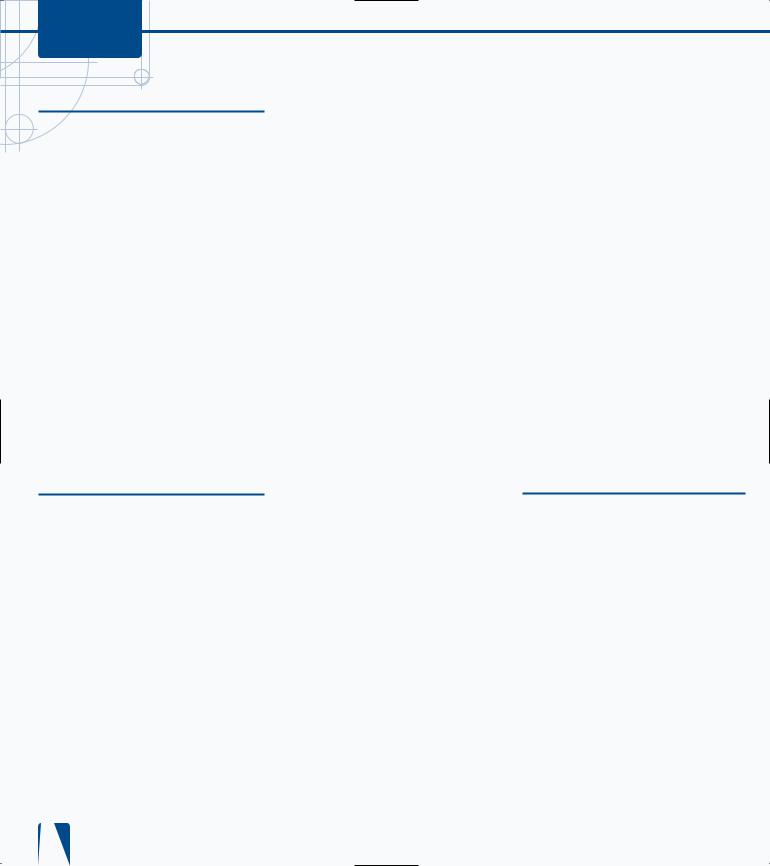
INDEX
Symbols & Numbers
+, additive operator, 42
*/, asterisk-slash characters ending a comment, 55 XML documentation, 59
@,at sign character, verbatim string literal, 158
\, backslash character, escape sequences, 159
>,caret mark, truncated button bar indicator, 31
{ }, curly braces enumerations, 156 interface accessors, 194
=!, equal sign/exclamation point, equality operator, 42
==, equal signs character equality operator, 42, 99 string comparisons, 164
!=, inequality operator, string comparisons, 99
//, slash marks
comment indicator, 54 XML documentation, 58
/*, slash-asterisk characters beginning a comment, 55 XML documentation, 59
[ ], square brackets, arrays, 136
A
abstract keyword
base class specification, 71 properties, 192–193
class
described, 66 XMLWriter, 246
properties
declarations, 192–193 described, 192 restrictions, 193
accessibility levels, classes, 52–53 accessors
described, 184 get, 110 interface, 194 set, 110
Acrobat Reader, e-version of book, 290 Active Server Pages (ASP), 10
Add Class Wizard, 50–51, 67–69
Add Interface Indexer Wizard, 154–155 Add Method Wizard
adding
methods, 116–119
static methods, 123
296
Add Reference dialog box, 262, 268 ADO.NET
commands, 231 connections, 230 data adapters, 231 described, 230
Alt key, switching between help topics, 19
Antechinus C# Programming Editor, CD-ROM, 290
API (Application Programming Interface), 238
application log, writing errors to, 284–285
Application Programming Interface (API), 238
applications
ASP.NET support, 10
creating with public assemblies, 256–259
deploying
with private assemblies, 258–259 with shared assemblies, 264–265
template types, 6 arithmetic operators
constant expressions, 88 described, 44
Array.IndexOf method, searching arrays, 148–149
Array.LastIndexOf method, searching arrays, 149
Array.Sort method, sorting arrays, 146–147 array-of-arrays (jagged arrays)
adding to code, 142–143 described, 136
arrays
array-of-arrays (jagged arrays), 136, 142–143
Arrays Tutorial, 137 Console.WriteLine statement, 144 declarations, 137
described, 136 enumerations, 156–157 foreach statement, 144–145 initializing, 137
iterate through, 144–145
multidimensional (rectangular), 136, 140–141
search criteria, 148–149 single-dimensional, 136, 138–139 sorting, 146–147
square brackets [ and ], 136 structure rules, 141 three-dimensional, 140–141
Arrays Tutorial, accessing, 137 ASP.NET Framework
separation of user interface/user services, 217
tracing code, 219
Visual studio.NET integration, 10 Web Forms, 216–217
Web project startup, 10–11 Web site creation, 218–219
ASPEdit 2000, CD-ROM, 291 assemblies
described, 253 private, 252, 254–259 shared, 260–269
version binding policy, 268 versioned configuration, 268–269
assembly, 53 AssemblyInfo class
shared assemblies, 260–261 version number configuration, 266
assignment statements, examples, 286 assignments, C# language comparisons, 3 Attribute Usage attribute, 46, 48 attributes
AttributeTargets class, 48–49 AttributeUsage, 46, 48 Conditional, 46, 48 described, 46
inserting, 46–50 Obsolete, 46, 48 reflection process, 46 structs, 153
union, 83
B
backups, before installing Visual studio.NET, 37
base class
abstract keyword, 71 described, 68
base keyword, 76 blocks
catch, 274, 280 try/catch, 280
books
Contents window groupings, 16–17 scrolling topics, 17
bool keyword, 96–97 bool type, 88 Boolean type
conversion non-support, 97 described, 86, 96–97
value assignments, 96–97 boxing
described, 104
value type/reference type conversions, 104–105
bug reports, logging, 62–63 Build Number version, 266 building blocks, 64
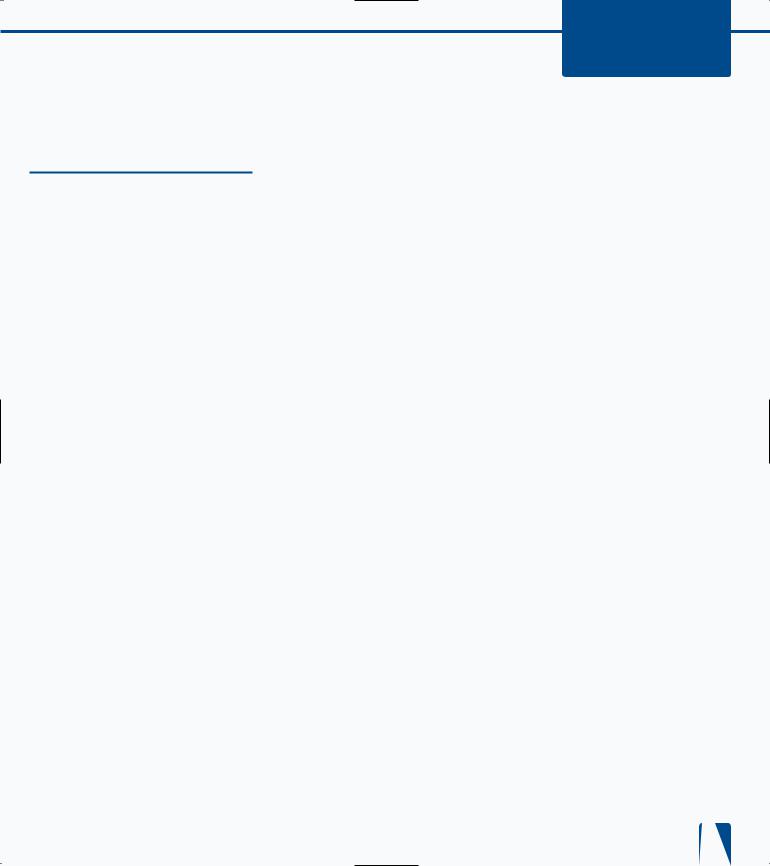
built-in reference types, 42
Built-In Types Table, online help, 87 buttons, adding/removing toolbar, 30 byte, integer type, 88, 92–93
C
C language, versus C#, 2 C# language
COM/Platform support, 3 comparisons
versus C language, 2 versus C++ language, 2 versus Java, 3
development history, 2
DLLs (dynamic link libraries), 3 Extensible Markup Language (XML), 3 integration, 2
JScript .NET support, 12–13 security issues, 2
C# Language Tour link, accessing, 17 C++ language
copying comments to C# language, 55 versus C#, 2
case statements, examples, 287 cast expressions, 88
catch block described, 274
implementation, 281 catch clauses, 278 CD-ROM
Acrobat Reader, 290
Acrobat version of book, 290
Antechinus C# Programming Editor, 290
ASPEdit 2000, 291
author’s source code, 290 e-version of book, 292–293 installation/use of software, 290 Internet Explorer, 291 MineC#weeper, 291
program versions, 290 system requirements, 290 TextPad, 291 troubleshooting, 291 VMWare Workstation, 291 XPressSideBar, 291 XtraGrid, 291
char,
integer type, 92–93 type, 88
characters
changing case, 172–173 removing, 176–177 replacing, 168–169 types, 40
class keyword, 86, 98
class library, supported program type, 6 Class View window
adding a class, 50, 52, 68–69 indexer addition, 154–155 opening, Ctrl+Shift+C, 15 screen elements, 14–15
classes abstract, 66
accessibility levels, 52–53 adding, 68–71 AssemblyInfo, 260–261, 266 AttributeTargets, 48–49 base, 68–71
collections, 150–151, 257 creating multiple, 77 data members, 50
declarative reference type, 42 described, 14, 50, 64, 66 destructors, 78–79
entry conventions, 50–53 event calls, 133
function members, 50 GetCustomAttributes, 47 inheritance, 72–73 instances, 74
interface implementation, 101 internal keyword access, 53 Module, 65
namespace, 52, 67 objects, 66 property display, 15 sorting, 14
static member, 74 String, 160–161, 168–169
StringBuilder, 163, 168–169 System.Array, 150 System.Attribute, 46–47 System.Exception, 274 type members, 50 user-entered fields, 50 versus structs, 82 Windows form, 202–203 XMLNodeReader, 244 XMLReader, 244–245 XMLText Writer, 246 XMLTextReader, 244 XMLValidatingReader, 244 XMLWriter, 246
XPath Document, 248
XPathExpression, 248
XPathNavigator, 248 XPathNodeIterator, 248
class-related keywords, C# versus C++/Java, 69
C#:
Your visual blueprint for building .NET applications
clients assemblies
private, 256–257 shared, 262–263
versioned assembly configuration, 268–269
Clipboard Ring group, Toolbox components, 22–23
code
comment addition, 54–55 errors, 25
executing using try/catch blocks, 278–279
summary comment addition, 51 type-safe, 102
code errors, 25
code-behind page, Web Forms, 220, 225 collections class
described, 150, 257 implementing, 150–151 information retrieval, 150–151
colors
comment indicator, 54 environment settings, 33
COM (Component Object Model), development history, 252
COM/Platform, C# language support, 3 COM+, development history, 252 combine, program types command-line, isql utility, 241 commands
ADO.NET, 231 csc, 203
comments
adding to code, 54–55 asterisk-slash (*/) characters, 55 copying
from C++, 55 from Java, 55
described, 54 examples, 286
green color in code, 54 indexer interface, 114 multiple line support, 54 slash marks (//), 54
slash-asterisk (/*) characters, 55 summary, 51
CompareTo method, string comparisons, 165
Comparison Between C++/C# help page, 19
comparison methods, substring searches, 166–167
compatibility, version scenarios, 267
Component Object Model (COM), development history, 252
297

INDEX
Concat method, concatenating strings, 160–161
concatenating (joining) strings, 162–163 Conditional attribute, 46, 48 connections, ADO.NET, 230
ConnectionString property, SQL database insertion, 236–237
Console.WriteLine statement arrays, 144
collections class implementation, 150 constant expressions
arithmetic expressions, 88 described, 88
including in other constants, 89 literal keywords, 88
types, 88 constants
assigning to enumeration elements, 41 including in constant expressions, 89
constructors described, 74 initializer, 76
program instance, 76–77
Contents window, screen elements, 16–17 controls
DataGrid, 232–235 forms, 208–209 Web Forms, 216 Web server, 222–223
Create New Web dialog box, 219 csc command, 203
Ctrl key, moving between window panes, 35
custom toolbar, creating, 28–29
Customize dialog box, custom toolbar creation, 28
Customize Toolbox window, adding/removing components, 23
D
data
access code, try/catch blocks, 283 adapters, ADO.NET, 231 members, class component, 50
databases
SQL data insertion, 236–237 SQL data update, 238–239
DataGrid, Web Server Control, 232–235
DCOM (Distributed COM), development history, 252
decimal type, 86, 88 decimal numeric types, 92 decimal types, 94
declarations
abstract properties, 192–193 arrays, 137
collections class, 150–151 properties, 184 reference types, 98–103
declarative reference types, 42 Default Values Table, online help, 87 delegate keyword, 86, 98
delegate objects, reference types, 102–103 delegates
declarative reference type, 42 described, 130
entry conventions, 130–131
delete statement, SQL data deletion, 240–241
desktop, Visual Studio .NET startup shortcut, 5
destructors described, 74, 78 inserting, 78–79
devenv.exe file, default file path, 5 dialog boxes See modal forms distributed applications
assemblies, 253
private, 252, 254–259 shared, 260–269
configuration file paths, 259 deploying
with private assemblies, 258–259 with shared assemblies, 264–265
DLL Hell, 252
global assemblies, 252 namespaces, 253 side-by-side execution, 253 version binding policy, 268
versioned assembly configuration, 268–269
versioning, 253
Web Services, 253, 270–273 xcopy utility, 258–259
Distributed COM (DCOM), development history, 252
Distributed interNet Applications (DNA), 252
DLL (Dynamic Ling Libraries), C# language support, 3
DLL Hell, 252
DNA (Distributed interNet Applications), 252
Document Property Pages window (Shift+F4), 13
documentation
access methods, 60–61
eXtensible Markup Language (XML), 58–59
search methods, 60–61
slash marks (///) with XML, 58 double type, 88
double types, 94
dynamic link libraries (DLLs), C# language support, 3
E
e-version of book, viewing on CD-ROM, 292–293
electronic sticky notes, Task List, 24–25 elements, searching for, 249
EndsWith method, substring search, 166–167
enum keyword, enumerations, 156 enumeration type, value type, 86, 90–916 enumeration types, 40
enumerations
adding to code, 156–157 converting to integral type, 157 curly brackets { and }, 156 described, 156
error information, passing, 274 errors
handling, 274
importance of handling, 278 logging, 284
passing back to client 276–277 trapping with catch block, 280–281 writing to application log, 284–285
escape sequences
backslash (\) character, 159 string literals, 158–159
event handlers, 134–135
Event Log, setting up/logging to, 284–285 events
calling from classes, 133 code-behind page creation, 225 declaring, 132–133
described, 102
server-side control response, 224–225 exceptions
catching, 274
finally block, 282–283 handling
catch block, 280–281 implementation, 275 model, 275
.NET, 274 structured, 289 unified, 274
throwing, 274, 276–277
Explicit Numeric Conversions Table, online help, 87
298

Explorer-style interface, forms, 206 expressions
cast, 88
regular, 166–167
eXtensible Markup Language (XML) applying XSL, 250–251 asterisk-slash (*/) characters, 58 C# language support, 3 development history documentation
access, 60–61
entry conventions, 58–59 query with XPath, 248–249 read from file, 244–245 saving to file, 246–247
slash marks (///), 58 slash-asterisk (/*) characters, 58 verbatim strings, 247
Web Services support, 270
F
false keyword, 88
Feedback link, Visual studio.NET, 63 fields, public, 254–255
filename extensions
asmx (Web Services), 270 aspx (Web Forms), 216 aspx.cs (Web Forms), 217 aspx.vb (Visual Basic), 220 vsdisco (Web Services), 270
files
devenv.exe, 5 Gactuil.exe, 261 hello.exe, 56–57
Ilasm.exe (MSIL Assembler), 261 Ildasm.exe, 261
opening existing projects, 36–37 reading XML from, 244–245 saving XML to, 246–247
Sn.exe, 261
Filter drop-down list, filtering Web information, 9
Filtered By drop-down list, Contents window information display, 16
filters
Contents window information display, 16
Index window information display, 18 search criteria, 20–21
Web information, 9 finally
block
described, 278 using, 282–283
statement, 283
fixed statements, nesting in pointer types, 107
float type, 88 floating types, 94
floating-point type, 86
folders, Project location window listing, 6–7 fonts, environment settings, 33
for statement, arrays, 145 FOR loops
C# language comparisons, 3 examples, 287
foreach statement
collections class information retrieval, 150–151
iterate through array elements, 144–145
Form.Show method, 204–205 Form.ShowDialog method, 205 forms
described, 196–197 Explorer-style interface, 206 inherited, 200–201 interface styles, 206 layouts, 206–209
ListView, 208
maximum/minimum size settings, 213 modal, 204–205
multiple-document interface, 206 positioning, 210–211
property editing, 212–213 single-document interface (SDI), 206 sizing, 209
startup settings, 202–203
Toolbox control addition, 208–209 transparent, 214–215
types assignments, 200–201 uses, 200–201
Web, 216–229
Windows Form Designer, 198–199
FrontPage Server Extensions, Web project requirement, 11
function members, class component, 50
G
GAC (Global Assembly Cache) assembly registration, 260 client applications, 262–263 described, 253
Gactuil.exe file, 261
shared assembly registration, 264
Gactuil.exe file, GAC content manipulation, 261
General group, Toolbox components, 22 get accessor, interface properties, 110 get keywords, properties, 186–191
C#:
Your visual blueprint for building .NET applications
GetCustomAttributes class, 47 method, 47
GetType() method, value type display, 91
global assemblies, distributed applications, 252
Global Assembly Cache (GAC) assembly registration, 260 client applications, 262–263 described, 253
Gactuil.exe file, 261
shared assembly registration, 264 graphical user interface (GUI)
described, 10
Web form support, 10
H
HailStorm Services, 273 hashmarks, toolbar indicator, 30–31
hashtable, collections class information retrieval, 151
heaps
described, 84
memory allocations, 84–85 Hello, world! program, 56–57 hello.exe file, 56–57
Help Search in Progress dialog box, 20 Help system
access methods, 8 Arrays Tutorial, 137 Built-In Types Table, 87
C# Language Tour link, 17 Default Values Table, 87
Explicit Numeric Conversions Table, 87 filtering results, 9
Implicit Numeric Conversions Table, 87 Index window, 18–19
Language Equivalent: Types page, 87 online help access methods, 60–61 ScreenTips, 28–29
search criteria, 20–21
switching between help topics, 19 help topics
scrolling, 17
search criteria, 20–21 switching between, 19
History icon, recently opened projects, 36
HTML button, displaying Web project code, 11, 13
HTML Controls, Web Forms, 216 HTTPRequest object, Web Forms, 229
Hypertext Markup Language (HTML), XML development history, 58
HyperText Transport Protocol (HTTP), Web Services support, 270
299
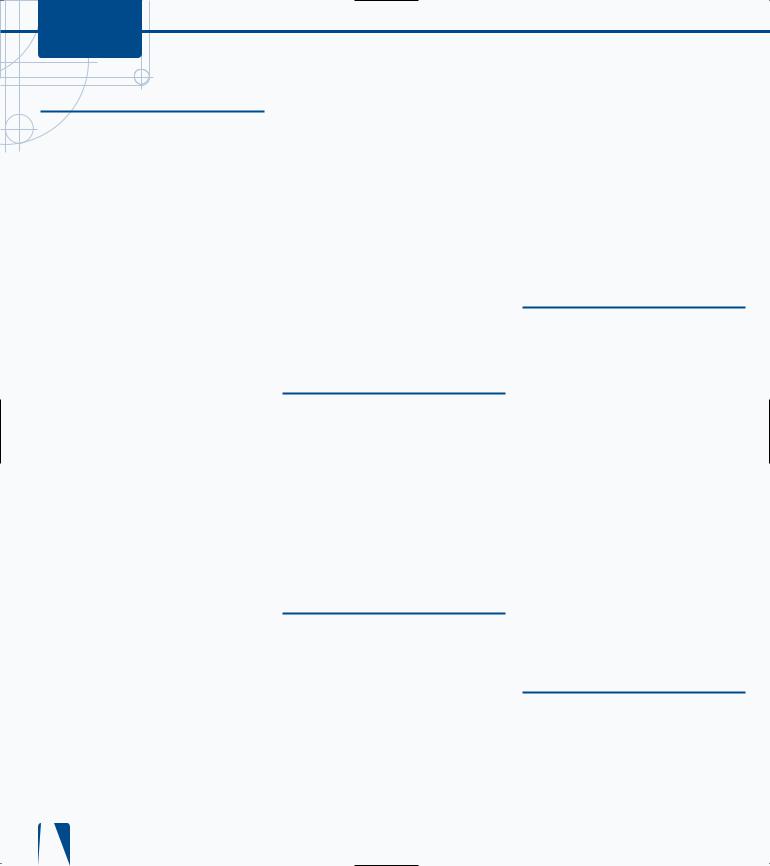
INDEX
I
ICloneable interface, 160 IComparable interface
described, 160 sorting arrays, 146
IComparer interface, sorting arrays, 146 IConvertible interface, 160 IEnumerable interface
collections class implementation, 150 described, 160
IEnumerator interface, collections class implementation, 150
if...else statements
C# language comparisons, 3 examples, 286
Ilasm.exe file (MSIL Assembler), 261
Ildasm.exe file, MSIL Assembler text file creation, 261
immutable, 160
Implicit Numeric Conversions Table, online help, 87
Index
Indexer Wizard, 112–113 indexers
adding to code, 154–155 described, 154
property comparisons, 186–187 versus properties, 115 interface, 112–115
Results window, accessing, 18 window, screen elements, 18–19
inheritance described, 72–73
struct limitations, 81 inherited forms, 200–201 initializers, constructors, 76
insert statement, SQL database insertion, 236–237
installation/use of software, CD-ROM, 290 instances, 74
int, integer type, 88, 92–93 integer types
converting, 93 numeric types, 92 signed, 92–93 unsigned, 92–93
integral type, 86
integration, C# language/Visual Studio
.NET, 2 IntelliSense, 25 interfaces
accessors, curly braces { and }, 194 declarative reference type, 42 ICloneable, 160
IComparable, 146, 160 IComparer, 146 IConvertible, 160 IEnumerable, 150, 160 IEnumerator, 150
implementing from a class, 101 index, adding to code, 112–115 keyword, 86, 98
properties
adding to code, 110–111 get accessor, 110
set accessor, 110 property inclusion, 194–195
internal keyword, assembly access restrictions, 53
Internet Explorer, CD-ROM, 291
Internet Information Server (IIS), Web project requirement, 11
isql utility, SQL data deletion, 241
Item Management in Projects link, accessing, 19
J
jagged arrays (array-of-arrays) adding to code, 142–143 described, 136
Java language
copying comments to C# language, 55 versus C# language, 3
JavaScript language enabling Web pages, 13 versus JScript.NET, 12
joining (concatenating) strings, 162–163 joins, strings, 180–181
JScript .NET described, 12
versus JavaScript, 12
K
keyboard combinations
Ctrl+Shift+C (Class View Window), 15 Ctrl+C (Copy), 23
Ctrl+Shift+V (Clipboard Ring), 23 Ctrl+V (Paste), 23
Ctrl+X (Cut), 23
Shift+F4 (Document Property Pages WIndow), 13
keywords
abstract, 71, 192–193 base, 76
bool, 96–97 class, 86, 98 class-related, 69 delegate, 86, 98
enum, 156 false, 88 get, 186–191
interface, 86, 98 internal, 53 new, 194–195 null, 88
object, 86 return, 119 set, 186–191 string, 86
this, 75–76, 126 true, 88 unsafe, 106
L
Language Equivalent: Types page, online help, 87
layouts
Explorer-style interface forms, 206 forms, 206–209
multiple-document interface forms, 206
single-document interface (SDI) forms, 206
Length property, Main method, 39 licensing agreement, 294–295 links
C# Language Tour, 17 Feedback, 63
Item Management in Projects, 19 Online Community, 8
What’s New, 8
list view, Toolbox window, 23
Location property, positioning forms, 210–211
logical operators, 44
logins, password requirements, 62–63 long, integer type, 88, 92–93
Look in field, opening existing projects, 36 loops
FOR, 3 WHILE, 3
M
Main method described, 38–39 Length property, 39
return statement, 39 MainMenu, Toolbox component, 22 Major version, 266
MDE. See Microsoft Development Environment
member-access format, static method references, 125
300
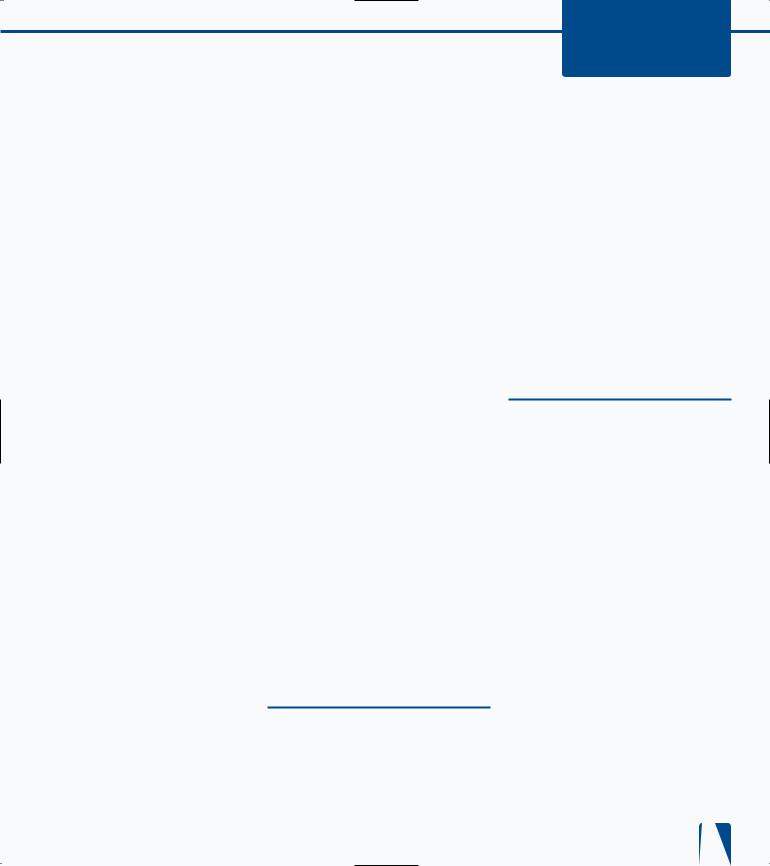
memory
heaps, 84–85 stacks, 84–85
menu bar, Class View window access, 15 methods
Add Method Wizard, 116–119 adding, 116–129
arrays
Array.IndexOf, 148–149
Array.LastIndexOf, 149 Array.Sort, 146–147
CompareTo, 165 comparison, 166–167 Concat, 160–161 described, 116 EndsWith, 166–167 event-handling, 134–135 forms
Form.Show, 204–205 Form.ShowDialog, 205
GetCustomAttributes, 47 GetType(), 91
Main, 38–39 modifiers, 120–121 naming concerns, 117
non-static, 116, 126–129 overloading, 116
Read, 244
Select, 248 signatures, 116 StartsWith, 166–167 static, 116, 122–125 strings
String.Join, 180–181 String.PadLeft, 182–183 String.PadRight, 182–183 String.Remove, 176–177 String.Replace, 168–169 String.Split, 178–179 String.ToLower, 172–173 String.ToUpper, 172–173 String.Trim, 174–175 String.TrimEnd, 174–175 String.TrimStart, 174–175 StringBuilder.Replace, 168
viewing information, 116–117
Microsoft Developers Network (MSDN), accessing from Visual studio.NET, 4
Microsoft Development Environment (MDE) Built-In Types Table, 87
custom toolbars, 28–29 Default Values Table, 87 deleting toolbars, 30–31 devenv.exe file path, 5
empty environment startup, 5
environment settings, 32–33
Explicit Numeric Conversions Table, 87 file path, 5
Help system access, 8
Implicit Numeric Conversions Table, 87
JScript .NET as default script language, 12–13
Language Equivalent: Types page, 87 online help access methods, 60–61, 87 opening existing projects, 36–37 project template selections, 6
screen elements, 4–5 starting
from the desktop, 5 new project, 5–7
VS Start Page, 4
Visual Studio .NET support, 4 Microsoft Outlook, newsreader support, 9 Microsoft Script Debugger, 13
Microsoft Transaction Server (MTS), COM+ integration, 252
Microsoft .NET Framework SDK, Windows support, 218
MineC#weeper, CD-ROM, 291 Minor version, 266
modal forms, 204–205
models, exception handling, 275 Module class, 65
modules, 64 MSDN
Library, Contents window book grouping, 16–17
Online
feedback capabilities, 61 search methods, 61
Windows Media Player requirement, 61
MSIL Assembler (Ilasm.exe), Ildasm.exe file support, 261
MSIL Disassembler, 261 multidimensional (rectangular) arrays
adding, 140–141 described, 136
Multiple Document Interface mode, 34–35 multiple-document interface, forms, 206
N
namespaces described, 52, 253 identifying, 67
System.Collections, 150
.NET Framework Common Language Runtime, Web project requirement, 11
new keyword, including properties on interfaces, 194–195
C#:
Your visual blueprint for building .NET applications
New File window, screen elements, 12 New Project
dialog box, 7 window
starting new project, 5–7 Web project startup, 10–11
newsgroups, newsreader requirements, 9 newsreaders, newsgroup requirements, 9 NodeType property, 244
non-static methods adding, 126–129 described, 116 overriding, 128–129
null
keyword, 88 type, 88 values, 169
numeric types decimal, 92
described, 40, 92, 94 integer, 92
O
objects
built-in reference type, 42 delegate, 102–103 described, 42 destructors, 78–79
form properties, 26–27 HTTPRequest, 229
initial property settings, 263 keyword, 86
members of a class, 66 public fields, 254–255
references, set to nothing example, 289 set reference to nothing, 289
String, 160 type, 90 unboxing, 43
Web Forms property editing, 226–227 Obsolete attribute, 46, 48
Online Community link, VS Start Page, 8 online help
access methods, 60–61 Built-In Types Table, 87 Default Values Table, 87
Explicit Numeric Conversions Table, 87 Implicit Numeric Conversions Table, 87 Language Equivalent: Types page, 87
online resources, Visual studio.NET, 8–9
Opacity property, transparent forms, 214–215
Open Project button, opening existing projects, 4, 36
301
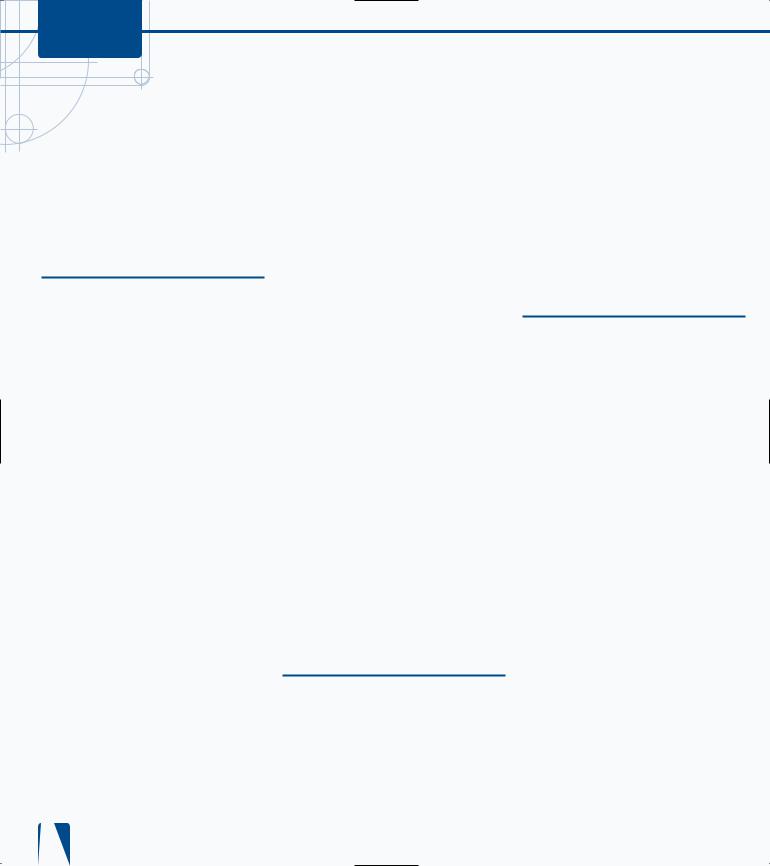
INDEX
Open Project window, opening existing projects, 5, 36–37
operators
adding to programs, 44–45 additive (+), 42 arithmetical, 44 described, 44
equality (==), 42, 99 inequality (!=), 99 logical, 44 overloading, 45 relational, 44
P
parameter
passing by reference, examples, 288 passing by value, examples, 288
parent window described, 34
Multiple Document Interface mode, 34–35
resizing to maximum display, 35 screen elements, 34–35
Tabs on Documents mode, 34–35 passwords
conventions, 63 login, 62–63
pointer type described, 86, 106
nesting fixed statements, 107 private assemblies
application creation, 256–257 client creation, 256–157 configuration file paths, 259 creating, 254–255
deploying applications, 258–259 described, 254
distributed applications, 252, 254–259 public fields, 254–255
profiles, Visual Studio .NET, 4 programs
class library, 6 combining types, 40–41 Hello, world!, 56–57 running (F5), 41
types, combining, 40–41 versions, CD-ROM, 290 Web control library, 6 Web service, 6
Windows control library, 6 Windows service, 6 writing conventions, 56–57
Project location window, project folder listing, 6–7
projects
opening existing, 4–5, 36–37
saving before exiting Visual studio.NET, 35
starting new, 5–7 template selections, 6 Web, 10–11
properties
abstract declarations, 192–193 accessibility issues, 185 accessor programming, 188–191 accessors, 184
adding accessors, 190–191 ConnectionString, 236–237 declarations, 184 described, 184
displaying, 15
form editing, 212–213 indexer comparisons, 186–187 interface, 110–111
interfaces, 194–195 Length, 39 limitations, 187 Location, 210–211 NodeType, 244 Opacity, 214
overriding accessors, 189 Property Wizard, 190–191 read-only, 111
versus indexers, 115 viewing information, 184
Web Form object editing, 226–227 window
C# language property information display, 4
class properties display, 15 closing, 8
form properties, 26–27
form property editing, 212–213 startup methods, 27
Property Wizard, 190–191
public fields, private assemblies, 254–255
R
Read method, 244
rectangular (multidimensional) arrays adding, 140–141
described, 136 reference type, 86 reference types
built-in, 42 declarations, 98–103 declarative, 42
delegate object, 102–103
described, 42–43 strings, 42
value type conversions, 104–105 references, constant expressions, 88
reflection process, attribute information retrieval, 46
regular expressions, substring search, 166–167
relational operators, 44 reports, bug, 62–63
return keyword, method support, 119 return statement
get accessor, 188 Main method, 39 Revision version, 266
S
sbyte type described, 88
signed integer type, 93 ScreenTips, toolbar button help, 28–29
Script Editor, Microsoft Script Debugger component, 13
scrollbars, scrolling topics, 17
Search Results window, search result display, 20–21
searches
arrays, 148–149 documentation, 60–61 EndsWith method, 166 Help system, 20–21
last five Index window display, 19 MSDN Online, 61
StartsWith method, 166 substrings, 166–167
window, Help system search, 20–21 security
C# language, 2 password storage, 63 Visual Studio .NET, 2
Web project considerations, 11 Select Component dialog box, 263, 269 Select method, 248
server controls
event response, 224–225 Web Forms, 222–223
services
ASP.NET support, 10 HailStorm, 273 System.Data, 228 System.Diagnostics, 228 System.IO, 228 System.Messaging, 228 System.XML, 228
set accessor, interface properties, 110
302
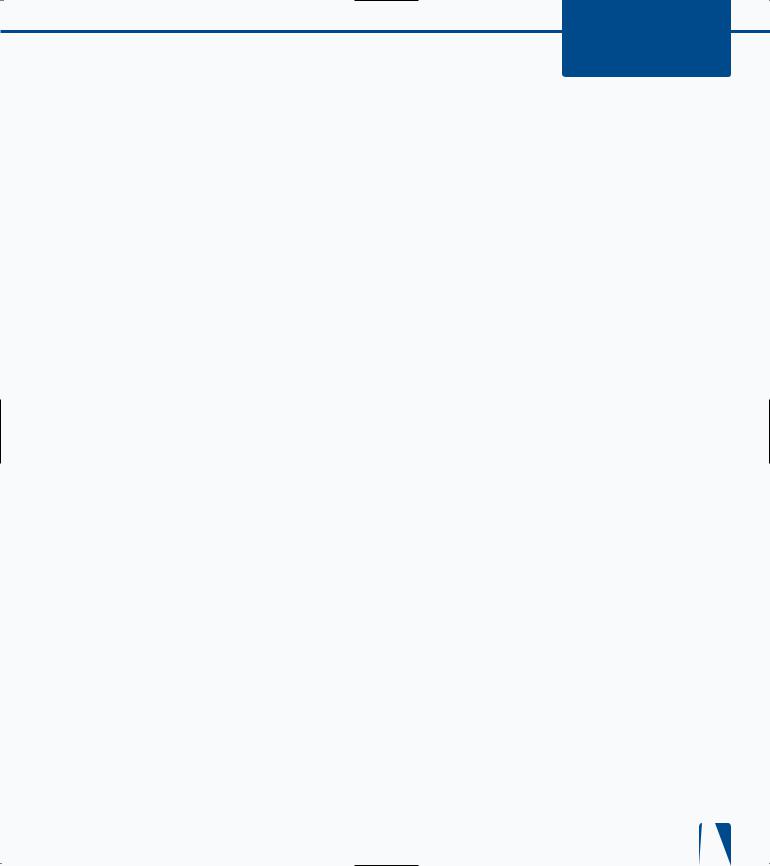
set keywords, properties, 186–191
SGML (Standard Generalized Markup Language), XML development history, 58
shared assemblies
client creation, 262–263 creating, 260–261 deploying, 264–265 GAC registration, 264 Gactuil.exe file, 261
Ilasm.exe file (MSIL Assembler), 261 Ildasm.exe file, 261
MSIL Disassembler, 261
registering in Global Assembly Cache (GAC), 260
shared name, 260 Sn.exe file, 261 strong name, 260 version
compatibility scenarios, 267 numbers, 266–267
shared name, shared assemblies, 260 short type
described, 88 integer type, 92–93
shortcuts, Visual Studio .NET startup, 5 side-by-side execution, 253 signatures, methods, 116
signed integer types, 92–93–93
Simple Object Access Protocol (SOAP), 270, 272
simple types, 90 single-dimensional arrays
described, 136
entry conventions, 138–139 omitting optional parts, 139
single-document interface (SDI), forms, 206 skeleton Main method, 38
Sn.exe file, strong name creation, 261
SOAP (Simple Object Access Protocol), 270, 272
Solution Explorer closing, 8 window
adding a class, 50, 70–71
C# language information display, 4
sorts
arrays, 146–147 classes, 14
source code of author, CD-ROM, 290 SQL database
data
deletion, 240–241 insertion, 236–237 updating, 238–239
stored procedure execution, 242–243
stacks
described, 84
memory allocations, 84–85
Standard Generalized Markup Language (SGML), XML development history, 58
Standard toolbar, adding/removing buttons, 30
StartsWith method, substring search, 166–167
statements
Console.WriteLine, 144, 150 delete, 240–241
finally, 283 for, 145
foreach, 144–145, 150–151 if-else, 3
insert, 236–237 return, 39, 188 throw, 188 update, 238–239
static member, class element, 74 static methods
adding, 122–125 described, 116
member-access format references, 125 modifiers, 122–123
simple names, 124–125 this keyword, 126
stored procedures, executing in a SQL database, 242–243
strikethrough lines, completed tasks, 25 StringBuilder class
concatenating strings, 163 replacing string characters, 168–169
StringBuilder.Replace method, replacing characters, 168–169
strings
changing case, 172–173 class
described, 160
replacing string characters, 168–169
comparing, 164–165 concatenating, 162–163 described, 42
equality (==) operator, 99 inequality (!=) operator, 99 joining, 180–181
keyword, 86 literals
described, 158
escape sequences, 158–159 verbatim versus regular, 158
C#:
Your visual blueprint for building .NET applications
methods
String.Join, joining strings, 180–181
String.PadLeft , padding strings, 182–183
String.PadRight, padding strings, 182–183
String.Remove, removing characters, 176–177
String.Replace, replacing characters, 168–169
String.Split, splitting strings, 178–179
String.ToLower, changing case, 172–173
String.ToUpper, changing case, 172–173
String.Trim, trimming white space, 174–175
String.TrimEnd, trimming white space, 174–175
String.TrimStart, trimming white space, 174–175
object, data type conversions, 160 padding, 182–183
removing characters, 176–177 replacing characters, 168–169 splitting, 178–179
trimming white space, 174–175 types, 88, 90, 98
value assignments, 160–161 verbatim, 247
strong name
shared assemblies, 260 Sn.exe file, 261
struct type, value type, 86, 90–91 structs
attributes, 153
constructor parameters, 82 described, 80, 152 limitations, 81
versus classes, 82
structured exception handling, examples, 289
structures, 64 substrings
extracting, 170–171 search methods, 166–167
summary comments, adding to code, 51 system requirements, CD-ROM, 290 System.Array class, building arrays, 150 System.Attribute class, 46–47 System.Boolean type, 96
System.Collections namespace, array declarations, 150
System.Data service, Web Forms, 228
303
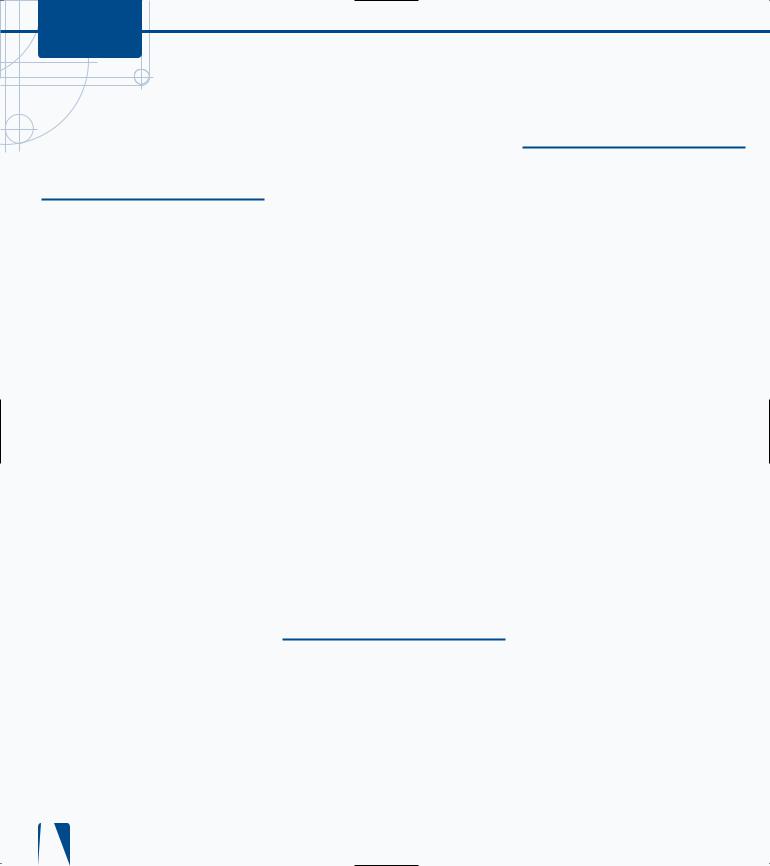
INDEX
System.Diagnostics service, Web Forms, 228 System.Exception Framework class, 274 System.IO service, Web Forms, 228 System.Messaging service, Web Forms, 228 system.XML namespace, 244, 246 System.XML service, Web Forms, 228
T
Tab key, moving between window panes, 35 Tabs on Documents mode, 34–35
target schemas, selecting from Document Property Pages, 13
Task List
adding/removing tasks, 24–25
strikethrough line with completed task, 25
viewing tasks by type, 25
Task View window, comment tasks display, 24
tasks
adding to Task List, 24–25 strikethrough line when completed, 25 viewing by type, 25
templates
application types, 6 project startup, 6
TextPad, CD-ROM, 291 this keyword
described, 75–76 static methods, 126
three-dimensional arrays, adding to code, 140–141
throw statement described, 276 get accessor, 188
toolbars
adding/removing buttons, 30 custom addition, 28–29 deleting, 30–31
docking, 31 floating, 30
hashmark indicator, 30–31 resetting default, 29 ScreenTips button help, 28–29
Toolbox
adding/removing components, 22–23 Clipboard Ring grouping, 22 described, 22
form control addition, 208–209 General grouping, 22
list view, 23
MainMenu component, 22 rearranging objects, 23
transparent forms, 214–215 troubleshooting, CD-ROM, 291 true keyword, 88
try block, 274
try/catch blocks, executing codes, 278–279 type members, class component, 50
types
bool, 88
Boolean, 86, 96–97 byte, 88, 92–93 categories, 86 char, 88, 92–93 combining, 40–41
constant expressions, 88 decimal, 86, 88, 94–95 described, 86
double, 88, 94 float, 88 floating, 94–95
floating-point, 86 int, 88
integral, 86
interface indexer, 112–113 long, 88, 92–93
null, 88 numeric, 92–95 object, 90
pointer, 86, 106–107 reference, 42–43, 86, 98–99 sbyte, 88, 93
short, 88, 92–93 simple, 90 string, 88, 90, 98 ulong, 88
unit, 88 ushort, 88
value, 86, 90–91 void 86, 108–109
type-safe code, 102
U
ulong type, 88 unboxing
described, 43, 104
value type/reference type conversions, 104–105
Unicode character set, 93, 95 union attribute, creating, 83 unit type, 88
unsafe keyword, 106
unsigned integer type, 92–93–93
update statement, SQL data update, 238–239
user-entered fields, class component, 50 ushort type, 88
V
value type
Boolean type, 96–97 types, 86
converting to reference types, 104–105
described, 90–91 enumeration, 90–91 struct, 90–91
string assignments, 160–161 variables
C# language comparisons, 3 described, 158
examples, 286
VB client, sample application, 265 verbatim strings
handcraft XML, 247 literal
at sign (@) character, 158 described, 158–159
version binding policy, 268 versioning, 253
versions
Build Number, 266 compatibility scenarios, 267 Major, 266
Minor, 266 Revision, 266
shared assemblies, 266–267 Visual Basic language
axpx.vb filename extension, 220 development history, 196–197
Visual Studio .NET
ASP.NET integration, 10 backup before installing, 37
Contents window book grouping, 16–17
empty environment startup, 5 environment settings, 32–33 feedback capabilities, 63 Hello, world! program, 56–57 Help system access, 8 integration, 2
login passwords, 62–63
Microsoft Development Environment (MDE), 4
online resources, 8–9
opening existing projects, 4–5, 36–37 profiles, 4
project template selections, 6
304
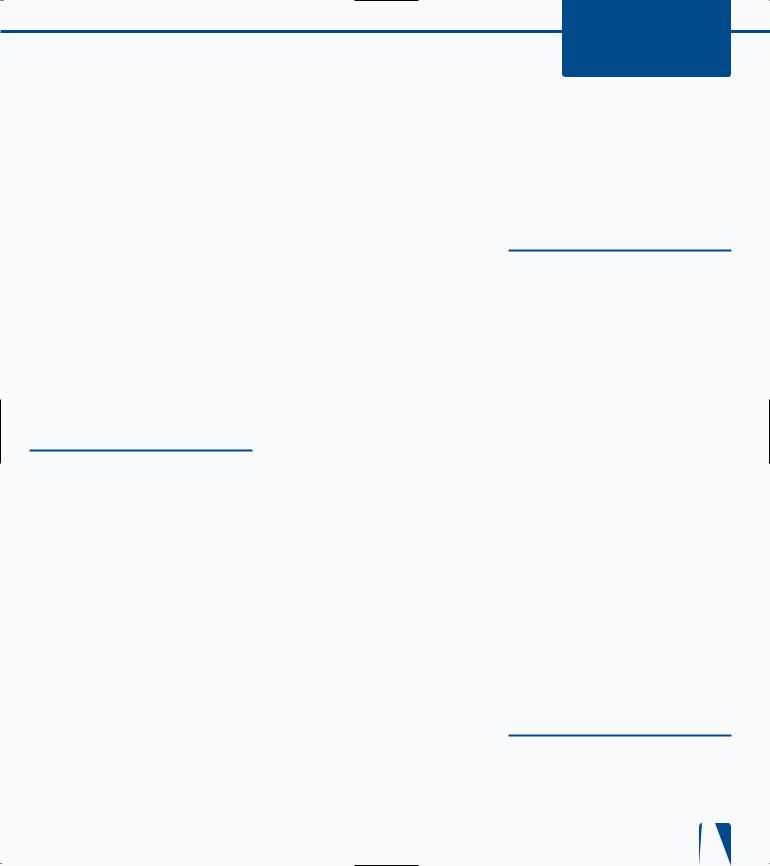
resetting
default toolbars, 29 usage data, 29
reverting to older versions, 4 saving work before closing, 35 screen elements, 4–5
security, 2
starting new project, 5–7 startup methods, 4 System.Boolean type, 96
XML (eXtensible Markup Language) support, 3
VMWare Workstation, CD-ROM, 291 void type
described, 86, 108–109
return keyword non-support, 119 VS-Visual Studio Start Page window
maximizing, 41 MDE component, 4
Online Community link, 8 project template selections, 6 starting new project, 6–7
viewing property information, 184–185 Web project startup, 10–11
What’s New link, 8
W
Ways to Implement Component Functionality page, 65
Web control library, supported program type, 6
Web Forms
ASP.NET Framework, 216–217 aspx filename extension, 216 aspx.cs filename extensions, 217 asynchronous messaging, 228 code-behind page, 220, 225 controls, 216
creating, 220–221 described, 10 HTML Controls, 216
object property editing, 226–227 server controls, 222–223 server-side
code implementation, 221 components, 228–229
control event response, 224–225 Web Server Controls, 216
Web pages
ASP.NET creation, 218–219 enabling JavaScript, 13
Web project
opening in VS Start Page, 10–11 security issues, 11
Web server requirements, 11 Web Server Controls
DataGrid, 232–235 Web Forms, 216
Web servers, Web project requirements, 11 Web Services
asmx filename extensions, 270 creating, 270–271
described, 253, 270
eXtensible Markup Language (XML) support, 270
HailStorm, 273
HyperText Transport Protocol (HTTP), 270
Simple Object Access Protocol (SOAP), 270, 272
supported program type, 6 uses, 272–273
vsdisco filename extension, 270 Web sites
Microsoft Developers Network (MSDN), 4, 13
XML specifications, 246 What’s New link, VS Start Page, 8 WHILE loops
C# language comparisons, 3 examples, 288
white space
padding strings, 182–183 trimming, 174–175
windows closing, 8
Ctrl key navigation, 35 hiding/displaying, 35
Multiple Document Interface mode, 34–35
parent, 34
Tab key navigation, 35
Tabs on Documents mode, 34–35
Windows control library, supported program type, 6
Windows Form Designer described, 198–199 form layouts, 206–209
positioning forms, 210–211
Windows Media Player, MSDN Online requirement, 61
Windows service, supported program type, 6
C#:
Your visual blueprint for building .NET applications
Windows versions
memory allocation methods, 85
Microsoft.NET Framework SDK support, 218
wizards
Add Class, 50–51, 67–69
Add Interface Indexer, 154–155 Add Method, 116–119
Indexer, 112–113
Property, 190–191
X
xcopy utility
distributed application deployment, 258–259
private assembly sharing, 253 XML (eXtensible Markup Language)
applying XSL, 250–251 asterisk-slash (*/) characters, 58 C# language support, 3 development history documentation
access, 60–61
entry conventions, 58–59 query with XPath, 248–249 read from file, 244–245 saving to file, 246–247
slash marks (///), 58 slash-asterisk (/*) characters, 58 verbatim strings, 247
Web Services support, 270 XML documents, caching, 248 XMLNodeReader class, 244 XMLReader class, 244–245 XMLTextReader class, 244 XMLValidatingReader class, 244 XMLWriter abstract class, 246 XPath, query XML, 248–249 XPath Document class, 248 XPathExpression class, 248 XPathNavigator class, 248 XPathNodeIterator class, 248 XPressSideBar, CD-ROM, 291 XSL, apply to XML, 250–251 XSLT transformation, using, 250 XtraGrid, CD-ROM, 291
Z
zero index, 170
Zip drives, backup file uses, 37
305
