
- •maranGraphics
- •CREDITS
- •ACKNOWLEDGMENTS
- •ABOUT THE AUTHORS
- •AUTHORS’ ACKNOWLEDGMENTS
- •TABLE OF CONTENTS
- •HOW TO USE THIS BOOK
- •INTRODUCTION TO C#
- •START VISUAL STUDIO .NET
- •OPEN A NEW C# PROJECT
- •OPEN A C# WEB PROJECT
- •SET JSCRIPT .NET AS THE DEFAULT SCRIPT LANGUAGE
- •EXPLORE THE CLASS VIEW WINDOW
- •VIEW THE CONTENTS WINDOW
- •GET HELP USING THE INDEX WINDOW
- •SEARCH FOR HELP
- •ADD COMPONENTS FROM THE TOOLBOX
- •ADD A TASK TO THE TASK LIST
- •CHANGE FORM PROPERTIES IN THE PROPERTIES WINDOW
- •ADD A CUSTOM TOOLBAR
- •DELETE A TOOLBAR
- •CHANGE THE VISUAL STUDIO ENVIRONMENT
- •MANAGE OPEN WINDOWS
- •OPEN A PROJECT
- •VIEW THE MAIN METHOD
- •COMBINE PROGRAM TYPES
- •ADD REFERENCE TYPES
- •ADD OPERATORS
- •INSERT ATTRIBUTES
- •ENTER CLASSES
- •ADD COMMENTS TO CODE
- •WRITE YOUR FIRST PROGRAM
- •ENTER XML DOCUMENTATION
- •ACCESS DOCUMENTATION
- •LOG A BUG REPORT
- •VIEW INFORMATION ABOUT C# BUILDING BLOCKS
- •PROGRAM CLASSES
- •ADD A CLASS
- •EMPLOY CLASS INHERITANCE
- •PROGRAM INSTANCE CONSTRUCTORS
- •INSERT DESTRUCTORS
- •PROGRAM STRUCTS
- •DISPLAY HEAP AND STACK INFORMATION
- •FIND TYPE INFORMATION
- •PROGRAM CONSTANT EXPRESSIONS
- •SPECIFY VALUE TYPES
- •PROGRAM NUMERIC TYPES
- •PROGRAM THE BOOLEAN TYPE
- •DECLARE REFERENCE TYPES
- •ENTER REFERENCE TYPE DECLARATIONS
- •CONVERT VALUE TYPES TO REFERENCE TYPES
- •PROGRAM POINTER TYPES
- •INSERT THE VOID TYPE
- •ADD INTERFACE PROPERTIES
- •ADD AN INTERFACE INDEX
- •VIEW INFORMATION ABOUT METHODS
- •ADD A METHOD
- •ADD STATIC METHODS
- •INCLUDE NON-STATIC METHODS
- •ENTER DELEGATES
- •PROGRAM EVENTS
- •ADD AN EVENT-HANDLING METHOD
- •VIEW INFORMATION ABOUT ARRAYS
- •ENTER SINGLE-DIMENSIONAL ARRAYS
- •ADD MULTIDIMENSIONAL ARRAYS
- •PROGRAM ARRAY-OF-ARRAYS
- •ITERATE THROUGH ARRAY ELEMENTS
- •SORT ARRAYS
- •SEARCH ARRAYS
- •IMPLEMENT A COLLECTIONS CLASS
- •PROGRAM STRUCTS
- •ADD AN INDEXER
- •INCLUDE ENUMERATIONS
- •CREATE STRING LITERALS AND VARIABLES
- •ASSIGN VALUES TO STRINGS
- •CONCATENATE STRINGS
- •COMPARE STRINGS
- •SEARCH FOR SUBSTRINGS
- •REPLACE CHARACTERS
- •EXTRACT SUBSTRINGS
- •CHANGE THE CHARACTER CASE
- •TRIM SPACES
- •REMOVE CHARACTERS
- •SPLIT A STRING
- •JOIN STRINGS
- •PAD STRINGS
- •VIEW INFORMATION ABOUT PROPERTIES
- •COMPARE PROPERTIES AND INDEXERS
- •PROGRAM PROPERTY ACCESSORS
- •DECLARE ABSTRACT PROPERTIES
- •INCLUDE PROPERTIES ON INTERFACES
- •VIEW INFORMATION ABOUT WINDOWS FORMS
- •ADD A WINDOWS FORM IN THE WINDOWS FORM DESIGNER
- •SET THE FORM TYPE
- •CHOOSE THE STARTUP WINDOWS FORM
- •CREATE A MODAL FORM
- •LAYOUT A FORM
- •SET A FORM LOCATION
- •CHANGE FORM PROPERTIES
- •CREATE A TRANSPARENT FORM
- •AN INTRODUCTION TO WEB FORMS AND CONTROLS
- •CREATE AN ASP.NET WEB SITE
- •CREATE A WEB FORM
- •ADD SERVER CONTROLS TO A WEB FORM
- •READ AND CHANGE PROPERTIES FROM OBJECTS ON A WEB FORM
- •USING SERVER-SIDE COMPONENTS ON WEB FORMS
- •INTRODUCING DATA ACCESS WITH ADO.NET
- •DISPLAY DATA WITH THE DATAGRID CONTROL
- •CONFIGURE THE DATAGRID CONTROL
- •INSERT DATA INTO A SQL DATABASE
- •UPDATE DATA FROM A SQL DATABASE
- •DELETE DATA FROM A SQL DATABASE
- •EXECUTE A STORED PROCEDURE IN A SQL DATABASE
- •READ XML FROM A FILE
- •SAVE XML TO A FILE
- •QUERY XML WITH XPATH
- •APPLY XSL TO XML
- •INTRODUCTION TO DISTRIBUTED APPLICATIONS
- •CREATE AN APPLICATION WITH PRIVATE ASSEMBLIES
- •CREATE AN APPLICATION WITH SHARED ASSEMBLIES
- •VERSION A SHARED ASSEMBLY
- •CONFIGURE A CLIENT FOR A VERSIONED ASSEMBLY
- •CREATE A WEB SERVICE
- •USING A WEB SERVICE
- •INTRODUCTION TO EXCEPTION HANDLING
- •THROWING AN EXCEPTION
- •HANDLING EXCEPTIONS WITH THE CATCH BLOCK
- •USING THE FINALLY BLOCK
- •WRITE ERRORS TO THE APPLICATION LOG
- •BASIC EXAMPLES
- •WHAT’S ON THE CD-ROM
- •USING THE E-VERSION OF THIS BOOK
- •INDEX
- •Symbols & Numbers
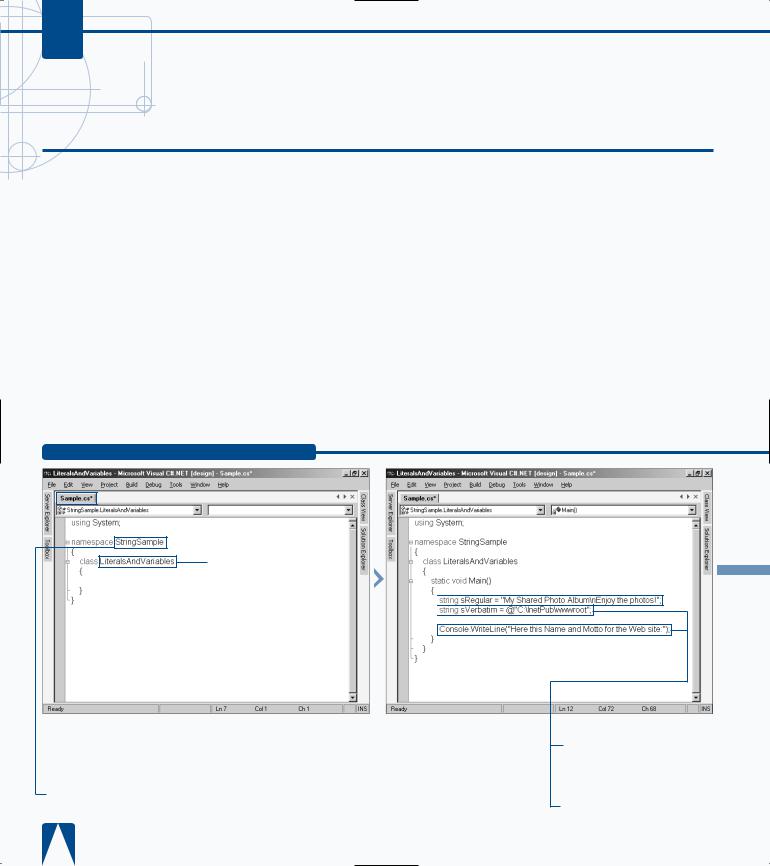
C#
CREATE STRING LITERALS AND VARIABLES
Creating and manipulating strings is a big part of any programming language. Without programmatic storage of string variables, you cannot create a user
interface to your application without difficulty. For example, you need strings for describing entities such as a Client, where a Client has Company Name, Address, City, State, and ZIP Code fields. You cannot represent all these fields by a numeric value. These attributes are instead recognized through a series of characters.
When assigning values to a string variable, you can choose to use a verbatim string literal or a regular string literal. A verbatim string literal consists of an @ character followed by
zero or more characters inside of double-quote characters; for example, consider @"C:\temp\" a verbatim string literal. This type of assignment interprets the string verbatim. If you leave out the @ character, you are assigning a regular string literal. This assignment will not interpret verbatim, but will evaluate the string for escape sequences as it stores the string. The escape sequences are a backslash followed by a reserved set of single characters. These escape sequences will have an impact on the string that is formatted in the user interface. For example, in the string
"First Name\tLast Name" the \t will put a tab between the second and third word in the string.
CREATE STRING LITERALS AND VARIABLES
⁄ Create a new console application and open the
Class1.cs file.
¤ Rename the namespace to
StringSample.
|
|
|
|
|
|
|
|
|
|
|
|
|
|
|
|
|
|
|
|
|
|
|
|
|
|
|
|
|
|
|
|
|
|
|
|
|
|
|
|
|
|
|
|
|
|
|
|
|
|
|
|
|
|
|
|
|
‹ Rename the class name to |
|
ˇ Add an entry point to the |
||||
|
|
||||||
LiteralsAndVariables. |
class by adding the Main |
||||||
› Save the file. |
function. |
||||||
|
Á Create a regular string to |
||||||
|
|
|
|||||
|
|
|
|||||
|
|
hold the Web site name and |
|||||
|
|
motto using \n to specify a |
|||||
|
|
new line. |
|||||
‡ Create a verbatim string to hold the Web site location by adding the @ symbol before the string value.
° Write a message about the regular string.
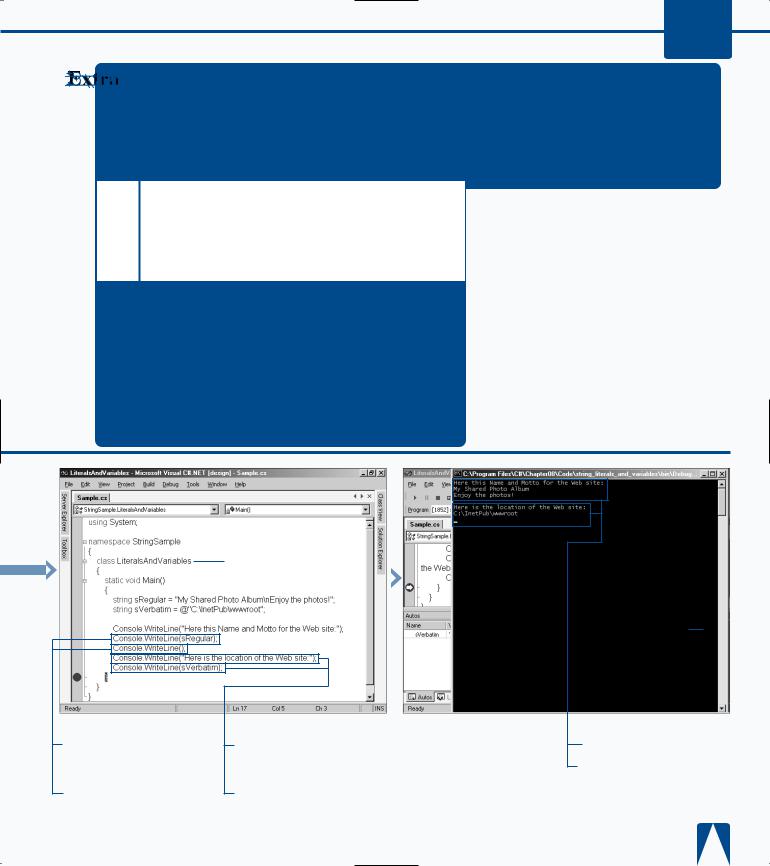
You can use verbatim strings to avoid having characters interpreted as escape sequences. This is especially important for strings that hold file paths, for example, string sFilePath = @"c:\temp\ myfile.txt". The following escape sequences are the only ones allowed:
|
ESCAPE SEQUENCE |
APPLIED FORMATTING |
|
|
|
|
|
|
\' |
Single quote |
|
|
|
|
|
|
\" |
Double-quote |
|
|
|
|
|
|
\\ |
Backslash |
|
|
|
|
|
|
\0 |
Null |
|
|
|
|
|
|
\a |
Alert |
|
|
|
|
|
|
\b |
Backspace |
|
|
|
|
|
|
\f |
Form feed |
|
|
|
|
|
|
\n |
New line |
|
|
|
|
|
|
\r |
Carriage return |
|
|
|
|
|
|
\t |
Horizontal tab |
|
|
|
|
|
|
\u and \U |
Unicode-escape-sequence * |
|
|
|
|
|
|
\x |
Hexadecimal-escape-sequence |
|
|
|
|
|
* (For example, \u005C is “\”)
WORKING WITH STRINGS 8
If any other character follows a backslash in a regular string, a compile-time error occurs. For example, \z in a regular string (like "Brian\zErwin") creates a compiletime error because z is not a valid character for an escape sequence.
· Use the WriteLine method to output the regular string.
‚ Use the WriteLine method to output an extra line.
— Use the WriteLine method to output a message about the verbatim string.
± Use the WriteLine method to output the regular string.
¡ Set a debug stop at the end of the class.
™ Press F5 to save, build, and run the console application.
■The regular string appears.
■The verbatim string appears.
159
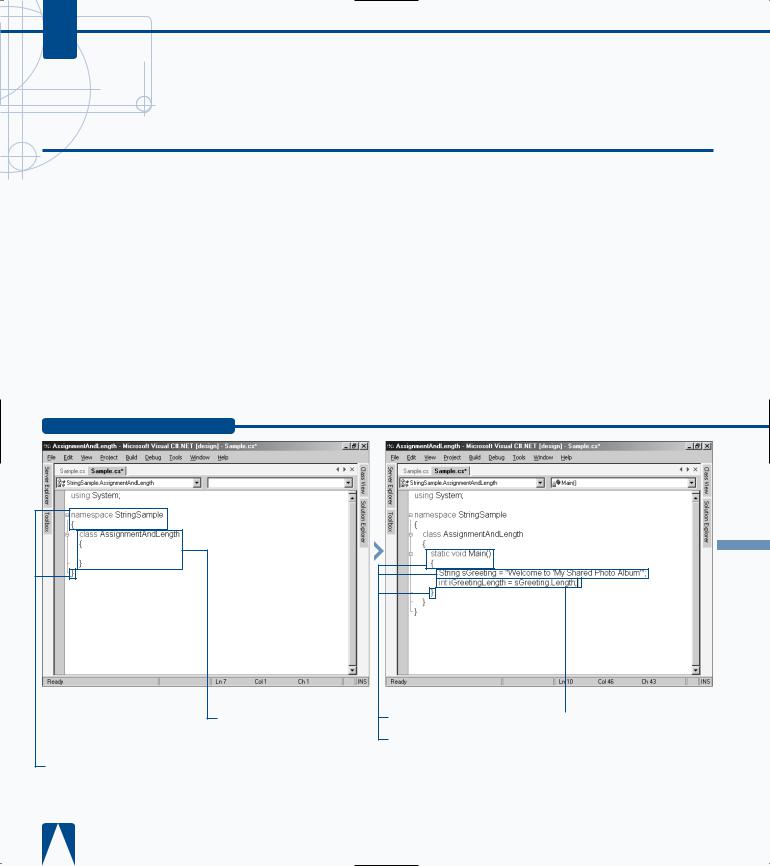
C#
ASSIGN VALUES TO STRINGS
You can assign and reassign literals to string variables, but you can benefit from knowing what goes on behind the scenes.
The String class in the .NET Framework is an immutable, fixed-length string of Unicode characters. Immutable means that the string cannot change. The String is a class and it is not only storage, but it also has capabilities (properties, methods, and fields) that allow manipulation of strings. In the case of changing an existing String, when a new value is assigned to an existing String you are not updating the object. The updated value is returned in a new instance of a String object.
This String class implements the IComparable,
ICloneable, IConvertible, and IEnumerable interfaces. These interfaces, along with the specific implementation in the String Class, give String objects the ability to do things like: convert String objects to other data types, evaluate parts of a string, format a string, and iterate through collections of String objects.
Assigning values to a String variable is similar to any other type of variable assignment. You can take two approaches, which are allocating a String variable and then assigning the value. This requires two separate lines of code. To shorthand this two-step process, you can assign a value to the String on the same line.
ASSIGN VALUES TO STRINGS
Rename the class to
AssignmentAndLength.
Save the file.
ˇ Add the Main function.
Á Create a string variable for the greeting and initialize the greeting.
‡ Create an integer variable and initialize it using the Length property of the string created.
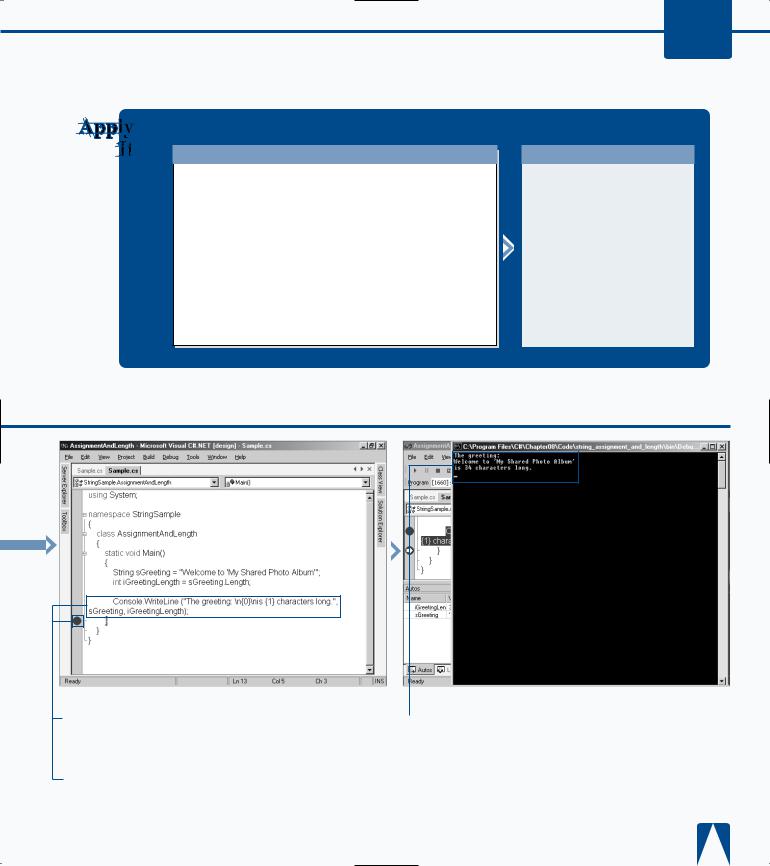
WORKING WITH STRINGS 8
Spaces do count when assigning strings.
TYPE THIS:
using System; namespace StringSample
{
class AssignmentAndLength
{
static void Main()
{
String sSpacesCount = " 6789";
int iSpacesCount = sSpacesCount.Length;
Console.WriteLine (
"The greeting: \n{0}\nis {1} characters long.", sSpacesCount, iSpacesCount);
}
}
}
RESULT:
C:\>csc AssignStrings_ai.cs C:\> AssignStrings_ai.exe The greeting:
6789
is 9 characters long. C:\>
° Use the WriteLine method to output the greeting and the length of the greeting.
· Set a debug stop
‚ Press F5 to save, build, and run the console application.
■ A message about the length of the string appears.
161
