
- •maranGraphics
- •CREDITS
- •ACKNOWLEDGMENTS
- •ABOUT THE AUTHORS
- •AUTHORS’ ACKNOWLEDGMENTS
- •TABLE OF CONTENTS
- •HOW TO USE THIS BOOK
- •INTRODUCTION TO C#
- •START VISUAL STUDIO .NET
- •OPEN A NEW C# PROJECT
- •OPEN A C# WEB PROJECT
- •SET JSCRIPT .NET AS THE DEFAULT SCRIPT LANGUAGE
- •EXPLORE THE CLASS VIEW WINDOW
- •VIEW THE CONTENTS WINDOW
- •GET HELP USING THE INDEX WINDOW
- •SEARCH FOR HELP
- •ADD COMPONENTS FROM THE TOOLBOX
- •ADD A TASK TO THE TASK LIST
- •CHANGE FORM PROPERTIES IN THE PROPERTIES WINDOW
- •ADD A CUSTOM TOOLBAR
- •DELETE A TOOLBAR
- •CHANGE THE VISUAL STUDIO ENVIRONMENT
- •MANAGE OPEN WINDOWS
- •OPEN A PROJECT
- •VIEW THE MAIN METHOD
- •COMBINE PROGRAM TYPES
- •ADD REFERENCE TYPES
- •ADD OPERATORS
- •INSERT ATTRIBUTES
- •ENTER CLASSES
- •ADD COMMENTS TO CODE
- •WRITE YOUR FIRST PROGRAM
- •ENTER XML DOCUMENTATION
- •ACCESS DOCUMENTATION
- •LOG A BUG REPORT
- •VIEW INFORMATION ABOUT C# BUILDING BLOCKS
- •PROGRAM CLASSES
- •ADD A CLASS
- •EMPLOY CLASS INHERITANCE
- •PROGRAM INSTANCE CONSTRUCTORS
- •INSERT DESTRUCTORS
- •PROGRAM STRUCTS
- •DISPLAY HEAP AND STACK INFORMATION
- •FIND TYPE INFORMATION
- •PROGRAM CONSTANT EXPRESSIONS
- •SPECIFY VALUE TYPES
- •PROGRAM NUMERIC TYPES
- •PROGRAM THE BOOLEAN TYPE
- •DECLARE REFERENCE TYPES
- •ENTER REFERENCE TYPE DECLARATIONS
- •CONVERT VALUE TYPES TO REFERENCE TYPES
- •PROGRAM POINTER TYPES
- •INSERT THE VOID TYPE
- •ADD INTERFACE PROPERTIES
- •ADD AN INTERFACE INDEX
- •VIEW INFORMATION ABOUT METHODS
- •ADD A METHOD
- •ADD STATIC METHODS
- •INCLUDE NON-STATIC METHODS
- •ENTER DELEGATES
- •PROGRAM EVENTS
- •ADD AN EVENT-HANDLING METHOD
- •VIEW INFORMATION ABOUT ARRAYS
- •ENTER SINGLE-DIMENSIONAL ARRAYS
- •ADD MULTIDIMENSIONAL ARRAYS
- •PROGRAM ARRAY-OF-ARRAYS
- •ITERATE THROUGH ARRAY ELEMENTS
- •SORT ARRAYS
- •SEARCH ARRAYS
- •IMPLEMENT A COLLECTIONS CLASS
- •PROGRAM STRUCTS
- •ADD AN INDEXER
- •INCLUDE ENUMERATIONS
- •CREATE STRING LITERALS AND VARIABLES
- •ASSIGN VALUES TO STRINGS
- •CONCATENATE STRINGS
- •COMPARE STRINGS
- •SEARCH FOR SUBSTRINGS
- •REPLACE CHARACTERS
- •EXTRACT SUBSTRINGS
- •CHANGE THE CHARACTER CASE
- •TRIM SPACES
- •REMOVE CHARACTERS
- •SPLIT A STRING
- •JOIN STRINGS
- •PAD STRINGS
- •VIEW INFORMATION ABOUT PROPERTIES
- •COMPARE PROPERTIES AND INDEXERS
- •PROGRAM PROPERTY ACCESSORS
- •DECLARE ABSTRACT PROPERTIES
- •INCLUDE PROPERTIES ON INTERFACES
- •VIEW INFORMATION ABOUT WINDOWS FORMS
- •ADD A WINDOWS FORM IN THE WINDOWS FORM DESIGNER
- •SET THE FORM TYPE
- •CHOOSE THE STARTUP WINDOWS FORM
- •CREATE A MODAL FORM
- •LAYOUT A FORM
- •SET A FORM LOCATION
- •CHANGE FORM PROPERTIES
- •CREATE A TRANSPARENT FORM
- •AN INTRODUCTION TO WEB FORMS AND CONTROLS
- •CREATE AN ASP.NET WEB SITE
- •CREATE A WEB FORM
- •ADD SERVER CONTROLS TO A WEB FORM
- •READ AND CHANGE PROPERTIES FROM OBJECTS ON A WEB FORM
- •USING SERVER-SIDE COMPONENTS ON WEB FORMS
- •INTRODUCING DATA ACCESS WITH ADO.NET
- •DISPLAY DATA WITH THE DATAGRID CONTROL
- •CONFIGURE THE DATAGRID CONTROL
- •INSERT DATA INTO A SQL DATABASE
- •UPDATE DATA FROM A SQL DATABASE
- •DELETE DATA FROM A SQL DATABASE
- •EXECUTE A STORED PROCEDURE IN A SQL DATABASE
- •READ XML FROM A FILE
- •SAVE XML TO A FILE
- •QUERY XML WITH XPATH
- •APPLY XSL TO XML
- •INTRODUCTION TO DISTRIBUTED APPLICATIONS
- •CREATE AN APPLICATION WITH PRIVATE ASSEMBLIES
- •CREATE AN APPLICATION WITH SHARED ASSEMBLIES
- •VERSION A SHARED ASSEMBLY
- •CONFIGURE A CLIENT FOR A VERSIONED ASSEMBLY
- •CREATE A WEB SERVICE
- •USING A WEB SERVICE
- •INTRODUCTION TO EXCEPTION HANDLING
- •THROWING AN EXCEPTION
- •HANDLING EXCEPTIONS WITH THE CATCH BLOCK
- •USING THE FINALLY BLOCK
- •WRITE ERRORS TO THE APPLICATION LOG
- •BASIC EXAMPLES
- •WHAT’S ON THE CD-ROM
- •USING THE E-VERSION OF THIS BOOK
- •INDEX
- •Symbols & Numbers
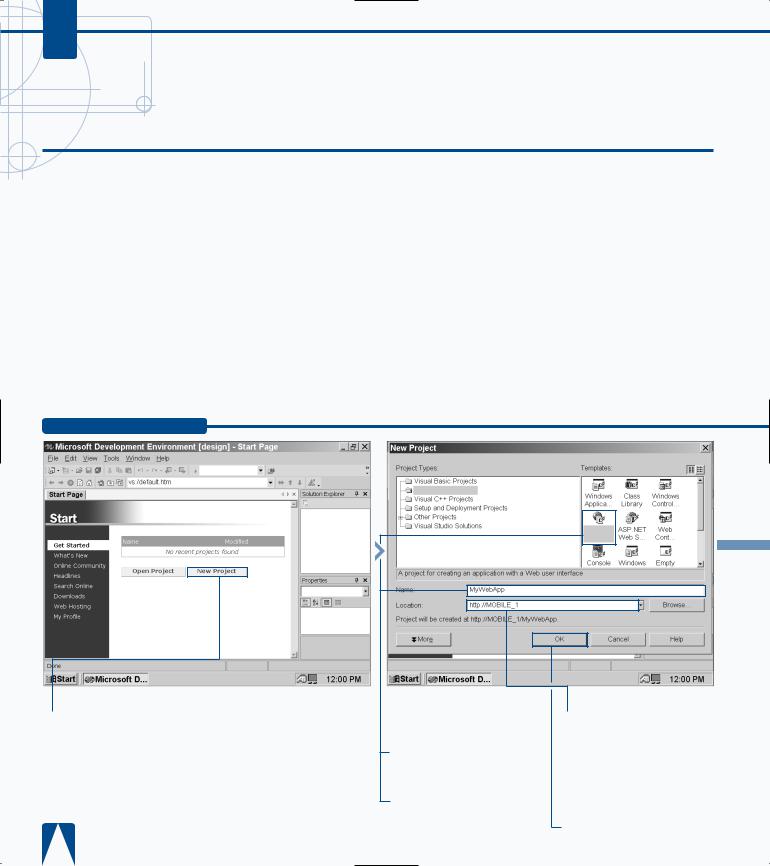
C#
OPEN A C# WEB PROJECT
C# contains several templates for creating Web-based projects so that you can integrate your C# programs with a Web site and share the projects with other
members of a programming team. Sharing projects on a Web site or a corporate intranet speeds development of your C# program. Integrating a C# program with a Web site lets you accept input from users on a Web site and manipulate that data in the program.
A graphical user interface, GUI, is a window on the screen that lets users interact with the program. One key C# component for building a GUI program is the Web form. A Web form is a collection of tools that lets you create a
program GUI, and C# builds Web forms using Microsoft Active Server Pages (ASP) technology.
Active Server Pages are a Microsoft Web technology, and the latest ASP version, ASP .NET, integrates the Visual Studio
.NET programming languages with Web browsers. C# lets you build two types of Web applications that use ASP.NET: Applications that use forms and services that use Webbased technologies such as XML.
You can also create two other types of Web-related projects: button controls and new Web projects. You can create button controls for use in Web forms, and start a new Web project from scratch.
OPEN A C# WEB PROJECT
Visual C# Projects
ASP.NET
Web A...
■ The New Project window appears.
¤ Click the ASP.NET Web Application icon to create a Web application.
‹ Type the name of the Web application to change it from the Visual Studio .NET default.
› Type the location for the Web application.
■ If you do not have a Web site, Visual Studio .NET places the project in a Web folder on your computer called MOBILE_1.
ˇ Click OK.
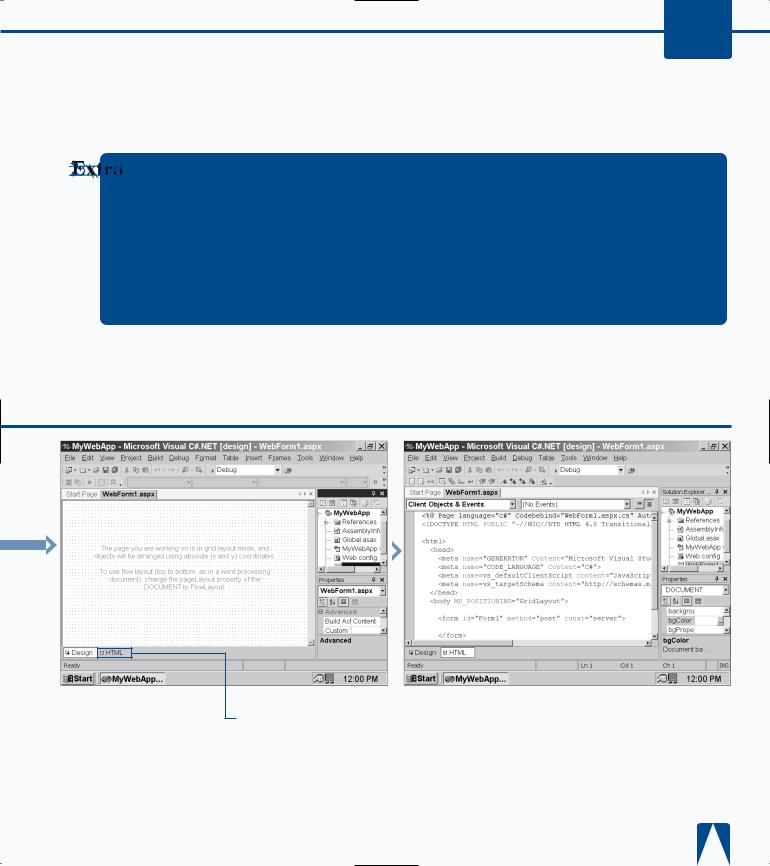
GETTING STARTED WITH C# |
1 |
When you create a new Web project and place it on a Web directory, you should ensure that the directory where you place your Web program is secure so that only people with certain access can view it. If the Web directory your program resides in is not secure, others can access, alter, and outright steal your code from both inside and outside of your network. Discuss these issues with your Webmaster before posting your code on the Web or an intranet.
When you create a Web project, you must install certain components onto your Web server. Without these components, you cannot develop your Web site. You can develop Web projects by installing the following components onto your Web server: Internet Information Server version 4.0 or later, FrontPage Server Extensions, the .NET Framework Common Language Runtime, and ASP.NET. Make sure that your Webmaster has installed these programs before you develop a C# Web application.
Solution Explorer. . .
■ The Web form design grid appears.
Á Click the HTML button at the bottom of the parent window.
■ The Web code appears in the parent window.
11

C#
SET JSCRIPT .NET AS THE DEFAULT SCRIPT LANGUAGE
Because Java is a progenitor of C# as well as a ubiquitous Web programming language, Microsoft provides Java support for Visual Studio .NET and C#.
This support lets you integrate existing Java programs with your C# program so both programs appear to work seamlessly — that is, as one program.
Microsoft implements this support not through Java itself, but through a derivative scripting language called JScript. JScript is the Microsoft implementation of the JavaScript programming language, and it lets you link JavaScript in your Web page or XML document with your C# program and to other Java programs.
The only differences between JavaScript and JScript are minor, and there are no functionality differences with the JavaScript with which you may already be familiar. JScript
.NET is not a full-fledged programming language. You can neither write standalone programs with it using ASP.NET nor view it with ASP-enabled Internet browsers.
Your C# program cannot automatically tell that your Web page has JScript or JavaScript code. Instead, you must create or edit a Web page from the MDE window and set the default client script for the HTML document. Then, you can enter JScript code into your HTML program and your C# program will be able to read the JScript-enabled HTML page.
SET JSCRIPT .NET AS THE DEFAULT SCRIPT LANGUAGE
General
HTML
Page
■ The New File window appears.
¤ Click the HTML Page icon.
‹ Click Open to open the Web page design view.

GETTING STARTED WITH C# |
1 |
You cannot take advantage of the MDE window’s editing tools when you edit an HTML or XML page. If you want a full-fledged script debugger, Microsoft offers the Microsoft Script Debugger, which is a dedicated debugger for JScript and VBScript scripts.
The Microsoft Script Debugger and its companion Script Editor are separate programs that you can download from the Microsoft Developer Network Web site at http://msdn. microsoft.com/scripting.
If you are not certain about whether a program that you want to integrate into a C# program has JavaScript enabled, you can easily find out by opening your Web page in an HTML editor and checking for text that starts with
<SCRIPT LANGUAGE = "JavaScript". If you find this text, you have JavaScript in your Web page, and all you have to do is enable JScript .NET in that Web page within the MDE window.
Internet Explorer 5.0
› Click the HTML button at the bottom of the parent window.
■ The HTML page appears in the parent window.
ˇ Press Shift+F4 to open the |
|
|
|
|
|
|
|
|
|
|
|
|
|
■ The Document Property |
■ The default scripting |
|||||
HTML property pages. |
Pages window appears. |
language becomes |
||||
|
|
Á Click to select a target |
highlighted. |
|||
|
|
|
‡ Click OK. |
|||
|
schema from the drop-down |
|
||||
|
|
|||||
list.
13
