
- •About the Authors
- •Dedication
- •Contents at a Glance
- •Table of Contents
- •Introduction
- •About This Book
- •System Requirements
- •How This Book Is Organized
- •Part I: Wireless Networking Fundamentals
- •Part II: Making Plans
- •Part III: Installing a Wireless Network
- •Part IV: Using a Wireless Network
- •Part V: The Part of Tens
- •Icons Used in This Book
- •Where to Go from Here
- •Nothing but Net(work): Why You Need (Or Want) One
- •File sharing
- •Printer and peripheral sharing
- •Internet connection sharing
- •Home arcades and wireless to go
- •Wired versus Wireless
- •Installing wired home networks
- •Installing wireless home networks
- •Picking a Wireless Standard
- •Planning Your Wireless Home Network
- •Workstations and servers
- •Network infrastructure
- •Network interface adapters
- •Get the (Access) Point?
- •Industry Standards
- •Who or What Is Bluetooth?
- •Wi-Fi versus Bluetooth
- •Piconets, Masters, and Slaves
- •Wirelessly synching your PDAs
- •Wireless printing and data transfer
- •Integrating HPNA and HomePlug with Your Wireless Home Network
- •Home Phoning (ET Got It Backward!)
- •Network Power(line)!
- •Deciding What Is Connected to the Network
- •Counting network devices
- •Choosing wired or wireless
- •Choosing a wireless technology
- •Choosing an access point
- •Deciding where to install the AP
- •Adding printers
- •Adding entertainment and more
- •Connecting to the Internet
- •Budgeting for Your Wireless Network
- •Pricing access points
- •Pricing wireless network adapters
- •A sample budget
- •Planning Security
- •Selecting Access Points
- •Certification and Standards Support
- •Compatibility and Form Factor
- •DHCP servers
- •Gateways, NAT, and cable/DSL routers
- •Switches
- •Print servers
- •Operational Features
- •Security
- •Range and Coverage Issues
- •Manageability
- •Web-based configuration
- •Software programming
- •Telnetting to your device
- •Upgradeable firmware
- •Price
- •Warranties
- •Customer and Technical Support
- •Before Getting Started, Get Prepared
- •Setting Up the Access Point
- •Preparing to install a wireless AP
- •Installing the AP
- •Configuring AP parameters
- •Changing the AP Configuration
- •Installing device drivers and client software
- •PC Cards and mini-PCI cards
- •Compact Flash cards
- •PCI and ISA cards
- •USB adapters
- •Modifying Wireless Network Adapters
- •Synchronizing and Internet Access
- •Wireless Zero Configuration with XP
- •Easy installation
- •Automatic network connections
- •Tracking Your Network’s Performance
- •Apple AirPort Hardware
- •Pick an AirPort Card, any card
- •Apple AirPort Software Updates
- •AirPort 2.0 software
- •AirPort 2.0.4 software
- •AirPort 2.0.5 software
- •AirPort 2.1.1 software
- •OS 9 Wireless Networks
- •Installing AirPort software on Mac OS 9
- •Upgrading AirPort Base Station firmware on OS 9
- •OS X Wireless Networks
- •Installing the AirPort software on OS X
- •Upgrading AirPort Base Station firmware on OS X
- •Adding another computer to your AirPort network on OS X
- •Connection sharing
- •Routers and gateways
- •Sharing dialup Internet connections
- •Obtaining an IP Address Automatically
- •Windows 9x
- •Windows 2000
- •Windows XP
- •Setting Up Internet Connection Sharing
- •Windows 98 SE and Windows Me
- •Windows 2000
- •Windows XP
- •Mac OS X v. 10.2 (Jaguar)
- •Assessing the Risks
- •General Internet security
- •Airlink security
- •How about a bit more about WEP?
- •What’s wrong with WEP?
- •Clamping Down on Your Wireless Home Network’s Security
- •Getting rid of the defaults
- •Enabling WEP
- •Closing your network
- •Looking into the Crystal Ball
- •Waiting for WPA
- •The future: 802.11i
- •A Networking Review
- •Basic networking terminology
- •Setting up a workgroup
- •Will You Be My Neighbor?
- •Sharing a document or folder on Windows 95/98/Me
- •Enabling sharing on Windows 2000/XP
- •Setting permissions
- •Accessing shared files
- •Be Economical: Share Those Peripherals
- •Setting up a print server
- •Sharing other peripherals
- •PC Gaming Hardware Requirements
- •Networking Requirements for PC Gaming
- •Console online gaming services and equipment
- •Console wireless networking equipment
- •Dealing with Router Configurations
- •Getting an IP address
- •Dealing with port forwarding
- •Setting Up a Demilitarized Zone (DMZ)
- •Wireless Home Entertainment Gear
- •Expanding Your Home Entertainment Center with Wireless Adapters
- •The Home Media Player
- •The Home Theater PC
- •Internet Content for Your Media Players and HTPCs
- •Making a Connection to Your Car
- •Your car’s path to wireless enlightenment
- •Synching your car stereo with home
- •Getting online with your own car PC
- •Picking wireless gear for your car
- •Using your PDA as a remote control
- •Whole home 802.11-based IR coverage
- •See me, feel me, hear me, touch me
- •Discovering Bluetooth Basics
- •Bluetooth Mobile Phones
- •Bluetooth PDAs
- •Other Bluetooth Devices
- •Printers
- •Digital cameras
- •Keyboards and meeses (that’s plural for mouse!)
- •Bluetooth adapters
- •Discovering Public Hot Spots
- •Freenets and open access points
- •For-pay services
- •Using T-Mobile Hot Spots
- •Using Wayport Hot Spots
- •Using Boingo Hot Spots
- •Tools for Finding Hot Spots
- •Netstumbler.com
- •Boingo
- •Check the Obvious
- •Move the Access Point
- •Move the Antenna(s)
- •Change Channels
- •Check for Dual-Band Interference
- •Check for New Obstacles
- •Install Another Antenna
- •Add a Signal Booster
- •Add a Repeater or Bridge
- •Check Your Cordless Phone Frequencies
- •Your Bath
- •Your Car
- •Your Exercise Gear
- •Your Home Appliances
- •Your Musical Instruments
- •Your Pets
- •Your Phones
- •Your Robots
- •Your Wearing Apparel
- •CNET.com
- •802.11 Planet
- •Broadband Wireless Exchange Magazine
- •80211b.weblogger.com
- •PC Magazine
- •Electronic House Magazine
- •Home Automation Magazine
- •Practically Networked
- •ExtremeTech.com
- •Network World
- •Other Cool Sites
- •Index

278 Part IV: Using a Wireless Network
while, it seemed that Bluetooth might end up in the historical dustbin of wireless networking — a great idea that never panned out — but as we write, it appears that the technology has caught up with its promise. We expect to see a ton of new Bluetooth devices hitting the market over the next few years.
Bluetooth is still a relatively new technology. Although a lot of Bluetooth products (mainly cell phones and cell phone accessories) are now available, other Bluetooth products (such as keyboards) aren’t widely available in the United States (where we’re based). Bluetooth seems to be taking off first in Europe (and to a slightly lesser degree, in Asia) and moving over to the United States a bit more slowly. This isn’t really surprising because a lot of mobile technologies (particularly cell phone-related technologies) have been developing faster in those places than they have in the U.S. We mention this because some of the Bluetooth categories that we discuss in this chapter are really in the coming-soon category when it comes to U.S. availability. We’re confident that many of these devices will be available in the U.S. by the time that you read this (or soon thereafter), but as we write in early 2003, they’re not quite here yet. A great resource for finding cool Bluetooth gear before it becomes generally available in the U.S. is the BlueUnplugged online store based in England (www.blueunplugged.com).
Discovering Bluetooth Basics
Let’s get the biggest question out of the way first: What the heck is up with that name? Well, it’s got nothing to do with what happens when you chew on your pen a bit too hard during a stressful meeting. Nor do blueberry pie, blueberry toaster pastries, or any other blue food. Actually, Bluetooth (www.
bluetooth.com is the Web site for the industry group) is named after Harald Blåtand (Bluetooth), King of Denmark from 940 to 981, who was responsible for uniting Denmark and Norway. The idea here is that Bluetooth can unite things that were previously un-unitable. (We’re a little rusty on our medieval Scandinavian history, so if we’re wrong about that, blame our high school history teachers — if you’re a Dane or Norwegian, feel free to e-mail us back with the story here!)
The big cell phone (and other telecommunications equipment) manufacturer Ericsson was the first company to promote the technology (back in the 1990s, as we mention earlier), and other cell phone companies joined in with Ericsson to come up with an industry de facto standard for the technology. The Institute of Electrical and Electronics Engineers (IEEE) — the folks who created the 802.11 standards that we’ve been talking about throughout Wireless Home Networking For Dummies — have since become involved with the technology under the auspices of a committee named 802.15. The initial IEEE standard for PANs, 802.15.1, was adapted from the Bluetooth specification and is fully compatible with Bluetooth 1.1, which is the third and current version of Bluetooth.
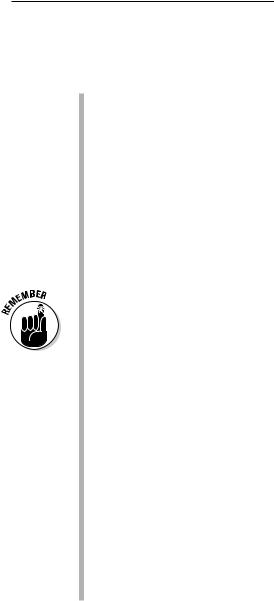
Chapter 15: Using a Bluetooth Network 279
If you’re looking for a few facts and figures about Bluetooth, you’ve come to the right chapter. Here are some of the most important things to remember about Bluetooth:
Bluetooth operates in the 2.4 GHz frequency spectrum. It uses the same general chunk of the airwaves as do 802.11b and 802.11g. (This means that interference between the two technologies is indeed a possibility.)
The Bluetooth specification allows a maximum data connection speed of 723 Kbps. Compare this with the 11 Mbps of 802.11b. Bluetooth is much slower than wireless LAN technologies.
Bluetooth uses much lower power levels than do wireless LAN technologies (802.11x). Thus, Bluetooth devices should have a much smaller impact, power-wise, than an 802.11 device. This is a huge deal for some of the small electronic devices that are being Bluetooth-enabled because it means that Bluetooth will eat up a whole lot less battery life than will 802.11 systems.
Because Bluetooth uses a lower power level than does 802.11, it can’t beam its radio waves as far as 802.11 does. Thus, the range of Bluetooth is considerably less than that of a wireless LAN. Theoretically, you can get up to 100 meters, but most Bluetooth systems use less than the maximum allowable power ratings, and you’ll typically see ranges of 30 feet or less with most Bluetooth gear — meaning that you’ll be able to reach across the room (or into the next room) but not all the way across the house.
Bluetooth uses a peer-to-peer networking model. This means that you don’t have to connect devices back through a central network hub like an access point (AP) — devices can connect directly to each other using Bluetooth’s wireless link. The Bluetooth networking process is highly automated; Bluetooth devices actively seek out other Bluetooth devices to see whether they can connect and share information.
Bluetooth doesn’t require line of sight between any of the connected devices.
Bluetooth can also connect multiple devices together in a point-to- multipoint fashion. One master device (often a laptop computer or a PDA) can connect with up to seven slave devices simultaneously in this manner. (Slave devices are usually things such as keyboards, printers, and so on.)
The really big deal that you should take away from this list is the fact that Bluetooth is designed to be a low-power (and low-priced!) technology for portable and mobile devices. Bluetooth (do they call it Bleutooth in France?) is not designed to replace a wireless LAN. It’s designed to be cheaply built into devices to allow quick and easy connections.
280 Part IV: Using a Wireless Network
Some of the PAN applications that Bluetooth has been designed to perform include the following:
Cable replacement: Peripheral devices that use cables today — keyboards, mice, cell phone headsets, and the like — can now (or will soon, in the very near future) cut that cord and use Bluetooth links instead.
Synchronization: Many people have important information (such as address books, phone number lists, and calendars) on multiple devices (such as a PC, PDA, and cell phone), and keeping this information synchronized (up-to-date and identical on each device) can be a real pain in the butt. Bluetooth (when combined with synchronization software) allows these devices to wirelessly and automatically talk with each other and keep up to date.
Simple file sharing: If you’ve ever been at a meeting with a group of technology geeks (we go to these meetings all the time, but then, we’re geeks ourselves), you might have noticed these folks pulling out their Palm PDAs and doing all sorts of contortions with them. What they’re doing is exchanging files (usually electronic business cards) via the built-in infrared (IR) system found on Palms. This is an awkward system because you need to have the Palms literally inches apart with the IR sensors lined up. Bluetooth, because it uses radio waves, has a much greater range, which doesn’t require that direct IR alignment . . . and is much faster to boot.
Look for even more cool applications in the future. For example, Bluetooth could be used to connect an electronic wallet (located on your PDA or cell phone — the line between these devices is becoming blurred, so perhaps your PDA/cell phone-combo device) to an electronic kiosk. For example, a soda machine could be Bluetooth enabled, and if you wanted a soda, you wouldn’t need to spend ten minutes trying to feed that last, raggedy dollar bill in your wallet into the machine. You’d just press a button on your PDA/cell phone, and it would send a buck from your electronic wallet to the machine and dispense your soda. (Pat will have a root beer, thank you very much.)
Another common future application might be customized information for a particular area. Ever go to one of those huge conferences held in places like Las Vegas? The booth numbers tend to go from 0 to 20,000, and the convention floor is about the size of 50 football fields — in other words, it’s a real pain in the rear to find your way around. With Bluetooth, you can simply walk by an info kiosk and have a floor map and exhibitor display downloaded to your PDA. We’re hoping that this is in place next time that we go to the Consumer Electronics Show; we hate being late for appointments because we’re spending an hour searching for a booth.

Chapter 15: Using a Bluetooth Network 281
Bluetooth Mobile Phones
The first place where Bluetooth technology is really taking off is in the cell phone world. This probably shouldn’t be a surprise because Ericsson (a huge, cell phone maker) was the initial proponent of the technology, and other big (huge, actually) cell phone companies such as Nokia are also huge proponents of the technology.
In early 2003, just about every new phone being announced (except for the really cheap-o ones) includes Bluetooth technology. Sony Ericsson (that’s Ericsson’s brand), Nokia, Motorola, Samsung, and Siemens, among others, have all begun selling Bluetooth-enabled phones. The adoption of the technology has been really spectacular. In 2002, it was a rarity, and in 2003, it’s just about standard.
You can do a lot of things with Bluetooth in a cell phone, but the four most common applications are the following:
Replacing cables: Many people use headsets with their cell phones. It’s a lot easier to hear with an earpiece in your ear than it is to hold one of today’s miniscule cell phones up to your ear . . . and a lot more convenient, too. The wire running up your torso, around your arm, and along the side of your head into your ear is a real pain, though. (Some people go to great lengths to keep from being tangled up in this wire — check out the jackets at www.scottevest.com.) A better solution is to connect your headset wirelessly — using Bluetooth, of course.
Synchronizing phone books: Lots of us keep a phone book on our PC or PDA — and most of us who do have been utterly frustrated by the difficulty that we face when we try to get these phone books onto our cell phones. If you can do it at all (and you often can’t), you end up buying some special cable and software and then you still have to manually correct some of the entries. But with Bluetooth on your cell phone and PC or PDA, the process can be automatic. (In the meanwhile, we’ve been using FutureDial, Inc.’s SnapSync [www.futuredial.com; $29] phone synchronization software to load numbers into our phones. It’s the first software that we’ve found that does the trick easily and without error. Buy it until you get a Bluetooth phone!)
Going hands-free in the car: Face it, driving with a cell phone in your hands isn’t a very safe thing to do. Using a headset is better, but the best choice (except not using your phone while driving) is to use a completely hands-free system in your car, which uses a microphone and speakers (the speakers from your car audio system). This used to take a costly installation process and meant having someone rip into the wiring and
