
- •Introduction
- •Who should read this book
- •How This Book Is Organized
- •How to Use This Book
- •Where to Find the LISP Programs
- •CHAPTER 1: Introducing AutoLISP
- •Understanding the Interpreter and Evaluation
- •The Components of an Expression
- •Using Arguments and Expressions
- •Using Variables
- •Understanding Data Types
- •Integers and Real Numbers
- •Strings
- •Lists
- •File Descriptors
- •Object Names
- •Selection Sets
- •Symbols
- •Subrs
- •Atoms
- •Assigning Values to Variables with Setq
- •Preventing Evaluation of Arguments
- •Applying Variables
- •Functions for Assigning Values to Variables
- •Adding Prompts
- •CHAPTER 2: Storing and Running Programs
- •Creating an AutoLISP Program
- •What you Need
- •Creating an AutoLISP File
- •Loading an AutoLISP file
- •Running a Loaded Program
- •Understanding How a Program Works
- •Using AutoCAD Commands in AutoLISP
- •How to Create a Program
- •Local and Global Variables
- •Automatic Loading of Programs
- •Managing Large Acad.lsp files
- •Using AutoLISP in a Menu
- •Using Script Files
- •CHAPTER 3: Organizing a Program
- •Looking at a Programs Design
- •Outlining Your Programming Project
- •Using Functions
- •Adding a Function
- •Reusing Functions
- •Creating an 3D Box program
- •Creating a 3D Wedge Program
- •Making Your Code More Readable
- •Using Prettyprint
- •Using Comments
- •Using Capitals and Lower Case Letters
- •Dynamic Scoping
- •CHAPTER 4: Interacting with the Drawing Editor
- •A Sample Program Using Getdist
- •How to Get Angle Values
- •Using Getangle and Getorient
- •How to Get Text Input
- •Using Getstring
- •Using Getkword
- •How to Get Numeric Values
- •Using Getreal and Getint
- •How to Control User Input
- •Using Initget
- •Prompting for Dissimilar Variable Types
- •Using Multiple Keywords
- •How to Select Groups of Objects
- •Using Ssget
- •A Sample Program Using Ssget
- •CHAPTER 5: Making Decisions with AutoLISP
- •Making Decisions
- •How to Test for Conditions
- •Using the If function
- •How to Make Several Expressions Act like One
- •How to Test Multiple Conditions
- •Using the Cond function
- •How to Repeat parts of a Program
- •Using the While Function
- •Using the Repeat Function
- •Using Test Expressions
- •CHAPTER 6: Working With Geometry
- •How to find Angles and Distances
- •Understanding the Angle, Distance, and Polar Functions
- •Using Trigonometry to Solve a Problem
- •Gathering Information
- •Finding Points Using Trigonometry
- •Functions Useful in Geometric Transformations
- •Trans
- •Atan
- •Inters
- •CHAPTER 7: Working with Text
- •Working With String Data Types
- •Searching for Strings
- •Converting a Number to a String
- •How to read ASCII text files
- •Using a File Import Program
- •Writing ASCII Files to Disk
- •Using a Text Export Program
- •CHAPTER 8: Interacting with AutoLISP
- •Reading and Writing to the Screen
- •Reading the Cursor Dynamically
- •Writing Text to the Status and Menu Areas
- •Calling Menus from AutoLISP
- •Drawing Temporary Images on the Drawing Area
- •Using Defaults in a Program
- •Adding Default Responses to your Program
- •Dealing with Aborted Functions
- •Using the *error* Function
- •Organizing Code to Reduce Errors
- •Debugging Programs
- •Common Programming Errors
- •Using Variables as Debugging Tools
- •CHAPTER 9: Using Lists to store data
- •Getting Data from a List
- •Using Simple Lists for Data Storage
- •Evaluating Data from an Entire List at Once
- •Using Complex Lists to Store Data
- •Using Lists for Comparisons
- •Locating Elements in a List
- •Searching Through Lists
- •Finding the Properties of AutoCAD Objects
- •Using Selection Sets and Object Names
- •Understanding the structure of Property Lists
- •Changing the properties of AutoCAD objects
- •Getting an Object Name and Coordinate Together
- •CHAPTER 10: Editing AutoCAD objects
- •Editing Multiple objects
- •Improving Processing Speed
- •Using Cmdecho to Speed up Your Program
- •Improving Speed Through Direct Database Access
- •Filtering Objects for Specific Properties
- •Filtering a Selection Set
- •Selecting Objects Based on Properties
- •Accessing AutoCAD's System Tables
- •CHAPTER 11: Accessing Complex Objects
- •Accessing Polyline Vertices
- •Defining a New Polyline
- •Drawing the new Polyline
- •Testing for Polyline Types
- •How Arcs are Described in Polylines
- •Accessing Object Handles and Block Attributes
- •Using Object Handles
- •Using Object Handles
- •Extracting Attribute Data
- •Appendix A: Menu Primer
- •Appendix B: Error Messages
- •Appendix C: Group Codes
The ABC’s of AutoLISP by George Omura
Improving Processing Speed
When you begin to write program that act on several objects in a recursive fashion, speed begins to be an issue. There are two things you can do to improve the speed of such recursive program. The first is to simply set the cmdecho system variable to 0. the second is to modify the drawing database directly rather than rely on AutoCAD commands to make the changes for your. In this section, you will look at both options first hand.
Using Cmdecho to Speed up Your Program
You may have noticed that when you ran the mlext program, the commands and responses of each line edit appeared in the command prompt. The program is actually slowed by having to wait for AutoCAD to print its' responses to the prompt line. You can actually double the speed of the Mlext program by simply adding the following expression at the beginning of the program:
(setvar "cmdecho" 0)
Cmdecho is an AutoCAD system variable that controls the echo of prompts to the command prompt. When set to zero, it will suppress any AutoCAD command prompts that would normally occur when AutoLISP invokes an AutoCAD command.
Open the Mlext.lsp file and add the above line to the program. Also include the following line at the end of your program to set the cmdecho variable back to 1.
(setvar "cmdecho" 1)
Your file should look like figure 10.5. This figure shows the Mlext program with the changes indicated by comments.
219
Copyright © 2001 George Omura,,World rights reserved
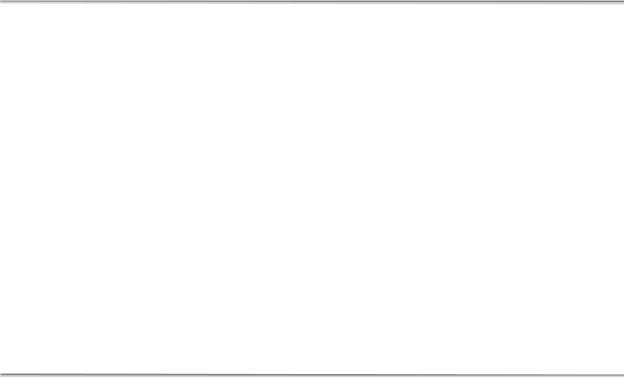
The ABC’s of AutoLISP by George Omura
;Program to extend multiple lines - Mlext.lsp ------------------------------- |
|
||
(defun c:MLEXT (/ x y u sset1 count pt1 pt2 int obj) |
|
||
(graphscr) |
|
|
;shift to graphics |
(setvar "cmdecho" 0) |
|
;ADDED |
echo to prompt off |
(princ "\nSelect Boundary edge...") |
;print prompt |
||
(setq obj (car (entsel))) |
|
|
;Get entity name |
(setq x (getpoint "\nPick axis crossing lines to extend: ")) |
|||
(setq y (getpoint x "\nPick endpoint: ")) |
;get axis crossing lines |
||
(setq sset1 (ssget "c" x y)) |
;get entities to extend |
||
(setq count 0) |
|
|
;set counter |
(if (/= sset1 |
nil) |
|
;test for selection set |
(while (< |
count (sslength sset1)) |
;while still select. set |
|
(setq |
elst |
(entget (ssname sset1 count)) ;get entity name |
|
|
pt1 |
(cdr (assoc 10 elst)) |
;get one endpoint |
|
pt2 |
(cdr (assoc 11 elst)) |
;get other endpoint |
|
int |
(inters x y pt1 pt2) |
;find intersection |
);end |
setq |
|
of axis and line |
(command "extend" obj "" int "") |
;command to extend line |
||
(setq |
count (1+ count)) |
;go to next line count |
|
);end while |
|
|
|
);end if |
|
|
|
(setvar "cmdecho" 1) |
|
;ADDED |
echo to prompt back on |
);end defun |
|
|
|
Figure 10.5: The Mlext.lsp file with the additions made.
Next, go back to the Chapt10 drawing and re-create the drawing in figure 10.3. Load and run the Mlext program as you did previously. Notice that it runs much faster and that the extend command prompts no longer appear at the command prompt. Setting Cmdecho to zero will improve the speed of any program that executes AutoCAD commands recursively.
Improving Speed Through Direct Database Access
Another method for improving speed is to make your program modify the drawing database directly instead of going through an AutoCAD command. Figure 10.6 shows a modified version of the Mlext program that does this.
220
Copyright © 2001 George Omura,,World rights reserved

The ABC’s of AutoLISP by George Omura
;Function |
to find closest of two points--------------------------------------- |
|
(defun far ( fx fy dlxf / dst1 dst2 intx) |
|
|
(setq |
dst1 (distance dlxf fx)) |
;find distnce to one pt |
(setq |
dst2 (distance dlxf fy)) |
;find distnce to other pt |
;If 1st pt.is farther than 2nd pt then eval 1st pt........ |
||
(if (> dst1 dst2) fx fy ) |
|
|
) |
|
|
;Proram to extend multiple lines -- Mlext2.lsp ;-----------------------------------------------------------------------------
(defun c:MLEXT2 (/ sset1 count pt1 pt2 int OBJ objx objy elst int far1 sub1 sub2)
(graphscr)
;Get entity list of line to be extended to then find endpoints..........
(princ "\nSelect boundary edge... |
") |
;print prompt |
|
(Setq obj (entget (car (entsel))) |
|
;get boundary |
|
objx (cdr (assoc 10 obj)) |
|
;get 1st endpoint |
|
objy (cdr (assoc 11 obj)) |
|
;get 2nd endpoint |
|
sset1 (ssget) |
|
|
;get lines to trim |
count 0 |
|
|
|
) |
|
|
;set count to zero |
;IF lines have been picked......... |
|
|
|
(if (/= sset1 nil) |
|
|
|
;As long as count is less than number of objects in selection set... |
|||
(while (< count (sslength sset1)) |
|
||
;Get intersect of two lines and find farthest endpt of line ... |
|||
(setq elst (entget (ssname sset1 count)) |
;get entity list |
||
pt1 |
(cdr (setq sub1 (assoc 10 elst))) |
;get 1st endpoint |
|
pt2 |
(cdr (setq sub2 (assoc 11 elst))) |
;get 2nd endpoint |
|
int |
(inters objx objy pt1 pt2 nil) |
;find interects |
|
far1 (far pt1 pt2 int) |
;find far point |
||
) |
|
|
|
;IF pt1 equals point farthest from intersect |
.......... |
||
(if (= far1 pt1) |
|
|
|
(entmod (subst (cons 11 int) sub2 elst)) |
;update pt2 |
||
(entmod (subst (cons 10 int) sub1 elst)) |
;else update pt1 |
||
);end IF 2 |
|
|
|
(setq count (1+ count)) |
;add one to count |
||
);end WHILE |
|
|
|
);end IF 1 |
|
|
|
);END of defun |
|
|
|
Figure 10.6: The Mlext2 program that directly modifies the drawing database.
221
Copyright © 2001 George Omura,,World rights reserved
The ABC’s of AutoLISP by George Omura
In this section you'll enter the modified program, and then use the Chapter 10 drawing to see how the program works.
1.Exit the Chapt10 drawing and open an AutoLISP file called Mlext2.lsp.
2.Copy the program in figure 10.6 into the file. Save and exit Mlext2.lsp.
3.Return to the Chapt10 drawing. Once again, reconstruct the drawing shown in figure 10.3.
4.Load and run Mlext2.lsp.
5.At the first prompt:
Select boundary edges...
Select object:
6. Pick the boundary edge line indicated in figure 10-3. At the next prompt:
Select objects:
enter a C to use a crossing window.
7. Pick the two points indicated in figure for the corners of the crossing window. The lines will extend to the boundary edge line.
Notice that the extension operation occurred much faster than before. Since the program doesn't have to go through an extra level of processing, namely the AutoCAD Extend command, the operation occurs much faster. Lets look at how the program was changed to accomplish the speed gain.
You might first notice the function far added to the program file. We will look at this function a bit later. The beginning of the program shows some immediate changes.
(defun c:MLEXT2 (/ sset1 count pt1 pt2 int OBJ objx objy elst int far1 sub1 sub2)
(graphscr)
(princ "\nSelect boundary edge...") (Setq obj (entget (car (entsel))) (setq objx (cdr (assoc 10 obj))) (setq objy (cdr (assoc 11 obj)))
Instead of simply obtaining the object name of the boundary edge line, we extract the endpoint coordinates of that line and set the coordinates to the variables objx and objy. These endpoints are used later in conjunction with the
222
Copyright © 2001 George Omura,,World rights reserved
The ABC’s of AutoLISP by George Omura
inters function to find the exact point to which a line must be extended.
Next, we obtain a selection set of the lines to be changed using ssget without any arguments:
(setq sset1 (ssget))
Remember that when you use ssget in this way, the user is allowed to select the method of selection just as any select object prompt would. The user can use a standard or crossing window, pick objects individually, or selective remove or add objects to the selection set. In our exercise, you were asked to enter a C for a crossing window to select the lines.
This is followed by an if conditional expression to test if objects have been selected.
(if (/= sset1 nil)
The following while expression then does the work of updating the drawing database for each line that was selected. Just as with the Mlext program, the while expression checks to see if the value of count is less than the number of objects in the selection set. It then finds the object list for one of the lines and derives the two endpoints of that line.
(while (< count (sslength sset1))
(setq elst (entget (ssname sset1 count))) (setq pt1 (cdr (setq sub1 (assoc 10 elst)))) (setq pt2 (cdr (setq sub2 (assoc 11 elst))))
This part is no different from Mlext. But the next line is slightly different from its corresponding line in Mlext.
(setq int (inters objx objy pt1 pt2 nil))
Here, inters is used to find the intersection between the line currently being examined and the boundary edge line. We see the two variables objx and objy used as the first two arguments to inters. These are the two endpoints of the boundary edge line derived earlier in the program. The variables pt1 and pt2 are the endpoints of the line currently being examined. A fifth argument, nil is added to the inters expression. When this fifth argument is present in an inters expression and is nil, then inters will find the intersection of the two pairs of coordinates even if they don't actually cross (see figure 10-7).
223
Copyright © 2001 George Omura,,World rights reserved
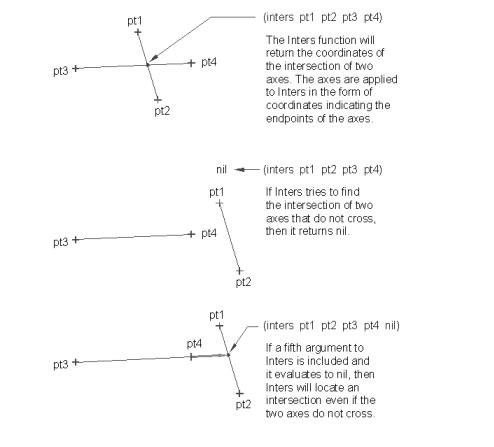
The ABC’s of AutoLISP by George Omura
Figure 10-7: How the Inters function works
Inters treats the two lines as if they extended infinitely in both directions in order to find a point common to both lines. This feature is needed since the line being edited and the boundary edge line don't actually cross.
The next expression calls the user defined function far:
(setq far1 (far pt1 pt2 int))
This function finds which of two points is closest to a third point. The first two arguments to far are the points to be compared against the third argument which is the reference point. Far then returns the point that is farthest from the reference point. The result is that far finds the endpoint of the line that is the farthest from the intersection of the line and the boundary edge line. We will look at how far works later. For now lets continue with the main program.
Once the program finds the farthest of the two endpoints, the next three lines actually make the changes to the database.
224
Copyright © 2001 George Omura,,World rights reserved
The ABC’s of AutoLISP by George Omura
(if (= far1 pt1)
(entmod (subst (cons 11 int) sub2 elst)) (entmod (subst (cons 10 int) sub1 elst))
);end IF 2
The conditional if expression checks to see if the farthest endpoint of the current line is equal to pt1. This test is done to determine which endpoint of the current object should be modified. We want the program to modify the endpoint closest to the intersection of the line and the boundary edge line so this test finds which endpoint is the one to change. If pt1 happens to be the equal to far1, therefore being farthest endpoint, then the sublist representing pt2 is modified. If pt1 proves not to be the farthest endpoint, then the sublist associated with it is modified.
Remember that subst replaces one list for another within an association list. Then endmod updates the drawing database record to reflect the new property list that is passes to it as an argument. The net result is the extension of a line to the boundary edge line.
The rest of the program adds one to the counter variable and the whole process is repeated until all the objects in the selection set have been processed. Since this program circumvents the AutoCAD Extend command and directly modifies the drawing database, it executes the changes to the lines objects much faster. However, to accomplish this extra speed, you must do some additional programming.
Now, lets briefly look at the far function. It is a fairly simple function that first obtains the distance between a reference point and two other points, then depending on which point yields the greater distance, the points value is returned. The value of far's three arguments are passed to the variables fx fy and dsfx. Fx and fy are the points in question and dsfx is the reference point:
(defun far ( fx fy dlxf / dst1 dst2 intx)
The function then finds the distance between fx and dlfx and assigns the value to dst1:
(setq dst1 (distance dlxf fx))
The same procedure is applied to fy:
(setq dst2 (distance dlxf fy))
Finally, the conditional if expression tests to see which distance is greater and returns a point value depending on the outcome:
(if (> dst1 dst2) fx fy )
225
Copyright © 2001 George Omura,,World rights reserved
