
- •Introduction
- •Who should read this book
- •How This Book Is Organized
- •How to Use This Book
- •Where to Find the LISP Programs
- •CHAPTER 1: Introducing AutoLISP
- •Understanding the Interpreter and Evaluation
- •The Components of an Expression
- •Using Arguments and Expressions
- •Using Variables
- •Understanding Data Types
- •Integers and Real Numbers
- •Strings
- •Lists
- •File Descriptors
- •Object Names
- •Selection Sets
- •Symbols
- •Subrs
- •Atoms
- •Assigning Values to Variables with Setq
- •Preventing Evaluation of Arguments
- •Applying Variables
- •Functions for Assigning Values to Variables
- •Adding Prompts
- •CHAPTER 2: Storing and Running Programs
- •Creating an AutoLISP Program
- •What you Need
- •Creating an AutoLISP File
- •Loading an AutoLISP file
- •Running a Loaded Program
- •Understanding How a Program Works
- •Using AutoCAD Commands in AutoLISP
- •How to Create a Program
- •Local and Global Variables
- •Automatic Loading of Programs
- •Managing Large Acad.lsp files
- •Using AutoLISP in a Menu
- •Using Script Files
- •CHAPTER 3: Organizing a Program
- •Looking at a Programs Design
- •Outlining Your Programming Project
- •Using Functions
- •Adding a Function
- •Reusing Functions
- •Creating an 3D Box program
- •Creating a 3D Wedge Program
- •Making Your Code More Readable
- •Using Prettyprint
- •Using Comments
- •Using Capitals and Lower Case Letters
- •Dynamic Scoping
- •CHAPTER 4: Interacting with the Drawing Editor
- •A Sample Program Using Getdist
- •How to Get Angle Values
- •Using Getangle and Getorient
- •How to Get Text Input
- •Using Getstring
- •Using Getkword
- •How to Get Numeric Values
- •Using Getreal and Getint
- •How to Control User Input
- •Using Initget
- •Prompting for Dissimilar Variable Types
- •Using Multiple Keywords
- •How to Select Groups of Objects
- •Using Ssget
- •A Sample Program Using Ssget
- •CHAPTER 5: Making Decisions with AutoLISP
- •Making Decisions
- •How to Test for Conditions
- •Using the If function
- •How to Make Several Expressions Act like One
- •How to Test Multiple Conditions
- •Using the Cond function
- •How to Repeat parts of a Program
- •Using the While Function
- •Using the Repeat Function
- •Using Test Expressions
- •CHAPTER 6: Working With Geometry
- •How to find Angles and Distances
- •Understanding the Angle, Distance, and Polar Functions
- •Using Trigonometry to Solve a Problem
- •Gathering Information
- •Finding Points Using Trigonometry
- •Functions Useful in Geometric Transformations
- •Trans
- •Atan
- •Inters
- •CHAPTER 7: Working with Text
- •Working With String Data Types
- •Searching for Strings
- •Converting a Number to a String
- •How to read ASCII text files
- •Using a File Import Program
- •Writing ASCII Files to Disk
- •Using a Text Export Program
- •CHAPTER 8: Interacting with AutoLISP
- •Reading and Writing to the Screen
- •Reading the Cursor Dynamically
- •Writing Text to the Status and Menu Areas
- •Calling Menus from AutoLISP
- •Drawing Temporary Images on the Drawing Area
- •Using Defaults in a Program
- •Adding Default Responses to your Program
- •Dealing with Aborted Functions
- •Using the *error* Function
- •Organizing Code to Reduce Errors
- •Debugging Programs
- •Common Programming Errors
- •Using Variables as Debugging Tools
- •CHAPTER 9: Using Lists to store data
- •Getting Data from a List
- •Using Simple Lists for Data Storage
- •Evaluating Data from an Entire List at Once
- •Using Complex Lists to Store Data
- •Using Lists for Comparisons
- •Locating Elements in a List
- •Searching Through Lists
- •Finding the Properties of AutoCAD Objects
- •Using Selection Sets and Object Names
- •Understanding the structure of Property Lists
- •Changing the properties of AutoCAD objects
- •Getting an Object Name and Coordinate Together
- •CHAPTER 10: Editing AutoCAD objects
- •Editing Multiple objects
- •Improving Processing Speed
- •Using Cmdecho to Speed up Your Program
- •Improving Speed Through Direct Database Access
- •Filtering Objects for Specific Properties
- •Filtering a Selection Set
- •Selecting Objects Based on Properties
- •Accessing AutoCAD's System Tables
- •CHAPTER 11: Accessing Complex Objects
- •Accessing Polyline Vertices
- •Defining a New Polyline
- •Drawing the new Polyline
- •Testing for Polyline Types
- •How Arcs are Described in Polylines
- •Accessing Object Handles and Block Attributes
- •Using Object Handles
- •Using Object Handles
- •Extracting Attribute Data
- •Appendix A: Menu Primer
- •Appendix B: Error Messages
- •Appendix C: Group Codes
The ABC’s of AutoLISP by George Omura
This function also uses length and repeat to perform a recursion. In this case, the recursive function consist of two expressions:
(setvar (caar mod1) (cadar mod1))
(setq mod1 (cdr mod1))
The first of these expressions takes the first element of the list of saved settings then applies its two elements to setvar. In our example, the result of this combination looks like this:
(setvar (caar mod1)(cadar mod1)) = (setvar "osmode" 0)
The result is an expression that sets "osmode" to 0. The next expression removes the first element from the list of settings then the processes is repeated.
The setmode function is placed at the end of the C:BREAK2 program to reset the variables. It is also placed in the *error* function. As long as getmode is used in a function to save system variables, The *error* function shown in figure 9.4 will work to restore system variables in the event of a canceled AutoLISP program. With the addition of the getmode and setmode functions, you have a general system for maintaining system variables.
Using Lists for Comparisons
Like mapcar, foreach applies individual elements of a list to a function. But foreach only accepts one list. Foreach is often used to test elements of a list for a particular condition. For example, you could test a list of coordinates to sort out those above another datum point:
(foreach n
'((4.00 1.00) (10.09 1.01) (11.96 6.80) (7.03 10.38) (2.11 6.79) (4.00 1.00))
(if (> (cadr n) 2)(Setq newlist (append newlist (list n))))
)
This function simply checks the y value of each coordinate against the value 2. If y is greater than 2, the coordinate is added to a new list that contains only coordinates whose y value is greater than 2.
Locating Elements in a List
You won't always want to use all the elements of a list in your programs. In many instances, you will want to obtain a specific element from a list. There are two functions, member and nth, that can help you find specific elements in a list.
196
Copyright © 2001 George Omura,,World rights reserved
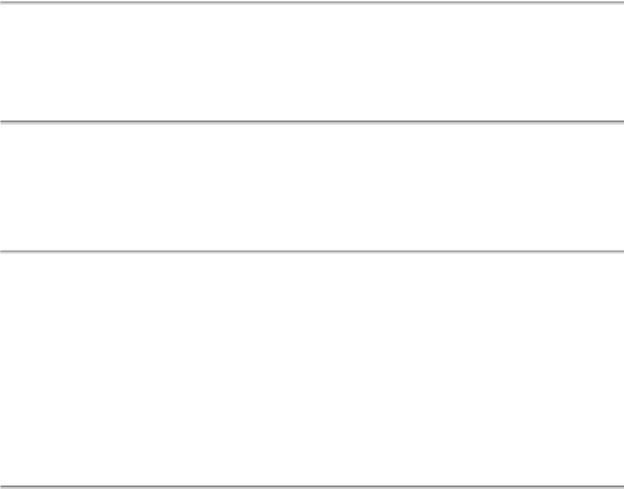
The ABC’s of AutoLISP by George Omura
Note:
In the following discussion, an obsolete component of AutoLISP called Atomlist will be discussed. You can think of Atomlist as a very big list. Just think of Atomlist as any list in which you want to place a marker that you can later refer to..
Searching Through Lists
To see how these two functions work, look at a program called Clean. Clean is an older program intended for earlier versions of AutoCAD that had limited memory resources. The purpose of Clean was to remove unused user-defined functions in order to free-up memory.
;program to clean symbols and functions from atomlist and close open files ;-----------------------------------------------------------------------------
(defun C:CLEAN (/ i item) (setq i 0)
;while not at the end of atomlist do...
(while (not (equal (setq item (nth i atomlist)) nil)) (if (= (type (eval item)) 'FILE)
(close (eval item)) );end IF
(setq i (1+ i) ) );end WHILE
(setq atomlist (member 'C:CLEAN atomlist)) 'DONE
)
Figure 9.6: The CLEAN program.
Before we analyze this program, we must first discuss the atomlist. Atomlist was a special list used to store data in earlier versions of AutoCAD. It contains the names all of the built-in AutoLISP functions. It was also used to store any user defined functions and symbols. If you are using Release 11 or earlier, you can view its contents by first flipping the screen to text mode, then entering:
!atomlist
You will get a listing of all the user defined and built in AutoLISP functions currently loaded into AutoCAD.
The list contains all of the AutoLISP functions we have discussed so far plus a few we have not. If you are using
197
Copyright © 2001 George Omura,,World rights reserved
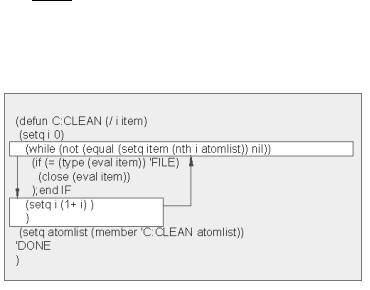
The ABC’s of AutoLISP by George Omura
Acad.lsp to load some of your own functions, they will also appear at the top of the list. Whenever you create a new function or symbol, it is added to the beginning of atomlist. If you have an older version of AutoCAD, try entering the following:
(setq myfunc "mufunc")
If you enter !atomlist. you will see that myfunc is added to the list. The more functions you add, the larger atomlist gets and more memory is used to store symbols and functions.
If the C:CLEAN function is included in your Acad.lsp file, it is also added to the atomlist at startup time. C:CLEAN's purpose is twofold. First, it closes any files that may have been opened and inadvertently left open. This might occur if the open function was used to open an ASCII file and due to a function being canceled, the file was never closed. As we mentioned, this can cause loss of data to the open file. Second, C:CLEAN clears the atomlist of any function that is added after it thereby recapturing memory space.
In order to find and close any open files, C:CLEAN uses the while function in conjunction with the if and type functions. First, a counter is set to 0. the symbol i is used as a counting device:
(setq i 0)
Next, a while expression checks to see if an item of the atomlist is equal to nil. The nth function is used to read each element of atomlist.
(nth i atomlist)
Nths syntax is:
(nth [integer][list])
where integer is the numeric position of an element in list. In C:CLEAN, nth returns the element whose position within atomlist is represented by i. The variable i is a counter to which 1 is added each time the while function loops through the expressions it contains. The net result is that each element of the list atomlist is compared to nil. While continues to loop through its expressions until such a condition is met (see Figure 9.7).
Figure 9.7: The while loop in C:CLEAN
198
Copyright © 2001 George Omura,,World rights reserved
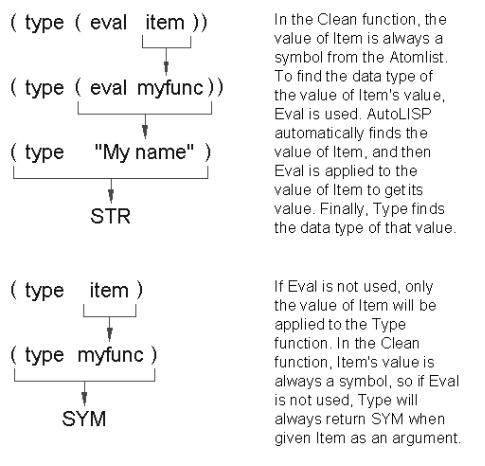
The ABC’s of AutoLISP by George Omura
Notice that the element returned by nth is assigned to the variable item. This allows the next if conditional function to test the element to see if it is a file descriptor:
(if (= (type (eval item)) 'FILE)
The eval function is used to force an evaluation of the variable item to extract its value. Eval can be used to find the value of a nested symbol, that is, a symbol whose value is also a symbol. Eval is the basic mechanism by which AutoLISP evaluates expressions. It is always being applied to expressions by AutoLISP. You could think of eval as the opposite of quote.
The type function above returns the data type of the value of item. If eval is not used, type would return the data type of the symbol item rather than the data type of items value (see figure 9.8).
Figure 9.8: Using eval to force one level of evaluation
199
Copyright © 2001 George Omura,,World rights reserved

The ABC’s of AutoLISP by George Omura
The following table gives a list of the values returned by type and their meaning:
Value |
Meaning |
REAL |
real number |
FILE |
file descriptor |
STR |
string |
INT |
integer |
SYM |
symbol |
LIST |
list and user defined functions |
SUBR |
AutoLISP function |
PICKSET |
selection set |
ENAME |
object name |
PAGETB |
function paging table |
If item turns out to be equal to a file descriptor or FILE, then the next line closes that file:
(close (eval item))
Using an Element of a List as a Marker
Once C:CLEAN has finished closing any open files, then it proceeds to redefine atomlist:
(setq atomlist (member 'C:CLEAN atomlist)
Here, the function member is used to find a list whose elements are all the elements of atomlist beginning with C:CLEAN. The expression then assigns that list to atomlist. The symbol C:CLEAN acts like a marker within the list telling the member function where to begin the list. The net affect is that of clearing atomlist of all the symbols and functions that were added to atomlist after C:CLEAN.
Members syntax is:
(member [element][list])
Member returns a list whose elements are the same as those of list starting with element.
200
Copyright © 2001 George Omura,,World rights reserved
