
GIS For Dummies
.pdf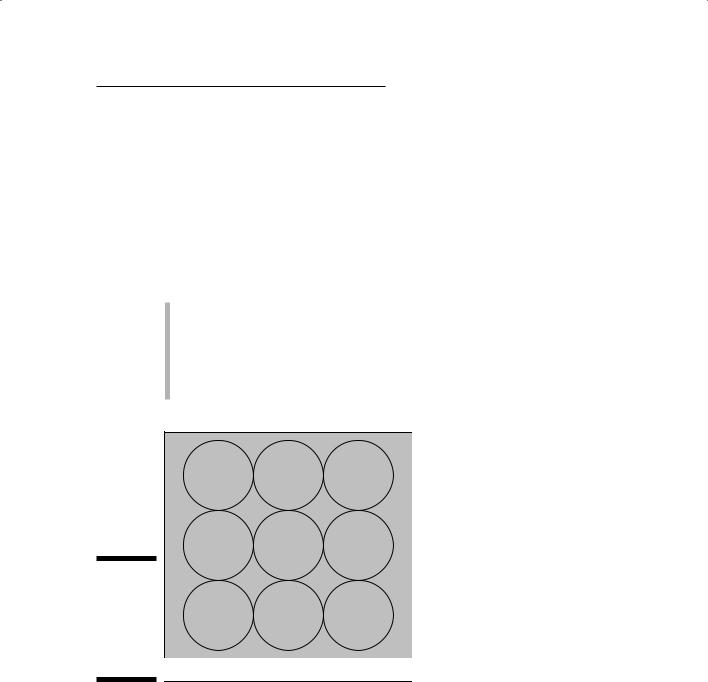
Chapter 1: Seeing the Scope of GIS |
11 |
added all the time. GIS is truly transformative software: It has the power to change the way decisions are made all over the world. But the software is part of a much larger system, which I describe throughout this book.
Meeting the GIS Collective
The whole of GIS is greater than the sum of its individual parts. And GIS has more parts than just the software and the hardware that drives it (see Figure 1-1). Here are the basic parts that make up the whole GIS:
Data and information
Computers, input and output technology, and computer software
Geographic and related concepts that drive the analysis
People, such as operators, managers, consultants, vendors, and so on
Institutions and organizations within which the GIS exists
users |
programmers institutions |
|
software |
hardware |
data |
|
|
providers |
|||
|
|
|
||
Figure 1-1: |
|
|
|
|
GIS is a |
|
|
|
|
collection |
trainers |
technicians |
clients |
|
of software, |
||||
|
|
|
||
hardware, |
|
|
|
|
data, and |
|
|
|
|
people. |
Geographic Information Systems |
|||
|
||||
Accumulating geographic data
Projects are the driving force behind GIS analysis and products, but data provide the fuel. Without relevant, timely, accurate data, the GIS can do little to assist decision makers. GIS works with many types of data, but you can group them into two basic categories: primary and secondary. Primary data are collected firsthand by you, for a particular project. Primary data are usually
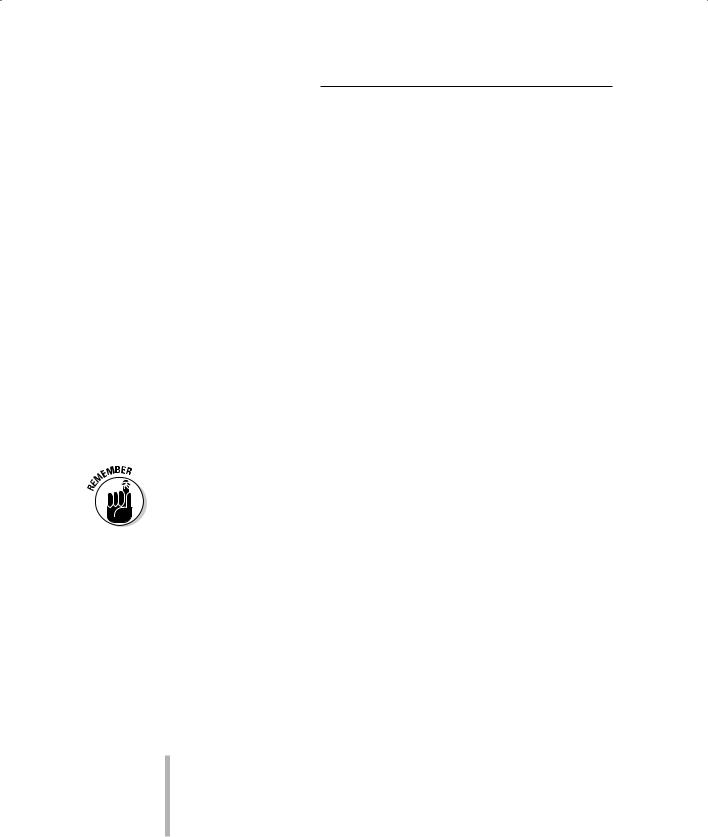
12 |
Part I: GIS: Geography on Steroids |
the best data for the job because you collect them with your specific goals in mind. Secondary data come from others who collect the data for unrelated tasks or gather it with remote sensors.
To get data into a GIS, follow these steps:
1.Define how and where to best gather, acquire, or sample the data.
Defining how and where to collect data involves decisions about whether you want to use existing GIS data or maps, collect field data, perform a census, take polls, interpret aerial photographs, take GPS readings, or use satellites that provide images of the Earth. Deciding what type of data you want to collect requires some specific idea of your data needs and how you can best meet those needs.
2.Collect, or sample, data directly or indirectly by using sensors.
The process of collecting depends on your choice of data. The variety of input comes with many possible questions regarding location, scale, sampling schemes, instruments, projections, datums (see Chapter 2), and time. A good collecting methodology, combined with good instrumentation, can have a huge impact on the quality of analysis that your GIS can perform.
3.Transform the data into a form the computer can recognize.
Having good data doesn’t help your GIS if you can’t get it into the computer. If you’re lucky, the data you need are already in a format that your GIS can use. Otherwise, the process of moving analog or non- GIS-compatible data into the computer can be a major part of the GIS operation — both in terms of time and money. You may need to change some data from hard copy to digital forms; you may need to convert some from uncategorized to categorized data (for example, aerial photo interpretation); and you may need to attach coordinates to digital data so that you can find them in your digital maps.
Adding the right computing power
Your computer houses the software that does much of the work of analyzing and manipulating the GIS data. But you need many other forms of hardware and software components working together for analysis to happen.
Hardware related to GIS comes in four flavors:
Data collection devices: Collection devices include soil probes, GPS units, analog and digital cameras, voice recorders, satellite remote sensing devices, and telemetry devices. Many of these devices have their own data formats and software that your GIS must be able to work with. Fortunately, most equipment vendors recognize this need, so their output is GIS compatible.
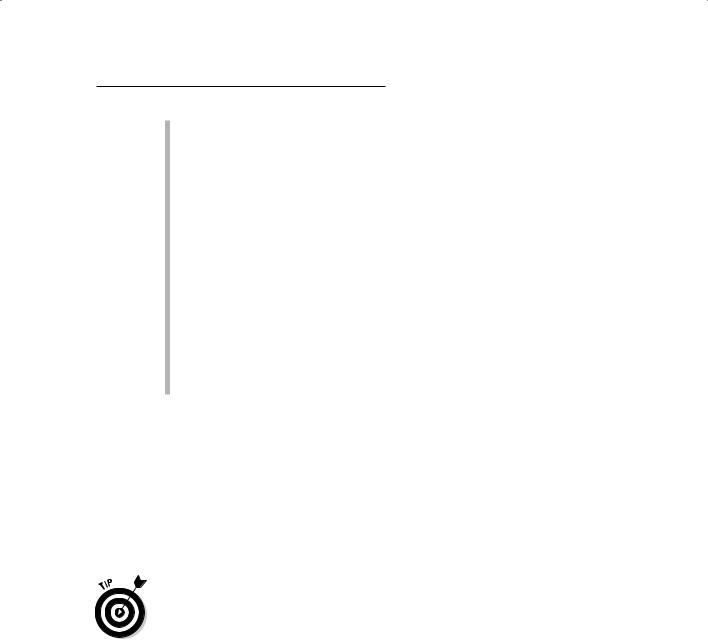
Chapter 1: Seeing the Scope of GIS |
13 |
Data input devices: Input devices include the computer itself, which you can use to trace lines or collect points from images right on-screen; manual digitizers (basically, really big mouse pads that include position sensors and very sensitive mice); and scanners, both little flatbed scanners and really huge drum scanners that you can use to input big maps. All these devices have their own software and graphics languages that your GIS translates for you.
Data storage devices and analysis software: The computer that holds the GIS software also provides storage (both internal and external) and other programs that allow you to analyze lots of map data.
Data output devices: Output devices normally include your computer monitor with its many different sizes and number of pixels, printers of all sorts and types, and plotters. Some output devices (such as the monitor) are better for looking things over while you work, some are good for small-sized output (printers), and others do well for larger-sized output (plotters). Some output devices are effective for only small numbers
of copies, and others work well when you have large, production-scale jobs. You need to decide which of these devices fits your GIS needs.
The software that comes with input and output devices is usually designed for those specific types of devices. You get the software when you buy the hardware itself. But with GIS, you get to pick out the software that you’ll use with your hardware. You can find very simple GIS software and very complex GIS software. Your GIS software might prefer that its data look like little squares (grid cells), or it might want more graphic-like data. Some GIS software includes a large suite of programs for many uses, but others might be quite specific to a particular set of tasks (such as working with roads and
other networks). You need to know your GIS needs and talk to many vendors to find the GIS software that’s right for you.
Computers differ by type and by operating system. Be sure that the software you choose for your GIS work is compatible with your computer. Also, don’t buy some GIS software simply because it’s exciting or the most complete — or because it’s the most expensive. Know your needs and match the hardware and the software to those needs. You always have time to grow bigger and upgrade later, if you need to.
Providing display and representation
GIS is more than a geographic analysis tool; it’s also a display and representation tool. In fact, when you look at preliminary results on your screen, those results often give you ideas about what else you might want to do or how you want to proceed with your analysis. Plus, you can now produce the outcome of your work in much more interesting ways, for example, with animations and perspective views that allow you to examine your data more thoroughly.
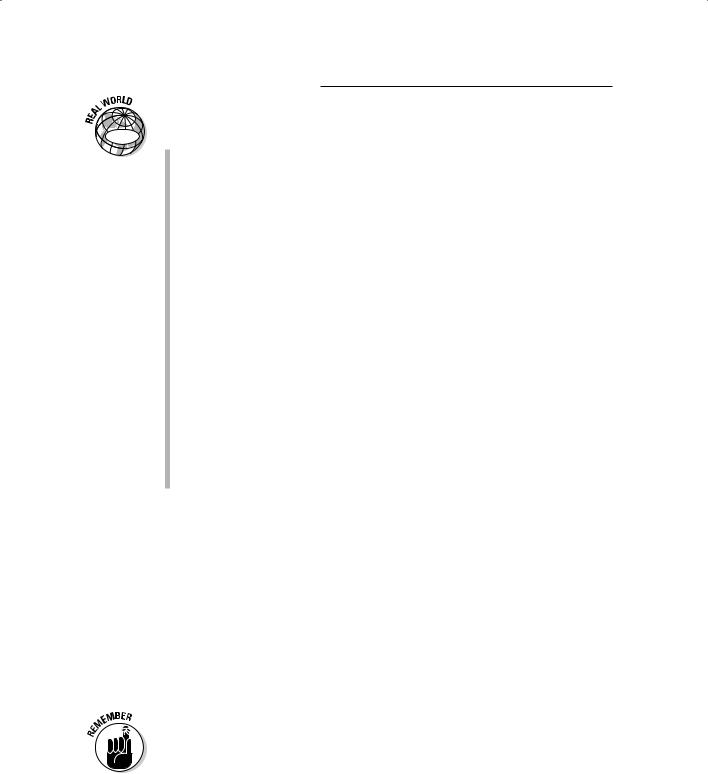
14 |
Part I: GIS: Geography on Steroids |
Here are just some of the ways that people can use GIS in their daily lives:
GIS
An environmental scientist can drape the vegetation from one map over a 3D view of the topography so that he can visualize the relationships between elevation and vegetation.
A Realtor can pull up a map that shows six houses within the client’s price range. By clicking each house, the Realtor can also get text information, digital photographs, and even a virtual tour of each house to help the client decide whether to visit.
At a city council meeting, an urban planner wants to demonstrate where the city is growing, so she uses a series of maps of the city displayed as a short animated film.
A Native American group combines GIS-based maps of their lands with verbal history files compiled as hot-linked digital movies showing the actual residents. The group can then use these maps to help preserve details of their culture for future generations.
At a national park, patrons can use a special user interface to locate parts of the park on a map, and the software takes them on a virtual flythrough, showing them the features from a hang glider’s perspective.
A field agent for a company wants to show his land inventory supervisor an aerial photograph of the company’s land, including the parcel lines. He uses his laptop GIS software to send that photograph directly to his hand-held device so that together they can make decisions immediately.
GIS software offers a ton of possibilities, and those possibilities keep expanding while the technology continues to get faster.
Working with people
GIS software is sold by people, to be used by people, to make decisions that affect people. These people may work in business, government, military, education, not-for-profit, medical, and hundreds of other types of organizations. GIS helps these organizations do their work effectively. Because it’s high-end technology (requiring a major investment in systems and training), GIS also changes the way organizations work.
Organizations that use GIS work best when the organization adapts itself to the technology. If GIS helps the organization perform its tasks, if the employees are adapting to and benefitting from the changes, if the organization provides training, and if GIS enhances the organization’s overall goals, that organization can likely incorporate GIS successfully, long-term. The vast majority of failures to successfully incorporate GIS are a result of poor design or, in most cases, no design at all.
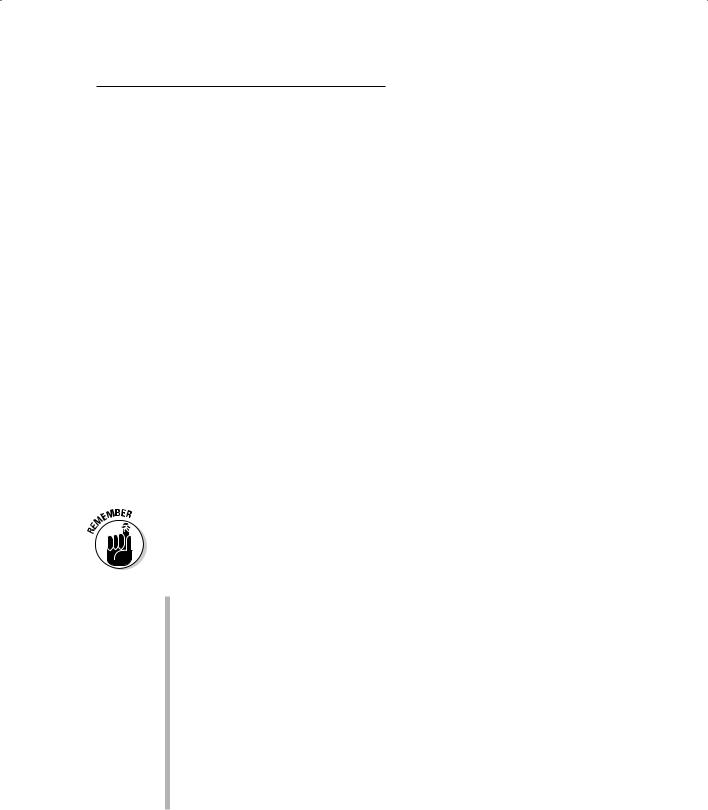
Chapter 1: Seeing the Scope of GIS |
15 |
Fortunately, there has been a growth in the number of GIS specialists called system designers who help organizations integrate GIS into their practices. A system designer reviews an organization’s structure, products, workflow, and needs. He or she then determines the costs and benefits of GIS for that organization, as well as how the organization might best include GIS in critical operations. If you’re thinking about GIS, first look for a system design professional. I explain some of the ins and outs of GIS design in Chapter 20.
Knowing How to Think Spatially
All tools are designed to meet a certain need. Sharp things are for cutting, hard things for hammering, and pointy things for binding things together. GIS is also a tool. Geographers, who needed a tool (more like a toolkit) to answer geographic questions, were the primary designers of the original GIS software. Today, many disciplines have contributed enormously to this growing field, but the questions GIS is designed to answer remain fundamentally geographic ones.
To get the most out of your GIS experience, you need to get familiar with some geography. By geography, I’m not talking about knowing the capital of Lichtenstein or the third largest selling product in Wisconsin. Knowing those facts might come in handy when you play Trivial Pursuit, but that information can’t help you think like a geographer.
Thinking like a geographer means that you see the world primarily as maps. You see maps everywhere, and those maps show you patterns, distributions, and co-occurrences of geographic features. Think of how your occupation, your business, or your recreation depends on location and distance. The maps you examine begin to come alive with questions such as these:
Can I sell a lot of clothes if I put my new clothing store next to the new subdivision?
What’s the easiest way to get downtown during rush hour traffic?
Where’s the best place for me to build my vacation home?
Does the north or east end of town have more gang activity during the summer months?
Why does such a high incidence of cancer mortality occur in this part of the state?
What reasons might account for the gap in the distribution of this bird species?
Where will traffic congestion be most problematic in ten years, given the current patterns of population change?
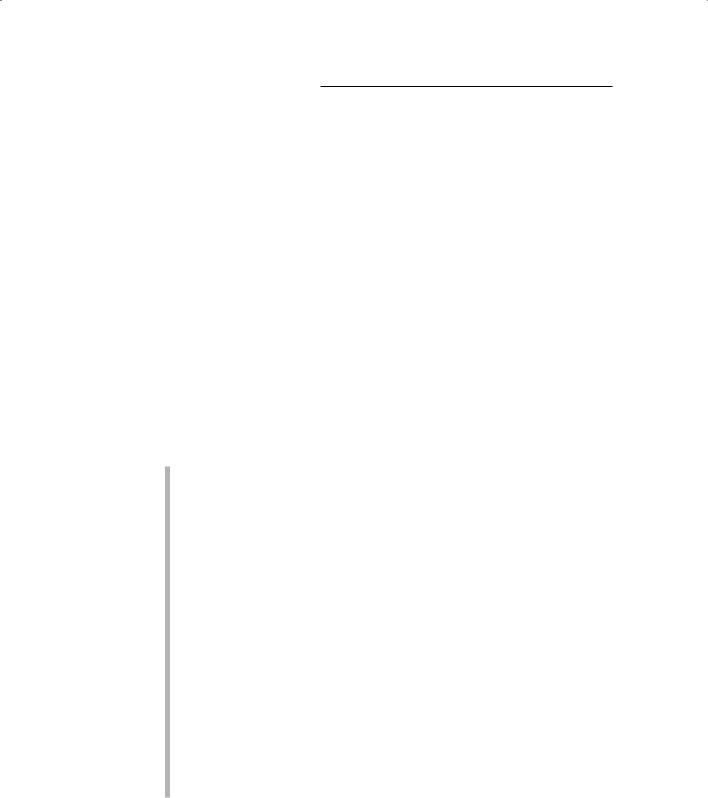
16 |
Part I: GIS: Geography on Steroids |
Geographers answer these kinds of questions, and they use GIS to help figure out the answers. GIS allows them to identify, characterize, question, analyze, explain, and finally exploit their knowledge of patterns and distributions. You don’t need to be a geographer to think geographically, but you do need to think geographically to take full advantage of GIS.
Recognizing the spatial nature of questions
Geographers know that all things are related in geographic space, but close things are more related than far things. This statement describes one aspect of geographic space — closeness — that makes space so important to you as a geographic decision-maker. For example, your business might be more successful if you could position it closer to your customers. And the closer you are to the beach, the more likely you are to include swimming in your daily exercise routine.
You encounter many other aspects of space in everyday life. Each aspect of space has an effect on what you do. Here are some aspects of geographic space to help get you thinking spatially:
Density: If you are an urban planner, the more houses in an area (the higher the density), the more potential riders you have for a public transit system.
Sinuosity: Ever notice how those winding subdivisions force you to drive slowly? Urban planners design the winding streets purposefully so that pedestrians don’t have to worry about getting hit by high-speed traffic.
Connectivity: People find it difficult to get to some small towns in isolated parts of countries, which shows the impact that a lack of connectivity can have on your ability to get from one place to another.
Pattern change: Over time, a lot of agricultural landscape becomes very fragmented by pockets of residential neighborhoods. What impact might this change have on future agricultural production or habitat for deer?
Movement: Weathermen track the paths of hurricanes, and when they can predict where the storms will travel next, they can save lives.
Shape: A developer wants to buy a piece of land, but wants to make sure that it’s square, not oblong, so that the new big house to be built will have plenty of space on all sides.
Size: As a farmer, you need large chunks of land because you’re using large equipment that doesn’t work in small parcels.
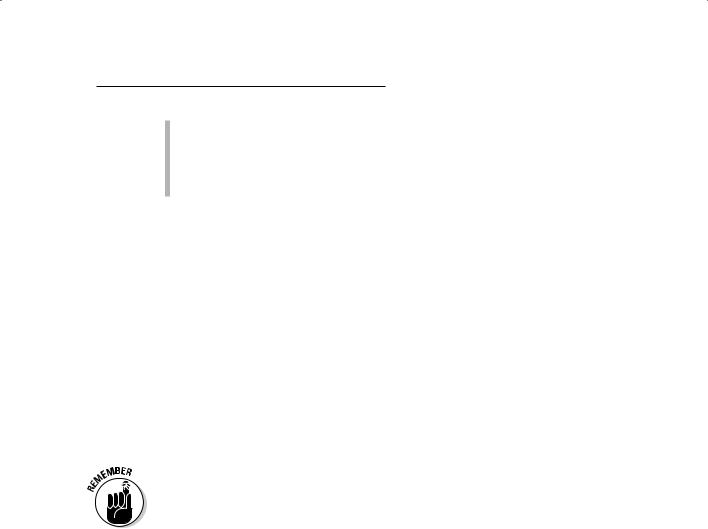
Chapter 1: Seeing the Scope of GIS |
17 |
Isolation: You’re a business owner, and you notice that the number of people who visit your store is dropping. Do you suppose this decline is happening because all the surrounding stores have gone out of business?
Adjacency: The value of your home goes down because the zoning board just rezoned the adjacent parcel for commercial use.
All these factors and many more have one thing in common — they all require an ability to see, acknowledge, and question spatial locations, patterns, and distributions. Many fields have certain patterns that they use. Business owners watch the bottom line, historians watch events through time, and meteorologists watch the changes in weather elements. To work effectively in their fields, these people must gain a heightened awareness of the features and patterns relevant to their own occupations. Likewise, GIS practitioners have to make sense of the patterns in spatial information — so they can use that information to make good decisions.
So, how do you become more sensitive to spatial patterns? Like anything else, it takes practice. If you want to see patterns in maps, look at a lot of maps. You come to recognize patterns of traffic by consciously thinking about the traffic density and flow when you drive. Aerial photographs give you a bird’s-eye view of land patterns. Satellite images show major patterns that cover large chunks of the Earth.
Read maps, study aerial photographs, peruse satellite images, and — most important — practice creating, querying, and analyzing spatial data with GIS. The more you work with it, and the more you interact with other users, the more easily you can see patterns. You can soon be on your way to thinking in GIS terms — spatially.
Discovering what’s so special about spatial data
Thinking spatially helps you work with GIS data after you put those data in the computer. But to become really proficient, you have to know something about how to structure geographic data so that the computer can think more like you do. Because computers don’t read maps, you have to exactly identify each item, including its name, its values and properties, and how many dimensions it has. But if you define every type of object that makes up your data correctly, your GIS software knows what to do with it. The following sections cover the two most important aspects of geographic data that your GIS needs to know: dimensionality and descriptions.
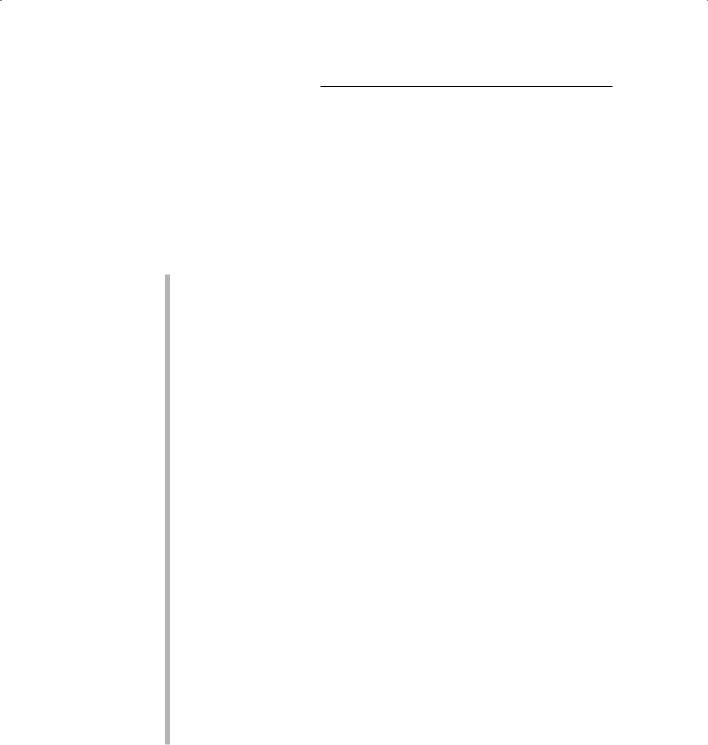
18 |
Part I: GIS: Geography on Steroids |
Understanding points, lines, polygons, and surfaces
Geographic data come in four basic forms: points, lines, polygons (or areas), and surfaces. A fifth form, related to surfaces, is volumes. Each of these types of data brings with it a particular dimensionality and an associated set of descriptive characteristics. You determine the dimensionality and characteristics of geographic data by how you conceive them, at what scale you observe them, and for what purpose you intend to use them.
Here’s a quick summary of these different dimensions and characteristics:
Points: Zero-dimensional features. Because every object takes up space, no geographic feature can really have no length or width. Instead, you can use points to represent geographic features on maps. You can think of a city as a point if you simply want to examine its name and location on a large regional map, for example. Obviously, a city has length and width, but at a certain scale, you can represent it as only a point. (Chapter 2 tells you all about map scale and its effect on geographic features.) Points on your map and in your GIS might include objects such as wells, churches, houses, towns, or trees, depending on the scale you’re working with.
Lines: One-dimensional features, or features that have length. Many line features also have width in real life, but like with points, GIS software assumes that they don’t. Features that a cartographer depicts as lines include roads, rail lines, fault zones, fences, and hedgerows. Lines that generally do have no width in real life are those that indicate the separation between two or more places, such as state, local, or national borders. Because you know that all lines inside the computer have length, you can measure characteristics such as length and sinuosity in GIS.
Polygons: More commonly known as areas. The two dimensions of areas — length and width — give you some serious power because you can use them to measure perimeter, area, shape, and the longest and shortest axis by using your GIS. Typical areas that you can find in a GIS include political regions (such as states and countries), land-use and land-cover zones, fields, and many more.
Surfaces: Have three dimensions — length, width, and a third dimension determined by the characteristics of the surface. Physical surfaces allow you to calculate volumes, predict trends, and determine the direction of the flow of fluids. You may work with many types of physical surfaces, as well as some nonphysical surfaces. You might encounter topographic surfaces, air pressure surfaces, bathymetric (underwater) surfaces, economic surfaces, and population surfaces.
You can examine each of these types of geographic objects individually. The fun starts when you compare them and work with them all at the same time. You can give these objects names and a lot of other descriptions that you may want to use in your analyses.
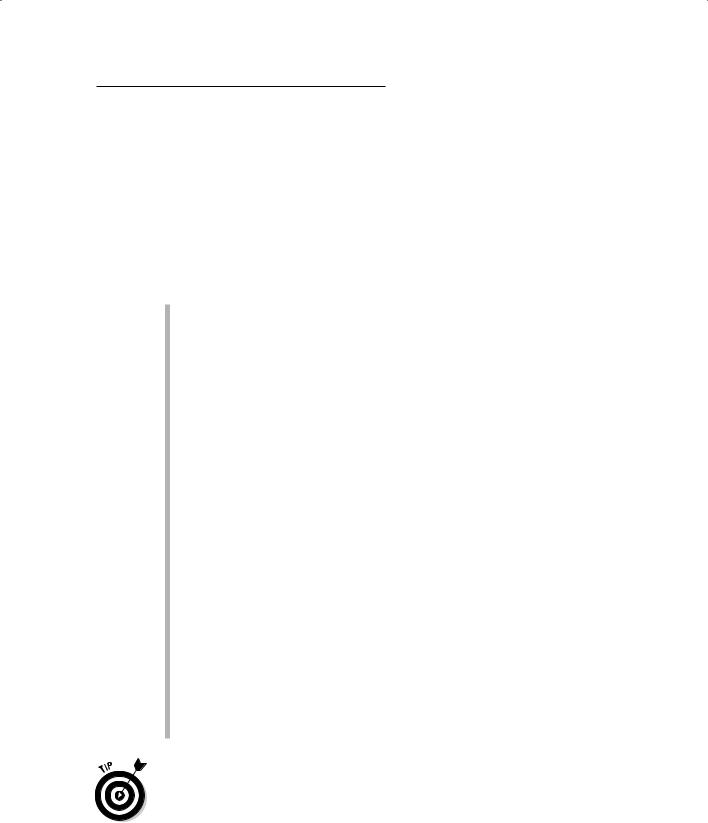
Chapter 1: Seeing the Scope of GIS |
19 |
Putting names and numbers on spatial data
GIS is more than graphics. Most systems contain database tables that allow you to store all sorts of descriptive information about the points, lines, areas, and surfaces that you’re depicting in your GIS. The nature of database tables requires you to be just as picky about assigning descriptive information
to your objects as you are about choosing the right graphics to depict the objects themselves. You need to understand the basics of consistent data description because many GIS mistakes (for example, retrieving the wrong data) can occur if you incorrectly mix descriptions when you do data analysis.
Here are the levels of description and a brief explanation of each:
Nominal: Geographic features that have names only. So, you can’t compare their descriptive information to any other. Examples of nominal descriptions you might find on a map include the Bethel Synagogue, Lake Drive, Maple Township, and Mount Flattop.
Ordinal: Geographic features that you can compare by rank. You could have short, medium, and tall trees; dirt roads, paved roads, highways, and superhighways; or large, medium, and small chemical spills.
Interval: Geographic features that have detailed increments (intervals) that you can measure. One limiting characteristic of interval data is that, although you can get very accurate measurements, you can’t form ratios because the starting point is arbitrary. For example, if the soil in land parcel A is 15 degrees centigrade and the soil in parcel B is 30 degrees, you can say that soil B is 15 degrees warmer than soil A, but you can’t say that it’s twice as warm because 0 degrees centigrade is an arbitrary starting place and the temperature values can thus be negative.
Ratio: Geographic data that have measurable units, like interval data, but also allow you to make the ratio comparisons that interval data won’t. If you own a parcel of land that’s worth $20,000 and your neighbor has a parcel worth $10,000, then your parcel isn’t just worth $10,000 more, it’s also twice as expensive. The key point is that ratio data have an absolute 0. A person can’t have a negative weight, and the number of people can’t be a negative value.
Scalar: Scalar data are a bit difficult to define, but here’s my take: Scalar data have a proprietary measurement system. That is, you create your own scale that applies to only a particular set of data. So, if you’re ranking the beauty of a scenic overlook on a scale of 1 to 10, you first have to decide what each number in the scale means. GIS allows you to establish a scalar description for features that you can’t really measure any other way.
The computer represents even nominal data (names) with numbers in the GIS database. Try to avoid using mathematical techniques that force you to multiply the numbers that represent nominal categories by ordinal, interval, or ratio numbers. Attempting to multiply a nominal category (urban) by a ratio category (feet) often yields downright silly results (in this case, urban feet).
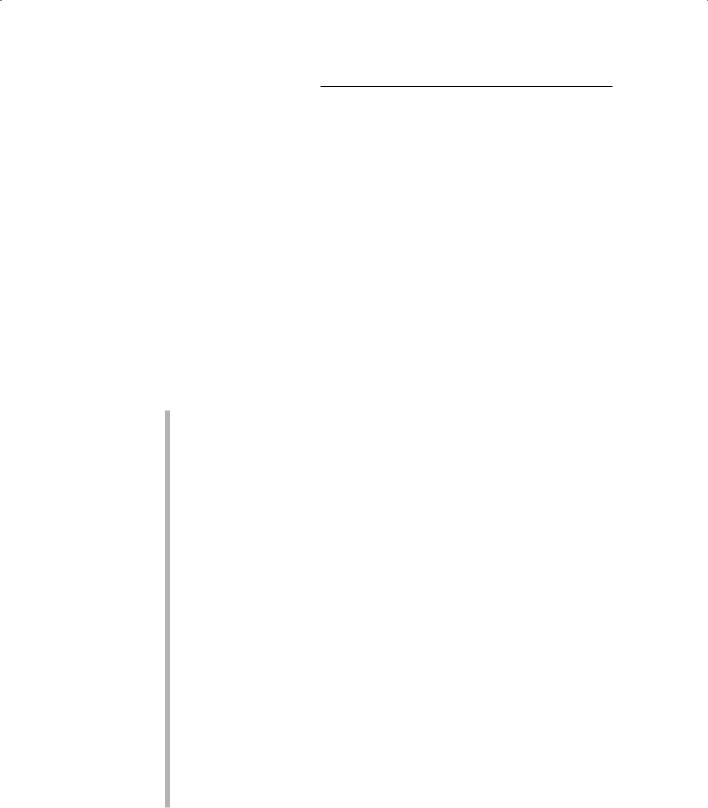
20 |
Part I: GIS: Geography on Steroids |
At Least 101 Uses of GIS
GIS is like duct tape; it has many, many uses. You can find modern professional GIS software for all types of users. Because you’re reading this book right now, you probably already suspect (or know) that GIS can help you. Some applications (such as managing land records or natural resource inventories) are pretty standard and provide valuable, timely information. Other applications (such as predicting flood potential or estimating potential hurricane damage) are more experimental and even stretch the capabilities of the GIS.
Managing business activities
GIS is about business. In fact, a whole new industry of business geographics is developing because GIS can affect the bottom line, improve product quality, and provide new opportunities. Here are a few examples of how different sectors of the business world are using GIS:
Banking: GIS activities in banking and financial institutions include regulatory compliance (such as home mortgage disclosure act regulations), customer prospecting, and locating new branches and ATMs.
Business locations and customer behavior: You can more effectively figure out where to place a business if you know your customer base’s location. The closer or more accessible you are to the people whose buying patterns match your products, the more apt you are to be successful. Businesses can also compare market share with other surrounding businesses and adjust to changing demographic conditions.
Insurance claims adjustment: GIS can perform all the typical business and marketing tasks, including identifying potential clients, and determining risk factors. And if you’re an insurance broker, imagine being able to match applications for storm and flood insurance with a map of the 100-year flood zone.
Journalism: The media, especially the television news media, use flythroughs, zoom-ins, and visual overlays of maps on imagery, providing a media-rich and enticing product.
Real estate: Real estate agents, both residential and commercial, use a GIS (the multiple listing service) to search for and select properties that match client needs. Some appraisers use GIS to perform mass appraisals of whole regions at the same time.
Trucking and delivery: Moving products and material is getting more expensive all the time. Minimizing route lengths reduces cost, speeds delivery times, and increases customer satisfaction. GIS has tools specifically designed to work with road and rail networks.
