
GIS For Dummies
.pdf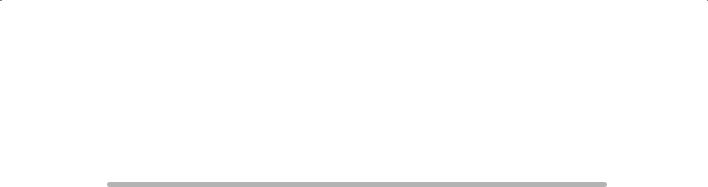
Introduction
Do you plan to purchase a geographic information system (GIS) in the near future? Are you curious about what it can do for you and how you
can get the most out of it? Do you need to use the software, or do you need to supervise others who use it? Do you have concerns about how GIS might change the way your organization functions?
If you answered yes to any of these questions, GIS For Dummies is the right book for you. GIS is some of the most exciting software to come along in ages, and I want to get you as excited about the possibilities GIS offers as I am. This book can help you start thinking about how you can use maps and harness the awesome power of this new technology.
About This Book
Unlike many books on GIS, this one isn’t meant to keep you spellbound for days or weeks. Instead, you can use this book when you need to answer basic questions or figure out what questions to ask your GIS-specialist friends. Think of this book as a reference you can use to find what you need when you need it.
The book gives you a big picture look at GIS — everything from the parts that make up the systems (see Chapter 1) to the spatial information products (see Chapter 20) that the systems produce. So wherever your interests in GIS point you, find those topics in the Table of Contents or Index and jump right in.
Conventions Used in This Book
GIS terminology can get a bit confusing, especially with computer terms. I use the term raster to represent both a GIS data structure (composed of square grid cells) and the software based on that structure. When I talk about vector, I’m also referring to both the data structure (based on points, lines, and polygons) and software that uses the structure.
When I define a term for you, that term appears in italics. Also, I show URLs in monofont typeface to set them apart from the regular text.
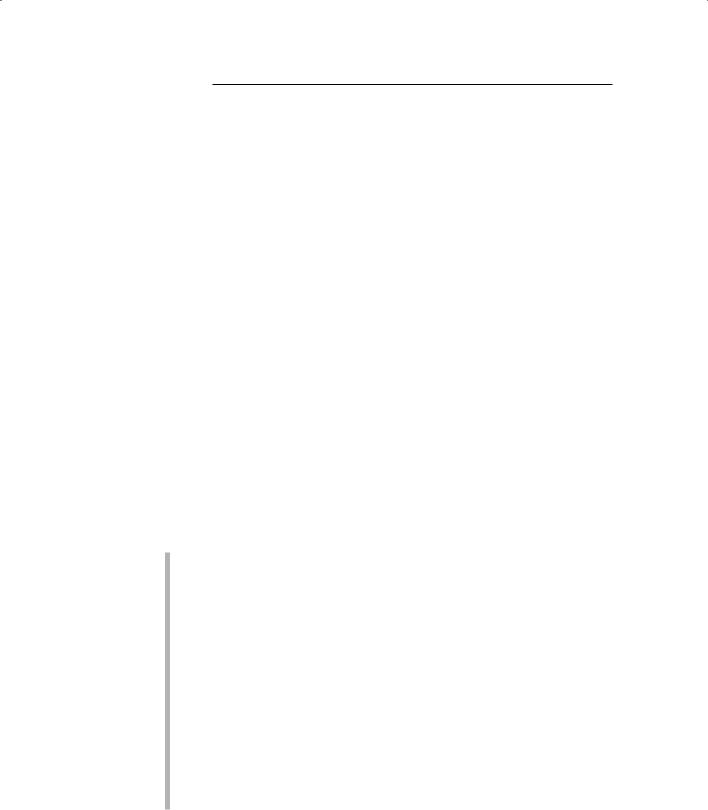
2GIS For Dummies
What You’re Not to Read
You may feel the urge, every now and then, to explore some of the more advanced features of the GIS software. The GIS crowd might recognize these features and understand the details, but I don’t expect everyone to have (or want to have) that specialized knowledge. Most GIS analysis is based on pretty basic ideas about how things work in geographic space. Sometimes, GIS gets technical and uses fancier methods including mathematical procedures that you probably don’t need to understand in depth. So, keep an eye out for the Technical Stuff icons and skip them if you want.
Also, I like to illustrate certain points with extra examples that appear in the book as sidebars. I think you’ll find the examples interesting, but they’re not essential to your understanding of the basics.
Foolish Assumptions
I’m going to assume that you’ve heard about GIS but don’t know all that much about its inner workings and hidden mechanisms. Many people think GIS (geographic information system) means GPS (global positioning system) because more people have heard the term GPS. In reality, GPS is just a part of GIS, and I tell you about that in Chapter 8. I assume you have something more than a casual interest in GIS, so I explain what GIS is, what it does, and how
it can help you with what you do in your organization. Here are a few other assumptions I make:
You know what a map is. GIS relies heavily on maps and map-related data. I assume that you have used a map of some kind, but aren’t an expert in either making or using maps. I provide all the background you need to become familiar with how maps represent the real-world geography.
You know what geography is. I assume that you’ve taken a geography class at some point in your life, but I don’t assume that you’re a geographer or that you think like a geographer. So I guide you on that path, as well. After you figure out how to think like a geographer (in mapping terms), GIS can become your friend and ally. You might even find it fun to use.
You use some form of computer from time to time. GIS relies on computers. I don’t expect that you’re a computer technician, but I do assume that you know what data files and software programs are and how to use a computer interface. Beyond that, I explain some of the inner workings of the GIS software and databases so that you can ask intelligent questions of the GIS experts.

Introduction 3
How This Book Is Organized
GIS For Dummies contains six parts. They move from general background in geography and mapping in Part I, to the use of computers for maps in Part II, GIS data retrieval in Parts III, pattern identification and analysis in Part IV, a look at GIS output in Part V, and some helpful info about GIS vendors and data sources in the Part of Tens (Part VI).
Part I: GIS: Geography on Steroids
If you’re brand new to GIS, you may want to start here. Part I provides a general overview of the book, explains the basic geography background needed to understand how maps represent the real world, and introduces you to some of the mapping terminology that you need to know to understand GISspeak. It covers map reading, symbolism, projections (moving from 3-D to 2-D), datums (starting points for measurement), scale issues, and generalization. You can see the power of map data and how getting them into your computer really improves your ability to make use of information contain in maps.
Part II: Geography Goes Digital
Part II deals with how you get data from your paper maps into the computer. If you’re unsure about how GIS data work inside the computer, this part can give you the answers. In this part, I show you the two basic models used for digital map representation (grids, called raster; and points, lines, and polygons, called vector). You find out how these different models enable you to keep track of the geographic features you include in your GIS and how the models link these features to the descriptive information that eventually winds up in your GIS output (such as a map legend).
Part III: Retrieving, Counting, and
Characterizing Geography
Part III is for people who want to know how to use GIS to answer questions. It includes information about how to find the geographic features that you put in your GIS database, different ways of searching for features, how to count them up when you find them, and how you can describe what you find. In this part, you discover how to locate and characterize features by type or category, by their sizes and shapes, by measurements that describe them, and even by where they’re located relative to each other in geographic space.

4GIS For Dummies
Part IV: Analyzing Geographic Patterns
GIS does its most powerful work when analyzing the patterns that you identify, and Part IV focuses on that subject. You see how to measure lengths, areas, distances, and volumes; as well as how to work with networks, such as highways and streets. I explain both topographic and non-topographic surfaces, how to analyze rivers and determine where water will flow during flooding, and how to determine places that an observer can and can’t see from a certain point. I even show you how to combine maps and use a powerful map analysis language called map algebra.
This part can’t make you an expert in GIS analysis, but it can help you figure out enough to start your analyses and talk knowledgeably with the experts.
Part V: GIS Output and Application
In Part V, I show you how to make the most of all your GIS queries and analysis. You can find out about the various types of map output, as well as nonmap output, that you can use to help explain the results of your work. I tell you how GIS can generate travel directions, customer lists, alarms, and even movies that show maps through time. Finally, I show you how to smoothly incorporate this high-level technology into your organization so that you can quickly take advantage of its power.
Part VI: The Part of Tens
In the Part of Tens, I introduce ten GIS software vendors and explain what other products and services they provide. I also provide a handy list of questions to ask those vendors before you decide where to purchase software, products, and services. Finally, I also provide a list of sources of GIS data from government and private companies — both free and for purchase.
Icons Used in This Book
GIS For Dummies uses little pictures, or icons, that help direct your reading. These little graphics can save you time by letting you find all the high points quickly.
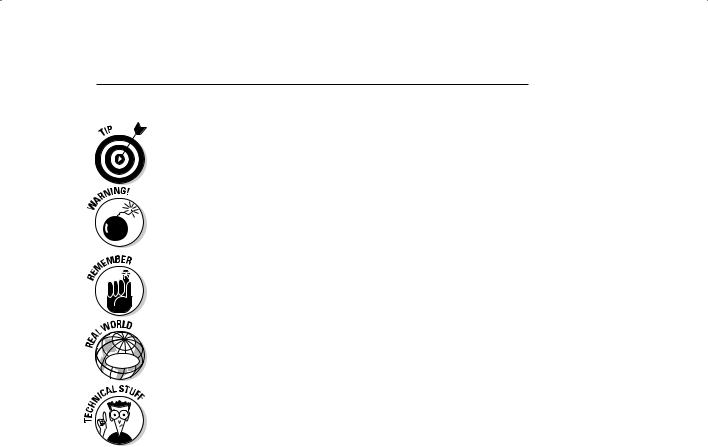
Introduction 5
The Tip icon provides a few helpful hints about shortcuts, best practices, and just plain common sense when it comes to GIS. GIS tips help you do the right things at the right time for the right reasons. Each tip comes with an explanation about why it’s a good idea, too.
I use the Warning icon to keep you from making mistakes that are very hard to recover from. Unfortunately, GIS doesn’t come with many built-in safety mechanisms, so I try to point out potential problem points.
The Remember icon is sort of like a summary of important points that you need to focus on. In some cases, I remind you of things I cover recently in the chapter, and in other cases, I highlight material from other parts of the book and explain how it applies to that specific discussion. Think of them like tiny refresher courses.
 The Real World GIS icon highlights all the places that you can find out how GIS people use GIS to accomplish real tasks in the real world.
The Real World GIS icon highlights all the places that you can find out how GIS people use GIS to accomplish real tasks in the real world.
When you see the Technical Stuff icon, you don’t have to read the technical information to understand the surrounding text — but you might want to look at it and get a sense of all the possibilities of GIS.
Where to Go from Here
Because GIS software changes all the time, the user community requires constant updating and retraining. Many fine community colleges, technical schools, colleges, and universities provide formal education in GIS, and some provide continuing education courses to help you keep up with what’s going on. Some vendors offer face-to-face and online courses (largely geared toward their product line, of course).
You can also keep updated by interacting with other users. In the past, you’d make these contacts through professional meetings, trade shows, and user group meetings (which still draw plenty of users). Today’s technology provides you with a supplemental method of keeping current. Blogs, wikis, forums, and RSS feeds now provide a vast array of methods that you can use to obtain just the right answer in a timely fashion without ever having to leave your computer. Even the vendors themselves often provide audio and video podcasts that give updates on the newest software wrinkles. Here are a few prominent Web-based resources that you can use to continue your GIS education:
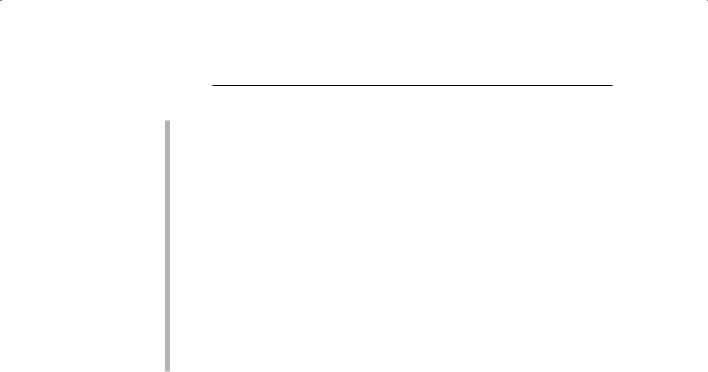
6GIS For Dummies
GIS Café (www.giscafe.com): A general online GIS community that contains all things GIS, including forums, data providers, and much more.
GIS Data Depot (http://data.geocomm.com): Another general online GIS community which is focused mostly on data sharing.
GIS Lounge (http://gislounge.com): Similar to GIS Café, but with a somewhat more educational and informational spin.
Directions Magazine (www.directionsmag.com): A forum and online GIS magazine that focuses on keeping the reader up to date on research, innovations, software, and hardware related to GIS.
VerySpatial (www.veryspatial.com): A podcast that generally covers the larger discipline of geography, but with a large amount of GIS content.
ESRI Podcasts (www.esri.com/news/podcasts/index.html): ESRI’s podcasts include both an instructional series and a speaker series.
GIS forums and podcasts will continue to increase, both in number and in focus. An occasional search on your favorite Internet browser can keep you reading and listening about GIS for a long time to come.

Part I
GIS: Geography
on Steroids
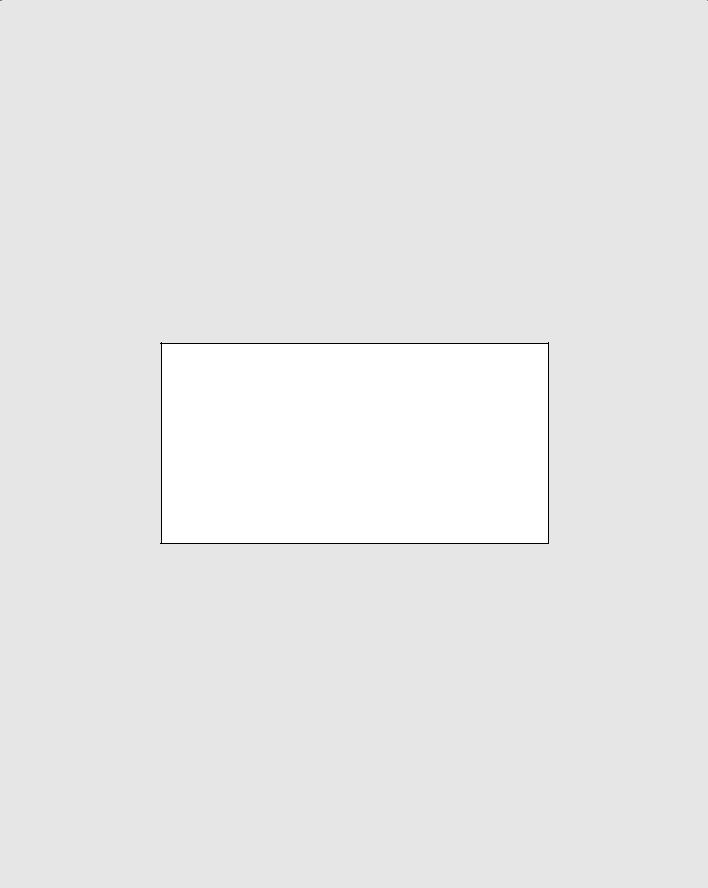
In this part . . .
No, I’m not advocating the use of steroids, but I am advocating GIS. In this part, I provide an introduc-
tion to all the geography and map-related capabilities that underlie the enormous power of GIS. You find out how GIS has merged the speed and strength of a computer with a geographer’s robust toolkit. And even more impressive, you see how this merger has produced one of the most transforming technologies of the 21st century.
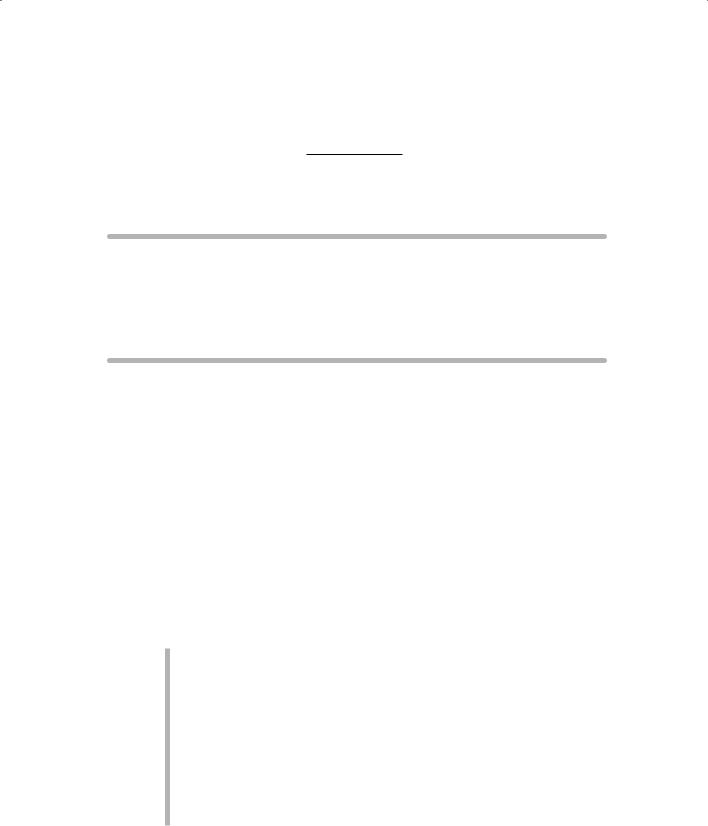
Chapter 1
Seeing the Scope of GIS
In This Chapter
Getting GIS basics
Understanding how all the parts of GIS technology work together
Knowing how to think like a geographer
Seeing the many applications of GIS
Everything you experience from day to day happens somewhere in geographic space. As a result, you can represent your world and your
experiences in it by using maps. You use those maps to find places, save time while traveling, decide where to locate a new store, plan cities, guide the development of wildlife preserves, and satisfy hundreds of other applications.
In this day of digitized everything, the maps you use to represent the world reside inside the computer, and you now have at your fingertips the ability to search those maps, find objects and routes, and plan related activities. The computer systems that enable you to store and access all this information are collectively called geographic information systems (GIS). This book is all about GIS and how it helps you make decisions.
To recognize how important this tool is, you only have to think about how people use maps today and how adding the power of a computer can help you make both better and faster decisions. Here are a few quick examples:
For business owners and marketers: You want to put up a new toy store in a location that gives you access to a lot of customers. To find the right location for your store, you need to know who your customers are (parents of children) and where they live (so that you can locate near them). GIS software can find your customers and identify suitable nearby locations where you can locate your store.
For urban planners: Say that you’re a land-use planner trying to figure out the best way to use a new parcel of land just annexed to the city. To make such decisions, you use mapped information stored in the computer to compare the characteristics of the new parcel to existing land uses and facilities. You can even create a map that shows what the final zoning map should look like.
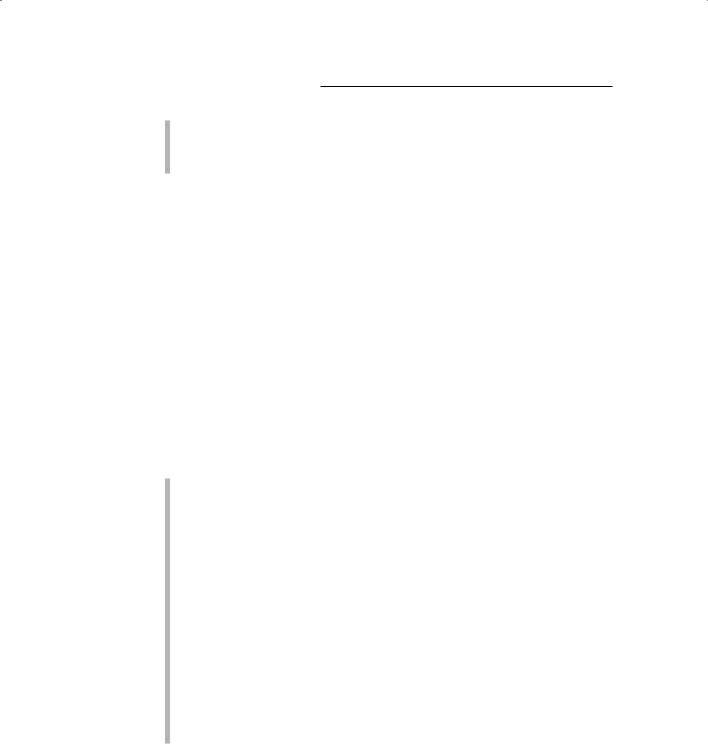
10 |
Part I: GIS: Geography on Steroids |
For merchandise distributors: Suppose you work for a wholesale grocer, and you need to move your trucks quickly from store to store by using existing road networks. GIS makes a very complex task — picking the fastest routes for different times of day — very easy for you.
In this chapter, I help you get a feel for how a GIS is organized and how you can use it to make many kinds of decisions — effectively, faster, and with better outcomes than you can with traditional maps alone. Jump in and get ready to enjoy the exciting world of GIS.
Getting a Feel for GIS
A GIS is an operational system that allows resource managers to use some of the tools and skills that geographers use, and a little bit more. Using GIS software, you can put maps and other geographic data into the computer. After you have the data in the computer, you can store, retrieve, and edit that data. You can analyze it (for example, find geographic features, measure distances, or compare patterns) and produce output from it (create new maps from what you find).
Here are some of the things you can do with GIS software:
Selectively retrieve bits and pieces of one or more maps.
Count, group, reclassify, isolate, and quantify features and their patterns on the landscape.
Measure lengths, widths, distances, heights, and volumes of features.
Overlay one map on another to compare features and create new maps.
Visualize, interpolate (predict missing values), slice, cross-section, and generalize surfaces of all kinds.
Track movements and changes in patterns, and predict and exploit pattern change.
Find the shortest, fastest, or most beautiful path, identify potential customers, and locate businesses.
Perform various topographic feature analyses, such as groundwater (subsurface movement of liquid), surface flow (liquids running on the surface), accumulation (liquid gathering in low spots), visibility (places you can see from a specific location), and a host of other analyses.
As the preceding list shows you, GIS is a diverse and powerful tool. In fact, GIS is among the most complex software ever written. It’s so complex because it deals with techniques that geographers and related professionals have been devising to analyze maps and map-related data for over 2,500 years. Because of the advances in computer speed and efficiency, new techniques are being
