
GIS For Dummies
.pdf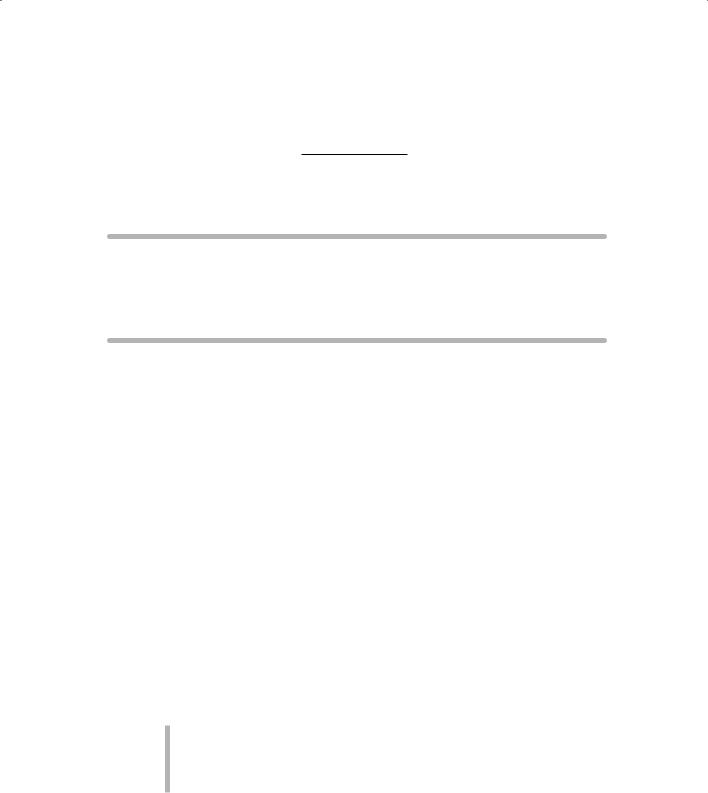
Chapter 20
GIS in Organizations
In This Chapter
Understanding how organizational structures affect GIS integration
Knowing the types of organizations that benefit most from GIS
Incorporating GIS in your organization
GIS is much more than just software and hardware. You need data, training, space, personnel, funding, technical support, and many other
elements that work together to make your GIS function properly. Your organization must undergo fundamental changes in the way it functions, both in its internal and external interactions. You can make these changes extremely positive, if you incorporate GIS effectively. The guidelines in this chapter help you ensure that when your organization adopts GIS, the benefit outweighs the cost.
Understanding How Your Organization’s
Interactions Change
GIS fundamentally changes the way an organization works. Not only does your organization change, but so do interactions within the organization. You interact with internal players, meaning your organization’s GIS operators, managers, and other GIS personnel. But you and they also must obtain data, supply output, purchase equipment, get training, and participate in many other tasks that involve the larger GIS community, called external players.
Internal players include the following general groups:
System users: Use GIS to solve problems, provide solutions, and supply decision support for the organization. Their skills generally include spatial problem solving (for example, performing the actual analysis on the data) and model building (such as systematically applying large numbers of analytical techniques to solve larger problems).
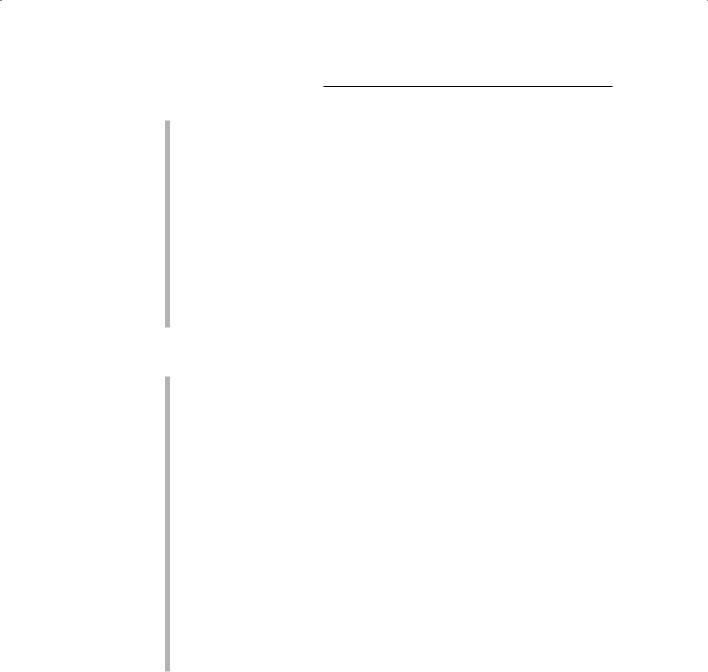
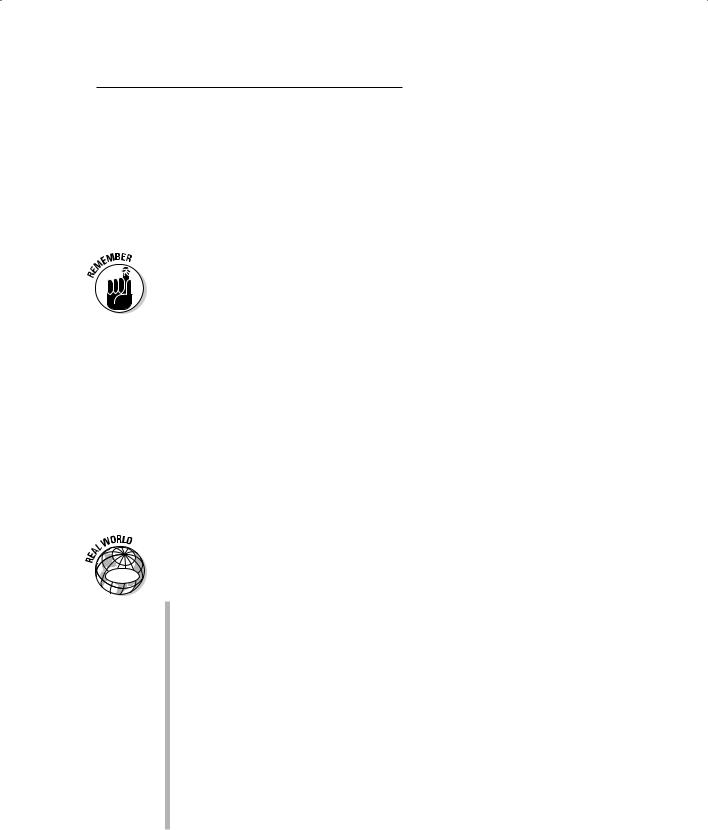
Chapter 20: GIS in Organizations 303
organizational integration are often not static. Instead, they change when an organization recognizes the potential usefulness of the GIS for other branches of that organization.
Some people try to categorize the types of organizations that use GIS based on their level of integration and the ways that they use the GIS. I find this approach a bit difficult to deal with because both organizations and the systems they incorporate grow.
Growth is a fundamental characteristic of any successful organization or system, and this growth changes the way GIS works in an organization through time. To design a GIS based on its initial incorporation for limited use — rather than for its likely eventual adoption on a larger scale — forces a constant re-evaluation of the design process itself, in addition to the organizational GIS design. So, rather than take this somewhat untenable approach, I
show you what I call the basic three types of GIS organizations in the following sections.
Private/commercial
Many GIS designers speak of the spatial information product (SIP) — the planned output from GIS analysis. In most private and commercial business operations, the SIP is a product that provides income to the company. Some commercial companies produce output (SIPs) that they make available for purchase, and others produce output for some other organization that has limited GIS capabilities. In the latter case, the output still provides income to the commercial firm.
 Here are some example private and commercial company types that use GIS GIS and the SIPs they might produce:
Here are some example private and commercial company types that use GIS GIS and the SIPs they might produce:
Mapping companies use GIS to produce maps for sale to the general public.
Consulting firms produce viable GIS models for organizations that operate GIS but lack the necessary personnel resources to create their own models.
GIS data providers develop clean, user-based, value-added datasets for other organizations so that those organizations can spend less time converting data and more time analyzing those data.
Economic placement companies develop location and allocation plans for businesses so that those businesses know the most economically feasible place to put their next store.
Real estate companies link their GIS software to the Multiple Listing Service (MLS), providing its agents with the means to locate properties, provide virtual tours, and link properties on a map.
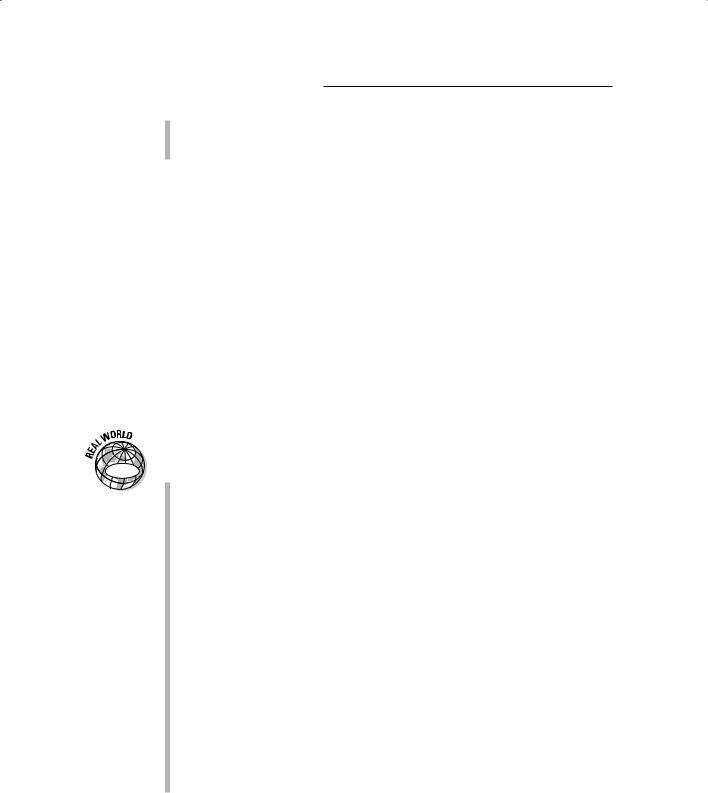
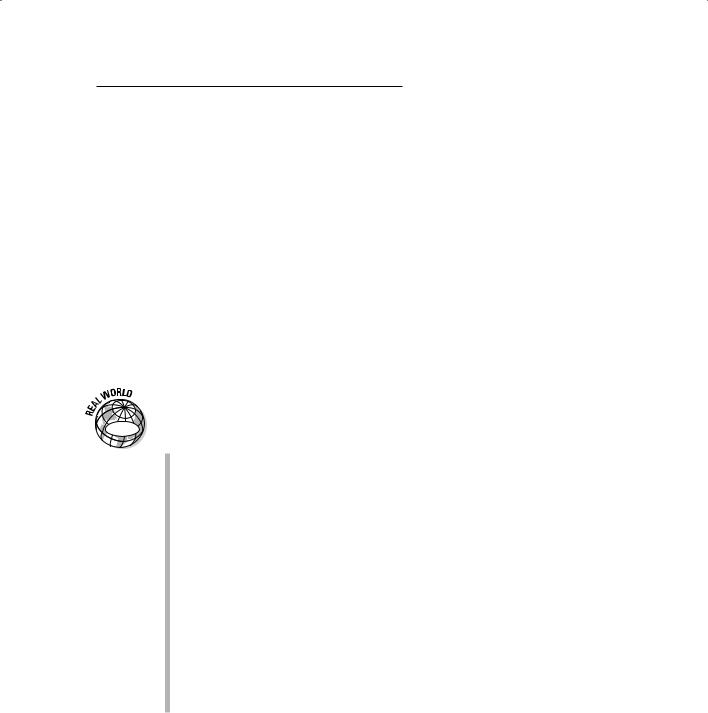
Chapter 20: GIS in Organizations 305
All the organizations in the preceding list are mission oriented. They typically have mission statements that clearly and concisely outline their goals, objectives, and mandates. Any GIS design for such organizations must target the fulfillment of those mandates. Otherwise, the organization won’t adopt, or successfully implement the GIS.
Non-profit/educational
Conservation, relief, philanthropic, research, and educational organizations and foundations aren’t in operation to make money, nor do they have specific government mandates. They often decide their objectives based on their own mission statements, but those mission statements are highly variable because of the wide variety of tasks, and change very quickly as a
response to changing demands and circumstances. Some organizations, such as research organizations, don’t actually know what their final output might be. Instead, they need the flexibility to perform as wide a range of analyses as possible.
 Here are some examples to demonstrate the wildly different non-profit organi- GIS zations and the ways they might use GIS:
Here are some examples to demonstrate the wildly different non-profit organi- GIS zations and the ways they might use GIS:
A relief organization needs to manage the collection, packaging, and dissemination of food and medical supplies to a third world nation that has few roads and little equipment.
A conservation group is trying to find land that has a high level of wildlife habitat diversity and owners who are willing to negotiate conservation easements or the outright sale of the land.
A university department wants to develop a combination teaching and research laboratory that can support equipment, software licensing, datasets, and continued software training for extended periods of time.
A philanthropic organization picks people for funding based on their contribution to research that results in improvements to the human condition. The organization needs to be able to identify these individuals and wants to spread such awards around geographically.
A college admissions department wants to target students from across the nation whose entrance exam scores and scholastic potential are in the top 5 percent of their graduating classes.
You can design a GIS for organizations that have variable needs (such as the examples in the preceding list), but you need to exercise great care. The spatial information product (for example, the list with names and addresses of targeted students) might be the primary need for the GIS. But in some cases,
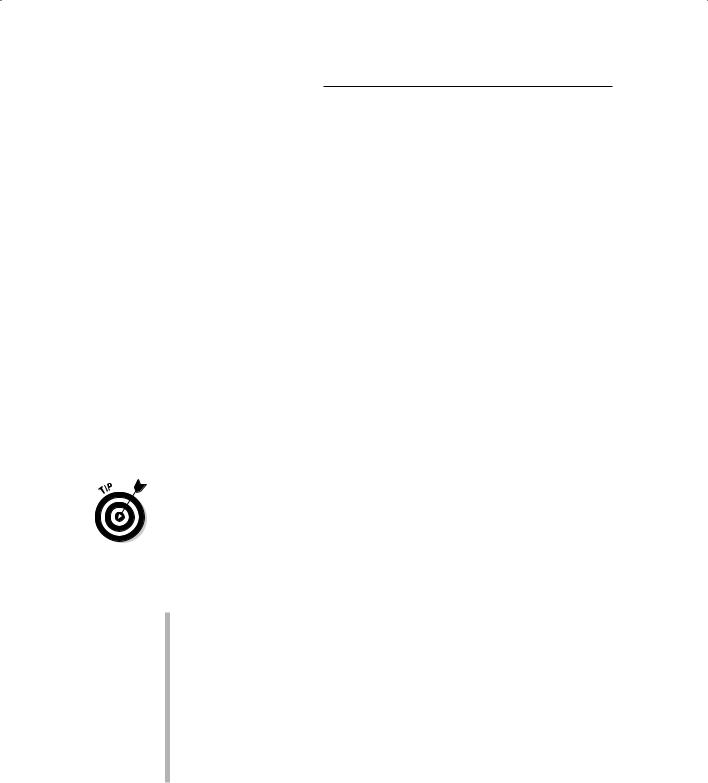
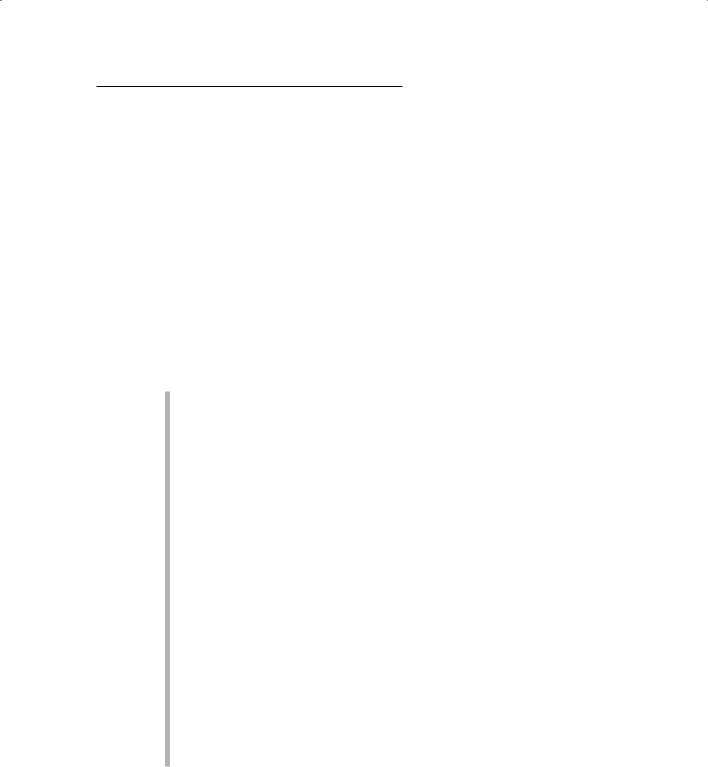
Chapter 20: GIS in Organizations 307
Understanding how technology affects organizations
Introducing technology into any organization changes the way people work within the organization. The introduction of the first personal computer into the office environment changed the way office assistants prepared documents. The introduction of the cellular telephone allowed people to “take the office on the road.” When e-mail was introduced, information moved at the speed of light and allowed documents to be shared instantly. In many cases, these changes began as rather innocuous curiosities. Today, people are connected through local area networks and the Internet, and employees are inextricably linked to job-related software to do their jobs. In short, people work differently than they did before the computer was incorporated into their daily work.
Introducing GIS changes an organization in the following ways:
Change in priorities: While the GIS becomes more functional, especially when it improves productivity, the priorities of the organization may shift to take advantage of these improvements.
Change in the organizational hierarchy: While the system grows, the GIS may become more important to organizational groups you hadn’t anticipated. Keeping your organizational diagram current helps you track the various groups and their needs.
Change in workflow: GIS changes who does what, how they do it, and when it gets done. Tasks that took weeks if performed by hand with analog maps, might take hours with GIS. However, the people doing the work might need completely different skills, which could cause managers to hire different personnel to accomplish the same tasks.
Change in the types and amounts of products: Because GIS offers different output, such as animations, flythroughs, and many more, the products you generate may augment or even replace your existing ones.
Changes in training needs: The speed of change is increasing. Both the organization and the individuals may need training to keep up with new developments. You definitely need to have a well-designed plan for training.
Change in financial distribution: You can’t get GIS on the cheap. You may need to spend money on GIS analysts, rather than field personnel.
Change in space allocation and design: You might want to get rid of some of those map cases and get a good climate-controlled room or two.
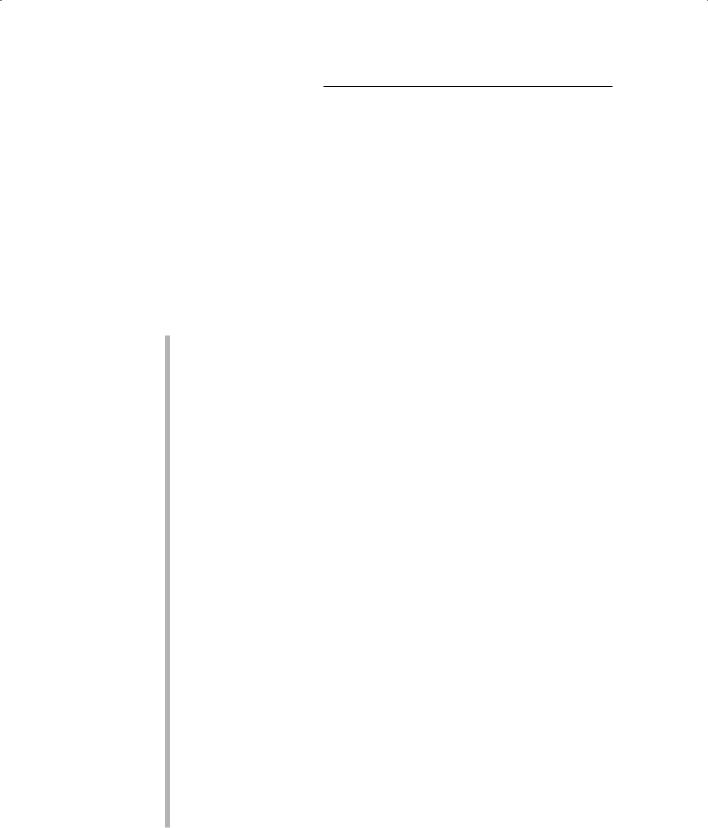
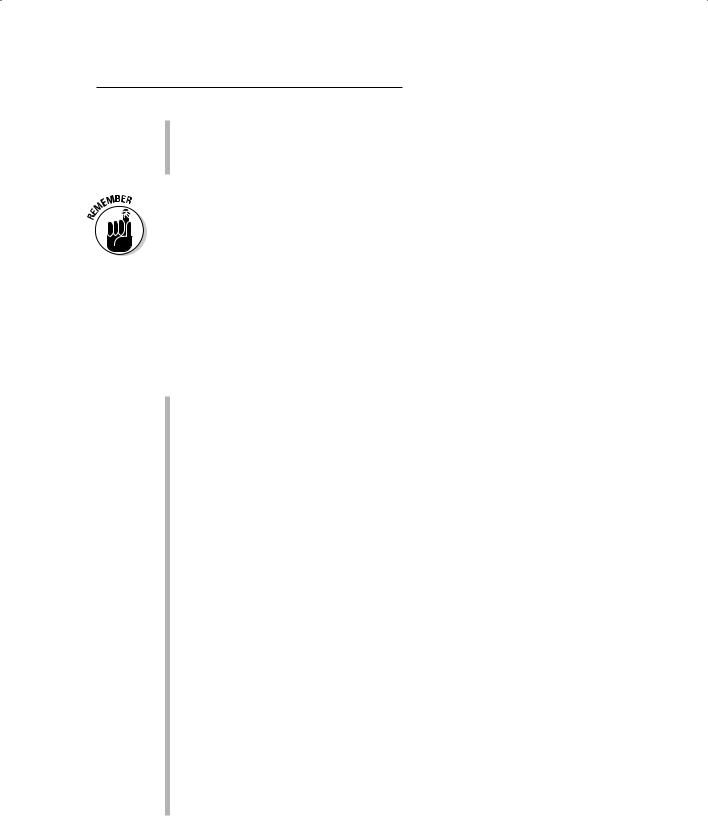
Chapter 20: GIS in Organizations 309
Resistance to change: Employees, particularly long-time employees who might feel marginalized by the new technology, may drag their feet when it comes to adopting unfamiliar technology. Here’s an old and still quite true saying: If they’re not part of the solution, they’re part of the problem.
People problems aren’t unique to GIS operations. One of the biggest issues with incorporating GIS into organizations is that it introduces a massive increase in technological dependence. This new technology causes changes in how work is done and in the expectations of increased productivity. And both technology and change are accelerating.
Planning for integration
Ken Eason devised a series of principles (known, not surprisingly, as Eason’s principles) that can help you introduce any technology into existing organizational structures:
Serve the organization’s needs, rather than just provide technical support. Make the integration of GIS part of the organization; don’t relegate it to some secondary status, like you would fixing broken computers or reformatting hard drives.
Give employees the ability and willingness to make the system work.
Employees who can’t contribute to the system because they lack the necessary knowledge or ability often become unwilling to support that system.
Prepare a planned process of change based on how the organization workflow will change. Because organizations typically have their own structure, any change in that structure should produce as little disruption as possible.
Make employees stakeholders in the system. For example, you can tie job responsibility or individual employee objectives to GIS system success. Employees who benefit from innovation will support it.
Make sure that the system meets the organization’s goals or solves a problem. Incorporating new technology because it’s hot, rather than to address existing goals, often causes the organization to stray from its original purpose.
Provide a system that allows cooperation and make incumbent employees feel like they’re a part of that system. Established, loyal employees are an asset to any organization, so give them every opportunity to become integrated into the new approaches.
Meet the needs of the individual employees. If the system makes the workload easier or reduces employees’ stress, allowing them to enjoy their work more, that system has a much better chance of success.
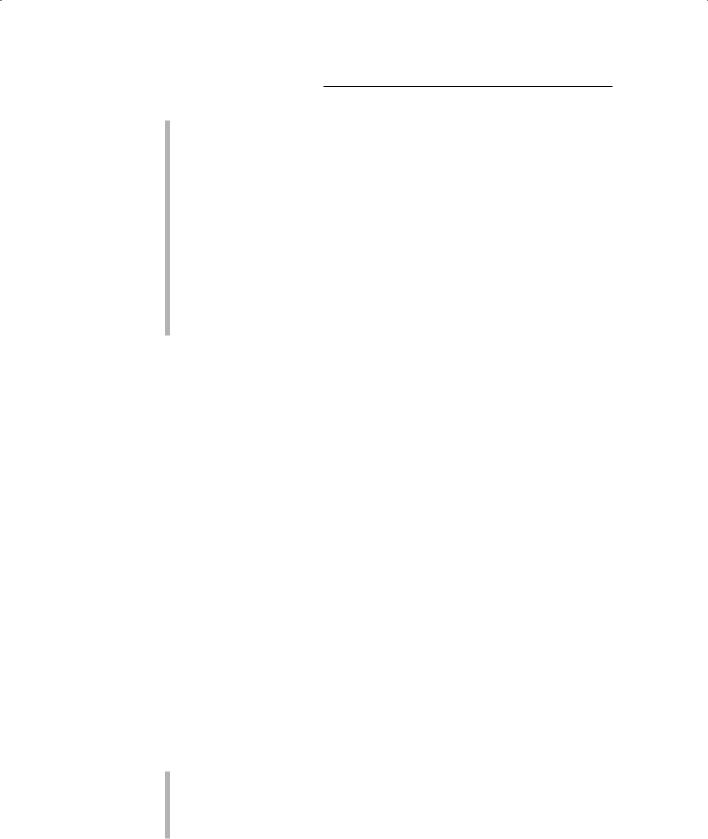
310 Part V: GIS Output and Application
Provide education and training for the organization’s management and the individual employees. Although managers may not be responsible for operating the GIS, they need to understand its relevance to the organization’s goals. GIS is advanced technology, and it’s always changing. The more employees know about the technology, the more quickly they can understand and fully integrate it.
Plan a progressive form of evolutionary growth. Changes in organizational needs, technological innovations, software updates, and the natural growth of the GIS demand that you have planning for such changes in place to avoid disruption in the workflow.
Complement existing design principles and organizational change methodologies. The more closely the new approach functions like the old, the more quickly both management and employees will adopt it, leading to a smooth transition.
Looking Before You Leap
(And Afterwards, Too)
You can’t design and implement a GIS in your organization without a little upfront homework. And you can’t maintain successful GIS operations without checking up on how the system is working. But you can accomplish both — the upfront homework and ongoing checkups — by performing some key analyses.
Performing needs analysis
Organizations that plan to adopt GIS don’t always know their needs. I’ve been involved in some design projects in which the organization knew a great deal about what GIS is and how they wanted to use it. More commonly, though, organizations that are considering GIS seldom know their GIS needs, and they also don’t understand the potential of GIS to fundamentally change how the organization’s operations get done. Most organizations that begin to incorporate GIS benefit from an initial needs analysis. This kind of analysis can get complicated and detailed. Each GIS design consultant seems to have a different approach.
Your GIS implementation has four major areas where you must assess what it can provide for your organization:
Application design: Requires that you know exactly what maps, graphics, and other decision-support products you want the software to produce for you. The system designer typically conducts interviews to determine what the specific information products are that might result from the implementation of GIS. Good designers often reverse-engineer
