
- •Contents at a glance
- •Contents
- •Introduction
- •Who this book is for
- •Assumptions about you
- •Organization of this book
- •Conventions
- •About the companion content
- •Acknowledgments
- •Errata and book support
- •We want to hear from you
- •Stay in touch
- •Chapter 1. Introduction to data modeling
- •Working with a single table
- •Introducing the data model
- •Introducing star schemas
- •Understanding the importance of naming objects
- •Conclusions
- •Chapter 2. Using header/detail tables
- •Introducing header/detail
- •Aggregating values from the header
- •Flattening header/detail
- •Conclusions
- •Chapter 3. Using multiple fact tables
- •Using denormalized fact tables
- •Filtering across dimensions
- •Understanding model ambiguity
- •Using orders and invoices
- •Calculating the total invoiced for the customer
- •Calculating the number of invoices that include the given order of the given customer
- •Calculating the amount of the order, if invoiced
- •Conclusions
- •Chapter 4. Working with date and time
- •Creating a date dimension
- •Understanding automatic time dimensions
- •Automatic time grouping in Excel
- •Automatic time grouping in Power BI Desktop
- •Using multiple date dimensions
- •Handling date and time
- •Time-intelligence calculations
- •Handling fiscal calendars
- •Computing with working days
- •Working days in a single country or region
- •Working with multiple countries or regions
- •Handling special periods of the year
- •Using non-overlapping periods
- •Periods relative to today
- •Using overlapping periods
- •Working with weekly calendars
- •Conclusions
- •Chapter 5. Tracking historical attributes
- •Introducing slowly changing dimensions
- •Using slowly changing dimensions
- •Loading slowly changing dimensions
- •Fixing granularity in the dimension
- •Fixing granularity in the fact table
- •Rapidly changing dimensions
- •Choosing the right modeling technique
- •Conclusions
- •Chapter 6. Using snapshots
- •Using data that you cannot aggregate over time
- •Aggregating snapshots
- •Understanding derived snapshots
- •Understanding the transition matrix
- •Conclusions
- •Chapter 7. Analyzing date and time intervals
- •Introduction to temporal data
- •Aggregating with simple intervals
- •Intervals crossing dates
- •Modeling working shifts and time shifting
- •Analyzing active events
- •Mixing different durations
- •Conclusions
- •Chapter 8. Many-to-many relationships
- •Introducing many-to-many relationships
- •Understanding the bidirectional pattern
- •Understanding non-additivity
- •Cascading many-to-many
- •Temporal many-to-many
- •Reallocating factors and percentages
- •Materializing many-to-many
- •Using the fact tables as a bridge
- •Performance considerations
- •Conclusions
- •Chapter 9. Working with different granularity
- •Introduction to granularity
- •Relationships at different granularity
- •Analyzing budget data
- •Using DAX code to move filters
- •Filtering through relationships
- •Hiding values at the wrong granularity
- •Allocating values at a higher granularity
- •Conclusions
- •Chapter 10. Segmentation data models
- •Computing multiple-column relationships
- •Computing static segmentation
- •Using dynamic segmentation
- •Understanding the power of calculated columns: ABC analysis
- •Conclusions
- •Chapter 11. Working with multiple currencies
- •Understanding different scenarios
- •Multiple source currencies, single reporting currency
- •Single source currency, multiple reporting currencies
- •Multiple source currencies, multiple reporting currencies
- •Conclusions
- •Appendix A. Data modeling 101
- •Tables
- •Data types
- •Relationships
- •Filtering and cross-filtering
- •Different types of models
- •Star schema
- •Snowflake schema
- •Models with bridge tables
- •Measures and additivity
- •Additive measures
- •Non-additive measures
- •Semi-additive measures
- •Index
- •Code Snippets
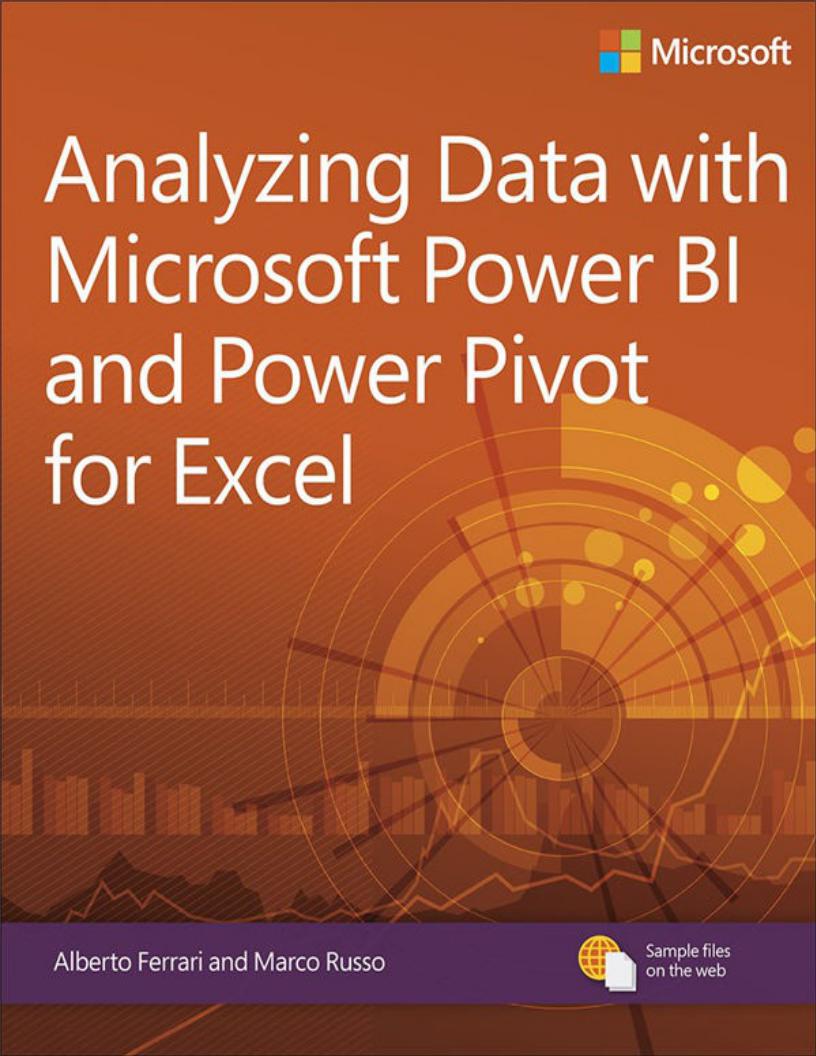

Analyzing Data with Microsoft Power
BI and Power Pivot for Excel
Alberto Ferrari and Marco Russo
PUBLISHED BY
Microsoft Press
A division of Microsoft Corporation
One Microsoft Way
Redmond, Washington 98052-6399
Copyright © 2017 by Alberto Ferrari and Marco Russo.
All rights reserved. No part of the contents of this book may be reproduced or transmitted in any form or by any means without the written permission of the publisher.
Library of Congress Control Number: 2016931116
ISBN: 978-1-5093-0276-5
Printed and bound in the United States of America.
First Printing
Microsoft Press books are available through booksellers and distributors worldwide. If you need support related to this book, email Microsoft Press Support at mspinput@microsoft.com. Please tell us what you think of this book at https://aka.ms/tellpress.
This book is provided “as-is” and expresses the author’s views and opinions. The views, opinions and information expressed in this book, including URL and other Internet website references, may change without notice.
Some examples depicted herein are provided for illustration only and are fictitious. No real association or connection is intended or should be inferred.
Microsoft and the trademarks listed at https://www.microsoft.com on the “Trademarks” webpage are trademarks of the Microsoft group of companies. All other marks are property of their respective owners.
Acquisitions Editor: Devon Musgrave
Editorial Production: Polymath Publishing
Technical Reviewer: Ed Price
Copy Editor: Kate Shoup
Layout Services: Shawn Morningstar
Indexing Services: Kelly Talbot Editing Services
Proofreading Services: Corina Lebegioara
Cover: Twist Creative • Seattle
Contents at a glance
Introduction
Chapter 1 Introduction to data modeling Chapter 2 Using header/detail tables Chapter 3 Using multiple fact tables Chapter 4 Working with date and time Chapter 5 Tracking historical attributes Chapter 6 Using snapshots
Chapter 7 Analyzing date and time intervals Chapter 8 Many-to-many relationships Chapter 9 Working with different granularity Chapter 10 Segmentation data models Chapter 11 Working with multiple currencies Appendix A Data modeling 101
Index
Contents
Introduction
Who this book is for
Assumptions about you
Organization of this book
Conventions
About the companion content
Acknowledgments
Errata and book support
We want to hear from you
Stay in touch
Chapter 1. Introduction to data modeling
Working with a single table
Introducing the data model
Introducing star schemas
Understanding the importance of naming objects Conclusions
Chapter 2. Using header/detail tables
Introducing header/detail
Aggregating values from the header
Flattening header/detail
Conclusions
Chapter 3. Using multiple fact tables
Using denormalized fact tables
Filtering across dimensions
Understanding model ambiguity
Using orders and invoices
Calculating the total invoiced for the customer
Calculating the number of invoices that include the given order of the given customer
Calculating the amount of the order, if invoiced
Conclusions
Chapter 4. Working with date and time
Creating a date dimension
Understanding automatic time dimensions
Automatic time grouping in Excel
Automatic time grouping in Power BI Desktop
Using multiple date dimensions
Handling date and time
Time-intelligence calculations
Handling fiscal calendars
Computing with working days
Working days in a single country or region
Working with multiple countries or regions
Handling special periods of the year
Using non-overlapping periods
Periods relative to today
Using overlapping periods
Working with weekly calendars
Conclusions
Chapter 5. Tracking historical attributes
Introducing slowly changing dimensions
Using slowly changing dimensions
Loading slowly changing dimensions
Fixing granularity in the dimension
Fixing granularity in the fact table
Rapidly changing dimensions
Choosing the right modeling technique
Conclusions
Chapter 6. Using snapshots
Using data that you cannot aggregate over time Aggregating snapshots
Understanding derived snapshots
Understanding the transition matrix
Conclusions
Chapter 7. Analyzing date and time intervals Introduction to temporal data Aggregating with simple intervals Intervals crossing dates
Modeling working shifts and time shifting Analyzing active events
Mixing different durations
Conclusions
Chapter 8. Many-to-many relationships Introducing many-to-many relationships
Understanding the bidirectional pattern Understanding non-additivity
Cascading many-to-many
Temporal many-to-many
Reallocating factors and percentages
Materializing many-to-many
Using the fact tables as a bridge
Performance considerations
Conclusions
Chapter 9. Working with different granularity Introduction to granularity Relationships at different granularity
Analyzing budget data
Using DAX code to move filters
Filtering through relationships
Hiding values at the wrong granularity
Allocating values at a higher granularity
Conclusions
Chapter 10. Segmentation data models
Computing multiple-column relationships
Computing static segmentation
Using dynamic segmentation
Understanding the power of calculated columns: ABC analysis Conclusions
Chapter 11. Working with multiple currencies
Understanding different scenarios
Multiple source currencies, single reporting currency Single source currency, multiple reporting currencies Multiple source currencies, multiple reporting currencies Conclusions
Appendix A. Data modeling 101
Tables
Data types
Relationships
Filtering and cross-filtering
Different types of models
Star schema
Snowflake schema
Models with bridge tables
Measures and additivity
Additive measures
Non-additive measures
Semi-additive measures
Index
