
- •Acknowledgments
- •Introduction
- •Assessment Test
- •Answers to Assessment Test
- •Service Provider Networks
- •Scalability
- •Traffic Engineering
- •Quality of Service
- •MPLS Label Stack
- •Shim Header
- •MPLS Architecture
- •Control
- •Forwarding
- •MPLS Label Switching
- •MPLS Network Components
- •Device Output
- •Label-Switched Paths
- •MPLS Applications
- •MPLS and ATM
- •Overlay
- •Quality of Service
- •Traffic Engineering
- •Summary
- •Exam Essentials
- •Key Terms
- •Review Questions
- •Answers to Review Questions
- •Routing Review
- •Frame-Mode MPLS Working Example
- •Network Routing Protocol Examples
- •MPLS Step by Step
- •Label Distribution
- •Assigning Labels
- •Troubleshooting and Verification
- •Device Configuration
- •IGP Verification
- •CEF Verification
- •MPLS Verification
- •Label Distribution and Bindings
- •Binding Verification
- •Troubleshooting the Network
- •Hiding Service Provider Devices
- •Summary
- •Exam Essentials
- •Key Terms
- •Review Questions
- •Answers to Review Questions
- •Frame-Mode MPLS and ATM
- •Frame-Mode MPLS and ATM Configuration
- •Cell-Mode MPLS
- •Label Binding with ATM
- •Cell-Mode Label Switching
- •VC Merge
- •Loop Prevention
- •Cell-Mode MPLS Configuration
- •Summary
- •Exam Essentials
- •Key Terms
- •Review Questions
- •Answers to Review Questions
- •VPNs 101
- •Point-to-Point Connections
- •Virtual Private Networks
- •Categories of VPNs
- •VPN Routing
- •Peer-to-Peer VPNs
- •Optimal Routing
- •Peer-to-Peer Security
- •Peer-to-Peer VPN Routing
- •Summary
- •Exam Essentials
- •Key Terms
- •Review Questions
- •Answers to Review Questions
- •Service Provider Configuration
- •MPLS VPNs
- •Virtual Router
- •Virtual Routing and Forwarding Tables
- •MPLS Operational Overview
- •MP-BGP Configuration
- •An MPLS VPN Example
- •Route Distinguisher
- •MP-IBGP Configuration Example
- •Initial Network Configuration
- •MP-IBGP Configuration
- •Verification
- •Summary
- •Exam Essentials
- •Key Terms
- •Review Questions
- •Answers to Review Questions
- •A Review of VPNs
- •Configuring a Simple MPLS VPN
- •Configuring VRF Interfaces
- •Running RIP in an MPLS VPN
- •Configuring RIPv2 with Address-Family ipv4
- •Configuring Redistribution
- •Route Targets
- •Configuring Route Targets
- •A Review of Simple VPN Configuration
- •Configuring MPLS in the Service Provider Network
- •Simple VPN Configuration
- •Configuring the PE-CE Routing Protocol
- •Lab: Configuring an MPLS VPN
- •Configuring POP Routers
- •VPN Configuration
- •Raleigh Running-Config
- •Atlanta Running-Config
- •Peer 1 Running-Config
- •Peer 2 Running-Config
- •Verification with Ping
- •Routing Table Isolation
- •Verifying VRF Routes
- •Summary
- •Exam Essentials
- •Key Terms
- •Review Questions
- •Answers to Review Questions
- •MP-BGP and OSPF
- •A Review of OSPF
- •OSPF Router Types
- •Link State Advertisements
- •OSPF for MPLS VPNs
- •OSPF Super-Backbone
- •Preventing Routing Loops
- •Path Selection
- •MPLS VPN OSPF Lab
- •Summary
- •Exam Essentials
- •Key Terms
- •Review Questions
- •Answers to Review Questions
- •Static Routing
- •Device Configuration
- •VPN Configuration
- •Raleigh Running-Config
- •Atlanta Running-Config
- •Peer Router Configuration
- •Verification with Ping
- •Verifying Static VRF Routes
- •E-BGP and MPLS VPNs
- •Device Configuration
- •E-BGP Operation
- •AS-Override
- •VPN Configuration
- •Raleigh Running-Config
- •Atlanta Running-Config
- •Peer Router Configuration
- •Peer 1 Running-Config
- •Peer 2 Running-Config
- •Verification with Ping
- •Advanced MPLS VPN Topologies
- •Simple VPNs
- •Central Services MPLS VPN Topology
- •Overlay MPLS VPN Topology
- •Summary
- •Exam Essentials
- •Key Terms
- •Review Questions
- •Answers to Review Questions
- •Challenge Lab 1
- •MPLS
- •MP-IBGP
- •Answer to Lab 1.1
- •Answer to Lab 1.2
- •Answer to Lab 1.3
- •Challenge Lab 2
- •Tag Switching
- •MP-IBGP
- •Answer to Lab 2.1
- •Answer to Lab 2.2
- •Answer to Lab 2.3
- •Challenge Lab 3
- •VRF Configuration
- •RIPv2
- •Redistribution
- •Answer to Lab 3.1
- •Answer to Lab 3.2
- •Answer to Lab 3.3
- •Challenge Lab 4
- •VRF Configuration
- •OSPF
- •Redistribution
- •Answer to Lab 4.1
- •Answer to Lab 4.2
- •Answer to Lab 4.3
- •Challenge Lab 5
- •VRF Configuration
- •Static Routes and Redistribution
- •Answer to Lab 5.1
- •Answer to Lab 5.2
- •Challenge Lab 6
- •VRF Configuration
- •E-BGP Configuration
- •Answer to Lab 6.1
- •Answer to Lab 6.2
- •Service Provider Network Configuration with OSPF
- •Router Configuration
- •Routing Tables
- •Tags
- •Service Provider Network Configuration with IS-IS
- •Router Configuration
- •Routing Tables
- •Tag Switching Forwarding Tables
- •Glossary
E-BGP and MPLS VPNs 349
no auto-summary exit-address-family
!
ip classless
no ip http server
!
!
!
line con 0 exec-timeout 0 0 privilege level 15 logging synchronous transport input none
ip netmask-format decimal line aux 0
line vty 0 4 privilege level 15 password cisco logging synchronous login
ip netmask-format decimal
!
E-BGP Operation
Before getting started with any configuration, let’s talk about E-BGP operation. E-BGP is supported between PE and CE routers. E-BGP will be configured under the address-family ipv4 section for a particular VPN. All the standard BGP rules, filters, and assorted bells and whistles still work. Remember to use the ? and CCO (www.cisco.com) to get more information on how to configure advanced BGP features in an MPLS VPN E-BGP environment. The new BGP feature that you should know about is AS-override.
AS-Override
In Figure 8.5, a customer has a simple MPLS VPN and is using the same AS number at each site.
Copyright ©2002 SYBEX, Inc., Alameda, CA |
www.sybex.com |

350 Chapter 8 Advanced MPLS Topics
F I G U R E 8 . 5 A customer VPN using a single AS number
AS 65001 |
|
AS 65000 |
AS 65001 |
Peer 1 |
Atlanta |
Raleigh |
Peer 2 |
Prefix | 65001 |
Prefix | 65001 |
Prefix | 65000 | 65001 |
In the VPN in Figure 8.5, a prefix from the Peer 1 router is sent to the
Atlanta POP router through an E-BGP connection. The originating AS number (65001) is in the AS path. The prefix is propagated across the service provider network and arrives at the Raleigh POP router. The Raleigh POP router forwards the update to the Peer 2 router and attaches its AS number (65000) to the update. When the Peer 2 router receives the prefix, it is discarded. When the Peer 2 router sees its AS number (65001) in the AS path (65000|65001), it discards the packet. In reality, there is no loop, but the default operation of BGP is to drop the route.
Since customers don’t need an IOS upgrade to fix MPLS VPN problems, the service provider PE routers need some way to remedy this situation. The neighbor ip_address as-override command is used to replace all copies of the originating AS in an update.
In Figure 8.6, a route originates from the Peer 1 router in AS 65001. The update is propagated through the service provider network with the original AS number. When the update is sent to the Peer 2 router through an E-BGP connection, assuming AS-override has been configured, all instances of the originating AS (65001) are replaced with the service provider’s AS number (65000).
F I G U R E 8 . 6 A network with AS-override in operation
AS 65001 |
|
AS 65000 |
AS 65001 |
Peer 1 |
Atlanta |
Raleigh |
Peer 2 |
Prefix | 65001 |
Prefix | 65001 |
Prefix | 65000 | 65000 |
Enough of that, back to configuration.
Copyright ©2002 SYBEX, Inc., Alameda, CA |
www.sybex.com |
E-BGP and MPLS VPNs 351
VPN Configuration
So the service provider network is all set up, and you need to configure an MPLS VPN. From a business case standpoint, the Peer 1 and Peer 2 routers require a simple MPLS-based VPN. E-BGP will be used between the POP routers and the peer routers.
The first thing to configure on the Atlanta POP router is a VRF with a route distinguisher and a route target:
Atlanta#conf t
Enter configuration commands, one per line. End with CNTL/Z. Atlanta(config)#ip vrf
Atlanta(config)#ip vrf vpn_1 Atlanta(config-vrf)#rd 65000:1 Atlanta(config-vrf)#route
Atlanta(config-vrf)#route-target both 65000:1
Next, you need to associate the interface that connects to Peer 1 with the VRF:
Atlanta(config)#int s 0/1
Atlanta(config-if)#ip vrf forwarding vpn_1
%Interface Serial0/1 IP address 192.168.3.6 removed due to enabling VRF vpn_1
Atlanta(config-if)#ip address 192.168.3.6 255.255.255.252
Now you need to configure an E-BGP session between the Atlanta POP router and the Peer 1 router:
Atlanta(config)#router bgp 65000
Atlanta(config-router)#address-family ipv4 vrf vpn_1 Atlanta(config-router-af)#neighbor 192.168.3.5 remote-as 65001 Atlanta(config-router-af)#neighbor 192.168.3.5 activate Atlanta(config-router-af)#neighbor 192.168.3.5 as-override
Atlanta(config-router-af)#redistribute connected Atlanta(config-router-af)#^Z
Atlanta#
Now on to the Raleigh POP router. You need to configure an E-BGP session between the Raleigh POP router and the Peer 2 router:
Raleigh(config)#router bgp 65000
Raleigh(config-router)#address-family ipv4 vrf vpn_1 Raleigh(config-router-af)#neighbor 192.168.3.10 remote-as 65001 Raleigh(config-router-af)#neighbor 192.168.3.10 activate
Copyright ©2002 SYBEX, Inc., Alameda, CA |
www.sybex.com |
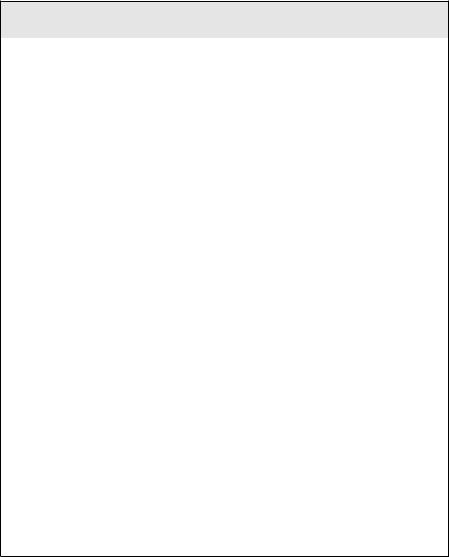
352 Chapter 8 Advanced MPLS Topics
Raleigh(config-router-af)#neighbor 192.168.3.10 as-override
Raleigh(config-router-af)#redistribute connected Raleigh(config-router-af)#^Z
Raleigh#
The following sections contain the running-configs for the Atlanta and Raleigh POP routers. Try to get in the habit of reading and verifying the configuration.
Limiting Routes
There are many BGP features that allow service providers to filter or limit the number of routes that they may learn from an E-BGP peer. If you do not want to use well-known BGP features, it’s possible to limit the number of routes in a VRF.
For example, suppose a customer is only paying for simple site-to-site connectivity. The service provider, as a function of MPLS VPN operation, is responsible for convergence and carrying customer routes though the service provider backbone. If the customer is paying for only a simple connection, they may get a price break because of the limited overhead (such as the number of routes the service provider must propagate).
To limit the customer to a set number of routes, the maximum-routes command can be used.
Consider another example. Let’s say the customer has two sites and has only a total of six routes that will be in the VRF on the PE router. On the PE router, where the VRF is configured, three of the routes are learned from the other site and three routes are generated by the local CE router.
The maximum-routes command uses two values, which are based on the maximum number of routes and at what percentage a SYSLOG message should be sent. In the configuration example that follows, after the maximumroutes command, the 6 indicates the maximum number of routes and the 75 is a percentage that is used to specify when SYSLOG messages will be sent. Once the six routes are exceeded, new routes are dropped by the PE.
ip vrf vpn_z
rd 100:100
route-target both 100:100
maximum-routes 6 75
Copyright ©2002 SYBEX, Inc., Alameda, CA |
www.sybex.com |
